BLU BLUGRD55HD2 Mobile Phone User Manual 3 GRAND 5 5 HD II UM ok
BLU Products, Inc. Mobile Phone 3 GRAND 5 5 HD II UM ok
BLU >
Contents
- 1. Users Manual
- 2. User Manual
Users Manual
1
Mobilephone
GRAND5.5HD II
Usemanual
2
Content
GetStarted...................................................4
InsertSIMcard ............................................................... 4
ChargetheBatteryorConnecttoPC ............................... 5
KeysandParts.............................................7
BackTouch...................................................9
LockandUnlocktheScreen......................10
Makeityours.............................................11
AddWidgetsandmoreiconstoHomeScreen....................12
Addwidgetsandiconstohomescreen ......................... 12
Rearrange or remove widgets and icons on your Home
screen .......................................................................... 12
3
AddFoldersonyourScreen......................13
AdjustBrightness......................................14
MakeaCall.................................................15
CallLog.......................................................16
RejectaCallbySendingaBusyMessage.17
AddaContact.............................................17
Messaging...................................................18
ReceiveaNewMessage ................................................ 19
EditSMSandMMS ........................................................ 19
Messageconversations ................................................. 19
BrowsetheWeb.........................................20
EnjoyMusic................................................21
DownloadApplicationsonGooglePlay...22
ManageApplications.................................23
SystemUpdates..........................................24

4
SystemSettings..........................................25
Wireless&networks ..................................................... 25
Device .......................................................................... 25
Personal ....................................................................... 26
System ......................................................................... 27
Maintenance&Safety................................28
FCCwarning:...........................................31
GetStarted
InsertSIMcard
ThephoneisaDualSIMmobilephoneallowingyoutousethefacilityoftwonetworks.
1.Switchoffthemobilephone.
2.InserttheSIMcardcorrectlyinthecardslot(s)(Seefigurebelow)
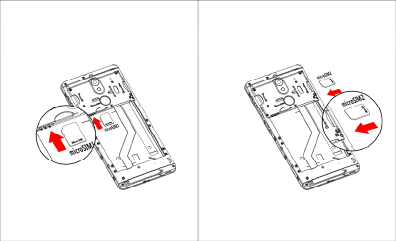
5
ChargetheBatteryorConnecttoPC
You can charge your battery using thecharger or connect the USB cable (supplied with
thisphone)tothecomputer.
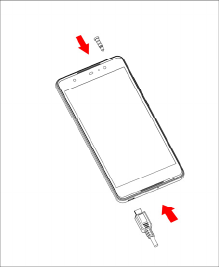
6

7
KeysandParts
Thesmartphone givesyoumarvelousfeelingstoexperience onCamera,Videorecorder,
FM radio, Music and Sound recorder. Let you install various APPs, games, and more
(supportsAPKformat)bydownloadingfromGooglePlayStore.
1
5
3
4
9
6
7
8
210
11
12
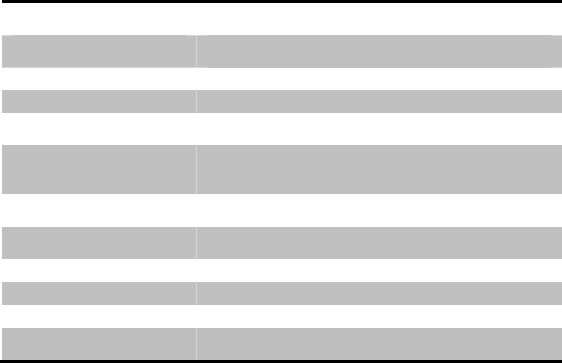
8
1.Volume Up/Down Key To adjust the ringer volume, adjust the voice volume during
a call and adjust media volume.
2.HeadsetportTo connect an earphone so you can listen to music or radio,
etc.
3.ReceiverTo hear the voice of the other side when calling.
4.FrontCameraAllowyoutotakepictureswhilefacingthescreen.
5.PowerKe
y
Switch the phone on or off.
Press and hold to open phone options menu.
6.BackKe
y
Go back to the previous screen. Close the on‐screen
keypad,adialogbox,anoptionsmenu,orthenotification
panel.
7.HomeKe
y
Go to home screen; Press and hold to open a window
showing you most recently used applications.
8.MenuKe
y
Openalistofoptionsavailable in the current screen or
application.
9.USBjac
k
To connect charger or USB data cable for data exchange.
10.BackCameralensFortakingphotos.
11.FlashlightTo take photos in low-light conditions.
12.BackTouchSingle tap to take photos,long tap to switch the camera,and
double tap to answer the call.
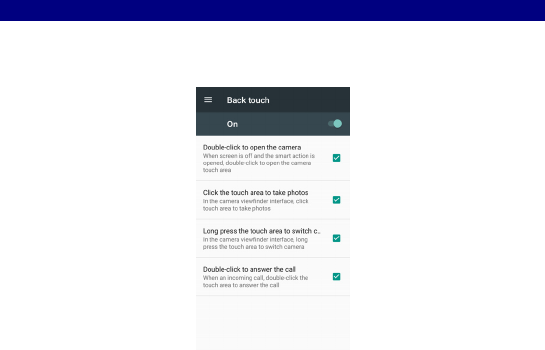
9
BackTouch
Back touch function includes three parts.During single tap image will be capture. For
doubletap,itwillbeanswerthecall.Andonlongtapcamerascreenwillbeswitch.
EnterSettings‐>backtouch,turnonthefunction.
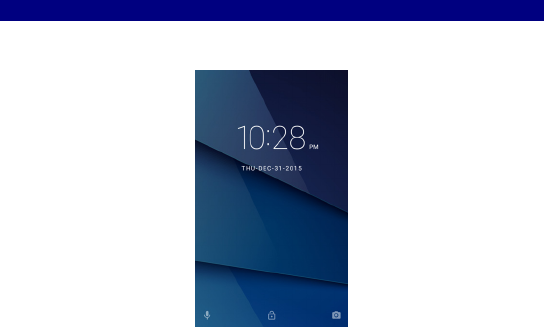
10
LockandUnlocktheScreen
PresspowerbuttontoenterSleepmodeandmeanwhilethescreenwillbelocked;press
powerbuttonagaintowakeupandthendragthelocktoupwardstounlock.
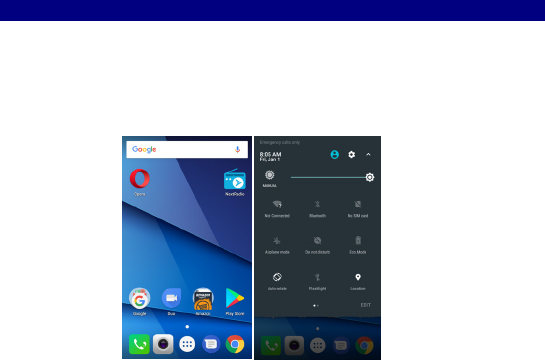
11
Makeityours
a)Homescreen:Itisyourstartingpointtoaccessallthefeatures on your phone. It
displaysapplicationicons,widgets,shortcuts,andotherfeatures. b) Notification Bar: At
thetopofthescreen,theStatusbardisplaysthetime,status,andnotifications.Ifthereisa
new message, missed call or something in the notification bar, you can drag it down to
opennotificationpanelandclickthedesiredonetohaveaview. When youfinished, you
cancloseitbydraggingthepaneluporpressing“Back”.c)Launcher:TouchtheLauncher
iconatthebottomofthescreentoviewallinstalledapplications.
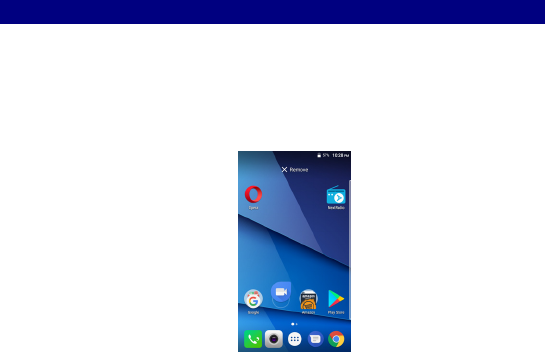
12
AddWidgetsandmoreiconstoHomeScreen
Addwidgetsandiconstohomescreen
EnterLauncherandlongpressandholdanapplicationtilltheappdisplaysonthehome
screen,andthenreleaseyourfingerhold.
RearrangeorremovewidgetsandiconsonyourHomescreen
Longpressandholdthewidgetoriconyouwanttomove.Once“Remove”appears,don't
releaseyourholdontheiconanddragthewidgetoricontoanewlocationonthescreen.
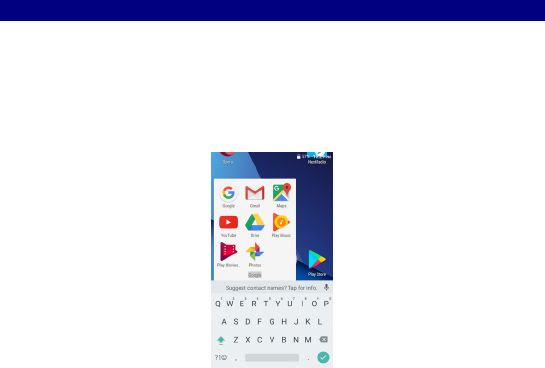
13
AddFoldersonyourScreen
Usefolderstogrouprelatedapplicationsandothershortcutsto keepyourHomescreen
tidyandorganized.
Addingfolderonyourscreen
Press and hold an application icon or a widget thatyou want tomove.Thephonethen
vibrates.Don'treleaseyourfinger.Dragtheapplicationiconorwidgetanddropitontop
ofanotherapplicationiconorwidget.
Deletingfolder
Dragoutalltheapplicationsfromthefolder,thenthefolderwillbedeletedautomatically.
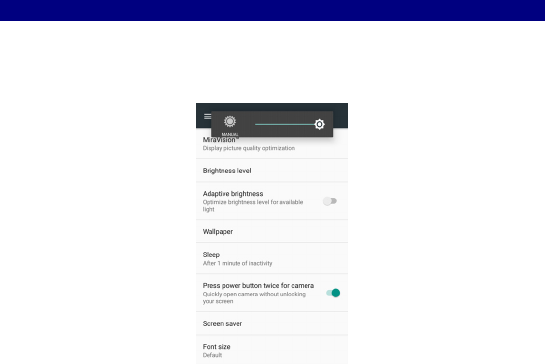
14
AdjustBrightness
Drag the notification panel down and adjust brightness. Or enter Settings‐>Display‐>
Brightnesslevel,andadjustthebrightnesslevelhere(bydraggingthebrightnesssliderto
thelefttodecreaseortotherighttoincreasethescreenBrightness).
Note:Lowerthebrightnessofthescreentoprolongthebatterylife.
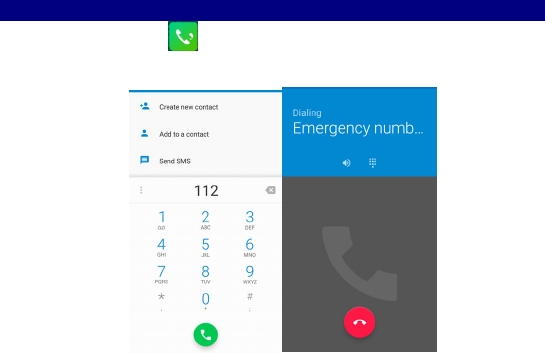
15
MakeaCall
Onthestartscreenchoose ,opendial pad then enter a completephonenumberto
makeacall.
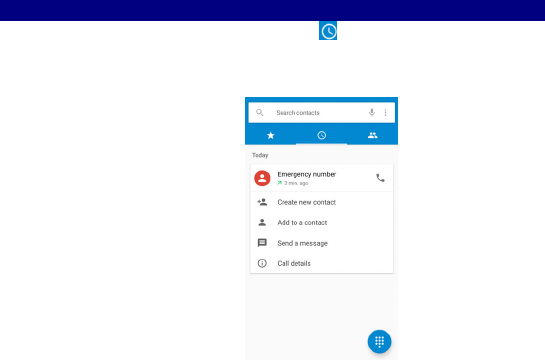
16
CallLog
EnterPhoneinterface,thenslideyourscreenrightto ,youcancheckthecalllogs.Incall
logoptions,youcanMakecalls,addcreatenewcontactandsendmessageetc.
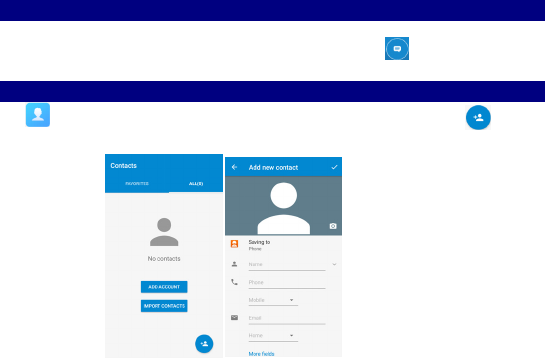
17
RejectaCallbySendingaBusyMessage
Whilethereisanincomingcall,youareinconvenienttoacceptthecall,andthenyoucan
sendabusymessageforrejectingthecall.Dragthecircleupto ,somebusymessages
willshowonthescreen,shorttapanyofthemtosendout.
AddaContact
Tap and enter Contacts and then add a contact (see figure below). Tap to add a
newcontacttoPhoneorSIMcard.
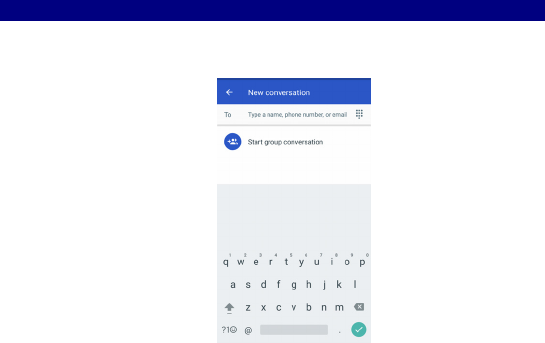
18
Messaging
EnterMessaging,andthencomposenewmessage.Youtouchatextfieldwhereyouwant
toentertext,toopenthekeyboard.
19
ReceiveaNewMessage
Whenthereisanewmessagecomes,anewmessageiconwillappearsinthenotifications
areaofthestatusbartonotifyyouofanewtextormultimediamessage.
Toopenthemessage,pressandholdthestatusbar,andthenslidethestatusbardownto
opentheNotificationspanel.OrgotoMessaging,readthemessagedirectly.
EditSMSandMMS
Whenyouarecomposinganewtextmessage,youcanselecttextforcuttingor copying.
Touchthetextfieldorportionthatcontainstext.Youcanselectallcontexts,copy,cutand
paste.TheselectedtextishighlightedinBlue.
Amultimediamessagemaycontainvideo,pictures,audio,sideshow,etc.Thus,whenyou
aresupposedtoeditaMMS,youcanjustaddvideos,picturesandmoretoSMSandchange
toMMS.
Messageconversations
Textandmultimediamessagesthataresenttoandreceivedfromacontact(oranumber)
aregroupedintoconversationsormessagethreadsintheAllmessagesscreen.Threaded
SMSorMMSletyouseeexchangedmessages(similartoachatprogram)withacontacton
thescreen.
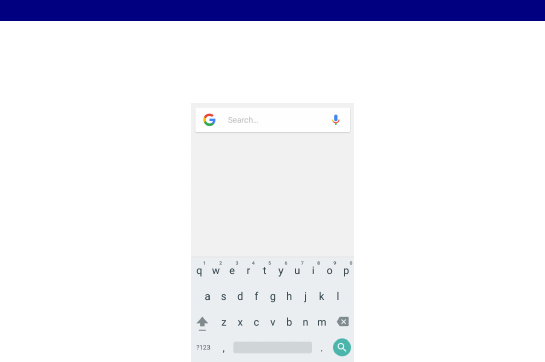
20
BrowsetheWeb
OpentheChrome;clicktheURLonthescreentosearchortapwebsiteaddress.
Thebrowserisfullyoptimizedandcomeswithadvancedfeatures that let you enjoy
Internetbrowsingonyourphone.
YoumusthaveanactivedataconnectionorWi‐FiconnectiontoaccesstheInternet.
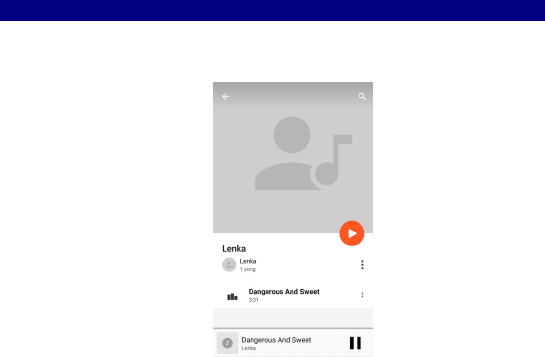
21
EnjoyMusic
WhenyoucopymusictoyourMicroSDcard,theMusicplayersearches the device for
musicfilesandbuildsacatalogofyourmusic,basedoninformationabouteachfilethatis
storedinthefileitself.
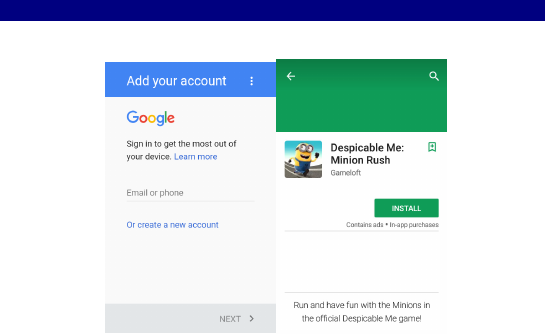
22
DownloadApplicationsonGooglePlay
AddaGoogleTMaccountandthenEnterGooglePlayStoreanddownloadapps.
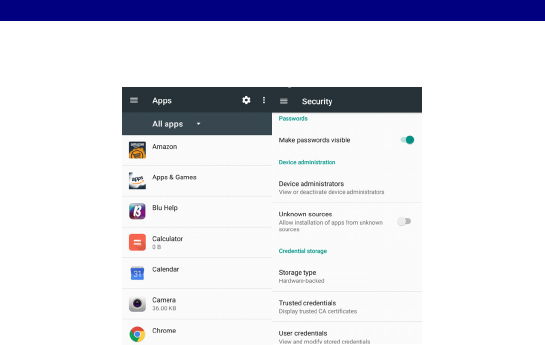
23
ManageApplications
EnterSetting>Apps,thenmanagetheapplications.Tapanyapptoviewtheinformationof
theapplications,andyoucanalsoforcetheappstostoporuninstalltheapps.
ToinstallApps,youneedswitchon“Unknownsources”inSecuritysettings.
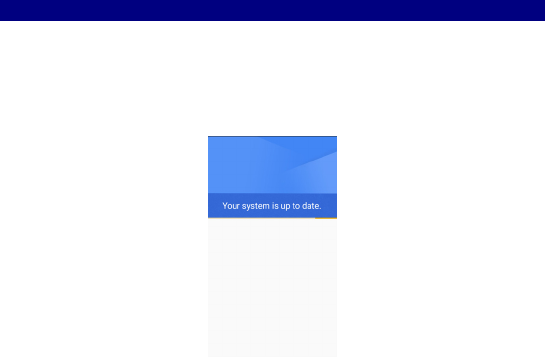
24
SystemUpdates
Enter System Settings‐>About device and access SystemUpdates, the device will
automaticallysearchandchecknewversionofsoftware.
Toupdateyourcurrentsoftware,youmustdownloadnewsoftwareonline.Thedevicewill
beinRecoverymode andwillstart toupdatethe systemafter successfullydownloading
thenewsoftware.Thenthedevicewillrebootoncesystemupdatingiscomplete,apop‐up
messagewillappeartonotifythatthedevicehasbeensuccessfullyupdated.
Note:EnsureyouswitchonWi‐FiorDataconnection.

25
SystemSettings
Wireless&networks
Youcancustomizewireless&networksettingshere,including:
1.WLAN
TurnonorturnoffWLANhere.Setupandmanagewirelessaccesspointshere.
2.Bluetooth
Turn on or turn off Bluetoothhere.Scanfordevicesandthenit will show the scanned
devices.Chooseadevicetopairandthenyoucansendorreceive information via
Bluetooth.
3.SIMcards
4.Datausage
5.More…
◆Airplanemode
◆Tethering&portablehotspot
◆VPN
Shareyourphone’smobiledataconnectionviaUSBorasaportableWi‐Fihotspot.
◆Cellularnetworks
SetoptionsforDataconnection,3Gservices,preferrednetworks,APN,etc.
Device
1.Display
Youcandefineyourwallpaperandset,brightnesslevel,sleep,etc.
26
2.Sound¬ification
Accessthissub‐menutochangevolumes,phoneringtone,vibratewhenringing,default
notificationsound,touchsounds,dialpadtouchtones,etc.
3.Apps
Youcanmanageinstalledapplicationhere.
4.Storage
YoucancheckoutthespaceofyourphoneorSDcardhere.
5.Battery
Youcanseetheuseofthebattery.
6.Memory
Youcancheckouttheperformanceofyourmemoryused
7.Users
Personal
1.Backtouch
2.Location
LetappsuseGooglelocationservicetoestimateyourlocationfaster.Anonymouslocation
datawillbecollectedandsenttoGoogle.
3.Security
◆Devicesecurity
◆Encryption
◆SIMcardlock
27
◆Passwords
◆Deviceadministration
◆Credentialstorage
◆Advanced
4.Accounts
5.Language&input
Selectlanguageandinputmethod.
6.backupandreset
◆Backupmydata
◆Backupaccount
◆Automaticrestore
◆Networksettingsreset
◆Factorydatareset:
7.Google
System
1.Date&time
2.Scheduledpoweronandoff
3.Accessibility
4.Printing
5.Aboutdevice

28
Maintenance&Safety
Pleasereadandobservethefollowinginformationforsafeandproperuseofyourphone
andtopreventdamage.Also,keeptheuserguideinanaccessible place at all the times
afterreadingit.
1. Aftersalesservice
KindlyrefertotheWarrantyCardprovidedinthesalespackagebox.
2. ChargerandAdapterSafety
Chargerandadapteraredesignedforindooruseonly.
3. BatteryInformationandCare
o Pleaseusethespecificbattery,otherwiseitwillcauseexplosion.
o Pleasedisposeofyourbatteryproperly.
o Donotdisassembleorshort‐circuitthebattery.
o Keepthebattery’smetalcontactsclean.
o Rechargethebatteryafterlongperiodsofnon‐usetomaximizebatterylife.
o Batterylifewillvaryduetousagepatternsandenvironmentalconditions.
o The self‐protection function of the battery cuts the power of the phone when its
operation is in an abnormal status. In this case, remove the batteryfromthephone,
reinsertit,andturnthephoneon.
29
4. GeneralNotice
o Usingadamagedbatteryorplacingabatteryinyourmouthmaycause serious
injury.
o Thesuitabletemperatureforthephoneandaccessoriesis‐10℃~45℃.
o Whencharging,pleaseplace thephonein anenvironmentthat hasa normalroom
temperature and good ventilation. It is recommended to charge the phone in an
environment with a temperature under 40℃.Pleaseensuretouseonlythecharger
offeredbythemanufacturer.Usingunauthorizedchargermaycause danger and violate
theauthorizationofthephoneandtheguaranteearticle.
o Donotplaceitemscontainingmagneticcomponentssuchasacredit card, phone
card,bankbook,orsubwayticketnearyourphone.Themagnetism of the phone may
damagethedatastoredinthemagneticstrip.
o Talking on your phone forlong period of time may reduce call quality due to heat
generatedduringuse.
o Whenthephoneisnotusedforalongperiodtime,storeitinasafeplacewiththe
powercordunplugged.
o Using the phone in proximity to receiving equipment (i.e. TV orRadio)maycause
interferencetothephone.
o Donotimmerseyourphoneinwater.Ifthishappens,removethebatteryandtakeit
toanAuthorizedServiceCenter.
o Donotpaintyourphone.
30
o The data saved in your phone might be deleted due to careless use, repair of the
phone,orupgradeof thesoftware.Pleasebackupyourimportantphonenumbers.(Ring
tones, text messages, voice messages, picture, and videos couldalsobedeleted.)The
manufacturerisnotliablefordamageduetothelossofdata.
o Donotturnyourphoneonoroffwhenthephoneisclosetoyourear.
Warning:Companywillnotbearanyresponsibilityforanyincompliancewiththe above
guidelines or improper use of the mobile phone. Our company keepstherighttomake
modificationstoanyofthecontenthereinthisuserguidewithoutpublicannouncement
inadvance.Thecontentofthismanualmayvaryfromtheactualcontentdisplayedinthe
device.Insuchcase,thelattershallgovern.
Google,AndroidandGooglePlayaretrademarksofGoogleInc.

31
FCCwarning:
Any Changes or modifications not expressly approved by the party responsible for
compliancecouldvoidtheuser'sauthorityto
operatetheequipment.
Thisdevicecomplieswithpart15oftheFCCRules.Operationissubjecttothefollowing
two conditions: (1) This device may not cause harmful interference, and (2) this device
must accept any interference received, including interference that may cause undesired
operation.
SpecificAbsorptionRate(SAR)information
SARtestsareconductedusingstandardoperatingpositionsacceptedbytheFCCwiththe
phone transmitting at its highest certified power level in all testedfrequencybands,
althoughtheSARisdeterminedatthehighestcertifiedpowerlevel,theactualSARlevelof
thephone whileoperatingcan bewell below the maximumvalue,in general,the closer
youaretoawirelessbasestationantenna,thelowerthepoweroutput.
Beforeanewmodelphoneisaavailableforsaletothepublic,itmustbetestedand
certifiedtotheFCCthatitdoesnotexceedtheexposurelimitestablishedbytheFCC,Tests
foreachphoneareperformedinpositionsandlocations(e.g.attheearandwornonthe
body)asrequiredbytheFCC.
For body worn operation, this model phone has been tested and meetstheFCCRF
exposure guidelines when used with an accessory designated for this product or when
usedwithanaccessorythatContainsnometalandthatpositionsthehandsetaminimum
of1.0cmfromthebody.
32
Non‐compliance with the above restrictions may result in violation of RF exposure
guidelines.
Note:Thisequipmenthasbeentestedandfoundtocomplywiththe limitsfora ClassB
digitaldevice,pursuanttopart15oftheFCCRules.Theselimitsaredesignedtoprovide
reasonableprotectionagainstharmfulinterferenceinaresidentialinstallation.
Thisequipmentgenerates,usesandcanradiateradiofrequencyenergy and, if not
installedandusedinaccordancewiththeinstructions,maycauseharmfulinterferenceto
radiocommunications.However,thereisnoguaranteethatinterferencewillnotoccurina
particularinstallation.Ifthisequipment does cause harmful interference to radio or
televisionreception,whichcanbedeterminedbyturningtheequipment off and on,the
user is encouraged to try to correct the interference by one ormoreofthefollowing
measures:
—Reorientorrelocatethereceivingantenna.
—Increasetheseparationbetweentheequipmentandreceiver.
—Connecttheequipmentintoanoutletonacircuitdifferentfrom that to which the
receiverisconnected.
—Consultthedealeroranexperiencedradio/TVtechnicianforhelp.