Users Manual
1
Content
GetStarted........................................................................................................................3
InsertSIMcard...........................................................................................................................3
ChargetheBatteryorConnecttoPC.................................................................................4
KeysandParts..................................................................................................................5
Fingerprint.......................................................................................................................7
LockandUnlocktheScreen..........................................................................................9
Makeityours..................................................................................................................10
AddWidgetsandmoreiconstoHomeScreen........................................................11
Addwidgetsandiconstohomescreen..........................................................................11
RearrangeorremovewidgetsandiconsonyourHomescreen...........................11
AddFoldersonyourScreen........................................................................................12
AdjustBrightness..........................................................................................................13
MakeaCall......................................................................................................................14
CallLog............................................................................................................................15
RejectaCallbySendingaBusyMessage..................................................................16
AddaContact..................................................................................................................16
Messaging........................................................................................................................17
2
ReceiveaNewMessage........................................................................................................18
EditSMSandMMS..................................................................................................................18
Messageconversations.........................................................................................................18
BrowsetheWeb.............................................................................................................19
EnjoyMusic.....................................................................................................................20
DownloadApplicationsFromGoogleplay™Store..................................................21
ManageApplications....................................................................................................22
SystemUpdates..............................................................................................................23
SystemSettings..............................................................................................................24
Wireless&Networks.............................................................................................................24
Device...........................................................................................................................................24
Personal......................................................................................................................................25
System..........................................................................................................................................26
Maintenance&Safety...................................................................................................27
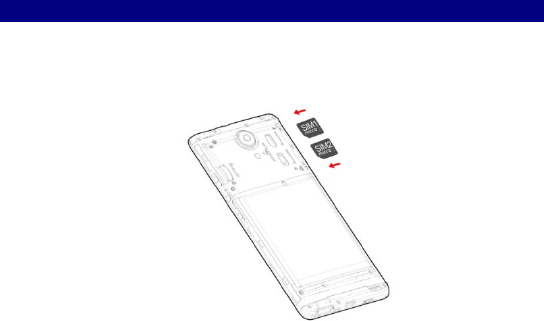
3
GetStarted
I
In
ns
se
er
rt
t
S
SI
IM
M
c
ca
ar
rd
d
ThephoneisaDualSIMmobilephoneallowingyoutousethefacilityoftwonetworks.
1.Switchoffthemobilephone.
2.InserttheSIMcardcorrectlyinthecardslot(s)(Seefigurebelow)
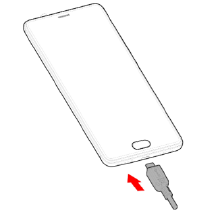
4
ChargetheBatteryorConnecttoPC
You can charge your battery using the charger or connectthe USB cable (supplied with
thisphone)tothecomputer.

5
KeysandParts
The smart phonegives you marvelous feelings to experience on Camera, Video recorder,
FM radio, Music and Sound recorder. Let you install various APPs, games, and more
(supportsAPKformat)bydownloadingfromGooglePlayStore.
2
10 11
1
5
3
4
9
6
7
8
12
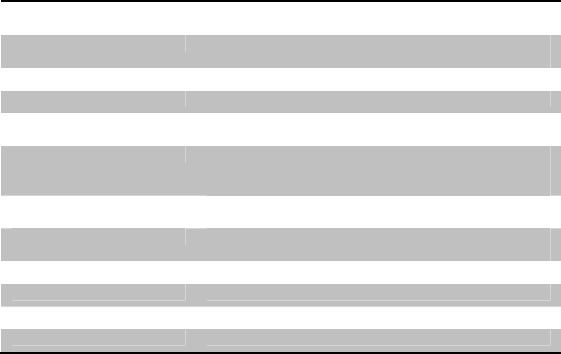
6
1
1.
.V
V
o
ol
lu
um
me
e
U
Up
p/
/D
Do
ow
w
n
n
K
Ke
ey
y
T
To
oa
ad
dj
ju
us
st
t
t
t
h
he
er
ri
in
ng
ge
er
rv
v
o
ol
lu
um
me
e,
,a
ad
dj
ju
us
st
t
t
t
h
he
ev
v
o
oi
ic
ce
ev
v
o
ol
lu
um
me
e
d
du
ur
ri
in
n
g
ga
ac
ca
al
ll
la
an
nd
da
ad
d
j
ju
us
s
t
tm
me
ed
di
ia
a
v
vo
ol
lu
um
me
e.
.
2
2.
.H
He
ea
ad
ds
se
et
t
p
po
or
rt
t
T
To
oc
co
on
nn
ne
ec
ct
t
a
an
ne
ea
ar
rp
ph
ho
on
ne
es
so
oy
y
o
ou
uc
ca
an
nl
li
is
st
t
e
en
nt
t
o
om
mu
us
si
ic
c
o
or
r
r
ra
ad
di
io
o,
,e
e
t
tc
c.
.
3
3.
.R
R
e
ec
ce
ei
iv
v
e
er
r
T
To
oh
he
ea
ar
rt
t
h
he
ev
v
o
oi
ic
ce
eo
of
f
t
t
h
he
eo
ot
t
h
he
er
rs
si
id
de
ew
wh
he
en
nc
ca
al
ll
li
in
ng
g.
.
4
4.
.F
Fr
ro
on
nt
t
C
Ca
am
me
er
ra
a
A
Al
ll
lo
ow
wy
y
o
ou
ut
t
o
ot
t
a
ak
ke
ep
pi
ic
ct
t
u
ur
re
es
sw
wh
hi
il
le
ef
f
a
ac
ci
in
ng
gt
t
h
he
es
sc
cr
re
ee
en
n.
.
5
5.
.P
Po
ow
w
e
er
r
K
Ke
ey
y
S
Sw
wi
it
t
c
ch
ht
t
h
he
ep
ph
ho
on
ne
eo
on
no
or
ro
of
f
f
f
.
.
P
Pr
re
es
ss
sa
an
nd
dh
ho
ol
ld
d
t
to
oo
o
p
pe
en
n
p
ph
ho
on
ne
eo
o
p
p
t
ti
io
on
ns
sm
me
en
nu
u.
.
6
6.
.B
Ba
ac
ck
k
K
Ke
ey
y
G
Go
ob
ba
ac
ck
kt
t
o
ot
t
h
he
ep
pr
re
ev
v
i
io
ou
us
ss
sc
cr
re
ee
en
n;
;C
Cl
lo
os
se
et
t
h
he
eo
on
n‐
‐s
sc
cr
re
ee
en
n
k
ke
ey
yp
pa
ad
d,
,
a
a
d
di
ia
al
lo
og
g
b
bo
ox
x,
,
a
an
n
o
op
pt
ti
io
on
ns
s
m
me
en
nu
u,
,
o
or
r
t
th
he
e
n
no
ot
ti
if
fi
ic
ca
at
ti
io
on
n
p
pa
an
ne
el
l.
.
7
7.
.H
Ho
om
me
e
K
Ke
ey
y
G
Go
ot
t
o
oh
ho
om
me
es
sc
cr
re
ee
en
n;
;P
Pr
re
es
ss
sa
an
nd
dh
ho
ol
ld
dt
t
o
oo
op
pe
en
na
aw
wi
in
nd
do
ow
w
s
sh
ho
ow
wi
in
n
g
g
y
yo
ou
um
mo
os
s
t
tr
re
ec
ce
en
n
t
tl
l
y
yu
us
se
ed
da
a
p
p
p
pl
li
ic
ca
a
t
ti
io
on
ns
s.
.
8
8.
.
M
Me
en
nu
u
K
Ke
ey
y
O
Op
pe
en
na
al
li
is
st
t
o
of
f
o
op
pt
t
i
io
on
ns
sa
av
v
a
ai
il
la
ab
bl
le
ei
in
nt
t
h
he
ec
cu
ur
rr
re
en
nt
t
s
sc
cr
re
ee
en
n
o
or
r
a
a
p
p
p
pl
li
ic
ca
a
t
ti
io
on
n.
.
9
9.
.U
US
SB
B
j
ja
ac
ck
k
T
To
oc
co
on
nn
ne
ec
ct
t
c
ch
ha
ar
rg
ge
er
ro
or
rU
US
SB
Bd
da
at
t
a
ac
ca
ab
bl
le
ef
f
o
or
rd
da
at
t
a
ae
ex
xc
ch
ha
an
ng
ge
e.
.
1
10
0.
.B
Ba
ac
ck
k
C
Ca
am
me
er
ra
a
l
le
en
ns
s
F
Fo
or
rt
t
a
ak
ki
in
ng
gp
ph
ho
ot
t
o
os
s.
.
1
11
1.
.F
Fl
la
as
sh
hl
li
ig
gh
ht
t
T
To
ot
t
a
ak
ke
ep
ph
ho
ot
t
o
os
si
in
nl
lo
ow
w‐
‐l
li
ig
gh
ht
t
c
co
on
nd
di
it
t
i
io
on
ns
s.
.
12. Fingerprint key
After you set fingerprint, you can use it to unlock the screen.

7
F
Fi
in
ng
ge
er
rp
pr
ri
in
nt
t
Fingerprintfunctionincludesfourparts.First,afterthescreen islocked,userscanuse a
particularfingerprintto unlock thescreen.Second,whenaccessingthe encryptedfileor
application,userscanuseaspecific fingerprint to unlock personal information
applications,filesandsoon.Third,whenthephoneisinthesleeporlockedmode,touch
onthefingerprintkeymorethan2secondstoquicklyopenthespecifiedapplicationor
makeacall.Fourth,inthemostpartoftheinterface,usercan touch fingerprint key to
returntothepreviouspage.
1. EnterSettings‐>Fingerprinttoenterfingerprintlistandaddfingerprint.
2. Enterfingerprintastheanimationguides.
3. Click“Done”,youwillfindfingerprintlist.Youcanadd5fingerprints.
4. After you enter fingerprint successfully, you can name the fingerprint, or you can
usethesystemname.
5. IntheFingerprintlistmenu,youcaneditthefingerprint(s).
6. Backto maininterface offingerprint,separatelysetup theScreenlock, Fileslock,
QuickactionsandSenorbutton.
¾ Screenlock:Beforeenteringfingerprint,youmustsetupPattern,PINorpassword,
oryoucanenterSettings>Security>Screenlock,andthensetup Pattern, PIN or
password.However,youcannotuseNoneandSwipe.
¾ Fileslock:Whenyouaccesstothefunctioninthefirsttime,youshouldsetpattern.
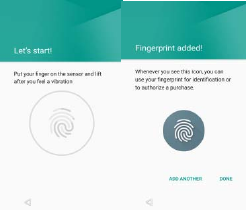
8
AndthenfollowuptheguidetosetupPrivacyfingerprint.
¾ Quickactions:Thisfunctionisbundlingwithotherapplicationsorphonecall,and
itcanbeused,onlywhilethescreenislocked.
¾ Senorbutton:Touchslightlyonthefingerprintkey,backtopreviousmenu;inthe
sleep mode, pressthe key once, towake up thephone; in unlockmode,pressit
oncetoenterhomescreen,andlongpressittoopenrecentapplication.
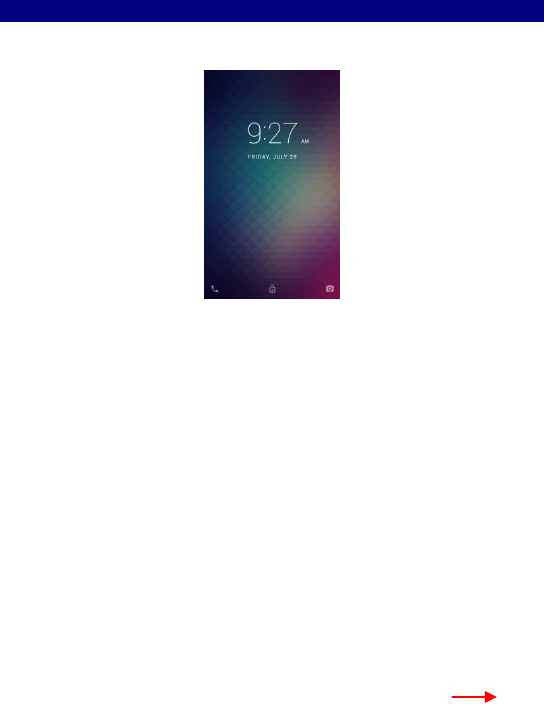
9
L
Lo
oc
ck
k
a
an
nd
d
U
Un
nl
lo
oc
ck
k
t
th
he
e
S
Sc
cr
re
ee
en
n
PresspowerbuttontoenterSleepmodeandmeanwhilethescreenwillbelocked;press
powerbuttonagaintowakeupandthendragthelocktoupwardstounlock.
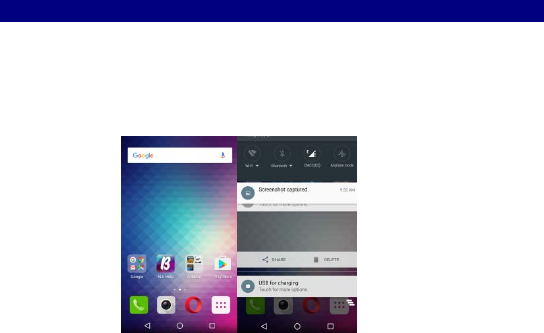
10
Makeityours
a)Homescreen:Itisyourstartingpointtoaccessallthefeatures on your phone. It
displaysapplicationicons,widgets,shortcuts,andotherfeatures. b) Notification Bar: At
thetopofthescreen,theStatusbardisplaysthetime,status,andnotifications.Ifthereisa
new message, missed call or something in the notification bar, you can dragit down to
opennotificationpanelandclickthedesiredonetohaveaview.Whenyoufinished, you
cancloseitbydraggingthepaneluporpressing“Back”.c)Launcher:TouchtheLauncher
iconatthebottomofthescreentoviewallinstalledapplications.
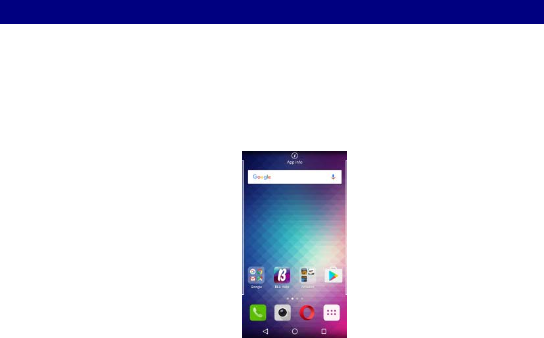
11
AddWidgetsandmoreiconstoHomeScreen
A
Ad
dd
d
w
wi
id
dg
ge
et
ts
s
a
an
nd
d
i
ic
co
on
ns
s
t
to
o
h
ho
om
me
e
s
sc
cr
re
ee
en
n
EnterLauncherandlongpressandholdanapplicationtillthe appdisplaysonthehome
screen,andthenreleaseyourfingerhold.
R
Re
ea
ar
rr
ra
an
ng
ge
e
o
or
r
r
re
em
mo
ov
ve
e
w
wi
id
dg
ge
et
ts
s
a
an
nd
d
i
ic
co
on
ns
s
o
on
n
y
yo
ou
ur
r
H
Ho
om
me
e
s
sc
cr
re
ee
en
n
Longpressandholdthewidgetoriconyouwanttomove.Once“Appinfo”appears,don't
releaseyourholdontheiconanddragthewidgetoricontoanewlocationonthescreen.
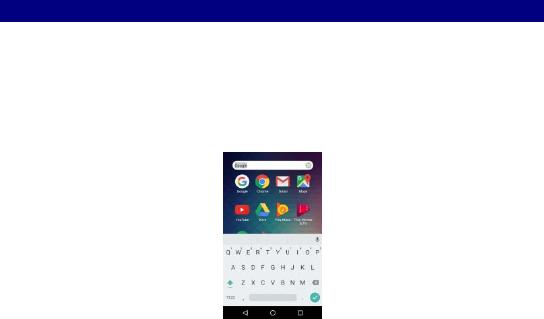
12
AddFoldersonyourScreen
UsefolderstogrouprelatedapplicationsandothershortcutstokeepyourHomescreen
tidyandorganized.
Addingfolderonyourscreen
Press and hold an application icon or a widget that youwant tomove.Thephonethen
vibrates.Don'treleaseyourfinger.Dragtheapplicationiconorwidgetanddropitontop
ofanotherapplicationiconorwidget.
Deletingfolder
Dragoutalltheapplicationsfromthefolder,thenthefolderwillbedeletedautomatically.
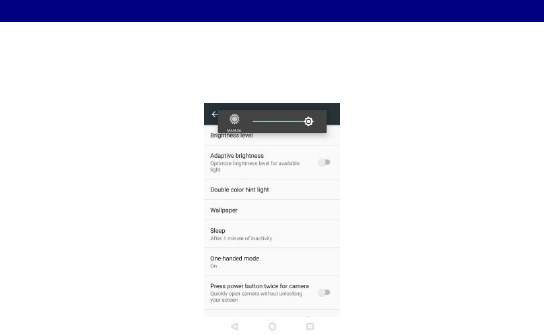
13
AdjustBrightness
Dragthenotificationpaneldownandadjustbrightness.Orenter Settings‐>Display‐>
Brightnesslevel,andadjustthebrightnesslevelhere(bydraggingthebrightnesssliderto
thelefttodecreaseortotherighttoincreasethescreenBrightness).
Note:Lowerthebrightnessofthescreentoprolongthebatterylife.
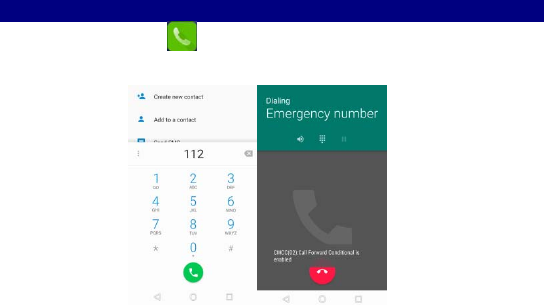
14
MakeaCall
Onthestartscreenchoose ,opendialpadthenenteracompletephonenumberto
makeacall.
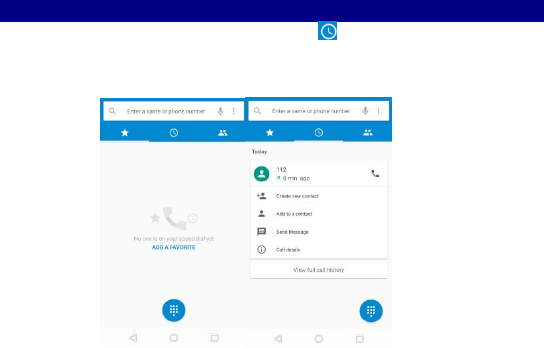
15
CallLog
EnterPhoneinterface,thenslideyourscreenrightto ,youcancheckthecalllogs.Incall
logoptions,youcanMakecalls,addcreatenewcontactandsendmessageetc.
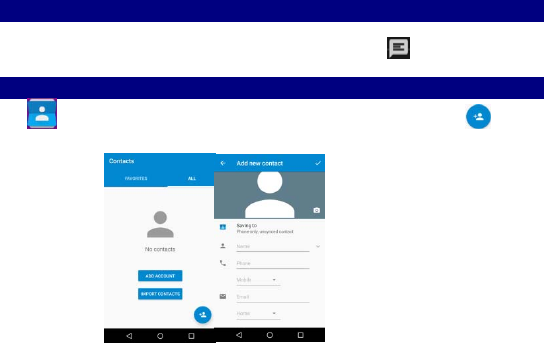
16
RejectaCallbySendingaBusyMessage
Whilethereisanincomingcall,youareinconvenienttoacceptthecall,andthenyoucan
sendabusymessageforrejectingthecall.Dragthecircleupto ,somebusymessages
willshowonthescreen,shorttapanyofthemtosendout.
AddaContact
Tap and enter Contacts and then add a contact (see figure below). Tap to add a
newcontacttoPhoneorSIMcard.
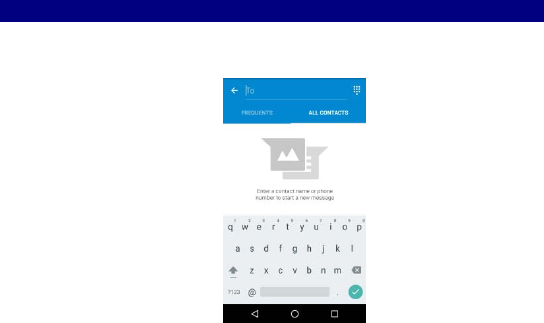
17
Messaging
EnterMessaging,andthencomposenewmessage.Youtouchatextfieldwhereyouwant
toentertext,toopenthekeyboard.
18
ReceiveaNewMessage
Whenthereisanewmessagecomes,anewmessageiconwillappearsinthenotifications
areaofthestatusbartonotifyyouofanewtextormultimediamessage.
Toopenthemessage,pressandholdthestatusbar,andthenslidethestatusbardownto
opentheNotificationspanel.OrgotoMessaging,readthemessagedirectly.
EditSMSandMMS
Whenyouarecomposinganewtextmessage,youcanselecttextforcuttingor copying.
Touchthetextfieldorportionthatcontainstext.Youcanselectallcontexts,copy,cutand
paste.TheselectedtextishighlightedinBlue.
Amultimediamessagemaycontainvideo,pictures,audio,sideshow,etc.Thus,whenyou
aresupposedtoeditaMMS,youcanjustaddvideos,picturesandmoretoSMSandchange
toMMS.
Messageconversations
Textandmultimediamessagesthataresenttoandreceivedfromacontact(oranumber)
aregroupedintoconversationsormessagethreadsintheAllmessagesscreen.Threaded
SMSorMMSletyouseeexchangedmessages(similartoachatprogram)withacontacton
thescreen.
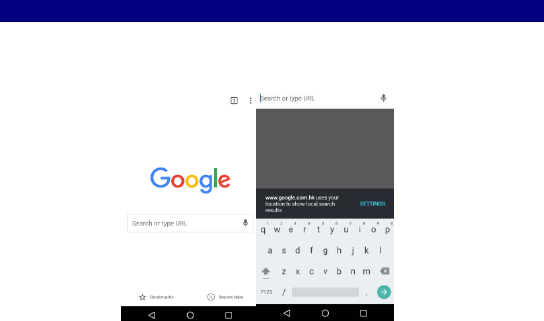
19
BrowsetheWeb
OpentheChrome;clicktheURLonthescreentosearchortapwebsiteaddress.
Thebrowserisfullyoptimizedandcomeswithadvancedfeatures that let you enjoy
Internetbrowsingonyourphone.
YoumusthaveanactivedataconnectionorWi‐FiconnectiontoaccesstheInternet.
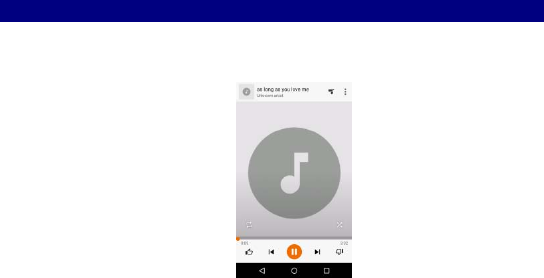
20
EnjoyMusic
WhenyoucopymusictoyourMicroSDcard,theMusicplayersearches the device for
musicfilesandbuildsacatalogofyourmusic,basedoninformationabouteachfilethatis
storedinthefileitself.
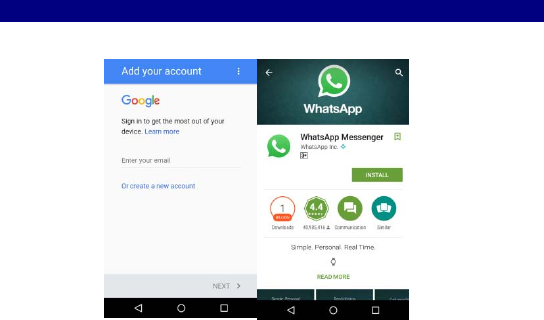
21
DownloadApplicationsFromGoogleplay™Store
AddaGoogleaccountandthenEnterGooglePlayStoreanddownloadapps.
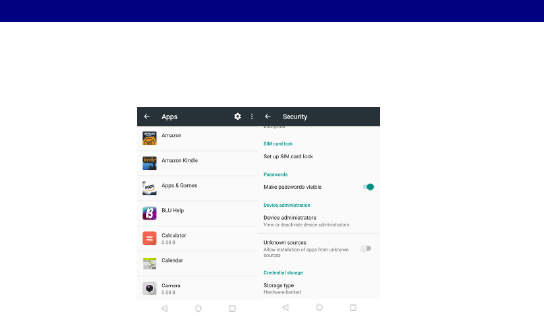
22
ManageApplications
EnterSetting>Apps,thenmanagetheapplications.Tapanyapptoviewtheinformationof
theapplications,andyoucanalsoforcetheappstostoporuninstalltheapps.
ToinstallApps,youneedswitchon“Unknownsources”inSecuritysettings.
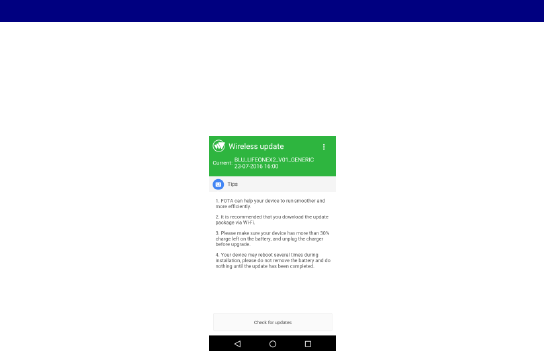
23
SystemUpdates
EnterSystemSettings‐>AboutdeviceandaccessWirelessupdate,thedevicewill
automaticallysearchandchecknewversionofsoftware.
Toupdateyourcurrentsoftware,youmustdownloadnewsoftwareonline.Thedevicewill
bein Recoverymodeandwill starttoupdate thesystemaftersuccessfullydownloading
thenewsoftware.Thenthedevicewillrebootoncesystemupdatingiscomplete,apop‐up
messagewillappeartonotifythatthedevicehasbeensuccessfullyupdated.
Note:EnsureyouswitchonWi‐FiorDataconnection.

24
S
Sy
ys
st
te
em
m
S
Se
et
tt
ti
in
ng
gs
s
W
Wi
ir
re
el
le
es
ss
s
&
&
N
Ne
et
tw
wo
or
rk
ks
s
Youcancustomizewireless&networksettingshere,including:
1.WLAN
TurnonorturnoffWLANhere.Setupandmanagewirelessaccesspointshere.
2.Bluetooth
Turn on or turn off Bluetoothhere.Scanfordevicesandthenit will show the scanned
devices.Chooseadevicetopairandthenyoucansendorreceive information via
Bluetooth.
3.SIMcards
4.Datausage
5.More…
◆Airplanemode
◆Tethering&portablehotspot
◆VPN
Shareyourphone’smobiledataconnectionviaUSBorasaportableWi‐Fihotspot.
◆Cellularnetworks
SetoptionsforDataconnection,3Gservices,preferrednetworks,APN,etc.
D
De
ev
vi
ic
ce
e
1.Display
Youcandefineyourwallpaperandset,brightnesslevel,sleep,etc.
25
2.Sound¬ification
Accessthissub‐menutochangevolumes,phoneringtone,vibratewhenringing,default
notificationsound,touchsounds,dialpadtouchtones,etc.
3.Apps
Youcanmanageinstalledapplicationhere.
4.Storage&USB
YoucancheckoutthespaceofyourphoneorSDcardhere.
5.Battery
Youcanseetheuseofthebattery.
6.Memory
Youcancheckouttheperformanceofyourmemoryused
7.Users
P
Pe
er
rs
so
on
na
al
l
1.Fingerprint
2.Location
LetappsuseGooglelocationservicetoestimateyourlocationfaster.Anonymouslocation
datawillbecollectedandsenttoGoogle.
3.Security
◆Devicesecurity
◆Encryption
◆SIMcardlock
26
◆Passwords
◆Deviceadministration
◆Credentialstorage
◆Advanced
4.Accounts
5.Language&input
Selectlanguageandinputmethod.
6.backupandreset
◆Backup my data: Backup app data, Wi‐Fi passwords, and other settings to Google
services.
◆Factorydatareset:
7.Google
S
Sy
ys
st
te
em
m
1.SmartAction
2.SmartGesture
3.Date&time
4.Scheduledpoweronandoff
5.Accessibility
6.Printing
7.Aboutdevice

27
Maintenance&Safety
Pleasereadandobservethefollowinginformationforsafeandproperuseofyourphone
andtopreventdamage.Also,keeptheuserguideinanaccessible place at all the times
afterreadingit.
1. Aftersalesservice
KindlyrefertotheWarrantyCardprovidedinthesalespackagebox.
2. ChargerandAdapterSafety
Chargerandadapteraredesignedforindooruseonly.
3. BatteryInformationandCare
o Pleaseusethespecificbattery,otherwiseitwillcauseexplosion.
o Pleasedisposeofyourbatteryproperly.
o
o
Donotdisassembleorshort‐circuitthebattery.
o Keepthebattery’smetalcontactsclean.
o Rechargethebatteryafterlongperiodsofnon‐usetomaximizebatterylife.
o Batterylifewillvaryduetousagepatternsandenvironmentalconditions.
o The self‐protection function of the battery cuts the power of the phone when its
operation is in an abnormal status. In this case, remove the batteryfromthephone,
reinsertit,andturnthephoneon.
4. GeneralNotice
28
o Usingadamagedbatteryorplacingabatteryinyourmouthmaycause serious
injury.
o Thesuitabletemperatureforthephoneandaccessoriesis‐10℃~45℃.
o Whencharging,pleaseplace the phonein anenvironmentthathasa normalroom
temperature and good ventilation. It is recommended to charge the phone in an
environment with a temperature under 40℃.Pleaseensuretouseonlythecharger
offeredbythemanufacturer.Usingunauthorizedchargermaycause danger and violate
theauthorizationofthephoneandtheguaranteearticle.
o Donotplaceitemscontainingmagnetic components such as a credit card, phone
card, bank book, or subway ticket near your phone. The magnetism of the phone may
damagethedatastoredinthemagneticstrip.
o Talking on your phone for long period of time may reduce call quality due to heat
generatedduringuse.
o Whenthephoneisnotusedforalongperiodtime,storeitinasafeplacewiththe
powercordunplugged.
o Using the phone in proximity to receiving equipment (i.e. TV orRadio)maycause
interferencetothephone.
o Donotimmerseyourphoneinwater.Ifthishappens,removethebatteryandtakeit
toanAuthorizedServiceCenter.
o Donotpaintyourphone.
o The data saved in your phone might be deleted due to careless use, repair of the
phone,orupgradeofthesoftware.Pleasebackupyourimportantphonenumbers.(Ring
29
tones, text messages, voice messages, picture, and videos couldalsobedeleted.)The
manufacturerisnotliablefordamageduetothelossofdata.
o Donotturnyourphoneonoroffwhenthephoneisclosetoyourear.
Warning:Companywillnot bearanyresponsibilityforanyincompliancewiththeabove
guidelines or improper use of the mobile phone. Our company keepstherighttomake
modificationstoanyofthecontenthereinthisuserguidewithoutpublicannouncement
inadvance.Thecontentofthismanualmayvaryfromtheactualcontentdisplayedinthe
device.Insuchcase,thelattershallgovern.
Google,GooglePlayandothermarksaretrademarksofGoogleInc.
30
FCCCaution:
AnyChangesormodificationsnotexpresslyapprovedbythepartyresponsiblefor
compliancecouldvoidtheuser'sauthoritytooperatetheequipment.
Thisdevicecomplieswithpart15oftheFCCRules.Operationissubjecttothefollowing
twoconditions:(1)Thisdevicemaynotcauseharmfulinterference,and(2)thisdevice
mustacceptanyinterferencereceived,includinginterferencethatmaycauseundesired
operation.
IMPORTANTNOTE:
Note:ThisequipmenthasbeentestedandfoundtocomplywiththelimitsforaClassB
digitaldevice,pursuanttopart15oftheFCCRules.Theselimitsaredesignedtoprovide
reasonableprotectionagainstharmfulinterferenceinaresidentialinstallation.This
equipmentgenerates,usesandcanradiateradiofrequencyenergyand,ifnotinstalledand
usedinaccordancewiththeinstructions,maycauseharmfulinterferencetoradio
communications.However,thereisnoguaranteethatinterferencewillnotoccurina
particularinstallation.Ifthisequipmentdoescauseharmfulinterferencetoradioor
televisionreception,whichcanbedeterminedbyturningtheequipmentoffandon,the
userisencouragedtotrytocorrecttheinterferencebyoneormoreofthefollowing
31
measures:
—Reorientorrelocatethereceivingantenna.
—Increasetheseparationbetweentheequipmentandreceiver.
—Connecttheequipmentintoanoutletonacircuitdifferentfromthattowhichthe
receiverisconnected.
—Consultthedealeroranexperiencedradio/TVtechnicianforhelp.
SpecificAbsorptionRate(SAR)information
SARtestsareconductedusingstandardoperatingpositionsacceptedbytheFCCwiththe
phonetransmittingatitshighestcertifiedpowerlevelinalltestedfrequencybands.
Beforeanewmodelphoneisaavailableforsaletothepublic,itmustbetestedand
32
.
certified.to.theFCCthatitdoesnotexceedtheexposurelimitestablishedbytheFCC,Testsforeach
phonearceperformedinpositionsandlocations(e.g.attheearandwornonthebody)as
requiredbytheFCC.
Forbodywornoperation,thismodelphonehasbeentestedandmeetstheFCCRF
exposureguidelineswhenusedwithanaccessorydesignatedforthisproductorwhen
usedwithanaccessorythatcontainsnometalandthatpositionsthehandseta
minimumof10mmfromthebody.Non‐compliancewiththeaboverestrictionsmayresult
inviolationofRFexposure
guidelines.