User manual
1
STUDIO C 5+5 LTE
USER MANUAL
2
Content
Get Started ......................................................................................................... 4
Insert SIM card ...................................................................................................... 4
Charge the Battery or Connect to PC .................................................................... 5
Keys and Parts ..................................................................................................... 6
Lock and Unlock the Screen .................................................................................. 8
Make it yours ...................................................................................................... 9
Add Widgets and more icons to Home Screen ....................................................... 10
Add widgets and icons to home screen ............................................................... 10
Rearrange or remove widgets and icons on your Home screen .......................... 10
Add Folders on your Screen ................................................................................. 11
Adjust Brightness ............................................................................................... 12
Make a Call ....................................................................................................... 13
Call Log ............................................................................................................. 14
Reject a Call by Sending a Busy Message .............................................................. 15
Add a Contact .................................................................................................... 15
Messaging ......................................................................................................... 16
Receive a New Message ...................................................................................... 17
3
Edit SMS and MMS.............................................................................................. 17
Message conversations ....................................................................................... 17
Browse the Web ................................................................................................ 18
Enjoy Music ....................................................................................................... 19
Download Applications From Android Market ....................................................... 20
Manage Applications .......................................................................................... 21
System Updates ................................................................................................. 22
System Settings ................................................................................................. 23
Wireless & Networks .......................................................................................... 23
Device ................................................................................................................. 23
Personal .............................................................................................................. 24
System ................................................................................................................ 24
Maintenance & Safety ........................................................................................ 26
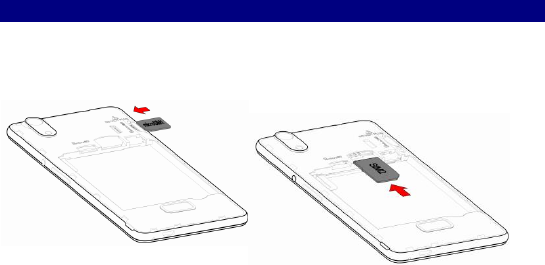
4
G
Ge
et
t
S
St
ta
ar
rt
te
ed
d
I
In
ns
se
er
rt
t
S
SI
IM
M
c
ca
ar
rd
d
T
Th
he
e
p
ph
ho
on
ne
e
i
is
s
a
a
D
Du
ua
al
l
S
SI
IM
M
m
mo
ob
bi
il
le
e
p
ph
ho
on
ne
e
a
al
ll
lo
ow
wi
in
ng
g
y
yo
ou
u
t
to
o
u
us
se
e
t
th
he
e
f
fa
ac
ci
il
li
it
ty
y
o
of
f
t
tw
wo
o
n
ne
et
tw
wo
or
rk
ks
s.
.
1
1.
.
S
Sw
wi
it
tc
ch
h
o
of
ff
f
t
th
he
e
m
mo
ob
bi
il
le
e
p
ph
ho
on
ne
e.
.
2
2.
.
I
In
ns
se
er
rt
t
t
th
he
e
S
SI
IM
M
c
ca
ar
rd
d
c
co
or
rr
re
ec
ct
tl
ly
y
i
in
n
t
th
he
e
c
ca
ar
rd
d
s
sl
lo
ot
t(
(s
s)
)
(
(S
Se
ee
e
f
fi
ig
gu
ur
re
e
b
be
el
lo
ow
w)
)

5
C
Ch
ha
ar
rg
ge
e
t
th
he
e
B
Ba
at
tt
te
er
ry
y
o
or
r
C
Co
on
nn
ne
ec
ct
t
t
to
o
P
PC
C
Y
Yo
ou
u
c
ca
an
n
c
ch
ha
ar
rg
ge
e
y
yo
ou
ur
r
b
ba
at
tt
te
er
ry
y
u
us
si
in
ng
g
t
th
he
e
c
ch
ha
ar
rg
ge
er
r
o
or
r
c
co
on
nn
ne
ec
ct
t
t
th
he
e
U
US
SB
B
c
ca
ab
bl
le
e
(
(s
su
up
pp
pl
li
ie
ed
d
w
wi
it
th
h
t
th
hi
is
s
p
ph
ho
on
ne
e)
)
t
to
o
t
th
he
e
c
co
om
mp
pu
ut
te
er
r.
.

6
K
Ke
ey
ys
s
a
an
nd
d
P
Pa
ar
rt
ts
s
T
Th
he
e
s
sm
ma
ar
rt
t
p
ph
ho
on
ne
e
g
gi
iv
ve
es
s
y
yo
ou
u
m
ma
ar
rv
ve
el
lo
ou
us
s
f
fe
ee
el
li
in
ng
gs
s
t
to
o
e
ex
xp
pe
er
ri
ie
en
nc
ce
e
o
on
n
C
Ca
am
me
er
ra
a,
,
V
Vi
id
de
eo
o
r
re
ec
co
or
rd
de
er
r,
,
F
FM
M
r
ra
ad
di
io
o,
,
M
Mu
us
si
ic
c
a
an
nd
d
S
So
ou
un
nd
d
r
re
ec
co
or
rd
de
er
r.
.
L
Le
et
t
y
yo
ou
u
i
in
ns
st
ta
al
ll
l
v
va
ar
ri
io
ou
us
s
A
AP
PP
Ps
s,
,
g
ga
am
me
es
s,
,
a
an
nd
d
m
mo
or
re
e
(
(s
su
up
pp
po
or
rt
ts
s
A
AP
PK
K
f
fo
or
rm
ma
at
t)
)
b
by
y
d
do
ow
wn
nl
lo
oa
ad
di
in
ng
g
f
fr
ro
om
m
A
An
nd
dr
ro
oi
id
d
M
Ma
ar
rk
ke
et
t.
.
2
1
10
3
11
5
9
6
7
8
4
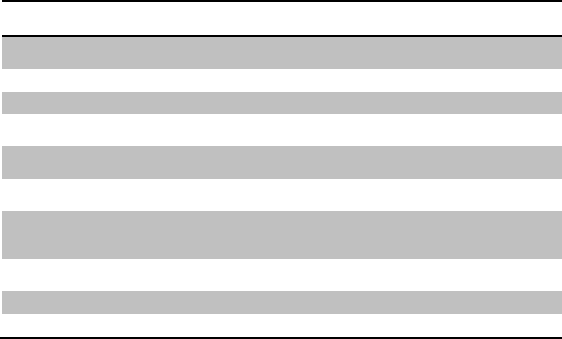
7
1
1.
.V
Vo
ol
lu
um
me
e
U
Up
p/
/D
Do
ow
wn
n
K
Ke
ey
y
T
To
o
a
ad
dj
ju
us
st
t
t
th
he
e
r
ri
in
ng
ge
er
r
v
vo
ol
lu
um
me
e,
,
a
ad
dj
ju
us
st
t
t
th
he
e
v
vo
oi
ic
ce
e
v
vo
ol
lu
um
me
e
d
du
ur
ri
in
ng
g
a
a
c
ca
al
ll
l
a
an
nd
d
a
ad
dj
ju
us
st
t
m
me
ed
di
ia
a
v
vo
ol
lu
um
me
e.
.
2
2.
.H
He
ea
ad
ds
se
et
t
p
po
or
rt
t
T
To
o
c
co
on
nn
ne
ec
ct
t
a
an
n
e
ea
ar
rp
ph
ho
on
ne
e
s
so
o
y
yo
ou
u
c
ca
an
n
l
li
is
st
te
en
n
t
to
o
m
mu
us
si
ic
c
o
or
r
r
ra
ad
di
io
o,
,
e
et
tc
c.
.
3
3.
.R
Re
ec
ce
ei
iv
ve
er
r
T
To
o
h
he
ea
ar
r
t
th
he
e
v
vo
oi
ic
ce
e
o
of
f
t
th
he
e
o
ot
th
he
er
r
s
si
id
de
e
w
wh
he
en
n
c
ca
al
ll
li
in
ng
g.
.
4
4.
.F
Fr
ro
on
nt
t
C
Ca
am
me
er
ra
a
A
Al
ll
lo
ow
w
y
yo
ou
u
t
to
o
t
ta
ak
ke
e
p
pi
ic
ct
tu
ur
re
es
s
w
wh
hi
il
le
e
f
fa
ac
ci
in
ng
g
t
th
he
e
s
sc
cr
re
ee
en
n.
.
5
5.
.P
Po
ow
we
er
r
K
Ke
ey
y
S
Sw
wi
it
tc
ch
h
t
th
he
e
p
ph
ho
on
ne
e
o
on
n
o
or
r
o
of
ff
f.
.
P
Pr
re
es
ss
s
a
an
nd
d
h
ho
ol
ld
d
t
to
o
o
op
pe
en
n
p
ph
ho
on
ne
e
o
op
pt
ti
io
on
ns
s
m
me
en
nu
u.
.
6
6.
.M
Me
en
nu
u
K
Ke
ey
y
O
Op
pe
en
n
a
a
l
li
is
st
t
o
of
f
o
op
pt
ti
io
on
ns
s
a
av
va
ai
il
la
ab
bl
le
e
i
in
n
t
th
he
e
c
cu
ur
rr
re
en
nt
t
s
sc
cr
re
ee
en
n
o
or
r
a
ap
pp
pl
li
ic
ca
at
ti
io
on
n.
.
7
7.
.H
Ho
om
me
e
K
Ke
ey
y
G
Go
o
t
to
o
h
ho
om
me
e
s
sc
cr
re
ee
en
n;
;
P
Pr
re
es
ss
s
a
an
nd
d
h
ho
ol
ld
d
t
to
o
o
op
pe
en
n
a
a
w
wi
in
nd
do
ow
w
s
sh
ho
ow
wi
in
ng
g
y
yo
ou
u
m
mo
os
st
t
r
re
ec
ce
en
nt
tl
ly
y
u
us
se
ed
d
a
ap
pp
pl
li
ic
ca
at
ti
io
on
ns
s.
.
8
8.
.B
Ba
ac
ck
k
K
Ke
ey
y
G
Go
o
b
ba
ac
ck
k
t
to
o
t
th
he
e
p
pr
re
ev
vi
io
ou
us
s
s
sc
cr
re
ee
en
n;
;
C
Cl
lo
os
se
e
t
th
he
e
o
on
n-
-s
sc
cr
re
ee
en
n
k
ke
ey
yp
pa
ad
d,
,
a
a
d
di
ia
al
lo
og
g
b
bo
ox
x,
,
a
an
n
o
op
pt
ti
io
on
ns
s
m
me
en
nu
u,
,
o
or
r
t
th
he
e
n
no
ot
ti
if
fi
ic
ca
at
ti
io
on
n
p
pa
an
ne
el
l.
.
9
9.
.U
US
SB
B
j
ja
ac
ck
k
T
To
o
c
co
on
nn
ne
ec
ct
t
c
ch
ha
ar
rg
ge
er
r
o
or
r
U
US
SB
B
d
da
at
ta
a
c
ca
ab
bl
le
e
f
fo
or
r
d
da
at
ta
a
e
ex
xc
ch
ha
an
ng
ge
e.
.
1
10
0.
.B
Ba
ac
ck
k
C
Ca
am
me
er
ra
a
l
le
en
ns
s
F
Fo
or
r
t
ta
ak
ki
in
ng
g
p
ph
ho
ot
to
os
s.
.
1
11
1.
.F
Fl
la
as
sh
hl
li
ig
gh
ht
t
T
To
o
t
ta
ak
ke
e
p
ph
ho
ot
to
os
s
i
in
n
l
lo
ow
w-
-l
li
ig
gh
ht
t
c
co
on
nd
di
it
ti
io
on
ns
s.
.
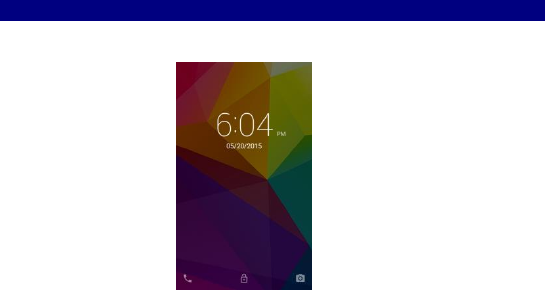
8
L
Lo
oc
ck
k
a
an
nd
d
U
Un
nl
lo
oc
ck
k
t
th
he
e
S
Sc
cr
re
ee
en
n
Press power button to enter Sleep mode and meanwhile the screen will be locked; press power
button again to wake up and then drag the lock to upwards to unlock.
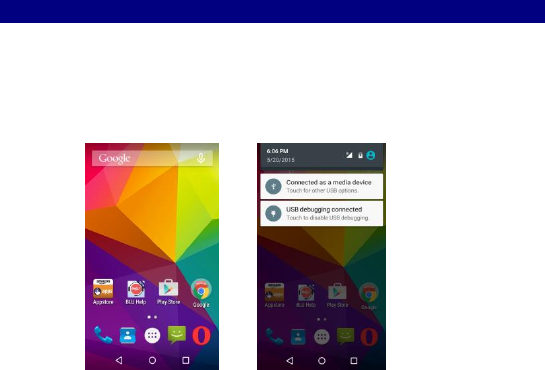
9
M
Ma
ak
ke
e
i
it
t
y
yo
ou
ur
rs
s
a
a)
)
H
Ho
om
me
e
s
sc
cr
re
ee
en
n:
:
I
It
t
i
is
s
y
yo
ou
ur
r
s
st
ta
ar
rt
ti
in
ng
g
p
po
oi
in
nt
t
t
to
o
a
ac
cc
ce
es
ss
s
a
al
ll
l
t
th
he
e
f
fe
ea
at
tu
ur
re
es
s
o
on
n
y
yo
ou
ur
r
p
ph
ho
on
ne
e.
.
I
It
t
d
di
is
sp
pl
la
ay
ys
s
a
ap
pp
pl
li
ic
ca
at
ti
io
on
n
i
ic
co
on
ns
s,
,
w
wi
id
dg
ge
et
ts
s,
,
s
sh
ho
or
rt
tc
cu
ut
ts
s,
,
a
an
nd
d
o
ot
th
he
er
r
f
fe
ea
at
tu
ur
re
es
s.
.
b
b)
)
N
No
ot
ti
if
fi
ic
ca
at
ti
io
on
n
B
Ba
ar
r:
:
A
At
t
t
th
he
e
t
to
op
p
o
of
f
t
th
he
e
s
sc
cr
re
ee
en
n,
,
t
th
he
e
S
St
ta
at
tu
us
s
b
ba
ar
r
d
di
is
sp
pl
la
ay
ys
s
t
th
he
e
t
ti
im
me
e,
,
s
st
ta
at
tu
us
s,
,
a
an
nd
d
n
no
ot
ti
if
fi
ic
ca
at
ti
io
on
ns
s.
.
I
If
f
t
th
he
er
re
e
i
is
s
a
a
n
ne
ew
w
m
me
es
ss
sa
ag
ge
e,
,
m
mi
is
ss
se
ed
d
c
ca
al
ll
l
o
or
r
s
so
om
me
et
th
hi
in
ng
g
i
in
n
t
th
he
e
n
no
ot
ti
if
fi
ic
ca
at
ti
io
on
n
b
ba
ar
r,
,
y
yo
ou
u
c
ca
an
n
d
dr
ra
ag
g
i
it
t
d
do
ow
wn
n
t
to
o
o
op
pe
en
n
n
no
ot
ti
if
fi
ic
ca
at
ti
io
on
n
p
pa
an
ne
el
l
a
an
nd
d
c
cl
li
ic
ck
k
t
th
he
e
d
de
es
si
ir
re
ed
d
o
on
ne
e
t
to
o
h
ha
av
ve
e
a
a
v
vi
ie
ew
w.
.
W
Wh
he
en
n
y
yo
ou
u
f
fi
in
ni
is
sh
he
ed
d,
,
y
yo
ou
u
c
ca
an
n
c
cl
lo
os
se
e
i
it
t
b
by
y
d
dr
ra
ag
gg
gi
in
ng
g
t
th
he
e
p
pa
an
ne
el
l
u
up
p
o
or
r
p
pr
re
es
ss
si
in
ng
g
“
“B
Ba
ac
ck
k”
”.
.
c
c)
)
L
La
au
un
nc
ch
he
er
r:
:
T
To
ou
uc
ch
h
t
th
he
e
L
La
au
un
nc
ch
he
er
r
i
ic
co
on
n
a
at
t
t
th
he
e
b
bo
ot
tt
to
om
m
o
of
f
t
th
he
e
s
sc
cr
re
ee
en
n
t
to
o
v
vi
ie
ew
w
a
al
ll
l
i
in
ns
st
ta
al
ll
le
ed
d
a
ap
pp
pl
li
ic
ca
at
ti
io
on
ns
s.
.
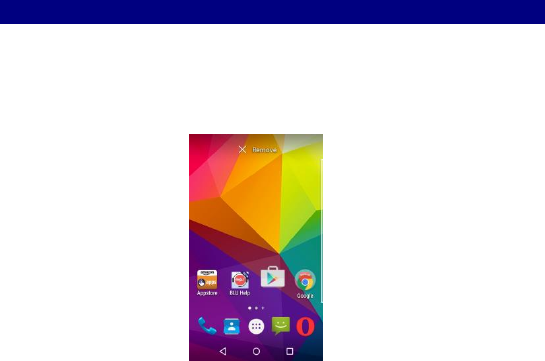
10
A
Ad
dd
d
W
Wi
id
dg
ge
et
ts
s
a
an
nd
d
m
mo
or
re
e
i
ic
co
on
ns
s
t
to
o
H
Ho
om
me
e
S
Sc
cr
re
ee
en
n
A
Ad
dd
d
w
wi
id
dg
ge
et
ts
s
a
an
nd
d
i
ic
co
on
ns
s
t
to
o
h
ho
om
me
e
s
sc
cr
re
ee
en
n
Enter Launcher and long press and hold an application till the app displays on the home screen,
and then release your finger hold.
R
Re
ea
ar
rr
ra
an
ng
ge
e
o
or
r
r
re
em
mo
ov
ve
e
w
wi
id
dg
ge
et
ts
s
a
an
nd
d
i
ic
co
on
ns
s
o
on
n
y
yo
ou
ur
r
H
Ho
om
me
e
s
sc
cr
re
ee
en
n
Long press and hold the widget or icon you want to move. Once “Info” appears, don't release
your hold on the icon and drag the widget or icon to a new location on the screen.
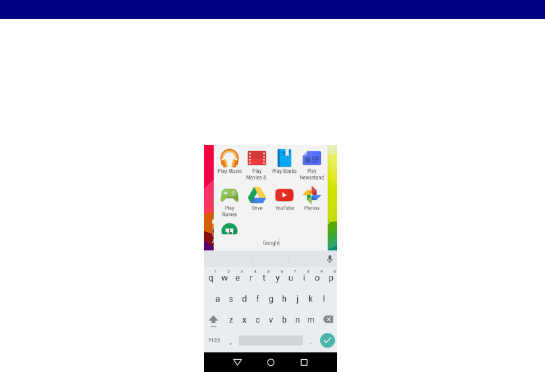
11
Add Folders on your Screen
Use folders to group related applications and other shortcuts to keep your Home screen tidy and
organized.
Adding folder on your screen
Press and hold an application icon or a widget that you want to move. The phone then vibrates.
Don't release your finger. Drag the application icon or widget and drop it on top of another
application icon or widget.
Deleting folder
Drag out all the applications from the folder, then the folder will be deleted automatically.
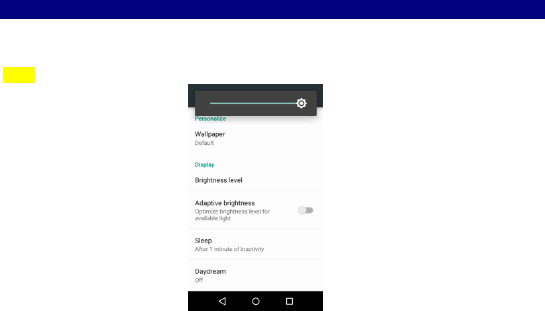
12
Adjust Brightness
Drag the notification panel down and adjust brightness. Or enter Settings->Display->
Brightness level, and adjust the brightness level here (by dragging the brightness slider to the
left to decrease or to the right to increase the screen Brightness).
Note: Lower the brightness of the screen to prolong the battery life.
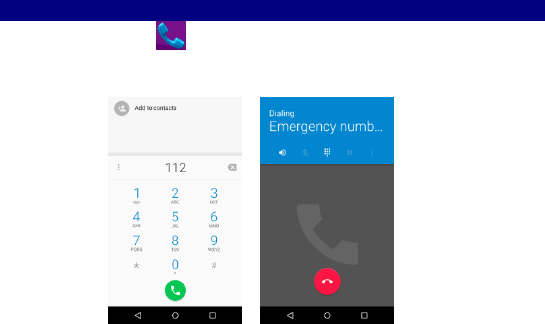
13
M
Ma
ak
ke
e
a
a
C
Ca
al
ll
l
O
On
n
t
th
he
e
s
st
ta
ar
rt
t
s
sc
cr
re
ee
en
n
c
ch
ho
oo
os
se
e,
,
o
op
pe
en
n
d
di
ia
al
l
p
pa
ad
d
t
th
he
en
n
e
en
nt
te
er
r
a
a
c
co
om
mp
pl
le
et
te
e
p
ph
ho
on
ne
e
n
nu
um
mb
be
er
r
t
to
o
m
ma
ak
ke
e
a
a
c
ca
al
ll
l.
.
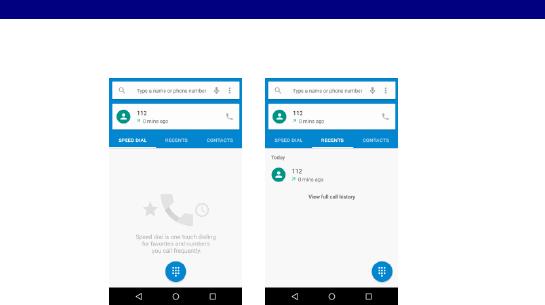
14
Call Log
Enter Phone interface, then slide your screen right to RECENTS, you can check the call logs. In
call log options, you can Make calls, add new contact and send message etc.
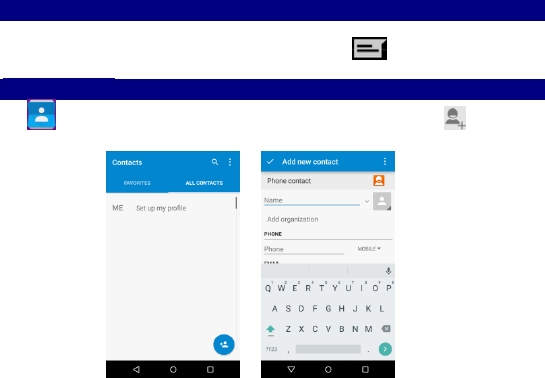
15
R
Re
ej
je
ec
ct
t
a
a
C
Ca
al
ll
l
b
by
y
S
Se
en
nd
di
in
ng
g
a
a
B
Bu
us
sy
y
M
Me
es
ss
sa
ag
ge
e
While there is an incoming call, you are inconvenient to accept the call, and then you can send
a busy message for rejecting the call. Drag the circle up to , some busy messages will
show on the screen, short tap any of them to send out.
A
Ad
dd
d
a
a
C
Co
on
nt
ta
ac
ct
t
Tap and enter Contacts and then add a contact (see figure below). Tap to add a new
contact to Phone or SIM card.
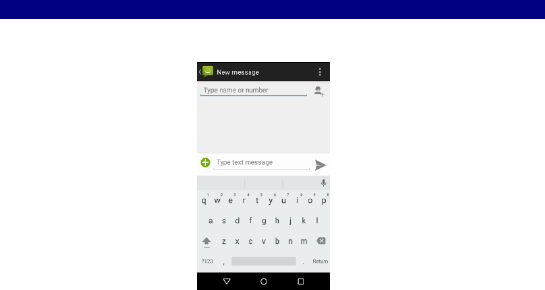
16
Messaging
Enter Messaging, and then compose new message. You touch a text field where you want to
enter text, to open the keyboard.
17
Receive a New Message
When there is a new message comes, a new message icon will appears in the notifications area
of the status bar to notify you of a new text or multimedia message.
To open the message, press and hold the status bar, and then slide the status bar down to open
the Notifications panel. Or go to Messaging, read the message directly.
Edit SMS and MMS
When you are composing a new text message, you can select text for cutting or copying. Touch
the text field or portion that contains text. You can select all contexts, copy, cut and paste. The
selected text is highlighted in Blue.
A multimedia message may contain video, pictures, audio, sideshow, etc. Thus, when you are
supposed to edit a MMS, you can just add videos, pictures and more to SMS and change to
MMS.
Message conversations
Text and multimedia messages that are sent to and received from a contact (or a number) are
grouped into conversations or message threads in the All messages screen. Threaded SMS or
MMS let you see exchanged messages (similar to a chat program) with a contact on the screen.
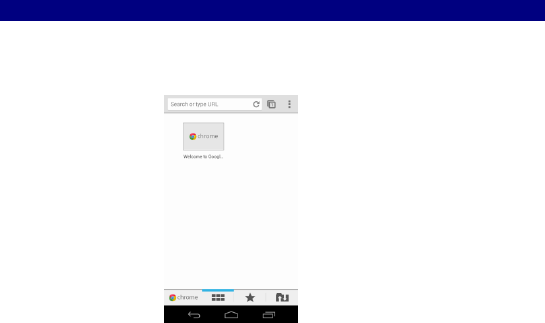
18
Browse the Web
Open the Chrome; click the URL on the screen to search or tap website address.
The browser is fully optimized and comes with advanced features that let you enjoy Internet
browsing on your phone.
You must have an active data connection or Wi-Fi connection to access the Internet.
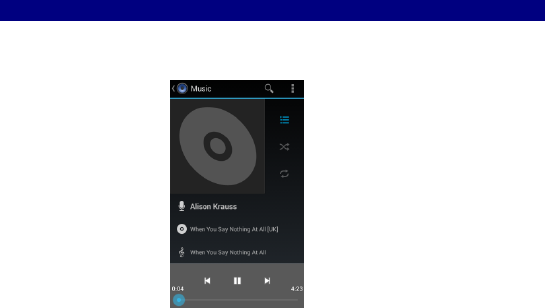
19
E
En
nj
jo
oy
y
M
Mu
us
si
ic
c
W
Wh
he
en
n
y
yo
ou
u
c
co
op
py
y
m
mu
us
si
ic
c
t
to
o
y
yo
ou
ur
r
M
Mi
ic
cr
ro
o
S
SD
D
c
ca
ar
rd
d,
,
t
th
he
e
M
Mu
us
si
ic
c
p
pl
la
ay
ye
er
r
s
se
ea
ar
rc
ch
he
es
s
t
th
he
e
d
de
ev
vi
ic
ce
e
f
fo
or
r
m
mu
us
si
ic
c
f
fi
il
le
es
s
a
an
nd
d
b
bu
ui
il
ld
ds
s
a
a
c
ca
at
ta
al
lo
og
g
o
of
f
y
yo
ou
ur
r
m
mu
us
si
ic
c,
,
b
ba
as
se
ed
d
o
on
n
i
in
nf
fo
or
rm
ma
at
ti
io
on
n
a
ab
bo
ou
ut
t
e
ea
ac
ch
h
f
fi
il
le
e
t
th
ha
at
t
i
is
s
s
st
to
or
re
ed
d
i
in
n
t
th
he
e
f
fi
il
le
e
i
it
ts
se
el
lf
f.
.
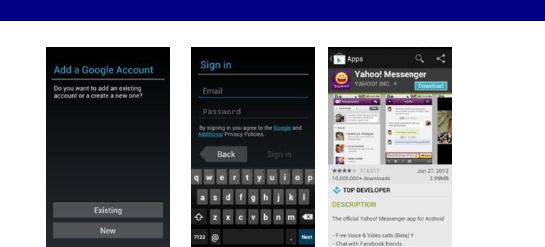
20
D
Do
ow
wn
nl
lo
oa
ad
d
A
Ap
pp
pl
li
ic
ca
at
ti
io
on
ns
s
F
Fr
ro
om
m
A
An
nd
dr
ro
oi
id
d
M
Ma
ar
rk
ke
et
t
Add a Google account and then Enter Android Market (Play Store) and download apps.
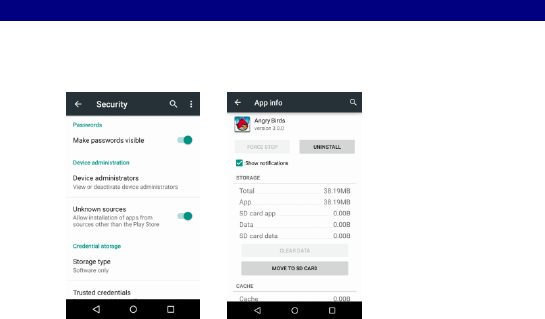
21
Manage Applications
Enter Setting >Apps, then manage the applications. Tap any app to view the information of the
applications, and you can also force the apps to stop or uninstall the apps.
To install Apps, you need switch on “Unknown sources” in Security settings.
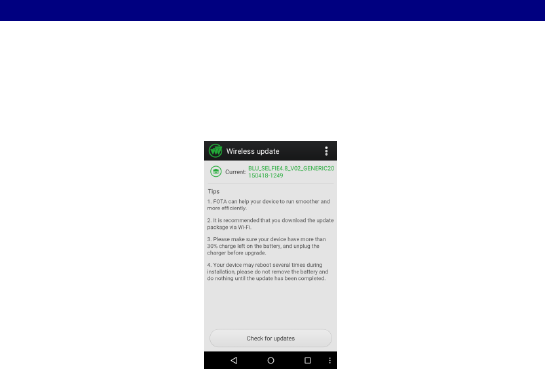
22
System Updates
Enter System Settings->About phone and access Wireless update, the device will automatically
search and check new version of software.
To update your current software, you must download new software online. The device will be
in Recovery mode and will start to update the system after successfully downloading the new
software. Then the device will reboot once system updating is complete, a pop-up message will
appear to notify that the device has been successfully updated.
Note: Ensure you switch on Wi-Fi or Data connection.

23
S
Sy
ys
st
te
em
m
S
Se
et
tt
ti
in
ng
gs
s
W
Wi
ir
re
el
le
es
ss
s
&
&
N
Ne
et
tw
wo
or
rk
ks
s
Y
Yo
ou
u
c
ca
an
n
c
cu
us
st
to
om
mi
iz
ze
e
w
wi
ir
re
el
le
es
ss
s
&
&
n
ne
et
tw
wo
or
rk
k
s
se
et
tt
ti
in
ng
gs
s
h
he
er
re
e,
,
i
in
nc
cl
lu
ud
di
in
ng
g:
:
1
1.
.
W
Wi
i-
-F
Fi
i
T
Tu
ur
rn
n
o
on
n
o
or
r
t
tu
ur
rn
n
o
of
ff
f
W
Wi
i-
-F
Fi
i
h
he
er
re
e.
.
S
Se
et
t
u
up
p
a
an
nd
d
m
ma
an
na
ag
ge
e
w
wi
ir
re
el
le
es
ss
s
a
ac
cc
ce
es
ss
s
p
po
oi
in
nt
t
s
s
h
he
er
re
e.
.
2
2.
.
B
Bl
lu
ue
et
to
oo
ot
th
h
T
Tu
ur
rn
n
o
on
n
o
or
r
t
tu
ur
rn
n
o
of
ff
f
B
Bl
lu
ue
et
to
oo
ot
th
h
h
he
er
re
e.
.
S
Sc
ca
an
n
f
fo
or
r
d
de
ev
vi
ic
ce
es
s
a
an
nd
d
t
th
he
en
n
i
it
t
w
wi
il
ll
l
s
sh
ho
ow
w
t
th
he
e
s
sc
ca
an
nn
ne
ed
d
d
de
ev
vi
ic
ce
es
s.
.
C
Ch
ho
oo
os
se
e
a
a
d
de
ev
vi
ic
ce
e
t
to
o
p
pa
ai
ir
r
a
an
nd
d
t
th
he
en
n
y
yo
ou
u
c
ca
an
n
s
se
en
nd
d
o
or
r
r
re
ec
ce
ei
iv
ve
e
i
in
nf
fo
or
rm
ma
at
ti
io
on
n
v
vi
ia
a
B
Bl
lu
ue
et
to
oo
ot
th
h.
.
3
3.
.
S
SI
IM
M
c
ca
ar
rd
ds
s
4
4.
.
D
Da
at
ta
a
u
us
sa
ag
ge
e
5
5.
.
M
Mo
or
re
e…
…
◆
◆A
Ai
ir
rp
pl
la
an
ne
e
m
mo
od
de
e
◆
◆V
VP
PN
N
◆
◆T
Te
et
th
he
er
ri
in
ng
g
&
&
p
po
or
rt
ta
ab
bl
le
e
h
ho
ot
ts
sp
po
ot
t
S
Sh
ha
ar
re
e
y
yo
ou
ur
r
p
ph
ho
on
ne
e’
’s
s
m
mo
ob
bi
il
le
e
d
da
at
ta
a
c
co
on
nn
ne
ec
ct
ti
io
on
n
v
vi
ia
a
U
US
SB
B
o
or
r
a
as
s
a
a
p
po
or
rt
ta
ab
bl
le
e
W
Wi
i-
-F
Fi
i
h
ho
ot
ts
sp
po
ot
t.
.
◆
◆
M
Mo
ob
bi
il
le
e
n
ne
et
tw
wo
or
rk
ks
s
S
Se
et
t
o
op
pt
ti
io
on
ns
s
f
fo
or
r
D
Da
at
ta
a
c
co
on
nn
ne
ec
ct
ti
io
on
n,
,
3
3G
G
s
se
er
rv
vi
ic
ce
es
s,
,
p
pr
re
ef
fe
er
rr
re
ed
d
n
ne
et
tw
wo
or
rk
ks
s,
,
A
AP
PN
N,
,
e
et
tc
c.
.
D
De
ev
vi
ic
ce
e
1
1.
.
S
So
ou
un
nd
d
&
&
n
no
ot
ti
if
fi
ic
ca
at
ti
io
on
n
A
Ac
cc
ce
es
ss
s
t
th
hi
is
s
s
su
ub
b-
-m
me
en
nu
u
t
to
o
c
ch
ha
an
ng
ge
e
v
vo
ol
lu
um
me
es
s,
,
p
ph
ho
on
ne
e
r
ri
in
ng
gt
to
on
ne
e,
,
v
vi
ib
br
ra
at
te
e
w
wh
he
en
n
r
ri
in
ng
gi
in
ng
g,
,
d
de
ef
fa
au
ul
lt
t
n
no
ot
ti
if
fi
ic
ca
at
ti
io
on
n
s
so
ou
un
nd
d,
,
t
to
ou
uc
ch
h
s
so
ou
un
nd
ds
s,
,
d
di
ia
al
l
p
pa
ad
d
t
to
ou
uc
ch
h
t
to
on
ne
es
s,
,
e
et
tc
c.
.
2
2.
.
D
Di
is
sp
pl
la
ay
y
Y
Yo
ou
u
c
ca
an
n
d
de
ef
fi
in
ne
e
y
yo
ou
ur
r
w
wa
al
ll
lp
pa
ap
pe
er
r
a
an
nd
d
s
se
et
t
a
au
ut
to
o
r
ro
ot
ta
at
te
e
s
sc
cr
re
ee
en
n,
,
b
br
ri
ig
gh
ht
tn
ne
es
ss
s,
,
f
fo
on
nt
t
s
si
iz
ze
e,
,
s
sl
le
ee
ep
p,
,
e
et
tc
c.
.
24
3
3.
.
S
St
to
or
ra
ag
ge
e
Y
Yo
ou
u
c
ca
an
n
c
ch
he
ec
ck
k
o
ou
ut
t
t
th
he
e
s
sp
pa
ac
ce
e
o
of
f
y
yo
ou
ur
r
p
ph
ho
on
ne
e
o
or
r
S
SD
D
c
ca
ar
rd
d
h
he
er
re
e.
.
4
4.
.
B
Ba
at
tt
te
er
ry
y
Y
Yo
ou
u
c
ca
an
n
s
se
ee
e
t
th
he
e
u
us
se
e
o
of
f
t
th
he
e
b
ba
at
tt
te
er
ry
y.
.
5
5.
.
A
Ap
pp
ps
s
Y
Yo
ou
u
c
ca
an
n
m
ma
an
na
ag
ge
e
i
in
ns
st
ta
al
ll
le
ed
d
a
ap
pp
pl
li
ic
ca
at
ti
io
on
n
h
he
er
re
e.
.
P
Pe
er
rs
so
on
na
al
l
1
1.
.
L
Lo
oc
ca
at
ti
io
on
n
L
Le
et
t
a
ap
pp
ps
s
u
us
se
e
G
Go
oo
og
gl
le
e
l
lo
oc
ca
at
ti
io
on
n
s
se
er
rv
vi
ic
ce
e
t
to
o
e
es
st
ti
im
ma
at
te
e
y
yo
ou
ur
r
l
lo
oc
ca
at
ti
io
on
n
f
fa
as
st
te
er
r.
.
A
An
no
on
ny
ym
mo
ou
us
s
l
lo
oc
ca
at
ti
io
on
n
d
da
at
ta
a
w
wi
il
ll
l
b
be
e
c
co
ol
ll
le
ec
ct
te
ed
d
a
an
nd
d
s
se
en
nt
t
t
to
o
G
Go
oo
og
gl
le
e.
.
2
2.
.
S
Se
ec
cu
ur
ri
it
ty
y
◆
◆S
Sc
cr
re
ee
en
n
s
se
ec
cu
ur
ri
it
ty
y
◆
◆E
En
nc
cr
ry
yp
pt
ti
io
on
n
◆
◆S
SI
IM
M
c
ca
ar
rd
d
l
lo
oc
ck
k
◆
◆P
Pa
as
ss
sw
wo
or
rd
ds
s
3
3.
.
L
La
an
ng
gu
ua
ag
ge
e
&
&
i
in
np
pu
ut
t
S
Se
el
le
ec
ct
t
l
la
an
ng
gu
ua
ag
ge
e
a
an
nd
d
i
in
np
pu
ut
t
m
me
et
th
ho
od
d.
.
4
4.
.
B
Ba
ac
ck
ku
up
p
a
an
nd
d
r
re
es
se
et
t
◆
◆B
Ba
ac
ck
ku
up
p
m
my
y
d
da
at
ta
a:
:
B
Ba
ac
ck
ku
up
p
a
ap
pp
p
d
da
at
ta
a,
,
W
Wi
i-
-F
Fi
i
p
pa
as
ss
sw
wo
or
rd
ds
s,
,
a
an
nd
d
o
ot
th
he
er
r
s
se
et
tt
ti
in
ng
gs
s
t
to
o
G
Go
oo
og
gl
le
e
s
se
er
rv
vi
ic
ce
es
s.
.
◆
◆F
Fa
ac
ct
to
or
ry
y
d
da
at
ta
a
r
re
es
se
et
t:
:
E
Er
ra
as
se
es
s
a
al
ll
l
d
da
at
ta
a
o
on
n
p
ph
ho
on
ne
e.
.
S
Sy
ys
st
te
em
m
1
1.
.
D
Da
at
te
e
&
&
t
ti
im
me
e
2
2.
.
S
Sc
ch
he
ed
du
ul
le
e
p
po
ow
we
er
r
o
on
n/
/o
of
ff
f
3
3.
.
A
Ac
cc
ce
es
ss
si
ib
bi
il
li
it
ty
y
25
4
4.
.
P
Pr
ri
in
nt
ti
in
ng
g
5
5.
.
A
Ab
bo
ou
ut
t
d
de
ev
vi
ic
ce
e

26
M
Ma
ai
in
nt
te
en
na
an
nc
ce
e
&
&
S
Sa
af
fe
et
ty
y
P
Pl
le
ea
as
se
e
r
re
ea
ad
d
a
an
nd
d
o
ob
bs
se
er
rv
ve
e
t
th
he
e
f
fo
ol
ll
lo
ow
wi
in
ng
g
i
in
nf
fo
or
rm
ma
at
ti
io
on
n
f
fo
or
r
s
sa
af
fe
e
a
an
nd
d
p
pr
ro
op
pe
er
r
u
us
se
e
o
of
f
y
yo
ou
ur
r
p
ph
ho
on
ne
e
a
an
nd
d
t
to
o
p
pr
re
ev
ve
en
nt
t
d
da
am
ma
ag
ge
e.
.
A
Al
ls
so
o,
,
k
ke
ee
ep
p
t
th
he
e
u
us
se
er
r
g
gu
ui
id
de
e
i
in
n
a
an
n
a
ac
cc
ce
es
ss
si
ib
bl
le
e
p
pl
la
ac
ce
e
a
at
t
a
al
ll
l
t
th
he
e
t
ti
im
me
es
s
a
af
ft
te
er
r
r
re
ea
ad
di
in
ng
g
i
it
t.
.
1
1.
.
A
Af
ft
te
er
r
s
sa
al
le
es
s
s
se
er
rv
vi
ic
ce
e
K
Ki
in
nd
dl
ly
y
r
re
ef
fe
er
r
t
to
o
t
th
he
e
W
Wa
ar
rr
ra
an
nt
ty
y
C
Ca
ar
rd
d
p
pr
ro
ov
vi
id
de
ed
d
i
in
n
t
th
he
e
s
sa
al
le
es
s
p
pa
ac
ck
ka
ag
ge
e
b
bo
ox
x.
.
2
2.
.
C
Ch
ha
ar
rg
ge
er
r
a
an
nd
d
A
Ad
da
ap
pt
te
er
r
S
Sa
af
fe
et
ty
y
C
Ch
ha
ar
rg
ge
er
r
a
an
nd
d
a
ad
da
ap
pt
te
er
r
a
ar
re
e
d
de
es
si
ig
gn
ne
ed
d
f
fo
or
r
i
in
nd
do
oo
or
r
u
us
se
e
o
on
nl
ly
y.
.
3
3.
.
B
Ba
at
tt
te
er
ry
y
I
In
nf
fo
or
rm
ma
at
ti
io
on
n
a
an
nd
d
C
Ca
ar
re
e
o
o
P
Pl
le
ea
as
se
e
u
us
se
e
t
th
he
e
s
sp
pe
ec
ci
if
fi
ic
c
b
ba
at
tt
te
er
ry
y,
,
o
ot
th
he
er
rw
wi
is
se
e
i
it
t
w
wi
il
ll
l
c
ca
au
us
se
e
e
ex
xp
pl
lo
os
si
io
on
n.
.
o
o
P
Pl
le
ea
as
se
e
d
di
is
sp
po
os
se
e
o
of
f
y
yo
ou
ur
r
b
ba
at
tt
te
er
ry
y
p
pr
ro
op
pe
er
rl
ly
y.
.
o
o
D
Do
o
n
no
ot
t
d
di
is
sa
as
ss
se
em
mb
bl
le
e
o
or
r
s
sh
ho
or
rt
t-
-c
ci
ir
rc
cu
ui
it
t
t
th
he
e
b
ba
at
tt
te
er
ry
y.
.
o
o
K
Ke
ee
ep
p
t
th
he
e
b
ba
at
tt
te
er
ry
y’
’s
s
m
me
et
ta
al
l
c
co
on
nt
ta
ac
ct
ts
s
c
cl
le
ea
an
n.
.
o
o
R
Re
ec
ch
ha
ar
rg
ge
e
t
th
he
e
b
ba
at
tt
te
er
ry
y
a
af
ft
te
er
r
l
lo
on
ng
g
p
pe
er
ri
io
od
ds
s
o
of
f
n
no
on
n-
-u
us
se
e
t
to
o
m
ma
ax
xi
im
mi
iz
ze
e
b
ba
at
tt
te
er
ry
y
l
li
if
fe
e.
.
o
o
B
Ba
at
tt
te
er
ry
y
l
li
if
fe
e
w
wi
il
ll
l
v
va
ar
ry
y
d
du
ue
e
t
to
o
u
us
sa
ag
ge
e
p
pa
at
tt
te
er
rn
ns
s
a
an
nd
d
e
en
nv
vi
ir
ro
on
nm
me
en
nt
ta
al
l
c
co
on
nd
di
it
ti
io
on
ns
s.
.
o
o
T
Th
he
e
s
se
el
lf
f-
-p
pr
ro
ot
te
ec
ct
ti
io
on
n
f
fu
un
nc
ct
ti
io
on
n
o
of
f
t
th
he
e
b
ba
at
tt
te
er
ry
y
c
cu
ut
ts
s
t
th
he
e
p
po
ow
we
er
r
o
of
f
t
th
he
e
p
ph
ho
on
ne
e
w
wh
he
en
n
i
it
ts
s
o
op
pe
er
ra
at
ti
io
on
n
i
is
s
i
in
n
a
an
n
a
ab
bn
no
or
rm
ma
al
l
s
st
ta
at
tu
us
s.
.
I
In
n
t
th
hi
is
s
c
ca
as
se
e,
,
r
re
em
mo
ov
ve
e
t
th
he
e
b
ba
at
tt
te
er
ry
y
f
fr
ro
om
m
t
th
he
e
p
ph
ho
on
ne
e,
,
r
re
ei
in
ns
se
er
rt
t
i
it
t,
,
a
an
nd
d
t
tu
ur
rn
n
t
th
he
e
p
ph
ho
on
ne
e
o
on
n.
.
4
4.
.
G
Ge
en
ne
er
ra
al
l
N
No
ot
ti
ic
ce
e
o
o
U
Us
si
in
ng
g
a
a
d
da
am
ma
ag
ge
ed
d
b
ba
at
tt
te
er
ry
y
o
or
r
p
pl
la
ac
ci
in
ng
g
a
a
b
ba
at
tt
te
er
ry
y
i
in
n
y
yo
ou
ur
r
m
mo
ou
ut
th
h
m
ma
ay
y
c
ca
au
us
se
e
s
se
er
ri
io
ou
us
s
i
in
nj
ju
ur
ry
y.
.
o
o
T
Th
he
e
s
su
ui
it
ta
ab
bl
le
e
t
te
em
mp
pe
er
ra
at
tu
ur
re
e
f
fo
or
r
t
th
he
e
p
ph
ho
on
ne
e
a
an
nd
d
a
ac
cc
ce
es
ss
so
or
ri
ie
es
s
i
is
s
-
-1
10
0℃
℃~
~4
45
5℃
℃.
.
o
o
W
Wh
he
en
n
c
ch
ha
ar
rg
gi
in
ng
g,
,
p
pl
le
ea
as
se
e
p
pl
la
ac
ce
e
t
th
he
e
p
ph
ho
on
ne
e
i
in
n
a
an
n
e
en
nv
vi
ir
ro
on
nm
me
en
nt
t
t
th
ha
at
t
h
ha
as
s
a
a
n
no
or
rm
ma
al
l
r
ro
oo
om
m
t
te
em
mp
pe
er
ra
at
tu
ur
re
e
a
an
nd
d
g
go
oo
od
d
v
ve
en
nt
ti
il
la
at
ti
io
on
n.
.
I
It
t
i
is
s
r
re
ec
co
om
mm
me
en
nd
de
ed
d
t
to
o
c
ch
ha
ar
rg
ge
e
t
th
he
e
p
ph
ho
on
ne
e
i
in
n
a
an
n
e
en
nv
vi
ir
ro
on
nm
me
en
nt
t
w
wi
it
th
h
a
a
t
te
em
mp
pe
er
ra
at
tu
ur
re
e
27
u
un
nd
de
er
r
4
40
0℃
℃.
.
P
Pl
le
ea
as
se
e
e
en
ns
su
ur
re
e
t
to
o
u
us
se
e
o
on
nl
ly
y
t
th
he
e
c
ch
ha
ar
rg
ge
er
r
o
of
ff
fe
er
re
ed
d
b
by
y
t
th
he
e
m
ma
an
nu
uf
fa
ac
ct
tu
ur
re
er
r.
.
U
Us
si
in
ng
g
u
un
na
au
ut
th
ho
or
ri
iz
ze
ed
d
c
ch
ha
ar
rg
ge
er
r
m
ma
ay
y
c
ca
au
us
se
e
d
da
an
ng
ge
er
r
a
an
nd
d
v
vi
io
ol
la
at
te
e
t
th
he
e
a
au
ut
th
ho
or
ri
iz
za
at
ti
io
on
n
o
of
f
t
th
he
e
p
ph
ho
on
ne
e
a
an
nd
d
t
th
he
e
g
gu
ua
ar
ra
an
nt
te
ee
e
a
ar
rt
ti
ic
cl
le
e.
.
o
o
D
Do
o
n
no
ot
t
p
pl
la
ac
ce
e
i
it
te
em
ms
s
c
co
on
nt
ta
ai
in
ni
in
ng
g
m
ma
ag
gn
ne
et
ti
ic
c
c
co
om
mp
po
on
ne
en
nt
ts
s
s
su
uc
ch
h
a
as
s
a
a
c
cr
re
ed
di
it
t
c
ca
ar
rd
d,
,
p
ph
ho
on
ne
e
c
ca
ar
rd
d,
,
b
ba
an
nk
k
b
bo
oo
ok
k,
,
o
or
r
s
su
ub
bw
wa
ay
y
t
ti
ic
ck
ke
et
t
n
ne
ea
ar
r
y
yo
ou
ur
r
p
ph
ho
on
ne
e.
.
T
Th
he
e
m
ma
ag
gn
ne
et
ti
is
sm
m
o
of
f
t
th
he
e
p
ph
ho
on
ne
e
m
ma
ay
y
d
da
am
ma
ag
ge
e
t
th
he
e
d
da
at
ta
a
s
st
to
or
re
ed
d
i
in
n
t
th
he
e
m
ma
ag
gn
ne
et
ti
ic
c
s
st
tr
ri
ip
p.
.
o
o
T
Ta
al
lk
ki
in
ng
g
o
on
n
y
yo
ou
ur
r
p
ph
ho
on
ne
e
f
fo
or
r
l
lo
on
ng
g
p
pe
er
ri
io
od
d
o
of
f
t
ti
im
me
e
m
ma
ay
y
r
re
ed
du
uc
ce
e
c
ca
al
ll
l
q
qu
ua
al
li
it
ty
y
d
du
ue
e
t
to
o
h
he
ea
at
t
g
ge
en
ne
er
ra
at
te
ed
d
d
du
ur
ri
in
ng
g
u
us
se
e.
.
o
o
W
Wh
he
en
n
t
th
he
e
p
ph
ho
on
ne
e
i
is
s
n
no
ot
t
u
us
se
ed
d
f
fo
or
r
a
a
l
lo
on
ng
g
p
pe
er
ri
io
od
d
t
ti
im
me
e,
,
s
st
to
or
re
e
i
it
t
i
in
n
a
a
s
sa
af
fe
e
p
pl
la
ac
ce
e
w
wi
it
th
h
t
th
he
e
p
po
ow
we
er
r
c
co
or
rd
d
u
un
np
pl
lu
ug
gg
ge
ed
d.
.
o
o
U
Us
si
in
ng
g
t
th
he
e
p
ph
ho
on
ne
e
i
in
n
p
pr
ro
ox
xi
im
mi
it
ty
y
t
to
o
r
re
ec
ce
ei
iv
vi
in
ng
g
e
eq
qu
ui
ip
pm
me
en
nt
t
(
(i
i.
.e
e.
.
T
TV
V
o
or
r
R
Ra
ad
di
io
o)
)
m
ma
ay
y
c
ca
au
us
se
e
i
in
nt
te
er
rf
fe
er
re
en
nc
ce
e
t
to
o
t
th
he
e
p
ph
ho
on
ne
e.
.
o
o
D
Do
o
n
no
ot
t
i
im
mm
me
er
rs
se
e
y
yo
ou
ur
r
p
ph
ho
on
ne
e
i
in
n
w
wa
at
te
er
r.
.
I
If
f
t
th
hi
is
s
h
ha
ap
pp
pe
en
ns
s,
,
r
re
em
mo
ov
ve
e
t
th
he
e
b
ba
at
tt
te
er
ry
y
a
an
nd
d
t
ta
ak
ke
e
i
it
t
t
to
o
a
an
n
A
Au
ut
th
ho
or
ri
iz
ze
ed
d
S
Se
er
rv
vi
ic
ce
e
C
Ce
en
nt
te
er
r.
.
o
o
D
Do
o
n
no
ot
t
p
pa
ai
in
nt
t
y
yo
ou
ur
r
p
ph
ho
on
ne
e.
.
o
o
T
Th
he
e
d
da
at
ta
a
s
sa
av
ve
ed
d
i
in
n
y
yo
ou
ur
r
p
ph
ho
on
ne
e
m
mi
ig
gh
ht
t
b
be
e
d
de
el
le
et
te
ed
d
d
du
ue
e
t
to
o
c
ca
ar
re
el
le
es
ss
s
u
us
se
e,
,
r
re
ep
pa
ai
ir
r
o
of
f
t
th
he
e
p
ph
ho
on
ne
e,
,
o
or
r
u
up
pg
gr
ra
ad
de
e
o
of
f
t
th
he
e
s
so
of
ft
tw
wa
ar
re
e.
.
P
Pl
le
ea
as
se
e
b
ba
ac
ck
ku
up
p
y
yo
ou
ur
r
i
im
mp
po
or
rt
ta
an
nt
t
p
ph
ho
on
ne
e
n
nu
um
mb
be
er
rs
s.
.
(
(R
Ri
in
ng
g
t
to
on
ne
es
s,
,
t
te
ex
xt
t
m
me
es
ss
sa
ag
ge
es
s,
,
v
vo
oi
ic
ce
e
m
me
es
ss
sa
ag
ge
es
s,
,
p
pi
ic
ct
tu
ur
re
e,
,
a
an
nd
d
v
vi
id
de
eo
os
s
c
co
ou
ul
ld
d
a
al
ls
so
o
b
be
e
d
de
el
le
et
te
ed
d.
.)
)
T
Th
he
e
m
ma
an
nu
uf
fa
ac
ct
tu
ur
re
er
r
i
is
s
n
no
ot
t
l
li
ia
ab
bl
le
e
f
fo
or
r
d
da
am
ma
ag
ge
e
d
du
ue
e
t
to
o
t
th
he
e
l
lo
os
ss
s
o
of
f
d
da
at
ta
a.
.
o
o
D
Do
o
n
no
ot
t
t
tu
ur
rn
n
y
yo
ou
ur
r
p
ph
ho
on
ne
e
o
on
n
o
or
r
o
of
ff
f
w
wh
he
en
n
t
th
he
e
p
ph
ho
on
ne
e
i
is
s
c
cl
lo
os
se
e
t
to
o
y
yo
ou
ur
r
e
ea
ar
r.
.
W
Wa
ar
rn
ni
in
ng
g:
:
C
Co
om
mp
pa
an
ny
y
w
wi
il
ll
l
n
no
ot
t
b
be
ea
ar
r
a
an
ny
y
r
re
es
sp
po
on
ns
si
ib
bi
il
li
it
ty
y
f
fo
or
r
a
an
ny
y
i
in
nc
co
om
mp
pl
li
ia
an
nc
ce
e
w
wi
it
th
h
t
th
he
e
a
ab
bo
ov
ve
e
g
gu
ui
id
de
el
li
in
ne
es
s
o
or
r
i
im
mp
pr
ro
op
pe
er
r
u
us
se
e
o
of
f
t
th
he
e
m
mo
ob
bi
il
le
e
p
ph
ho
on
ne
e.
.
O
Ou
ur
r
c
co
om
mp
pa
an
ny
y
k
ke
ee
ep
ps
s
t
th
he
e
r
ri
ig
gh
ht
t
t
to
o
m
ma
ak
ke
e
m
mo
od
di
if
fi
ic
ca
at
ti
io
on
ns
s
t
to
o
a
an
ny
y
o
of
f
t
th
he
e
c
co
on
nt
te
en
nt
t
h
he
er
re
e
i
in
n
t
th
hi
is
s
u
us
se
er
r
g
gu
ui
id
de
e
w
wi
it
th
ho
ou
ut
t
p
pu
ub
bl
li
ic
c
a
an
nn
no
ou
un
nc
ce
em
me
en
nt
t
i
in
n
a
ad
dv
va
an
nc
ce
e.
.
T
Th
he
e
c
co
on
nt
te
en
nt
t
o
of
f
t
th
hi
is
s
m
ma
an
nu
ua
al
l
m
ma
ay
y
v
va
ar
ry
y
f
fr
ro
om
m
t
th
he
e
a
ac
ct
tu
ua
al
l
c
co
on
nt
te
en
nt
t
d
di
is
sp
pl
la
ay
ye
ed
d
i
in
n
t
th
he
e
d
de
ev
vi
ic
ce
e.
.
I
In
n
s
su
uc
ch
h
c
ca
as
se
e,
,
t
th
he
e
l
la
at
tt
te
er
r
s
sh
ha
al
ll
l
g
go
ov
ve
er
rn
n.
.

28
F
FC
CC
C
R
Re
eg
gu
ul
la
at
ti
io
on
ns
s:
:
This mobile phone complies with part 15 of the FCC Rules. Operation is subject to the
following two conditions: (1) This device may not cause harmful interference, and (2) this
device must accept any interference received, including interference that may cause undesired
operation.
This mobile phone has been tested and found to comply with the limits for a Class B digital
device, pursuant to Part 15 of the FCC Rules. These limits are designed to provide reasonable
protection against harmful interference in a residential installation. This equipment generates,
uses and can radiated radio frequency energy and, if not installed and used in accordance with
the instructions, may cause harmful interference to radio communications. However, there is no
guarantee that interference will not occur in a particular installation If this equipment does
cause harmful interference to radio or television reception, which can be determined by turning
the equipment off and on, the user is encouraged to try to correct the interference by one or
more of the following measures:
-Reorient or relocate the receiving antenna.
-Increase the separation between the equipment and receiver.
-Connect the equipment into an outlet on a circuit different from that to which the receiver is
connected.
-Consult the dealer or an experienced radio/TV technician for help.
29
Changes or modifications not expressly approved by the party responsible for compliance could
void the user‘s authority to operate the equipment.
The antenna(s) used for this transmitter must not be co-located or operating in conjunction with
any other antenna or transmitter.

30
R
RF
F
E
Ex
xp
po
os
su
ur
re
e
I
In
nf
fo
or
rm
ma
at
ti
io
on
n
(
(S
SA
AR
R)
)
This mobile phone meets the government’s requirements for exposure to radio waves.
This phone is designed and manufactured not to exceed the emission limits for exposure to
radio frequency (RF) energy set by the Federal Communications Commission of the U.S.
Government.
The exposure standard for wireless mobile phones employs a unit of measurement known as the
Specific Absorption Rate, or SAR. The SAR limit set by the FCC is 1.6W/kg. *Tests for
SAR are conducted using standard operating positions accepted by the FCC with the phone
transmitting at its highest certified power level in all tested frequency bands. Although the
SAR is determined at the highest certified power level, the actual SAR level of the phone while
operating can be well below the maximum value. This is because the phone is designed to
operate at multiple power levels so as to use only the poser required to reach the network. In
general, the closer you are to a wireless base station antenna, the lower the power output.
The highest SAR value for the model phone as reported to the FCC when tested for use at the
ear is 0.87 W/kg and when worn on the body, as described in this user guide, is 0.84 W/kg
(Body-worn measurements differ among phone models, depending upon available accessories
and FCC requirements.)
While there may be differences between the SAR levels of various phones and at various
31
positions, they all meet the government requirement.
The FCC has granted an Equipment Authorization for this model phone with all reported SAR
levels evaluated as in compliance with the FCC RF exposure guidelines. SAR information on
this model phone is on file with the FCC and can be found under the Display Grant section of
www.fcc.gov/oet/ea/fccid after searching on FCC ID: YHLBLUSTC55LTE
For body worn operation, this phone has been tested and meets the FCC RF exposure
guidelines for use with an accessory that contains no metal and the positions the handset a
minimum of 1.0cm from the body. Use of other accessories may not ensure compliance with
FCC RF exposure guidelines. If you do not use a body-worn accessory and are not holding
the phone at the ear, position the handset a minimum of 1.0cm from your body when the phone
is switched on.

32
I
IC
C
N
No
ot
ti
ic
ce
e
This device complies with Industry Canada license-exempt RSS standard(s). Operation is
subject to the following two conditions:
(1) this device may not cause interference, and
(2) this device must accept any interference, including interference that may cause undesired
operation of the device.
Le présent appareil est conforme aux CNR d'Industrie Canada applicables aux appareils radio
exempts de licence. L'exploitation est autorisée aux deux conditions suivantes:
(1) l'appareil ne doit pas produire de brouillage, et
(2) l'utilisateur de l'appareil doit accepter tout brouillage radioélectrique subi, même si le
brouillage est susceptible d'en
This Class B digital apparatus complies with Canadian ICES-003.
Cet appareil numérique de la classe B est conforme à la norme NMB-003 du Canada.
IC: 11492A-STC55LTE

33
I
IC
C
R
Ra
ad
di
ia
at
ti
io
on
n
E
Ex
xp
po
os
su
ur
re
e
S
St
ta
at
te
em
me
en
nt
t
This EUT is compliance with SAR for general population/uncontrolled exposure
limits in IC RSS-102 and had been tested in accordance with the measurement
methods and procedures specified in IEEE 1528 and IEC 62209. This equipment
should be installed and operated with minimum distance 1.0 cm between the
radiator and your body. This device and its antenna(s) must not be co-located or
operating in conjunction with any other antenna or transmitter.
Cet appareil est conforme aux limites d'exposition DAS incontrôlée pour la population
générale de la norme CNR-102 d'Industrie Canada et a été testé en conformité avec
les méthodes de mesure et procédures spécifiées dans IEEE 1528 et IEC 62209.
Cet appareil doit être installé et utilisé avec une distance minimale de 1.0 cm entre
l’émetteur et votre corps. Cet appareil et sa ou ses antennes ne doivent pas être
co-localisés ou fonctionner en conjonction avec tout autre antenne ou transmetteur.