BLU BLUSTUDIO GSM850/1900/GPRS/EDGE/UMTS850/HSDPA/HSUPA mobile User Manual
CT Asia GSM850/1900/GPRS/EDGE/UMTS850/HSDPA/HSUPA mobile
BLU >
User Manual

UserManual
1
UserManual

UserManual
2
Contents
1. Appearance and Keypad Operations ............................................................................................................ 3
2. Using Memory Card as U Disk ......................................................................................................................... 4
3. Wi-Fi .................................. ……………………………………………………………………………………………5
4. Bluetooth ...................... ………………………………………………………………………………………………7
5. Mail ............................................................................................................................................................................. 8
6. Dialing .......................................................................................................................................................................... 9
7. Messaging ................................................................................................................................................................ 12
8. Contacts .................................................................................................................................................................... 14
9. Internet Explorer .................................................................................................................................................... 16
10. Recorder ................................................................................................................................................................. 17
11. Clock ......................................................................................................................................................................... 18
12. Caculator ................................................................................................................................................................ 19
13. Camera ................................................................................................................................................................... 20
14. Images..................................................................................................................................................................... 22
15. Music ........................................................................................................................................................................ 24
16. Calendar ................................................................................................................................................................. 27
17. FM Radio ............................................................................................................................................................... 28
18. Settings ................................................................................................................................................................... 29
19. Notices for the use of phone ......................................................................................................................... 33
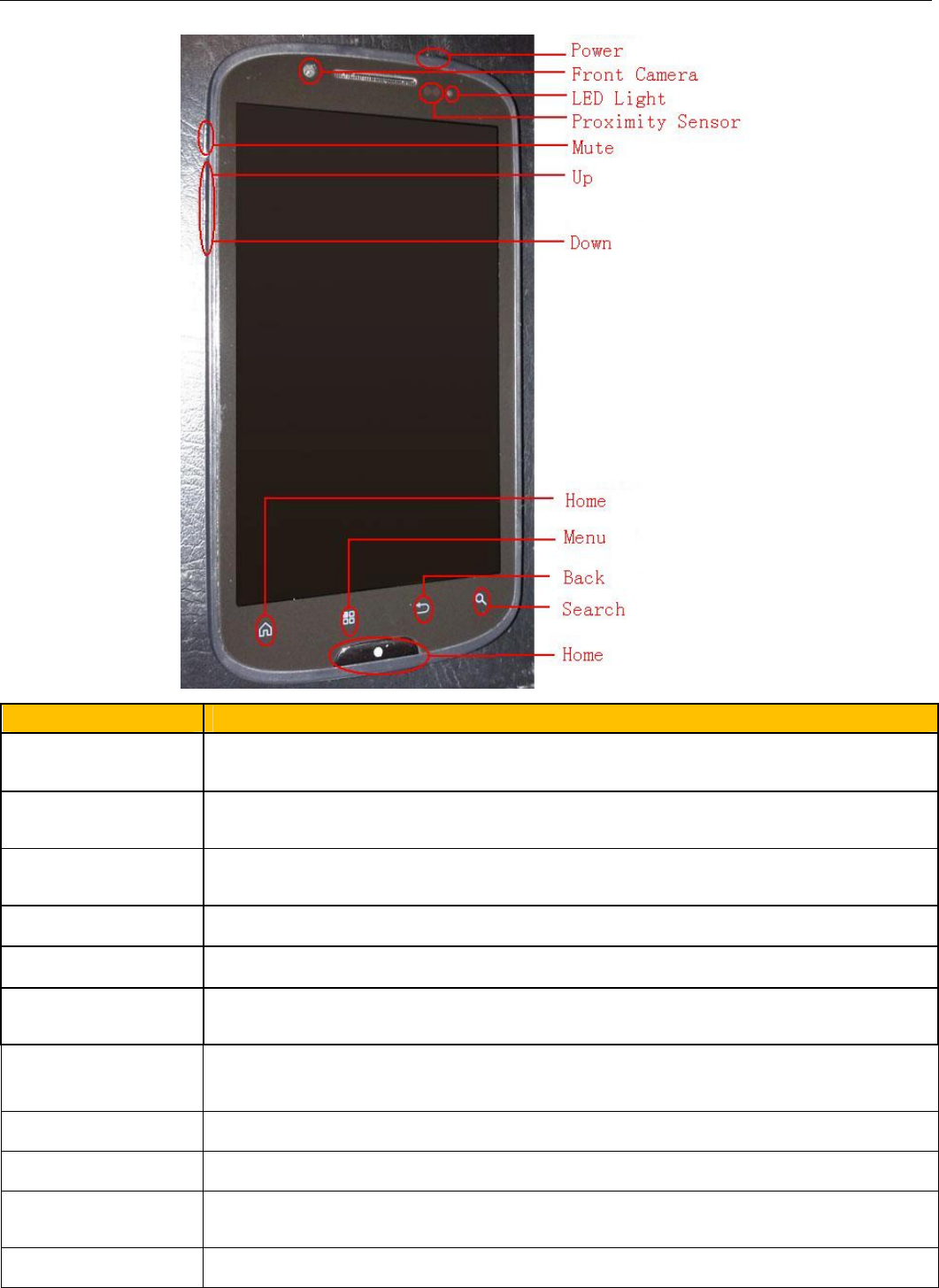
UserManual
3
1. Appearance and Keypad Operations
Keys Functions
Home Press this button to return home from any application or interface.
Press it to open recently opened application window.
Menu Press it to start the menu,which allows you to perform actions in the
current interface or options’ menu.
Back Press it to return to the previous interface,or to close dialog box ⃝
options’ menu⃝notification panel or the keypad.
Search For more information, please read ⃥searching button⃦.
Mute Press it to switch the sound mode and silent mode
Power Press it to open the phone’s menu,then you could choose to lock the screen⃝
turn off the phone,or set it to the silent mode .
UP
Press it to increase the volume
Press it to turn the phone to vibration mode from the silent mode.
Down Press it to decrease the volume.
Proximity Sensor Cover it, and then the phone’s backlight will turn off.
Front Camera
Entering the camera interface, switched to the front camera can photo
yourself.
LED Light Display mobile phone status and prompt unread messages

UserManual
4
2.
Using Memory Card as U Disk
Ifyouwanttosendmusic,picturesorotherfilestothephone’smemorycardfromthecomputer,youshouldsetmemorycardasu
diskfirst.
Setmemorycardasudisk
1) ConnectthephonetothecomputerwithUSBcable.Thenotificationiconwillappearinthestatusbox.
2) Openthenotificationpanel.
3) Inthenotificationpanel,touchUSBisconnected,thentouch‚OpentheUSBStorageDevice‛.
4) TheUSBcableshouldbetheshieldedwithfourcorescable.
NoticesIfyouconnectyourphonetothecomputerthenchooseopentheUSBdevice,thephonecan’treadthememorycard.
Youtemporarilycannotusesomeapplications,suchascamera.
UninstalltheUDiskfromcomputer
Thesameasthemethodofconnectingit,seethefollowingpicture:
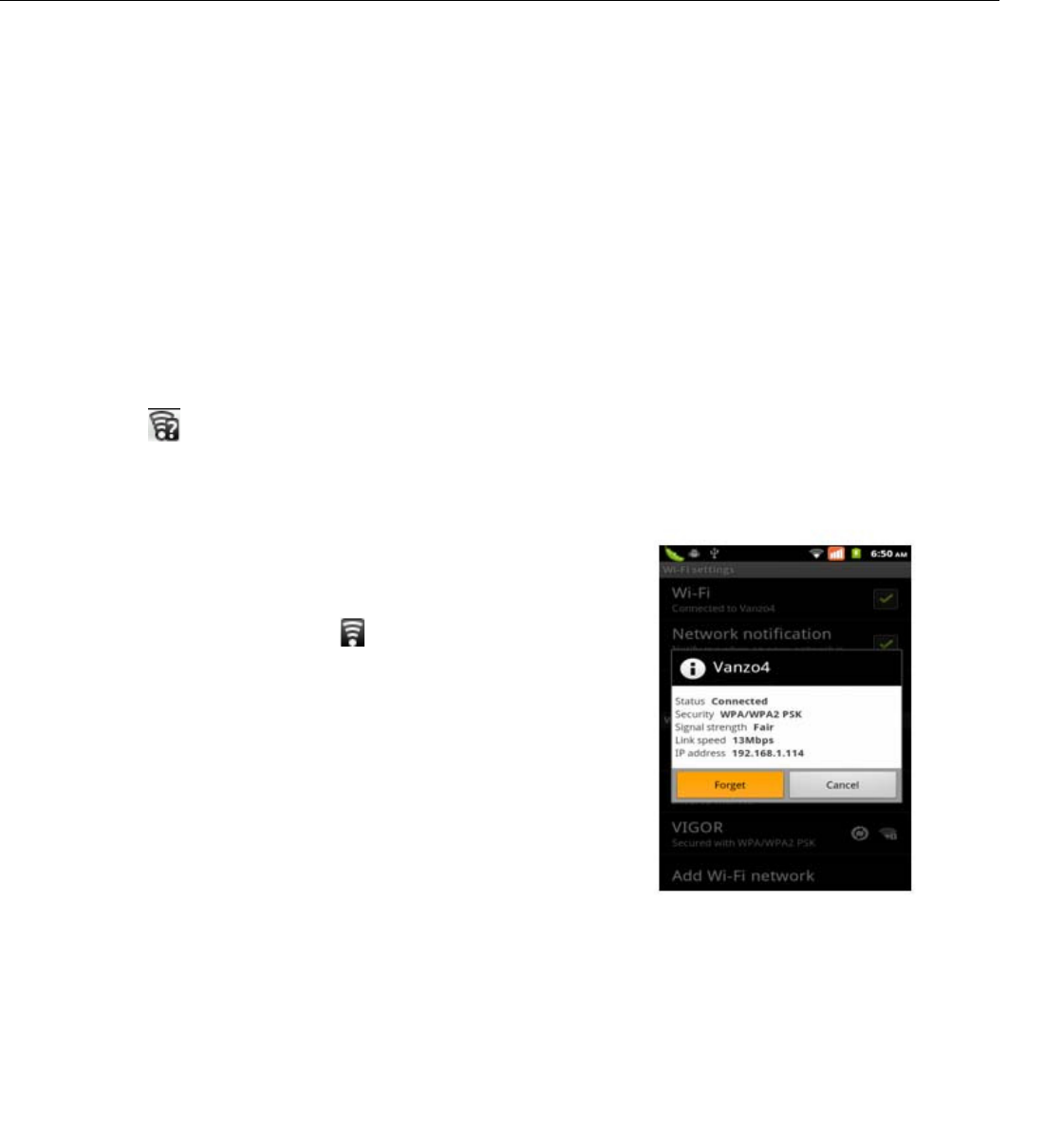
UserManual
5
3. Wi-Fi
Wi‐Fiprovidesasfaras300feet(100M)rangeofwirelessnetworkaccess.IfyouusecellphonetoconnectWi‐Fi,youshouldconnect
tothewirelessaccesspointor⃥hotspots⃦.
NoticesTheavailabilityandcoverageofWi‐Fisignaldependonthenumber,infrastructureandotherobjects
penetratedbythesignal.
OpenWi‐Fiandtoconnecttothewirelessnetwork
1) Presshome>menu,thentouchsettings>Wi‐Fiandinternet
2) SelecttheWi‐Fibox,toopenWi‐Fi.Phonewillautomaticallyscanforavailablewirelessnetworks.
3) TouchWi‐Fisettings.ThenalistofWi‐Finetworkwillshowthefoundednetworknameandsecuritysettings.(open
networkorWEP⃝WPA/WPA2withpassword).IfyouenablethenotificationinWi‐Fisettings,thestatusboxwillshowthis
icon()whenopenavailablewirelessnetworkfounded.
4) TouchoneoftheWi‐Fichoicestoconnectthenetwork.Whenyouchooseopennetwork,phonewillconnect
toitautomatically.IfyouchooseWEP⃝WPA/WPA2withpassword,youshouldtypethepasswordfirst,then
touchtoconnectit.
Noticeswhenthephoneisconnectedtothewirelessnetwork,
ThestatusboxwillshowthisWi‐Fiicon,andtheapproximate
signalstrengthen(thenumberoflitbars).Iftouchtheconnected
network,willdisplaythenameofWi‐Finetwork,status,speed,signal,
strength,security,informationandIPaddress.
Ifyouwanttodeletethewirelesssettings,pleasetouch“notreserve”
asintherightpicture.Ifyouwanttoconnecttothisnetwork,you
shouldre‐enterthesesettings.
Notices
Unlessyouchoosenottoreservethenetwork,otherwise,thereisnoneedtore‐enterthecorrespondingpasswordwhennexttime
connectingtothepreviouslyencryptedwirelessnetwork.Wi‐Fiwillsearchautomatically,thatis,phoneneedn’ttoperformadditional
stepstoconnectWi‐Finetworks.
Notices
Unlessyouchoosenottoreservethenetworkwithpassword,otherwise,thereisnoneedtore‐enterthecorrespondingpassword
whennexttimeconnectingtothepreviouslyencryptedwirelessnetwork.Wi‐Fiwillsearchautomatically,thatis,phoneneedn’tto
performadditionalstepstoconnectWi‐Finetworks.
ConnecttootherWi‐Finetworks
1) Intheinterfaceofwirelessandnetwork,touchWi‐Fisettings.ThefoundedWi‐FinetworkswillshowontheWi‐Fi
networklist.
2) TouchotherWi‐Finetworks,andthenyoucanconnecttothisnetwork.
NoticesInaddition,youcansurftheinternetviaGPRS.WedefaultthattheGPRSinSIM1isopenedafterstarted,
userscanselectmanually,thespecificlocationis‚settings>wirelessandinternet>dataconnection‛,touch

UserManual
6
‚SIM1⃝SIN2⃝nodataconnection‛,whenthedotturnsgreen,it’salreadyopened.
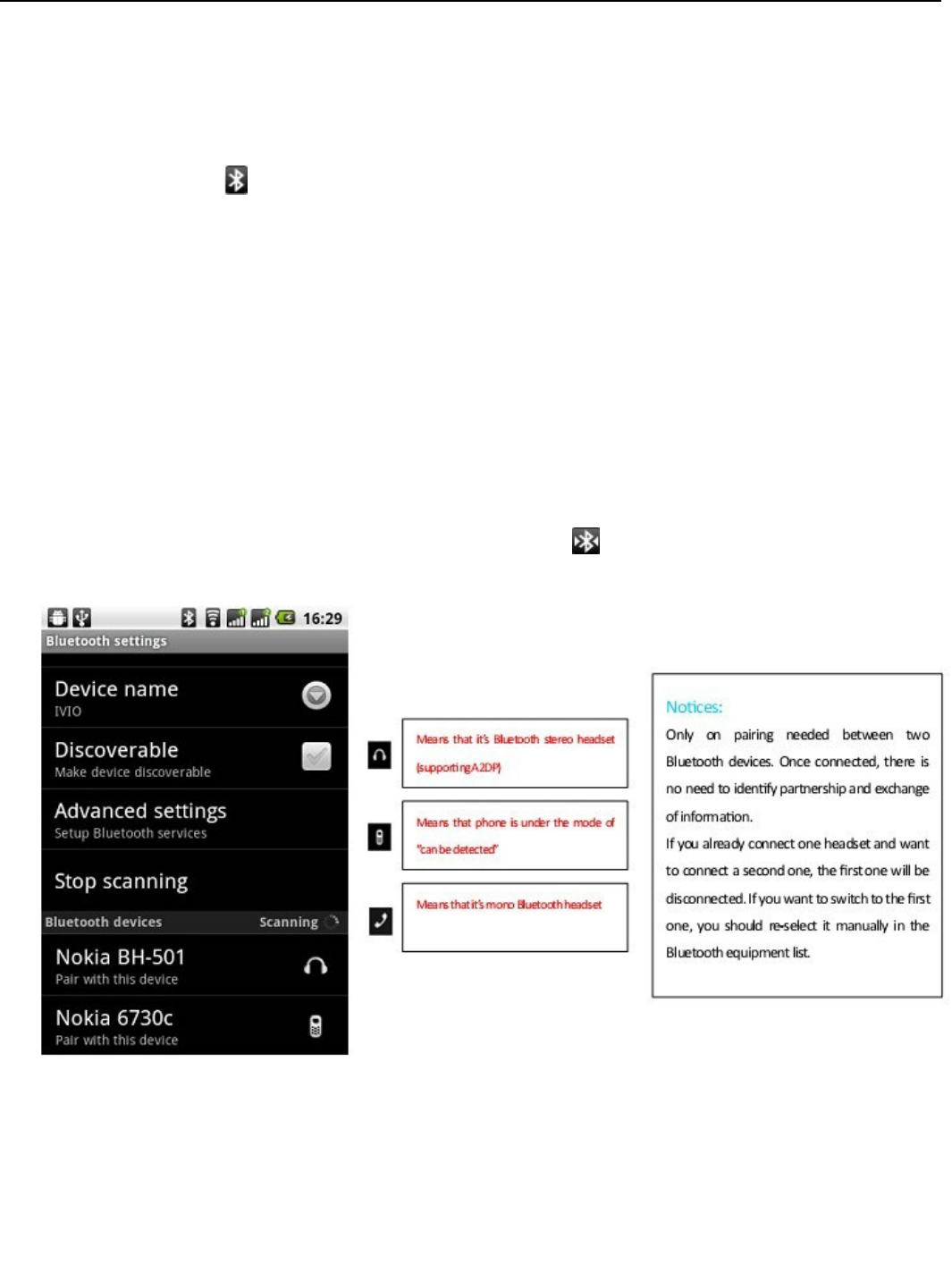
UserManual
7
4. Bluetooth
TurnonBluetoothorsetthephonecanbedetected
1) Presshome>menu,thetouchsettings.
2) Tou chwirelessandinternet,thenchooseBluetoothboxtoopentheBluetoothfunction.Afterstarted,thestatusboxwill
showthisicon().Touch‚scanfordevices‛theitstartstoscanforalldeviceswithinrange.
3) Touch Bluetoothsettings,allthedevicesfoundedwilldisplayinthelistundertheicon.
selectthebox“canbedetected”,setittobedetected,theotherBluetoothdeviceswillbeabletofindthe
phone.
importantThemaximumdetectingtimeofthephoneis2minutes.
PairingandconnectionofBluetoothheadset
1)Presshome>menu,thentouchsettings.
2)Touchwirelessandinternet>Bluetoothsettings,thenselectBluetoothbox,thenyourphonewillscanforthe
Bluetoothdeviceswithinrange,andshowthefoundeddevicesinthelistundertheicon.
Tips
a. Ifthelistcan’tfindyourequipment,touchscanningequipmenttore‐scanit.
b. Makesurethatthedeviceswantedareunderthedetectedmode.
3)Touch headsetintheequipmentlisttofinishtheconnection.
NoticesgenerallyBluetoothdevicesneedpasswordtobepaired,oftenuse⃥0000⃦asthedefaultpassword.4)
ThepairingandconnectingstatuswillshowundertheheadsetintheBluetoothdeviceslist.Whentheheadset
connectedtoyourphone,thestatusboxwillshowthisicon meansconnected.Thenyoucanusethe
headsettomakeorreceivecallings..
CuttheconnectiontotheBluetooth
1) Presshome>menu>settings>wirelessandinternet>Bluetoothsettings.
2) InthelistofBluetoothequipment,touchortapandholdtheconnectedhand‐freeheadset.
3) Pressandselect“cancelthepairing”.
Bluetoothproximitysensor
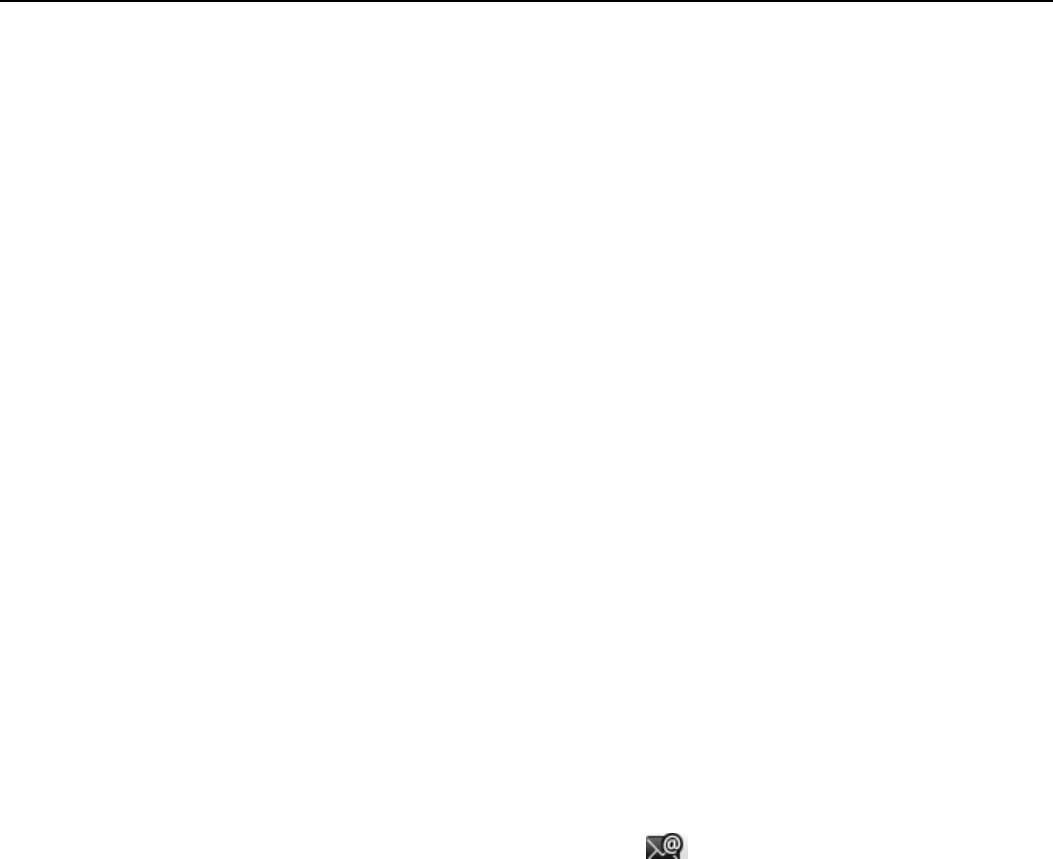
UserManual
8
Afterpairingthetwodevice,youcantestoutthesignalisstrongorweakbytheBluetoothproximitysensor
device
5. Mail
5.1Gmail
Createanelectronicmailaccount
Selectmail>settings.Youcanactivateoreditexistinge‐mailaccountsaswellascreateanewe‐mailaccount.
a. Selectmail,Googleaccountsettinginterfaceappears.Thentouch‘nextstep’>createaccount>entername,last
nameande‐mailaccount.
b. Googleserversdeterminewhetherthenamecanbeused,ifso,newinterfaceappearspromptingenter
password,thenjudgethepassword’security,userswhodoesn’tmeettherequirementsneedtore‐enterthe
password.
c. SuccessfullyregisteranewGmailaccount,amessengercreatedautomaticallyfortesting.
Loadingmailaccount
a.OpenGmailskipintroductionscreen>loadinginterfaceappears>selectload
b.Entername,passwordthenload
E‐mailaccountinitialization,prompting“loginsuccessful”AllGoogleaccountswillbesynchronized.
Creatingandsending,mails
Whencreatingmails,selectmail>creatingmails.Entertheaddress(recipient)⃝themeandcontents.PressMENUyou
could‘append’⃝‘AddCc/Bcc’,selectsendordiscarded.
Receivemails
Thereistonefornewmails,inthestatusboxwillshowthisbutton,PressMenu>‘refresh’,refreshand
updatethenumberoftheunreadmailsinaproperway.
Deletemails
Whenloadingamailaccount,ifyouwanttodeleteit,youneedtorestorefactorysettings.Whenloadingasecond
one,youcouldpressthemenubuttontodeleteit.
NoticesmanyfunctionsdependonGmailAccount,forexampleElectronicMarket⃝GoogleTalk⃝SyncContactand
Calendar.
5.2Email
LoadEmail
Enterthecorrectaddressandpassword>settingscorrectportandPOPserver,checktheserversettingsautomatically.
SetthecorrectSMTPserver,checkthemailsserver’ssendingandreceivingsettings,thenenterthespecifiedaccount
nameanddisplayednameontheoutinge‐mail.>Finish.
Createandsendmails
Whencreatingmails,selectmails>createmails.Entertheaddress(recipient)⃝themeandcontents.PressMENUyou
could‘append’⃝‘AddCc/Bcc’,selectsendordiscardedorsaveasdraft.
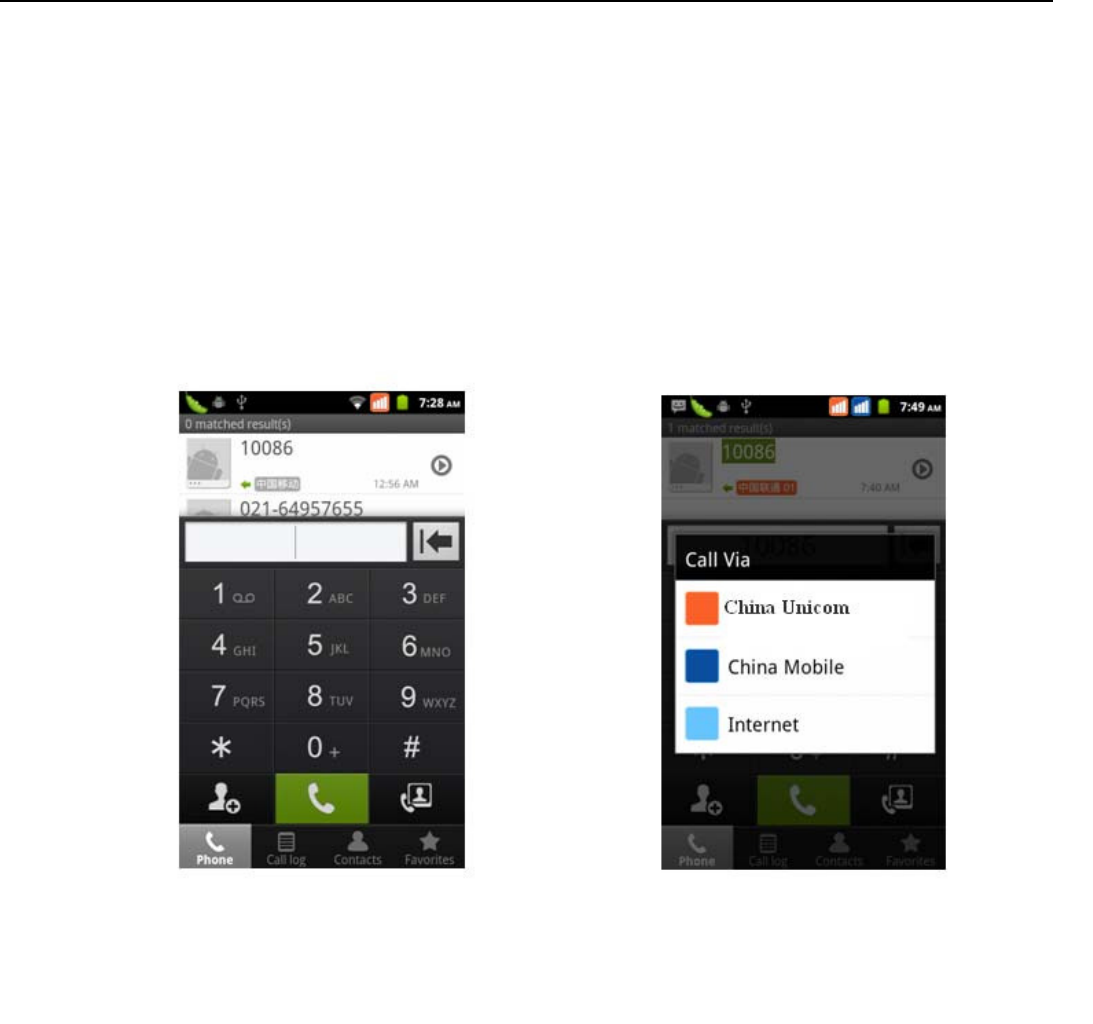
UserManual
9
6. Dialing
Whentheiconofinternetserverappearsinthescreen,youcoulddialorreceivecallings.Thesignalbaronthetop
rightcornershowthestrengthofnetworksignal(themaximumwith4signalbars).
Startdialing
Openapplication’smainmenu>dial.YoucouldchooseSIM1orSIM2todothedialing.
Dialing
Attheinterfaceof‚dialer‛,enterthephonenumber,andthenclickthedialingkey,afterthat,youshould
chooseoneSIMcardorinternetcall.Ifneededtocalltheextension,youcouldclickthe“dialpad”inthebottomof
thescreentoopentheinterfaceorpressmenukeytoselect“delay2seconds”,andthenenterthenumberofthe
extension.
Telephonecallsinthecalllog
Everytelephonenumbercalledandreceivedin‚SIM1⃝SIM2‛willreservedinphone’smenuofcalllog.Onthetopleft
ofeverycallrecordwillshow‚SIM1orSIM2‛
Allnumbersinthecalllogcanbedialedbyclickingthebutton”dial”ontherightsideofthescreen.
Whennumberlistappearing,clickittocatchdetailspressitforlongyoucoulddialvia‚SIM1orSIM2‛,meanwhile
youcanedit,delete,savethenumberordootheroperations.
Receivecallings
WhencallingcomestopleftwillshowfromwhichSIMcardpress‚Answer‛andslidetowardsrightuntilthemiddle
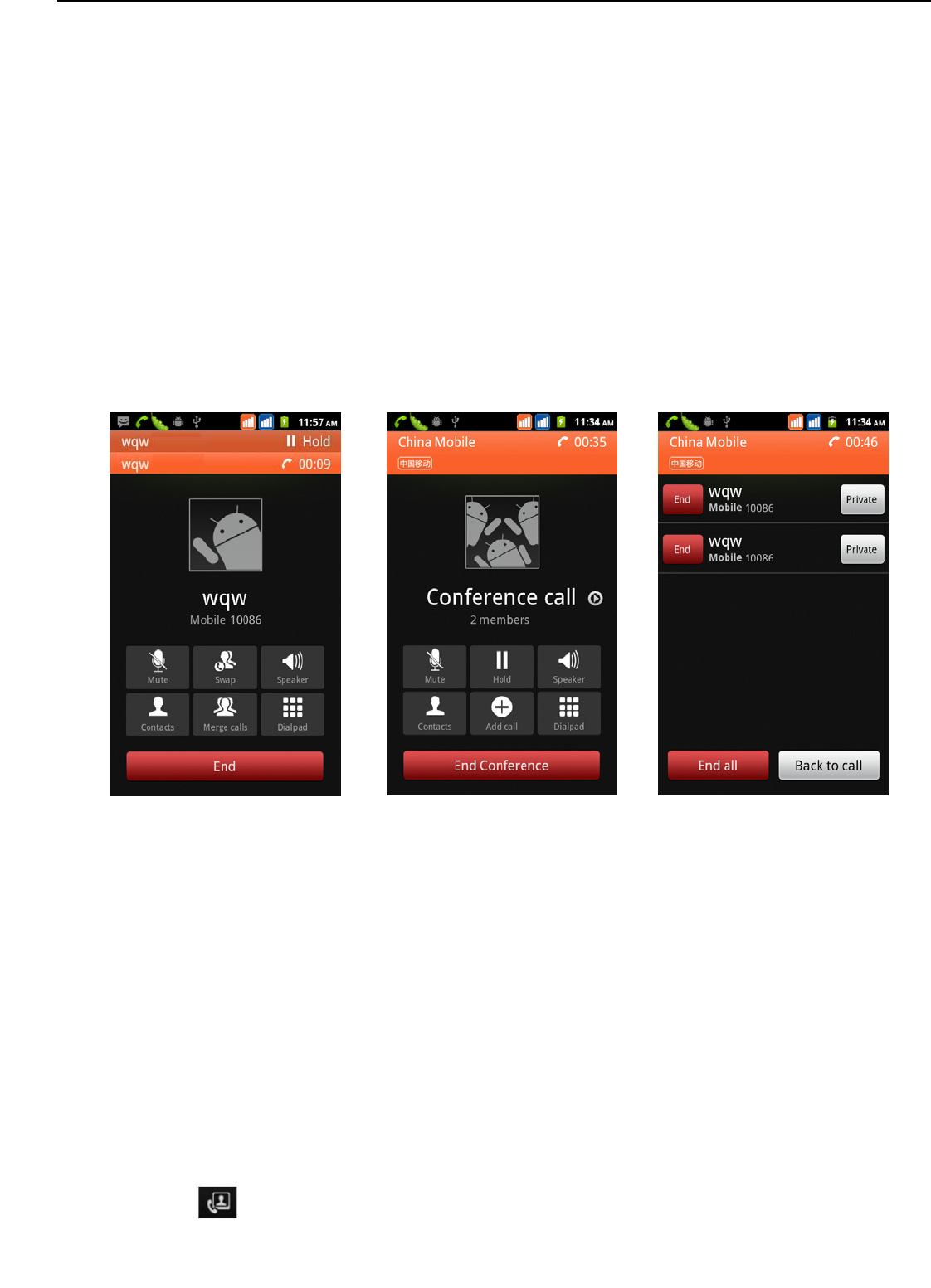
UserManual
10
button,thenyoucanreceivecallings.
Proximitysensor
According to the distance between phone and human body,it will adjust automatically the switch of the backlight.
During the call, close the phone to the ear, the backlight will turn off automatically,which could save batteries
and prevent inadvertently touching.
Refusetoanswerthephone
a. Whenstandby,callingcomes,press‚refuse‛buttonandslidetowardsleftsideuntilthemiddlebutton,then
youcouldrefusethecalling.
b. Whenusing,callingcomes,clickonthe“refuse“buttontorefusethecalling.
Two‐waycall/multipartycall(conferencecall)
NoticesThisfunctionneedsthatSIMcardopenmultipartycallfeatures.
1) Alreadyexistacallinthephone
2) Click‚Addcalls‛,dialanothercallorreceiveanothercall,phonedefaultopen”callwaiting”
settings–dialingsettings–otherdialingsettings,afterbothconnected,couldviewthestatusof
calling.
i. ⃞
3select‚combinecall‛–youcancombinetwocallsintooneway.
4aftermultipartycallconnected,youcouldseparatethecallsorhanguponeofthemvia‚thesmall
arrowofconferencecall‛.
Telephonerecording
Duringthecall,more>startrecord,youcouldrecordthedialogofthecall.
1settings>setotherfunctionsofthecallinthedialingsettings,forexampleCallTransfer–afterallthe
settingsfinishedandturnedon,youcouldtransferthecalltoacertainnumber.
2Insettings>dialingsettings>otherdialingsettings,open‚callwaiting‛.Afterturnedon,youcanreceive
anothercallwhenalreadyexistone,Theansweringandrejectingfunctionsarejustliketheordinaryphone.
Onlyin73platform
Videocall
Whenyouusevideocall,ensuretoinstall3GSIMcard.inthedialinginterface,enternumbers,thenpressthe
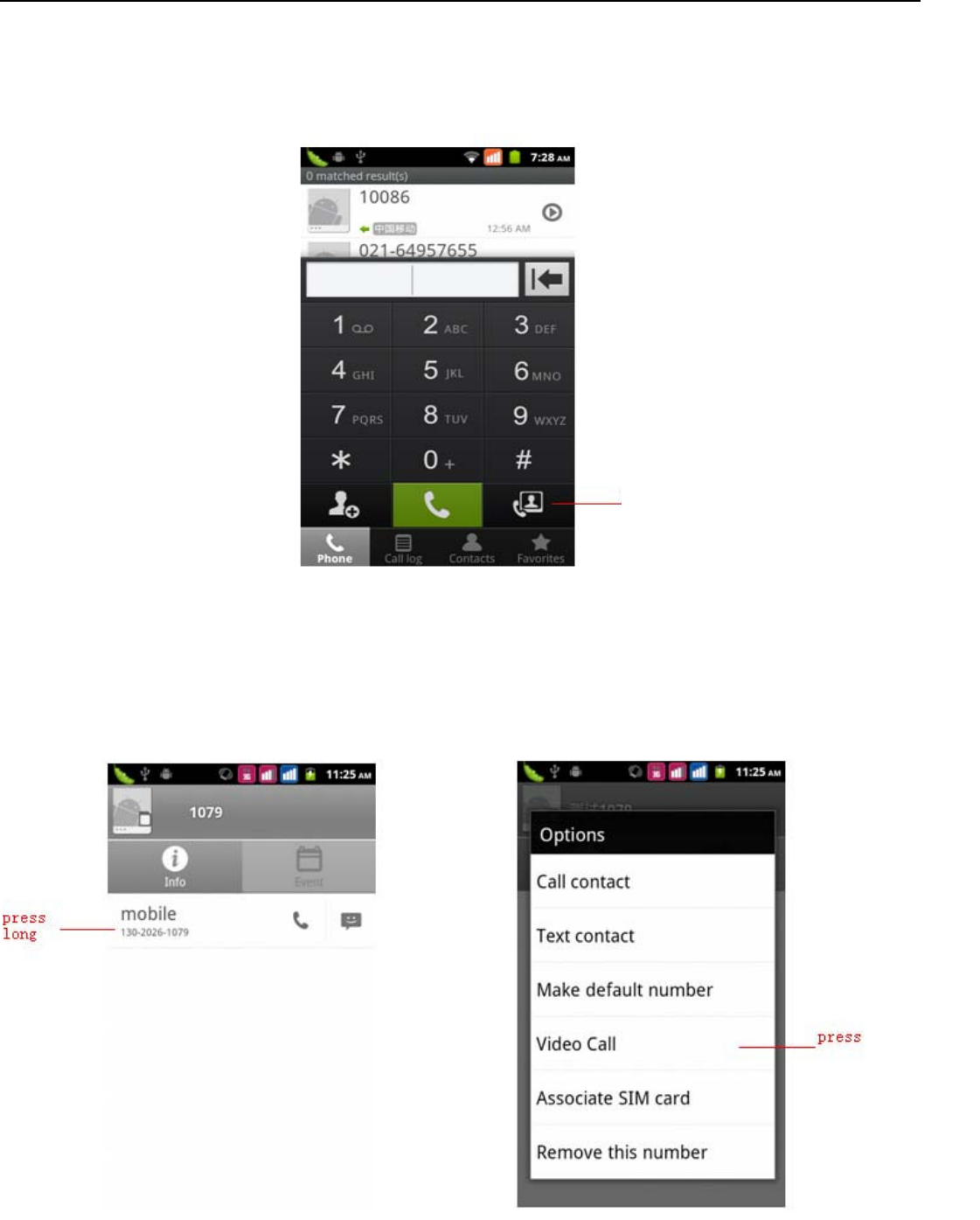
UserManual
11
symbol,sothatcompletethevideocall.
Thesecondwaytousevideocall
Openthemenuofapplications>contacts,pressonecontactofthecontacts,thenpresslongthephonenumber,
andselectthe”videocall”.
VideoCall
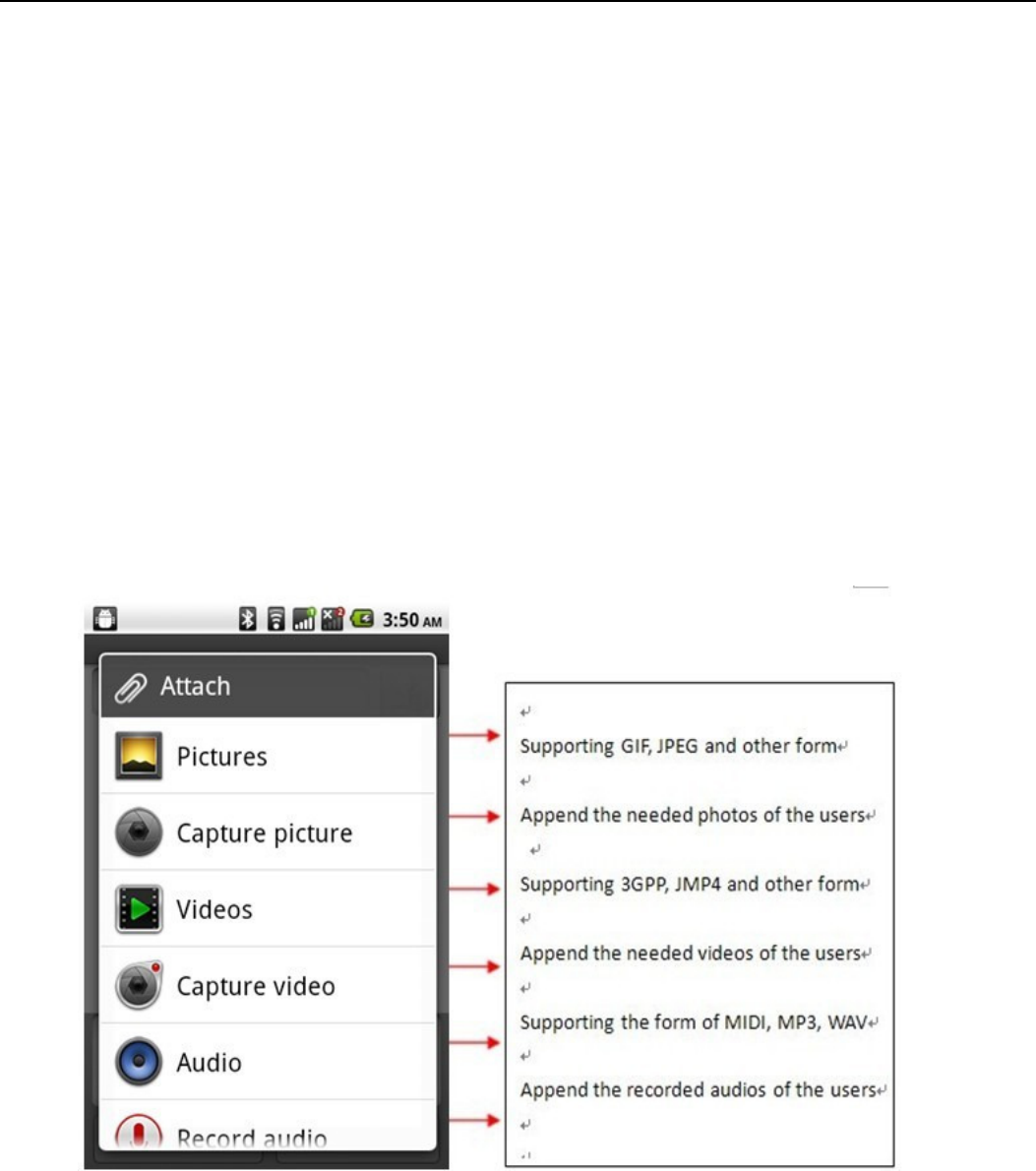
UserManual
12
7. Messaging
Importantthemessagetitleofthisphoneisthephonenumber,willbereservedinssimilarforofdialog,
insteadoftheusualfolderstructure.Messageswithbluebackgroundarethosereceived,andmessageswith
whitebackgroundarethosesent.
SendSMStocertainphonenumber
1) Presshome>messaging,touch‚newmessages‛.
2) Intheinterfaceof“edit”
a. Click‚recipient‛boxtostartinputmethod,youcanalsoclick‚enter‛boxtostartinputmethod,inthat
wayyoucanentercharacters.
b. Clickthebuttonof‚sendfromSiM1orSIM2‛tostartsending.
SendMMStocertainphonenumber
Whencreatingmessage,itwasdefaultedasSMS,itwillbeturnedtoMMSwhenfollowingoperationsweredone.You
cansendMMSviaclicking“send”afterediting.
1) Intheinterfaceof“edit”,Clickthebuttonof“Menu”
2) Click‚append‛,youcanspendthefollowingattachments,thenitwillbeturnedtoMMSautomatically.
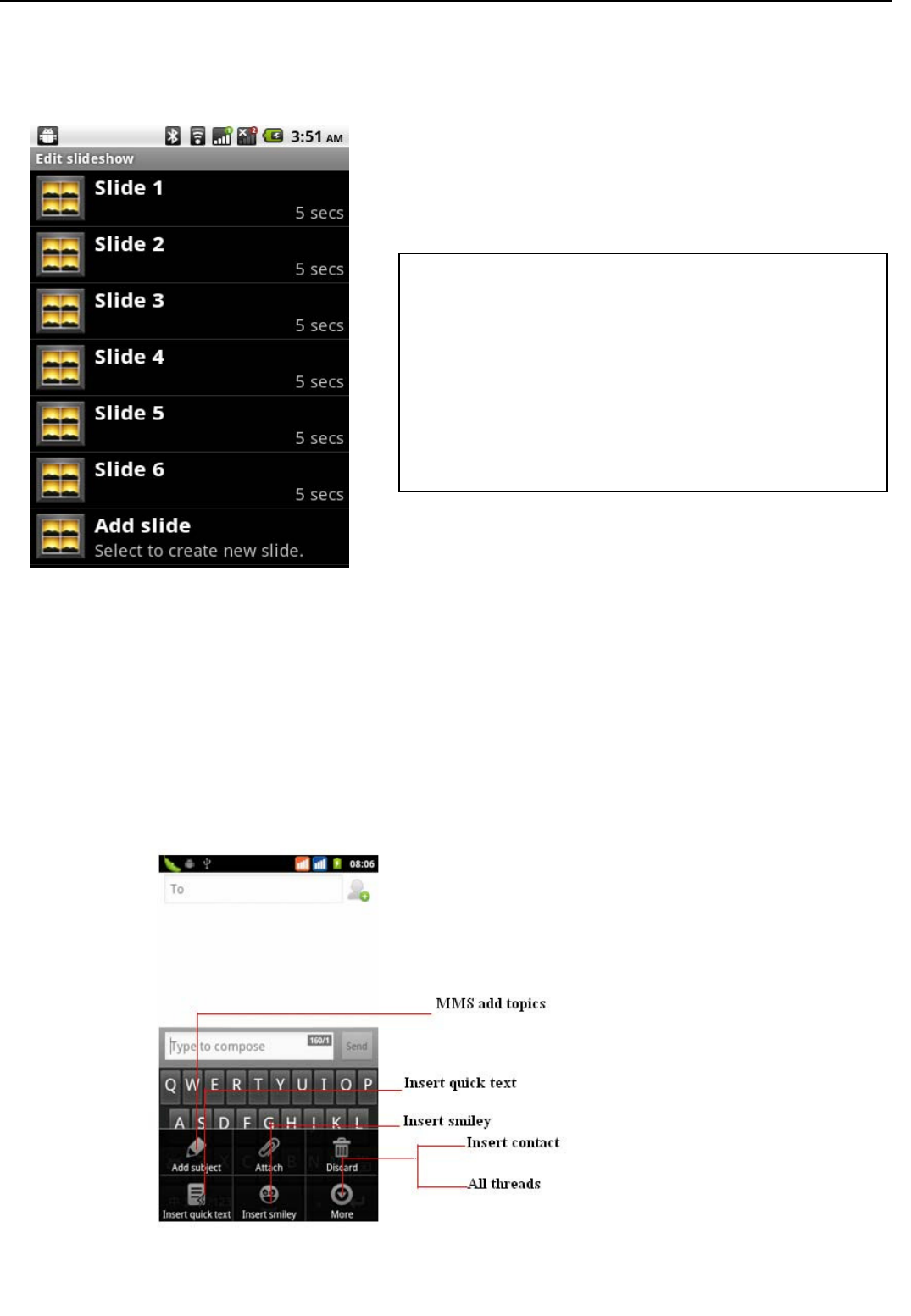
UserManual
13
Sendmessagestomultiplenumbers
Entermultiplenumbersintheboxofentering,eachnumberisdividedbythecommainEnglish.
NoticesFornowthisphonecanmassmessagestoalmost20numbers,thecorrectnumberdependsonthe
characters,youcanonlyenter312charactersintheboxof‚recipient‛.
Whenamessageissentorsentagain,alittleyellowletterwillappear.Thenumber1or2ontheletterrefersto
SIM1orSIM2.
Whenmessagesendingfailed,aredtrianglewithexclamationwillappear.
WheneditinginformationotherfunctionsofMenubutton
Notices:
a,IfyouwantsendMMSwithmanypages,youshouldselect
“appendPPT”inthe“append”interface.
b,Youcanappend10pictures,withtheformofGIF,JPEG.
c,Click“addingthemes”,theboxof“theme”willappearunder
theboxof“recipient”,meanwhileitisturnedtoMMS
automatically.
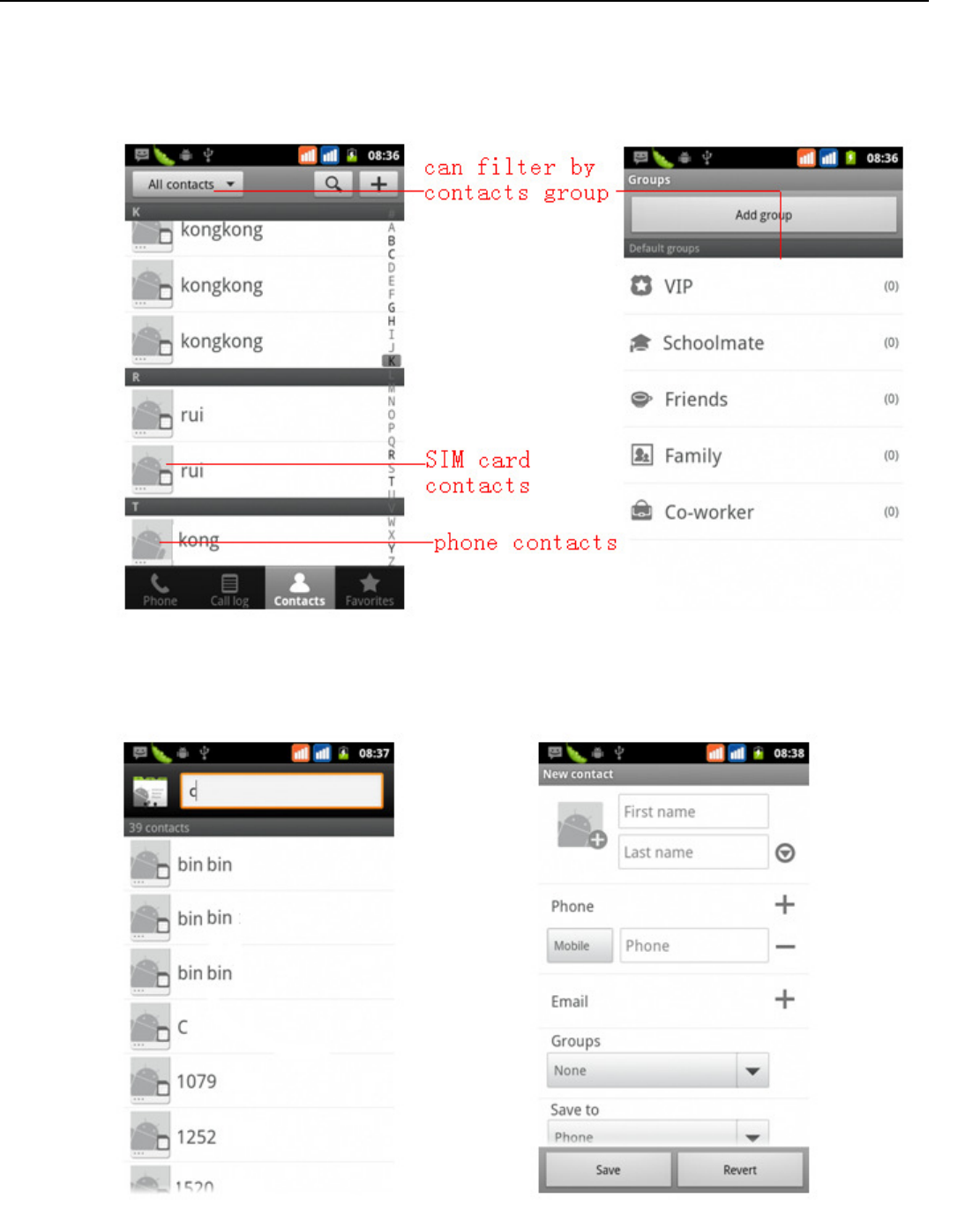
UserManual
14
8. Contacts
Openthemenuofapplications>contacts
DefaultdisplayphonecontactsandSIMcardcontacts,sortcontactsbyfirstletterofalphabet.
ClicktheSearchicontoenterthecontactsearchinterfaceClickthe"+"tocreatenewcontact
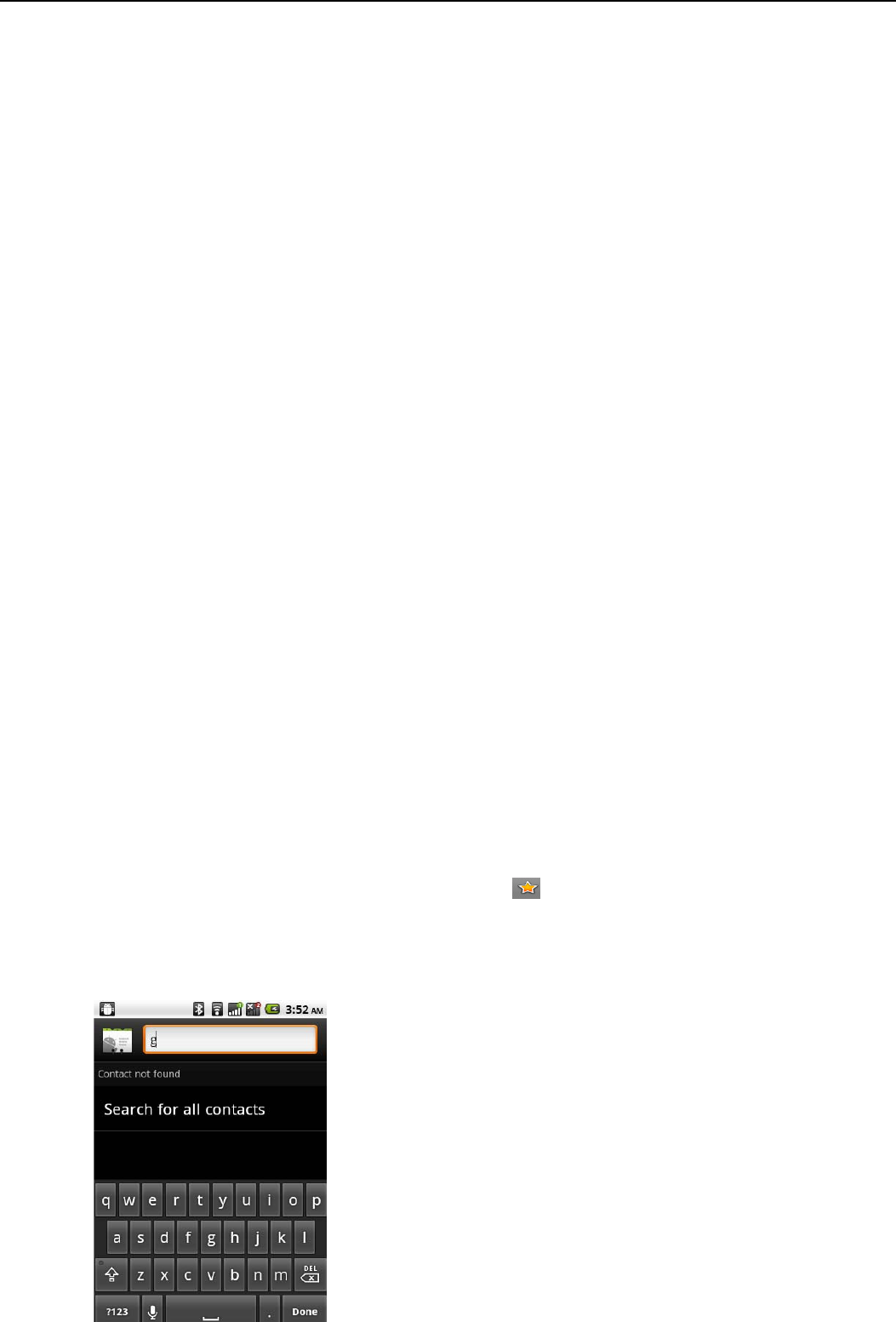
UserManual
15
1contacts>Menu>newcontact>
SelectSavecontactstophoneorSIMcard,thenintotheinterfaceofeditingcontacts
Youcaneditthecontacts’picture,name,phonenumber,e‐mail,postaladdress,thentouch“finish”.
2)Contacts>Menu>searcher
a.Enternumbersorletters,ifmatchwithcontacts,theywillbedisplayedinthesearchresults.
b.Ifthereisnosearchtomatchthecontacts,theinterfacewillbe'nomatchingcontacts’.
3)Contact>Menu>deletecontacts
a.Youcanselectall;clickthedeletebuttontodeleteallcontacts,includingthecontactsofphoneandSIM
card
b.Youcanselectoneormoreindividualcontact,clickDelete,anddeletealltheselectedcontacts.
4)Contacts>Menu>groups
a.defaultgroupinclude:VIP,Schoolmate,friends,Family,Co‐worker.
b.SelectAddGroups,editthenewgroupname,andgotothecontactsearchinterface;youcanaddthegroup
contact.
5)Contacts>menu>speeddial
a.Voicemail
b.No.2‐9numbers,click”Taptoaddspeeddial,selectacontactasaspeeddial.Aftersuccessfullysettingthe
dialerinterface,longpressthenumberkeys,youcandialthecontactnumber.
6)contacts>more
a.clickimport/export,Inthelocalphone,SIMcardandSDcardthreecopiesofeachothertoachievecontact
information.Youcanselect"CopySource"andthenselectNext,selectthecontactstocopy,soshat
completethecopyofcontacts.
b.Displayoptions,canselectthewholeorpartscontactsin“Onlycontactswithphones”,”PhoneContacts”or
“SIMsContacts”
c.Accountscanchoose“Backgroupdata”and“Auto‐sync”.
d.ShareVisiblecontacts,allofthecontactscanbeimportedintotheSDcard,orsharingviaBluetooth,Tex t
messageorGmail.
Addcommoncontactstothecollectioninterface.
1Touchcontacttab.
2TouchthecontactthatyouwanttoaddtothecollectioncontactsreservedontheSIMcardcannotbe
added.
3Inthedetailedinformationofcontacts,touchthisiconbesidesthecontact.
4Pressforlongthecontactinthepop‐upmenutoaddittothecollection.
Theinterfaceofcontacts>pressMenubutton>selectsearch
aEnterthefirstletterofthenamesinthelist(Chineseorletter)tofindthe
matchedcontact.
bEnterthefirstnumberinthesearchingboxtofindcontacts
namedundernumbers.
cEntertheexactlymatchednumberswithcontactsinthesearchingbox,
thenpressthe“search”button.
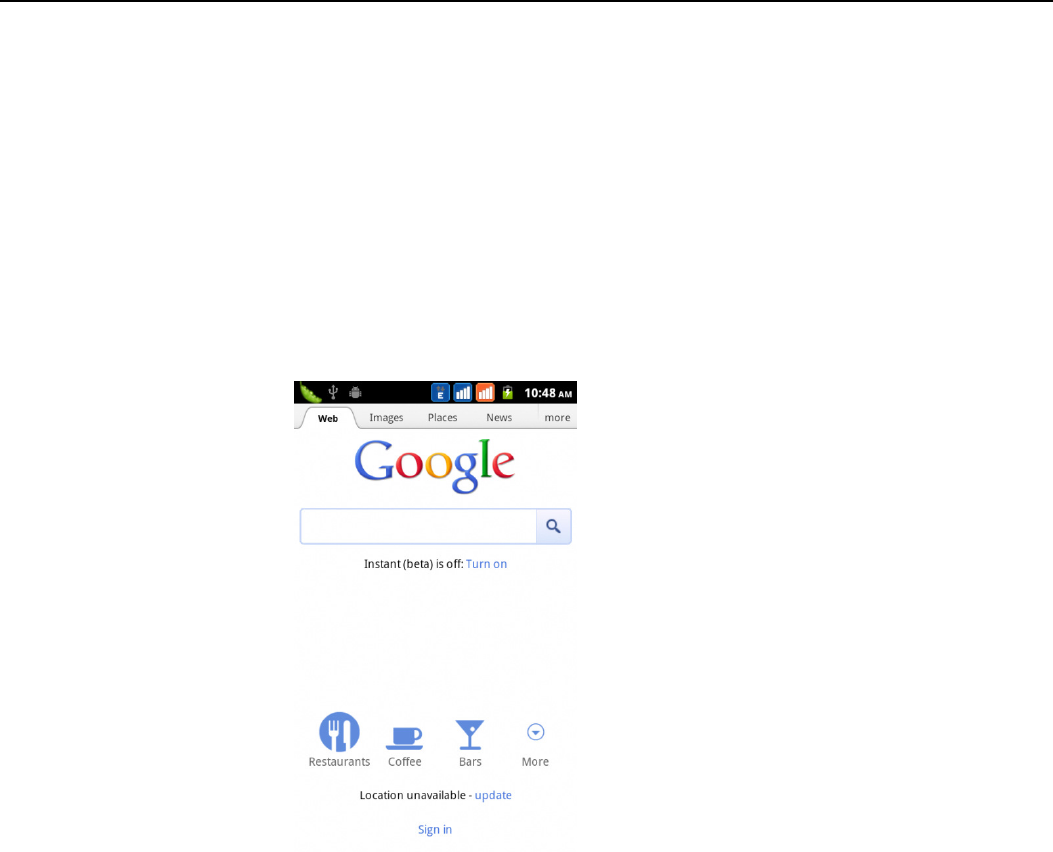
UserManual
16
dIfthereisnomatchingcontact,thentheinterfacewillappear“nocontact
founded”
9. Internet Explorer
Internetexplorer
1)Intheinterfaceofinternetexplorer,touchaddressfiledandentertheURL.
2)UsekeypadtoenterURL.Theappropriatewebsiteswillappearonthescreen.Youcantouchitdirectlygotothe
pageorcontinuetoenterURL.
Homepage
Select‚homepage‛,youcouldloadinthesethomepage.Ifyoudonotsetit,youwillusethevendor’spre‐setsites.
Functionsofmenu
1) Menu>Backward
Afterbrowsingthroughmultiplepages,willreturntothepreviouspageafterthecurrentpage.
2) Menu>Forward
Afterbrowsingthroughmultiplepages,willmovetoawebpageafterthecurrentpage.
3) Menu>Windows
Youcanviewallopenwindowstothecurrent.
4) Menu>Bookmarks
a. Clickthe“Bookmarks“tomakethecurrentURLasabookmarksaved.
b. Clickthebookmarkunderthebookmarkslist,willopentheURL.
5) Menu>More
a. Addbookmarks,savethecurrentURLasbookmark.
b. Findonpage,searchwhatyouneedincurrentpage.
c. Selecttexts,inthetext,clicksanddragtoselectapieceoftext.
d. Pageinfo,displaypageaddressandotherinformationofthecurrentbrowsing.
e. Sharepage,selecttheBluetoothorSMStosharethecurrentpage.
f. Downloads,showallthecontentdownloaded.
g. History,Showyourbrowsinghistory,andviewthemostvisitedpagesofinformation.
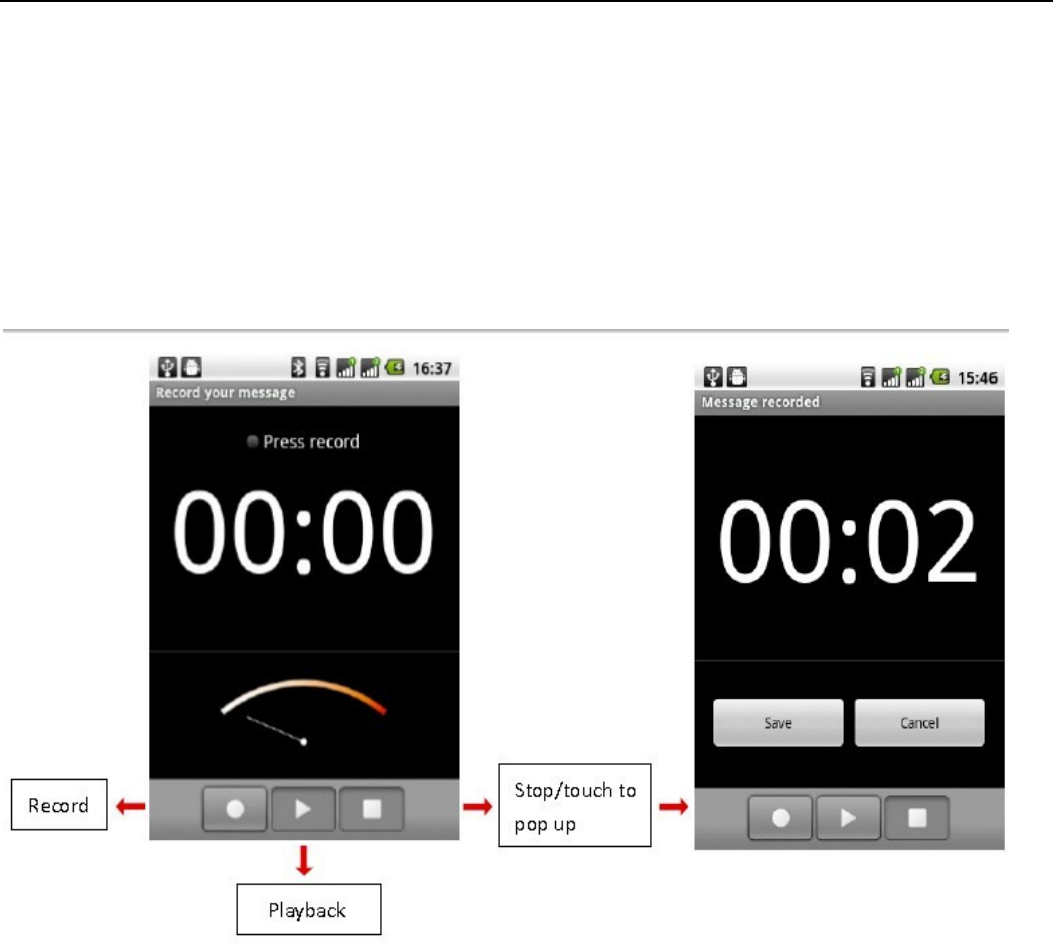
UserManual
17
h. Setting,containavarietyofbrowsersettings.
10. Recorder
Recordercanrecordvoice,andsenditquicklyviaBluetoothorMMSaswellasmakeitasringtone.
NoticesrecordercanonlysavetheaudiofilesasAMRformat.
1)Clicktherecorderapplication.
2) Keepthephone’smicrophonenearthevoicesource.
3)Clickrecordertorecordvoices,andclicktostoporplayback.
Allrecordingssaveinmyrecordingfolderinthedefaultmusicprogram.
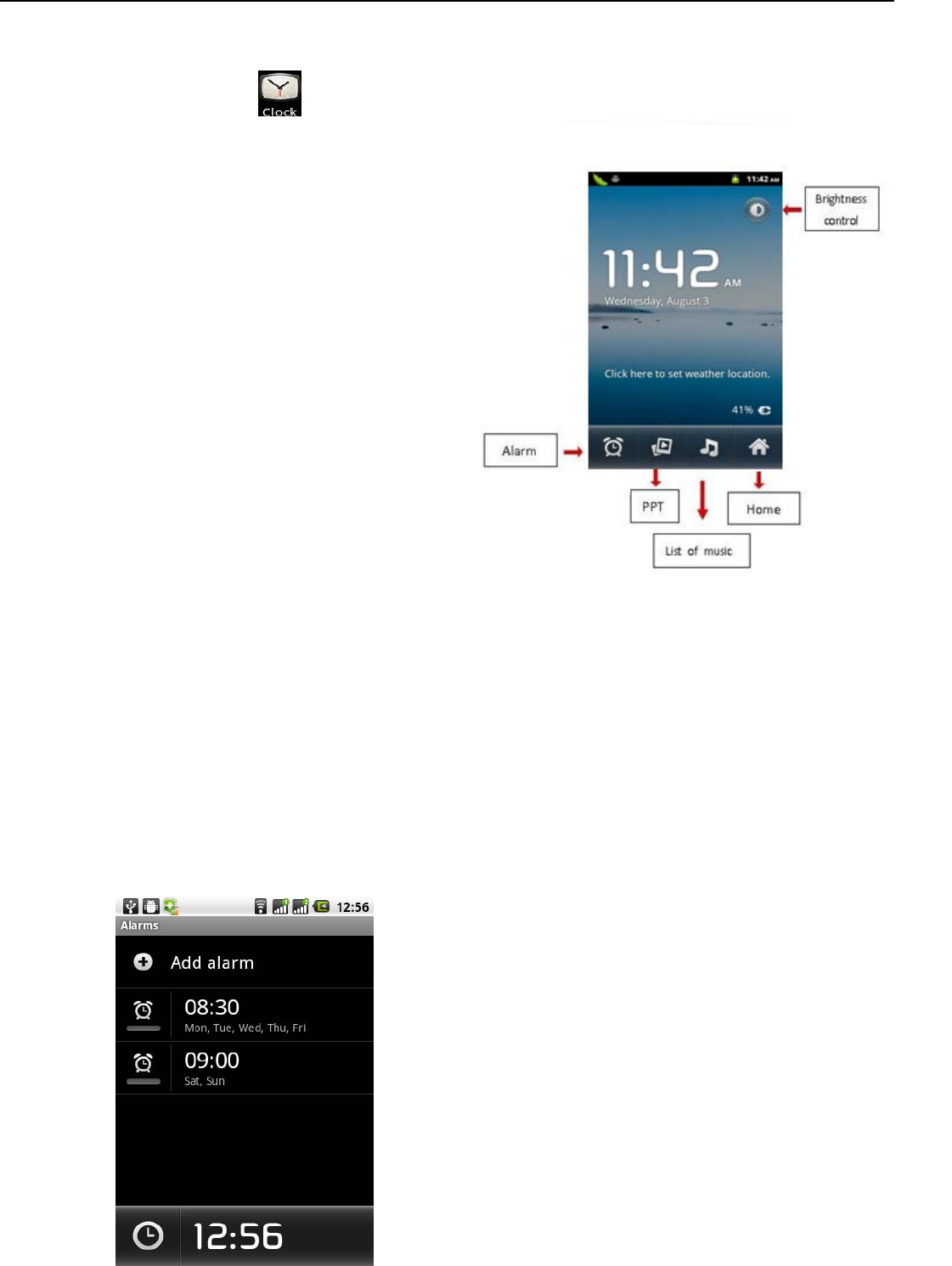
UserManual
18
11. Clock
Openthemenuofapplication,click
1) Brightnesscontroltouchittoset
thebrightnessoftheinterface.
2) Alarmtouchalarmtoentertheinterface
3) PPTtouchittoshufflethepictures
4) Home:gobacktotheinterfaceofIdle
Alarm
Afterfunctionsset,phonewillarrivesinthesettingtimetoalertyoubyringingorvibratingtoachieveitsfunction.
PressMenutoaddalarm,youcanalsoadditfromtheaddinginterface.Youcouldsetthealarmaccordingtoyourneeds.
IntheinterfaceofalarmwillshowthreeclosedalarmstwoalarmclocksareMondaytoFriday8:30,9:00.
Edit
Youcaneditthecurrentalarm,youcouldedittime⃝ringingtones⃝vibration⃝repeatformandtabs.
Pressforlongthetimeyoucouldstopthealarm⃝change
alarmsettings⃝cancelalarm.Intheinterfaceofalarm
settings,youcouldperformtheoperationsofchanging
time⃝repeat⃝ringtones⃝vibration⃝tabs,etc.
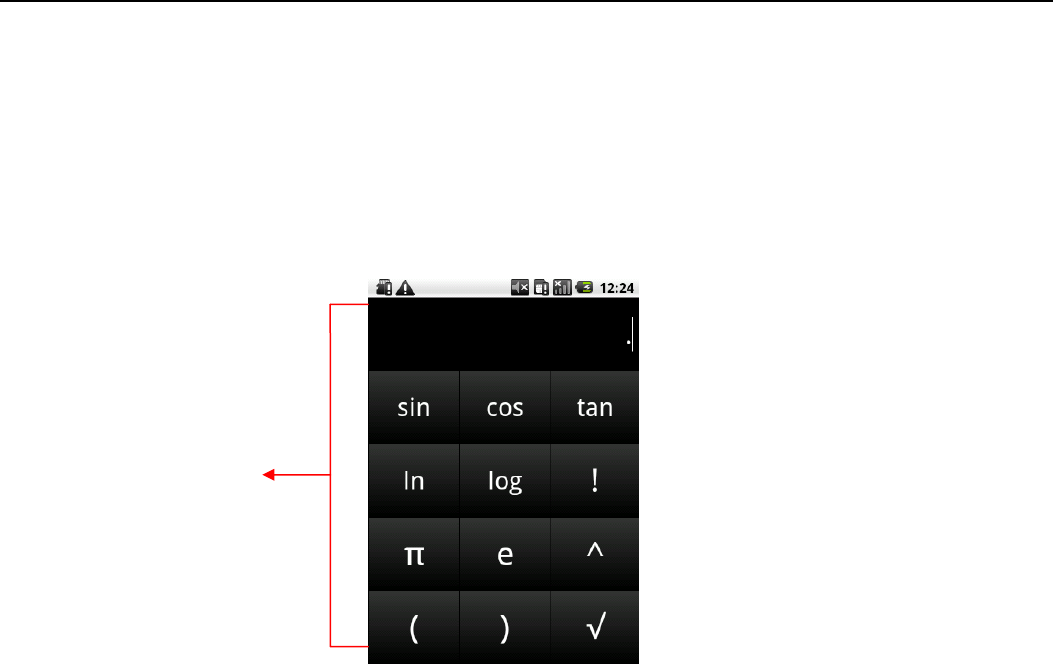
UserManual
19
12. Caculator
Calculator
Thisfunctioncanturnyourphoneintocalculator;itcandosomesimplecalculations.
·Touchthenumberkeystomakeitappearintheblankbox.
Intheinterfaceofcalculator,pressMENUbuttonorholddownthescreentotheleft,thentheseniorpanelappears.
seniorpanel
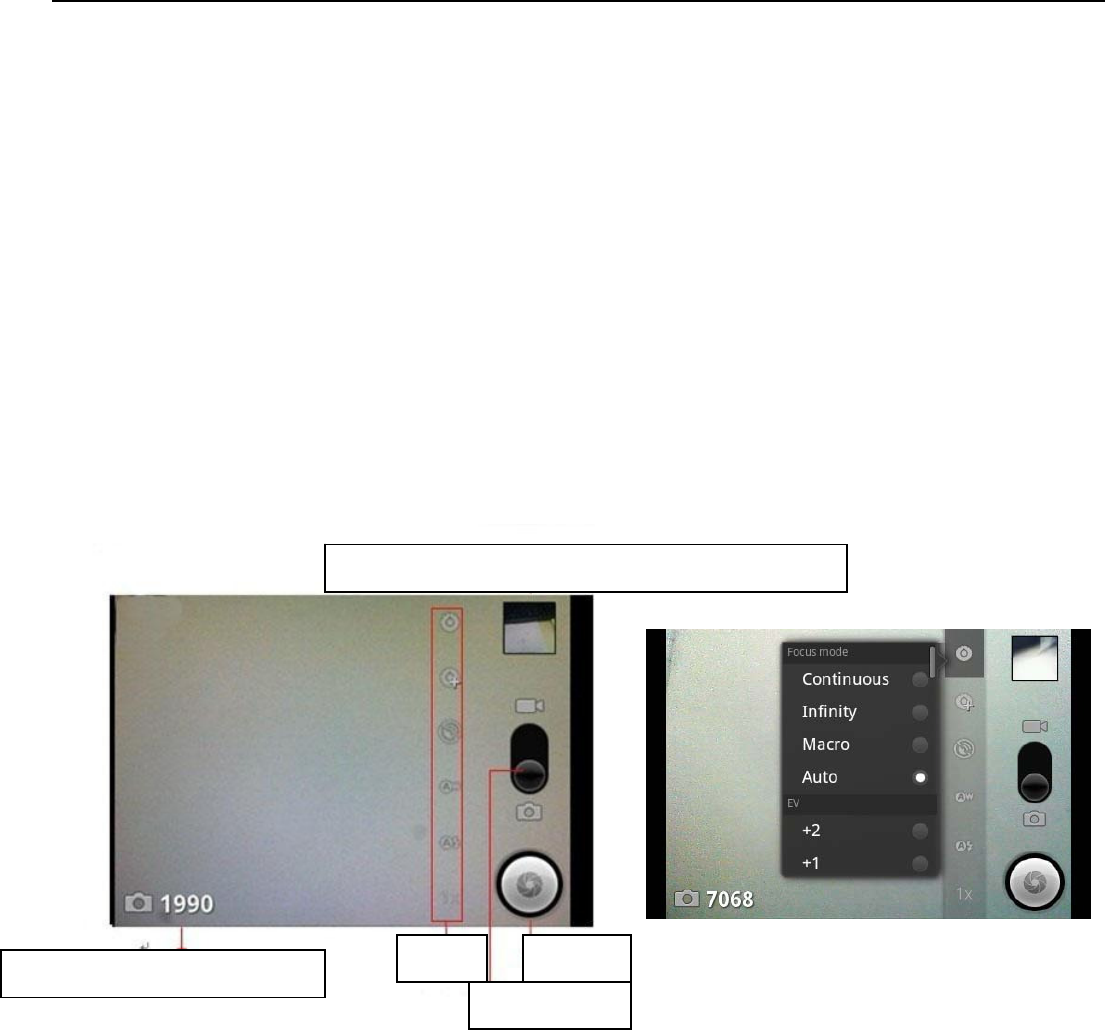
UserManual
20
13. Camera
13.1Camera
Priorpreparation
Installmemorycardbeforeusingthecameraorvideocamera.Allyourphotosorvideostakenbythephoneare
storedinmemorycard.
Opencamera
Presshome,touchmenu,selectcamera.Choosethevideomodeifyouwanttomakevideos.Thescreenwill
automaticallyswitchtolandscapemode.
Takepictures
1Aimyourobjectwiththescreen.
2Touchthe“shutter”buttononthescreen.
3Aftertaking,photoswillsavetothecamera’sgalleyfolderwiththenameoftakingtime.
4Youcanviewthephotosbytouchingthepreviewboxbutton.
5Camerasettings
Youcantouchthebuttonof“set”intheinterfaceofcameratodothesettings
Undercameraviewfindermode,pressMenu,youcanswitchtovideoorphotos’gallery.
Onthetoprightofcameraviewfindermode,displaythepreviewofthepreviouspicture.Touchpreviewbox,thephoto
displayonfullscreenandyoucanenlargeittoviewdetails.
Camerasettings:button1Focusmode,exposure,framingmode,picturesize,picturequality,andcoloreffect.
button2
Cameramode,high‐speedcontinuousshooting,ISOsensitivity,self‐timer,focusmode,face
recognition,meteringmode,toavoidflicker,sharpness,hue,saturation,brightness,
contrast.
button3Storagelocation.
button4Whitebalance.
button5Flashmode.
button6Zoom.
Touch“set”button,youcandosettingsinthecamera.
Thumbnail display precious photographs or videos
Remaining shooting numbers Menu
Photo mode
Shutter

UserManual
21
13.2 Videocamera
Priorpreparation
Installmemorycardbeforeusingthecameraorvideocamera.Allyourphotosorvideostakenbythephoneare
storedinmemorycard.
Opencamera
Presshome,touchmenu,selectcamera.Choosevideocameramode.Thescreenwillautomaticallyswitchto
landscapemode.
Takepictures
1Aimyourobjectwiththescreen.
2Touchthe“shutter”buttononthescreen.
3Aftertaking,photoswillsavetothecamera’sgalleyfolderwiththenameoftakingtime.
4Youcanviewthevideosbytouchingthepreviewboxbutton.
5)Videocamerasettings
Youcantouchthebuttonof“set”intheinterfaceofcameratodothesettings
Undercameraviewfindermode,pressMenu,youcanswitchtovideoorphotos’gallery.
Onthetoprightofcameraviewfindermode,displaythepreviewofthepreviousvideo.Touchpreviewbox,thevideo
willdisplayonfullscreenandyoucantouchtheplaybuttontoviewit.
Videocamerasettingsbutton1Focusmode,anti‐focus,exposure,framingmode,videoquality,videolength,andcolor
effects.
button2Voicerecording,avoidingflicker,sharpness,hue,saturation,brightness,contrast,
camera.
button3Whitebalance
button4Flashmode
button5Zoom.
Touch“set”button,youcandosettingsinthecamera.
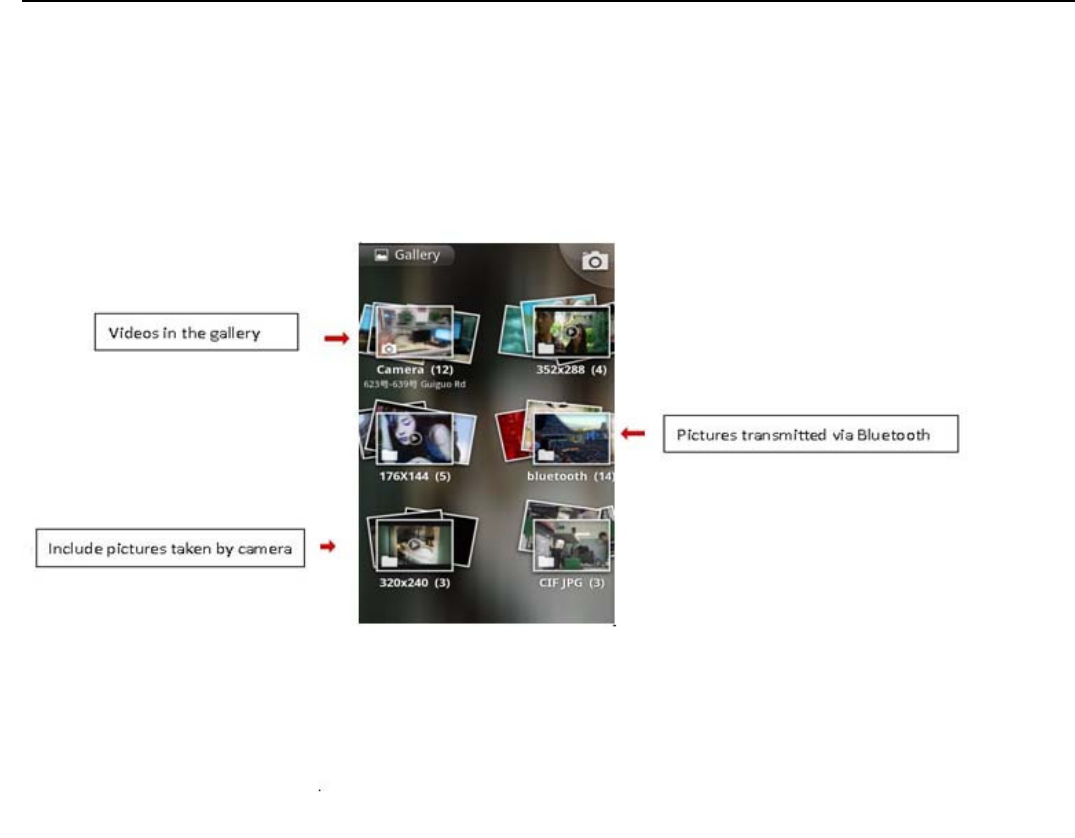
UserManual
22
14. Images
Openimages
Presshome,touchlabelofapplications,thentouchphotos’galley.
Intheinterfaceofcamera,Pressmenutoopenit,thentouchtooperate.
Useimages
Aftertakingpictures,youcanviewthemandsharethemwithyourfriends.
Viewimages
1)Inthepictureinterface,touchphotoalbumtoviewimages.
2)Touch thethumbnailtoviewpicturesonfullscreen.
Youcanchoosetodisplaysmallorlargethumbnails.Holddownthescreentowardstheleftsidetoviewthenextphotoor
towardsrighttoviewthepreviousone.
Inthephotoalbumorlist,pressandholddownthepicturetowardslefttoviewthenextpicture,ortowardsrightto
viewthepreviousone.
Cropimages
Inthephotos’gallery,pressthephotoyouwanttocrop,choosemenu,‘more’and‘crop’,thentheinstruments
ofcroppingwillappear.
a.Toadjustthetrimmersize,pressandholdtheedgeofcuttingtool.Afterthetrimmerarrowappears,dragyour
fingerfromthecenterinwardoroutward,andthenyoucanadjustthesize.
b.Tokeeptheratioofthetrimmer,pleasepressanyoneofthefourcorners.⃞
c.Tomovethetrimmertootherareasofthepicture,holddownthecenterofcuttingdevice,andthendragyour
fingertocertainposition.
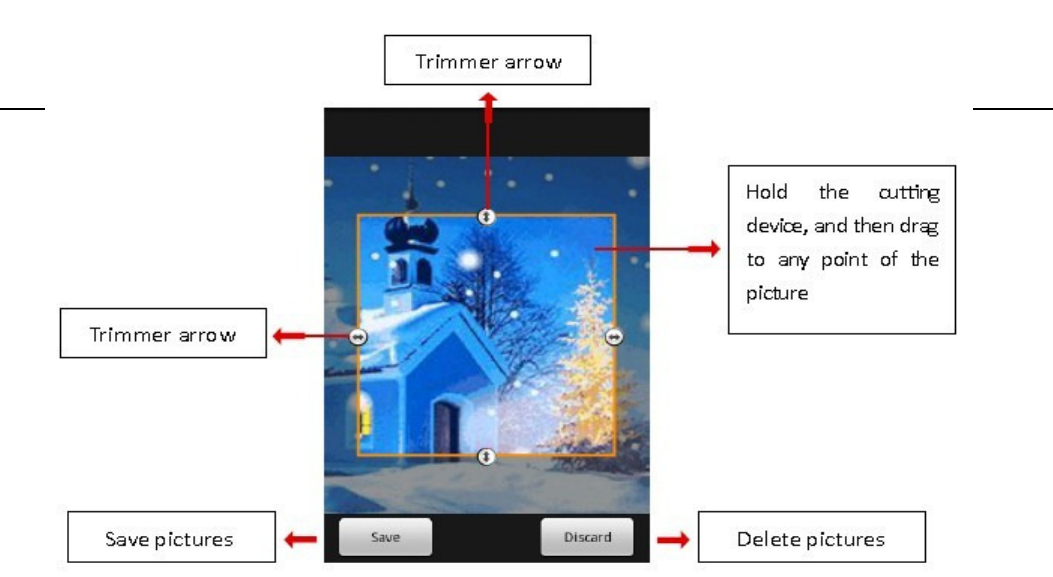
UserManual
23
Sendimagesviamails
1)Intheimagesgallery,pressthewantedphoto,choosemenu,thentouchshare.Touch Gmailwhentipsappear. Picturewillbe
automaticallyattachedtoe‐mail.Editthemail,andthentouchsend.
Sendimagesviamessages
1)Intheimagesgallery,pressthewantedphoto,choosemenu,thentouchshare.Touch Gmailwhentipsappear. Picturewillbe
automaticallyattachedtomessage.Editthemail,andthentouchsend.
Usevideos
Aftervideotaken,youcanviewitorshareitwithyourfriends.
Watchmovies
1)Intheinterfaceofphotos’gallery,touchvideosalbum.Youcanwatchmoviesaftertouchingthewantedvideo.
2)Touch thescreen,thentheplaycontrolkeysappear.
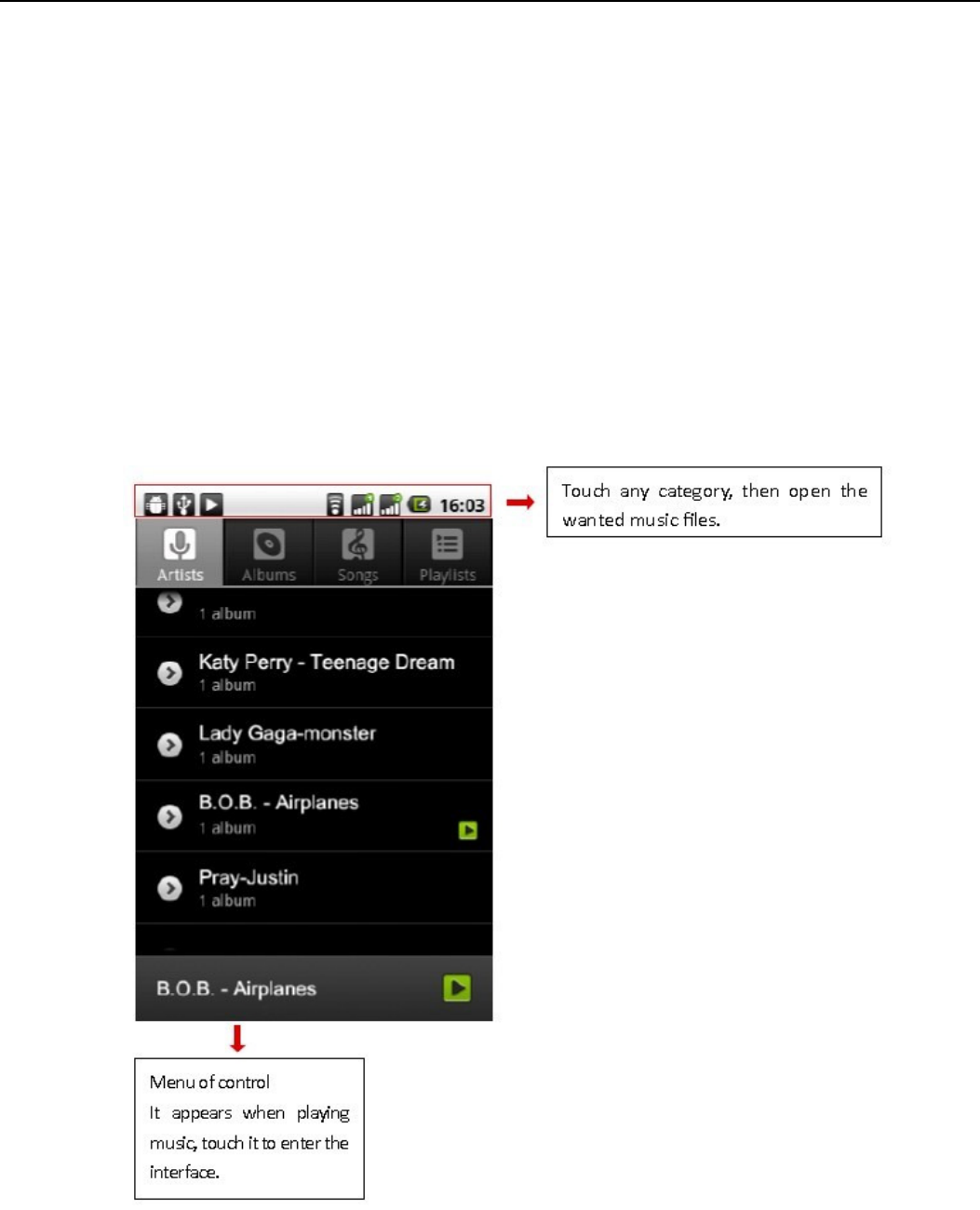
UserManual
24
15. Music
Thephonecanplaydigitalaudiofilesinmemorycard.Thefollowingformatsareavailable:AMR⃝
M4A⃝
MIDI⃝
MP3⃝
WAV⃝OGG.
OpenMusic
Presshome,touchthelabelofapplications,andtouchmusic.ThentheinterfaceofMusicMediaappears.
MusicMedia
YourmusicfilesareclassifiedaccordingtothefollowingfourcategoriesArtists,albums,songsandplaylists.To u choneofthese
categories;youcanviewthelistinside.
Continuetheoperations,untilyourwantedmusicappears.Suchas,ifyouchooseArtistsalistofartistssortedbythe
numbersinEnglishwillappear.Chooseanyontoopenthelist,thenallthealbumsandsongswillappear.Selectonealbum,
thenthesongsinitwillbeplayed.
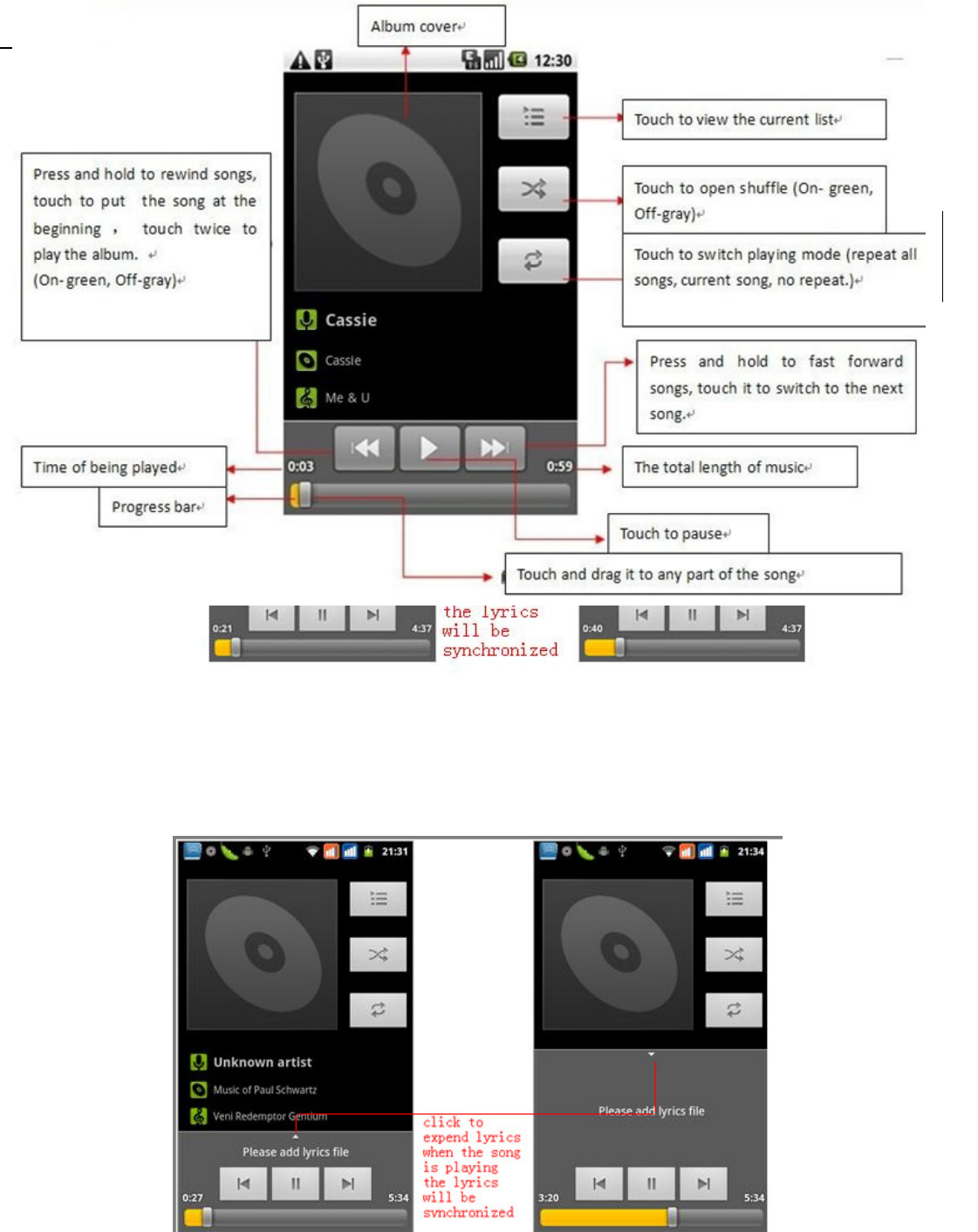
UserManual
25
Tips:Youcanplayallofthesongsintheinterfaceofmusicmedia,inrandomsequence.PressMenu,and
thentouchthePartyShuffle.Thenwillstartplayingthefirstsongrandomlyselected.ToclosethePartyShuffle,
pressMenu,thentouchtoturnoffthePartyShuffle.
Viewlyrics
Whenthecorrespondingtrackshavelyricsfile,theplayerdisplaysthelyricssources.Clicktheuparrow,youcan
playmusic,viewlyricsatthesametime.

UserManual
26
Createaplaylist
1)Touch anycategoryofmusicmediaonthescreen.
2)Inthelist,youcanpressandslideupanddownthescreentobrowsetheartist,albumorsongthatyou
wanttoaddtotheplaylist.
3)Presstheartist,albumorsong,andthentouchtheoptionsmenuintheplaylist.
4)Intheinterfaceofaddingtotheplaylistwindow,touchthenewplaylist.
5)Enterthenewnameoftheplaylist,andthentouchtosave.
Managetheplaylist
Entertheinterfaceofmusicmediathentouchtheplaylist.
1)Toplaysongsoftheplaylist,touchthenameofplaylist.
2)Todeleteaplaylist,pressandholdthePlaylist,andthentouchRemove.
3)Torefreshthelistofsongsorremovesongs,holddowntheplaylist,andthentouchtheoptionsmenuinthe
editor.
4)Todeletethelistofsongs,holddownthesongs,andthentouchplaylisttodeleteit.
5)Torenameaplaylist,pressandholdtheplaylist,thentouchOptionsmenurenamed.Enterthenewplaylist
name,andthentouch“save".
6)Ifyouwanttosetthesongtotheringtones,andthentouchthesongasaringtone.Thesongwillbesetas
thedefaultringtone.
7)Ifyouwanttousethesongasnoticeringtone,youcanpressmenuandtouchthesongasringtone.Andthen
touchtheNoticeringtone.Thesongwillbesetasthenoticeringtone.
8)ifyouwanttocutthesongtotheringtone,youcanpressthemenuandselectthesongasringtone,andthen
touchthecutringtone.Asshown,youcanchoosethestarttimeandtheendtime,atlasttouchthe‘save’,it
willbesavedtoringtone.Itcanbesettothedefaultringtone,canbeassignedtothecontactastheringtone
ofthecontacts.
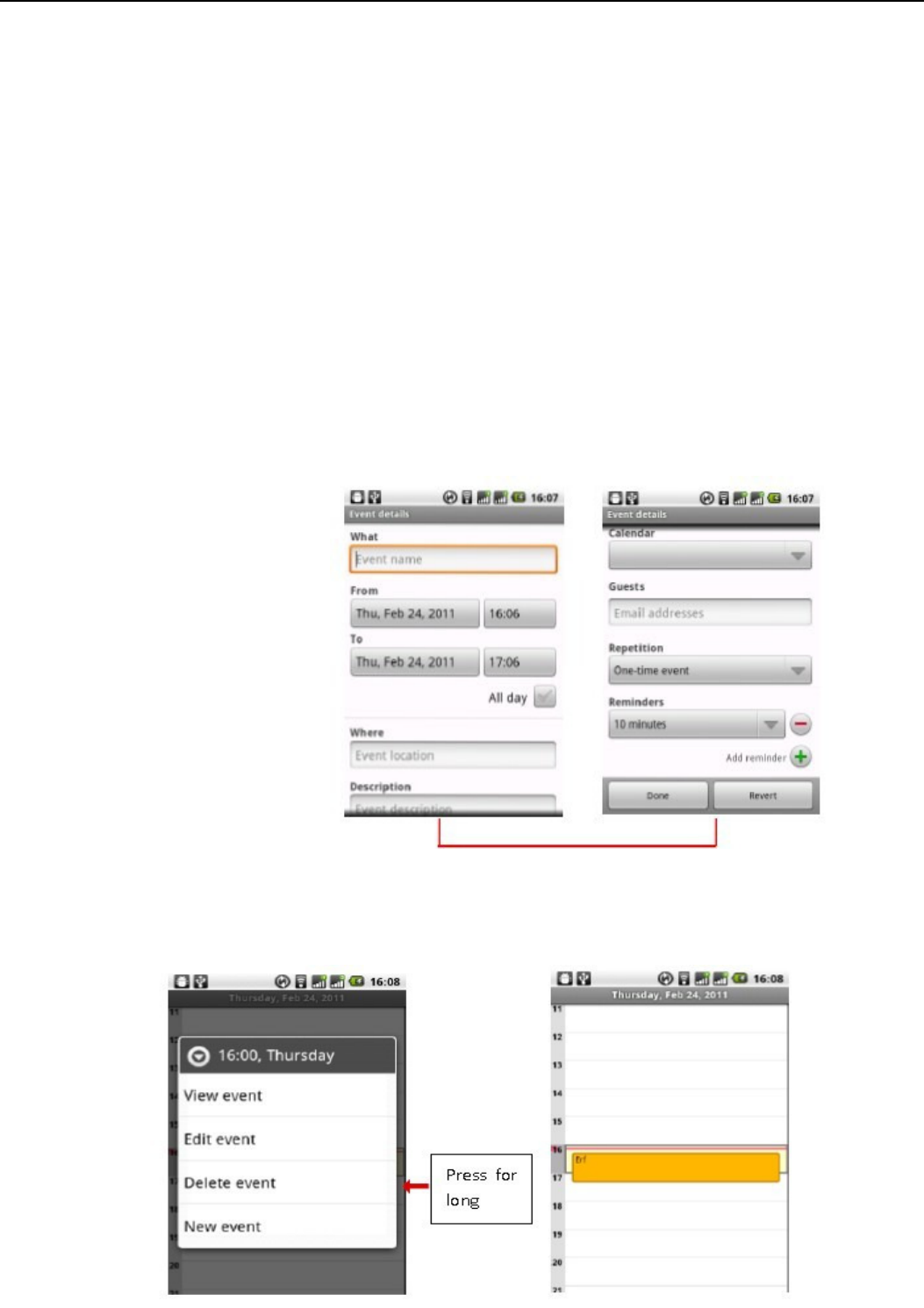
UserManual
27
16. Calendar
Enterthecalenderapplication
LoadGogglesaccounts,entertheapplication,Intheinterfaceofmonthorweekwillusegraytohighlighttheday.Display
defaultthedateonthecurrentmonth.
Intheinterface,pressmenu,4displaymodeswillappear
1)ScheduleIntrfaceshowsacertainschedule(clickontheinitialtimeandviewforward,clickthefinaltimetoview
backwards)
2)dayInterfacedisplaysaday'sschedule(lastclickeddate),Slidearoundtoturnpageaccoringday.
3)weekInterfacedisplaysaweek'sschedule(lastclickeddate),Slidearoundtoturnpageaccoringweek.
4)todayInterfacedisplaysaday'sschedule,Intheinterfaceofmonthorweekusegraytohighlighttheday.
5)monthnterfacedisplaysamonth'sschedule(lastclickeddate)Slidearoundtoturnpageaccoringmonth.
Newactivities
1) Pressmenu,more<touchnewactivities.
2) Enterthenameofactivityintheactivities’box.
NoticesSuchasspecialoccasionssuchasbirthdayoradaywithevents,settheall‐dayoptiontoYes.Iftheactivity
isatacertaintimeperiod,selectthestarttimeandendtime.
3)Entertheeventlocation,description,guests,repeat,remindtime.
4) Clickfinishtoreturntocalendar.
The details of activities box
NoticesAll‐dayeventsappearinthecalendarheading.Itwillnotshowtheperiodofcalendar.
CancelactivitiesInthetimeframe,pressforlongtodeletetheactivity.
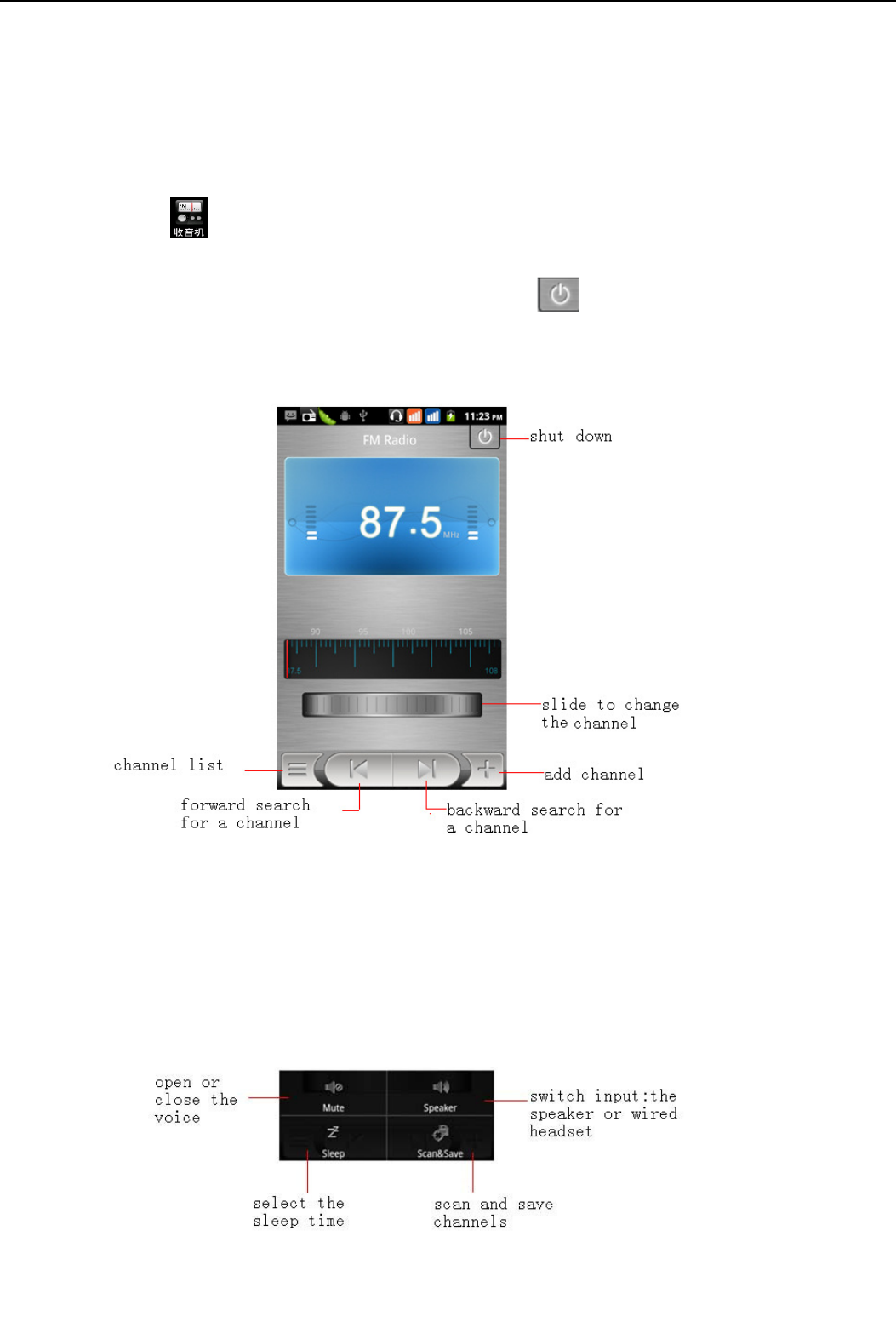
UserManual
28
17. FM Radio
FM Radio
Through this program, you may listen to FM radio on the device, FM radio use the wired headset as an
antenna to receive signals, before opening this program ,you can install the original
equipment-headphones, when listening, you can switch it manually to speakers or the mode with wired
headphones.
Open FM radio
Touch this label to open the application of FM radio.
Click the Back button, the radio program move to the background, and you can still continue to listen to programs
and other applications run at the same time. Press menu and click to exit radio.
Collect the channel you are favorite
Press the menu button in the FM interface, click the “search&save”, and then view the channel list, press
long one channel, click “Add to Favorite “to rename the channel.
Press the menu,you will see below
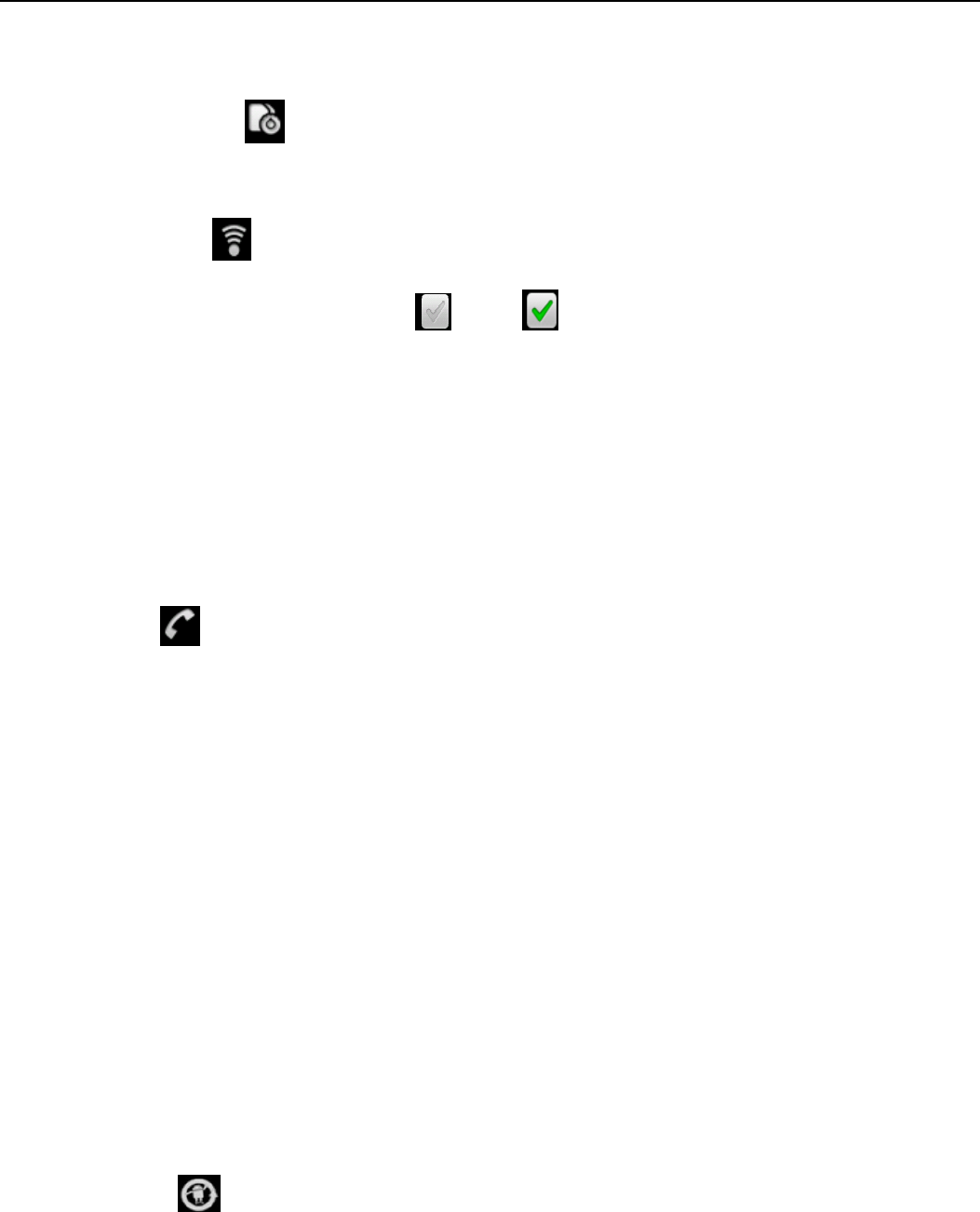
UserManual
29
18. Settings
Yourserviceprovidermaydefaultsomedevicesettings,soyoumaynotbeabletochangethesesettings.
SIM card manage
1)Touch ittochooseortodisabletheSIMcard,thecardisgreywhendisabled,theflightmodedisplaysonstatus
bar.
2)ThedefaultSIMcard,youcanchooseVoicecall,Videocall,Messaging,Dataconnection.
Wirelessandinternet
1) FlightmodeTouchtoopenorclose.
2) Wi‐FiandWi‐FisettingsTou ch Wi‐Fi toopen .OpenWi‐Fi,itcansearchforavailablenetworks
automatically,networkswithoutpasswordcanbeuseddirectly,othersneedtoenterthepasswordfirst.
NoticeOpenWi‐Fithentheflightmode,Wi‐FiwillcloseautomaticallyOpenflightmodethenconnectWi‐Fi,
itcanbeusednormally.
WPSconnection,wirelessAPandmobilephoneareneededtosupportAOSS,youcandirectlyconnectwithout
enteringakey.
3) BluetoothandBluetoothsetting.
4) TetheringportablehotspotShareyourdigitaldataviaUSB
5) VirtualPrivateNetworks(VPN)Settings.
6) Mobilenetworkenter‚mobilenetworksettings‛whichincludeaDataroamingbAccesspintnamec
Networkoperators.
7) GPRSdataprioritymode
Callingsettings
1) VoiceCall
a. Voicemail,inthevoicesettings,youcanenterthevoicemailnumber.
b. Callforward,youcansetAlwaysforward,forwardwhenbusy,forwardwhenunanswered,forwardwhen
unreachable.
c. Callbarring
d. Additionalsettings,CallIDandCallwaiting
2) VideoCall
a. Pictureforreplacinglocalvideo,setapicturetodisplaywhencameraoffuse.
b. Enablebackcamera,availabletoswitchcamerasifturnoff.
c. Peervideobiggerthanlocalvideo,runontomakepeervideobiggerthanlocalvideo
d. Localvideodisplay,tomakeoutgoingvideocallorincomingvideocall.
e. Othersettings,includecallforward,callbarring,additionalsettings.
3) InternetCall
Canaddaccounts
4) Othersettings
a. FixedDialingNumbers
b. Callcost
c. Cellbroadcast
d. Minutereminder
e. Phonesettings
f. TTYsettings
Extra settings
a. Applications allow application moving or select install location
b. Display animated⃝rotation
c. Input input behavior, button
d. Interface adjust interface⃝cross border
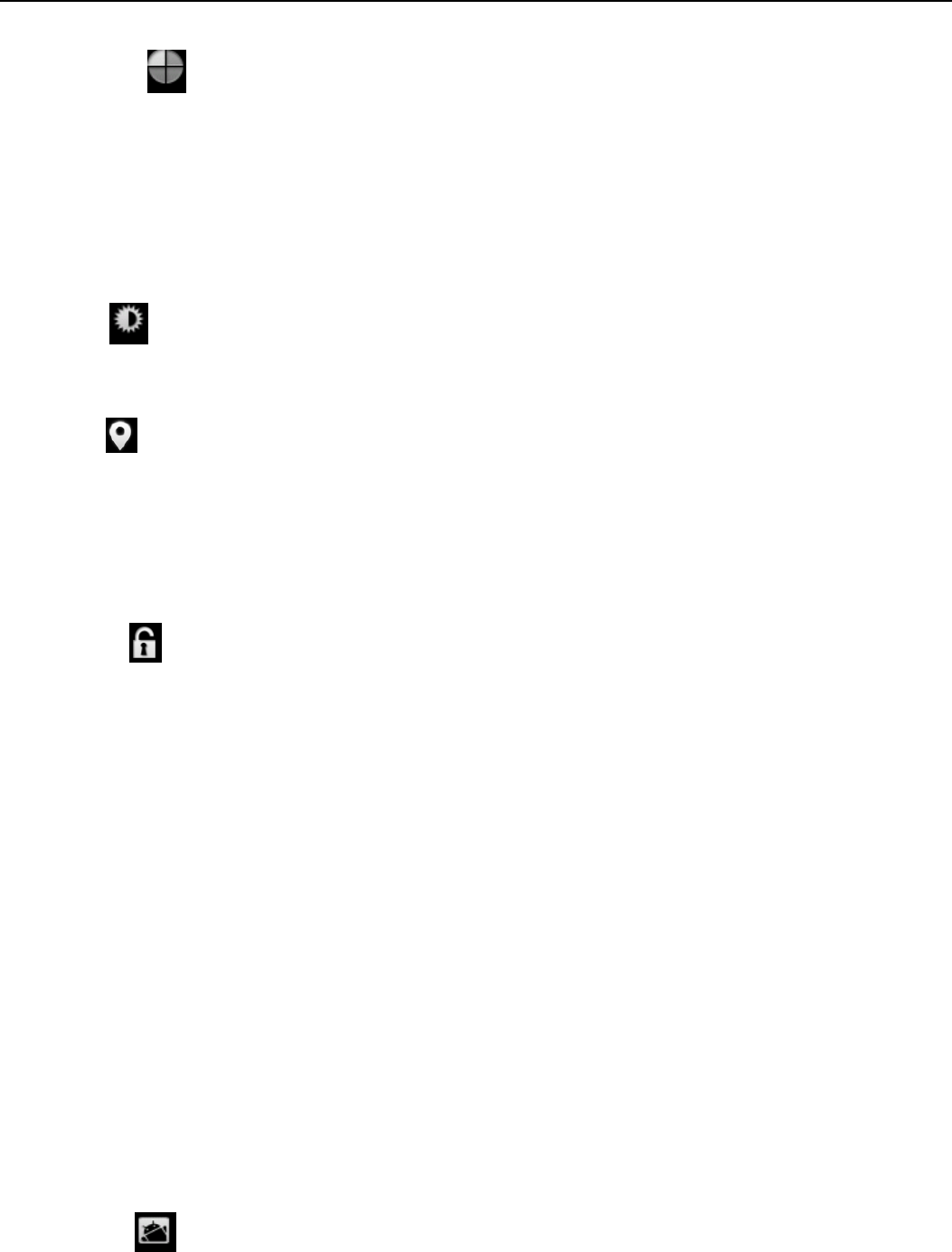
UserManual
30
Audioprofiles
Thisoptiongivesthephonetones’settingsunderthestatusofreceivingcallsornotification.IncludingVibration,volume,
ringtones,ringtonesnotificationandfeedbackButtonoperationtone,selectSound,screenlocktone,touch.for
differentenvironment.
1) Select‚Standard/Mute/Conference/Outdoor,Touchthespotontheright,whenturnsgreen,itopens.
2)VolumeIncludingtheringvolumeandalarmclocksettings,youcanmanuallyslidetoselect.
Displays
a.BrightnessAdjustthebrightnessb.Autorotatingscreenrotatephonetochangedirection
c.AnimationChoosetodisplayanimations
d.ScreenTimeoutAdjustthedelaybeforethescreenautomaticallylocks
Location
1) UsewirelessUsewirelesstofindlocationsintheapplicationGooglemap.
Touchittoopenorclose
2) WhenusingtheGPSsatellitepositioning,setaccuracytostreetlevel(cancelittosavebattery).
Touchittoopenorclose
3)GPSEPOassistance,useGPSassistancedata(EPO)tospeedupGPSpositioning
4)A‐GPS UseauxiliarydatacanacceleratetheprocessofGPSpositioning.
Openitandremindyou‚itproduceGPRSflowswhenusingA—GPS‛.
safety
1) SetupscreenlocksUseimages⃝PINorpasswordtolockthescreen.
a.Touch
‚images‛
,thefirsttimetherewillbeasimpleunlockinstructionsandexamples,click‚nextstep‛
tocontinuethestep‚maketheunlockingimage‛⃞
b.TouchPINEnterPINnumberstounlockthescreen.
c.TouchpasswordSetpasswordtounlockthescreen.
d.Touch“no”Stopthisapplication.
2)SetupSIMcardlockEnter4‐8numbersPINtosetthelockofSIM.
SIMcardPIN(PersonalIdentificationNumber)istopreventunauthorizeduseofSIMcards.PINcodeprovidedwith
SIM.Theserviceprovidergivestheinitialvalue.
ChangeablockedPINcode,youneedtoopenthe"SIMLock",thengotoChangePasswordscreen,thephonewill
automaticallypromptentertheoldPINcodeandaskedtoenteranewPINcodetwice,finallythephonewillpromptthat
changethecodesuccessfully.IfyouenterthePINwitherrorforthreetimes,SIMcardPINcodeswillbeautomatically
locked,PUKcodesisusuallysuppliedwithSIMcard.Ifno,youshouldgototheserviceproviderforthecodes.
Ifyouenter10timeswrongPUKcode,theSIMcardwillbepermanentlylocked.
3)PasswordvisiblePasswordvisiblewhenenterit
4)SelectdeviceadministrationAddordeletedevicemanager.
5)UsesecuritycredentialsAllowapplicationvisitsecuritycredentialsorothercredentials.
6)InstallfromSDcardInstalltheencryptedcertificatefromSDcard.
7)SetpasswordSetorchangeCertificatestorepassword
8)ClearstorageClearallthecontentsofthecertificatestoreandresettheirpasswords.
Applications
1)Unknownsourcesallowinstallingnon‐electronicmarketapplications
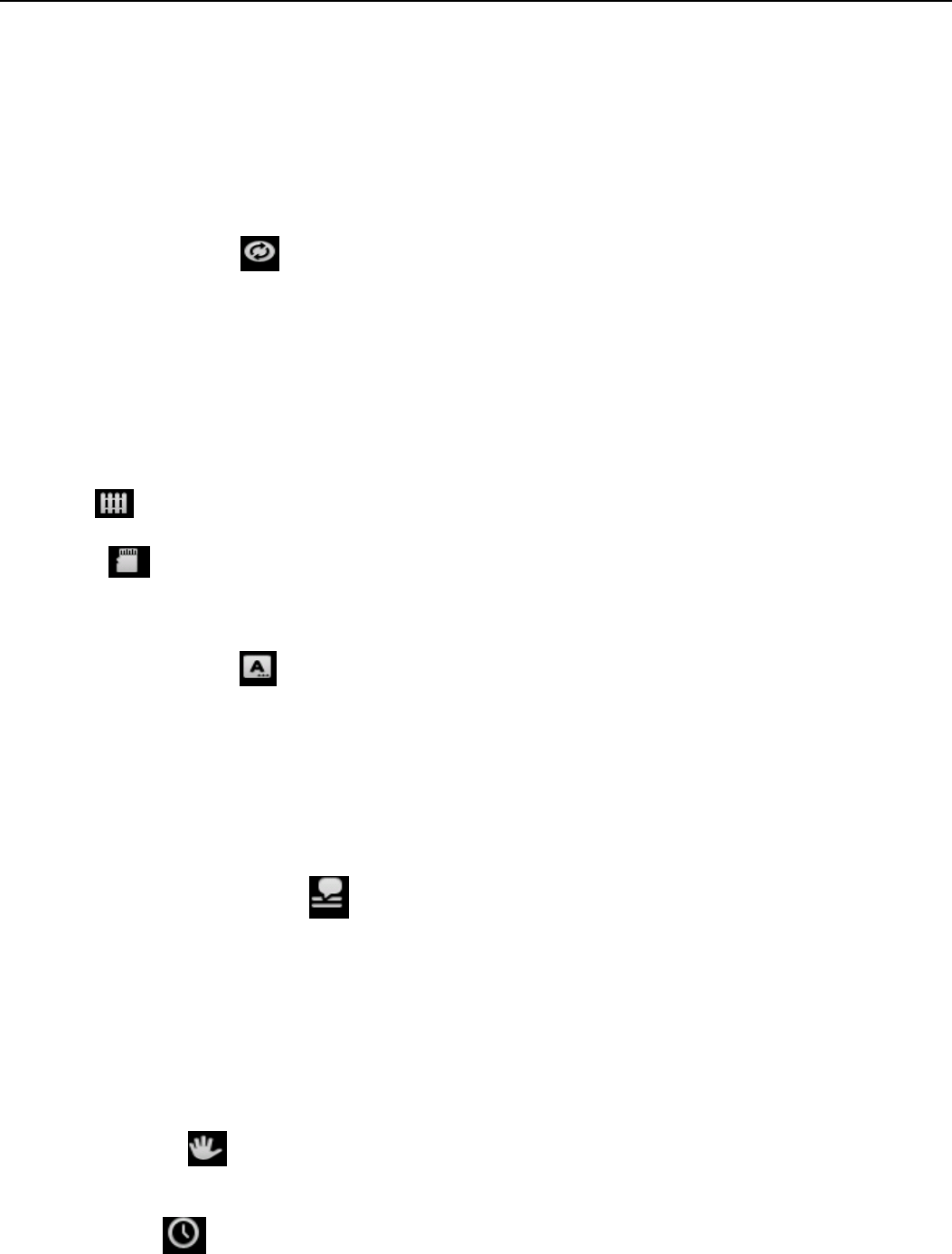
UserManual
31
2)ManageapplicationsManageanddeletetheinstalledapplications.
3)RunningservicesTouchanyoftheserviceslistedin>popup'tostoptheservice?'two‐buttonoperationbox,
touchthe'Stop'theserviceisstopped,anddisappearfromthe"runningservices"list.
4)Storageuseyoucanviewtheprogramofdownloaded,all,onSDcardorrunninghowmanymemoryspace
theyoccupy
5)BatteryuseyoucanseetheusingpowersituationofcellStandby,Phoneidle,DisplayandBrowser.
6)Developmenta.USBdebugUSBdebugonlyapplyinthedevelopprocess.Thisfunctionallowscopydatain
computerandmobiledevices.
AccountsandSynchronize
1)BackgrounddataApplicationsusingthebackgrounddatasynchronizationatanytime,sendandreceivedata
disablethebackgrounddataextendbatterylifeandreducedatausage.However,someapplicationswillusethe
backgrounddatafortheconnection.
2)Automaticsynchronizationturnon/offAutomaticsynchronization,applicationsAutomaticallysynchronizedata
orasynchronousdata
Privacy
1) ResettingtoFactorySettingsClearalldatastoredonthephone.
Storage
1)ViewSDCardandPhoneMemory.
2)UninstallorFormatSDCard.
Languagesandkeyboard
1)SelectingLanguageDistrictIncludeallthelanguagesonthephoneandtotallyamountof12kinds.
2)CustomDictionaryAddwordstocustomdictionaryordelete.
3)KeyboardSettingsVibratingwhenbuttonsarepressed,Playingsoundwhen
buttonsarepressed,Capitalizingautomatically,SpeechInput(bymicrophoneonthe
keyboard),Inputtingwords(speechcanbealteredbyslidingfingeronspacekey),Displaying
tips(activatepredictivefunctionwhenyouinputwords);Auto‐Text(Automaticallyinputcertain
wordswhenpressspacekeyorspecifiedkeys)
4)InputmethodyoucanselectAndroidkeyboardorGooglepinyininputmethod.
SpeechInputandOutputSettings
Test‐to‐SpeechConversionSetting
a. Listentoanexampleplayashortdemonstrationofspeechsynthesis
b. Alwaysusemysettingsdefaultsettingbelowoverrideapplicationsettings
c. DefaultEnginesetsthespeechsynthesisenginetobeusedforspokentext
d. Installvoicedatainstallthevoicedatarequiredforspeechsynthesis
e. Speechratespeedatwhichthetextisspoken
f. Languagesetsthelanguage‐specificvoiceforthespokentext
g. PicoTTS
AuxiliaryFunction
1)Endupcallingwhenyoupresspowerkeyon/off
2)Quickboot
DateandTime
1)AutomationUsedateandtimeprovidedbyNetwork.

UserManual
32
2)SettingDateTouch“+”and”‐”tosetdate.
3)SelectingTimeZoneSelectTimeZoneaccordingtowhereyouare.ForChinapleaseselect“GMT+08:00,
ChinaStandardTime”.
4)SettingTimeTouch“+”and”‐”tosettime.
5)Use24HourTimeFormatON/OFF
6)SelectDateFormatthereare3kindsofformatsyoucanchoosefrom:Month‐Day‐Year,Day‐Month‐Year
andYear‐Month‐Day,amongwhichYear‐Month‐Dayisthedefaultsetting.
Schedulepoweron/off
Youcansettimeofbootorshutdownbytouchingit.Youmayalsoselecttorepeatitoracertaindayduringa
week.
Aboutphone
Youcanchecktheinformationonstatusbarandremainingpower.

UserManual
33
19. Notices for the use of phone
Yourphoneisaproductofsuperiordesignandcraftsmanshipandshouldbetreatedwithcare.Thefollowingsuggestionscanhelp
youcomplywiththetermsofrepairkits,toextendthelifeofmobilephone.
1) Placethemobilephoneandtheirpartsandcomponentsoutofreachofsmallchildren.
1) Keepthephonedry,rain,humidityandalltypesofliquidswhichcontainmineralswillcorrodeelectroniccircuits.
2) Don’ttouchthephonewithwethandswhencharging,itwillcauseelectricshockordamagethephone.
3) Avoidplacethedeviceinhightemperatureenvironment.Temperatureswillshortenthelifeofelectronicdevices,damagebatteries,
andwarpormeltcertainplastics.
4) Avoidplacethedeviceintoolowtemperatureenvironment.Whenthetemperaturerises,thephonewillproducewatervaporthat
maydamageelectroniccircuit.
5) Avoidplacethephoneindusty,dirtyplaces,otherwisepartsmaybedamaged.
6) Toavoidthephoneinalitcigarette,nearopenflameoranyheatsource.
7) Donotopenthedevice,non‐professionalapproachwilldodamagetothephone.
8) Donotthrowitfromheight,knockorshakethephone,roughhandlingcandamageinternalcircuitboards.
9) Donotpaintthephone,becausethepaintwillblockheadphones,microphonesorotherremovableparts,andleaditnotwork.
10) Useclean,soft,dryclothtocleanthecamera,lightsensorlenses.Prohibittheuseofharmfulchemicalsandcleaningagents,cleaning
fluidstocleanthephone
11) Ifmobilephone,battery,charger,ormobilephoneaccessoriesaredefective,sendtothenearestqualifiedservicecenterfor
inspection.
12) Ifnessary,ServiceCentrestaffwillassistyouandwillarrangeforphonerepairs.
13) Thetemperatureoperatingrangeis‐10~40°C

UserManual
34
FCC Regulations:
Thismobilephonecomplieswithpart15oftheFCCRules.Operationissubjecttothefollowingtwoconditions:(1)Thisdevicemay
notcauseharmfulinterference,and(2)thisdevicemustacceptanyinterferencereceived,includinginterferencethatmaycause
undesiredoperation.
ThismobilephonehasbeentestedandfoundtocomplywiththelimitsforaClassBdigitaldevice,pursuanttoPart15oftheFCC
Rules.Theselimitsaredesignedtoprovidereasonableprotectionagainstharmfulinterferenceinaresidentialinstallation.This
equipmentgenerates,usesandcanradiatedradiofrequencyenergyand,ifnotinstalledandusedinaccordancewiththeinstructions,
maycauseharmfulinterferencetoradiocommunications.However,thereisnoguaranteethatinterferencewillnotoccurina
particularinstallationIfthisequipmentdoescauseharmfulinterferencetoradioortelevisionreception,whichcanbedeterminedby
turningtheequipmentoffandon,theuserisencouragedtotrytocorrecttheinterferencebyoneormoreofthefollowingmeasures:
‐Reorientorrelocatethereceivingantenna.
‐Increasetheseparationbetweentheequipmentandreceiver.
‐Connecttheequipmentintoanoutletonacircuitdifferentfromthattowhichthereceiverisconnected.
‐Consultthedealeroranexperiencedradio/TVtechnicianforhelp.
Changesormodificationsnotexpresslyapprovedbythepartyresponsibleforcompliancecouldvoidtheuser‘sauthoritytooperate
theequipment.
Theantenna(s)usedforthistransmittermustnotbeco‐locatedoroperatinginconjunctionwithanyotherantennaortransmitter.
RF Exposure Information (SAR)
Thismobilephonemeetsthegovernment’srequirementsforexposuretoradiowaves.
Thisphoneisdesignedandmanufacturednottoexceedtheemissionlimitsforexposuretoradiofrequency(RF)energysetbythe
FederalCommunicationsCommissionoftheU.S.Government.
TheexposurestandardforwirelessmobilephonesemploysaunitofmeasurementknownastheSpecificAbsorptionRate,orSAR.
TheSARlimitsetbytheFCCis1.6W/kg.*TestsforSARareconductedusingstandardoperatingpositionsacceptedbytheFCCwith
thephonetransmittingatitshighestcertifiedpowerlevelinalltestedfrequencybands.AlthoughtheSARisdeterminedatthe
highestcertifiedpowerlevel,theactualSARlevelofthephonewhileoperatingcanbewellbelowthemaximumvalue.Thisis
becausethephoneisdesignedtooperateatmultiplepowerlevelssoastouseonlytheposerrequiredtoreachthenetwork.In
general,thecloseryouaretoawirelessbasestationantenna,thelowerthepoweroutput.

UserManual
35
ThehighestSARvalueforthemodelphoneasreportedtotheFCCwhentestedforuseattheearis0.133W/kgandwhenwornon
thebody,asdescribedinthisuserguide,is0.363W/kg(Body‐wornmeasurementsdifferamongphonemodels,dependingupon
availableaccessoriesandFCCrequirements.)
WhiletheremaybedifferencesbetweentheSARlevelsofvariousphonesandatvariouspositions,theyallmeetthegovernment
requirement.
TheFCChasgrantedanEquipmentAuthorizationforthismodelphonewithallreportedSARlevelsevaluatedasincompliancewith
theFCCRFexposureguidelines.SARinformationonthismodelphoneisonfilewiththeFCCandcanbefoundundertheDisplay
Grantsectionofwww.fcc.gov/oet/ea/fccidaftersearchingonFCCID:YHLBLUSTUDIO.
Forbodywornoperation,thisphonehasbeentestedandmeetstheFCCRFexposureguidelinesforusewithanaccessorythat
containsnometalandthepositionsthehandsetaminimumof1.0cmfromthebody.Useofotheraccessoriesmaynotensure
compliancewithFCCRFexposureguidelines.Ifyoudonotuseabody‐wornaccessoryandarenotholdingthephoneattheear,
positionthehandsetaminimumof1.0cmfromyourbodywhenthephoneisswitchedon.