BLU BLUSTUDIO50S Mobile Phone User Manual Studio 5 0 S UserMan
BLU Products, Inc. Mobile Phone Studio 5 0 S UserMan
BLU >
User Manual
Studio 5.0 S
User Manual
Android4.1(JellyBean)istheOperatingSystemforyour
TouchScreenSmartphone–Studio5.0S

User Manual Studio 5.0 S
-2-
INTRODUCTION
ThanksforchoosingtheStudio5.0S,DualSIMAndroidsmart
phonebasedon1.2GHzQuadCoreSnapdragonProcessor.This
smartphoneisrunningonAndroidOS,v4.1(JellyBean).Ifyou’d
likeyourphonetolivealongandfruitfullife,pleasereadthisguide
carefullyandkeepitforfuturereference.Youneverknowwhen
youmightneedit.
Anddon’tworryifthepicturesweusetodemonstrateyour
phone’sfunctionslookalittledifferentfromwhatyouseeonits
screen.It’sthefunctionsthatmatter.
*TheManufacturerreservestherightforthechangesinthe
manualwithoutadvancednotice.

User Manual Studio 5.0 S
-3-
TableofContents
1Safety........................................................................4
1.1SafetyPrecautions..................................................4
1.2Usingyourphonesafely..........................................4
2UnderstandingyourPhone...........................................8
2.1YourPhone.............................................................8
2.2DescriptionIcons....................................................9
2.3Inserting&Removingthebattery............................10
2.4Chargingthebattery...............................................11
2.5PowerON/OFF........................................................11
2.6EnterMainMenu....................................................11
2.7EnterSubMenu......................................................10
2.8UseNotificationPanel.............................................10
2.9ExpandMainInterface............................................11
2.10Addiconsonthemaininterface..............................11
2.11Moveiconsonthemaininterface............................11
2.12Deleteiconsonthemaininterface.............................11
2.13Changewallpapers..................................................11
2.14InstallAPKthroughFileManager.............................11
3UsingyourPhone........................................................13
3.1MainMenu&ItsFunctions.....................................13
3.2Wi‐FiDirect............................................................13
4InputtingText.............................................................22
5Maintenance..............................................................23
6TakingCareofyourDevice............................................24

User Manual Studio 5.0 S
-4-
1
1S
Sa
af
fe
et
ty
y
1
1.
.1
1
S
Sa
af
fe
et
ty
y
P
Pr
re
ec
ca
au
ut
ti
io
on
ns
s
Pleasereadthroughthefollowingbriefings
carefully,andactinaccordancewiththeserules,
soastopreventcausinganydangerorviolatinganylaw.
Yourmobilephonemodelhasbeendesignedto
compilewithapplicablesafetyrequirementsfor
exposuretoradiowaves.Theradiowaveexposure
guidelinesemployaunitofmeasurementcalled
SpecificAbsorptionRate(SAR).Therecommended
SARlimitformobilehandsetis1.6W/Kgaveraged
andtakenoveravolumecontainingamass1gof
humantissue.
Usecellphonewhenthesignalstrengthisgood.Keep
yourcallsshortorinsteaduseheadsetorsenda
textmessage.Thisadviceappliesespeciallyto
children,adolescentsandpregnantwomen.
IfyouareusingaBluetoothheadsetdevice,please
makesureithasalowpoweremitter.
1
1.
.2
2
U
Us
si
in
ng
g
y
yo
ou
ur
r
p
ph
ho
on
ne
e
s
sa
af
fe
el
ly
y
OnTheRoad
Usingaphonewhiledrivingisillegalinmanycountries.
Pleasefollowlocallawsanddrivesafelyatalltimes.
NearSensitiveElectronics
Don’tuseyourphonenearsensitiveelectronic
equipment–particularlymedicaldevicessuchas
pacemakers–asitcouldcausethemtomalfunction.It
canalsointerferewiththeoperationoffiredetectorsand
otherautomatic‐controlequipment.
Formoreinformationabouthowyourphoneaffects
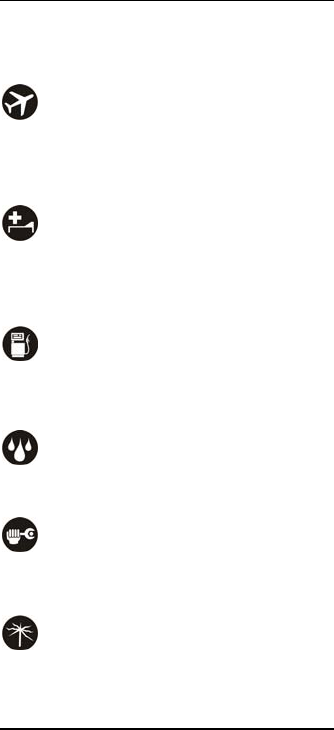
User Manual Studio 5.0 S
-5-
pacemakersorotherelectronicequipment,please
contactthemanufactureroryourlocaldistributor.
YourphonemaycauseinterferencewhenusednearTVs,
radiosorautomatedofficeequipment.
WhileFlying
Yourphonecancauseinterferencewithaircraft
equipment.Soit’sessentialyoufollowairlineregulations.
Andifairlinepersonnelaskyoutoswitchoffyourphone,
ordisableitswirelessfunctions,pleasedoastheysay.
InHospital
Yourphonemayinterferewiththenormaloperationof
medicalequipment.Followallhospitalregulationsand
turnitoffwhenyou’reaskedtobypostedwarningsor
medicalstaff.
AtaPetrolStation
Don’tuseyourphoneatpetrolstations.Infact,it’salways
besttoswitchoffwheneveryou’renearfuels,chemicals
orexplosives.
AroundWater
Keepyourphoneawayfromwater(oranyotherliquid).
It’snotawaterproofmodel.
MakingRepairs
Nevertakeyourphoneapart.Pleaseleavethattothe
professionals.Unauthorizedrepairscouldbreaktheterms
ofyourwarranty.
BrokenAntenna
Don’tuseyourphoneiftheantennaisdamaged,asit
couldcauseinjury.
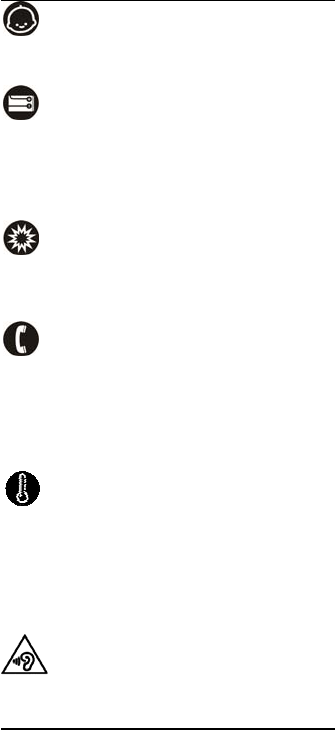
User Manual Studio 5.0 S
-6-
AroundChildren
Keepyourmobileoutofchildren’sreach.Itshouldnever
beusedasatoyanditmightnotbegoodfortheirhealth.
OriginalAccessories
Onlyusetheoriginalaccessoriessuppliedwithyour
phoneorthoseapprovedbythemanufacturer.Using
unapprovedaccessoriesmayaffectperformance,make
thewarrantyvoid,breaknationalregulationsontheuse
ofmobilephones,orevencauseinjury.
NearExplosives
Turnoffyourphoneinornearareaswhereexplosive
materialsareused.Alwaysobeylocallawsandturnoff
yourphonewhenrequested.
EmergencyCalls
Tomakeanemergencycallyourphonemustbeturned
onandinanareawherethere’snetworkcoverage.Dial
thenationalemergencynumberandpress‘send’.Explain
exactlywhereyouareanddon’thangupuntilhelphas
arrived.
WorkingTemp erature
Theworkingtemperatureforthephoneisbetween0
Degreeand40DegreeCelsius.Pleasedon’tusethe
phoneoutsidetherange.Usingthephoneundertoohigh
ortoolowtemperaturemightcauseproblems.
To prevent possible hearing damage, do not listen at high
volume levels for long periods.

User Manual Studio 5.0 S
-7-
2
2U
Un
nd
de
er
rs
st
ta
an
nd
di
in
ng
g
y
yo
ou
ur
r
P
Ph
ho
on
ne
e
2
2.
.1
1
Y
Yo
ou
ur
r
P
Ph
ho
on
ne
e
Keys/TouchPoints
PowerKey:Topoweron/offStudio5.0S,pressandhold
powerkeyforafewsecondsontopofyourphone.When
Studio5.0SisON,pressthepowerkeyoncetoactivate
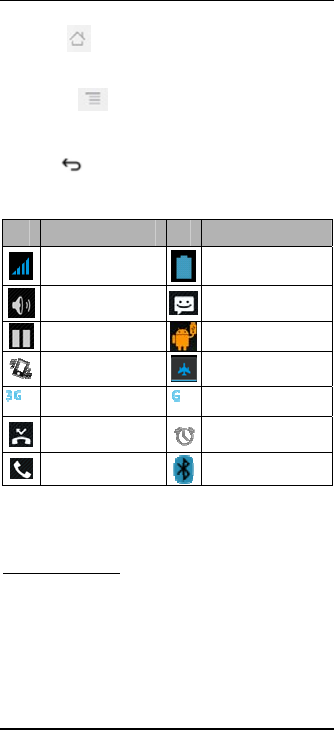
User Manual Studio 5.0 S
-8-
ordeactivatethescreen.
Homekey():Touchthekeytoreturntothehome
screen.Inidlescreen,touchandholdthekeytoview
recentlyaccessedfeatures.
Optionskey():Instandbymode,touchthekeyto
setwallpaper,manageapps,accesstosystemsettings.
Touchittoviewmenuoptions.
Backkey():Touchtogobacktothepreviousmenu.
2
2.
.2
2
D
De
es
sc
cr
ri
ip
pt
ti
io
on
n
I
Ic
co
on
ns
s
IconsDescriptionsIcons Descriptions
Showsthephone’s
networksignalstrength.
Showthephone’s
batterycapacity.
Speakerhasbeen
activated.YouhaveunreadSMS.
CallonholdUSBstorageTurnedon.
Theringingtypeis
setonVibration.FlightMode
3Gnetworkinuse.2Gnetworkinuse.
Youhavemissed
calls.Aclockalarmisactive.
IncallBluetoothON
2
2.
.3
3
I
In
ns
se
er
rt
ti
in
ng
g
&
&
R
Re
em
mo
ov
vi
in
ng
g
t
th
he
e
B
Ba
at
tt
te
er
ry
y
InsertingtheBattery
1. Openthebatterycoveronthebackofyourphone.
2. Alignthebattery'scontactpointswiththoseofthe
phoneandgentlypressthebatterydownintoplace.
3. Replacethebatterycoverclickingitbackinto
position.
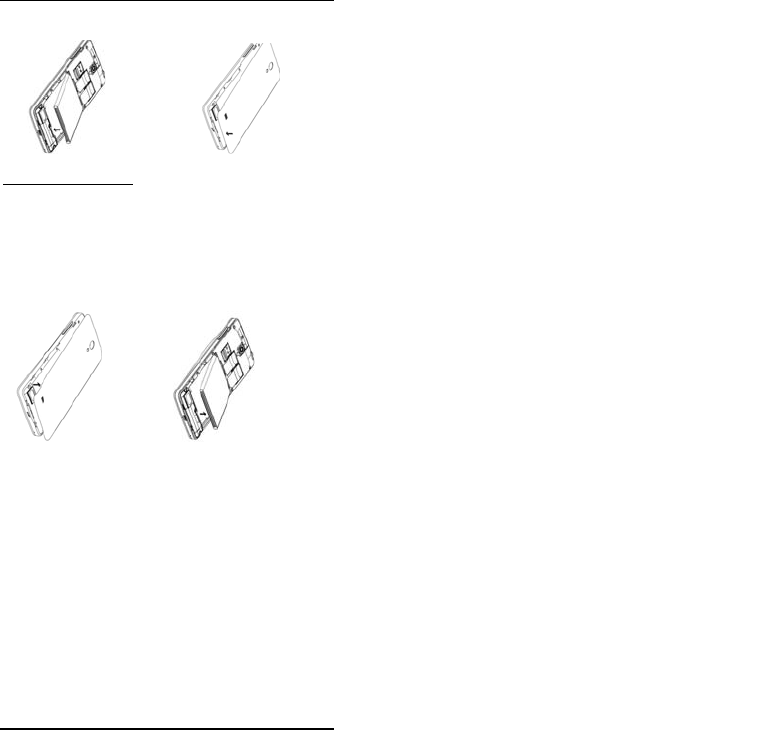
User Manual Studio 5.0 S
-9-
Removingthebattery
1. Switchoffyourphone.
2. Openthebatterycover.
3. Liftthebatteryupandoutofyourphone.
Note: The Schematics may differ from the actual
product, it is just for the demonstration of function.
2
2.
.4
4
C
Ch
ha
ar
rg
gi
in
ng
g
t
th
he
e
b
ba
at
tt
te
er
ry
y
TherechargeableLi‐ionbatterythatcomeswithyour
phoneisreadytobeused,butisnotcharged.Itiseasyto
do&canbedonein3simplestepsbelow:
1. Connectthechargertoyourphone,andplugitintoa
socket.
2. Thebatteryindicatorinthecornerofthescreenwill
scrolltoshowyouit’scharging.
3. Whenfullycharged,thebatteryindicatorwillstop
I
nsert
i
ngt
h
eBattery
Remov
i
ngt
h
eBattery
InsertingtheBattery
RemovingtheBattery
OpentheBackCover
ClosingtheBackCover
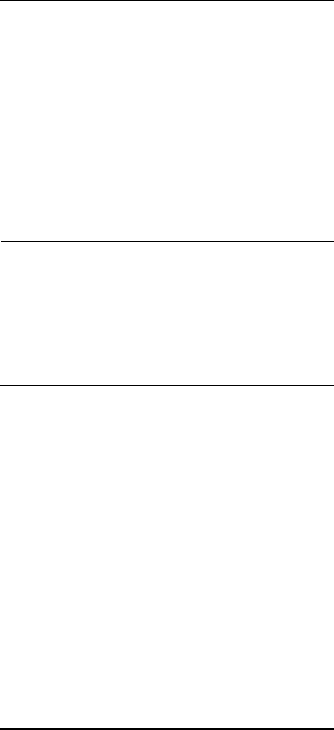
User Manual Studio 5.0 S
-10-
scrolling.
4. Disconnectthechargerfromyourmobile,and
unplug.
2
2.
.5
5
P
Po
ow
we
er
r
O
ON
N/
/O
OF
FF
F
Pressthepowerkeytopower‐ON/OFFthephone.
Whenyouturnyourphoneon,it’llautomaticallycheck
theSIMandshowthefollowinginformationonscreen:
InputSIM1PIN:Ifyou’vesetaPINforyourSIM1.
InputSIM2PIN:Ifyou’vesetaPINforyourSIM2.
Note:
ThePINissuppliedwithyourSIM.Pleasereplaceitwith
yourownPINcodeassoonaspossible.Enterthewrong
PINthreetimes,andyourSIMwillbelocked.Thenyou’ll
needtocontactyournetworkserviceprovidertoaskfora
PUKcodetounlockit.ItisapplicableforboththeSIMsif
youareusing2SIMCards.
2
2.
.6
6
E
En
nt
te
er
r
M
Ma
ai
in
n
M
Me
en
nu
u
InIdlemode,presstheMenukeytoenterthemainmenu
onthedesktopandclicktheHomekeytoreturn.
2
2.
.7
7
E
En
nt
te
er
r
S
Su
ub
b
M
Me
en
nu
u
Onceatthemainmenu,clicktheicontoselectthe
submenu,pressBackKeytoreturntothepreviousmenu,
andpresstheHomeScreentoreturntothehomescreen.
2
2.
.8
8
U
Us
se
e
N
No
ot
ti
if
fi
ic
ca
at
ti
io
on
n
P
Pa
an
ne
el
l
Asanewnotificationappearsinthenotificationarea,
slidedownintheareatoviewthecontentsofthe
notification.

User Manual Studio 5.0 S
-11-
2
2.
.9
9
E
Ex
xp
pa
an
nd
d
M
Ma
ai
in
n
I
In
nt
te
er
rf
fa
ac
ce
e
Themaininterfacemayextendandexceedthescreen
widthtoprovidemorespacefornewlyaddedshortcuts
andtools.
Slideyourfingerhorizontallyonthemaininterfaceto
extendtotheleftorrightareaofthemaininterface.
2
2.
.1
10
0
A
Ad
dd
d
i
ic
co
on
ns
s
o
on
n
t
th
he
e
m
ma
ai
in
n
i
in
nt
te
er
rf
fa
ac
ce
e
Youcanlongpresstheicononthemainmenuuntilit’s
enlargedandthemobilephonevibrates,andcopiesthe
iconsinthemainmenutothemaininterface.
2
2.
.1
11
1
M
Mo
ov
ve
e
i
ic
co
on
ns
s
o
on
n
t
th
he
e
m
ma
ai
in
n
i
in
nt
te
er
rf
fa
ac
ce
e
1. Longpresstheicononthemaininterfaceuntilit’s
enlargedandthemobilephonevibrates.
2. Dragtheicontothedesiredpositionandthen
releaseit.
2
2.
.1
12
2
D
De
el
le
et
te
e
i
ic
co
on
ns
s
o
on
n
t
th
he
e
m
ma
ai
in
n
i
in
nt
te
er
rf
fa
ac
ce
e
1. Longpresstheicononthemaininterfaceuntilit’s
enlargedandthemobilephonevibrates.
2. Dragtheiconto“Remove”todeleteit.
2
2.
.1
13
3
C
Ch
ha
an
ng
ge
e
w
wa
al
ll
lp
pa
ap
pe
er
rs
s
1. Longpress“Touchscreen”toopenthemenu.
2. Choosefrom“Gallery/”LiveWallpapers”/
“Wallpapers”,andSelectthewallpaperandpress
“Setwallpaper”tocomplete.
2
2.
.1
14
4
I
In
ns
st
ta
al
ll
l
A
AP
PK
K
t
th
hr
ro
ou
ug
gh
h
F
Fi
il
le
e
M
Ma
an
na
ag
ge
er
r
APKisasupportedfileformatfortheAndroidmobile

User Manual Studio 5.0 S
-12-
operatingsystem.
a)PleasecopythedownloadedAPKfileintotheSDcard,
andtheninserttheSDcardintothephone.
b)InIdlemode,clickMainMenutoenterthemainmenu.
c)Click“FileManager”toenterthedirectoryofSDcard.
d)ClicktheAPKfileyouwishtoinstall,andfollowthe
installationwizard.

User Manual Studio 5.0 S
-13-
3
3U
Us
si
in
ng
g
y
yo
ou
ur
r
P
Ph
ho
on
ne
e
3
3.
.1
1
M
Ma
ai
in
n
M
Me
en
nu
u
&
&
I
It
ts
s
F
Fu
un
nc
ct
ti
io
on
ns
s
Selecttoenterthemainmenu…
Allowyoutoviewalistoffeaturesavailableinyour
phone‐
1.Clock
AllowyoutosettheAlarmfromClock.
2.Browser
Browsetheinternet.Searchengine‐ defaultsetas
Google.
3.Calculator
Allowyoutomaketediouscalculationsquickly.
4.Calendar
Viewthecalendar&addevents.
5.Camera
Allowyoutoclickpicturesanytimeyouwant.Your
TitaniumS5hasa8MPHighDefinitioncamerawithLED
FlashsupportingmanyspecialfeatureslikeAutoFocus
whichensuresyoualwaysclickgoodqualityofpictures
andstoresthemundertheGalleryfolder.InCamera,
easilychooseCamcordertorecordVideoFiles.

User Manual Studio 5.0 S
-14-
6.Contact
ToseeyourlistofContacts.Accessphonebookthrough
thisfunction.
7.Email
AllowsyousetupyourPOP/IMAPemailaccounts.

User Manual Studio 5.0 S
-15-
8.Gallery
Allowyoutosave&viewphotos&videos.
9.PlayStore
LogintoyourGmailaccounttoviewallthe
applications&downloadfromthousandsof
applicationsavailableundertheGoogleMarket
calledPlayStore.
Note:
Tousethisapppleaseconnecttoaninternet
connection.
10.Messaging
Allowyoutoviewmessagessent&receivedasathread.
11.Music
Viewthelistofsongsavailableinyourphone.Viewthe
artists,albums,playlists&more.

User Manual Studio 5.0 S
-16-
12.Phone
Allowyoutomakequickoutgoingcalls.
13.FileManager
YoucouldinstallthefilesinAPKformat&alsoviewyour
files.
14.Settings
Modifysettingsunderthefollowing‐
Wi‐Fi
Bluetooth
DataUsage
MultiSIMSettings
Sound&Display
Storage&Battery
Apps
Accounts&Sync
LocationServices&Security
Language&Input
Backup&Reset
Date&Time
Accessibility
SystemUpdates
Aboutphone
15.SIMToolkit
Thisserviceisprovidedbytheoperator.Itprovidesmany
typesofpersonalizedmessageservices.
16.SoundRecorder
Allowsyoutorecordsounds.
17.Videos
Viewfromlistofvideos.

User Manual Studio 5.0 S
-17-
3
3.
.2
2
W
Wi
i‐
‐F
Fi
i
D
Di
ir
re
ec
ct
t
Studio5.0SsupportsWi‐FiDirectwhichallowsAndroid
4.1orlaterdeviceswiththeappropriatehardwareto
connectdirectlytoeachotherviaWi‐Fiwithoutan
intermediateaccesspoint.UsingtheAPIs,youcan
discoverandconnecttootherdeviceswheneachdevice
supportsWi‐FiDirect,thencommunicateoveraspeedy
connectionacrossdistancesmuchlongerthana
Bluetoothconnection.Thisisusefulforapplicationsthat
sharedataamongusers,suchasamultiplayergameor
filesharing.
a.Enter"Settings"interface&Click"More"inWIRELESS
&NETWORKS.Thenclick"Wi‐Fidirect"toaccessWi‐Fi
directfeature.Thenturnonthefeature.

User Manual Studio 5.0 S
-18-
b.Afterturningonthefeatureclick"Search"atthe
bottomanditwilldisplaytheavailabledevices:
c.Click"Android_7e33"(inthiscasespecifically)andit
willgiveyouoptiontoconnect:
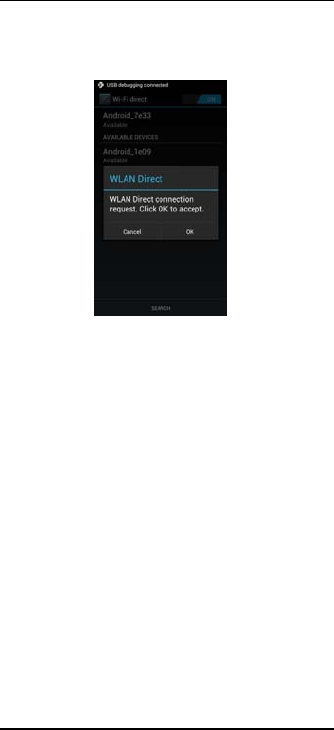
User Manual Studio 5.0 S
-19-
d.Click"Connect"toconnectanditwillpopupan
interfacetoconfirmlikebelow:
e.Click"OK"andthedeviceswillbeconnected
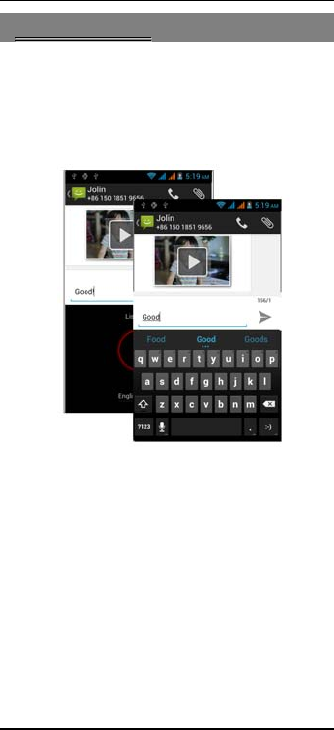
User Manual Studio 5.0 S
-20-
4
4I
In
np
pu
ut
tt
ti
in
ng
g
T
Te
ex
xt
t
Intelligentkeyboard
TitaniumS5automaticallycorrectsandsuggestswordsas
youtype.
Cut,CopyandPaste
Touchandholdtextcontenttobringupthemagnifying
glass,andthenslideyourfingertomovetheinsertion
points.Thenchoosetocut,copy,orpaste.Itisveryeasy
tocopytextfromwebpages,email,ortextmessages.

User Manual Studio 5.0 S
-21-
5
5M
Ma
ai
in
nt
te
en
na
an
nc
ce
e
Useadrysoftclothtowipegeneraldirt.
Donotuseahardcloth,benzeneorthinnertowipethe
phone,otherwise,thesurfaceofthephonewillbe
scratchedorcouldevenresultinthefadingofcolor.

User Manual Studio 5.0 S
-22-
6
6T
Ta
ak
ki
in
ng
g
C
Ca
ar
re
e
o
of
f
y
yo
ou
ur
r
D
De
ev
vi
ic
ce
e
Yourdeviceisaproductofsuperiordesignand
craftsmanshipandshouldbehandledwithcare:The
followingsuggestionswillhelpyouprotectyourphone:
Alwayskeepthesmallpartsofthephoneaway
fromchildren.
Keepthedevicedry.Precipitation,humidity,and
alltypesofliquidsormoisturecancontain
mineralsthatwillrustelectroniccircuits.Ifyour
devicedoesgetwet,removethebattery,and
allowthedevicetodrycompletelybefore
replacingit.
Donotuseorstorethedeviceindusty,dirtyareas.
Itsmovingpartsandelectroniccomponentscanbe
damaged.
Donotstorethedeviceinhighorcold
temperature.Hightemperaturescanshortenthe
lifeofelectronicdevicesanddamagebatteries.
Donotattempttoopenthedeviceotherthanas
instructedinthisguide.
Donotdrop,knock,orshakethedevice.Rough
handlingcanbreakinternalcircuitboardsandfine
mechanics.
Donotuseharshchemicals,cleaningsolvents,or
strongdetergentstocleanthedevice.Onlyusea
soft,clean,dryclothtocleanthesurfaceofthe
device.
Donotpaintthedevice.Paintcanclogthemoving
partsandpreventproperoperation.
Useindoorchargers.
YoucanuseashieldedUSBcableconnectingto
thecomputerfordatacommunication.

User Manual Studio 5.0 S
-23-
7
7F
FC
CC
C
R
Re
eg
gu
ul
la
at
ti
io
on
ns
s:
:
Thismobilephonecomplieswithpart15oftheFCC
Rules.Operationissubjecttothefollowingtwo
conditions:(1)Thisdevicemaynotcauseharmful
interference,and(2)thisdevicemustacceptany
interferencereceived,includinginterferencethatmay
causeundesiredoperation.
Thismobilephonehasbeentestedandfoundto
complywiththelimitsforaClassBdigitaldevice,
pursuanttoPart15oftheFCCRules.Theselimitsare
designedtoprovidereasonableprotectionagainst
harmfulinterferenceinaresidentialinstallation.This
equipmentgenerates,usesandcanradiatedradio
frequencyenergyand,ifnotinstalledandusedin
accordancewiththeinstructions,maycauseharmful
interferencetoradiocommunications.However,thereis
noguaranteethatinterferencewillnotoccurina
particularinstallationIfthisequipmentdoescause
harmfulinterferencetoradioortelevisionreception,
whichcanbedeterminedbyturningtheequipmentoff
andon,theuserisencouragedtotrytocorrectthe
interferencebyoneormoreofthefollowingmeasures:
‐Reorientorrelocatethereceivingantenna.
‐Increasetheseparationbetweentheequipmentand
receiver.
‐Connecttheequipmentintoanoutletonacircuit
differentfromthattowhichthereceiverisconnected.
‐Consultthedealeroranexperiencedradio/TVtechnician
forhelp.
Caution:Changesormodificationsnotexpressly
approvedbythepartyresponsibleforcompliancecould
voidtheuser‘sauthoritytooperatetheequipment.

User Manual Studio 5.0 S
-24-
8
8R
RF
F
E
Ex
xp
po
os
su
ur
re
e
I
In
nf
fo
or
rm
ma
at
ti
io
on
n
(
(S
SA
AR
R)
)
Thisphoneisdesignedandmanufacturednottoexceed
theemissionlimitsforexposuretoradiofrequency(RF)
energysetbytheFederalCommunicationsCommission
oftheUnitedStates,IndustryCanadaofCanada.
DuringSARtesting,thisdevicewassettotransmitatits
highestcertifiedpowerlevelinalltestedfrequencybands,
andplacedinpositionsthatsimulateRFexposurein
usageagainsttheheadwithnoseparation,andnearthe
bodywiththeseparationof10mm.AlthoughtheSARis
determinedatthehighestcertifiedpowerlevel,the
actualSARlevelofthedevicewhileoperatingcanbewell
belowthemaximumvalue. Thisisbecausethephoneis
designedtooperateatmultiplepowerlevelssoastouse
onlythepowerrequiredtoreachthenetwork. In
general,thecloseryouaretoawirelessbasestation
antenna,thelowerthepoweroutput.
Theexposurestandardforwirelessdevicesemployinga
unitofmeasurementisknownastheSpecificAbsorption
Rate,orSAR. TheSARlimitsetbytheFCCis1.6W/kg,
and1.6W/kgbyIndustryCanada.
ThisdeviceiscompliedwithSARforgeneralpopulation
/uncontrolledexposurelimitsinANSI/IEEEC95.1‐1992
andCanadaRSS102,andhadbeentestedinaccordance
withthemeasurementmethodsandproceduresspecified
inOETBulletin65SupplementC,andCanadaRSS102.
Thisdevicehasbeentested,andmeetstheFCC,ICRF
exposureguidelineswhentestedwiththedevicedirectly
contactedtothebody.
TheFCChasgrantedanEquipmentAuthorizationforthis
modelphonewithallreportedSARlevelsevaluatedasin
compliancewiththeFCCRFexposureguidelines. SAR
informationonthismodelphoneisonfilewiththeFCC
andcanbefoundundertheDisplayGrantsectionof
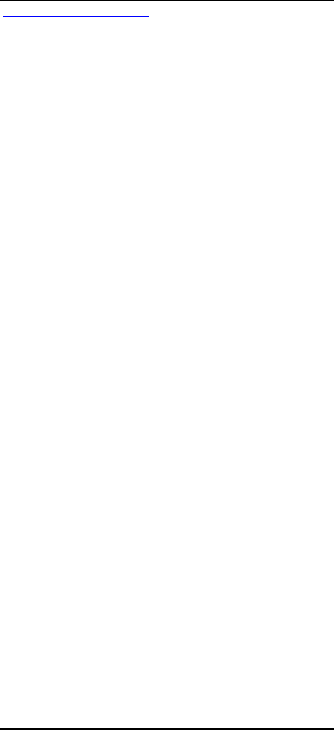
User Manual Studio 5.0 S
-25-
www.fcc.gov/oet/ea/fccidaftersearchingonFCCID:
YHLBLUSTUDIO50S.
Forthisdevice,thehighestreportedSARvalueforusage
againsttheheadis0.54W/kg,forusagenearthebodyis
1.46W/kg.
WhiletheremaybedifferencesbetweentheSARlevelsof
variousphonesandatvariouspositions,theyallmeetthe
governmentrequirements.
SARcomplianceforbody‐wornoperationisbasedona
separationdistanceof10mmbetweentheunitandthe
humanbody.Carrythisdeviceatleast10mmawayfrom
yourbodytoensureRFexposurelevelcompliantorlower
tothereportedlevel.Tosupportbody‐wornoperation,
choosethebeltclipsorholsters,whichdonotcontain
metalliccomponents,tomaintainaseparationof10
mmbetweenthisdeviceandyourbody.
RFexposurecompliancewithanybody‐wornaccessory,
whichcontainsmetal,wasnottestedandcertified,and
usesuchbody‐wornaccessoryshouldbeavoided.