BQT Solutions BT953 Dual Frequency 13.56MHz and 125KHz Smart Card Read User Manual
BQT Solutions (Australia) Pty Ltd Dual Frequency 13.56MHz and 125KHz Smart Card Read
User manual
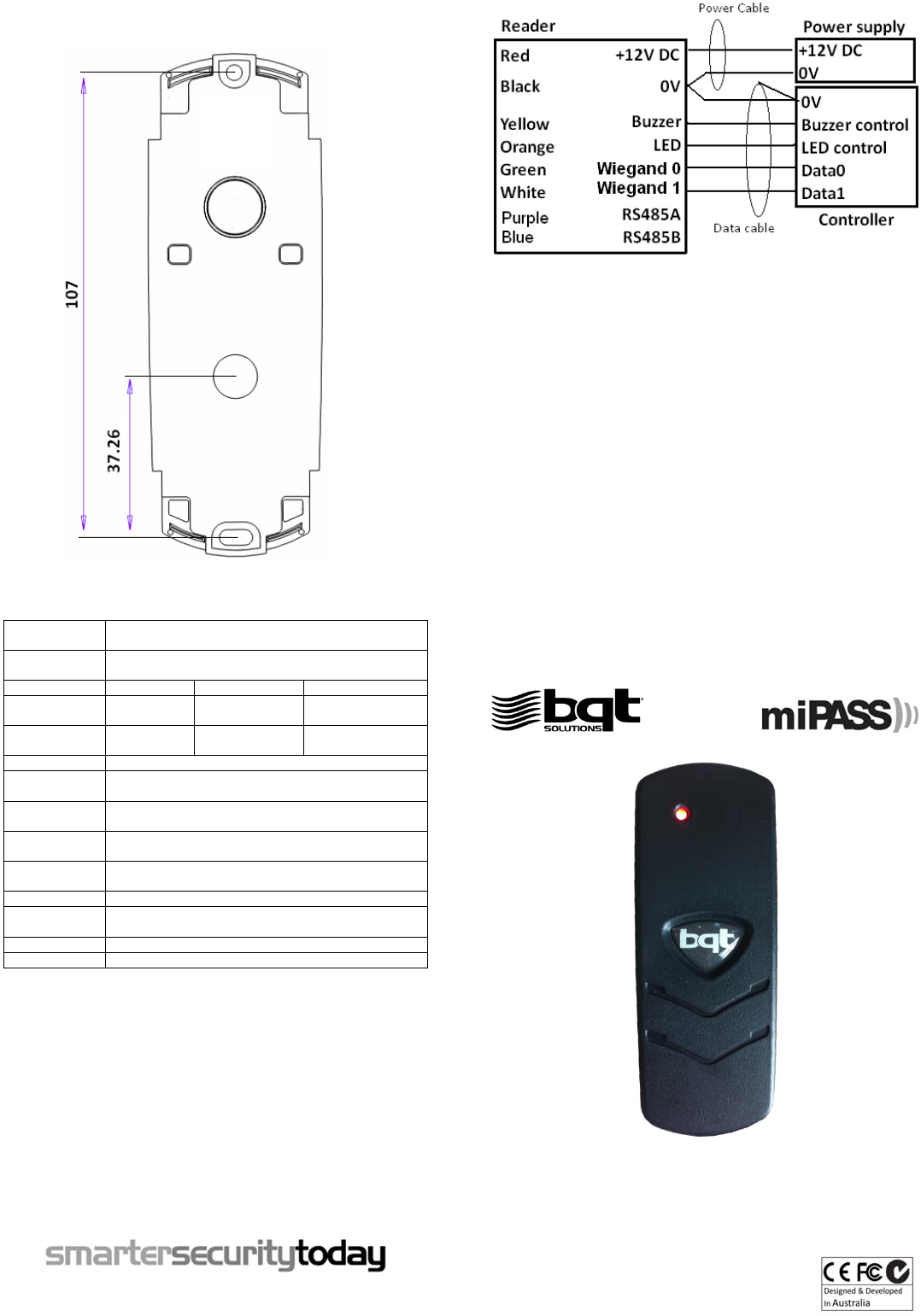
Drillingtemplate
10mm(0.39”)diameterholeforwireentry
2x3.6mm(0.14”)diameterholesformountingscrews
Specifications
Output
protocols
WiegandorRS485
Power
requirement
7–18VDC(Nominaloperatingvoltage12VDC)
ModelBT953
Current
Consumption
66mA(Avg)
111mA(Peak)
Frequency125KHzPSK
13.56MHz
RelayRating80mA
Readrange20‐40mm(0.8”‐1.6”)at12VDCdependsonthetypeofcard
used
Operating
temperature
‐25’Cto+65’C(‐13’Fto149’F)
Relative
humidity
90%max,operatingnon‐condensing
Reader
dimensions
119mm(L)x43mm(W)x21mm(D)(4.69”x1.69”x0.83”)
StatusLEDGreen&Red
AudibletoneInternalandexternalbuzzercontrol,
Configurableusing“ConfigurationCard”
ColourfinishCharcoal
Informationobtainedinthisdocumentissubjecttochangewithoutnotice.
Forfurthertechnicalinformation,visitourwebsiteatwww.bqtsolutions.comoremail
techsupport@bqtsolutions.com.
Alternativelycontactusatoneofourgloballocations
AUSTRALIA&PACIFIC
BQTSolutions(Australia)PtyLimited
Unit29,1TalaveraRoad
NorthRyde,NSW2113,Australia
Phone:+61(0)288172800
Fax:+61(0)288172811
Email:sales@bqtsolutions.com
EUROPEANDMIDDLEEAST
BQTSolutions(UK)Limited
Regus,CastleCourt,41LondonRoad
Reigate,RH29RJ
UnitedKingdom
Phone:+44(0)1737735071
Fax:+44(0)1737735072
Email:salesuk@bqtsolutions.com
GREATERASIA
BQTSolutionsSingaporeOffice
61TrasStrasStreet
#02‐01
Singapore079000
Phone:+6562207970
Fax:+6562207656
Email:salesasia@bqtsolutions.com
Copyright©2015BQTSolutionsLimited.BQTSolutionsandtheBQTsolutionslogoareregisteredtrademarksofBQTSolutions(Australia)PtyLtd.
Wiringdiagram
Note:
Ashieldedcableisrecommendedtobeused.Theshieldisconnectedtocontroller0Vreference
Maximumwieganddatacablelength:150meters(500feet)
BuzzerandLEDarelowactivated.
RS485linesandRelaylinesareonlyforoptionaluse
Terminateorinsulateallun‐usedwires
RegulatoryInformation
C‐Tick:ThisdeviceisC‐Tickcomplied.
CE:ThedevicehaspassedallrelevanttestsandobtainedCEapproval.
FCC:ThisdevicecomplieswithPart15oftheFCCRules.Operationissubjecttothefollowingtwoconditions:1)thisdevice
maynotcauseharmfulinterferenceand2)thisdevicemustacceptanyinterferencereceived,includinginterferencethat
maycauseundesiredoperationofthedevice.
Warning:ThisequipmenthasbeentestedandfoundtocomplywiththelimitsforaClassBdigitaldevice,pursuanttopart
15oftheFCCrules.Theselimitsaredesignedtoprovidereasonableprotectionagainstharmfulinterferenceinaresidential
installation.Thisequipmentgeneratesusesandcanradiateradiofrequencyenergyand,ifnotinstalledandusedin
accordancewiththeinstructions,maycauseharmfulinterferencetoradiocommunications.However,thereisno
guaranteethatinterferencewillnotoccurinaparticularinstallation.Ifthisequipmentdoescauseharmfulinterferenceto
radioortelevisionreception,whichcanbedeterminedbyturningtheequipmentoffandon,theuserisencouragedtotry
tocorrecttheinterferencebyoneormoreofthefollowingmeasures:
‐Reorientorrelocatethereceivingantenna.
‐Increasetheseparationbetweentheequipmentandreceiver.
‐Connecttheequipmentintoanoutletonacircuitdifferentfromthattowhichthereceiverisconnected.
‐Consultthedealeroranexperiencedradio/TVtechnicianforhelp.
AnychangesormodificationsnotexpressivelyapprovedbyBQTSolutionscouldvoidtheuser’sauthoritytooperatethis
equipment.
BT953
INSTALLATIONGUIDE
Version1.5
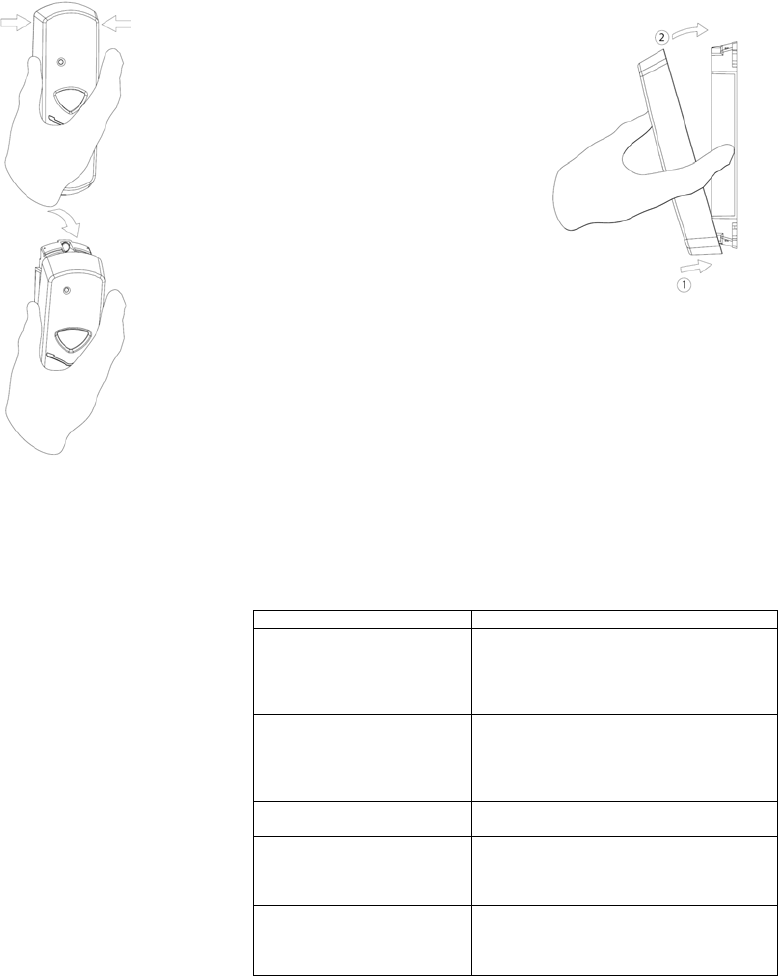
Disassemble
1. Usefingersto
squeezethereader
coveratthelocation
wherethearrowsare
pointingto
2. Pullthecoverfromthe
topofreader
Note:DONOTuseascrewdriverorotherimplementtoremovecover.
IncorrectremovalofcovermaydamagetheLEDandvoidthewarranty.
Mounting
1. Ifnecessary,usethedrillingtemplateprovidedtodrillholes.
2. Themountingscrewsizeis#3gauge.
Note:Becarefulofcableswhendrilling
Forinstallationonstandardelectricalgangbox,auniversalmounting
adaptorplate(BQTPartnumber:BP‐BM)canbeused.PleasecontactBQT
forfurtherinformation.
Wireconnection
Note:
Powertotheunitisprovidedfromthelistedcontrolunitorfroma
separatelyULlisted12VDCpower‐limited,accesscontrolpowersource.
DONOTsupplypowerduringinstallation.
WiringmethodsshallbeinaccordancewiththeElectricalwiringregulation
inyourcountry/region.
Checkyourcircuitdiagramforthecolourcodingofthecircuitwiring.The
readercanbedamagedbeyondrepairifthewiringisconnectedincorrectly.
Thiswillvoidthewarranty.
1. Connectthe0Vwiretothepower0Vline;
Note:The0Vlineofallpowersuppliesmustbeconnectedtoacommon0Vreference
point.
2. ConnecttheWieganddatawires;
3. ConnecttheBuzzerandLEDwires;
4. Connect12VDCwire;
5. Placereaderonthewall(Makesurethewiresarenotcrushed.This
willvoidthewarrantyofdamageoccurs)
6. Insertandhandtightenthescrews;
7. Checkthatthereaderislevelbeforetighteningthescrews;
Note:Excessivetighteningofscrewsmaydeformthecasing,resultinginadamaged
unit.Thiswillvoidthewarranty.
8. Turnonthe12VDCpowertopowerupreader.
9. Allow5–10secondsforreadertofinishinitialization(dependsonthe
application).Makesurereaderisfunctioningcorrectlyaccordingto
theapplicationspecification.
Cover
Aftercheckingreaderfunction,attachfrontcoverbacktothereader
1. Alignthebottomoffront
coverwiththebottomof
reader;
Note:MakesureLEDis
alignedtotheLEDholeon
thecover;
2. Pushthecoverontoreader
andaclicksoundcanbe
heard.
ExternalUse
MakesurethewirebundletothereaderhasanIPratingofatleastIP65
Handling
Handlethereaderwithcare.DONOTdamageordropunitbefore
installation.Thiswillvoidthewarranty.
Ifthecaseisdamaged,thereadermaynotbetothespecifiedIPrating.
Replacethereaderifthecaseisdamaged.
Maintenance
Onceinstalledthereaderrequiresnomaintenance.
Troubleshooting
ProblemTroubleshootingsteps
Poweronreader–readerdoes
notstartup
1. Checkconnections
2. Checkthevoltageatthereader
3. Checkthecurrentcapabilityofthepower
supply
Poweronreader–readerkeeps
beeping
1. Checkbuzzerline
2. Checkthevoltageatthereader
3. Checkthecurrentcapabilityofthepower
supply
Poweronreader–LEDstays
green
1. CheckLEDline
Presentacardtoreader–abeep
isheardbutreaderdoesnot
outputanydata
1. Checkwhetherthecardhasdataencoded
2. Checkthewiegandconnectiontocontroller
3. Checkthevoltagelevelonwieganddatalines
Presentacardtoreader–no
responsefromreader
1. Tryaknownworkingcard
2. Checkifthereaderrequirestobeconfigured
withaconfigurationcard
Iftheproblemstillpersists,pleasecontactyourdistributorfortechnicalsupport.
Warranty
Unlessspecifiedotherwise,theCompanywarrantstotheCustomerthat’BQTSolutionsBranded
Products’(excludingthirdpartyproductsandsoftware)arecoveredbyareturntobasewarrantyon
defectsinmaterialsandworkmanshipaffectingnormaluseforaperiodoftheWarrantyofferedunder
theStandardTermsandConditionsofSalefromBQTinvoicedate(‘StandardWarranty’)
Thisstandardwarrantydoesnotcoverdamage,fault,failureormalfunctionduetoexternalcauses
including;accident,misuse,problemswithelectricalpower,servicingnotauthorisedbytheCompany,
usageand/orstorageand/orinstallationnotinaccordancewithProductinstructions,failureto
performrequiredpreventativemaintenance,normalwearandtear,actofGod,fire,flood,war,any
violentorsimilaroccurrence;anyattemptbyanypersonotherthanCompanypersonneloranyperson
authorisedbytheCompanytorepairorsupporttheProductsandproblemscausedbyuseofpartsand
componentsnotsuppliedbytheCompany.Thestandardwarrantydoesnotcoveranyitemsthatare
inoneormoreofthefollowingcategories:software;externaldevices;accessoriesorpartsaddedto
theproductaftertheproducthasbeenshippedfromBQTSolutions.
Duringthewarranty,periodbeginningontheinvoicedate,theCompanywillrepairorreplacefaulty
products(atitsabsolutediscretion)returnedtoits’factory.TheCustomermustprepayshippingand
transportationcostsandinsuretheshipmentoraccepttheriskoflossordamageduringsuch
transportation.
TheCustomershallbesolelyresponsiblefordeterminingsuitabilityforuseandtheCompanywill,in
noevent,beliableinthisrespect.Thisstandardwarrantyisgiveninplaceofallwarranties,conditions,
terms,undertakingsandobligationsimpliedbystatute,commonlaw,tradeusage,andcourseof
dealingorotherwiseincludingwarrantiesorconditionsofmerchantability,fitnessforpurpose,
satisfactoryqualityand/orcompliancewithdescription,allofwhichareherebyexcludedtothe
fullestextentpermittedbylaw.