BRAGI H1000L Wireless Headphone User Manual brg 161028 THP QSM EN indd
BRAGI GMBH Wireless Headphone brg 161028 THP QSM EN indd
BRAGI >
Contents
- 1. User Manual
- 2. User Manual Regulatory
User Manual
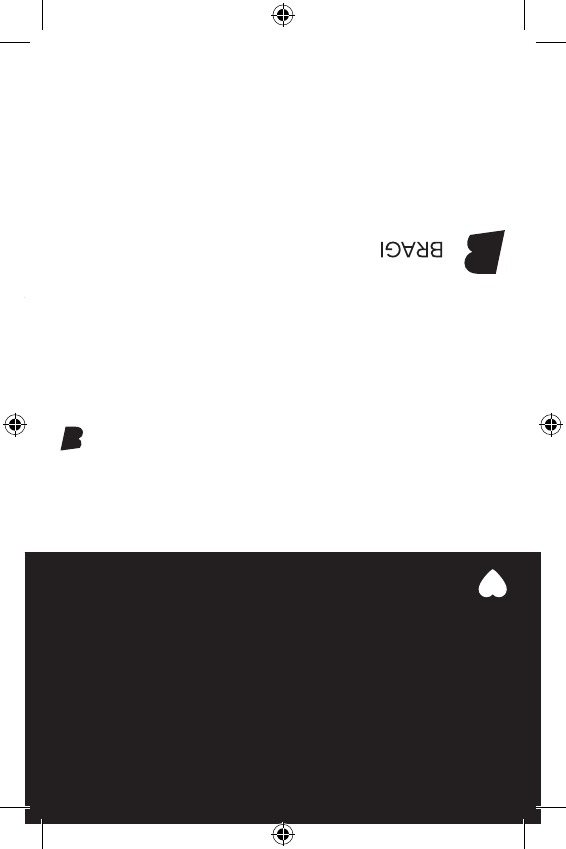
Play.
Connect.
Enjoy.
Quick Start Guide
The Headphone
Bragi GmbH, Sendlinger Str.7 / Angerblock, 80331 Munich, Germany, Earth
Copyright ©2015 Bragi GmbH. All rights reserved. BRAGI, The Dash, and the B logo are trademarks
of Bragi GmbH in the U.S. or one or more other countries. The absence of a product or service name
or logo from this list does not constitute a waiver of Bragi GmbH trademark or other intellectual
property rights concerning that name or logo. Patents pending.
v 1.1, 2016 - 09, THP QSG English
BT: 2402~2480 MHz NFMI: 10.579MHz
L Mdl No: H1000-0001L FCC ID: 2AF5TH1000L
R Mdl No: H1000-0001R FCC ID: 2AF5TH1000R
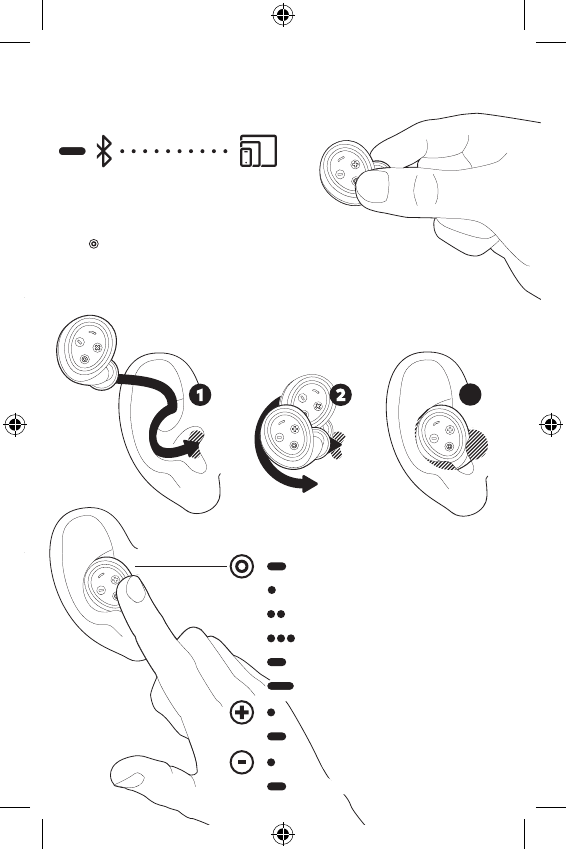
Hold for 3 seconds to enter pairing mode
and select your Headphone in the Bluetooth
settings on your device.
Press.
Hold.
Power on
Play / Pause / Answer call
Next track
Previous track
End call / Voice Control
Power off
Volume up
Audio Transparency on
Volume down
Audio Transparency off
3
Get started.
1 sec.
1 sec.
1 sec.
1 sec.
Press
Press
Press
2× Press
3 × Press
Insert. PerfectFit.
The LED will start blinking
when The Headphone is
ready for pairing.
3 sec.
3 sec.