BRAVEN LC BXXL Braven BRV-XXL Speaker User Manual 20151104 BRAVEN XXL Manual
BRAVEN LC Braven BRV-XXL Speaker 20151104 BRAVEN XXL Manual
user manual
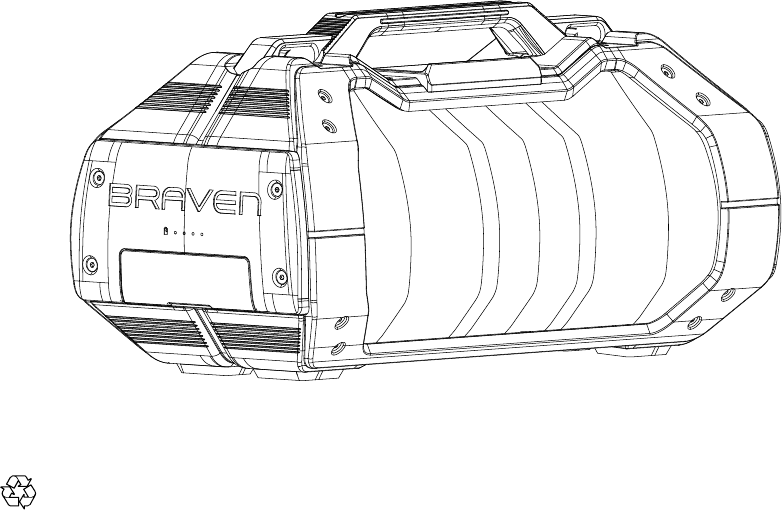
BRAVEN BRV-XXL
User Manual / Manual del Usuario / Manuel de L’utilisateur
© 2015 IUI Audio Inc. (United States) or Platform2 International Limited (other countries). All rights reserved.
© 2015 IUI Audio Inc. (Estados Unidos) o Platform2 International Limited (otros países). Todos los derechos son reservados.
© 2015 IUI Audio Inc. (États-Unis) ou Platform2 International Limited (d’autres pays). Tous droits réservés.

ENE
N
Table of Content
Product Overview
Charging the Speaker
By NFC - Pairing with Bluetooth-enabled Device
By Setting - Pairing with Bluetooth-enabled Device
Playing Music with a 3.5mm Audio Line-in Cable
Using with Microphone
Volume / Bass / Treble Control
Charging Your Device
Precautions
P1-2
P3
P4
P5
P6
P7
P8
P9
P10-11
* Please fully charge before use.
* Please key in “0000” if passcode is required when pairing.
* The speaker will automatically turn off after 15 minutes when there is no connections.
* For optimum performance with your iOS device, please ensure that your device is running iOS 4.1 or above.
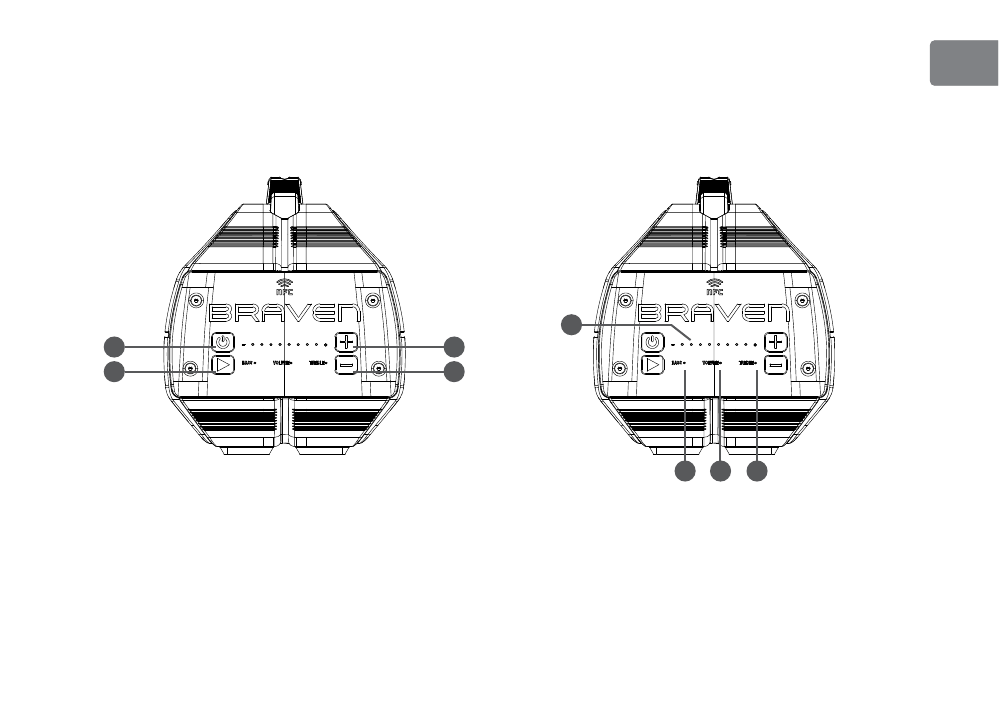
EN
E
N
Power on/off and Mode button
Pairing button
Volume / bass / treble up button
Volume / bass / treble down button
Volume / Bass / Treble level LED indicators
Bass mode LED indicator
Volume mode LED indicator
Treble mode LED indicator
1
2
3
4
5
6
7
8
Product Overview
1
2 4
3
5
6 7 8
1
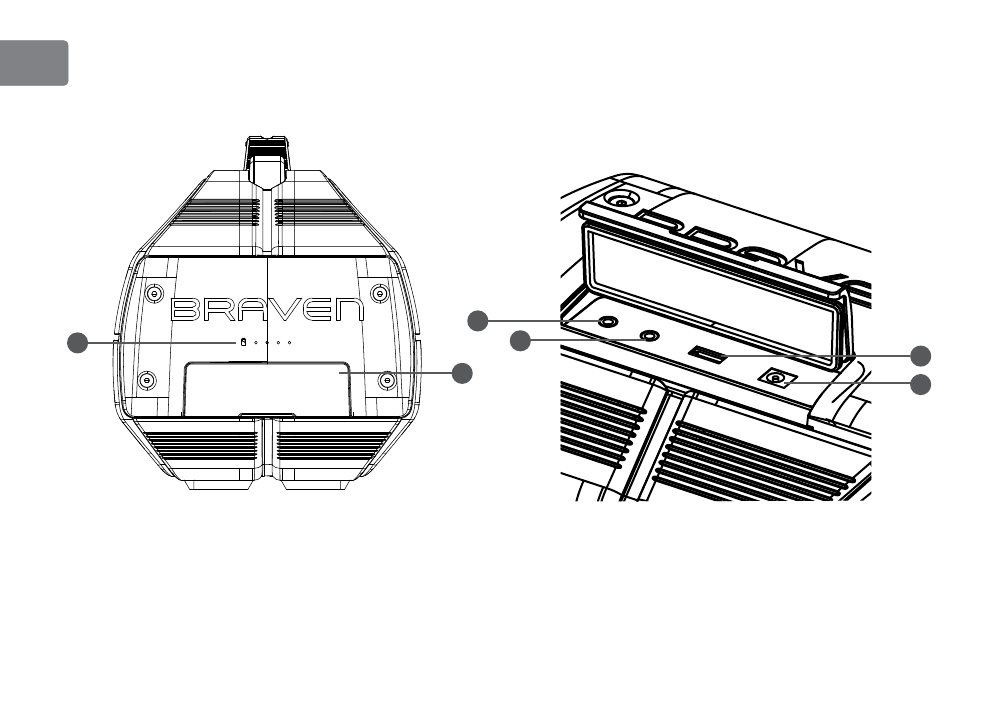
ENE
N
Battery level LED indicator
Rubber cover
3.5mm line-in for music source
3.5mm audio line-in for microphone
Speaker charging port
USB charging out port (1A output)
9
10
11
12
13
14
2
13
14
11
12
9
10
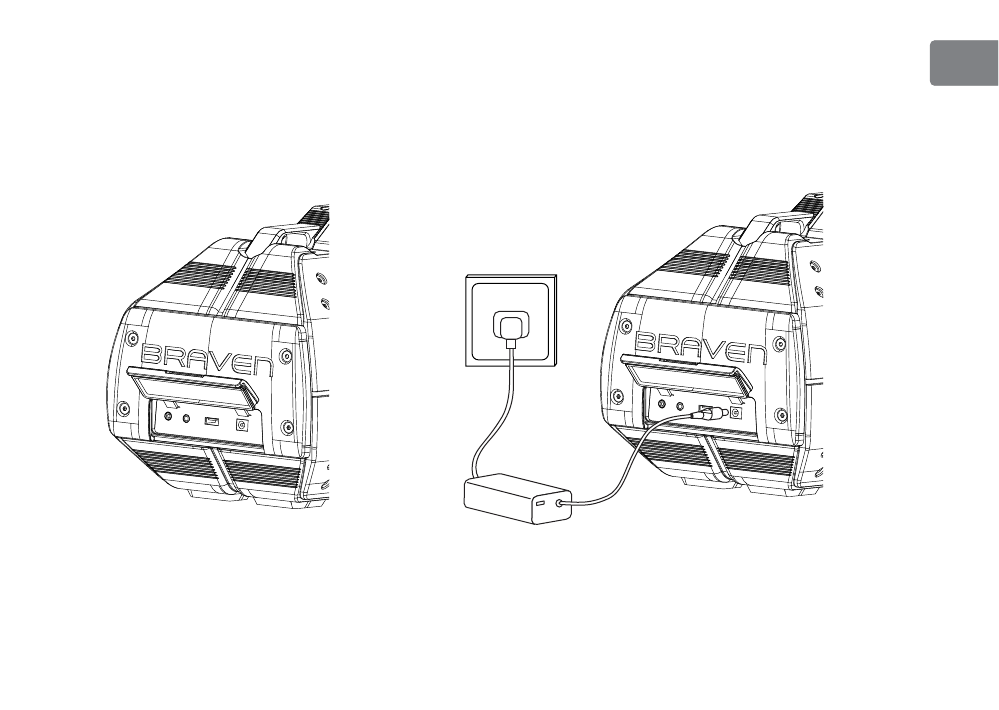
EN
E
N
Charging the Speaker
* Please fully charge your speaker before use.
* To view battery level, it is required to turn on the speaker for battery level LED indication.
Lift the rubber cover. Connect the speaker to power source with the included adapter.
3
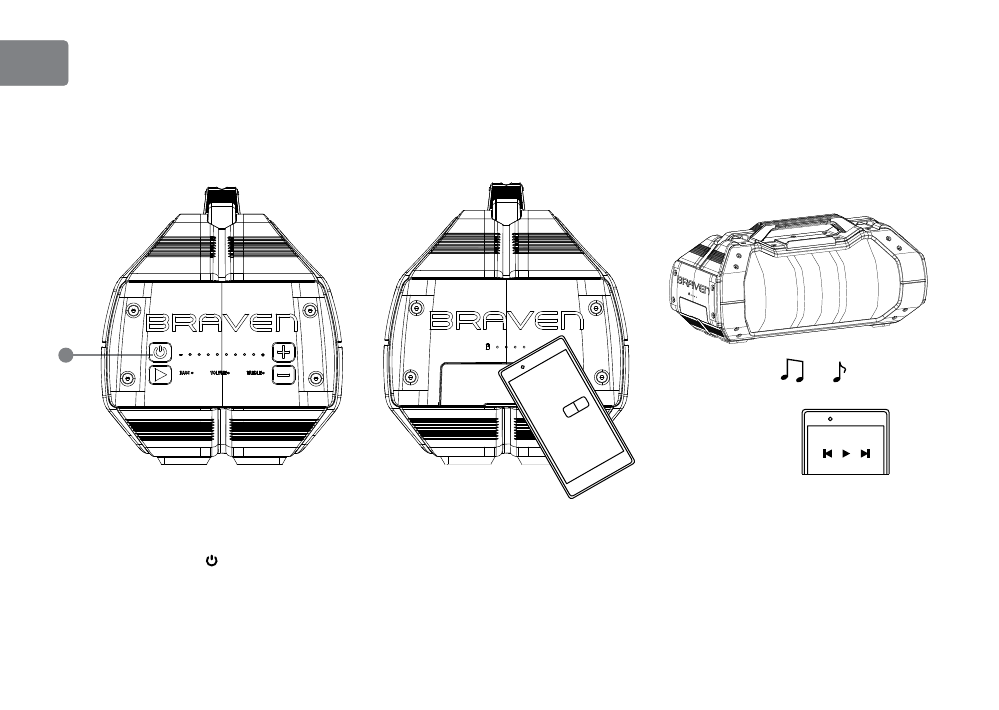
ENE
N
Pairing with Bluetooth-enabled Device - By NFC
Press and hold the “ ” button until a prompt
tone occurs to turn on the speaker.
Turn on the NFC feature on your device.
Tap you device on the NFC sensor.
When your device is paired, you will hearing
the beep once. You can start playing music.
NFC
ON
4
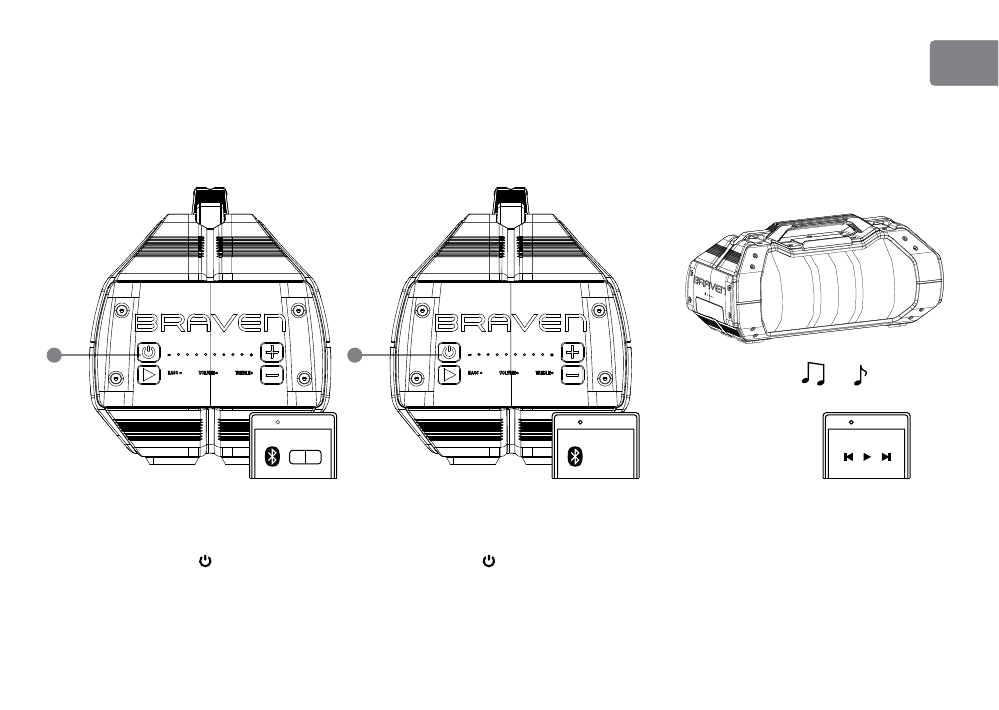
EN
E
N
Pairing with Bluetooth-enabled Device - By Setting
Press and hold the “ ” button until a prompt
tone occurs to turn on the speaker.
Turn on the Bluetooth feature on your device.
Press and hold the “ ” button until you hear
the voice prompt. “Ready to connect”
Search and select “Team Event” on your device.
You will hear the voice prompt “We are
connected” once successfully paired. You
can start playing music.
ON Search...
5
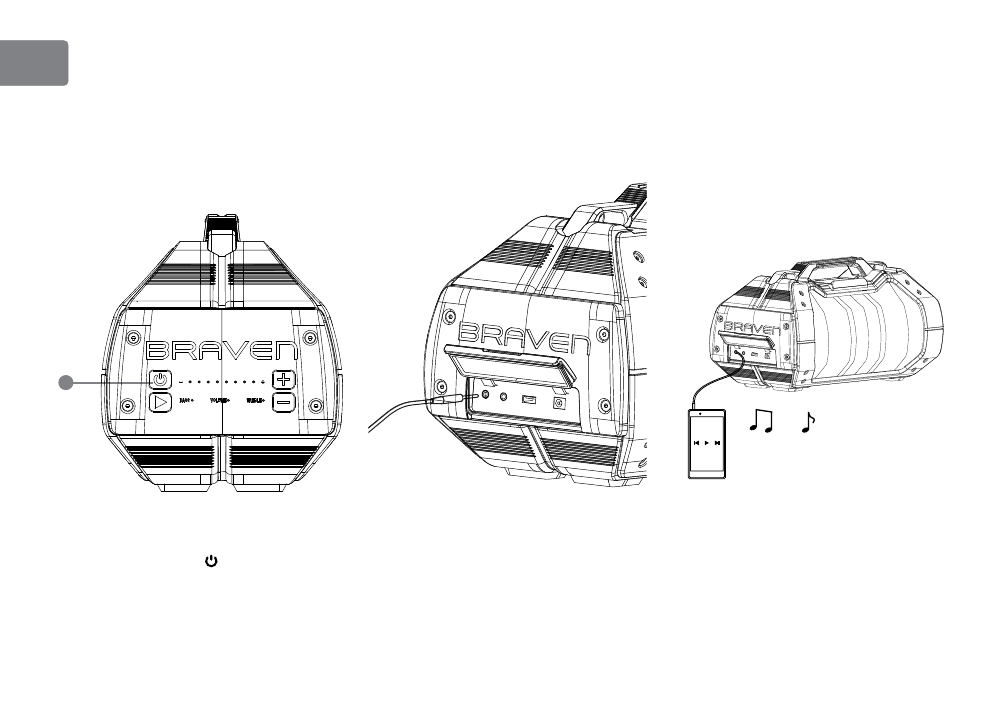
ENE
N
Playing Music with a 3.5mm Audio Line-in Cable
Press and hold the “ ” button until a prompt
tone occurs to turn on the speaker.
Connect your device and the speaker with a
3.5mm audio line-in cable.
Start playing music from your device.
6
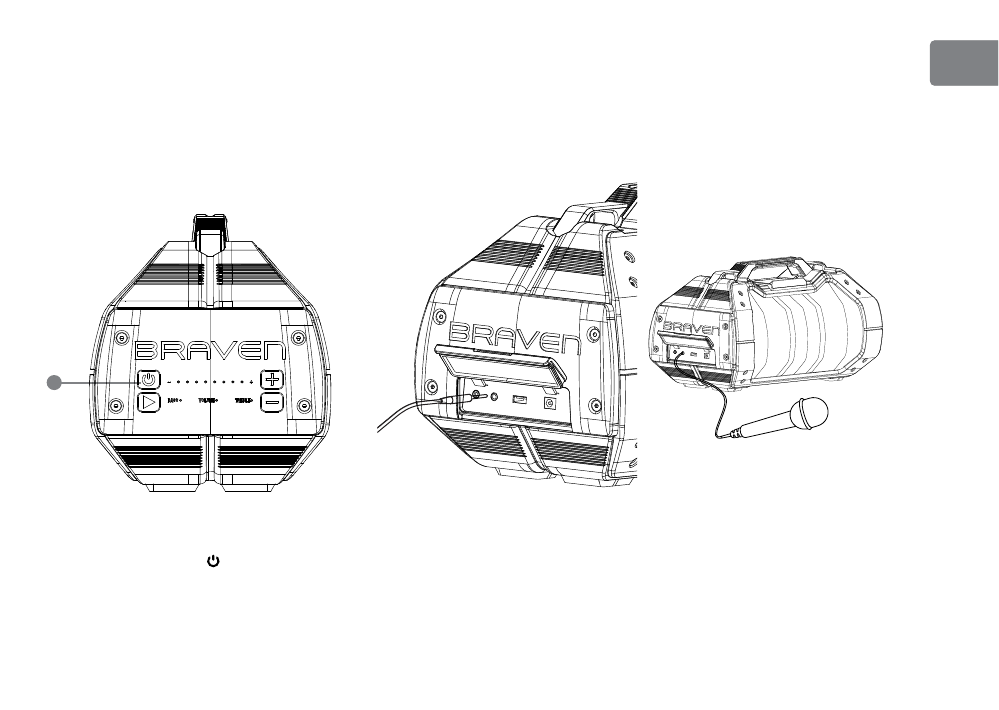
EN
E
N
Press and hold the “ ” button until a prompt
tone occurs to turn on the speaker.
Start using microphone while playing music.
Using with Microphone
Connect the speaker and the microphone
with the 3.5mm jack.
7
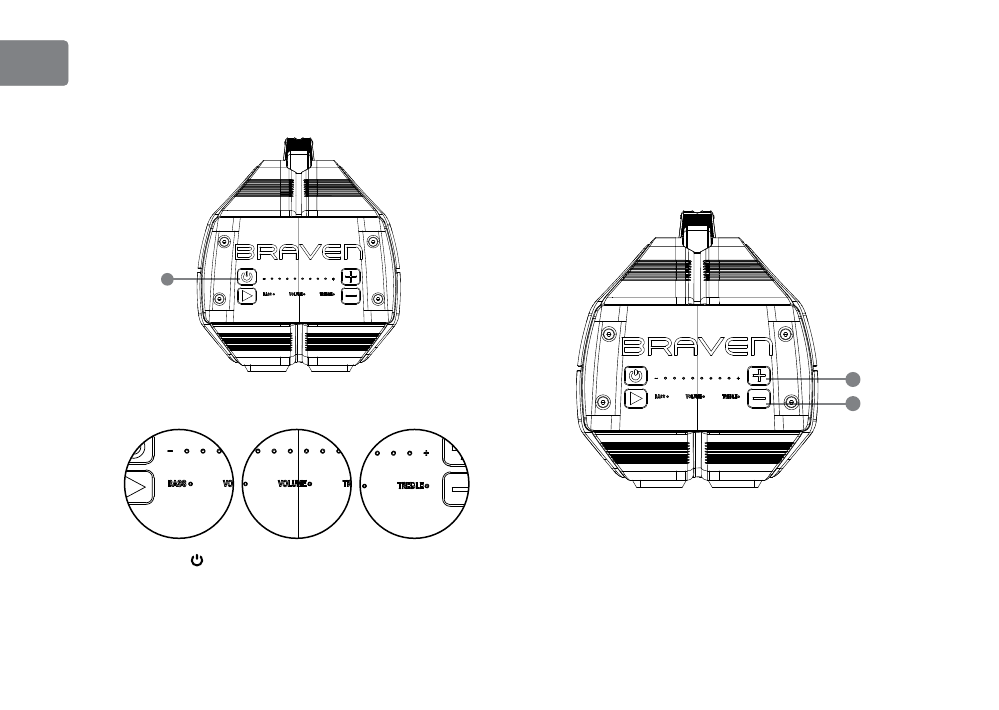
ENE
N
Volume / Bass / Treble Control
Press the “ ” button until the corresponding LED
indicator illuminates.
Press the “+” to increase the Volume / Bass / Treble level.
Press the “-” to decrease the Volume / Bass / Treble level.
Bass mode Volume mode Treble mode
8
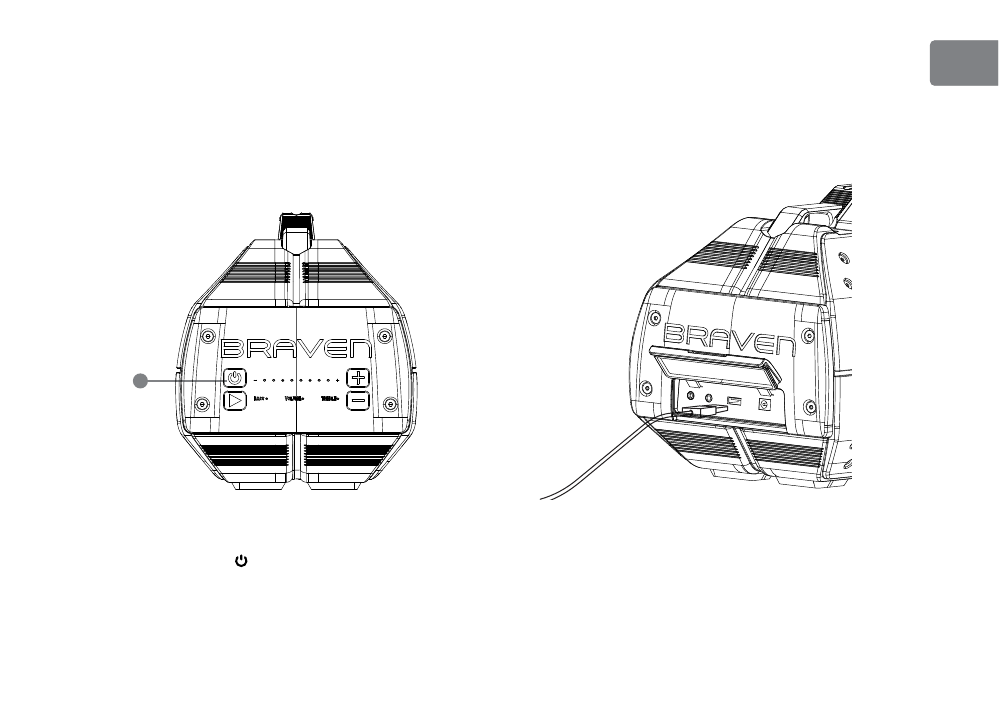
EN
E
N
Charging Your Mobile Device
9
Press and hold the “ ” button until a prompt tone occurs to
turn on the speaker.
Connect your device and the speaker with a USB cable to start charging.
FCC Statement:
This device complies with part 15 of the FCC Rules. Operation is subject to the following
two conditions: (1) This device may not cause harmful interference, and (2) this device
must accept any interference received, including interference that may cause undesired
operation.
This equipment has been tested and found to comply with the limits for a Class B digital
device, pursuant to part 15 of the FCC Rules. These limits are designed to provide
reasonable protection against harmful interference in a residential installation. This
equipment generates, uses and can radiate radio frequency energy and, if not installed
and used in accordance with the instructions, may cause harmful interference to radio
communications. However, there is no guarantee that interference will not occur in a
particular installation. If this equipment does cause harmful interference to radio or
television reception, which can be determined by turning the equipment off and on, the
user is encouraged to try to correct the interference by one or more of the following
measures:
—Reorient or relocate the receiving antenna.
—Increase the separation between the equipment and receiver.
—Connect the equipment into an outlet on a circuit different from that to which the
receiver is connected.
—Consult the dealer or an experienced radio/TV technician for help.
Caution: Any changes or modifications not expressly approved by the party responsible
for compliance could void the user's authority to operate the equipment.
IC Statement
This device complies with Industry Canada licence-exempt RSS standard(s).
Operation is subject to the following two conditions:
(1) this device may not cause interference, and
(2) this device must accept any interference, including interference that may
cause undesired operation of the device.
Le présent appareil est conforme aux CNR d’Industrie Canada applicables aux
appareils radio exempts de licence. L’exploitation est autorisée aux deux
conditions suivantes :
(1) l’appareil ne doit pas produire de brouillage, et
(2) l’utilisateur de l’appareil doit accepter tout brouillage radioélectrique subi,
même si le brouillage est susceptible d’en compromettre le
fonctionnement.
IC Radiation Exposure Statement:
This equipment complies with Canada radiation exposure limits set forth for
uncontrolled environments.
This transmitter must not be co-located or operating in conjunction with any
other antenna or transmitter.
Déclaration d’IC sur l’exposition aux radiations:
Cet équipement est conforme aux limites d’exposition aux radiations définies
par le Canada pour des environnements non contrôlés.
Cet émetteur ne doit pas être installé au même endroit ni utilisé avec une autre
antenne ou un autre émetteur.