BRK AQUA1R1 Pool Alarm User Manual FA Pool Alarm Manual
BRK Brands Inc Pool Alarm FA Pool Alarm Manual
BRK >
Exhibit D Users Manual per 2 1033 b3
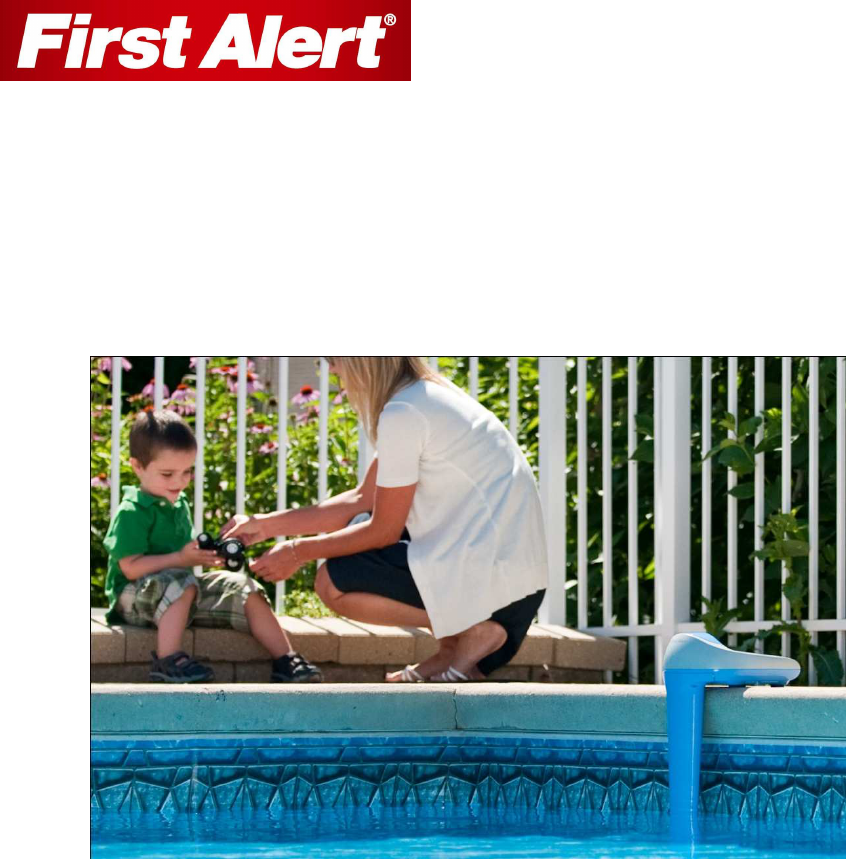
First Alert
Pool Alarm System
with AQUASOUND
™
Technology
User’s Manual

Table of Contents
Introduction 1
Package Contents 1
Theory of Operation 1
Safety Advice Related to the Alarm 2
Swimming Pool Safety Tips 2
Important Requirements and Warning 3
Installation 3
Poolside Unit 3
Wireless Monitor Unit 5
Operation 7
Wireless Monitor Unit 7
Poolside Unit 8
Frequently Asked Questions 9
Care and Cleaning 11
Standards Compliance 11
FCC Regulations 11
Warranty Information 12
How to Contact Us 13
Pool Safety Information 13
Designed and engineered in the U.S.A. Assembled in Mexico of domestic and foreign components.
Protected by U.S. Patents 6,980,109 & 7,019,649, U.S. Design Patent D548,631 European Patent 1,599,848, Spain
Patent ES2299851 and Australia Patent AU2004288124

1
Introduction
First Alert has been keeping families safe for more than half a century. We continue this tradition
with the First Alert Pool Alarm System. The patented and award winning AQUASOUND™
technology is fast to detect an unwanted intrusion and reduces any chance for false alarms
caused by debris, toys or weather. Almost immediately after an intrusion from a child or pet
weighing 20 or more pounds. (per the ASTM #F2208-08 standard), the 85db alarm will sound
giving you more crucial time to react and save a life.
WARNING: The First Alert Pool Alarm System is not a life saving device on its own.
“This device is not intended to replace any other safety consideration; that is, adult
supervision, lifeguards, fences, gates, pool covers, locks, and so forth and some devices may
not detect gradual entry.” ASTM #F2208-08.
Package Contents
Your First Alert Pool Alarm System includes:
~ Instruction manual
~ Quick Reference Guide
~ Wireless Monitor Unit
~ Poolside Unit
~ Two heightening rubber feet with screws
~ One A/C power supply
~ Six AA batteries and holder
~ One 9V battery
~ One Monitor wall mounting template
You will need the following tool for installation:
~ A Phillips screwdriver
Theory of Operation
The First Alert Pool Alarm System consists of two units: the Poolside Unit and the multifunction
monitor. Multiple monitors may be used throughout the home with a single Poolside Unit. The
system is designed to monitor the swimming pool water’s acoustics for the sound of an intrusion
from an object or child weighing 20 or more pounds. (per the ASTM #F2208-08 standard).
The hydrophone (underwater microphone) in the Poolside Unit listens to the acoustics of your
pool water. The unit’s intrusion detection technology analyzes these sounds and distinguishes
between normal pool operational sounds, environmental sounds and a true pool intrusion.

2
When an intrusion is detected, loud 85db alarms sound both poolside and inside the home. LED
lights located on the top of the Poolside Unit and on the front of the monitor begin flashing red.
The award winning technology used in this system provides unparalleled detection accuracy and
communication in the event of an intrusion and helps reduce the occurrence of false alarms.
As well as providing excellent accuracy, the First Alert Pool Alarm System is designed to be
virtually trouble free. The Poolside Unit automatically runs a series of system checks. A
complete diagnostic test is performed every time the unit is placed in the pool. In addition, the
unit tests itself every six hours while it is installed. The pool side unit emits a horn chirp for
about two seconds every six hours. The wireless communication link is also tested and the
battery’s strength is continually measured. All test results are reported to the monitor. The
monitor also runs a battery strength test on itself and displays the status of its battery on the front
panel. The system’s operational condition is displayed on the monitor’s front display panel.
While responsible adult supervision is the first layer of defense for any swimming pool
monitoring, the First Alert Pool Alarm System is an important layer of defense. The advanced
technology utilized in our pool alarm system offers pool owners an extra set of ears. It is
important, however, to utilize as many layers of protection as possible to insure a secure pool
environment. For additional resources on pool safety information, please see pages 13-14.
Safety Advice Related to the Alarm
This alarm is not a replacement for common sense or individual responsibility. Its purpose is not
to be a replacement for vigilance by a parent or responsible adult, which remains the vital factor
in protecting children.
Improper installation, maintenance or operation of this product can make the alarm fail to sound,
increasing the risk of drowning. Follow all instruction in this document to help reduce this risk.
Swimming Pool Safety Tips
WARNING: Failure to follow these instructions and warnings may cause death or
personal injury.
• Supervise children at all times
• Never permit swimming alone or leave a child unattended
• Always remove the entire solar cover from a pool before swimming
• Remember that alcohol and water safety do not mix

3
• Have a fence around your pool area and keep the gate locked with an active gate alarm to
prevent unwanted intrusions
• Have a responsible adult teach swimming and water safety to your children
• Maintain clean, clear water in the pool
• Do not swim during electrical storms
• Do not permit bottles, glass or sharp objects to be used around the pool
• Ask your pool dealer how you can improve your pool safety – they will be glad to assist
you
• Above all, remember that common sense, awareness and caution will allow you to enjoy
your pool
Important Requirements and Warning
• First Alert Pool Alarm System is not a life saving device
• Immediate adult intervention is required when the alarm sounds
• First Alert Pool Alarm System is not a replacement for active adult supervision or
any other approved layer of protection
• Follow all instructions related to the placement, installation and testing of the
system
• Alkaline batteries for all First Alert Pool Alarm System components should be
replaced at least annually
• Do not sit or stand on, or jump off the Pool Alarm System
• Do not immerse the Wireless Monitor Unit in water
• Do not immerse the entire Pool Alarm in water, only the hydrophone portion.
WARNING: The pool alarm may not function properly if your pool’s water level is
not maintained. The hydrophone must be in the water for it to function properly.
NOTE: First Alert is not responsible for any radio or TV interference caused by unauthorized
modifications to this equipment. Such modifications could void the user’s authority to operate
the equipment.
Installation
Poolside Unit
The Poolside Unit uses passive-sonar technology to detect intrusions by listening to the sound of
your pool. Its signal is sent to the monitor via a wireless RF communication link. It is powered
by six AA batteries.
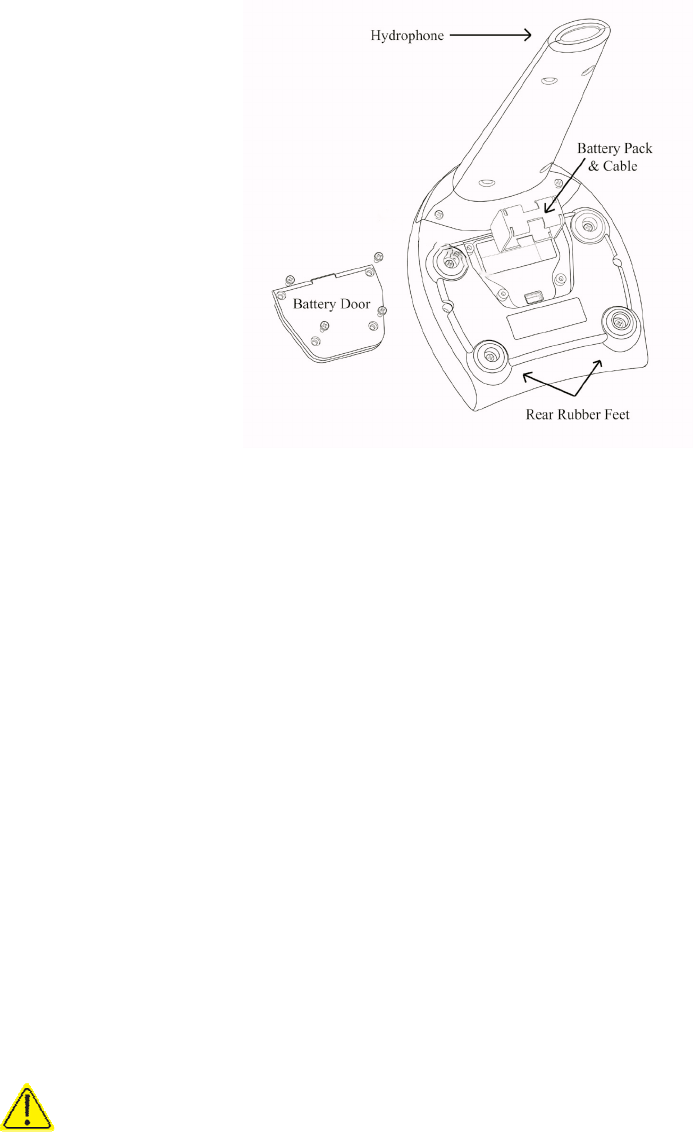
4
1) To open the battery compartment
a. Locate the battery compartment door on the underside of the Poolside Unit.
b. Use a Phillips screwdriver to remove the four screws holding the door in place.
2) To install the battery pack
a. Install the six AA batteries into the battery holder.
b. Match the battery terminals polarity to the markings on the battery holder.
c. Insert the battery pack and the battery cable into the compartment.
3) To replace the battery door
a. Place the door in the opening, taking care that the battery cable wires are
completely inside the compartment.
b. Replace the four screws.
4) To compensate for an uneven edge on your pool
a. Remove the two rear short rubber feet with a Phillips screwdriver.
b. Determine if you'll need the small rubber feet, tall rubber feet or both to add
extra height.
i. To add the small rubber feet, attach using the existing screw in housing.
ii. To add the tall rubber feet, attach using the long screw.
iii. To add both, attach using the long screw.
WARNING: We have manufactured the Poolside Unit to be as water tight as
possible. Do not submerse the entire unit in water, as this may damage the electronics.
5) To install in the pool
a. Simply place the unit on the edge of the pool with the long end containing the
hydrophone in the water. (Illustrated on page 8)
b. It is preferred to place the unit in an area of the pool with the least amount of
5
disturbance.
i. Keep it away from areas of high foot traffic when the pool is not in use.
ii. Keep it away from any water features your pool may have such as a
waterfall or jets.
iii. Keep it away from your pool’s skimmer.
c. Upon installation, notice the System Ready LED on the monitor change from
red to green. This indicates the unit is installed in the pool and is
communicating to the monitor.
6) To synchronize the RF code:
a. After batteries are installed and unit is placed on pool edge, wait for two beeps
from the Poolside Unit.
b. Apply power to the Wireless Monitor Unit using battery or AC.
c. The Alarm LED on the Wireless Monitor Unit will flash rapidly for 10 seconds.
d. While the LED is flashing, press the release the test button on the Poolside Unit.
e. The units RF codes are now synchronized.
NOTE: It is suggested to have the Poolside Unit and Monitor close together when
synchronizing.
Wireless Monitor Unit
The Wireless Monitor Unit receives communication from the Poolside Unit via a wireless radio
frequency (RF) communication link. It is powered by an A/C power supply and comes complete
with battery back up in the event of an electrical power failure.
The unit has a rear compartment which houses the 9V back up battery. All that is required is to
install the battery and electrical power cord to have it up and running.
1) Placement of the unit
a. The monitor can be wall mounted or placed on a counter top. If you choose
wall mounting, please use the enclosed mounting template. Use wall anchors
(not included) if you are not able to drill directly into a wall stud.
NOTE: For the wireless RF communication link to operate correctly, the Wireless Monitor Unit
must be placed within a 350 foot range from the Poolside Unit dependent of structure and
physical restrictions to the signal.
2) To open the battery door
a. The battery compartment door is located on the rear of the Wireless Monitor
Unit.
b. Slide the door down and remove.
3) To install the battery and A/C power supply
a. Match the battery terminals to the proper connectors on the 9V battery and snap
the battery in place to make the connection. On occasion, the monitor may chirp
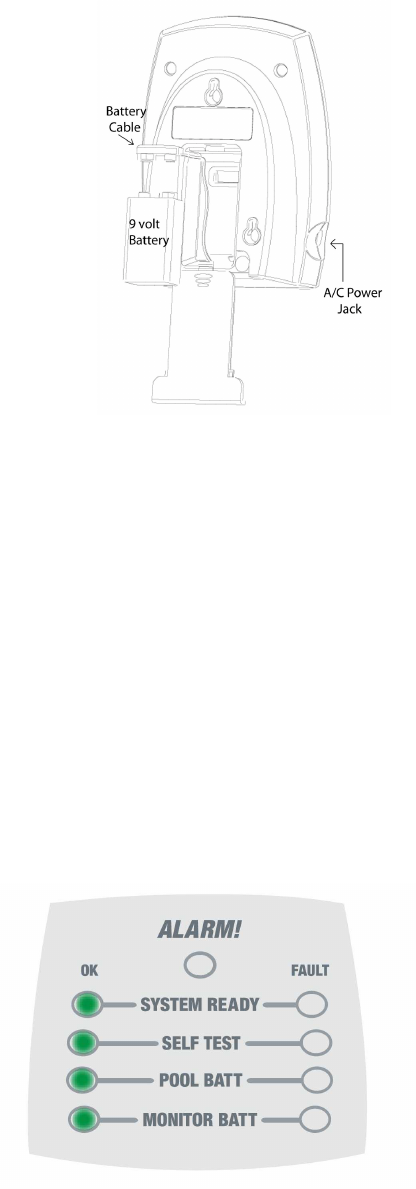
6
when the battery connection is made. This is normal. The monitor is now powered by
the back up battery. The LED lights on the monitor will flash until the unit is
connected to an electrical outlet.
b. Place the battery in the housing and slide the compartment door closed.
c. Plug the A/C power supply into the jack on the side of the Wireless Monitor
Unit.
d. Plug the A/C power supply transformer into an electrical outlet (do not
substitute any other A/C power supply).
e. Notice the status of the monitor LED lights:
Alarm! - should be unlit
System Ready - should be green
Self Test - should be green
Pool Batt - should be green
Monitor Batt - should be green
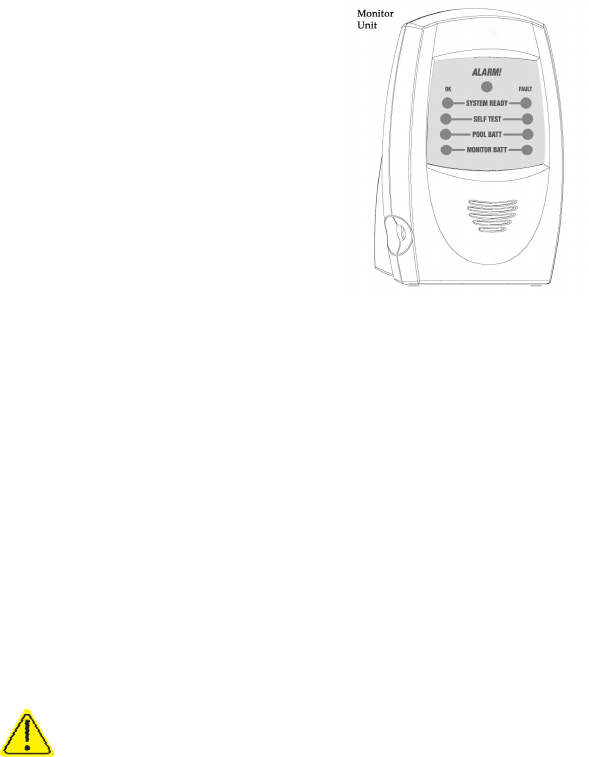
7
Operation
Wireless Monitor Unit
The Wireless Monitor Unit receives information from the Poolside Unit’s computer and sensors
via the RF link. It alerts you when a pool intrusion has occurred by sounding its built-in alarm
and flashing the red Alarm! LED on the front panel.
The sound of two short beeps as the System Ready LED changes from green to red lets you
know that the Poolside Unit has been removed from the water.
The monitor panel also gives you at-a-glance status of the Poolside Unit’s operation and its own
battery backup power. When the green LEDs on the left side of the panel are lit, everything is
working properly. When a red LED on the right side of the panel is lit, either the Poolside Unit
or the Wireless Monitor Unit needs your attention.
Panel Description
Alarm!: The red LED will flash quickly when the Poolside Unit has detected an intrusion. The
monitor’s alarm also sounds.
System Ready: These LEDs display the status of the wireless RF communication link. A green
LED indicates the Poolside Unit is installed in the pool and is communicating to the Wireless
Monitor Unit. A red LED is normal when the Poolside Unit has been removed from the pool. If
the Poolside Unit is installed in the water and the monitor displays a red LED then the monitor
has lost communication with the Poolside Unit.
Self Test: These LEDs indicate the results of the Poolside Unit’s automatic testing. A green LED
indicates that all the tests have been performed and the unit is functioning correctly. A red LED
and a chirp sound indicate that the self test did not complete properly.
IMPORTANT: The pool side unit emits a horn chirp for about two seconds every six
hours.
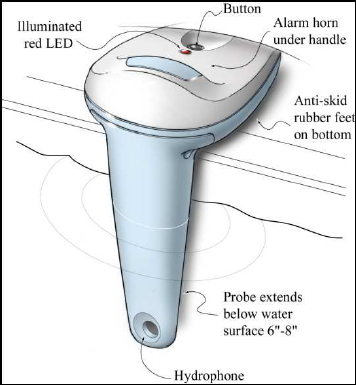
8
Pool Battery: These LEDs display the status of the Poolside Unit’s battery strength. The
strength of the poolside battery power is constantly measured. A green LED indicates the
poolside battery power is fine. When the battery strength is low, you will hear a chirp from the
Poolside Unit and from the monitor. In addition, the red LED will be lit, notifying you to change
the battery.
Monitor Battery: These LEDs display the status of the Wireless Monitor Unit’s battery power.
The monitor automatically measures the strength of its 9V battery. This battery is only used for
backup power in the event of an electrical power failure. A red LED and a chirp indicate that you
should replace the battery.
A/C Power Failure
In the event of a power failure, the monitor will automatically switch to battery back up power. It
continues to receive communication from the Poolside Unit and will sound its alarm when an
intrusion is detected. When running on backup power, the display panel will flash the status
LEDs periodically. This feature prolongs battery life as well as indicates that the unit is not
receiving A/C power. It will continue to monitor its battery strength and indicate when the
battery needs replacing. The periodic flashing of the status LEDs will last up to two days on
backup battery power.
Poolside Unit
The Poolside Unit is designed to sound its alarm and send instructions for the monitor to sound
its alarm when an object of a certain intrusion weight (20 or more pounds per the ASTM
#F2208-08 standard) is detected in an unsupervised swimming pool. The Poolside Unit does not
have a power switch so the alarm system cannot be turned off by accident. It is an ultra low
power design so all that is needed for power are six AA batteries.
On the top side of the unit you will see a LED and a button. When the unit is installed in the
pool, the LED will blink red once every two minutes to visually indicate that the unit is
operating. This LED will flash quickly when the alarm sounds. The button is used to silence the
alarms in the poolside and Wireless Monitor Units.

9
While the unit is installed, the hydrophone continually monitors the acoustics in the swimming
pool water for an intrusion. It has been designed to listen and learn the pool’s normal operational
sounds such as the pool filter’s motor noise. However, some water features and robotic cleaners
may produce sounds which can mask the sound of a child falling into the pool.
IMPORTANT: We advise turning off water features and robotic cleaners when the
pool alarm is installed. The noise from these features can cause the Pool Alarm to fail.
Some water features and robotic cleaners may produce sounds which can mask the sound
of a child falling into the pool.
The Poolside Unit should always be installed whenever the pool is not being used for swimming.
It can be installed in the pool immediately after swim time. You do not have to wait for the pool
water to calm. Upon installation into the pool water, the built-in sensors automatically turn the
unit on. Within seconds the Poolside Unit will beep once and the LED located on the top of the
unit will blink signaling it is activated for monitoring. The monitor will beep twice as its System
Ready LED changes from red to green. Immediately, the system’s computers perform an initial
diagnostic self-test to make sure everything is operating correctly. The Poolside Unit sends this
information to the monitor via the RF communication link. Additional diagnostic tests are
performed once every six hours and the updated test results are sent to the Wireless Monitor
Unit. This diagnostic procedure continues as long as the Poolside Unit is installed in the pool.
When you are ready to swim, simply remove the Poolside Unit from the water and rest it on a
surface away from the pool’s activity. Upon removal from the pool water, it will
automatically shut itself down.
The Poolside Unit will beep twice and its LED will blink red
twice signaling it has been removed from the pool. At the same time, the Wireless Monitor Unit
will beep twice as its System Ready LED changes from green to red.
When the Alarm Sounds
When the Poolside Unit detects an intrusion into the pool water, the pool alarm will sound and
the red LED will flash quickly. A signal is simultaneously sent to the Wireless Monitor Unit to
indicate that an intrusion has occurred. The monitor’s alarm will sound and the red ALARM!
LED will flash quickly. Both alarms are silenced either by removing the Poolside Unit from the
water or by pressing the button on top of the Poolside Unit.
Frequently Asked Questions
1) Where is the on/off switch? We have purposely omitted an on/off switch so the system
cannot be turned off by accident. The Poolside Unit automatically turns itself on when placed in
the water. When you remove the unit from the pool it will automatically shut itself off. The
System Ready red LED on the monitor’s display will light and sound two short beeps.
10
2) How long will the battery last? The AA battery pack in the Poolside Unit should last
approximately one year with normal use. The Wireless Monitor Unit also contains a 9V battery.
The monitor’s battery is used only during the event of a power failure. The system’s computer
automatically checks the battery strength in both units. The monitor’s display indicates when
either the poolside or in-house monitor battery needs replacing. For extended storage, please
remove the batteries to avoid corrosion.
3) Can I use more than one Wireless Monitor Unit? Yes. You may use as many units as you
like. Each additional monitor will need to be programmed by following these steps:
• Place the battery in the Poolside Unit
• Wait for two beeps from the Poolside Unit, which means the initialization is complete
• Apply power to the Wireless Monitor Unit using battery or AC
• The Alarm LED on the monitor will flash rapidly for 10 seconds
• While the LED is flashing, press the reset button on the Poolside Unit
• The units are now synchronized
4) What does it mean when the System Ready light is red? This is normal when the Poolside
Unit has been removed from the pool water. A red LED on the monitor, while the Poolside Unit
is installed in the pool, means the communication link between the Poolside Unit and the
Wireless Monitor Unit has been interrupted. This can be caused by the following:
a. The monitor is too far away from the Poolside Unit. The Wireless Monitor Unit
must be placed no further than 350 feet from the Poolside Unit for a proper
communication link.
5) What is the Self Test? The Poolside Unit automatically performs diagnostic tests, checking
its functionality. These scheduled tests are performed periodically and the results are reported to
the Wireless Monitor Unit. If the self test program detects a problem with the Poolside Unit, the
Self Test red LED is lit. Should this ever happen, press the button on the Poolside Unit. If this
does not correct the problem, contact First Alert customer service at 1-800-323-9005.
6) What is the button on the Poolside Unit used for? The button’s main purpose is to silence
the alarms. Pressing the button will silence the alarm at poolside and at the monitor. The
secondary purpose of the button is to manually reset the Poolside Unit’s computer. The third
purpose is to synchronize the RF link between the Poolside Unit and the Wireless Monitor Unit.
7) What if the Poolside Unit falls into the pool? Immediately remove it from the water. Hold
the hydrophone down allowing water to drain from the hydrophone area. Reinstall in the pool.
The computer will automatically run its self-test programs. Check the Wireless Monitor Unit’s
display panel for all green LEDs. If a red LED is on, call First Alert's customer service at 1-800-
323-9005.
8) What are the pool size and shape limitations? The First Alert Pool Alarm System is
designed for any inground pool up to 1,600 sq. ft.

11
9) How do I know my system is operational? The Poolside Unit will flash a red LED once
every two minutes to visually indicate the unit is operating. The Wireless Monitor Unit displays
green LEDs on the left side of the panel. (See page 6.)
Care and Cleaning
The design of your First Alert Pool Alarm System minimizes any required maintenance on your
part. This product is constructed from a specially formulated plastic material which is designed
to resist damage from chemicals and ultraviolet rays. The only upkeep is battery replacement and
the system tells you when that is needed. Replace the batteries at least once a year and when the
system alerts you of low batteries.
Should the plastic housings of the Poolside or Wireless Monitor Units become soiled, we
recommend using mild, nonabrasive soap with a slightly damp, soft cotton cloth. Unplug the
Wireless Monitor Unit from the electrical outlet before cleaning. Wipe dry after cleaning. Never
submerge the Wireless Monitor Unit or Poolside Unit in water.
We have manufactured the Poolside Unit to be as water tight as possible but every attempt
should be made not to submerge the whole unit in water as this may damage the electronics.
For long-term storage of the system, we recommend you use the original packaging. Wipe dry
any moisture. Remove the batteries from both units. Store away from excessive heat or cold.
First Alert recommends you regularly inspect the Poolside Unit and Wireless Monitor Unit for
wear and tear and replace the system after five years.
Standards Compliance
ASTM Compliance
Your First Alert Pool Alarm System is designed and engineered in the United States of America,
assembled in Mexico of domestic and foreign components and meets or exceeds American
Society of Testing & Materials (ASTM) Standard #F2208-08.
FCC Regulations
This equipment has been tested and found to comply with the limits for a Class B digital device
pursuant to part 15 of the FCC Rules. These limits are designed to provide reasonable protection
against harmful interference in a residential installation. This equipment generates, uses and can
12
radiate radio frequency energy and, if not installed and used in accordance with the instructions,
may cause harmful interference with radio communications. However, there is no guarantee that
interference will not occur in a particular installation. If this equipment does cause harmful
interference to radio or television reception, which can be determined by turning the equipment
off and on, the user is encouraged to try to correct the interference by one or more of the
following measures:
• Reorient or relocate the antenna
• Increase the separation between the equipment and receiver
• Connect the equipment into an outlet on a circuit different from that to which the receiver
is connected
• Consult the dealer to an experienced radio/TV technician for help
This device complies with part 15 of the FCC Rules. Operation is subject to the following
conditions: (1) This device may not cause harmful interference, and (2) this device must accept
any interference received, including interference that may cause undesired operation.
Per FCC Part 15.21, any changes or modification not expressly approved by First Alert,
Inc.could void the user’s authority to operate the equipment.
The minimum separation distance between the antenna and any part of human bodies should be
2.5 cm.
Warranty
First Alert warrants this product to be free from defects in materials and workmanship for a
period of three (3) years. First Alert will repair or replace such product or part thereof, which is
found to be defective in materials or workmanship. As a pre-condition to repair or replace such
product, it must be returned together with proof-of-purchase satisfactory to First Alert.
A Return Authorization number (RA) must be obtained in advance of a return. Call First Alert at
1-800-323-9005 to receive a RA number. This number must be displayed on the outside of your
shipping container.
All returns must be accompanied by a written statement containing the name, address, and
daytime telephone number of the owner and a brief description of any claimed defects with
proof-of-purchase.
This warranty shall be void and of no force or effect in the event a covered product has been
modified in design or function, or subjected to abuse, misuse, mishandling or unauthorized
repair. Further, product malfunction or deterioration due to normal wear is not covered by this
warranty.
13
FIRST ALERT DISCLAIMS ANY WARRANTIES, EXPRESS OR IMPLIED, WHETHER OF
MERCHANTABILITY OF FITNESS FOR A PARTICULAR USE, EXCEPT AS EXPRESSLY
SET FORTH HEREIN.
THE SOLE OBLIGATION OF FIRST ALERT UNDER THIS LIMITED WARRANTY
SHALL BE TO REPAIR OR REPLACE THE COVERED PRODUCT, IN ACCORDANCE
WITH THE TERMS SET FORTH HEREIN. EXPRESSLY DISCLAIMS ANY LOST
PROFITS, GENERAL, SPECIAL, INDIRECT OR CONSEQUENTIAL DAMAGES WHICH
MAY RESULT FROM BREACH OF ANY WARRANTY, OR ARISING OUT OF THE USE
OR INABILITY TO USE ANY FIRST ALERT PRODUCT. ANY WARRANTIES WHICH
ARE IMPLIED AND WHICH CANNOT BE DISCLAIMED SHALL BE LIMITED IN
DURATION TO A TERM OF THREE YEARS FROM THE DATE OF ORIGINAL RETAIL
PURCHASE.
Some states do not allow the exclusion or limitation of incidental or consequential damages or
limitation on how long an implied warranty lasts, so the above limitations and exclusions may
not apply to you.
This warranty gives you specific legal rights, and you may also have other rights which vary
from state to state.
How to Contact Us
We at First Alert are very proud of our pool alarm system and welcome your comments and/or
questions. In the unlikely event your package is missing a part, please contact the retailer where
purchased or customer service at First Alert.
First Alert Consumer Affairs Division
Jarden Safety & Security
3901 Liberty Street Road
Aurora, IL 60504
1-800-323-9005
Monday – Friday, 7:30 a.m. – 5 p.m. Central Standard Time
Pool Safety Information
We at First Alert take the issue of child drowning prevention seriously. As a pool owner, please
be committed in your use of a multiple layer strategy for pool safety. This includes adult
supervision, protection of the pool area, education and rescue preparation. The following list of
organizations offers valuable information on drowning prevention and/or water safety.
14
American Academy of Pediatrics
Phone: 847-434-4000, Web: http://www.aap.org
American Red Cross
Phone: 202-303-5000, Web: http://www.redcross.org
American Trauma Society
Phone: 800-556-7890, Web: http://www.amtrauma.org
Association of Pool and Spa Professionals
Phone: 800-323-3996, Web: http://www.apsp.org
National SAFE KIDS Campaign
Phone: 202-662-0600, Web: http://www.safekids.org
National Safety Council
Phone: 800-621-7615
THINK FIRST Foundation
Phone: 800-844-6556, Web: http://www.thinkfirst.org
U.S. Consumer Product Safety Council
Phone: 800-638-2772, Web: http://www.poolsafety.gov