BUFFALO 09102002-0 High Power Dual A+G Wireless USB 2.0 Adapter User Manual WLI U2 AG108HP manual
BUFFALO INC. High Power Dual A+G Wireless USB 2.0 Adapter WLI U2 AG108HP manual
BUFFALO >
Users Manual
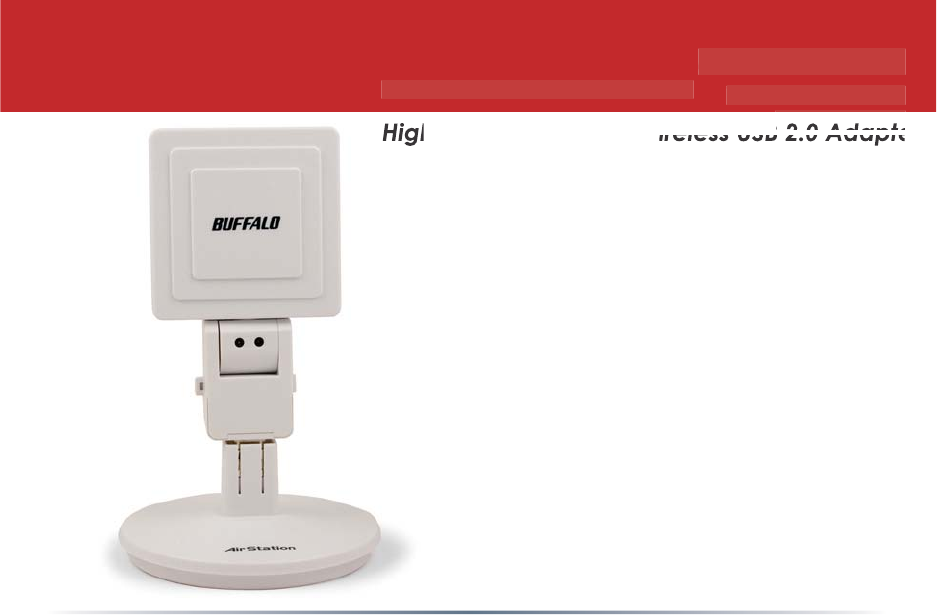
USB Adapter
with
Antenna
Interface
WLI2-USB-G54
www.buffalotech.com v
.
1.1
A
i
rStat
i
on WLI-U2-AG108H
P
High Power Dual A+G
Wireless USB 2.0 Adapter
USB
AdapterUSB Adapter
with Antenna Interfacewith Antenna Interface

2
Congratu
l
ations on your purc
h
ase! T
h
e AirStation WLI-U2-AG108HP Hig
h
-Power Dua
l
A+G
Wire
l
ess USB 2.0 A
d
apter connects to 2.4
gh
z 802.11
g
networ
k
s, 2.4
gh
z 802.11
b
networ
k
s,
an
d
5g
h
z 802.11a networ
k
s
.
S
y
stem Re
q
u
i
rement
s
•
A compata
bl
e A, B, or G
b
an
d
access point
.
•
A PC running Win
d
ows XP, 2000, ME, or 98se
.
A
i
rStat
i
on WHR-HP-AG108 Packa
g
e Content
s
•
WLI-U2-AG108HP USB A
d
apte
r
•
St
an
d
•
5
foot
US
B
C
a
ble
•
Uti
l
ity CD wit
h
Manua
l
•
Quic
k
Setup Gui
d
e
s
•
Warranty
S
tatemen
t
Introduction

3
Antenna
Th
e WLI-U2-AG108 inc
l
u
d
es a
d
irectiona
l
antenna. For
b
est per
f
ormance, point t
h
e
an
te
nna
so
th
a
t
the
w
o
r
d
“
B
U
FFAL
O”
o
n
the
f
r
o
n
t
f
aces your access point.
The
WLI-U2-AG108 may a
l
so
b
e remove
d
f
rom
i
ts stan
d
an
d
c
l
ippe
d
to t
h
e top o
f
your note
b
oo
k
computer. Li
f
t t
h
e ta
b
s gent
l
y to open t
h
e c
l
amp,
an
d
s
l
ip t
h
e unit onto t
h
e e
d
ge o
f
your computer
screen.
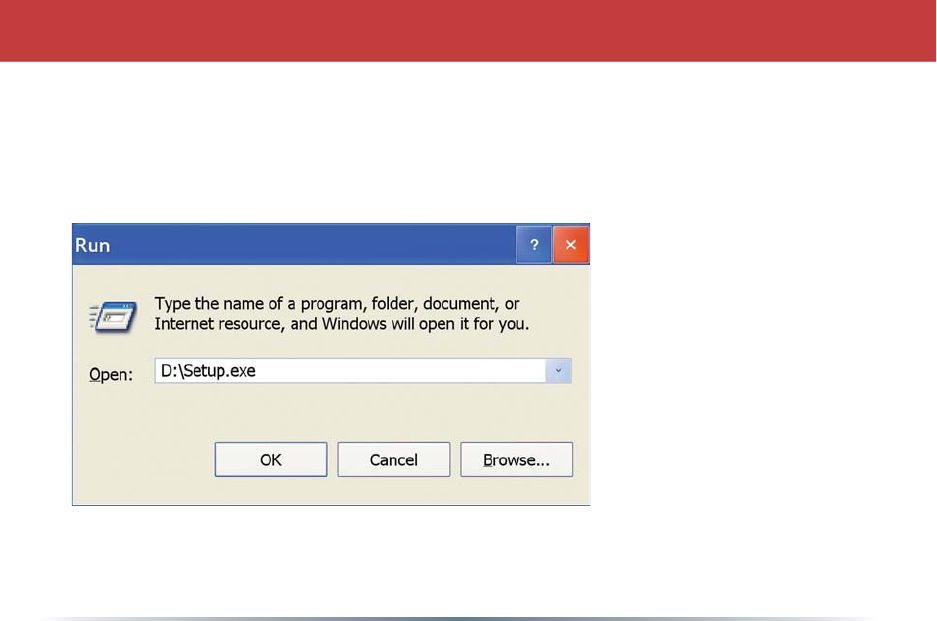
4
Getting Started
1. Installing Drivers:
I
nsert t
h
e AirNavigator CD into t
h
e CD-ROM
d
rive o
f
t
h
e PC.
I
f
setup.exe
d
oes not
l
aunc
h
automatica
ll
y, c
l
ic
k
Sta
r
t
an
d
select
Run
.
E
n
ter
D:\Setup.ex
e
i
n t
h
e Open
À
H
OG
Z
K
HUH'LVW
K
H
O
HWWH
U
assigne
d
to your CD-ROM
.
Cl
i
ck
the
OK
button to
K
l
a
u
n
ch
the
wizar
d.
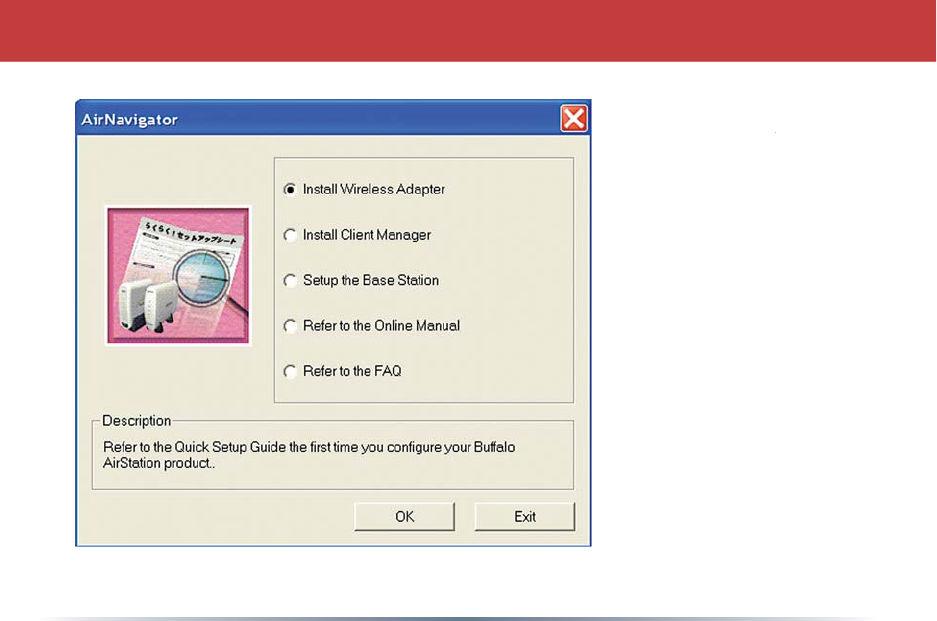
5
Select
In
stall
W
i
r
eless
A
d
apte
r
.
Cl
i
ck
OK
.
K
K
Th
e So
f
tware License
Agreement wi
ll
appear
.
C
l
ic
k
Yes
to continue
s
i
nsta
ll
ation, or
No
to abort
o
th
e insta
ll
ation process
.
AirNavigator
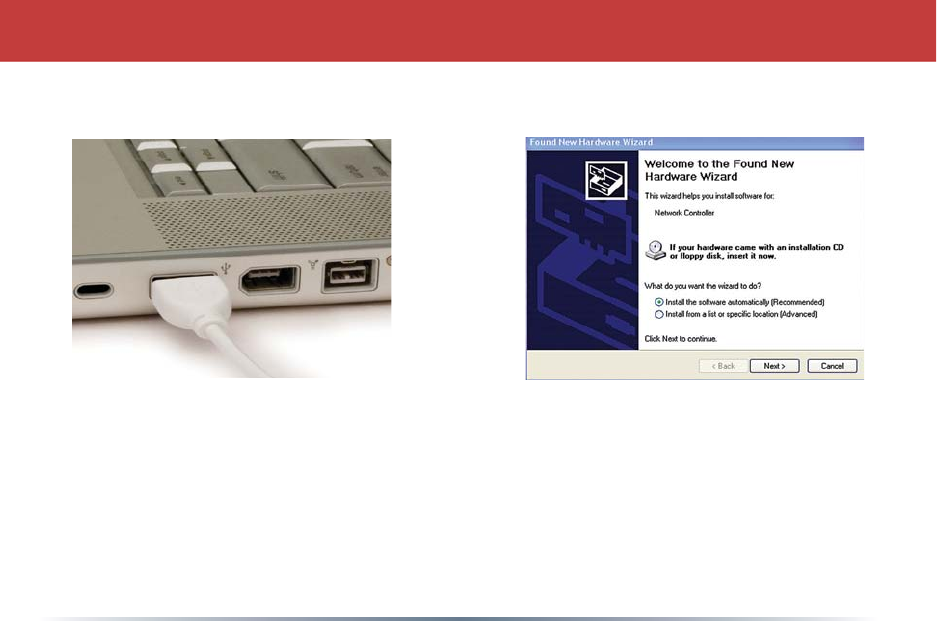
6
Installing Drivers
2. Installing the Wireless USB Adapter with Windows XP:
Power on t
h
e note
b
oo
k
PC an
d
l
et it
b
oot into Win
d
ows XP. P
l
ug t
h
e Wire
l
ess USB
A
d
apter or stan
d
into an avai
l
a
bl
e USB port on your PC. T
h
e Foun
d
New Har
d
ware
Wizar
d
wi
ll
l
aunc
h
automatica
ll
y.
I
f
t
h
is screen
d
oesn
’
t appear, remove t
h
e Wire
l
ess USB A
d
apter an
d
restart t
h
e note
b
oo
k
.
Reinsert t
h
e Wire
l
ess USB A
d
apter once t
h
e note
b
oo
k
h
as re
b
oote
d.
Se
l
ec
t
Insta
ll
t
h
e so
f
tware automat
i
ca
ll
y. C
l
ic
k
t
h
e
Next
button.
t
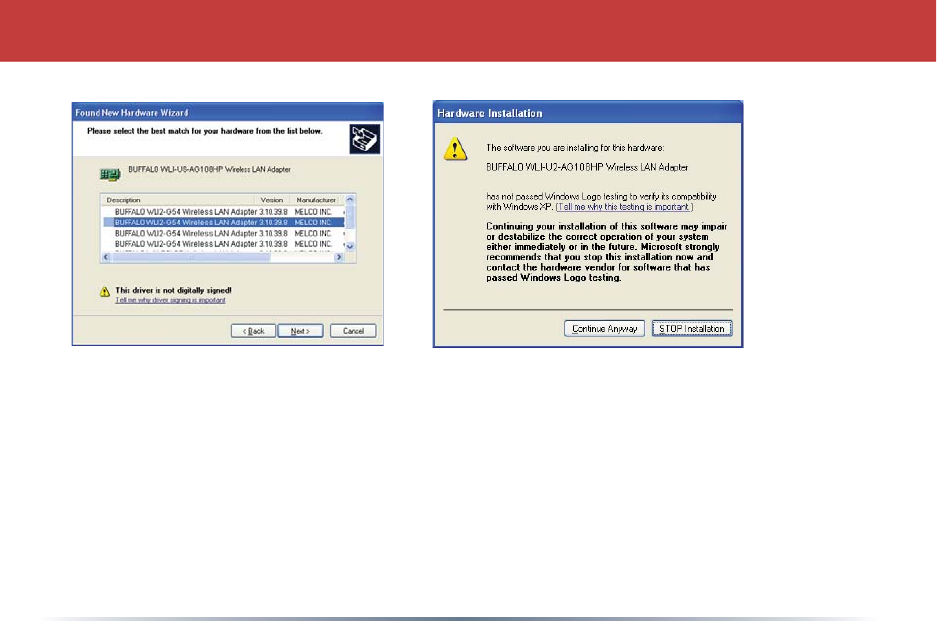
7
Installing Drivers
A
l
ist o
f
d
rivers wi
ll
appear. C
h
oose
WLI-U2-AG108HP
from the list and click
P
Next
.
t
I
f
Win
d
ows warns you t
h
at t
h
is
d
river
d
oes not pass Win
d
ows Logo testing, c
l
ic
k
Co
n
ti
n
ue
A
nyway:
K
HQLQVWD
OO
DWLRQLV
À
QLV
K
H
G
F
O
LF
N
F
i
n
ish
. Restart your PC i
f
prompte
d.
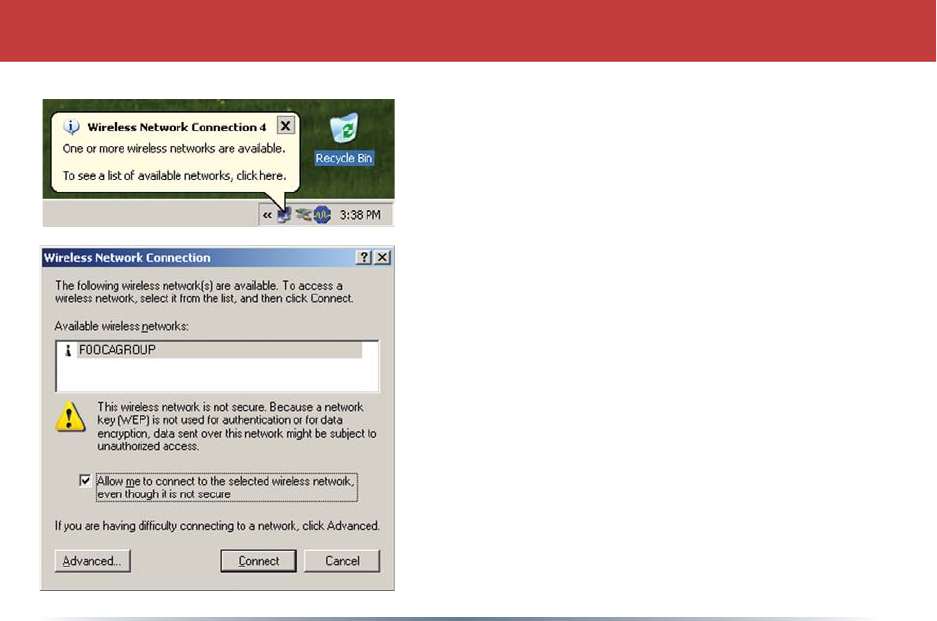
8
3. Using Wireless Zero Configuration:
Norma
ll
y, Win
d
ows XP wi
ll
scan
f
or avai
l
a
bl
e wire
l
ess
access points once t
h
e Wire
l
ess Note
b
oo
k
A
d
apte
r
i
s insta
ll
e
d
. I
f
Win
d
ows
d
etects an access point, a
networ
k
ing icon appears on t
h
e tas
k
b
ar. One or more
wire
l
ess networ
k
s are avai
l
a
bl
e appears as a caption
accompanying t
h
e icon
.
1RWHV,I:LUHOHVV=HUR&RQÀJXUDWLRQLVQRWUXQQLQJ
click Start>Control Panel>Administrative Tools>Services.
Select AutomaticLQWKH6WDUWXS7\SHÀHOGRIWKH:LUHOHVV
=HUR&RQÀJXUDWLRQ6HUYLFHWRVWDUWLW
,I\RXGRQ·WZDQWWRXVH:LUHOHVV=HUR&RQÀJDQG
wou
ld
rat
h
er use Bu
ff
a
l
o
’
s c
l
ient uti
l
ity, or i
f
you
h
ave a
Win
d
ows 98 or 2000 computer, turn to page 12
.
Rig
h
t c
l
ic
k
t
h
e networ
k
ing icon in t
h
e tas
kb
ar an
d
se
l
ect
View
A
vailable
W
i
r
eless
N
etwo
r
ks
to display a list of
s
avai
l
a
ble
wir
eless
n
et
w
o
r
ks
.
Select
a n
et
w
o
r
k
an
d
cl
i
ck
Co
nn
ect
.
I
f
t
h
e networ
k
t
h
at you are connecting to is unsecure
d
,
you may nee
d
to c
h
ec
k
t
h
e
b
ox a
ll
owing you to connect
to
an
u
n
secu
r
ed
n
et
w
o
r
k
.
Wireless Zero Configuration
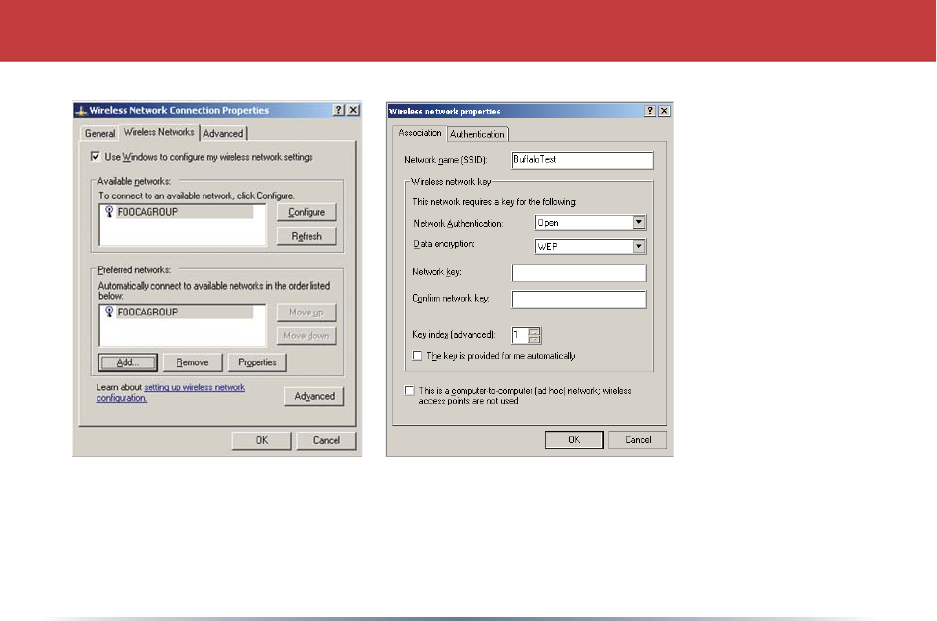
9
Cl
i
ck
the
A
dva
n
ced
button to enter an SSID network name or WEP/WPA encryption key
d
manua
ll
y. To a
dd
an SSID networ
k
name t
h
at is not
l
iste
d
, c
l
ic
k
t
h
e
Add
button.
d
Connecting
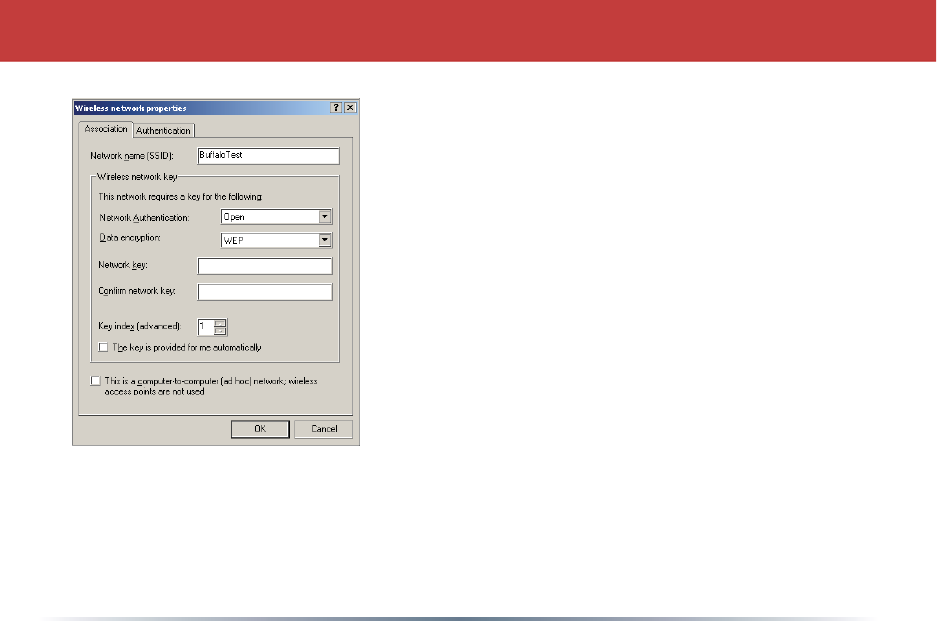
10
Connecting
T
o enter an encryption
k
ey, se
l
ect t
h
e appropriate
wir
eless
n
et
w
o
r
k
an
d
cl
i
ck
the
&RQÀJXUH
button.
H
From t
h
e pu
ll
d
own menu, se
l
ect t
h
e appropriate type
of
Data encryption
f
or t
h
e wire
l
ess networ
k
. Enter
DQ
G
FRQ
À
UPW
K
H1HWZRU
N
.H\HQFU\SWLRQ
N
H\&
O
LF
N
the
OK
EXWWRQZKHQÀQLVKHG
K

11
Installation with Windows 98/ME/2000
W
i
ndows 98/ME/200
0
1. Installing the Wireless USB Adapter:
Power on t
h
e note
b
oo
k
PC an
d
l
et it
b
oot into Win
d
ows. P
l
ug t
h
e Wire
l
ess USB A
d
apter
i
nto an avai
l
a
bl
e USB port on your PC. T
h
e Foun
d
New Har
d
ware Wizar
d
wi
ll
l
aunc
h
automatica
ll
y
.
If
t
h
is screen
d
oesn
’
t appear, remove t
h
e Wire
l
ess USB A
d
apter an
d
restart t
h
e note
b
oo
k
.
R
einsert t
h
e Wire
l
ess USB A
d
apter once t
h
e note
b
oo
k
h
as re
b
oote
d.
Select
Insta
ll
t
h
e so
f
tware automat
i
ca
lly
.
Cl
i
ck
the
Next
button.
t
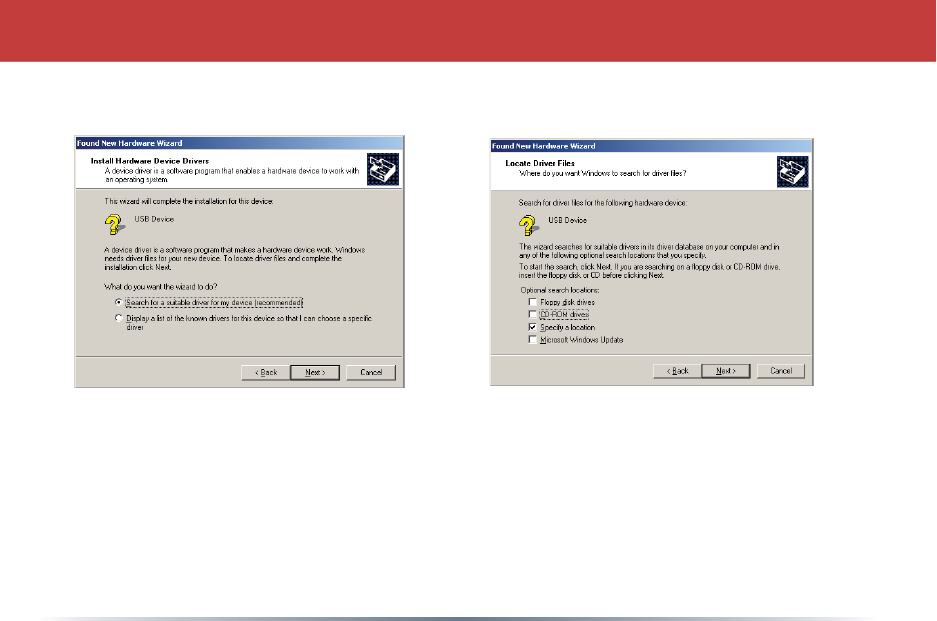
12
Installation / Setup
2. Installing the Wireless USB Adapter Drivers:
I
nsert t
h
e AirNavigator CD. C
l
ic
k
Next
at the Welcome to the Found New Hardware
t
W
izar
d
.
Select
Searc
h
f
or a su
i
ta
bl
e
d
r
i
ver
f
or my
d
ev
i
c
e
.
Cl
i
ck
Next
to continue.
t
C
h
ec
k
on
l
y t
h
e CD-ROM
d
rives c
h
ec
kb
ox, an
d
c
l
ear any ot
h
er c
h
ec
kb
oxes t
h
at are
selected
.
Cl
i
ck
Next
to continue.
t
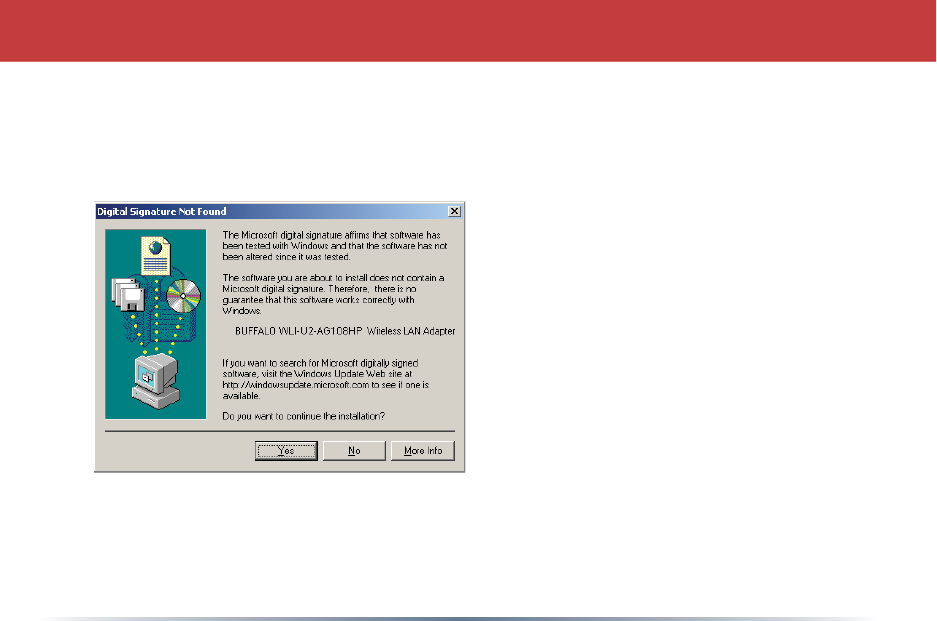
13
Installation / Setup
Win
d
ows wi
ll
d
isp
l
ay a
d
river you can use wit
h
t
h
e Wire
l
ess USB A
d
apter.
Cl
i
ck
Ne
x
t
.
In Win
d
ows 2000, i
f
t
h
e'
L
J
L
WD
O
6
L
JQDWXU
H
Not
F
ou
n
d
page opens as shown, click
d
Yes
to continue the installation process.
s
W
h
en t
h
e Wire
l
ess USB A
d
apter is
success
f
u
ll
y insta
ll
e
d
, c
l
ic
k
F
i
n
ish
.
Restart your computer i
f
prompte
d.
See t
h
e next page to insta
ll
t
h
e C
l
ient
M
anager
.
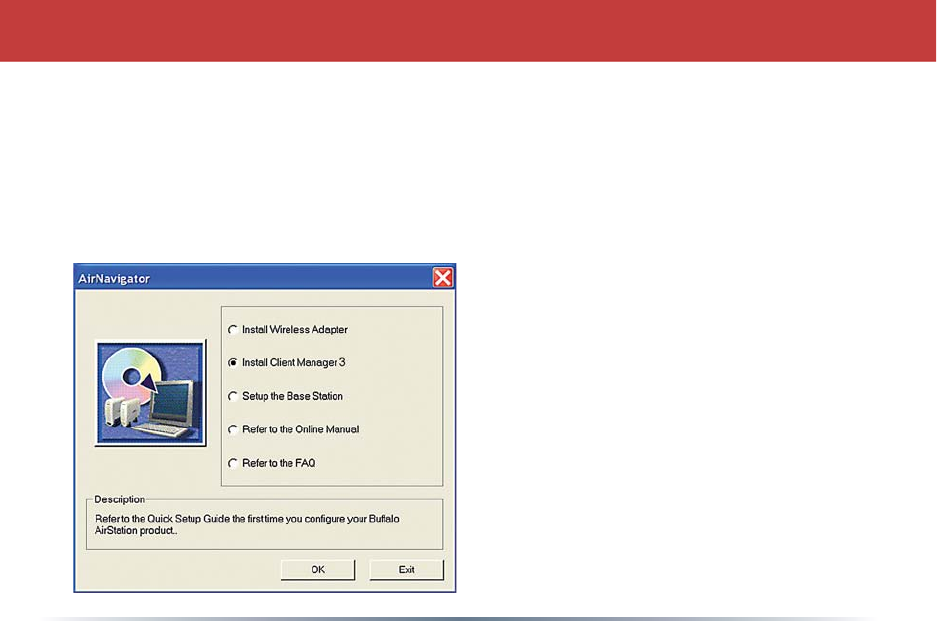
14
8VH&
O
LHQW0DQDJHUWRFRQ
À
JXUH\RXUZLUH
O
HVVQHWZRU
N
VXUYH\DQ
G
FRQQHFWWRDYDL
O
D
EO
H
DFFHVVSRLQWVHQD
EO
HDQ
G
XVH:(3HQFU\SWLRQDQ
G
FUHDWHFRQQHFWLRQSUR
ÀO
HV
1RWH&OLHQW0DQDJHUGRHVQRWIXQFWLRQSURSHUO\LIWKH:LQGRZV;3:LUHOHVV=HUR
&RQÀJXUDWLRQ6HUYLFHLVHQDEOHG
Install
i
n
g
Cl
i
ent Mana
g
er
I
nsert t
h
e AirNavigator CD. T
h
e
AirNavigator
d
ia
l
og
b
ox wi
ll
open automatica
ll
y.
If
t
h
e AirNavigator
d
ia
l
og
b
ox
d
oes not open
DXWRPDWLFD
OO
\VH
O
HFW6WDUWª5XQDQ
G
HQWHU'
?
6HWXSH[HLQW
K
H2SHQ
À
H
OG
WRRSHQW
K
H
G
LD
O
R
J
E
R[PDQXD
OO
\'UHSUHVHQWVW
K
H
O
HWWHUDVVLJQH
G
t
o t
h
e CD-ROM
d
rive. I
f
anot
h
er
l
etter is
assigne
d
to t
h
e CD-ROM
d
rive, your comman
d
V
K
RX
OG
UH
Á
HFWW
K
DW
G
L
II
HUHQFH&
O
LF
N
W
K
H
OK
b
utton. Se
l
ect ,QVWD
OO
&
OL
HQ
W
0DQDJHU
to launch
U
th
e Insta
ll
S
h
ie
ld
Wizar
d
.
Once t
h
e Insta
ll
S
h
ie
ld
Wizar
d
l
aunc
h
es,
c
l
ic
k
t
h
e
N
ex
t
button to begin the software
t
i
nsta
ll
ation
.
Client Manager
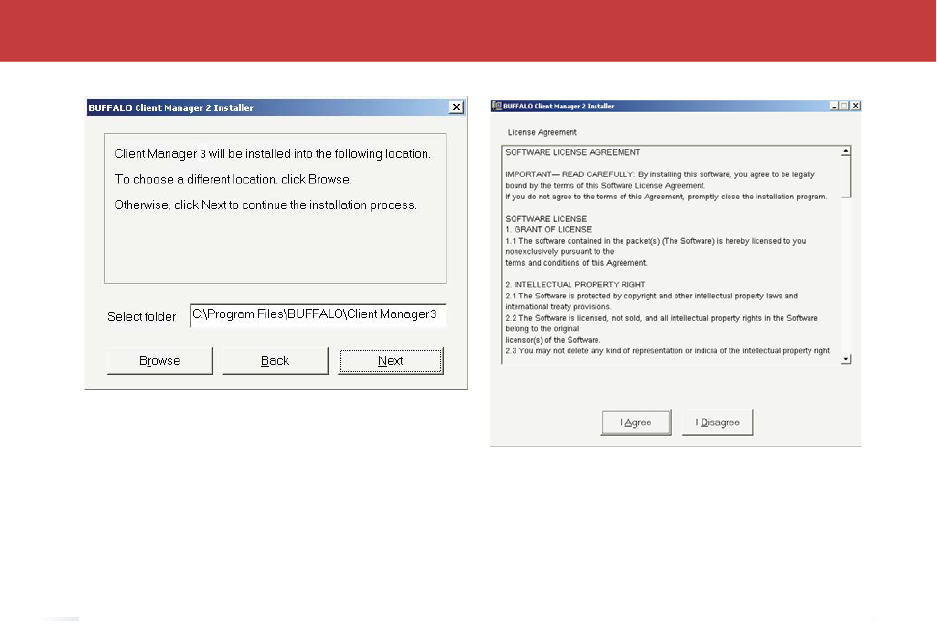
15
Client Manager
Once t
h
e Insta
ll
er Wizar
d
l
aunc
h
es, c
l
ic
k
t
h
e
Ne
x
t
button to begin the software
t
i
n
st
a
ll
a
t
i
o
n
.
P
res
s
,
$JUHH
to accept the license agreement and continue the installation process.
H
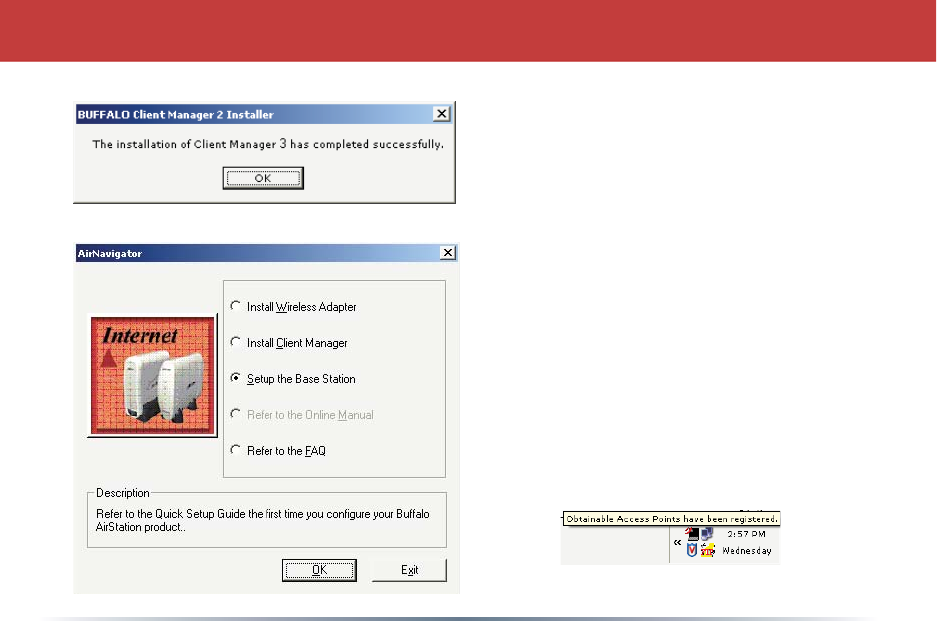
16
Client Manager
Pr
ess
the
OK
EXWWRQWRÀQLVKDQGFORVHWKH
K
i
nsta
ll
ation program
.
Pr
ess
the
Exit
button to exit the
t
AirNavigator insta
ll
ation uti
l
ity.
Th
e Bu
ff
a
l
o C
l
ient Manager is now insta
ll
e
d
DQ
G
UXQQLQJULJ
K
WF
O
LF
N
LQJRQLWVLFRQW
K
H
EO
DF
N
QRWH
E
RR
N
LFRQZL
OO
D
OO
RZ\RXWR
E
HJLQ
u
s
i
ng
i
t
.
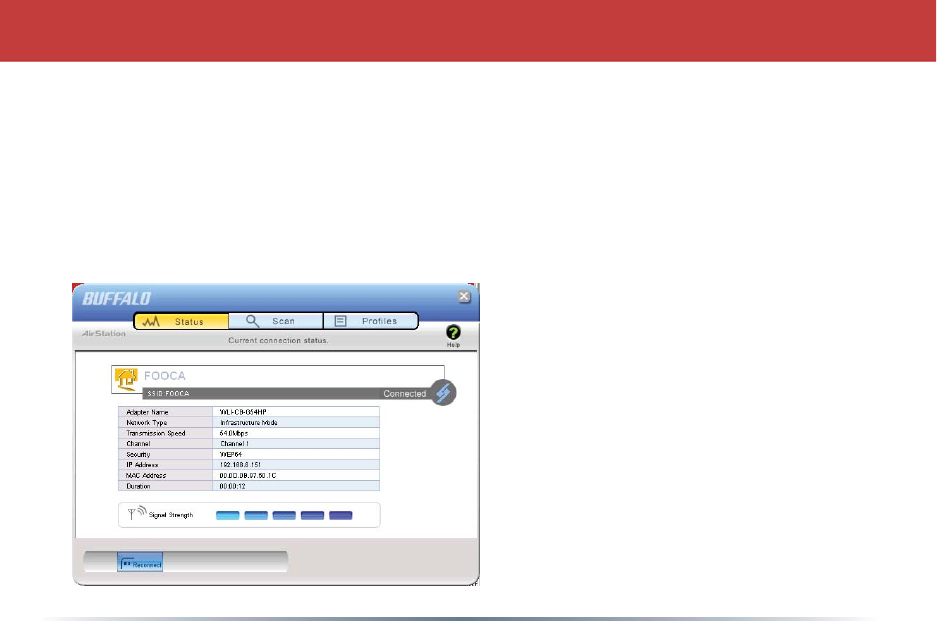
17
8VH&
O
LHQW0DQDJHUWRFRQ
À
JXUH\RXUZLUH
O
HVVQHWZRU
N
7RDVVLVWLQFRQ
À
JXULQJ\RXU
wire
l
ess networ
k
, C
l
ient Manager consists o
f
t
h
e Status page, t
h
e Survey page, an
d
t
h
e
3UR
ÀO
HVSDJH<RXFDQDFFHVVHDF
K
SDJH
E
\F
O
LF
N
LQJW
K
HFRUUHVSRQ
G
LQJ
E
XWWRQRQ&
O
LHQW
M
anager. In a
dd
ition to t
h
ese pages, severa
l
d
ia
l
og
b
oxes are avai
l
a
bl
e to meet specia
l
ize
d
FRQ
À
JXUDWLRQQHH
G
V<RXFDQDFFHVVW
K
H(
G
LW3UR
ÀO
H
G
LD
O
RJ
E
R[1HZ3UR
ÀO
H
G
LD
O
RJ
E
R[
,3&RQ
À
JXUDWLRQ
G
LD
O
RJ
E
R[RU:(3&RQ
À
JXUDWLRQ
G
LD
O
RJ
E
R[XVLQJW
K
H&
O
LHQW0DQDJHU
pages.
S
tatus Pa
ge
Cl
i
ck
Status
to open this page. By
s
d
e
f
au
l
t, t
h
is pa
g
e is
d
isp
l
a
y
e
d
w
h
en
y
ou start C
l
ient Mana
g
er. Detai
l
s o
f
connection status are
d
isp
l
a
y
e
d.
Th
is pa
g
e on
ly
d
isp
l
a
y
s connection
i
n
f
ormation; no c
h
an
g
es to settin
g
s are
ma
de
he
r
e.
Th
is pa
g
e inc
l
u
d
es t
h
e
f
o
ll
owin
g
FRPSRQHQ
W
V
•Adapter Nam
e
– Disp
l
a
y
s t
h
e part
n
u
m
be
r
of
wir
eless
h
ar
d
war
e
th
a
t
i
s
b
ein
g
use
d.
Client Manager Configuration

18
Client Manager Configuration
•
Networ
k
Typ
e
– Disp
l
ays w
h
at mo
d
e t
h
e networ
k
d
evice is in. A
d
-Hoc or
In
f
ra
st
r
uctu
r
e
ar
e
the
avai
l
a
ble
m
odes
.
•
R
at
e
– T
h
e spee
d
t
h
at t
h
e two wire
l
ess c
l
ients are communicating at. I
f
t
h
e C
l
ient
0DQDJHULVQRWFRQQHFWH
G
WRDUHPRWHZLUH
O
HVV
G
HYLFHDFFHVVSRLQWRUDQRW
K
HUF
O
LHQW
th
en no rate wi
ll
b
e
d
isp
l
aye
d.
•
C
h
anne
l
– T
h
e c
h
anne
l
t
h
at t
h
e two wire
l
ess c
l
ients are communicating at. I
f
t
h
e
&
O
LHQW0DQDJHULVQRWFRQQHFWH
G
WRDUHPRWHZLUH
O
HVV
G
HYLFHDFFHVVSRLQWR
I
DQRW
K
HU
F
O
LHQWW
K
HQQRF
K
DQQH
O
ZL
OO
E
H
G
LVS
O
D\H
G
7
K
HDYDL
O
D
EO
HF
K
DQQH
O
V
I
RUXVHDUH
•
Secur
i
t
y
– T
h
e type o
f
encryption t
h
at t
h
e two wire
l
ess c
l
ients are communicating wit
h
.
,
I
W
K
H&
O
LHQW0DQDJHULVQRWFRQQHFWH
G
WRDUHPRWHZLUH
O
HVV
G
HYLFHDFFHVVSRLQWR
I
DQRW
K
HUF
O
LHQWW
K
HQ
¶
1R(QFU\SWLRQ
·
ZL
OO
E
H
G
LVS
O
D\H
G
•
IP A
dd
r
ess
– T
h
e IP a
dd
ress o
f
t
h
e mac
h
ine t
h
e C
l
ient Manager is insta
ll
e
d
on. I
f
W
K
H&
O
LHQW0DQDJHULVQRWFRQQHFWH
G
WRDUHPRWHZLUH
O
HVV
G
HYLFHDFFHVVSRLQWR
I
DQRW
K
HUF
O
LHQWRULVQRWFRQQHFWH
G
WRDQHWZRU
N
ZLW
K
'+&3W
K
HQQR,3D
GG
UHVVZL
OO
E
H
d
isp
l
aye
d.
•MA
C
A
dd
r
ess
– T
h
e MAC a
dd
ress o
f
t
h
e wire
l
ess c
l
ient
d
evice insi
d
e t
h
e computer
C
l
ient Manager is insta
ll
e
d
on. I
f
no wire
l
ess
d
evice is present in t
h
e computer, t
h
en no
MAC A
dd
ress wi
ll
b
e
d
isp
l
aye
d.
•S
i
gna
l
Strengt
h
– Disp
l
ays t
h
e strengt
h
o
f
t
h
e signa
l
. Signa
l
Strengt
h
is
b
ase
d
on t
h
e
pea
k
signa
l
l
eve
l
t
h
e wire
l
ess a
d
apter receives
f
rom t
h
e wire
l
ess
d
evice to w
h
ic
h
it is
connecte
d
. Next to t
h
e signa
l
l
eve
l
is t
h
e wire
l
ess
h
ar
d
ware type t
h
at t
h
e computer
h
as
avai
l
a
ble.
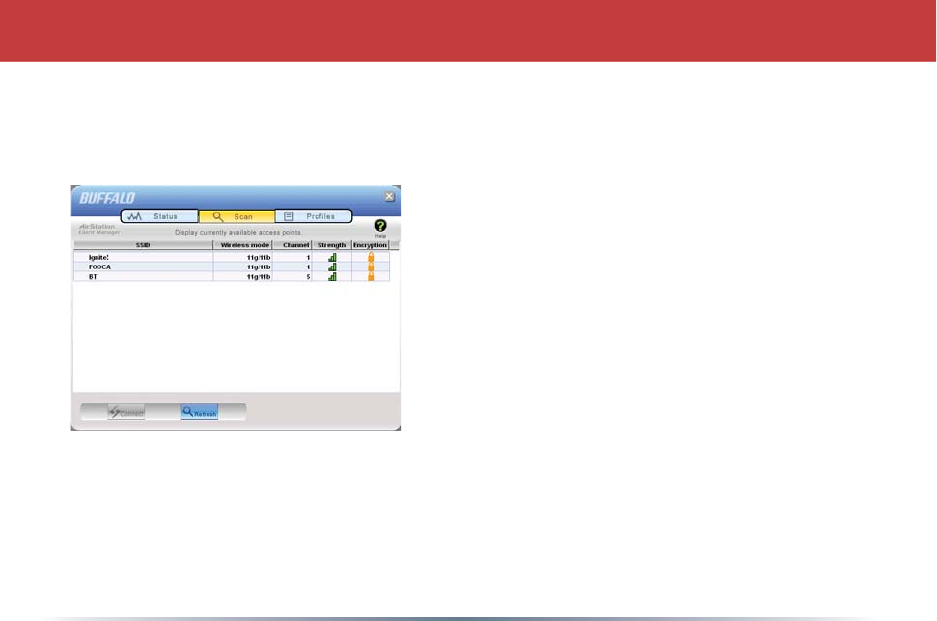
19
Client Manager Configuration
Cl
i
ck
the
Survey
tab to open this page. Here, you can survey the area, display available
y
access points, an
d
connect to avai
l
a
bl
e access points
.
7
K
LVSDJHLQF
O
X
G
HVW
K
H
I
R
OO
RZLQJFRPSRQHQWV
•
W
i
reless SSI
D
– Disp
l
ays t
h
e SSID associate
d
wit
h
eac
h
avai
l
a
bl
e access point. T
h
e SSID is
th
e unique networ
k
name t
h
at
f
unctions as an
L
G
HQWL
À
HU
I
RU\RXUZLUH
O
HVV
G
HYLFHV$
OO
ZLUH
O
HVV
de
vi
ces
o
n a n
et
w
o
r
k
m
ust
use
i
de
n
t
i
c
a
l
SS
ID
s
to
success
f
u
ll
y communicate
.
•
Wi
r
eless
M
ode
– Disp
l
ays t
h
e mo
d
e
/
rate set t
h
at
th
e remote wire
l
ess
d
evice is o
ff
ering.
•
S
tren
g
t
h
– Disp
l
ays t
h
e re
l
ative strengt
h
o
f
t
h
e
wir
eless
n
et
w
o
r
ks.
•
E
ncrypt
i
o
n
– Disp
l
ays w
h
et
h
er t
h
e wire
l
ess
networ
k
is using any sort o
f
encryption
.
Pr
ess
the
Co
nn
ect
button to connect to a listed SSID, or press the
t
Refresh
button to
h
per
f
orm anot
h
er survey an
d
up
d
ate t
h
e survey
l
ist
.
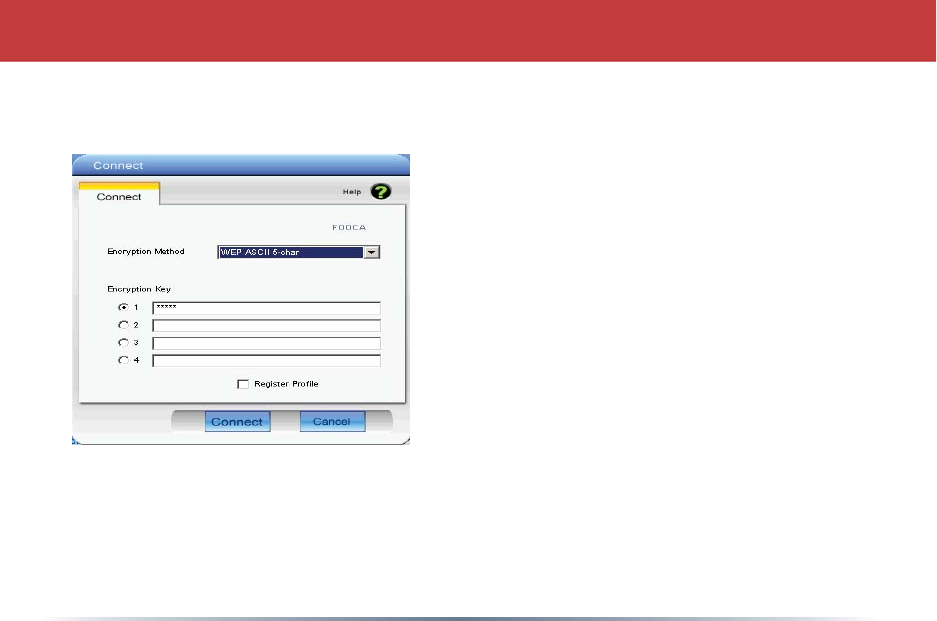
20
Client Manager Configuration
O
n
ce
the
Co
nn
ect
button is pressed, you will be prompted to enter any encryption related
t
in
fo
rma
t
i
o
n
.
The
Encryption
drop down list allows you to
n
se
l
ect t
h
e type o
f
encryption
f
or t
h
e networ
k
.
Th
e correct encryption type s
h
ou
ld
a
l
rea
d
y
b
e
se
l
ecte
d
automatica
ll
y
.
The
Encryption Key
is where the actual key
y
require
d
b
y t
h
e wire
l
ess networ
k
must
b
e
i
nputte
d
. P
l
ease consu
l
t your wire
l
ess access
point or router
’
s
d
ocumentation
f
or prope
r
i
nput o
f
t
h
e encryption
k
eys. Some wire
l
ess
networ
k
s may a
ll
ow you to enter mu
l
tip
l
e
k
eys;
I
RXUVHSDUDWH
À
H
OG
VDUHDYDL
O
D
EO
H
I
RUW
K
LV,
I
\RXU
networ
k
on
l
y uses one encryption
k
ey, t
h
en
S
O
HDVHXVH
À
H
OG
WRHQWHU\RXU
N
H\
The
5HJ
L
VWH
U
3URÀOH
option will store this wireless
H
QHWZRU
N
LQ\RXUSUR
ÀO
HV7
K
LVPHDQV\RXZL
OO
DXWRPDWLFD
OO
\FRQQHFWWRW
K
LVQHWZRU
N
w
h
en insi
d
e its range. T
h
is is recommen
d
e
d
i
f
you p
l
an on using t
h
is wire
l
ess networ
k
m
o
r
e
th
an
o
n
ce.
Pr
ess
the
Co
nn
ect
button once you have completed entering the information.
t
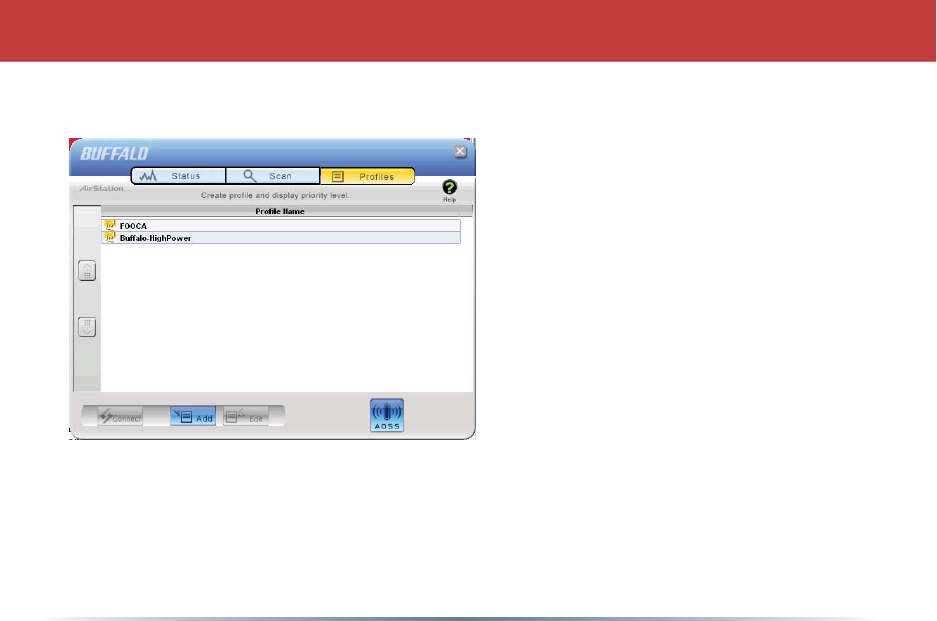
21
Profiles Page
Cl
i
ck
the
3URÀOHV
tab to open this page.
V
8VHW
K
LVSDJHWRDFFHVV\RXUSUR
ÀO
HV
3UR
ÀO
HVD
OO
RZ\RXWRVDYHW
K
HLQ
I
RUPDWLRQ
DVVRFLDWH
G
ZLW
K
DVSHFL
À
FZLUH
O
HVV
networ
k
so you can quic
kl
y an
d
easi
ly
connect to t
h
at networ
k
w
h
en you are in
W
K
DW
O
RFDWLRQ7
K
H3UR
ÀO
HVSDJHD
OO
RZV\RX
WRD
GG
G
H
O
HWHDQ
G
H
G
LW\RXUSUR
ÀO
HVDV
we
ll
as import an
d
export
d
ata.
•
C
onnec
t
–
Cl
i
ck
the
Connect
button to
t
FRQQHFWWRW
K
HVH
O
HFWH
G
SUR
ÀO
HDQ
G
UHWXUQ
t
o t
h
e Status page
.
• E
dit
–
Cl
i
ck
the
Edit
button to edit
t
W
K
HVH
O
HFWH
G
SUR
ÀO
H
·
VVHWWLQJV7
K
H(
G
LW
E
XWWRQD
O
VRD
OO
RZV\RXWR
G
H
O
HWHDSUR
ÀO
HQR
O
RQJHUXVH
G
RUUHTXLUH
G
•
A
dd
–
Cl
i
ck
the
A
dd
EXWWRQWRDGGDSURÀOHPDQXDOO\<RXZLOOQHHGLPSRUWDQW
d
i
n
f
ormation suc
h
as SSID, encryption settings, an
d
networ
k
type.
Client Manager Configuration
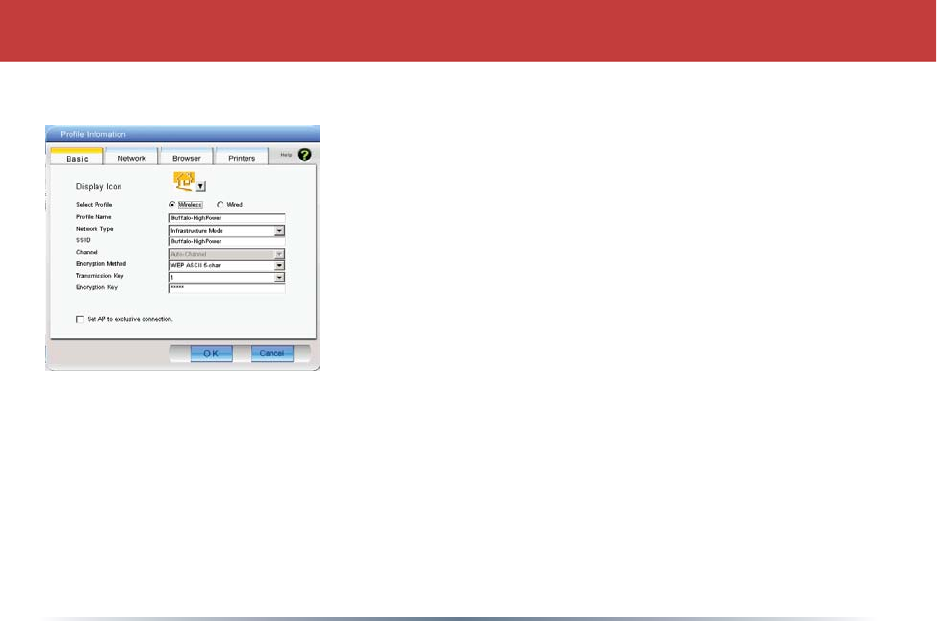
22
New Profile Dialog Box
Client Manager Configuration
• Select Pro
fi
l
e
²6H
O
HFWZ
K
HW
K
HUW
K
HSUR
ÀO
HLV
I
RUDZLUH
O
HVVR
U
wire
d
connection
.
• Pr
ofi
l
e
N
a
m
e
– Enter t
h
e name
y
ou want to associate wit
h
W
K
HQHZ
S
UR
ÀO
H
• Networ
k
T
ype
– Se
l
ect t
h
e networ
k
mo
d
e you want to
DVVRFLDWHZLW
K
W
K
HQHZSUR
ÀO
H6H
O
HFW
Infrastructure
if your
e
n
et
w
o
r
k
co
n
s
i
sts
of
both
wir
ed
an
d
wir
eless
de
vi
ces
th
a
t
communicate t
h
roug
h
a centra
l
d
evice, suc
h
as an access
point. Se
l
ect A
d
-
hoc
if your network consists of only wireless
c
d
evices t
h
at communicate wit
h
eac
h
ot
h
er
d
irect
l
y
.
• Networ
k
Name
SS
I
D
– En
te
r
the
SS
I
D
of your network. The
D
66,'LVW
K
HXQLTXHQHWZRU
N
QDPHW
K
DW
I
XQFWLRQVDQL
G
HQWL
À
HU
I
RU\RXUZLUH
O
HVV
G
HYLFHV$
OO
wire
l
ess
d
evices on a networ
k
must use i
d
entica
l
SSIDs to success
f
u
ll
y associate wit
h
ot
h
er
G
HYLFHVRQW
K
HQHWZRU
N
0<66,'LVDQH[DPS
O
HR
I
DYD
O
L
G
66,'
•
Ch
anne
l
– T
h
e c
h
anne
l
settin
g
is on
ly
use
d
f
or A
d
-
h
oc connections. W
h
en usin
g
an A
d
-
h
oc
FRQQHFWLRQVH
O
HFWDF
K
DQQH
O
DQ
G
PD
N
HVXUHW
K
HRW
K
HU$
G
K
RF
G
HYLFHVDUHFRQ
À
JXUH
G
WRXVH
the
s
am
e
ch
ann
el.
•
Encr
yp
t
i
on Metho
d
– Disp
l
ays t
h
e types o
f
encryption avai
l
a
bl
e. Once encryption is se
l
ecte
d
,
\RXZL
OO
E
HUHTXLUH
G
WRHQWHUDQ(QFU\SWLRQ.H\)RUW
K
H7UDQVPLVVLRQ.H\1XP
E
HULV
r
eco
mm
e
n
ded.
•
OK
–
Cl
i
ck
OK
WRVDYH\RXUVSHFLÀFDWLRQVDQGUHWXUQWRWKH3URÀOHVSDJH
K

23
Client Manager Configuration
Advanced Profile Options
•
Networ
k
Ta
b
²'LVS
O
D\VW
K
HQHWZRU
N
LQ
I
RUPDWLRQWD
E
$VWDWLF,3FDQ
E
HVSHFL
À
H
G
I
RU
W
K
LVZLUH
O
HVVSUR
ÀO
H
K
HUH,WLVQRWUHFRPPHQ
G
H
G
WRF
K
DQJHDQ\R
I
W
K
HVHVHWWLQJVXQ
O
HVV
VSHFL
À
H
G
E
\DQD
G
PLQLVWUDWRU
•
Br
o
w
se
r T
ab
– Disp
l
ays settings to c
h
ange your
b
rowser pre
f
erences
f
or t
h
is wire
l
ess
SUR
ÀO
H$VSHFL
À
F
K
RPHSDJHFDQ
E
HVSHFL
À
H
G
Z
K
HQFRQQHFWH
G
WRW
K
LVZLUH
O
HVVSUR
ÀO
H
DVFDQVSHFL
À
FSUR[\VHUYHUD
GG
UHVVHV
•
Pr
i
nt
e
r
s
T
ab
²'LVS
O
D\VW
K
HSULQWHUVWD
E
$VSHFL
À
F
G
H
I
DX
O
WSULQWHUFDQ
E
HDVVRFLDWH
G
WR
W
K
LVSUR
ÀO
H7
K
XVZ
K
HQFRQQHFWH
G
WRW
K
LVSUR
ÀO
HDVSHFL
À
FSULQWHUZL
OO
E
HXVH
G
DVW
K
H
d
e
f
au
l
t printer
.
•
OK
–
Cl
i
ck
the
OK
EXWWRQWRVDYH\RXUVSHFLÀFDWLRQVDQGUHWXUQWRWKH3URÀOHVSDJH
K
•
A
OSS
Ico
n
– To automatica
ll
y a
dd
t
h
e USB wire
l
ess c
l
ient to your
networ
k
,
j
ust c
l
ic
k
t
h
is icon an
d
t
h
en
h
o
ld
d
own t
h
e AOSS
b
utton on
your wire
l
ess router
f
or a
f
ew secon
d
s
.
C
h
ec
k
your pac
k
age
f
or an AOSS Manua
l
, w
h
ic
h
wi
ll
give more
i
n
f
ormation on usin
g
AOSS
.

24
Wireless Zero Configuration
Wireless Zero Configuration Service (Windows XP
)
:LQ
G
RZV;3R
II
HUVW
K
H:LUH
O
HVV=HUR&RQ
À
JXUDWLRQ6HUYLFHWRVXSSRUWD
E
an
d
802.11g wire
l
ess networ
k
ing. T
h
is service automatica
ll
y po
ll
s t
h
e area
f
or avai
l
a
bl
e
wire
l
ess access points. I
f
an avai
l
a
bl
e wire
l
ess access point is
f
oun
d
, Win
d
ows attempts
t
o connect to t
h
e access point. I
f
no avai
l
a
bl
e wire
l
ess access points are
f
oun
d
, you must
manua
ll
y a
dd
t
h
e access points
.
1RWH7KH:LUHOHVV=HUR&RQÀJXUDWLRQ6HUYLFHDQG&OLHQW0DQDJHUGRQRWIXQFWLRQSURS-
HUO\WRJHWKHU,I\RXZDQWWRXVH&OLHQW0DQDJHUGLVDEOHWKH:LUHOHVV=HUR&RQÀJXUDWLRQ
Service.
E
nabl
i
n
g
the W
i
reless Zero Con
fig
urat
i
on Serv
i
c
e
Se
l
ect Start»Contro
l
Pane
l
»A
d
ministrative Too
l
s»Services to open t
h
e Services win
d
ow. S
e
-
O
HFW$XWRPDWLFLQW
K
H6WDUWXS7\SH
À
H
OG
R
I
:LUH
O
HVV=HUR&RQ
À
JXUDWLRQ6HUYLFHWRHQD
EO
H
W
K
H:LUH
O
HVV=HUR&RQ
À
JXUDWLRQ6HUYLFH
1RWH:LQGRZV;3·VGHIDXOWVHWWLQJIRU:LUHOHVV=HUR&RQÀJXUDWLRQ6HUYLFHLV$XWRPDWLF
RQ
Di
sabl
i
n
g
the W
i
reless Zero Con
fig
urat
i
on Serv
i
c
e
Se
l
ect Start»Contro
l
Pane
l
»A
d
ministrative Too
l
s»Services to open t
h
e Services win
d
ow.
6H
O
HFW'LVD
EO
H
G
LQW
K
H6WDUWXS7\SH
À
H
OG
R
I
:LUH
O
HVV=HUR&RQ
À
JXUDWLRQ6HUYLFHWR
G
LVD
EO
H
W
K
H:LUH
O
HVV=HUR&RQ
À
JXUDWLRQ6HUYLFH
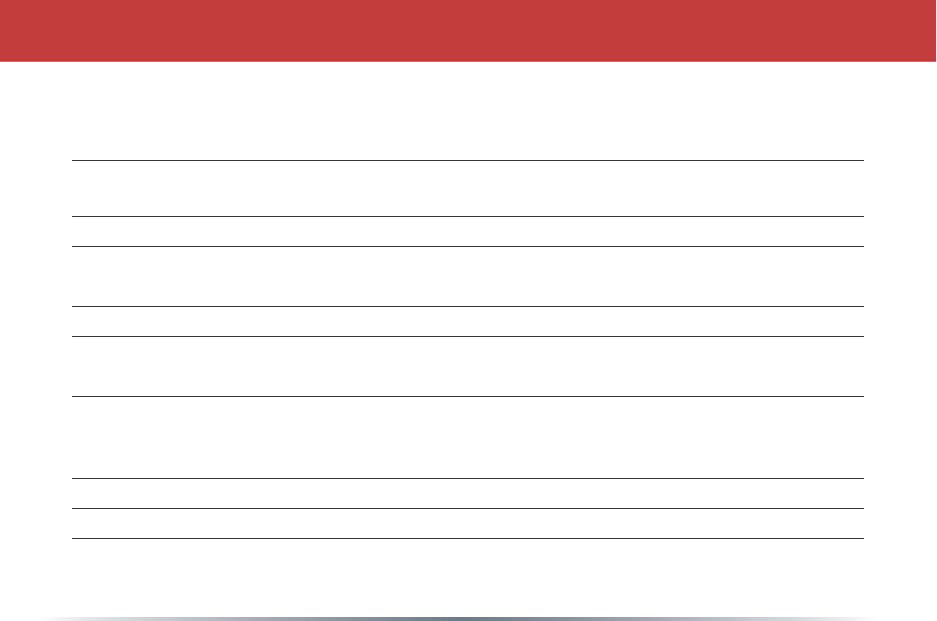
25
Specifications
Wireless LAN Interface
Stan
d
ar
d
s Comp
l
ianc
e
IEEE
802
.11g
,
IEEE802.11
b
,
I
EEE
802
.11a
Co
mm
u
ni
c
a
t
i
o
n Pr
otocol
Direct Sequence Sprea
d
Spectrum
'666+D
OI
'XS
O
H
[
F
requency
R
ang
e
2
.412-2.472G
h
z; 5.18-5.32GH
z
7
UDQVPLVVLRQ5DW
H
D0
E
S
V
J0
E
S
V
A
ccess
M
ode
In
f
rastructure mo
d
e, A
d
-Hoc mo
de
6HFXU
L
W
\
%LW:(3:3$[:3$36.7.,3
AE
S
Othe
r
s
,QWHU
I
DF
H
86%&RPSDWL
EO
H86%
3RZHU&RQVXPSW
L
R
Q
P$
PD[
(QYLURQPHQWD
O
2SHUDWLR
Q
&QRQFRQ
G
HQVLQJ

26
Troubleshooting / FAQ
T
rou
bl
es
h
ooting
/
FA
Q
Use t
h
is section to
l
ocate answers to
f
requent
l
y as
k
e
d
questions.
What should I do
if
I already have a vers
i
on o
f
Cl
i
ent Mana
g
er on my PC
?
Up
d
ate your C
l
ient Manager to t
h
e version on t
h
e CD. I
f
you
d
o not up
d
ate your C
l
ient
Manager, t
h
ere cou
ld
b
e a
l
oss o
f
f
unctiona
ll
y, as some versions o
f
C
l
ient Manager wi
ll
not wor
k
proper
ly
wit
h
t
h
e Wire
l
ess USB A
d
apter. Be
f
ore up
d
atin
g
C
l
ient Mana
g
er,
y
ou
must uninsta
ll
a
ll
previous versions o
f
C
l
ient Manager. To up
d
ate your C
l
ient Manager,
l
oa
d
t
h
e Air Navigator CD an
d
se
l
ect Insta
ll
C
l
ient Manager.
Why won't all my network clients work?
Some operating systems support on
l
y a
l
imite
d
num
b
er o
f
networ
k
c
l
ients.
Windows 98
/
Me
:
T
h
ese operating systems support on
l
y
f
our networ
k
c
l
ients. I
f
you in
-
VWD
OO
PRUHW
K
DQ
I
RXUQHWZRU
N
F
O
LHQWVRQ
O
\W
K
H
À
UVW
I
RXUF
O
LHQWV\RXLQVWD
OO
ZL
OO
ZRU
N
W
i
ll Cl
i
ent Mana
g
er support all operat
i
n
g
systems
?
C
l
ient Manager an
d
t
h
e AirStation Wire
l
ess USB A
d
apter current
l
y support on
l
y Win
d
ows
98
/
ME
/
2000
/
XP. T
h
ey
d
o not current
l
y support Win
d
ows NT, Mac OS, or Linux
.

27
Troubleshooting / FAQ
Why won't Client Mana
g
er
f
unction properly
?
,Q:LQ
G
RZV;3W
K
H:LUH
O
HVV=HUR&RQ
À
JXUDWLRQ6HUYLFHFRQ
Á
LFWVZLW
K
&
O
LHQW0DQDJHU
<RXPXVW
G
LVD
EO
HW
K
H6H
O
HFW :LUH
O
HVV=HUR&RQ
À
JXUDWLRQ6HUYLFH
E
H
I
RUHXVLQJ&
O
LHQW
M
anager
.
Start»Contro
l
Pane
l
»A
d
ministrative Too
l
s»Services to open t
h
e Services win
d
ow.
6H
O
HFW'LVD
EO
H
G
LQW
K
H6WDUWXS7\SH
À
H
OG
R
I
:LUH
O
HVV=HUR&RQ
À
JXUDWLRQ6HUYLFHWR
G
LVD
EO
H
W
K
H:LUH
O
HVV=HUR&RQ
À
JXUDWLRQ6HUYLFH
I have more than one Air Navi
g
ator CD. Do I need more than one CD
?
1R<RXUHFHLYHW
K
HVDPH$LU1DYDJDWRU&'ZLW
K
HDF
K
%X
II
D
O
R7HF
K
QR
O
RJ\DFFHVVSRLQW
an
d
wire
l
ess a
d
apter. T
h
e CDs are i
d
entica
l
an
d
you on
l
y nee
d
one copy
.

28
1
0
Ba
seT
o
r 1
00
Ba
seT
x: 80
2
.3
b
ase
d
Et
h
-
HUQHWQHWZRU
N
W
K
DWXVHV8738QV
K
LH
OG
H
G
WZLVWH
G
SDLUFD
EO
HDQ
G
DVWDUWRSR
O
RJ\
is 10 M
b
ps an
d
100 is 100 M
b
ps.
802
.
1
x
:
T
he
st
an
d
ar
d
fo
r wir
eless
LAN
a
uthe
n
t
i
c
a
t
i
o
n
used
bet
w
ee
n an AP an
d
a
c
l
ient. 802.1x wit
h
EAP wi
ll
initiate
k
ey
h
an
dl
ing
.
A
d
-H
oc
N
e
tw
o
r
k:
T
he
wir
eless
n
et
w
o
r
k
b
ase
d
on a peer-to-peer communications
sess
i
o
n. A
lso
r
efe
rr
ed
to
a
s
A
d
H
oc
.
Ban
d
w
id
t
h:
T
h
e transmission capacity o
f
a computer or a communication c
h
anne
l
,
VWDWH
G
LQ0HJD
E
LWVSHUVHFRQ
G
0
E
SV
BSS (Bas
i
c Serv
i
ce Set): An
802
.11 net
-
wor
k
ing
f
ramewor
k
t
h
at inc
l
u
d
es an Access
P
oi
n
t.
Bus Master
i
ng: A system in w
h
ic
h
t
h
e
VSHFL
À
H
G
,QSXW
2XWSXW
G
HYLFHHJ1,&
&DU
G
FDQSHU
I
RUPWDV
N
VZLW
K
RXWW
K
HLQWH
U
-
v
e
n
t
i
o
n
of
the
C
P
U
.
Clie
nt
:
A P
C
o
r w
o
r
kst
a
t
i
o
n
o
n a n
et
w
o
r
k
.
Cross-Over W
i
r
i
ng
:
A
U
TP
c
a
ble
th
a
t
h
a
s
i
ts transmit an
d
receive pair crosse
d
to a
l
-
lo
w
co
mm
u
ni
c
a
t
i
o
n
s
bet
w
ee
n
t
w
o
de
vi
ces
.
DCE (Data Commun
i
cat
i
ons Equ
i
pment):
Har
d
war
e
used
fo
r
co
mm
u
ni
c
a
t
i
o
n wi
th
a
'DWD7HUPLQD
O
(TXLSPHQW'7(
G
HYLFH
De
f
au
l
t Gateway
:
T
h
e IP A
dd
ress o
f
eit
h
e
r
th
e nearest router or server
f
or t
h
e LAN.
D
e
fa
u
lt Param
e
t
e
r
:
Parameter set
b
y t
h
e
man
uf
a
ctu
r
e
r
.
D
es
t
i
nat
io
n A
dd
r
ess:
T
h
e a
dd
ress po
r
-
WLRQR
I
DSDF
N
HWW
K
DWL
G
HQWL
À
HVW
K
HLQWHQ
G
H
G
rec
i
p
i
ent stat
i
on.
'+&3'\QDPLF+RVW&RQ
À
JXUDWLRQ
Protoco
l
)
:
Base
d
on BOOTP, it uses a poo
l
of
IP a
dd
resses, w
h
ic
h
it assigns to eac
h
d
evice connecte
d
to it, an
d
retrieves t
h
e
a
dd
r
ess
w
he
n
the
de
vi
ce
beco
m
es
do
rman
t
f
or a perio
d
o
f
time.
Glossary

29
DNS (Doma
i
n Name System)
:
S
yste
m
u
se
d
to map rea
d
a
bl
e mac
h
ine names into
IP a
dd
r
esses
Dr
i
v
e
r
:
So
f
tware t
h
at inter
f
aces a comput
-
HUZLW
K
DVSHFL
À
F
K
DU
G
ZDUH
G
HYLFH
DSSS (D
i
rect Sequence Sprea
d
Spe
c
-
t
rum
):
Met
h
o
d
o
f
sprea
d
ing a wire
l
ess
signa
l
into wi
d
e
f
requency
b
an
d
wi
d
t
h
.
DTE (Data Term
i
na
l
Equ
i
pment): Dev
i
ce
W
K
DWFRQ%DVH7RU%DVH7[
b
ase
d
Et
h
ernet networ
k
t
h
at uses UTP
8QV
K
LH
OG
H
G
WZLVWH
G
SDLUFD
EO
HDQ
G
DVWD
U
t
opo
l
ogy. 10 is 10 M
b
ps an
d
100 is 100
M
b
ps
.
802.1x
:
T
he
st
an
d
ar
d
fo
r wir
eless
LAN
a
uthe
n
t
i
c
a
t
i
o
n
used
bet
w
ee
n an AP an
d
a
c
l
ient. 802.1x wit
h
EAP wi
ll
initiate
k
e
y
h
an
dl
in
g.
A
d
-H
oc
N
e
tw
o
r
k
:
The
wir
eless
n
et
w
o
r
k
b
ase
d
on a peer-to-peer communications
sess
i
o
n. A
lso
r
efe
rr
ed
to
a
s
A
d
H
oc
.
Ban
d
w
id
t
h:
T
h
e transmission capacity o
f
a computer or a communication c
h
anne
l
,
VWDWH
G
LQ0HJD
E
LWVSHUVHFRQ
G
0
E
SV
BSS (Bas
i
c Serv
i
ce Set)
:
An
802
.11 ne
t
-
wor
k
ing
f
ramewor
k
t
h
at inc
l
u
d
es an Access
P
oi
n
t.
Bus Master
i
ng: A system in w
h
ic
h
t
h
e
VSHFL
À
H
G
,QSXW
2XWSXW
G
HYLFHHJ1,&
&DU
G
FDQSHU
I
RUPWDV
N
VZLW
K
RXWW
K
HLQWHU
-
v
e
n
t
i
o
n
of
the
C
P
U
.
C
li
ent
:
A PC or wor
k
station on a networ
k
.
Cross-Over W
i
r
i
n
g:
A
U
TP
c
a
ble
th
a
t
h
a
s
i
ts transmit an
d
receive pair crosse
d
to a
l
-
lo
w
co
mm
u
ni
c
a
t
i
o
n
s
bet
w
ee
n
t
w
o
de
vi
ces
.
DCE (Data Commun
i
cat
i
ons Equ
i
pment):
Har
d
war
e
used
fo
r
co
mm
u
ni
c
a
t
i
o
n wi
th
a
'DWD7HUPLQD
O
(TXLSPHQW'7(
G
HYLFH
De
f
au
l
t Gateway:
The
IP A
dd
r
ess
of
e
i
ther
the
n
e
ar
est
r
oute
r
o
r
se
rv
e
r
fo
r
the
LAN.
De
f
au
l
t Parameter: Parameter set
b
y t
h
e
manu
f
acturer
.
Glossary

30
D
es
t
i
nat
io
n A
dd
r
ess
:
Th
e a
dd
ress po
r
-
WLRQR
I
DSDF
N
HWW
K
DWL
G
HQWL
À
HVW
K
HLQWHQ
G
H
G
rec
i
p
i
ent stat
i
on.
'+&3'\QDPLF+RVW&RQ
À
JXUDWLRQ
Protoco
l
)
:
Base
d
on BOOTP, it uses a poo
l
o
f
IP a
dd
resses, w
h
ic
h
it assigns to eac
h
d
evice connecte
d
to it, an
d
retrieves t
h
e
a
dd
r
ess
w
he
n
the
de
vi
ce
beco
m
es
do
rman
t
f
or a perio
d
o
f
time.
DNS (Doma
i
n Name System)
:
S
yste
m
u
se
d
to map rea
d
a
bl
e mac
h
ine names into
IP a
dd
r
esses
Dr
i
ver
:
So
f
tware t
h
at inter
f
aces a comput
-
HUZLW
K
DVSHFL
À
F
K
DU
G
ZDUH
G
HYLFH
DSSS (Direct Sequence Spread Spe
c
-
t
rum
):
Met
h
o
d
o
f
sprea
d
in
g
a wire
l
ess
si
g
na
l
into wi
d
e
f
requenc
y
b
an
d
wi
d
t
h
.
DTE (Data Term
i
na
l
Equ
i
pment)
:
D
e
v
ice
W
K
DWFRQWUR
O
V
G
DWD
Á
RZLQJWRDQ
G
I
URP
D
compu
t
er
.
Dynam
i
c IP A
dd
ress: An IP a
dd
r
ess
th
a
t
i
s automatica
ll
y assigne
d
to a c
l
ient station
i
n a TCP
/
IP networ
k
, typica
ll
y
b
y a DHCP
ser
v
er.
ESS (Exten
d
e
d
Serv
i
ce Set): A
set
of
t
w
o
o
r more BSSs t
h
at
f
orm a sing
l
e su
b
-net
-
ZRU
N
(66,'LVXVHUL
G
HQWL
À
FDWLRQXVH
G
LQ
W
K
H(66/$1FRQ
À
JXUDWLRQ
Et
he
rn
e
t
:
Th
e most wi
d
e
l
y use
d
arc
h
ite
c
-
WXUH
I
RU/RFD
O
$UHD1HWZRU
N
V/$1V,WLV
a
sh
ar
ed
-m
ed
ia n
et
w
o
r
k
ar
ch
i
tectu
r
e
. T
he
IEEE 802.3 stan
d
ar
d
d
etai
l
s its
f
unctiona
l
-
i
ty
.
Et
h
ernet ca
bl
e: A wire simi
l
ar to te
le
-
p
h
one ca
bl
e t
h
at carries signa
l
s
b
etween
Et
h
ernet
d
evices.
F
ile and Print Sharin
g:
A Microso
f
t app
l
i
-
cation t
h
at a
ll
ows computers on a networ
k
WRV
K
DUH
ÀO
HVDQ
G
SULQWHUV
Glossary

31
IP (Internet Protoco
l
) A
dd
ress: A un
i
que
E
LQDU\
G
LJLWQXP
E
HUW
K
DWL
G
HQWL
À
HVHDF
K
se
n
de
r
o
r r
ece
iv
e
r
of
in
fo
rma
t
i
o
n
se
n
t
in
pac
k
ets
.
In
f
ra
s
tr
uc
t
u
r
e:
A wir
eless
n
et
w
o
r
k
o
r
othe
r
s
ma
ll
n
et
w
o
r
k
in w
h
i
ch
the
wir
eless
networ
k
d
evices are ma
d
e a part o
f
t
h
e
networ
k
t
h
roug
h
t
h
e Access Point.
ISP (Internet Serv
i
ce Prov
id
er)
:
A
com
-
pany t
h
at provi
d
es access to t
h
e Internet
an
d
othe
r r
el
a
ted
se
rvi
ces
.
IV (In
i
t
i
a
li
zat
i
on Vector)
:
Th
e
h
ea
d
e
r
section o
f
a message pac
k
et.
L
AN (Local Area Network): A group o
f
computers an
d
perip
h
era
l
d
evices connec
t
-
ed
to
sh
ar
e
r
esou
r
ces
.
L
ED (L
i
g
h
t Em
i
tt
i
ng D
i
o
d
e): T
h
e
l
ig
h
ts
o
n a
h
ar
d
ware
d
evice representing t
h
e a
c
-
t
ivity t
h
roug
h
t
h
e ports.
F
i
rmwar
e:
Programming inserte
d
into
programma
bl
e rea
d
-on
l
y memory, t
h
us
b
ecoming a permanent part o
f
a computin
g
de
vi
ce.
F
ram
e:
$
À
[H
G
EO
RF
N
R
I
G
DWDWUDQVPL
W
-
t
e
d
as a sing
l
e entity. A
l
so re
f
erre
d
to as
pac
k
et
.
Fu
ll
-Dup
l
ex
:
T
o
t
ran
s
mi
t
o
n
the
s
am
e
c
h
anne
l
in
b
ot
h
d
irections simu
l
taneous
l
y.
G
b
ps (G
i
ga B
i
ts per secon
d
)
:
One
b
i
ll
ion
b
its per secon
d
.
Half-duplex
:
T
o
t
ran
s
mi
t
o
n
the
s
am
e
c
h
anne
l
in
b
ot
h
d
irections, one
d
irection at
a
ti
m
e
.
H
ub:
A
de
vi
ce
w
h
i
ch
a
llo
w
s
co
nn
ect
i
o
n
o
f
computers an
d
ot
h
er
d
evices to
f
orm a
LAN.
IEEE (Inst
i
tute o
f
E
l
ectr
i
ca
l
an
d
E
l
e
c
-
t
ron
i
cs Eng
i
neers): T
h
e pro
f
essiona
l
organization w
h
ic
h
promotes
d
eve
l
opment
o
f
e
l
ectronics tec
h
no
l
ogy
.
Glossary

32
MAC (Me
di
um Access Contro
l
) A
dd
ress:
A unique num
b
er t
h
at
d
istinguis
h
es ne
t
-
w
o
r
k
c
ar
ds
.
M
b
ps (Mega B
i
ts Per Secon
d
):
A
m
e
a
-
surement o
f
mi
ll
ions o
f
b
its per secon
d
.
MDI
/
X (Media Dependent Interface
/
Cross-over
):
P
o
r
t
o
n a n
et
w
o
r
k
hub
or
switc
h
t
h
at crosses t
h
e incoming transmit
l
ines wit
h
t
h
e outgoing receive
l
ines.
MHz
(
MegaHertz
)
: One mi
ll
ion cyc
l
es per
secon
d.
MIB
II:
A
d
ata
b
ase containing per
f
o
r
-
man
ce
in
fo
rma
t
i
o
n an
d
st
a
t
i
st
i
cs
o
n
e
a
ch
de
vi
ce
in a n
et
w
o
r
k
.
MIPS (M
illi
on Instruct
i
ons Per Secon
d
):
A measurement o
f
processing spee
d
.
NAT (Networ
k
A
dd
ress Trans
l
at
i
on)
:
A
n
in
te
rn
et
st
an
d
ar
d
th
a
t
e
na
bles
a LAN
to
use
o
n
e
set
of
IP a
dd
r
esses
fo
r in
te
rna
l
WUD
IÀ
FDQ
G
DVHFRQ
G
VHW
I
RUH[WHUQD
O
WUD
IÀ
F
N
IC (Networ
k
Inter
f
ace Car
d
):
A
n expa
n
-
sion car
d
connecte
d
to a computer so t
h
e
computer can
b
e connecte
d
to a networ
k
.
Pa
cke
t
:
A
block
of
d
a
t
a
th
a
t
i
s
t
ran
sfe
rr
ed
as a sing
l
e unit, a
l
so ca
ll
e
d
a
f
rame or a
block.
Pac
k
et F
il
ter
i
ng: Discar
d
ing unwante
d
QHWZRU
N
WUD
IÀ
F
E
DVH
G
RQLWVRULJLQDWLQJD
G
-
d
ress or its type.
PCI (Per
i
p
h
era
l
Component Interco
n
-
nect
):
A
b
us t
h
at is connecte
d
d
irect
l
y to
th
e CPU.
PCMCIA (Personal Computer Memory
Card International Association) Card
:
R
e
m
o
va
ble
m
odule
th
a
t
a
dds
fe
a
tu
r
es
to
a
porta
bl
e computer.
P
i
ng (Pac
k
et Internet Groper)
:
A
n
I
n
-
t
ernet uti
l
ity use
d
to
d
etermine w
h
et
h
er a
particu
l
ar IP a
dd
ress is on
l
ine.
Glossary

33
P
l
ug an
d
P
l
ay
:
Har
d
ware t
h
at, once in
-
VWD
OO
H
G
´
S
O
XJJH
G
LQ
µ
FDQLPPH
G
LDWH
O
\
E
H
XVH
G
´
S
O
D\H
Gµ
DVRSSRVH
G
WR
K
DU
G
ZDUH
W
K
DWUHTXLUHVPDQXD
O
FRQ
À
JXUDWLRQ
PoE (Power over Et
h
ernet): A m
ech
ani
s
m
t
o sen
d
DC power to a
d
evice using a CAT5
E
the
rn
et
c
a
ble
.
PPPoE (Po
i
nt-to-Po
i
nt Protoco
l
ove
r
Et
h
ernet)
:
$VSHFL
À
FDWLRQ
I
RUFRQQHFWLQ
J
use
r
s
o
n an E
the
rn
et
l
in
e
to
the
In
te
rn
et
th
roug
h
a common
b
roa
db
an
d
me
d
ium.
Protoco
l:
A stan
d
ar
d
way o
f
exc
h
angin
g
in
f
ormation
b
etween computers.
RADIUS (Remote Authentication Dial
In User Serv
i
ce): A
se
rv
e
r
th
a
t
i
ssues
aut
h
entication
k
e
y
to c
l
ients.
RAM (Ran
d
om Access Memory)
:
No
n
-
permanen
t
memory.
Repeater Hu
b:
A
d
evice t
h
at co
ll
ects,
strengt
h
ens an
d
transmits in
f
ormation to
a
ll
connecte
d
d
evices, a
ll
owing t
h
e networ
k
to
be
e
x
te
n
ded
to
a
cco
mm
od
a
te
a
dd
i
t
i
o
na
l
w
o
r
kst
a
t
i
o
n
s.
R
C
4
:
T
h
e encryption a
l
gorit
h
m t
h
at is
u
se
d
in WEP
.
R
J
-4
5
co
nn
ec
t
o
r: An 8-p
i
n connecto
r
u
se
d
b
etween a twiste
d
pair ca
bl
e an
d
a
d
a
t
a
t
ran
s
mi
ss
i
o
n
de
vi
ce
.
ROM (Rea
d
On
l
y Memory)
:
Pe
rman
e
n
t
memor
y
.
Rou
t
e
r
:
D
e
vi
ce
th
a
t
c
an
co
nn
ect
in
d
ivi
du
-
a
l
LAN
s
an
d
r
e
m
ote
s
i
tes
to
a
se
rv
e
r.
Roam
i
ng
:
Th
e a
b
i
l
ity to use a wire
l
ess
d
evice w
h
i
l
e moving
f
rom one access point
t
o anot
h
er wit
h
out
l
osing t
h
e connection.
Scr
i
pt
:
$PDFURRU
E
DWF
K
ÀO
HFRQWDLQLQ
J
i
nstructions an
d
use
d
by
a computer to
per
f
orm a tas
k
.
Se
rv
e
r
:
$Q\FRPSXWHUW
K
DWPD
N
HV
ÀO
HVR
U
perip
h
era
l
d
evices avai
l
a
bl
e to users o
f
t
h
e
n
et
w
o
r
k
an
d
h
a
s
a r
es
i
de
n
t
N
et
w
o
r
k
OS
.
Glossary

34
SMTP (S
i
mp
l
e Ma
il
Trans
f
er Protoco
l
):
7
K
HSURWRFR
O
XVH
G
WR
G
H
À
QHDQ
G
G
H
O
LYH
U
H
O
HFWURQLFPDL
O
(PDL
O
I
URPRQH
O
RFDWLRQ
to
an
othe
r.
SNMP (S
i
mp
l
e Networ
k
Management Pr
o
-
tocol:
An app
l
ication
l
ayer protoco
l
t
h
at
outl
in
es
the
fo
rma
l
st
r
uctu
r
e
fo
r
co
mm
u
ni
-
cation among networ
k
d
evices.
S
tat
ic
IP A
dd
r
ess
: A permanent IP a
d
-
d
ress is assigne
d
to a no
d
e in a TCP
/
IP
networ
k
. A
l
so
k
nown as g
l
o
b
a
l
IP
.
STP (S
hi
e
ld
e
d
Tw
i
ste
d
Pa
i
r): Twiste
d
Pai
r
ca
bl
e wrappe
d
in a meta
l
s
h
eat
h
to provi
d
e
extra protection
f
rom externa
l
inter
f
ering
signa
l
s
.
Sub
n
e
t Ma
s
k
:
An ei
gh
t-
by
te a
dd
ress
d
i
-
vi
d
e
d
into 4 parts separate
d
by
perio
d
s.
TCP
/
IP (Transmission Control Prot
o
-
col
/
Internet Protocol
:
Protoco
l
use
d
by
computers w
h
en communicating across
the
In
te
rn
et
o
r In
t
ran
et
.
TFTP (Tr
i
v
i
a
l
F
il
e Trans
f
er Protoco
l
):
6LPS
O
H
I
RUPR
I
)73)L
O
H7UDQV
I
HU3URWRFR
O
Z
K
LF
K
8VHV8'38VHU'DWDJUDP3URWRFR
O
rat
h
er t
h
an TCP
/
IP
f
or
d
ata transport an
d
provi
d
es no security
f
eatures.
TKIP (Tempora
l
Key Integr
i
ty Protoco
l
):
An encryption met
h
o
d
rep
l
acing WEP
.
7.,3XVHVUDQ
G
RP,9DQ
G
I
UHTXHQW
N
H\
exc
h
anges
.
Topo
l
ogy
:
7
K
HV
K
DSHR
I
D/$1/RFD
O
$UH
D
1HWZRU
N
RURW
K
HUFRPPXQLFDWLRQVV\VWHP
Tw
i
ste
d
Pa
i
r
:
Ca
bl
e t
h
at comprises 2
o
r more pair o
f
insu
l
ate
d
wires twiste
d
t
oget
h
er
.
UDP (User Datagram Protocol)
:
A
com
-
PXQLFDWLRQPHW
K
R
G
SURWRFR
O
W
K
DWR
II
HUVD
l
imite
d
amount o
f
service w
h
en messa
g
es
are exc
h
an
g
e
d
b
etween computers in
a
n
et
w
o
r
k
.
U
DP i
s
used
a
s
an a
lte
rna
t
iv
e
to
T
CP
/
IP
.
Glossary

35
Up
li
n
k:
Lin
k
to t
h
e next
l
eve
l
up in a co
m
-
munication
h
ierarc
h
y.
UTP (Uns
hi
e
ld
e
d
Tw
i
ste
d
Pa
i
r) ca
bl
e:
T
w
o
o
r m
o
r
e
u
n
sh
i
elded
wir
es
t
wi
sted
to
-
get
h
er to
f
orm a ca
bl
e.
WAN (W
id
e Area Networ
k
)
:
A networ
k
in
g
system covering a wi
d
e geograp
h
ica
l
area.
WEP (W
i
re
d
Equ
i
va
l
ent Pr
i
vacy):
A
n
HQFU\SWLRQPHW
K
R
G
E
DVH
G
RQRU
E
LW
a
l
gorit
h
m
.
W
eb
Br
o
w
se
r: A so
f
tware program t
h
at a
l
-
l
ows viewing o
f
we
b
pages.
W
i
-F
i
(W
i
re
l
ess F
id
e
li
ty): An organ
i
z
a
-
t
ion t
h
at tests an
d
assures interopera
b
i
l
it
y
among WLAN
d
evices.
W
i
re Spee
d:
Th
e maximum spee
d
at
w
h
ic
h
a given pac
k
et can
b
e trans
f
erre
d
u
sing Et
h
ernet an
d
Fast Et
h
ernet stan
d
ar
d
VSHFL
À
FDWLRQV
WLAN (W
i
re
l
ess LAN)
:
A LAN topo
l
ogy u
s
-
i
ng wire
l
ess
d
evices.
VPN (V
i
rtua
l
Pr
i
vate Networ
k
): A secur
i
t
y
m
ethod
to
co
nn
ect
r
e
m
ote
LAN
use
r
s
to
a
corporate
LAN
system
.

36
* 54 Mbps is the maximum wireless signal rate derived from IEEE Standard
DDQGJVSHFLÀFDWLRQV0ESVLVWKHPD[LPXPZLUHOHVV
signal rate derived from using channel bonding technology when used
with supported devices. Actual data throughput will vary depending upon
network conditions and environmental factors, including volume of network
WUDIÀFEXLOGLQJPDWHULDOVDQGFRQVWUXFWLRQDQGQHWZRUNRYHUKHDG
54/108* Disclaimer

37
Fede
ral
Co
mm
u
ni
c
ati
o
n
Co
mmi
ss
i
o
n Int
e
rf
e
r
e
n
ce
S
tat
e
m
e
n
t
Th
is equipment
h
as
b
een teste
d
an
d
f
oun
d
to comp
l
y wit
h
t
h
e
l
imits
f
or a C
l
ass B
d
igita
l
d
evice, pursuant to Part 15 o
f
t
h
e FCC Ru
l
es. T
h
ese
l
imits are
d
esigne
d
to provi
d
e reasona
bl
e
protection against
h
arm
f
u
l
inter
f
erence in a resi
d
entia
l
insta
ll
ation. T
h
is equipment
generates, uses an
d
can ra
d
iate ra
d
io
f
requency energy an
d
, i
f
not insta
ll
e
d
an
d
use
d
in
accor
d
ance wit
h
t
h
e instructions, may cause
h
arm
f
u
l
inter
f
erence to ra
d
io communications.
However, t
h
ere is no guarantee t
h
at inter
f
erence wi
ll
not occur in a particu
l
ar insta
ll
ation.
I
f
t
h
is equipment
d
oes cause
h
arm
f
u
l
inter
f
erence to ra
d
io or te
l
evision reception, w
h
ic
h
can
b
e
d
etermine
d
b
y turning t
h
e equipment o
ff
an
d
on, t
h
e user is encourage
d
to try to
FRUUHFWW
K
HLQWHU
I
HUHQFH
E
\RQHR
I
W
K
H
I
R
OO
RZLQJPHDVXUHV
•
Reorient or re
l
ocate t
h
e receiving antenna
.
•
Increase t
h
e separation
b
etween t
h
e equipment an
d
receiver
.
•
Connect t
h
e equipment into an out
l
et on a circuit
d
i
ff
erent
f
rom t
h
at to w
h
ic
h
t
h
e
r
ece
iv
e
r i
s
co
nn
ected.
&RQVX
O
WW
K
H
G
HD
O
HURUDQH[SHULHQFH
G
UD
G
LR
79WHF
K
QLFLDQ
I
RU
K
H
O
S
)&&&DXWLRQ7RDVVXUHFRQWLQXH
G
FRPS
O
LDQFHH[DPS
O
HXVHRQ
O
\V
K
LH
OG
H
G
LQWHU
I
DFHFD
EO
HV
Z
K
HQ FRQQHFWLQJ WR FRPSXWHU RU SHULS
K
HUD
O
G
HYLFHV $Q\ F
K
DQJHV RU PR
G
L
I
LFDWLRQV QRW
express
l
y approve
d
b
y t
h
e party responsi
bl
e
f
or comp
l
iance cou
ld
voi
d
t
h
e user
’
s aut
h
orit
y
t
o operate t
h
is equipment
.
Th
is
d
evice comp
l
ies wit
h
Part 15 o
f
t
h
e FCC Ru
l
es. Operation is su
b
ject to t
h
e
f
o
ll
owing two
FRQ
G
LWLRQV7
K
LV
G
HYLFHPD\QRWFDXVH
K
DUP
I
X
O
LQWHU
I
HUHQFHDQ
G
W
K
LV
G
HYLFHPXVWDFFHSW
any inter
f
erence receive
d
, inc
l
u
d
ing inter
f
erence t
h
at may cause un
d
esire
d
operation
.
FCC / CE Information

38
IMP
O
R
T
AN
T
N
OT
E
:
FCC RF Ra
di
at
i
on Exposure Statement
:
Th
is equipment comp
l
ies wit
h
FCC RF ra
d
iation exposure
l
imits set
f
ort
h
f
or an uncontro
ll
e
d
environment. T
h
is equipment s
h
ou
ld
b
e insta
ll
e
d
an
d
operate
d
wit
h
a minimum
d
istance
o
f
20 centimeters
b
etween t
h
e ra
d
iator an
d
your
b
o
d
y
.
Th
is transmitter must not
b
e co-
l
ocate
d
or operating in con
j
unction wit
h
any ot
h
er antenn
a
o
r
t
ran
s
m
itte
r
.
R&TTE Compliance Statemen
t
7
K
LVHTXLSPHQWFRPS
O
LHVZLW
K
D
OO
W
K
HUHTXLUHPHQWVR
I
W
K
H',5(&7,9(
(&2)7+(
EUROPEAN PARLIAMENT AND THE COUNCIL o
f
9 Marc
h
1999 on ra
d
io equipment an
d
t
e
l
ecommunication termina
l
Equipment an
d
t
h
e mutua
l
recognition o
f
t
h
eir con
f
ormit
y
577( 7
K
H 577( 'LUHFWLYH UHSHD
O
V DQ
G
UHS
O
DFHV LQ W
K
H
G
LUHFWLYH
((&
7H
O
HFRPPXQLFDWLRQV 7HUPLQD
O
(TXLSPHQW DQ
G
6DWH
OO
LWH (DUW
K
6WDWLRQ (TXLSPHQW $V R
I
Apri
l
8, 2000
.
S
a
f
et
y
Th
is equipment is
d
esigne
d
wit
h
t
h
e utmost care
f
or t
h
e sa
f
ety o
f
t
h
ose w
h
o insta
ll
an
d
u
se it. However, specia
l
attention must
b
e pai
d
to t
h
e
d
angers o
f
e
l
ectric s
h
oc
k
an
d
static
e
l
ectricity w
h
en wor
k
ing wit
h
e
l
ectrica
l
equipment. A
ll
gui
d
e
l
ines o
f
t
h
is manua
l
an
d
o
f
FCC / CE Information

39
th
e computer manu
f
acturer must t
h
ere
f
ore
b
e a
ll
owe
d
at a
ll
times to ensure t
h
e sa
f
e use
o
f
t
h
e equipment
.
E
U
Cou
ntr
ies
i
nt
e
n
ded
fo
r
use
Th
e ETSI version o
f
t
h
is
d
evice is inten
d
e
d
f
or
h
ome an
d
o
ff
ice use in Austria, Be
l
gium,
'HQPDU
N
)LQ
O
DQ
G
)UDQFHZLW
K
)UHTXHQF\F
K
DQQH
O
UHVWULFWLRQV*HUPDQ\*UHHFH
Ice
l
an
d
, Ire
l
an
d
, Ita
l
y, Luxem
b
ourg, Norway, T
h
e Net
h
er
l
an
d
s, Portuga
l
, Spain, Swe
d
en,
6ZLW]HU
O
DQ
G
DQ
G
8QLWH
G
.LQJ
G
RP
Th
e ETSI version o
f
t
h
is
d
evice is a
l
so aut
h
orize
d
f
or use in EFTA mem
b
er states Ice
l
an
d
,
Liec
h
tenstein, Norway an
d
Switzer
l
an
d.
E
U
Cou
ntr
ies
N
o
t
i
nt
e
n
ded
fo
r
use
No
n
e.
P
o
t
e
nt
i
a
l
r
es
tr
ic
t
i
v
e
use
)UDQFH2Q
O
\F
K
DQQH
O
VDQ
G
FCC / CE Information

40
Federal
C
ommunication
C
ommission Declaration o
f
C
on
f
ormity
(
Do
C
)
S
tatemen
t
Model No: WHR-HP-A
G
1
08
Air
S
tation Hi
g
h Power Dual A+
G
S
martRoute
r
B
uffa
l
o
In
c
.
15,
S
hibata Hondori 4-chrom
e
Minami-ku, Na
g
o
y
a 457-852
0
J
apa
n
01181-52-241-798
0
This equipment has been tested and
f
ound to compl
y
with the limits
f
or a
C
lass B di
g
ita
l
device, pursuant to Part 15 o
f
the F
CC
rules. These limits are desi
g
ned to provide reasonabl
e
protection a
g
ainst harm
f
ul inter
f
erence in a residential installation. This equipment
g
enerates
,
uses, and can radiate radio
f
requency energy and, i
f
not installed and used in accordance wit
h
the instructions, may cause harm
f
ul inter
f
erence to radio communications. However, there i
s
no guarantee that inter
f
erence will not occur in a particular installation. I
f
this equipmen
t
does cause harm
f
ul inter
f
erence to radio or television reception, which can be determined b
y
turning the equipment o
ff
and on, the user is encouraged to try to correct the inter
f
erence b
y

41
one or more o
f
the
f
ollowing measures
:
• Reorient or relocate the receivin
g
antenna
.
•
I
ncrease t
h
e separat
i
on
b
etween t
h
e equ
i
pment an
d
rece
i
ver
.
•
C
onnect the equipment into an outlet on a circuit di
ff
erent
f
rom that to which the receive
r
is connected. •
C
onsult the dealer or an experienced radio
/
TV technician
f
or help
.
This device complies with Part 15 o
f
the F
CC
Rules.
O
peration is subject to the
f
ollowin
g
two conditions:
(
1
)
This device may not cause harm
f
ul inter
f
erence, and
(
2
)
This devic
e
must accept any inter
f
erence received, including inter
f
erence that may cause undesire
d
operat
i
on
.
C
aution
:
$Q\FKDQJHVRUPRGL
¿
FDWLRQVQRWH[SUHVVO\DSSURYHGE\WKHSDUW\UHVSRQVLEOH
I
RUSURGXFW
compliance could void the user
’
s authorit
y
to operate the equipment
.
Within the 5.15-to-5.25-
G
Hz band, UNII devices are restricted to indoor operations to reduc
e
an
y
potential
f
or harm
f
ul inter
f
erence to co-channel Mobile
S
atellite
Sy
stems
(
M
SS)
operation
s
C
aution
:
Exposure to radio
f
requency radiation
(
below is
f
or mobile device
)
To comply with F
CC
RF exposure compliance requirements, a separation distance o
f
at leas
t
20 cm must be maintained between the antenna o
f
this device and all persons. This devic
e
must not
b
e co-
l
ocate
d
or operat
i
ng
i
n con
j
unct
i
on w
i
t
h
any ot
h
er antenna or transm
i
tter
.

42
C
aution Exposure to radio
f
requency radiation
(
below is
f
or portable device
)
To compl
y
with F
CC
RF exposure compliance requirements, this device must not be colocate
d
or operat
i
n
g
i
n con
j
unct
i
on w
i
t
h
an
y
ot
h
er antenna or transm
i
tter
.
b. Industr
y
C
anada Portio
n
C
anada Re
g
ulator
y
C
ompliance
S
tatemen
t
This
C
lass B digital apparatus complies with
C
anadian I
C
E
S
-003
.
C
et appareil numériqué de la classe B est con
f
ormé à la norme NMB-003 d
u
C
anada
.
For
C
ustomers in
C
anad
a
This device complies with R
SS
210 o
f
Industry
C
anada
(
I
C).
O
peration is sub
j
ect to the
f
ollowin
g
two conditions
:
(
1
)
this device ma
y
not cause inter
f
erence, an
d
(
2
)
this device must accept an
y
inter
f
erence, includin
g
inter
f
erence that ma
y
cause undesire
d
operation o
f
this device
.
L’ utilisation de ce dispositi
f
est autorisée seulement aux conditions suivantes
:
(
1
)
il ne doit pas produire de brouillage e
t
(
2
)
l’ utilisateur du dispositi
f
doit étre prêt à accepter tout brouillage radioélectrique reçu
,
même si ce brouillage est susceptible de compromettre le
f
onctionnement du dispositi
f.

43
C
aution: Within the 5.15-to-5.25-
G
Hz band, UNII devices are restricted to indoor operations to reduce
any potential
f
or harm
f
ul inter
f
erence to co-channel Mobile
S
atellite
S
ystems
(
M
SS)
operation
s
Exposure to radio
f
requenc
y
radiation
(
below statement applied to mobile or portable device
)
The installer o
f
this radio equipment must ensure that the antenna is located or pointed suc
h
WKDWLWGRHVQRWHPLW5)
¿
HOGLQH[FHVVR
I
+HDOWK
&
DQDGDOLPLWV
I
RUWKHJHQHUDOSRSXODWLRQ
consult
S
a
f
et
y
C
ode 6, obtainable
f
rom Health
C
anada’s website at www.hc-sc.
g
c.ca
/
rpb
.
c.
EU
P
ort
i
o
n
European
C
ommunity Declaration o
f
C
on
f
ormity with Regard to the R
&
TTE Directiv
e
1999
/
5
/
E
C
The
f
ollowing standards were applied:
(O
mni
)
• Radio: EN 300-328 v1.6.1
(
2.4-
G
Hz operation
)
• EN 301-893 v1.2.3
(
5-
G
Hz operation
)
• EM
C
: EN 301.489-1 v1.4.1, EN 301.489-17 v1.2.
1
•
S
a
f
et
y
: IE
C
60950
(
1999 3rd Edition with Amend. 1,2,3,4
)
&
EN 60950
(
2000
)
7KH
I
ROORZLQJ
&
(PDUNLVD
I¿
[HGWRWKHGHYLFH

44
Note: This equipment is intended to be used in all EU and EFTA countries.
O
utdoor use ma
y
be restricted to certain
f
requencies and
/
or ma
y
require a license
f
or operation. For mor
e
d
eta
il
s, contact
y
our customer serv
i
ce representat
i
ve
.
To compl
y
with RF exposure compliance requirements, a separation distance o
f
at least 2
0
cm must be maintained between the antenna o
f
this device and all persons. This device mus
t
not
b
e co-
l
ocate
d
or operat
i
ng
i
n con
j
unct
i
on w
i
t
h
any ot
h
er antenna or transm
i
tter
.
Member
S
tates shall ensure that the manu
f
acturer or the person responsible
f
or placing th
e
apparatus on the market provides in
f
ormation
f
or the user on the intended use o
f
th
e
apparatus, together with the declaration o
f
con
f
ormity to the essential requirements. Where i
t
FRQFHUQVUDGLRHTXLSPHQWVXFKLQ
I
RUPDWLRQVKDOOEHVX
I¿
FLHQWWRLGHQWL
I
\RQWKHSDFNDJLQJ
and the instructions
f
or use o
f
the apparatus the Member
S
tates or the
g
eo
g
raphical are
a
within a Member
S
tate where the equipment is intended to be used and shall alert the user b
y
the markin
g
on the apparatus re
f
erred to in Annex VII, para
g
raph 5, to potential restriction
s
or requirements
f
or authorization o
f
use o
f
the radio equipment in certain Member
S
tates
.

45
Declaration o
f
C
on
f
ormity with Regard to the R
&
TTE Directive 1999
/
5
/
E
C
ý
HVN
\
[
C
zech
]
%X
II
DOR7HFKQRORJ\,QFWtPWRSURKODãXMHåHWHQWR$LU
6
WDWLRQ:+5+3$
*
MHYHVKRGČVH]iNODGQtPL
SRåDGDYN\DGDOãtPLSĜtVOXãQêPLXVWDQRYHQtPLVPČUQLFH
(
6
Da
n
sk
[D
an
i
s
h]
Undertegnede Bu
ff
alo Technology Inc. erklærer herved, at
f
ølgende udstyr Air
S
tation WHR-HP-A
G
108
overholder de væsentlige krav og øvrige relevante krav i direktiv 1999
/
5
/
EF
.
D
eutsc
h
[
G
erman
]
Hiermit erklärt Buffalo Technology Inc. dass sich das Gerät AirStation WHR-HP-AG108 in
Ü
bereinstimmung
mit den grundlegenden An
f
orderungen und den übrigen einschlägigen Bestimmungen der Richtlini
e
(
*
EH
¿
QGHW
Ees
t
i
[E
ston
i
an
]
Käesoleva
g
a kinnitab Bu
ff
alo Technolo
gy
Inc. seadme Air
S
tation WHR-HP-A
G
108 vastavust direktiivi 1999
/
5
/
E
Ü
põhinõuetele
j
a nimetatud direktiivist tulenevatele teistele as
j
akohastele sätetele
.
English Hereby, Bu
ff
alo Technology Inc. declares that this Air
S
tation WHR-HP-A
G
108 is in compliance

46
with the essential requirements and other relevant provisions o
f
Directive 1999
/
5
/
E
C.
Españo
l
[
S
panish
]
Por medio de la presente Bu
ff
alo Technolo
gy
Inc. declara que el Air
S
tation WHR-HP-A
G
108 cumple con
l
os requ
i
s
i
tos esenc
i
a
l
es
y
cua
l
esqu
i
era otras
di
spos
i
c
i
ones ap
li
ca
bl
es o ex
igibl
es
d
e
l
a
Di
rect
i
v
a
1999
/
5
/C
E
.
ǼȜȜȘȞȚț
Ȓ
[
G
reek
]
ȂǼȉǾȃ Ȇǹȇ
ȅ
ȊȈǹ %X
II
DOR7HFKQRORJ\ ,QFǻǾȁ
ȍ
ȃǼǿ
ȅ
ȉǿ$LU
6
WDWLRQ:+5+3$
*
ȈȊȂȂȅȇ
ĭ
ȍȃǼȉǹǿȆȇȅȈȉǿȈȅȊȈǿȍǻǼǿȈǹȆǹǿȉǾȈǼǿȈȀǹǿȉǿȈȁȅǿȆǼȈȈȋǼȉǿȀǼȈǻǿǹȉǹȄǼǿȈ
ȉǾȈ
ȅ
ǻǾīǿǹȈ
ǼȀ
F
rança
is
[F
renc
h]
Par la présente Bu
ff
alo Technolo
gy
Inc. déclare que l’appareil Air
S
tation WHR-HP-A
G
108 est con
f
orme
aux exi
g
ences essentielles et aux autres dispositions pertinentes de la directive 1999
/
5
/C
E
.
I
t
alia
n
o
[I
ta
li
an
]
C
on la presente Bu
ff
alo Technolo
gy
Inc. dichiara che questo Air
S
tation WHR-HP-A
G
108 è con
f
orme
ai requisiti essenziali ed alle altre disposizioni pertinenti stabilite dalla direttiva 1999
/
5
/C
E
.

47
with the essential requirements and other relevant provisions o
f
Directive 1999
/
5
/
E
C.
Españo
l
[
S
panish
]
Por medio de la presente Bu
ff
alo Technolo
gy
Inc. declara que el Air
S
tation WHR-HP-A
G
108 cumple con
l
os requ
i
s
i
tos esenc
i
a
l
es
y
cua
l
esqu
i
era otras
di
spos
i
c
i
ones ap
li
ca
bl
es o ex
igibl
es
d
e
l
a
Di
rect
i
v
a
1999
/
5
/C
E
.
ǼȜȜȘȞȚț
Ȓ
[
G
reek
]
ȂǼȉǾȃ Ȇǹȇ
ȅ
ȊȈǹ %X
II
DOR7HFKQRORJ\ ,QFǻǾȁ
ȍ
ȃǼǿ
ȅ
ȉǿ$LU
6
WDWLRQ:+5+3$
*
ȈȊȂȂȅȇ
ĭ
ȍȃǼȉǹǿȆȇȅȈȉǿȈȅȊȈǿȍǻǼǿȈǹȆǹǿȉǾȈǼǿȈȀǹǿȉǿȈȁȅǿȆǼȈȈȋǼȉǿȀǼȈǻǿǹȉǹȄǼǿȈ
ȉǾȈ
ȅ
ǻǾīǿǹȈ
ǼȀ
F
rança
is
[F
renc
h]
Par la présente Bu
ff
alo Technolo
gy
Inc. déclare que l’appareil Air
S
tation WHR-HP-A
G
108 est con
f
orme
aux exi
g
ences essentielles et aux autres dispositions pertinentes de la directive 1999
/
5
/C
E
.
I
t
alia
n
o
[I
ta
li
an
]
C
on la presente Bu
ff
alo Technolo
gy
Inc. dichiara che questo Air
S
tation WHR-HP-A
G
108 è con
f
orme
ai requisiti essenziali ed alle altre disposizioni pertinenti stabilite dalla direttiva 1999
/
5
/C
E
.

48
L
atv
i
s
ki
[Latvian
]
$UãR%X
II
DOR7HFKQRORJ\,QFGHNODUƝND$LU
6
WDWLRQ:+5+3$
*
DWELOVW'LUHNWƯYDV
(.EnjWLVNDMƗP
SUDVƯ
E
ƗPXQF
L
W
L
HPDUWRVD
L
VWƯWD
ML
HPQRWH
LN
XP
L
HP
/L
HWXY
Lǐ
[Li
t
h
uan
i
an
]
Š
iuo Buffalo Technology Inc. deklaruoja, kad šis AirStation WHR-HP-AG108 atitinka esminius reikalavimus
i
r
ki
t
as
1999
/
5
/
EB Direktyvos nuostatas
.
N
e
d
er
l
an
ds
[D
utc
h]
Hierbij verklaart Bu
ff
alo Technology Inc. dat het toestel Air
S
tation WHR-HP-A
G
108 in overeenstemming is
met de essentiële eisen en de andere relevante bepalingen van richtlijn 1999
/
5
/
E
G.
M
a
lt
i
[M
a
l
tese
]
+DZQKHNN%X
II
DOR7HFKQRORJ\,QF MLGGLNMDUDOLGDQ$LU
6
WDWLRQ:+5+3$
*
MLNNRQ
I
RUPDPDOƫWLƥLMLHW
HVVHQ]MDOLXPDSURYYHGLPHQWLRƫUDMQUHOHYDQWLOLKHPP
¿
G'LUUHWWLYD
(
&
M
a
gy
a
r
[H
ungar
i
an
]
Alulírott, Bu
ff
alo Technology Inc. nyilatkozom, hogy a Air
S
tation WHR-HP-A
G
108 meg
f
elel a vonatkozó

49
DODSYHW}N|YHWHOPpQ\HNQHNpVD]
(
&
LUiQ\HOYHJ\pEHO}tUiVDLQDN
P
o
l
s
k
i
[P
o
li
s
h]
1LQLHMV]\P%X
II
DOR7HFKQRORJ\,QFGHNODUXMĊĪH$LU
6
WDWLRQ:+5+3$
*
VSHáQLDZ\PDJDQLD]DVDGQLF]H
oraz stosowne postanowienia zawarte D
y
rekt
y
wie 1999
/
5
/
E
C.
Portu
g
u
ês
[P
ortuguese
]
%X
II
DOR7HFKQRORJ\ ,QF GHFODUD TXH HVWH$LU
6
WDWLRQ:+5+3$
*
HVWi FRQ
I
RUPHFRP RV UHTXLVLWRV
essenciais e outras disposições da Directiva 1999
/
5
/C
E
.
S
lovensk
o
[
S
lovenian
]
Bu
ff
alo Technology Inc. izjavlja, da je ta Air
S
tation WHR-HP-A
G
108 v skladu z bistvenimi zahtevami in
RVWDOLPLUHOHYDQWQLPLGRORþLOLGLUHNWLYH
(
6
S
lovensk
y
[
S
lovak
]
%XIIDOR7HFKQRORJ\,QFWêPWRY\KODVXMHåH$LU6WDWLRQ:+5+3$*VS
Ď
ĖD]iNODGQpSRåLDGDYN\DYãHWN\
príslušné ustanovenia
S
mernice 1999
/
5
/
E
S.
S
uom
i
[Fi
nn
i
s
h]
Bu
ff
alo Technology Inc. vakuuttaa täten että Air
S
tation WHR-HP-A
G
108 tyyppinen laite on direktiivin
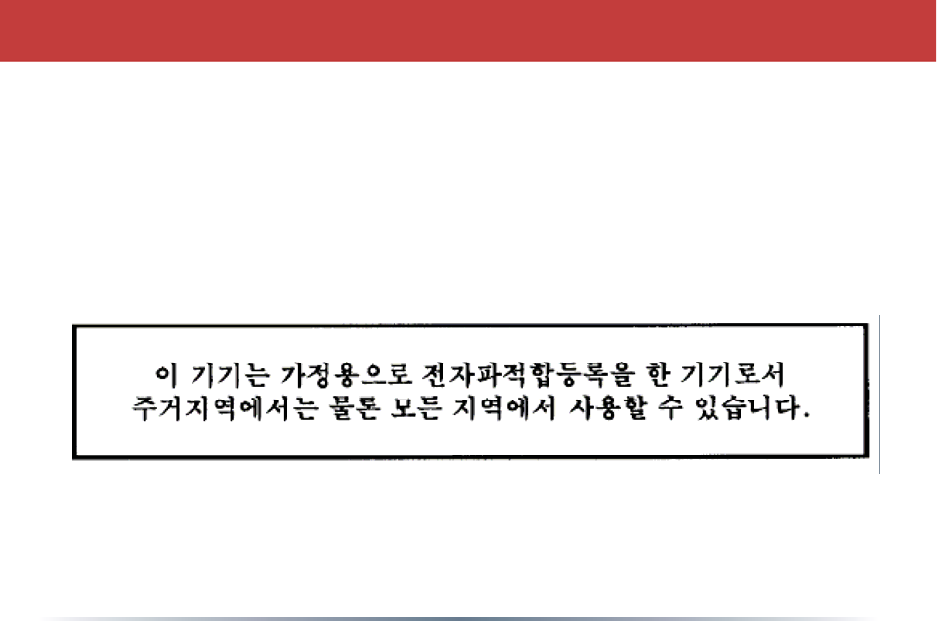
50
1999
/
5
/
EY oleellisten vaatimusten ja sitä koskevien direktiivin muiden ehtojen mukainen
.
S
vensk
a
[
S
wedish
]
Härmed int
yg
ar Buffalo Technolo
gy
Inc. att denna AirStation WHR-HP-AG108 står I överensstämmelse
med de väsentli
g
a e
g
enskapskrav och övri
g
a relevanta bestämmelser som fram
g
år av direktiv
1999
/
5
/
E
G.
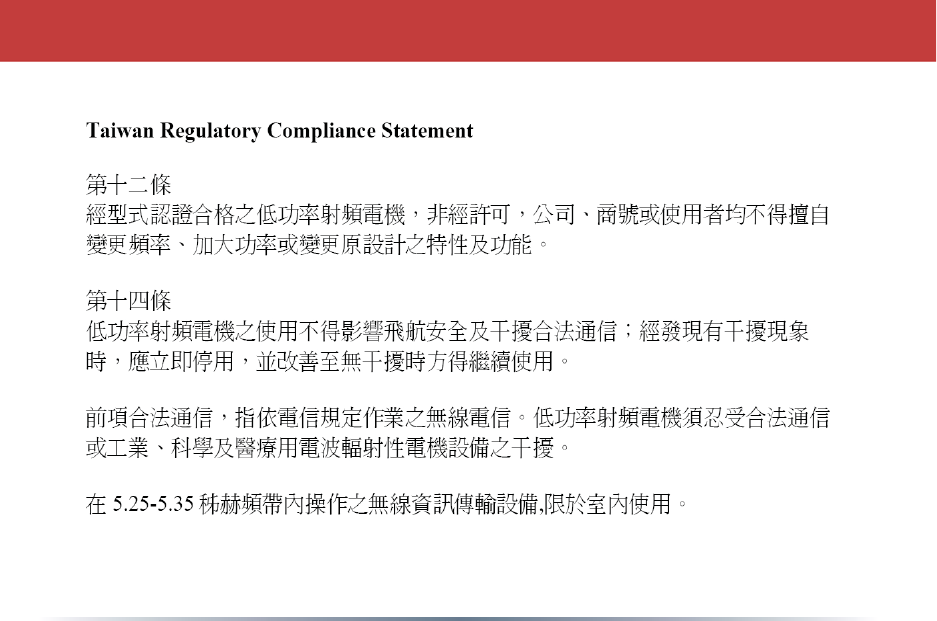
51

52
Contact Information (North America)
ADDRE
SS
%X
II
D
O
R7HF
K
QR
O
RJ\86$,QF
4030 West Bra
k
er Lane, Suite 12
0
Austin, TX
7
8
75
9-
5
31
9
G
ENERAL IN
Q
UIRIE
S
(PDL
O
sa
l
es@
b
u
ff
a
l
otec
h
.co
m
T
E
C
HNI
C
AL
SU
PP
O
R
T
Nort
h
American Tec
h
nica
l
Support
by
p
h
one is avai
l
a
bl
e 24
h
ours a
d
a
y
, 7
d
a
y
s
a
ZHH
N
86$DQ
G
&DQD
G
D
T
oll
-
f
r
ee:

53
Contact Information (Europe)
ADDRE
SS
%X
II
D
O
R7HF
K
QR
O
RJ\(XURSH,QF
%XF
N
LQJ
K
DP$YHQXH
S
l
oug
h
, Ber
k
s
h
ire, SL1 4R
D
8QLWH
G
.LQJ
G
R
P
G
ENERAL IN
Q
UIRIE
S
(PDL
O
VD
O
HV#
E
X
II
D
O
RWHF
K
QR
O
RJ\FR
P
T
E
C
HNI
C
AL
S
UPP
O
RT
7HF
K
QLFD
O
6XSSRUWLQ(XURSHLVDYDL
O
D
EO
H
E
HWZHHQW
K
H
K
RXUVR
I
DPSP*070R
Q
-
G
D\WR7
K
XUV
G
D\DQ
G
DPSP*07)UL
G
D\
I
RUW
K
LVSUR
G
XFW&XVWRPHUVLQ(XURSH
FDQR
E
WDLQ7HF
K
QLFD
O
6XSSRUWXVLQJW
K
H
I
R
OO
RZLQJLQ
I
RUPDWLRQ
(PDL
O
KHOSGHVN#EXIIDORWHFKQRORJ\LH
_:HE
H
ZZZ
E
X
II
D
O
RWHF
K
QR
O
RJ\FR
P