Beats Electronics 81000052 Portable Stereo Sound System User Manual 1
Beats Electronics, LLC Portable Stereo Sound System 1
Contents
- 1. user manual 1
- 2. user manual 2
user manual 1
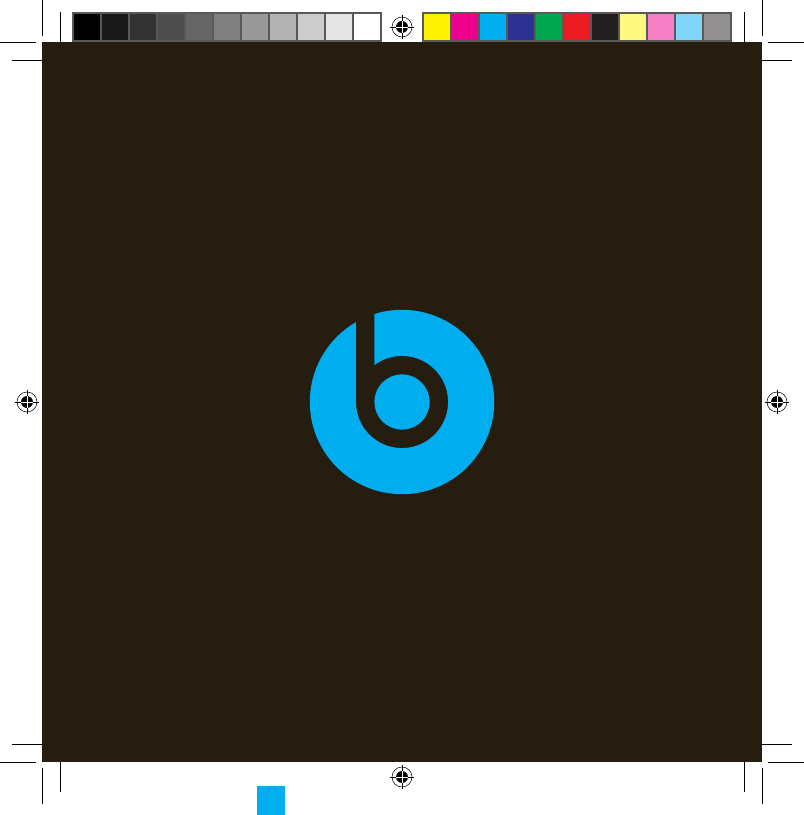
-- ”b” logo should be a spot gloss varnish
-- Matte nish for entire manual
= Spot gloss varnish
DO NOT print Cyan
Beatbox Portable
User Guide
BeatboxPortableUG_FinalCopy_26Mar2012 all_r2.indd 1 5/25/12 3:42 PM
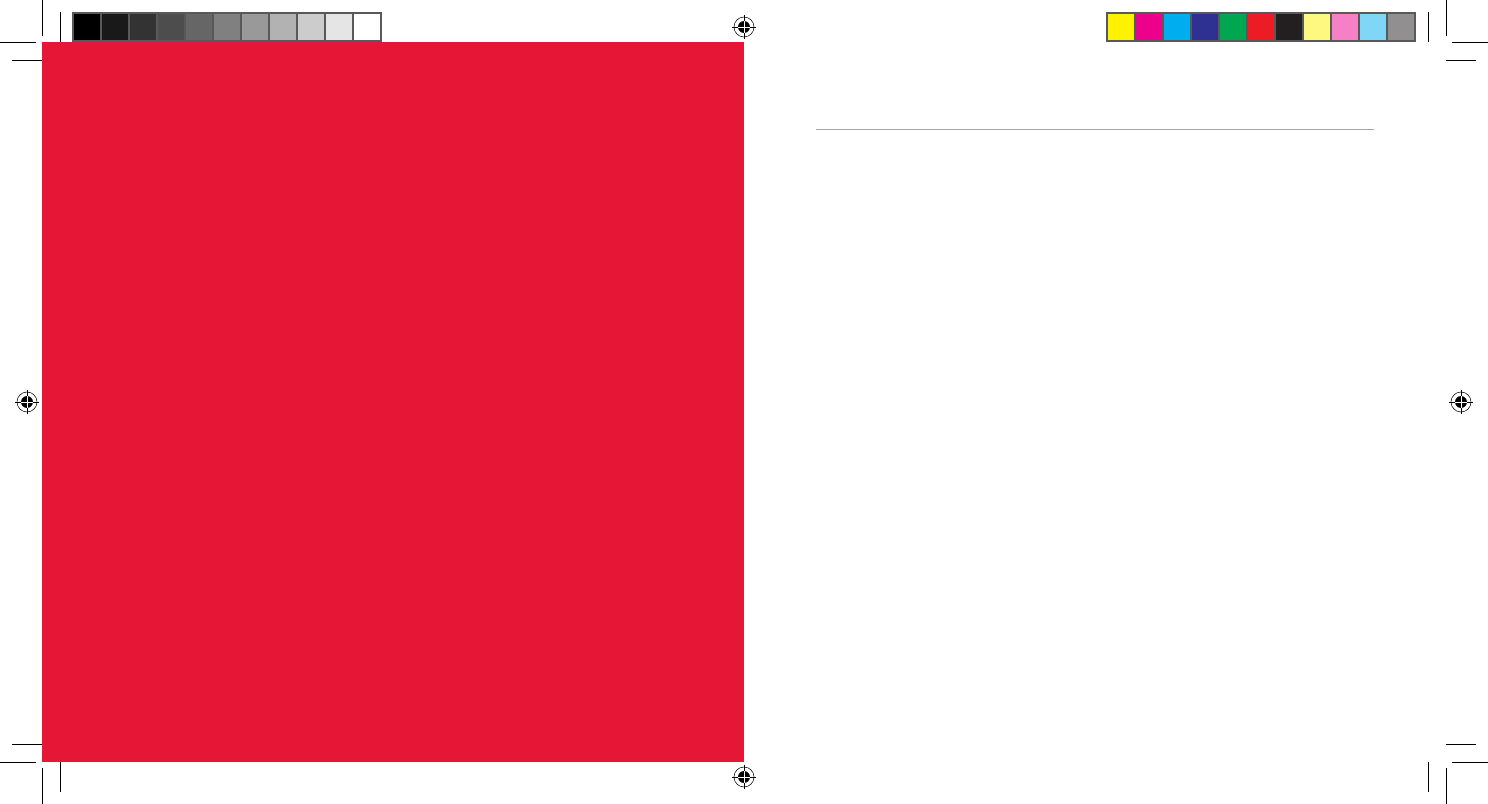
EN LED Indicators 4
Remote Functionality 5
Important Safety Information 7
Speaker Placement 9
FCC Statement 11
FR Indicateurs DEL 13
Fonctions de la télécommande 14
Renseignements de sécurité importants 16
Positionnement des haut-parleurs 18
Énoncé de la CFC 20
ES Indicadores LED 22
Funcionalidad remota 23
Información importante sobre la seguridad 25
Colocación del parlante 27
Declaración FCC 29
Table of Contents
BeatboxPortableUG_FinalCopy_26Mar2012 all_r2.indd 2-1 5/25/12 3:42 PM
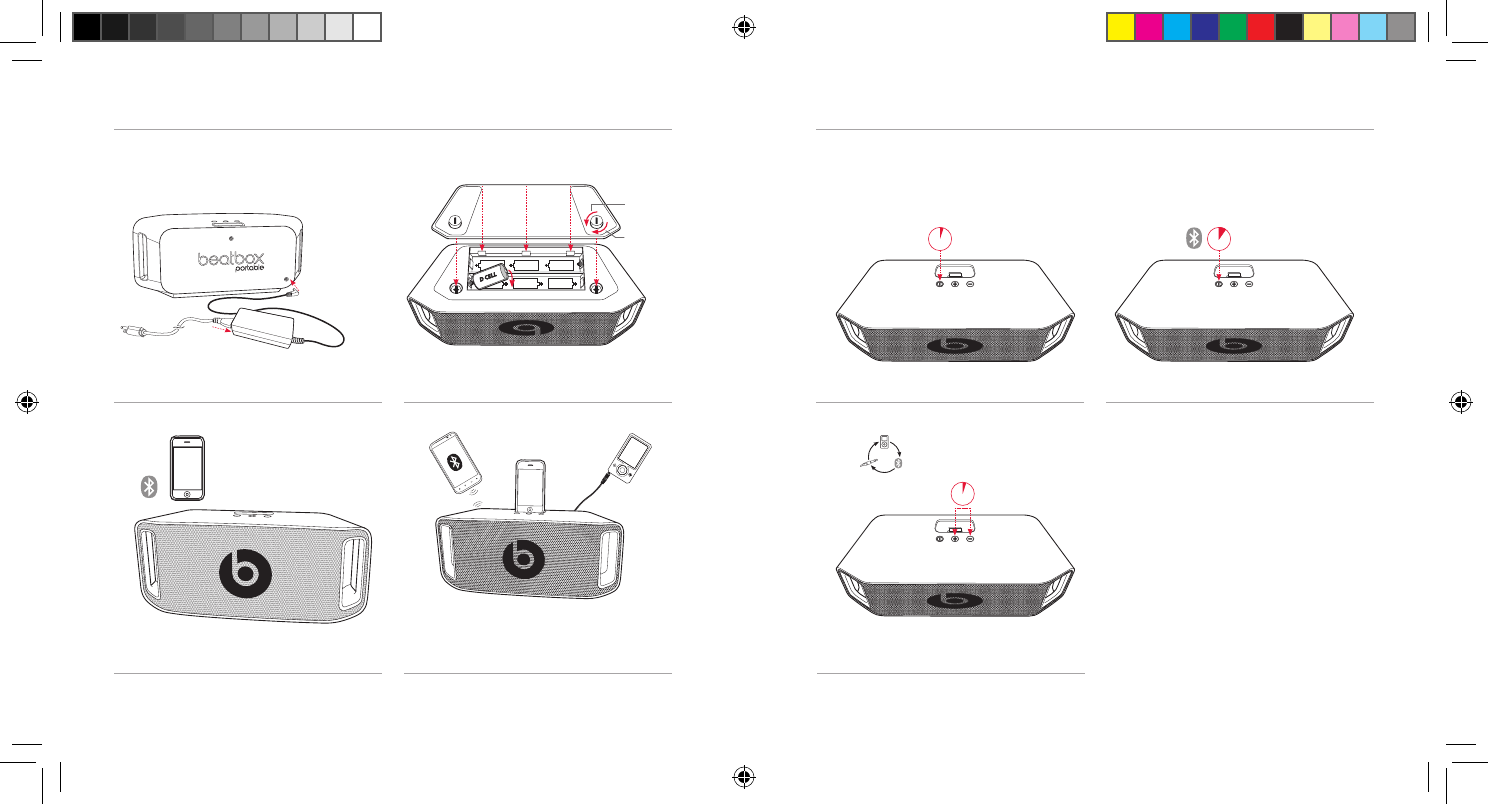
AC Power OR Battery Power
Alimentaition c.a. OU alimentation
des piles
Potencia CA O Potencia de
la batería
Activate
Activer
Activar
Select Beatbox Portable
Choisir la Beatbox Portable
Seleccione su Beatbox Portátil
Manually override source input
Commande manuelle de priorité
sur l'entrée source
Controle manualmente la entrada
a fuente
:01
Unlock
Ouvrir
Desbloquear
Lock
Verrouiller
Bloquear
Batteries must be recycled or disposed of properly
Les piles doivent être recyclées ou jetées de manière adéquate
Las baterías deben reciclarse o deshecharse de forma adecuada
Auto detects docked device when connected
Détection automatique du raccordement de l'appareil une fois connecté
Detecta automáticamente un dispositivo acoplado cuando se conecta
Power On
Allumer l'appareil
Encendido
:01
Pairing Mode
Mode d'appariement
Modo de conexión
:05
1 - Plug in Power
5 - Activate Pairing
2 - Install Batteries
6 - Choose Source
3 - Power On 4 - Initiate Pairing
7 - Change Source
BeatboxPortableUG_FinalCopy_26Mar2012 all_r2.indd 2-3 5/25/12 3:42 PM
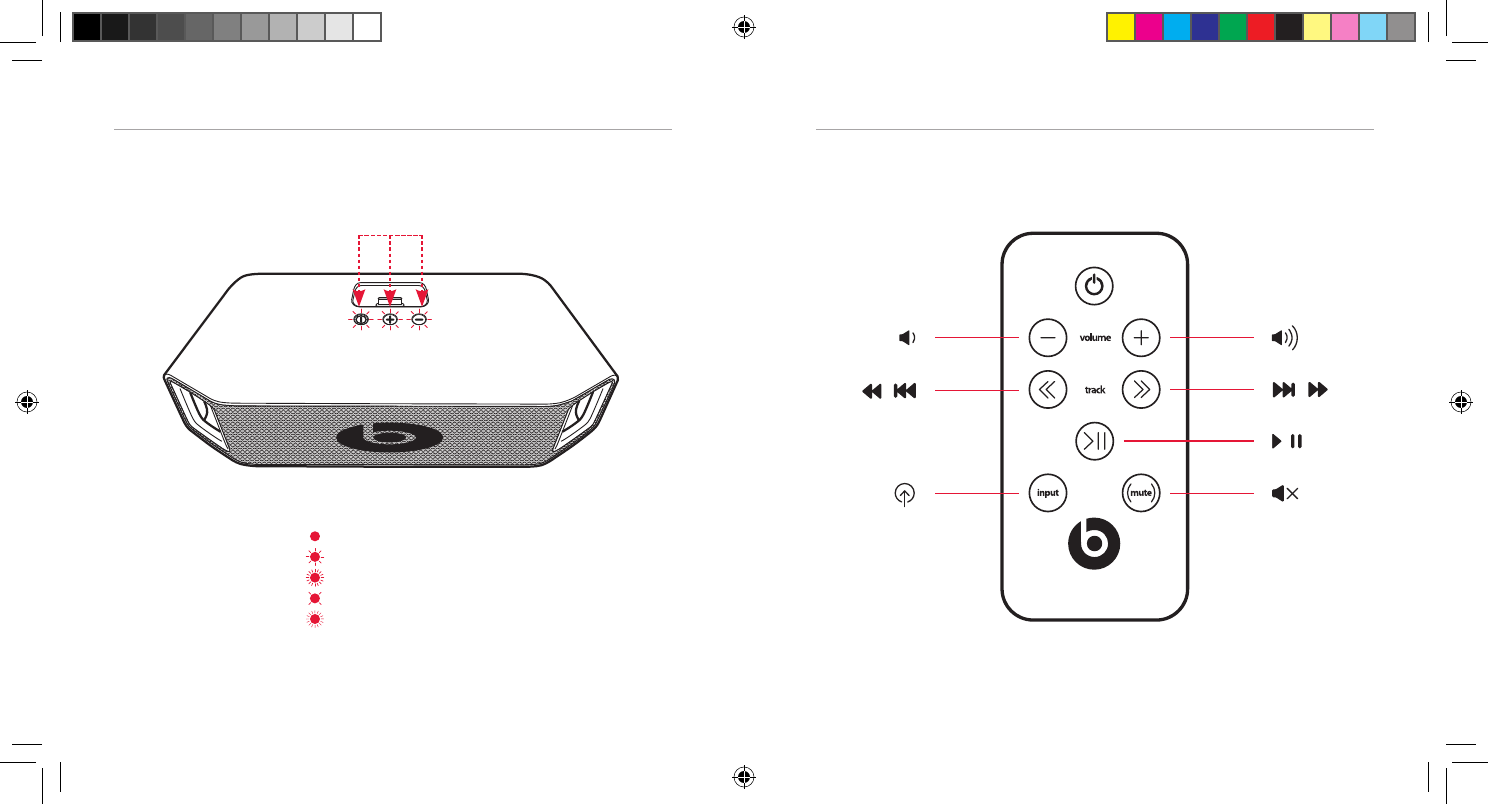
4 5
English
Remote Functionality
English
LED Indicators
Solid: Unit Powered On
Blink: Pairing Initiated
Rapid Blink: Volume Adjust
Slow Blink: Low Battery
Blink (x1): Switching Input
BeatboxPortableUG_FinalCopy_26Mar2012 all_r2.indd 4-5 5/25/12 3:42 PM
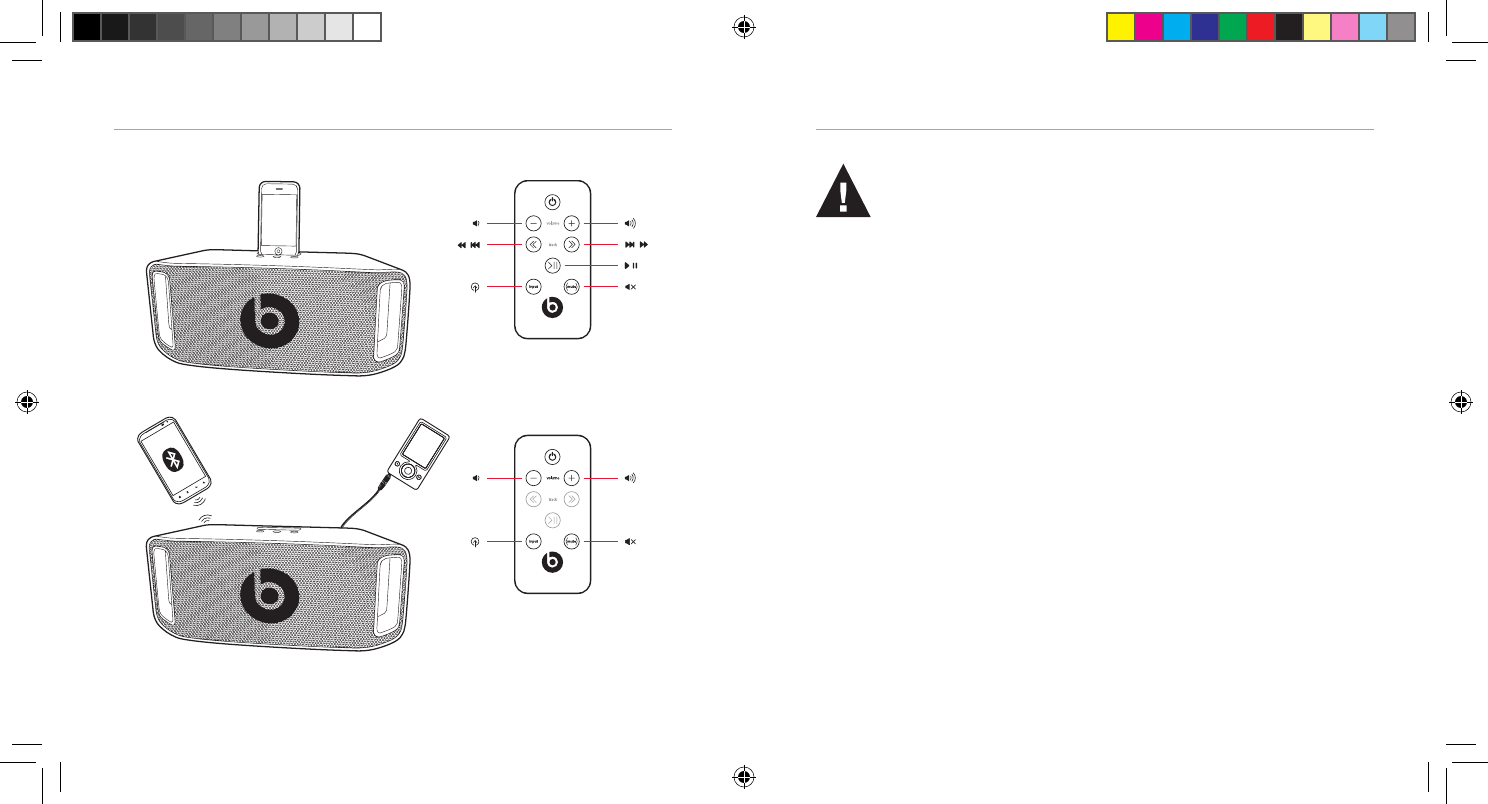
6 7
English
When device is docked
When using audio aux jack/ BT
Important Safety Information
• Read, follow, and keep these instructions.
• Pay attention to all warnings.
• Do not use this apparatus near water.
• Clean only with dry cloth.
• Do not block any ventilation openings. Install in accordance with the
manufacturer’s instructions.
• Do not install near any heat sources such as radiators, heat registers, stoves,
or other apparatus (including ampliers) that produce heat.
• Do not defeat the safety purpose of the polarized plug. A polarized plug has
two blades with one wider than the other. The wider blade is provided for your
safety. If the provided plug does not t into your outlet, consult an electrician
for replacement of the obsolete outlet.
English
BeatboxPortableUG_FinalCopy_26Mar2012 all_r2.indd 6-7 5/25/12 3:42 PM
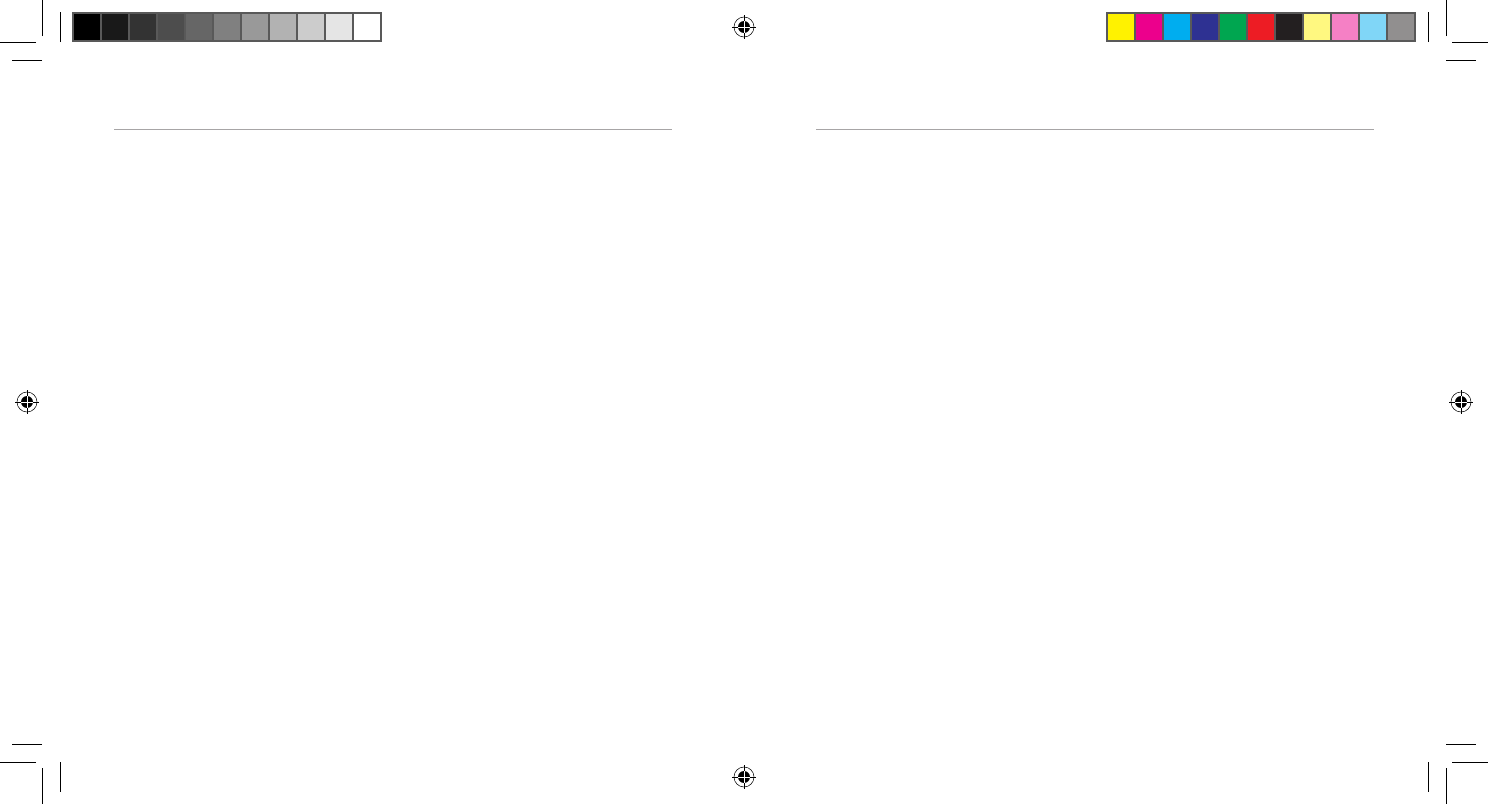
8 9
• Protect the power cord from being walked on or pinched, particularly at the
plugs and the point where it exits from the apparatus.
• Only use attachments/accessories specied by the manufacturer.
• Unplug this apparatus during lightning storms or when unused for long
periods of time.
• Do not expose this apparatus to dripping or splashing and ensure that no
objects lled with liquids, such as vases, are placed on the apparatus.
• To completely disconnect this apparatus from the AC mains, disconnect the
power supply cord plug from the AC receptacle.
• The mains plug of the power supply cord shall remain readily operable.
Warning: Batteries (battery or batteries installed) shall not be exposed to
excessive heat such as sunshine, re or the like.
English English
Speaker Placement
Some helpful guidelines that will help you achieve the best performance from
your Beatbox.
Your Portable Beatbox is designed and engineered to sound great anywhere
you place it. However, realizing that every space is different, there are
placements that will maximize the performance of your Beatbox. The home
environment can present a challenge in choosing the best location for your
Beatbox. The trick is to place the Beatbox in a location that will take advantage
of the acoustic properties of your room and give you the best overall balance
of sound.
Distance to the side walls, back wall and corners can have the biggest impact
on the sound of your Beatbox. The closer the Beatbox is to a wall, oor, or
ceiling the more bass reinforcement you will get. Maximum bass comes when
it’s placed in a corner.
The shape of Beatbox allows you to place it perfectly into a corner, giving you
a great combo of space saving and deep bass. The surface you place your
Beatbox on can also signicantly impact the sound. Make sure you place your
Beatbox on a solid surface to avoid unwanted distortion to the sound.
BeatboxPortableUG_FinalCopy_26Mar2012 all_r2.indd 8-9 5/25/12 3:42 PM
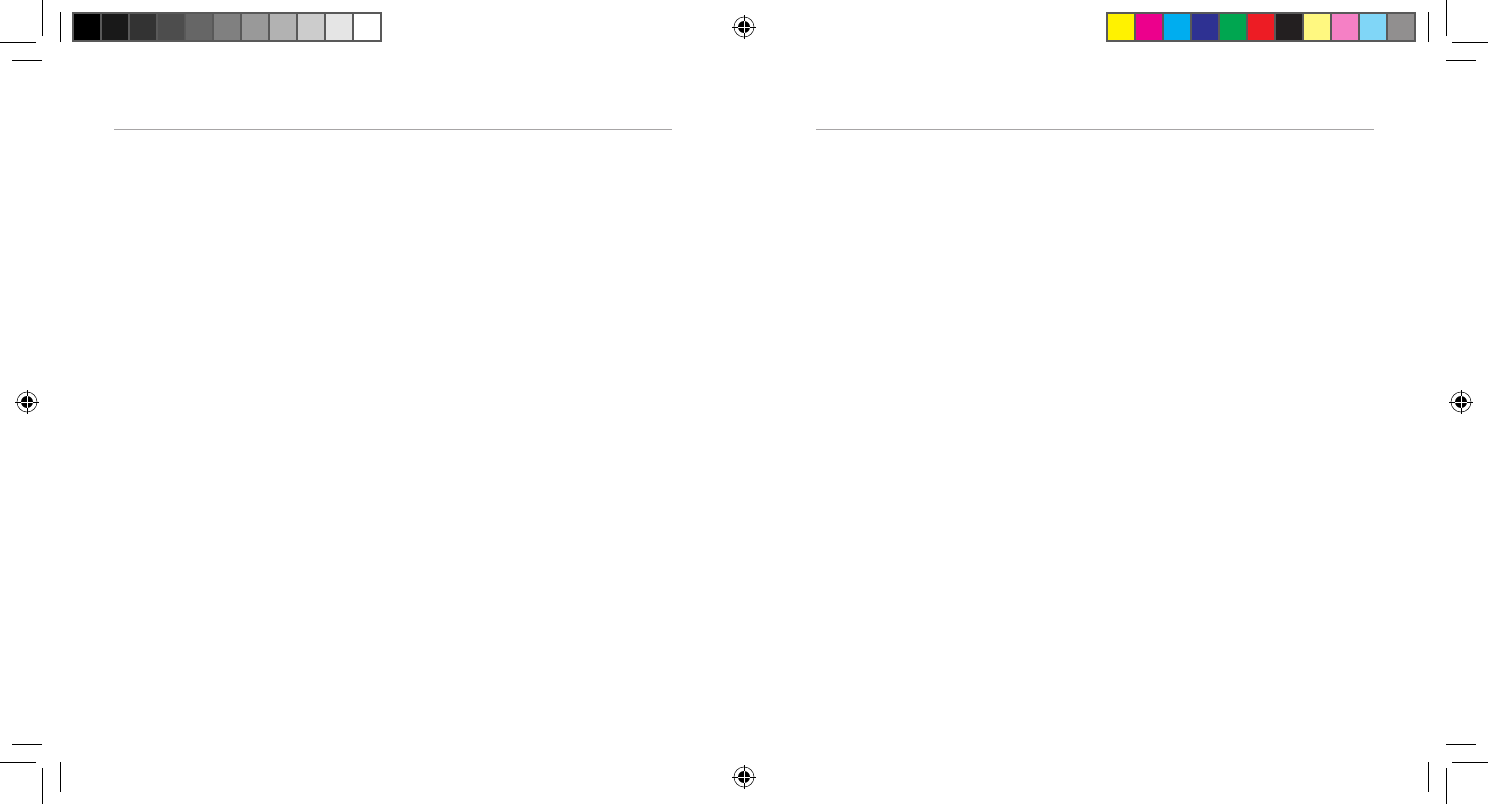
10 11
English
The height of your Beatbox in relation to your listening position can also affect
the sound quality. Ideally, your Beatbox should be as close to ear level as
possible and at least four feet away from your listening position for the best
performance.
We encourage you to spend the time to experiment with the location of your
Beatbox. Trial and error is the best way to hear how your Beatbox reacts in your
environment. Take your time to nd the ideal location to ensure you experience
the best sound quality your Beatbox has to offer.
English
FCC Statement
FCC-ID: COW81000052
This equipment has been tested and found to comply with the limits for a Class
B digital device, pursuant to part 15 of the FCC Rules. These limits are designed
to provide reasonable protection against harmful interference in a residential
installation. This equipment generates, uses and can radiate radio frequency
energy and, if not installed and used in accordance with the instructions,
may cause harmful interference to radio communications. However, there is
no guarantee that interference will not occur in a particular installation. If this
equipment does cause harmful interference to radio or television reception,
which can be determined by turning the equipment off and on, the user is
encouraged to try to correct the interference by one or more of the following
measures:
• Reorient or relocate the receiving antenna.
• Increase the separation between the equipment and receiver.
• Connect the equipment into an outlet on a circuit different from that to which
the receiver is connected.
• Consult the dealer or an experienced radio/TV technician for help.
BeatboxPortableUG_FinalCopy_26Mar2012 all_r2.indd 10-11 5/25/12 3:42 PM
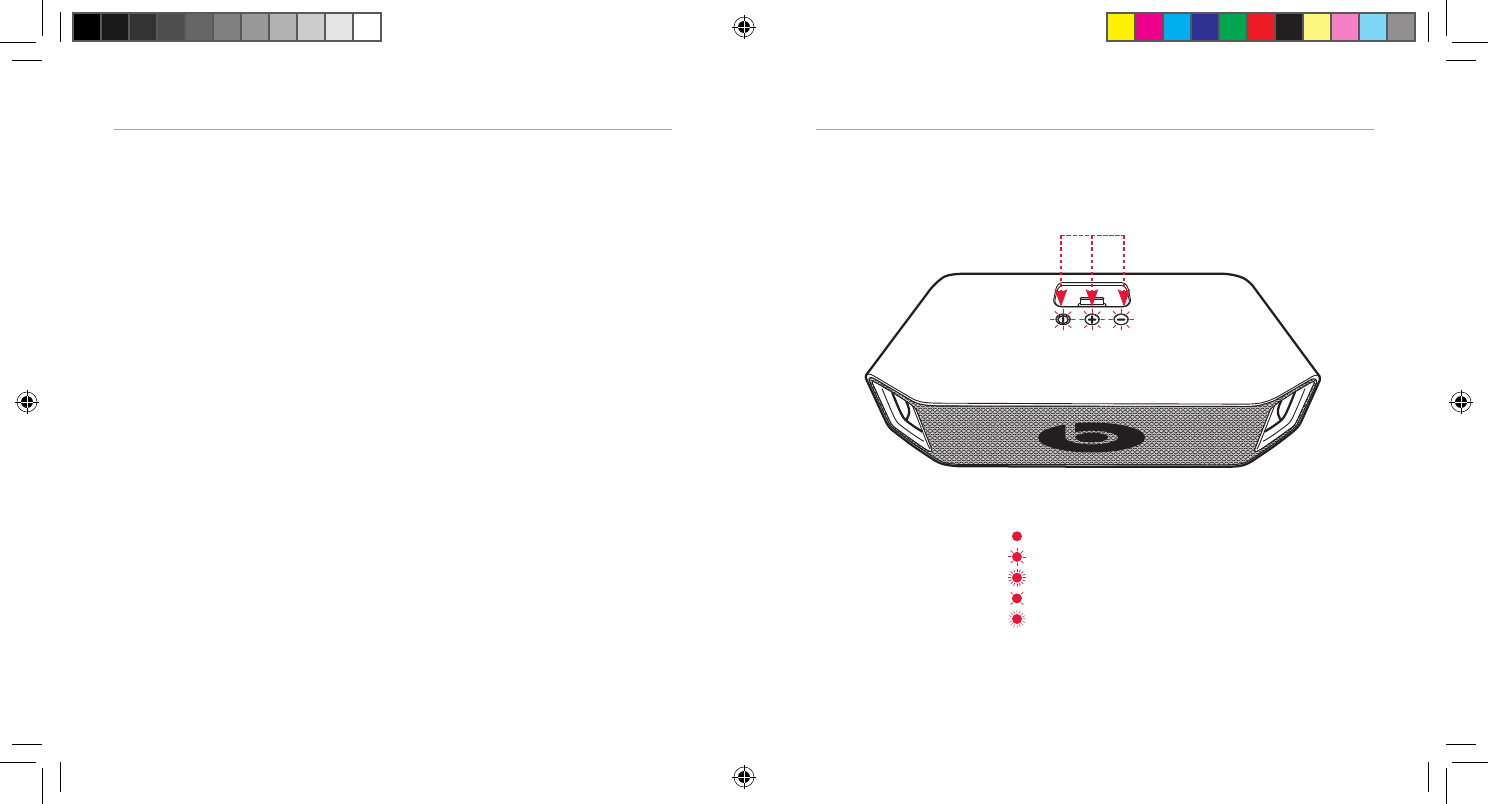
12 13
English
FCC Radiation Exposure Statement
This equipment complies with FCC RF radiation exposure limits set forth for an
uncontrolled environment. This transmitter must not be co-located or operating
in conjunction with any other antenna or transmitter. This equipment should be
installed and operated with a minimum distance of 20 centimeters between
the radiator and your body.
This equipment complies with Part 15 of the FCC Rules. Operation is subject to
the following two conditions:
(1) This device may not cause harmful interference, and
(2) This device must accept any interference received, including interference
that may cause undesired operation.
Caution
The manufacturer is not responsible for any radio or TV interference caused by
unauthorized modications to this equipment. Such modications could void
the user authority to operate the equipment.
Canada Statement
This device complies with Industry Canada RSS-210. Operation is subject to
the following two conditions: (1) this device may not cause interference, and
(2) this device must accept any interference, including interference that may
cause undesired operation of the device.
The device meets the exemption from the routine evaluation limits in section
2.5 of RSS 102 and compliance with RSS-102 RF exposure, users can obtain
Canadian information on RF exposure and compliance.
Register Your Beats Today
www.beatsbydre.com/register
Français
Indicateurs DEL
Fixe : appareil allumé
Clignotant : appariement initié
Cllignotement rapide : réglage du volume
Clignotement lent : piles faibles
Clignote (1x) : changement de l'entrée
BeatboxPortableUG_FinalCopy_26Mar2012 all_r2.indd 12-13 5/25/12 3:42 PM