Beats Electronics B0516 Powerbeats Wireless User Manual 1
Beats Electronics, LLC Powerbeats Wireless 1
Contents
- 1. User Manual-1
- 2. User Manual-2
User Manual-1

QUICK START GUIDE
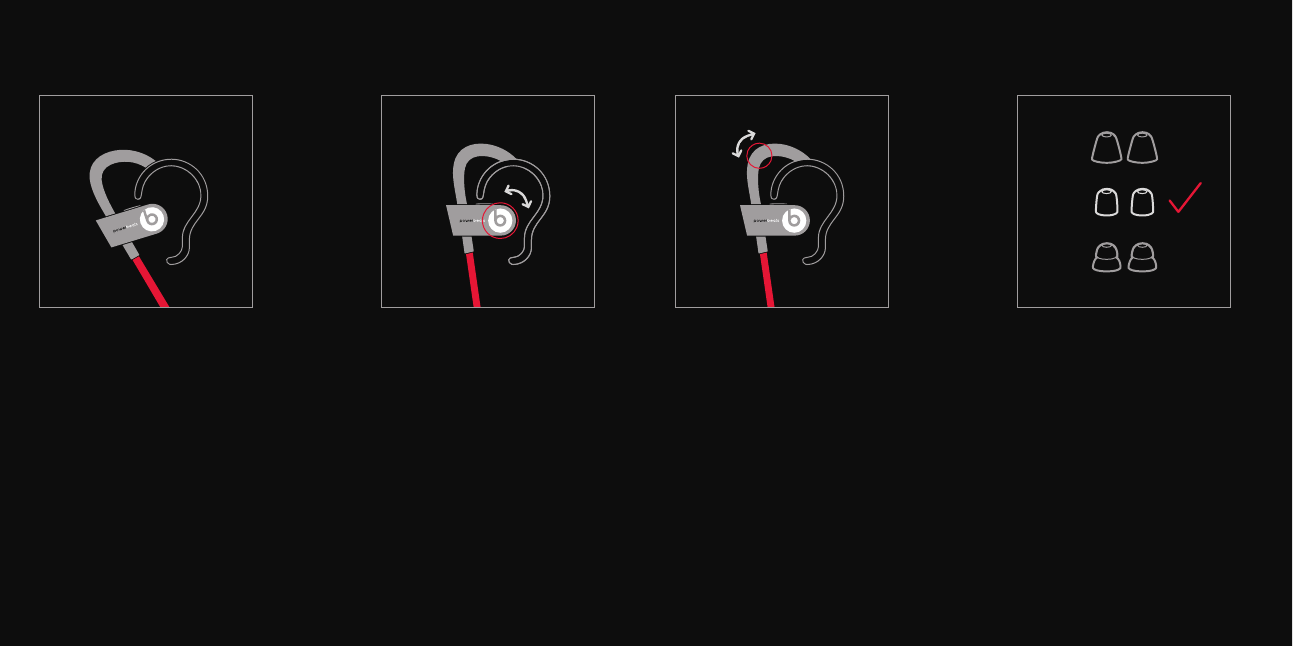
EN Insert the earbud into the ear canal
and adjust by twisting into position if
the t is not right.
FR Insérez le écouteur dans le conduit
auditif et ajuster en tournant en
position si l’ajustement n’est
pas juste.
ES Inserte el auricular en el conducto
auditivo y ajuste por torsión en su
posición si el ajuste no es correcto.
IT Inserire gli auricolari nel condotto
uditivo e regolare ruotando in
posizione se la misura non è giusto.
DE Legen Sie den Ohrstöpsel in den
Gehörgang und verändern, indem
Sie in Position, wenn die Passform
nicht stimmt.
NL Sæt øresneglen i øregangen og
juster ved at dreje ind i position, hvis
det passer er ikke rigtigt.
EN Position earhook over the back
of your ear.
FR Position coude sur le dos de
votre oreille.
ES Posición gancho sobre la parte
posterior de la oreja.
IT Posizione gancio sul retro del
vostro orecchio.
DE Position Ohrbügel über die Rückseite
des Ohres.
NL Positie oorhaak over de rug van
je oor.
PLACEMENT + FIT
EN Adjust ear tip size if necessary.
FR Ajuster l’oreille taille de la pointe
si nécessaire.
ES Ajuste oreja tamaño de la punta si
es necesario.
IT Regolare orecchio formato di punta
se necessario.
DE Stellen Sie Ohrstöpsel Größe wenn
notwendig.
NL Juster øre tip størrelse, hvis
nødvendigt.
EN Adjust exible earhook to t securely
around the ear.
FR Réglez coude souple pour s’adapter
solidement autour de l’oreille.
ES Ajustar gancho exible para
encajar de forma segura alrededor
de la oreja.
IT Regolare il gancio essibile per
adattarsi saldamente intorno
all’orecchio.
DE Passen exible Ohrbügel, um sicher
um das Ohr passen.
NL Pas exibele oorhaak om veilig te
passen rond het oor.
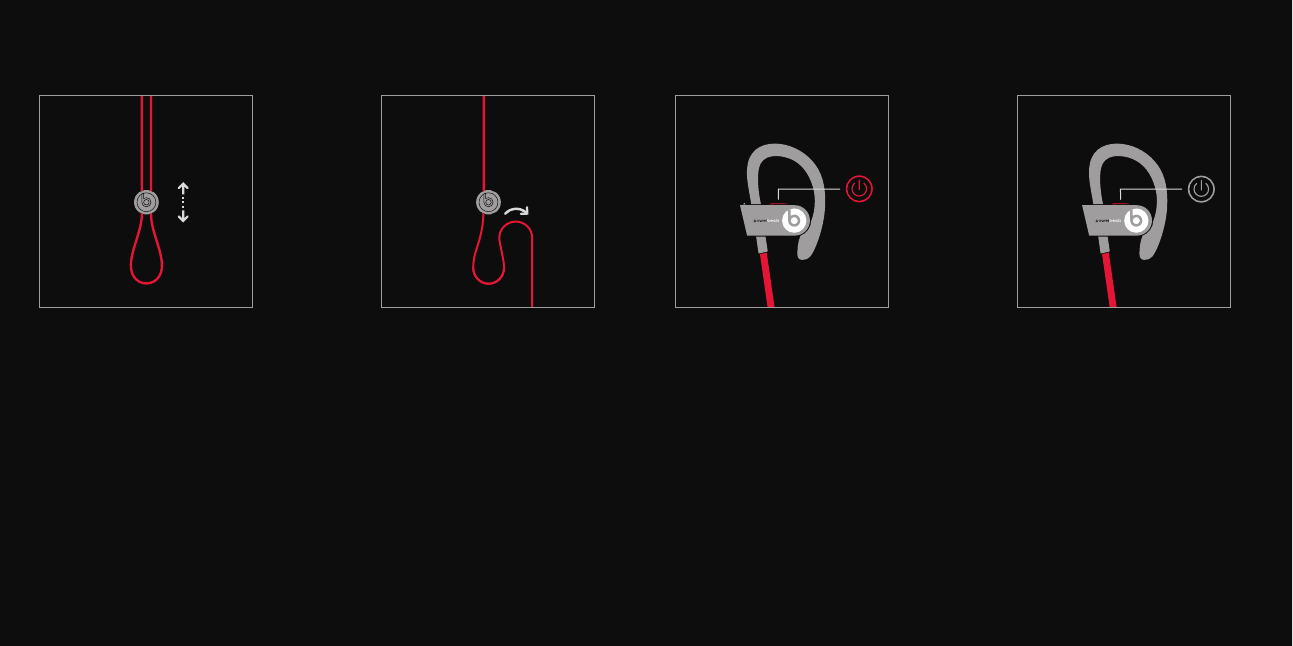
EN Remove cable management clip by
gripping clip and pulling cable away
from the sides if preferred.
FR Retirez la pince de gestion des
câbles en saisissant clip et câble
de traction à partir des côtés si
l’on préfère.
ES Retire el clip de administración de
cables, sujetando el clip y el cable
tirando de los lados, si se preere.
IT Rimuovere la clip di gestione dei cavi
afferrando clip e cavo tirando fuori
dai lati, se si preferisce.
DE Entfernen Kabelclip durch Greifen
und Ziehen Kabelclip von den Seiten,
wenn bevorzugt.
NL Verwijder kabelmanagement clip
door aangrijpende clip en trekkabel
vanaf de kanten indien gewenst.
EN Adjust cable t by gripping end of loop
and sliding cable management clip in
either direction.
FR Régler le câble ajustement en saisissant
n de la boucle et glisser la pince de
gestion des câbles dans les deux sens.
ES Ajuste en forma de cable sujetando
nal del bucle y arrastrando el clip de
administración de cables en cualquier
dirección.
IT Regolare la misura del cavo di
presa ne del ciclo e scorrevole clip
di gestione dei cavi in entrambe
le direzioni.
DE Passen Kabel t durch Greifen Ende
der Schleife und Schiebekabelclip in
beide Richtungen.
NL Pas kabel t door het vastgrijpen einde
van lus en glijden kabelmanagement
clip in beide richtingen.
CABLE MANAGEMENT
EN Press power/connect button to
power off.
FR Appuyez sur le bouton
d’alimentation/ connecter à
éteindre.
ES Presione el botón de encendido /
connect para que se apague.
IT Premere il pulsante di
alimentazione/ collegamento
per spegnere.
DE Drücken Sie die Power / connect-
Taste, um das Gerät auszuschalten.
NL Druk vermogen / connect-knop om
uit te schakelen.
EN Press power/connect button to
power on.
FR Appuyez sur le bouton
d’alimentation/ connecter pour
s’allumer.
ES Presione el botón de encendido/
conectarse a encenderse.
IT Premere il pulsante di
alimentazione/ collegamento ad
accendersi.
DE Drücken Sie die Power / connect-
Taste, um das Gerät einzuschalten.
NL Druk vermogen/ connect-knop om
in te schakelen.
POWER
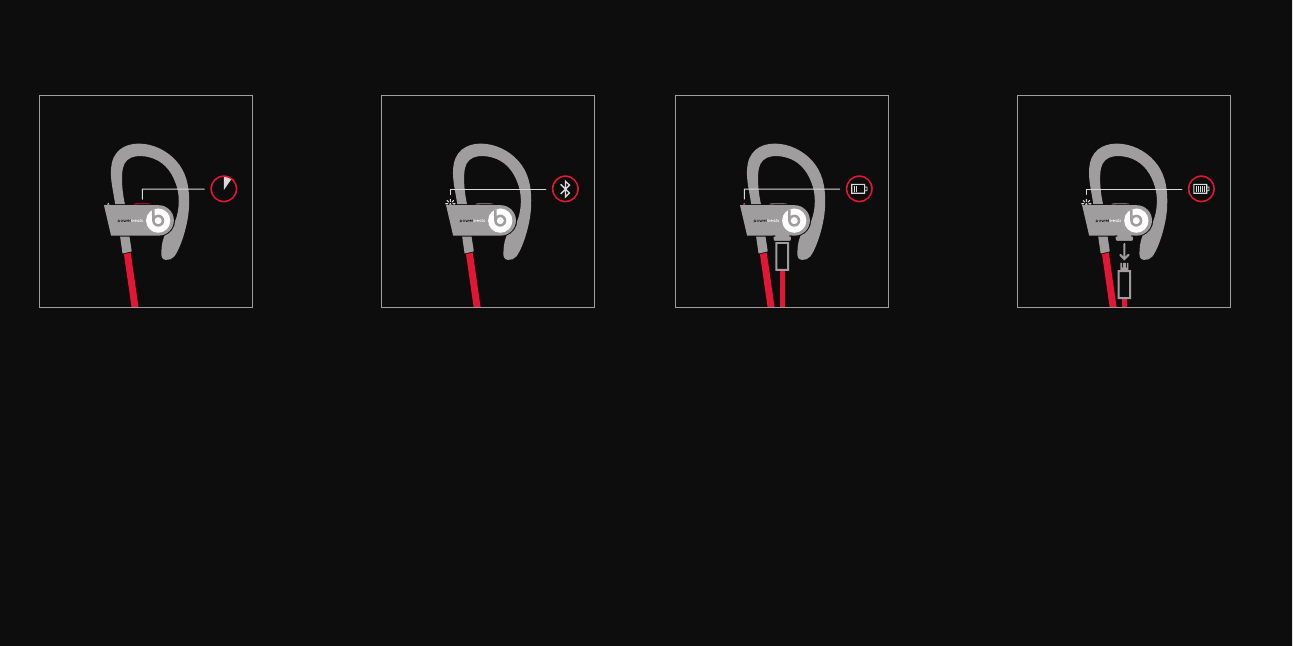
EN Pair with device when Bluetooth®
indicator is blinking.
FR Paire avec périphérique lorsque le
voyant Bluetooth® clignote.
ES Vincular con dispositivo cuando
el indicador Bluetooth® destella.
IT Coppia con dispositivo quando
l’indicatore Bluetooth® lampeggia.
DE Mit Gerät koppeln, wenn Bluetooth®
-Anzeige blinkt.
NL Par med enhed, når Bluetooth®
-indikatoren blinker.
EN Press and hold power/connect
button for 4 seconds to pair device.
FR Appuyez et maintenez enfoncé le
bouton d’alimentation / connexion
pendant 4 secondes pour jumeler
dispositif.
ES Mantenga pulsado el botón de
alimentación / conexión durante
4segundos para emparejar el
dispositivo.
IT Premere e tenere premuto il pulsante
di alimentazione / connessione
per 4secondi per accoppiare
dispositivo.
DE Drücken und halten Sie Strom /
connect-Taste für 4 Sekunden, um
Gerät zu koppeln.
NL Tryk og hold power / tilslut-knappen
i 4sekunder for at parre enheden.
CONNECTING
EN Remove USB cable from the device
once LED changes from red to white,
indicating charge is complete.
FR Retirez le câble USB de l’appareil une
fois passe du rouge au blanc LED,
indiquant la charge est complète.
ES Retire el cable USB del dispositivo
una vez LED cambia de rojo a
blanco, lo que indica la carga
está completa.
IT Rimuovere il cavo USB dal dispositivo
una volta passa da rosso a LED
bianco, che indica la carica è
completa.
DE Entfernen Sie USB-Kabel von der
einst LED wechselt von rot nach
weiß-Gerät, was geladen ist.
NL Fjern USB-kablet fra enheden, når
LED skifter fra rød til hvid, hvilket
indikerer opladning er færdig.
EN Charge using the micro USB cable
provided.
FR Chargez l’aide du câble USB fourni
micro.
ES Cargar con el cable micro USB
proporcionado.
IT Caricare tramite il cavo micro
USB fornito.
DE Laden Sie mit Hilfe des Micro-USB-
Kabel.
NL Oplad ved hjælp af mikro-USB-kabel.
CHARGING
:04
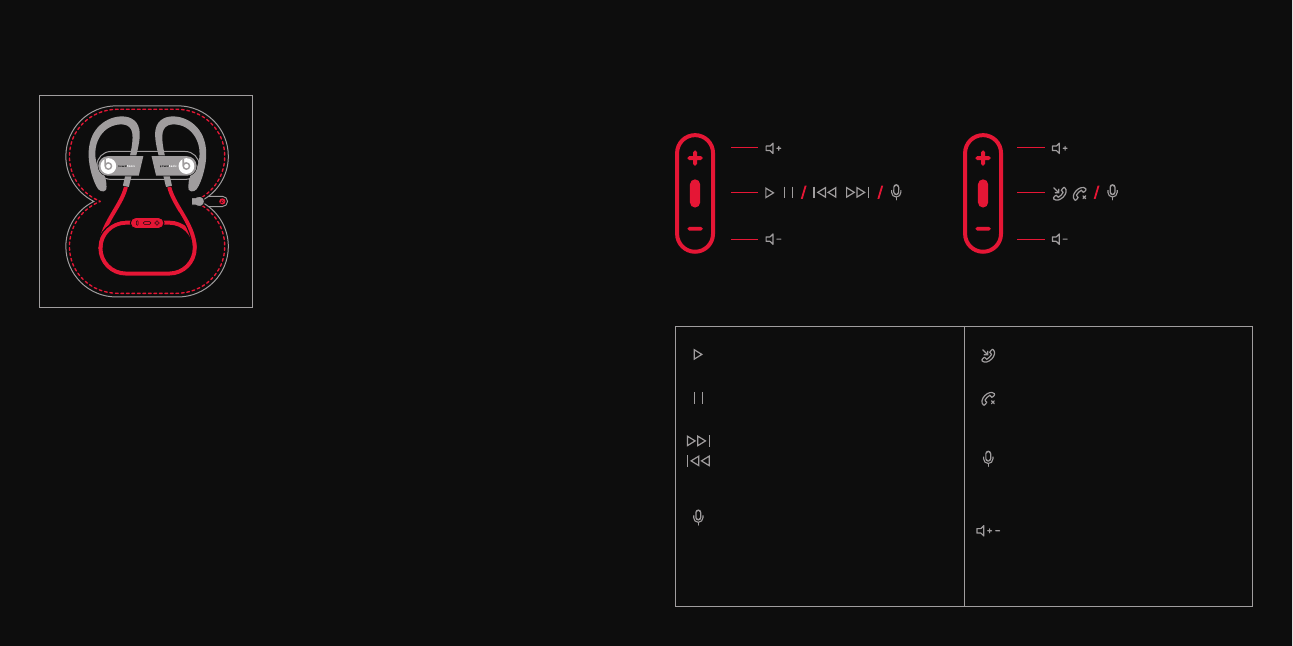
EN Store headphones by placing
earbuds into corresponding slots.
FR Stocker un casque en plaçant
les écouteurs dans les fentes
correspondantes.
ES Guarde los auriculares mediante
la colocación de audífonos en las
ranuras correspondientes.
IT Conservare le cufe auricolari
inserendo nelle fessure
corrispondenti.
DE Bewahren Kopfhörer Ohrhörer,
indem in entsprechende Steckplätze.
NL Slaan koptelefoon door het
plaatsen van oordopjes in
overeenkomstige sleuven.
STORING + TRAVEL REMOTETALK™ CONTROL
Play, Lecture, Reproducir,
Play, Lecture, Reproducir
Pause, Pause, Pausa,
Pause, Pause, Pausa
Track Controls, Contrôles
de Piste, Controles de Pista,
Controlli della Pista, Track-
Steuerungen, Track Controls
Voice Command, Commandement
Vocal, Mando De Voz, Comando
Vocale, Stimme Befehl,
Spraak Commando
Answer, Répondre, Responder,
Answer, Répondre, Responder
End Call, Fin d’Appel, Finalizar
Llamada, End Call, Fin d’Appel,
Finalizar Llamada
Voice Command, Commandement
Vocal, Mando De Voz, Comando
Vocale, Stimme Befehl,
Spraak Commando
Volume Control, Contrôle du
Volume, Control de Volumen,
Volume Control, Contrôle du
Volume, Control de Volumen
*Functionality may vary by device
Music Controls Phone Controls

NEED MORE INFORMATION?
Product Care
Entretien des Produits
Cuidado del Producto
Cura del Prodotto
Produktpege
Verzorging van het Product
User Guide
Guide de l’Utilisateur
Guía del Usuario
Guida per l’Utente
Handbuch
Gebruikershandleiding
beatsbydre.com/support
Product Registration
L’Enregistrement du Produit
Registro del Producto
Registrazione del Prodotto
Produkt-Registrierung
Productregistratie
Knowledge Base
Conseils Utiles
Consejos Útiles
Suggerimenti Utili
Hilfreiche Tipps
Handige Tips
Software Updates
Mises à jour Logicielles
Actualizaciones de Software
Aggiornamenti del Software
Softwareopdateringer
Gebruikershandleiding
“iPod”, “iPhone” and “iPad” are trademarks of Apple Inc., registered in the U.S. and other countries. “Android” is a
trademark of Google Inc. “Windows” is a registered trademark of Microsoft Corporation in the United States and
other countries. Blackberry® is the property of Research In Motion Limited and is registered and/or used in the
U.S. and countries around the world. Used under license from Research In Motion Limited.
“iPod”, “iPhone” et “iPad” sont des marques commerciales d’Apple Inc, enregistrées aux États-Unis et dans
d’autres pays. “Android” est une marque commerciale de Google Inc “Windows” est une marque déposée
de Microsoft Corporation aux États-Unis et dans d’autres pays. Blackberry® est la propriété de Research In
Motion Limited et sont déposés et/ou utilisés aux États-Unis et les pays du monde entier. Utilisé sous licence
de Research In Motion Limited.
“iPod”, “iPhone” y “iPad” son marcas comerciales de Apple Inc., registradas en los EE.UU. y otros países.
“Android” es una marca comercial de Google Inc. “Windows” es una marca comercial registrada de Microsoft
Corporation en Estados Unidos y otros países. Blackberry® es propiedad de Research In Motion Limited y
está registrada y/o se utilizan en los EE.UU. y países de todo el mundo. Usado bajo licencia de Research
In Motion Limited.
“iPod”, “iPhone” e “iPad” sono marchi di Apple Inc., registrati negli Stati Uniti e in altri paesi. “Android” è un
marchio di Google Inc. “Windows” è un marchio registrato di Microsoft Corporation negli Stati Uniti e in altri
paesi. Blackberry® sono di proprietà di Research In Motion Limited e sono registrati e/o utilizzati negli Stati Uniti
e in tutto il mondo. Utilizzato su licenza da Research In Motion Limited.
“iPod”, “iPhone” und “iPad” sind Warenzeichen von Apple Inc., eingetragen in den USA und anderen Ländern
eingetragen sind. “Android” ist eine Marke von Google Inc. “Windows” ist ein eingetragenes Warenzeichen der
Microsoft Corporation in den Vereinigten Staaten und anderen Ländern. Blackberry® ist Eigentum der Research
In Motion Limited und wird registriert und/oder in den USA und Ländern auf der ganzen Welt eingesetzt.
Verwendet unter Lizenz von Research In Motion Limited.
“iPod”, “iPhone” en “iPad” zijn handelsmerken van Apple Inc, geregistreerd in de VS en andere landen. “Android”
is een handelsmerk van Google Inc “Windows” is een gedeponeerd handelsmerk van Microsoft Corporation
in de Verenigde Staten en andere landen. Blackberry® is het eigendom van Research In Motion Limited en is
geregistreerd en/of worden gebruikt in de VS en andere landen over de hele wereld. Gebruikt onder licentie
van Research In Motion Limited.
© 2014 Beats Electronics LLC
780-00014-03-A
[WEU back spread--all translations are FPO]
For safety and Compliance information, refer to Safety & Compliance Guide
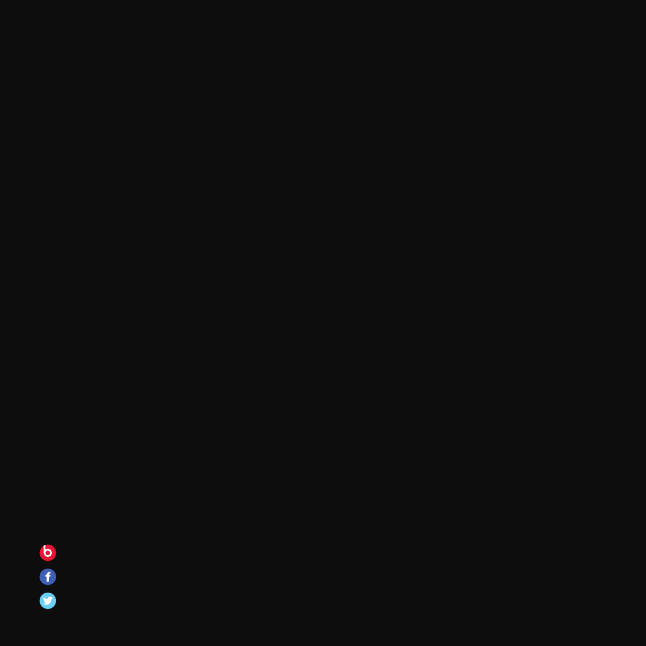
beatsbydre.com
facebook.com/beatsbydre
@beatsbydre
For safety and Compliance information, refer to Safety & Compliance Guide
THE NEXT TWO PAGES ARE AMER LEGAL/ICON SPREAD
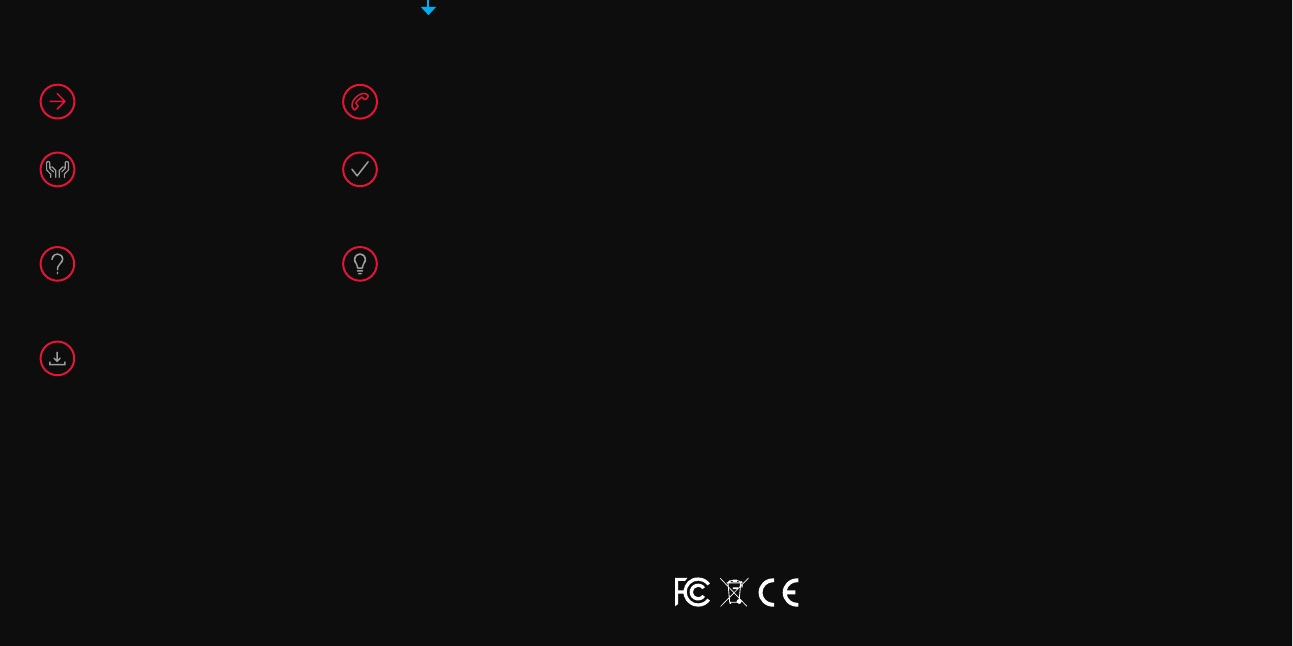
NEED MORE INFORMATION?
beatsbydre.com/support 1-800-442-4000
6am to 7pm PST
“iPod”, “iPhone” and “iPad” are trademarks of Apple Inc., registered in the U.S. and other countries. “Android” is a
trademark of Google Inc. “Windows” is a registered trademark of Microsoft Corporation in the United States and
other countries. Blackberry® is the property of Research In Motion Limited and is registered and/or used in the
U.S. and countries around the world. Used under license from Research In Motion Limited.
“iPod”, “iPhone” et “iPad” sont des marques commerciales d’Apple Inc, enregistrées aux États-Unis et dans
d’autres pays. “Android” est une marque commerciale de Google Inc “Windows” est une marque déposée
de Microsoft Corporation aux États-Unis et dans d’autres pays. Blackberry® est la propriété de Research In
Motion Limited et sont déposés et/ou utilisés aux États-Unis et les pays du monde entier. Utilisé sous licence
de Research In Motion Limited.
“iPod”, “iPhone” y “iPad” son marcas comerciales de Apple Inc., registradas en los EE.UU. y otros países.
“Android” es una marca comercial de Google Inc. “Windows” es una marca comercial registrada de Microsoft
Corporation en Estados Unidos y otros países. Blackberry® es propiedad de Research In Motion Limited y
está registrada y/o se utilizan en los EE.UU. y países de todo el mundo. Usado bajo licencia de Research
In Motion Limited.
“iPod”, “iPhone” e “iPad” são marcas comerciais da Apple Inc., registradas nos os EUA e outros países. “Android”
é uma marca comercial da Google Inc. “Windows” é uma marca registrada da Microsoft Corporation nos
Estados Unidos e outros países. Blackberry® é de propriedade da Research In Motion Limited e são registados
e / ou utilizados em os EUA e ao redor do mundo. Usado sob licença da Research In Motion Limited.
© 2014 Beats Electronics LLC
780-00014-01-A
Product Care
Entretien du Produit
Cuidado del Producto
Cuidados com o Produto
User Guide
Guide de L’utilisateur
Guía del Usuario
Guia do Usuário
Product Registration
Enregistrement du Produit
Registro del Producto
Registro de Produto
Knowledge Base
Conseils Utiles
Consejos Útiles
Base de Conhecimento
Software Updates
Mises à jour Logicielles
Actualizaciones de Software
Software Updates
[AMER back spread--all legal and translations are FPO]
For safety and Compliance information, refer to Safety & Compliance Guide
THE NEXT TWO PAGES ARE APAC LEGAL/ICON SPREAD
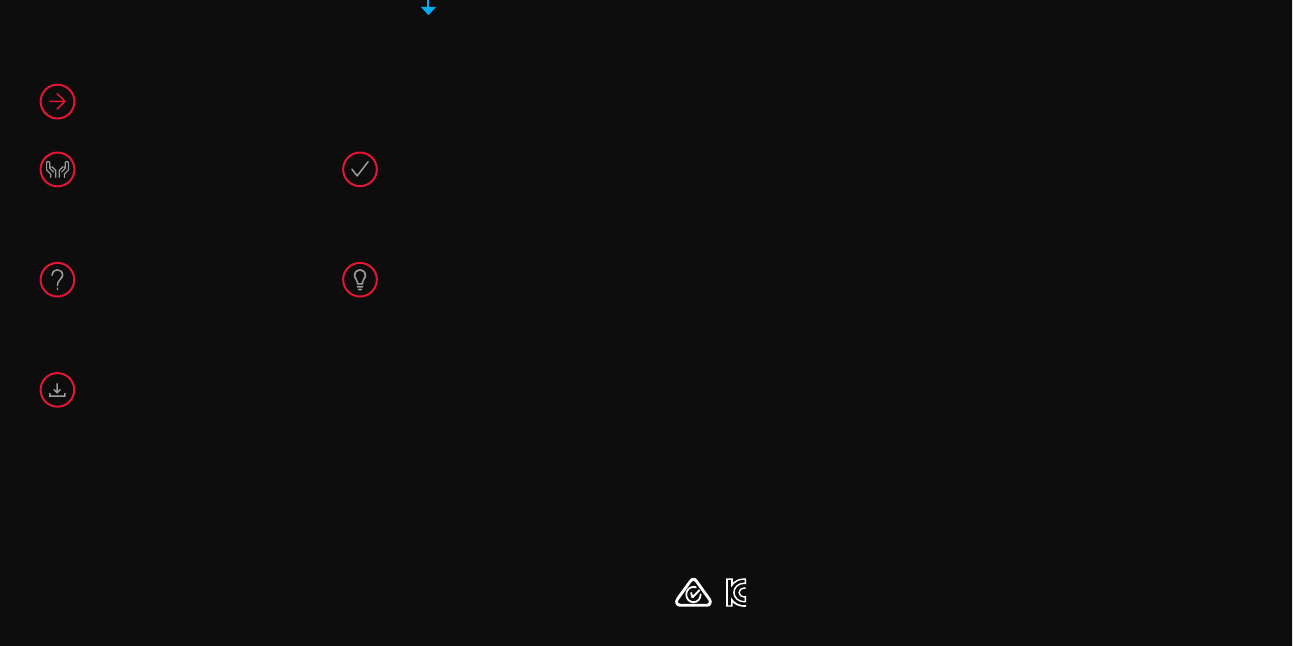
NEED MORE INFORMATION?
Product Care
製品のお手入れ
产品维护
User Guide
ユーザーガイド
使用者指南
beatsbydre.com/support
Product Registration
製品の登録
产品注册
Knowledge Base
知識ベース
知识库
Software Updates
ソフトウェアアップデート
软件更新
“iPod”, “iPhone” and “iPad” are trademarks of Apple Inc., registered in the U.S. and other countries. “Android” is a
trademark of Google Inc. “Windows” is a registered trademark of Microsoft Corporation in the United States and
other countries. Blackberry is the property of Research In Motion Limited and is registered and/or used in the U.S.
and countries around the world. Used under license from Research In Motion Limited.
“iPod”“iPhone” “iPad” (Apple Inc.) “” (“Android”)
(Google Inc.) “Windows” “” (“Blackberry”) Research in
Motion LimitedResearch In Motion Limited
“iPod”、“iPhone”、および “iPad” はApple Inc.の商標で、米国その他の国で登録されています。“Android” はGoogle Inc.の商
標です。“Windows” は、米国その他の国におけるMicrosoft Corporationの登録商標です。BlackberryはResearch In Motion
Limitedが所有権を有し、米国その他世界中の国において登録および/または使用されています。Research In Motion Limitedの
ライセンスの下で 使 用許諾を受けています。
“iPod”, “iPhone” “iPad” Apple Inc. “Android” Google Inc.
. “Windows” Microsoft Corporation Blackberry Research
In Motion Limited Research In Motion Limited
.
“iPod”、“iPhone” 与 “iPad” 是 Apple Inc., 在美国与其它国家的注册商标。 “Android” 是谷歌公司 (Google Inc.) 的商
标、“Windows” 是微软公司在美国及其它国家的注册商标。 “黑莓”(“Bl ackberry”) 是 Research In Motion Limited 的财产、
在美国及全球其它国家注册及/或使用。 经 Research In Motion Limited 授权方可使用。
© 2014 Beats Electronics LLC
780-00014-02-A
MSIP-CRM-BEL-B0516
[APAC back spread--all legal and translations are FPO]
For safety and Compliance information, refer to Safety & Compliance Guide