Beautiful Enterprise BAS03 BLUETOOTH ADAPTER WITH IPOD CONNECTOR User Manual UZZBAS03 Manual Rev1
Beautiful Enterprise Co., Ltd. BLUETOOTH ADAPTER WITH IPOD CONNECTOR UZZBAS03 Manual Rev1
Users Manual
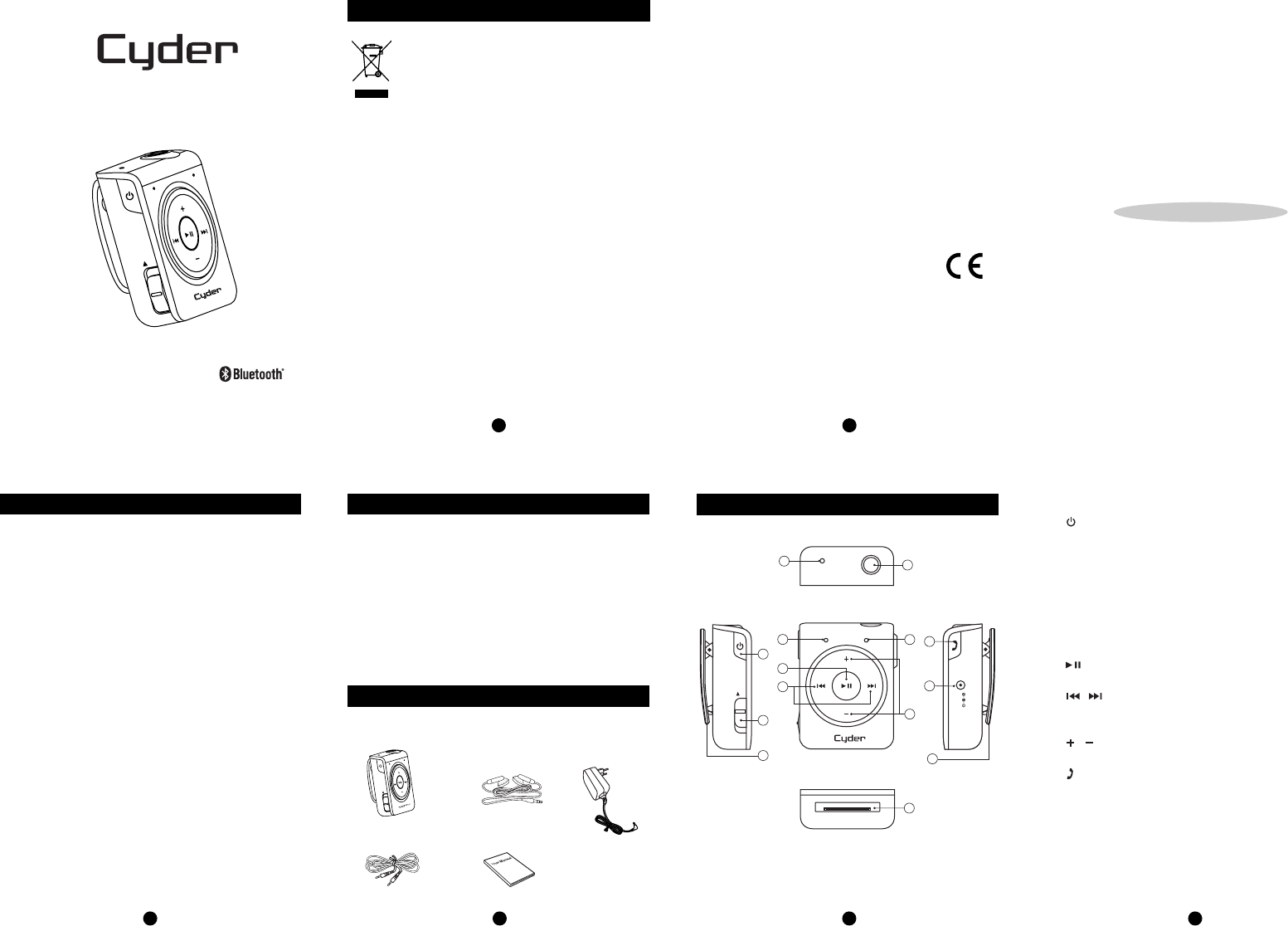
DC IN 5V
HOLD
3. Button
Power on/off the Bluetooth Adapter.
Establish a link between the Bluetooth Adapter and your
Bluetooth-enabled device.
4. Hold Switch
Enable/Disable all the controls on Bluetooth Adapter.
5. Clip
Enable you to wear the Bluetooth Adapter on apparel.
6. Charging indicator
7. button
Play/Pause a track.
8. / Button
Press to skip the previous/next track.
9. Power/Pair indicator
10. / Button
Press to increase/decrease volume level.
11. Button
Press to answer/hang up a call.
12. 5V DC IN Jack
13. iPod Connector Port
Save This Manual
Safety Information Warning: Permanent hearing loss may occur if headphones
are used at high volume.You can adapt over time to higher
volume of sound, which may sound normal but can be
damaging to your hearing.
For compatibility between the Bluetooth Adapter (BAS03) and
another device with Bluetooth technology,consult the
device's documentation and dealer. In some countries, there
may be restrictions on using Bluetooth devices.Check with
your local authorities.
Bluetooth is a registered trademark of Bluetooth SIG, Inc
Never use any charger that is damaged.Do not dispose of batteries
in a fire as they may explode.Batteries may also explode if
damaged. Dispose of batteries according to local regulations.
Please recycle when possible. Do not dispose as household
waste.
Information for Users on Disposal of Old Equipment
[European Union]
This symbol indicates that electrical and
electronic equipment should not be disposed
as general household waste at its end-of-life.
Instead,the product should be handed over to
the applicable collection point for recycling in
accordance with your national legislation.
By disposing of this product correctly, you will help to
conserve natural resources and will help prevent potential
negative effects on the environment and human health that
could otherwise be caused by inappropriate waste handling
of this product. For more information about collection point
and recycling of this product, please contact your local
municipal office, your household waste disposal service or the
shop where you purchased the product.
Penalties may be applicable for incorrect disposal of this
waste, in accordance with national legislation.
[Other Countries outside the European Union]
If you wish to dispose of this product, please do so in
accordance with applicable national legislation or other rules
in your country for the treatment of old electrical and
electronic equipment.
Attention:
This symbol is
only valid in the
European Union.
1
3 4 5 6
2
Functional Overview
Packing Contents
Introduction Features
1
6
12
11
10
8
7
3
4
55
2
9
13
Top View
Front View
Bottom View
Left View Right View
Examine the contents of the box for your Bluetooth Adapter.
There should be the follows :
Bluetooth Adapter
AC Adapter
Earphones
User Manual
Congratulations on your purchase of another high-quality
Cyder product. Compact and easy-to-clip on your apparel, the
BAS03 uses Stereo Bluetooth technology and provides seem
less connectivity that allows you to enjoy music and
communicate on the go - connecting with another Bluetooth-
enabled device up to 33 feet away. Simply pair the BAS03 with
a music source such as your mobile phone or computer with a
Bluetooth function, you can then listen to music through the
BAS03 with the supplied earphones or your speaker system or
with an iPod dock connector.
Without the worry of missing a call, the BAS03 enables you to
receive calls and pause music automatically. The music
resumes when the call ends.
This manual explains how to establish connection and operate
this Bluetooth Adapter. Read this user manual carefully before
using it.
Compatible with Bluetooth-enabled devices, speaker
systems and with 30-pin iPod dock connector.
Receives streaming audio from Bluetooth-enabled devices,
and provides playback through the supplied earphones or
your speaker system
Bluetooth music pauses when a call comes in, and resumes
from where the music stops when the call ends.
Up to 33 feet (10m) wireless range
Quick Bluetooth pairing for easy installation
Plays all music formats from the Bluetooth-enabled device
MIC
HOLD
3.5 Stereo Cable
1. MIC Port
2. Stereo Earphones Jack
Continued on the next page.
Model No. : BAS03
Bluetooth Adapter with
iPod Connector
Instruction Book
HOLD
This device complies with part 15 of the FCC rules. Operation is
subject to the following two conditions: (1) this device may not
cause harmful interference, and (2) this device must accept any
interference received, including interference that may cause
undesired operation.
NOTE: The manufacturer is not responsible for any radio or TV
interference caused by unauthorized modifications to this
equipment. Such modifications could void the user’s authority to
operate the equipment.
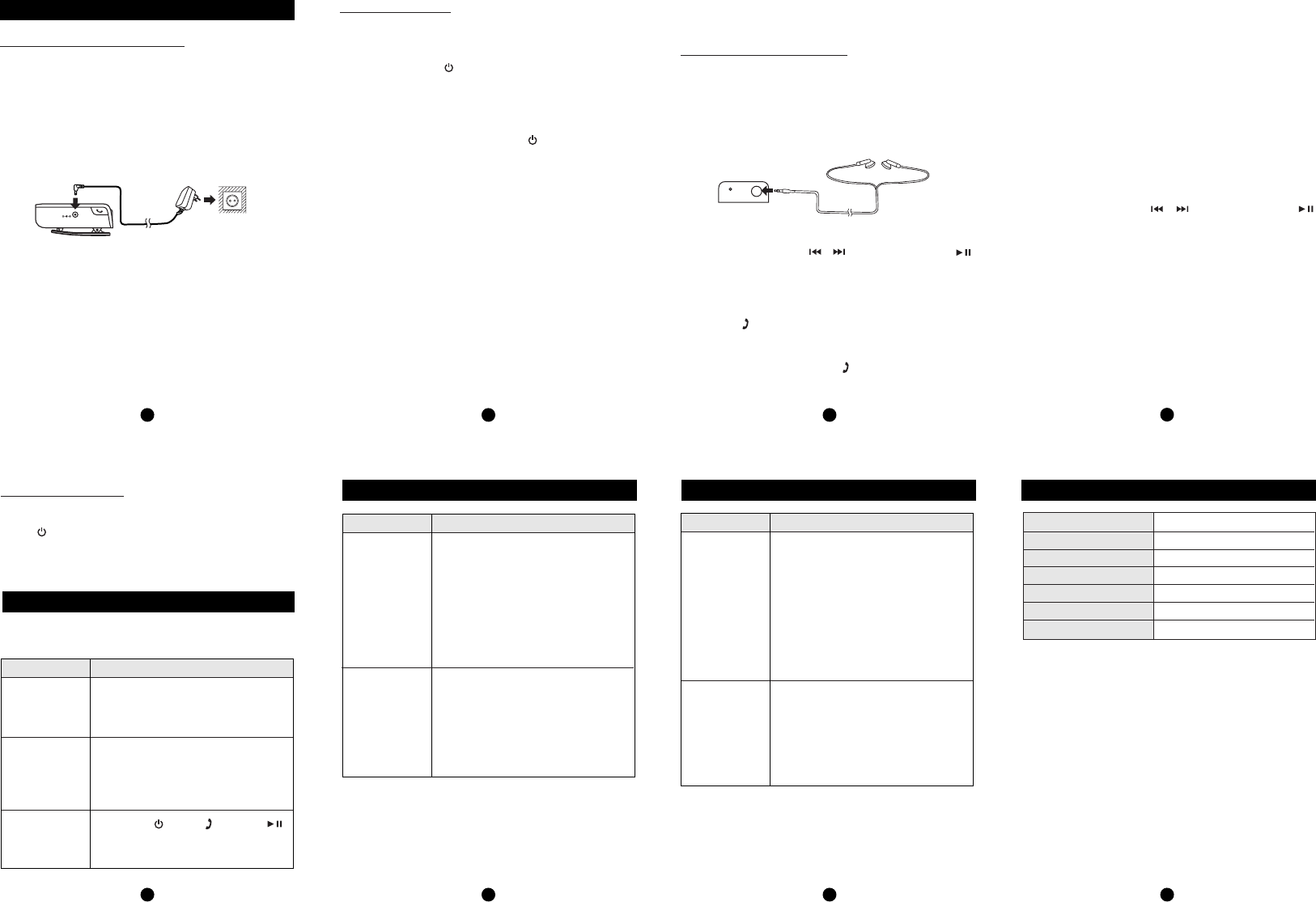
DC IN 5V
C. To Listen to Music using Speaker System
1. Turn on your speaker system.
2. Select "iPod" play mode by pressing the source/mode
button on your speaker system.
3. Remove the iPod dock adapter from the cradle on your
speakersystemifany.
4. Insert the iPod connector plug of your speaker system into
the connector port of the Bluetooth Adapter.
The Power/Pair indicator illuminates red indicating that the
Bluetooth Adapter is connected to your speaker system
correctly.
Meanwhile, the Charging indicator will turn green to
indicate that the Bluetooth Adapter is under charging if it
has no full power .
5. Select a track using the / button and press the
button to play the desired music.Your speaker system is
now playing!
D. To Enjoy music from a Computer
1. Launch "Window Media Player" or another software of
same type to select your favourite songs for playback.
2. Adjust volume and use controls on the Bluetooth Adapter
for basic playback operation.
Using the Bluetooth Adapter
A. To Listen to Music using Earphones
1. Wear it on your sleeve or lapel using the clip.
2. Ensure the supplied earphones jack is connected to the
Bluetooth Adapter.
3. Select a track using the / buttons and press the
button to play the desired music.
B. To Receive Calls while listening to music
1. When an incoming call arrives, the music will be suspended.
2. Press the button on the Bluetooth Adapter to pick up the
call.
3. Aim at the MIC port while speaking.
4. When the call ends, press the button again to hang up.
The music resumes automatically.
Establishing a Link
Note: If your mobile phone supports A2DP protocol, its musics
will play through the Bluetooth Adapter.
1. Press and hold the button for about 5 seconds to turn on
the Bluetooth Adapter and enter search a link mode.
The Power/Pair indicator starts blinking between red and
blue alternatively at a fast rate.
If the unit has previously linked with your Bluetooth-enabled
device, you only need to hold the button for about 3
seconds to turn on the unit,no further operation is needed.
The Power/Pair indicator will blink blue at a low rate.
2. During this period, you can operate your mobile phone or
Bluetooth-enabled device to pair with the Bluetooth
Adapter within a 33 feet (10m) range.
Please check the user manual of your Bluetooth-enabled
device with which you are initiating pair to learn about
Bluetooth connection with other devices.
3. Once the Bluetooth Adapter is detected and its name
"BAS03" appears on the display of your Bluetooth-enabled
device,key in the default password "0000" to accept the pair.
You may change the device name on your Bluetooth-
enabled device after the pair is successfully set up.
When an active link is established between the two devices,
the Power/Pair indicator on the Bluetooth Adapter blinks
blue at a low rate, when the Adapter is in transmission
mode, the Power/Pair indicator blinks blue at a fast rate.
11 12 13 14
7 8 9
Technical Specification
Troubleshooting
Troubleshooting(Cont.)Troubleshooting(Cont.)
Bluetooth 1.2 and 2.0 compliant
A2DP/AVRCP/HSP
2.402~2.480 GHz
Class 2
up to 33 feet (10 meters)
DC IN 5 V
0~40oC
Support Bluetooth
Support Profile
RF Range
RF Class
Operation Range
Power
Operating Temperature
Basic Operation
Wall Outlet
Charging the Bluetooth Adapter
Caution: Before using the Bluetooth Adapter for the first time,
make sure the built-in battery is fully charged for at least 10
hours.
To connect the AC adapter
1. Connect the AC adapter's connector to the DC IN jack on
Bluetooth Adapter.
2. Connect the AC adapter's plug to a wall outlet.
The Bluetooth Adapter can be charged through the supplied
AC adapter, or your speaker system if it has an iPod dock
connector.
The Charging indicator illuminates green solidly when the
unit is in charging mode.
When the Charging indicator blinks green it means that the
battery is low.
The Charging indicator goes off when the built-in battery is
fully charged. Charging time is approximately two hours for
a full charge.
The built-in battery runs up to four hours based on a full charge.
Problem Solution
Check this list for a possible troubleshooting solution before
calling for service.
No sound
comes from
speaker system.
No sound
comes from
earphones.
Make sure that an active link is
established between the Bluetooth
Adapter and your Bluetooth-enabled
device.
Ensure that either the unit's iPod
connector is sitting correctly or that
the connector sockets are correctly
fitted.
Unplug the Bluetooth Adapter from
the speaker sytem, and then plug
again.
Insert the connector plug of the
speaker system into the iPod
connector port of the Bluetooth
Adapter firmly.
Make sure the AC adapter is firmly
connected to a wall outlet.
Test the earphones on another
product.
Make sure that an active link is
established between the Bluetooth
Adapter and your Bluetooth-enabled
device.
Shorten the distance between the
Bluetooth Adapter and Bluetooth-
enabled device.
Make sure that there are no
interference sources near your
devices.
Problem Solution
Built-in battery
does not
charge.
Problem Solution
Power does
not come on.
The built-in battery is exhausted.
AC adapter is not inserted correctly.
Plug in securely.
Slide the HOLD switch to enable.
All controls on
Bluetooth
Adapter are not
available.
Sound
interference.
MIC
Breaking up the Link
1. Once you finish using the Bluetooth Adapter, you must hold
the button for about 3 seconds to power off the unit
directly.
To connect to another Bluetooth device, you must stop the
connection with the current Bluetooth-enabled device.
Hold the button, buton and
button at one time for a few seconds.
Bluetooth
Adapter hangs
up.
Phones Jack
Try again above step 1 to 3 if the Power/Pair indicator shows
red all the time.
10