Beautiful Enterprise SFQ04 Sound Kick Audio System User Manual cover
Beautiful Enterprise Co., Ltd. Sound Kick Audio System cover
User Manual

SFQ-04
Sound Kick
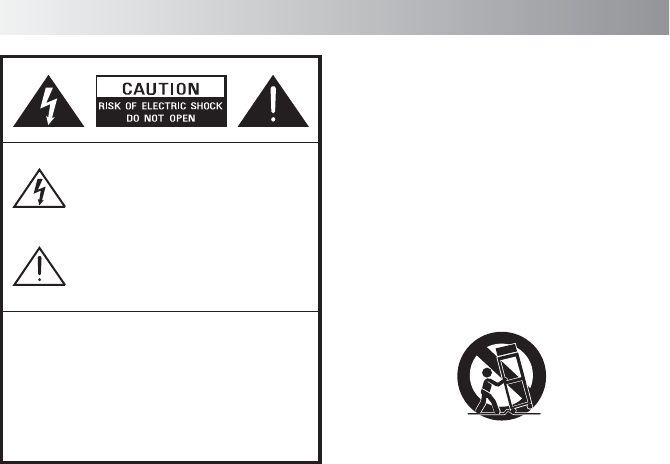
The exclamation point within an equilateral
triangle is intended to alert the user to the
presence of important operating and
maintenance (servicing) instructions in the
literature accompanying the appliance.
Safety Information
WARNINGS:
.1.
The lightning flash with arrowhead symbol,
within an equilateral triangle is intended to
alert the user to the presence of uninsulated
"dangerous voltage" within the product's
enclosure that may be of sufficient magnitude
to constitute a risk of electric shock to persons.
TO REDUCE THE RISK OF FIRE OR ELECTRIC SHOCK, DO NOT
EXPOSE THIS APPLIANCE TO RAIN OR MOISTURE.
DO NOT REMOVE COVER or OPEN THE CABINET.
Dangerous high voltages are present inside the enclosure.
No user serviceable parts inside. Leave all servicing to
qualified service personnel.
10. Protect the power cord from being walked
on or pinched particularly at plugs, convenience
receptacles, and the point where they exit
from the apparatus.
11. Only use attachments/accessories specified
by the manufacturer.
12. Use only with the cart, stand, tripod, bracket
or table specified by the manufacturer, or
sold with the apparatus. When a cart is used,
use caution when moving the cart/apparatus
combination to avoid injury from tip-over.
13. Unplug this apparatus during lightning
storms or when unused for long periods of
time.
14. Refer all servicing to qualified service
personnel. Servicing is required when the
apparatus has been damaged in any way,
such as power-supply cord or plug is damaged,
liquid has been spilled or objects have
fallen into the apparatus, the apparatus has
been exposed to rain or moisture, does not
operate normally, or has been dropped.
15. Apparatus shall not be exposed to dripping
or splashing and no objects filled with
liquids, such as vase,shall not be placed on
the apparatus.
16. The mains plug is used as disconnect device
and it shall remain readily operable during
intended use. In order to disconnect the
mains plug from the mains completely, the
mains plug should be disconnected from
the mains socket outlet completely.
17. The batteries (battery pack & batteries installed)
shall not be exposed to excessive heat such
as sunshine, fire or the like.
IMPORTANT SAFETY INSTRUCTIONS
1. Read these instructions.
2. Keep these Instructions.
3. Heed all Warnings.
4. Follow all instructions.
5. Do not use this apparatus near water.
6. Clean only with dry cloth.
7. Do not block any ventilation openings. Install
in accordance with the manufacturer's
instructions.
8. Do not install near any heat sources such as
radiators, heat registers, stoves, or other
apparatus (including amplifiers) that produce
heat.
9. Do not defeat the safety purpose of the
polarized or grounding - type plug. A polarized
plug has two blades with one wider than
the other. A grounding type plug has two
blades and a third grounding prong. The
wide blade or the third prong is provided for
your safety. If the provided plug does not fit
into your outlet, consult an electrician for
replacement of the obsolete outlet.
PORTABLE CART WARNING
(Symbol provided by RETAC)

.2.
For compatibility between the SFQ-04 system
and another device with Bluetooth technology,
consult the device's documentation and dealer.
In some countries, there may be restrictions on
using Bluetooth devices. Check with your local
authorities.
is a registered trademark of
Bluetooth SIG, Inc
Please read rating label at the bottom of system
for power input and other safety information.
FCC and IC Information:
This device complies with Part 15 of the FCC
Rules and RSS-210 of the IC Rules. Operation is
subject to the following two conditions: (1) This
device may not cause harmful interference, and
(2) this device must accept any interference
received, including interference that may cause
undesired operation.
Warning: Changes or modifications to this unit
not expressly approved by the party responsible
for compliance could void the user's authority to
operate the equipment.
Note: This equipment has been tested and
found to comply with the limits for a Class B
digital device, pursuant to Part 15 of the FCC
Rules. These limits are designed to provide
reasonable protection against harmful interference
in a residential installation. This equipment
generates, uses, and can radiate radio frequency
energy and, if not installed and used in
accordance with the instructions, may cause
harmful interference to radio communications.
However, there is no guarantee that interference
will not occur in a particular installation. If this
equipment does cause harmful interference to
radio or television reception, which can be
determined by turning the equipment off and
on, the user is encouraged to try to correct the
interference by one or more of the following
measures:
Reorient or relocate the receiving antenna.
Increase the separation between the equipment
and receiver.
Connect the equipment into an outlet on a
circuit different from that to which the
receiver is connected.
Consult the dealer or an experienced radio TV
technician for help.
Warnings: The device meets the exemption
from the routine evaluation limits in section 2.5
of RSS 102 and users can obtain Canadian
information on RF exposure and compliance
from the Canadian Representative Burnport
Holdings Ltd. 72MT Belcher Pls, East, Calgary,
Alberta, T2Z 2G1, CANADA. Tel: 403-257-4961
FCC&IC Radiation Exposure Statement
This equipment complies with FCC radiation
exposure limits set forth for an uncontrolled
environment and meets the exemption from
the routine evaluation limits in section 2.5 of
RSS 102.
1. This Transmitter must not be co-located or
operating in conjunction with any other
antenna or transmitter.
2. This equipment complies with FCC RF
radiation exposure limits set forth for an
uncontrolled environment. This equipment
should be installed and operated with a
minimum distance of 20 centimeters from
user and bystanders.
18. Do not place any naked flame sources, such
as lighted candles, on the apparatus.
19. The battery used in this product must be
properly recycled or disposed of. Please
contact your local recycling center for proper
battery handling and disposal instructions.
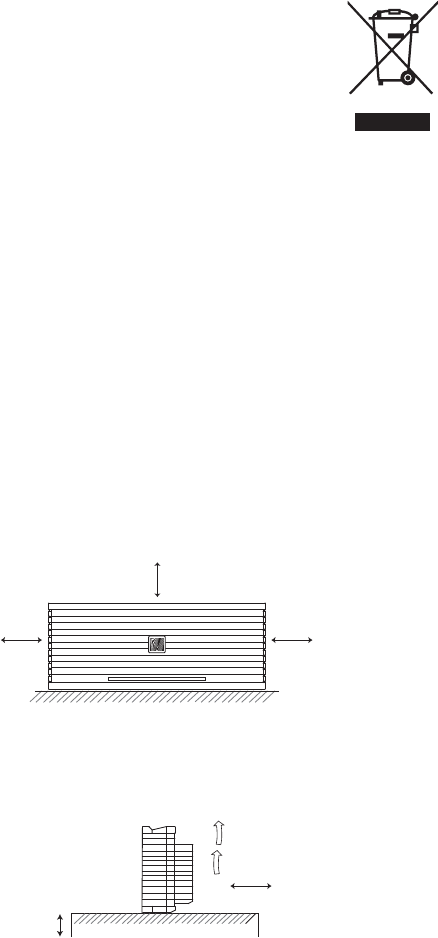
.3.
15 cm
(5- 15/16")
10 cm
(3- 15/16")
15 cm
(5-15/
16")
15 cm
(5-15/
16")
15 cm
(5-15/
16")
Front View:
Side View:
Front side Back side
QDID:
CAUTION
-
Proper Installation
Install the system in a place which is level, dry
and neither too hot nor too cold. The appropriate
temperature is between 5 oC and 35 oC.
Install the system in a location with adequate
ventilation to prevent internal heat from
building up inside the unit.
Leave sufficient distance between the system
and TV.
Keep the system away from TV to avoid
interference with TV.
CAUTION
-
Proper Ventilation
To avoid risk of electric shock and fire, and to
prevent damage, locate the apparatus as
follows:
Front: No obstructions and open spacing.
Sides / Top / Back: No obstructions should be
placed in the areas shown by the dimensions
below.
Bottom: Place on the level surface. Maintain an
adequate air path for ventilation by placing on a
stand with a height of 10 cm (3-15/16") or more.
Information for Users on Disposal of Old
Equipment
[European Union]
This symbol indicates that the
electrical and electronic equipment
should not be disposed as
general household waste at its
end-of-life. Instead, the product
should be handed over to the
applicable collection point for
the recycling in accordance
with your national legislation.
By disposing of this product correctly, you will
help to conserve natural resources and will help
prevent potential negative effects on the
environment and human health that could
otherwise be caused by inappropriate waste
handling of this product. For more information
about collection point and recycling of this
product, please contact your local municipal
office, your household waste disposal service or
the shop where you purchased the product.
Penalties may be applicable for incorrect
disposal of this waste, in accordance with
national legislation.
[Other Countries outside the European
Union]
If you wish to dispose of this product, please do
so in accordance with applicable national
legislation or other rules in your country for the
treatment of old electrical and electronic
equipment.
Attention:
This symbol is
only valid in the
European Union.
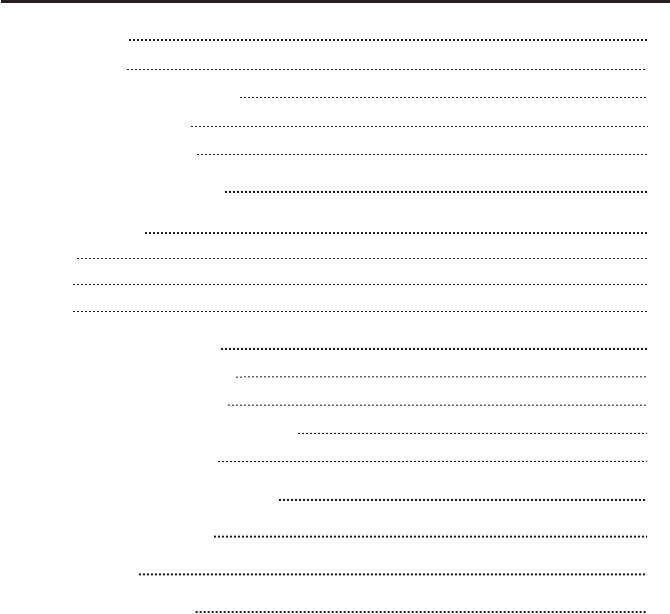
.4.
Getting Started
Package Contents
Pulling out the Extension Chamber
Connecting the AC Adapter
Charging the Built-in Battery
Selecting the Sound Source
System Overview
Front View
Top View
Back View
Playing back via Bluetooth
Downloading the SoundFreaq App
Using Multiple Bluetooth Devices
Playing back from Macbook or Macbook Pro
Playing back from PC/Notebook
Playing back from External Source
Optimizing Sound Quality
Troubleshooting
Technical Specifications
5
5
5
6
7
7
8
8
8
8
9
9
10
10
10
11
12
13
14
Contents
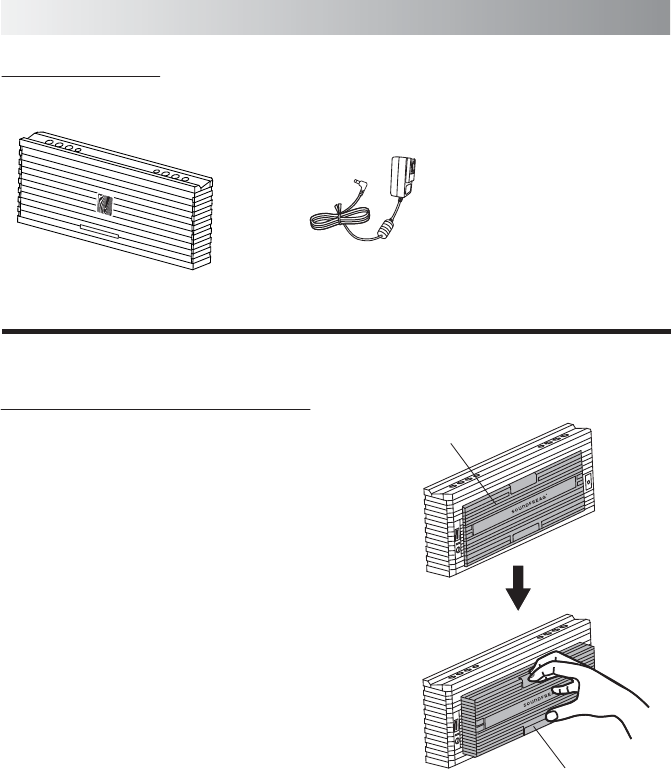
.5.
Package Contents
Examine whether the following package contents are all included:
Main Unit
Getting Started
AC Adapter
Pulling out the Extension Chamber
Before turn on the unit, you need pull out
the extension chamber rst.
Use the finger notchs on the back panel to pull
out the extension chamber.
Note: If the extension chamber is closed, the
unit will be powered off automatically.
Extension Chamber
Finger Notch
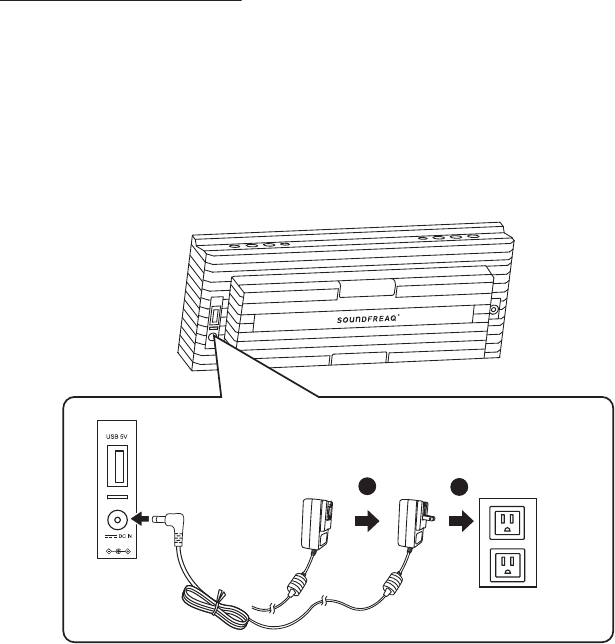
.6..8.
Connecting the AC Adapter
WARNING! For optimal performance, use only
the supplied AC adapter.
Ensure that power supply outlet matches with
the unit AC's input 100-240V~, 50/60Hz
before connection.
1. Pull out the two blades of AC adapter.
2. Connect one end of the AC adapter to the
DC IN jack of the unit and the other end to
an electrical outlet.
9V 2A
12
Electrical
Outlet
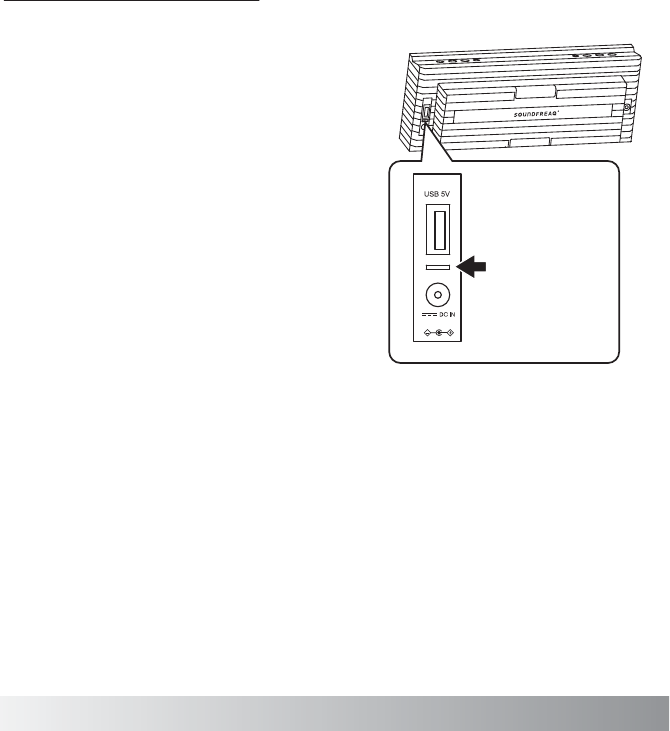
.7.
Selecting the Sound Source
This system enables you to access two sound sources - AUX and Bluetooth.
Press the SOURCE button repeatedly at Soundfreaq Remote App in Bluetooth mode or by
connecting AUX audio cable to the unit/pairing a Bluetooth device with the unit simply to enjoy
either sound source.
Charging the Built-in Battery
The Sound Kick has a built in Lithium coin
battery to give you portable power when not
using the AC adapter. When the adapter is
plugged in, the unit will charge. During
charging, the charging indicator next to the DC
IN jack will be solid red. When fully charged, it
will be turn green. When operating the unit in
battery mode, a flashing red indicator means
the battery is low.
You must charge this unit for 12 hours before
using for thefirst time.
Notes:
The battery cannot be replaced by the user.
It takes about 3 hours to charge the battery
from empty to full.
Do not dispose of unit in re; battery may
explode or leak.
Type: Lithium-Ion Rechargeable Battery
Model No: LC18650
Rated Voltage: 3.7 V (* 1)
Capacity: 2200 mAh
Charging indicator
9V 2A
WARNING!There is a danger of explosion if
the battery is incorrectly replaced. Replace it
only with the same or equivalent type. Do not
expose it to excessive heat such as sunshine,
re, etc.
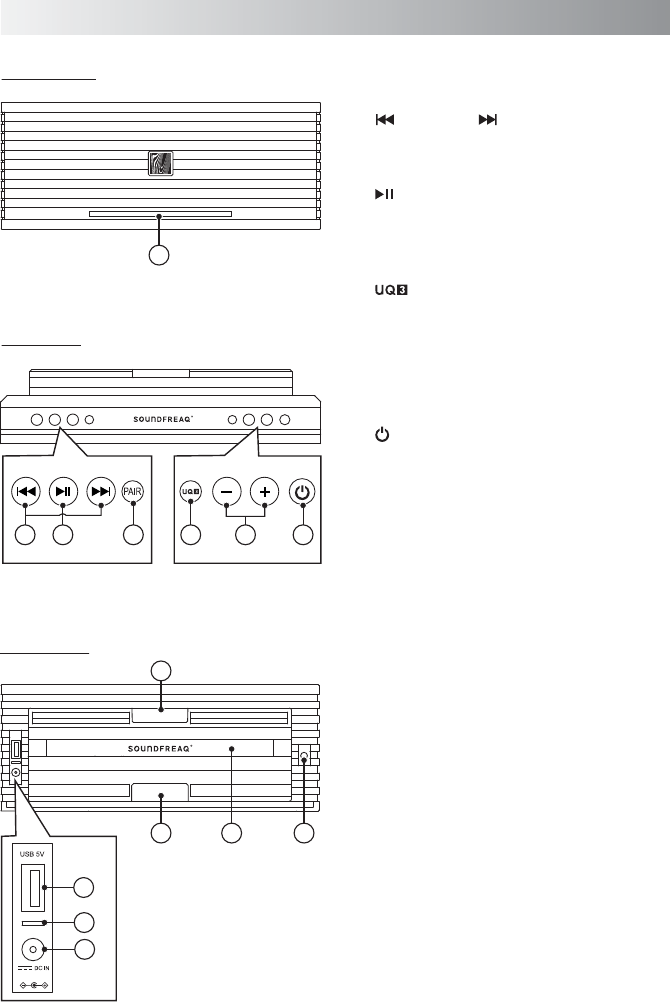
1. LED indicator
2. (Previous) / (next) button
Skip to the previous or next track in
Bluetooth mode.
3. (Play/Pause) button
Press to play or pause a track.
4. PAIR button
Put Sound Kick in pairing mode.
5. button
Press to activate or deactivate the UQ3
(High Definition Wide Stereo) sound effect.
6. Vol +/- button
Press to increase (+) or decrease (-) the
volume level.
7. (on/Standby) button
Switch between power-off and power-on
modes.
8. USB power jack
The jack can be used to charge most devices
that allow for USB charging (including many
mobile phones, smart phones and wireless
headsets).
Note: Please use the USB power cord that
came with your device to connect to Sound
Kick to charge.
9. Charging indicator
To indicate the charging status.
10. DC IN jack
11. Finger notch
12. Extension chamber
13. AUX IN jack
For transmitting an audio input signals from
auxiliary source.
System Overview
Front View
Top View
Back View
2 3 4567
8
9
13
1
VOL
9V 2A
10
11
11
12
.8.
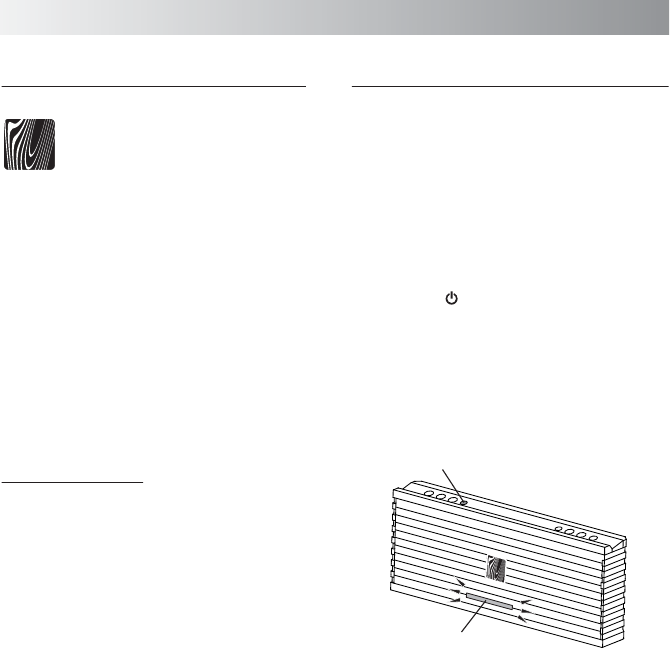
.9.
Establishing a Bluetooth Connection
Notes:
If your mobile phone supports A2DP protocol,
its music will play through the unit.
You can make a Bluetooth connection with a
mobile phone, an iPhone/iPad/iPod touch or
any other Bluetooth-enabled devices.
1. Pull out the extension chamber.
2. Press the " " button to power on the unit.
The indicator on front panel is solid on when
the unit is powered on.
2. Press the PAIR button on top of unit to put
Sound Kick in pairing mode.
The indicator starts blinking at a fast rate.
If you hold the PAIR button for more than 5
seconds during the process of pairing, the
operation will be cancelled.
3. During this period, you can operate the mobile
phone, iPad or Bluetooth-enabled device to
pair with the unit within a 33 feet (10m) range.
Please check the user manual of the iPad or
Bluetooth-enabled device with which you
are initiating pair to learn about Bluetooth
connection with any other devices.
4. Once the unit is detected and its name
"Sound Kick" appears on the display of your
Bluetooth-enabled device, key in the default
password "1234" if a prompt requests it.
Playing back via Bluetooth
Downloading the Soundfreaq App
We have developed an Soundfreaq
Remote App to give you full control
from your Android devices while
playing audio over the Bluetooth
connection, please download the
"SoundFreaq Remote" in the App
Store* for FREE.
* App Store is an online store where you can
free download or purchase applications for your
mobile devices. Apps are designed to expand
the functionality of a mobile device.
After paring an Android device with Sound Kick,
you can download the free Soundfreaq Remote
App in the Android Market and on our website:
www.soundfreaq.com
When the App installation is finished, you can
control the playback from your Android device.
The app can be used as a remote control.
Warning!
Do not unplug the AC adapter from the unit
when playing back a track over the Bluetooth
connection.
Soundfreaq
Indicator
PAIR button
Main Unit
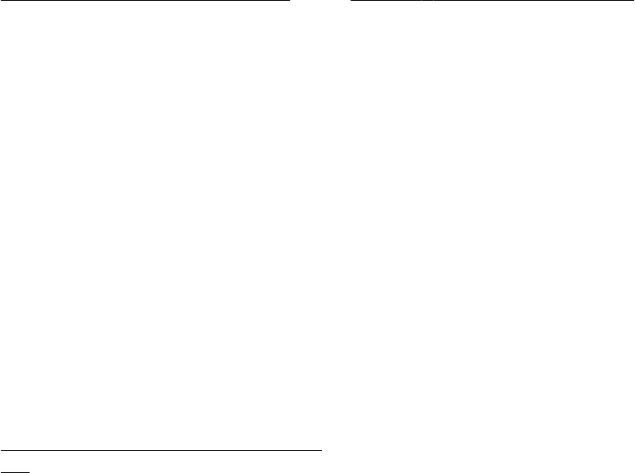
.10.
The indicator on front panel starts blinking
quickly to indicate that the unit and your
device have entered into the connection
mode.
After a Bluetooth connection is established
successfully, the indicator will be solid on.
4. Select the desired music and press "Play"
button on your device. The unit automatically
starts playing back the music.
Ensure that the audio cable has been removed
from the AUX jack of Sound Kick when enjoy
music over the Bluetooth connection.
Try again above steps 2 to 3 if the pair
indicator turns solid after blinking for 3
minutes, the pair was unsuccessful.
Using Multiple Bluetooth Devices
Only one device can be used at a time, but you
can switch between different Bluetooth devices.
Make sure each device you want to use has
already been paired, to switch devices:
1. On Sound Kick, press the pair button.
2. On Bluetooth device, select the connection to
Sound Kick.
This device is now the connected device to Sound
Kick, (the previous connected device is now
disconnected). Repeat those steps to switch the
connected device again.
Note: If the unit has no sound output, please
check if the volume level of your Bluetooth
device connected to the unit is set to the minimum,
or the Bluetooth device is muted.
Playing back from Macbook or Macbook
Pro
1. In the desktop screen, Select the “Open
Bluetooth Preference”.
2. If there is any old “Sound Kick” records, remove
it. Click the “Continue” to proceed pairing
process.
3. Once completed, the pairing success screen
will come out.
Note: Don’t quit the page immediately. You
may notice that the previous dialog screen
still shows the device not connected. Just
ignore it. It’s confusing to the user. In fact,
it’s connected already.
4. Open iTune, play a song. Then use mouse to
click the Bluetooth icon and the top right
hand corner of the desktop screen, select
the “Sound Kick” option and then select the
“Use as Audio Device (Stereo)”. After a while (a
few seconds), the music will come out
from the SFQ-04. If not, retry to select the
“Use as Audio Device (Stereo)” once again.
The Sound Quality should be good.
Playing back from PC/Notebook
1. Press the “Start” button to open the “Device
and Printers” dialog box.
2. Turn on the SFQ-04 system and press the
PAIR button on the unit to put the unit into
the pair mode.
3. Select the “Add a device” in the “Device and
Printer” dialog box. The “Sound Kick” icon
will appear on the display.
4. Double click the “Sound Kick” icon and wait
until the device has been added successfully.
5. Click the “Close” button to close the “Device
and Printer” dialog box. A ”Sound Kick” icon
appears in the dialog box.
6. Double click the “Sound Kick” icon and the
device connection screen will be shown.
7. Click the “Connect” button in the “Music and
Audio” option.
8. Once connected, the pair indicator on the
unit will be solid on and the connection
success screen will be shown.
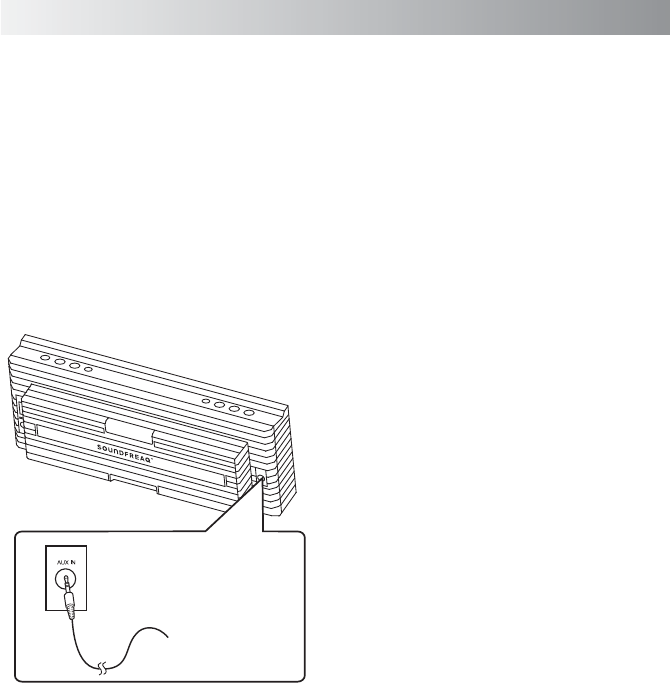
Note: When your stereo audio cable connect to
the AUX IN jack, the system will enter to the
AUX mode automatically.
1. Pull out the extension chamber.
2. Turn the unit power on.
3. Set the volume to the minimum position.
4. Start playback on the external device.
5. Adjust the volume level or “UQ3” sound effect
to meet your listening requirement.
Playing back from External Source
You can enjoy the sound from an optional
component such as a portable digital music
player through the speakers of this unit. Be sure
to turn off the power of each component
before making any connections. For details,
refer to the instruction manual of the
component to be connected.
Connect an external device to the AUX IN jack
on the back panel of the unit using a stereo
audio cable (not supplied).
To audio
output such
as CD/MD/
digital music
player, etc.
.11.
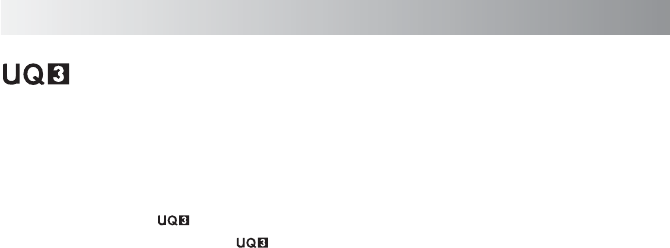
.12.
Optimizing Sound Quality
"U-Cubed" is an proprietary technology designed to create an ultra wide stereo sound
field in digital music systems. With exceptional natural sound reproduction of high definition and
fidelity, we create a listening experience where you feel like your speakers are separated much more
than they are.
To activate UQ3 on:
The unit, press the " " button to activate, press again to deactivate.
On the Remote App, press the " " button to activate and deactivate.
Notes: When the U-Cubed sound effect is deactivated, the indicator will blink twice.
Tip: To achieve optimal acoustic performance of Sound Kick's hi-fidelity speakers, we recommend
playing your Sound Kick for four (4) continuous hours upon initial usage to condition the
drivers.
Tip: Sound Kick has been tuned for balanced acoustic profile. You can use the EQ settings on your
playback device to customize the EQ balance to suit your personal preference. Note: Some
custom EQ settings when combined with UQ3 enhancement may cause distortion.
Tip: For playback via Bluetooth or Aux mode, the output volume is set by both the volume control
on Sound Kick and the source device. Both may be adjusted to set your preferred listening
volume. Typically, sound quality is best when the volume of the source device is between
70-90%. Note: As with any speaker system, if the volume on both your source device and the
speaker are at maximum output, it is possible to overdrive the speakers and cause distortion.
When using an iOS device or other device that offers a "volume limit" feature, turn this setting
off for higher volume listening with in Bluetooth or Aux mode.
Tip: Sound Kick is capable of reproducing a broad range of sound frequencies. Using lossless or high
quality digital music files with low compression will improve acoustic performance. Note:
Sound Kick is compatible with lossless transfer of AAC files offered on iOS devices. With
Bluetooth playback on an iOS device (iPod touch, iPhone or iPad) there is no degradation of the
quality of the music file.
TM
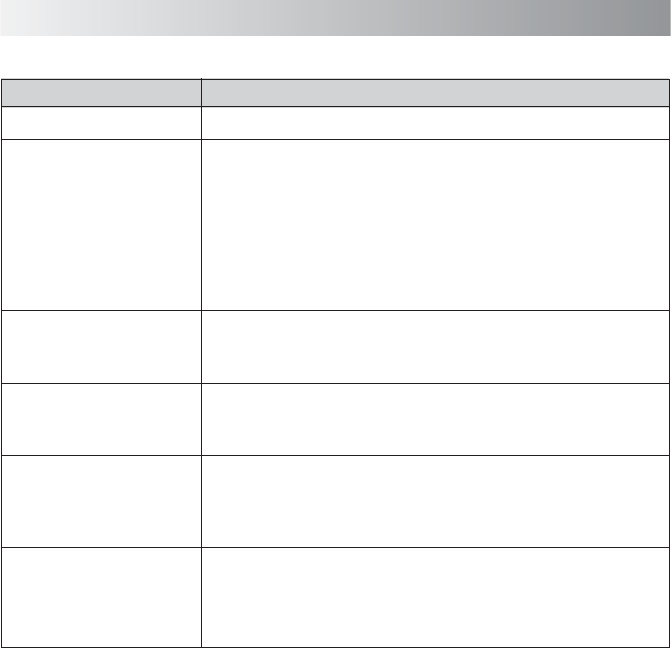
.13.
• The system enters the saving energy mode. The unit does not connect with
any audio source for more than 30 minutes. Turn on the system again and
play back an audio source.
The system is suddenly
powered off.
• The unit may be powered off and powered on when playing back a track
over Bluetooth connection. You need to make the connection again.
No sound output is via Bluetooth
or Bluetooth connection cannot
be restored automatically.
Troubleshooting
In These Cases Check the Following Points
Check this list for a possible troubleshooting solution before calling for service.
• The built-in lithium battery is no power. Charge the battery.
Power does not come on.
No sound output.
• Check if the volume level is set to the minimum.
• Check if the volume level of your Bluetooth device connected to the
system is set to the minimum.
• Check if the volume level is muted. Press MUTE button on the Remote App
again to restore the sound output.
• Check to make sure your Bluetooth device is not muted.
• Check if your stereo audio cable is connected to the AUX IN jack of the
unit. Unplug the cable.
• Maybe your USB cable is not supported by the system, please try to use
another USB cable.
If you find USB charging
cannot perform after
connecting your device to the
USB jack on the unit.
Bluetooth connection cannot
be established.
• When making a Bluetooth connection between the unit and your device
for the first time, if the connection is fail, you need to power off your
device and power on again to clear the device name, and make the
connection again.
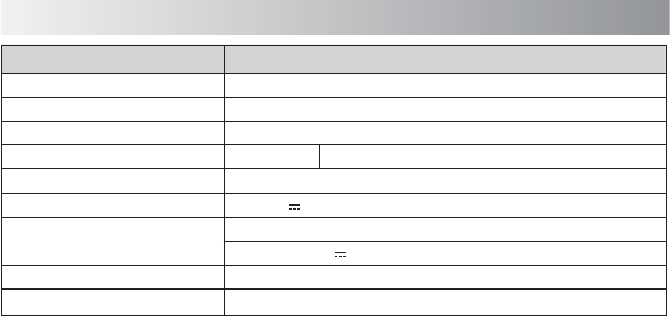
.14.
External DC IN (for AC adapter), AUX IN
DC 9 V 2 A (External DC IN)
Input: AC 100-240V, 50/60Hz
Output: DC 9 V 2 A
267mm (W) * 106mm (H) * 42mm (D)
704 g
Model
Type
Support Bluetooth
Support Profile
Bluetooth 1.2, 2.0 and 2.1 compliant
Sound Kick
A2DP
Input Sensitivity/Impedance AUX Input 200 mV
Input Terminal
Power Source
AC Adapter
Dimensions (Approx.)
Weight
Technical Specifications
SFQ-04
Design and specications are subject to change without notice.
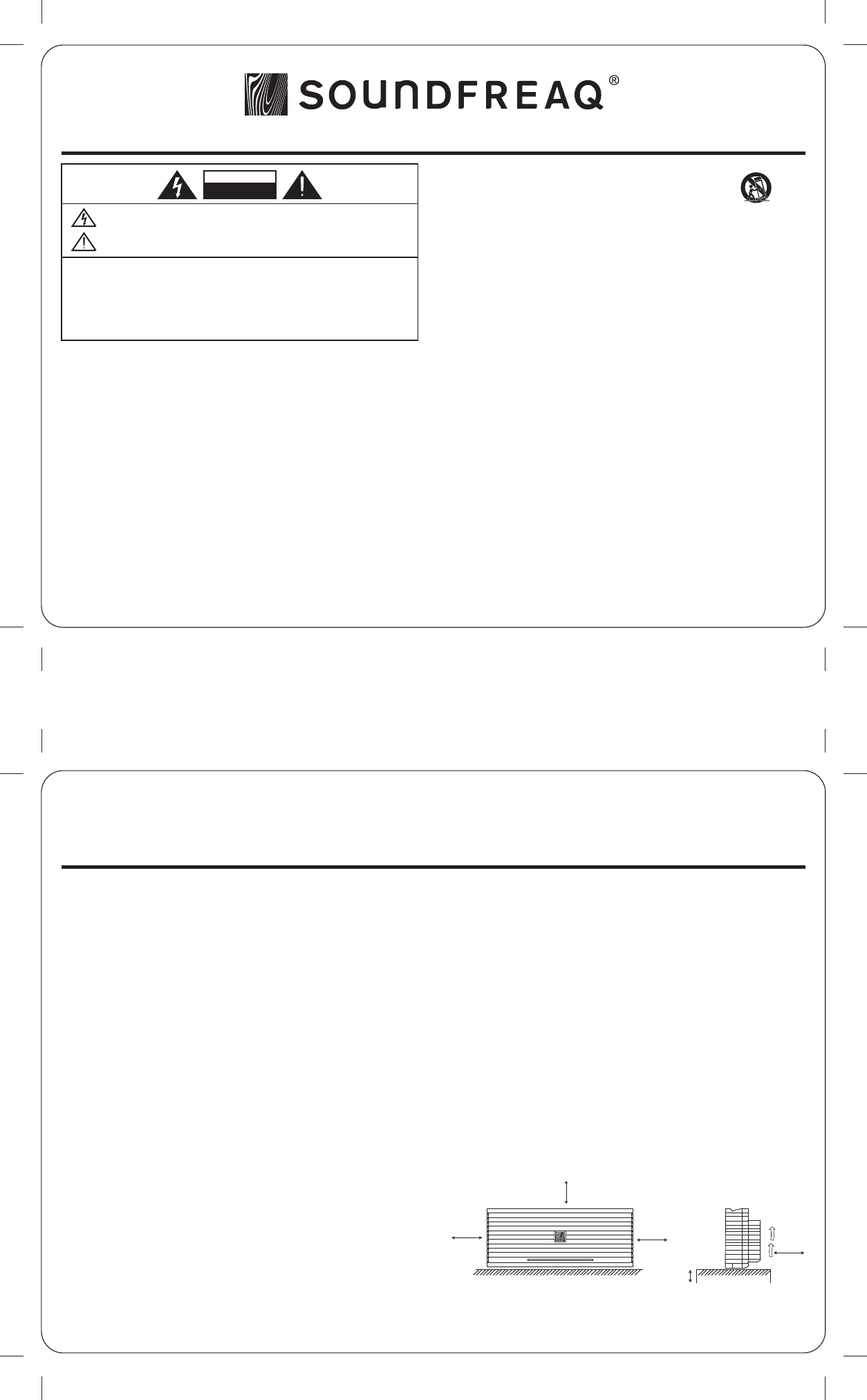
13 Jan 2012
Consignes de sécurité
11. Utilisez uniquement les accessoires spécifiés par le fabricant.
12. Utilisez uniquement avec le chariot, le pied, le trépied, le
support ou la table spécifiés par le fabricant ou vendus
avec l'appareil. Quand vous utilisez un chariot, soyez prudent
lorsque vous déplacez l'ensemble chariot / appareil pour
éviter les blessures en cas de renversement.
13. Débranchez l'appareil en cas d'orage ou si vous ne l'utilisez pas pendant une
période prolongée.
14. Toutes les réparations doivent être effectuées par un personnel qualifié. Un entretien
est requis lorsque l'appareil a été endommagé de quelque manière que ce soit, par
exemple cordon d'alimentation ou prise de courant endommagés, liquide renversé sur
l'appareil, objets tombés dans l'appareil, exposition de l'appareil à la pluie ou à
l'humidité, ou si l'appareil ne fonctionne pas normalement ou est tombé.
15. L'appareil ne doit pas être exposé aux éclaboussures et aucun objet rempli de
liquide ne doit être posé sur l'appareil.
16. La prise secteur est utilisée comme dispositif de déconnexion et doit rester
facilement accessible pendant l'utilisation. Pour couper l'alimentation électrique
de l'appareil, débrancher la fiche de la prise murale.
17. Les piles ne doivent pas être exposées à une chaleur excessive (soleil, feu, etc.).
18. Ne placez aucune source de flamme nue, telle que des bougies allumées, sur l'appareil.
19. La pile utilisée dans ce produit doit être correctement recyclée ou éliminée. Veuillez
vous adresser à votre centre local de recyclage pour des instructions concernant la
manipulation correcte et l'élimination de la pile.
Pour assurer la compatibilité entre le système SFQ-04 et un autre appareil avec la technologie
Bluetooth, consultez la documentation de l'appareil et renseignez-vous auprès
du concessionnaire. Certains pays peuvent imposer des restrictions sur l'utilisation des
appareils Bluetooth. Veuillez vous renseigner auprès des autorités locales.
Bluetooth est une marque déposée de Bluetooth SIG, Inc.
Veuillez lire l'étiquette apposée sous le système pour la tension d'entrée et d'autres
informations de sécurité.
Avertissement : Tout changement ou modication apportés à cet appareil sans
l’approbation expresse de l’entité responsable de la conformité pourrait annuler le droit
de l'utilisateur à se servir l'appareil.
Informations FCC (Commission fédérale des communications U.S.) et IC (Industrie
Canada) :
Cet appareil est conforme à l’article 15 du règlement de la FCC. Son utilisation est
soumise aux deux conditions suivantes : (1) cet appareil ne doit pas provoquer
d’interférences préjudiciables, et (2) il doit accepter toute interférence reçue, y compris
celles risquant d’engendrer un fonctionnement indésirable.
Déclaration de la FCC et d’IC sur l’exposition aux irradiations :
Cet équipement est conforme aux limitations prévues par la FCC pour l’exposition aux
irradiations dans le cadre d’un environnement d’accès libre et est en conformité avec
l’exemption d’évaluation de routine des limitations de la section 2.5 de la CNR-210.
1. Cet émetteur ne doit pas être situé à proximité ou fonctionner simultanément avec une
autre antenne ou émetteur.
2. Cet équipement est conforme aux limitations prévues par la FCC pour l’exposition aux
irradiations RF dans le cadre d’un environnement d’accès libre. Cet équipement doit
être installé et mis en fonctionnement à une distance minimale de 20 cm de
l’utilisateur et des personnes qui l’entourent.
Remarque : ce matériel a été testé et trouvé conforme aux limites de l'article 15 de la
règlementation FCC pour les appareils numériques de classe B. Ces limites sont conçues
pour fournir une protection raisonnable contre les interférences nuisibles dans une
installation résidentielle. Ce matériel génère, utilise et peut émettre des fréquences radio
et, s'il n'est pas installé et utilisé conformément aux instructions, peut causer des
interférences nuisibles aux communications radio. Toutefois, il n'existe aucune garantie
que des interférences ne se produiront pas dans une installation particulière. Si ce
matériel cause des interférences nuisibles à la réception radio ou télévision, ce qui peut
être déterminé en éteignant l'appareil, l'utilisateur est encouragé à essayer de corriger
l'interférence par une ou plusieurs des mesures suivantes :
Réorienter ou déplacer l'antenne de réception.
Augmenter la distance entre l'appareil et le récepteur.
Brancher l'appareil à une prise de courant sur un circuit différent de celui auquel le
récepteur est branché.
Consulter le revendeur ou un technicien radio/ télévision expérimenté.
Avertissements : L'appareil répond à l'exemption de l'évaluation de routine des limites
de la section 2.5 de la norme CNR-102 et les utilisateurs peuvent obtenir des informations
canadiennes sur l'exposition aux radiofréquences et la conformité auprès du représentant
canadien Burnport Holdings Ltd 72MT Belcher, East, Calgary, Alberta, T2Z 2G1, CANADA.
Téléphone : 403-257-4961
ATTENTION - Installation correcte
Installez le système sur une surface horizontale, dans un endroit sec et ni trop chaud ni
trop froid. La température d'utilisation se situe entre 5°C et 35°C.
Installez le système dans un lieu bien aéré pour éviter qu'il ne surchauffe.
Laissez une distance suffisante entre le système et le téléviseur.
Éloignez le système du téléviseur afin d'éviter les interférences avec ce dernier.
ATTENTION - Ventilation correcte
Pour prévenir tout risque de choc électrique, d'incendie, ou tout autre dommage, placez
l'appareil comme suit :
Face avant : pas d'obstructions et un espace libre.
Côtés / dessus / arrière : aucun obstacle dans les zones indiquées ci-dessous.
Dessous : posez l'appareil sur une surface horizontale. Maintenez une circulation d'air
suffisante pour la ventilation en plaçant l'appareil sur un support de 10 cm (3-15/16") de
haut ou plus.
15cm
(5-15/16")
15cm
(5-15/16")
15cm
(5-15/16") 15cm
(5-15/16")
10 cm (3-15/16")
Le symbole du point d'exclamation dans un triangle est destiné à avertir l'utilisateur de la présence
d'importantes instructions d'utilisation et d'entretien dans la documentation jointe à l'appareil.
AVERTISSEMENTS :
Le symbole de l'éclair dans un triangle est destiné à mettre en garde l'utilisateur contre la présence de
tensions dangereuses à l'intérieur du boîtier du produit, d'une puissance suffisante pour constituer un
risque de choc électrique.
POUR RÉDUIRE LE RISQUE D'INCENDIE OU D'ÉLECTROCUTION, NE PAS EXPOSER CET APPAREIL À LA
PLUIE OU À L'HUMIDITÉ.
N'ENLEVEZ PAS LE COUVERCLE et N'OUVREZ PAS LE BOÎTIER.
Des tensions élevées dangereuses sont présentes à l'intérieur.
Non réparable par l'utilisateur. Toutes les réparations doivent être effectuées par un personnel
qualifié.
NE PAS OUVRIR - RISQUE
D'ÉLECTROCUTION
ATTENTION
IMPORTANTES INSTRUCTIONS DE SÉCURITÉ
1. Lisez attentivement ces instructions.
2. Conservez ces instructions.
3. Respectez tous les avertissements.
4. Suivez toutes les instructions.
5. N'utilisez pas cet appareil près de l'eau.
6. Nettoyez-le avec un linge sec uniquement.
7. Ne bloquez pas les fentes d'aération. Installez l'appareil conformément aux instructions
du fabricant.
8. N'installez pas l'appareil près de sources de chaleur telles que radiateurs, registres de
chaleur, poêles ou autres appareils (y compris les amplificateurs) produisant de la
chaleur.
9. Ne détruisez pas la fonction de sécurité de la prise polarisée ou avec mise à la terre.
Une prise polarisée comporte deux broches, l'une étant plus large que l'autre. Une
prise avec mise à la terre comporte trois broches, la troisième étant la broche de terre.
La broche plus large, ou la broche de terre, sont là pour votre sécurité. Si la prise fournie
ne correspond pas à vos prises secteur, demandez à un électricien de la remplacer.
10. Protégez le cordon d'alimentation pour qu'il ne soit pas écrasé ou pincé, particulièrement
au niveau de la prise de courant et au point où il sort de l'appareil.
AVERTISSEMENT RELATIF
AU CHARIOT DE TRANSPORT
(Symbole fourni par RETAC)
Version Canada
Vue de face : Vue de côté :
Face avant Face arrière
QDID: