Behavior Tech Computer KB3009URF3 Wireless Remote Control User Manual 3009URF III QIG
Behavior Tech Computer Corporation Wireless Remote Control 3009URF III QIG
User manual
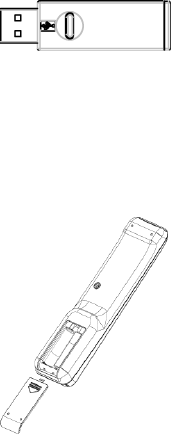
產品名稱: Wireless Remote Control
主型號: 3009URF III 廠牌: EMPREX
3009URF III 無線搖控器 快速安裝說明書
Getting Started
With up to 6 months of battery life, 10-meter range of operable distance, and access
to various media experiences, the plug-and-play 2.4GHz remote control is the total
solution for all of your remote control requirements. Simply plug the receiver into the
USB port of the equipment and start to enjoy the complete wireless freedom of a
whole new home entertainment experience.
此2.4GHz 搖控器,有效電池壽命可達 6個月,有效操作距離可達 10 公尺。不僅能體驗各種多
媒體應用及隨插即用的功能更能滿足您其他搖控器所沒有的需求。只要將 USB 接收器插入 USB
連接埠裡,您就能夠輕易地享受全新的家庭娛樂!
System Requirements (系統需求)
1. Available USB port
(可用的 USB 連接埠)
2. Microsoft® Windows® ME, Windows® 2000, Windows® XP or Windows Vista®
operating system
(Microsoft® Windows® ME, Windows® 2000, Windows® XP or Windows Vista® 作
業系統)
Hardware Installation (硬體安裝)
Receiver Installation (接收器安裝)
Plug the USB connector directly into an available USB port on your equipment.
(將USB 連接頭直接插入可用 USB 連接埠)
Battery Installation (電池安裝)
Slide the battery compartment and insert two AAA batteries. To ensure that the
batteries are installed correctly, follow the polarity signs in the battery compartment.
(將電池蓋打開,為確保電池的正確安裝,請依照電池槽內的電池正、負極指示,裝入兩顆電池,)
Notes on Batteries: (電池資訊)
1. The device uses 2pcs standard UM-4 (AAA) 1.5V alkaline batteries. We
產品名稱: Wireless Remote Control
主型號: 3009URF III 廠牌: EMPREX
recommend using alkaline batteries for a longer battery life.
(需使用兩顆 UM-4(AAA)1.5 伏特鹼性電池以使用此搖控器。建議使用鹼性電池以獲得較
佳的使用)
2. Battery life is up to 6 months, depending on the intensity of usage.
(搖控器電池壽命可達 6個月,視使用頻率而定)
3. Do not combine alkaline batteries with another type of battery. Also do not
combine new batteries with old batteries. Always replace old batteries with new
batteries of the same type.
(勿將型號不同、或者是新舊不一的電池混合使用。請用型號相同且全新的電池來更換舊
電池。)
4. Remove the batteries after long periods of non-use. Battery leakage or
movement may damage the device, and may also be unsafe to handle.
(如長時間不使用搖控器,請將電池槽中的電池取出,以免因電池漏液或生鏽而造成搖控
器損毀。)
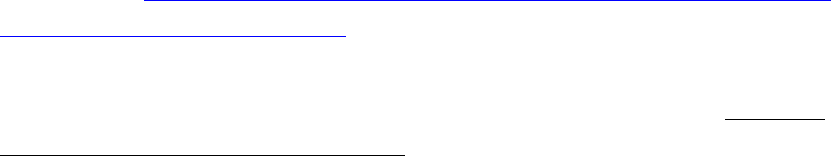
產品名稱: Wireless Remote Control
主型號: 3009URF III 廠牌: EMPREX
Pairing Information (ID 設定)
The remote control is ready for use as soon as you take it out of the box and plug the
receiver USB connector into a USB port on your computer. If it does not work, you must
configure the ID setting of the remote control, as described below.
(當您將接收器的 USB 連接頭插入電腦的 USB 連接埠之後即可立即使用此搖控器。如果此搖控器
無法正常運作的話,請依照下列的步驟重新設定 ID。)
The connect button is located on the top of the dongle receiver. An LED indicator
under the button shows the pairing or data reception status. The ID recognition
function helps protect against interference from other RF products in the same
environment. Remember to reset the ID when other RF products affect the
performance of the remote control.
(在接受器的上方有個 ID 設定鍵,此 ID 設定鍵下方有 LED 燈以顯示 ID 的設定及接收狀態。此
ID 設定的功能在於防止搖控器的無線訊號被其他在同一環境下的無線產品所影響。若受其他無
線產品的干擾,請務必依照下列步驟更換 ID。)
1. Press and hold the connect button for at least 2 seconds, until the LED indicator
on the receiver flashes. If you release the button within 2 seconds, the ID does not
change.
(請按壓接收器上方的 ID 設定鍵至少 2秒,一直到接收器的 LED 閃爍之後再放手。若您
沒有按壓至少 2秒,則 ID 不會改變。)
2. Hold the remote control within 1 meter of the dongle receiver.
(搖控器必須靠近接收器 1公尺以內)
3. Press and hold the connect button on the bottom of the remote control for at
least 2 seconds, until the LED indicator on the receiver stops flashing. (If you
release the button within 2 seconds, the ID pairing does not complete.)
(請按壓搖控器下方的 ID 設定鍵至少 2秒,一直到搖控器的 LED 燈停止閃爍之後再放手。
若您沒有按壓至少 2秒,則無法設定 ID。)
4. The LED indicator on the remote control flashes as the receiver ID is paired with
the receiver. You can now begin using the remote control.
(搖控器的 LED 燈會閃爍以表示它已接收到接收器的設定訊號。此時你可立即使用
此搖控器)
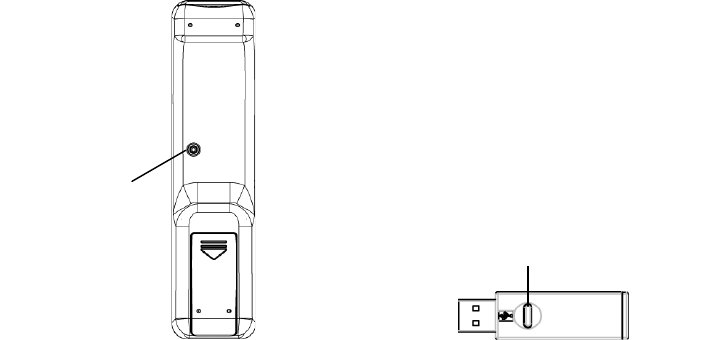
產品名稱: Wireless Remote Control
主型號: 3009URF III 廠牌: EMPREX
Connect Button
Connect Button
(With an LED indicator underneath)
NOTES:
(注意)
1. Your equipment must be turned on before you can perform this pairing
procedure.
(您必須將您所使用的設備電源開啟,以進行搖控器的 ID 設定。)
2. You must follow this procedure in order to complete ID pairing.
(您必須按照上述的步驟以完成此搖控器的 ID 設定。)
3. You do not need to pair IDs again after changing the batteries in the remote
control. If the remote control does not work, complete this procedure.
(更換電池之後不需重設 ID 即可繼續使用此搖控器。 如無法正常使用,請按照上述的步驟
重新設定此搖控器的 ID。)
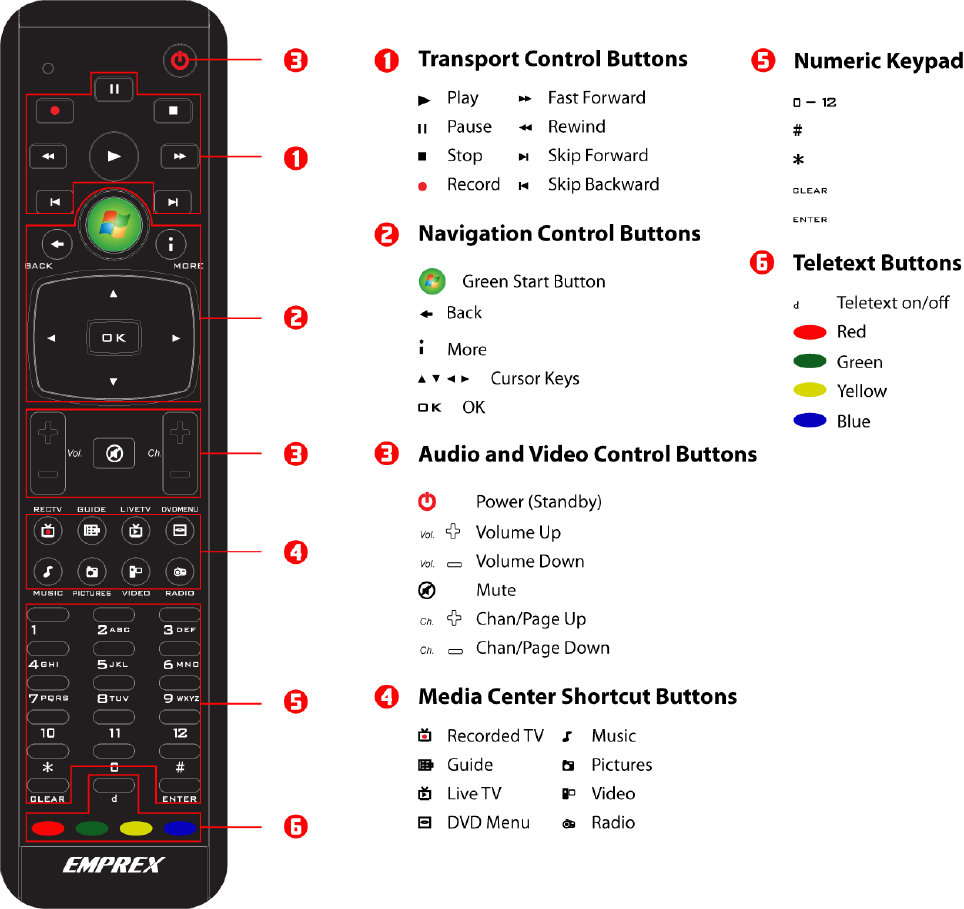
產品名稱: Wireless Remote Control
主型號: 3009URF III 廠牌: EMPREX
Remote Button Functions (搖控器按鍵功能)

產品名稱: Wireless Remote Control
主型號: 3009URF III 廠牌: EMPREX
1. Transport Control Buttons (播放控制鍵)
Button (按鍵) Function (功能)
Play (播放) Plays the selected media.
Pause (暫停) Pauses the currently playing media.
Stop (停止) Stops the currently playing media.
Record (錄製鈕) Records what you are currently watching to the disk.
Rewind (倒退) Rewinds the currently playing media.
Fast Forward (快轉) Speeds up the currently playing media.
Skip Backward (上一首) Skips to the previously playing media.
Skip Forward (下一首) Skips to the next playing media.
2. Navigation Control Buttons (選單移動區塊)
Button (按鍵) Function (功能)
Green Start Button (MCE開始鈕)
Opens the Media Center Start menu.
Back Goes to the previous screen.
(回上一個畫面)
More Displays information about the selected
item.
(跳出有關所選取項目的相關資料)
Up /Down / Left / Right
(上下左右)
Moves the cursor upward, downward, to the
left, or to the right in a program guide or in
menu screens.
(上下左右控制鈕)
(OK) Selects the highlighted option (active item).
3. Audio and Video Control Buttons (音/視訊控制鍵) or (常用按鍵區塊)
Button (按鍵) Function (功能)
Power (Standby)
(電源開關/待命)
Turns on/off the power of the selected equipment or
puts the equipment in standby mode, dependin
g
on
the power management setting of the system.
Volume Up (音量+ ) Adjusts the volume up. (調高音量)
Volume Down (音量- ) Adjusts the volume down. (降低音量)

產品名稱: Wireless Remote Control
主型號: 3009URF III 廠牌: EMPREX
Mute (靜音) Turns the sound off.
Ch+ (Channel Up) (頻道 + ) Selects the next higher channel. (增加頻道)
Ch- (Channel Down) (頻道 - ) Selects the next lower channel. (減少頻道)
4. Media Center Shortcut Buttons (多媒體快捷鍵)
Button (按鍵) Function (功能)
Live TV (電視直播)
Shows live TV on the currently selected channel.
(切換至直播節目即可在電腦螢幕或是多媒體電腦中心觀看)
Guide (導覽)
Brings up the electronic programming guide.
(跳至電子目錄導覽)
Recorded TV (已錄製節目)
Brings up the Recorded TV page.
(跳出已錄製電視節目的頁面)
DVD Menu (DVD目錄)
Displays the DVD menu.
(顯示DVD目錄)
Music (音樂庫)
Displays the Music Library.
(播放音樂檔)
Pictures (圖像庫)
Displays the Picture Library.
(檢視照片和圖片)
Videos (影片清單) Displays the Video Library. (播放影片檔)
Radio (收音機)
Displays radio programming. (Brings up the main Radio
page.) (收聽廣播節目)
5. Numeric Keypad (數字鍵)
Button (按鍵) Function (功能)
0-12 For direct channel selection and pro
g
rammin
g
functions. (For entering text and TV channels.)
* Enters *.
# Enters #.
Clear (ESC) Clears the setting / Exits the setting.
Enter Selects the highlighted option.
產品名稱: Wireless Remote Control
主型號: 3009URF III 廠牌: EMPREX
6. Teletext Buttons (Teletext 切換鍵)TBD
Button (按鍵) Function (功能)
d (Teletext on/off) (Teletex 啟動/關閉) Toggles on/off the teletext.
Red (紅色) Changes the teletext color to red.
Green (綠色) Changes the teletext color to green.
Blue (藍色) Changes the teletext color to blue.
Yellow (黃色) Changes the teletext color to yellow.

產品名稱: Wireless Remote Control
主型號: 3009URF III 廠牌: EMPREX
FCC GUIDELINES
This equipment has been tested and found to comply with the limits for a Class B
digital device, pursuant to Part 15 of the FCC Rules. These limits are designed to
provide reasonable protection against harmful interference in a residential installation.
This equipment generates, uses and can radiate radio frequency energy and, if not
installed and used in accordance with the instructions may cause harmful
interference to radio communications. However, there is no guarantee that
interference will not occur in a particular installation. If this equipment does cause
harmful interference to radio or television reception, which can be determined by
turning the equipment off and on, the user is encouraged to try to correct the
interference by one or more of the following measures:
Reorient or relocate the receiving antenna.
Increase the separation between the equipment and receiver.
Connect the equipment into an outlet on a circuit different from that to which the
receiver is connected.
Consult the dealer or an experienced radio/TV technician for help.
Use only shielded cables to connect I/O devices to this equipment.
FCC Warning: This device complies with Part 15 of the FCC Rules. Operation is subject
to the following two conditions: (1) this device may not cause harmful interference, (2)
this device must accept any interference received, including interference that may
cause undesired operation.
Information to user: The users manual or instruction manual for an intentional or
unintentional radiator shall caution the user that changes or modifications not
expressly approved by the party responsible for compliance could void the user’s
authority to operate the equipment.
FCC Caution: Any changes or modifications not expressly approved by the party
responsible for compliance could void the user's authority to operate this equipment.
Shielded interface cable, if any, must be used in order to comply with emission limits.
產品規格:
Specifications:
頻率範圍: 2.402 – 2.479GHz
低功率電波輻射性電機管理辦法:
第十二條:經型式認證合格之低功率射頻電機,非經許可,公司、商號或使用者均不得擅自變更頻率、加
大功率或變更原設計之特性及功能。
第十四條:低功率射頻電機之使用不得影響飛航安全及干擾合法通信;經發現有干擾現象時,應立即停用,
並改善至無干擾時方得繼續使用。
前項合法通信,指依電信法規定作業之無線電信。
低功率射頻電機需忍受合法通信或工業、科學及醫療用電波輻射性電機設備之干擾。
D
o not
li
tte
r