Beijing Xiaomi Electronics MITVXMRM006 Bluetooth Voice Remote User Manual
Beijing Xiaomi Electronics Co.,Ltd Bluetooth Voice Remote
Contents
- 1. User Manual
- 2. User Manual Declaration
User Manual
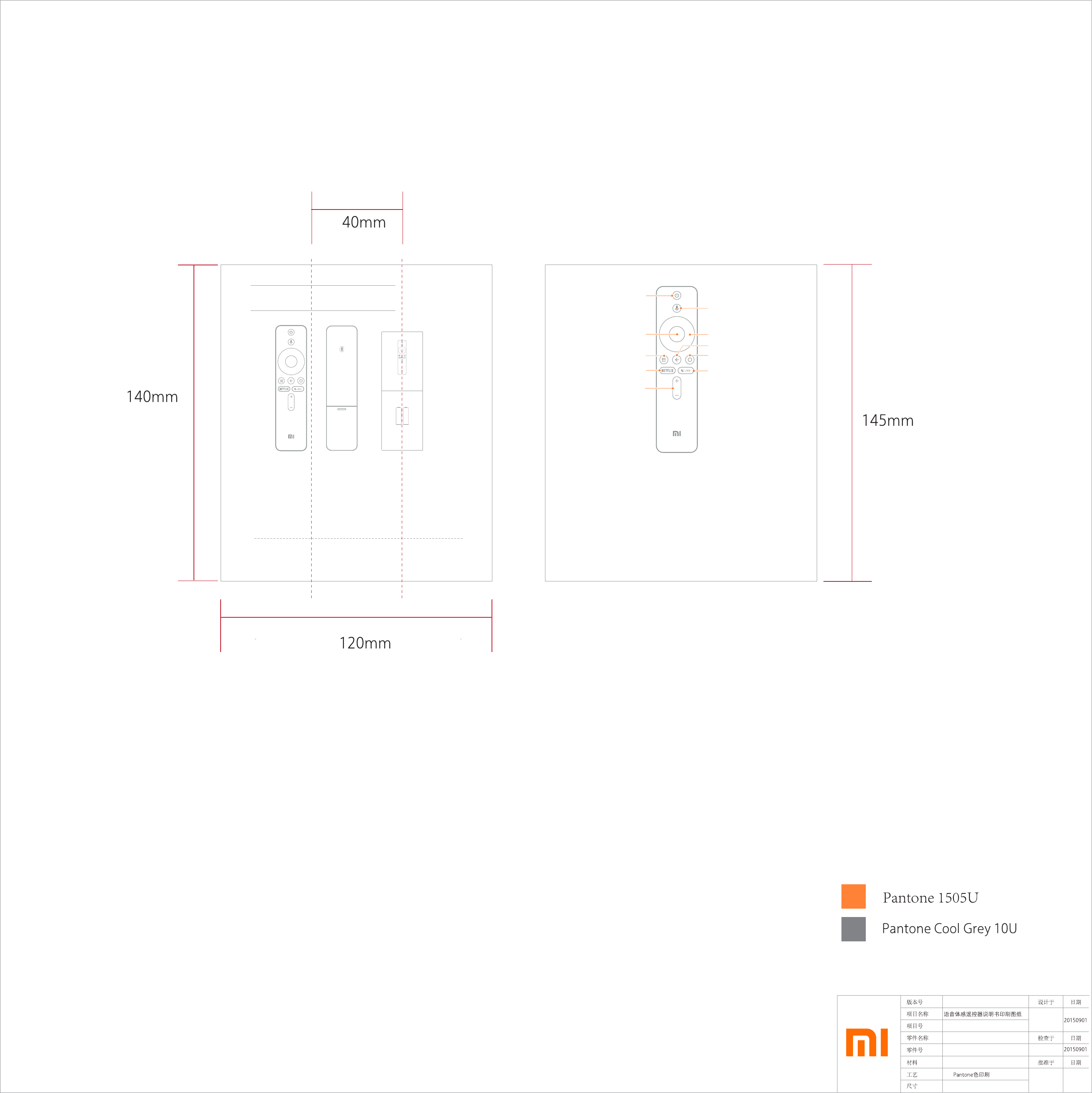
Apps
Shortcut key for Netflix
Volume
Shortcut key for Live TV
Press to display a full list of apps.
Press and release the buon, then speak voice commands to
activate the Google Assistant feature.
Home:
Back:
Press to open Android TV homepage.
Return to previous page.
Shortcut key for Netflix:
Shortcut key for Live:
Confirm:
Direction:
Press to open Netflix homepage.
Press to open Live TV homepage.
Move the cursor up, down, le, or right.
Apps:
Google Assistant:
Google Assistant
Power:
Power
Press once to turn the device on/off, or press and hold to display
a list of options such as turning off and restarting the device.
Confirm the current selection.
1. Please insert two No. 7 baeries prior to first use
2. Pairing
Open the baery cover by applying pressure and sliding it downward,
then insert two No. 7 baeries and reaach the baery cover.
From device desktop, enter Seings > Remote Control and Accessories >
Add Accessory, then follow the on-screen instructions.
Once paired, a message will appear on the TV screen to indicate a successful
connection.
Important Reminders:
*Always keep the firmware of your TV/cable box updated with the latest/most
stable version to ensure optimal user experience.
Confirm Direction
Back
Home
Remote Control Guide
Package Contents
No. 7 Baery x 2
Remote Control