Belco Co BE-CT10 User Manual Operational Manual
Belco International Co Ltd Operational Manual
Belco Co >
Operational Manual
1
MODEL CT10
40 CHANNEL CORDLESS
HEADSET TELEPHONE
OWNER’S MANUAL
Please read this instruction manual carefully.

2
CONTENTS
Important Safety Information............................................................................................... 3
Battery Cautionary Instructions.......................................................................................... 4
Features.................................................................................................................................... 5
Installation................................................................................................................................6
Selecting a Location................................................................................................6
Getting Started........................................................................................................6
Connecting the Telephone......................................................................................6
Operation.................................................................................................................................. 7
Charging the Battery Pack ......................................................................................8
Adjusting the Headset.............................................................................................8
Setting the Tone/Pulse Switch ................................................................................9
Making and Receiving Calls....................................................................................10
Changing Channels.................................................................................................11
Setting the Volume..................................................................................................11
Using the Redial/Pause Button ...............................................................................11
Using the Mute Button.............................................................................................12
Using the Flash button ............................................................................................12
Using the Page button……………………………………………………………………13
Using Tone Services on a Pulse Line .....................................................................13
Storing a Number in Memory ..................................................................................13
Dialing a Stored number .........................................................................................14
Care and Maintenance........................................................................................................... 15
Replacing the Battery Pack.....................................................................................15
Service Information .................................................................................................16
Troubleshooting ......................................................................................................17
FCC Requirements................................................................................................................. 18
Warranty Information............................................................................................................. 19

3
IMPORTANT SAFETY INSTRUCTIONS
When using your telephone equipment, basic safety precautions should always be followed to reduce the risk of fire, electrical shock,
and injury to persons including the following:
1. Read and understand all instructions.
2. Follow all warnings and instructions marked on the product.
3. Unplug this product from the wall outlet before cleaning. Do not use liquid cleaners, or aerosol cleaners. Use a damp cloth for
cleaning. If necessary, use a mild soap.
4. Do not use this product near water, for example near a bath tub, wash bowl, kitchen sink, or laundry tub, in a wet basement, or near
a swimming pool.
5. Do not place this product on an unstable cart, stand or table. The product may fall, causing serious damage to the product.
6. This product should be operated only from the type of power source indicated on the marking label. If you are not sure of the type of
power supply to your home, consult your dealer or local power company.
7. Do not allow anything to rest on the telephone line cord. Do not locate this product where the cord will be abused by persons
walking on it.
8. Never push objects of any kind into this product through the cabinet slots as they may touch dangerous voltage points or short out
parts that could result in a risk of fire or electric shock. Never spill liquid of any kind on the product.
9. To reduce the risk of electric shock, do not disassemble this product, but take it to a qualified serviceman when some service or
repair work is required. Opening or removing covers may expose you to dangerous voltages or other risks. Incorrect re-assembly
can cause electric shock when the appliance is subsequently used.
10. Unplug this product from the wall outlet and refer to qualified service personnel under the following conditions:
a. When the power supply cord or plug is damaged or frayed.
b. If liquid has been spilled into the product.
c. If the product has been exposed to rain or water.
d. If the product does not operate normally by following the operating instructions. Adjust only those controls, that are covered by
the operating instructions. Improper adjustment of other controls may result in damage and will often require extensive work by a
qualified technician to restore the product to normal operation.
e. If the product has been dropped or the cabinet has been damaged.
f. If the product exhibits a distinct change in performance.
11. Avoid using a telephone (other than a cordless type) during an electrical storm. There may be a remote risk of electrical shock from
lightning.
12. Do not overload wall outlets and extension cords as this can result in the risk of fire or electrical shock.
13. Do not use the telephone to report a gas leak in the vicinity of the leak.
SAVE THESE INSTRUCTIONS

4
BATTERY CAUTIONARY INSTRUCTIONS
CAUTION: To Reduce the Risk of Fire or Injury to Persons, Read and Follow these Instructions.
1. Use only the replacement battery pack of the required size and type: 3.6 volt @ 550 mAh NiMH rechargeable pack.
(P/N 46365-01)
2. Do not dispose of the batteries in a fire. The cell may explode. Check with local codes or possible special disposal instructions.
3. Do not open or mutilate the battery. Released electrolyte is corrosive and may cause damage to the eyes or skin. It may be toxic if
swallowed.
4. Exercise care in handling batteries in order not to short the battery with conductors such as rings, bracelets, keys. The battery or
conductor may overheat and cause burns.
5. Do not attempt to recharge the batteries provided with or identified for use with this product by heating them.
The battery may leak corrosive electrolyte or may explode.
6. Do not attempt to rejuvenate the batteries provided with or identified for use with this product by heating them.
Sudden release of the batteries electrolyte may occur causing burns or irritation to eyes or skin.
7. All batteries should be replaced at the same time. Mixing fresh and discharged batteries could increase internal cell pressure and
rupture the discharged batteries.
8. When inserting batteries into this product, the proper polarity or direction must be observed. Reverse insertion of batteries can
cause charging, and that may result in leakage or explosion.
9. Remove the battery from this product if the product will not be used for a long period of time (several months or more) since during
this time the battery could leak in the product.
10. Discard dead batteries as soon as possible since dead batteries are more likely to leak in a product.
11. Do not store this product, or the battery provided with or identified for use with this product, in high temperature areas.
Batteries that are stored in a freezer or refrigerator for the purpose of extending shelf life should be protected from condensation
during storage and defrosting. Batteries should be stabilized at room temperature prior to use after cold storage.

5
FEATURES
The CT10 cordless headset telephone is designed to provide the convenience of high quality portable
telephone communication. The CT10 telephone consists of a cordless remote keypad unit and a base
unit. The base's space saving, upright design makes it ideal in areas where space is limited.
The remote keypad allows the user to make or receive calls away from the base unit. A lightweight headset
connected to the remote keypad provides hands free operation, permitting the user to do other things while
talking. The CT10 cordless telephone offers the following features:
• Comfortable, lightweight headset with adjustable boom microphone.
• Advanced Super CCT circuitry provides sound clarity comparable to that of a corded phone.
• Security Access-Protection Code-prevents other cordless phone users from using your phone
line
while the remote keypad is off the cradle.
• Last Number Redial button redials the last phone number dialed.
• Auto Scan feature automatically selects a clear channel when you pick up the phone.
• Mute button turns off the headset microphone so the other party cannot hear you.
• Memory button allows user to store and access 10 telephone numbers in Speed-Dial memory for easy
dialing.
• Channel button allows user to select one of 40 available channels.
• Flash button for use with special telephone company services.
• TONE/PULSE switch allows the user to select either type of service.
• Volume up-down button allows the user to adjust volume level.
• Ringer ON/OFF switch allows user to turn off the ringer.
• Page buttons allows the user to find misplaced remote unit.
• 200 foot range depending upon surroundings.
• Hearing-Aid Compatible.
• Supplied with a Class 2 power adapter rated at 9 VDC @ 500mA, center positive.

6
INSTALLATION
SELECTING A LOCATION
Install the CT10 base unit in a location that is near an AC power outlet and a modular telephone line jack.
The base’s location effects the phone’s range. Try several locations to see which provides the best performance.
Install the CT10 base unit in a location that is near an AC power outlet and a modular telephone line jack.
The base's location effects the phone's range. Try several locations to see which provides the best performance.
Select a location that is away from, electrical machinery, electrical appliances, metal walls, filing cabinets, wireless
intercoms, security alarms, and room monitors.
GETTING STARTED
Unpack the unit and check to be sure you have all the items that come with your cordless telephone.
• Telephone base
• Remote keypad
• Headset
• 3.6 Volt battery
• Telephone line cord
• Adaptor
CONNECTING THE TELEPHONE
Follow these steps to connect the CT10 base unit to a source of AC power and to the telephone line.
(See Figure 1)
1. Plug one end of the supplied modular telephone line cord into the TEL. LINE jack in the rear of the base unit.
2. Plug the remaining end of the telephone line cord into an existing modular telephone line jack.
3. Insert the power adapter cord plug into the DC 9V jack located in the rear of the base unit.
4. Plug the adapter into an existing AC power outlet.

7
OPERATION
Figure 6
Figure 7
Battery Connector Pins
Battery Connector
Battery Pack

8
OPERATION - continued
CHARGING THE BATTERY PACK
When you first use the phone after charging or recharging the battery pack, the phone might not work and you
might hear error tones.
• If you hear the error tones, return the remote keypad to the cradle for at least 5 seconds to reset the security
access-protection code.
• Recharge the battery pack when the BATT. LOW sound on the remote keypad .
• If the CHARGE indicator does not light when you place the keypad in the base unit, check the charging
contacts on the remote keypad and base. If the connects are dirty or tarnished, clean them with a pencil
eraser. (See Figure 7)
• About once a month, fully discharge the battery pack by keeping the remote keypad off the base unit until
the BATT. LOW sound lights. This will maintain the battery pack’s ability to fully recharge.
ADJUSTING THE HEADSET
Put on the headset, and adjust the band until it rests with almost no pressure on your ear and the top of your
head. (See Figures 8 and 9)
1. If the headset is too loose, remove it and gently push the headset band inward slightly to tighten it.
If the headset is tight, gently pull the headset band out to loosen it.
2. The microphone boom can be swiveled to position the headset on either your right or left ear.
3. Use one hand to hold the headset in place.
Do not twist the mic on the end of the boom as this may damage the internal wiring.
4. Use the clothing the clip to attach the headset cord to your lapel or collar and out of your way.
5. Leave enough slack in the headset cord so that you can move your head freely.
6. When you are not using the headset, always place it on the base unit headset holder.

9
OPERATION - continued
Figure 8
Figure 9
SETTING THE TONE/PULSE SWITCH
Set the TONE-PULSE switch located at the button of the base unit for the type of service you have. If you are
not sure of which type service you have, do the following test after re-put the power jack. (See Figure 10)
FIGURE 10
1. Set the TONE-PULSE switch to TONE position.
2. Remove the keypad from the base unit. Press the TALK/HANG UP button and listen for dial tone.
3. Press any dialing button other than 0. If dial tone stops, you have touch-tone service. Leave the TONE-
PULSE switch set to TONE position.
4. If dial tone continues, you have pulse service. Set the TONE-PULSE switch to PULSE position.

10
OPERATION - continued
MAKING AND RECEIVING CALLS
Before using your cordless telephone, put the headset on and adjust it as needed.
1. Set the RINGER switch on the remote keypad to the ON position.
2. To make a call, press the TALK/HANG UP button, the IN-USE indicator will light.
3. When you hear dial tone, enter the number you want to call. (See Figure 11)
FIGURE 11
4. To disconnect a call, press the TALK/HANG UP button..
5. To answer a call when the keypad is not on the base, press the TALK/HANG UP button, the IN USE
indicator will light.
6. To conserve battery power, set the RINGER switch to the OFF position when the remote keypad is away
from the base. When you hear another phone on the same line ring, press the TALK/HANG UP button to
answer the call.
7. When you press a button on the remote keypad, a short tone will be heard indicating that the base unit has
accepted the command.
8. Three tones indicate that you have pressed a button in error, you are out of range, or there is too much
interference.
9. If there is severe interference, move closer to the base before you press any key.
If interference is severe, the keypad might lose communication with the base and the call might be
disconnected. This does not happen often, but if it does, return the keypad to the cradle for a few seconds.
TALK/HANG UP
Button

11
OPERATION - continued
CHANGING CHANNELS
Your cordless headset telephone has an auto scan feature that automatically selects a clear channel when you
press the TALK/HANG UP button. If you experience interference during a call, press the CHANNEL button
to switch to another channel until you have good reception. (See Figure 12)
FIGURE 12
SETTING THE VOLUME
The VOLUME control allows you to adjust the sound level that you hear through the headset. This is especially
useful for people who have trouble hearing, or are in an especially noisy area like a kitchen or workshop.
1. Push the up(*) and down(#) button on the remote keypad more than 300mS to comfortable listening level.
(See Figure 13)
FIGURE 13
USING THE REDIAL/PAUSE BUTTON
To quickly redial the last number dialed, press the TALK button.
1. When dial tone is heard, press the REDIAL/PAUSE button (See Figure 14)
FIGURE 14
2. The redial memory can also switch from pulse to tone dialing and can store PAUSE entry.

12
OPERATION - continued
USING THE MUTE BUTTON
The MUTE button mutes the headset microphone so the other party cannot hear you when you are talking to
someone else in the room.
1. Press and hold the MUTE button located on remote keypad.
Release the MUTE button to resume your phone conversation. (See Figure 15)
2. When the MUTE button is engaged, you can still hear other party, this is normal.
FIGURE 15
USING THE FLASH BUTTON
Pressing the FLASH button provides the electronic equivalent of momentary pressing the hook switch which is
used for special telephone services such as Call Waiting.
1. For example, if you have Call Waiting, you can put the present call on hold and answer a second call by
pressing the FLASH button. (See Figure 16)
2. Press the FLASH button again to return to the original call.
3. If you do not have any special telephone services, pressing the FLASH button may disconnect your call.
4. The redial memory does not store the FLASH entry or the digits you press after pressing the FLASH button.
MUTE
Button

13
OPERATION - continued
Figure 16
Using the Page button
If someone at the Base Unit needs to summon you, pressing the PAGE button (See figure 17) momentarily
causes the Remote to emit two long, loud beeps.
If you have misplaced the Remote, press the PAGE button for 3 seconds and the Remote will emit a steady
alert. Press the TALK button once you have located the Remote.
FIGURE 17
USING TONE SERVICES ON A PULSE LINE
Some special phone services, such as bank-by-phone, require tone signals. If you have pulse service, you can
still use these special tone services.
1. Dial the service's main number.
2. Press the # (pound) button at the point that tone signals are required, then dial the additional digits of the
number. The phone will send these numbers as tone signals.
3. The phone automatically resets to pulse mode when you hang up.
STORING A NUMBER IN MEMORY
The CT10 speed dial memory can store up to 10 phone numbers, containing a maximum of 16 digits. The 0
through 9 buttons on the keypad recall and dial the phone numbers stored in memory. When storing numbers
for special services such as alternate long distance or bank-by-phone, store the service's main phone number
in one memory location and numbers for additional information in other locations. Follow these steps to store
phone numbers in memory.
1. With the IN-USE indicator off, press the MEMO button. (See Figure 18)
2. Enter the phone number you want to store, then press the MEMO button again.
3. Press the desired keypad dialing key (0-9). This will be the memory location number for the phone number
you are storing.
4. A long beep will sound confirming that the phone number has been stored.
5. To change a number stored in memory, simply store a new number in that memory location.

14
OPERATION - continued
DIALING A STORED NUMBER
Follow these steps to dial a stored number.
1. Press the TALK/HANG UP button.
2. When dial tone is heard, press the MEMO button, then press the desired (0-9) memory location button.
3. The stored number you have selected will be automatically dialed.

15
CARE AND MAINTENANCE
REPLACING THE BATTERY PACK
Replace the remote keypad battery pack if it does not hold a charge for more than 2 hours after an overnight
charge.
1. Replace the old battery pack with a new 3.6V @550mAh metal hydride battery pack.
2. The replacement battery pack must have a connector that fits the connector pins located in the remote
keypad battery compartment.
3. An equivalent battery pack may be available at your local electronics store.
4. Replacement battery packs can be obtained directly from Plantronics. If you desire to purchase an exact
replacement battery pack, an order form can be found on the rear cover of this manual.
5. Caution: Please refer to and read the BATTERY CAUTIONARY INSTRUCTIONS found on Page 5 of this
manual prior to replacing the battery pack.
6. Important: Your telephone contains a rechargeable metal hydride battery pack. At the end of the battery
pack's useful life, it must be recycled or disposed of properly. Contact your local, county, or state hazardous
waste management authorities for information on recycling or disposal programs in your area.
7. Install the new battery pack as described in “Installing the Battery Pack” on Page 9 and “Charging the
Battery Pack” on Page 10 of this manual.
8. Important: The new battery pack must be charged for about 15 hours before you use it the first time.
9. The maximum standby time for a freshly charged battery pack is approximately 7 days.
The maximum talk time is approximately 6 hours.

16
CARE AND MAINTENANCE - continued
SERVICE INFORMATION
The CT10 has been designed to give years of trouble free service.
To help insure its longevity, please read the following maintenance instructions:
• Keep the CT10 dry. If it gets wet, first unplug the AC adapter then wipe the unit dry immediately. Liquids can
contain minerals that can corrode electronic circuits.
• Use and store the CT10 only in normal temperature environments. High temperatures can shorten the life of
electronic components and distort or melt its plastic parts.
• Keep the CT10 away from dust and dirt, which can cause premature product failure.
• Handle the CT10 gently and carefully. Dropping it can cause serious damage to circuitry, or plastic case,
which may result in causing it to malfunction.
• The CT10 has built-in surge protection circuits that meet or exceed FCC requirements. However, an incident
such as a lightning strike at or near the telephone lines, could cause serious damage.
• If the CT10 is installed in an area with frequent / or severe electrical storm, it is suggested that the telephone
be disconnected during these storms or that additional surge suppression equipment be added to the
installation.
• It is the responsibility of users requiring service to report the need for service to Plantronics.
They will make the necessary arrangements for repair or replacement.
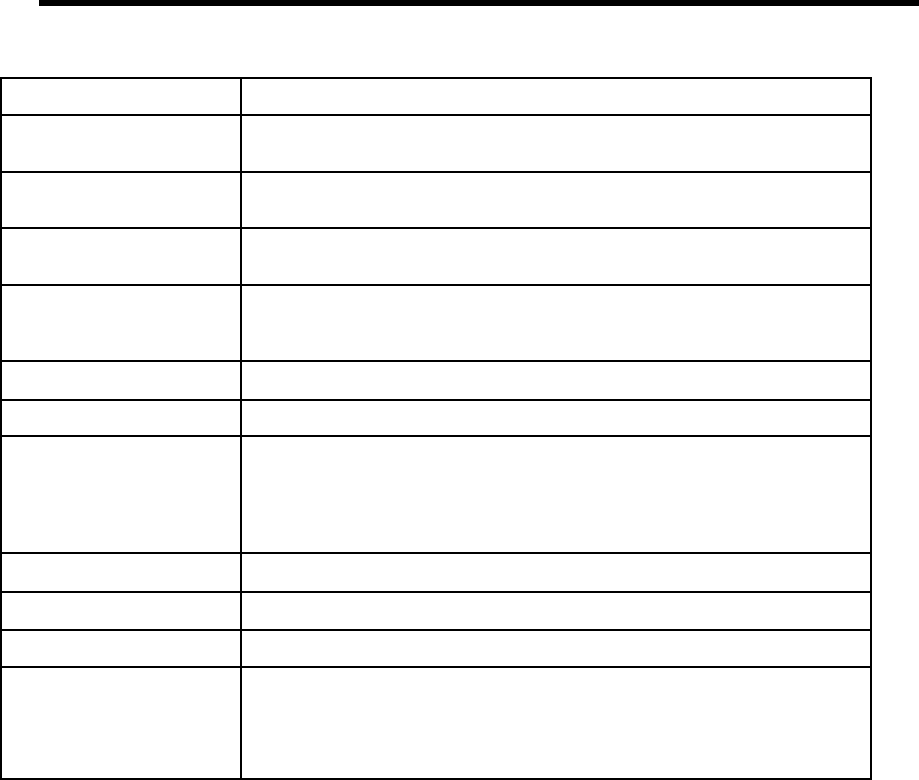
17
TROUBLESHOOTING
We do not expect you to have any problem with your phone, but if you do, the following suggestions may help.
SYMPTOM SUGGESTION
The phone does not work. Make sure that the RINGER ON/OFF switch is in the ON position.
Ensure the phone's telephone cord and the AC adapter are installed correctly.
Recharge the keypad's battery pack.
Reset the security access-protection code by placing the remote keypad in the
cradle. Disconnect the AC power and then reconnect the AC power.
Move the remote keypad closer to the base.
Interference is severe Move the remote keypad closer to the base.
Keep the base and remote keypad away from interference sources such as
computers, radio-controlled toys, wireless microphones, wireless alarm
systems, wireless intercoms and room monitors, fluorescent lights, and
electrical appliances.
Turn off the interfering device.
Hang up and redial the number.
The range decreases Recharge the remote keypad battery pack.
The volume level drops or you
hear unusual sounds when
someone picks up anothe
r
phone on the same line.
Hang up the second phone.

18
FCC REGISTRATION INFORMATION
FCC REQUIREMENTS PART 15
NOTE: This device complies with Part 15 of the FCC Rules. Operation is subject
to the following two conditions:
1. This device may not cause harmful interference, and
2. This device must accept any interference received, including interference
that may cause undesired operation.
Privacy of communication may not be ensured when using this phone.
CAUTION : Any changes or modifications in the construction of this device which is not expressly
Approved by the party responsible for compliance could void the user’s Authority to operate this equipment
This equipment has been tested and found to comply with the limits for a Class B
digital device, pursuant to Part 15 of the FCC Rules. These limits are designed to
provide reasonable protection against harmful interference in a residential installation.
This equipment generates, uses, and can radiate radio frequency energy
and, if not installed and used in accordance with the instructions, may cause
harmful interference to radio communications.
However, there is no guarantee that interference will not occur in a particular installation.
If this equipment does cause harmful interference to radio or television reception, which can be determined by turning
the radio or television off and on, the user is encouraged to try to
correct interference by one or more of the following measures:
1. Reorient or relocate the receiving antenna.
2. Increase the separation between the equipment and receiver.
3. Connect the equipment into an outlet on another circuit.
4. Consult the dealer or an experienced radio/TV technician for help.
FCC REQUIREMENTS PART 68
This equipment complies with Part 68 of the FCC rules. On the baseline under-side
is a label that contains, among other information, the FCC registration
number and ringer equivalence number (REN) for this equipment. If requested,
this information must be provided to the telephone company.
The telephone company may make changes in its facilities, equipment, operation
or procedures that could affect the operation of the equipment. If this happens,
the telephone company should provide you advance notice in order for you to
make the necessary modifications to maintain uninterrupted services.
If you experience problems with your headset, please refer to the warranty sec-tion
for information on warranty and repair service. If the problem is causing
harm to the telephone network, the telephone company may request that you
remove the equipment until the problem is resolved. In extreme cases, the tele-phone
company may be forced to disconnect your service before notifying you
of the problem.

19
FCC REGISTRATION INFORMATION - CONTINUED
HEARING AID COMPATIBILITY INFORMATION
This telephone is not compatible with inductively coupled hearing aids.
FCC rules prohibit the use of non-hearing aid-compatible telephones in the following locations or applications;
1. All public or semipublic coin-operated or credit card telephones.
2. Elevators, highways and tunnels (automobile, subway, railroad or pedestrian) where a person with impaired might
be isolated in an emergency.
3. Places where telephones are specifically installed to alert emergency authorities such as fire, police or medical
assistance personel.
4. Hospital rooms, residential health care facilites, convalescent homes and prisons.
5. Workstations for hearing impaired personnel.
6. Hotel, motel, apartment lobbies, ins stores where telephones are used by patrons to order merchandise, in public
transportation terminals where telephones are used to call taxis or to reserve lodging or rental automobiles.
7. Hotel and motel rooms. (At least ten percent of the rooms must contain hearing aid-compatible telephones, or
jacks for plug-in hearing aid –compatible telephones which will be provided to hearing-impaired customers upon
request).

20
WARRANTY AND SERVICE
The following warranty and service information applies only to the U.S.
and Canada. For information in other countries, please contact your
local distributor.
To obtain in or out of warranty service, please prepay shipment and return the
unit to the appropriate facility listed below:
IN THE UNITED STATES IN CANADA
Plantronics Service Center Plantronics Service Center
345 Encinal Street 1455 Pitfield Boulevard
Santa Cruz, CA 95060 Saint-Laurent, Quebec H4S 1G3
Tel. (800) 544-4660 Tel. (800) 540-8363
(831) 458-7700 (514) 956-8363
Fax (800) 279-0162 Fax (514) 956-1825
Please use the original container, or pack the unit(s) in a sturdy carton with
sufficient packing material to prevent damage. Include the following
information:
1. A proof-of-purchase indicating model number and date of purchase.
2. Bill-to address
3. Ship-to address
4. Number and description of units shipped
5. Name and telephone number of person to call, should contact be necessary
6. Reason for return and description of the problem
Damage occurring during shipment is deemed the responsibility of the carrier,
and claims should be made directly with the carrier.