User Manual

© 2011 Belkin International, Inc.
All rights reserved. All trade names are
registered trademarks of respective
manufacturers listed.
© 2011 Belkin International, Inc.
Tous droits réservés. Toutes les marques
de commerce sont des marques
déposées de leurs fabricants respectifs.
© 2011 Belkin International, Inc. Todos
los derechos reservados. Todos los
nombres comerciales son marcas
comerciales registradas de los
respectivos fabricantes enumerados.
belkin.com
Belkin Tech Support
US: http://www.belkin.com/support
UK: http://www.belkin.com/uk/support
Australia: http://www.belkin.com/au/support
New Zealand: http://www.belkin.com/au/support
Singapore: 1800 622 1130
Europe: http://www.belkin.com/uk/support
8820tt00878 Rev. A00 • F5L090tt

Quick Install Guide
Thank you for purchasing the Belkin
Keyboard Folio, a Bluetooth® keyboard
accessory to be used with iPad devices.
Keyboard Folio
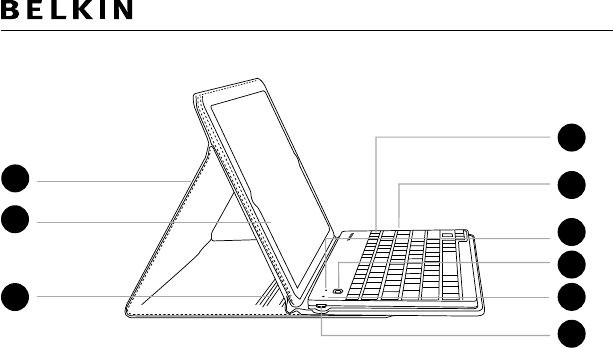
Keyboard Folio
2
3
4
5
Product Overview
6
8
1
7
9
1. Folio
2. iPad pocket
3. Detents for adjustable stand feature
4. Bluetooth® keyboard
5. On/off switch
6. On/off LED
7. Charge status LED
8. Charging port (micro-USB)
9. Bluetooth® pair button
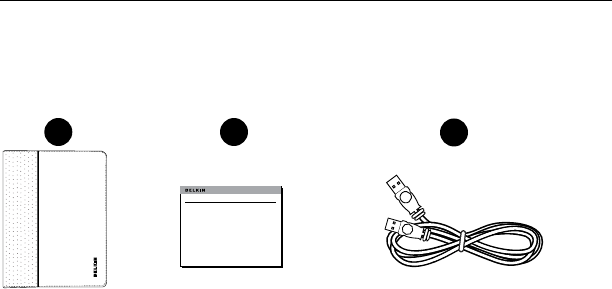
Quick Install Guide
Package Contents
1. Keyboard Folio
2. Quick Install Guide
3. USB to Micro-USB Charging Cable
Contents may vary in different areas.
Quick Installation Guide
Keyboard Folio
Thank you for purchasing the Belkin Keyboar d Folio, a Blueto oth® keyboard acce ssory
to be used with iPad de vices.
23
1
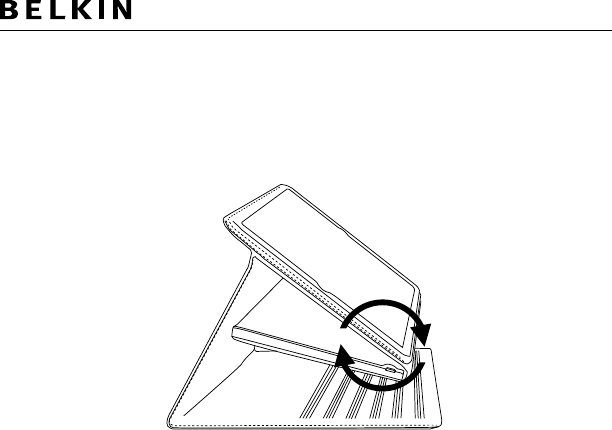
Keyboard Folio
Setup
Insert iPad into iPad pocket ensuring correct orientation.
Fold keyboard away under iPad pocket to ensure iPad screen is protected when
folio is folded up.
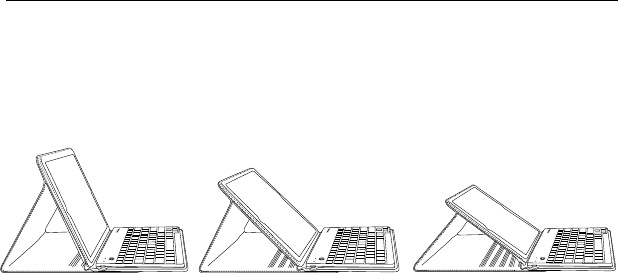
Quick Install Guide
Stand Positions
The Keyboard Folio can be adjusted to several different angles using the detents in the folio.

Keyboard Folio
Charging the Keyboard
The Keyboard Folio contains an internal battery that is charged using the supplied USB to
USB-Micro cable. Connect the USB end to an appropriate USB power source (e.g., laptop,
desktop, USB wall charger, etc.). Connect the micro-USB end into the Keyboard Folio.
Charging is complete when the Charge status LED is solid.
Pairing Keyboard
The Keyboard Folio connects to your iPad via Bluetooth technology.
Before using the Keyboard Folio, you must first pair it with your Bluetooth
wireless-technology-enabled iPad. Pairing is necessary for two Bluetooth devices to
connect to each other wirelessly. After creating a paired link, you do not need to repeat the
pairing process; the Keyboard Folio automatically links to the iPad when both devices are
switched on. Pairing must be performed every time you want to use the Keyboard Folio with a
different iPad.

Quick Install Guide
To initiate pairing between the Keyboard Folio and iPad, ensure that they are in
close proximity:
1. Go to the Home screen on your iPad and tap on “Settings > General > Bluetooth.”
2. Turn Bluetooth to “On.”
3. Turn on the Keyboard Folio and press and hold the “pair” key.
4. The LED will flash on the keyboard and the Keyboard Folio will show up under “Devices”
on the iPad. Select “Belkin Bluetooth Keyboard.”
5. A code will appear on the iPad screen. Enter this code followed by the “Enter” key
using the keyboard of the Keyboard Folio.
6. When pairing is complete, the iPad will notify you that the pairing was successful.
The Keyboard Folio will then be paired to your iPad.
7. If, after 60 seconds, pairing fails, you will have to repeat the steps above.
You can view the status from the screen of the iPad.
8. You can now use the Keyboard Folio to type onto your iPad.

Keyboard Folio
Bluetooth Wireless Technology
Bluetooth wireless technology has revolutionized the personal connectivity market by
providing seamless freedom from wired connections. It offers a small form factor and a
low-cost radio solution, providing links between mobile computers, mobile phones, and
other portable and handheld devices as well as connectivity to the Internet. The Bluetooth
Special Interest Group (SIG), composed of leaders in the telecommunications, computing,
and network industries, is driving development of the technology and bringing it to market.
The Bluetooth SIG includes promoter companies 3Com®, Ericsson®, IBM®, Intel®, Lucent®,
Microsoft®, Motorola®, Nokia®, Toshiba®, and more than 2,000 adopter companies.
Safety Precautions
Please read the following carefully before using the product. Incorrect use or incompatibility
with your device may result in reduced performance or damage to your device.
• Do not attempt to disassemble product.
• Store and operate between 32° F–113° F.
• Do not allow this product to have contact with liquids.
• Do not place this product near a heat source or flame or it may explode.
• Do not throw or shake the Keyboard Folio.
• Do not crush or puncture the Keyboard Folio.
• Use soft cloth to clean the exterior. Do not use harsh chemicals or strong cleaning solvents.
Recycling/Discarding
The Keyboard Folio should be disposed of properly. Please do not dispose in trash
receptacles or incinerate.

Quick Install Guide
Belkin International, Inc., Limited 1-Year Product Warranty
What this warranty covers.
Belkin International, Inc. (“Belkin”) warrants to the original purchaser of this Belkin product
that the product shall be free of defects in design, assembly, material, or workmanship.
What the period of coverage is.
Belkin warrants the Belkin product for one year.
What will we do to correct problems?
Product Warranty.
Belkin will repair or replace, at its option, any defective product free of charge (except for
shipping charges for the product). Belkin reserves the right to discontinue any of its products
without notice, and disclaims any limited warranty to repair or replace any such discontinued
products. In the event that Belkin is unable to repair or replace the product (for example,
because it has been discontinued), Belkin will offer either a refund or a credit toward the
purchase of another product from Belkin.com in an amount equal to the purchase price of the
product as evidenced on the original purchase receipt as discounted by its natural use.
What is not covered by this warranty?
All above warranties are null and void if the Belkin product is not provided to Belkin for
inspection upon Belkin’s request at the sole expense of the purchaser, or if Belkin determines
that the Belkin product has been improperly installed, altered in any way, or tampered
with. The Belkin Product Warranty does not protect against acts of God such as flood,
lightning, earthquake, war, vandalism, theft, normal-use wear and tear, erosion, depletion,
obsolescence, abuse, damage due to low voltage disturbances (i.e. brownouts or sags),
non-authorized program, or system equipment modification or alteration.

Keyboard Folio
How to get service.
To get service for your Belkin product you must take the following steps:
1. Contact Belkin International, Inc., at 12045 E. Waterfront Drive, Playa Vista, CA 90094,
Attn: Customer Service, or call (800)-223-5546, within 15 days of the Occurrence.
Be prepared to provide the following information:
a. The part number of the Belkin product.
b. Where you purchased the product.
c. When you purchased the product.
d. Copy of original receipt.
2. Your Belkin Customer Service Representative will then instruct you on how to forward your
receipt and Belkin product and how to proceed with your claim.
Belkin reserves the right to review the damaged Belkin product. All costs of shipping the
Belkin product to Belkin for inspection shall be borne solely by the purchaser. If Belkin
determines, in its sole discretion, that it is impractical to ship the damaged equipment to
Belkin, Belkin may designate, in its sole discretion, an equipment repair facility to inspect and
estimate the cost to repair such equipment. The cost, if any, of shipping the equipment to and
from such repair facility and of such estimate shall be borne solely by the purchaser. Damaged
equipment must remain available for inspection until the claim is finalized. Whenever claims
are settled, Belkin reserves the right to be subrogated under any existing insurance policies
the purchaser may have.

Quick Install Guide
How state law relates to the warranty.
THIS WARRANTY CONTAINS THE SOLE WARRANTY OF BELKIN. THERE ARE NO OTHER
WARRANTIES, EXPRESSED OR, EXCEPT AS REQUIRED BY LAW, IMPLIED, INCLUDING THE
IMPLIED WARRANTY OR CONDITION OF QUALITY, MERCHANTABILITY OR FITNESS FOR
A PARTICULAR PURPOSE, AND SUCH IMPLIED WARRANTIES, IF ANY, ARE LIMITED IN
DURATION TO THE TERM OF THIS WARRANTY.
Some states do not allow limitations on how long an implied warranty lasts, so the above
limitations may not apply to you.
IN NO EVENT SHALL BELKIN BE LIABLE FOR INCIDENTAL, SPECIAL, DIRECT, INDIRECT,
CONSEQUENTIAL OR MULTIPLE DAMAGES SUCH AS, BUT NOT LIMITED TO, LOST
BUSINESS OR PROFITS ARISING OUT OF THE SALE OR USE OF ANY BELKIN PRODUCT,
EVEN IF ADVISED OF THE POSSIBILITY OF SUCH DAMAGES.
This warranty gives you specific legal rights, and you may also have other rights, which may
vary from state to state. Some states do not allow the exclusion or limitation of incidental,
consequential, or other damages, so the above limitations may not apply to you.

Guide d’installation rapide
Merci d’avoir choisi le Keyboard Folio
de Belkin, accessoire clavier Bluetooth®
qui s’utilise avec les tablettes iPad.
Keyboard Folio
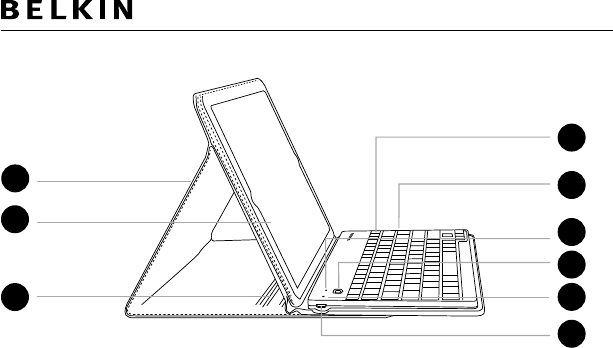
Keyboard Folio
2
3
4
5
Vue d’ensemble du produit
6
8
1
7
9
1. Folio
2. Pochette iPad
3. Crans d’arrêt pour le support ajustable
4. Clavier Bluetooth®
5. Bouton interrupteur
6. Voyant Allumé/Éteint
7. Voyant État de charge
8. Port de charge (micro-USB)
9. Bouton de couplage Bluetooth®
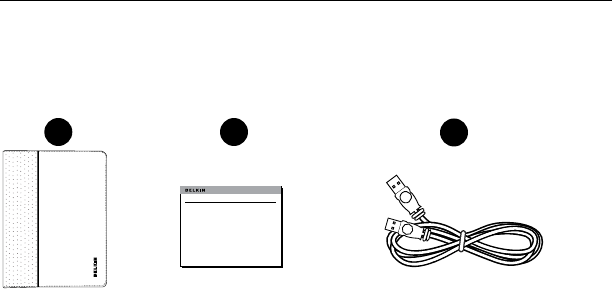
Quick Installation Guide
Keyboard Folio
Thank you for purchasing the Belkin Keyboar d Folio, a Blueto oth® keyboard acce ssory
to be used with iPad de vices.
Guide d’installation rapide
Contenu de l’emballage
1. Keyboard Folio
2. Guide d’installation rapide
3. Câble de charge USB à micro-USB
Le contenu peut varier selon l’endroit.
23
1
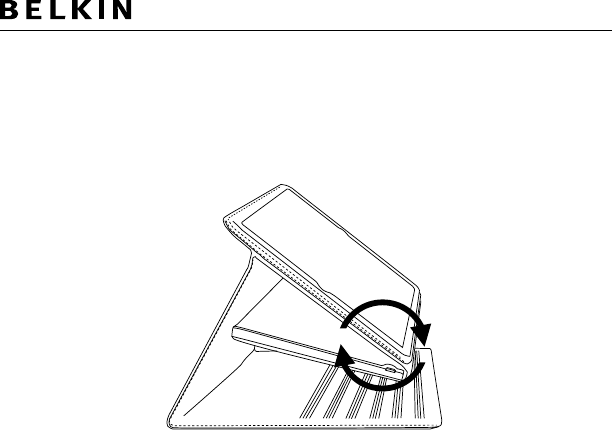
Keyboard Folio
Configuration
Insérez l’iPad dans la pochette iPad en vous assurant de l’orienter dans la bonne direction.
Dépliez le clavier sous la pochette iPad en vous assurant de protéger l’écran iPad lorsque
vous rabattez l’étui portefeuille vers le haut.
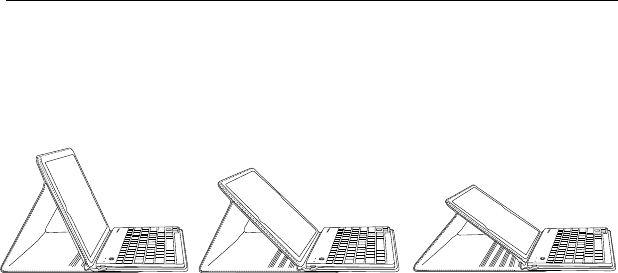
Guide d’installation rapide
Positions du support
Le Keyboard Folio peut être ajusté selon différents angles en utilisant les crans d’arrêt de
l’étui portefeuille.

Keyboard Folio
Mise en charge du clavier
Le Keyboard Folio contient une pile interne qui se charge à l’aide du câble USB à micro-USB
fourni. Insérez l’extrémité USB dans une source d’alimentation USB appropriée
(p. ex. un ordinateur portable ou de bureau, un chargeur mural, etc.). Ensuite, insérez
l’extrémité micro-USB dans le support Keyboard Folio. La charge est complète lorsque le
voyant d’état de charge reste allumé.
Couplage du clavier
Le Keyboard Folio se connecte à votre iPad en faisant appel à la technologie Bluetooth.
Avant d’utiliser le Keyboard Folio, vous devez d’abord le coupler avec votre iPad doté de la
technologie sans fil Bluetooth. Le couplage est nécessaire pour permettre à deux appareils
avec fonctionnalité Bluetooth de se connecter l’un à l’autre sans fil. Une fois couplé, vous
n’avez pas à répéter le processus car le Keyboard Folio se connecte automatiquement à iPad
dès que les deux appareils sont allumés. Cependant, vous devez faire le couplage chaque fois
que vous voulez utiliser le Keyboard Folio avec un iPad différent.

Guide d’installation rapide
Pour amorcer le couplage du Keyboard Folio avec l’iPad, assurez-vous que les deux appareils
sont situés à proximité l’un de l’autre :
1. Affichez l’écran d’accueil de votre iPad et tapez sur « Réglages> Général > Bluetooth. »
2. Activez la fonction Bluetooth (« On »).
3. Allumez le Keyboard Folio, puis appuyez sur la touche « pair » et maintenez-la enfoncée.
4. Le témoin lumineux clignotera sur le clavier, et le Keyboard Folio apparaîtra dans la liste des
appareils sur l’iPad. Sélectionnez « Belkin Bluetooth Keyboard ».
5. Un code apparaîtra à l’écran iPad. Entrez ce code, puis tapez sur la touche « Enter » sur le
clavier du Keyboard Folio.
6. Une fois le couplage terminé, iPad vous avisera que l’opération a réussi.
Le Keyboard Folio se couplera ensuite avec votre iPad.
7. Si, après 60 secondes, l’opération de couplage échoue, vous devrez répéter les étapes
ci-dessus. Vous pouvez voir l’état de l’opération sur l’écran iPad.
8. Vous pouvez maintenant vous servir du Keyboard Folio avec votre iPad.

Keyboard Folio
Technologie sans fil Bluetooth
La technologie sans fil Bluetooth a révolutionné le marché de la connectivité personnelle en
libérant des contraintes des connexions câblées. Elle offre une solution radio à faible coût et
de taille réduite, établissant des liens entre des ordinateurs mobiles et des téléphones mobiles,
d’autres appareils portables et de poche, en plus de la connectivité avec Internet. Le groupe
d’intérêt spécial Bluetooth, composé de chefs de file dans le domaine des télécommunications,
de l’informatique et de l’industrie des réseaux, pilote le développement de la technologie et
l’amène sur le marché. Le groupe d’intérêt spécial Bluetooth comprend des compagnies qui
assurent la promotion de cette technologie, telles que 3Com®, Ericsson®, IBM®, Intel®, Lucent®,
Microsoft®, Motorola®, Nokia® et Toshiba®, ainsi que plus de 2 000 compagnies qui l’adoptent.
Consignes de sécurité
Veuillez lire attentivement les consignes suivantes avant d’utiliser le produit. Une mauvaise
utilisation ou une incompatibilité avec votre appareil pourrait diminuer la performance ou
endommager votre tablette.
• N’essayez pas de désassembler le produit.
• Température d’entreposage et de fonctionnement : 32 °F–113 °F.
• Évitez tout contact de ce produit avec des liquides.
• Ne placez pas ce produit près des flammes ou d’une source de chaleur, car il pourrait exploser.
• Ne jetez pas ou ne brassez pas le Keyboard Folio.
• N’écrasez pas ou ne perforez pas le Keyboard Folio.
• Nettoyez la surface extérieure à l’aide d’un chiffon doux. N’utilisez pas de produits
chimiques corrosifs ou de solvants de nettoyage forts.
Recyclage/Mise au rebut
La mise au rebut du Keyboard Folio doit être faite de façon appropriée. Évitez d’en disposer
dans un bac à ordures ou de l’incinérer.

Guide d’installation rapide
Garantie limitée d’un (1) an de Belkin International, Inc. sur le produit
Portée de la garantie
Belkin International, Inc. (« Belkin ») garantit à l’acheteur initial que ce produit Belkin sera
exempt de tout défaut de conception, d’assemblage, de matériau et de fabrication.
Durée de la garantie
Belkin garantit le produit Belkin pendant une période d’un an.
Que ferons-nous en cas de problème ?
Product Warranty.
Belkin réparera ou remplacera, à son gré et gratuitement, tout produit défectueux (les frais
d’expédition ne sont cependant pas compris). Belkin se réserve le droit d’abandonner
la fabrication de ses produits sans préavis et rejette toute garantie limitée concernant la
réparation ou le remplacement de tels produits. Advenant que Belkin soit incapable de réparer
ou de remplacer le produit (parce qu’il en a abandonné la fabrication, par exemple), Belkin
offrira soit un remboursement, soit un crédit applicable à l’achat d’un autre produit sur le site
Belkin.com d’un montant égal au prix d’achat du produit, attestée par le reçu d’achat initial et
actualisé en fonction de l’usure normale.
Qu’est-ce que la présente garantie ne couvre pas?
Toutes les garanties ci-dessus sont nulles et annulées si le produit Belkin n’est pas expédié à
Belkin aux fins d’inspection, à sa demande mais aux frais de l’acheteur, ou si Belkin s’aperçoit
que le produit a été mal installé, modifié ou falsifié de quelque façon que ce soit. La garantie
Belkin sur le produit ne s’applique pas aux cas de force majeure tels que tremblement de
terre, inondation, foudre, guerre, vandalisme, vol, usure normale, érosion, épuisement,
obsolescence, abus, dommages causés par des perturbations de tension, programme non
autorisé ou modification de système ou d’équipement.

Keyboard Folio
Pour obtenir de l’assistance.
Marche à suivre pour obtenir de l’assistance concernant votre produit Belkin :
1. Communiquez avec Belkin International, Inc., au 12045 E. Waterfront Drive, Playa Vista, CA
90094, à l’attention du Service à la clientèle, ou composez le (800) 223-5546 dans les 15
jours suivant l’événement. Soyez prêt à fournir les renseignements suivants :
a. Numéro de produit Belkin.
b. Endroit où vous avez acheté le produit.
c. Date d’achat du produit.
d. Copie du reçu d’origine.
2. Le représentant du Service à la clientèle Belkin vous indiquera alors la marche à suivre pour
retourner le produit Belkin, avec le reçu, et comment faire votre réclamation.
Belkin se réserve le droit d’examiner le produit endommagé. Tous les coûts d’expédition du
produit Belkin aux fins d’inspection seront entièrement assumés par l’acheteur. Si Belkin
détermine, à son entière discrétion, qu’il est peu pratique de lui expédier l’équipement
endommagé, Belkin peut désigner, à son entière discrétion, un atelier de réparation pour
inspecter l’équipement et évaluer les coûts de réparation. Les coûts, le cas échéant, relatifs à
l’expédition de l’équipement jusqu’à l’atelier de réparation et au retour, ainsi qu’à l’estimation,
seront entièrement assumés par l’acheteur. L’équipement endommagé doit être disponible aux
fins d’inspection jusqu’à ce que la demande de réclamation soit réglée. Lorsqu’un règlement
intervient, Belkin se réserve le droit d’être subrogé en vertu de quelque police d’assurance
que l’acheteur pourrait avoir.

Guide d’installation rapide
Rapport entre la loi des États et la présente garantie
CETTE GARANTIE CONTIENT LA GARANTIE EXCLUSIVE DE BELKIN. IL N’Y A PAS D’AUTRE
GARANTIE EXPRESSE OU, SAUF DANS LES CAS EXIGÉS PAR LA LOI, IMPLICITE,
Y COMPRIS DE GARANTIE IMPLICITE OU CONDITION DE QUALITÉ OU DE CONFORMITÉ
À UN USAGE PARTICULIER. DE TELLES GARANTIES IMPLICITES, S’IL EN EST, SONT
LIMITÉES À LA DURÉE DE LA PRÉSENTE GARANTIE.
Certains États n’autorisent pas de limite quant à la durée d’une garantie implicite; il se pourrait
donc que les limites indiquées ci-dessus ne s’appliquent pas dans votre cas.
EN AUCUN CAS BELKIN NE SERA RESPONSABLE DE QUELQUES DOMMAGES-INTÉRÊTS
POUR CAUSE DIRECTE, INDIRECTE, SPÉCIALE, FORTUITE OU MULTIPLE, NOTAMMENT
MAIS NON EXCLUSIVEMENT, PERTE D’OCCASIONS D’AFFAIRES OU DE PROFITS
DÉCOULANT DE LA VENTE OU DE L’UTILISATION DE TOUT PRODUIT BELKIN, MÊME SI
ELLE ÉTAIT INFORMÉE DE LA POSSIBILITÉ DE TELS DOMMAGES.
Cette garantie vous confère des droits légaux spécifiques et vous pouvez aussi avoir d’autres
droits pouvant varier d’un État à l’autre. Certains États ne permettent pas l’exclusion ou la
limitation des dommages-intérêts pour une cause indirecte, fortuite ou autre; il se pourrait
donc que les limites indiquées ci-dessus ne s’appliquent pas dans votre cas.

Guía de instalación rápida
Gracias por adquirir el Keyboard Folio
de Belkin, un accesorio de teclado
Bluetooth® para usar con dispositivos iPad.
Keyboard Folio
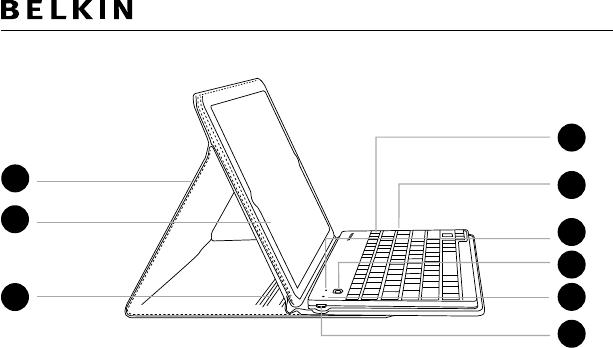
Keyboard Folio
2
3
4
5
Descripción general del producto
6
8
1
7
9
1. Estuche
2. Bolsillo para el iPad
3. Topes para ajustar la base
4. Teclado Bluetooth®
5. Interruptor de encendido/apagado
6. Luz LED de encendido/apagado
7. Luz LED de estado de la carga
8. Entrada para cargar (micro-USB)
9. Botón de apareamiento Bluetooth®
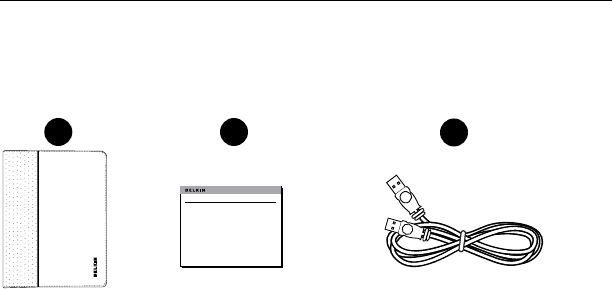
Quick Installation Guide
Keyboard Folio
Thank you for purchasing the Belkin Keyboar d Folio, a Blueto oth® keyboard acce ssory
to be used with iPad de vices.
Guía de instalación rápida
Contenido del paquete
1. Keyboard Folio
2. Guía de instalación rápida
3. Cable para cargar USB a micro-USB
El contenido puede variar en diferentes áreas.
23
1
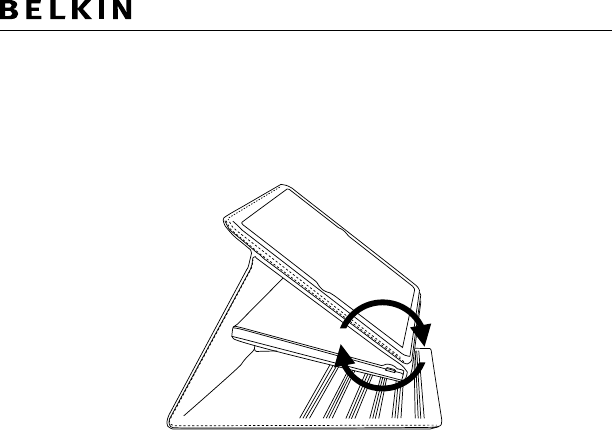
Keyboard Folio
Ensamblaje
Inserte el iPad en el bolsillo para el iPad, asegurándose que esté en la orientación deseada.
Doble el teclado para guardarlo debajo del bolsillo del iPad para asegurar que la pantalla del
iPad esté protegida cuando el estuche esté cerrado.
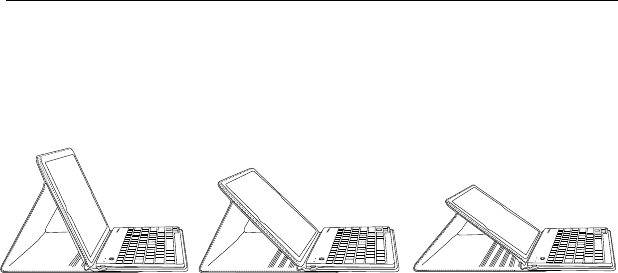
Guía de instalación rápida
Posicionamiento de la base
Se puede ajustar el Keyboard Folio en diferentes ángulos con los topes ubicados
en el estuche.

Keyboard Folio
Para cargar el teclado
El Keyboard Folio cuenta con una batería interna que se puede cargar con el cable USB a
micro-USB incluido. Conecte el extremo USB en una fuente de energía USB apropiada (por
ejemplo, una computadora laptop o de escritorio, un cargador USB de pared, etc.). Conecte el
extremo micro-USB en el estuche Keyboard Folio. La carga está completa cuando la luz LED
de estado de la carga se mantiene encendida.
Para aparear el teclado
El teclado Keyboard Folio se conecta a su iPad por medio de la tecnología Bluetooth.
Antes de usar el Keyboard Folio, debe primero aparearlo con su iPad habilitado con
tecnología inalámbrica Bluetooth. Es necesario aparear los dos dispositivos con Bluetooth
para que se puedan conectar de manera inalámbrica. Después de crear un enlace de
apareamiento, no necesitará repetir el proceso de apareo; el Keyboard Folio se apareará
automáticamente al iPad cada vez que se enciendan ambos dispositivos. Se debe hacer un
nuevo apareo cada vez que quiera usar el Keyboard Folio con un iPad diferente.

Guía de instalación rápida
Para iniciar el apareo entre el Keyboard Folio y el iPad, asegúrese que estén cercanos entre sí.
1. Vaya a la pantalla principal en su iPad y pulse en “Settings > General > Bluetooth”
(Ajustes > General > Bluetooth).
2. Encienda el Bluetooth a “On” (encendido).
3. Encienda el Keyboard Folio y oprima unos instantes la tecla “pair” (apareo).
4. La luz LED empezará a parpadear en el teclado y el Keyboard Folio aparecerá en la lista de
“Devices” (dispositivos) en el iPad. Seleccione “Belkin Bluetooth Keyboard”.
5. Aparecerá un código en la pantalla del iPad. Ingrese este código y luego pulse la tecla
“Enter” (Intro) en el teclado del Keyboard Folio.
6. Cuando termine de aparearse, el iPad le notificará que fue exitoso el apareo.
El Keyboard Folio ahora estará apareado con su iPad.
7. Si después de 60 segundos falla el apareo, necesitará repetir los pasos anteriores.
Puede ver el estado desde la pantalla del iPad.
8. Ahora podrá usar su Keyboard Folio para escribir en su iPad.

Keyboard Folio
Tecnología inalámbrica Bluetooth
La tecnología inalámbrica Bluetooth ha revolucionado el mercado de conectividad personal
al brindar conexiones inalámbricas perfectamente integradas. Ofrece una solución de radio
económico y de poco espacio, brindando conexiones entre sus computadoras móviles,
teléfonos móviles y otros dispositivos portátiles y de mano, además de conectividad a Internet.
El grupo de interés especial (SIG por sus siglas en inglés) de Bluetooth está compuesto por
líderes en la industria de telecomunicaciones, computación y redes, y están promoviendo el
desarrollo de esta tecnología y trayéndola al mercado. El SIG de Bluetooth incluye compañías
promotoras como 3Com®, Ericsson®, IBM®, Intel®, Lucent®, Microsoft®, Motorola®, Nokia®,
Toshiba® y más de 2,000 compañías que han adoptado esta tecnología.
Precauciones de seguridad
Por favor lea la siguiente información con cuidado antes de usar el producto. El uso incorrecto
o incompatibilidad con su dispositivo puede resultar en un menor desempeño de la batería o
daño a su dispositivo.
• No intente desensamblar el producto.
• Almacene y opere entre 32° F y 113° F (0 °C – 45 °C).
• No permita que este producto entre en contacto con líquidos.
• No coloque este producto cerca de una fuente de calor o flama pues esto puede provocar que explote.
• No aviente ni sacuda el Keyboard Folio.
• No aplaste ni perfore el Keyboard Folio.
• Use un paño suave para limpiar la superficie. No use sustancias químicas agresivas ni
solventes de limpieza fuertes.
Para reciclar o desechar
El Keyboard Folio debe ser desechado apropiadamente. Por favor no lo tire a la basura ni lo
incinere.

Guía de instalación rápida
Garantía limitada de 1 año del producto de Belkin International, Inc.
Qué cubre esta garantía.
Belkin International, Inc. (“Belkin”) garantiza al comprador original de este producto Belkin que
el producto estará libre de defectos de diseño, ensamblaje, material o mano de obra.
Cuál es el periodo de cobertura.
Belkin garantiza el producto Belkin por un año.
¿Qué haremos para corregir problemas?
Garantía del producto.
Belkin reparará o reemplazará, a su discreción, cualquier producto defectuoso sin costo
alguno (excepto por los costos de envío del producto). Belkin se reserva el derecho de
descontinuar cualquiera de sus productos sin previo aviso y deniega cualquier garantía
limitada de reparar o reemplazar dicho producto descontinuado. En el caso de que Belkin no
puede reparar o reemplazar el producto (por ejemplo, porque ha sido descontinuado), Belkin
le ofrecerá ya sea un reembolso o un crédito para la compra de otro producto en Belkin.com
por un monto igual al precio de compra del producto, como lo indica el recibo de la compra
original que fue descontinuado por su uso natural.
¿Qué es lo que no cubre esta garantía?
Todas las garantías de arriba son nulas y quedan sin efecto si el producto Belkin no
se entrega a Belkin para su inspección, a solicitud de Belkin, por cuenta completa del
comprador, o si Belkin determina que el producto Belkin ha sido instalado incorrectamente,
alterado en cualquier forma o que se ha alterado. La garantía del producto Belkin no protege
en contra de casos de fuerza mayor, tales como inundación, terremoto, rayos, guerra,
vandalismo, robo, desgaste por uso normal, erosión, depreciación, obsolescencia, abuso,
daño debido a alteraciones de voltaje (por ejemplo, baja de tensión), modificación o alteración
de programa o equipo de sistemas no autorizado.

Keyboard Folio
Cómo obtener servicio.
Con el fin de obtener servicio para su producto Belkin debe seguir los siguientes pasos:
1. Contacte a Belkin International, Inc. en 12045 E. Waterfront Drive, Playa Vista, CA 90094,
Atn: Servicio al Cliente o llame al (800)-223-5546, dentro de los primeros 15 días después
del evento. Esté preparado para proporcionar la siguiente información:
a. El número de parte del producto Belkin.
b. Lugar donde adquirió el producto.
c. Fecha de adquisición del producto.
d. Copia del recibo original.
2. Su representante de servicio al cliente de Belkin le dará instrucciones de cómo enviar su
recibo y el producto de Belkin, y cómo proceder con su reclamo.
Belkin se reserva el derecho de revisar el producto Belkin dañado. Todos los costos de
embarque a Belkin del producto Belkin, para inspección, correrán exclusivamente por cuenta
del comprador. Si Belkin determina, a su entera discreción, que no es práctico enviar el
equipo dañado a Belkin, Belkin podrá designar, a su entera discreción, un establecimiento
de reparación de equipo para que inspeccione y estime el costo de reparación de dicho
equipo. El costo, si lo hay, de envío del equipo a y de retorno desde dicho establecimiento
de reparación, así como el costo de dicho presupuesto, será cubierto exclusivamente por
el comprador. El equipo dañado debe permanecer disponible para inspección hasta que se
concluya el reclamo. Siempre que se pague un reclamo, Belkin se reserva el derecho de ser
subrogado bajo cualquier póliza de seguro existente que pueda tener el comprador.

Guía de instalación rápida
Cómo se relaciona la ley estatal a la garantía.
ESTA GARANTÍA CONTIENE LA GARANTÍA COMPLETA DE BELKIN, NO HAY NINGUNA
OTRA GARANTÍA, EXPRESADA O, EXCEPTO CONFORME LO REQUIERE LA LEY,
O IMPLÍCITA, INCLUYENDO LA GARANTÍA O CONDICIÓN IMPLÍCITA DE CALIDAD,
COMERCIABILIDAD O ADAPTABILIDAD PARA UN PROPÓSITO PARTICULAR, Y DICHAS
GARANTÍAS IMPLÍCITAS, DE HABERLAS, ESTÁN LIMITADAS EN DURACIÓN AL TÉRMINO
DE ESTA GARANTÍA.
Algunos estados no permiten limitaciones al tiempo que dura una garantía implícita, así que
las limitaciones arriba mencionadas podrían no aplicar a usted.
EN NINGÚN CASO BELKIN SERÁ RESPONSABLE POR DAÑOS INCIDENTALES,
ESPECIALES, DIRECTOS, INDIRECTOS, DERIVADOS O MÚLTIPLES, TALES COMO, PERO
NO LIMITADOS A, LA PÉRDIDA DE NEGOCIO O GANANCIAS PROVENIENTES DE LA
VENTA O EL USO DE CUALQUIER PRODUCTO BELKIN, INCLUSO SI SE ADVIERTE DE LA
POSIBILIDAD DE DICHOS DAÑOS.
Esta garantía le otorga a usted derechos legales específicos; usted pudiera tener otros
derechos que varían de un estado a otro. Algunos estados no permiten la exclusión o
limitación por daños incidentales o indirectos u otros daños, por lo que las limitaciones arriba
mencionadas podrían no ser aplicables a usted.

BELKINKeyboard
Federal Communication Commission Interference Statement
This equipment has been tested and found to comply with the limits for a
Class B digital device, pursuant to Part 15 of the FCC Rules. These limits are
designed to provide reasonable protection against harmful interference in a
residential installation. This equipment generates uses and can radiate radio
frequency energy and, if not installed and used in accordance with the
instructions, may cause harmful interference to radio communications.
However, there is no guarantee that interference will not occur in a particular
installation. If this equipment does cause harmful interference to radio or
television reception, which can be determined by turning the equipment off and
on, the user is encouraged to try to correct the interference by one of the
following measures:
z Reorient or relocate the receiving antenna.
z Increase the separation between the equipment and receiver.
z Connect the equipment into an outlet on a circuit different from that
to which the receiver is connected.
z Consult the dealer or an experienced radio/TV technician for help.
This device complies with Part 15 of the FCC Rules. Operation is subject to the
following two conditions: (1) This device may not cause harmful interference,
and (2) this device must accept any interference received, including
interference that may cause undesired operation.
FCC Caution: Any changes or modifications not expressly approved by the
party responsible for compliance could void the user's authority to operate this
equipment.
RSS-Gen & RSS-210 statement:
This device complies with Industry Canada licence-exempt RSS standard(s).
Operation is subject to the following two conditions: (1) this device may not
cause interference, and (2) this device must accept any interference, including
interference that may cause undesired operation of the device.
Le présent appareil est conforme aux CNR d'Industrie Canada applicables aux
appareils radio exempts de licence. L'exploitation est autorisée aux deux
conditions suivantes : (1) l'appareil ne doit pas produire de brouillage, et (2)
l'utilisateur de l'appareil doit accepter tout brouillage radioélectrique subi,
même si le brouillage est susceptible d'en compromettre le fonctionnement.
RSS-102 Statement:
"This equipment complies with Industry Canada radiation exposure limits set
forth for an uncontrolled environment. "
"Cet équipement est conforme à l'exposition aux rayonnements Industry
Canada limites établies pour un environnement non contrôlé.