Belkin F8M026 Low power FM Stereo transmitter User Manual P75331 F8M026 TuneBase FM Zune mnl indd
Belkin International, Inc. Low power FM Stereo transmitter P75331 F8M026 TuneBase FM Zune mnl indd
Belkin >
Contents
- 1. TuneBase FM User Manua
- 2. TuneBase User Manual
TuneBase User Manual
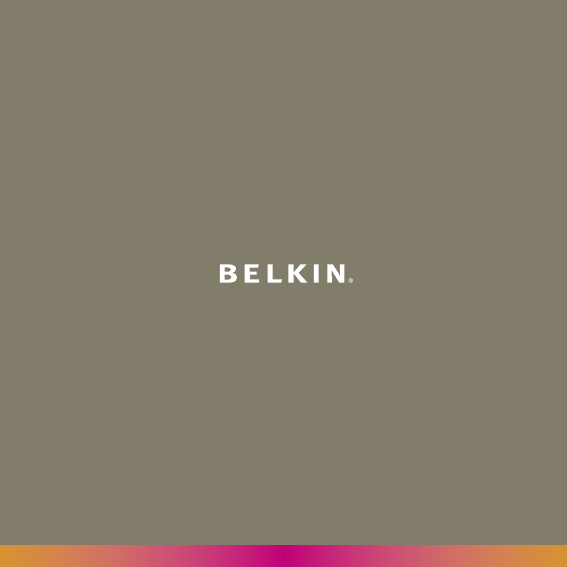
User Manual
TuneBase™ FM for Microsoft® Zune™
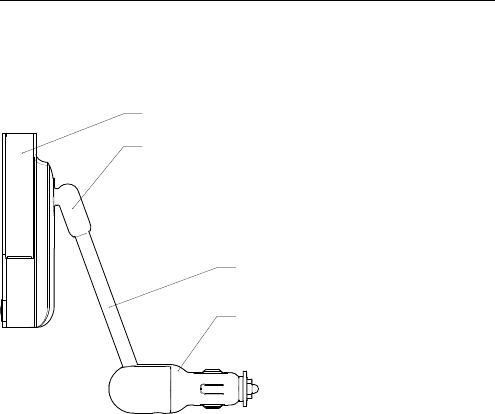
Introduction
Introduction | 01
Congratulations and thank you for purchasing the innovative TuneBase FM from Belkin.
This product is designed to mount, stabilize, charge, power, and play your Zune device
as you drive. Please review this User Manual carefully so that you can be sure to get the
most from your Zune, virtually anywhere you go.
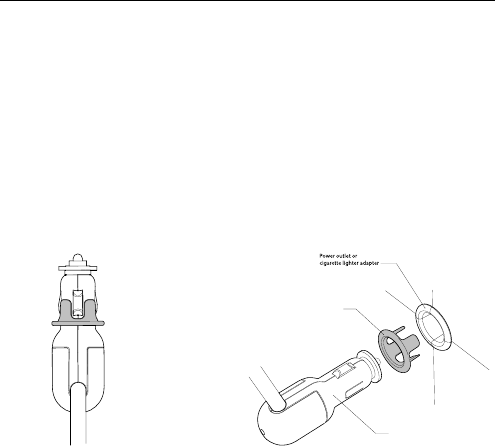
Setup Instructions
Setup Instructions | 02
1. Turn your car stereo volume down.
2. Connect the Belkin TuneBase FM to your cigarette lighter adapter in your car. The LED
on the TuneBase FM indicates proper connection.
Warning: Avoid excessive force when rotating the connector in the cigarette lighter
adapter. When you face resistance, unplug the connector from the outlet and reinsert
it in the desired position. Failure to do so may result in damage to the car’s cigarette
lighter adapter or power outlet.
Note: The exact dimensions of power outlets vary by make and model of the car. In
some cases, the fit might be improved by pressing the collar (included with the product)
into the power outlet before inserting the connector in order to ensure a tight fit.
However, the collar will not be necessary in most cars (and will not fit in the
power outlet).
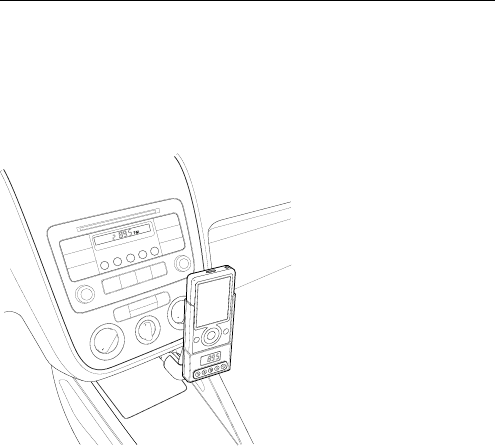
Setup Instructions
Setup Instructions | 03
3. Bend and position the flexible-steel neck to a desired position for your Zune.
4. Carefully slide your Zune into the form-fitted cradle at the top of the TuneBase FM.
The Zune will power on if the car battery is on. The Zune will go into sleep mode if
power is removed from the cigarette lighter or the car is turned off.
5. As an optional user method, connect your cassette adapter or audio cables to the
3.5mm audio-out jack and listen to your Zune through your car stereo or portable
stereo device.
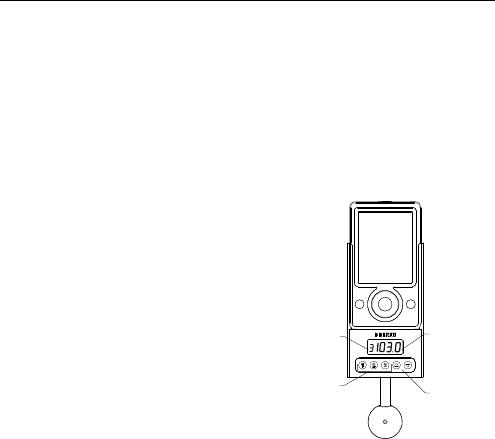
Using the TuneBase FM Transmitter
Using the TuneBase FM Transmitter | 04
The TuneBase FM transmitter function automatically turns on when the Zune is
connected and car power is available. It automatically turns off when the Zune is
removed or car power becomes unavailable.
1. Tune your car stereo frequency to a channel with a weak broadcast signal. The ideal
channel is one that is not broadcasting a radio program, or is doing so weakly.
2. Press the h or i button on the TuneBase FM to select the transmission frequency
chosen in step 1, in your car, for broadcast. Press and hold either button for
fast-forward or backward tuning.
3. To memorize a specific frequency (three stations maximum) for easy selection:
(a) select desired frequency using up and
down arrows;
(b) press and hold the desired preset button
for 2 seconds; the first digit of the display
will indicate the chosen memory spot; and
(c) press 1 of the 3 memory buttons briefly
to toggle among the 3 memory slots and
retrieve the memorized frequency.

Using the TuneBase FM Transmitter
Using the TuneBase FM Transmitter | 05
4. Adjust the volume of your FM radio to the desired listening level.
Note: In some instances, when open frequencies are hard to find, lowering the car
antenna (available in some cars) will improve the clarity of the TuneBase FM’s signal.
Note: To avoid damage to the Zune, please make sure to disconnect the Zune from the
TuneBase FM’s cradle before disconnecting the TuneBase FM from the power outlet of
the car.

Troubleshooting
Troubleshooting | 06
Issue:
My Zune does not seem to be charging.
Solution 1
Make sure that the TuneBase FM is correctly connected to your car’s power outlet.
The green indicator light on the cigarette lighter adapter portion of the product should be lit
up at all times.
Solution 2
Check to see that the Zune is pushed all the way into the cradle.
Solution 3
Ensure that your car’s power outlet is receiving power. Some cars are designed so that power
is not provided to the power outlet unless the car is in ignition mode or the engine is started.
If none of these solutions solves the problem, the fuse of the TuneBase FM might be burned. In
order to exchange the fuse, please carefully follow the steps on the next page:
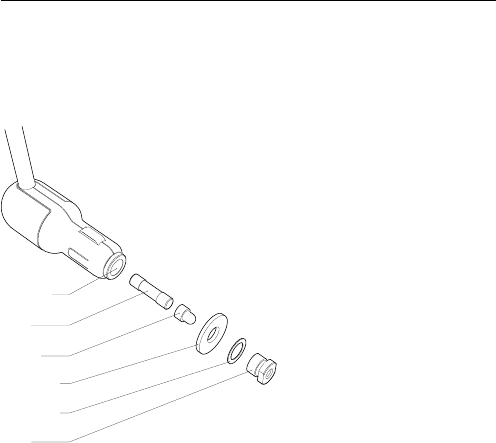
Troubleshooting
Troubleshooting | 07
NOTE: DO NOT ATTEMPT TO DO THIS IN THE CAR. Use a clean, level surface or table for
disassembly so that components do not get lost. The contact piece at the front end of
the cigarette lighter adapter is spring-loaded. With pliers, carefully and slowly remove
the nut at the front end, so that the spring inside the cigarette lighter adapter does not
get lost. The fuse will be easily accessible now. Please exchange for a new one available
at any car supply store. Please refer to figure below for correct order of assembly. Be sure
to tighten the nut firmly with pliers.

Troubleshooting
Troubleshooting | 08
Issue:
The TuneBase FM and Zune are in the way of my car’s controls.
Solution
The TuneBase FM has been designed to easily position in a wide range of orientations within
the car. Use the gooseneck and the articulation behind the docking cradle to position it
away from any controls of the car. Be sure to position the gooseneck in as close to an upright
position in relation to the Adapter as possible.
Issue:
The TuneBase FM rotates out of position around the center of the power outlet.
Solution 1
Be sure to solidly attach the cigarette lighter adapter portion of the product in the power
outlet. Test the stability by pushing the product sideways before driving.
Solution 2
In some cars, the power outlet is bigger in diameter than the cigarette lighter adapter. You
will notice a wiggle in the TuneBase FM when pushing it. In that case, fit the collar provided
around the TuneBase FM’s cigarette lighter adapter. Then, attach the cigarette lighter
adapter to the power outlet. Slide the collar into the power outlet, making sure that all four
protrusions securely fit into the power outlet.
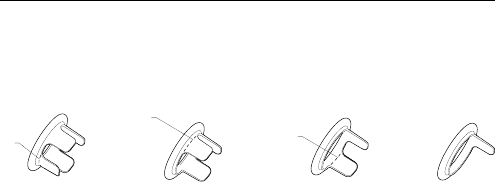
Troubleshooting
Troubleshooting | 09
Solution 3
Some power outlets will not fit all four protrusions of the collar. In order to improve the fit
of the cigarette lighter adapter in the power outlet of the car, the collar can be cut to size.
In order to do so, please cut as many protrusions as necessary with scissors. Cut one by one,
always trying the fit in the power outlet after each cut. Cut the protrusions from one side to
the other, not the opposites.
Issue:
The TuneBase FM connects firmly to the power outlet of my car but the TuneBase FM
still rotates.
Solution
Check to see if the power outlet of your car rotates in its socket. If so, please consult your
car manufacturer.
Test fit in power outlet after each cut!
Issue:
The rubber friction washer is out of position and I cannot insert the cigarette lighter
adapter into the car’s power outlet.
Solution:
Please use a clean and empty table for disassembly. DO NOT ATTEMPT TO DO THIS IN THE
CAR. Please use pliers to loosen the nut at the end of the cigarette lighter adapter slightly. It is
not necessary to unscrew the entire nut. Move the friction washer back into centered position.
Use pliers to tighten the nut firmly.

Information
Information | 10
Issue:
I pulled the TuneBase FM out of the power outlet of my car but the rubber washer
slipped off and remained in the power outlet.
Solution
This is rare, but if it occurs:
DISCONNECT THE BATTERY OF YOUR CAR BEFORE ATTEMPTING TO REMOVE THE WASHER!
ANY ATTEMPT TO REMOVE THE WASHER WITHOUT DISCONNECTING THE BATTERY MAY
RESULT IN PHYSICAL HARM OR DAMAGE TO THE CAR.
Use pliers to carefully remove the friction washer from the power outlet. Then, place it back
onto the cigarette lighter adapter.
Warning:
The TuneBase/TuneBase FM requires full concentration and both hands to install. DO
NOT ATTEMPT TO INSTALL THE PRODUCT WHILE DRIVING. Make sure the product fits
securely and firmly into your car’s power outlet before driving. After installation, ensure
that the TuneBase FM does not freely rotate in the power outlet of the car by following
the instructions in this User Manual. DO NOT ATTEMPT TO ADJUST OR RETRIEVE AN
UNSECURED TUNEBASE FM OR ZUNE WHILE DRIVING. Adjust the TuneBase FM so that
both the TuneBase FM and the Zune do not interfere with any of the operating controls
of the car.
DO NOT INSERT ANY OBJECTS OTHER THAN THE CIGARETTE LIGHTER ADAPTER INTO
THE POWER OUTLET OF THE CAR WITHOUT DISCONNECTING THE BATTERY OF THE CAR
FIRST. FAILURE TO OBSERVE THIS SAFETY WARNING CAN RESULT IN POSSIBLE INJURY OR
PROPERTY DAMAGE.
Belkin does not assume any responsibility for personal injury or property damage
incurred due to hazardous driving as a result of interaction with the TuneBase FM, the
Zune, or the power outlet of the car.

Information
Information | 11
FCC Statement
DECLARATION OF CONFORMITY WITH FCC RULES FOR ELECTROMAGNETIC
COMPATIBILITY
We, Belkin Corporation, of 501 West Walnut Street, Compton, CA 90220, declare under
our sole responsibility that the product:
F8M026
to which this declaration relates:
Has been tested and found to comply with the limits for a Class B digital device, pursuant
to part 15 of the FCC Rules. These limits are designed to provide reasonable protection
against harmful interference in a residential installation. This equipment generates, uses,
and can radiate radio frequency energy and, if not installed and used in accordance with
the instructions, may cause harmful interference to radio communications. However,
there is no guarantee that interference will not occur in a particular installation. If this
equipment does cause harmful interference to radio or television reception, which can
be determined by turning the equipment off and on, the user is encouraged to try to
correct the interference by one or more of the following measures:
. Reorient or relocate the receiving antenna.
. Increase the separation between the equipment and receiver.
. Connect the equipment into an outlet on a circuit different from that to
which the receiver is connected.
. Consult the dealer or an experienced radio/TV technician for help.
ICES
This Class B digital apparatus complies with Canadian ICES-003. Cet appareil numérique de la
classe B est conforme á la norme NMB-003 du Canada.

Belkin Corporation Limited 3-Year Product Warranty
Warranty | 12
What this warranty covers.
Belkin Corporation warrants to the original purchaser of this Belkin product that the product shall be free of
defects in design, assembly, material, or workmanship.
What the period of coverage is.
Belkin Corporation warrants the Belkin product for three years.
What will we do to correct problems?
Product Warranty.
Belkin will repair or replace, at its option, any defective product free of charge (except for shipping charges
for the product).
What is not covered by this warranty?
All above warranties are null and void if the Belkin product is not provided to Belkin Corporation for
inspection upon Belkin’s request at the sole expense of the purchaser, or if Belkin Corporation determines
that the Belkin product has been improperly installed, altered in any way, or tampered with. The Belkin
Product Warranty does not protect against acts of God (other than lightning) such as flood, earthquake,
war, vandalism, theft, normal-use wear and tear, erosion, depletion, obsolescence, abuse, damage due to low
voltage disturbances (i.e. brownouts or sags), non-authorized program, or system equipment modification
or alteration.
How to get service.
To get service for your Belkin product you must take the following steps:
1. Contact Belkin Corporation at 501 W. Walnut St., Compton CA 90220, Attn: Customer Service, or call (800)-
223-5546, within 15 days of the Occurrence. Be prepared to provide the following information:
a. The part number of the Belkin product.
b. Where you purchased the product.
c. When you purchased the product.
d. Copy of original receipt.
2. Your Belkin Customer Service Representative will then instruct you on how to forward your receipt and
Belkin product and how to proceed with your claim.

Belkin Corporation Limited 3-Year Product Warranty
Warranty | 13
Belkin Corporation reserves the right to review the damaged Belkin product. All costs of shipping the
Belkin product to Belkin Corporation for inspection shall be borne solely by the purchaser. If Belkin
determines, in its sole discretion, that it is impractical to ship the damaged equipment to Belkin
Corporation, Belkin may designate, in its sole discretion, an equipment repair facility to inspect and
estimate the cost to repair such equipment. The cost, if any, of shipping the equipment to and from
such repair facility and of such estimate shall be borne solely by the purchaser. Damaged equipment
must remain available for inspection until the claim is finalized. Whenever claims are settled, Belkin
Corporation reserves the right to be subrogated under any existing insurance policies the purchaser
may have.
How state law relates to the warranty.
THIS WARRANTY CONTAINS THE SOLE WARRANTY OF BELKIN CORPORATION, THERE ARE NO OTHER
WARRANTIES, EXPRESSED OR, EXCEPT AS REQUIRED BY LAW, IMPLIED, INCLUDING THE IMPLIED
WARRANTY OR CONDITION OF QUALITY, MERCHANTABILITY OR FITNESS FOR A PARTICULAR PURPOSE,
AND SUCH IMPLIED WARRANTIES, IF ANY, ARE LIMITED IN DURATION TO THE TERM OF THIS WARRANTY.
Some states do not allow limitations on how long an implied warranty lasts, so the above limitations
may not apply to you.
IN NO EVENT SHALL BELKIN CORPORATION BE LIABLE FOR INCIDENTAL, SPECIAL, DIRECT, INDIRECT,
CONSEQUENTIAL OR MULTIPLE DAMAGES SUCH AS, BUT NOT LIMITED TO, LOST BUSINESS OR PROFITS
ARISING OUT OF THE SALE OR USE OF ANY BELKIN PRODUCT, EVEN IF ADVISED OF THE POSSIBILITY OF
SUCH DAMAGES.
This warranty gives you specific legal rights, and you may also have other rights, which may vary from state
to state. Some states do not allow the exclusion or limitation of incidental, consequential, or other damages,
so the above limitations may not apply to you.
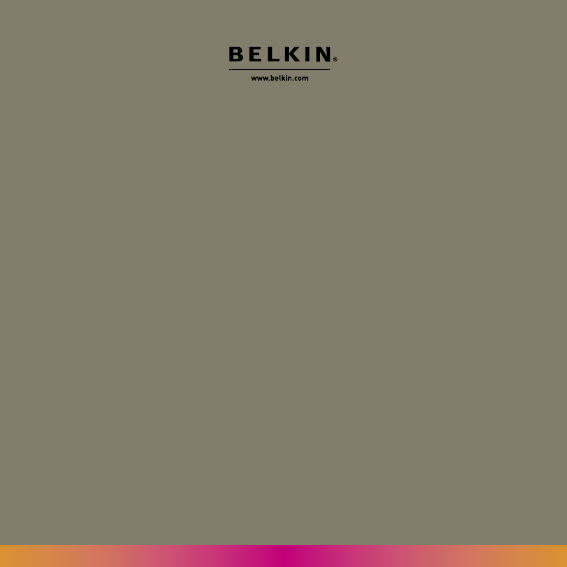
Belkin Tech Support
US: 310-898-1100 ext. 2263
800-223-5546 ext. 2263
Europe: 00 800 223 55 460
Australia: 1800 235 546
New Zealand: 0800 235 546
Singapore: 800 616 1790
Belkin Corporation
501 West Walnut Street
Los Angeles, CA 90220, USA
310-898-1100
310-898-1111 fax
Belkin Ltd.
Express Business Park, Shipton Way
Rushden, NN10 6GL, United Kingdom
+44 (0) 1933 35 2000
+44 (0) 1933 31 2000 fax
Belkin B.V.
Boeing Avenue 333
1119 PH Schiphol-Rijk, The Netherlands
+31 (0) 20 654 7300
+31 (0) 20 654 7349 fax
Belkin Ltd.
4 Pioneer Avenue, Tuggerah Business Park
Tuggerah, NSW 2259, Australia
61 (0) 2 4350 4600
+61 (0) 2 4350 4700 fax
© 2006 Belkin Corporation. All rights reserved. All trade names are registered trademarks
of respective manufacturers listed. Microsoft and Zune are either registered trademarks or
trademarks of Microsoft Corporation in the United States and/or
other countries.
F8M026 P75331