Bellnet Technologies QBEACON Bluetooth QBeacon User Manual
Bellnet Technologies Co.,Ltd Bluetooth QBeacon Users Manual
Users Manual

Bellnet Technologies. – BP-200 Module User Guide
- 1 -
stand alone Beacon Module
BP-200
User Guide
Version 1.0.0
2016-03-14
Bellnet Technologies, any modification of this product will not issue a separate notice.
All Rights Reserved.
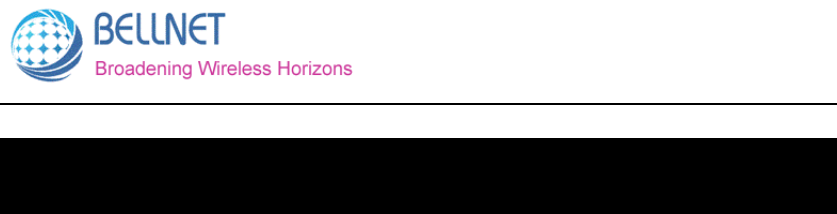
Bellnet Technologies. – BP-200 Module User Guide
- 2 -
BLE Communication Commission Interference Statement
FCC Caution: Any changes or modifications not expressly approved by the party
responsible for compliance could void the user's authority to operate this equipment.
IMPORTANT NOTE:
FCC Radiation Exposure Statement:
This equipment complies with FCC radiation exposure limits set forth for an
uncontrolled environment.
This transmitter must not be co-located or operating in conjunction with any other antenna
or transmitter.
Copyright Notice
This publication is protected under international copyright laws, with all rights reserved. Neither
this manual, nor any of the material contained herein, including all photographs, illustrations
and software may be reproduced without written consent of their owner.
Trademark Information
All product names used in this manual are the properties of their respective owners and
This device complies with Part 15 of the FCC Rules. Operation is subject to the following
two conditions: (1) This device may not cause harmful interference; (2) this device must
accept any interference received, including interference that may cause undesired
operation.

Bellnet Technologies. – BP-200 Module User Guide
- 3 -
are acknowledged.
CONTENT
BLE COMMUNICATION COMMISSION INTERFERENCE STATEMENT ........................... 2
IMPORTANT NOTE: ...................................................................................................................... 2
FCC RADIATION EXPOSURE STATEMENT: .......................................................................... 2
CONTENT .................................................................................................................................... 3
1INTRODUCTION .................................................................................................................... 5
2WORKING PRINCIPLES ...................................................................................................... 6
2.1INSTALL THE QBEACON APP ............................................................................................. 6
2.2MODIFY BEACON DATA ...................................................................................................... 6
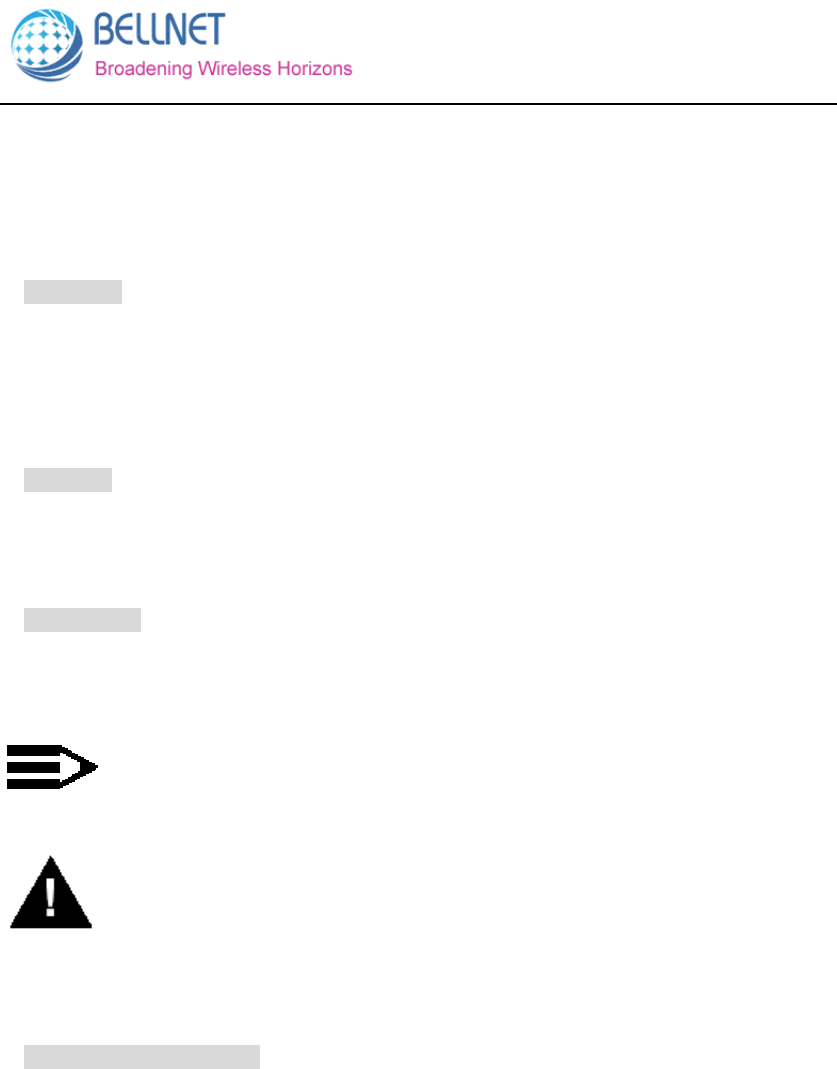
Bellnet Technologies. – BP-200 Module User Guide
- 4 -
FOREWORD
This section describes the objectives, audience and conventions of the Bellnet BP-200
Module User Guide.
Objectives
This document explains the steps for initial setup and basic configuration of the BP-200
Module. This document also provides troubleshooting information and detailed
specifications.
Audience
This document is for the person installing and configuring the BP-200 Module for the first
time. The installer should be familiar with network structures, terms and concepts.
Conventions
This document uses the following conventions to convey instructions and information:
■Tools and keywords are in boldface type.
Note
Means reader take note. Notes contain helpful suggestions or references to
materials not contained in this manual.
Warning
The warning symbol means danger. You are in a situation that could
cause bodily injury. Before you work on any equipment, be aware of the
hazards involved with electrical circuitry and be familiar with standard
practices for preventing accidents.
Obtaining Documentation
The following sections explain how to obtain documentation from Bellnet.

Bellnet Technologies. – BP-200 Module User Guide
- 5 -
1 Introduction
BP-200 is a low cost and high integration of BLE wireless transceiver module. It
can be communicated with BT devices like Phone, Pad and PC , so as to realize
the indoor location
The modular transmitter must be equipped with either a permanently affixed label or must be
capable of electronically displaying its FCC identification number:
(A) If using a permanently affixed label, the modular transmitter must be labeled with its own
FCC identification number, and, if the FCC identification number is not visible when the module
is installed inside another device, then the outside of the device into which the module is
installed must also display a label referring to the enclosed module. This exterior label can use
wording such as the following: “Contains Transmitter Module FCC ID:RLI-QBEACON.” Any
similar wording that expresses the same meaning may be used. The Grantee may either
provide such a label, an example of which must be included in the application for equipment
authorization, or, must provide adequate instructions along with the module which explain this
requirement. In the latter case, a copy of these instructions must be included in the application
for equipment authorization.
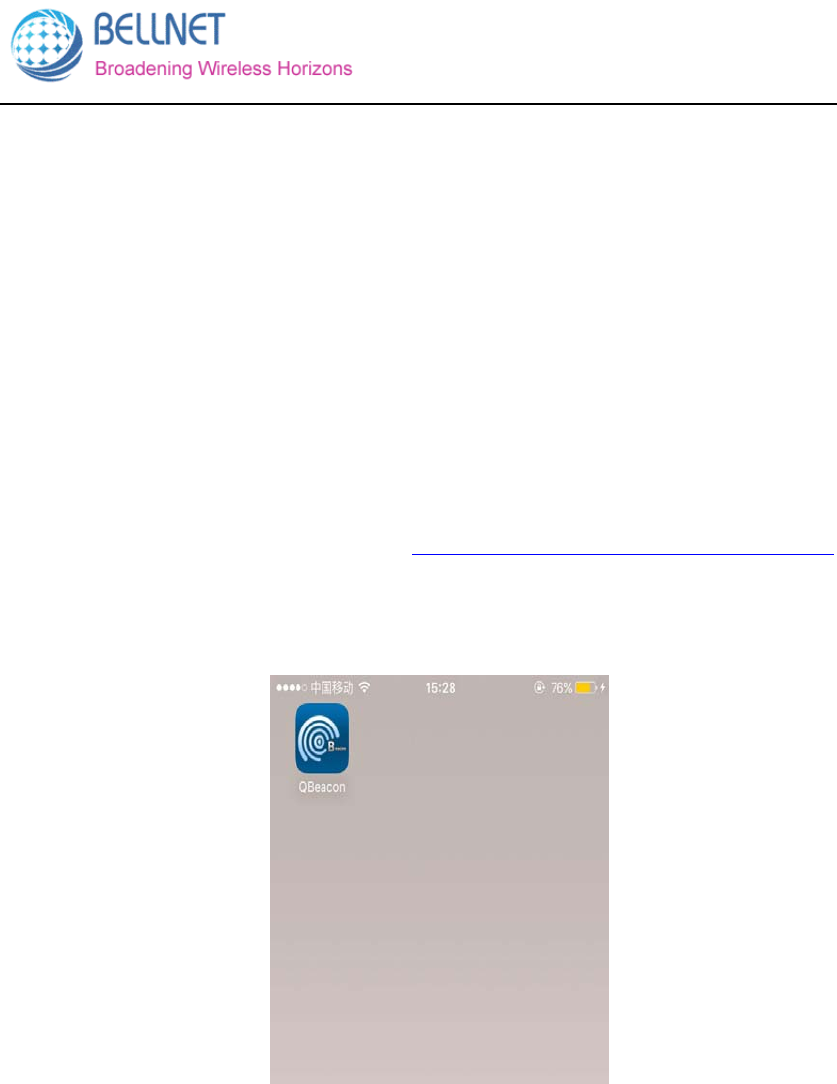
Bellnet Technologies. – BP-200 Module User Guide
- 6 -
2 Working Principles
.BP-200 is a low cost and high integration of BLE wireless transceiver module that
is compatible with standard iBeacon Protocol. Each module can be set an ID. The ID is
composed of UUID, Major and Minor. It can be sending its own ID and other data with
fixed power, frequency.
2.1 Install the QBeacon APP
Customer for android phone can login http://www.bellnett.cn/uploadfile/qbeacon.apk
to download the QBeacon APP(Note: The Android version should be above 5.0). For
iOS Phone, customer can download the QBeacon APP from the app store.
2.2 Modify Beacon data
1)Open the BT and APP of the Android Phone, and the phone scan the Beacon device
around.
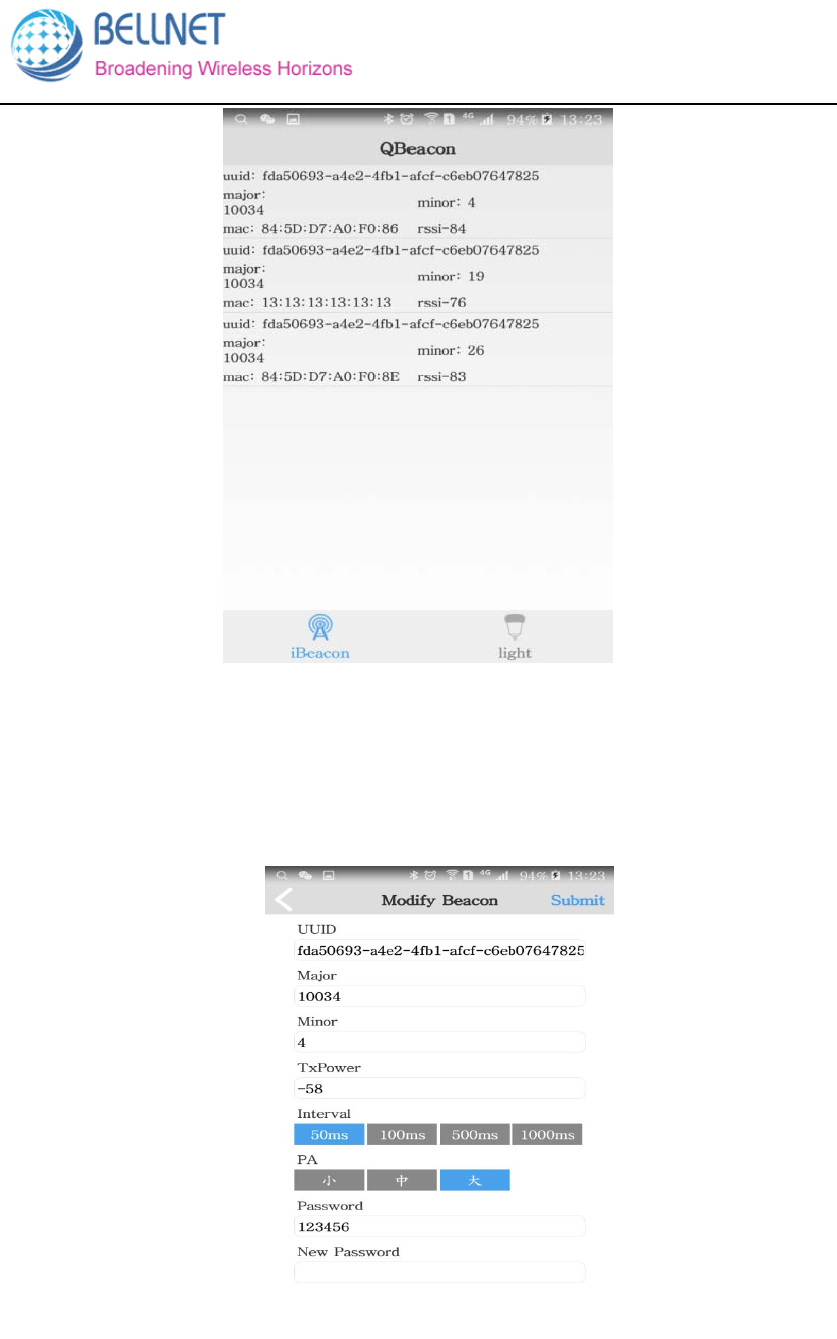
Bellnet Technologies. – BP-200 Module User Guide
- 7 -
2) Select one in the Beacon device list, and then modify the Beacon device
information(For example:You can modify Major, Minor or UUID for the device that the
MAC is 84:5D:D7:A0:F0:86 )
3) If you want to modify the value of Minor, please input new value in the input box.
And then click “ submit”.
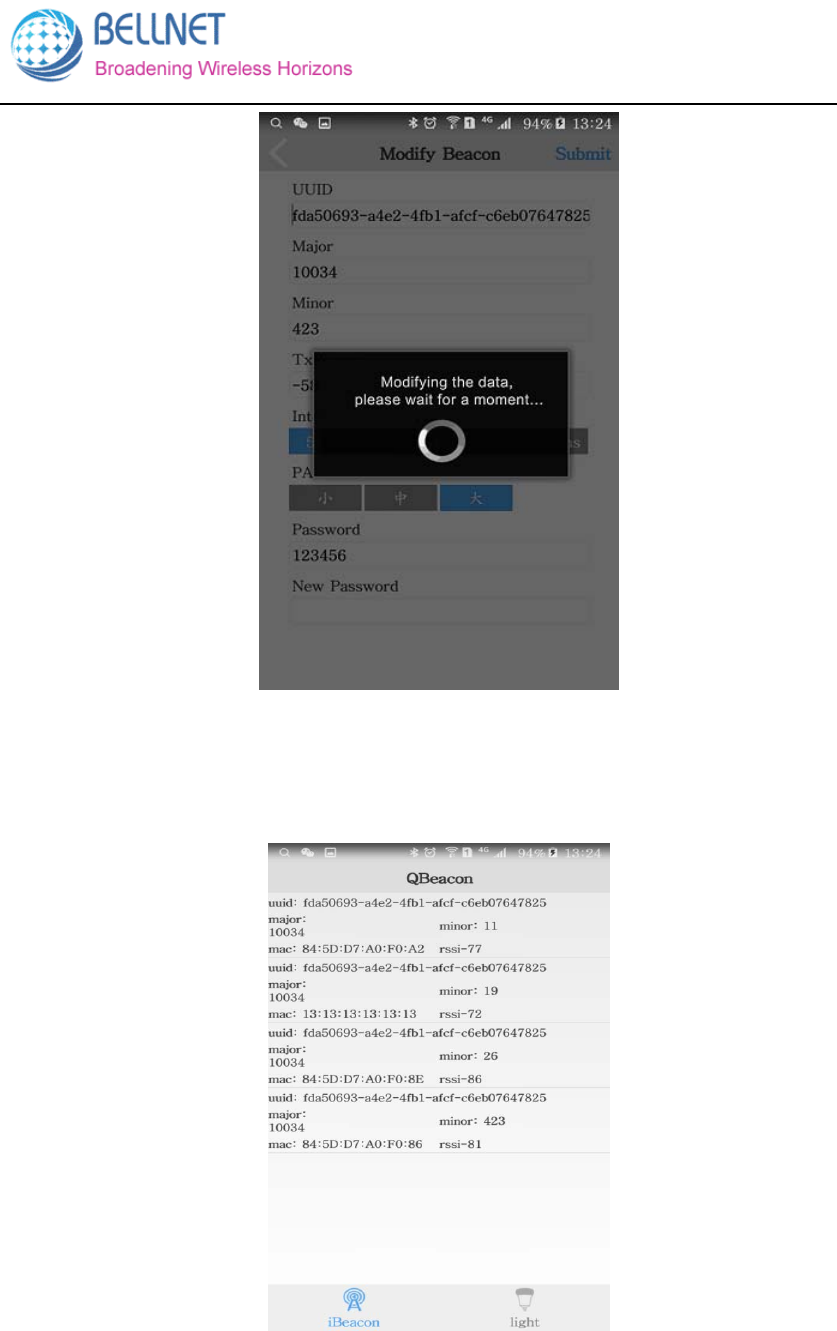
Bellnet Technologies. – BP-200 Module User Guide
- 8 -
4) The modification is finished, return to the list page. And confirm whether the
modification is successful.