Bendix Commercial Vehicle Systems RX2000153 433.92 MHz Receiver User Manual
Bendix Commercial Vehicle Systems LLC 433.92 MHz Receiver Users Manual
Users Manual

SMARTIRE
®
FOR COMMERCIAL SYSTEMS SYSTEM GUIDE
Suite 150, 13151 Vanier Place
Richmond, BC, Canada, V6V 2J1
info@smartire.com
604.276.9884
www.smartire.com
711.0005 R1.1 2
SMARTIRE FOR COMMERCIAL SYSTEM GUIDE
Thank-you for purchasing SmarTire for Commercial Systems – the next generation in active tire
pressure monitoring.
SmarTire for Commercial Systems is an advanced tire pressure monitoring system specifically
designed to meet the unique needs of Commercial Systems. SmarTire constantly monitors the
tires of your Truck, RV and towed vehicle or trailer and warns you of a tire problem before it
becomes dangerous.
SMARTIRE FOR COMMERCIAL SYSTEMS:
• Reduces accident risk caused by a tire blowout or tire fire
• Avoids the inconvenience of being stranded with a flat tire
• Maximizes fuel economy by ensuring tires are properly inflated
• Extends tire life of your RV and towed vehicle/trailer
FEATURES OF SMARTIRE FOR COMMERCIAL SYSTEMS
• In-wheel sensors constantly monitor tire pressure and temperature
• Audible and visual alerts provide instant warning when a tire problem occurs
• 3 types of alerts: Pressure Deviation Alert, Critical Low Pressure Alert, High Temperature
Alert
• Monitor the tires of a towed vehicle or trailer, up to 20 total wheel positions
• CAN Based System allows TPMS information to be displayed on the CAN Bus
• Full system configuration through the CAN Bus and or RS232
711.0005 R1.1 3
FCC NOTICE
THIS DEVICE COMPLIES WITH PART 15 OF THE FCC RULES. OPERATION IS
SUBJECT TO THE FOLLOWING TWO CONDITIONS:
(1) THIS DEVICE MAY NOT CAUSE HARMFUL INTERFERENCE, AND
(2) THIS DEVICE MUST ACCEPT ANY INTERFERENCE RECEIVED,
INCLUDING INTERFERENCE THAT MAY CAUSE UNDESIRED OPERATION.
THIS EQUIPMENT HAS BEEN TESTED AND FOUND TO COMPLY WITH THE
LIMITS FOR A CLASS B DIGITAL DEVICE, PURSUANT TO PART 15 OF THE
FCC RULES. THESE LIMITS ARE DESIGNED TO PROVIDE REASONABLE
PROTECTION AGAINST HARMFUL INTERFERENCE IN A RESIDENTIAL
INSTALLATION. THIS EQUIPMENT GENERATES, USES AND CAN RADIATE
RADIO FREQUENCY ENERGY AND, IF NOT INSTALLED AND USED IN
ACCORDANCE WITH THE INSTRUCTIONS, MAY CAUSE HARMFUL
INTERFERENCE TO RADIO COMMUNICATIONS. HOWEVER, THERE IS NO
GUARANTEE THAT INTERFERENCE WILL NOT OCCUR IN A PARTICULAR
INSTALLATION.
IF THIS EQUIPMENT DOES CAUSE HARMFUL INTERFERENCE TO RADIO
OR TELEVISION RECEPTION, WHICH CAN BE DETERMINED BY TURNING
THE EQUIPMENT OFF AND ON, THE USER ISENCOURAGED TO TRY TO
CORRECT THE INTERFERENCE BY ONE OR MORE OF THE FOLLOWING
MEASURES:
• REORIENT OR RELOCATE THE RECEIVING ANTENNA
• INCREASE THE SEPARATION BETWEEN THE EQUIPMENT AND
RECEIVER.
• CONNECT THE EQUIPMENT INTO AN OUTLET ON A CIRCUIT
DIFFERENT FROM THAT TO WHICH THE RECEIVER IS CONNECTED.
• CONSULT THE DEALER OR AN EXPERIENCED RADIO/TV
TECHNICIAN FOR HELP
• CHANGES OR MODIFICATIONS TO THIS DEVICE WITHOUT THE
EXPRESS APPROVAL OF SMARTIRE SYSTEMS INC. MAY VOID THE
USERÍS AUTHORITY TO USE THIS DEVICE.
711.0005 R1.1 4
TABLE OF CONTENTS
SMARTIRE® FOR Commercial Systems SYSTEM GUIDE ........................................................... 1
SMARTIRE FOR Commercial Systems SYSTEM GUIDE.............................................................. 2
SmarTire for Commercial Systems:............................................................................................. 2
Features of SmarTire for Commercial Systems........................................................................... 2
TABLE OF CONTENTS .................................................................................................................. 3
SYSTEM OVERVIEW ..................................................................................................................... 5
System Components.................................................................................................................... 5
How SmarTire for Commercial Systems FUNCTIONs ................................................................ 5
Sensor Overview.......................................................................................................................... 6
Full Function Display Overview.................................................................................................... 6
USING SMARTIRE FOR Commercial Systems.............................................................................. 7
Getting Started............................................................................................................................. 7
Using The Full Function Display .................................................................................................. 7
MAKING ADJUSTMENTS TO PRE-CONFIGURED SETTINGS.................................................... 8
MAINTAINING SMARTIRE FOR Commercial Systems.................................................................. 9
Tire Rotation................................................................................................................................. 9
Notice Regarding Towed Vehicles or Trailers ............................................................................. 9
Notice Regarding Additional Antenna Requirement .................................................................... 9
SYSTEM SCOPE OF USE & WARNINGS ................................................................................... 10
System Installation and Usage .................................................................................................. 10
Use of Chemicals....................................................................................................................... 10
Reacting to Alerts....................................................................................................................... 10
REPLACEMENT PARTS............................................................................................................... 11
SPECIFICATIONS......................................................................................................................... 11
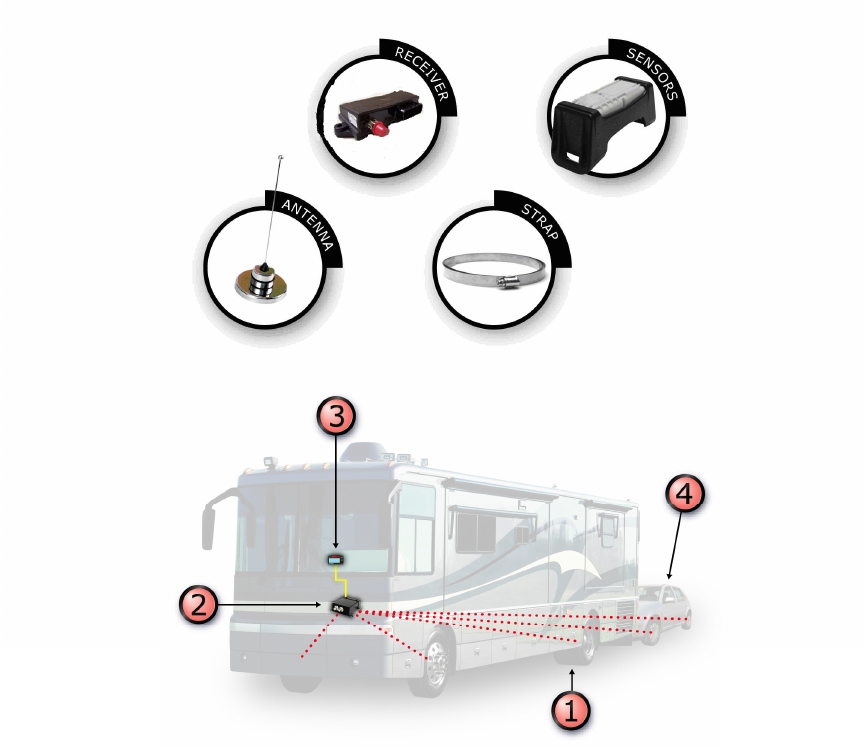
711.0005 R1.1 5
SYSTEM OVERVIEW
SYSTEM COMPONENTS
HOW SMARTIRE FOR COMMERCIAL SYSTEMS FUNCTIONS
1. Tire data is sent wirelessly to the receiver by in-wheel sensor/transmitters that constantly
monitor tire pressure and temperature. Sensors are uniquely labeled to identify specific
wheel positions for system installation.
2. The receiver comes pre-programmed with each transmitter’s unique ID number and
assigned wheel position. The receiver can monitor up to 20 wheel positions and is able to
handle the most complex RV, towed vehicle/trailer and tractor configurations.
3. If a problem occurs, both an audible and visual warning alerts the driver to the condition.
4. Towed vehicles or trailer tires can also be monitored. See your authorized SmarTire
dealer for more information.
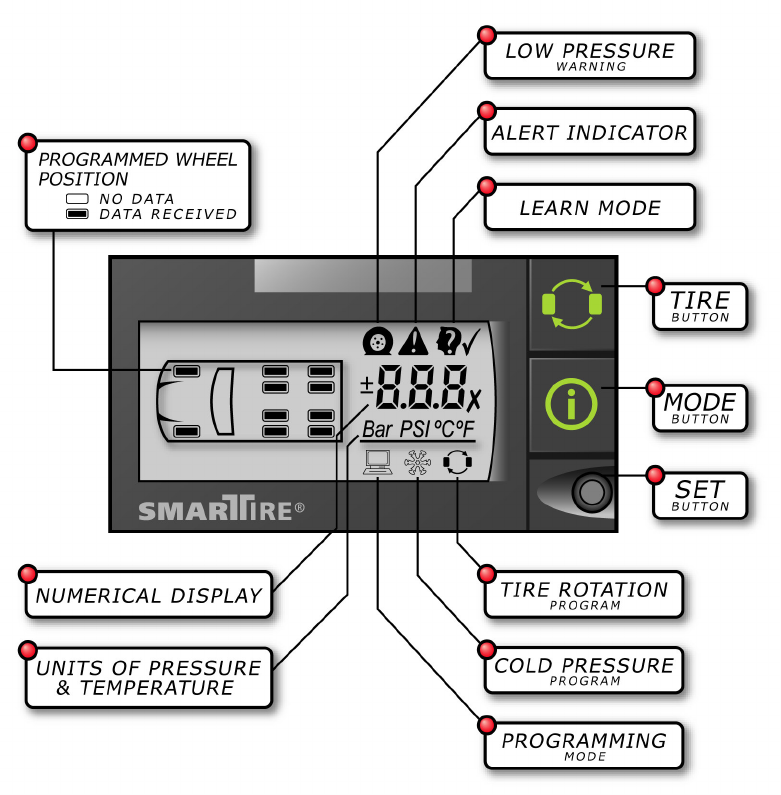
711.0005 R1.1 6
SENSOR OVERVIEW
SmarTire for Commercial Systems offers two kinds of tire pressure / temperature sensors. The
Low Pressure Sensor (black) is for smaller Commercial Systems and towed vehicles. It is
configured to measure tires with a cold inflation pressure up to 65 PSI. The high pressure sensor
(orange) is configured for medium to large Commercial Systems with cold inflation tire pressures
up to 160 PSI.
If your SmarTire for Commercial Systems includes both low pressure and high pressure sensors,
the orange sensors are for the tow vehicle and the black sensors are for the towed vehicle.
FULL FUNCTION DISPLAY OVERVIEW
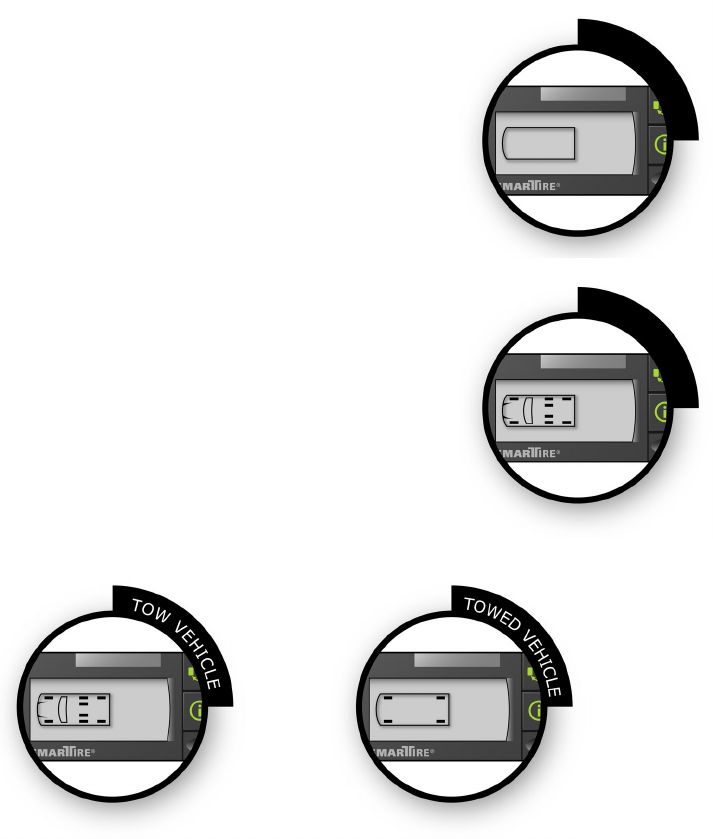
711.0005 R1.1 7
USING SMARTIRE FOR COMMERCIAL SYSTEMS
GETTING STARTED
When your vehicle is started, your SmarTire system will power
up and the Full Function Display (FFD) will briefly flash all of its
screen icons, and flash the alert light. The system will then go
into stand-by mode, waiting for tire data from the sensors. When
your vehicle is driven over 6 mph (10kph), the SmarTire will
begin to receive tire data. When all of the tire icons are filled in,
the SmarTire has captured data from all of the tires.
NOTE: The system will not display tire data until the vehicle
has been moved. SmarTire starts to receive tire data only
AFTER your vehicle is driven ABOVE 6 mph (10 kph).
When viewing tire data for an RV / tow vehicle, the programmed
wheel positions are displayed in a vehicle icon. When viewing
tire data for a trailer or towed vehicle, the windshield graphic
disappears and the vehicle icon becomes a trailer icon. The
system will alternate views between the towing and towed
vehicle when operating with this configuration. The diagram
below illustrates the differences between the two viewing modes.
USING THE FULL FUNCTION DISPLAY
To display tire data for a specific wheel position:
1. Press the TIRE button to scroll through each of the wheel positions.
2. Press the MODE button to scroll through the pressure, pressure deviation and
temperature readings for each selected tire.
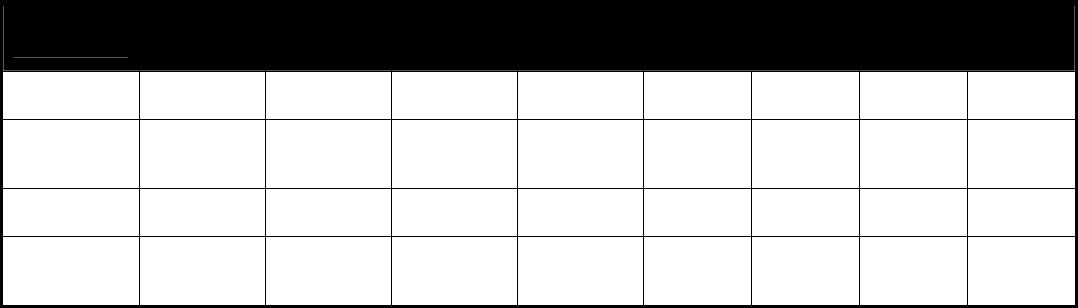
711.0005 R1.1 8
MAKING ADJUSTMENTS TO PRE-CONFIGURED SETTINGS
SmarTire for Commercial Systems is pre-configured with the default tire pressure settings as
described below:
TYPE OF
SYSTEM
4 WHEEL
LOW
PRESSURE
4 WHEEL
HIGH
PRESSURE
6 WHEEL
HIGH
PRESSURE
8 WHEEL
HIGH
PRESSURE
6 WHEEL HIGH
PRESSURE + 4
WHEEL TOW-BEHIND
8 WHEEL HIGH
PRESSURE + 4
WHEEL TOW-BEHIND
Cold Inflation
Pressure 30 PSI 80 PSI 100 PSI 100 PSI 100 PSI 30 PSI 100 PSI 30 PSI
Pressure
Deviation
Alert
+/- 5 PSI +/- 10 PSI +/- 10 PSI +/- 10 PSI +/- 10 PSI +/- 10 PSI +/- 10 PSI +/- 10 PSI
Low Pressure
Warning 25 PSI 70 PSI 90 PSI 90 PSI 90 PSI 25 PSI 90 PSI 25 PSI
High
Temperature
Warning
176° 176° 195° 195° 195° 195° 195° 195°
The default pressure settings can be changed for your particular vehicle. Check with your RV
Owner’s Manual to determine the RV manufacturer’s recommended Cold Inflation Pressure
settings. Check the Owner’s Manual of the towed vehicle or trailer for the recommended Cold
Inflation Pressures. SmarTire recommends setting the Low Pressure Warning at 10 PSI below
the recommended Cold Inflation Pressure for your vehicle. SmarTire also recommends not to
change the Pressure Deviation Alert settings.
To change the Cold Inflation Pressure and Low Pressure Warning settings, follow the instructions
in the SmarTire Full Function Display Owner’s Manual (Pg. 13-14).
711.0005 R1.1 9
MAINTAINING SMARTIRE FOR COMMERCIAL SYSTEMS
Please refer to your “Full Function Display Owner’s Manual” for full instructions regarding post-
installation operating instructions.
TIRE ROTATION
4 Wheel System: Refer to Page 19 in the FFD Manual
4+ Wheel System: Refer to Page 22 in the FFD Manual
For more updated installation information, please contact your authorized SmarTire dealer, or go
to SmarTire’s website at www.smartire.com.
NOTICE REGARDING TOWED VEHICLES OR TRAILERS
If you are using the SmarTire system in conjunction with a towed vehicle or trailer, the following
information is important to note.
When you unhitch the towed vehicle or trailer and begin driving the towing vehicle, the SmarTire
system may pick up a stray transmission from the towed vehicle or trailer. If this occurs, the
SmarTire receiver will display an “E1” alert within 20 minutes. If this happens, simply turn the
system off (by turning the ignition to off) and then back on to clear the alert.
The next time you hook up the towed vehicle or trailer, the SmarTire system will receive the
towed vehicle or trailers data transmissions and reset itself to monitor all tires.
NOTICE REGARDING ADDITIONAL ANTENNA REQUIREMENT
One 20’ antenna is included in the 6-Wheel SmarTire for Recreational Vehicles Kit. This antenna
is suitable for vehicles less than 25 feet long. An additional 40’ antenna (part number 101.1040) is
required for 6-wheel vehicles longer than 25 feet. Please see the Sensor & Antenna Location
Diagram in the Installation Guide for the correct antenna mounting locations.
711.0005 R1.1 10
SYSTEM SCOPE OF USE & WARNINGS
This tire monitoring system does not in any way replace the need for regular maintenance of the
tire pressures and tire conditions.
SYSTEM INSTALLATION AND USAGE
Warrant of the SmarTire system requires that it has been properly installed and programmed by
qualified personnel according to SmarTire Systems Inc. documentation. This includes the
Owner’s Manual and any supplementary installation instructions included with system
components.
USE OF CHEMICALS
Temporary resealing or re-inflation products containing internal sealers or propellants in any
tire/wheel assembly may adversely affect the operation of the Sensor/Transmitters and void
warrantee.
REACTING TO ALERTS
When an alert or warning condition is detected, reduce vehicle speed to an appropriate safe level
and proceed to a safe stopping location or facility where the tire can be inspected and serviced.
The low pressure alert or warning indicates that the air pressure has dropped to a selected
minimum.
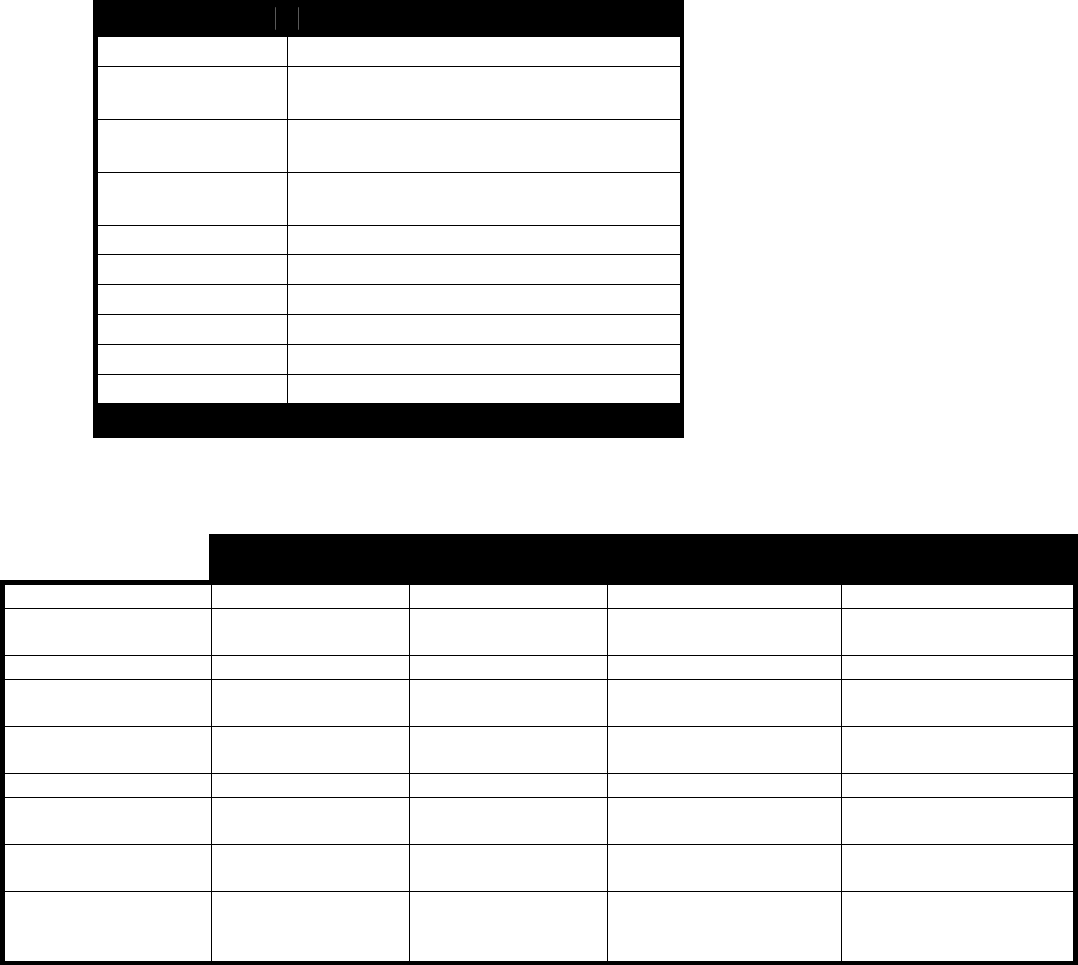
711.0005 R1.1 11
REPLACEMENT PARTS
PART NUMBER DESCRIPTION
200.0153 Receiver (no cable)
061.4001 Remote Full Function Display (FFD) (with
FFD cable)
101.1112 High Pressure Axle Kit (includes two high
pressure transmitters and two straps)
061.1002 Low Pressure Axle Kit (includes two low
pressure transmitters and two straps)
101.1020 Antenna Kit, 20’
101.1040 Antenna Kit, 40’
101.1060 Antenna Kit, 60’
Contact SmarTire Dealer for Parts Pricing
SPECIFICATIONS
Receiver Full Function
Display High Pressure
Transmitter (with cradle) Low Pressure
Transmitter
Input Supply 11-30 v DC
Power Consumption Normal = 480 mW,
Max = 1.90 W
Weight 16.0 oz (454 g) 1.55 oz (44 g) 1.89 oz (58.7 g) 1.5 oz (43 g)
Dimensions 5.0 x 2.8 x 1.5 in. 2.8 x 1.7 x .75 in.
(71 x 43 x 19 mm) 3.58 x 1.65 x 1.34 in.
(91 x 42 x 34 mm) 2.68” x 1.08” x 0.91”
(84 x 25 x 22 mm)
Operating
Temperature -40 ºF to 185 ºF
(-40 ºC to 85 ºC) -20 ºF to 185 ºF
(-29 ºC to 85 ºC) -40 ºF to 257 ºF
(-40 ºC to 125 ºC) -40 ºF to 257 ºF
(-40 ºC to 125 ºC)
Pressure Accuracy +/- 4.35 PSI (0.3 BAR) +/- 1.5 PSI (0.1 BAR)
Maximum Cold
Inflation Pressure 160 PSI (11.03 BAR) 65 PSI (4.5 BAR)
Maximum Operating
Pressure 188 PSI (13.0 BAR) 78 PSI (5.4 BAR)
Battery Life 7 years at 50,000
miles/yr (80,500 km/yr)
- approx.
5 years at 30,000
miles/yr (48,000 km/yr)
- approx.