Bigatech UHOTKB728G 2.4G RF Keyboard User Manual U Hot 06102008 1
Shenzhen Bigatech Co., Ltd. 2.4G RF Keyboard U Hot 06102008 1
Bigatech >
manual
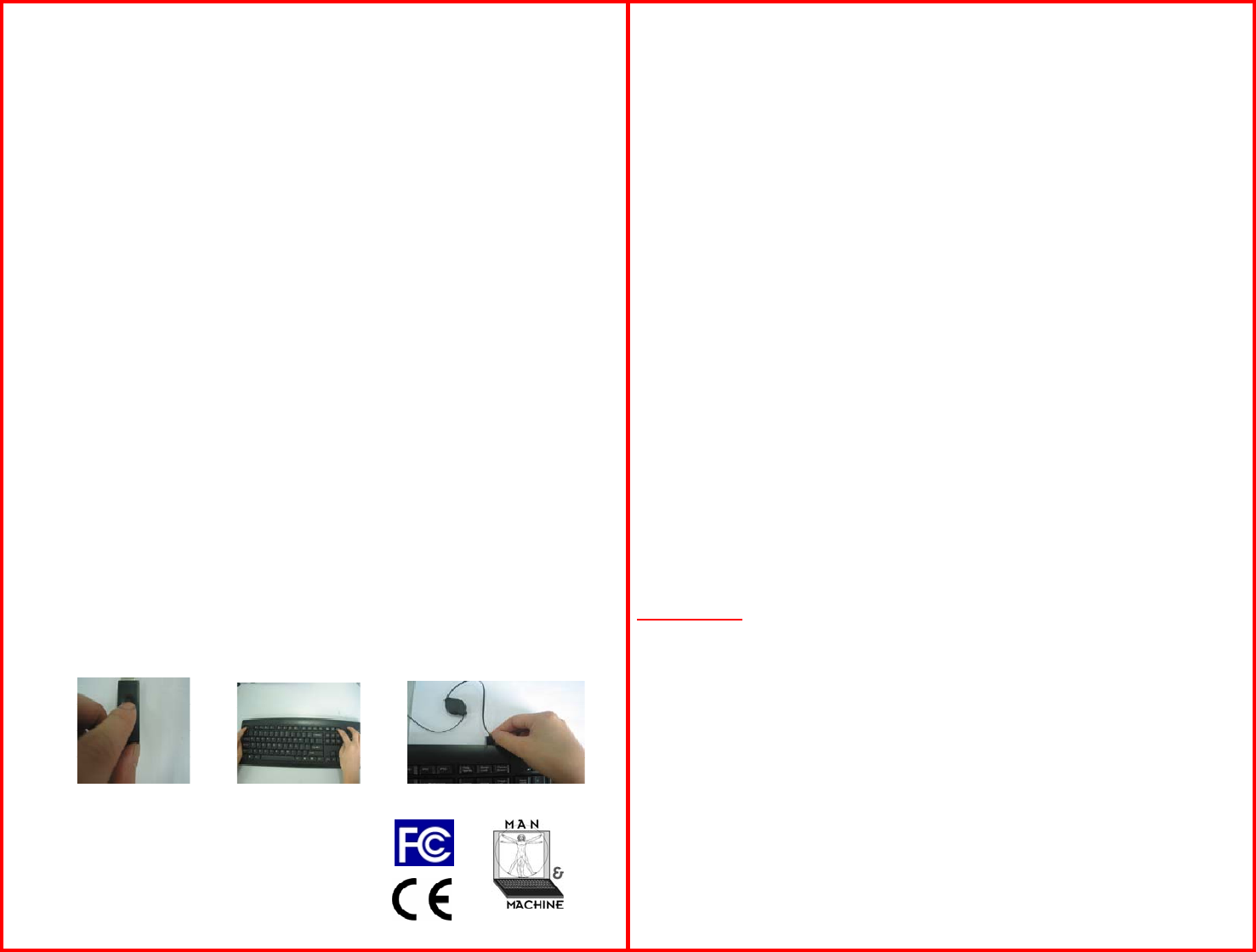
U
U
U
H
H
Ho
o
ot
t
t
K
K
Ke
e
ey
y
yb
b
bo
o
oa
a
ar
r
rd
d
d
The U Hot wireless washable keyboard is Man & Machine’s answer for people
who want a water-resistant wireless keyboard at an economical price. The U
Hot is a less expensive alternative to our truly waterproof models. The U Hot
has the same characteristics and feels as a standard desktop keyboard, and
comes with all the passion, commitment and support that you expect with
any of Man & Machine products.
Weight:
506 g (1.1 lb.)
Dimensions:
450.85 x 158.75 x 19.05 mm
(17.75” x 6.25” x 0.75”)
Number of keys:
104 = US Layout with Windows™
Power:
Rechargeable battery.
3 volts (5 volts to charge)
System requirements:
USB interface for the wireless
bridge
Operating Frequency:
2.4 GHZ RF digital radio, FHSS
frequency-hopping technology
Warranty period:
One-year limited warranty
Specifications subject to change
without notice
Pairing the U Hot Keyboard: (NO DRIVER NEEDED)
1
1.
.
Connect the USB receiver bridge to the USB port on your PC.
2
2.
.
Press the button located on the middle of the USB receiver bridge to
initiate pairing.
3
3.
.
Press both “Esc” and “Pause” keys on the keyboard at the same time
for three seconds to turn on and pair the keyboard with the bridge.
You can now use the keyboard.
You can email us at: info@mmimd.com
or call us at: (301) 341-4900
In Europe, contact +31-23-5450185
www.man-machine.com
Copyright Man & Machine, Inc. 2008
Charging the U Hot Keyboard:
• To charge the keyboard plug the USB A end to your PC and the mini
USB B end to the top right side USB connector of the keyboard. USB
Charger cable is included.
Battery status light:
• Middle LED lights up when charging.
• Right LED lights up when the battery is low.
Cleaning Instructions for U Hot Keyboard:
1. Clean the surface of the product by wiping, brushing or spraying. Use
only rags, sponges or soft bristle brushes.
DO NOT place the USB connector into the fluid.
2. Either wipe with dry cloth or allow to air dry.
3. Keyboard can also be rinsed. After cleaning, drain, and turn upside
down on dry towel and allow to air dry.
Disinfectants recommended by Man & Machine, Inc.:
• Chlorine based (max 10% solution) – Chlorox, Novalsan, etc.
• Formaldehyde based - Formaldehyde Solution 37%, Vinco
Formaldegen, etc.
• Glutaraldehyde based – Aldacide 200, Lysofume, Wavicide, etc.
• Phenol based – Lysol I.C., Beaucoup, Magna Clean, Tek-Trol, etc.
• Alcohol based – Cavicide, Isopropyl Alcohol, Medicide, etc.
• Oxidizing – Hydrogen Peroxide 3% Solution, Lifegard Series, etc.
• Quaternary Ammonium – Roccal-D, Bacto-Sep, Parvosol, etc.
• Soap and water
DO NOT USE:
• Petroleum based cleaning fluids, such as Gasoline
• Acetone
• Over 10% bleach solutions
• Temperature or pressure sterilization
• Buffing pads or scrubbing pads
THESE INSTRUCTIONS AND RECOMMENDATIONS HAVE BEEN PREPARED TO ADVISE THE
PROPER METHODS FOR CLEANING YOUR PRODUCT. MAN & MACHINE, INC. OR THE
LOCAL DISTRIBUTOR CANNOT ASSUME ANY RESPONSIBILITY FOR THE APPLICATION OF
THEM. IF THERE ARE ANY QUESTIONS, PLEASE CONTACT PLACE OF PURCHASE OR MMI
PRIOR TO CLEANING.
MAN & MACHINE DOES NOT CONSIDER THE U HOT KEYBOARD TO BE A MEDICAL
KEYBOARD FOR INFECTION CONTROL PURPOSES DUE TO THE INABILITY TO
MECHANICALLY CLEAN ALL SURFACES AND AREAS ON THE KEYBOARD.
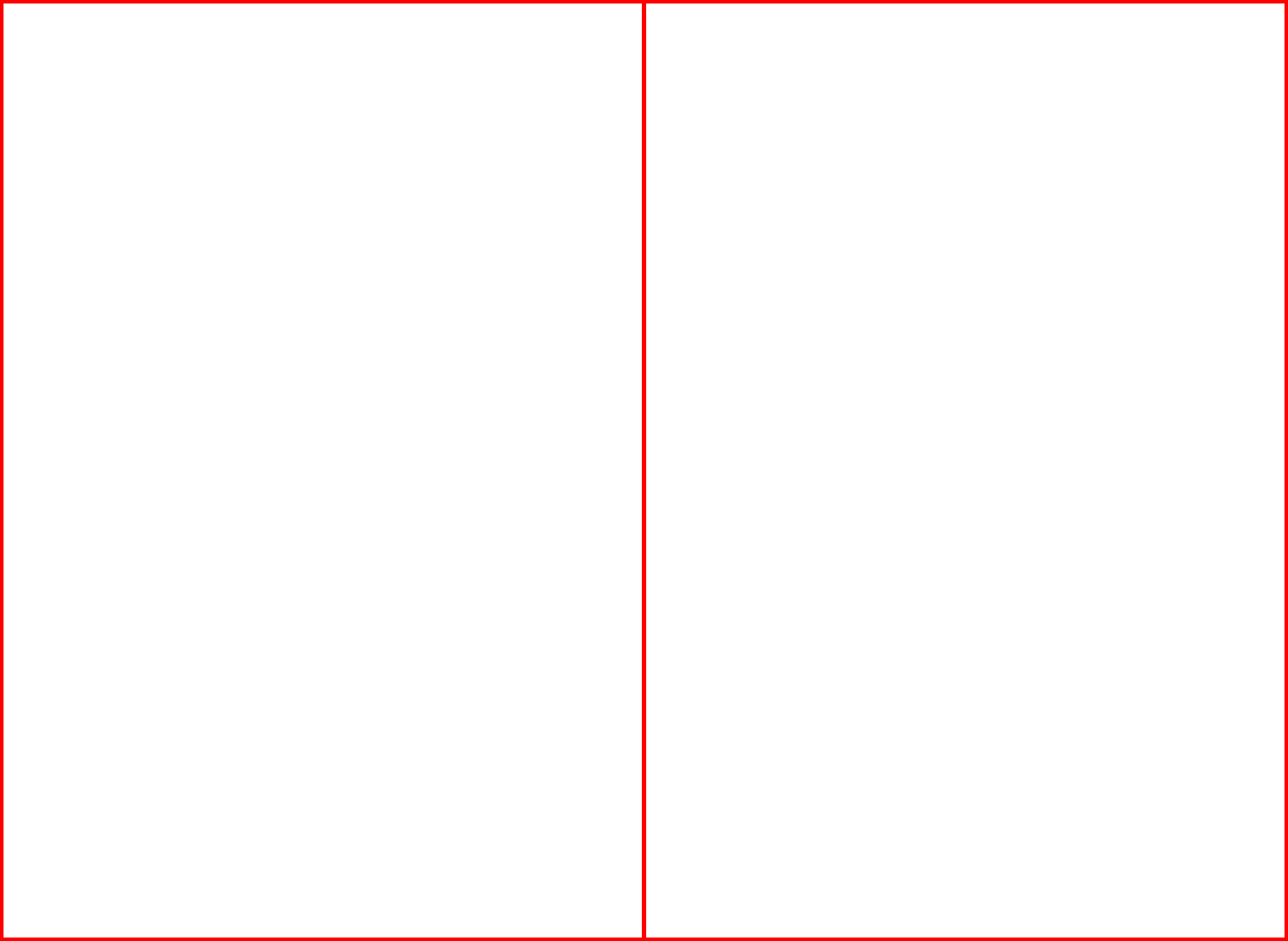
FCC statement
This equipment has been tested and found to comply with the limits for a
Class B digital device, pursuant to Part 15 of the FCC Rules. These limits
are designed to provide reasonable protection against harmful interference
in a residential installation.
This equipment generates, uses and can radiate radio frequency energy and
if not installed and used in accordance with the instructions, may cause
harmful interference to radio communications. However, there is no
guarantee that interference will not occur in a particular installation. If this
equipment does cause harmful interference to radio or television reception,
which can be determined by turning the equipment off and on. The user is
encouraged to try to correct the interference by one of the following
measures:
Reorient or relocate the receiving antenna.
Increase the separation between the equipment and receiver.
Connect the equipment into an outlet on a circuit different from that
to which the receiver is connected.
Consult the dealer or an experienced radio/TV technician for help.
To assure continued compliance, any changes or modifications not
expressly approved by the party responsible for compliance could void the
user’s authority to operate this equipment. (Example- use only shielded
interface cables when connecting to computer or peripheral devices).
FCC Radiation Exposure Statement
This equipment complies with Part 15 of the FCC Rules.Operation is
subject to the following two conditions:
(1) This device may not cause harmful interference, and
(2) This device must accept any interference received, including
interference that may cause undesired operation.
FCC Radiation Exposure Statement:
This equipment complies with FCC RF radiation exposure limits set forth for
an uncontrolled environment.