Billion Electric BIL-7404VGOX (3G)/VoIP/802.11g ADSL2+(VPN) Firewall Router User Manual 1
Billion Electric Co., Ltd. (3G)/VoIP/802.11g ADSL2+(VPN) Firewall Router Users Manual 1
Contents
- 1. Users Manual 1
- 2. Users Manual 2
Users Manual 1

BiPAC 7404V(G)OX
BiPAC 7404V(G)PX
VoIP/(802.11g) ADSL2+ (VPN)
Firewall Router
User Manual
Last Revised Date 23-10-2008
Version release 5.53.s5.rc3
Table of Contents
Chapter 1: Introduction .....................................................................1
Introduction to your Router ..................................................................1
Features ............................................................................................1
Chapter 2: Installing the Router .......................................................5
Important note for using this router ....................................................5
Package Contents .................................................................................5
The Front LEDs.................................................................................6
The Rear Ports ...................................................................................7
Cabling................................................................................................8
Chapter 3: Basic Installation ...........................................................9
Connecting Your Router .....................................................................10
1HWZRUN&RQ¿JXUDWLRQ ........................................................................ 11
Factory Default Settings..................................................................17
Information from your ISP ............................................................18
&RQ¿JXULQJZLWK\RXU:HE%URZVHU.................................................19
&KDSWHU&RQ¿JXUDWLRQ ...............................................................20
Status .....................................................................................................21
ADSL Status......................................................................................21
ARP Table .........................................................................................22
DHCP Table .....................................................................................22
Routing Table ....................................................................................24
NAT Sessions....................................................................................25
UPnP Portmap ..................................................................................25
PPTP Status ....................................................................................26
IPSec Status .....................................................................................27
L2TP Status .....................................................................................27
Email Status......................................................................................28
VoIP Status .......................................................................................28
VoIP Call Log ....................................................................................28
Event Log..........................................................................................29
Error Log ...........................................................................................30
Diagnostic .........................................................................................30
Quick Start ............................................................................................31
&RQ¿JXUDWLRQ ........................................................................................35
LAN - Local Area Network.................................................................36
%ULGJH,QWHUIDFH ................................................................................36
Ethernet ..........................................................................................37
IP Alias ...........................................................................................37
Ethernet Client Filter..........................................................................38
:LUHOHVV ..........................................................................................40
:LUHOHVV6HFXULW\ ..............................................................................42
:LUHOHVV&OLHQW0$&$GGUHVV)LOWHU ....................................................45
:36...............................................................................................46
Port Setting ....................................................................................47
DHCP Server ..................................................................................48
:$1:LGH$UHD1HWZRUN ................................................................49
:$1,QWHUIDFH ..................................................................................49
:$13UR¿OH .....................................................................................51
$'6/0RGH .....................................................................................61
System ..............................................................................................62
Time Zone .......................................................................................62
Remote Access.................................................................................63
Firmware Upgrade ............................................................................63
%DFNXS5HVWRUH ..............................................................................64
Restart Router ..................................................................................65
8VHU0DQDJHPHQW.............................................................................66
Firewall and Access Control..............................................................68
General Settings ...............................................................................69
Packet Filter.....................................................................................70
Intrusion Detection ............................................................................78
URL Filter ........................................................................................81
,033%ORFNLQJ..............................................................................84
Firewall Log .....................................................................................85
VPN - Virtual Private Networks (Only available for BiPAC 7404V(G)OX) 86
PPTP (Point-to-Point Tunneling Protocol) ..............................................86
IPSec (IP Security Protocol)................................................................95
L2TP (Layer Two Tunneling Protocol) .................................................104
VoIP - Voice over Internet Protocol ................................................. 116
SIP Device Parameters ................................................................... 117
SIP Accounts .................................................................................120
Phone Port ....................................................................................121
PSTN Dial Plan (Router with LINE port only) ........................................123
VoIP Dial Plan ...............................................................................127
Call Feature ..................................................................................130
Speed Dial.....................................................................................130
Ring & Tone ...................................................................................131
QoS - Quality of Service..................................................................133
Prioritization ..................................................................................133
2XWERXQG,37KURWWOLQJ/$1WR:$1 .................................................134
,QERXQG,37KURWWOLQJ:$1WR/$1 ...................................................136
Virtual Server (known as Port Forwarding) .....................................142
Add Virtual Server ...........................................................................143
(GLW'0=+RVW ................................................................................145
Edit One-to-One NAT (Network Address Translation) .............................146
Time Schedule ................................................................................149
Advanced ........................................................................................152
Static Route ..................................................................................152
Dynamic DNS.................................................................................153
Check Email...................................................................................154
'HYLFH0DQDJHPHQW .......................................................................155
,*03 ............................................................................................158
9/$1%ULGJH ..................................................................................158
Logout ..................................................................................................159
Chapter 5: Troubleshooting.......................................................... 160
Appendix: Product Support & Contact ........................................ 162

Chapter 1: Introduction
Introduction to your Router
:HOFRPH WR WKH9R,3 J$'6/931 )LUHZDOO 5RXWHU 7KH URXWHU LV DQ ³DOOLQRQH´
ADSL router, combining an ADSL modem, ADSL router and Ethernet network switch functionalities,
providing everything you need to get the machines on your network connected to the Internet over
\RXU$'6/EURDGEDQGFRQQHFWLRQ:LWKIHDWXUHVVXFKDVDQ$'6/4XLFN6WDUWZL]DUGDQG'+&3
6HUYHU\RXFDQEHRQOLQHLQQRWLPHDWDOODQGZLWKDPLQLPXPRIIXVVDQGFRQ¿JXUDWLRQFDWHULQJIRU
¿UVWWLPHXVHUVWRWKHJXUXUHTXLULQJDGYDQFHGIHDWXUHVDQGFRQWURORYHUWKHLU,QWHUQHWFRQQHFWLRQ
and network.
Features
Express Internet Access
The router complies with ADSL worldwide standards. ,WVXSSRUWVGRZQVWUHDPUDWHXSWR
0ESVZLWK$'6/0ESVZLWK$'6/ Users enjoy not only high-speed ADSL services but also
broadband multimedia applications such as interactive gaming, video streaming and real-time
DXGLRPXFKHDVLHUDQGIDVWHUWKDQHYHU,WLVFRPSOLDQWZLWK0XOWL0RGHVWDQGDUG$16,7
Issue 2; G.dmt (ITU G.992.1); G.lite (ITU G.992.2); G.hs (ITU G994.1); G.dmt.bis (ITU G.992.3);
G.dmt.bis.plus (ITU G.992.5)).
802.11g Wireless AP with WPA Support (Wireless Router only)
:LWKLQWHJUDWHGJ:LUHOHVV$FFHVV3RLQWLQWKHURXWHUWKHGHYLFHRIIHUVDTXLFNDQGHDV\
access among wired network, wireless network and broadband connection (ADSL) with single
GHYLFHVLPSOLFLW\DQGDVDUHVXOWPRELOLW\WRWKHXVHUV,QDGGLWLRQWR0ESVJGDWDUDWH
LWDOVRLQWHURSHUDWHVEDFNZDUGZLWKH[LVWLQJEHTXLSPHQW7KH:LUHOHVV3URWHFWHG$FFHVV
:3$36.DQG:3$36.DQG:LUHOHVV(QFU\SWLRQ3URWRFRO:(3VXSSRUWHGIHDWXUHVHQKDQFH
the securityOHYHORIGDWDSURWHFWLRQDQGDFFHVVFRQWUROYLD:LUHOHVV/$1
Fast Ethernet Switch
A4SRUW0ESVIDVW(WKHUQHWVZLWFKLVEXLOWLQZLWKDXWRPDWLFVZLWFKLQJEHWZHHQ0', and
0',;IRU%DVH7DQG%DVH7;SRUWV$Q(WKHUQHWVWUDLJKWRUFURVVRYHUFDEOHFDQEHXVHG
directly for auto detection.
1

Multi-Protocol to Establish a Connection
It sXSSRUWV333R$5)&333RYHU$70$GDSWDWLRQ/D\HU5)&HQFDSVXODWLRn
RYHU$70EULGJHGRUURXWHG333RYHU(WKHUQHW5)&and IPoA (RFC1577) to establish a
connection with the ISP. The product also supports VC-based and LLC-based multiplexing.
Quick Installation Wizard
It sXSSRUWVD:(%*8,SDJHWRLQVWDOOWKLVGHYLFHTXLFNO\:LWKWKLVZL]DUGHQGXVHUVFDQHQWHUWKH
information easily which they get from their ISP, then surf the Internet immediately.
Universal Plug and Play (UPnP) and UPnP NAT Traversal
This protocol is used to enable simple and robust connectivity among stand-alone devices and
PCs from many different vendors. It makes network simple and affordable for users. UPnP
DUFKLWHFWXUHOHYHUDJHV7&3,3DQGWKH:HEWRHQDEOHVHDPOHVVSUR[LPLW\QHWZRUNLQJLQDGGLWLRQ
WRFRQWURODQGGDWDWUDQVIHUDPRQJQHWZRUNHGGHYLFHV:LWKWKLVIHDWXUHHQDEOHGXVHUVFDQQRZ
connect to Net PHHWLQJRU0610HVVHQJHUVHDPOHVVO\
Network Address Translation (NAT)
Allows multi-users to access outside resources such as the Internet simultaneously with one IP
DGGUHVVRQH,QWHUQHWDFFHVVDFFRXQW0DQ\DSSOLFDWLRQOD\HUJDWHZD\$/*DUHVXSSRUWHGVXFK
DVZHEEURZVHU,&4)737HOQHW(PDLO1HZV1HWSKRQH3LQJ1HW0HHWLQJ,3SKRQHDQG
others.
SOHO Firewall Security with DoS and SPI
$ORQJZLWKWKHEXLOWLQ1$7QDWXUDO¿UHZDOOIHDWXUHWKHURXWHUDOVRSURYLGHVDGYDQFHGKDFNHU
SDWWHUQ¿OWHULQJSURWHFWLRQ,WFDQDXWRPDWLFDOO\GHWHFWDQGEORFN'HQLDORI6HUYLFH'R6DWWDFNV
The router is built with Stateful Packet Inspection (SPI) to determine if a data packet is allowed
through the ¿UHZDOO to the private LAN.
Domain Name System (DNS) Relay
It provides an easy way to map the domain name (a friendly name for users such as www.yahoo.
FRPDQG,3DGGUHVV:KHQDORFDOPDFKLQHVHWVLWV'16VHUYHUZLWKWKLVURXWHU¶V,3DGGUHVV
HYHU\'16FRQYHUVLRQUHTXHVWSDFNHWIURPWKH3&WRWKLVURXWHUZLOOEHIRUZDUGHGWRWKHUHDO'16
in the outside network.
Dynamic Domain Name System (DDNS)
The Dynamic DNS service allows you to alias a dynamic IP address to a static hostname. This
G\QDPLF,3DGGUHVVLVWKH:$1,3DGGUHVV)RUH[DPSOHWRXVHWKHVHUYLFH\RXPXVW¿UVWDSSO\
IRUDQDFFRXQWIURPD''16VHUYLFHOLNHKWWSZZZG\QGQVRUJ0RUHWKDQ''16VHUYHUVDUH
supported.
2

Quality of Service (QoS)
4R6JLYHV\RXIXOOFRQWURORYHUZKLFKW\SHVRIRXWJRLQJGDWDWUDI¿FVKRXOGEHJLYHQSULRULW\E\
the router, ensuring important data like gaming packets, customer information, or management
information move through the router ay lightning speed, even under heavy load. The QoS features
DUHFRQ¿JXUDEOHE\VRXUFH,3DGGUHVVGHVWLQDWLRQ,3DGGUHVVSURWRFRODQGSRUW<RXFDQWKURWWOH
the speed at which different types of outgoing data pass through the router, to ensure P2P users
GRQ¶WVDWXUDWHXSORDGEDQGZLGWKRURI¿FHEURZVLQJGRHVQ¶t bring client web serving to a halt. In
addition, or alternatively, you can simply change the priority of different types of upload data and
let the router sort out the actual speeds.
Virtual Server (“port forwarding”)
Users can specify some services to be visible from outside users. The router can detect incoming
VHUYLFHUHTXHVWsDQGIRUZDUGHLWKHUDVLQJOHSRUWRUDUDQJHRISRUWVWRWKHVSHFL¿FORFDOFRPSXWHU
WRKDQGOHLW)RUH[DPSOHDXVHUFDQDVVLJQD3&LQWKH/$1DFWLQJDVD:(%VHUYHULQVLGHDQG
expose it to the outside network. Outside users can browse inside web servers directly while it is
SURWHFWHGE\1$7$'0=KRVWVHWWLQJLVDOVRSURYLGHGWRDORFDOFRPSXWHUH[SRVHGWRWKHRXWVLGH
network, Internet.
Rich Packet Filtering
1RWRQO\¿OWHUVWKHSDFNHWEDVHGRQ,3DGGUHVVEXWDOVREDVHGRQ3RUWQXPEHUV,WZLOO filter
packets from and to the Internet, and also provides a higher level of security control.
'\QDPLF+RVW&RQ¿JXUDWLRQ3URWRFRO'+&3&OLHQWDQG6HUYHU
,QWKH:$1VLWHWKH'+&3FOLHQWFDQJHWDQ,3DGGUHVVIURPWKH,QWHUQHW6HUYLFH3URYLGHU,63
automatically. In the LAN site, the DHCP server can allocate a range of client IP addresses and
distribute them including IP address, subnet mask as well as DNS IP address to local computers.
It provides an easy way to manage the local IP network.
Static and RIP1/2 Routing
It has routing capability and supports HDV\VWDWLFURXWLQJWDEOHRU5,3URXWLQJSURWRFRO.
Simple Network Management Protocol (SNMP)
It is an HDV\ZD\WRUHPRWHO\PDQDJHWKHURXWHUYLD6103
Web based GUI
It sXSSRUWVZHEEDVHG*8,IRUFRQ¿JXUDWLRQDQGPDQDJHPHQW,WLVXVHUIULHQGO\DQGFRPHVZLWK
RQOLQHKHOS,WDOVRVXSSRUWVUHPRWHPDQDJHPHQWFDSDELOLW\IRUUHPRWHXVHUVWRFRQ¿JXUHDQG
manage this product.
3

Firmware Upgradeable
'HYLFHFDQEHXSJUDGHGWRWKHODWHVW¿UPZDUHWKURXJKWKH:(%EDVHG*8,
Rich Management Interfaces
It sXSSRUWVÀH[LEOHPDQDJHPHQWLQWHUIDFHVZLWKORFDOFRQVROHSRUW/$1SRUWDQG:$1SRUW8VHUV
FDQXVHWHUPLQDODSSOLFDWLRQVWKURXJKWKHFRQVROHSRUWWRFRQ¿JXUHDQGPDQDJHWKHGHYLFHRU
7HOQHW:(%*8,DQG6103WKURXJK/$1RU:$1SRUWVWRFRQ¿JXUHDQGPDQDJHWKHGHYLFH
Virtual Private Network (VPN) (BiPAC 7404V(G)OX only)
It allows user to make a tunnel with a remote site directly to secure the data transmission among
WKHFRQQHFWLRQ8VHUFDQXVHHPEHGGHG3373DQG/73FOLHQWVHUYHU,.(DQG,36HFZKLFKDUH
supported by this router to make a VPN connection or users can run the PPTP client in PC and the
router already provides IPSec and PPTP pass through function to establish a VPN connection if
the user likes to run the PPTP client in his local computer.
4
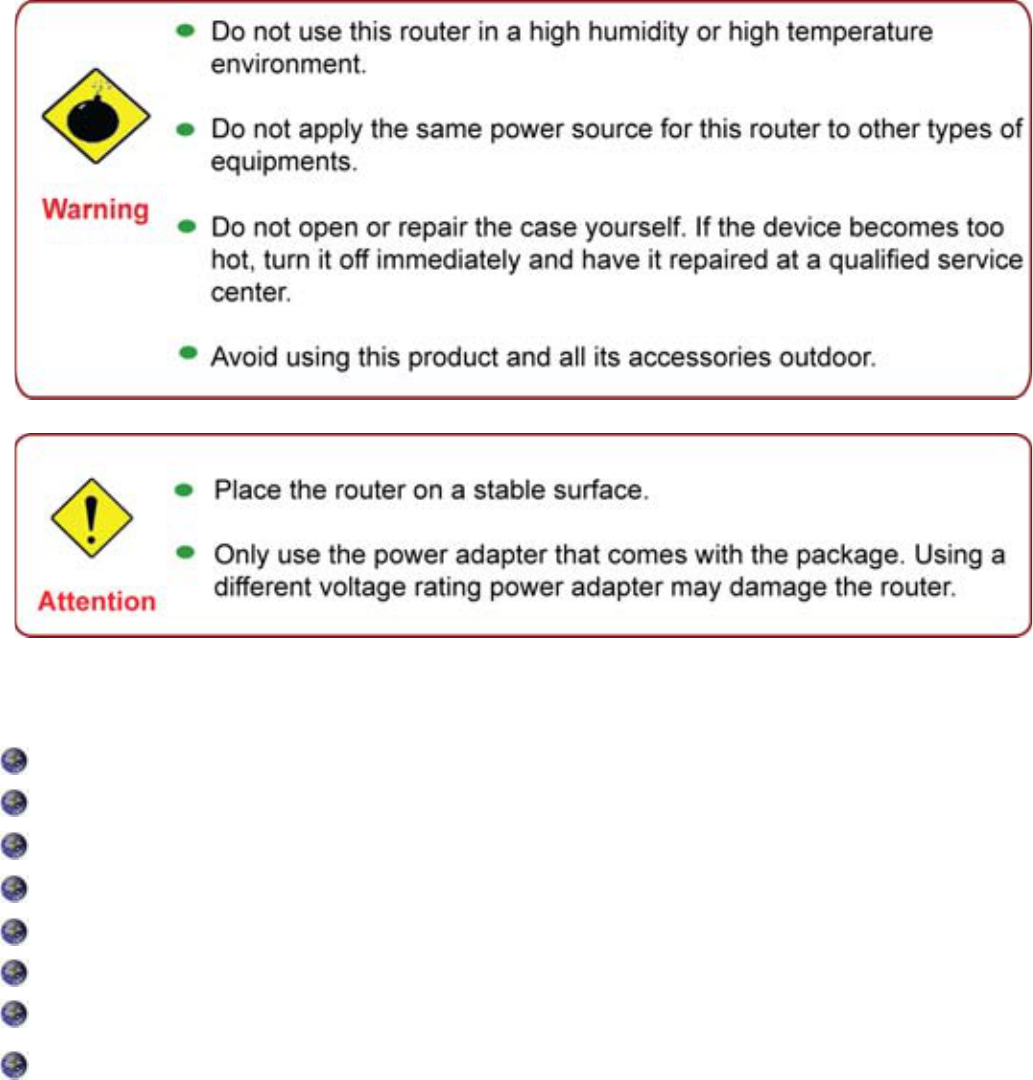
Chapter 2: Installing the Router
Important note for using this router
Package Contents
CD-ROM containing the online manual
RJ-11 ADSL/telephone Cable
Ethernet (CAT-5) Cable
Console kit
Power adapter
A detachable antenna
Quick Start Guide
5
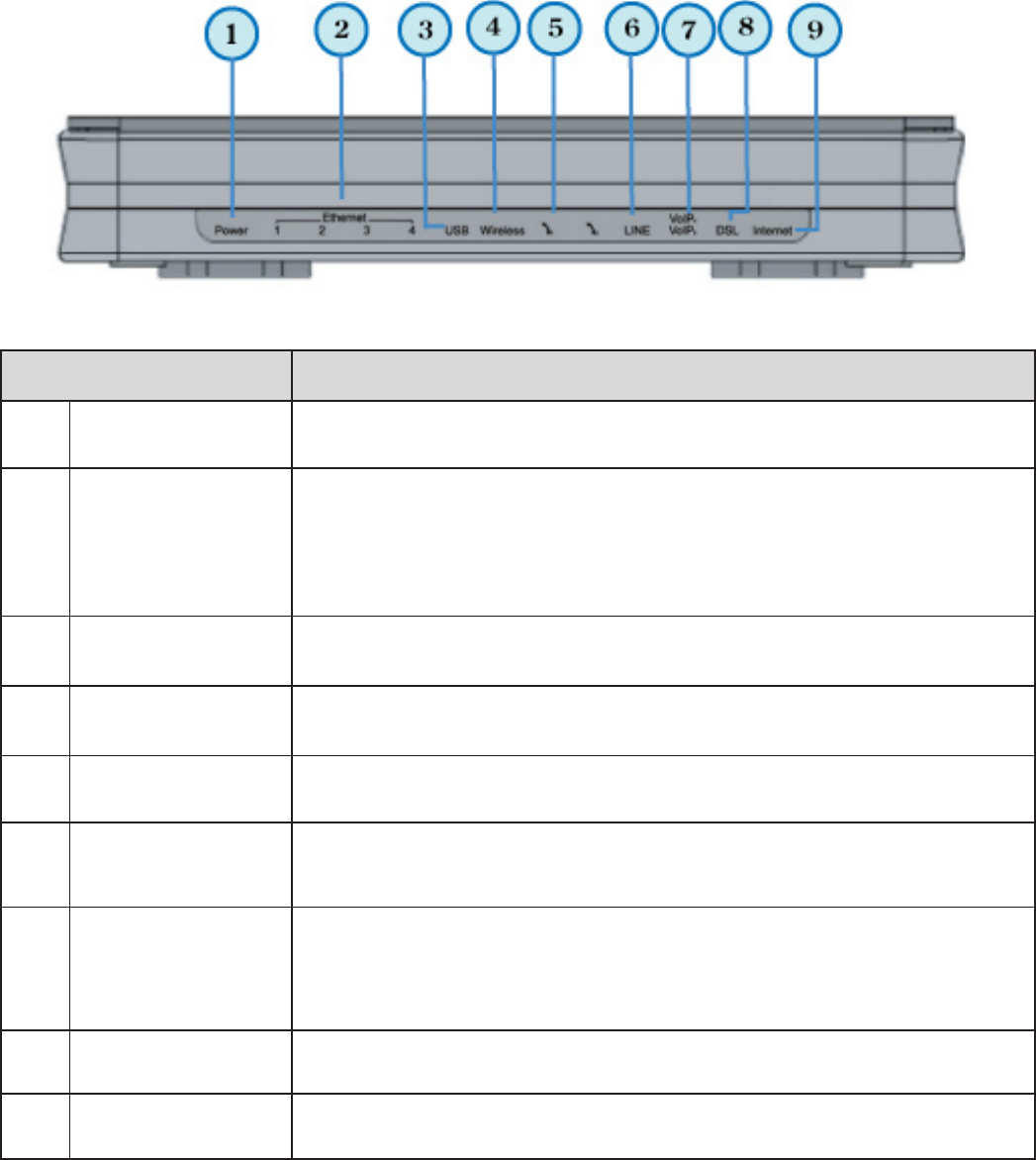
The Front LEDs.
LED Meaning
1 Power Lit when power is ON. Lit red means system failure. Restart the device
RUFRQWDFW%LOOLRQIRUVXSSRUW
2
Ethernet Port
1X — 4X
(RJ-45 connector)
Lit when one of LAN ports is connected to an Ethernet device.
/LWJUHHQZKHQWKHVSHHGRIWUDQVPLVVLRQKLWV0ESV/LWRUDQJH
ZKHQWKHVSHHGRIWUDQVPLVVLRQKLWV0ESV
%OLQNZKHQGDWDLVEHLQJ7UDQVPLWWHG5HFHLYHG
3 USB /LWZKHQWKHURXWHULVFRQQHFWHGWRD86%GHYLFH
)ODVKZKHQGDWDLVUHFHLYHGWUDQVPLWWHG
4 Wireless Lit green when a wireless connection is established.
)ODVKZKHQWKHGHYLFHLVVHQGLQJUHFHLYLQJGDWD
5Phone 1x-2x
(RJ-11 connector) Lit green when phone is off hook.
6
Line
(Router with LINE
port only)
Lit when the inbound and outbound calls are transmitted through
PSTN.
7VoIP 1x-2x
(RJ-11 connector)
$IWHU6,3UHJLVWUDWLRQLV2.WKH/('ZLOOOLWJUHHQZKHQHYHUSKRQH
is off hook but will lit orange for phone 2.
Note: Orange light also means when both Phone 1 and 2 are
registered OK at the same time.
8 DSL Lit Green when the device is successfully connected to an ADSL
'6/$0³OLQHV\QF´
9 Internet Lit red when:$1SRUWfails to get IP address.
Lit green when:$1SRUW gets IP address successfully.
6
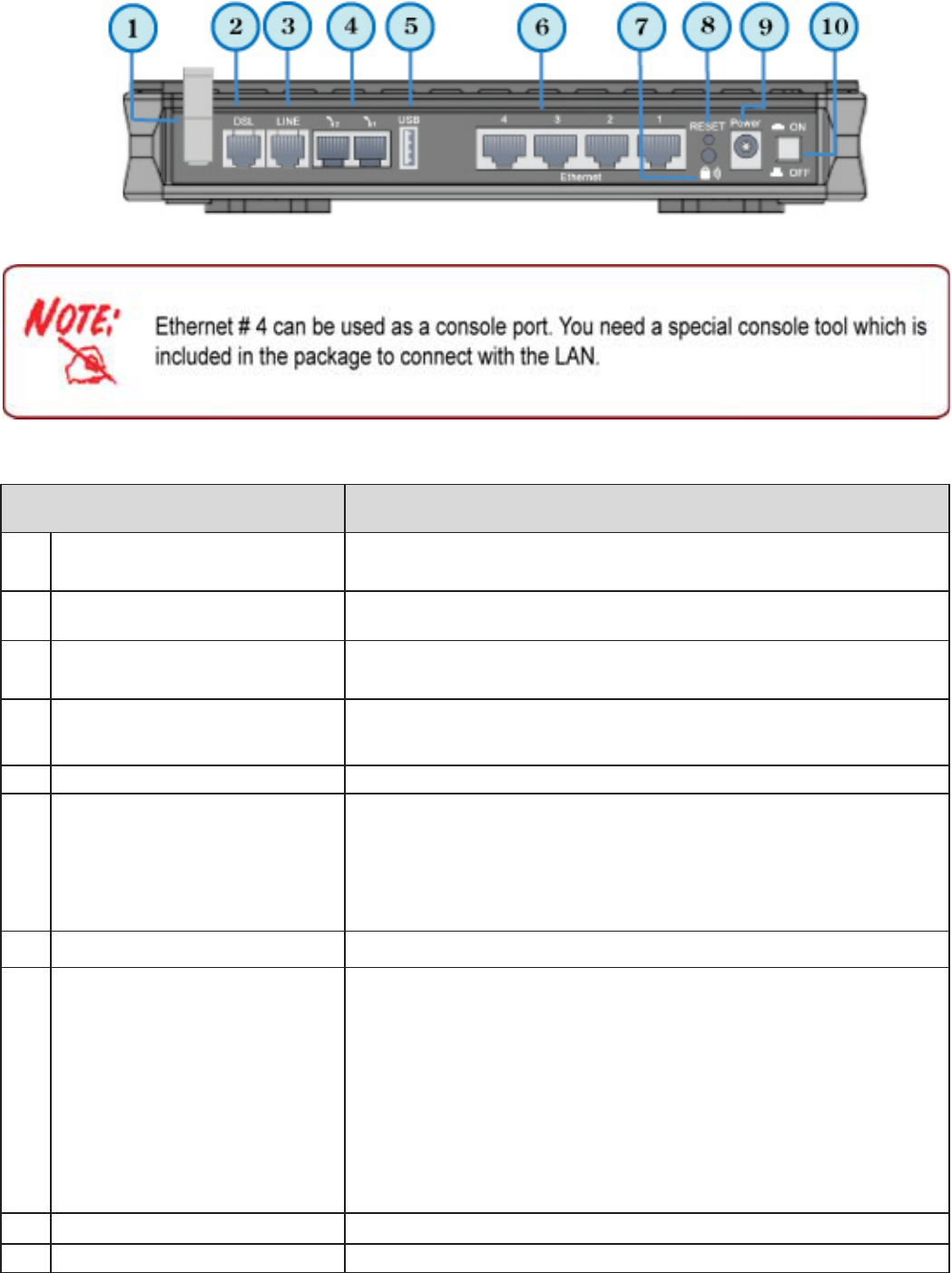
The Rear Ports
Port Meaning
1Antenna
:LUHOHVV5RXWHURQO\ Connect the detachable antenna to this port.
2 DSL Connect this port to the $'6/WHOHSKRQHQHWZRUNZLWKWKH5-
11 cable (telephone) provided.
3Line
(Router with LINE port only)
Connect this port to the telephone jack on the wall with RJ-11
cable.
4Phone
1X-2X (RJ-11 connector) Connect this port to an analog phone set with RJ-11 cable.
5 USB &RQQHFWWKH86%FDEOHWRWKLVSRUW
6
Ethernet
1X — 4X
(RJ-45 connector)
Connect a UTP Ethernet cable (Cat-5 or Cat-5e) to one of
WKH /$1 SRUWV ZKHQ FRQQHFWLQJ WR D 3& RU DQ RI¿FHKRPH
QHWZRUNRI0ESVRU0ESV
Caution: Port 4 can be either a LAN or Console port at a
time but not both.
7 WPS 3XVK:36EXWWRQWRWULJJHU:L)L3URWHFWHG6HWXSIXQFWLRQ
8 RESET
To be sure the device is being turned on press RESET button
for:
VHFRQGVTXLFNUHVHWWKHGHYLFH
6 seconds and above, power off, power on the device: restore
to factory default settings. (Cannot login to the router or forgot
\RXU8VHUQDPH3DVVZRUG3UHVVWKHbutton for more than 6
seconds).
Caution: After pressing the RESET button for more than
6 seconds, to be sure you power cycle the device again.
9 Power Connect it with the supplied power adapter.
10 Power Switch 3RZHU212))VZLWFK
7
Cabling
One of the most common causes of problem is bad cabling or ADSL line(s) 0DNH VXUH WKDW DOO
connected devices are turned on. On the front panel of your router is a bank of LEDs. Verify that the
LAN Link and ADSL line LEDs are lit. If they are not, verify if you are using the proper cables.
0DNHVXUHWKDWDOOGHYLFHV(e.g. telephones, fax machines, analogue modems) connected to the same
telephone line as your routerKDYHDOLQH¿OWHUFRQQHFWHGEHWZHHQWKHPDQGWKHZDOORXWOHWXQOHVV
\RXDUHXVLQJD&HQWUDO6SOLWWHURU&HQWUDO)LOWHULQVWDOOHGE\DTXDOL¿HGDQGOLFHQVHGHOHFWULFLDQ
and that DOOOLQH¿OWHUVDUHFRUUHFWO\LQVWDOOHGLQDULJKWZD\,IOLQH¿OWHULVQRWLQVWDOOHGDQGFRQQHFWHG
SURSHUO\LWPD\FDXVHSUREOHPWR\RXU$'6/FRQQHFWLRQRUPD\UHVXOWLQIUHTXHQWGLVFRQQHFWLRQV
8
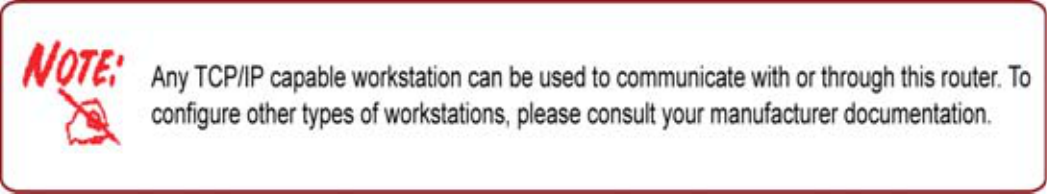
Chapter 3: Basic Installation
7KHURXWHUFDQEHFRQ¿JXUHGWKURXJK\RXUZeb browser. A web browser is included as a standard
DSSOLFDWLRQLQWKHIROORZLQJRSHUDWLQJV\VWHPV/LQX[0DF26:LQGRZV 17;30H9LVWD
etc. The product provides an HDV\DQGXVHUIULHQGO\LQWHUIDFHIRUFRQ¿JXUDWLRQ
POHDVH FKHFN \RXU 3& QHWZRUN FRPSRQHQWV 7KH 7&3,3 SURWRFRO VWDFN DQG (WKHUQHW QHWZRUN
DGDSWHUPXVWEHLQVWDOOHG,IQRWSOHDVHUHIHUWR\RXU:LQGRZVUHODWHGRURWKHURSHUDWLQJV\VWHP
manuals.
There are ways to connect the router, either through an external repeater hub or connect directly
to your PCs. However, make sure that your PCs have an Ethernet interface installed properly prior
to connecting the router device. You ought to FRQ¿JXUH your PCs to obtain an IP address through
D'+&3VHUYHURUD¿[HG,3DGGUHVVWKDWPXVWEHLQWKHVDPHVXEQHWDVWKHURXWHU7KHGHIDXOW,3
address of the router is 192.168.1.254 and the subnet mask is 255.255.255.0 (i.e. any attached PC
must be in the same subnet, and have an IP address in the range of 192.168.1.1 to 192.168.1.253).
7KHEHVWDQGHDVLHVWZD\LVWRFRQ¿JXUHWKH3&WRJHWDQ,3DGGUHVVDXWRPDWLFDOO\IURPWKHURXWHU
using DHCP. If you encounter any problem accessing the router web interface it is advisable to
XQLQVWDOO\RXU¿UHZDOOSURJUDPRQ\RXU3&VDVWKH\FDQFDXVHSUREOHPVDFFHVVLQJWKH,3DGGUHVV
of the router. Users should make their own decisions on what is best to protect their network.
Please follow the following steps WRFRQ¿JXUH\RXU3&QHWZRUNHQYLURQPHQW
9
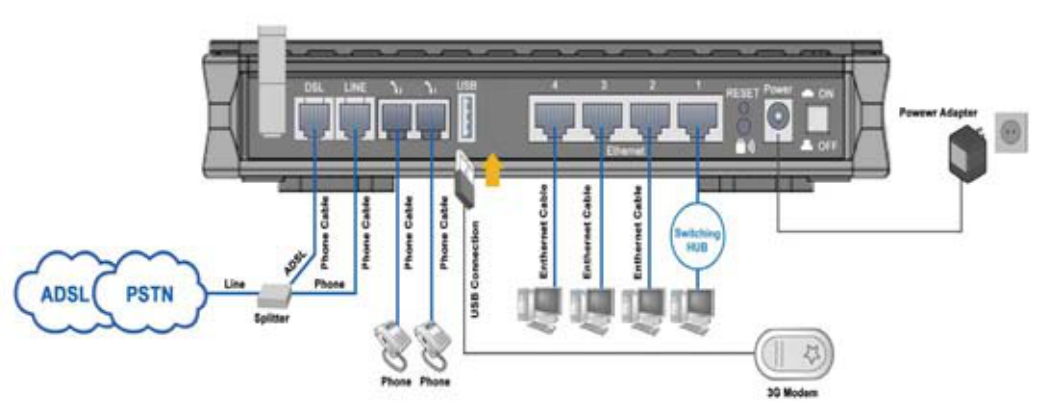
Connecting Your Router
Connect this router to a 1. LAN/RFDO$UHD1HWZRUNDQGWKH$'6/WHOHSKRQHADSL) net
work.
Power on the device.2.
0DNHVXUHWKH3. Power LED lit steadily and that the LAN LED is lit.
Connect your router to the telephone jack on the wall with RJ-11 cable.4.
&RQQHFWWKH86%FDEOH5.
10
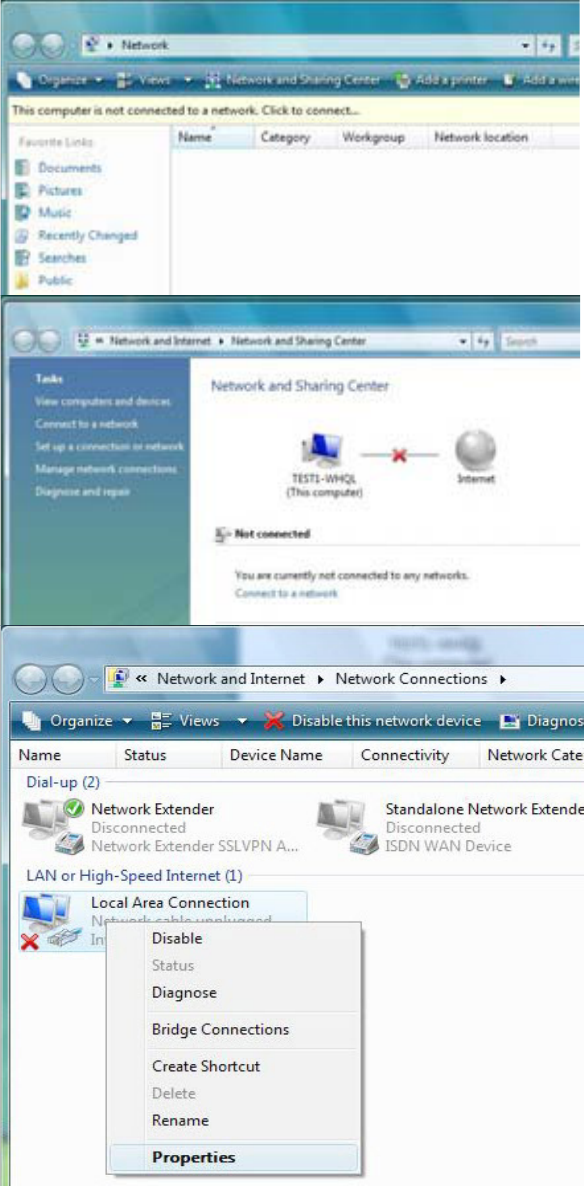
1HWZRUN&RQ¿JXUDWLRQ
&RQ¿JXULQJ3&LQ:LQGRZV9LVWD
Go to Start. Click on Network.1.
Then click on Network and Sharing 2.
Center at the top bar.
:KHQ WKH 1HWZRUN DQG 6KDULQJ3.
Center window pops up, select and
FOLFN RQ 0DQDJH QHWZRUN FRQQHF-
tions on the left window column.
Select the Local Area Connection, 4.
and right click the icon to select
Properties.
11
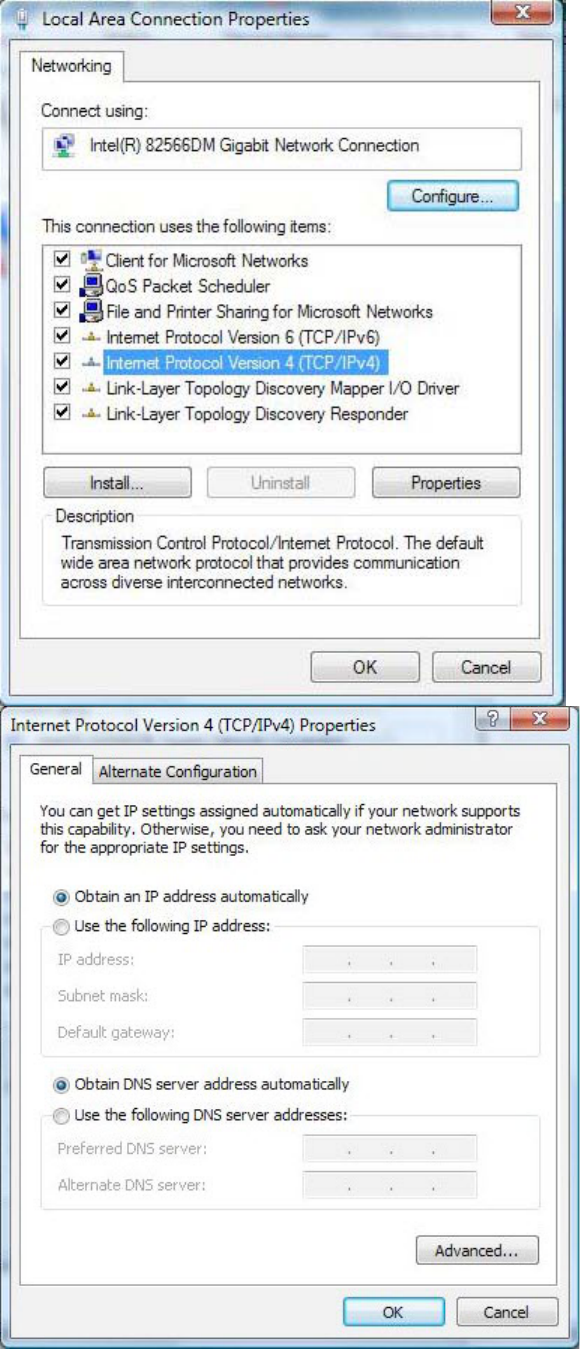
Select Internet Protocol Version 4 5.
7&3,3YWKHQFOLFN3URSHUWLHV
,QWKH7&3,3YSURSHUWLHVZLQGRZ6.
select the Obtain an IP address au-
tomatically and Obtain DNS Server
address automatically radio but-
WRQV7KHQFOLFN2.WRH[LWWKHVHW-
ting.
&OLFN 2. DJDLQ LQ WKH /RFDO $UHD7.
Connection Properties window to
DSSO\WKHQHZFRQ¿JXUDWLRQ
12
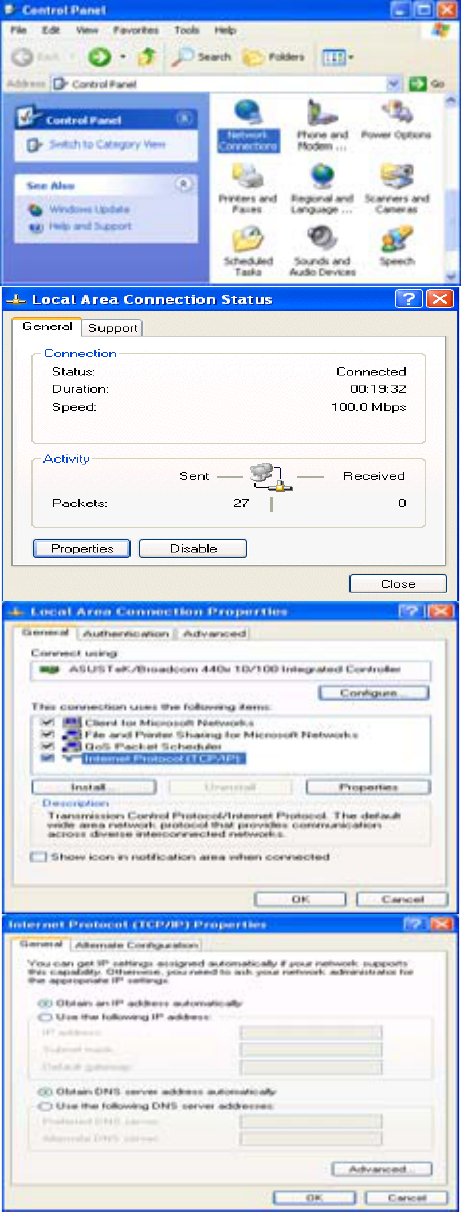
&RQ¿JXULQJ3&LQ:LQGRZV;3
Go to Start > Control Panel (in Classic 1.
View). In the Control Panel, double-click
on Network Connections
Double-click Local Area Connection.2.
In the Local Area Connection Status 3.
window, click Properties.
6HOHFW ,QWHUQHW 3URWRFRO 7&3,3 DQG4.
click Properties.
Select the Obtain an IP address auto-5.
matically and the Obtain DNS server
address automatically radio buttons.
&OLFN2.WR¿QLVKWKHFRQ¿JXUDWLRQ6.
13
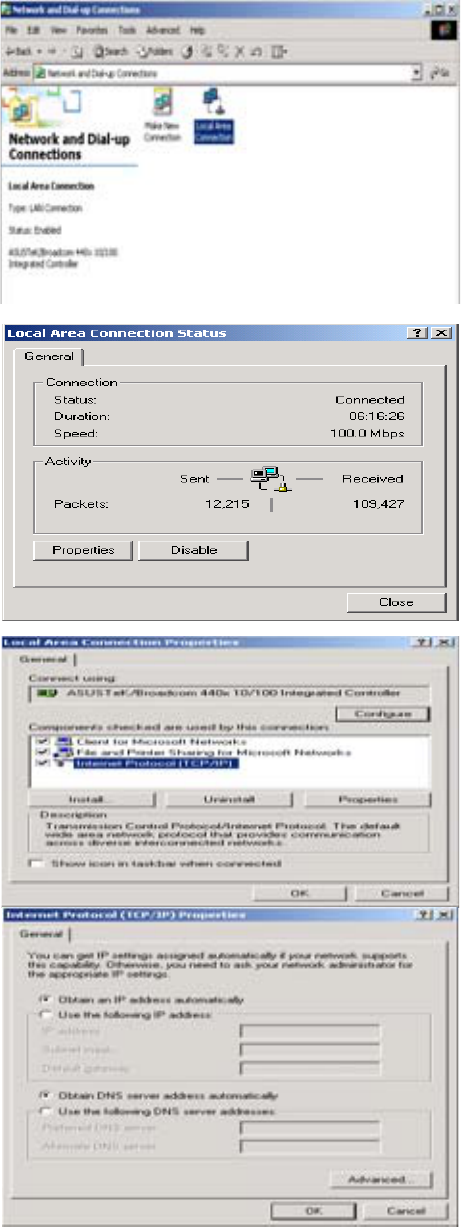
&RQ¿JXULQJ3&LQ:LQGRZV
Go to Start > Settings > Control Panel. 1.
In the Control Panel, double-click on
Network and Dial-up Connections.
Double-click Local Area Connection.2.
In the Local Area Connection Status 3.
window click Properties.
6HOHFW ,QWHUQHW 3URWRFRO 7&3,3 DQG4.
click Properties.
Select the Obtain an IP address auto-5.
matically and the Obtain DNS server
address automatically radio buttons.
&OLFN2.WR¿QLVKWKHFRQ¿JXUDWLRQ6.
14

&RQ¿JXULQJ3&LQ:LQGRZV0H
Go to Start > Settings > Control Panel. 1.
In the Control Panel, double-click on
1HWZRUNDQG FKRRVH WKH&RQ¿JXUDWLRQ
tab.
6HOHFW 7&3,3 ! 1( &RPSDWLEOH2.
or the name of your Network Interface
Card (NIC) in your PC.
Select the Obtain an IP address auto-3.
matically radio button.
7KHQVHOHFWWKH'16&RQ¿JXUDWLRQWDE4.
Select the Disable DNS radio button 5.
DQGFOLFN2.WR¿QLVKWKHFRQ¿JXUDWLRQ
15
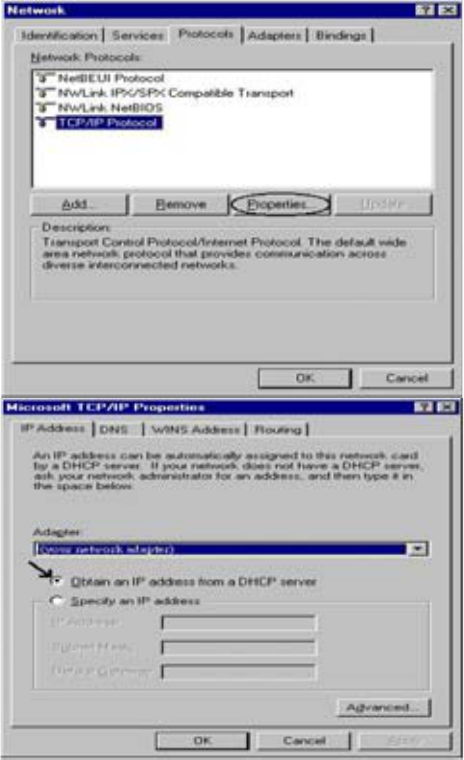
&RQ¿JXULQJ3&LQ:LQGRZV17
Go to Start > Settings > Control Panel. 1.
In the Control Panel, double-click on
Network and choose the Protocols tab.
6HOHFW7&3,33URWRFRODQGFOLFN3URS-2.
erties.
Select the Obtain an IP address from 3.
a DHCP server radio button and click
2.
16
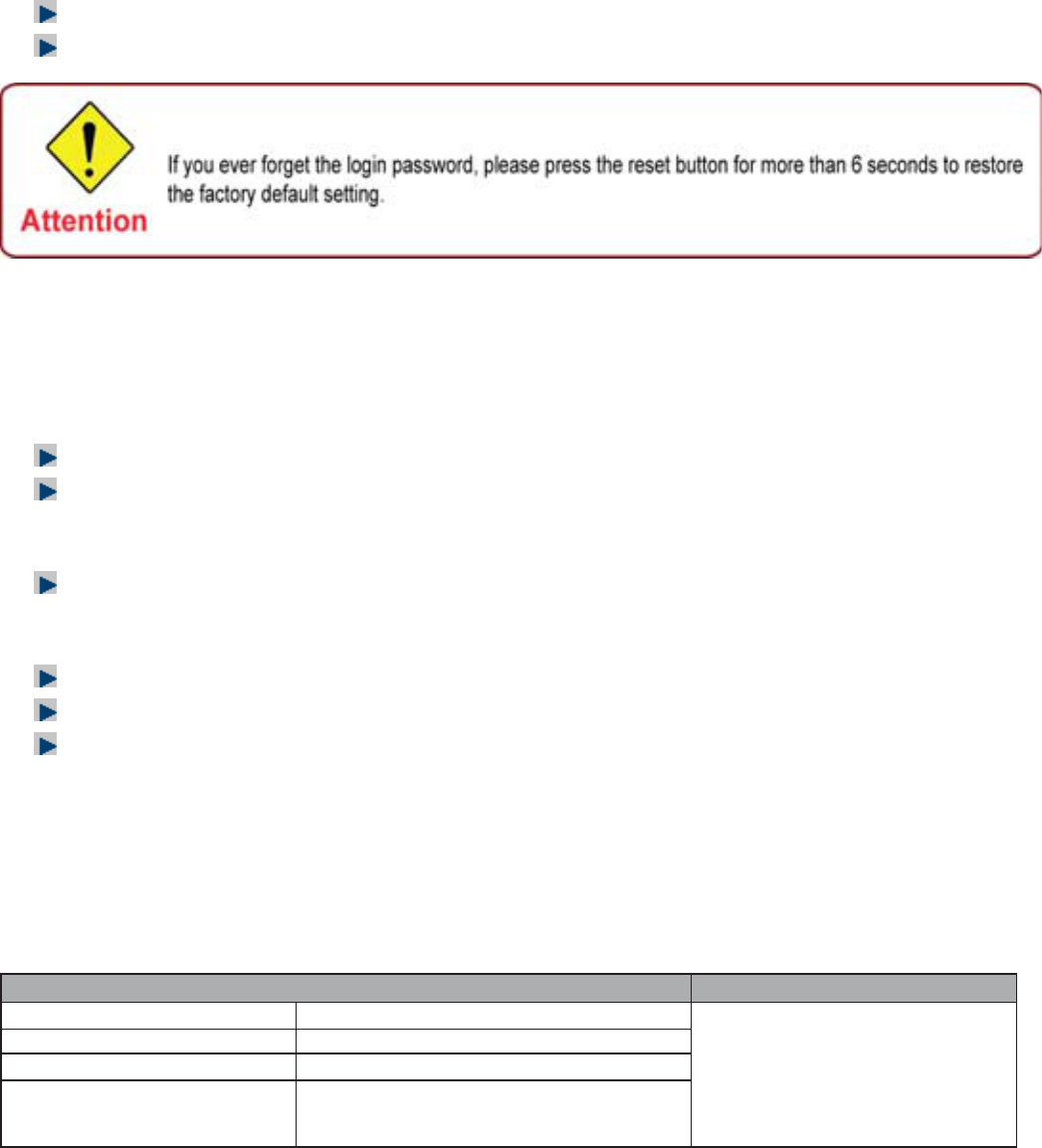
Factory Default Settings
%HIRUHFRQ¿JXULQJ\RXU router, you need to know the following default settings.
Web Interface (Username and Password)
Username: admin
Password: admin
7KHGHIDXOWXVHUQDPHDQGSDVVZRUGDUH³admin´DQG³admin´UHVSHFWLYHO\
Device LAN IP settings
IP Address: 192.168.1.254
6XEQHW0DVN
ISP setting in WAN site
PPPoE
DHCP server
DHCP server is enabled.
Start IP Address: 192.168.1.100
IP pool counts: 100
LAN and WAN Port Addresses
7KHSDUDPHWHUVRI/$1DQG:$1SRUWVDUHSUHVHWLQWKHIDFWRU\7KHGHIDXOWYDOXHVDUHVKRZQLQ
the tale.
LAN Port :$13RUW
IP address 192.168.1.254
The PPPoE function is
enabled to automatically get
WKH:$1SRUWFRQ¿JXUDWLRQ
from the ISP.
6XEQHW0DVN 255.255.255.0
DHCP server function Enabled
IP addresses for
distribution to PCs
100 IP addresses continuing
from 192.168.1.100 through
192.168.1.199
17
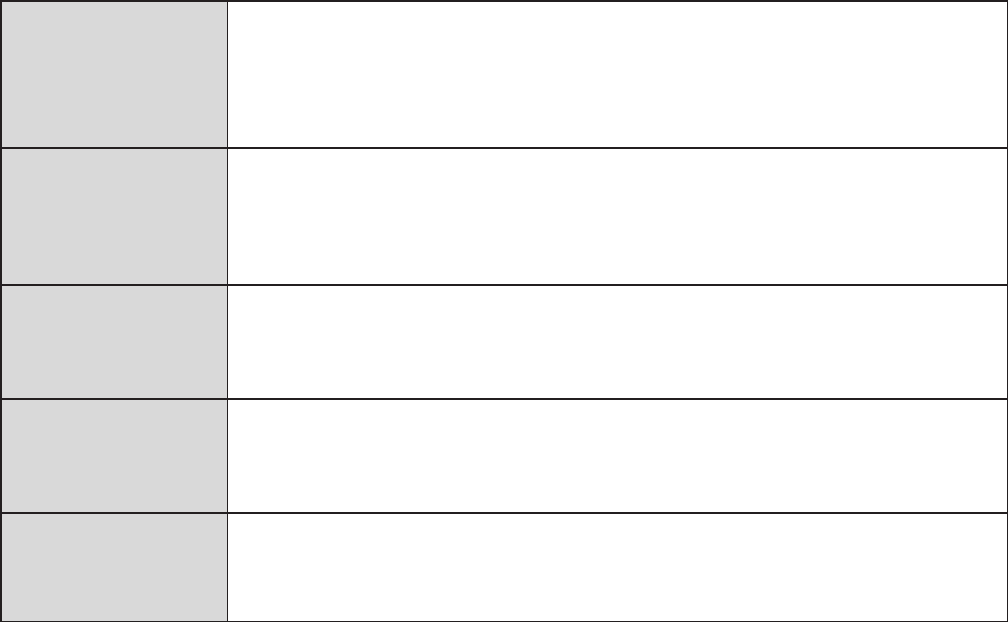
Information from your ISP
%HIRUHFRQ¿JXULQJWKLVGHYLFH\RXKDYHWRFKHFNZLWK\RXU,63,QWHUQHW6HUYLFH3URYLGHUWR¿QG
out what kind of service is provided such as DHCP (Obtain an IP Address Automatically, Static IP
(Fixed IP Address) or PPPoE.
Gather the information as illustrated in the following table and keep it for reference.
PPPoE(RFC2516)
93,9&,9& //&EDVHGPXOWLSOH[LQJ 8VHUQDPH 3DVVZRUG6HUYLFH
Name, and Domain Name System (DNS) IP address (it can be
automatically assigned by your ISP when you connect or be set manually).
PPPoA(RFC2684)
93,9&,9&//&EDVHGPXOWLSOH[LQJ8VHUQDPH3DVVZRUGDQG
Domain Name System (DNS) IP address (it can be automatically
assigned by your ISP when you connect or be set manually).
03R$5)&
RFC2684)
93,9&,9&//&EDVHGPXOWLSOH[LQJ,3DGGUHVV6XEQHWPDVN
Gateway address, and Domain Name System (DNS) IP address (it is a
¿[HG,3DGGUHVV
IPoA(RFC1577)
93,9&,9&//&EDVHGPXOWLSOH[LQJ,3DGGUHVV6XEQHWPDVN
Gateway address, and Domain Name System (DNS) IP address (it is a
¿[HG,3DGGUHVV
3XUH%ULGJH 93,9&,9&//&EDVHGPXOWLSOH[LQJWRXVH%ULGJHG0RGH
18
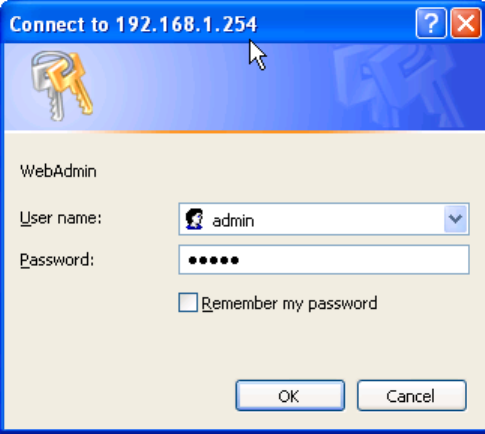
&RQ¿JXULQJZLWK\RXU:HE%URZVHU
Open your web browser, enter the IP address of your router, which by default is 192.168.1.254,
DQGFOLFN³*R´DXVHUQDPHDQGSDVVZRUGZLQGRZSURPSWZLOODSSHDU7KHGHIDXOWXVHUQDPHDQG
SDVVZRUGDUH³DGPLQ´DQG³DGPLQ´UHVSHFWLYHO\6HH)LJXUH
)LJXUH8VHUQDPH3DVVZRUG3URPSW:LQGRZ
Congratulations! You are now successfully logon to the 3G/VoIP/(802.11g) ADSL2+ (VPN)
Firewall Router!
19

&KDSWHU&RQ¿JXUDWLRQ
$WWKHFRQ¿JXUDWLRQKRPHSDJHWKHOHIWQDYLJDWLRQFROXPQSURYLGHV\RXWKHOLQNWRHDFKFRQ¿JXUDWLRQ
SDJH7KHFDWHJRU\RIHDFKFRQ¿JXUDWLRQSDJHLVOLVWHGDVEHORZ
Status
ADSL Table
ARP Table
DHCP Table
Routing Table
NAT Sessions
UpnP Portmap
PPTP Status
IPSec Status
L2TP Status
Email Status
VoIP Status
VoIP Call Log
Event Log
Error Log
Diagnostic
Quick Start
&RQ¿JXUDWLRQ
LAN
:$1
System
Firewall
VPN
VoIP
QoS
Virtual Server
Time Schedule
Advanced
Language (provides user interface in English and French languages)
20
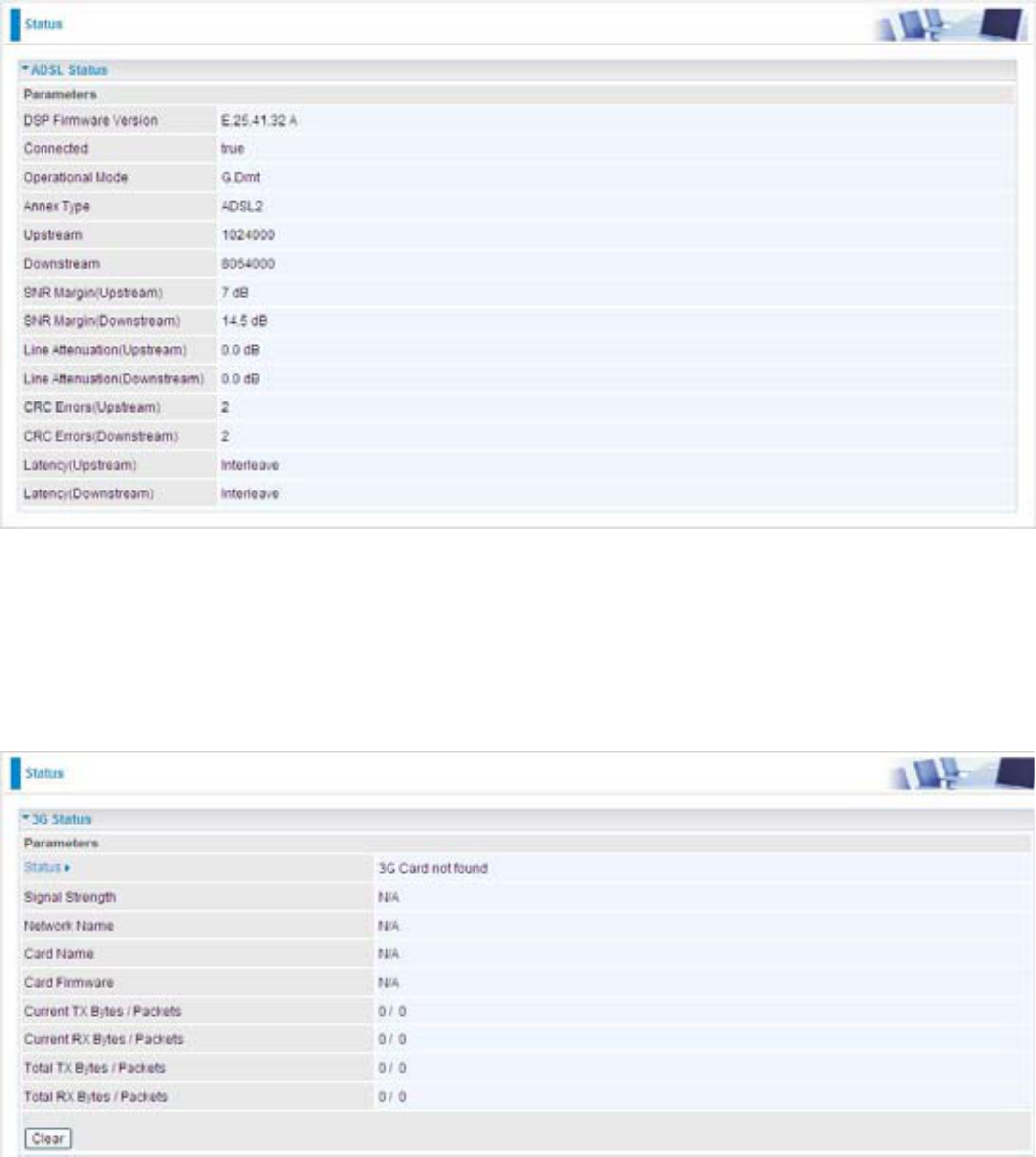
Status
ADSL Status
This section displays the ADSL overall status, which shows a number of helpful information such
DV'63¿UPZDUHYHUVLRQ
Status: The current status of the 3G card.
Signal Strength: The signal strength bar indicates current 3G signal strength.
Network Name: The network name that the device is connected to.
21
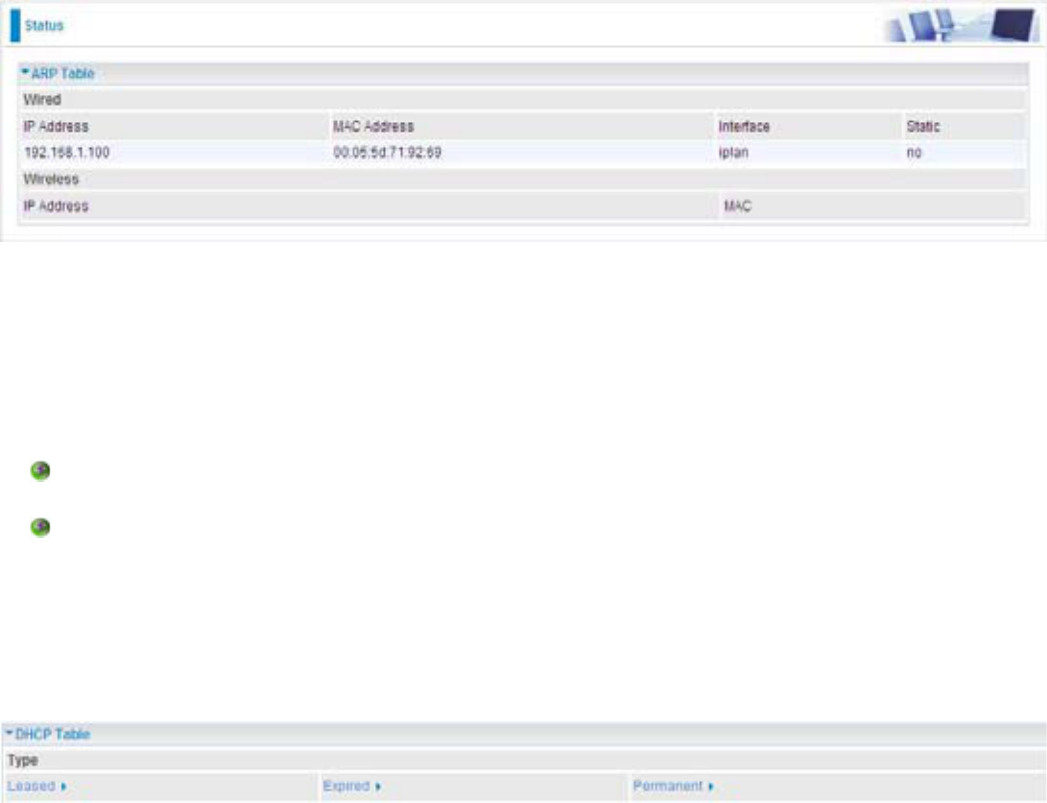
ARP Table
7KLV VHFWLRQ GLVSOD\V WKH URXWHU¶V $53 $GGUHVV 5HVROXWLRQ 3URWRFRO 7DEOH ZKLFK VKRZV WKH
PDSSLQJRI,QWHUQHW,3DGGUHVVHVWR(WKHUQHW0$&DGGUHVVHV7KLVLVXVHIXODVDTXLFNZD\RI
GHWHUPLQLQJWKH0$&DGGUHVVRIWKHQHWZRUNLQWHUIDFHRI\RXU3&VWRXVHZLWKWKHURXWHU¶V)LUHZDOO
±0$&$GGUHVV)LOWHUIXQFWLRQ6HHWKH)LUHZDOOVHFWLRQRIWKLVPDQXDOIRUPRUHLQIRUPDWLRQRQWKLV
feature.
IP Address: A list of IP addresses of devices on your LAN (Local Area Network).
MAC Address:7KH0$&0HGLD$FFHVV&RQWURODGGUHVVHVIRUHDFKGHYLFHRQ\RXU/$1
Interface: The interface name (on the router) that this IP Address connects to.
Static: Static status of the ARP table entry:
³no´IRUG\QDPLFDOO\JHQHUDWHG$53WDEOHHQWULHV
³yes´IRUVWDWLF$53WDEOHHQWULHVDGGHGE\WKHXVHU
DHCP Table
Leased: The DHCP assigned IP addresses information.
Expired: The expired IP addresses information.
Permanent:7KH¿[HGKRVWPDSSLQJLQIRUPDWLRQ.
22
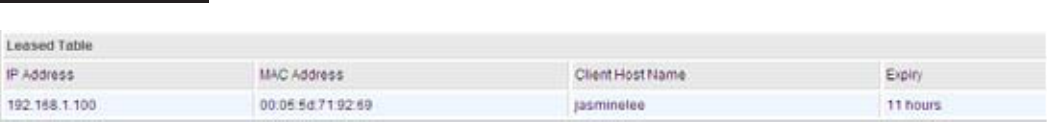
Leased Table
IP Address: The IP address that assigned to client.
MAC Address: 7KH0$&DGGUHVVRIFOLHQW
Client Host Name: The Host Name (Computer Name) of client.
Expiry: The current lease time of client.
23

Routing Table
Routing Table
Valid: It indicates a successful routing status.
Destination: The IP address of the destination network.
Netmask: The destination Netmask address.
Gateway/Interface: The IP address of the gateway or existing interface that this route will use.
Cost: The number of hops counted as the cost of the route.
RIP Routing Table
Destination: The IP address of the destination network.
Netmask: The destination Netmask address.
Gateway: The IP address of the gateway that this route will use.
Cost: The number of hops counted as the cost of the route.
24
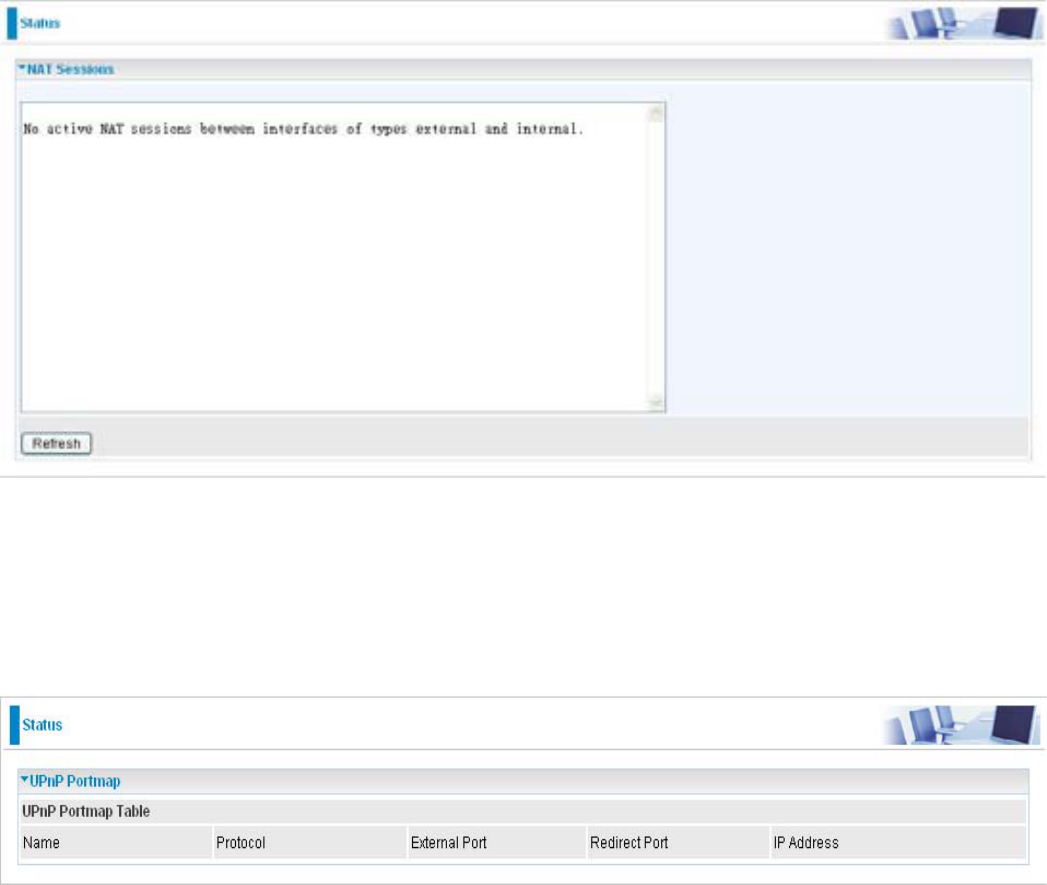
NAT Sessions
7KLVVHFWLRQOLVWVDOOFXUUHQW1$7VHVVLRQVEHWZHHQLQWHUIDFHRIW\SHVH[WHUQDO:$1DQGLQWHUQDO
(LAN).
UPnP Portmap
The section lists all port-mapping established using UPnP (Universal Plug and Play. See Advanced
VHFWLRQRIWKLVPDQXDOIRUPRUHGHWDLOVRQ83Q3DQGWKHURXWHU¶V83Q3FRQ¿JXUDWLRQRSWLRQV
25
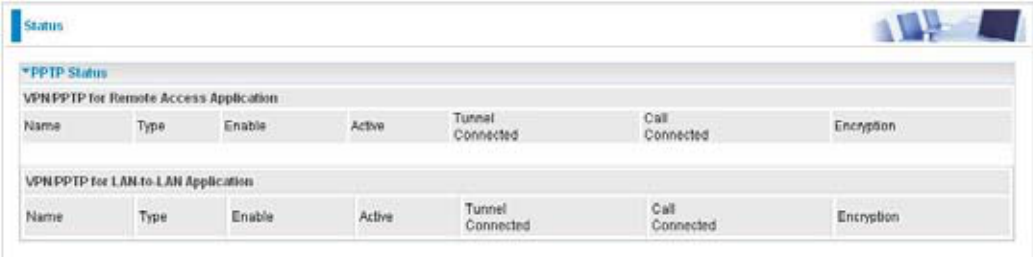
PPTP Status
7KLVVKRZVGHWDLOVRI\RXUFRQ¿JXUHG3373931&RQQHFWLRQV
Name:7KHQDPH\RXDVVLJQHGWRWKHSDUWLFXODU3373FRQQHFWLRQLQ\RXU931FRQ¿JXUDWLRQ
Type: The type of connection (dial-LQGLDO-out).
Enable::KHWKHUWKe connection is currently enabled.
Active: :KHWKHUWKHFRQQHFWLRQLVFXUUHQWO\DFWLYH
Tunnel Connected::KHWKHUWKH931Tunnel is currently connected.
Call Connected: If the Call for this VPN entry is currently connected.
Encryption: The encryption type used for this VPN connection.
26
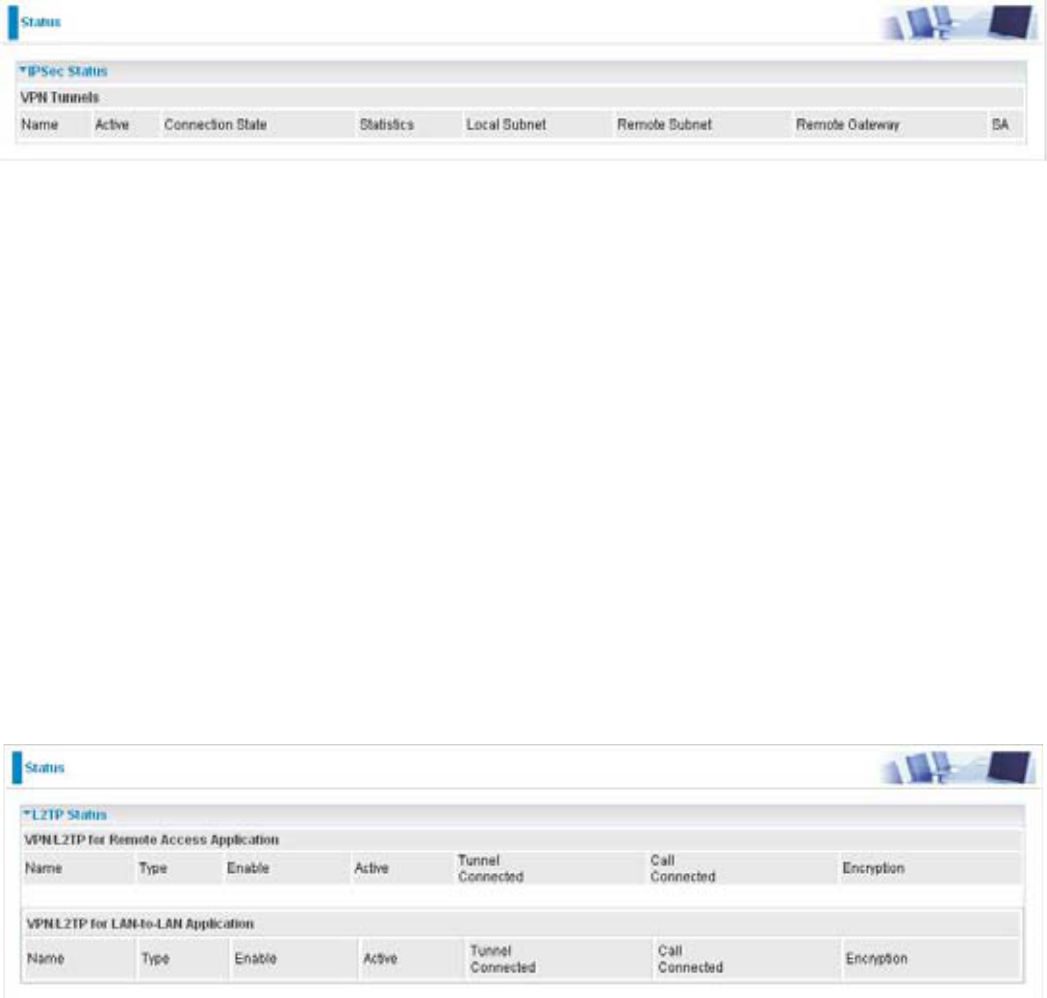
IPSec Status
7KLVVKRZVGHWDLOVRI\RXUFRQ¿JXUHG,36HF931&RQQHFWLRQV
Name: The name you assigned to the particular VPN entry.
Active: :KHWKHUWKH931&RQQHFWLRQLVFXUUHQWO\$FWLYH
Connection State: :KHWKHUWKH931LV&RQQHFWHGRU'LVFRQQHFWHG
Statistics: Statistics for this VPN Connection.
Local Subnet: The local IP Address or Subnet used.
Remote Subnet: The Subnet of the remote site.
Remote Gateway: The Remote Gateway IP address.
SA: The Security Association for this VPN entry.
L2TP Status
7KLVVKRZVGHWDLOVRI\RXUFRQ¿JXUHGL2TP VPN Connections.
Name: The name you assigned to the particular L273FRQQHFWLRQLQ\RXU931FRQ¿JXUDWLRQ
Type: The type of connection (dial-LQGLDO-out).
Enable: :KHWKHUWKe connection is currently enabled.
Active: :KHWKHUWKHFRQQHFWLRQLVFXUUHQWO\DFWLYH
Tunnel Connected: :KHWKHUWKH931Tunnel is currently connected.
Call Connected: If the Call for this VPN entry is currently connected.
Encryption: The encryption type used for this VPN connection.
27
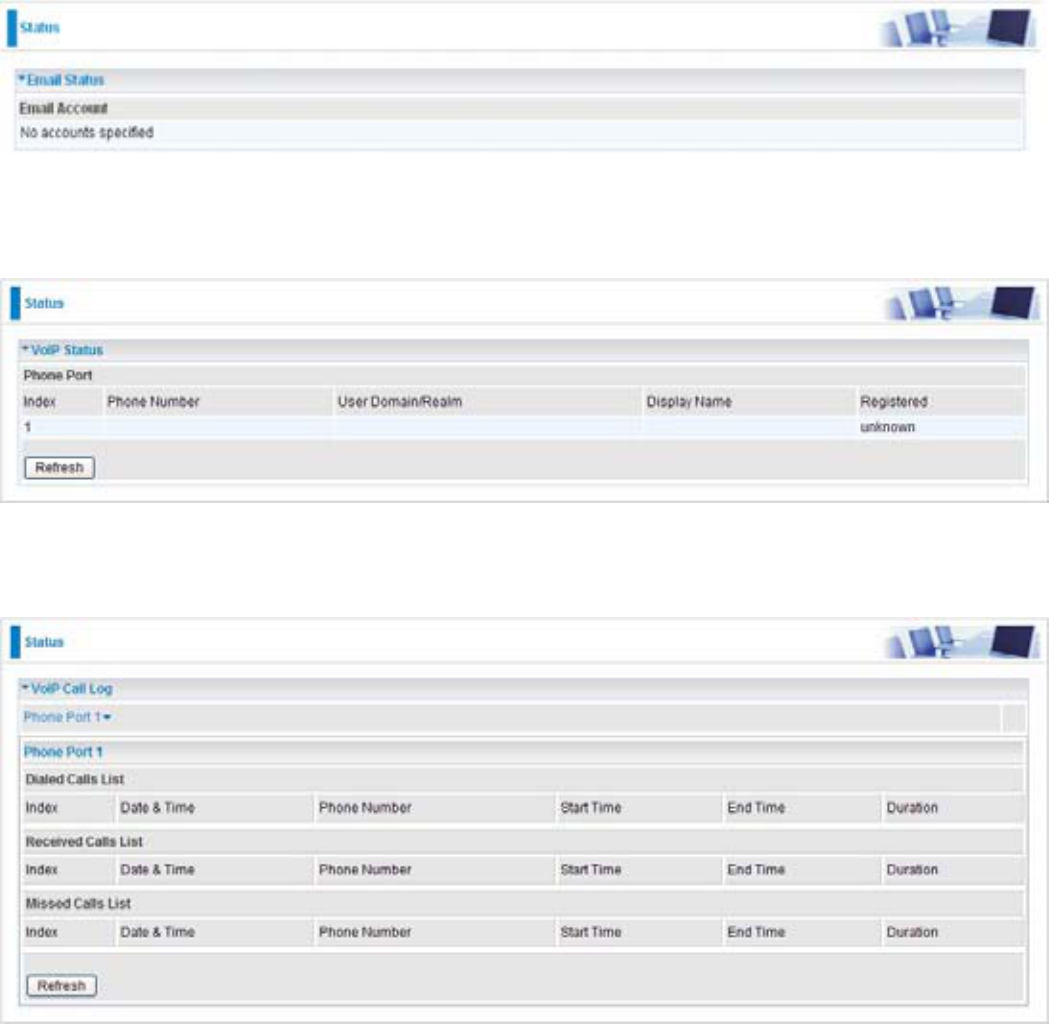
Email Status
'HWDLOVDQGVWDWXVIRUWKH(PDLO$FFRXQW\RXKDYHFRQ¿JXUHGWKHURXWHUWRFKHFN3OHDVHVHHWKH
Advanced section of this manual for details on this function.
VoIP Status
VoIP Call Log
28
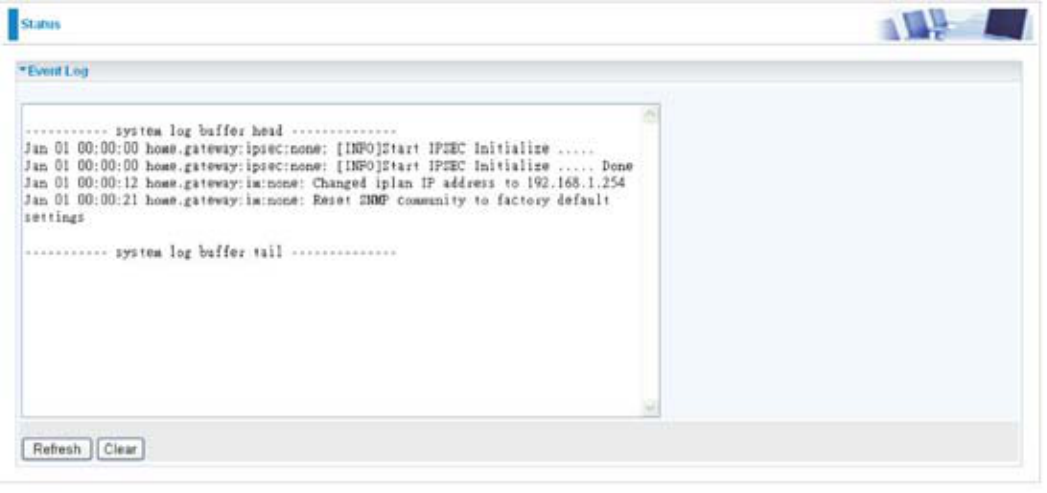
Event Log
7KLVSDJHGLVSOD\VWKHURXWHU¶V(YHQW/RJHQWULHV0DMRUHYHQWVDUHORJJHGWRWKLVZLQGRZVXFK
DVZKHQWKHURXWHU¶V$'6/FRQQHFWLRQLVGLVFRQQHFWHGDVZHOODV)LUHZDOOHYHQWVZKHQ\RXKDYH
HQDEOHG,QWUXVLRQRU%ORFNLQJ/RJJLQJLQWKH&RQ¿JXUDWLRQ±)LUHZDOOVHFWLRQRIWKHLQWHUIDFH
Please see the Firewall section of this manual for more details on how to enable Firewall logging.
29
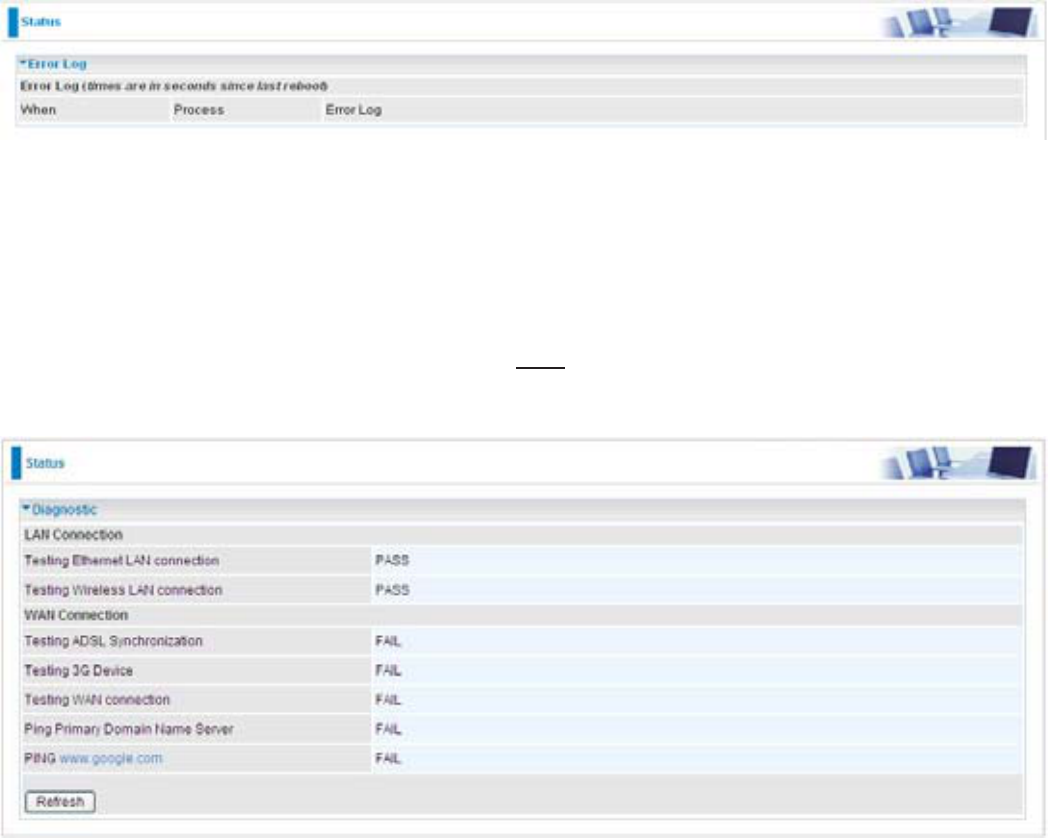
Error Log
Any errors encountered by the router (e.g. invalid names given to entries) are logged to this
window.
Diagnostic
It tests the connection to computer(s) which is connected to the /$1SRUWVDQGDOVRWKH:$1,QWHUQHW
connection. If PING www.google.com is shown FAIL and the rest is PASS, you ought to check your
3&¶V'16VHWWLQJLVFRUUHFW
30
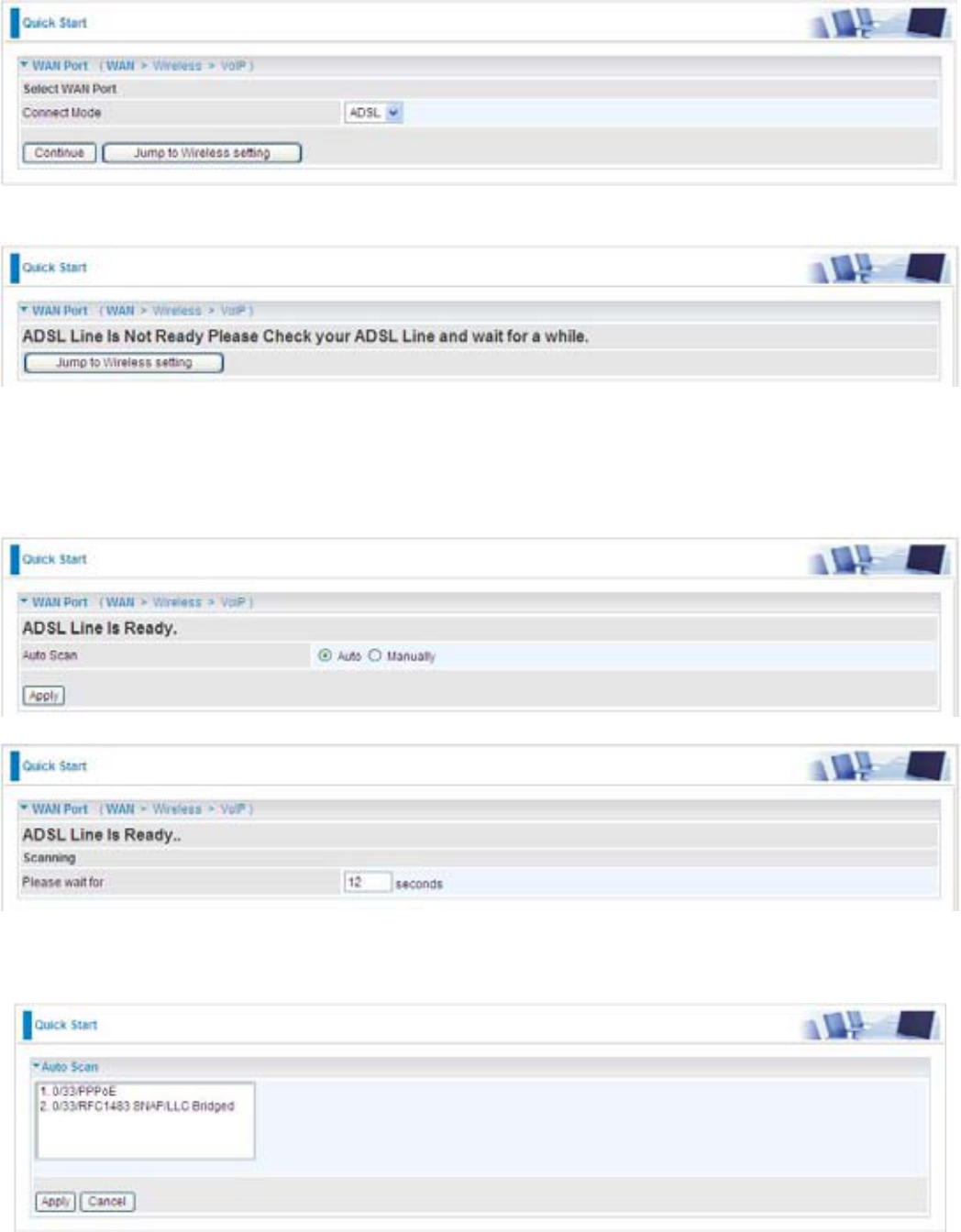
Quick Start
Click Quick Start. Select the connect mode you want. There are 2 options to choose from: ADSL 1.
or 3G. Select ADSL mode from the drop down menu and click Continue.
If your ADSL line is not ready, you need to check your ADSL line has been set or not.2.
If your ADSL line is ready, the screen appears ADSL Line is Ready. Choose Auto radio button 3.
DQGFOLFN$SSO\,WZLOODXWRPDWLFDOO\VFDQWKHUHFRPPHQGHGPRGHIRU\RX0DQXDOO\PRGH
PDNHV\RXWRVHWWKH$'6/OLQHE\PDQXDO,I\RXFKRRVH0DQXDOO\\RXZLOOGLUHFWO\JRWRVWHS
5.)
7KHOLVWEHORZKDVGLIIHUHQWPRGHDSSOLHGIRU\RXUFKRLFH&KRRVH333R(5HFRPPHQGHG4.
and click Apply.
31
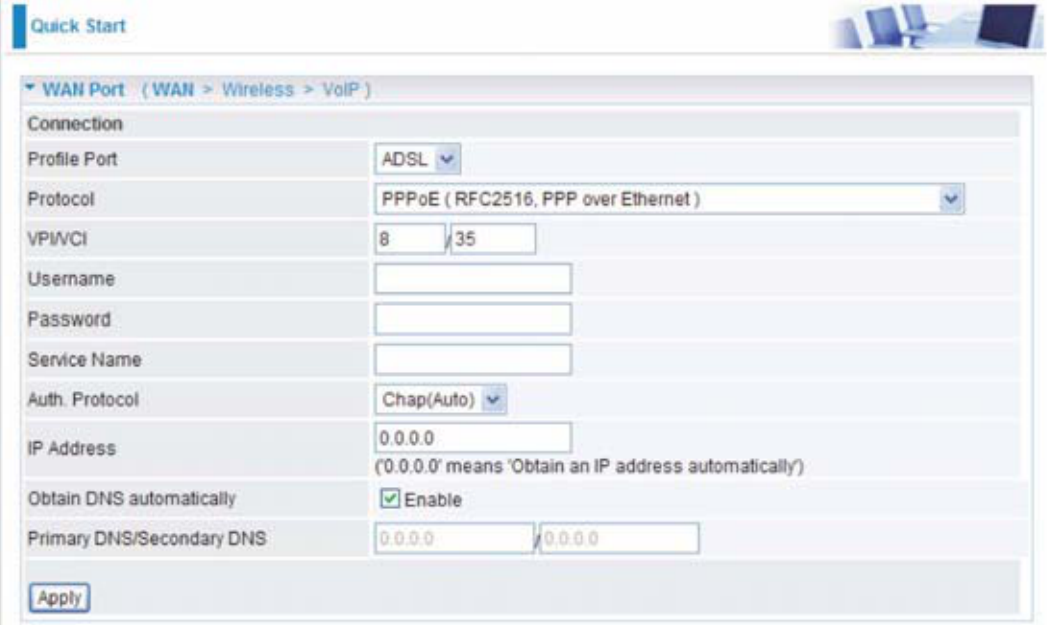
3OHDVHHQWHU³8VHUQDPH´DQG³3DVVZRUG´DVVXSSOLHGE\\RXU,63,QWHUQHW6HUYLFH3URYLGHU5.
and click Apply to continue.
3UR¿OH3RUWSelect the connection mode. There is ADSL.
Protocol: Select the protocol mode. The default mode is PPPoE.
VPI/VCI: Enter the VPI and VCI information provided by your ISP.
Username: Enter the username provided by your ISP.
Password: Enter the password provided by your ISP.
Service Name7KLVLWHPLVIRULGHQWL¿FDWLRQSXUSRVHV,ILWLVUHTXLUHG\RXU,63SURYLGHV\RXWKH
information.
Authentication Protocol: Default is Auto. Your ISP advises on using Chap or Pap.
IP Address: <RXU:$1,3DGGUHVV/HDYHWKLVDWWRREWDLQDXWRPDWLFDOO\DQ,3DGGUHVV
from your ISP.
Obtain DNS automatically: Click to activate DNS and to enable the system to automatically
detect DNS.
Primary DNS / Secondary DNS: Enter the IP addresses of the DNS servers. The DNS servers
are passed to the DHCP clients along with the IP address and the netmask.
32
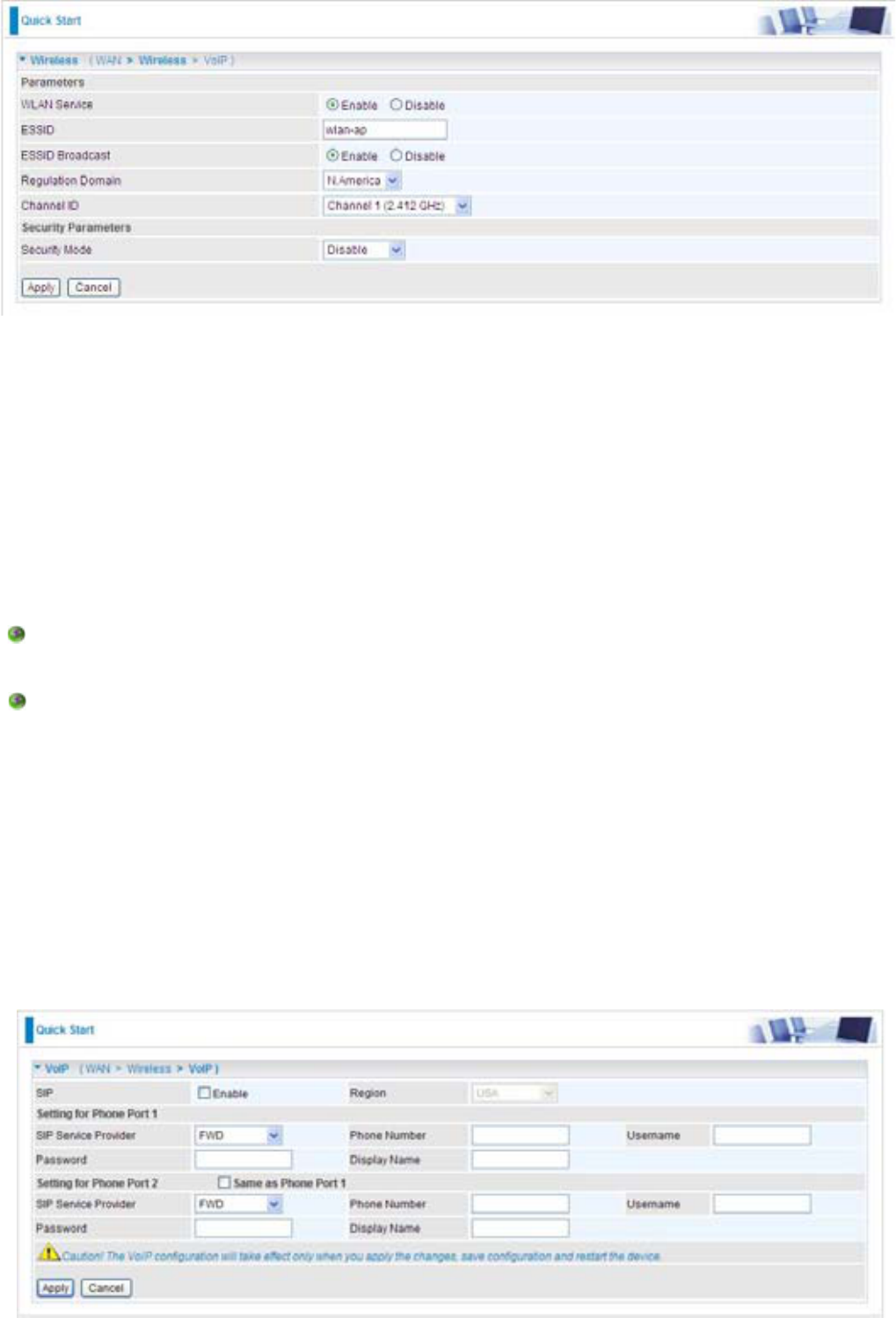
&RQ¿JXUHWKH:LUHOHVV/$1VHWWLQJ6.
WLAN Service: Default setting is set to Enable. If you want to use wireless, both 802.11g and
802.11b device in your network, you can select Enable.
ESSID: The ESSID is theXQLTXHQDPHRIDZLUHOHVVDFFHVVSRLQW$3WREHdistinguished from
another. For securitySURSRVHFKDQJHWRDXQLTXH,'QDPHWRWKH$3which is already built-in to
the URXWHU¶VZLUHOHVVLQWHUIDFH. It is case sensitive and must not excess 32 characters. 0ake sure
your wireless clients have exactly the ESSID as the device, in order to get connected to your
network.
ESSID Broadcast: It is function in which transmits its ESSID to the air so that when wireless client
searches for a network, router can then be discovered and recognized. Default setting is Enable.
Enable::KHQ(QDEOHLVVHOHFWHG\RXFDQDOORZDQ\ERG\ZLWKDZLUHOHVVFOLHQWWREHDEOHWR
locate the Access Point (AP) of your router.
Disable: 6HOHFW'LVDEOHLI\RXGRQRWZDQWEURDGFDVW\RXU(66,':KHQVHOHFW'LVDEOHQR
one will be able to locate the Access Point (AP) of your router.
Regulation Domain: There are seven Regulation Domains for you to choose from, including
North America (N.America), Europe, France, etc. The Channel ID will be different based on this
setting.
Channel ID: Select the ID channel that you would like to use.
Security Mode: <RXFDQGLVDEOHRUHQDEOHZLWK:3$RU:(3IRUSURWHFWLQJZLUHOHVVQHWZRUN7KH
default mode of wireless security is Disable.
Set up VoIP. 7.
33
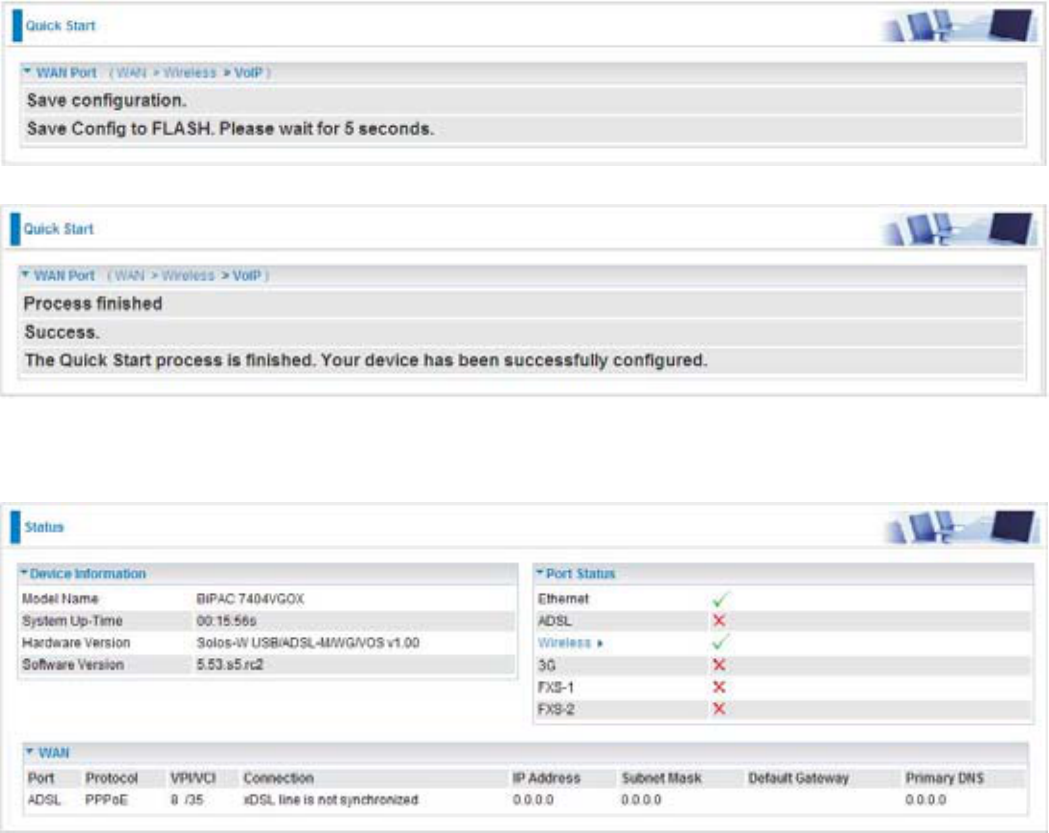
SIP: To use VoIP SIP as VoIP call signaling protocol. Default is set to Disable.
Region: This selection is a drop-down box, which allows user to select the country for which the
9R,3GHYLFHPXVWZRUN:KHQDFRXQWU\LVVHOHFWHGWKHFRXQWU\SDUDPHWHUVDUHDXWRPDWLFDOO\
loaded.
SIP Service Provider: 7KLVVHFWLRQDOORZV\RXWRVHOHFWWKHVHUYLFHSURYLGHU:KHQWKHVHOHFWLRQ
is done, respective parameters below are automatically displayed.
Phone Number: This parameter holds the registration ID of the user within the VoIP SIP registrar.
Username: ,IWKHXVHUQDPHLVVDPHDVWKH3KRQH1XPEHUOHDYHLWEODQN2WKHUZLVH¿OOLQWKH
space with your username given by your VoIP provider.
Password: This parameter holds the password used for authentication within VoIP SIP registrar.
Display Name: This parameter will be appeared on the Caller ID.
:DLWIRUWKHFRQ¿JXUDWLRQ8.
:KHQ$'6/LVV\QFKURQLFLWZLOODSSHDU³FKHFN´9.
34
&RQ¿JXUDWLRQ
:KHQ\RXFOLFNWKLVLWHPWKHFROXPQZLOOH[SDQGWRGLVSOD\WKHVXELWHPVWKDWZLOODOORZ\RXWRIXUWKHU
FRQ¿JXUH\RXU$'6/URXWHU
LAN, WAN, System, Firewall, VoIP, QoS, Virtual Server, Time Schedule and Advanced
7KHIXQFWLRQRIHDFKFRQ¿JXUDWLRQVXELWHPLVGHVFULEHGLQWKHIROORZLQJVHFWLRQV
35
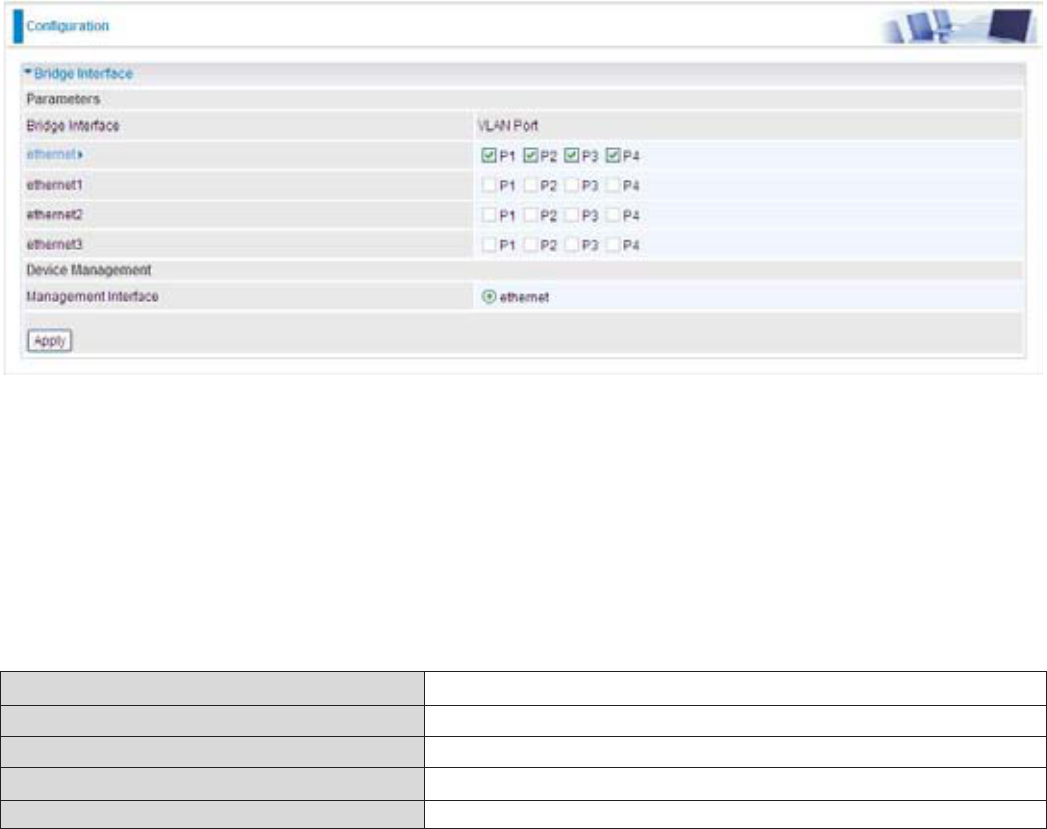
LAN - Local Area Network
Here are the items within the LAN section: Bridge Interface, Ethernet, IP Alias, Ethernet Client
Filter, Wireless, Wireless Security, Wireless Client Filter, WPS, Port Setting and DHCP
Server.
Bridge Interface
<RXFDQVHWXSPHPEHUSRUWVIRUHDFK9/$1JURXSXQGHU%ULGJH,QWHUIDFHVHFWLRQ)URPWKHH[DPSOH
two VLAN groups need to be created.
Ethernet: P1 (Port 1)
Ethernet1:33DQG33RUW8QFKHFN333IURP(WKHUQHW9/$1SRUW¿UVW
Note: You should setup each VLAN group with caution. Each Bridge Interface is arranged in
this order.
%ULGJH,QWHUIDFH VLAN Port (Always starts with)
ethernet 3333
ethernet1 333
ethernet2 33
ethernet3 P4
Management Interface: To specify which VLAN group has possibility to do device management,
like doing web management.
Note: NAT/NAPT can be applied to management interface only.
36
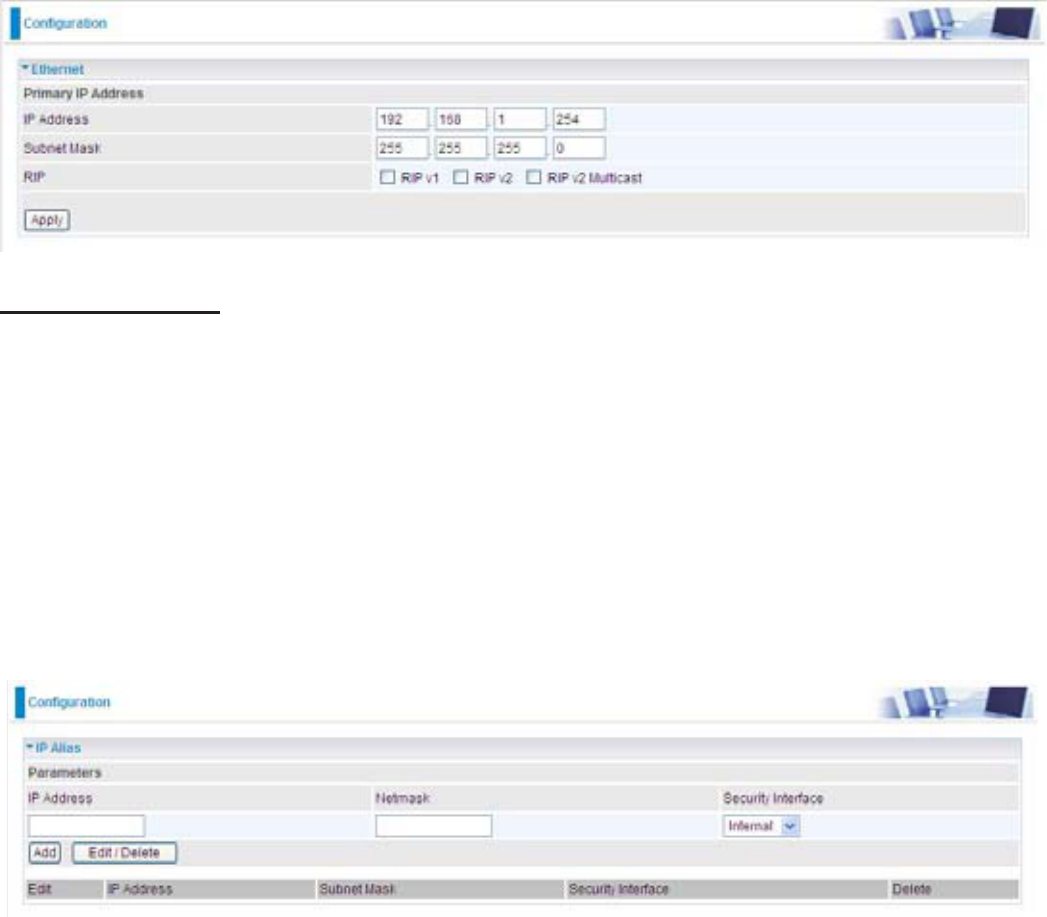
Ethernet
Primary IP Address
IP Address: The default IP on this router.
Subnet Mask: The default subnet mask on this router.
RIP:5,3Y5,3YDQG5,3Y0XOWLFDVW&KHFNWRHQDEOH5,3IXQFWLRQ
IP Alias
This function creates multiple virtual IP interfaces on this router. It helps to connect two or more local
networks to the ISP or remote nRGH,QWKLVFDVHDQLQWHUQDOURXWHULVQRWUHTXLUHG
IP Address: Specify an IP address on this virtual interface.
SubNetmask: Specify a subnet mask on this virtual interface.
Security Interface:6SHFLI\WKH¿UHZDOOVHWWLQJRQWKLVYLUWXDOLQWHUIDFH
Internal:7KHQHWZRUNLVEHKLQG1$7$OOWUDI¿FZLOOGRQHWZRUNDGGUHVVWUDQVODWLRQZKHQVHQGLQJ
out to Internet if NAT is enabled.
External: 7KHUHLVQR1$7RQWKLV,3LQWHUIDFHDQGFRQQHFWHGWRWKH,QWHUQHWGLUHFWO\0RVWO\LWZLOO
be used when providing multiple public IP addresses by ISP. In this case, you can use public IP
address in local network which gateway IP address point to the IP address on this interface.
DMZ: 6SHFLI\WKLVQHWZRUNWR'0=DUHD7KHUHLVQR1$7RQWKLVLQWHUIDFH
37
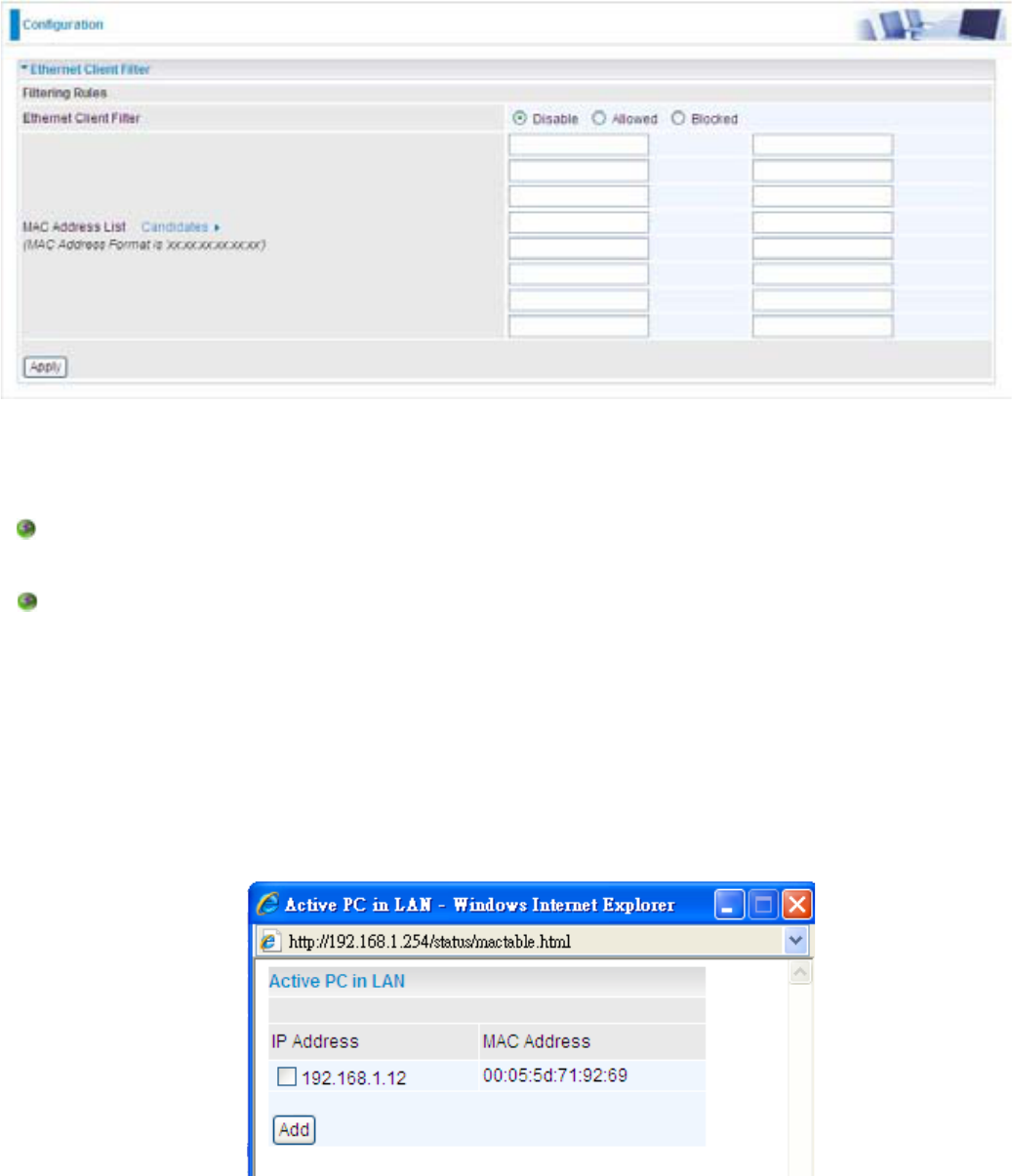
Ethernet Client Filter
The Ethernet Client Filter supports up to 16 Ethernet network machines that helps you to manage
\RXUQHWZRUNFRQWUROWRDFFHSWWUDI¿FIURPVSHFL¿FDXWKRUL]HGPDFKLQHVRUFDQUHVWULFWXQZDQWHG
machine(s) to access your LAN.
7KHUHDUHQRSUHGH¿QH(WKHUQHW0$&DGGUHVV¿OWHUUXOHV\RXFDQDGGWKH¿OWHUUXOHVWRPHHW\RXU
UHTXLUHPHQWV
Ethernet Client Filter: Default setting is set Disable.
Allowed: FKHFNWRDXWKRUL]HVSHFL¿FGHYLFHDFFHVVLQJ\RXU/$1E\LQVHUWWKH0$&$GGUHVV
LQWKHVSDFHSURYLGHGRUFOLFNWKH&DQGLGDWHEXWWRQ0DNHVXUH\RXU3&¶V0$&LVOLVWHG
Blocked: FKHFNWRSUHYHQWXQZDQWHGGHYLFHDFFHVVLQJ\RXU/$1E\LQVHUWWKH0$&$GGUHVV
LQWKHVSDFHSURYLGHGRUFOLFNWKH&DQGLGDWHEXWWRQ0DNHVXUH\RXU3&¶V0$&LVQRWOLVWHG
7KH PD[LPXP FOLHQW LV 7KH 0$& DGGUHVVHV DUH E\WHV ORQJ WKH\ DUH SUHVHQWHG RQO\ LQ
hexadecimal characters. The number 0 - 9 and letters a - f are acceptable.
Note: Follow the MAC Address Format xx:xx:xx:xx:xx:xx. Semicolon ( : ) must be included.
Candidates: automatically detects devices connected to the router through the Ethernet. .
Click the Candidate button to access the Active PC in LAN window.
Active PC in LAN: $FWLYH3&LQ/$1GLVSOD\VDOLVWRILQGLYLGXDO(WKHUQHWGHYLFH¶V,3$GGUHVV
38
0$&$GGUHVVZKLFKFRQQHFWLQJWRWKHURXWHU
You can easily by checking the box next to the IP address to be blocked or allowed. Then, Add to
insert to the Ethernet Client Filter table. The maximum Ethernet client is 16.
39

Wireless
Parameters
WLAN Service: Default setting is set to Enable. If you do not have any wireless, both 802.11g
and 802.11b, device in your network, select Disable.
Mode:7KHGHIDXOWVHWWLQJLVEJ0L[HGPRGH,I\RXGRQRWNQRZRUKDYHERWKJDQG
11b devices in your network, then keep the default in mixed mode. From the drop-down manual,
you can select 802.11g if you have only 11g card. If you have only 11b card, then select 802.11b.
ESSID: The ESSID is theXQLTXHQDPHRIDZLUHOHVVDFFHVVSRLQW$3WREHdistinguished from
another. For security purpose, change the defaultZODQDSWRDXQLTXH,'QDPHWRWKH$3DOUHDG\
built-in to the URXWHU¶VZLUHOHVVLQWHUIDFH. It is case sensitive and must not excess 32 characters.
0ake sure your wireless clients have exactly the ESSID as the device, in order to get connected to
your network.
Note: It is case sensitive and must not excess 32 characters.
ESSID Broadcast: It is function in which transmits its ESSID to the air so that when wireless
client searches for a network, router can then be discovered and recognized. Default setting is
Enabled.
Disable: ,I\RXGRQRWZDQWEURDGFDVW\RXU(66,'$Q\FOLHQWXVHV³DQ\´ZLUHOHVVVHWWLQJ
cannot discover the Access Point (AP) of your router.
Enable: Any client that using the ³any´ setting can discover the Access Point (AP).
Regulation Domain: There are seven Regulation Domains for you to choose from, including
North America (N.America), Europe, France, etc. The Channel ID will be different based on this
setting.
Channel ID: Select the wireless connection ID channel that you would like to use.
40

Note: Wireless performance may degrade if select ID channel is already being occupied by
other AP(s).
TX PowerLevel: It is a function that enhances the wireless transmitting signal strength. User
may adjust this power level from minimum 1 up to maximum 127.
Note: The Power Level maybe different in each access network user premises environment
and choose the most suitable level for your network.
Connected: Representing in true or false. That it is the connection status between the system
and the build-in wireless card.
AP MAC Address: ,WLVDXQLTXHKDUGZDUHDGGUHVVRIWKH$FFHVV3RLQW
AP Firmware Version: 7KH$FFHVV3RLQW¿UPZDUHYHUVLRQ
Wireless Distribution System (WDS)
It is a wireless access point mode that enables wireless link and communication with other access
point. It isHDV\WREHLQVWDOOHGVLPSO\WRGH¿QHSHHU¶V0$&DGGUHVVRIWKHconnected$3:'6WDNHV
advantages of cost saving and flexibility whichQRH[WUDZLUHOHVVFOLHQWGHYLFHLVUHTXLUHGWRbridge
between two access points and extending an existing wired or wireless infrastructure network to
create a larger network. It can connect up to 4 wireless APs for extending cover range at the same
time.
In addition, :'6HQKDQFHVLWVOLQNFRQQHFWLRQVHFXULW\LQ:(3PRGH:(3NH\HQFU\SWLRQPXVWbe
the same for both access points.
WDS Service: The default setting is Disabled. Check Enable radio button to activate this
function.
Peer WDS MAC Address:1. ,WLVWKHDVVRFLDWHG$3¶V0$&$GGUHVV,WLVLPSRUWDQWWKDW\RXU
SHHU¶V$3PXVWLQFOXGH\RXU0$&DGGUHVVLQRUGHUWRDFNQRZOHGJHDQGFRPPXQLFDWHZLWK
each other.
Peer WDS MAC Address:2. ,WLVWKHVHFRQGDVVRFLDWHG$3¶V0$&$GGUHVV
Peer WDS MAC Address:3. ,WLVWKHWKLUGDVVRFLDWHG$3¶V0$&$GGUHVV
Peer WDS MAC Address:4. ,WLVWKHIRXUWKDVVRFLDWHG$3¶V0$&$GGUHVV
Note: For MAC Address, Semicolon ( : ) must be included.
41
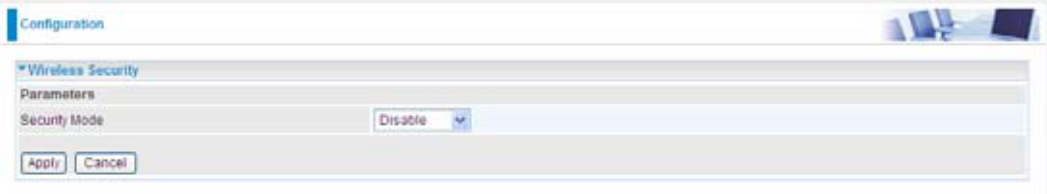
Wireless Security
<RXFDQGLVDEOHRUHQDEOHZLWK:3$RU:(3IRUSURWHFWLQJZLUHOHVVQHWZRUN
The default mode of wireless security is disabled.
42
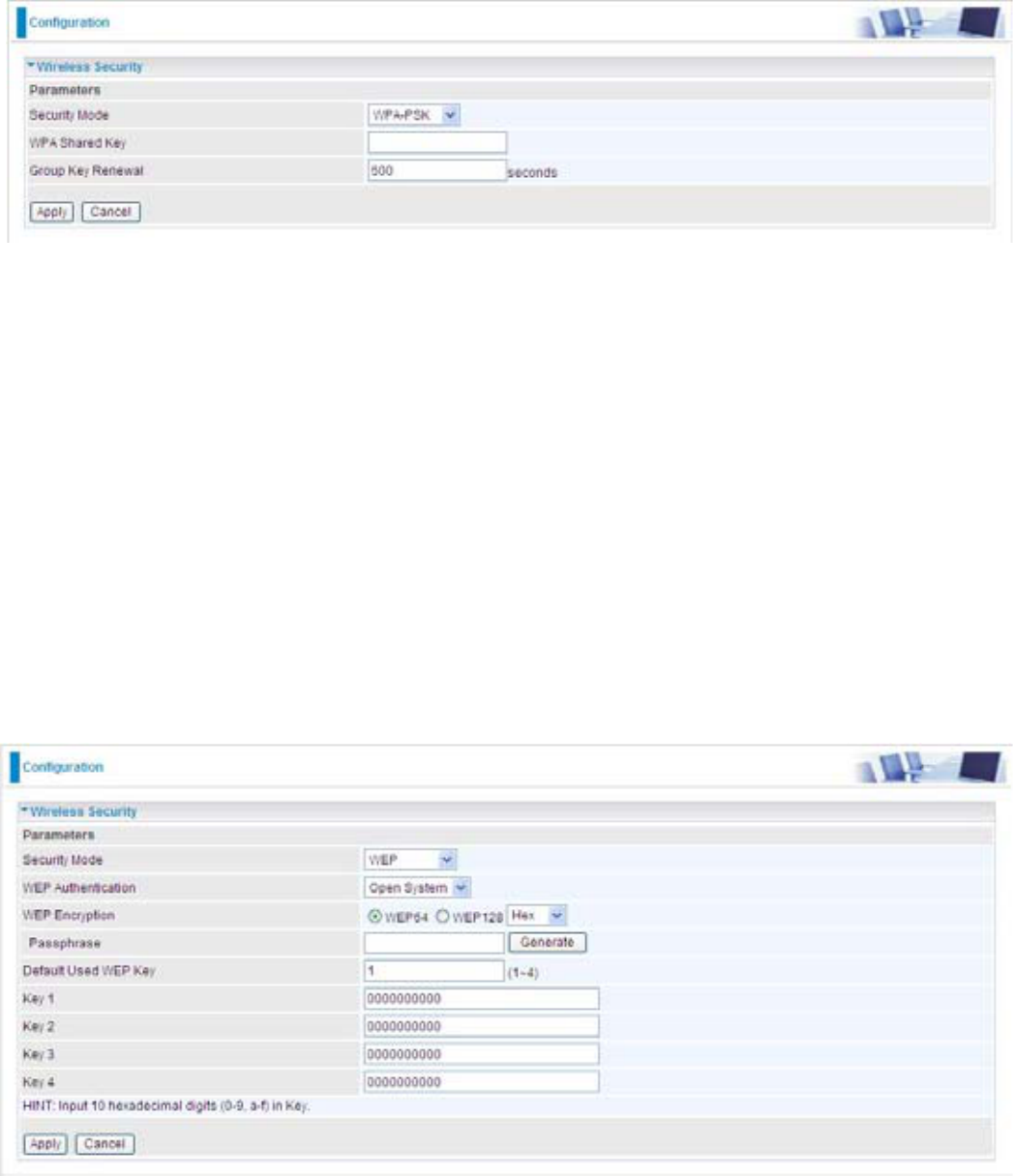
WPA-PSK / WPA2-PSK
Security Mode: <RXFDQGLVDEOHRUHQDEOHZLWK:3$RU:(3IRUSURWHFWLQJZLUHOHVVQHWZRUN7KH
default mode of wireless security is Disable.
WPA Algorithms: 7KHUHDUHWZRW\SHVRIWKH:3$36.:3$36.DQG:3$36.7KH:3$
36.DGDSWVWKH7.,37HPSRUDO.H\,QWHJULW\3URWRFROencrypted algorithms, which incorporates
0HVVDJH,QWHJULW\&RGH0,&WRSURYLGHSURWHFWLRQDJDLQVWKDFNHUV7KH:3$36.DGDSWV
&&03&LSKHU%ORFN&KDLQLQJ0HVVDJH Authentication Code Protocol) of the AES (Advanced
Encryption Security) algorithms.
WPA Shared Key: The key for network authentication. The input format is in character style and
key size should be in the range between 8 and 63 characters.
Group Key Renewal: The period of renewal time for changing the security key automatically
between wireless client and Access Point (AP). Default value is 600 seconds.
WEP
WEP Authentication: To prevent unauthorized wireless stations from accessing data transmitted
RYHUWKHQHWZRUNWKHURXWHURIIHUVVHFXUHGDWDHQFU\SWLRQNQRZQDV:(3,I\RXUHTXLUHKLJK
security for transmissions, there are two options to select from: Open System, Share key.
WEP Encryption: To prevent unauthorized wireless stations from accessing data transmitted over
the network, the routerRIIHUVKLJKO\VHFXUHGDWDHQFU\SWLRQNQRZQDV:(3,I\RXUHTXLUHKLJK
security for transmissions, there are two alternatives to select from: WEP 64 and WEP 128.:(3
ZLOORIIHULQFUHDVHGVHFXULW\RYHU:(364.
43
Passphrase: This is XVHGWRJHQHUDWH:(3NH\VDXWRPDWLFDOO\EDVHGXSRQWKHLQSXWVWULQJDQGD
SUHGH¿QHGDOJRULWKPLQ:(3RU:(3
Default Used WEP Key: Select the encryption key ID; please refer to Key (1~4) below.
Key (1-4): (QWHUWKHNH\WRHQFU\SWZLUHOHVVGDWD7RDOORZHQFU\SWHGGDWDWUDQVPLVVLRQWKH:(3
(QFU\SWLRQ.H\YDOXHVRQDOOZLUHOHVVVWDWLRQVPXVWEHthe same as the router. There are four keys
IRU\RXUVHOHFWLRQ7KHLQSXWIRUPDWLVLQ+(;VW\OHDQG+(;FRGHVDUHUHTXLUHGIRU:(3
DQG:(3UHVSHFWLYHO\
44
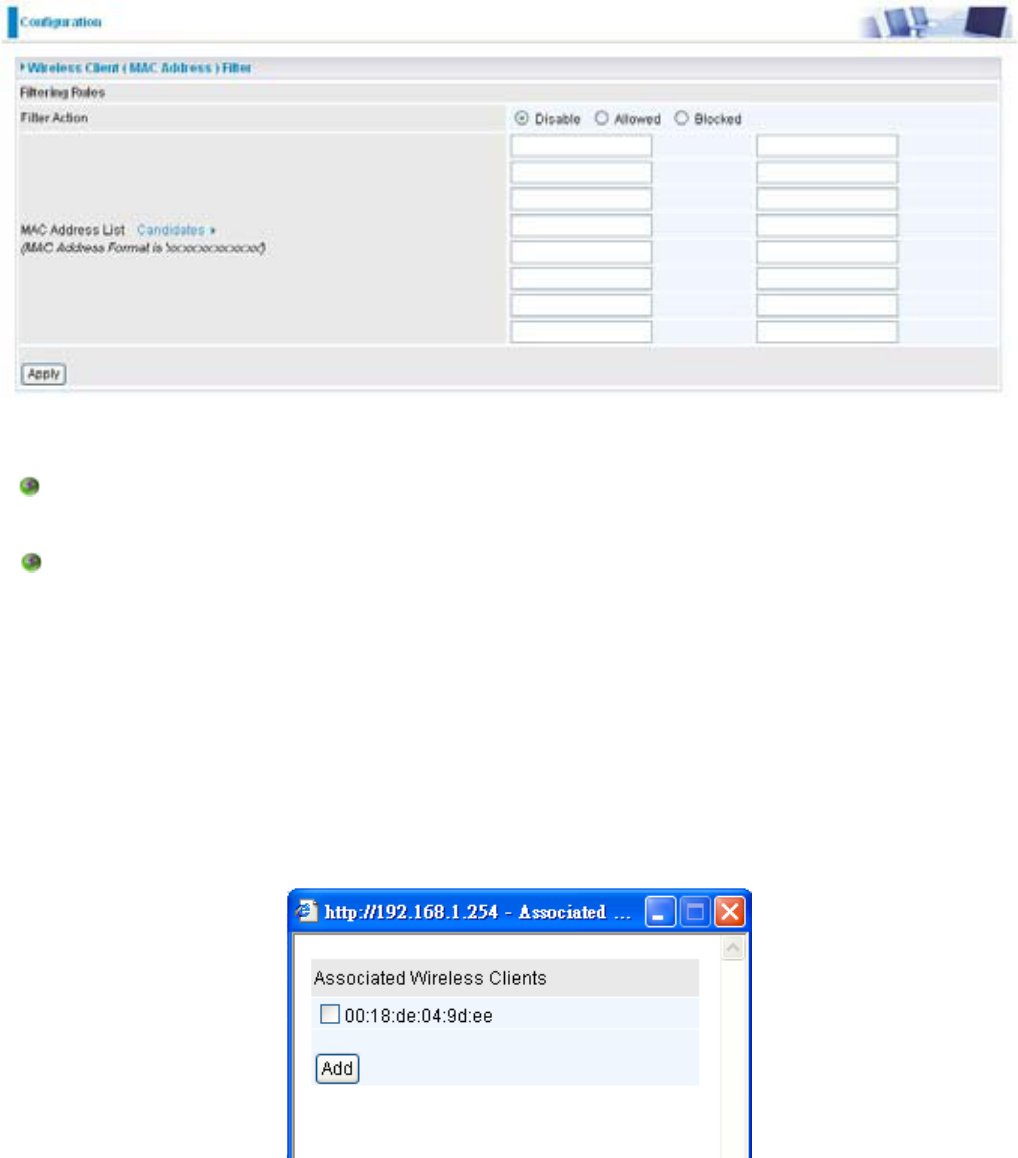
Wireless Client / MAC Address Filter
7KH0$&$GGUHVVVXSSRUWVXSWRZLUHOHVVQHWZRUNPDFKLQHVDQGKHOSV\RXPDQDJH\RXUQHWZRUN
control to accept WUDI¿F IURP VSHFL¿F DXWKRUL]HG PDFKLQHV RU to restrict unwanted machine(s) to
access your LAN.
7KHUH DUH QR SUHGH¿QH 0$& $GGUHVV ¿OWHU UXOHV \RX FDQ DGG WKH ¿OWHU rules to meet your
UHTXLUHPHQWV
Wireless Client Filter: Default setting is set to Disable.
Allowed: 7RDXWKRUL]HVSHFL¿FGHYLFHDFFHVVLQJ\RXU/$1E\LQVHUWWKH0$&$GGUHVVLQWKH
VSDFHSURYLGHGRUFOLFNWKH&DQGLGDWHEXWWRQ0DNHVXUH\RXU3&¶V0$&LVOLVWHG
Blocked: 7RSUHYHQWXQZDQWHGGHYLFHDFFHVVLQJWKH/$1E\LQVHUWWKH0$&$GGUHVVLQWKH
VSDFHSURYLGHGRUFOLFNWKH&DQGLGDWHEXWWRQ0DNHVXUH\RXU3&¶V0$&LVQRWOLVWHG
The maximum client is 16. 7KH 0$& addresses are 6 bytes long; they are presented only in
hexadecimal characters. The number 0- 9 and letters a- f are acceptable.
Note: Follow the MAC Address Format xx:xx:xx:xx:xx:xx. Semicolon ( : ) must be included.
Candidates: ,WDXWRPDWLFDOO\GHWHFWVGHYLFHVFRQQHFWHGWRWKHURXWHUWKURXJKWKH:LUHOHVVIHDWXUH
Click the Candidate button to access the Associated Wireless Client window.
Associate Wireless Client: Displays a list of individual wireless device¶V0$&$GGUHVVWKDWFXUUHQWO\
45

connects to the router.
<RXFDQHDVLO\E\FKHFNLQJWKHER[QH[WWRWKH0$&DGGUHVVWREHEORFNHGRUDOORZHG7KHQ$GGWR
LQVHUWWRWKH:LUHOHVV&OLHQW0$&$GGUHVV)LOWHUWDEOH7KHmaximum:LUHOHVVFOLHQWLV
WPS
:36IHDWXUHLVIROORZ:L)L$OOLDQFH:36VWDQGDUGDQGLWeasilyVHWXSVHFXULW\HQDEOHG:L
)LQHWZRUNVLQWKHKRPHDQGVPDOORI¿FHHQYLURQPHQW It is reduced by half the user steps to
FRQ¿JXUHDQHWZRUNDnd VXSSRUWVWZRPHWKRGVWKDWDUHIDPLOLDUWRPRVWFRQVXPHUVWRFRQ¿JXUHD
network and enable security.
46
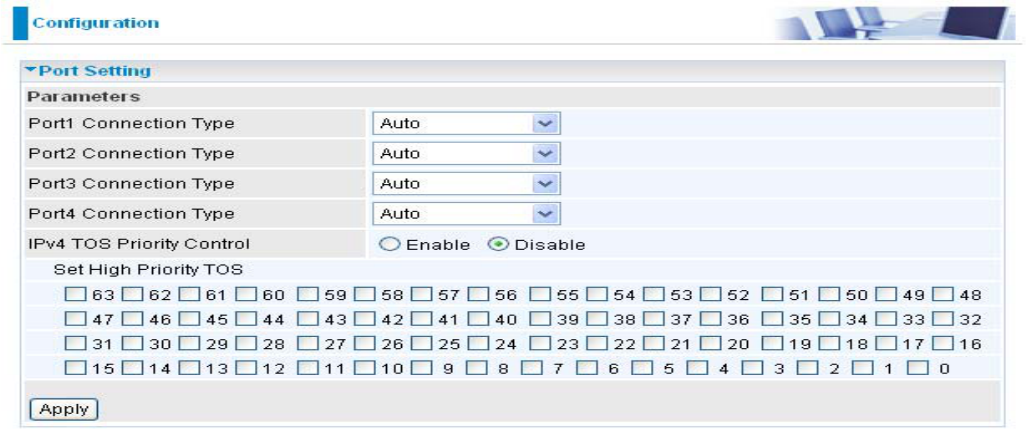
Port Setting
This section DOORZV\RXWRFRQ¿JXUHthe VHWWLQJVIRUWKHURXWHU¶V(WKHUQHWports to solve some
of the compatibility problems that may be encountered while connecting to the Internet, as well
allowing users to tweak the performance of their network.
Port # Connection Type: There are Six options to choose from: AXWRGLVDEOH0KDOIGXSOH[
0full-duplex0KDOIGXSOH[0IXOOGXSOH[DQG'LVDEOH6RPHWLPHVthere are Ethernet
compatibility problems with legacy Ethernet devices, and yRXFDQFRQ¿JXUHGLIIHUHQWW\SHVWR
solve compatibility issues. 7KHGHIDXOWLV$XWRZKLFKXVHUVVKRXOGNHHSXQOHVVWKHUHDUHVSHFL¿F
problems with PCs not being able to access your LAN.
IPv4 TOS priority Control (Advanced users): TOS, Type of Services, is the 2nd octet of an IP
packet. %its 6-7 of this octet are reserved and bit 0-5 are used to specify the priority of the packet.
7KLVIHDWXUHXVHVELWVWRFODVVLI\WKHSDFNHW¶VSULRULW\,IWKHSDFNHWLVKLJKSULRULW\LWZLOOÀRZ
¿UVWDQGZLOOQRWEHFRQVWUDLQHGE\WKH5DWH/LPLW7KHUHIRUHZKHQWKLVIHDWXUHLVHQDEOHGWKH
URXWHU¶V(WKHUQHWVZLWFKZLOOFKHFNWKHndRFWHWRIHDFK,3SDFNHW,IWKHYDOXHLQWKH726¿HOG
matches the checked values in the table (0 to 63), this packet will be treated as high priority.
47
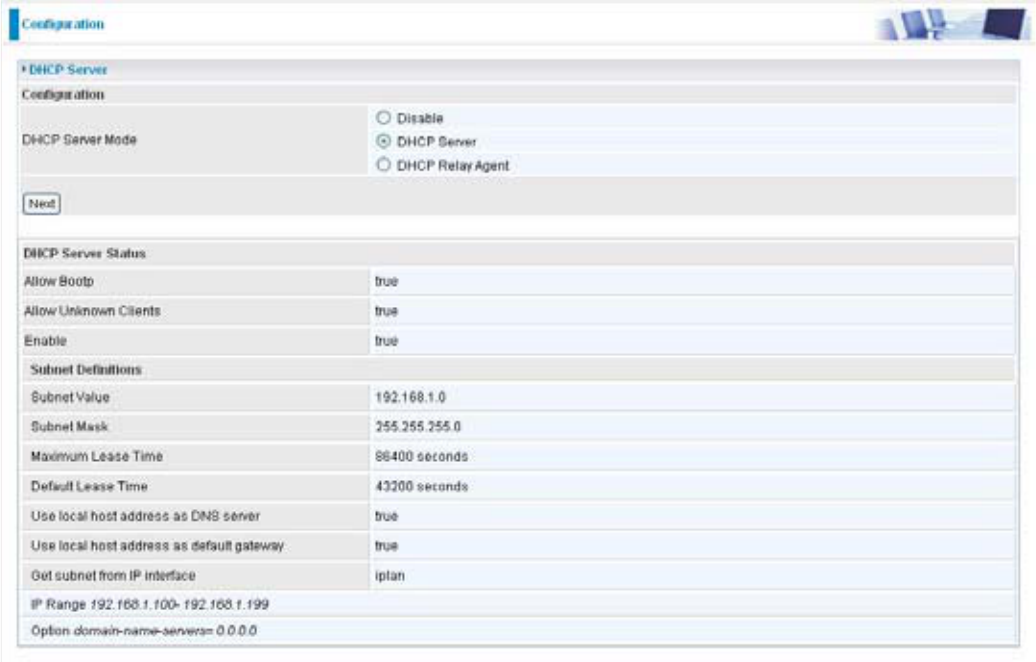
DHCP Server
<RXFDQGLVDEOHRUHQDEOHWKH'+&3'\QDPLF+RVW&RQ¿JXUDWLRQ3URWRFROVHUYHURUHQDEOHWKH
URXWHU¶V'+&3UHOD\IXQFWLRQV7KH'+&3SURWRFRODOORZV\RXUURXWHUWRG\QDPLFDOO\DVVLJQ,3
DGGUHVVHVWR3&VRQ\RXUQHWZRUNLIWKH\DUHFRQ¿JXUHGWRREWDLQ,3DGGUHVVHVDXWRPDWLFDOO\
7RGLVDEOHWKHURXWHU¶V'+&36HUYHUFKHFN 'LVDEOHG DQGFOLFN1H[WWKHQFOLFN$SSO\:KHQ WKH
'+&36HUYHULVGLVDEOHG\RXZLOOQHHGWRPDQXDOO\DVVLJQD¿[HG,3DGGUHVVWRHDFK3&VRQ\RXU
network, and set the default gateway for each PCs to the IP address of the router (by default this is
192.168.1.254).
7RFRQ¿JXUHWKHURXWHU¶V'+&36HUYHUFKHFN'+&36HUYHUDQGFOLFN1H[W<RXFDQWKHQFRQ¿JXUH
parameters of the DHCP Server including the IP pool (starting IP address and ending IP address to
be allocated to PCs on your network), lease time for each assigned IP address (the period of time
the IP address assigned will be valid), DNS IP address and the gateway IP address. These details
DUHVHQWWRWKH'+&3FOLHQWLH\RXU3&ZKHQLWUHTXHVWVDQ,3DGGUHVVIURPWKH'+&3VHUYHU
&OLFN$SSO\WRHQDEOHWKLVIXQFWLRQ,I\RXFKHFN³8VH5RXWHUDVD'166HUYHU´WKH$'6/5RXWHUZLOO
SHUIRUPWKHGRPDLQQDPHORRNXS¿QGWKH,3DGGUHVVIURPWKHRXWVLGHQHWZRUNDXWRPDWLFDOO\DQG
IRUZDUGLWEDFNWRWKHUHTXHVWLQJ3&LQWKH/$1\RXU/RFDO$UHD1HWZRUN
If you check DHCP Relay Agent and click Next, then you will have to enter the IP address of the
DHCP server which will assign an IP address back to the DHCP client in the LAN. Use this function
only if advised to do so by your network administrator or ISP.
Click Apply to enable this function.
48
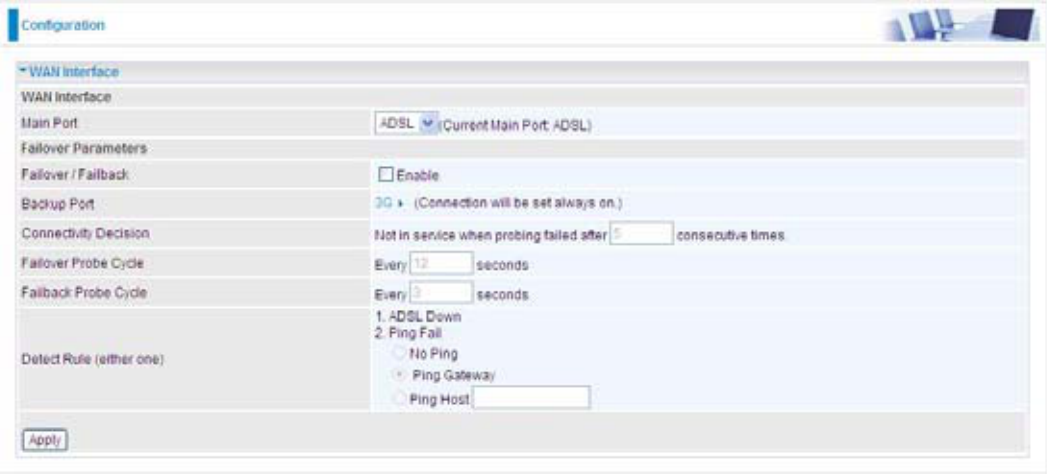
WAN - Wide Area Network
:$1UHIHUVWR\RXU:LGH$UHD1HWZRUNFRQQHFWLRQLH\RXUURXWHU¶VFRQQHFWLRQWR\RXU,63DQG
the Internet. Here are the items within the :$1VHFWLRQ:$1,QWHUIDFH:$13UR¿OH and ADSL
Mode.
WAN Interface
WAN Connection-ADSL Mode
7KHGHIDXOWVHWWLQJIRU&RQQHFWLRQ0RGHLV$'6/DQGIRU3URWRFROLV333R(
Main Port: User can select either ADSL or 3G mode.
Failover / Failback: 6HW(QDEOHWRWULJJHU$'/6*IDLORYHUIDLOEDFNIXQFWLRQUHDG\
Backup Port: ,WOLQNVWREDFNXSSRUWFRQ¿JXUDWLRQSDJH,WLVQHFHVVDU\WRFRQ¿JXUHLWZKHQ
)DLORYHU)DLOEDFNEHVHW
Connectivity Decision: Set how many times of probing failed to switch backup port.
Failover Probe Cycle: Set the time duration for the Failover Probe Cycle to determine when the
router will switch to the backup connection (backup port) once the main connection (main port)
fails.
Note: The time set is for each probe cycle, but the decision to change to the backup port is
determined by Probe Cycle duration multiplied by connection Decision amount (e.g. From
the image above it will be 12 seconds multiplied by 5 consecutive fails).
Failback Probe Cycle: Set the time duration for the Failback Probe Cycle to determine when the
router will switch back to the main connection (main port) from the backup connection (backup
port) once the main connection is communicating again.
Note: The time set is for each probe cycle, but the decision to change to the backup port is
determined by Probe Cycle duration multiplied by Connection Decision amount (e.g. From
ge above it will be 3 seconds multiplied by 5 consecutive fails).
Detect Rule:
49
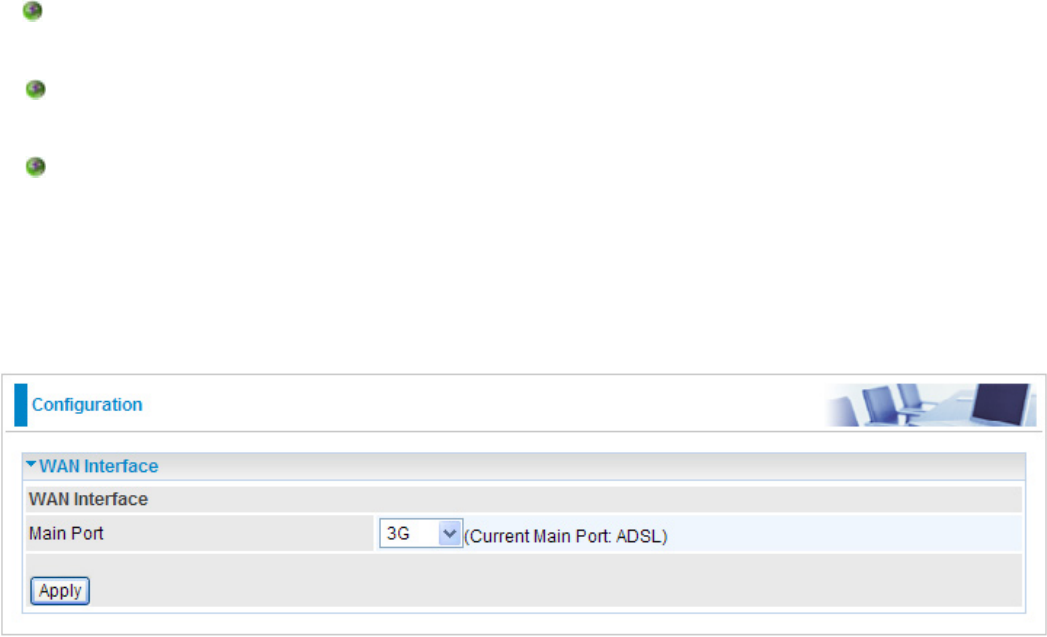
Rule 1. ADSL Down
Rule 2. Ping Fail
No Ping: It will not send any ping packet to determine the connection. It means to disable the
ping fail detection.
Ping Gateway: It will send ping packet to gateway and wait response from gateway in every
³3UREH&\FOH´
Ping Host: ,WZLOOVHQGSLQJSDFNHWWRVSHFL¿FKRVWDQGZDLWUHVSRQVHLQHYHU\³3UREH&\FOH´
The host must be an IP address.
WAN Connection-3G Mode
,Q$'6/PRGHDVWKH$'6/LVQRWDYDLODEOHIDLORYHUIDLOEDFNLWZLOOVZLWFKWR*PRGHIRU:$1
&RQQHFWLRQVXSSRUW+RZHYHULQ*0RGH$'6/FDQQRWVXSSRUW:$1&RQQHFWLRQZKHQ*
0RGHLVXQDYDLODEOH
50
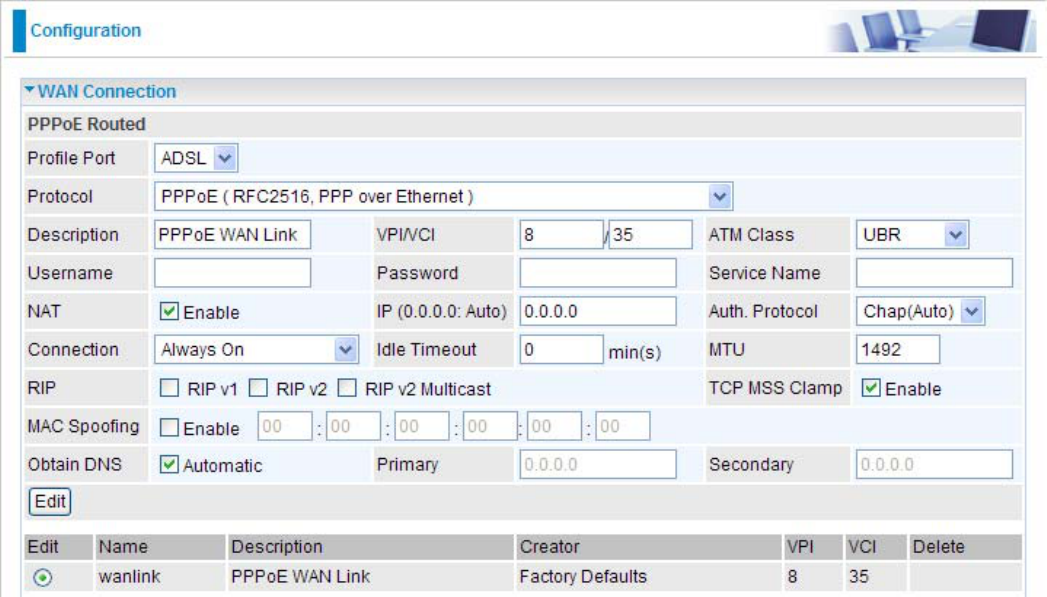
:$13UR¿OH
PPPoE Connection
PPPoE (PPP over Ethernet) provides access control in a manner which is similar to dial-up services
using PPP.
3UR¿OH3RUW6HOHFWWKHSUR¿OHSRUWDV$'6/
Protocol: 7KH$70SURWRFROZLOOEHXVHGLQWKHGHYLFH
Description: A given name for the connection.
VPI/VCI: Enter the information provided by your ISP.
ATM Class:7KH4XDOLW\RI6HUYLFHIRU$70OD\HU
Username: Enter the username provided by your ISP. You can input up to 128 alphanumeric
FKDUDFWHUVFDVHVHQVLWLYH7KLVLVLQWKHIRUPDWRI³XVHUQDPH#LVSQDPH´LQVWHDGRIVLPSO\
³XVHUQDPH´
Password: Enter the password provided by your ISP. You can input up to 128 alphanumeric
characters (case sensitive).
Service Name:7KLVLWHPLVIRULGHQWL¿FDWLRQSXUSRVHV,ILWLVUHTXLUHG\RXU,63SURYLGHV\RXWKH
LQIRUPDWLRQ0D[LPXPLQSXWLV15 alphanumeric characters.
NAT: The NAT (Network Address Translation) feature allows multiple users to access the Internet
through a single IP account, sharing the single IP address. If users on your LAN have public IP
addresses and can access the Internet directly, the NAT function can be disabled.
IP (0.0.0.0:Auto): <RXU:$1,3DGGUHVV/HDYHWKLVDWWRREWDLQDXWRPDWLFDOO\DQ,3
address from your ISP.
51

Auth. Protocol: Default is Auto. Your ISP should advise you on whether to use Chap or Pap.
Connection:
Always on: If you want the router to establish a PPPoA session when starting up and to au-
tomatically re-establish the PPPoA session when disconnected by the ISP.
Connect on Demand: If you want to establish a PPPoA session only when there is a packet
UHTXHVWLQJDFFHVVWRWKH,QWHUQHWLHZKHQDSURJUDPRQ\RXUFRPSXWHUDWWHPSWVWRDFFHVV
the Internet).
Idle Timeout: Auto-disconnect the EURDGEDQG¿UHZDOOJDWHZD\ when there is no activity on the line
for a predetermined period of time.
Detail: <RXFDQGH¿QHWKHGHVWLQDWLRQSRUWDQGSDFNHWW\SH7&38'3ZLWKRXWFKHFNLQJE\
WLPHU,WDOORZV\RXWRVHWZKLFKRXWJRLQJWUDI¿FZLOOQRWWULJJHUDQGUHVHWWKHLGOHWLPHU
MTU: 0D[LPXP 7UDQVPLVVLRQ 8QLW 7KH VL]H RI WKH ODUJHVW GDWDJUDP H[FOXGLQJ PHGLDVSHFL¿F
headers) that IP will attempt to send through the interface.
RIP:5,3Y5,3YDQG5,3Y0XOWLFDVW&KHFNWRHQDEOH5,3IXQFWLRQ
TCP MSS Clamp: This option helps to discover the optimal 078 VL]H DXWRPDWLFDOO\ 'HIDXOW LV
enabled.
0$&6SRR¿QJ6RPHVHUYLFHSURYLGHUVUHTXLUHWKHFRQ¿JXULQJRIWKLVRSWLRQ<RXPXVW¿OOLQWKH
0$&DGGUHVVWKDWVSHFLI\E\VHUYLFHSURYLGHUZKHQLWLVUHTXLUHG'HIDXOWLVGLVDEOHG
Obtain DNS: A Domain Name System (DNS) contains a mapping table for domain name and IP
addresses.'16KHOSVWR¿QGWKH,3DGGUHVVIRUWKHVSHFL¿FGRPDLQQDPH&KHFNWKHFKHFNER[
to obtain DNS automatically.
Primary DNS: Enter the primary DNS.
Secondary DNS: Enter the secondary DNS
52

PPPoA Connection
3UR¿OH3RUW6HOHFWWKHSUR¿OHSRUWDV$'6/
Protocol:7KH$70SURWRFROZLOOEHXVHGLQWKHGHYLFH
Description: A given name for the connection.
VPI/VCI: Enter the information provided by your ISP.
ATM Class:7KH4XDOLW\RI6HUYLFHIRU$70OD\HU
Username: Enter the username provided by your ISP. You can input up to 128 alphanumeric
FKDUDFWHUVFDVHVHQVLWLYH7KLVLVLQWKHIRUPDWRI³XVHUQDPH#LVSQDPH´LQVWHDGRIVLPSO\
³XVHUQDPH´
Password: Enter the password provided by your ISP. You can input up to 128 alphanumeric
characters (case sensitive).
NAT: The NAT (Network Address Translation) feature allows multiple users to access the Internet
through a single IP account, sharing the single IP address. If users on your LAN have public IP
addresses and can access the Internet directly, the NAT function can be disabled.
IP (0.0.0.0:Auto): <RXU:$1,3DGGUHVV/HDYHWKLVDWWRREWDLQDXWRPDWLFDOO\DQ,3
address from your ISP.
Auth. Protocol: Default is Auto. Your ISP should advises you on whether to use Chap or Pap.
Connection:
Always on: If you want the router to establish a PPPoA session when starting up and to au-
tomatically re-establish the PPPoA session when disconnected by the ISP.
Connect on Demand: If you want to establish a PPPoA session only when there is a packet
UHTXHVWLQJDFFHVVWRWKH,QWHUQHWLHZKHQDSURJUDPRQ\RXUFRPSXWHUDWWHPSWVWRDFFHVV
the Internet).
Idle Timeout: Auto-disconnect the EURDGEDQG¿UHZDOOJDWHZD\ when there is no activity on the line
for a predetermined period of time.
53

Detail:<RXFDQGH¿QHWKHGHVWLQDWLRQSRUWDQGSDFNHWW\SH7&38'3ZLWKRXWFKHFNLQJE\
WLPHU,WDOORZV\RXWRVHWZKLFKRXWJRLQJWUDI¿FZLOOQRWWULJJHUDQGUHVHWWKHLGOHWLPHU
MTU:0D[LPXP7UDQVPLVVLRQ8QLW7KHVL]HRIWKHODUJHVWGDWDJUDPH[FOXGLQJPHGLDVSHFL¿F
headers) that IP will attempt to send through the interface.
RIP: 5,3Y5,3YDQG5,3Y0XOWLFDVW&KHFNWRHQDEOH5,3IXQFWLRQ
TCP MSS Clamp: This option helps to discover the optimal078VL]HDXWRPDWLFDOO\'HIDXOWLV
enabled.
Obtain DNS: A Domain Name System (DNS) contains a mapping table for domain name and IP
addresses.'16KHOSVWR¿QGWKH,3DGGUHVVIRUWKHVSHFL¿FGRPDLQQDPH&KHFNWKHFKHFNER[
to obtain DNS automatically.
Primary DNS: Enter the primary DNS.
Secondary DNS: Enter the secondary DNS.
54
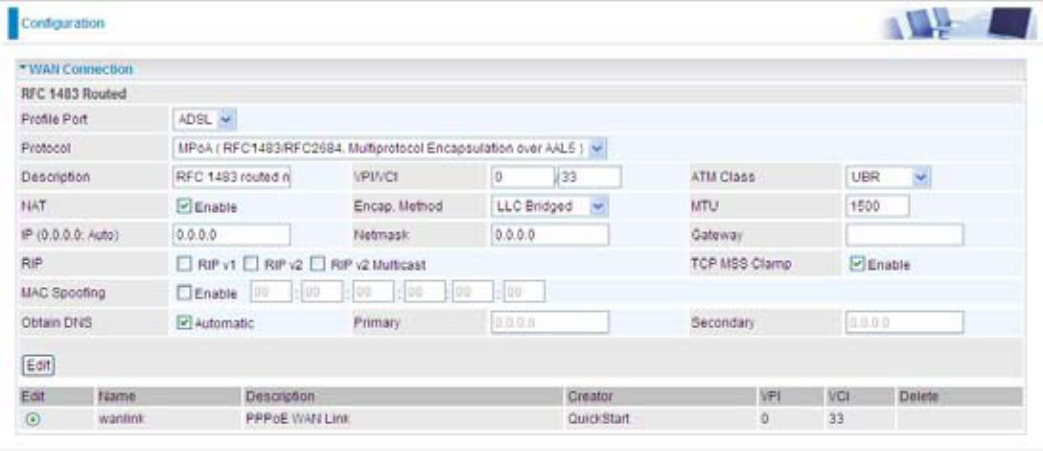
MPoA Connection
3UR¿OH3RUW6HOHFWWKHSUR¿OHSRUWDV$'6/
Protocol: 7KH$70SURWRFROZLOOEHXVHGLQWKHGHYLFH
Description: A given name for the connection.
VPI/VCI: Enter the information provided by your ISP.
ATM Class:7KH4XDOLW\RI6HUYLFHIRU$70OD\HU
NAT: The NAT (Network Address Translation) feature allows multiple users to access the Internet
through a single IP account, sharing a single IP address. If users on your LAN have public IP
addresses and can access the Internet directly, the NAT function can be disabled.
Encap. mode: Choose whether you want the SDFNHWVLQ:$1LQWHUIDFHas bridged packet or
routed packet.
MTU:0D[LPXP7UDQVPLVVLRQ8QLW7KHVL]HRIWKHODUJHVWGDWDJUDPH[FOXGLQJPHGLDVSHFL¿F
headers) that IP will attempt to send through the interface.
IP (0.0.0.0:Auto): Specify an IP address allowed to logon and DFFHVVWKHURXWHU¶VZHEVHUYHU
Note: IP 0.0.0.0 indicates all users who are connected to this router are allowed to logon the
device and modify data.
Netmask: The default is 255.255.255.0. User can change it to other such as 255.255.255.128.
Type the subnet mask assigned to you by your ISP (if given).
Gateway: Enter the IP address of the default gateway (if given).
RIP:5,3Y5,3YDQG5,3Y0XOWLFDVW&KHFNWRHQDEOH5,3IXQFWLRQ
TCP MSS Clamp: This option helps to discover the optimal078VL]HDXWRPDWLFDOO\'HIDXOWLV
enabled.
55
0$&6SRR¿QJ6RPHVHUYLFHSURYLGHUVUHTXLUHWKHFRQ¿JXULQJRIWKLVRSWLRQ<RXPXVW¿OOLQWKH
0$&DGGUHVVWKDWVSHFLI\E\VHUYLFHSURYLGHUZKHQLWLVUHTXLUHG'HIDXOWLVGLVDEOHG
Obtain DNS: A Domain Name System (DNS) contains a mapping table for domain name and IP
addresses.'16KHOSVWR¿QGWKH,3DGGUHVVIRUWKHVSHFL¿FGRPDLQQDPH&KHFNWKHFKHFNER[
to obtain DNS automatically.
Primary DNS: Enter the primary DNS.
Secondary DNS: Enter the secondary DNS.
56
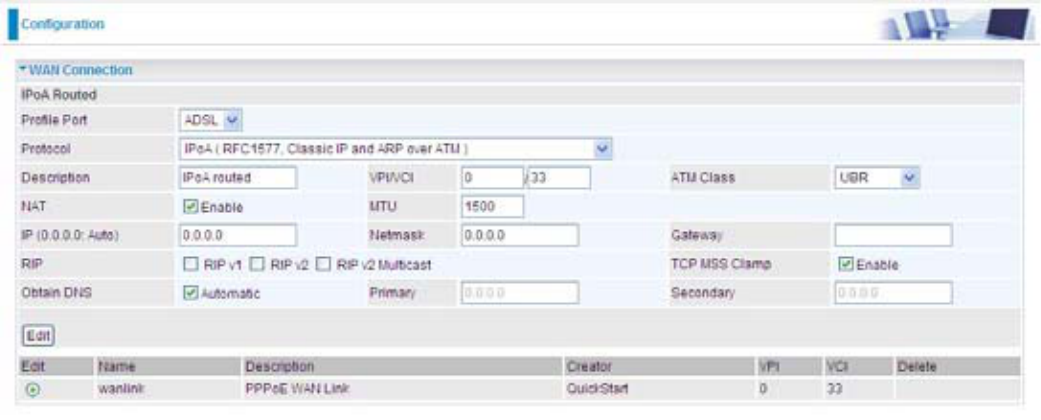
IPoA Routed Connection
3UR¿OH3RUW6HOHFWWKHSUR¿OHSRUWDV$'6/
Protocol: 7KH$70SURWRFROZLOOEHXVHGLQWKHGHYLFH
Description: A given name for the connection.
VPI/VCI: Enter the information provided by your ISP.
ATM Class: 7KH4XDOLW\RI6HUYLFHIRU$70OD\HU
NAT: The NAT (Network Address Translation) feature allows multiple users to access the Internet
through a single IP account, sharing a single IP address. If users on your LAN have public IP
addresses and can access the Internet directly, the NAT function can be disabled.
MTU: 0D[LPXP 7UDQVPLVVLRQ 8QLW 7KH VL]H RI WKH ODUJHVW GDWDJUDP H[FOXGLQJ PHGLDVSHFL¿F
headers) that IP will attempt to send through the interface.
IP (0.0.0.0:Auto): Specify an IP address allowed to logon and DFFHVVWKHURXWHU¶VZHEVHUYHU
Note: IP 0.0.0.0 indicates all users who are connected to this router are allowed to logon the
device and modify data.
Netmask: The default is 255.255.255.0. User can change it to other such as 255.255.255.128. Type
the subnet mask assigned to you by your ISP (if given).
Gateway: Enter the IP address of the default gateway (if given).
RIP:5,3Y5,3YDQG5,3Y0XOWLFDVW&KHFNWRHQDEOH5,3IXQFWLRQ
TCP MSS Clamp: This option helps to discover the optimal 078 VL]H DXWRPDWLFDOO\ 'HIDXOW LV
enabled.
Obtain DNS: A Domain Name System (DNS) contains a mapping table for domain name and IP
addresses.'16KHOSVWR¿QGWKH,3DGGUHVVIRUWKHVSHFL¿FGRPDLQQDPH&KHFNWKHFKHFNER[
to obtain DNS automatically.
Primary DNS: Enter the primary DNS.
Secondary DNS: Enter the secondary DNS.
57
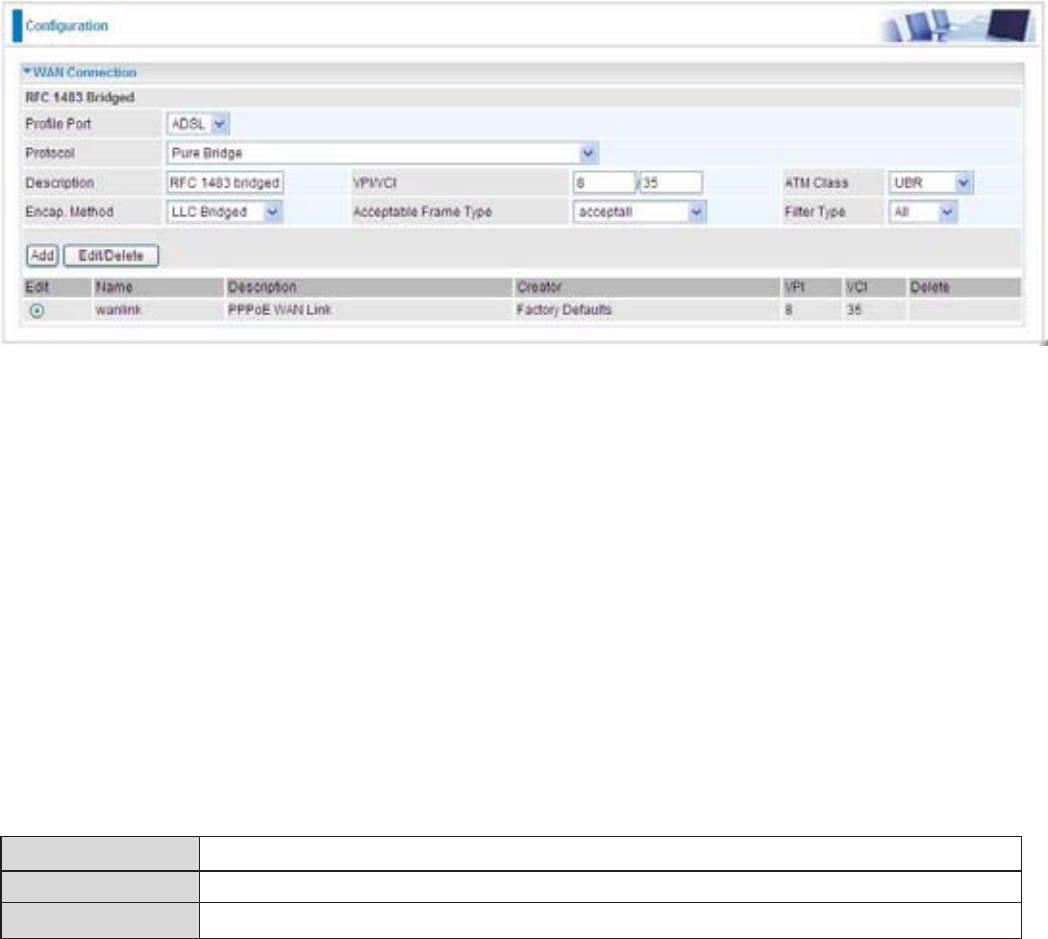
Pure Bridge
3UR¿OH3RUW6HOHFWWKHSUR¿OHSRUWDV$'6/
Protocol:7KH$70SURWRFROZLOOEHXVHGLQWKHGHYLFH
Description: A given name for this connection.
VPI/VCI: Enter the information provided by your ISP.
ATM Class:7KH4XDOLW\RI6HUYLFHIRU$70OD\HU
Encap. mode: Choose whether you want the SDFNHWVLQ:$1LQWHUIDFHas bridged packet or
routed packet.
Acceptable Frame Type:6SHFLI\ZKLFKNLQGRIWUDI¿FJRHVWKURXJKWKLVFRQQHFWLRQDOOWUDI¿FRU
only VLAN tagged.
Filter Type: 6SHFLI\WKHW\SHRIHWKHUQHW¿OWHULQJSHUIRUPHGE\WKHQDPHGEULGJHLQWHUIDFH
All Allows all types of ethernet packets through the port.
Ip $OORZVRQO\,3$53W\SHVRIHWKHUQHWSDFNHWVWKURXJKWKHSRUW
Pppoe Allows only PPPoE types of ethernet packets through the port.
58
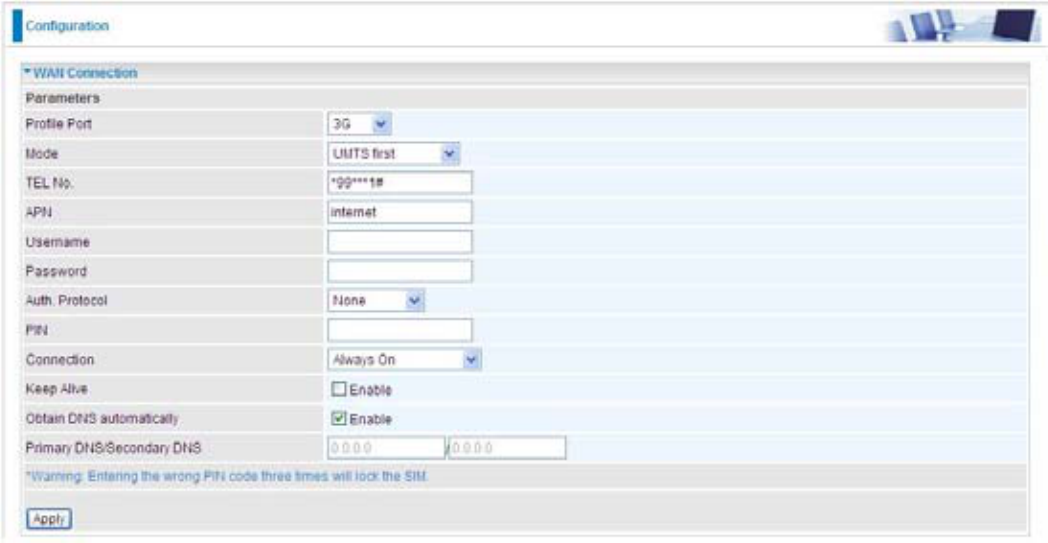
3G
TEL No.:7KHGLDOVWULQJWRPDNHD*356*XVHULQWHUQHWZRUNLQJFDOO,WPD\SURYLGHE\\RXU
mobile service provider.
APN:$Q$31LVVLPLODUWRD85/RQWKH:::LWLVZKDWWKHXQLWPDNHVD*3568076FDOO7KH
VHUYLFHSURYLGHULVDEOHWRDWWDFKDQ\WKLQJWRDQ$31WRFUHDWHDGDWDFRQQHFWLRQUHTXLUHPHQWVIRU
$31¶VWREHDVVLJQHGYDULHVEHWZHHQGLIIHUHQWVHUYLFHSURYLGHUV0RVWVHUYLFHSURYLGHUVKDYHDQ
internet portal which they connect a DHCP Server to, giving you access to the internet i.e. Some
*RSHUDWRUVXVHWKH$31µLQWHUQHW¶IRUWKHLUSRUWDO7KHGHIDXOWYDOXHRI$31LV³LQWHUQHW´
Username: Enter the username provided by your service provider.
Password: Enter the password provided by your service provider.
Authentication Type: 'HIDXOWLV1RQH0DQXDOO\VSHFLI\&+$3&KDOOHQJH+DQGVKDNH
Authentication Protocol) or PAP (Password Authentication Protocol) if you know which type
the server is using (when acting as a client), or else the authentication type you want clients
FRQQHFWLQJWR\RXWRXVHZKHQDFWLQJDVDVHUYHU:KHQXVLQJ3$3WKHSDVVZRUGLVVHQW
unencrypted, whilst CHAP encrypts the password before sending, and also allows for challenges
at different periods to ensure that an intruder has not replaced the client.
PIN:3,1VWDQGVIRU3HUVRQDO,GHQWL¿FDWLRQ1XPEHU$3,1FRGHLVDQXPHULFYDOXHXVHGLQFHUWDLQ
systems as a password to gain access, and authenticate. In mobile phones a PIN code locks the
6,0FDUGXQWLO\RXHQWHUWKHFRUUHFWFRGH,I\RXHQWHUWKH3,1FRGHLQFRUUHFWO\LQWRWKHSKRQH
WLPHVLQDURZWKHQWKH6,0FDUGZLOOEHEORFNHGDQG\RXZLOOUHTXLUHD38.FRGHIURP\RXU
QHWZRUNVHUYLFHSURYLGHU
59
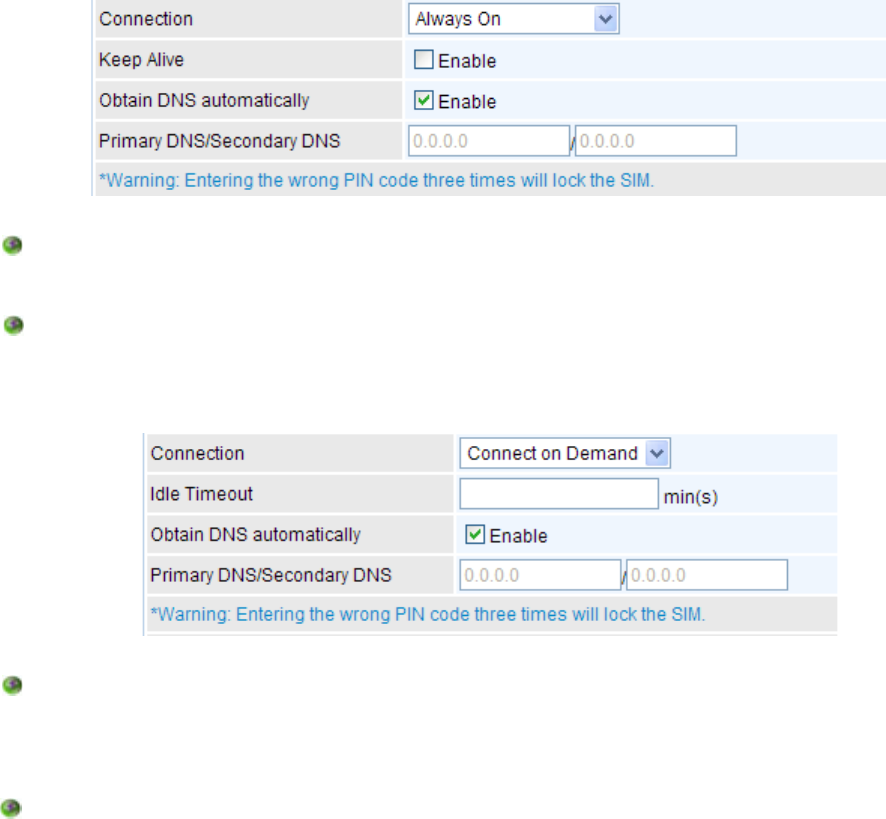
Connection:
Always On:7KHURXWHUZLOOPDNH8076*356FDOOZKHQVWDUWLQJXS(QDEOLQJ$OZD\V2Q
ZLOOJLYH\RXDQRSWLRQRI.HHS$OLYH
Keep Alive: Set Enable to allow the router automatically reconnects the connection when ISP
disconnects it.
Connect to Demand:,I\RXZDQWWRPDNH8076*356FDOORQO\ZKHQWKHUHLVDSDFNHWUH-
TXHVWLQJDFFHVVWRWKH,QWHUQHWLHZKHQDSURJUDPRQ\RXUFRPSXWHUDWWHPSWVWRDFFHVVWKH
Internet). In this mode, you must set Idle Timeout value at same time. Enabling Connect on
Demand will give you an option of Idle Timeout.
Idle Timeout: Auto-disconnect the connection when there is no activity on this call for a pre-
determined period of time. The default value is 10 seconds.
Obtain DNS Automatically: Select this check box to use DNS.
Primary DNS/ Secondary DNS: Enter the IP addresses of the DNS servers. The DNS servers are
passed to the DHCP clients along with the IP address and the subnet mask.
Note: If you don’t know how to set these values and please keep them untouched.
60
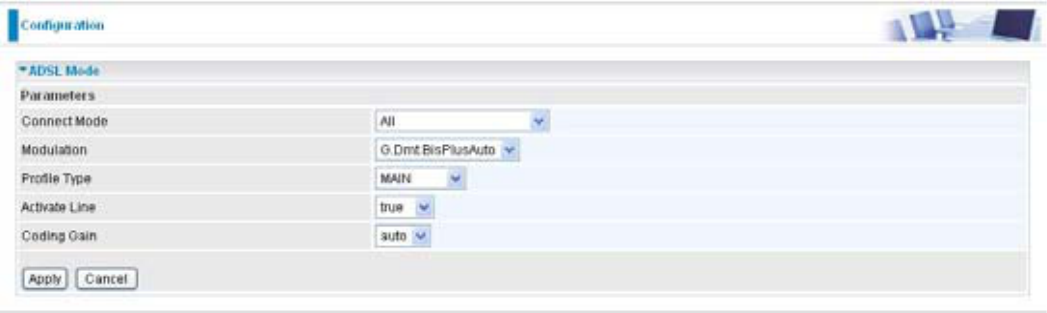
ADSL Mode
Connect Mode: 7KLVPRGHZLOODXWRPDWLFDOO\GHWHFW\RXU$'6/OLQHFRGH$'6/$'6/
$QQH[0DQG$QQH[0$'6/$OO3OHDVHNHHSWKHIDFWRU\VHWWLQJXQOHVV$'6/LVGHWHFWHGDV
the symptom of synchronization problem.
Modulation: It will automatically detect capability of your ADSL line mode. Please keep the
factory setting unless ADSL is detected as the symptom of synchronization problem.
3UR¿OH7\SH Please keep the factory settings unless ADSL is detected as the symptom of low link
UDWHRUXQVWDEOHSUREOHPV<RXPD\QHHGWRFKDQJHWKHSUR¿OHVHWWLQJWRUHDFKWKHEHVW$'6/OLQH
UDWHLWGHSHQGVRQWKHGLIIHUHQW'6/$0DQGORFDWLRQ
Activate Line: Aborting (false) your ADSL line and making it active (true) again for taking effect
ZLWKVHWWLQJRI&RQQHFW0RGH
Coding Gain: It reduces router¶s transmit power which will effect to router¶s downstream
performance. Higher the gain will increase the downstream rate but it sometimes causes unstable
ADSL line. The cRQ¿JXUDEOH$'6/FRGLQJJDLQis IURPG%WR7G%RUDXWRPDWLF.
61
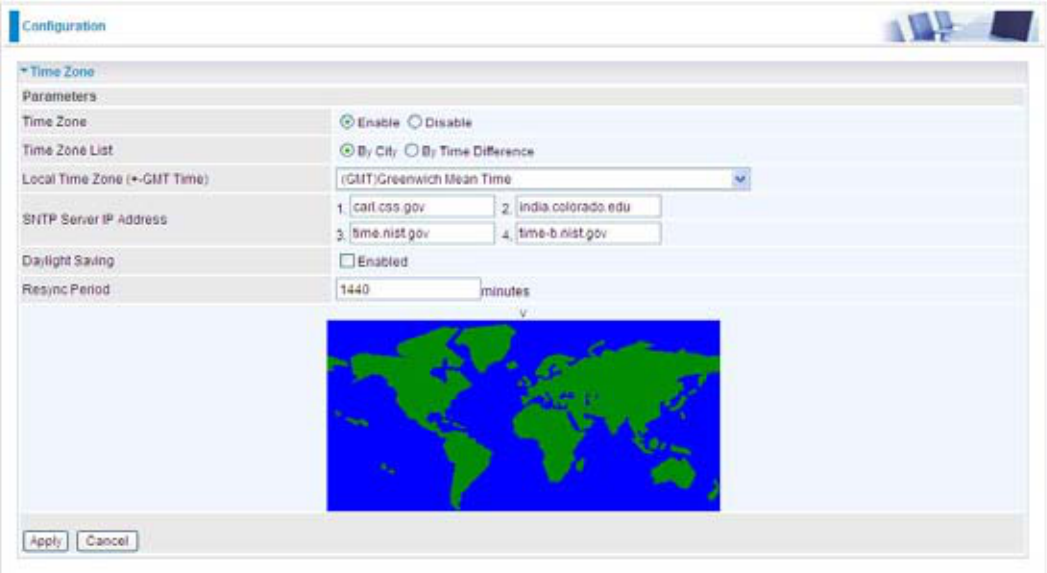
System
Here are the items within the System section: Time Zone, Remote Access, Firmware Upgrade,
Backup/Restore, Restart and User Management.
Time Zone
The router does not have a real time clock on board; instead, it uses the Simple Network Time
Protocol (SNTP) to get the current time from an SNTP server outside your network. Choose your
local time zone, click Enable and click the Apply button. After a successful connection to the Internet,
WKHURXWHUZLOOUHWULHYHWKHFRUUHFWORFDOWLPHIURPWKH6173VHUYHU\RXKDYHVSHFL¿HG,I\RXSUHIHU
to specify an SNTP server other than those in the list, simply enter its IP address as shown above.
Your ISP may provide an SNTP server for you to use.
'D\OLJKW6DYLQJLVDOVRNQRZQDV6XPPHU7LPH3HULRG0DQ\SODFHVLQWKHZRUOGDGDSWLWGXULQJ
summer time to move one hour of daylight from morning to the evening in local standard time. Check
Enable box to set your local time.
Resync Period (in minutes) is the periodic interval the router will wait before it re-synchronizes the
URXWHU¶VWLPHZLWKWKDWRIWKHVSHFL¿HG6173VHUYHU,QRUGHUWRDYRLGXQQHFHVVDULO\LQFUHDVLQJWKH
ORDGRQ\RXUVSHFL¿HG6173VHUYHU\RXVKRXOGNHHSWKHSROOLQWHUYDODVKLJKDVSRVVLEOH±DWWKH
absolute minimum every few hours or even days.
62
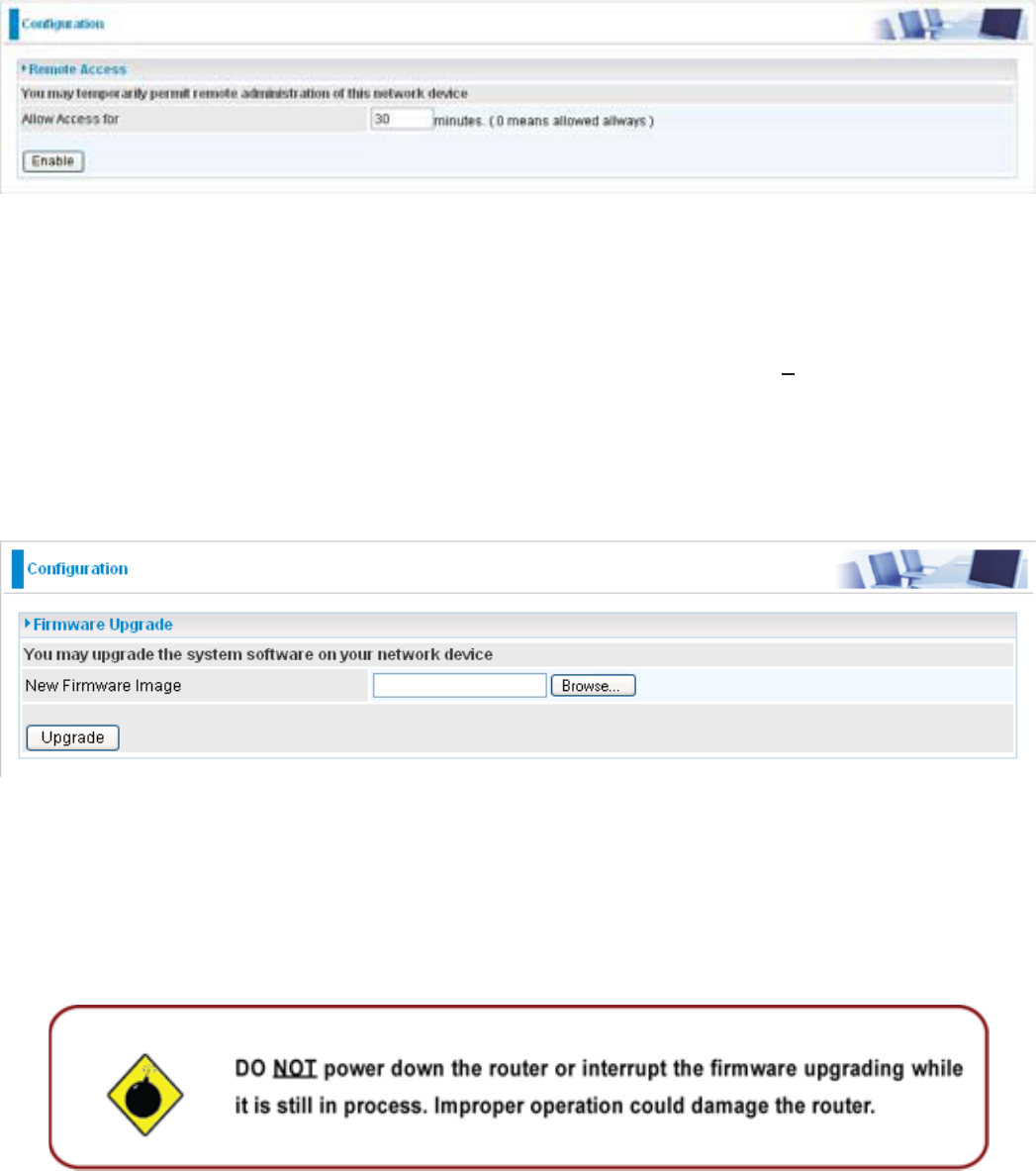
Remote Access
To temporarily permit remote administration of the router (i.e. from outside your LAN), select a time
SHULRGWKHURXWHUZLOOSHUPLWUHPRWHDFFHVVIRUDQGFOLFN(QDEOH<RXPD\FKDQJHRWKHUFRQ¿JXUDWLRQ
RSWLRQV IRU WKH ZHE DGPLQLVWUDWLRQ LQWHUIDFH XVLQJ 'HYLFH 0DQDJHPHQW RSWLRQV LQ WKH$GYDQFHG
section of the GUI.
If you wish to permanently enable remote access, choose a time period of 0 minute.
Firmware Upgrade
<RXUURXWHU¶V³¿UPZDUH´LVWKHVRIWZDUHWKDWDOORZVLWWRRSHUDWHDQG SURYLGHV DOO LWV IXQFWLRQDOLW\
7KLQNRI\RXUURXWHUDVDGHGLFDWHGFRPSXWHUDQGWKH¿UPZDUHDVWKHVRIWZDUHLWUXQV2YHUWLPH
this software may be improved and revised, and your router allows you to upgrade the software it
runs to take advantage of these changes.
&OLFNLQJRQ%URZVHZLOODOORZ\RXWRVHOHFWWKHQHZ¿UPZDUHLPDJH¿OH\RXKDYHGRZQORDGHGWR
\RXU3&2QFHWKHFRUUHFW¿OHLVVHOHFWHGFOLFN8SJUDGHWRXSGDWHWKH¿UPZDUHLQ\RXUURXWHU
63
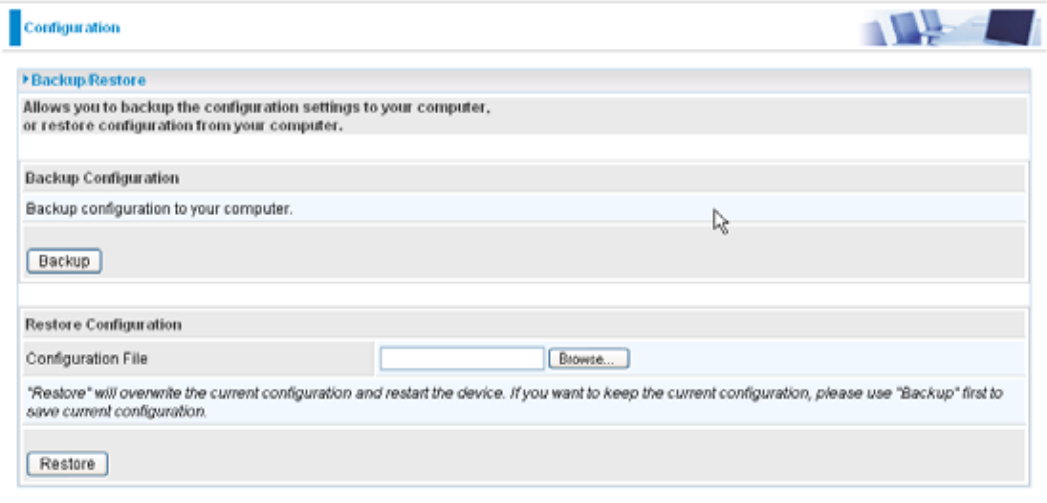
Backup / Restore
7KHVHIXQFWLRQVDOORZ\RXWRVDYHDQGEDFNXS\RXUURXWHU¶VFXUUHQWVHWWLQJVWRD¿OHRQ\RXU3&RU
to restore a previously saved backup. This is useful if you wish to experiment with different settings,
knowing that you have a backup handy in the case of any mistakes. It is advisable to backup your
URXWHU¶VVHWWLQJVEHIRUHPDNLQJDQ\VLJQL¿FDQWFKDQJHVWR\RXUURXWHU¶VFRQ¿JXUDWLRQ
3UHVV%DFNXSWRVHOHFWZKHUHRQ\RXUORFDO3&WRVDYHWKHVHWWLQJV¿OH<RXPD\DOVRFKDQJHWKH
QDPHRIWKH¿OHZKHQVDYLQJLI\RXZLVKWRNHHSPXOWLSOHEDFNXSV
3UHVV%URZVHWRVHOHFWD¿OHIURP\RXU3&WRUHVWRUH<RXVKRXOGRQO\UHVWRUHVHWWLQJV¿OHVWKDWKDYH
EHHQJHQHUDWHGE\WKH%DFNXSIXQFWLRQDQGWKDWZHUHFUHDWHGZKHQXVLQJWKHFXUUHQWYHUVLRQRIWKH
URXWHU¶V¿UPZDUH6HWWLQJV¿OHVVDYHGWR\RXU3&VKRXOGQRWEHPDQXDOO\HGLWHGLQDQ\ZD\
$IWHUVHOHFWLQJWKHVHWWLQJV¿OH\RXZLVKWRXVHSUHVVLQJ5HVWRUHZLOOORDGWKRVHVHWWLQJVLQWRWKH
router.
64
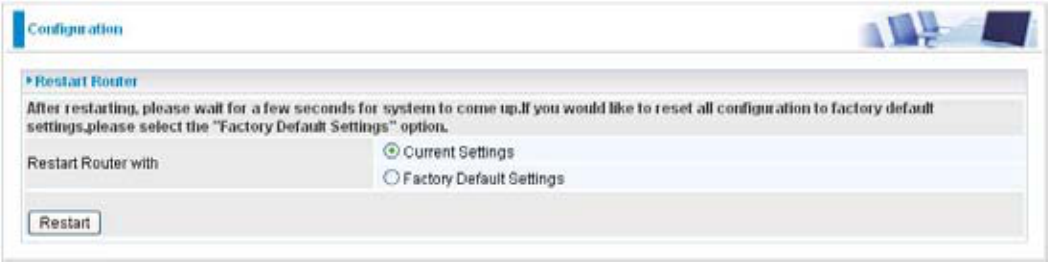
Restart Router
Click Restart with option Current Settings to reboot your router (and restore your last saved
FRQ¿JXUDWLRQ
,I \RX ZLVK WR UHVWDUW WKH URXWHU XVLQJ WKH IDFWRU\ GHIDXOW VHWWLQJV IRU H[DPSOH DIWHU D ¿UPZDUH
XSJUDGHRULI\RXKDYHVDYHGDQLQFRUUHFWFRQ¿JXUDWLRQVHOHFW)DFWRU\'HIDXOW6HWWLQJVWRUHVHWWR
factory default settings.
You may also reset your router to factory settings by holding the small Reset pinhole button more
than 6 seconds on the back of your router.
Caution: After pressing the RESET button for more than 6 seconds, to be sure you power
cycle the device again.
65
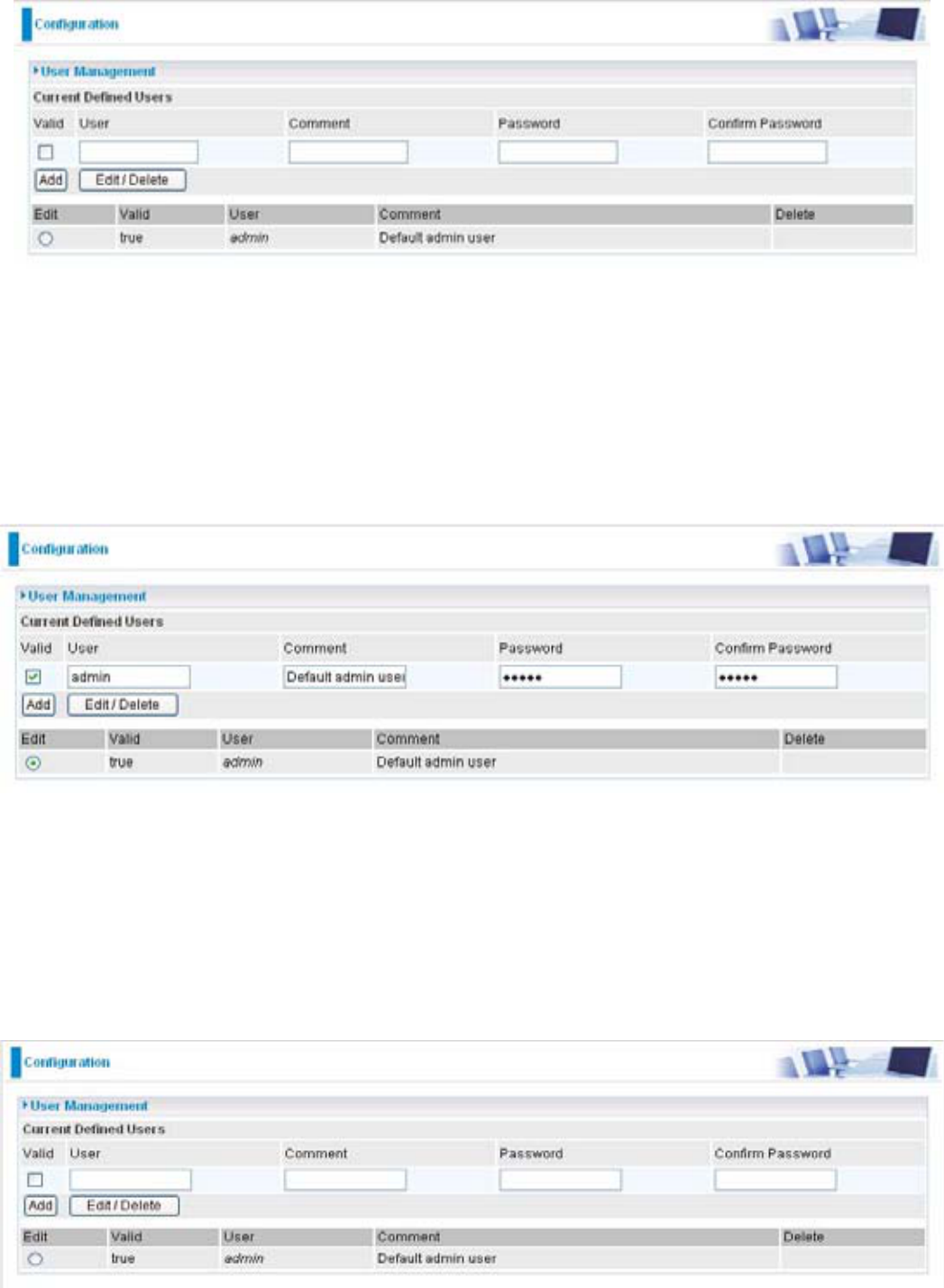
User Management
,QRUGHUWRSUHYHQWXQDXWKRUL]HGDFFHVVWR\RXUURXWHU¶VFRQ¿JXUDWLRQLQWHUIDFHLWUHTXLUHVDOOXVHUV
to login with a password. You can set up multiple user accounts, each with their own password.
You are able to Edit existing users and AddQHZXVHUVZKRDUHDEOHWRDFFHVVWKHGHYLFH¶VFRQ¿JXUDWLRQ
interface. Once you have clicked on Edit, you are shown the following options:
<RXFDQFKDQJHWKHXVHU¶VSDVVZRUGZKHWKHUWKHLUDFFRXQWLVDFWLYHDQGvalid, as well as add a
comment to each user account.&OLFN(GLW'HOHWHEXWWRQWRVDYH\RXUUHYLVHYou cannot delete
the default admin account, if you do you will be log out. However, you can delete any other created
accounts by clicking Delete when editing the user. You are strongly advised to change the password
RQWKHGHIDXOW³DGPLQ´DFFRXQWZKHQ\RXUHFHLYH\RXUURXWHUDQGDQ\WLPH\RXUHVHW\RXUFRQ¿JXUDWLRQ
to Factory Defaults.
66
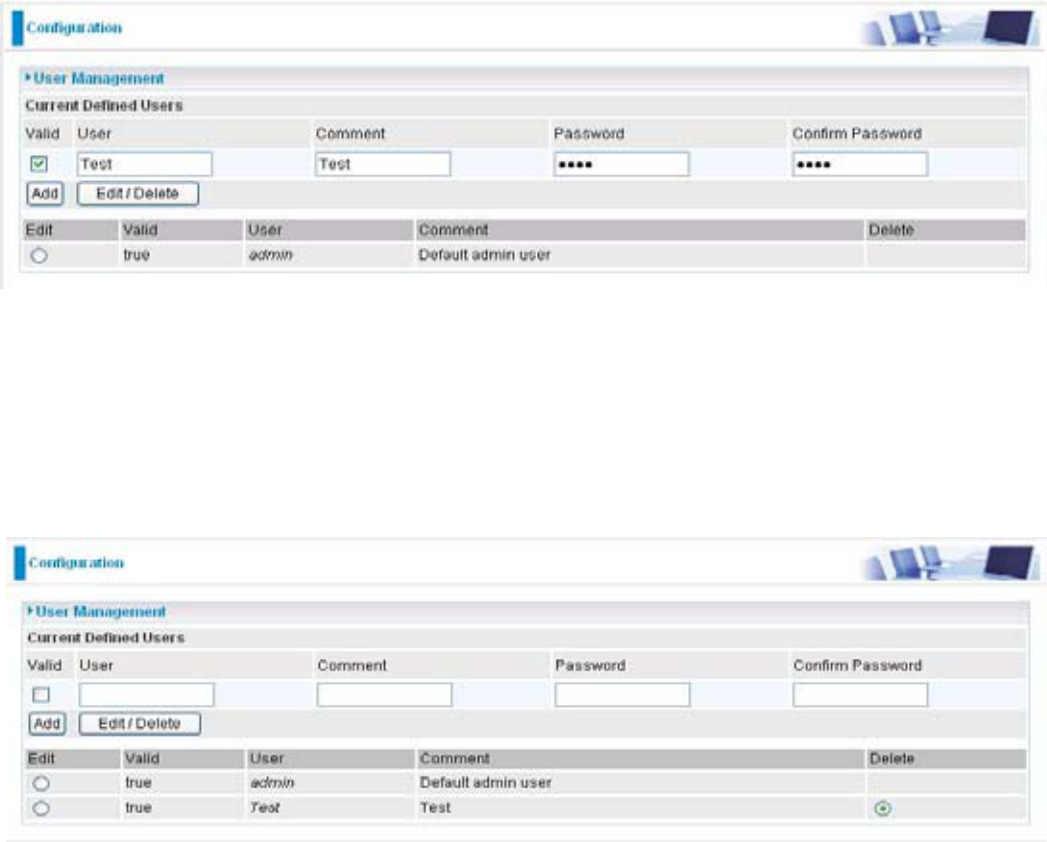
:KHQ\RX create a user accountFKHFN9DOLGER[DQG¿OOLQWKHUHVSHFWLYHLQIRUPDWLRQIRU8VHU
&RPPHQW3DVVZRUGDQG&RQ¿UP3DVVZRUGLQWKHEODQNVSURYLGHG7KHQFOLFNWKH$GGEXWWRQWR
add your new user account.
To delete a user account, click on the Delete radio button on the right column of the account you
ZLVKWRGHOHWHDQGWKHQFOLFNWKH(GLW'HOHWHEXWWRQRQWKHWRSWRFRQ¿UP\RXUGHOHWLRQ
67
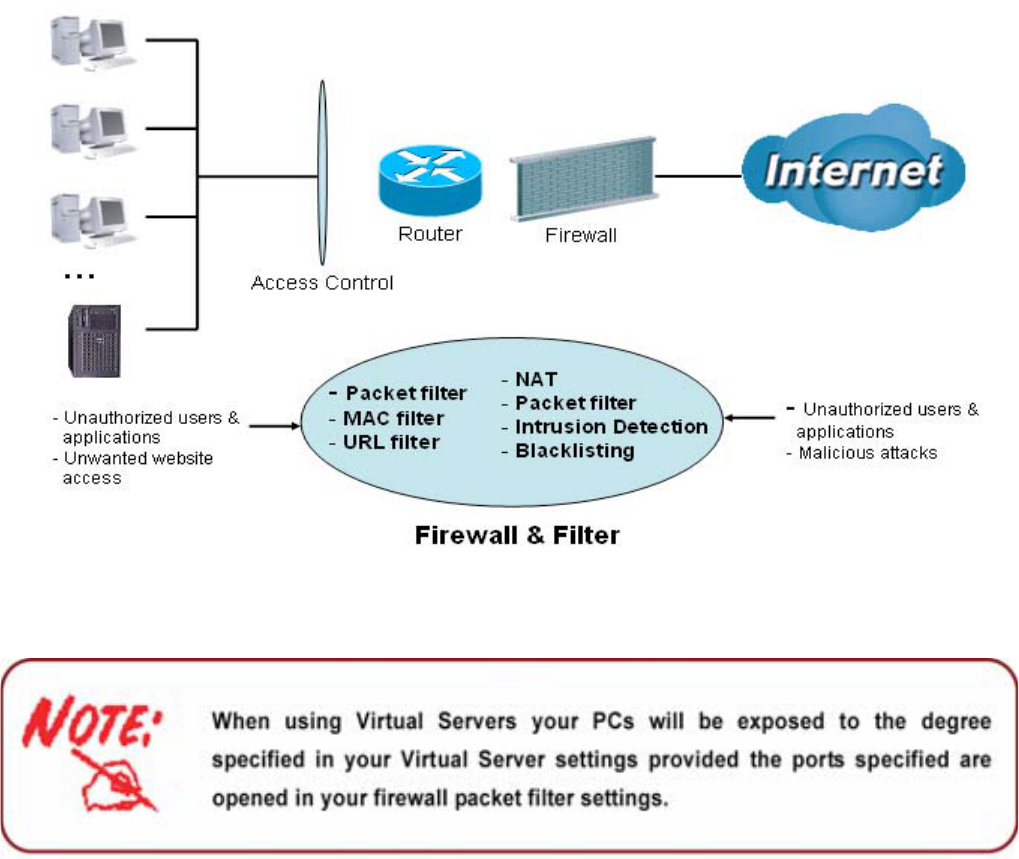
Firewall and Access Control
<RXUURXWHULQFOXGHVDIXOO63,6WDWHIXO3DFNHW,QVSHFWLRQ¿UHZDOOIRUFRQWUROOLQJ,QWHUQHWDFFHVV
from your LAN, as well as helping to prevent attacks from hackers. %HVLGHV when using NAT, the
URXWHUDFWVDVD³QDWXUDO´,QWHUQHW¿UHZDOODVDOO3&VRQ\RXU/$1ZLOOXVHSULYDWH,3DGGUHVVHV
that cannot be directly accessed from the Internet.
Firewall: Prevent outsiders from accessing your local network. The router provides three levels of
security support:
1$7QDWXUDO¿UHZDOO7KLVPDVNV/$1XVHUV¶,3DGGUHVVHVZKLFKDUHLQYLVLEOHWRXVHUVRQWKH
,QWHUQHWWKXVPDNLQJLWPRUHGLI¿FXOWIRUDKDFNHUWRWDUJHWDPDFKLQHRQ\RXUQHWZRUN7KLVQDWXUDO
¿UHZDOOLVWXUQHGRQZKHQ1$7IXQFWLRQLVHQDEOHG
Firewall Security and Policy (General Settings): Inbound direction of Packet Filter rules to
prevent unauthorized computers or applications to access your local network from the Internet.
Intrusion Detection: Enable Intrusion Detection to detect, prevent and log malicious attacks.
Access Control: Prevent access from PCs on your local network:
Firewall Security and Policy (General Settings): Outbound direction of Packet Filter rules to
prevent unauthorized computers or applications from accessing the Internet.
URL Filter: To block PCs on your local network from unwanted websites.
68
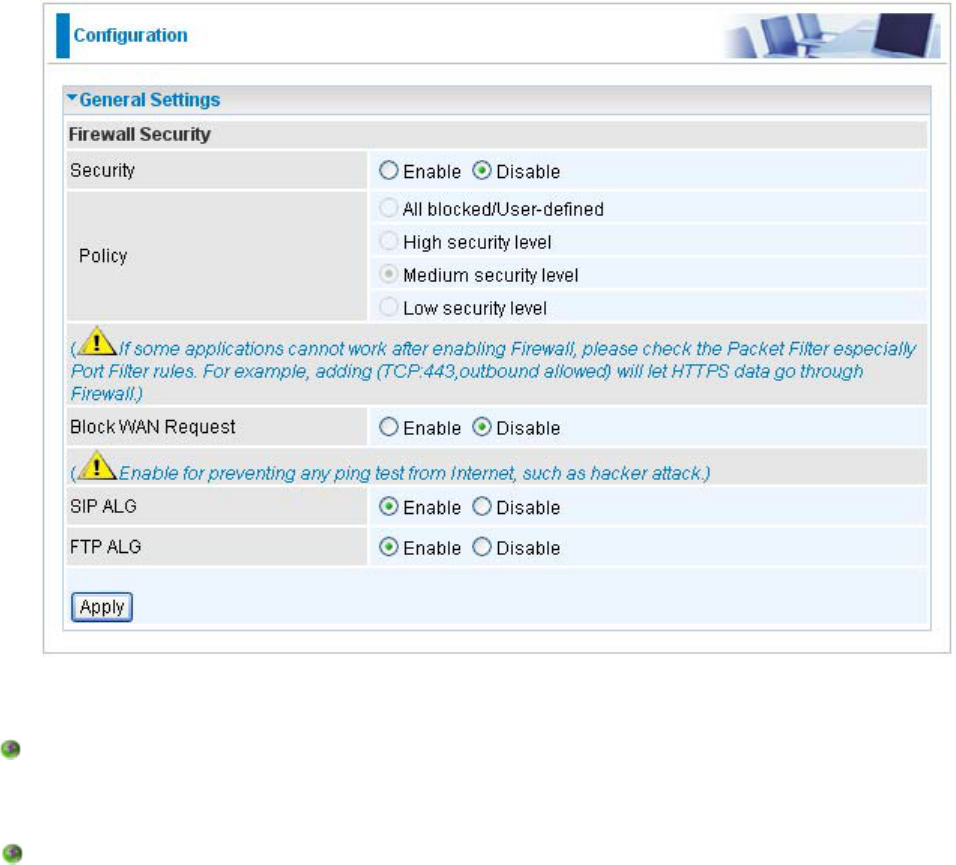
Listed are the items under the Firewall section: General Settings, Packet Filter, Intrusion Detection,
URL Filter, IM/P2P Blocking and Firewall Log.
General Settings
You can FKRRVHQRWWRHQDEOH)LUHZDOODQGVWLOODEOHWRDFFHVVWR85/)LOWHUDQG,033%ORFNLQJor
HQDEOHWKH)LUHZDOOXVLQJSUHVHW¿OWHUUXOHVDQGPRGLI\WKHSRUW¿OWHUUXOHVDVUHTXLUHG7KH3DFNHW
)LOWHULVXVHGWR¿OWHUSDFNHWVEDVHGRQ$SSOLFDWLRQV3RUWRU,3DGGUHVVHV
There are four options when you enable the Firewall, they are:
$OOEORFNHG8VHUGH¿QHGQRSUHGH¿QHGSRUWRUDGGUHVV¿OWHUUXOHVE\GHIDXOWPHDQLQJWKDW
all inbound (Internet to LAN) and outbound (LAN to Internet) packets will be blocked. Users
KDYHWRDGGWKHLURZQ¿OWHUUXOHVIRUIXUWKHUDFFHVVWRWKH,QWHUQHW
High/Medium/Low security level:WKHSUHGH¿QHGSRUW¿OWHUUXOHVIRU+LJK0HGLXPDQG/RZ
security are displayed in Port Filters of Packet Filter.
6HOHFWHLWKHU+LJK0HGLXPRU/RZVHFXULW\OHYHOWRHQDEOHWKH)LUHZDOO7KHRQO\GLIIHUHQFHEHWZHHQ
WKHVHWKUHHVHFXULW\OHYHOVLVWKHSUHVHWSRUW¿OWHUUXOHVLQWKH3DFNHW)LOWHU)LUHZDOOIXQFWLRQDOLW\LV
WKHVDPHIRUDOOOHYHOVLWLVRQO\WKHOLVWRISUHVHWSRUW¿OWHUVWKDWFKDQJHVEHWZHHQHDFKVHWWLQJ)RU
PRUHGHWDLOHGRQOHYHORISUHVHWSRUW¿OWHULQIRUPDWLRQUHIHUWR7DEOH3UHGH¿QHG3RUW)LOWHU
,I\RXFKRRVHRIWKHSUHVHWVHFXULW\OHYHOVDQGDGGFXVWRP¿OWHUVWKLVOHYHORI¿OWHUUXOHVZLOOEHVDYHG
even and doQRWQHHGWRUHFRQ¿JXUHWKHUXOHVDJDLQLI\RXGLVDEOHRUVZLWFKWRRWKHU¿UHZDOOOHYHO
7KH³%ORFN:$15HTXHVW´LVDVWDQGDORQHIXQFWLRQDQGQRWUHODWHWRZKHWKHUVHFXULW\HQDEOHRU
69
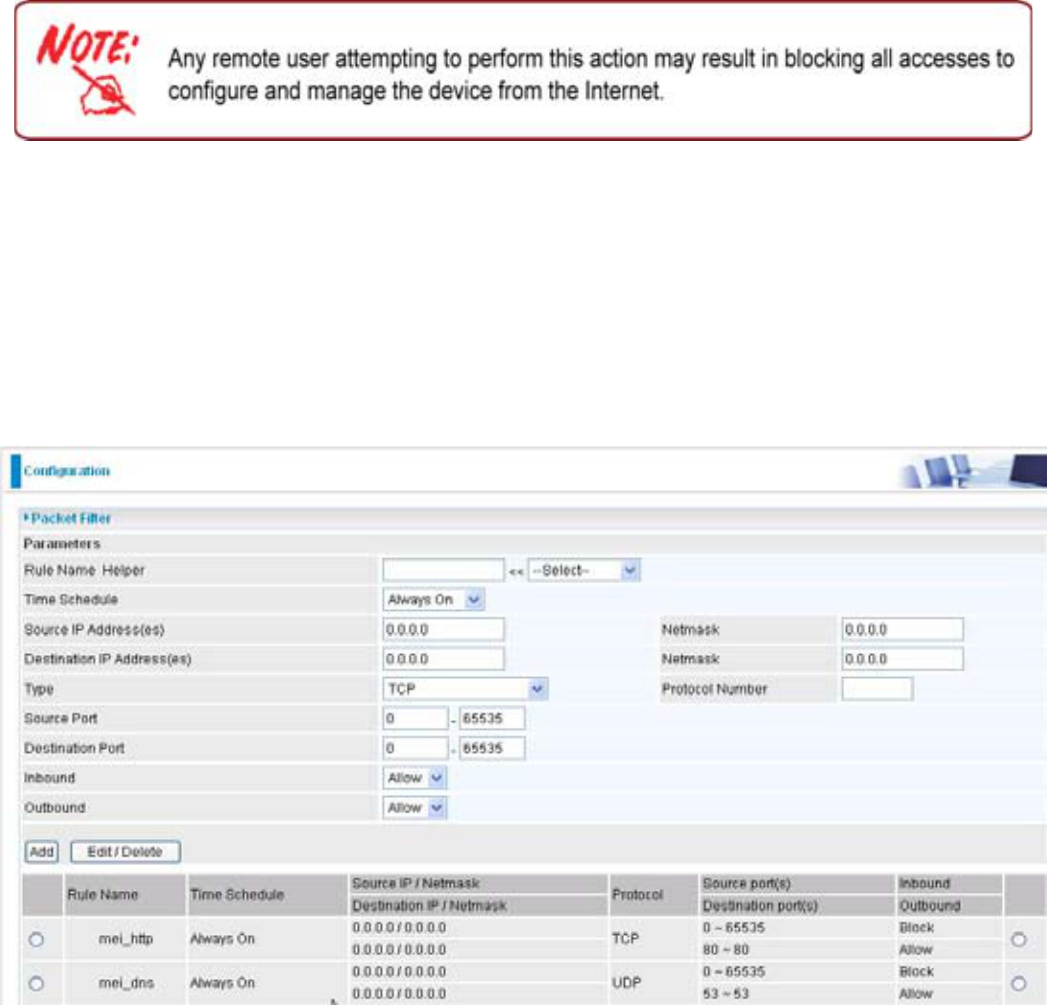
GLVDEOH0RVWO\LWLVIRUSUHYHQWLQJDQ\VFDQWRROVIURP:$1VLWHE\KDFNHU
Packet Filter
This function is only available when the Firewall is enabled and one of these four security levels is
FKRVHQ$OOEORFNHG+LJK0HGLXPDQG/RZ7KHpreset SRUW¿OWHUUXOHVLQWKH3DFNHW)LOWHUPXVW
PRGLI\DFFRUGLQJO\WRWKHOHYHORI)LUHZDOOZKLFKLVVHOHFWHG6HH7DEOH3UHGH¿QHG3RUW)LOWHUIRU
more detail information.
70
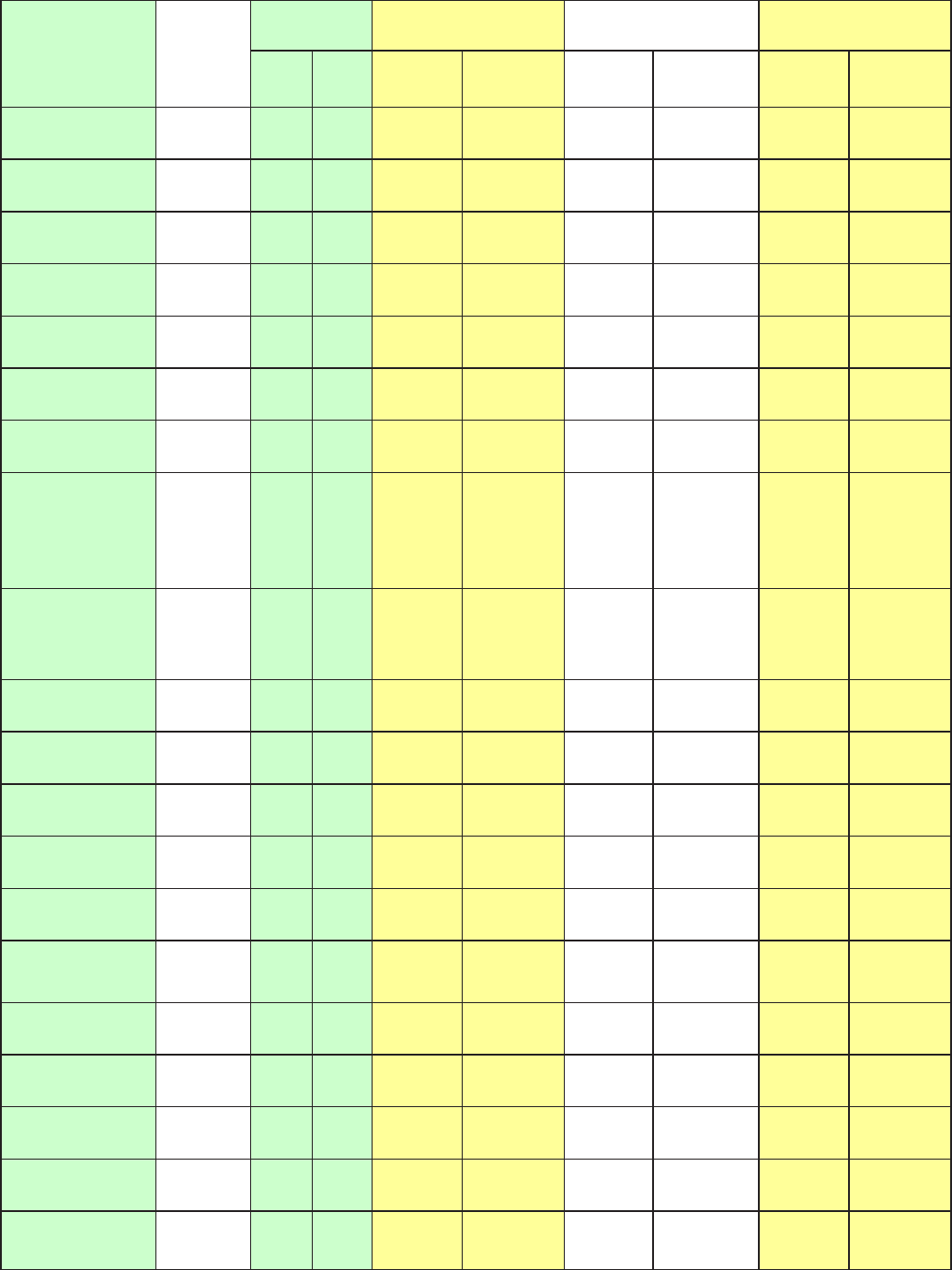
Example: 3UHGH¿QHG3RUW)LOWHUV5XOHV
7KHSUHGH¿QHGSRUW¿OWHUUXOHVIRU+LJK0HGLXPDQG/RZVHFXULW\OHYHOVDUHOLVWHG6HH7DEOH
1RWH)LUHZDOO±$OO%ORFNHG8VHUGH¿QHG\RXPXVWGH¿QHDQGFUHDWHWKHSRUW¿OWHUUXOHV
\RXUVHOI1RSUHGH¿QHGUXOHLVEHLQJSUHFRQ¿JXUHG
Table 1:
3UHGH¿QHG
Port Filter
Application
Protocol
Port
Number Firewall - Low Firewall - Medium Firewall – High
Start End Inbound Outbound Inbound Outbound Inbound Outbound
HTTP(80) TCP(6) 80 80 NO YES NO YES NO YES
DNS (53) UDP(17) 53 53 NO YES NO YES NO YES
DNS (53) TCP(6) 53 53 NO YES NO YES NO YES
FTP(21) TCP(6) 21 21 NO YES NO YES NO NO
Telnet(23) TCP(6) 23 23 NO YES NO YES NO NO
6073 TCP(6) 25 25 NO YES NO YES NO YES
POP3(110) TCP(6) 110 110 NO YES NO YES NO YES
1(:61173
(Network
News Transfer
Protocol)
TCP(6) 119 119 NO YES NO YES NO NO
5HDO$XGLR
RealVideo
(7070)
UDP(17) 7070 7070 YES YES YES YES NO NO
PING ,&03 1$ 1$ NO YES NO YES NO YES
H.323(1720) TCP(6) 1720 1720 YES YES NO YES NO NO
T.120(1503) TCP(6) 1503 1503 YES YES NO YES NO NO
SSH(22) TCP(6) 22 22 NO YES NO YES NO NO
NTPSNTP UDP(17) 123 123 NO YES NO YES NO YES
+773+773
Proxy (8080) TCP(6) 8080 8080 NO YES NO NO NO NO
HTTPS(443) TCP(6) 443 443 NO YES NO YES N$ 1$
ICQ (5190) TCP(6) 5190 5190 YES YES 1$ 1$ 1$ 1$
061 (1863) TCP(6) 1863 1863 YES YES 1$ 1$ 1$ 1$
061 (7001) UDP(17) 7001 7001 YES YES 1$ 1$ 1$ 1$
0619(',2
(9000) TCP(6) 9000 9000 NO YES 1$ 1$ 1$ 1$
71

Inbound: Internet to LAN
Outbound: LAN to Internet
YES: Allowed
NO:%ORFNHG
N/A: Not Applicable
Packet Filter – Add TCP/UDP Filter
Rule Name Helper:8VHUVGH¿QHGHVFULSWLRQWRLGHQWLI\WKLVHQWU\RUFOLFN³Select´ drop-down
menuWRVHOHFWH[LVWLQJSUHGH¿QHGUXOHV7KHPD[LPXPQDPHOHQJWKLVFKDUDFWHUV
Time Schedule:,WLVVHOIGH¿QHGWLPHSHULRG<RXPD\VSHFLI\DWLPHVFKHGXOHIRU\RXU
prioritization policy. For setup and detail, refer to Time Schedule section
Source IP Address(es) / Destination IP Address(es): This is the Address-Filter used to allow or
EORFNWUDI¿FWRIURPSDUWLFXODU,3DGGUHVVHV6HOHFWLQJWKH6XEQHW0DVNRIWKH,3DGGUHVVUDQJH
\RXZLVKWRDOORZEORFNWKHWUDI¿FWRRUIRUPVHW,3DGGUHVVDQG6XEQHW0DVNWRWRLQDFWLYH
the Address-Filter rule.
Tip:7REORFNDFFHVVWRIURPDVLQJOH,3DGGUHVVHQWHUWKDW,3DGGUHVVDVWKH+RVW,3$GGUHVV
DQGXVHD+RVW6XEQHW0DVNRI³´
Type: It is the packet protocol type used by the application, select TCP, UDPRUERWK7&38'3
Protocol Number: Insert the port number.
Source Port:7KLV3RUWRU3RUW5DQJHVGH¿QHVWKHSRUWDOORZHGWREHXVHGE\WKH5HPRWH:$1WR
connect to the application. Default is set from range 0 ~ 65535. It is recommended that this option
EHFRQ¿JXUHGE\DQDGYDQFHGXVHU
Destination Port:7KLVLVWKH3RUWRU3RUW5DQJHVWKDWGH¿QHVWKHDSSOLFDWLRQ
Inbound / Outbound: 6HOHFW$OORZRU%ORFNWKHDFFHVVWRWKH,QWHUQHW³2XWERXQG´RUIURPWKH
,QWHUQHW³,QERXQG´
Click Add button to apply your changes.
72

Packet Filter – Add Raw IP Filter
Go to ³Type´ drop-down menu, select ³Use Protocol Number´.
Rule Name Helper:8VHUVGH¿QHGHVFULSWLRQWRLGHQWLI\WKLVHQWU\RUchoosing ³Select´ drop-down
menuWRVHOHFWH[LVWLQJSUHGH¿QHGUXOHV
Time Schedule:,WLVVHOIGH¿QHGWLPHSHULRG<RXPD\VSHFLI\DWLPHVFKHGXOHIRU\RXU
prioritization policy. For setup and detail, refer to Time Schedule section
Source IP Address(es) / Destination IP Address(es): This is the Address-Filter used to allow or
EORFNWUDI¿FWRIURPSDUWLFXODU,3DGGUHVVHV6HOHFWLQJWKH6XEQHW0DVNRIWKH,3DGGUHVVUDQJH
\RXZLVKWRDOORZEORFNWKHWUDI¿FWRRUIRUPVHW,3DGGUHVVDQG6XEQHW0DVNWRWRLQDFWLYH
the Address-Filter rule.
Tip: To block access, to/from a single IP address, enter that IP address as the Host IP
Address and use a Host Subnet Mask of “255.255.255.255”.
Type: It is the packet protocol type used by the application, select TCP, UDPRUERWK7&38'3
Protocol Number: Insert the port number, i.e. GRE 47.
Source Port:7KLV3RUWRU3RUW5DQJHVGH¿QHVWKHSRUWDOORZHGWREHXVHGE\WKH5HPRWH:$1WR
connect to the application. Default is set from range 0 ~ 65535. It is recommended that this option
EHFRQ¿JXUHGE\DQDGYDQFHGXVHU
Destination Port:7KLVLVWKH3RUWRU3RUW5DQJHVWKDWGH¿QHVWKHDSSOLFDWLRQ
Inbound / Outbound:6HOHFW$OORZRU%ORFNWKHDFFHVVWRWKH,QWHUQHW³2XWERXQG´RUIURPWKH
,QWHUQHW³,QERXQG´
Click the Add button to apply your changes.
Example: &RQ¿JXULQJ\RXU¿UHZDOOWRDOORZDSXEOLFO\DFFHVVLEOHZHEVHUYHURQ\RXU/$1
7KHSUHGH¿QHGSRUW¿OWHUUXOHIRU+7737&3SRUWLVWKHVDPHQRPDWWHUZKHWKHUWKH¿UHZDOOLV
set to a high, medium or low security level. To setup a web server located on the local network when
WKH¿UHZDOOLVHQDEOHG\RXKDYHWRFRQ¿JXUHWKH3RUW)LOWHUVVHWWLQJIRU+773
73
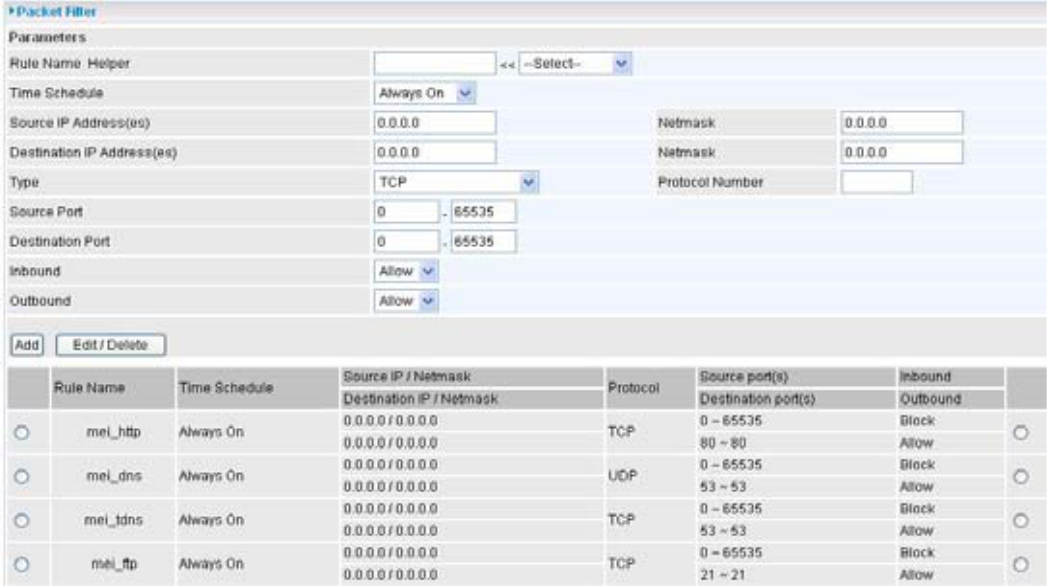
$V\RXFDQVHHIURPWKHGLDJUDPEHORZZKHQWKH¿UHZDOOLVHQDEOHGZLWKRQHRIWKHWKUHHSUHVHWV
/RZ0HGLXP+LJK LQERXQG +773 DFFHVV LV QRW DOORZHG ZKLFK PHDQV UHPRWH DFFHVV WKURXJK
HTTP to your router is not allowed.
Note: Inbound indicates accessing from Internet to LAN and Outbound is from LAN to the
Internet.
74
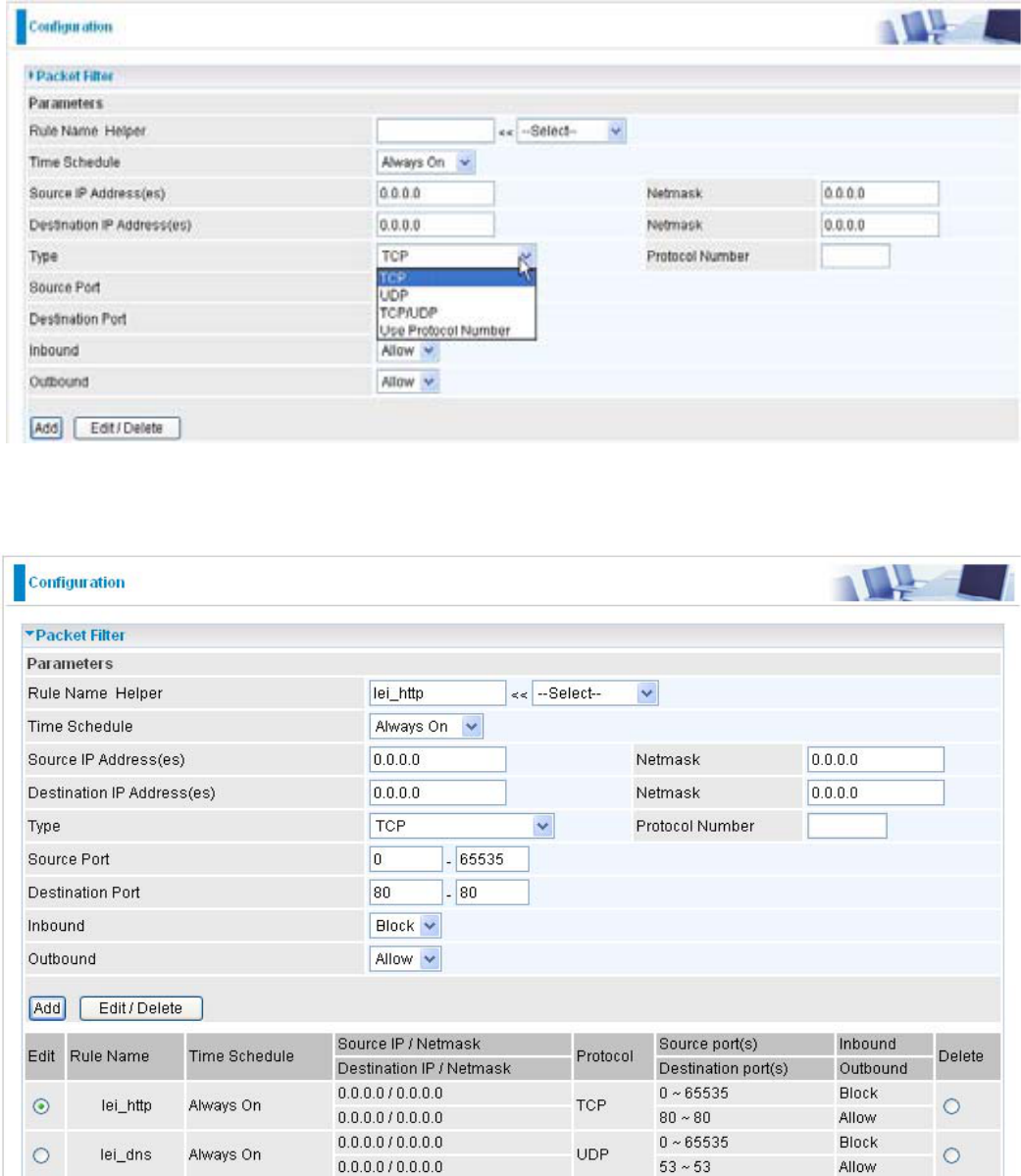
&RQ¿JXULQJ3DFNHW)LOWHU
&OLFN3DFNHW)LOWHUV<RXZLOOWKHQEHSUHVHQWHGZLWKWKHSUHGH¿QHGSRUW¿OWHUUXOHVVFUHHQLQ1.
this case for the low security level), shown below:
1RWH<RXPD\FOLFN(GLWWKHSUHGH¿QHGUXOHLQVWHDGRI'HOHWHLW7KLVLVDQH[DPSOHWRVKRZ
WRKRZ\RXDGGD¿OWHURQ\RXURZQ
&KRRVHWKHUDGLREXWWRQ\RXZDQWWRGHOHWHWKHH[LVWLQJ+773UXOH&OLFN(GLW'HOHWHEXWWRQWR2.
delete the existing HTTP rule.
,QSXWWKH5XOH1DPH7LPH6FKHGXOH6RXUFH'HVWLQDWLRQ ,37\SH6RXUFH'HVWLQDWLRQ3RUW3.
Inbound and Outbound.
75
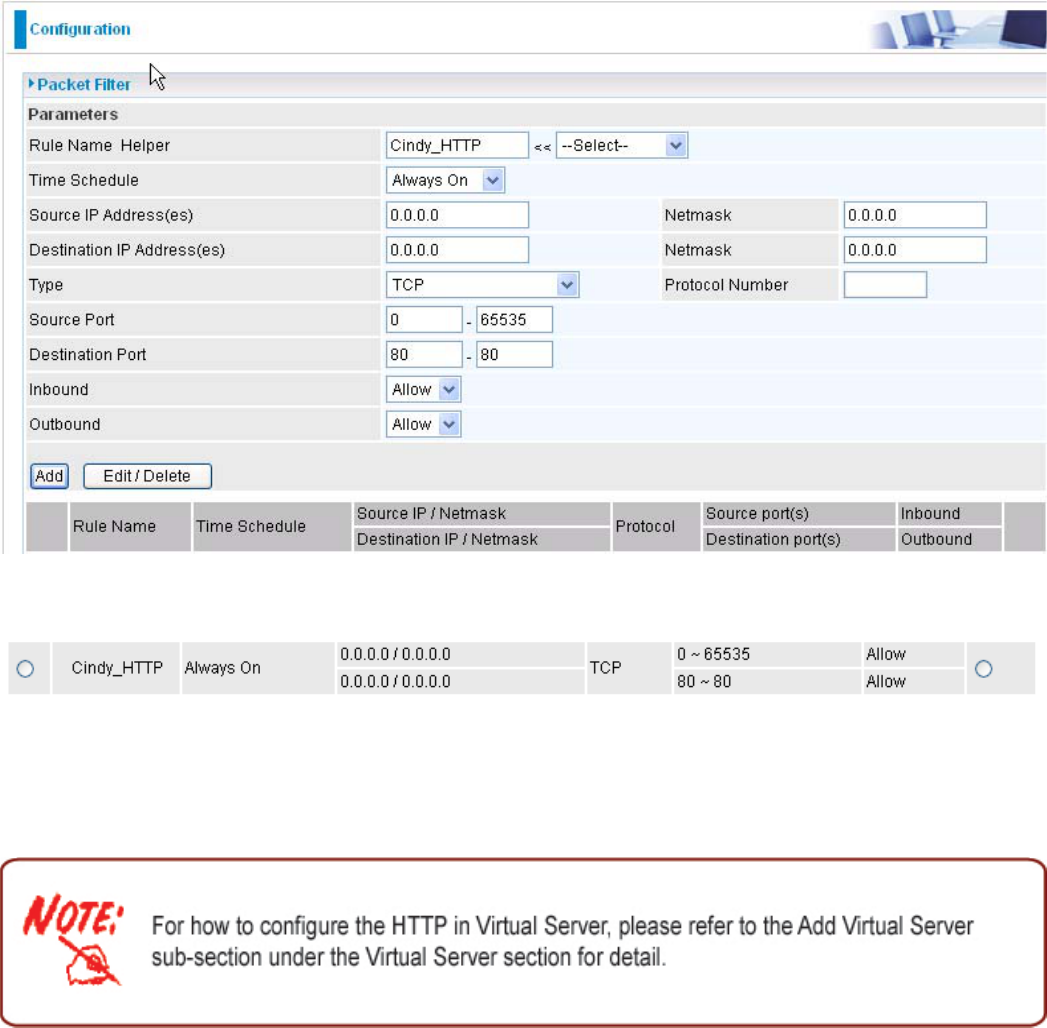
Example:
Application: Cindy_HTTP
Time Schedule: Always On
6RXUFH'HVWLQDWLRQ,3$GGUHVVHV,GRQRWZLVKWRDFWLYHWKHDGGUHVV¿OWHULQVWHDG,
XVHWKHSRUW¿OWHU
7\SH7&33OHDVHUHIHUWR7DEOH3UHGH¿QHG3RUW)LOWHU
Source Port: 0-65535 (I allow all ports to connect with the application))
5HGLUHFW3RUW7KLVLV3RUWGH¿QHGIRU+773
,QERXQG2XWERXQG$OORZ
7KHQHZSRUW¿OWHUUXOHIRU+773LVVKRZQEHORZ1.
&RQ¿JXUH\RXU9LUWXDO6HUYHU³SRUWIRUZDUGLQJ´VHWWLQJVVRWKDWLQFRPLQJ+773UHTXHVWVRQ2.
port 80 will be forwarded to the PC running your web server:
76
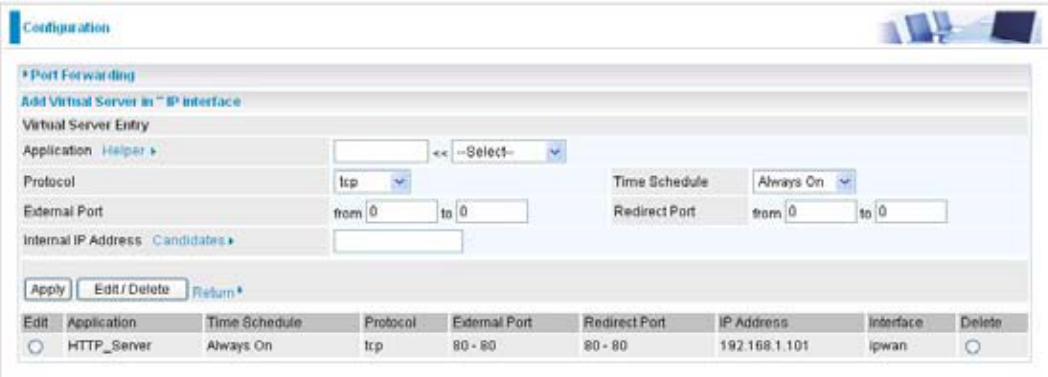
77
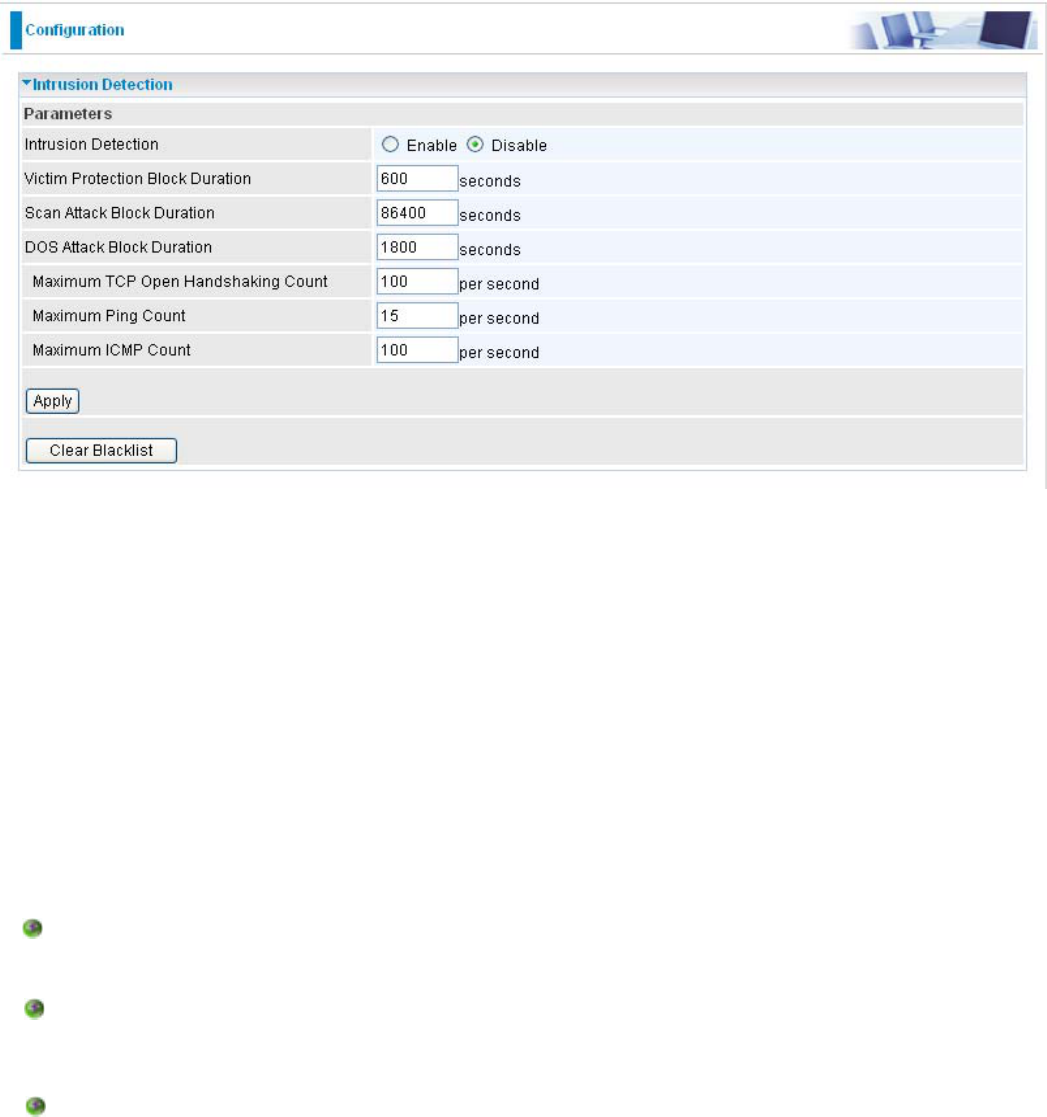
Intrusion Detection
7KHURXWHU¶V,QWUXVLRQ'HWHFWLRQ6\VWHP,'6LVXVHGWRGHWHFWKDFNHUDWWDFNVDQGLQWUXVLRQ
DWWHPSWVIURPWKH,QWHUQHW,IWKH,'6IXQFWLRQRIWKH¿UHZDOOLVHQDEOHGLQERXQGSDFNHWVDUH
¿OWHUHGDQGEORFNHGGHSHQGLQJRQZKHWKHUWKH\DUHGHWHFWHGDVSRVVLEOHKDFNHUDWWDFNVLQWUXVLRQ
attempts or other connections that the router determines to be suspicious.
Blacklist: If the router detects a possible attack, the source IP or destination IP address will be
DGGHGWRWKH%ODFNOLVW$Q\IXUWKHUDWWHPSWVXVLQJWKLV,3DGGUHVVZLOOEHEORFNHGIRUWKHWLPH
SHULRGVSHFL¿HGDVWKH%ORFN'XUDWLRQ7KHGHIDXOWVHWWLQJIRUWKLVIXQFWLRQLVIDOVHGLVDEOHG
6RPHDWWDFNW\SHVDUHGHQLHGLPPHGLDWHO\ZLWKRXWXVLQJWKH%ODFNOLVWIXQFWLRQVXFKDV/DQG
DWWDFNDQG(FKR&KDU*HQVFDQ
Intrusion Detection: If enabled, IDS will block Smurf attack attempts. Default is false.
Block Duration:
Victim Protection Block Duration: This is the duration for blocking Smurf attacks. Default
value is 600 seconds.
Scan Attack Block Duration: This is the duration for blocking hosts that attempt a possible
Scan attack. Scan attack types include X’mas scan, IMAP SYN/FIN scan and similar attempts.
Default value is 86400 seconds.
DoS Attack Block Duration: This is the duration for blocking hosts that attempt a possible
Denial of Service (DoS) attack. Possible DoS attacks this attempts to block include Ascend
Kill and WinNuke. Default value is 1800 seconds.
Max TCP Open Handshaking Count: This is a threshold value to decide whether a SYN Flood
attempt is occurring or not. Default value is 100 TCP SYN per seconds.
Max PING Count: This is a threshold value to decide whether an ICMP Echo Storm is occurring or
not. 'HIDXOWYDOXHLV,&03(FKR5HTXHVWV3,1*SHUVHFRQG
Max ICMP Count: This is a threshold to decide whether an ,&03ÀRRG is occurring or not. Default
YDOXHLV,&03SDFNHWVSHUVHFRQGVH[FHSW,&03(FKR5HTXHVWV3,1*
)RU6<1)ORRG,&03(FKR6WRUPDQG,&03ÀRRG,'6ZLOOMXVWZDUQWKHXVHULQWKH(YHQW/RJ,W
78
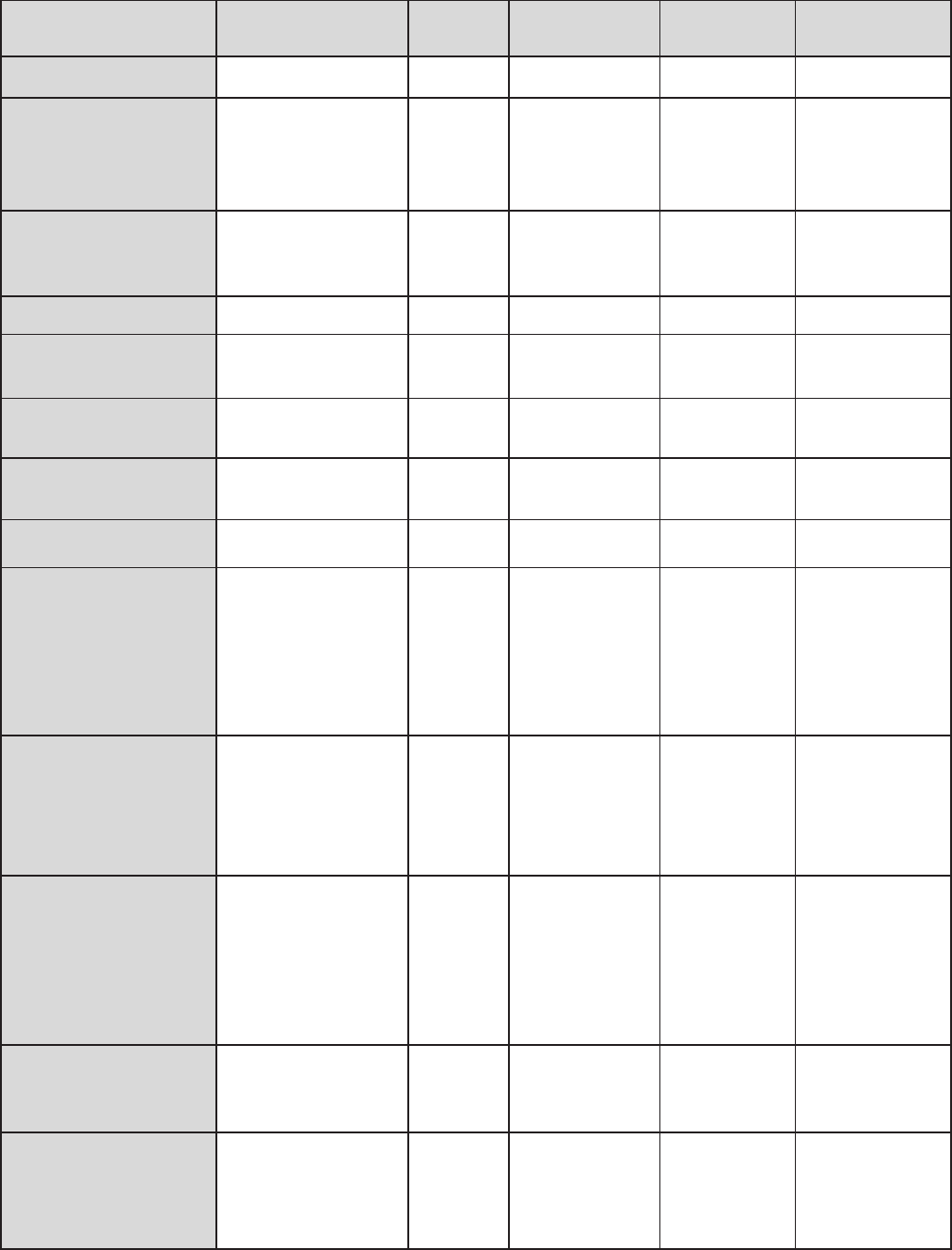
cannot protect against such attacks.
Table 2: Hacker attack types recognized by the IDS
Intrusion Name Detect Parameter Blacklist Type of Block
Duration
Drop
Packet Show Log
Ascend Kill $VFHQG.LOOGDWD Src IP DoS Yes Yes
WinNuke
TCP
Port 135,
137~139, Flag:
URG
Src IP DoS Yes Yes
Smurf
,&03W\SH
Des IP is
broadcast
Dst IP Victim
Protection Yes Yes
Land attack SrcIP = DstIP Yes Yes
Echo/CharGen
Scan
UDP Echo Port
and CharGen Port Yes Yes
Echo Scan UDP Dst Port =
Echo(7) Src IP Scan Yes Yes
CharGen Scan UDP Dst Port =
CharGen(19) Src IP Scan Yes Yes
X’mas Tree Scan 7&3)ODJ;¶PDV Src IP Scan Yes Yes
IMAP
SYN/FIN Scan
7&3)ODJ6<1
FIN
DstPort:
,0$3
SrcPort: 0 or
65535
Src IP Scan Yes Yes
SYN/FIN/RST/ACK
Scan
TCP,
No Existing
session And Scan
Hosts more than
¿YH
Src IP Scan Yes Yes
Net Bus Scan
TCP
No Existing
session
'VW3RUW 1HW%XV
12345,12346,
3456
SrcIP Scan Yes Yes
%DFN2UL¿FH6FDQ
UDP, DstPort
2UL¿FH3RUW
(31337)
SrcIP Scan Yes Yes
SYN Flood
0D[7&32SHQ
Handshaking
Count (Default
FVHF
Yes
79
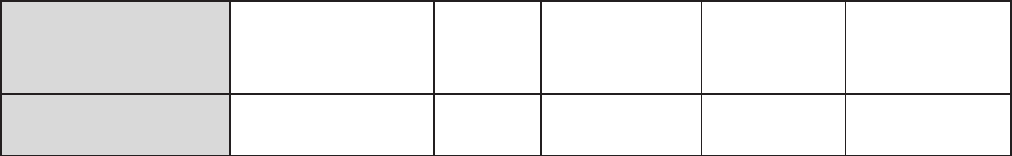
ICMP Flood
0D[,&03&RXQW
'HIDXOWF
sec)
Yes
ICMP Echo 0D[3,1*&RXQW
'HIDXOWFVHF Yes
Src IP: Source IP
Src Port: Source Port
Dst Port: Destination Port
Dst IP: Destination IP
80