Billionton Systems GHSBTB4 Bluetooth Headset User Manual
Billionton Systems, Inc. Bluetooth Headset
Users Manual
BTT-002 QUICK GUIDE
ALL RIGHTS STRICTLY RESERVED. ANY PORTION OF THIS PAPER SHALL NOT BE REPRODUCED, COPIED, OR TRANSFORMED TO ANY
OTHER FORMS WITHOUT PREMISSION FROM BILLIONTON SYSTEM INC 2
Contents
1.0 Introduction……………………………………………………………………………………. 4
1.1 Product Features………………………………………………………………………….. 4
1.2 Specifications……………………………………………………………………………… 5
2.0 Man Machine Interface………………………………………………………………………. 6
2.1 Button Control Interface specification…………………………………………………… 6
2.2Power/Battery LED Indicator Specification (RED)……………………………………… 6
2.3 Bluetooth State LED Indicator Specification (BLUE)…………………………………. 7
2.4 Sound Indicator Specification……………………………………………………………. 7
2.5 Power Specification……………………………………………………………………… 7
ALL RIGHTS STRICTLY RESERVED. ANY PORTION OF THIS PAPER SHALL NOT BE REPRODUCED, COPIED, OR TRANSFORMED TO ANY
OTHER FORMS WITHOUT PREMISSION FROM BILLIONTON SYSTEM INC 3
1.0 Introduction
The Billionton GBHBTB4 Bluetooth Headset (Bluetooth 2.0) is equipped with a wireless
connection, low cost and feature rich mono headset applications, giving you hands-free control
over your mobile phone without the need for obtrusive cables or wires. Designed for both looks
and comfort, the earpiece fits inconspicuously in either ear, allowing you convenient and discreet
access to all basic call controls-whether your phone is stashed away in your golf bag or lying on a
table nearby.
1.1 Product Feature
z Fashionable and stylish design catering to diversified outfit.
z Bluetooth 2.0 + EDR supported to reduce power consumption
z Handsfree v1.02,Handfree v1.5 and Headset profiles supported, compatible with Bluetooth
mobile phones.
z 3-way conference call supported
z User friendly MMI and tone indication to easily operate
z Suitable for use of online voice chatting – MSN, ICQ, Yahoo Messenger, Skype, etc.
z Battery rechargeable and Talk time up to 10 hours, standby time up to 100 hours.
z Li-polymer rechargeable battery, charged also from a PC via the supplied USB cable.
z Weight only 20g.
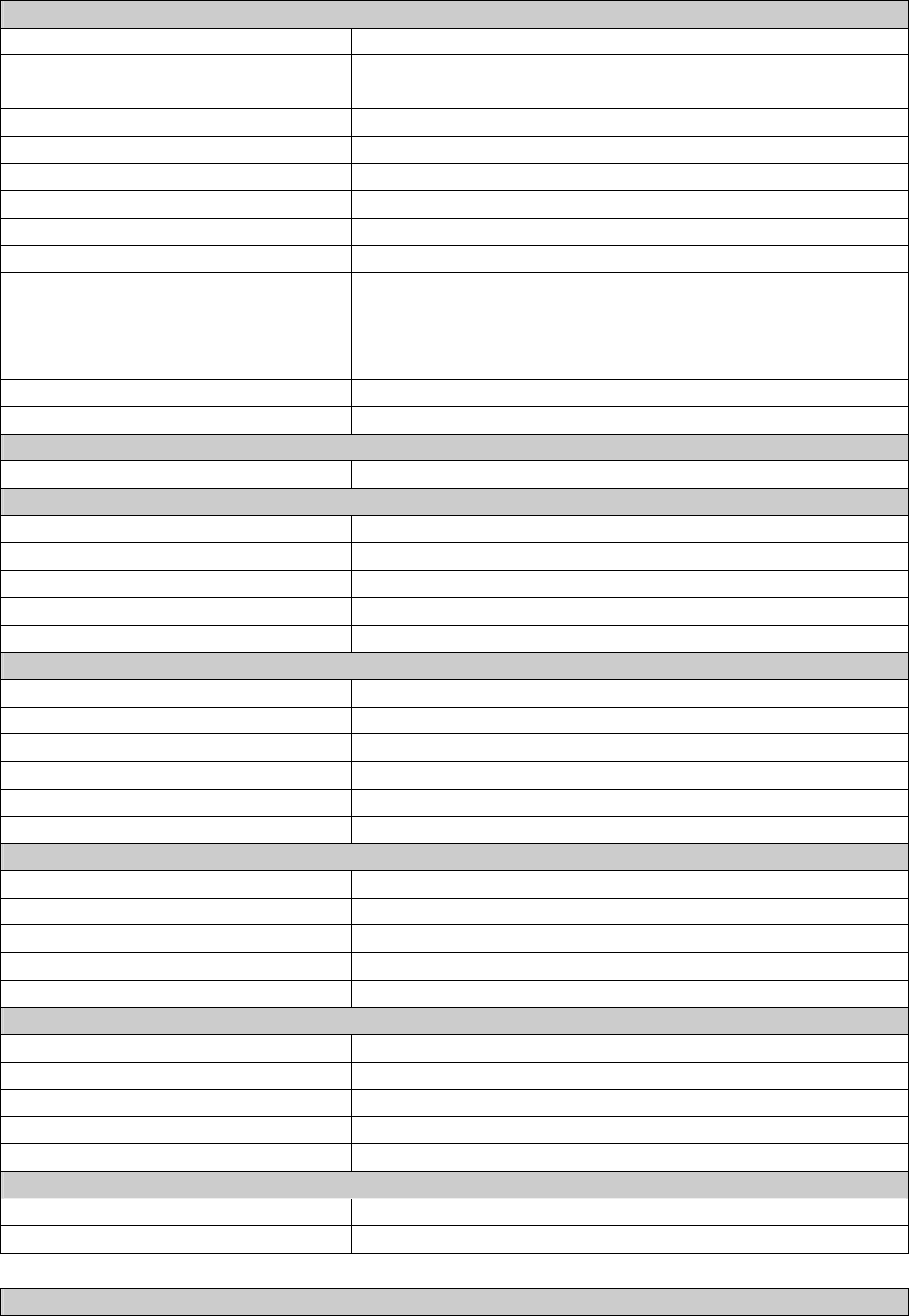
ALL RIGHTS STRICTLY RESERVED. ANY PORTION OF THIS PAPER SHALL NOT BE REPRODUCED, COPIED, OR TRANSFORMED TO ANY
OTHER FORMS WITHOUT PREMISSION FROM BILLIONTON SYSTEM INC 4
1.2 Specifications
Bluetooth
Wireless Interface Compliant with Bluetooth Spec. Version 2.0
Bluetooth Protocol Stack
Supported L2CAP, RFCOMM, SDP
Bluetooth Profiles Supported GAP, HandsFree1.02, HandsFree1.5, Headset
Frequency 2.4 GHz license-free ISM band
Range(open environment) Up to 10 meters range (30ft)
Radio Receiver Sensitivity < -84 dBm at 1e-3 BER
Max. Simultaneous Links Up to 1 user
Max. Paired Devices Up to 8 users
Compatibility
Sony Ericsson K700i, P910i
Nokia 9500,6630,6670,6230,3230,6820a,7600,7280,
6260, N-Gage QD, Motorola V620,V635, V3 MPx 220
and devices supporting HS/AG or HF/AG profiles.
Device Name GHSBTB4
Pin Code 0000
Display
OLED NONE
Power
Adaptor Type 90V-240VAC, 50/60Hz, 5V/500mA.
Battery Type LI-Polymer; 3.7V/150mAH
Talk Time Up to 10 hours
Standby Time Up to 100 hours
Charging Time Less than 2.5 hours
Voice Characteristics
Frequency Response 100Hz to 3.8 KHz
Signal to Noise Ratio Larger than 70dB
Distortion and Noise at 1KHz -75 dB
Receive Gain Control -18 dB to 3 dB
Receiver Gain Control Step Size 3dB
Digital wind noise filter 3dB@800Hz High Pass Filter
Man Machine Interface
Talk Button Multi-function button for controlling Bluetooth headset
Volume Up Button 8 volume levels adjustment
Volume Down Button 8 volume levels adjustment
Power/Battery state LED indicator Indicator of battery full, low and charging.
Bluetooth state LED indicator Indicator of Bluetooth operation state.
Regulatory
Bluetooth GAP, Headset, Handsfree profiles.
ETSI EN 300328-1, EN 301489-1/-17
FCC FCC part 15 subpart B, subpart C
Safety EN 60950
TELEC
Environment
Storage -20°C to 70°C; 10% to 90% RH
Operating 0°C to 55°C; 15% to 85% RH
Dimensions
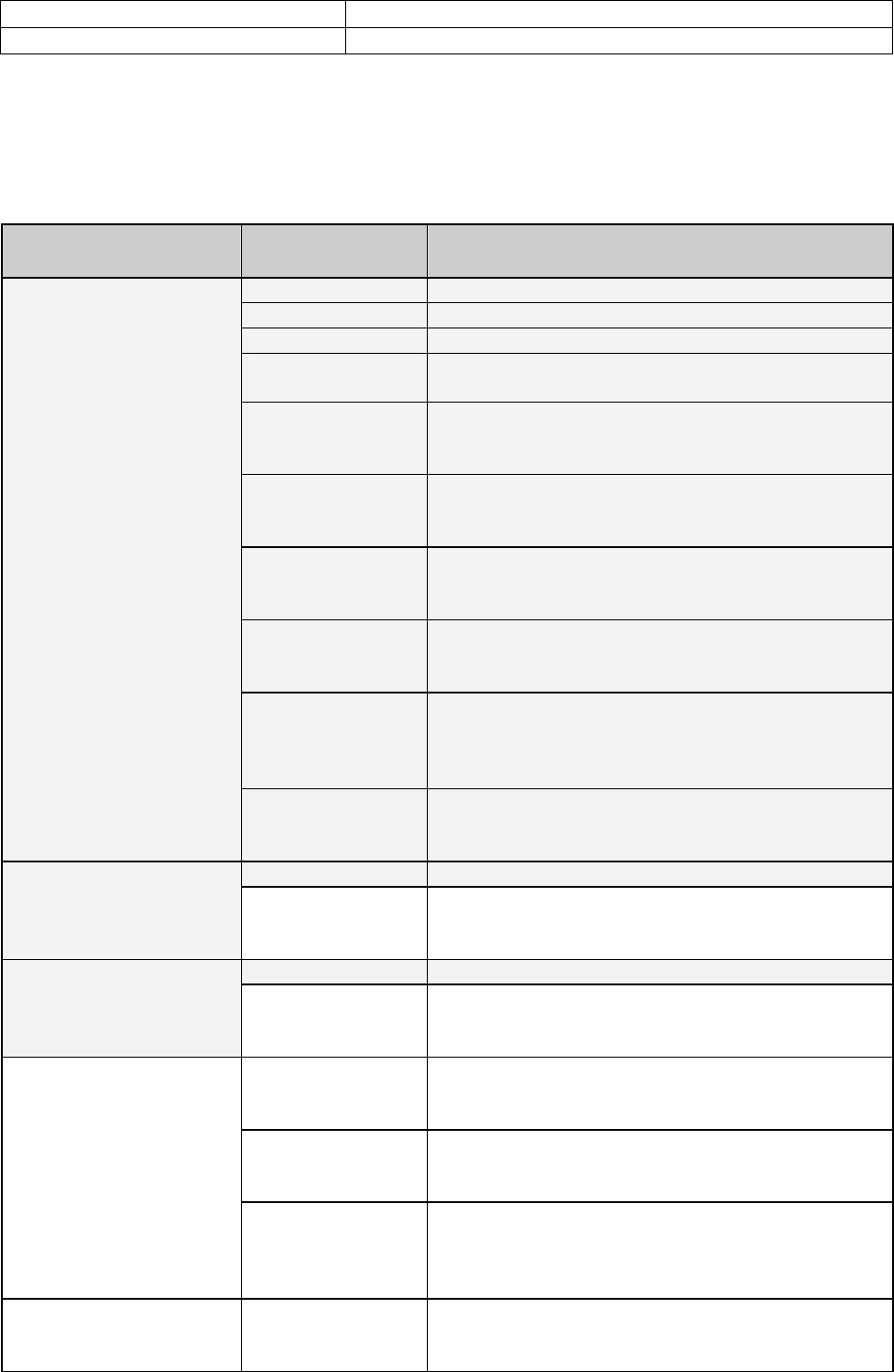
ALL RIGHTS STRICTLY RESERVED. ANY PORTION OF THIS PAPER SHALL NOT BE REPRODUCED, COPIED, OR TRANSFORMED TO ANY
OTHER FORMS WITHOUT PREMISSION FROM BILLIONTON SYSTEM INC 5
Size 69.3mmx19.7mmx12.4mm
Weight 20g
2.0 Man Machine Interface Specification
2.1 Button Control Interface Specification
Button Action Function
Short Click Answer an incoming call
Short Click Voice recognition dial
Short Click Hang up an active call
Short Click One call active and one call on hold, and all calls
joint together to become 3-way call
Press and hold for
longer than 2
seconds
Audio Transfer from AG to Headset or from
Headset to AG
Press and hold for
longer than 2
seconds
The held call is dropped and the active call
remains connected
Press and hold for
longer than 2
seconds
To send “Last Number Redial” request to AG and
the running mode is Handsfree.
Press and hold for
longer than 2
seconds
To Reject the incoming call if the headset is
running in Handsfree mode and there is an
incoming call
Press and hold for
longer than 5
seconds
Power on the headset if it is currently OFF.
But the headset will power off automatically if
there is not any operation in headset side within
10 minute
1. Talk
Press and hold for
longer than 5
seconds
Power off the headset if it is currently ON.
Short Click To increase the volume
2. Volume UP Press and hold for
longer than 2
seconds
One call is active and one call on hold, and the
AG has dropped call, and the other two calls are
connected to each other
Short Click To decrease the volume
3. Volume Down Press and hold for
longer than 2
seconds
MIC Mute function
Short Click In a call, make a second incoming and original
active call is put on hold and new incoming call is
connected
Press and hold for
longer than 2
seconds
In a call, make a second incoming and original
active call is dropped and new incoming call is
connected
4.Volum UP and
Volume Down
Press and hold for
longer than 5
seconds
Enter pairing mode if the headset is in standby
mode, the headset will be standby again if there
is not any pairing process in AG side within 2
minute
5.Talk and
Volume UP
Press and hold for
longer than 5
seconds
Pairing removal and reset volume setting
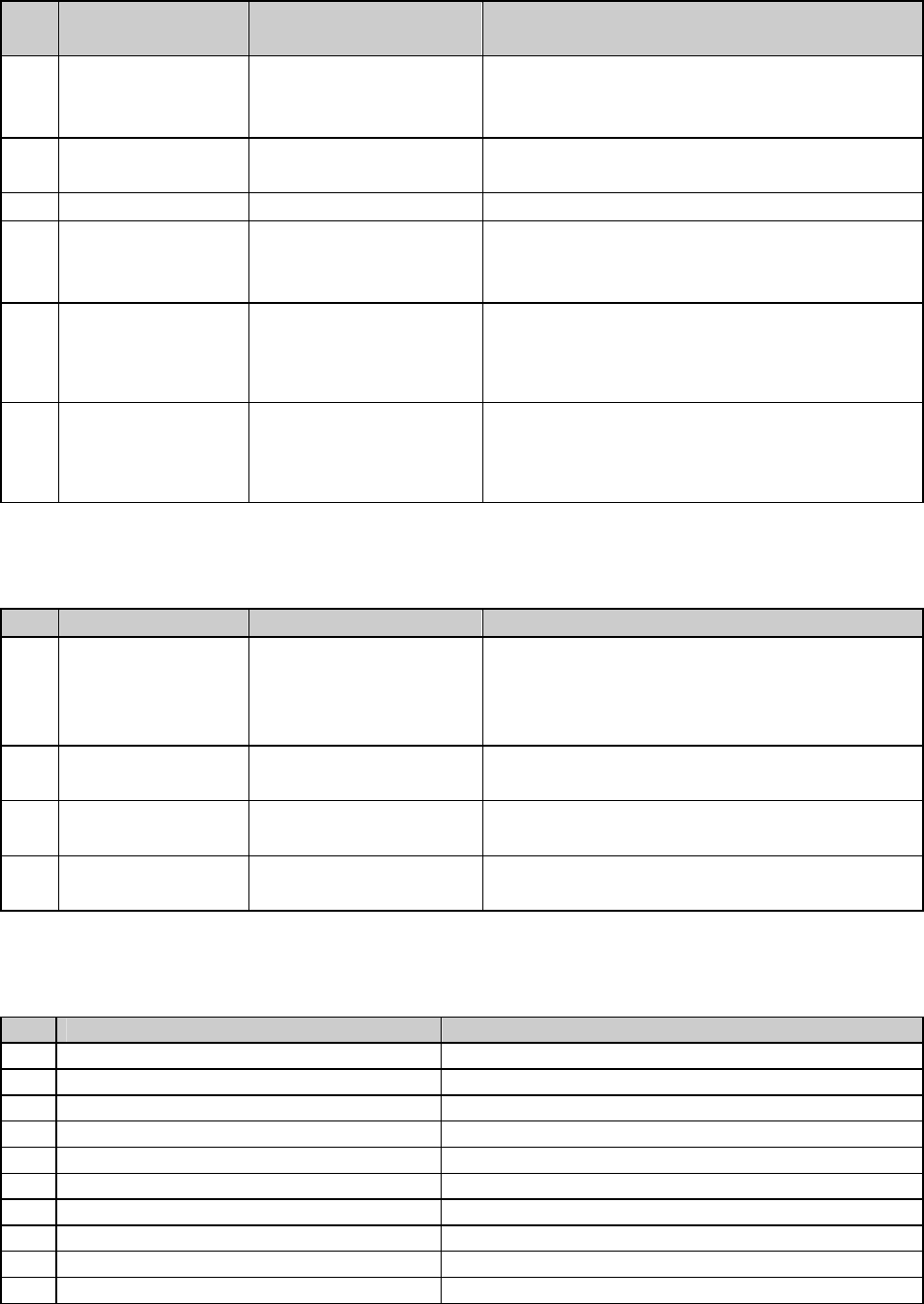
ALL RIGHTS STRICTLY RESERVED. ANY PORTION OF THIS PAPER SHALL NOT BE REPRODUCED, COPIED, OR TRANSFORMED TO ANY
OTHER FORMS WITHOUT PREMISSION FROM BILLIONTON SYSTEM INC 6
2.2 Power/Battery LED Indicator Specification (RED)
# Power / Battery
State Flashing Pattern COMMENT
1 Power on Flash 6 times
ON (250ms)
OFF (250ms)
Only applied when user power on the
system.
2 Battery Low ON (250ms)
OFF (250ms) The Battery Low is defined as 3.3V +-
0.1V.
3 Battery Full OFF The Battery Full is defined as 4.15 V.
4 Press and hold
for longer than 2
seconds
Flash 2 times
ON (250ms)
OFF (250ms)
To indicate user to release button, and
then long press function will be workable
5 Press and hold
V+ and V- for
longer than 5
seconds
Flash 2 times
ON (250ms)
OFF (250ms)
To indicate user to release button, and then
Pair operation will be executable
5 Press and hold
Talk and V+ for
longer than 5
seconds
Flash 2 times
ON (250ms)
OFF (250ms)
To indicate user to release button, and then
Pairing removal and reset volume setting will
be executable
2.3 Bluetooth State LED Indicator Specification (BLUE)
# System state Flashing Pattern COMMENT
1 Pairing ON(200ms)
OFF(200ms) If any mobile devices paired exists,
headset will do auto connection first.
After auto connection, then pairing
function will be workable
2 Standby ON(100ms)
OFF(2400ms) N/a
3 RFCOMM
connected ON(100ms)
OFF(900ms) N/a
4 SCO
Connected ON(190ms)
OFF(10ms) N/a
2.4 Sound Indicator Specification
# Action Sound played
1 Power ON Long middle (500ms GS7)
2 Power OFF Long middle (500ms GS7)
3. Transfer Audio V Long high (800ms G6)
3 Press Talk button for 2 seconds Short middle (100ms GS7)
4. Press V- button for 2 seconds Short middle (100ms GS7)
5. Press V+ and V- button for 5 seconds Short high (100ms G6)
6 Volume level reaches the max/Min Short 4 (100ms AS6)
7 Error Long low (500ms G5)
8 Ring tone ring_valkyries
9 Low Battery Indicator Long high (500ms G6)
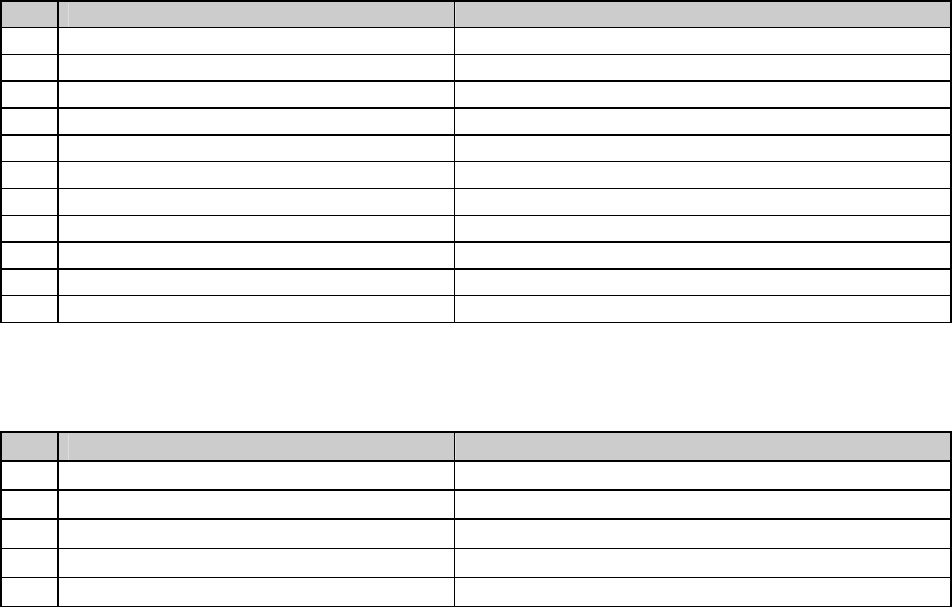
ALL RIGHTS STRICTLY RESERVED. ANY PORTION OF THIS PAPER SHALL NOT BE REPRODUCED, COPIED, OR TRANSFORMED TO ANY
OTHER FORMS WITHOUT PREMISSION FROM BILLIONTON SYSTEM INC 7
# Action Sound played
10 Pair Operation Fail Long low (500ms G5)
11 Pairing removal Short double low (100ms G5 G5)
12 SLC(ACL) connected Short middle (100ms GS7)
13 SLC(ACL) disconnected Short high (100ms G6)
14 End of Call 2 Note falling scale (300ms A6 E6)
15 Voice dial 4 Note rising scale (150ms GS4 DS5 GS5 C6)
16 Last number redial 4 Note rising scale (150ms GS4 DS5 GS5 C6)
17 Answer 2 Note rising scale (200ms E6 A6)
18 Reject 2 Note falling scale (200ms A6 E6)
19 Toggle mute 2 Note rising scale (200ms E6 A6)
20 Cancel/End 2 Note falling scale (300ms A6 E6)
2.5 Power Specification
# Item Specification
Adaptor 90V-240VAC, 50/60Hz, 5V/300mA.
Battery Cap LI-polymer 3.7V/150mAH
Battery Size /Weight 4*20*25 mm / 5g
Charging current/time 90mA / 2.5hr Max
Power consumption 100mW Max
FCC Caution
1. The device complies with Part 15 of the FCC rules. Operation is subject to
the following two conditions:
(1)This device may not cause harmful interference.
(2)This device must accept any interference received, including interference
that may cause undesired operation.
2. This Transmitter must not be co-located or operating in conjunction with
any other antenna or transmitter.
3. Changes or modifications to this unit not expressly approved by the party
responsible for compliance could void the user authority to operate the
equipment.
FCC statement in User's Manual (for class B)
"Federal Communications Commission (FCC) Statement
This Equipment has been tested and found to comply with the limits for a class B digital device,
pursuant to Part 15 of the FCC rules. These limits are designed to provide reasonable protection
against harmful interference in a residential installation. This equipment generates, uses and can
radiate radio frequency energy and, if not installed and used in accordance with the instructions, may
cause harmful interference to radio communications. However, there is no guarantee that interference
will not occur in a particular installation. If this equipment does cause harmful interference to radio or
television reception, which can be determined by turning the equipment off and on, the user is
encouraged to try to correct the interference by one or more of the following measures:
- Reorient or relocate the receiving antenna.
- Increase the separation between the equipment and receiver.
- Connect the equipment into an outlet on a circuit different from that to
which the receiver is connected.
- Consult the dealer or an experienced radio/TV technician for help.
You are cautioned that changes or modifications not expressly approved by the party responsible for
compliance could void your authority to operate the equipment.