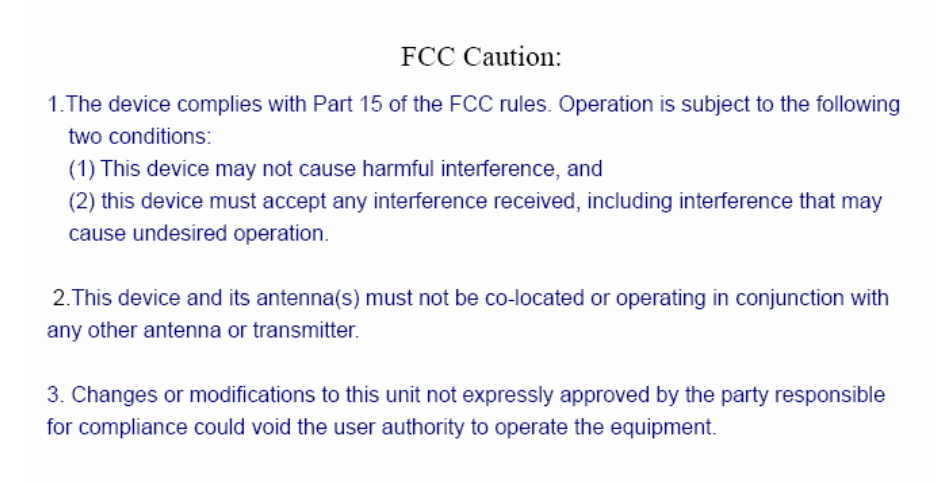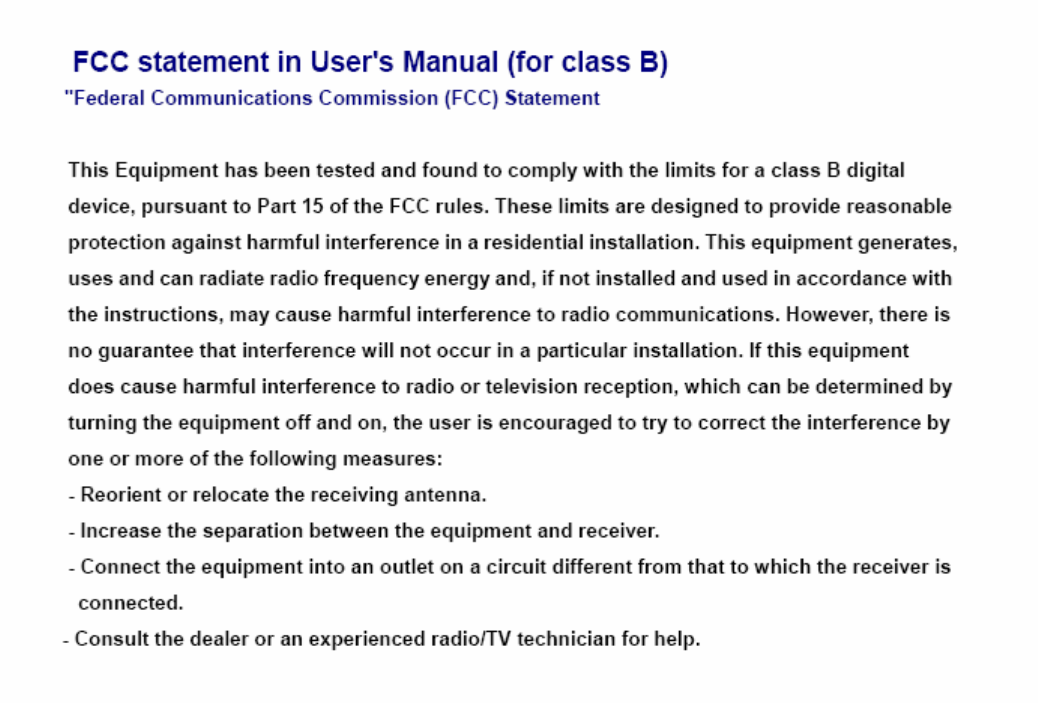Billionton Systems GUBTCR41J Bluetooth USB Dongle User Manual
Billionton Systems, Inc. Bluetooth USB Dongle
User manual
Billionton Systems Inc.
IVT BlueSoleil™ Standard Edition
User Manual
PROJECT: GUBTCR41J
Version: 2.1
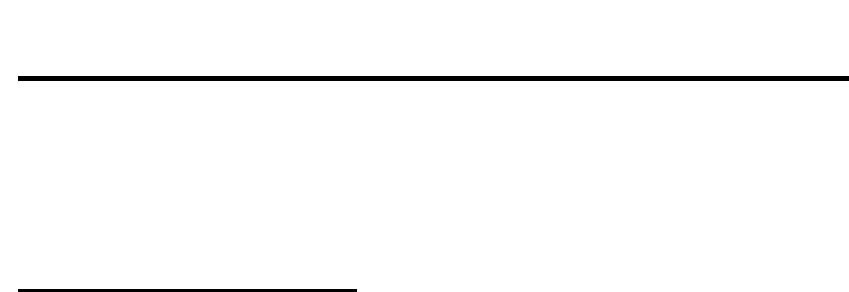
v. 2.1
USB Bluetooth Adapter
Windows Setup:
O/S supported: Win2000 / XP/ Vista.
1. Insert the software CD in the CD-ROM and the installation process will start automatically
2. Follow the on-screen instruction for software installation
3. Insert the USB dongle into a free USB port of your computer
4. Reboot your computer (if necessary)
5. Start the Bluetooth software
Mac Setup:
1. Make sure your Mac OS is X or above.
2. Insert the USB dongle into a free USB port of your Mac
3. Mac OS will install the Bluetooth driver automatically
4. A Bluetooth icon will appear, start the Bluetooth software
5. Please update the Bluetooth software stack from Apple’s Bluetooth support site, if you have trouble using
the USB Bluetooth Adapter
User Guide:
Please refer to the user’s guide in the installation CD.
X:\userguide.pdf
(X stands for the location of the CD-ROM)
You can also read the “Online Help” file by pressing “F1” in the Bluetooth software.
Q
uick Start Guide