Billionton Systems UBTC1 Bluetooth USB Dongle User Manual 6
Billionton Systems, Inc. Bluetooth USB Dongle Users Manual 6
Contents
Users Manual 6
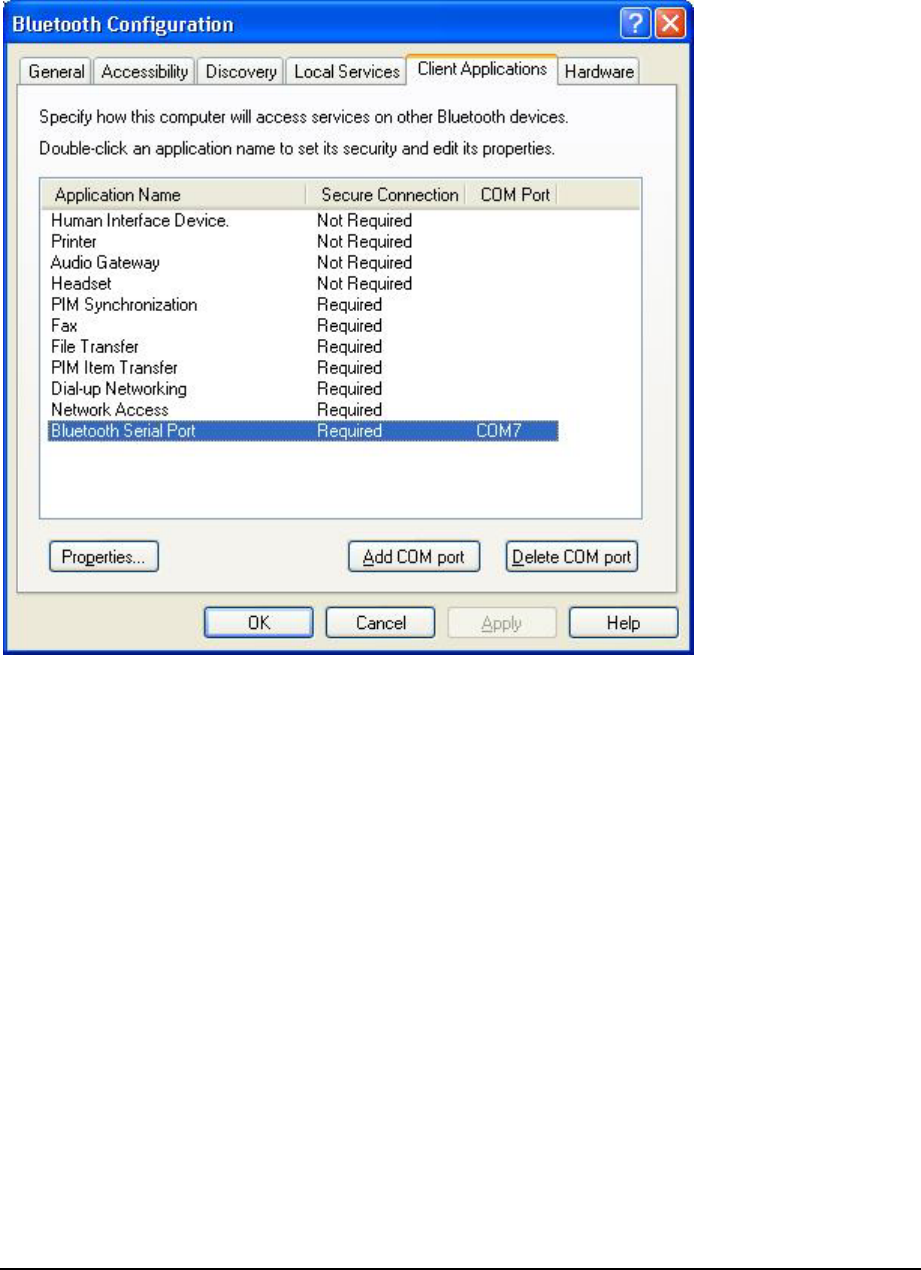
139
5. Check the outbound Bluetooth Serial Port used by your system in Bluetooth (on menu
bar)-> Advanced Configurations-> Client Applications->Bluetooth Serial Port (e.g. COM7
in this case).
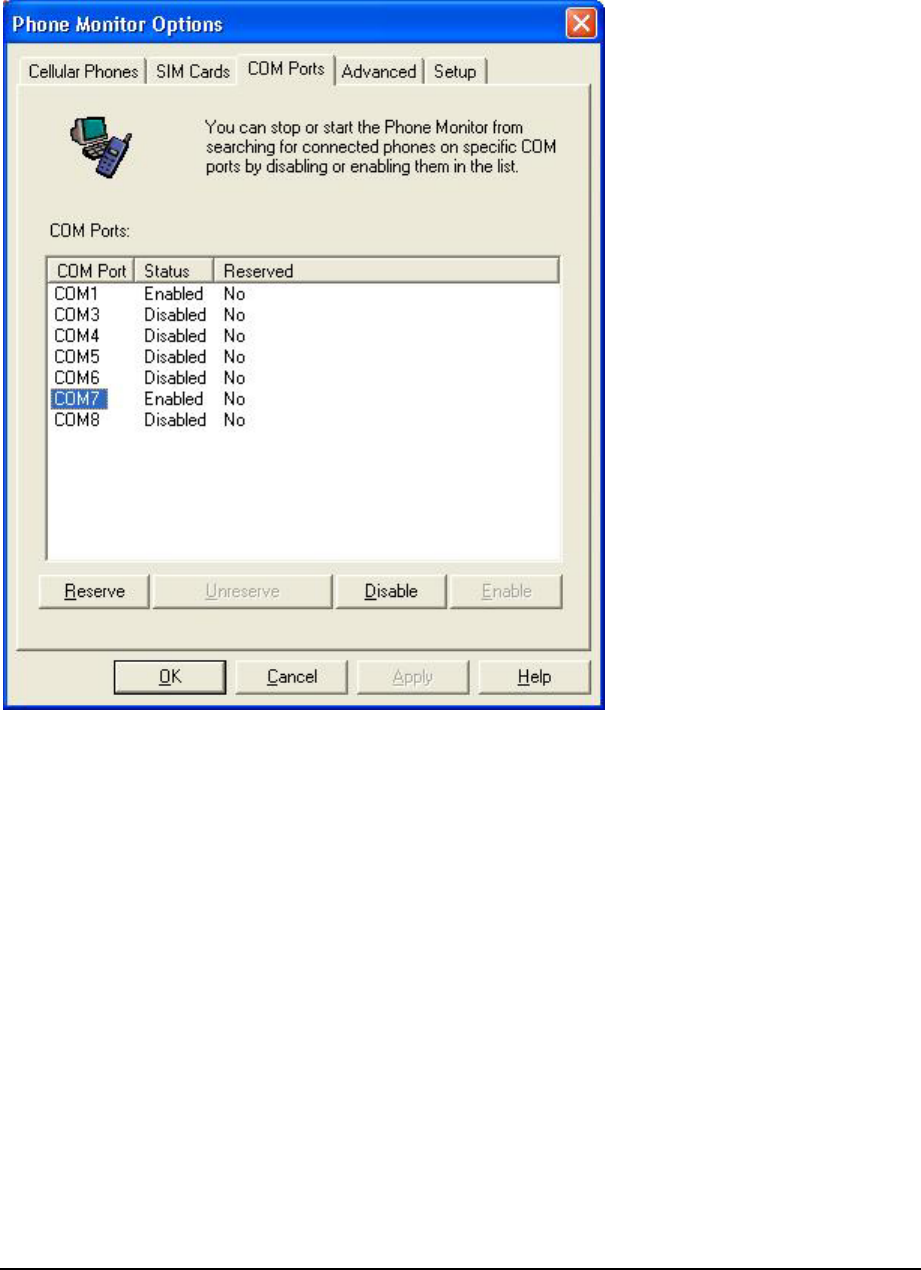
140
6. Enable the COM port used in step 5 in Start->Settings->Control Panel->Phone Monitor
Options. (e.g. COM7 in this case) Then click OK to continue. We do recommend, however,
to enable all the COM ports listed to make the process easier.
7. Click Accept on your P800, when asked that your system is trying to connect in order to
transfer an entry.
Wizard will start searching for connected phones.
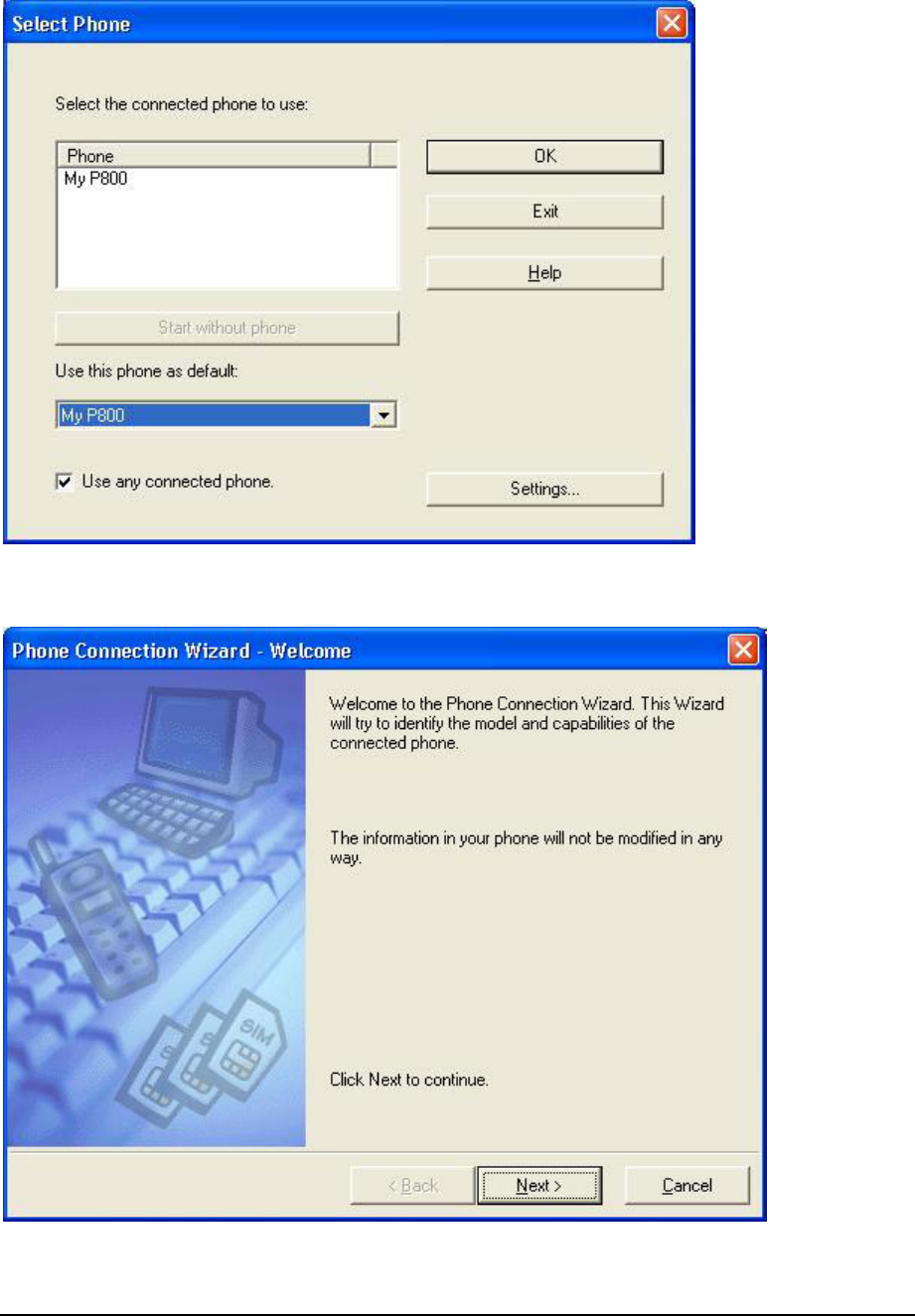
141
8. When your P800 appears in the Select Phone window, click OK to continue.
9. When the Phone Connection Wizard window appears, click Next to continue.
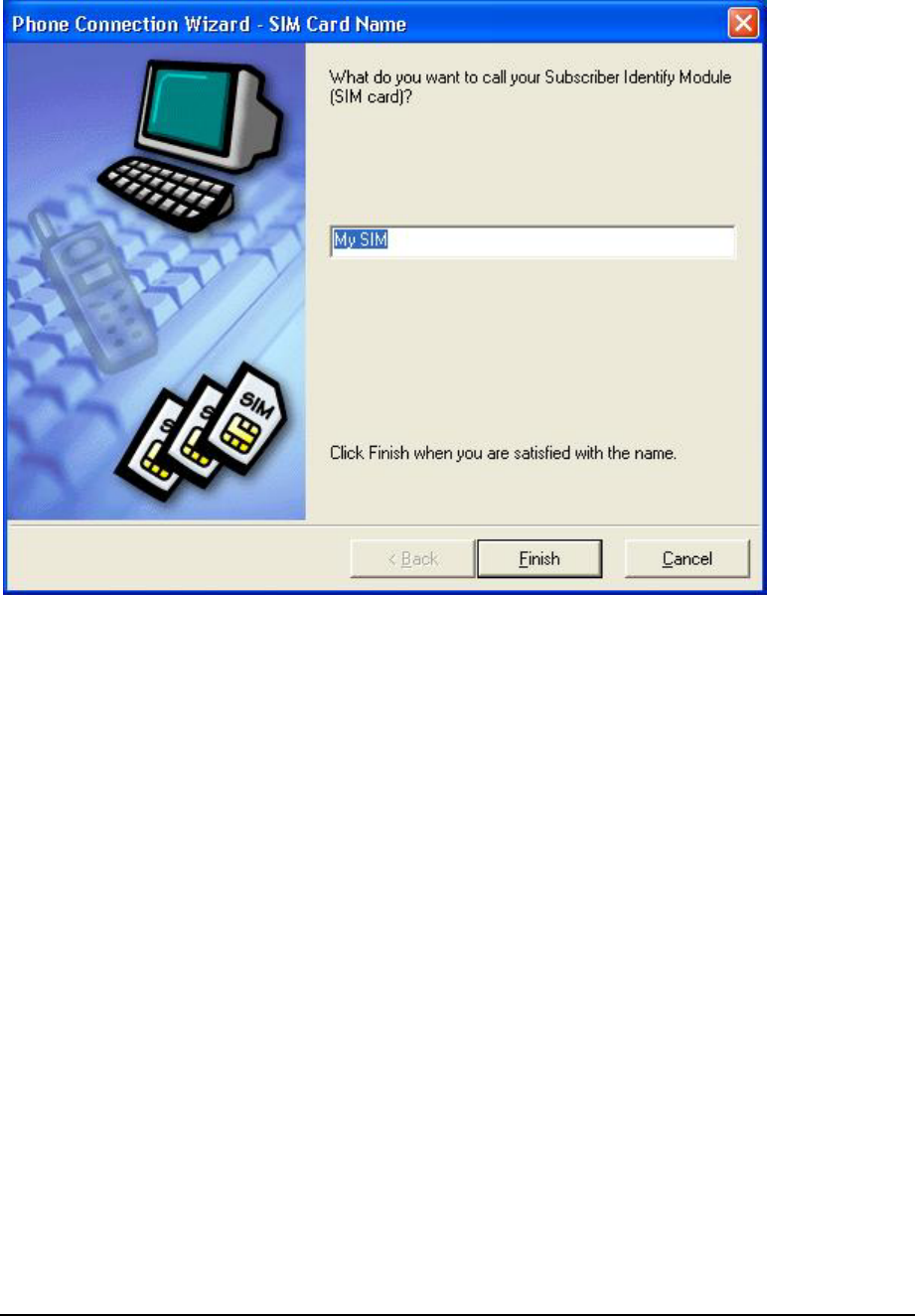
142
10. Click Finish to continue.
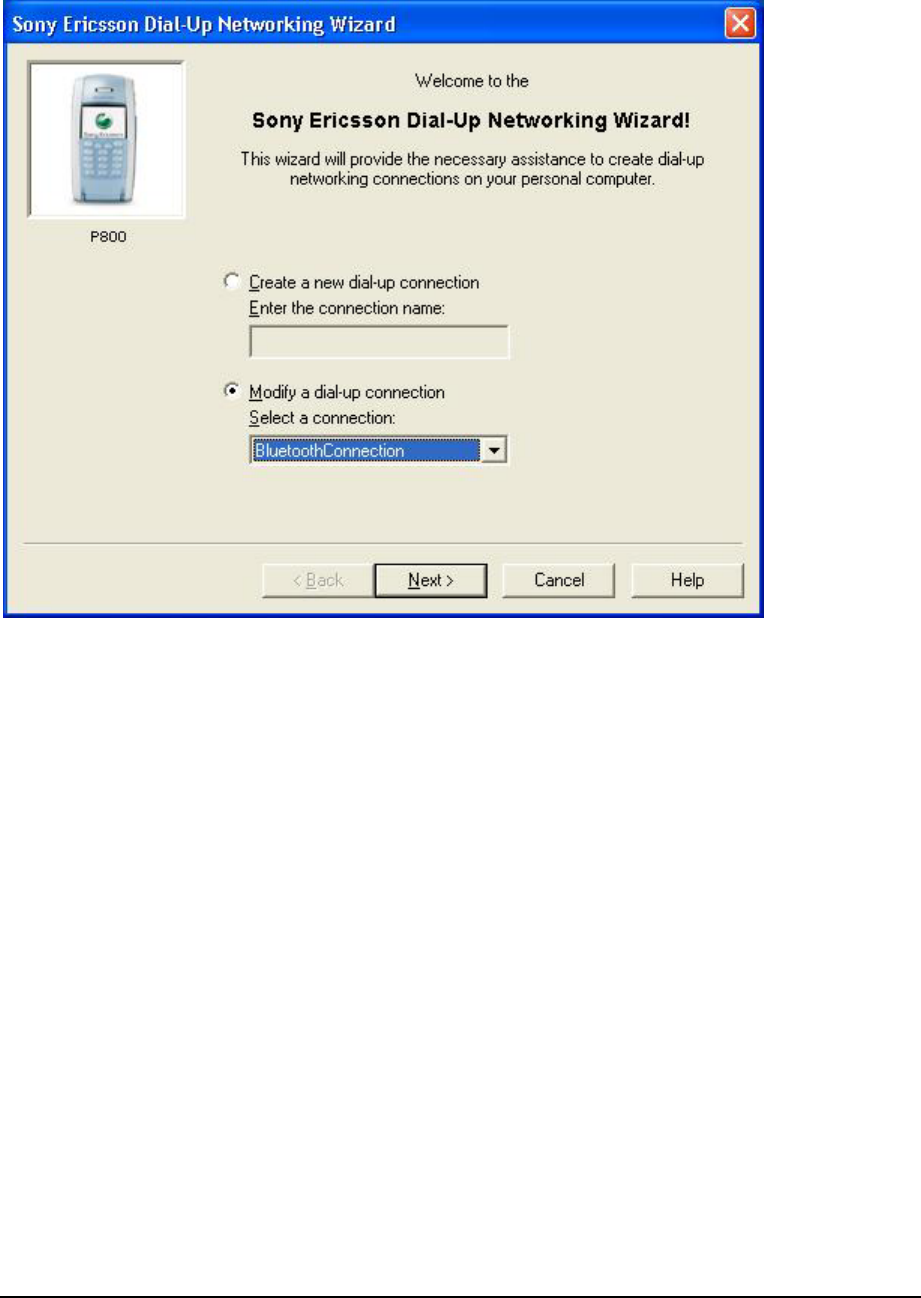
143
11. Sony Ericsson Dial-up Networking Wizard will appear, select BluetoothConnection
and click Next to continue.
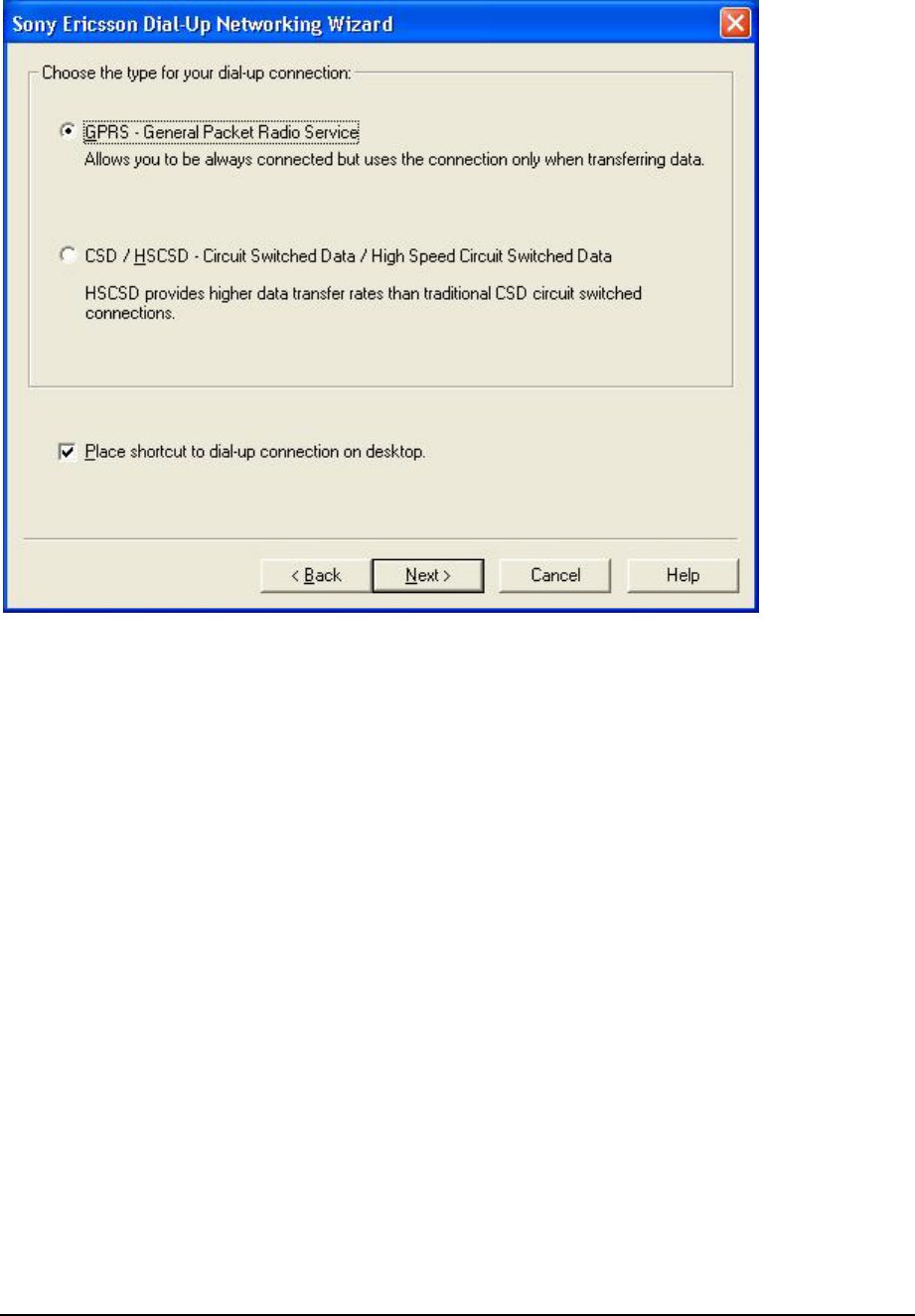
144
12. Choose the type for your dial-up connection, then click Next to continue.
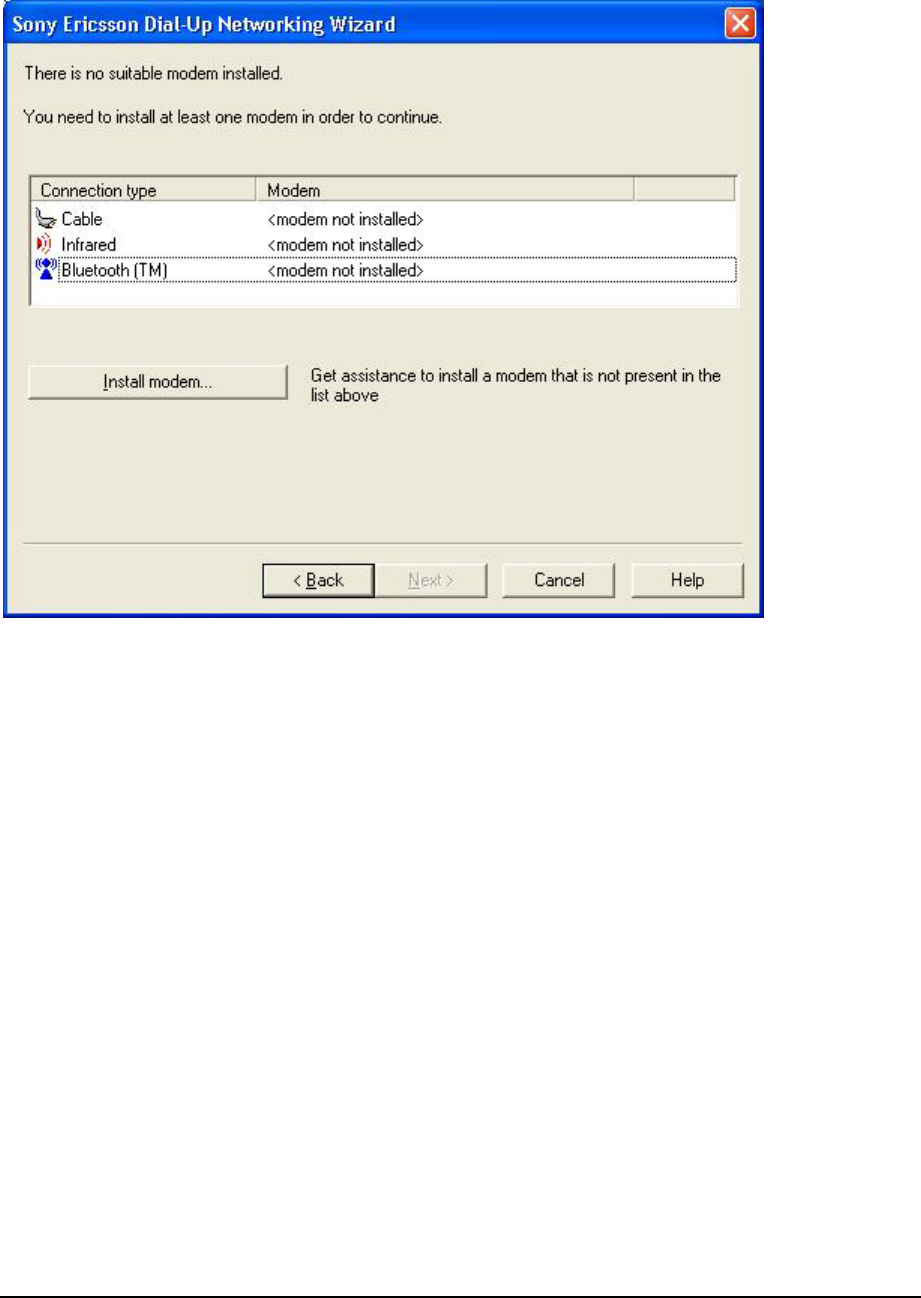
145
13. When the following window appears, click the Install modem... button to install
Ericsson Bluetooth modem.
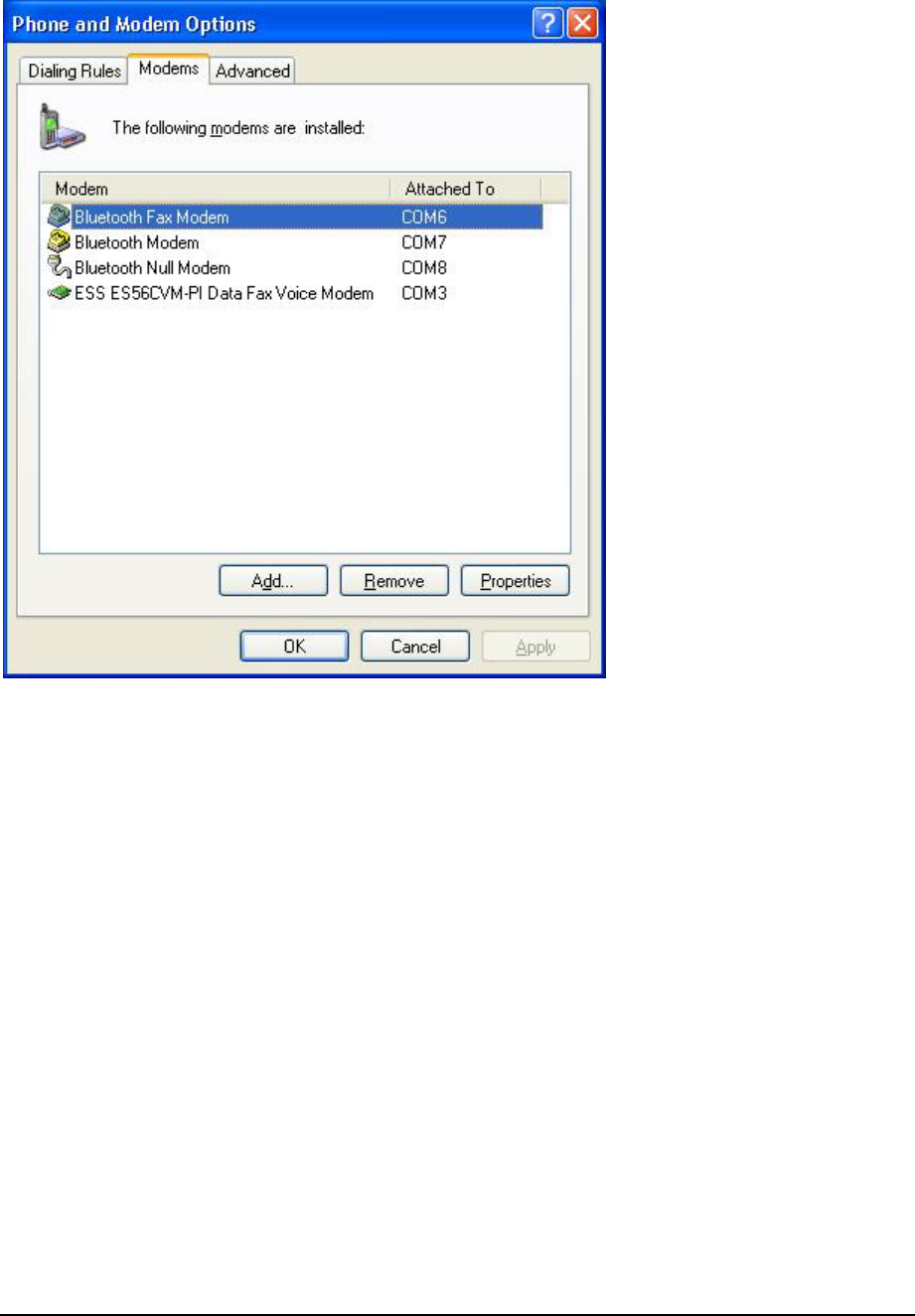
146
14. Click the Modem tab, and click Add... to continue.
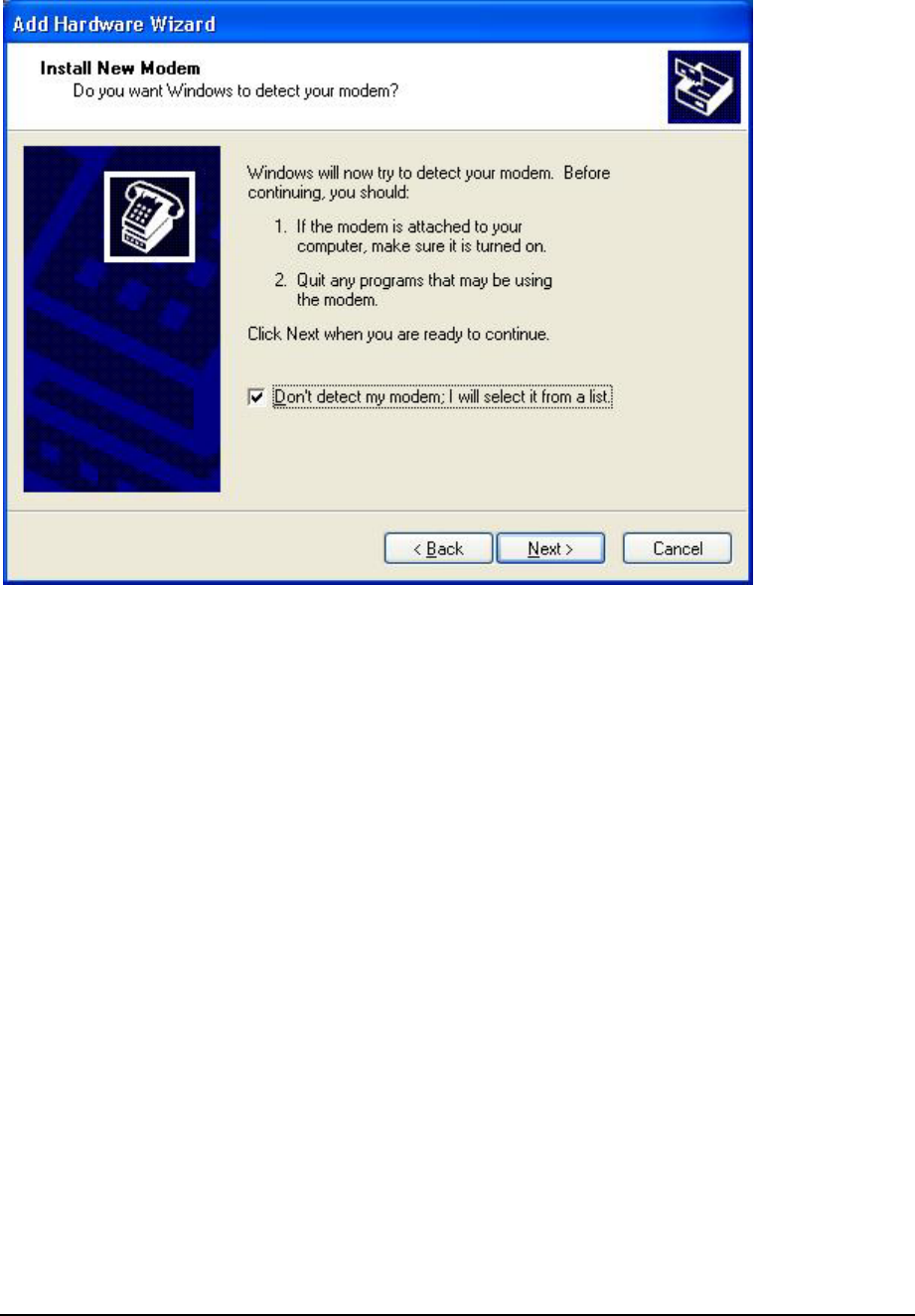
147
15. Click "Don't detect my modem; I will select it from a list", then click Next to continue.
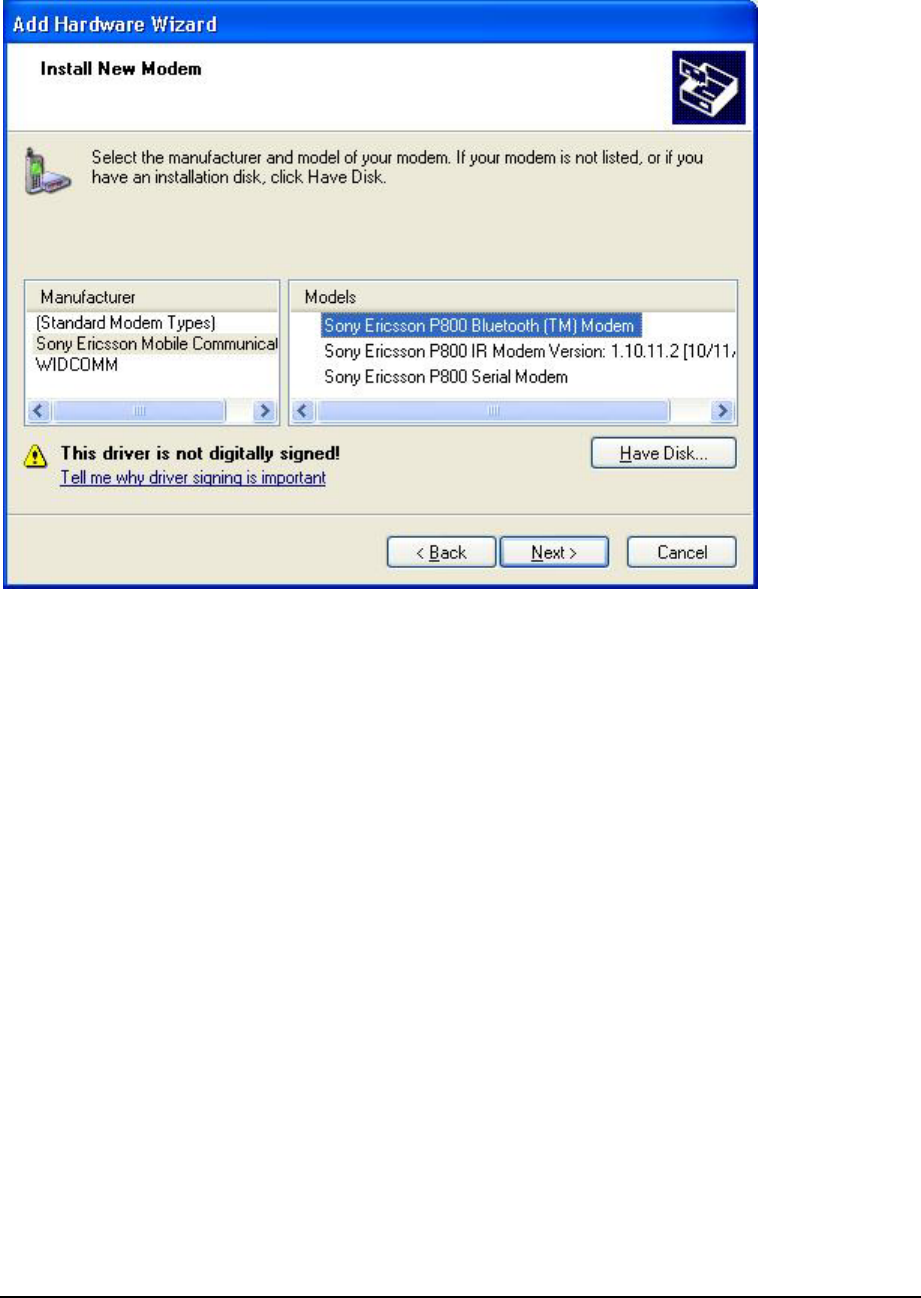
148
16. Select Sony Ericsson Mobile Communications->Sony Ericsson P800 Bluetooth (TM)
Modem, then click Next to continue.
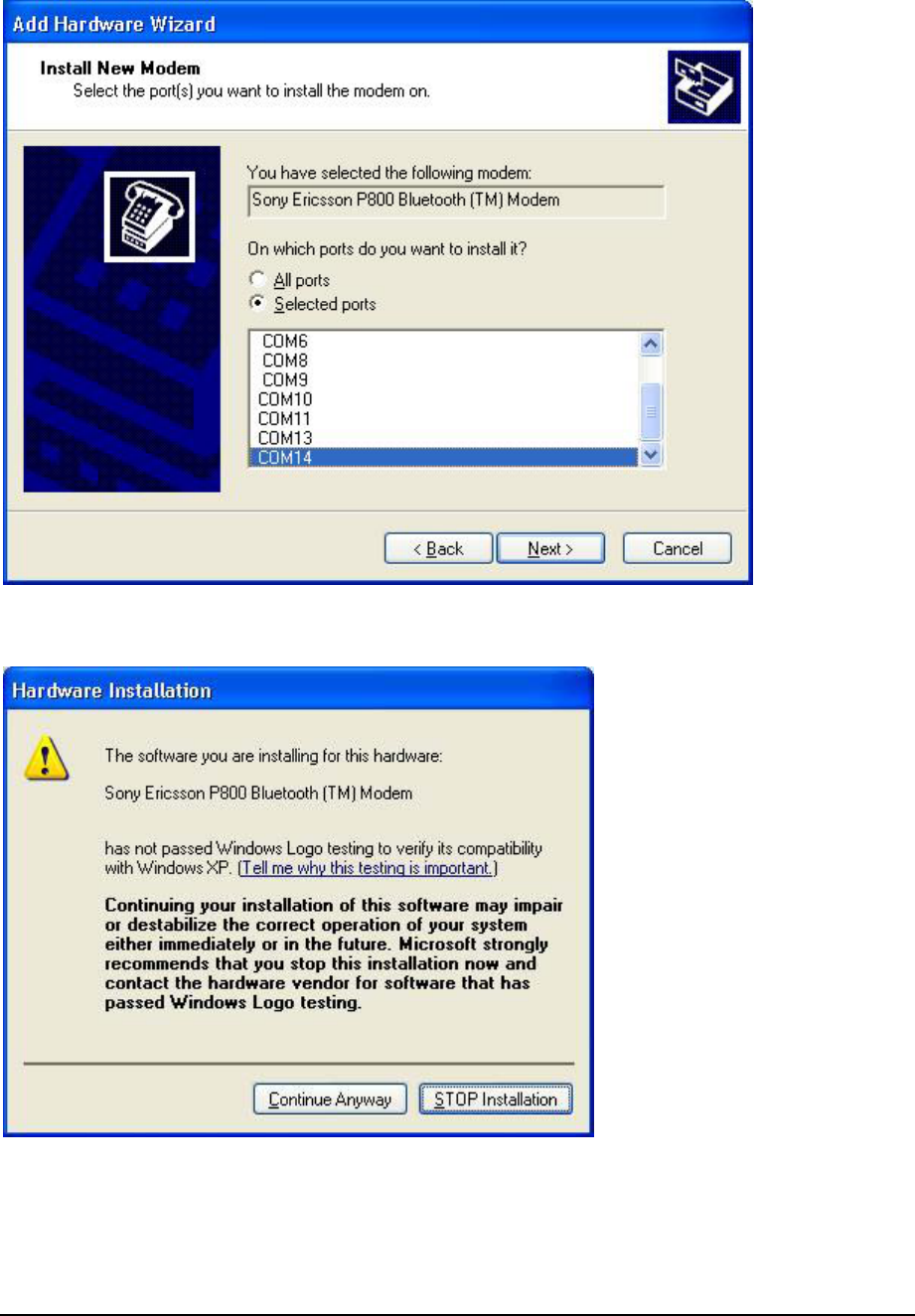
149
17. Assign a COM port to the new Sony Ericsson P800 Bluetooth Modem.
18. Click Continue Anyway to install the driver.
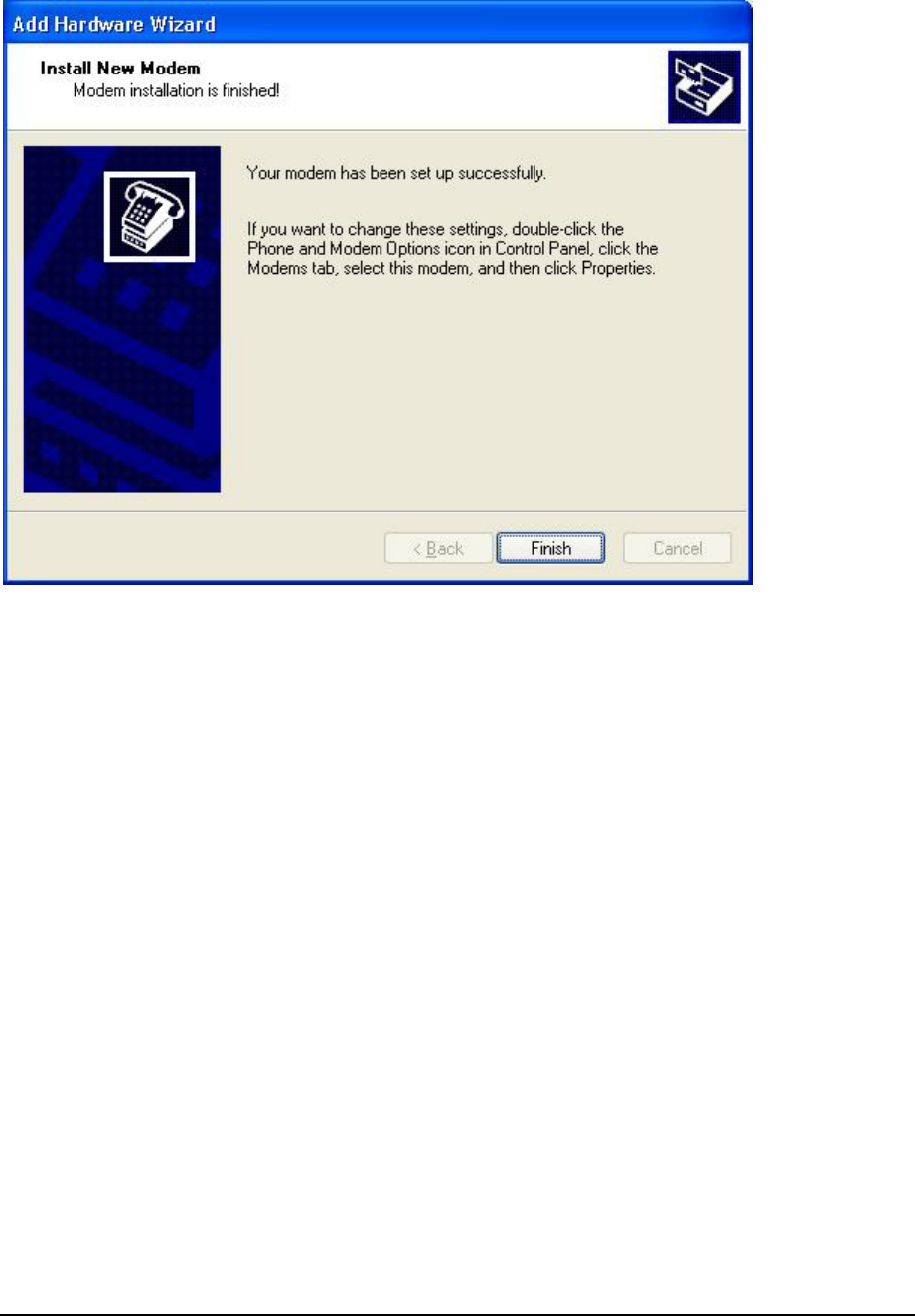
150
19. Click Finish to continue.
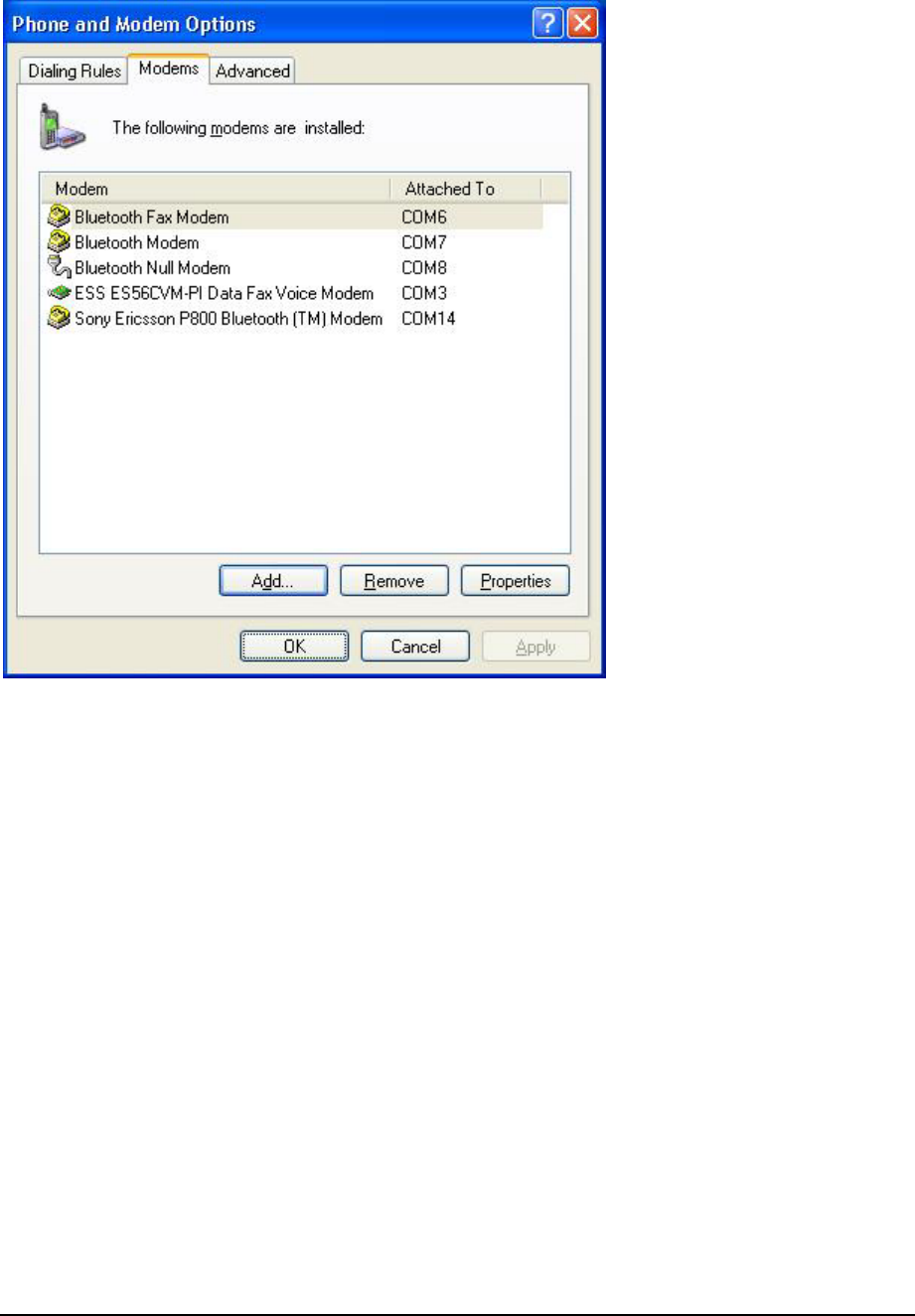
151
20. Click OK to continue.
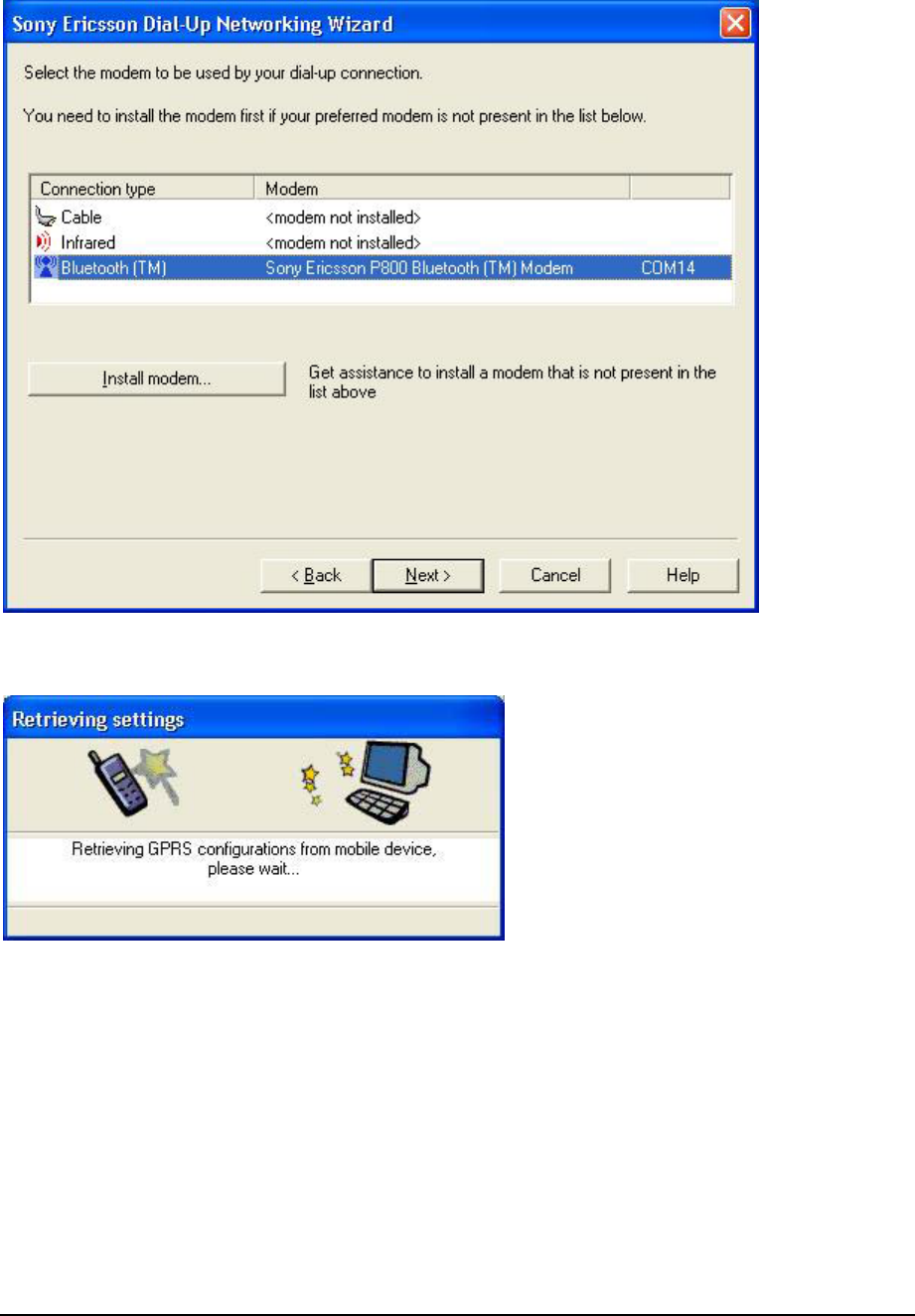
152
21. Click Next to continue.
22. Wizard will start retrieving GPRS configurations from your P800.
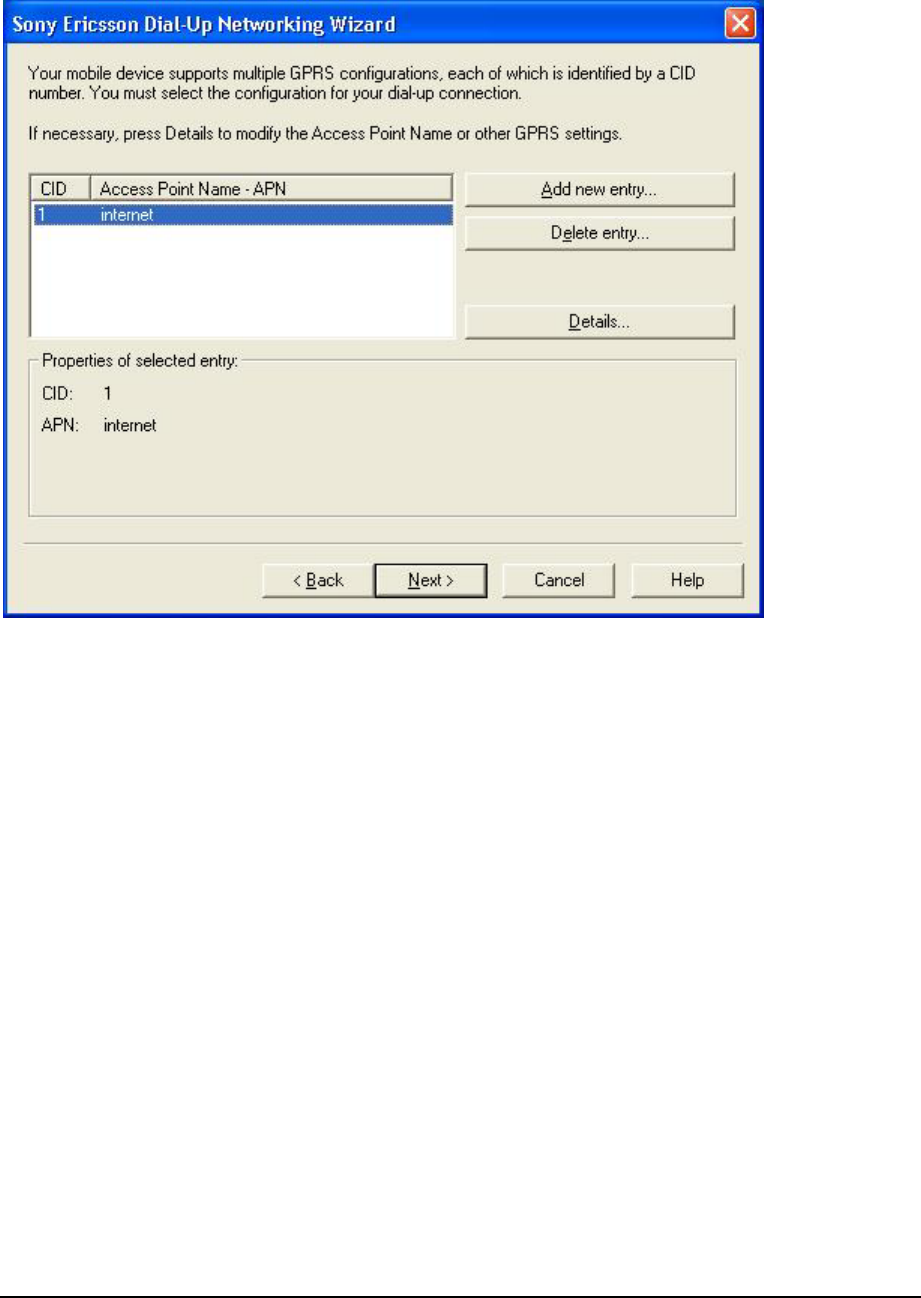
153
23. Check with your GPRS service provider for the correct APN value to enter, then click
Next to continue.
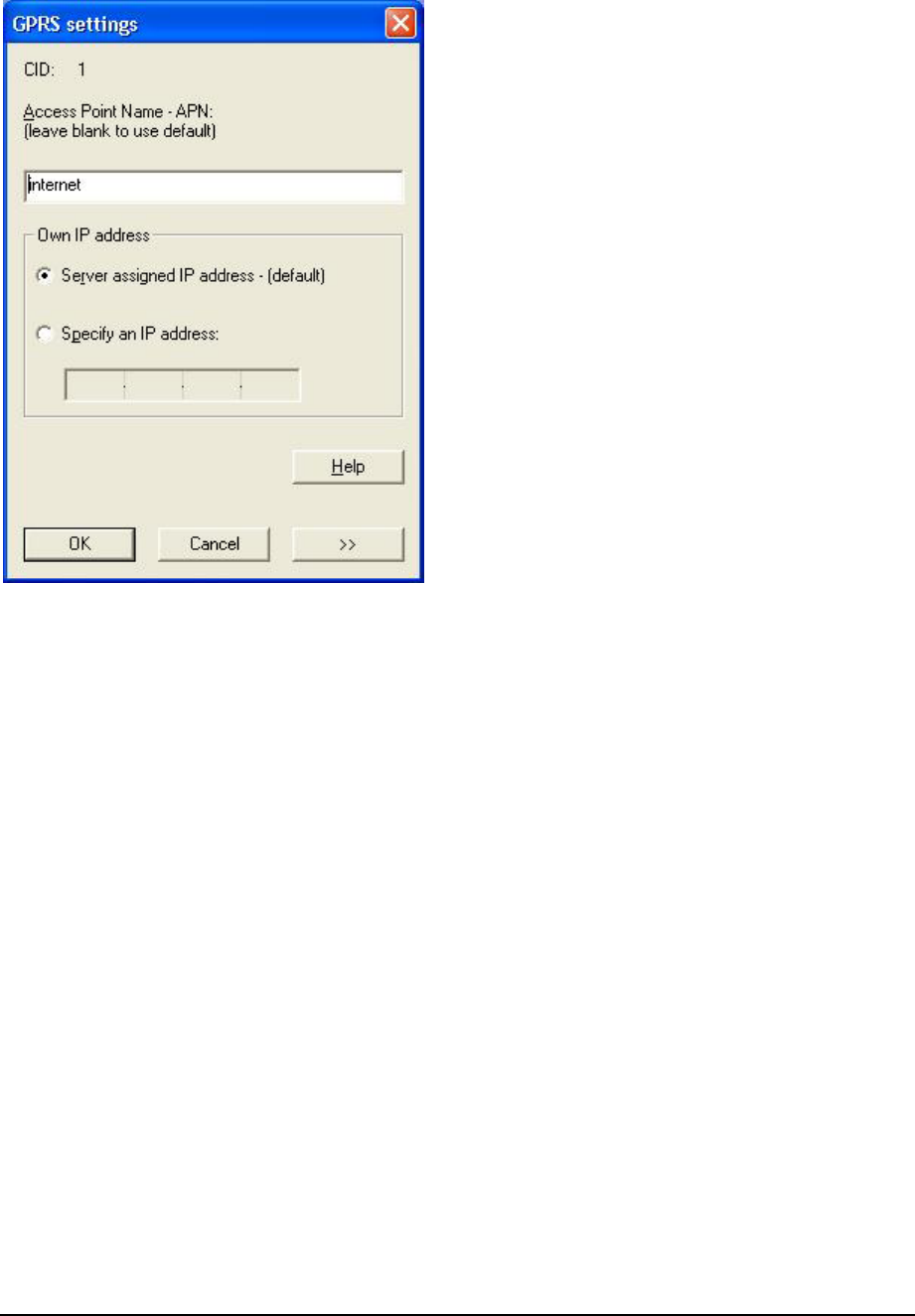
154
24. Make sure the APN has a correct value.
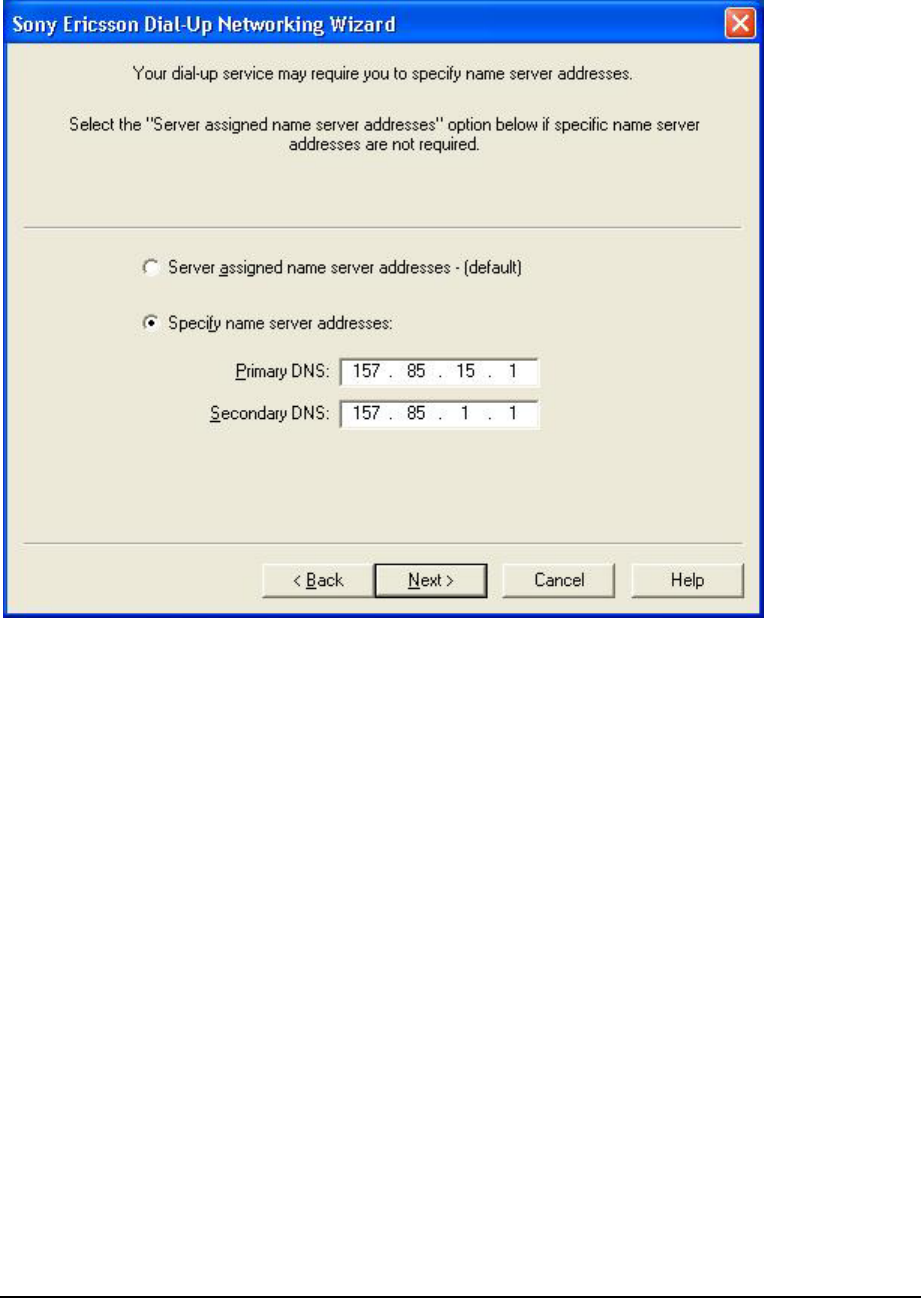
155
25. Check with your GPRS service provider if DNS is required. Then click Next to
continue.
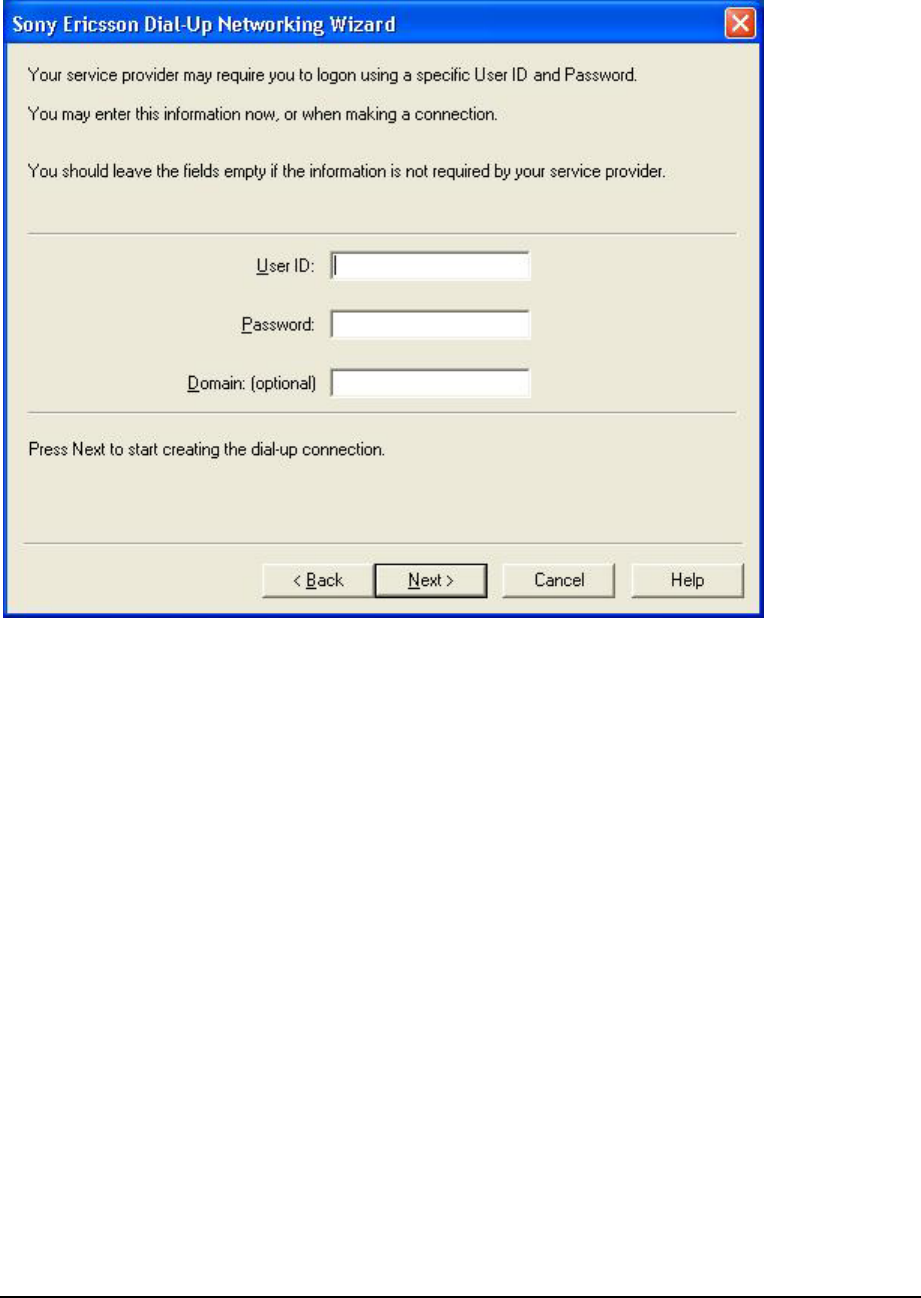
156
26. Check with your GPRS service provider if UserID and Password is required. Then
click Next to continue.
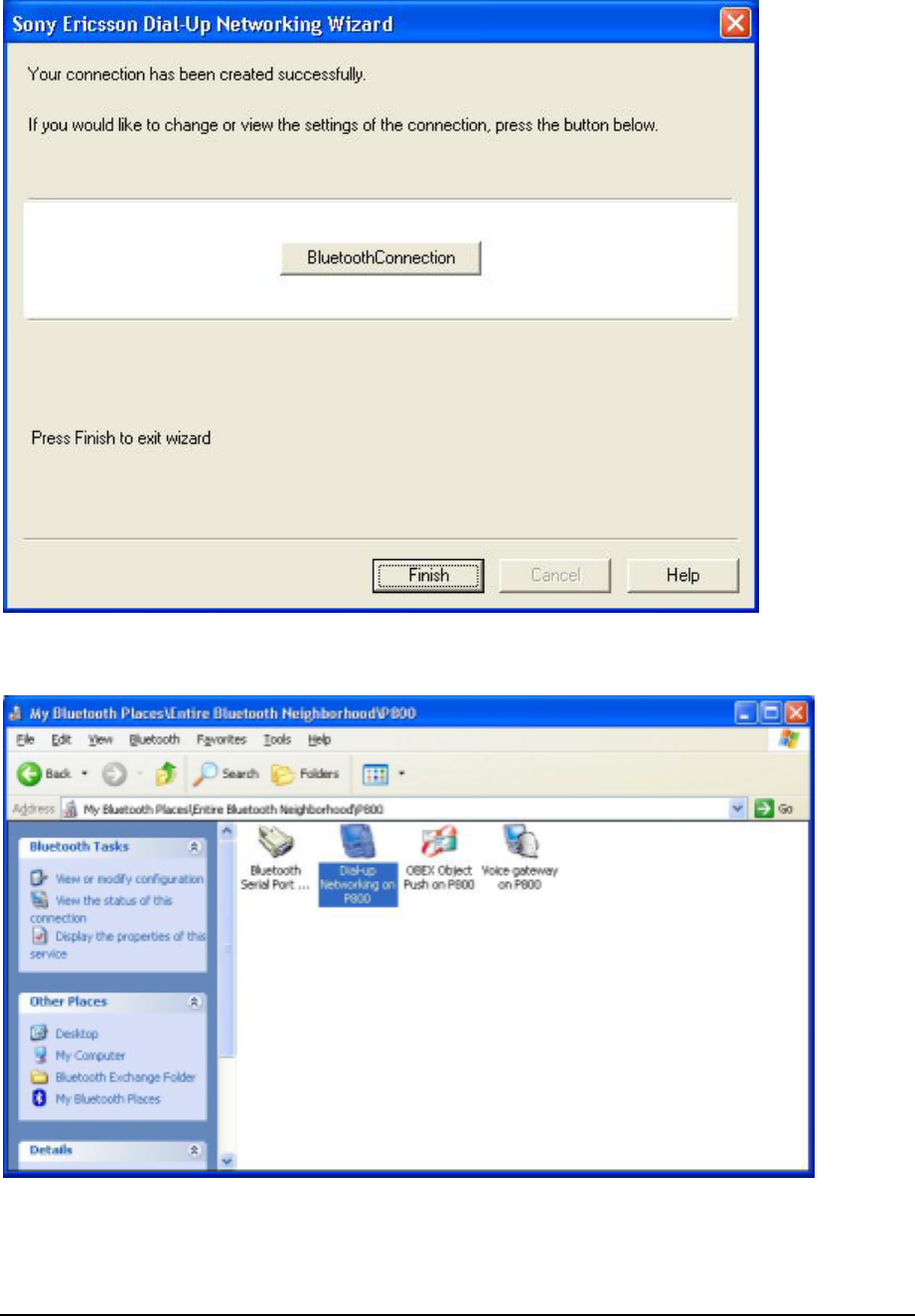
157
27. Click Finish to close the wizard.
28. In your Bluetooth software, double click the Dial-up Networking icon of your P800.
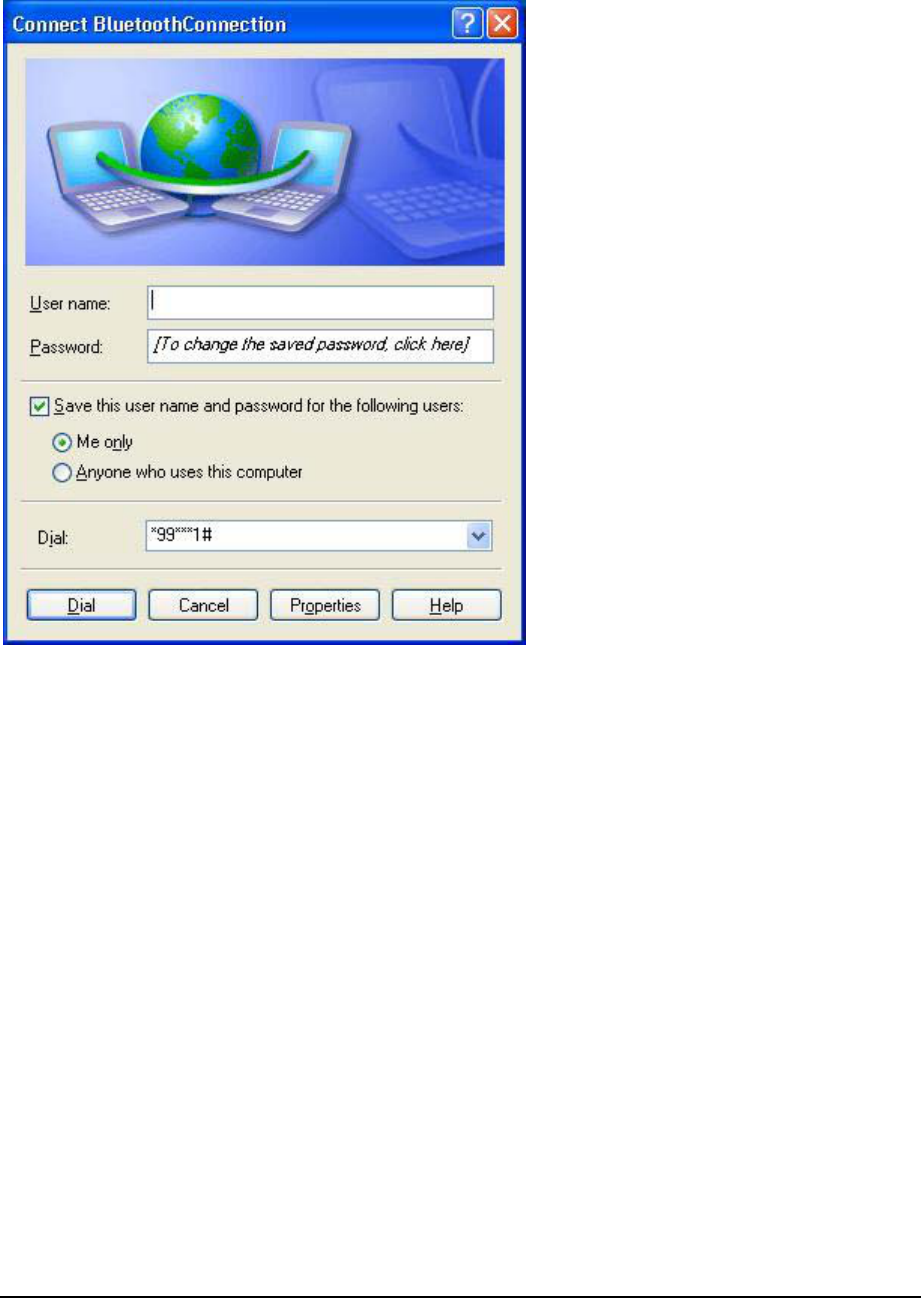
158
29. The number to dial will be entered automatically, click Dial to establish a GPRS
connection.