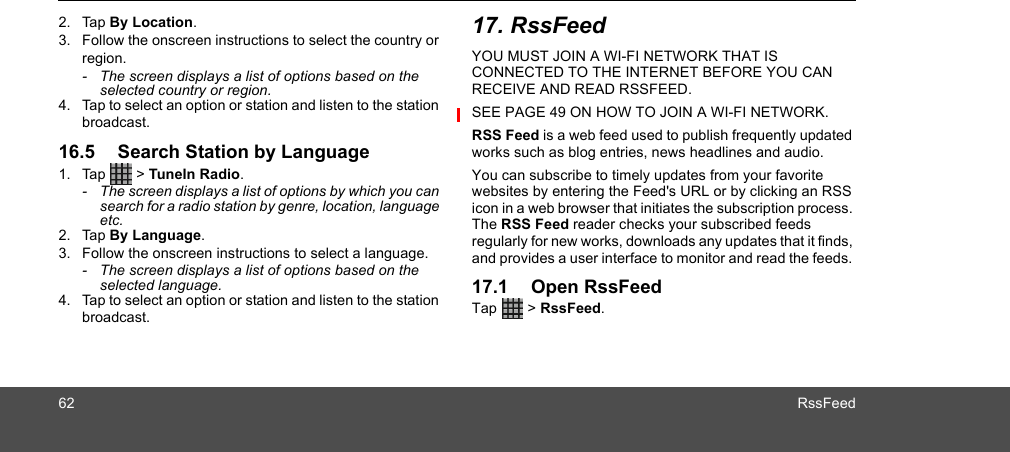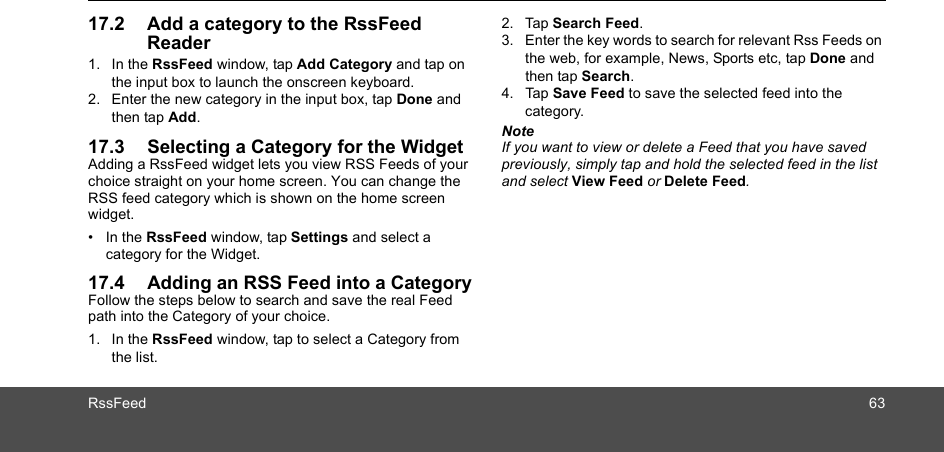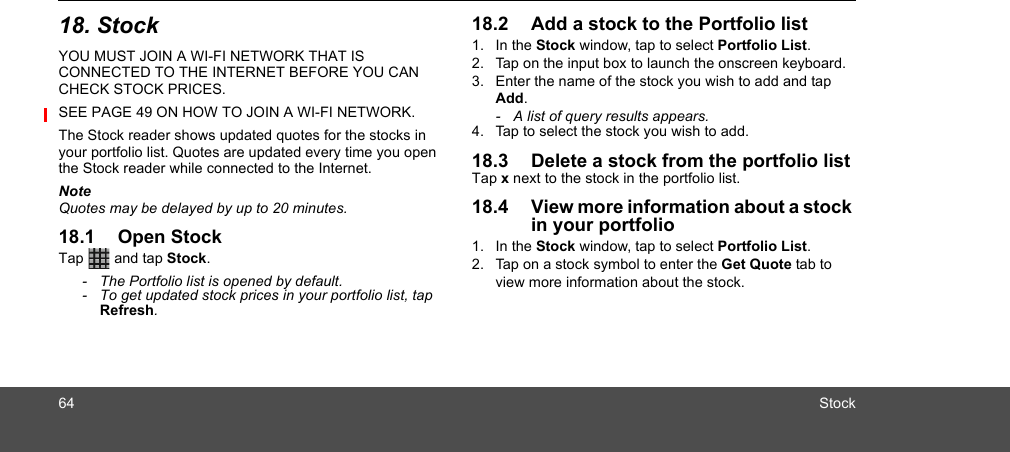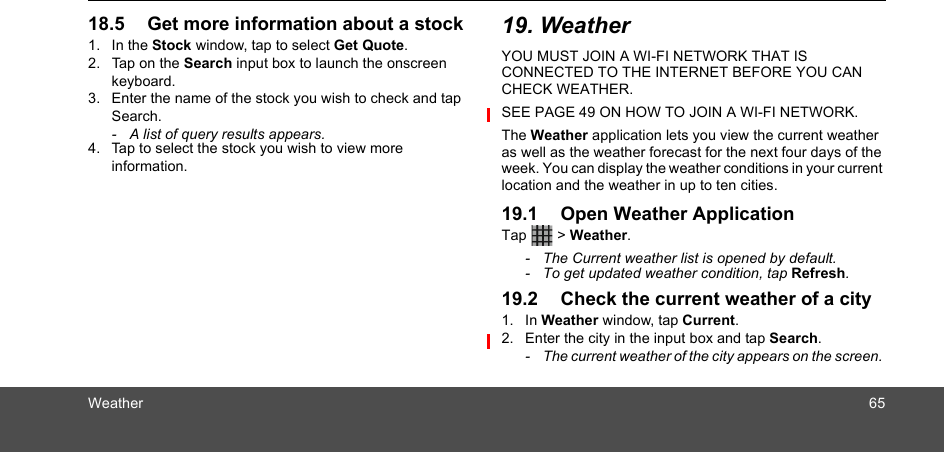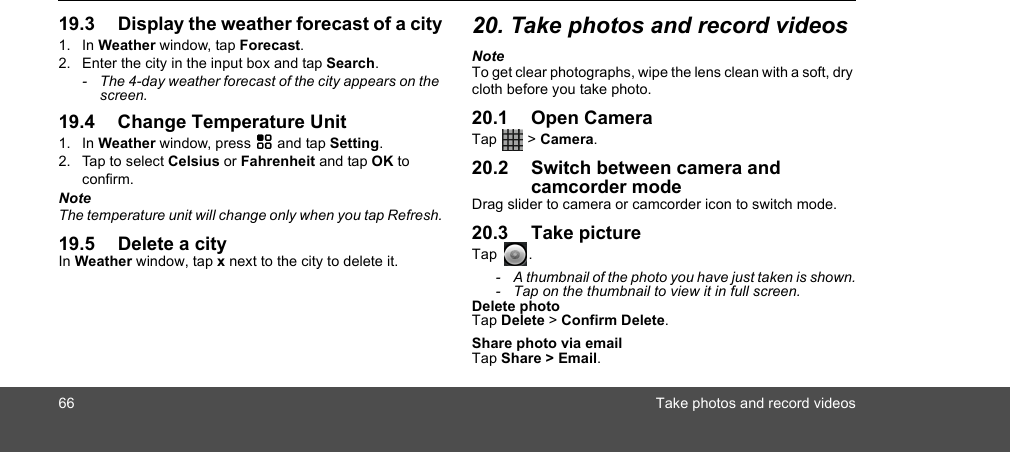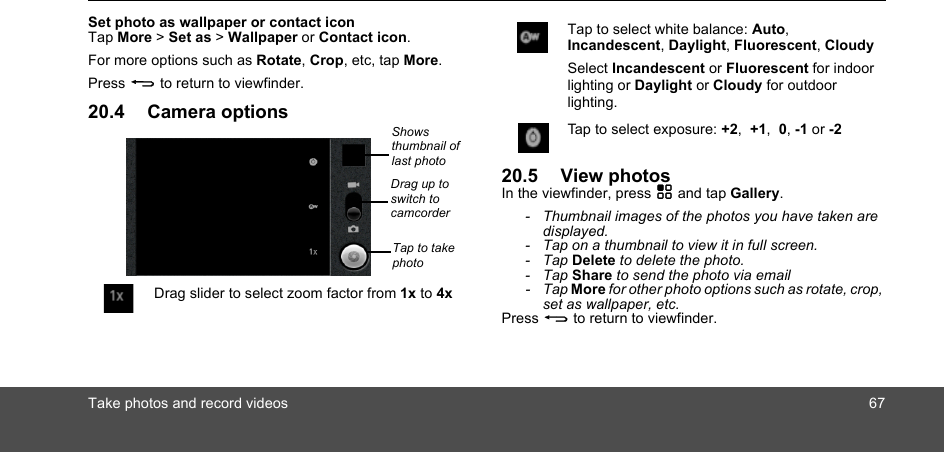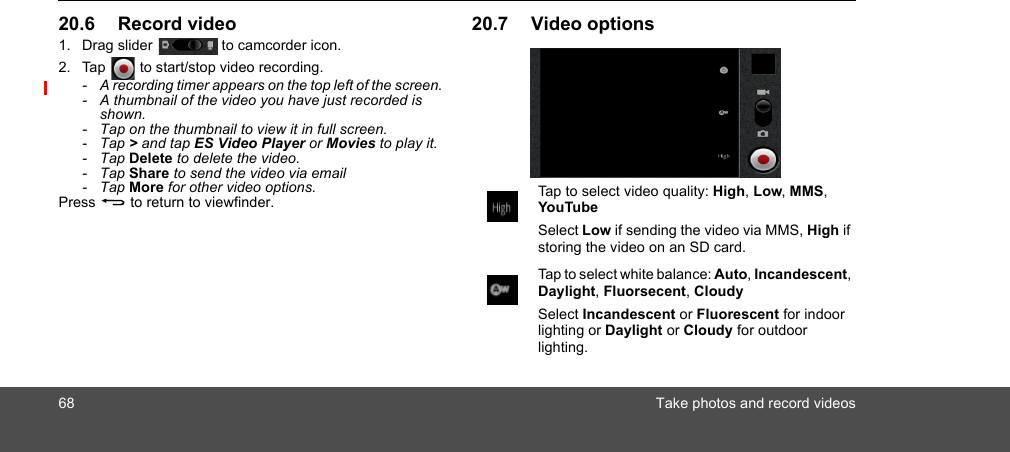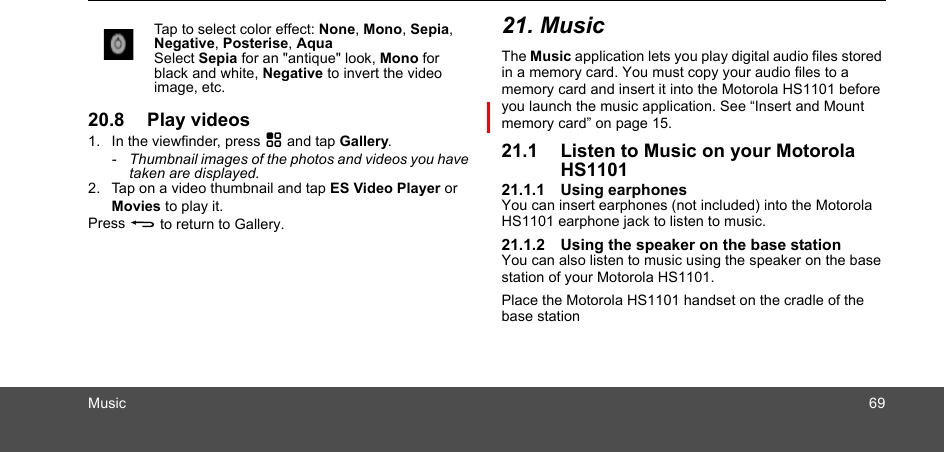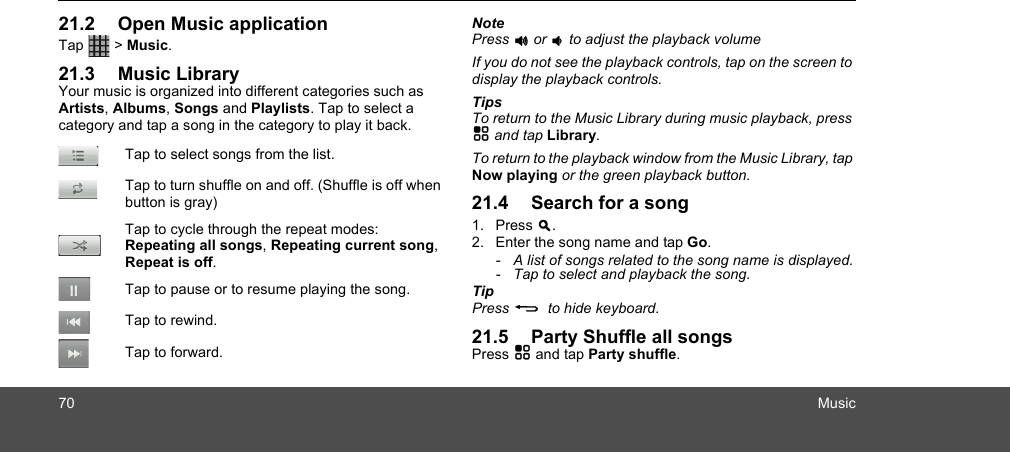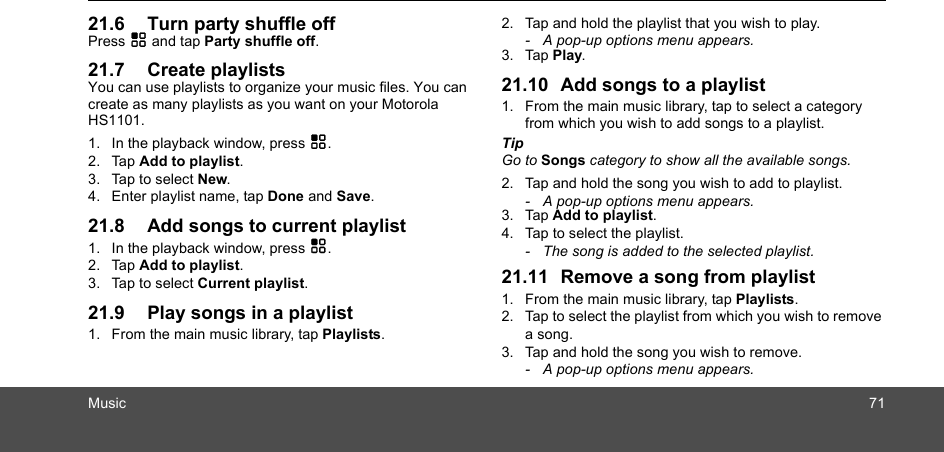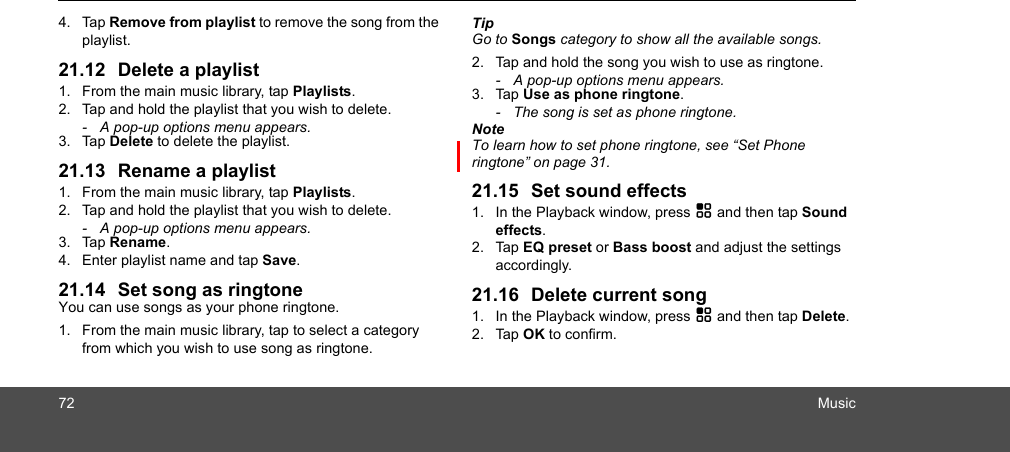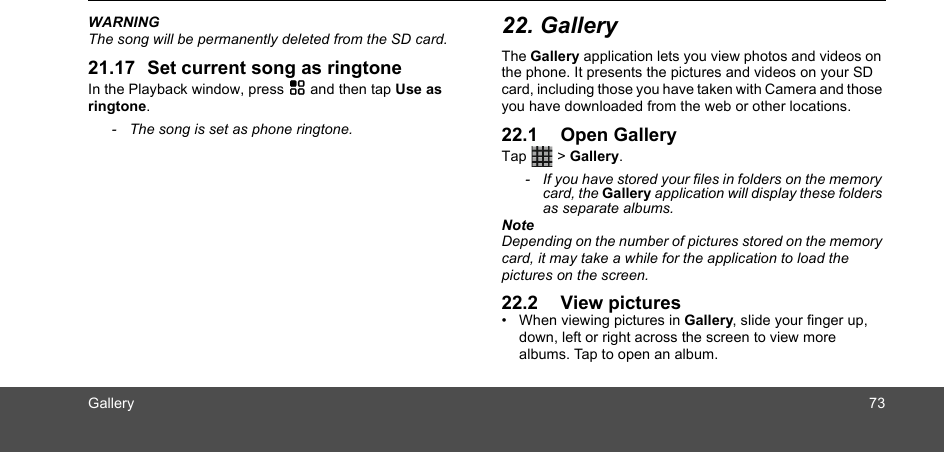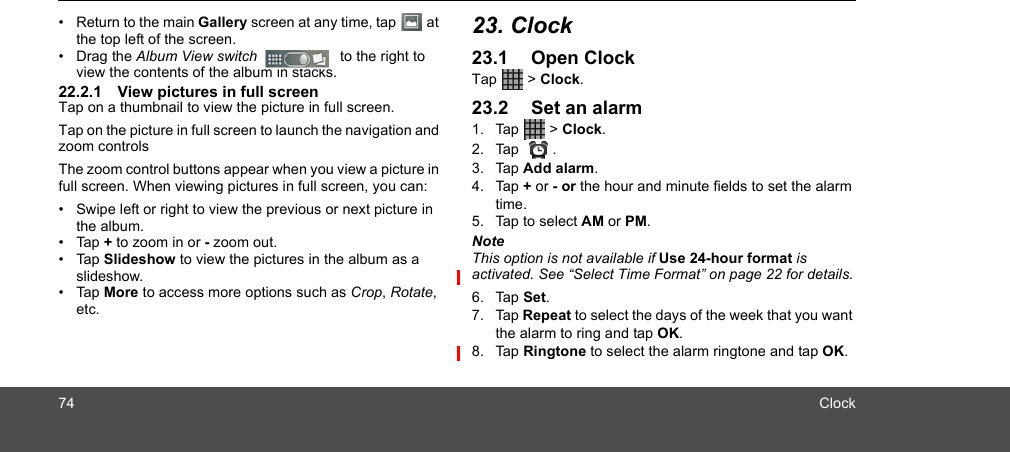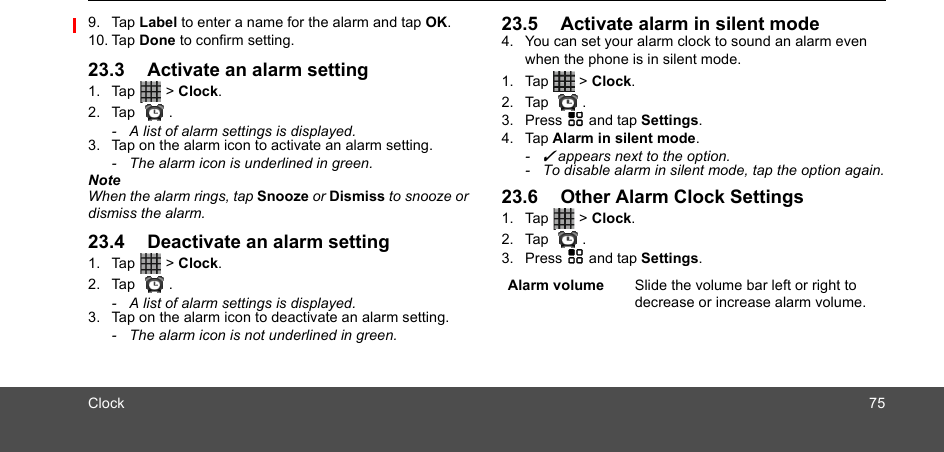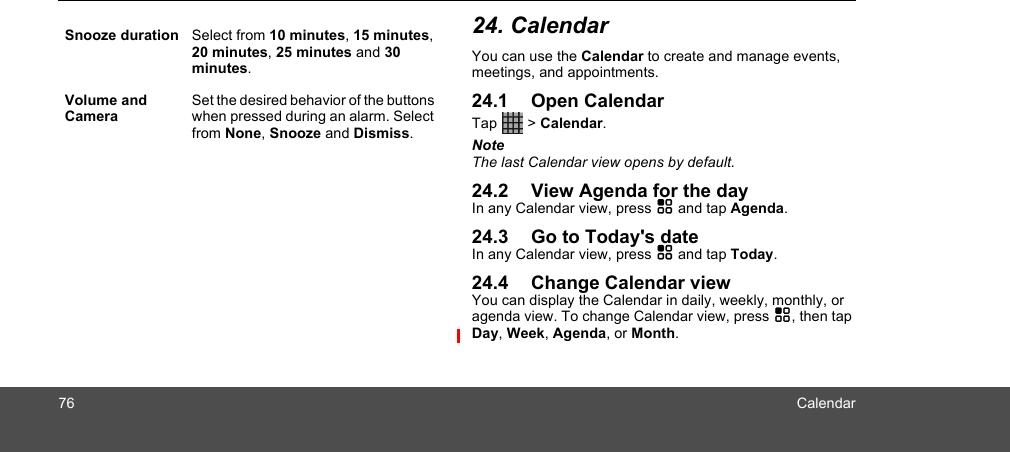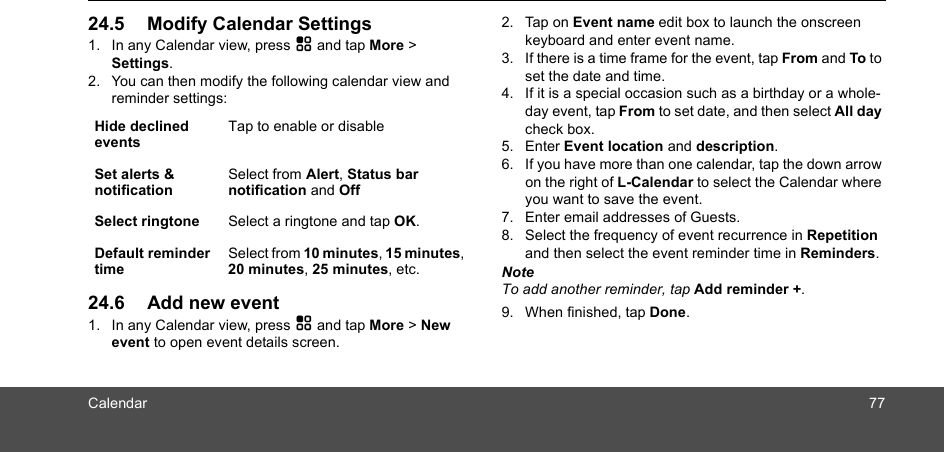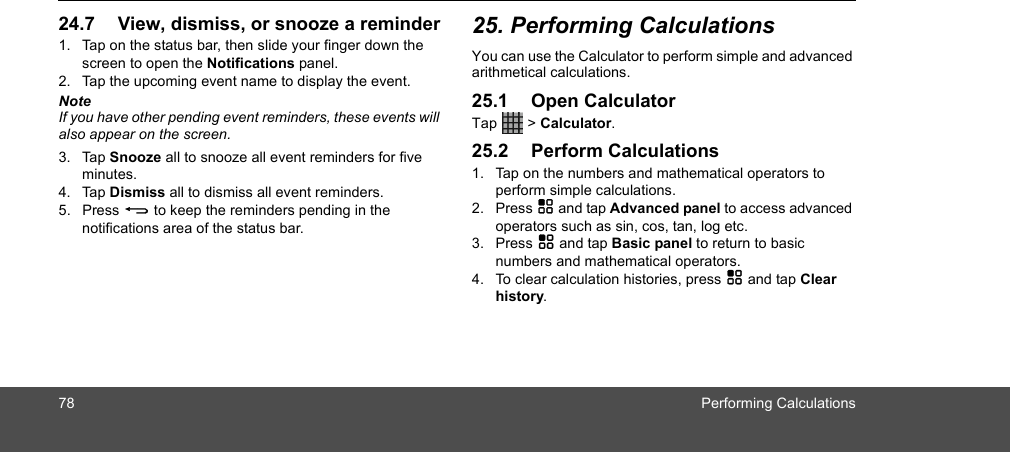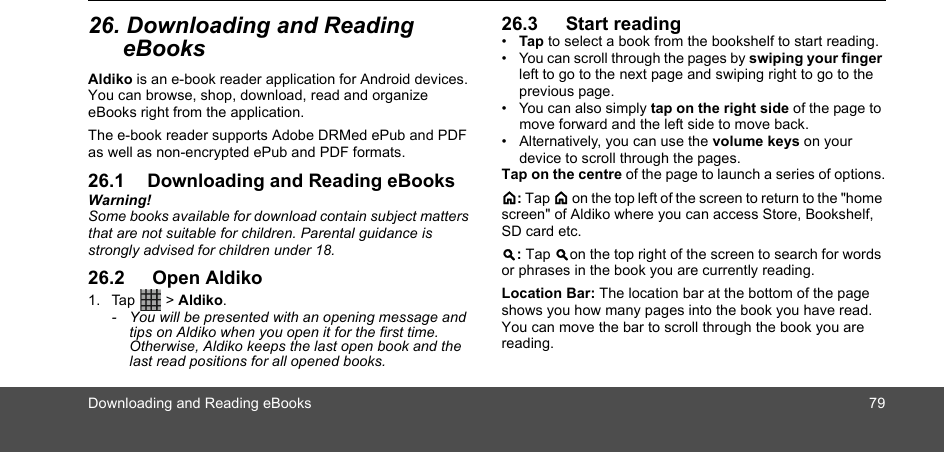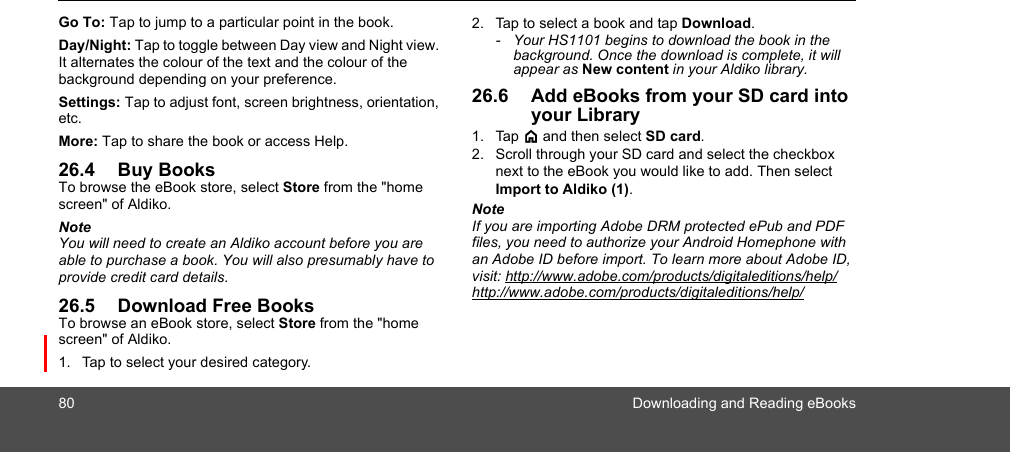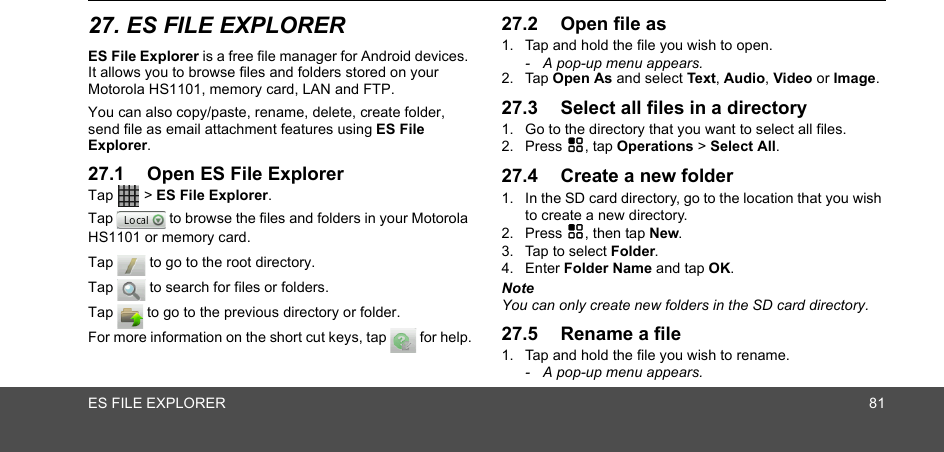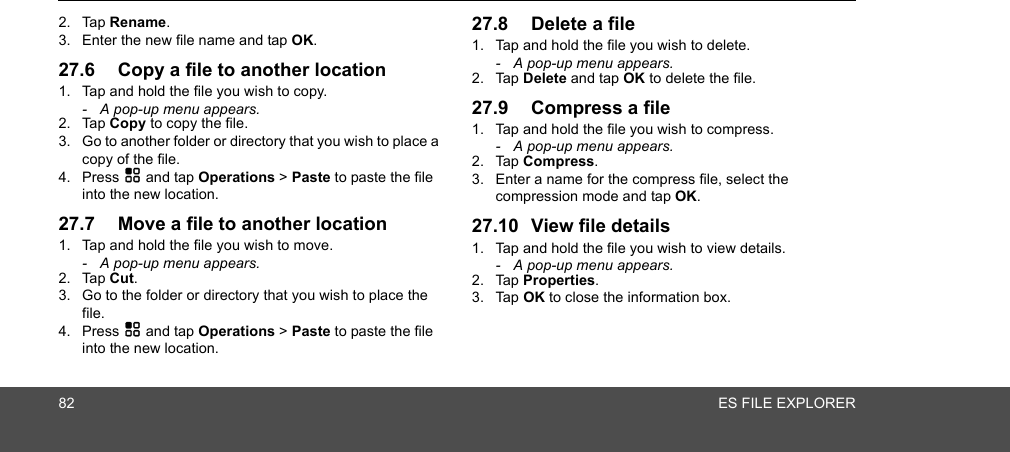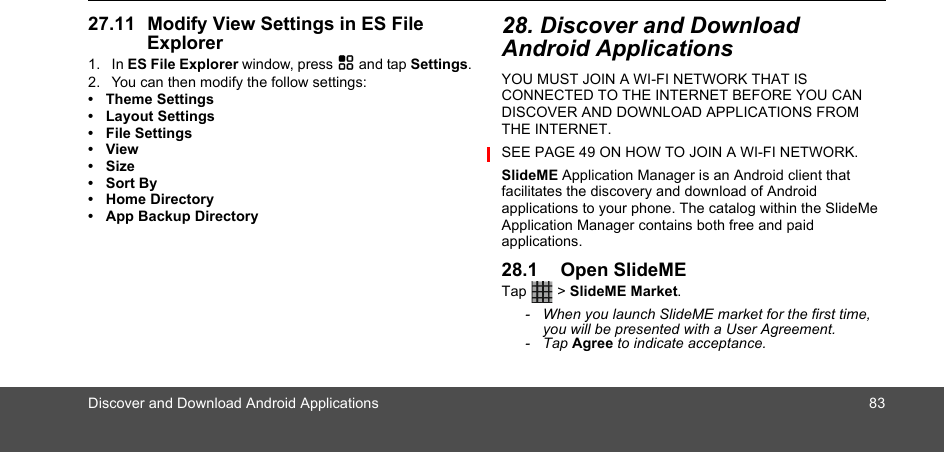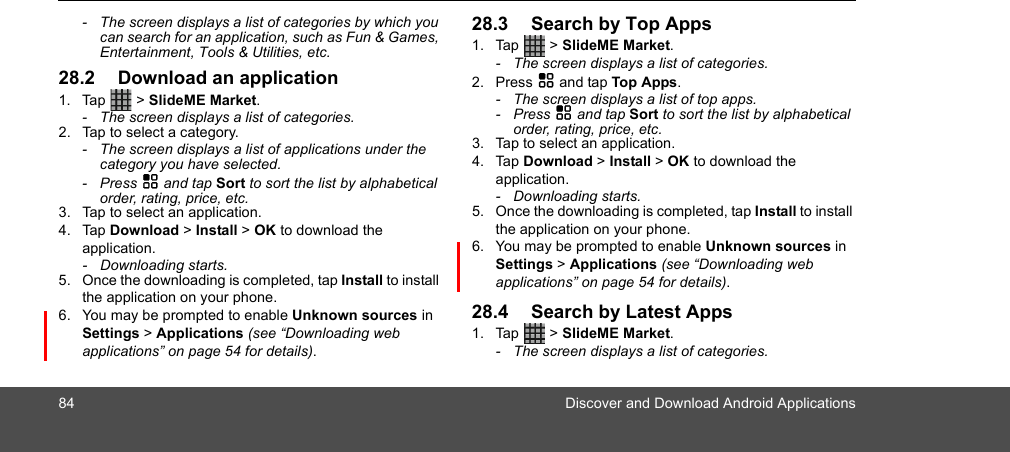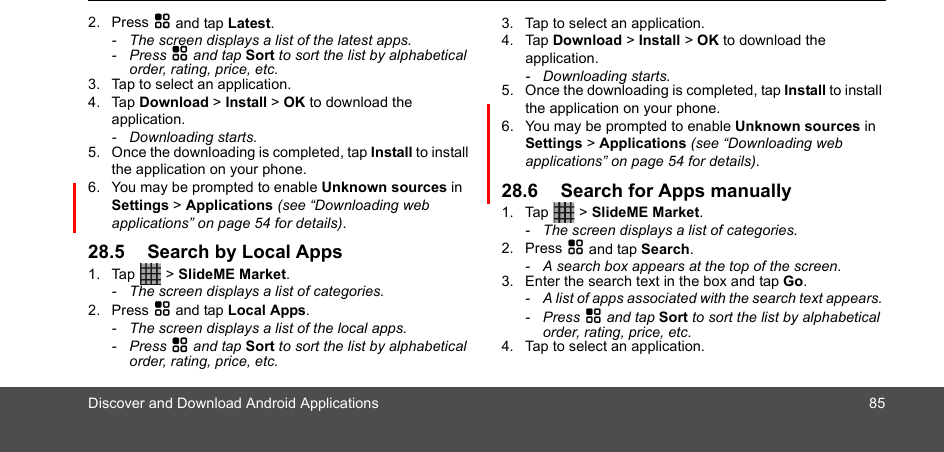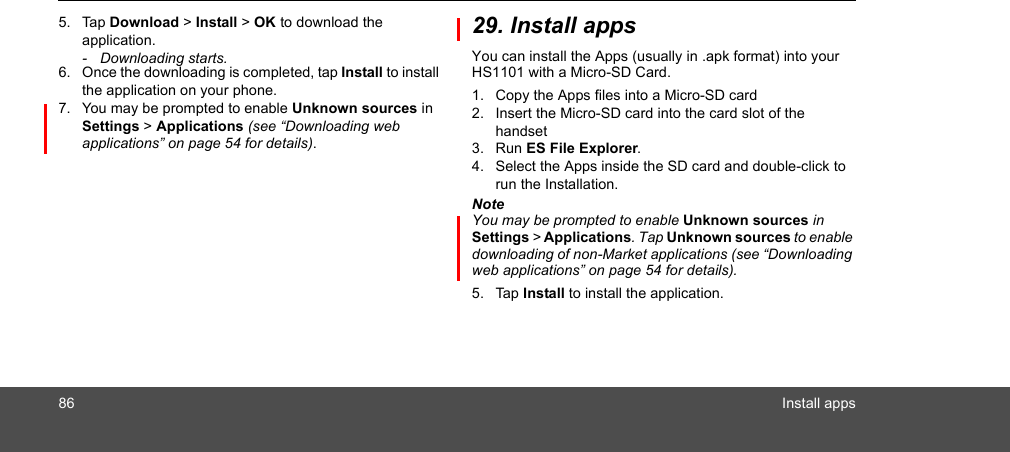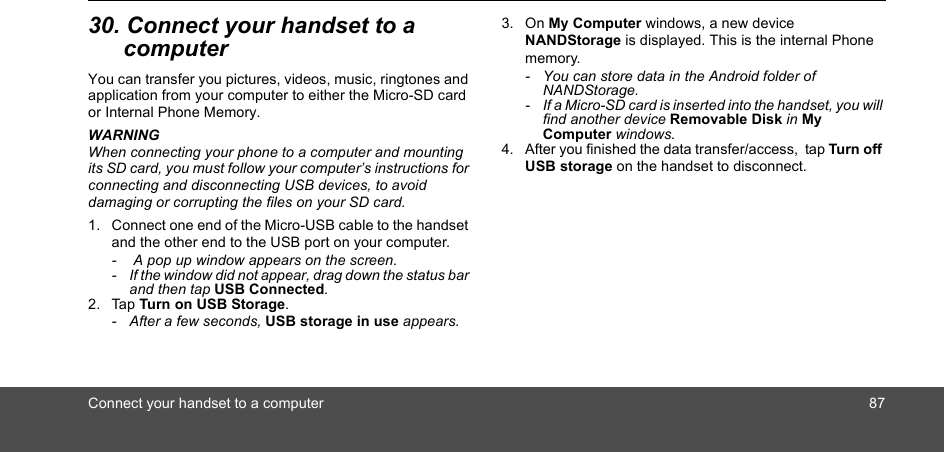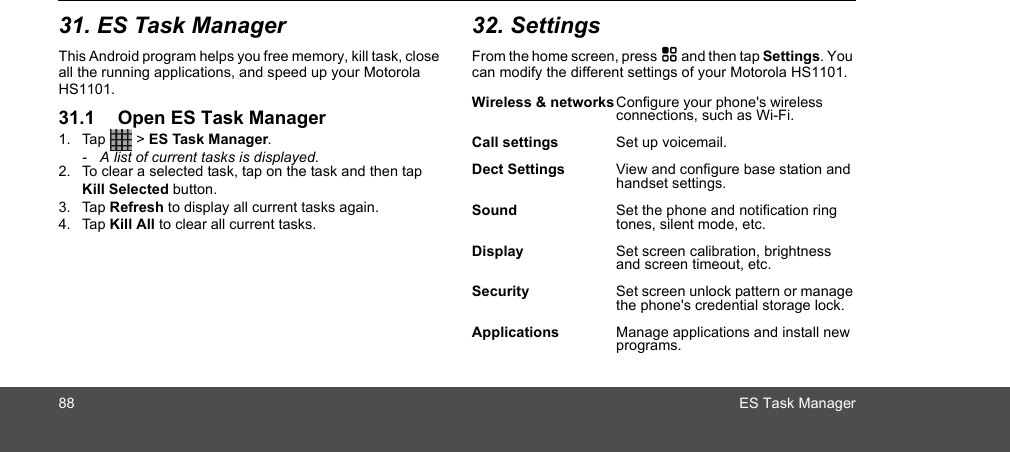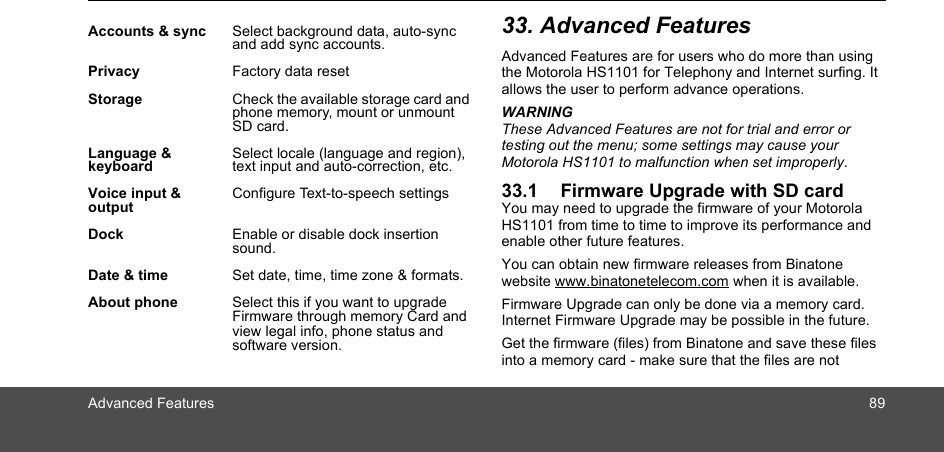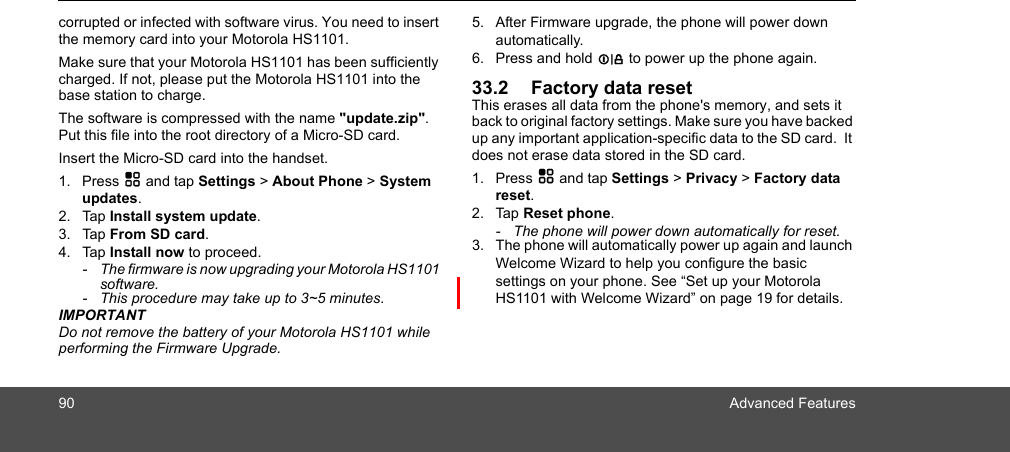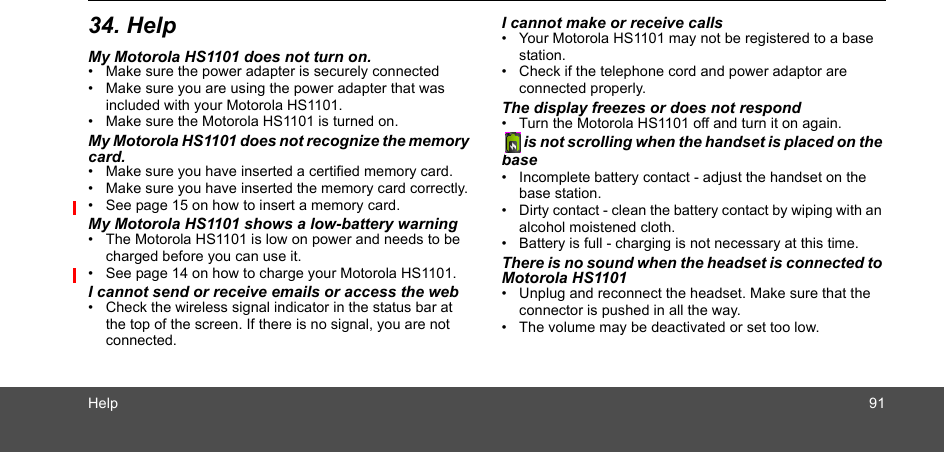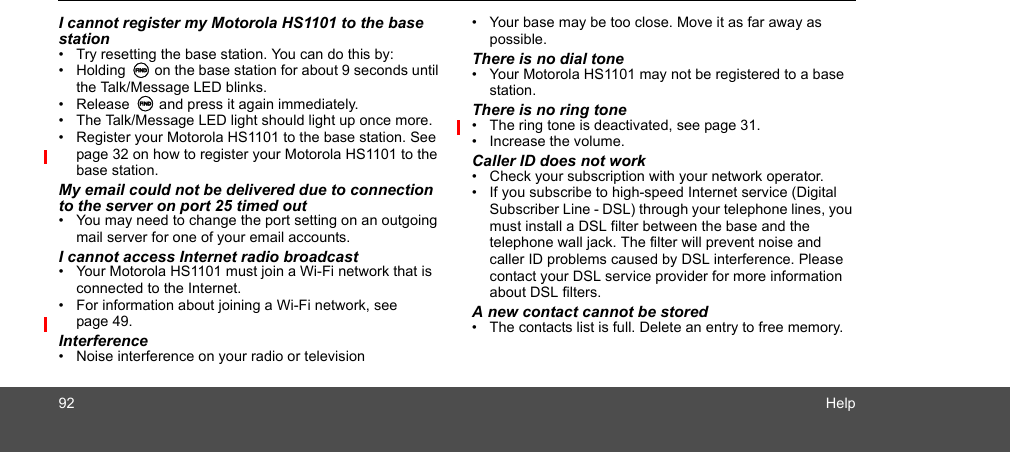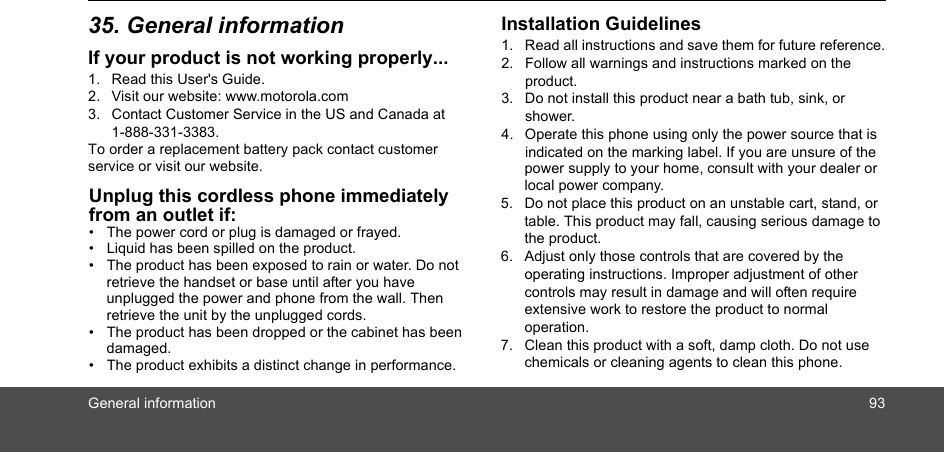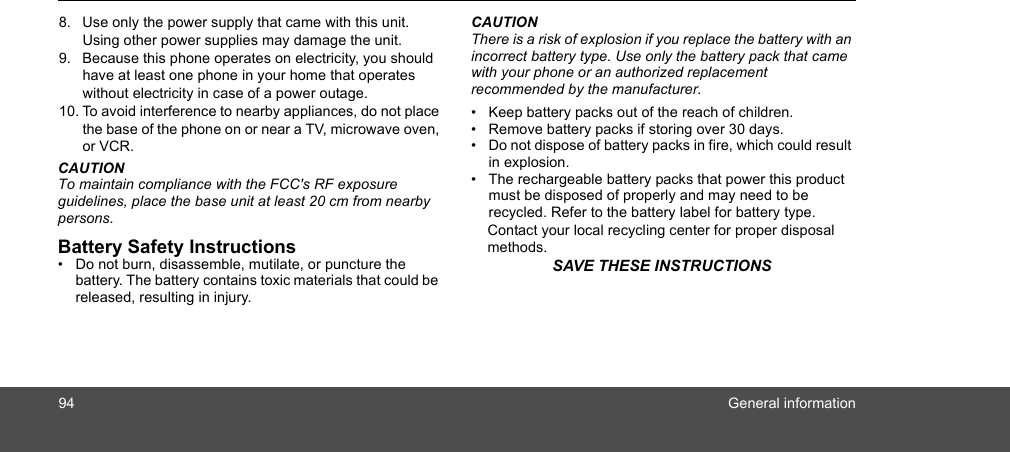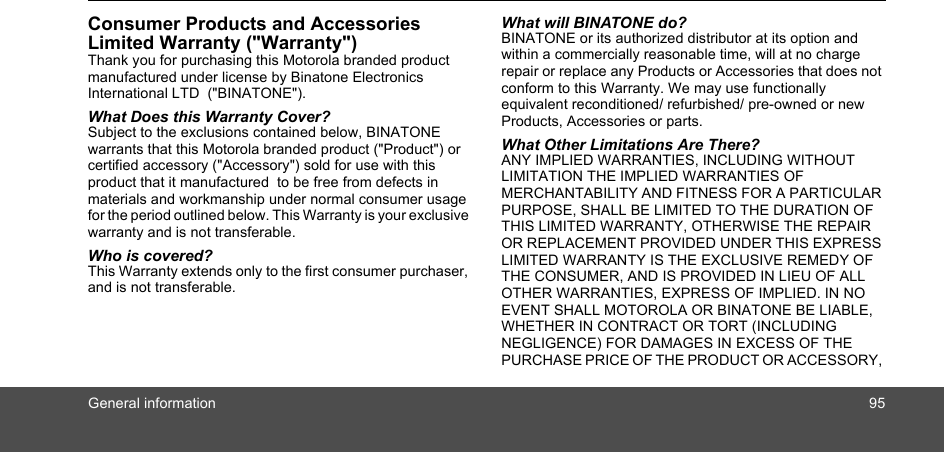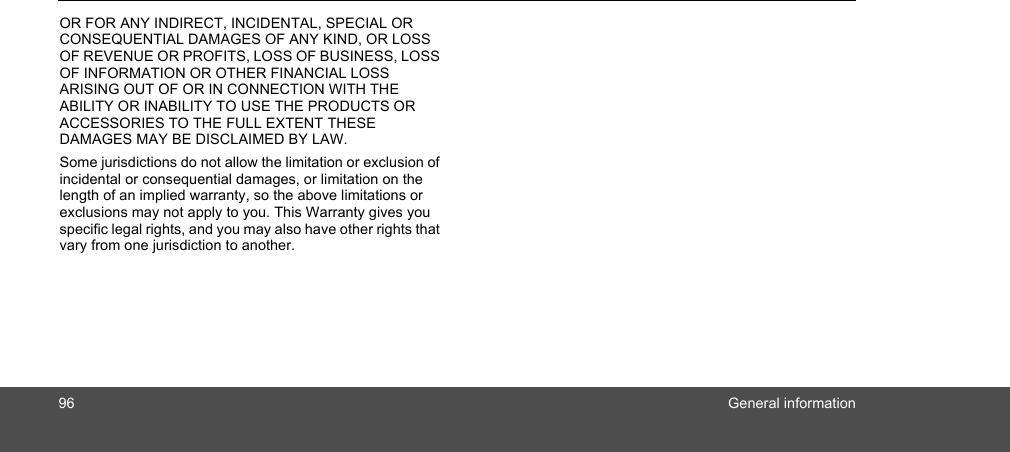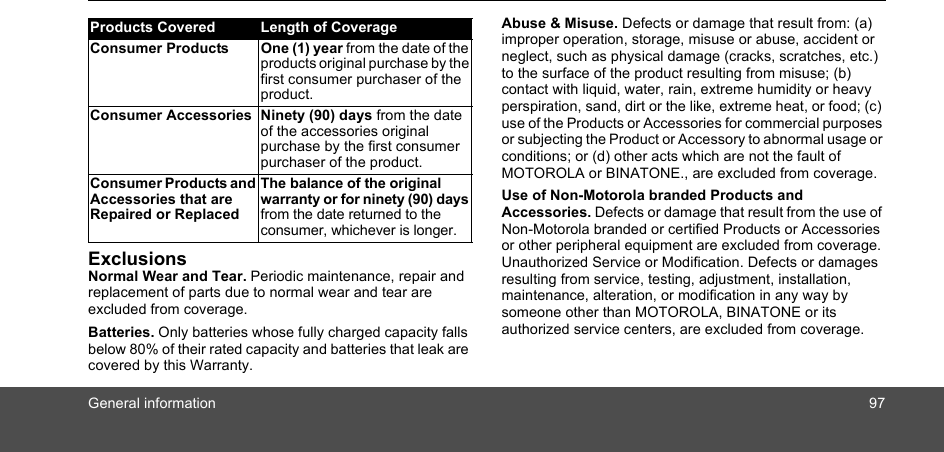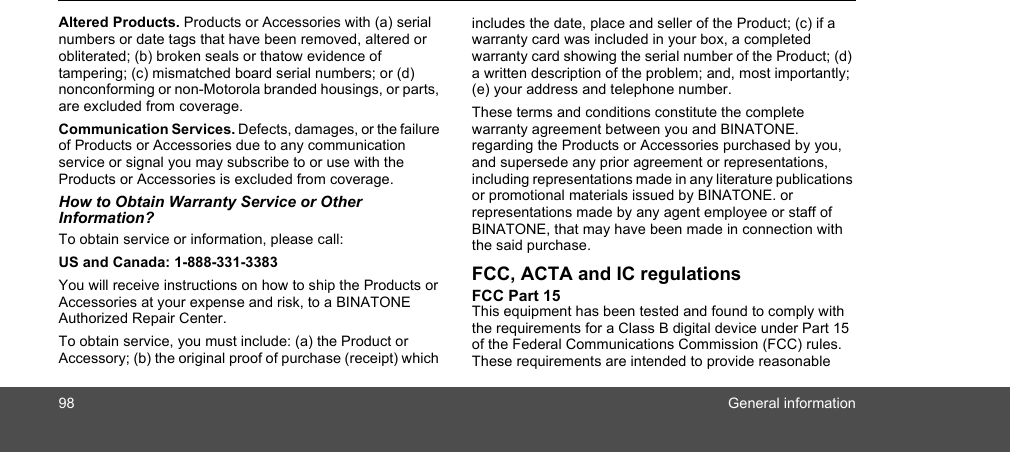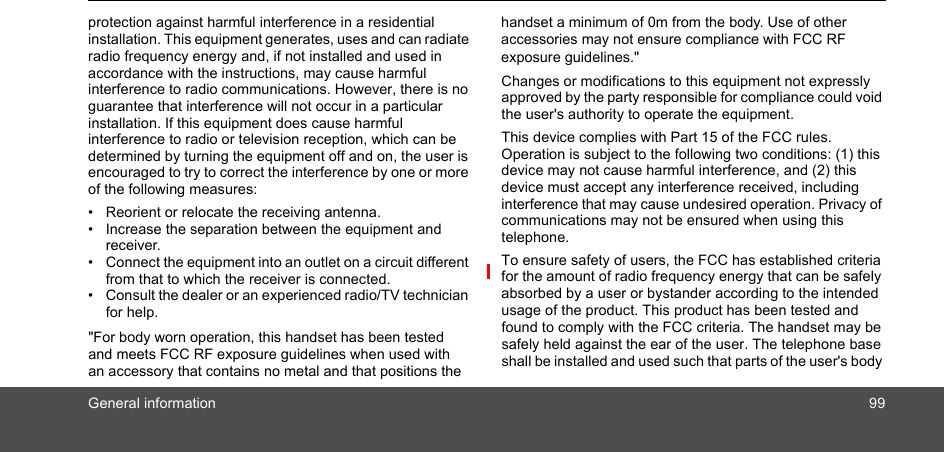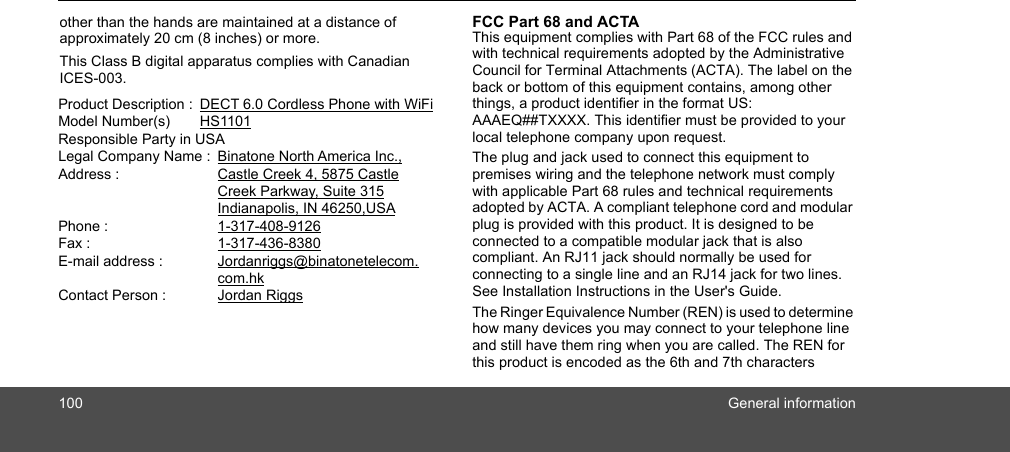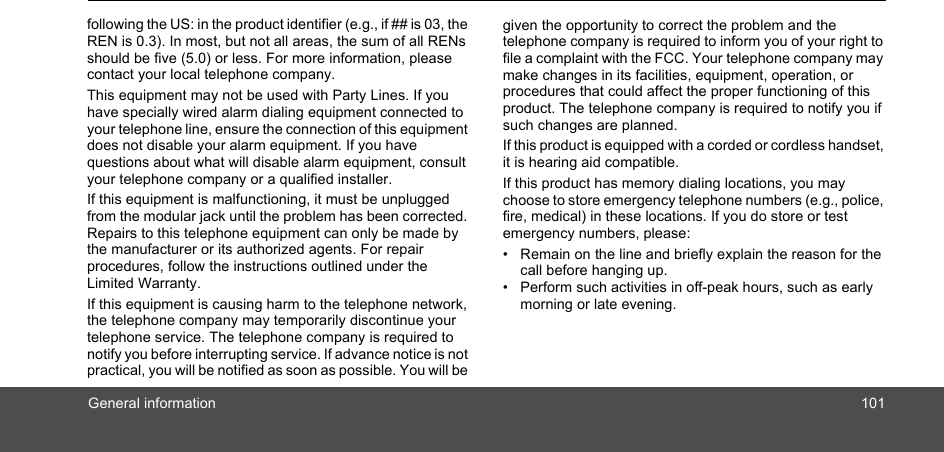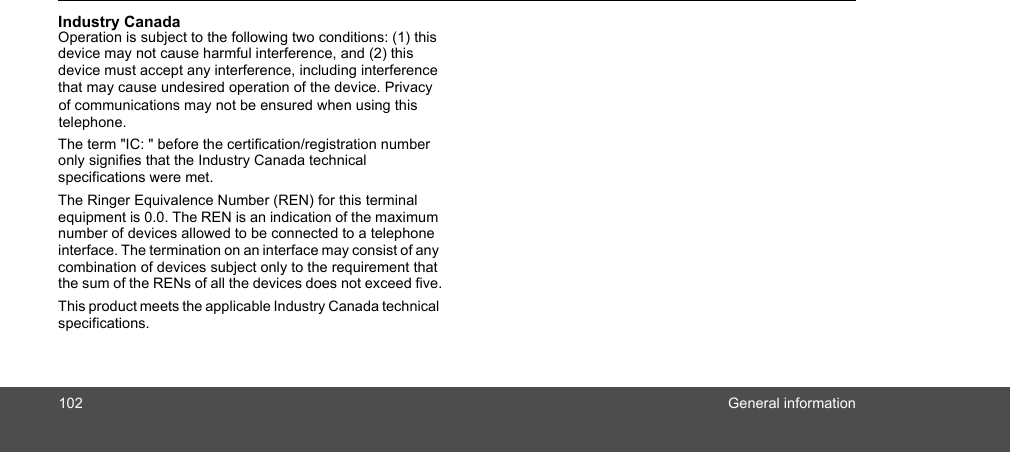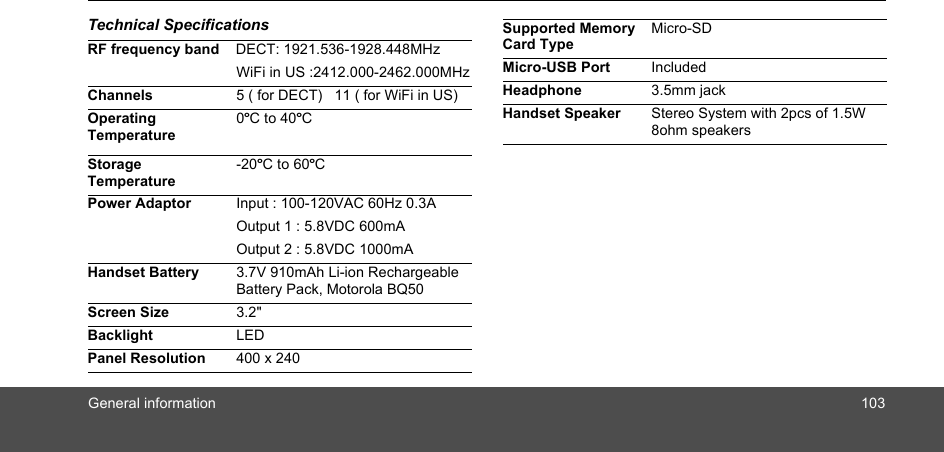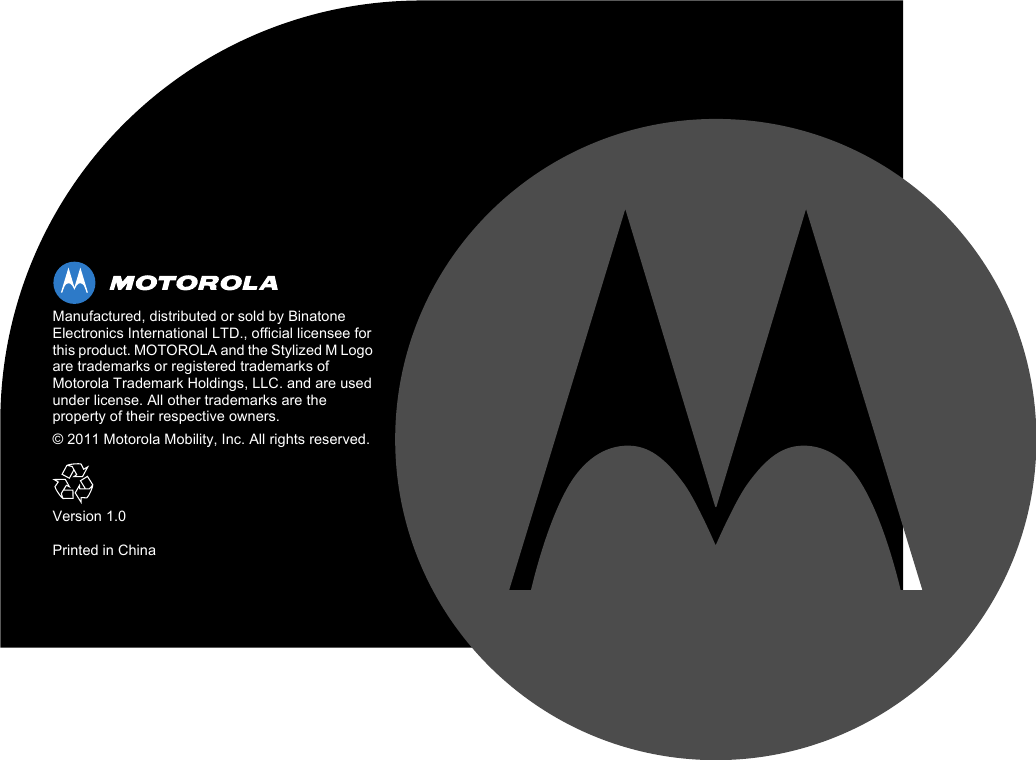Binatone Electronics 80-8388-00 1.9GHz DECT Cordless Phone_Base Unit User Manual HS1101 IFU Booklet US EN
Binatone Electronics International Ltd. 1.9GHz DECT Cordless Phone_Base Unit HS1101 IFU Booklet US EN
Contents
- 1. manual_HS1101
- 2. manual_MBP2000PU.pdf
- 3. manual_HS1101.pdf
- 4. manual_MBP2000PU
manual_HS1101
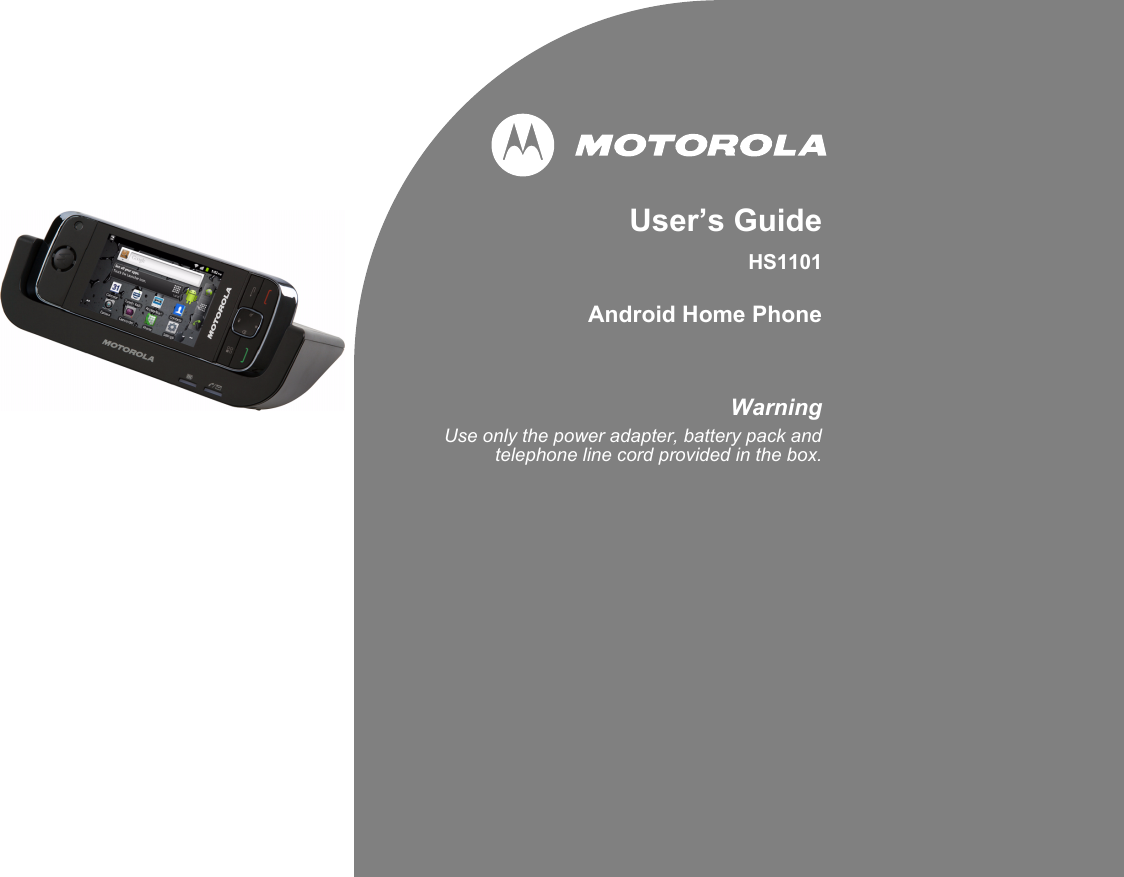
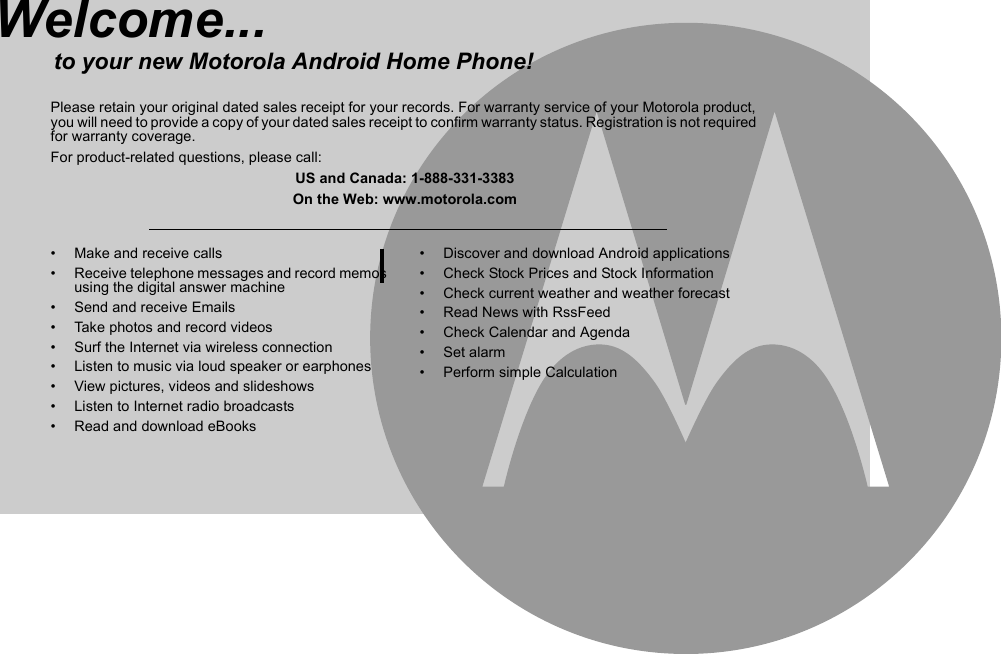
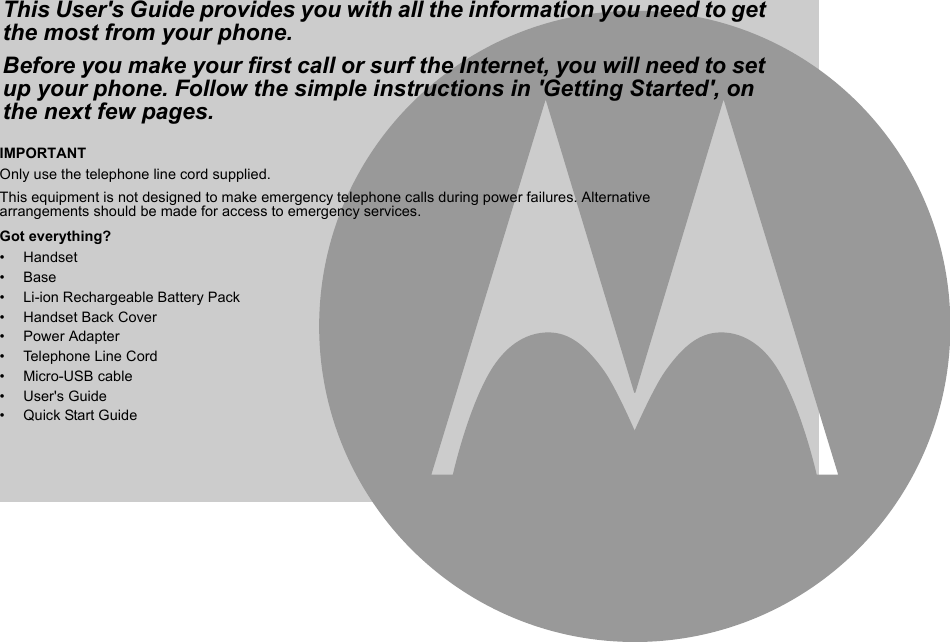
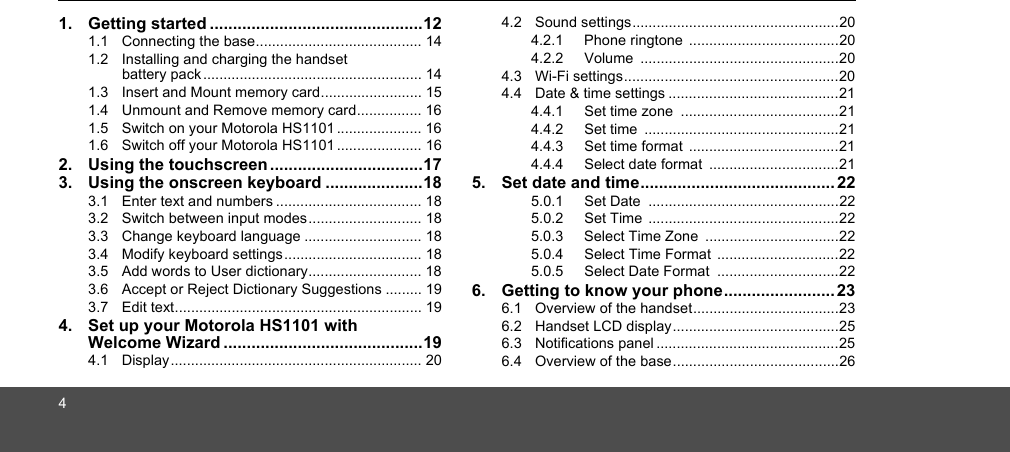
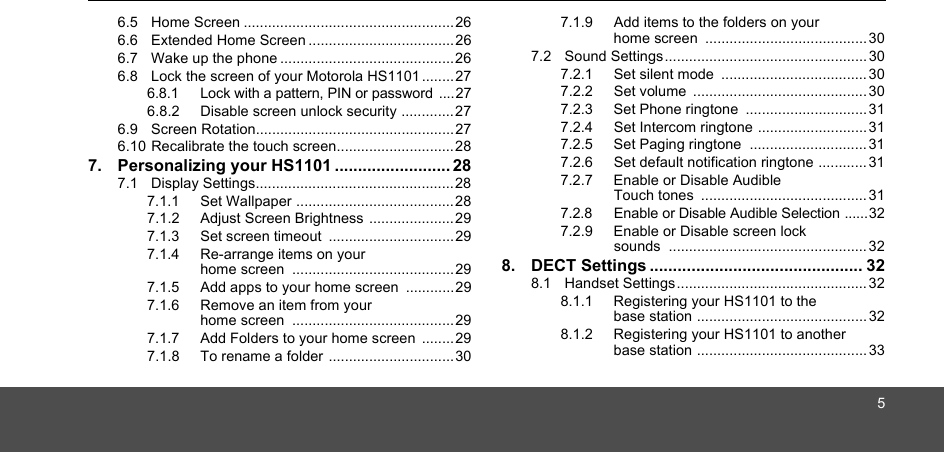
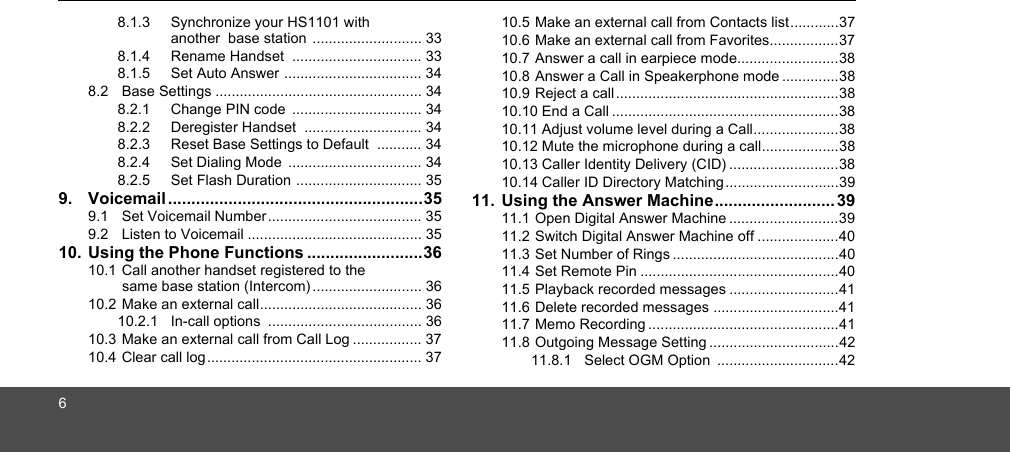
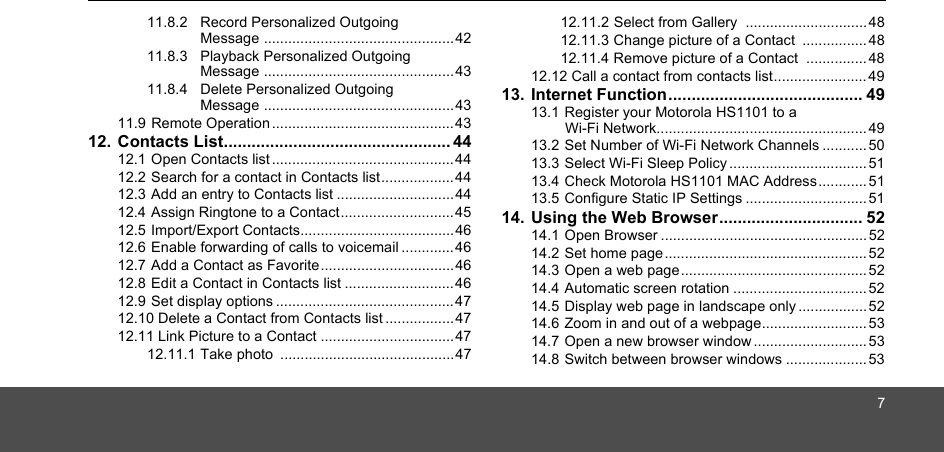
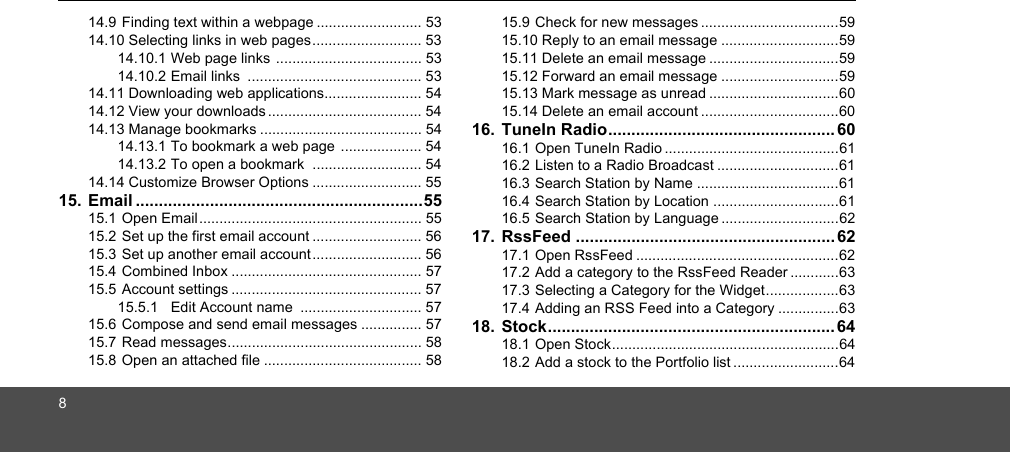
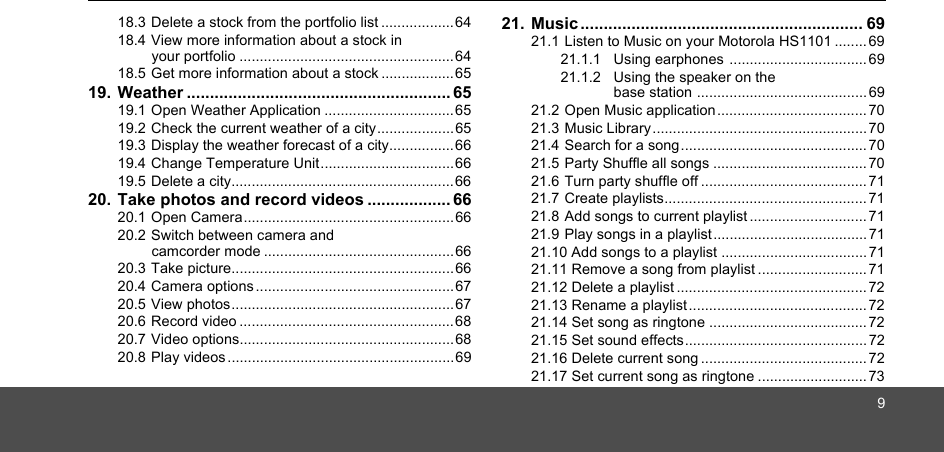
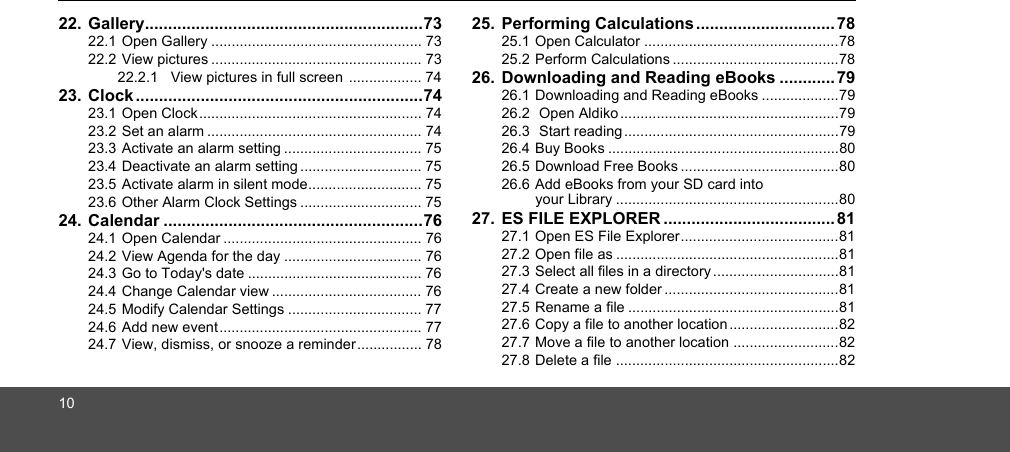
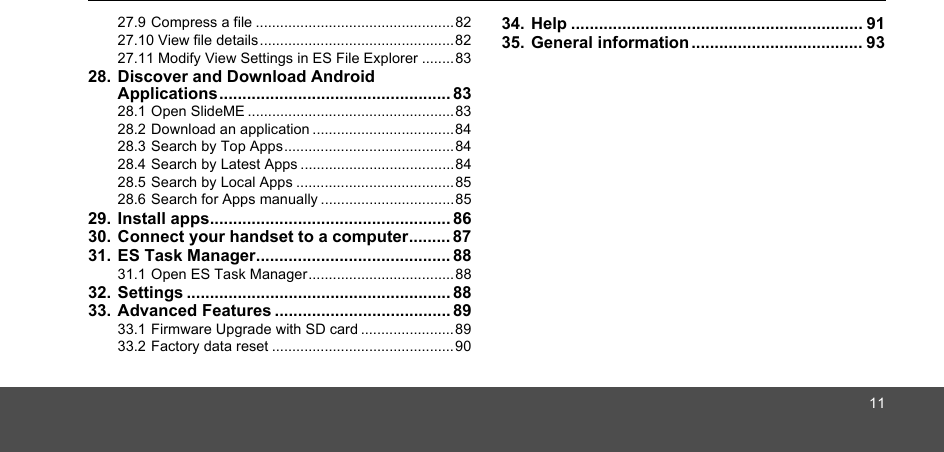
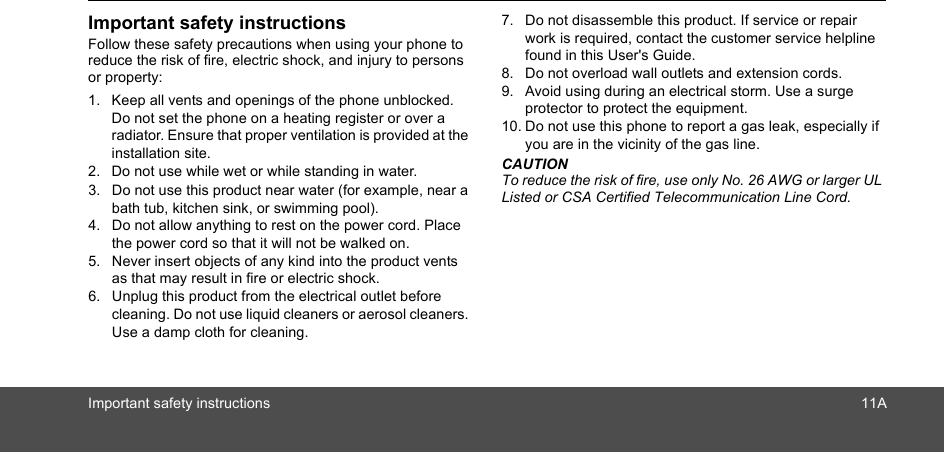
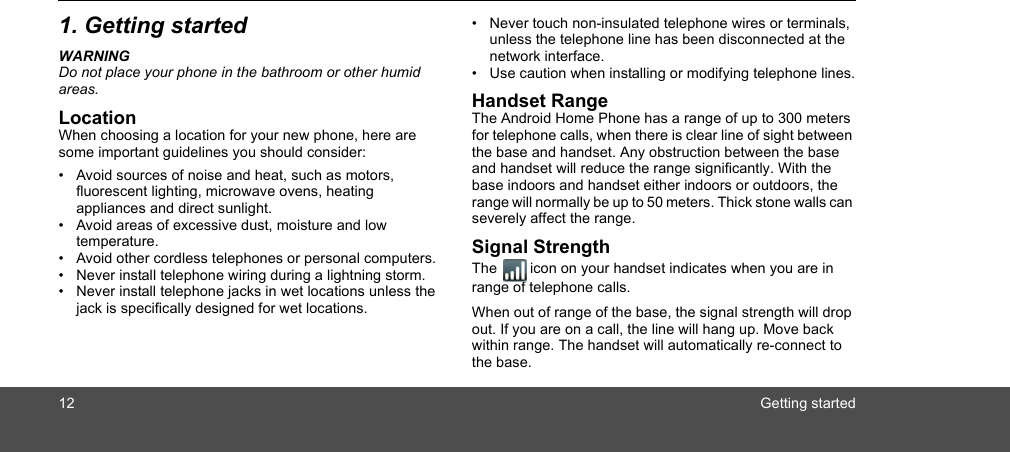
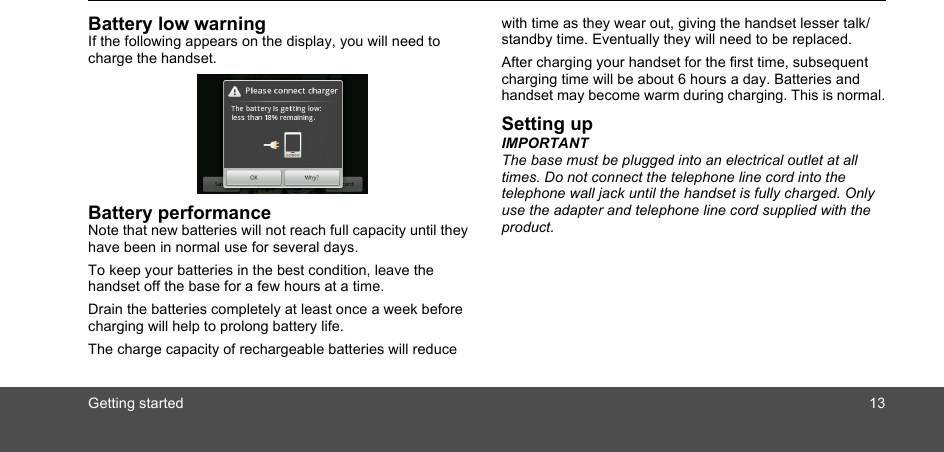
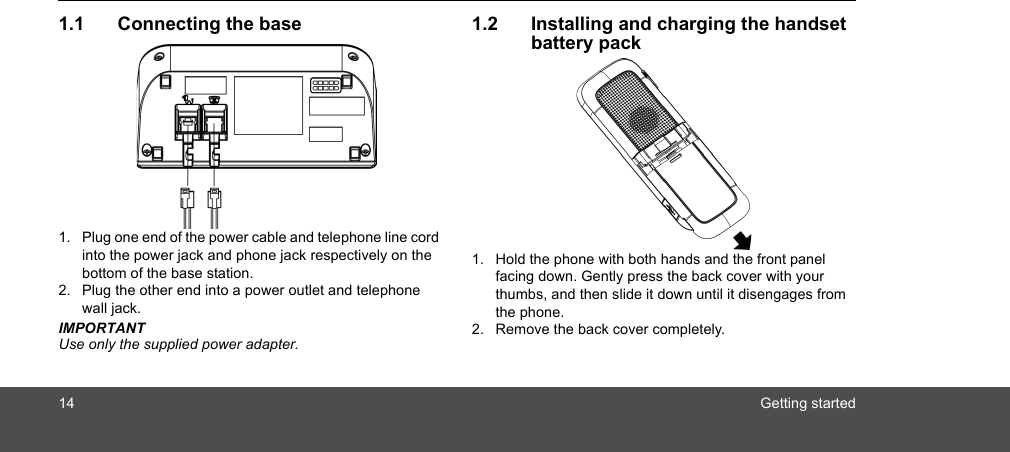
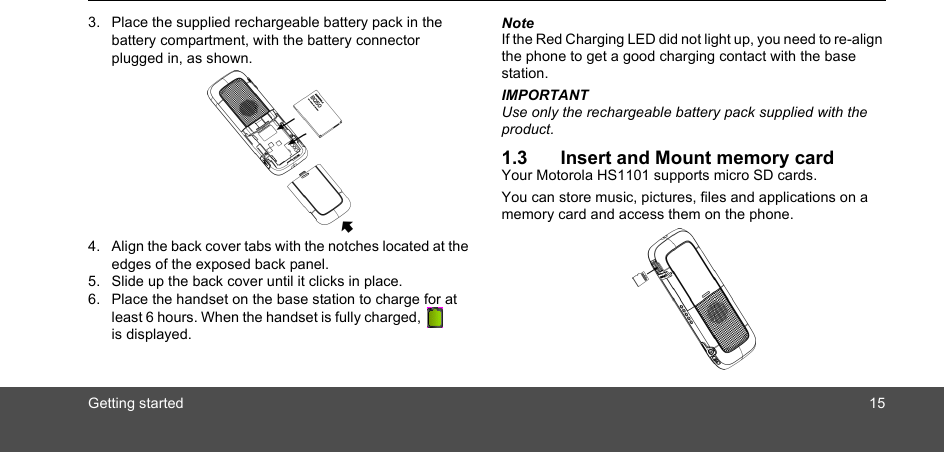
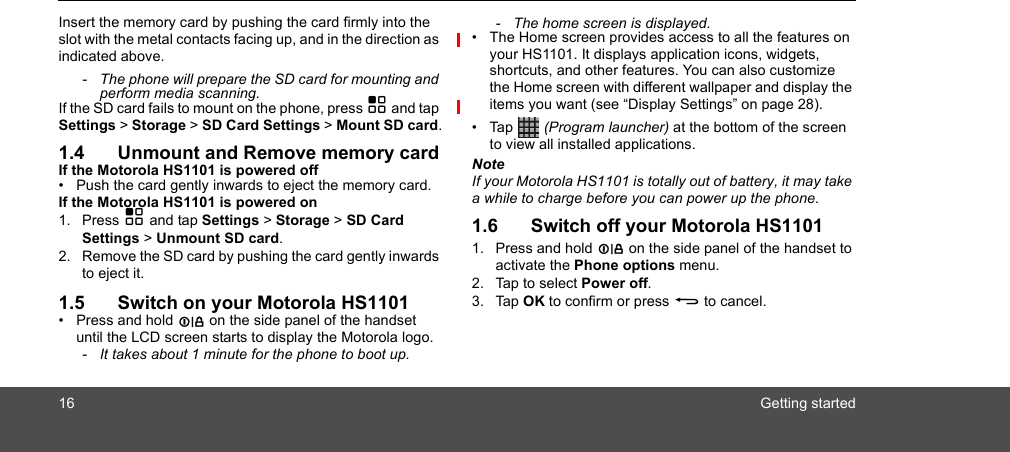
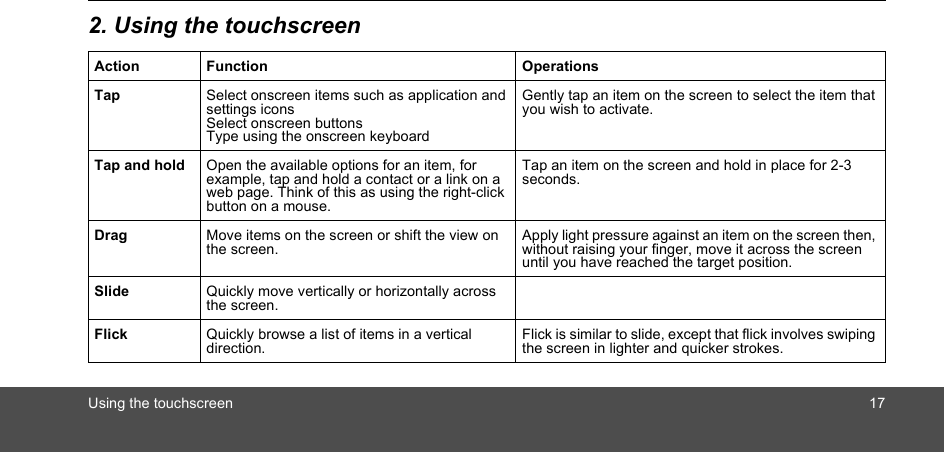
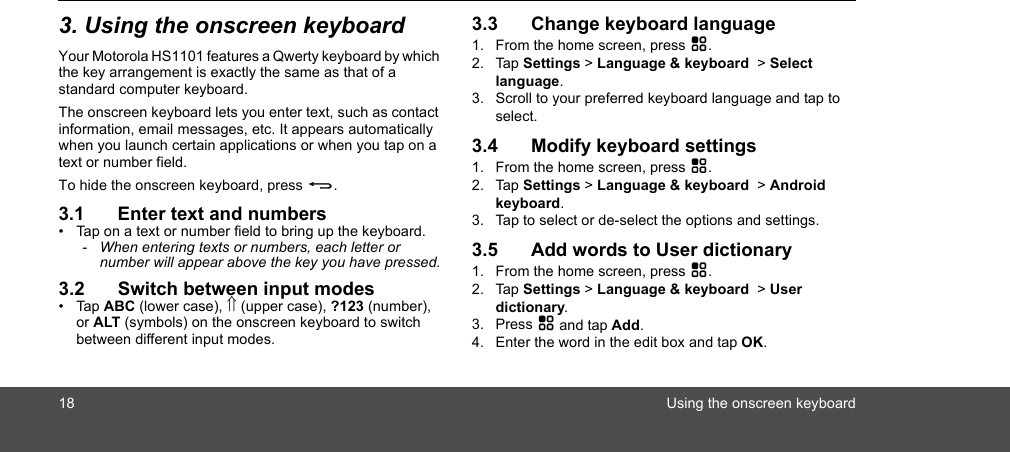
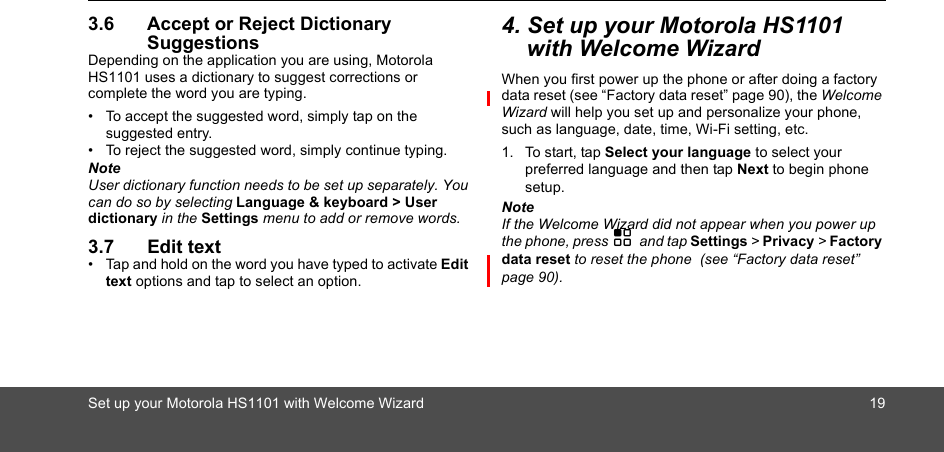
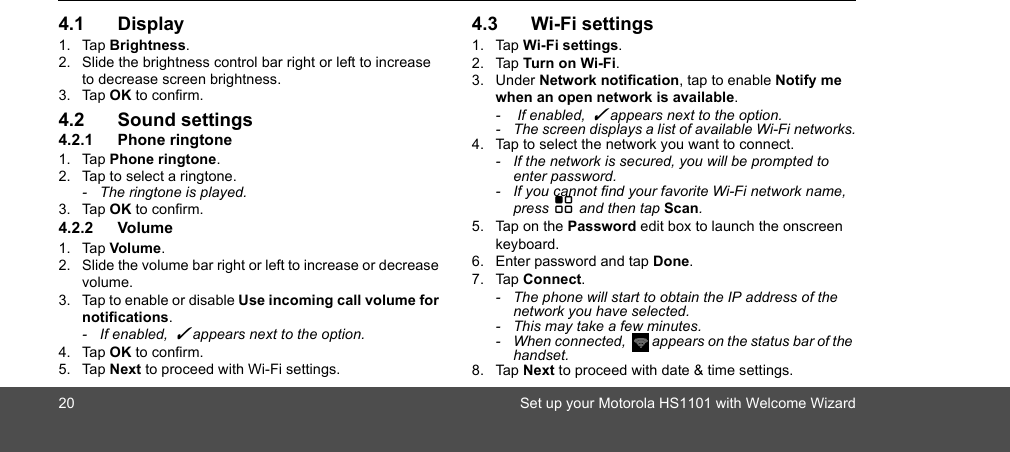
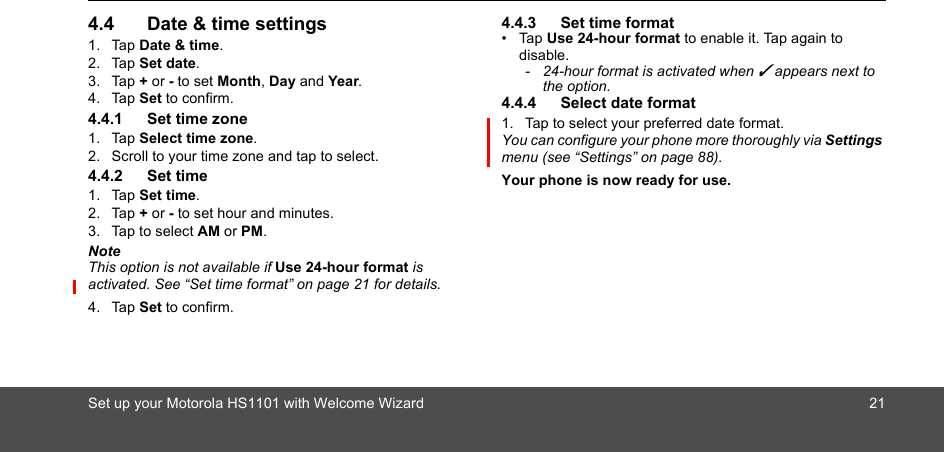
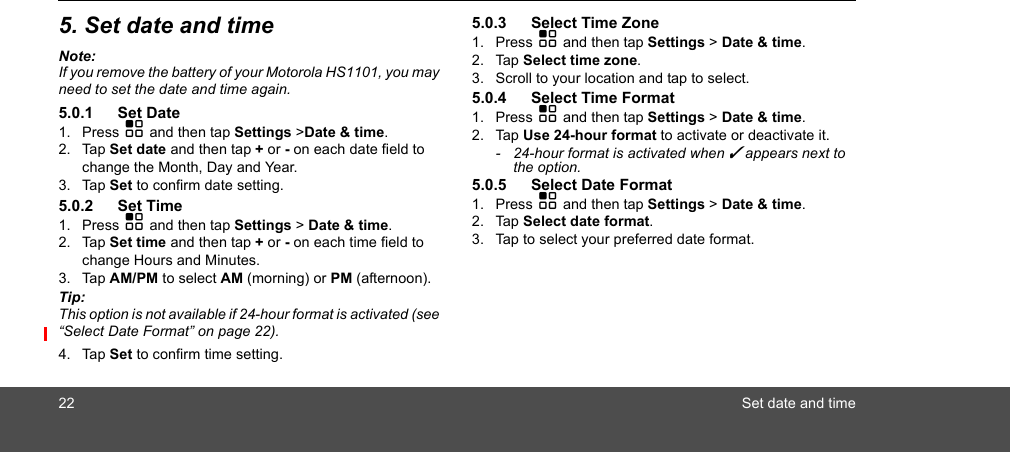
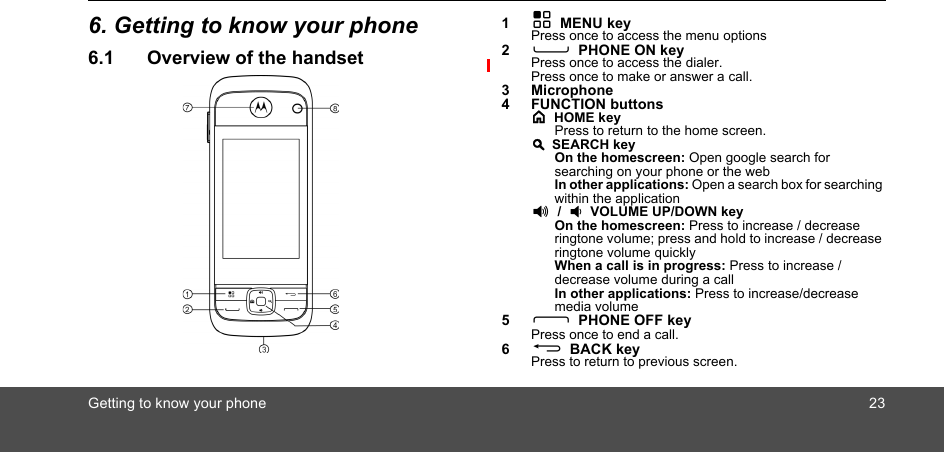
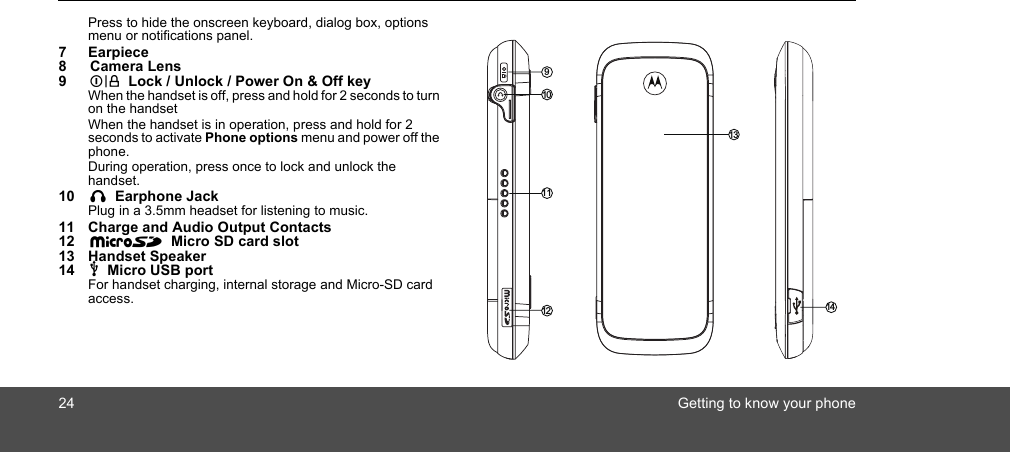
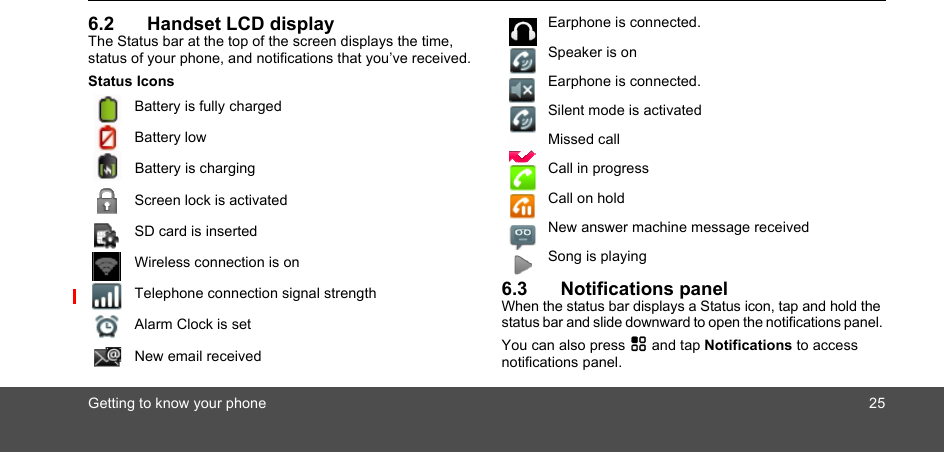
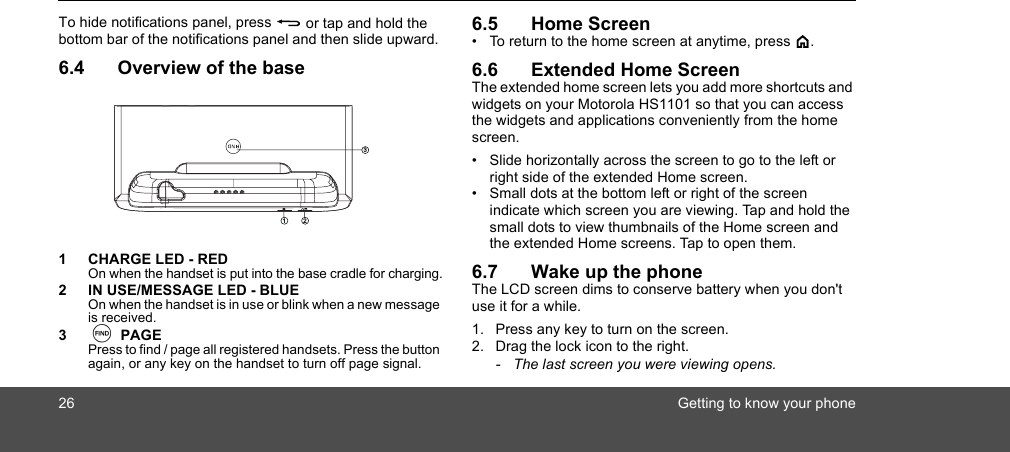
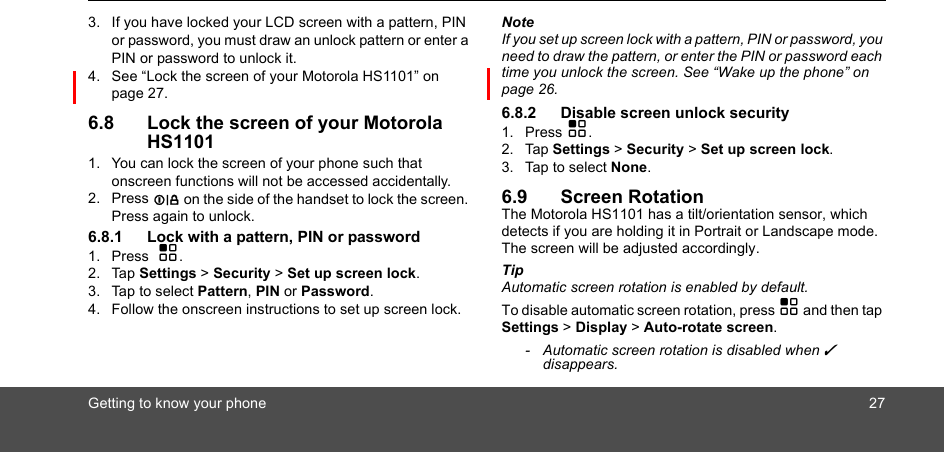
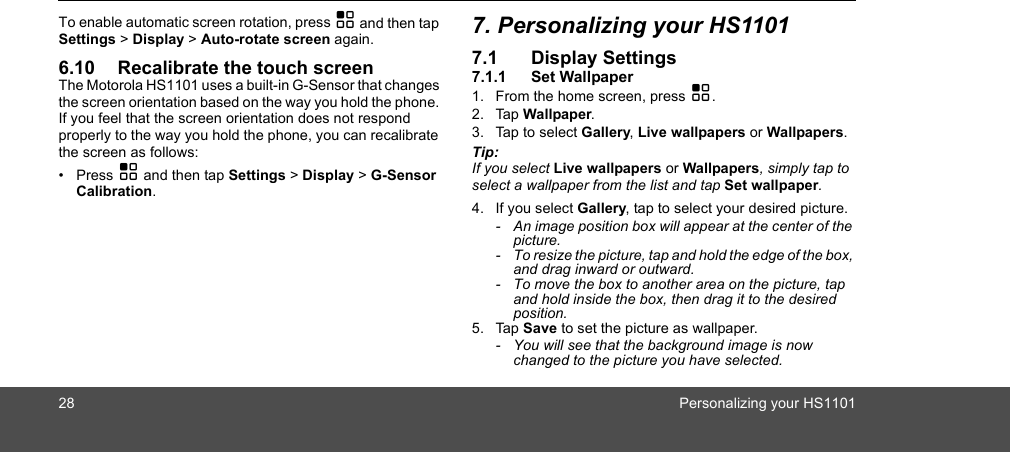
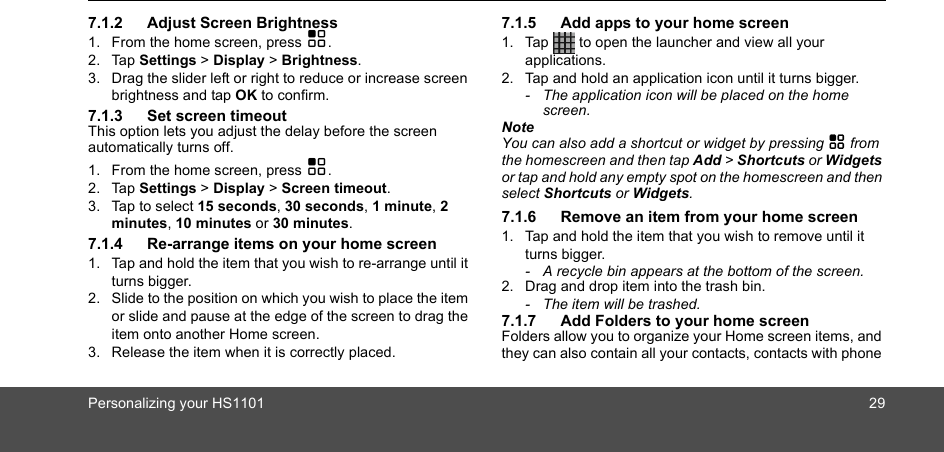
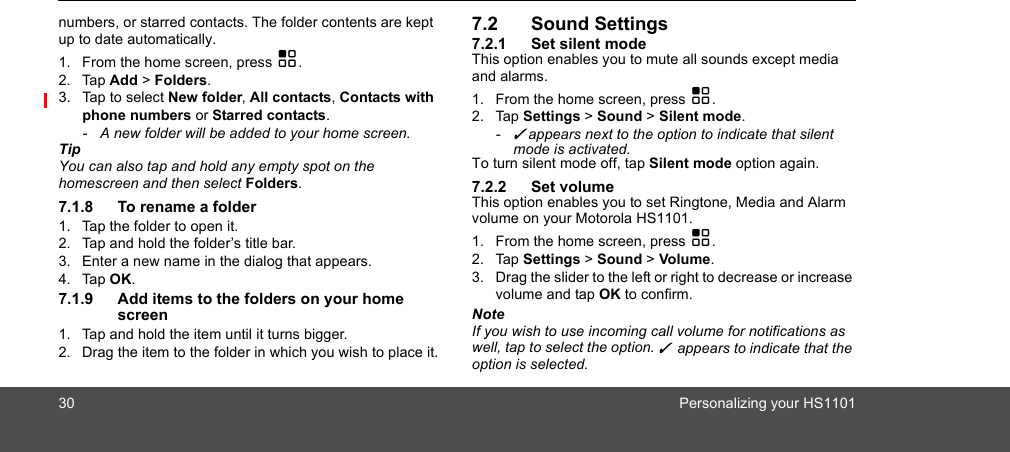
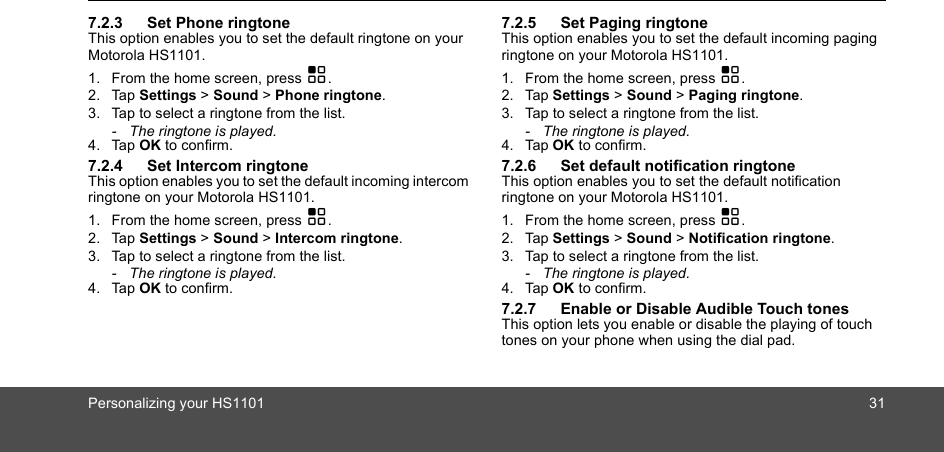
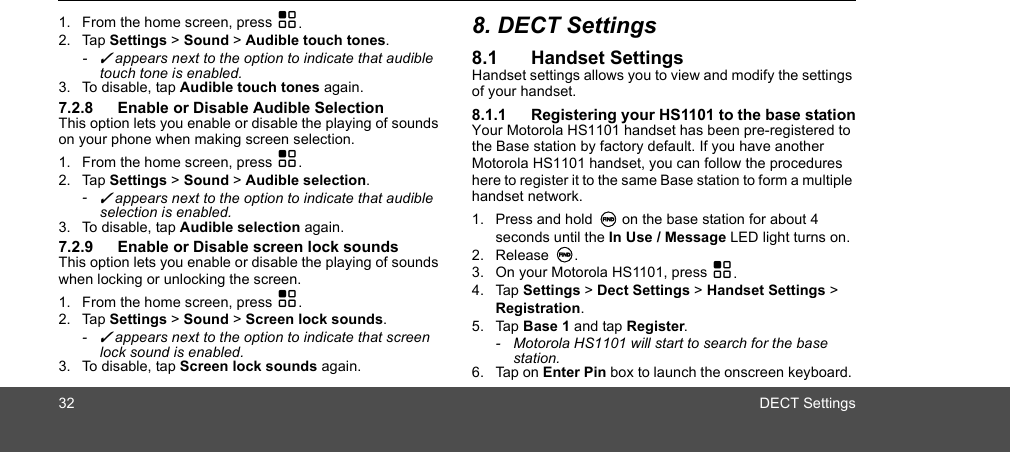
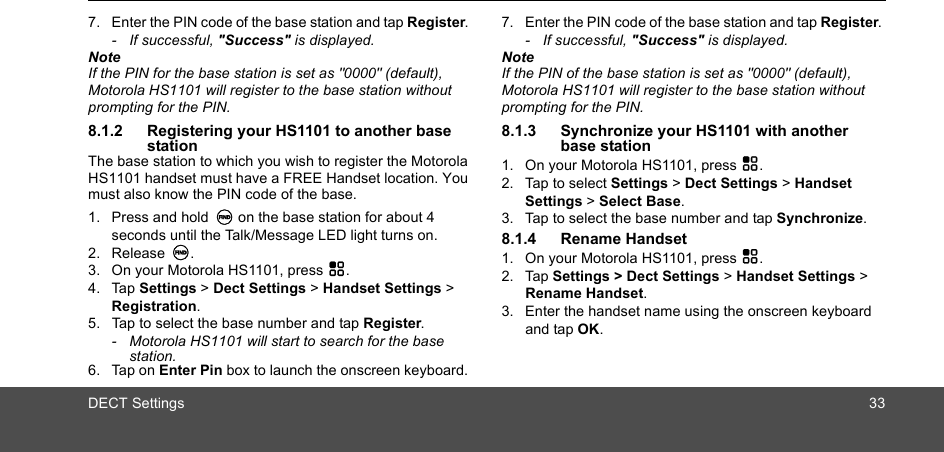
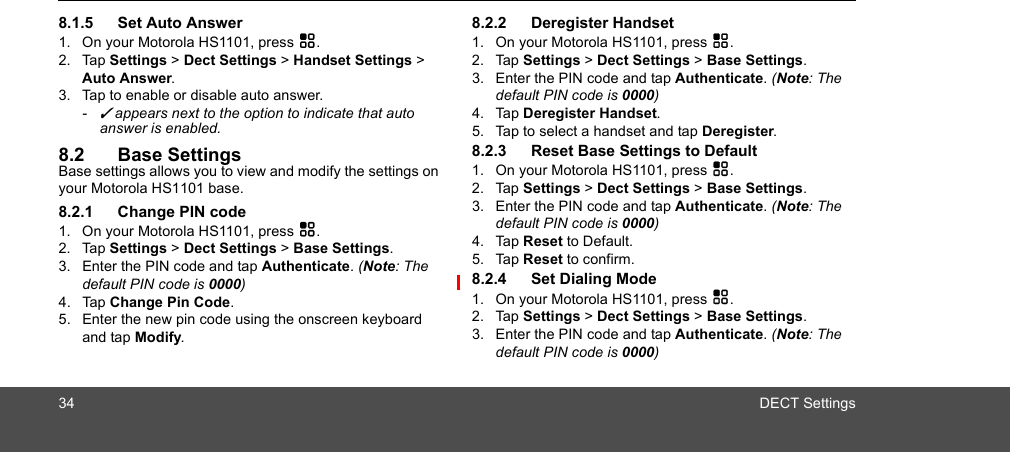
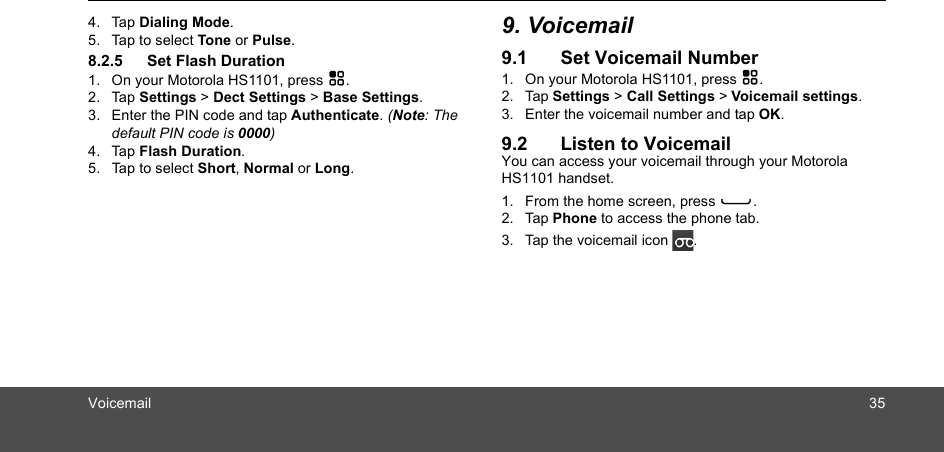
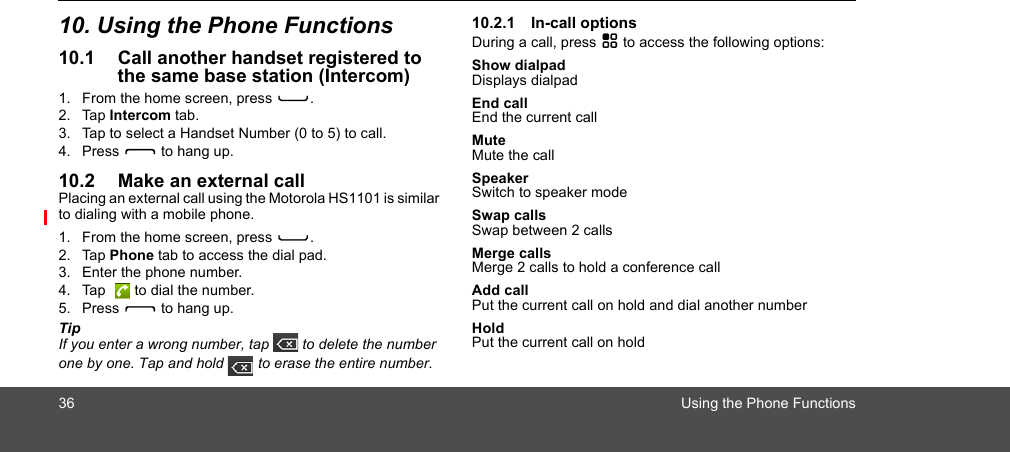
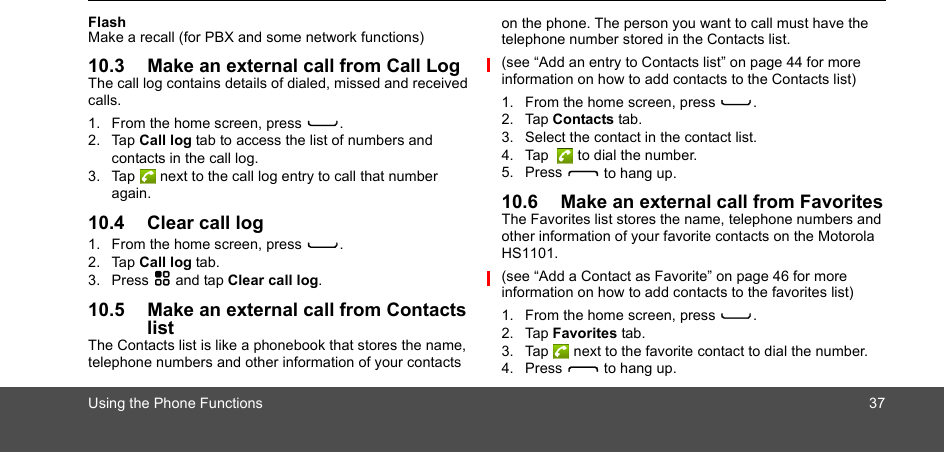
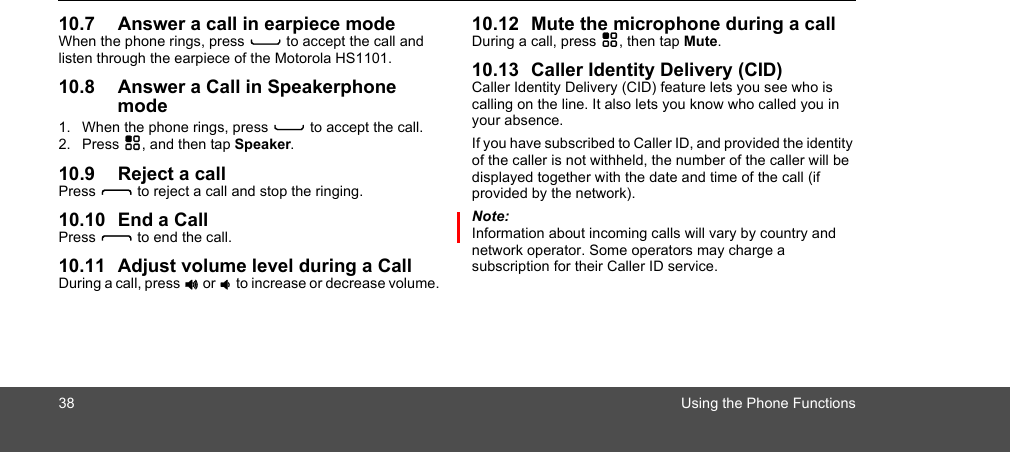
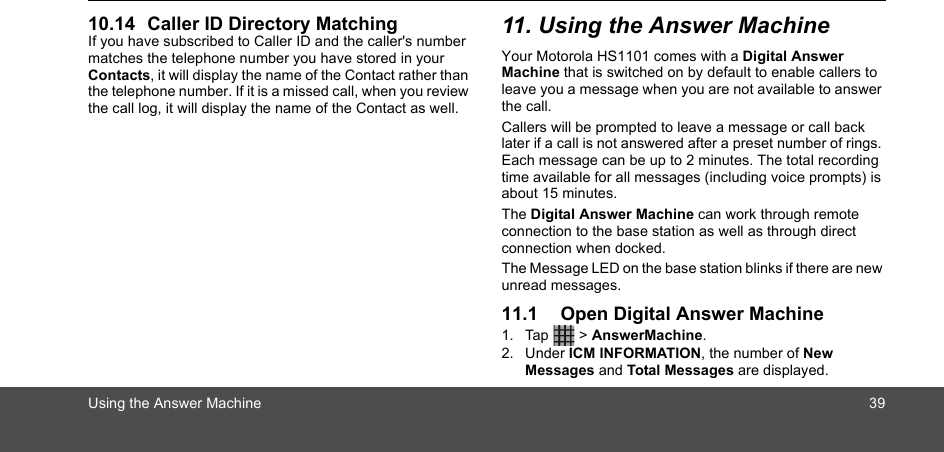
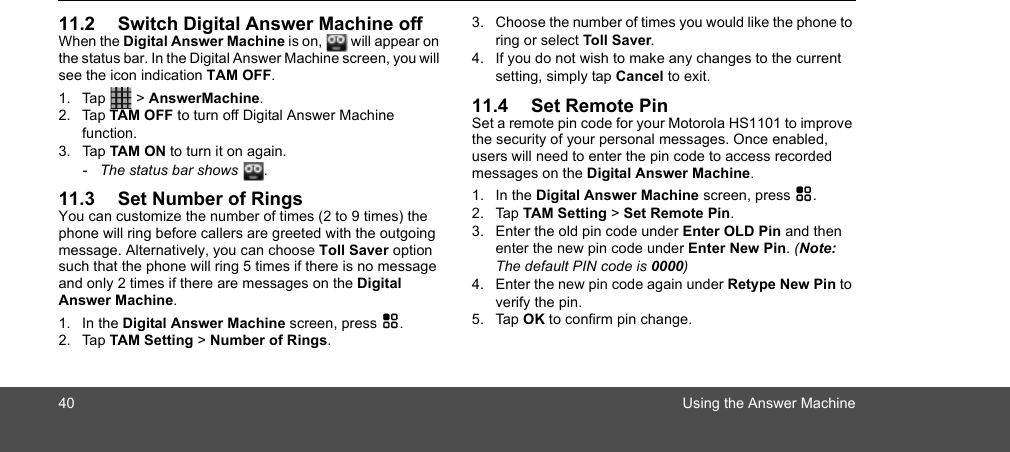
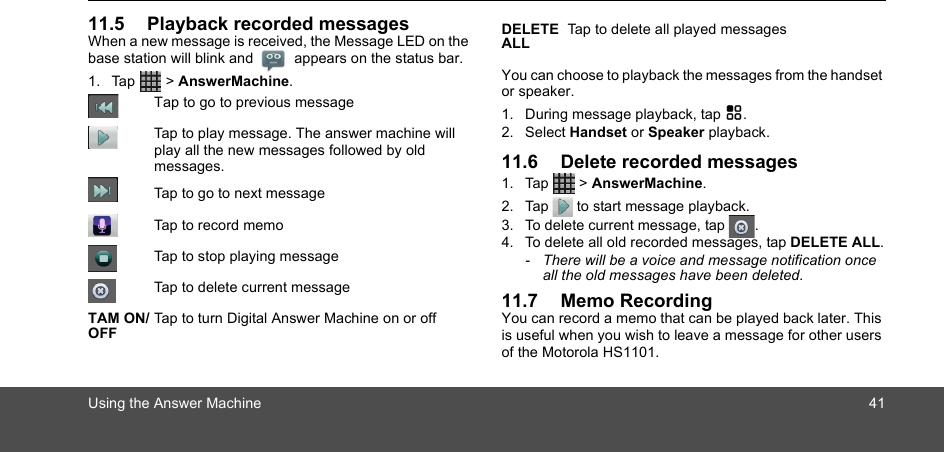
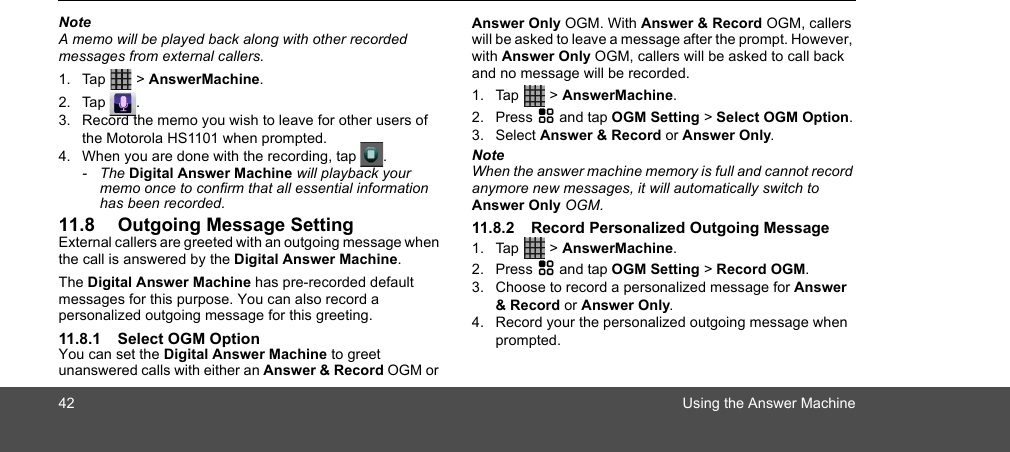
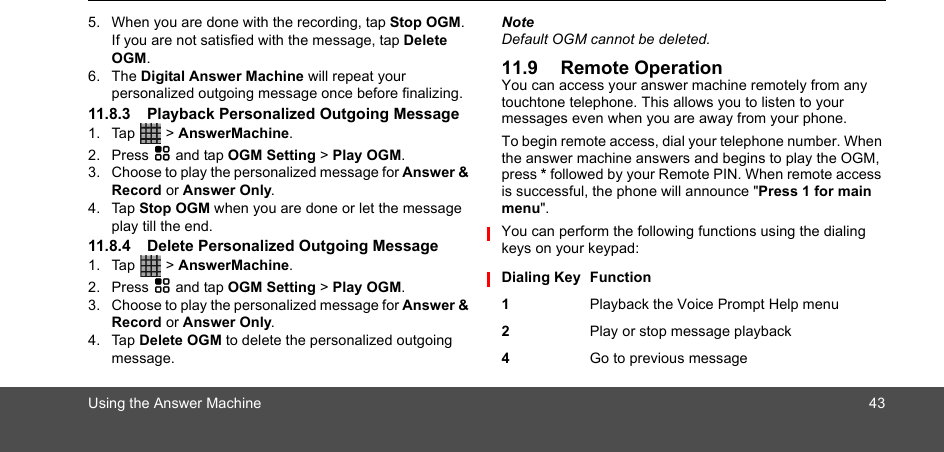
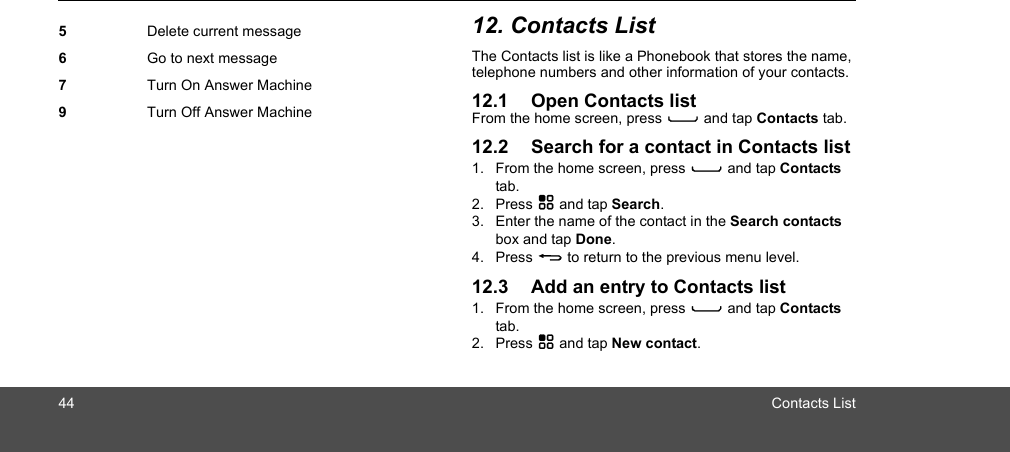
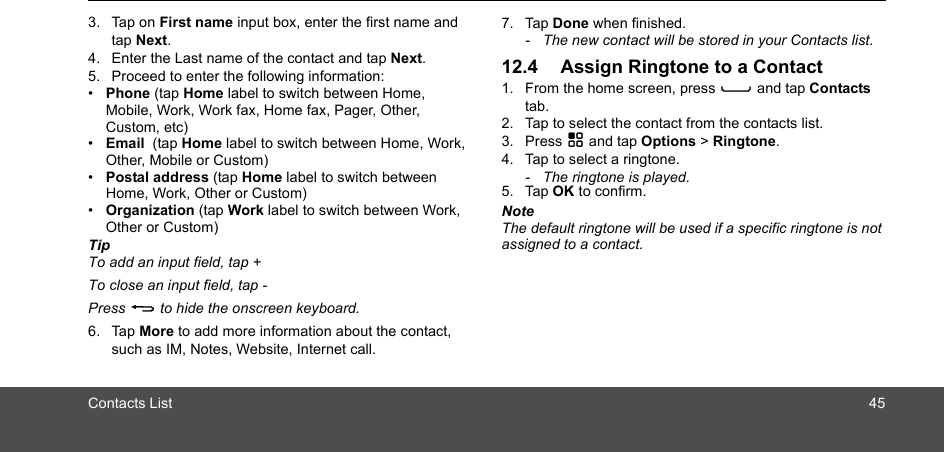
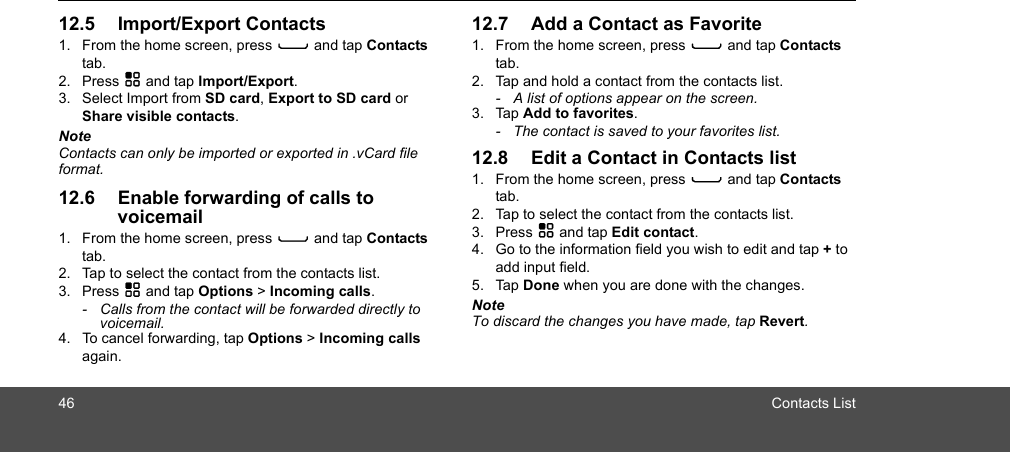
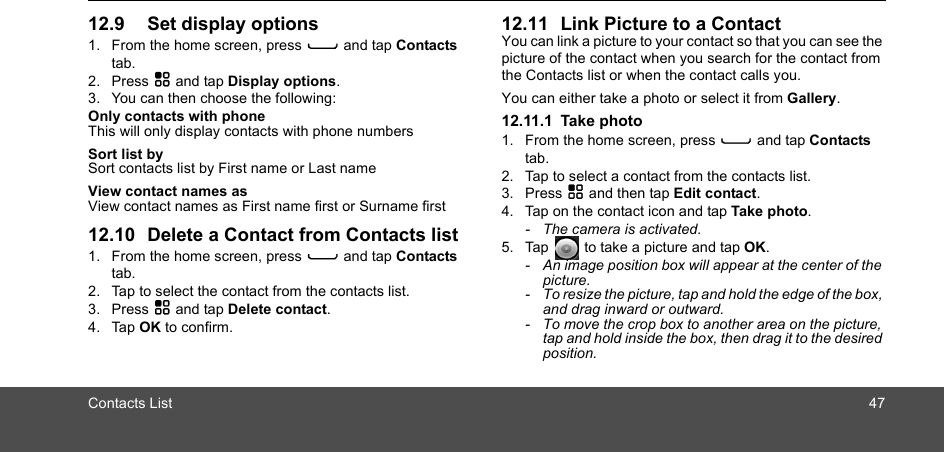
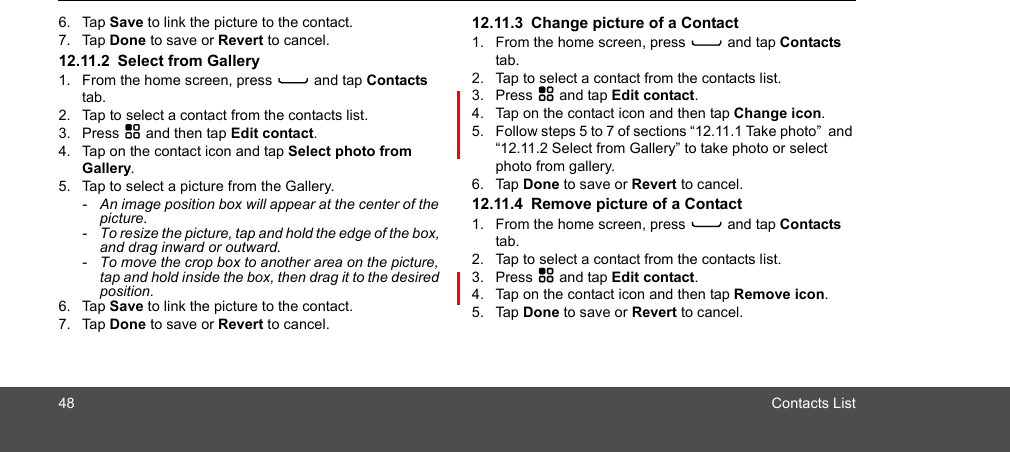
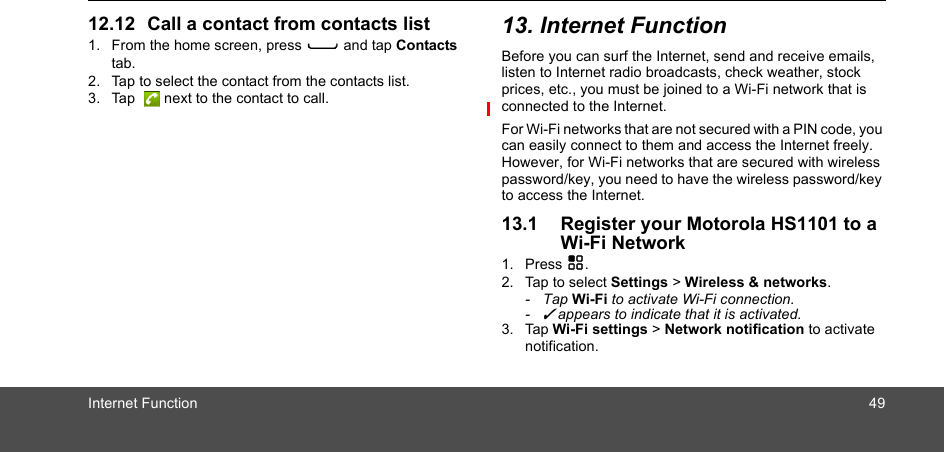
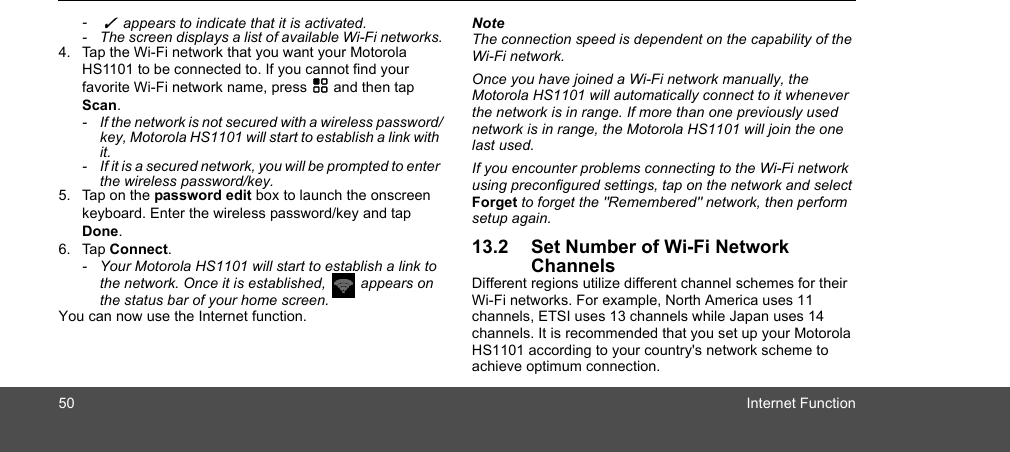
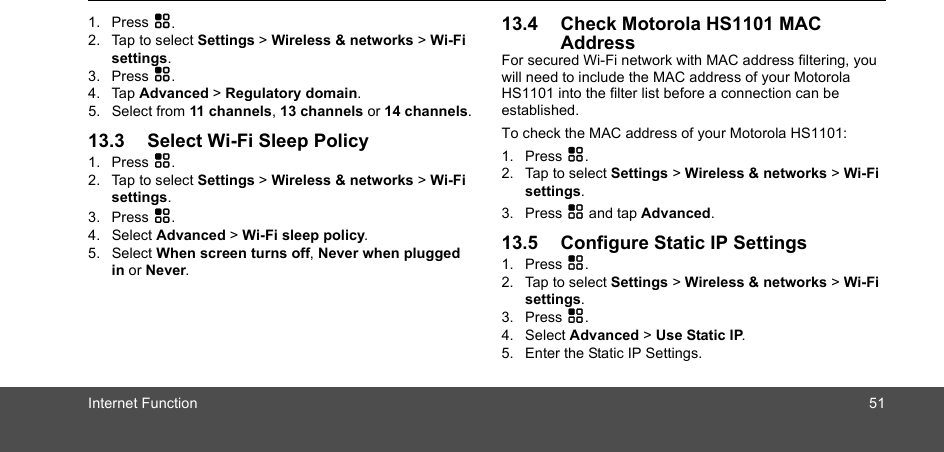
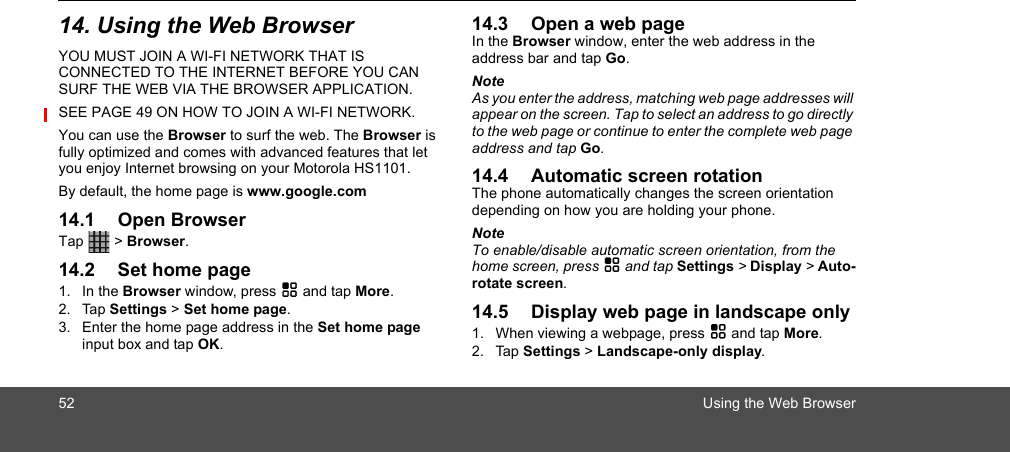
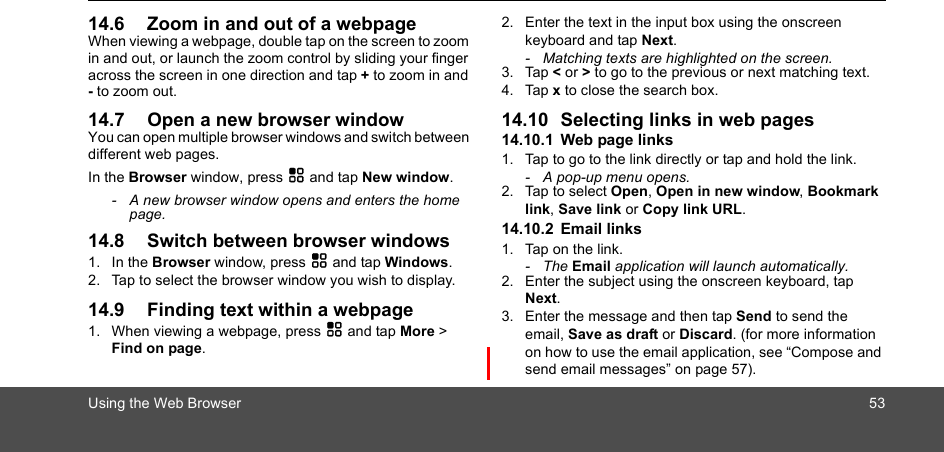
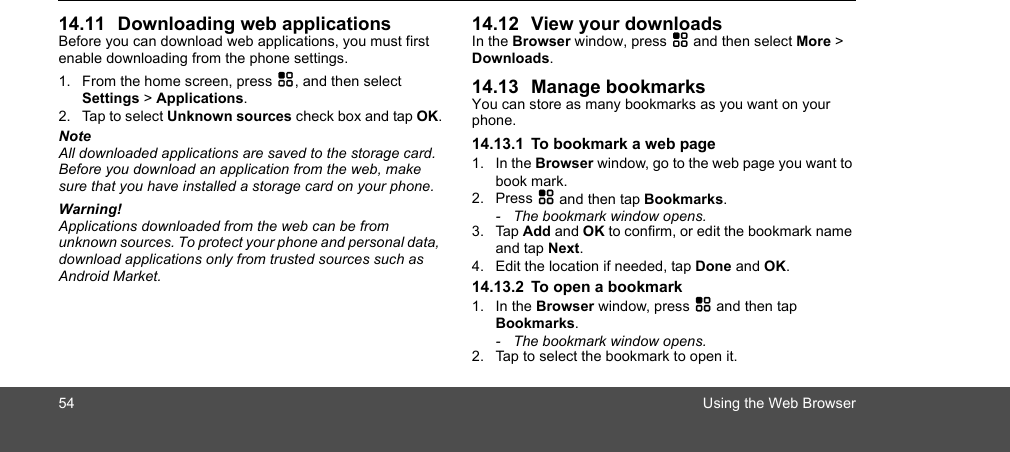
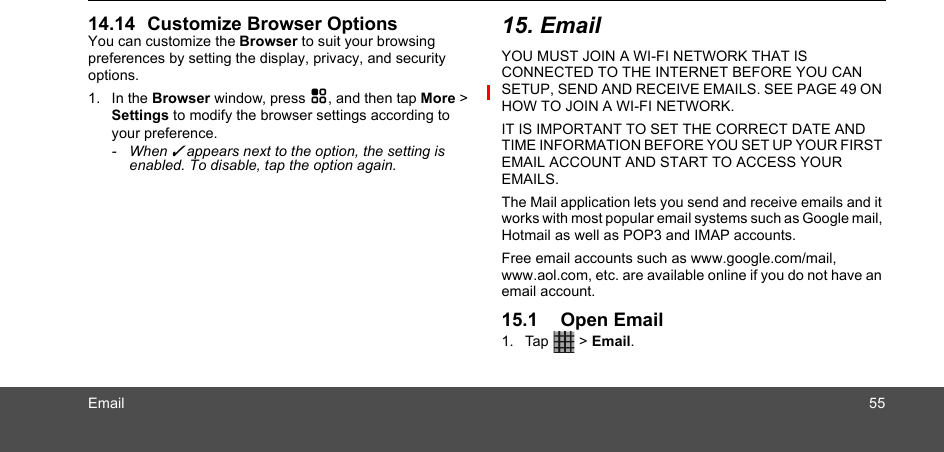
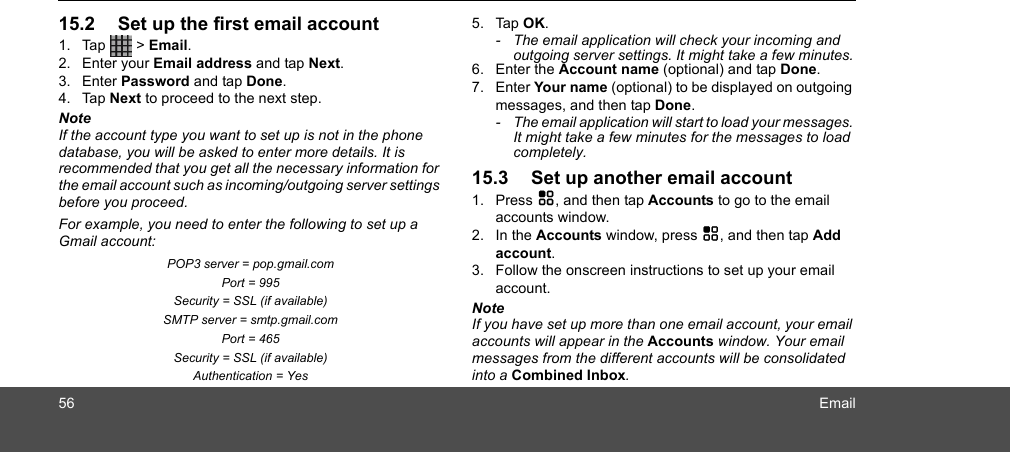
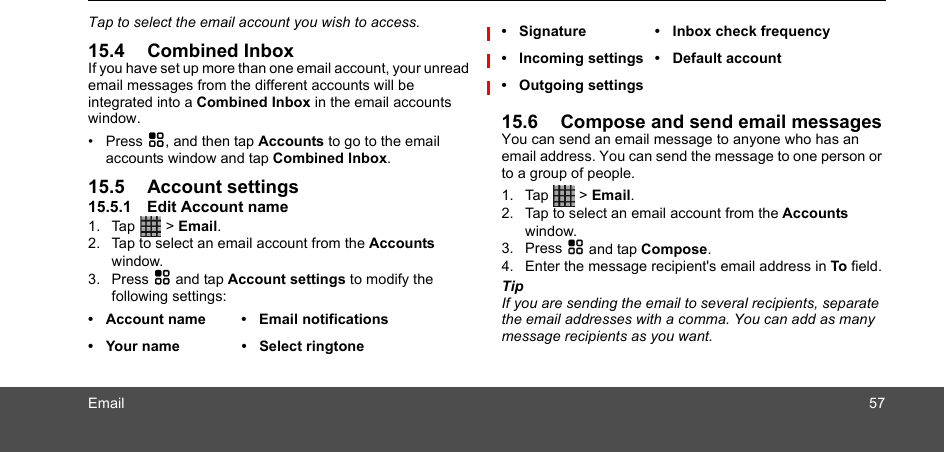
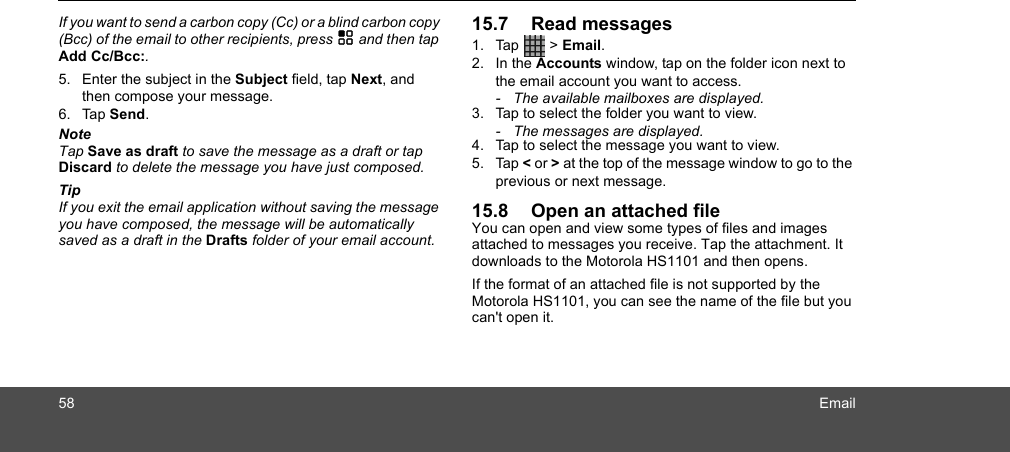
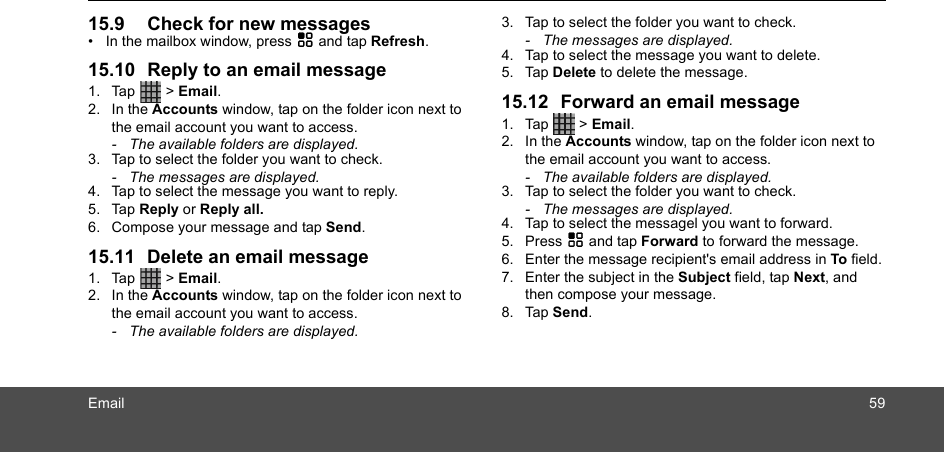
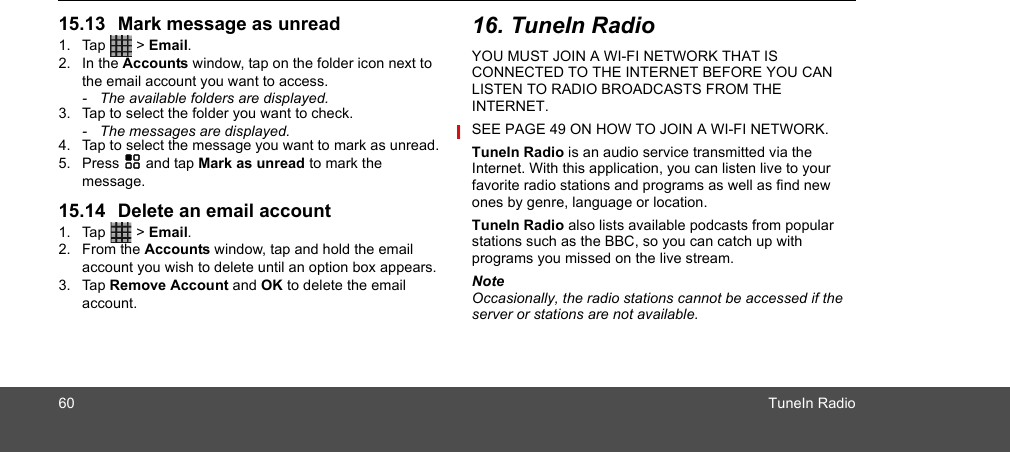
![TuneIn Radio 6116.1 Open TuneIn RadioTap > TuneIn Radio. - The screen displays a list of options by which you can search for a radio station by genre, location, language etc. 16.2 Listen to a Radio Broadcast1. Tap > TuneIn Radio. - The screen displays a list of options by which you can search for a radio station by genre, location, language, etc.2. Tap to select an option.- The screen displays a list of stations under the option you have selected.3. Tap to select a station and listen to the station broadcast.• To add a station to the favorites list for easy access in future, tap [ ].- The station is added to presets and you can access it by tapping My Presets tab. • Tap or at the bottom of the screen to stop or resume playback.• Press + or - to increase to decrease volume.• Press B to return to the previous menu.• Press H , tap Exit and select OK to stop and exit.16.3 Search Station by Name1. Tap > TuneIn Radio. - The screen displays a list of options for you to search for a radio station by genre, location, language etc.2. Press >.3. Enter the station name in the search box and tap Done.- The screen displays the search results.4. Tap to select a station and listen to the station broadcast.16.4 Search Station by Location1. Tap > TuneIn Radio. - The screen displays a list of options by which you can search for a radio station by genre, location, language etc.](https://usermanual.wiki/Binatone-Electronics/80-8388-00.manual-HS1101/User-Guide-1667909-Page-62.png)