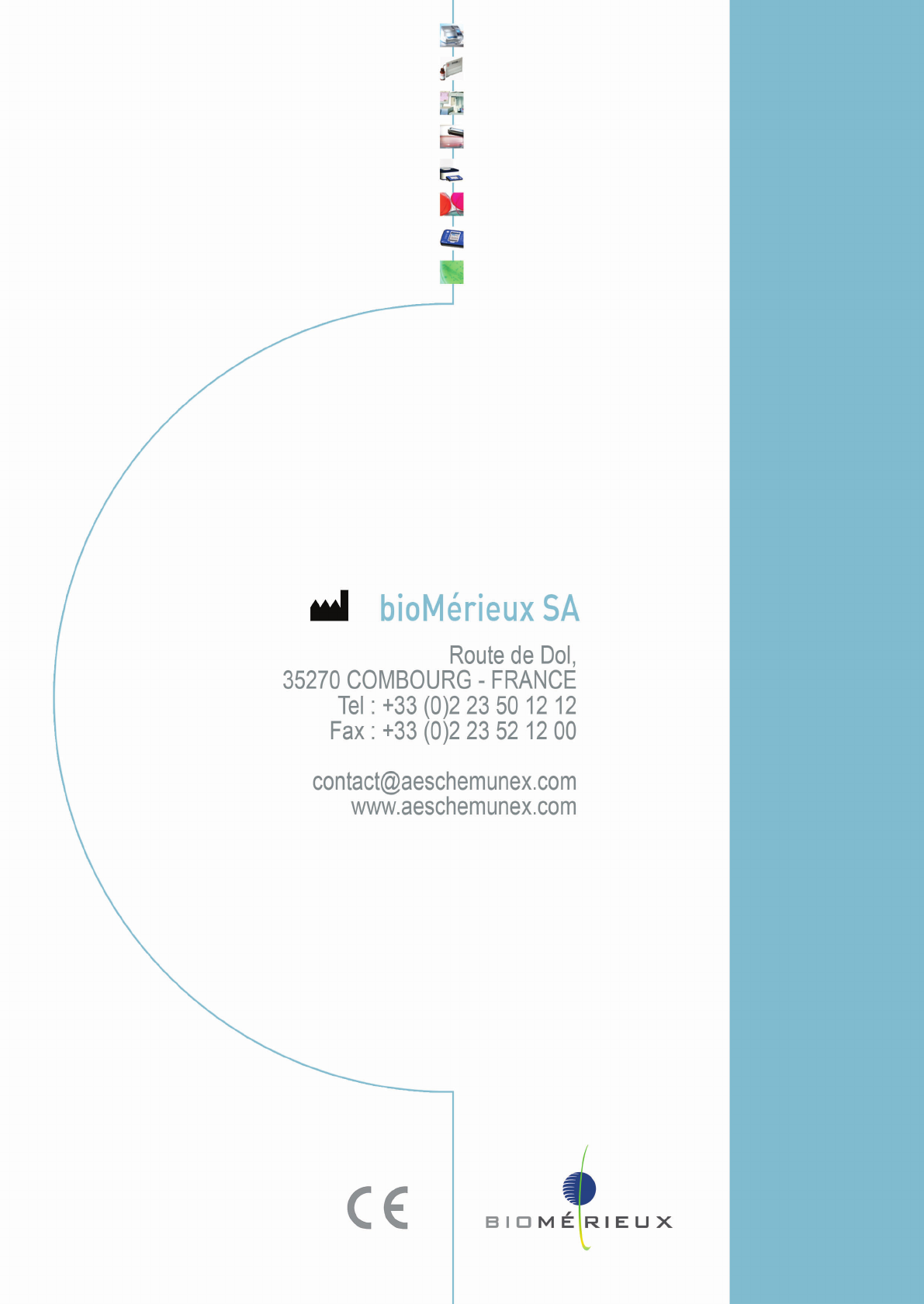BioMerieux 416015 EMITTER LABGUARD 3 RADIO IS USED TO MEASURE AND CONTROL PHYSICAL PARAMETERS IN LABORATORY User Manual Quick start guide
bioMerieux S.A. EMITTER LABGUARD 3 RADIO IS USED TO MEASURE AND CONTROL PHYSICAL PARAMETERS IN LABORATORY Quick start guide
User Manual
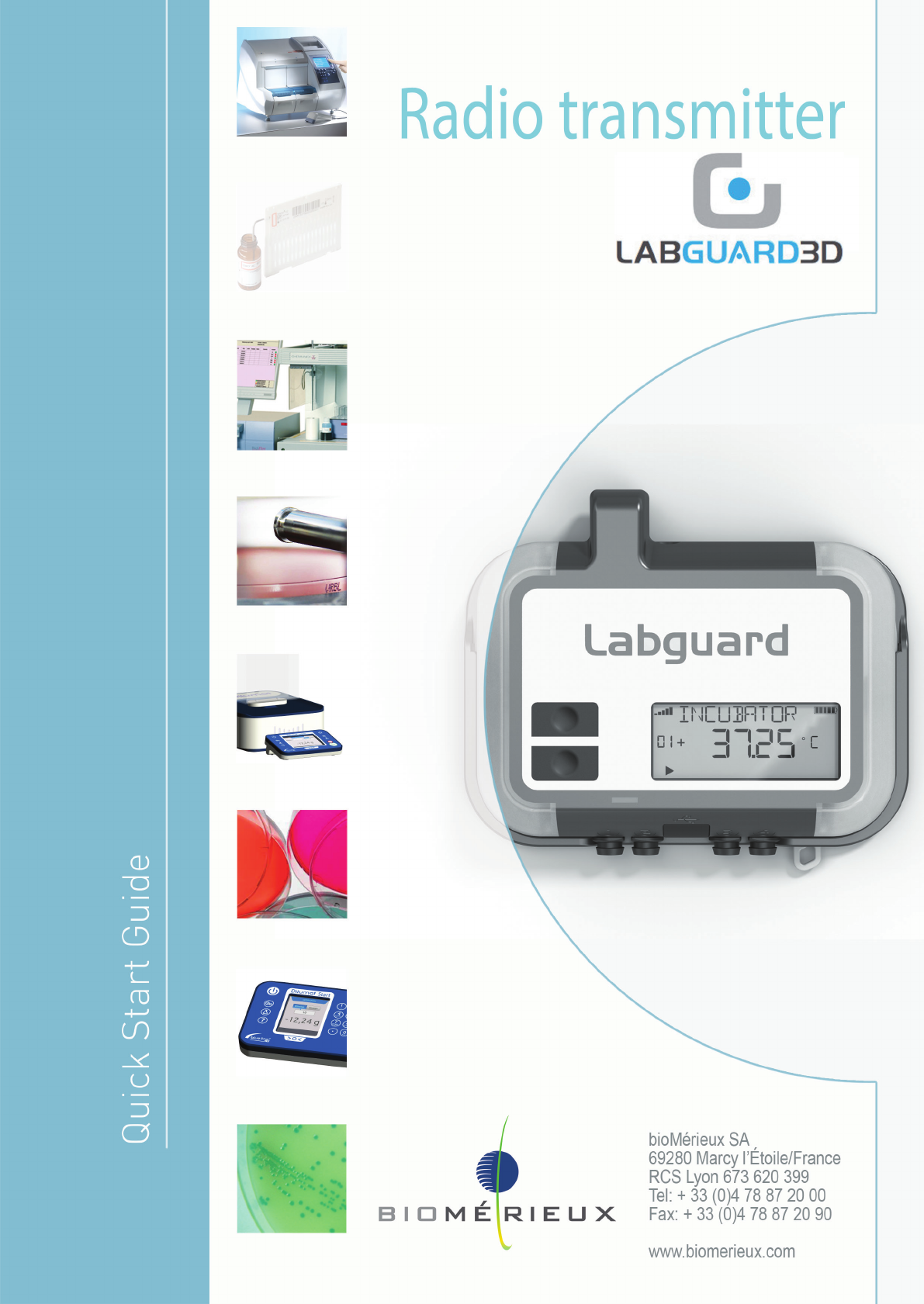
Intentionally left blank.
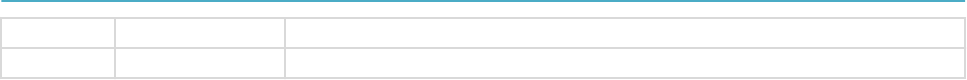
Document history
VERSION DATE MODIFICATIONS
A 05/11/2013 Creation
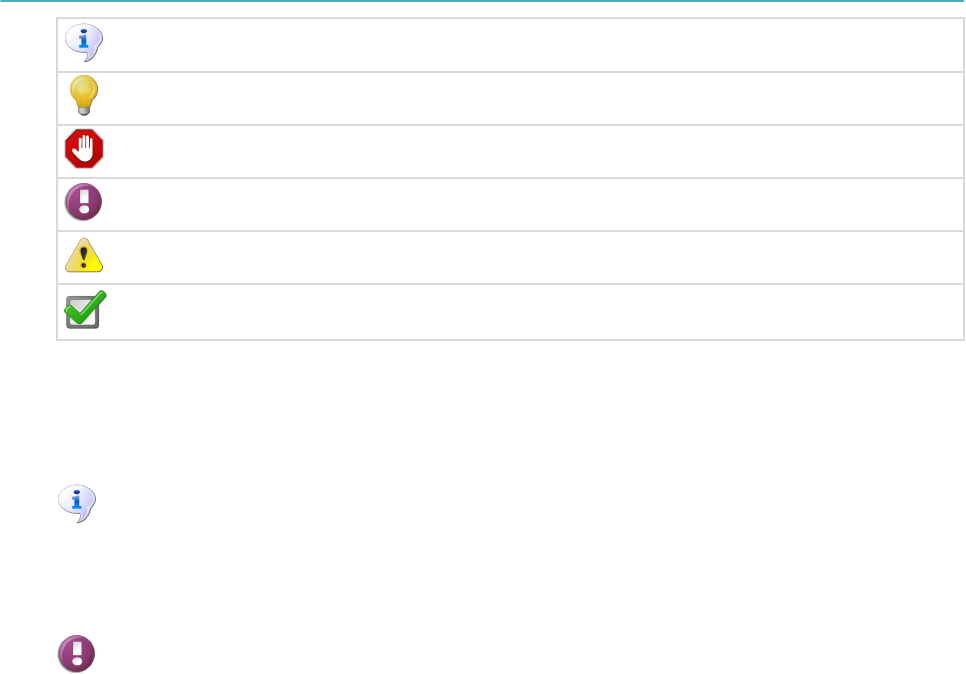
User manual - Pictograms
Note
Equipment optimization tip
Prohibited action notice
Noteworthy point warning
Danger or potential risk warning
Reminder of the pre-requisites for implementation of the next instructions
Labguard™ is one of bioMérieux's registered trademarks.
The information and graphs contained in this manual are not binding. bioMérieux therefore reserves
the right to implement changes to the document without prior notice.
bioMérieux will not approve any modifications whatsoever to the equipment implemented by
the user. bioMérieux shall under no circumstance be held liable for any direct or
consequential injury or damage whatsoever suffered by the user or by any third party, as a
result of modifications to the equipment.
• This equipment is for professional use only.
• Users are required to read all the accompanying documents, including the statutory
information, before using the equipment.
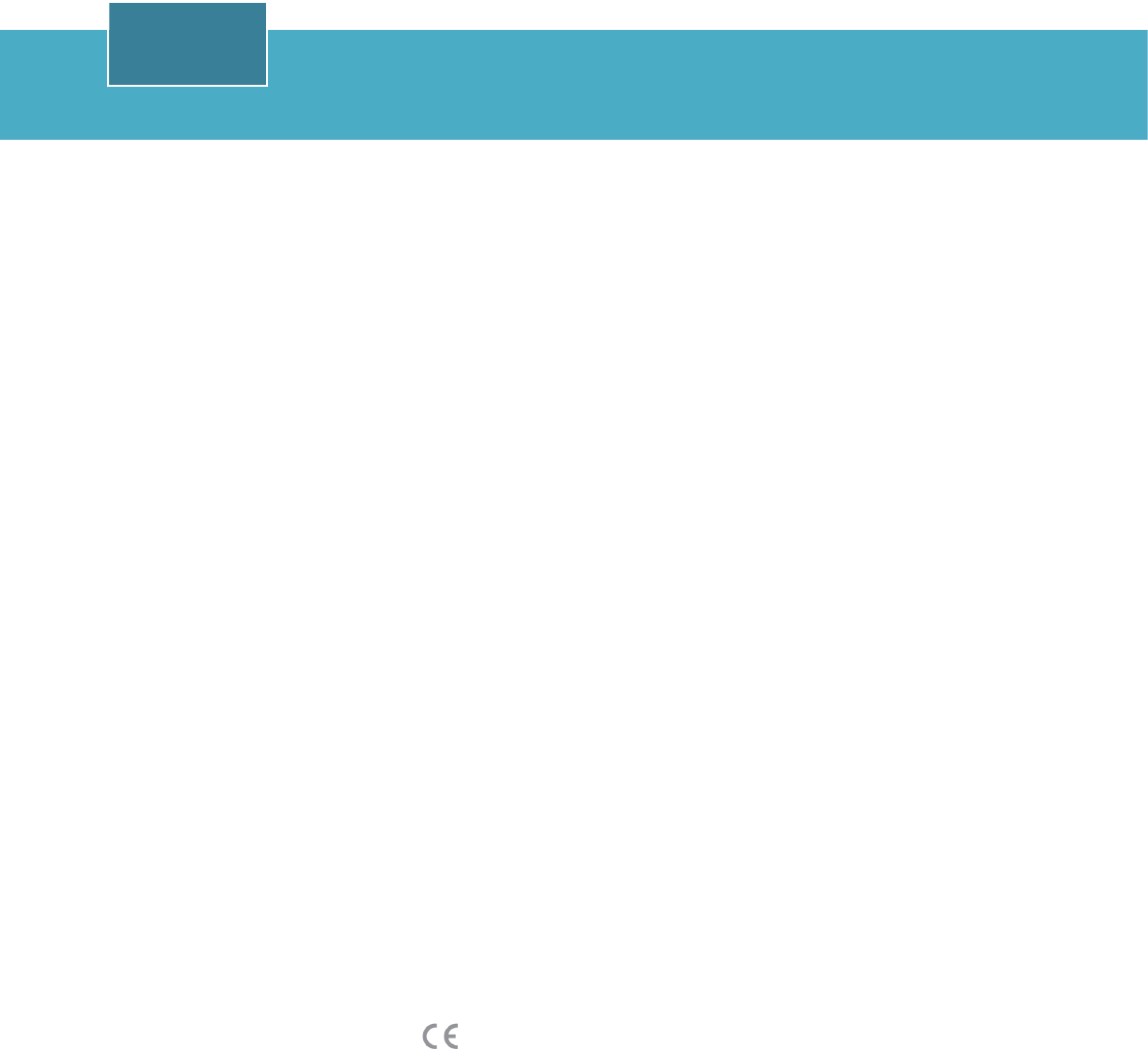
Unpacking the device ........................................... 6
Learning about the equipment ...................................... 7
Labguard 3D™ equipment ..................................... 7
The screen .............................................. 8
Front ................................................. 9
Rear ................................................. 10
Installing the device ........................................... 11
Switching the equipment on / off .................................... 13
Turning the device on ....................................... 13
Turning the device off ....................................... 13
Managing the sensors .......................................... 14
Detecting a sensor ......................................... 14
Validating disconnection of a sensor ............................... 15
Navigating from one channel to another ............................. 16
Understanding the indicator lights ................................... 17
Alarm indicators .......................................... 17
Status indicator .......................................... 17
Technical characteristics ......................................... 19
Maintenance ............................................... 20
Changing the batteries ...................................... 20
Disposal .............................................. 20
Cleaning the device ........................................ 20
Options and accessories ......................................... 21
Equipment conformity .......................................... 22
FCC compliance .......................................... 22
Industry conformity Canada (IC) ................................. 22
EC compliance ........................................... 23
Compliance statement .................................... 23
Contents

Unpacking the device
Check that the device has not been damaged during transport. Then check that all the accessories
listed below are present.
Transmitter
• Unit
• Unit support
1
Labguard 3 6EM_RAD_E_QSG_EN-A
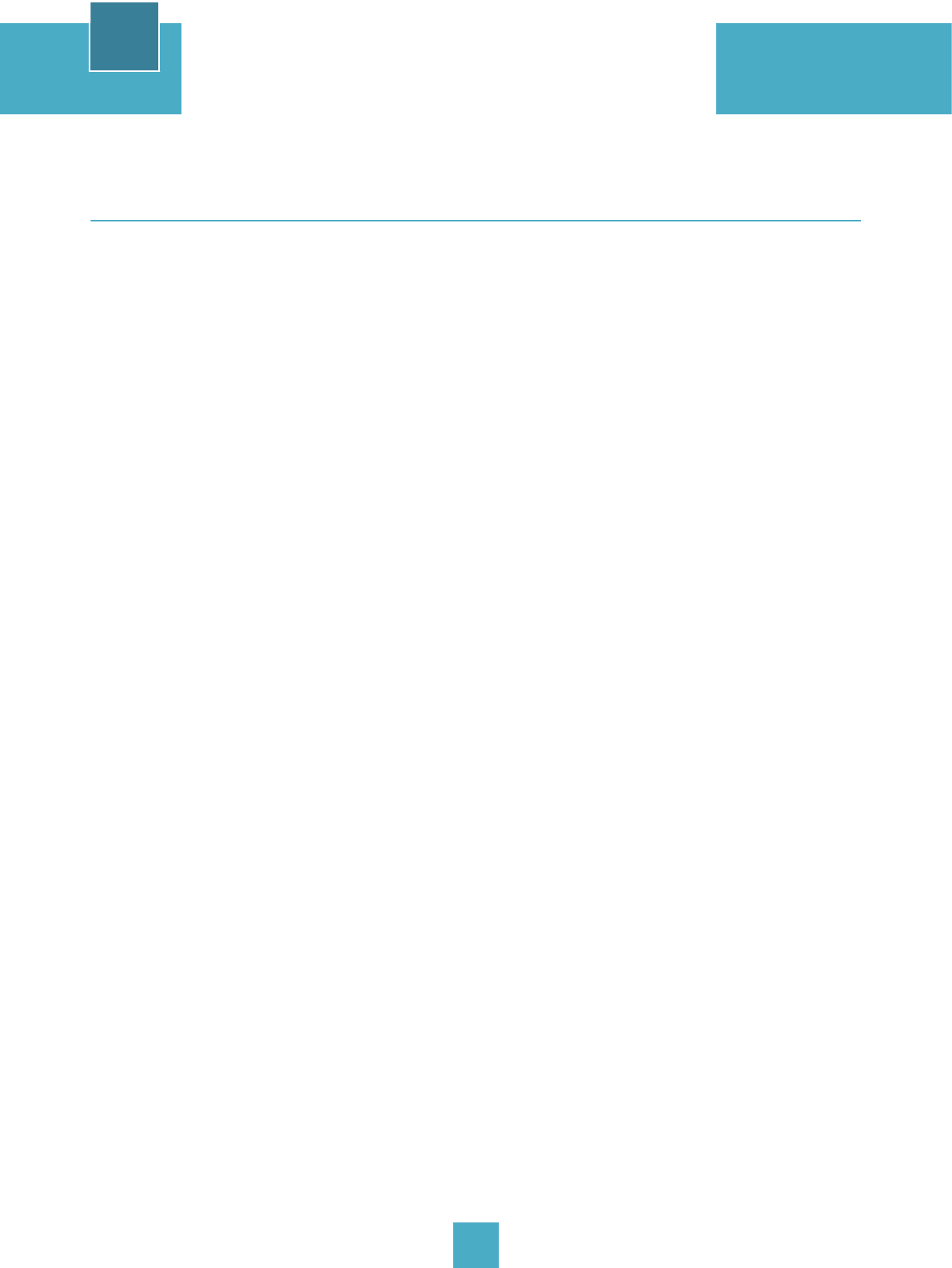
Learning about the equipment
Labguard 3D™ equipment
With Labguard 3D™ equipment, you can:
• Simultaneously measure the different physical parameters of the laboratory (temperature,
humidity, CO2).
• Provide alerts with visual alarms in real time in case of anomalies.
• Save and transfer data and alarms to the Labguard® software.
2
Labguard 3 7EM_RAD_E_QSG_EN-A
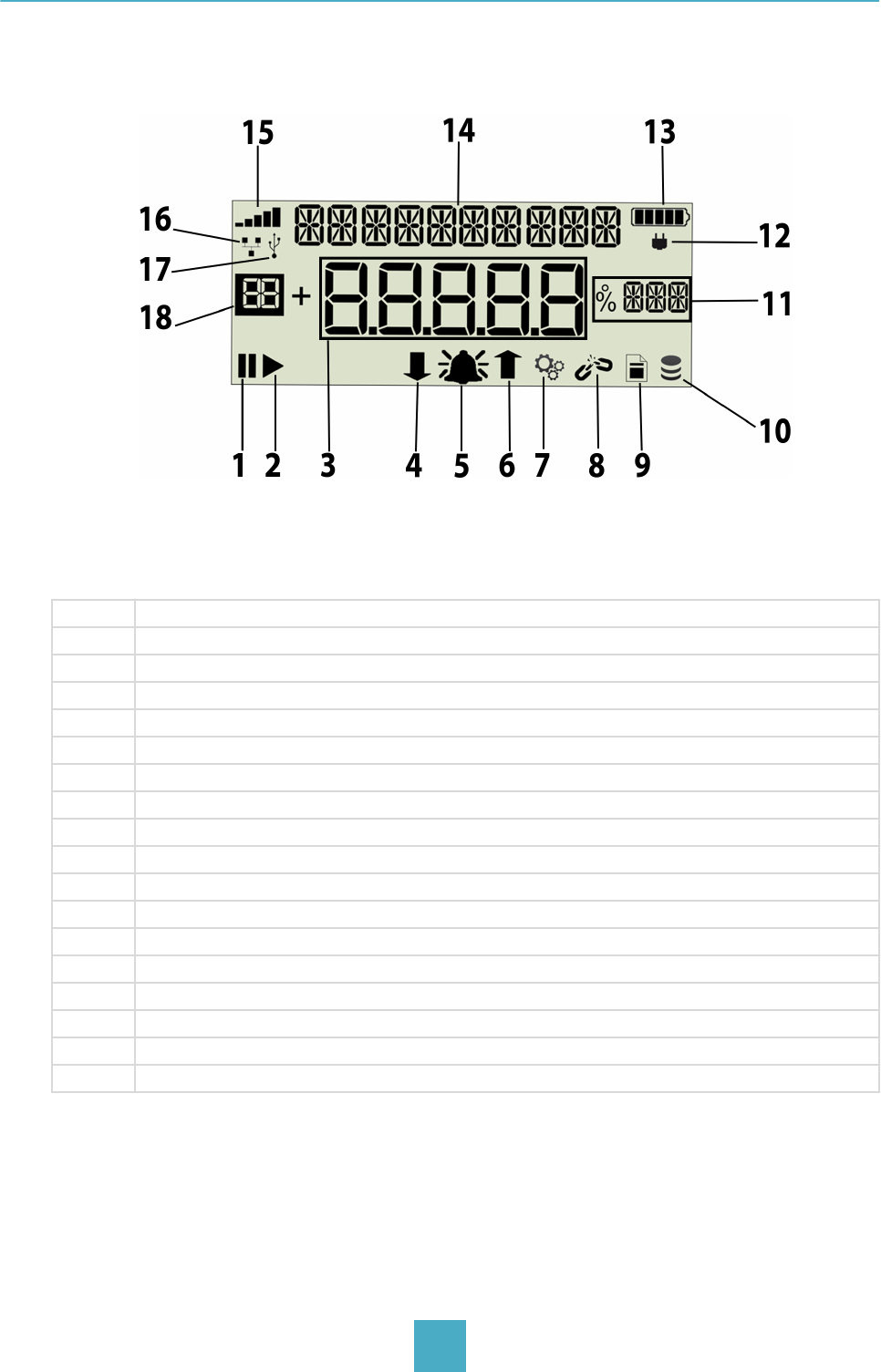
The screen
1 Acquisition paused
2 Acquisition in progress
3 Value measured
4 Lower threshold alarm
5 Time threshold alarm
6 High threshold alarm
7 N/A
8 Sensor absent
9 Certificate expired
10 Memory full
11 Measurement unit
12 Device powered by mains supply
13 Battery level
14 Channel name
15 Radio signal power
16 Device Ethernet connected
17 Device USB connected
18 Number of sensor connector
Labguard 3 8EM_RAD_E_QSG_EN-A
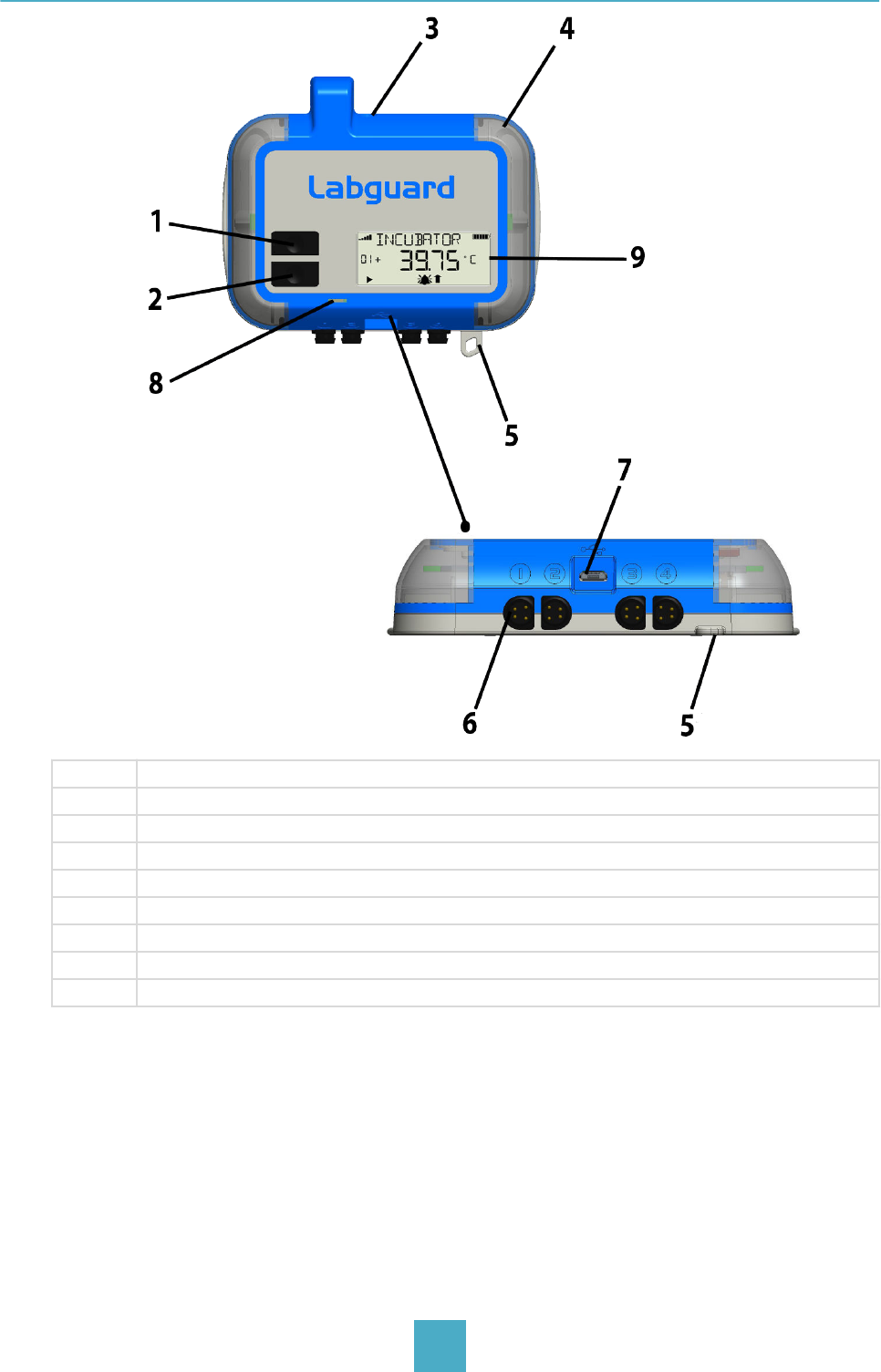
Front
1 ON/OFF button
2 Multi-function button
3 Alarm signaled
4 Alarm indicator
5 Ring for padlock
6 Sensor connector
7 MicroUSB connector
8 Status indicator
9 Screen
Labguard 3 9EM_RAD_E_QSG_EN-A
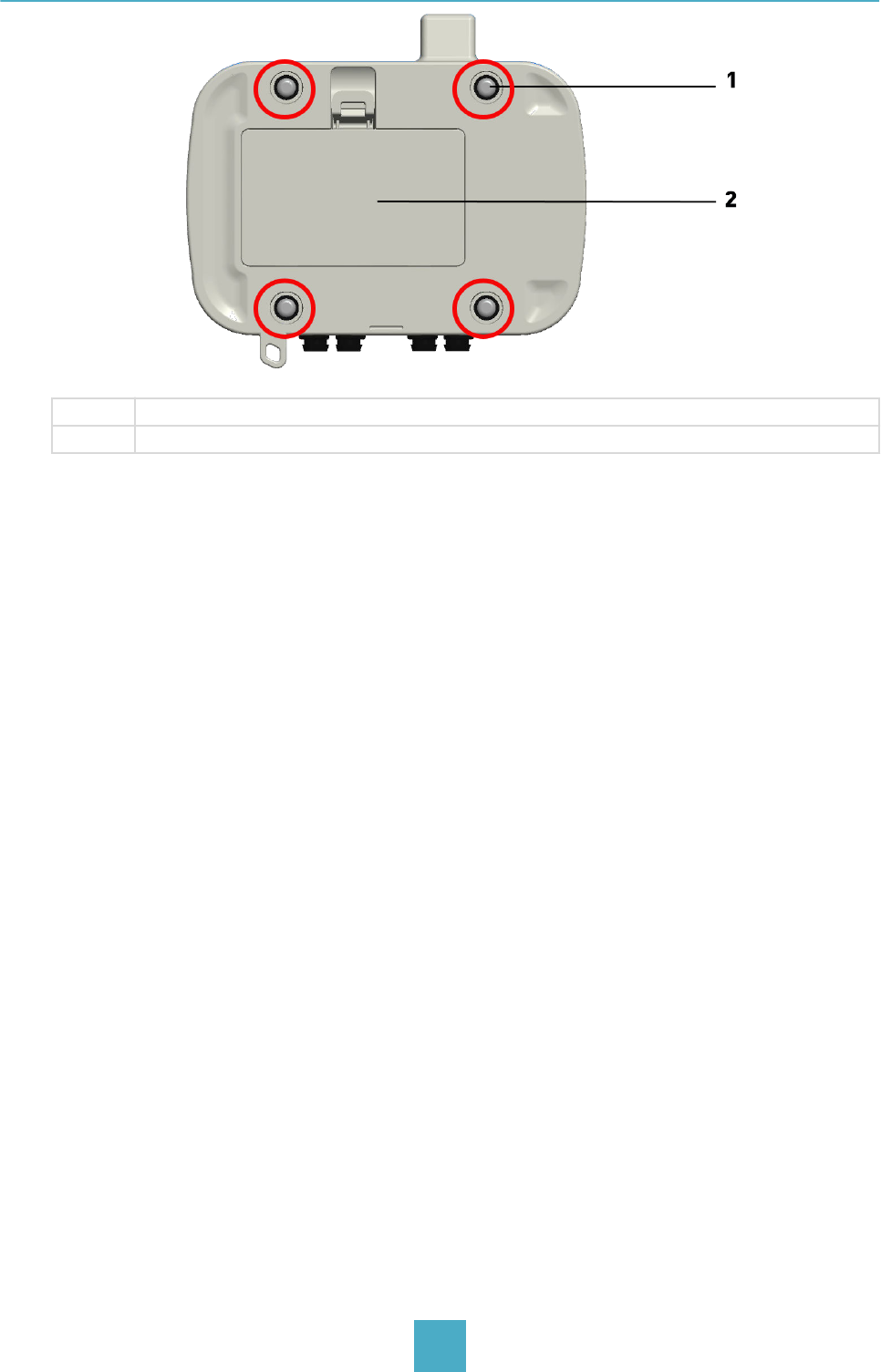
Rear
1 4 screws
2 Battery compartment
Labguard 3 10 EM_RAD_E_QSG_EN-A
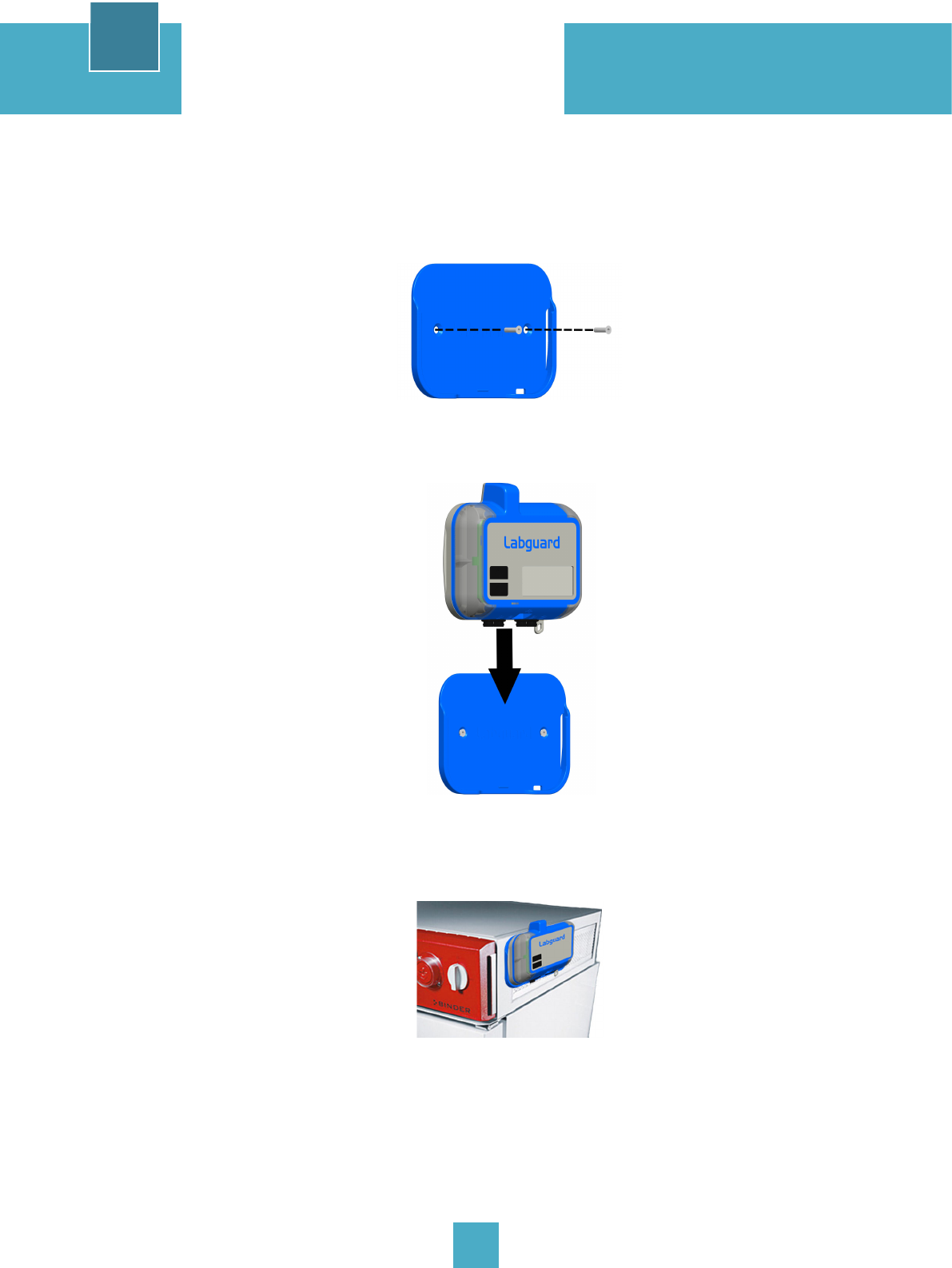
Installing the device
The device must be placed in a vertical position in order to avoid any interference.
1. Fix the transmitter support to the wall or to the unit to be monitored using the four screws or
adhesive strips at the rear of the support.
2. Slide the device into the support.
In the case where the device is installed on a metal surface, make sure the antenna extends
beyond the surface to improve radio performance.
3
Labguard 3 11 EM_RAD_E_QSG_EN-A
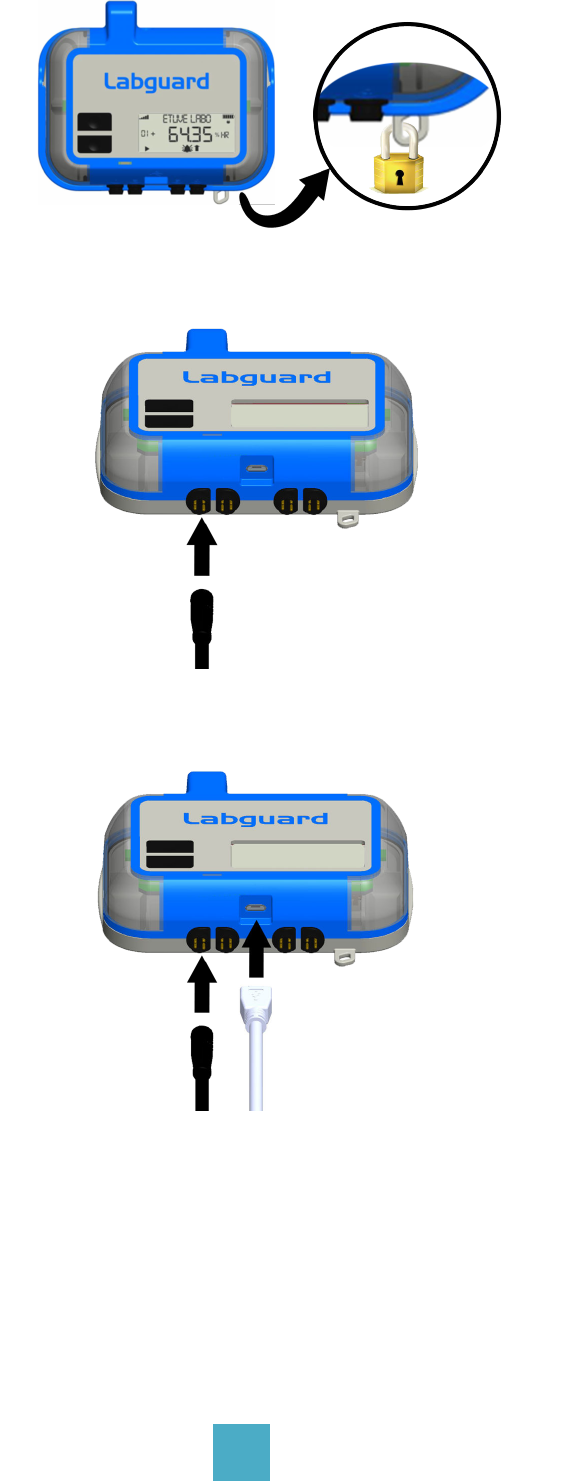
3. For greater security, you can add a padlock.
4. Connect the sensors.
5. If you wish, connect the device directly to the mains power supply using the microUSB connector.
Labguard 3 12 EM_RAD_E_QSG_EN-A
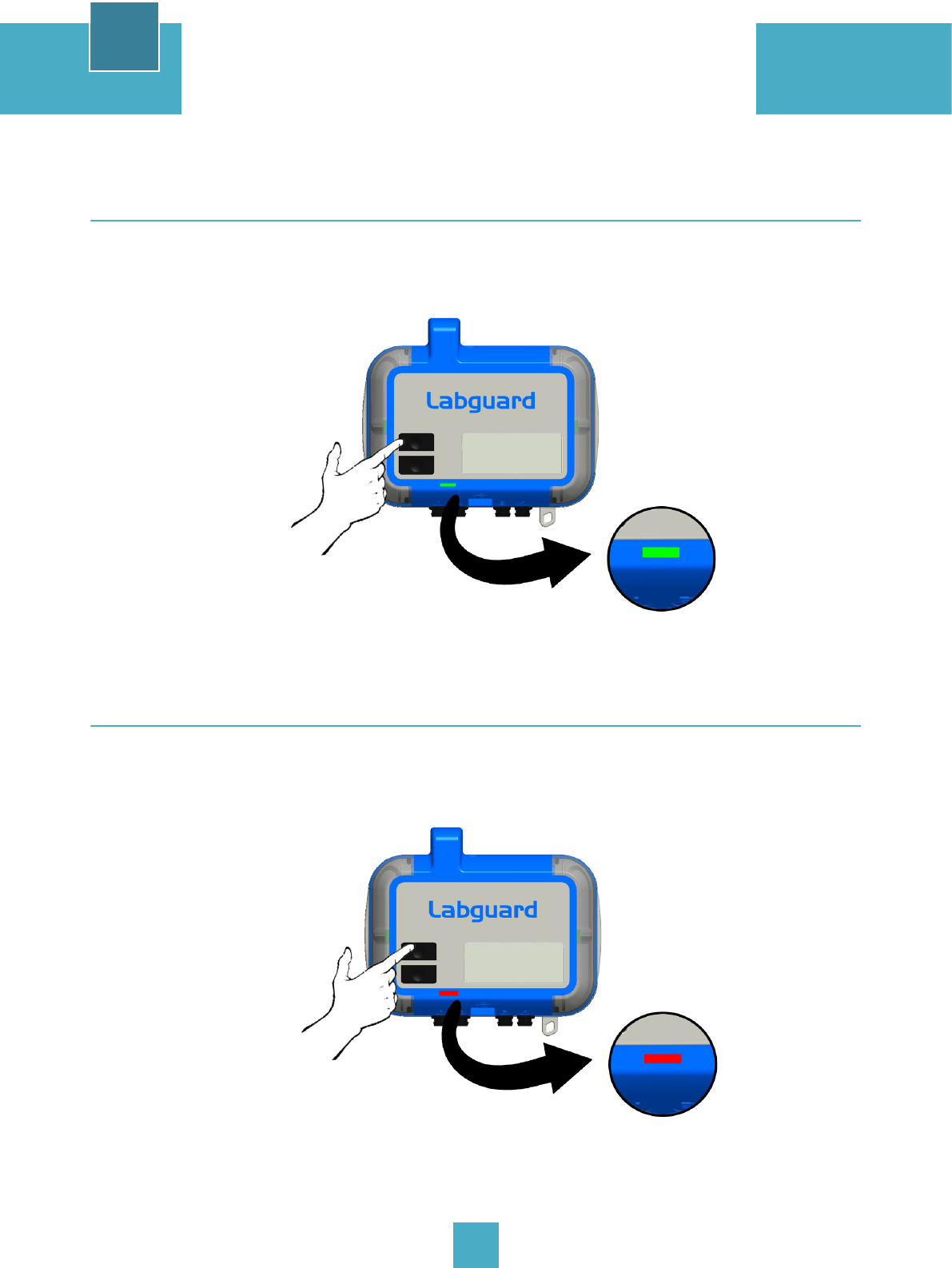
Switching the equipment on / off
Turning the device on
To turn the device on, press and hold the ON/OFF button for 5 seconds.
The status light turns green.
Turning the device off
To turn the device off, press and hold the ON/OFF button for 5 seconds.
The status light turns red.
4
Labguard 3 13 EM_RAD_E_QSG_EN-A

Managing the sensors
Detecting a sensor
You have connected a sensor to the device.
1. Press the multi-function button.
2. The channel you have just connected is displayed.
5
Labguard 3 14 EM_RAD_E_QSG_EN-A
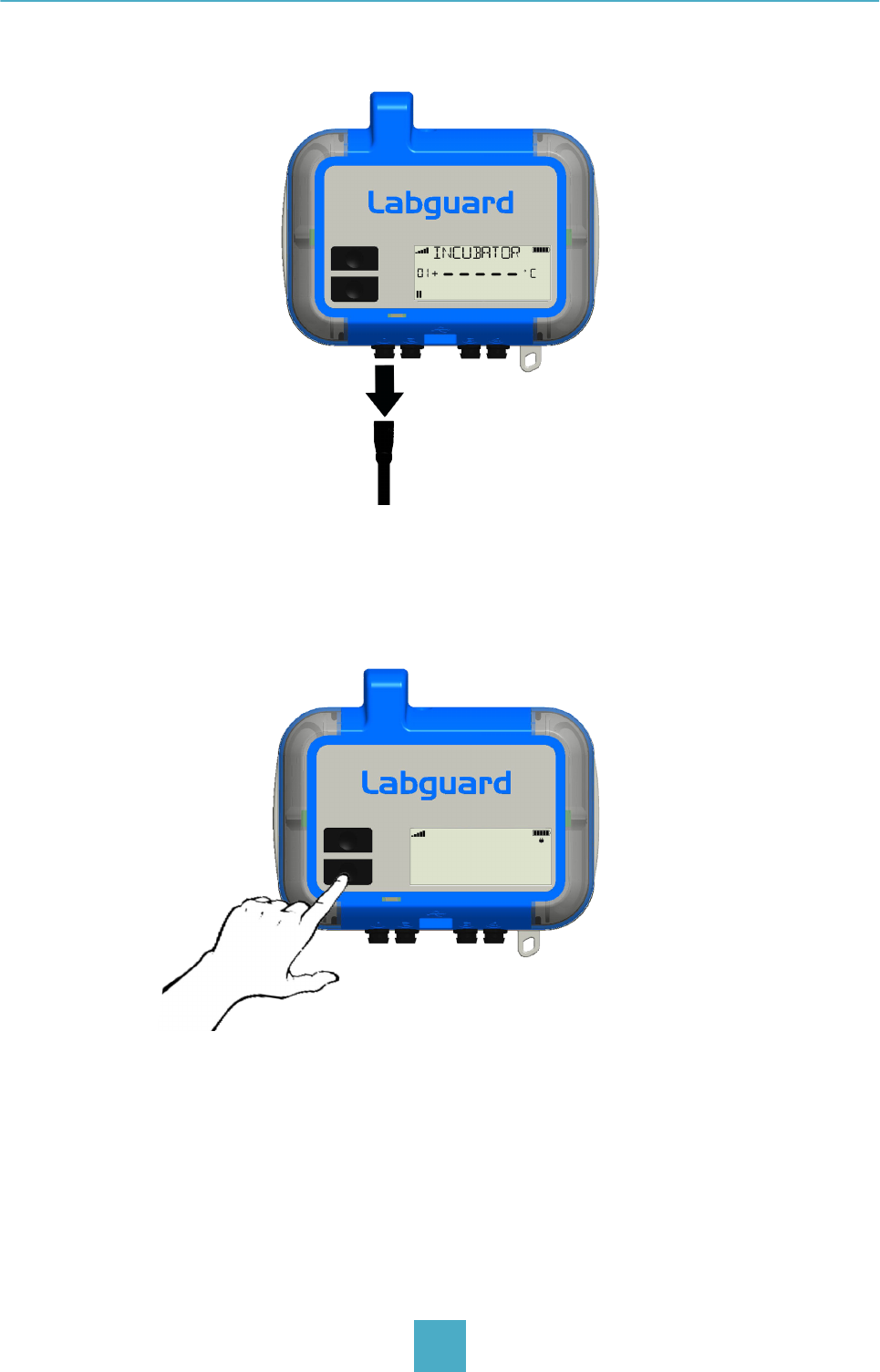
Validating disconnection of a sensor
1. Disconnect the sensor.
This screen is displayed:
2. To validate disconnection, press the multi-function button.
If another sensor is connected, the screen displays its status.
If no other sensors are connected, then this screen is displayed:
Labguard 3 15 EM_RAD_E_QSG_EN-A
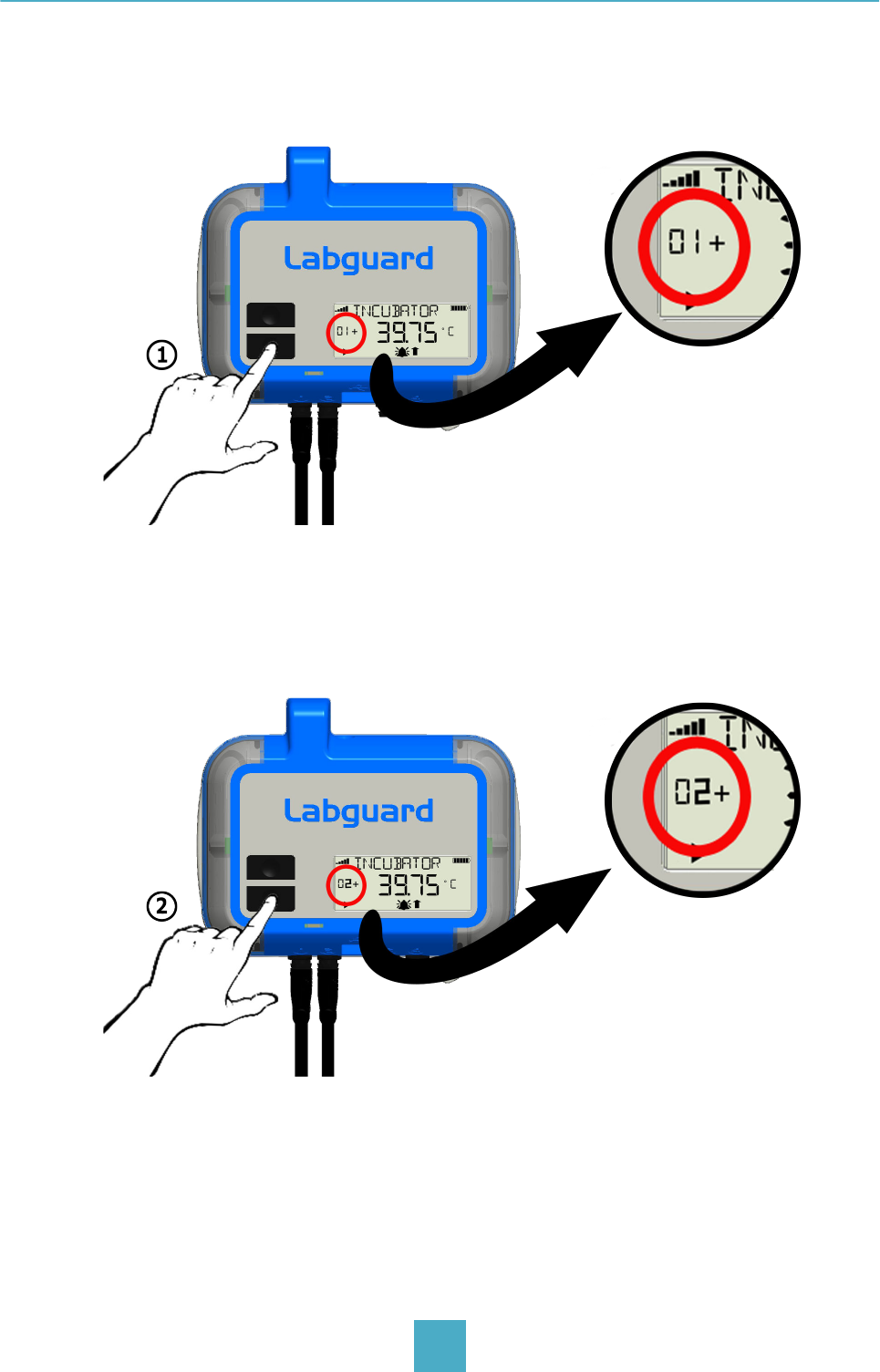
Navigating from one channel to another
1. Press the multi-function button.
The status for channel 1 is displayed.
2. Press the multi-function button again.
The status for channel 2 is displayed.
Labguard 3 16 EM_RAD_E_QSG_EN-A
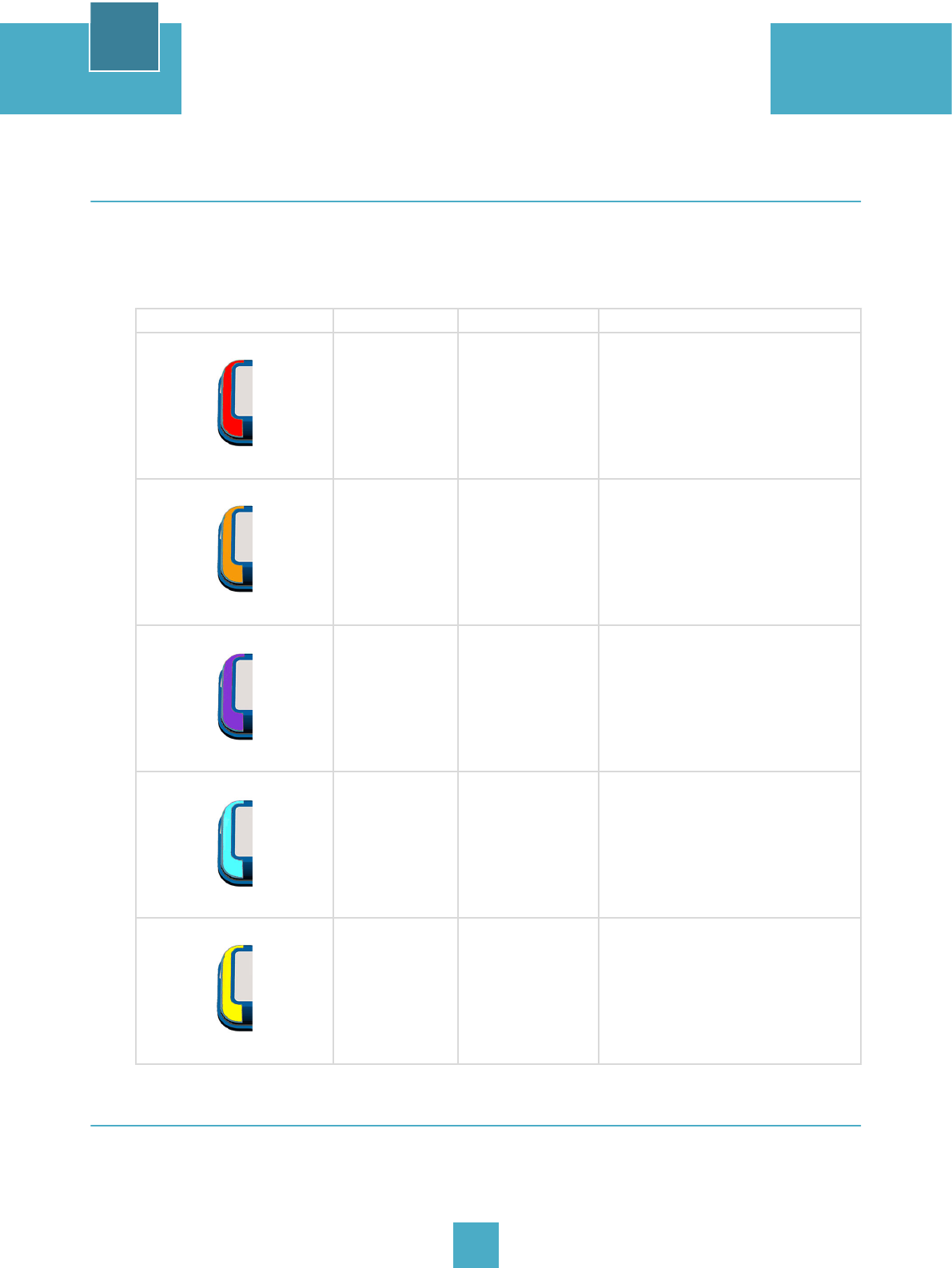
Understanding the indicator lights
Alarm indicators
The transmitter signals technical problems or measurement problems via alarms.
The alarm signaled is visible in red on the wall or on the ceiling.
The alarm indicators specify the type of alarm:
Indicator lights Color Alarm origin Type of alarm
Red Sensor Time threshold exceeded.
Orange Sensor Threshold exceeded.
Purple Sensor Sensor absent.
Blue Transmitter Communication absent.
Yellow Transmitter Mains power supply absent.
Status indicator
Check the status of the battery and the power of the radio signal by pressing the ON/OFF button for
one second:
6
Labguard 3 17 EM_RAD_E_QSG_EN-A
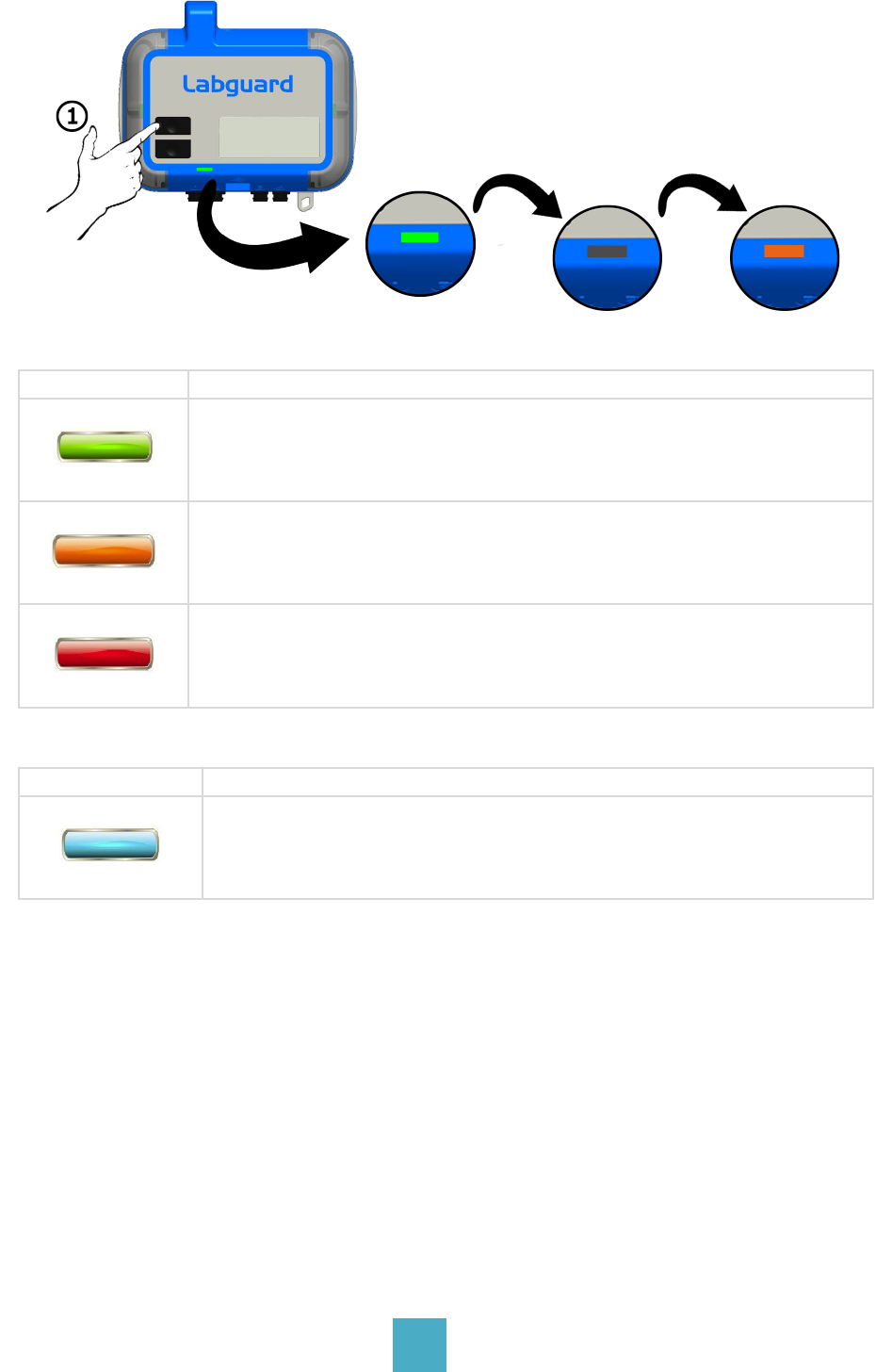
• The status indicator lights up and indicates the battery status.
• The status indicator lights up again and indicates the power of the radio signal status.
Indicator lights Status
Good.
Average.
Poor.
The indicator is blue when the device is connected to the mains power supply.
Indicator light Status
Device connected to mains power supply.
Labguard 3 18 EM_RAD_E_QSG_EN-A
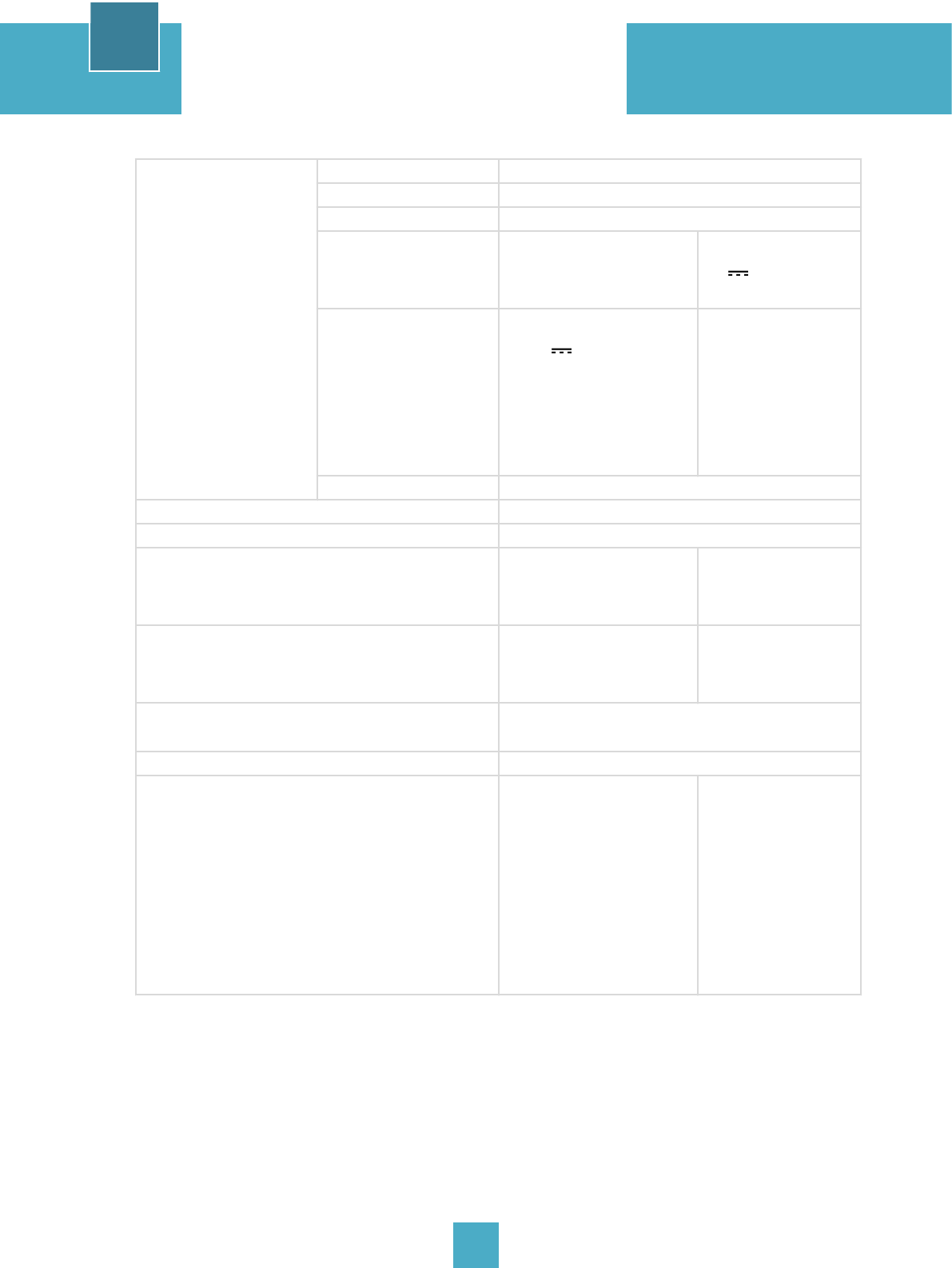
Technical characteristics
Environmental
conditions
Altitude up to 2,000 m
Temperature from 0 to 40°C max.
Relative humidity (Rh) from 10 to 80 %
Mains power supply Input:
100-240 VAC; 50/60 Hz;
0.3 A
Output:
5V ; 1 A; 5 W
Product power supply Mains power:
• 5V ; 0.5 A; 2.5 W
Battery:
• 2 Li Socl2 AA
batteries 3.6V;
2,600 mAh,
compliant with
standard:
CEI 60086-4
Pollution level 2
Atmospheric pressure 700 hPa to 1,100 hPa
Installation category Type II according to Directive CEI 664
Device dimensions (W x H x D) Device (mm):
• 123 x 107 x 31
Device in packaging
(mm):
• 167 x 133 x 74
Device weight Device (g):
• 190
Device in packaging
(g):
• 265
Connectivity • USB
• Labguard 3D sensor
Leak-tightness IP65
Wireless Emission bandwidth:
• 865 to 868 Mhz,
60 channels
• 868 to 868.8 Mhz,
12 channels
• 902 to 912 Mhz,
20 channels
• 433.05 to 434.79 Mhz,
8 channels
Range:
• 100 m inside
• 400 m outside
7
Labguard 3 19 EM_RAD_E_QSG_EN-A
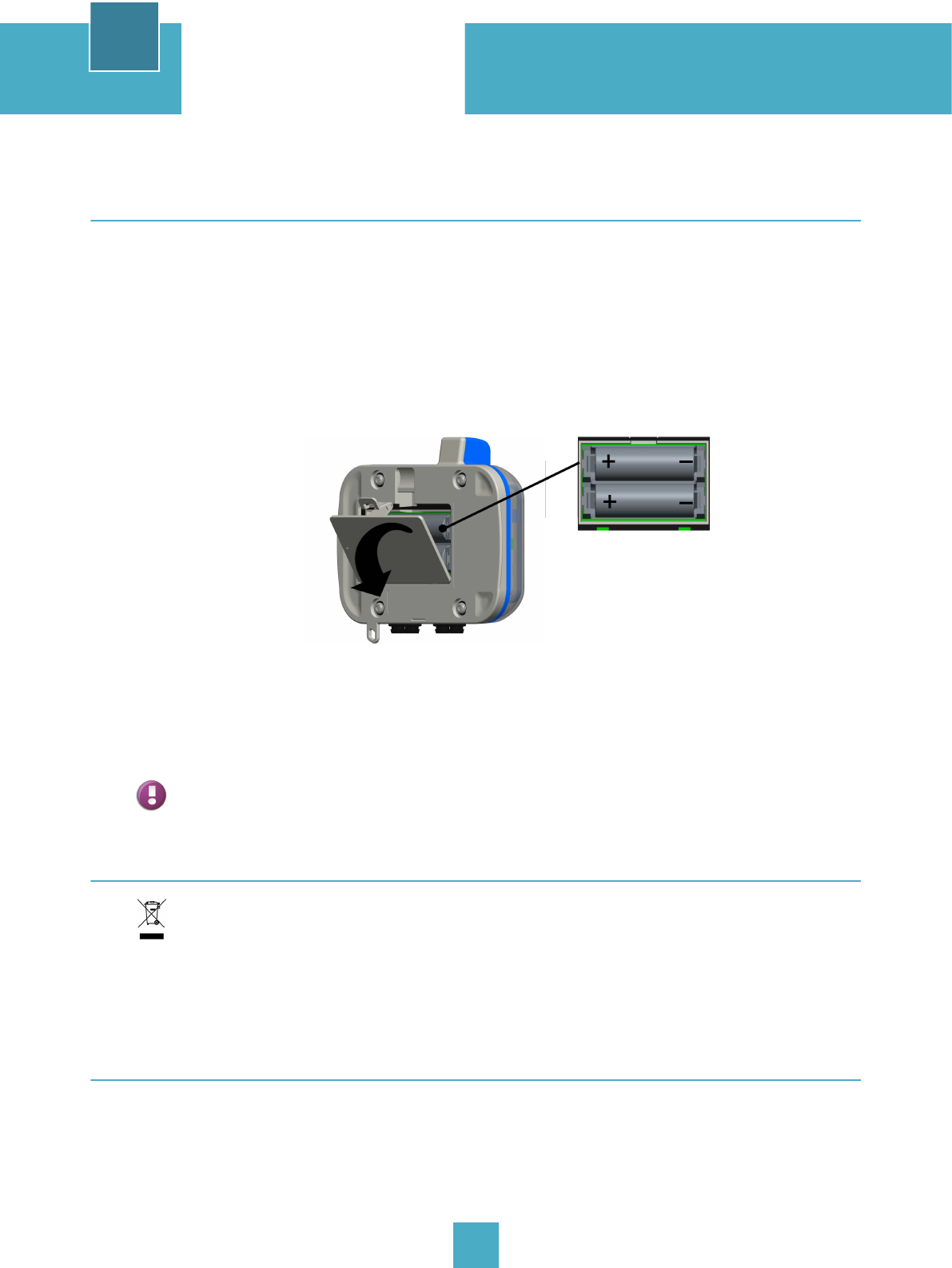
Maintenance
Changing the batteries
Risk of explosion:
• Do not place the battery the wrong way round.
• Do not short circuit.
• Do not use damaged or leaking batteries.
• Do not incinerate, recharge, dismantle, crush or expose to water.
1. Remove the battery compartment from the rear of the device.
2. Remove the batteries carefully and replace them making sure the positive (+) and negative (-)
terminals are correctly positioned.
3. Replace the battery compartment.
Only use recommended models to replace the battery.
Disposal
Recycle the lithium batteries in accordance with enforceable regulations.
Dispose of them by the appropriate means put in place.
Cleaning the device
Clean the equipment using a cloth dampened with ethanol or any other common disinfectant.
However, avoid using formol, solvents, heat greater than 80°C (flames, autoclaving) or cleaning by
dipping or spraying.
8
Labguard 3 20 EM_RAD_E_QSG_EN-A
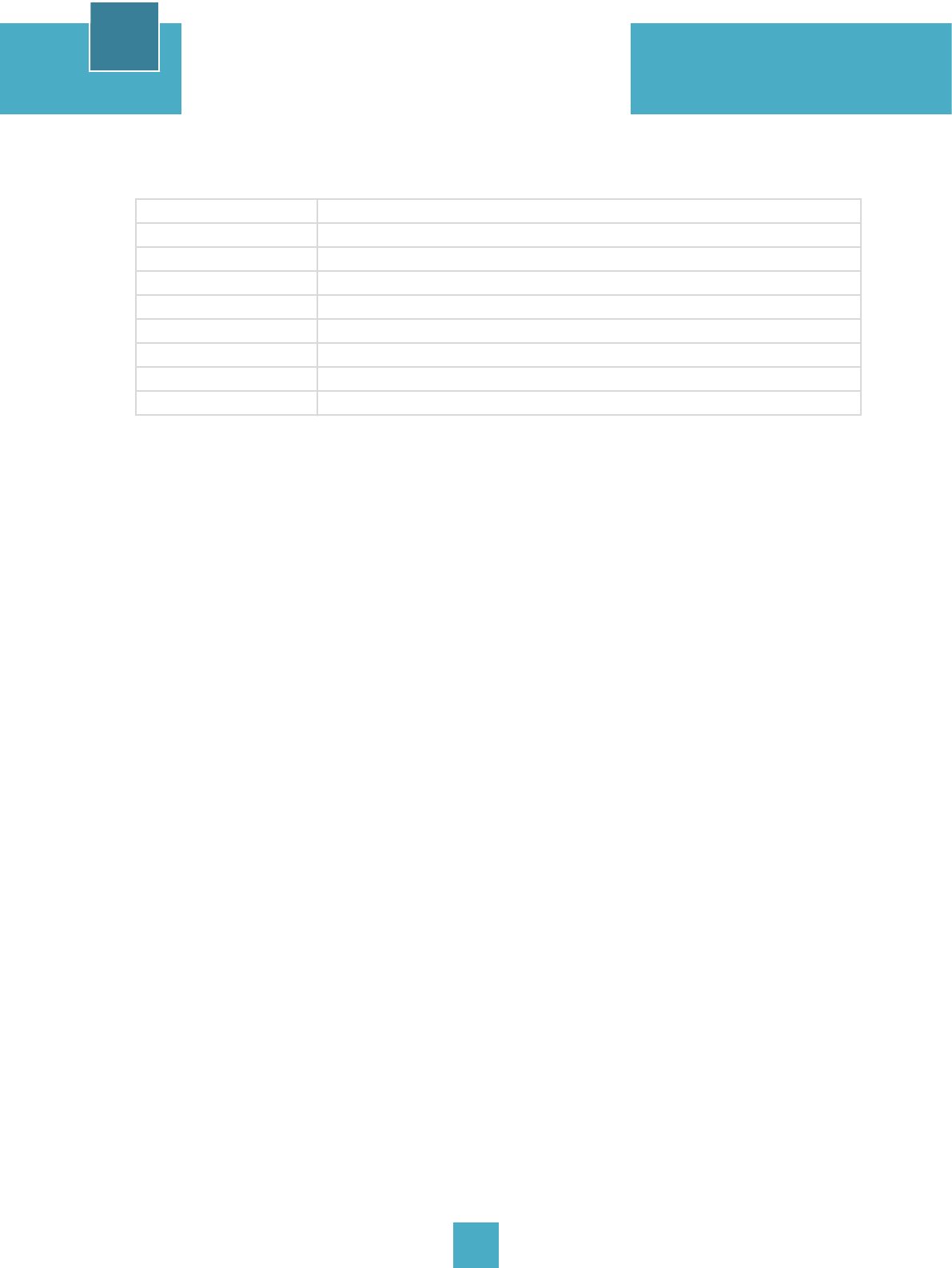
Options and accessories
Use the following options and accessories for optimum use of the device.
Reference Designation
416053 Mains power supply µUSB_EU
416055 Mains power supply µUSB_UK
416054 Mains power supply µUSB_US
416056 Mains power supply µUSB_AU/CN
416057 Sensor extension cable 1 m
416070 µUSB/USB cable 2 m
416074 USB protective cap (3 u)
416075 Connector protection (10 u)
9
Labguard 3 21 EM_RAD_E_QSG_EN-A
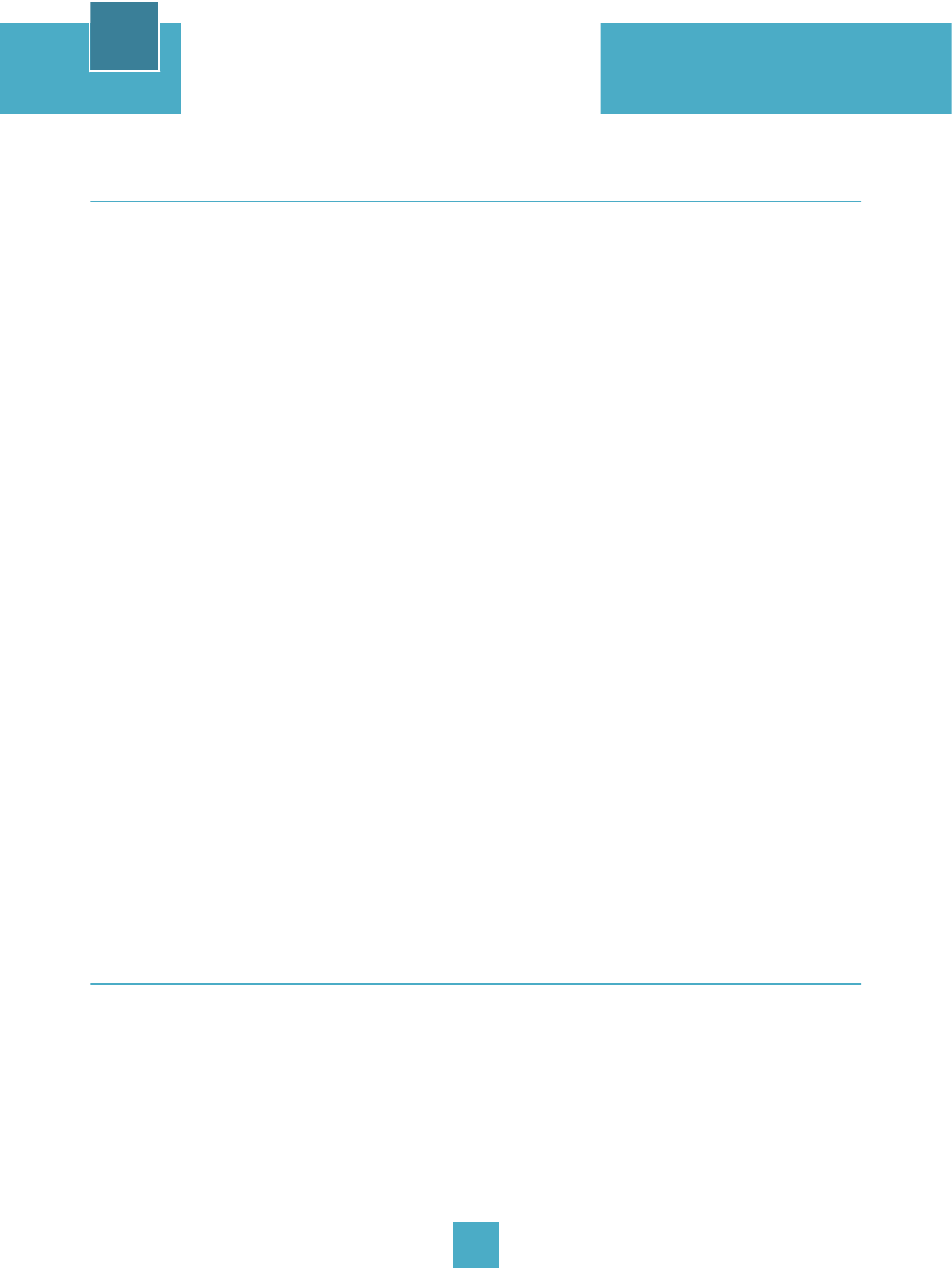
Equipment conformity
FCC compliance
This equipment has been declared in compliance with FCC regulations, section 15, applicable to class
B digital equipments. These regulations are designed to provide adequate protection against harmful
interferences in a residential installation. This equipment generates, uses and may emit radio-electric
waves. It can generate interferences that may be harmful to radio-communications if it is not
installed or used according to the instructions. Using this equipment in a specific installation may
generate harmful interferences, in which case the user may need to correct the interference using
one or all of the following methods:
• Redirect or move the receiver aerial
• Move the equipment away from the receiver
• Plug the equipment into a different socket from the one used for the receiver
• Contact the distributor or get help from a radio / TV technician.
This device complies with Part 15 of the FCC Rules. Operation is subject to the following two
conditions:
• this device may not cause harmful interference.
• this device must accept any interference received, including interference that may cause
undesired operation.
This equipment complies with FCC’s radiation exposure limis set forth for an uncontrolled
environment under the following conditions:
• This equipment should be installed and operated such that a minimum separation distance of
20cm is maintained between the equipment and user’s/neraby person’s body at all times.
• This transmitter must not be co-located or operating in conjunction with any other antenna or
transmitter.
NOTE: The grantee is not responsible for any changes or modifications not expressly approved by the
party responsible fr compliance. Such modifications could void the user's authority to operate the
equipment.
Industry conformity Canada (IC)
This class B digital equipment complies with Canadian standard NMB- 03.
This device complies with Industry Canada licence-exempt RSS standard(s). Operation is subject to
the following two conditions :
• this device may not cause interference.
• this device must accept any interference, including interference that may cause undesired
operation.
10
Labguard 3 22 EM_RAD_E_QSG_EN-A
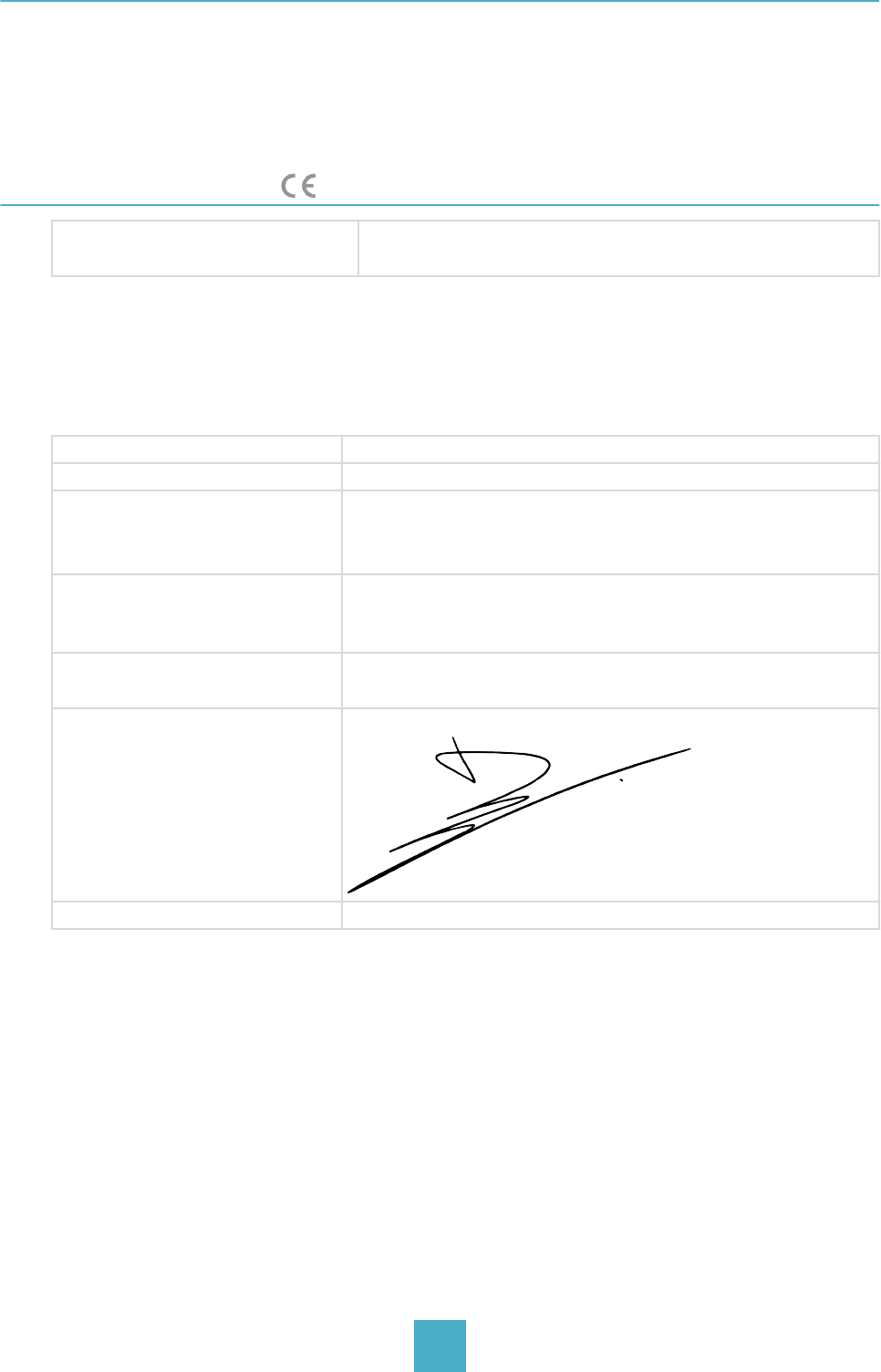
EC compliance
This class B numeric equipment complies with the relevant EC directives and standards listed in the
accompanying certificate(s). Class B equipment is equipment suitable for use in domestic
establishments and in establishments directly connected to a low voltage power supply network
which supplies buildings used for domestic purposes. Class B equipment shall meet class B limits.
Compliance statement
Via this statement, we bioMérieux SA
69280 MARCY l’ÉTOILE- FRANCE
hereby declare that the product designated hereafter - as a result of its design and its type as well as
the model that we have put into circulation - meets the fundamental health and safety requirements
defined by the EC directive concerned.
This statement shall be rendered invalid by any modification not approved by us.
Machine designation: Monitoring hardware
Model and reference type: Radio transmitter
Applicable EC directives: • EC low voltage Directive (2006/95/EC)
•EC-ECM directive (2004/108/EC)
•
Harmonized standards applied in
particular:
EN 61010-1 (Ed. 2010): 2010, EN 61326-1 (Ed. 2006): 2006, EN
301 489-3 (Ed. 2002 V1.4.1): 2002 V1.4.1 EN 300-220-2 V2.4.1
EN 62479: 2010
The technical documents were
written by:
Mr Develon
(Authorized person for documentation)
Date / Manufacturer's signature: 13 June 2013
Signatory's position: Instrument R & D Manager
Labguard 3 23 EM_RAD_E_QSG_EN-A
Intentionally left blank.
Intentionally left blank.
Intentionally left blank.
Intentionally left blank.