Bioland Technology BGMB001 Blood Glucose Monitoring System User Manual G 427B x
Bioland Technology Ltd. Blood Glucose Monitoring System G 427B x
G-427B user manual

Bioland
®
Blood Glucose
Monitor
Model
:
G-427B
OWNER'S
MANUAL
1/19
Dear Bioland Blood Glucose Monitoring System Owner:
Thankyouforchoosingthis
system!
Thismanualcontainsimportantinformationyou
must
knowaboutthe
system.
Pleasereaditthoroughlyand
carefully.
Th
e
syste
m
provides
No
Code
functio
n
which
means
that
youdon'tneed
to
calibrateyour
metermaking
it
easier
fortheuser
to
monitorbloodglucoseat
home.
IMPORTANT SAFETY
INSTRUCTIONS
Themeterandlancingdeviceareforsinglepatientuse.Donotsharethemwithanyone
includingotherfamilymember!Donotuseonmultiplepatients!
AlIpartsofthekitareconsideredbiohazardousandcanpotentiallytransmitinfectious
diseasesevenafteryouhaveperformedcleaninganddisinfection.
Changesormodificationsnotexpresslyapprovedbythepartyresponsibleforcompliance
couldvoidtheuser’sauthoritytooperatetheequipment.
ThisdevicecomplieswithPart15oftheFCCRules.Operationissubjecttothefollowingtwo
conditions:(1)thisdevicemaynotcauseharmfulinterference,and(2)thisdevicemust
acceptanyinterferencereceived,includinginterferencethatmaycauseundesiredoperation.
ThisequipmenthasbeentestedandfoundtocomplywiththelimitsforaClassBdigital
device,pursuanttoPart15oftheFCCRules.Theselimitsaredesignedtoprovidereasonable
protectionagainstharmfulinterferenceinaresidentialinstallation.Thisequipmentgenerates,
usesandcanradiateradiofrequencyenergyand,ifnotinstalledandusedinaccordance
withtheinstructions,maycauseharmfulinterferencetoradiocommunications.However,
thereisnoguaranteethatinterferencewillnotoccurinaparticularinstallation.
Ifthisequipmentdoescauseharmfulinterferencetoradioortelevisionreception,whichcan
bedeterminedbyturningtheequipmentoffandon,theuserisencouragedtotrytocorrect
theinterferencebyoneormoreofthefollowingmeasures:
‐‐Reorientorrelocatethereceivingantenna.
‐‐Increasetheseparationbetweentheequipmentandreceiver.
‐‐Connecttheequipmentintoanoutletonacircuitdifferentfromthattowhichthereceiver
isconnected.
‐‐Consultthedealeroranexperiencedradio/TVtechnicianforhelp.
READ THIS BEFORE USING
DANGER‐Misuseofthiselectricaldevicecancauseelectrocution,burns,fireandother
HAZARDS.
Basicsafetyprecautionsshouldalwaysbetaken,includingallthoselistedbelow.
Closesupervisionisnecessarywhenequipmentisusedby,on,ornearchildren,
2/19
handicappedpersonsorinvalids.
Thefollowingbasicsafetynoticeshouldalwaysbetaken:
1.Donotplacethedeviceinliquid,norputitwhereitcouldfallintoliquid.
2.Thefollowingbasicsafetynoticeshouldalwaysbetaken.
3.Usethedeviceonlyfortheintendedusedescribedinthismanual.
4.Donotuseadjunctwhicharenotsuppliedbytheproducer.
5.Donotmakethedevicecomeintocontactwithsurfaceswhicharetoohottotouch.
6.Donotusethedevicewhereaerosolspraysarebeingused.
7.Donotusethedeviceifitisnotworkingproperly,orifithasbeendamaged.
8.Readallthemanual,andpracticethetest,andthenusetheproducttotestyourblood
glucose.Doallqualitycontrolchecksasdirectedandconsultwithadiabetesexpert.
KEEPTHESEINSTRUCTIONINASAFEPLACE
3/19
Table of Contents
BEFOREYOURBEGIN.........................................................................................................................4
INTRODUCTIONTOTHESYSTEM.......................................................................................................4
IntendedUse.............................................................................................................................4
ABOUTALTERNATIVESITETESTING(AST).........................................................................................5
CONTENTSOFTHEKITS.....................................................................................................................6
BloodGlucoseMeter.................................................................................................................7
MeterScreenDisplayMessage.................................................................................................7
TestStrip....................................................................................................................................7
SETTINGTHEMETERANDDELETINGTHEMEMORY........................................................................
8
THETWOMEASURINGMODES.......................................................................................................11
TESTINGWITHBLOODSAMPLE......................................................................................................11
OverviewoftheLancingDevice..............................................................................................12
SettingUptheLancingDevice.................................................................................................12
Preparingthepuncturesite....................................................................................................13
PerformingaBloodGlucoseTest ............................................................................................13
ComparingMeterandLaboratoryResults..............................................................................15
CONTROLSOLUTIONTEST...............................................................................................................15
VIEWINGRESULTSONTHEMETER.................................................................................................16
CAREANDSTORAGEFORYOURSYSTEM........................................................................................17
CleaningandDisinfection........................................................................................................17
METERSPECIFICATION....................................................................................................................18
Limitationsofuse:...................................................................................................................18
DISPLAYMESSAGE...........................................................................................................................19
Problems.................................................................................................................................20
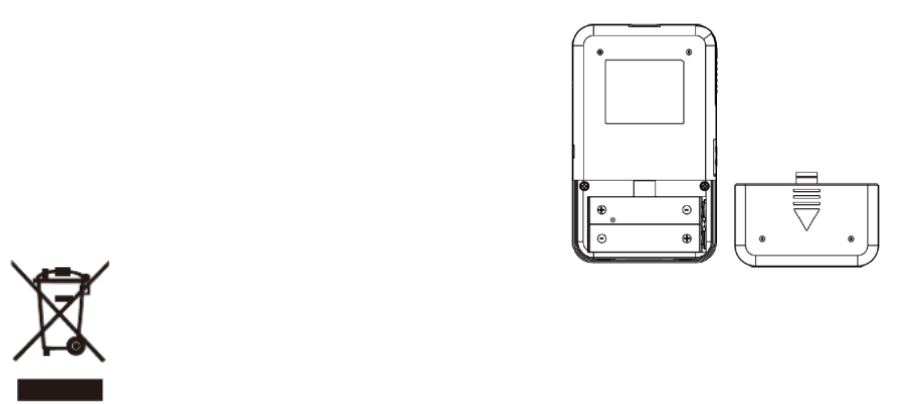
4/19
BEFOREYOURBEGIN
Installingthebattery
1.Openthebatterycoveronthebackofmeter.
2.Ifreplacingthebatteries,pleaseremovetheused
batteries.
3.Insert2new(AAA)batterieswithcorrect+/‐direction.
4.Closethebatterycover.
EnvironmentProtection–Wasteelectricalproductsshouldnotbedisposedofwith
householdwaste.Pleaserecyclewherefacilitiesexist.CheckwithyourlocalAuthorityor
retailerforrecyclingadvice.
INTRODUCTIONTOTHESYSTEM
IndicationsforUse
TheBloodGlucoseMonitoringSystemisintendedtobeusedforthequantitative
measurementofglucose(sugar)infreshcapillarywholebloodsamplesdrawnfromthe
fingertip.TheBloodGlucoseMonitoringSystemisintendedtobeusedbyasinglepatientand
shouldnotbeshared.
TheBloodGlucoseMonitoringSystemisintendedforself‐testingoutsidethebody(invitro
diagnosticuse)bypeoplewithdiabetesathomeasanaidtomonitortheeffectivenessof
diabetescontrol.TheBloodGlucoseMonitoringSystemisnottobeusedforthediagnosisof
orscreeningofdiabetes,orforneonataluse.
TheTestStripsareforusewiththeBloodGlucoseMetertoquantitativelymeasureglucose
drawnfromthefingertips.
Caution
Thesystemisintendedforuseoutsidethebody(invitrodiagnosticuse).Itisfor
single‐patientuse.Itshouldbeusedonlyfortestingglucose(sugar)andonlywithfresh
capillarywholebloodsamplestakenfromthefingerandthealternativesitesincluding
thepalm,theforearm,theupperarm,thecalfandthethigh.Thesystemisintendedfor
useathome.Itshouldnotbeusedforthediagnosisofdiabetesorforthetestingof
newborns.
TheSystemistobeusedbyasinglepersonandshouldnotbeshared.
TheSystemisintendedforself‐testingoutsidethebody(invitrodiagnosticuse)by
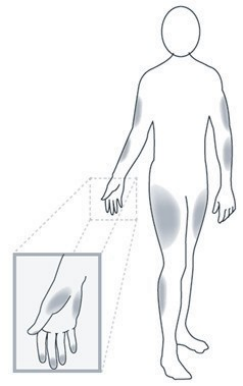
5/19
peoplewithdiabetesathomeasanaidtomonitortheeffectivenessofdiabetescontrol.
Alternativesitetestingshouldbedoneonlyduringsteady–statetimes(whenglucoseis
notchangingrapidly).
The“Bioland”TestStripsareforusewiththeBloodGlucoseMetertoquantitatively
measureglucoseinfreshcapillarywholebloodsamplesdrawnfromthefingertips,palm,
forearm,upperarm,calfandthigh.
TheBiolandcontrolsolutionsisintendedforusewiththeSystem,tocheckthatthe
glucosemeterandteststripsareworkingproperlyandthatyouaredoingthetest
correctly.Thesesolutionscontainaknownrangeofglucose,asindicatedonthestrips
vialbottles.
Thisdeviceisnotintendedforuseinhealthcareorassisted‐usesettingssuchas
hospitals,physician’soffices,orlong‐termcarefacilitiesbecauseithasnotbeen
determinedtobesafeandeffectiveforuseinthesesettings,includingforroutine
assistedtestingoraspartofglycemiccontrolprocedures.
UseofthisdeviceonmultiplepatientsmayleadtotransmissionofHuman
ImmunodeficiencyVirus(HIV),HepatitisCVirus(HCV),HepatitisBVirus(HBV),or
otherbloodbornepathogens.
ASTinthissystemcanbeusedonlyduringsteady‐statebloodglucoseconditionsdescribedin
thesectionof“AboutAST”.
Testprinciple
Thetestisbasedonthemeasurementofelectricalcurrentgeneratedbythereactionof
glucosewiththereagentofthestrip.Themetermeasuresthecurrentanddisplaysthe
correspondingbloodglucoselevel.Thestrengthofthecurrentproducedbythereaction
dependsontheamountofglucoseinthebloodsample.
ABOUTALTERNATIVESITETESTING
(AST)
Important.TherearelimitationsfordoingAST.
PleaseconsultyourhealthcareprofessionalbeforeyoudoAST.
WhatisAST?
Alternativesitetesting(AST)meansthatpeopleusepartsofthe
bodyotherthanthefingertipstochecktheirbloodglucoselevels.
Thissystemallowsyoutotestonthepalm,theforearm
,
theupper
arm,thecalf
,
orthethighwiththeequivalentresultstofingertips
testing.
What’stheadvantage?
Fingertipsfeelpainmorereadilybecausetheyarefullofnerveendings(receptors).Atother
bodysites,sincenerveendingsarenotsocondensed,youwillnotfeelasmuchpainasatthe
fingertip.
6/19
WhentouseAST?
Food,medication,illness,stressandexercisecanaffectbloodglucoselevels.Capillaryblood
atfingertipreflectsthesechangesfasterthancapillarybloodatothersites.Thereforewhen
testingbloodglucoseduringorimmediatelyaftermeal,physicalexercise,oranyotherevent,
takeabloodsamplefromyourfingeronly.YoudoASTonlyinthefollowinginstances:
Inapre‐mealorfastingstate(morethan2hourssincethelastmeal).
Twohoursormoreaftertakinginsulin.
Twohoursormoreafterexercising.
NOTE:
Alternativesitetesting(AST)shouldnotbeusedtocalibratecontinuousglucose
monitoringsystems(CGMs).
Resultsfromalternativesitetestingshouldnotbeusedininsulindosescalculations.
DoNOTuseASTif:
Youthinkyourbloodglucoseislow.
Youareunawareofhypoglycemia.
Youaretestingforhyperglycemia.
YourASTresultsdonotmatchthewayyoufeel.
Yourroutineglucoseresultsareoftenfluctuating.
CONTENTSOFTHEKITS
AMeter
CarryCase
Owner’sManual
TwoAAAAlkalineBatteries
TestStrips(Optional)
LancingDevice
SterileLancet(Optional)
ControlSolution(Optional)
NOTE:
TheLancingDevicecanbeusedforseveraltimeshoweverthelancetshouldbechanged
aftereachuse.
Sterilelancetandcontrolsolutionarenotincludedinthestandardkit.
Therearethreelevelsforthecontrolsolutions:low,normalandhighavailable,please
contacttheplaceofpurchaseformoreinformation.
Ifanyitemsaremissingfromyourkitoropenedpriortouse,pleasecontactlocalcustomer
servicesorplaceofpurchaseforassistance.
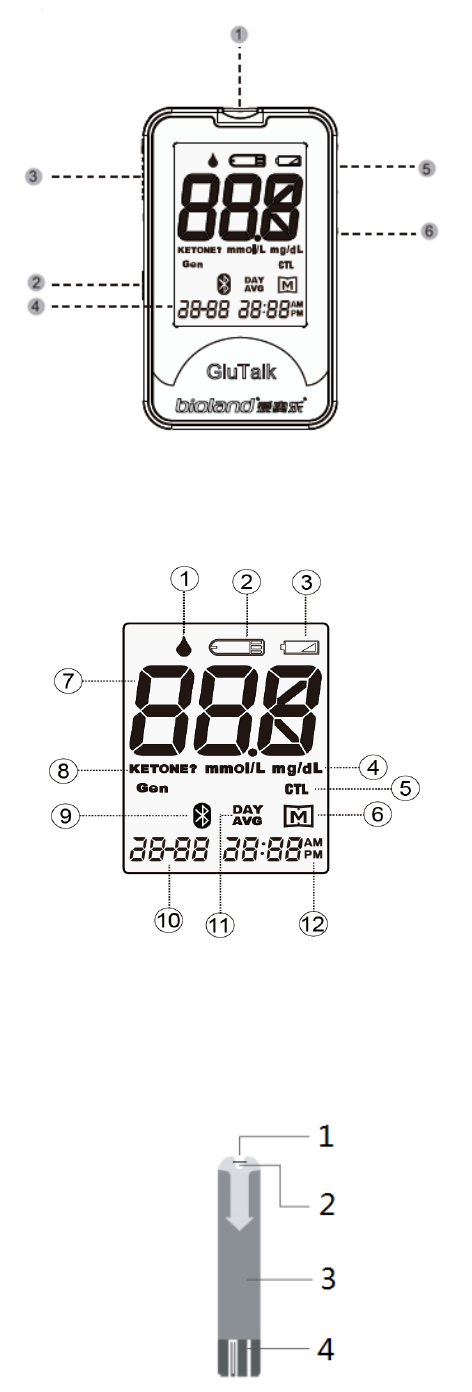
7/19
BloodGlucoseMeter
1.STRIPPORT
:
Whereyouinserttheteststrip.
Themeterwillturnonautomatically
2.DATAPORT
:
Locatedatthesideisforcable
connection
3.STRIPEJECTOR
:
Slideforwardtoejectthe
teststripaftertest
4.LCDDISPLAY
:
Itguidesyouthroughthetest
usingsymbolsandsimplemessages
5."M"BUTTON
:
Itisusedtoturnonthemeter
enterthememorymode
6."S"BUTTON
:
Itisusedtosetupthemeter
MeterScreenDisplayMessage
1)
BLOODDROPSYMBOL:Flasheswhenitisready
toapplythebloodsample
2) TESTSTRIPSSYMBOL:Appearswhenthemeteris
turnedon
3)
LOWBATTERYSYMBOL:Appearswhenthe
batterypowerislow
4)
MEASUREMENTUNIT:Appearswiththetest
resultinmg/Mlormmol/L
5)
CTLSYMBOL:AppearswhendoingaControltest
andindicatesThattheresultwon/tbeStoredin
thememory
6)
MEMORYSYMBOL:Appearswhenyoureview
thememory
7)
TESTRESULTAREA:Displaysglucoseresults
8)
KETONEWARNING:Appearswhenyourresult
≧
13.3mmol/L(240mg/dl)
9)
BLUETOOTHSYMBOL:Appearswhentransmitdata
10)
DATE
11)
DAYAVERAGE:Indicatethatthedisplayedtestresultisanaveragevalue
12)
TIME
TestStrip
Eachstripcanbeusedonlyonce.Theteststripconsistsofthe
followingparts:
1‐Absorbenthole
Applyadropofbloodhere.Thebloodwillbedrawninautomatically.
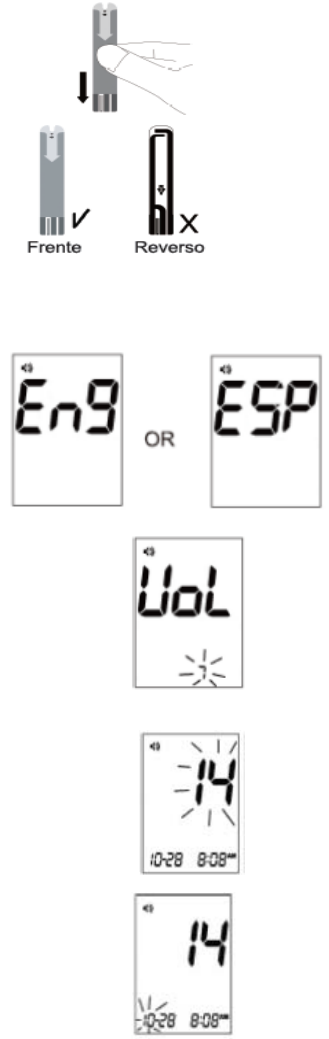
8/19
2‐Confirmationwindow
Thisiswhereyouconfirmifenoughbloodhasbeendrawnintotheabsorbentholeofthe
strip.
3‐Teststriphandle
Holdthisparttoinserttheteststripintotheslot.
4‐Contactbars
Insertthisendoftheteststripintothemeter.Pushitinfirmlyuntilitwillgonofurther.
Attention!
TestresultsmightbewrongifthecontactBarisnotfully
insertedintothetestslot.
Thefrontsideoftheteststripshouldfaceupwheninserting
theteststrip.
SETTINGTHEMETERANDDELETINGTHEMEMORY
1.Settingthelanguageandvoicevolume
1.1Settingthelanguage
PressandHold“S”buttonfor3seconds,untiltheENGor
ESPisflashing.Press“M”buttontoselectalanguageyou
desire.Press“S”.
1.2SettingtheVolume
WiththeVolumelevelnumberflashing,Press“M”buttontoselectlevel
between“0”~”7”(set“0”toturnedoffvoice).Press“S”.
2.Settingthedateandtime
2.1SettingtheYear
PressandHold“S”buttonfor3seconds,untilthelasttwodigitsofthe
yearwillflashonthescreen(forexample,“14”equals2014).Press“M”
buttonuntilthecorrectyearappears.Press“S”.
2.2Settingthemonth
Withthemonthflashing,press“M”untilthecorrectmonthappears.
Press“S”.
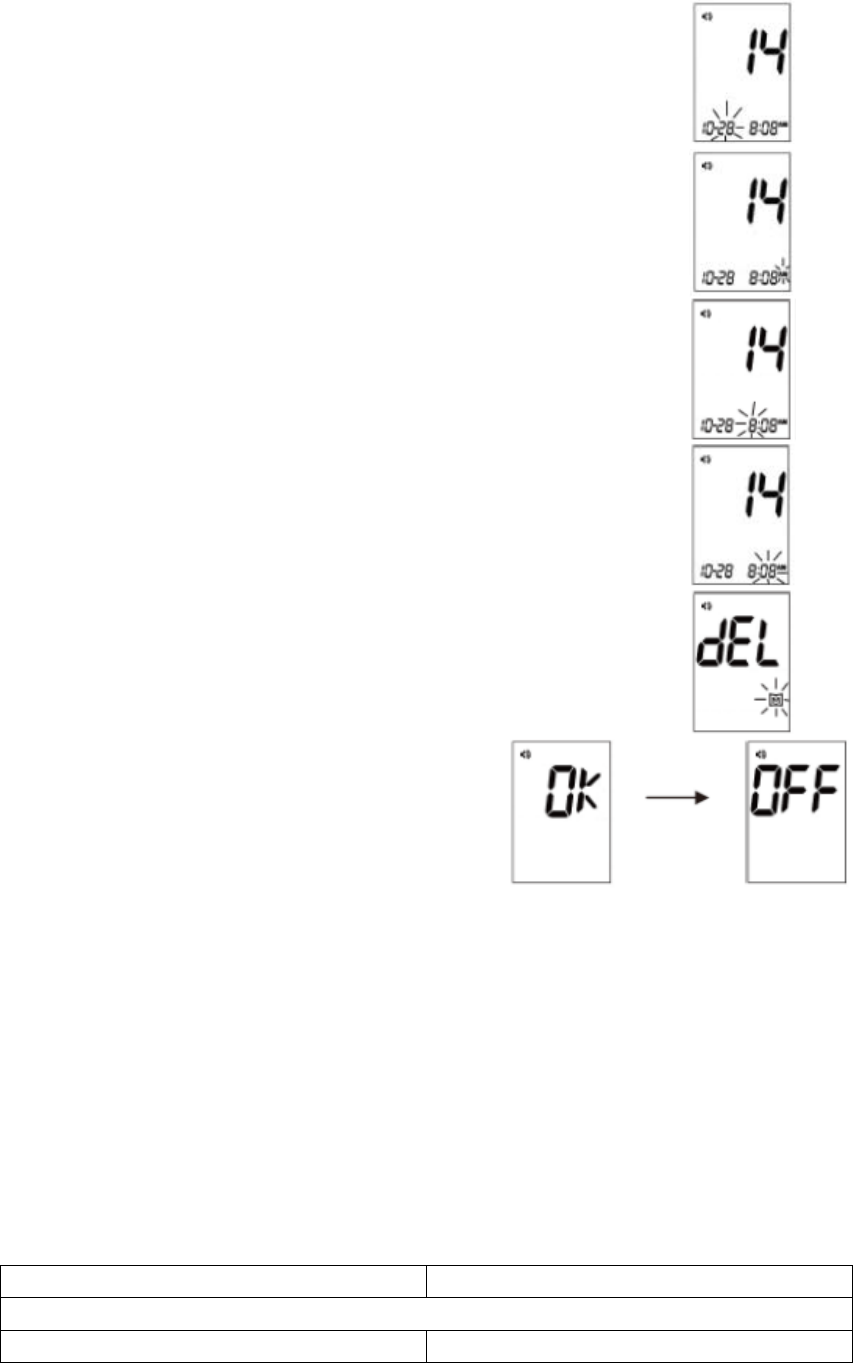
9/19
2.3Settingtheday
Withthedayflashing,Press“M”untilthecorrectdayappears.Press“S”.
2.4SettingtheAM/PM
WiththeAMorPMflashing,Press“M”untilthecorrectoneappears.
Press“S”.
2.5Settingthehour
Withthehourflashing,Press“M”untilthecorrecthourappears.PressS“.
2.6Settingtheminute
Withtheminuteflashing,Press“M”untilthecorrectminuteappears.
Press“S”.
3.DeletingtheMemory
Press“S”then“dEL”willdisplaywithflashing“M”.
Press“M”once,toconfirmdelete,press“M“buttonagaintodeleteALL
memory.Themeterthendisplays“OK”,whichmeans
thatthememoryisdeleted.Ifyoudon’twantto
deletethememory,presstheSbuttontoskipthis
step.Themeterwillautomaticallyturn“OFF”,and
thesetupwillbecompleted.
NOTE:
Thedate,time,unitandmemorydeletioncanONLYbesetinthesettingmode.
Whenthemeterisinsettingmode,ifnobuttonispressedwithin3minutes,themeter
willturnoff.
Nosetupnecessary,meterispre‐set.Meterispre‐setforEasternStandardTime.Please
refertopage13ofthismanualforsetupinstruction.
4.SpeakingFunction
CleverChoiceVoiceHDmeter“speaks”withstepbystepinstructionstoguideyouthrough
theprocessofsettingupyourmeterandbloodglucosetesting.Thefollowingtabletellsyou
whenandwhatthemeter“speaks”/
Whendoesthemeterspeak?
Whatdoesthemeterspeak?
Settingupthemeter
ChoosingthelanguageSettingmode,thankyouforusingthis
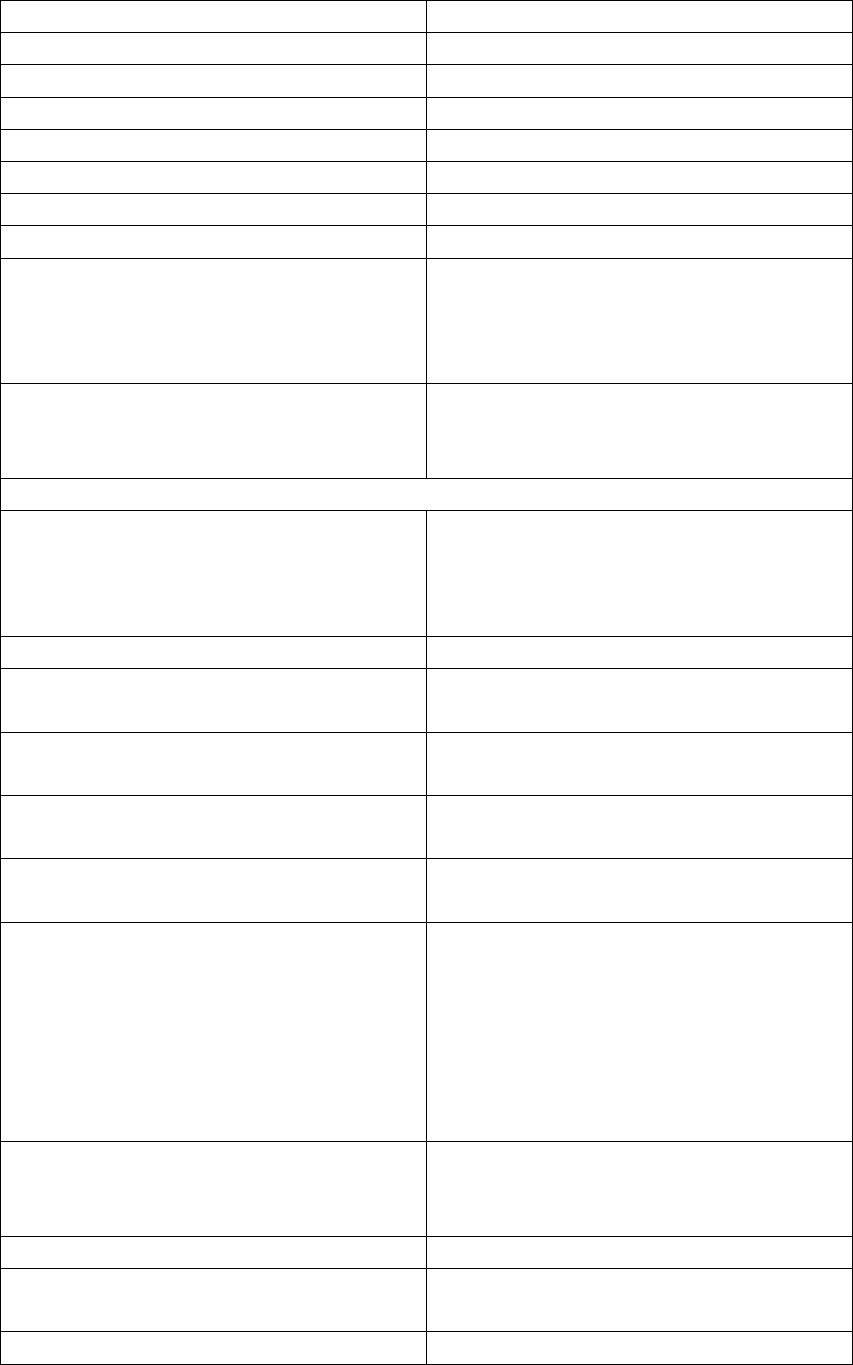
10/19
product.
SettingthevoicevolumeVoicevolumeis(number)
SettingtheyearTheyearis(number)
SettingthemonthThemonthis(month)
SettingthedateThedateisthe(number)
SettingtheAM/PMAM/PM
SettingthehourThehouris(number)
SettingtheminutesTheminutesare(number)
Deletingthememory1.Deleteallrecordmode.Press“M”keyto
deleteallrecords.
2.Areyousure?Yes,topress“M”keyagain.
3.Allmemoryrecordhavebeendeleted.
Attheendofthemetersetting1.Tod ay ’sdateis(month)(day),(year)
2.Thetimeis(hourminute)AM/PM
3.Thankyouforusingthisproduct
Usingthemeter
Insertteststrip
Whenthemeterisreadytotest.
1.Teststripinserted
2.Today ’sdateis(month)(day),(year)
3.Thetimeis(hourminute)AM/PM
4.Pleaseapplybloodontotheteststrip.
AftersampleisappliedontotheteststripBeep
Whenthetestiscompleted(resultappears
ondisplay)
Yourbloodglucoseis(number)milligrams
perdeciliter
Whenthetestresultis
<20mg/dL
Yourbloodglucoseislessthan20milligrams
perdeciliter
Whenthetestresultis
>600mg/dL
Yourbloodglucoseisover600milligramsper
deciliter
WhenselectedCTLforcontrolsolution
testing
Controlsolutionmode
Recallthestoredtestresult(pressMkeyto
turnon)
1.Today ’sdateis(month)(day),(year)
2.Thetimeis(hourminute)AM/PM
3.PressMkeyformemoryrecallmode
4.Memoryrecordfor(month)(day),(year)
(hourminute)AM/PM
5.Yourbloodglucosewas(number)
milligramsperdeciliter
RecalltheaverageofbloodglucoseresultsThe(number)daybloodglucoseaverageis
(number)milligramsperdeciliterfor
(number)records
IfnoresultsstoredinmemoryNomemoryrecordavailable
Downloadingresultsfromyourmeteronto
thecomputer
Connectingcomputer
WhendisplayE‐bThebatteryisdead,pleasereplace
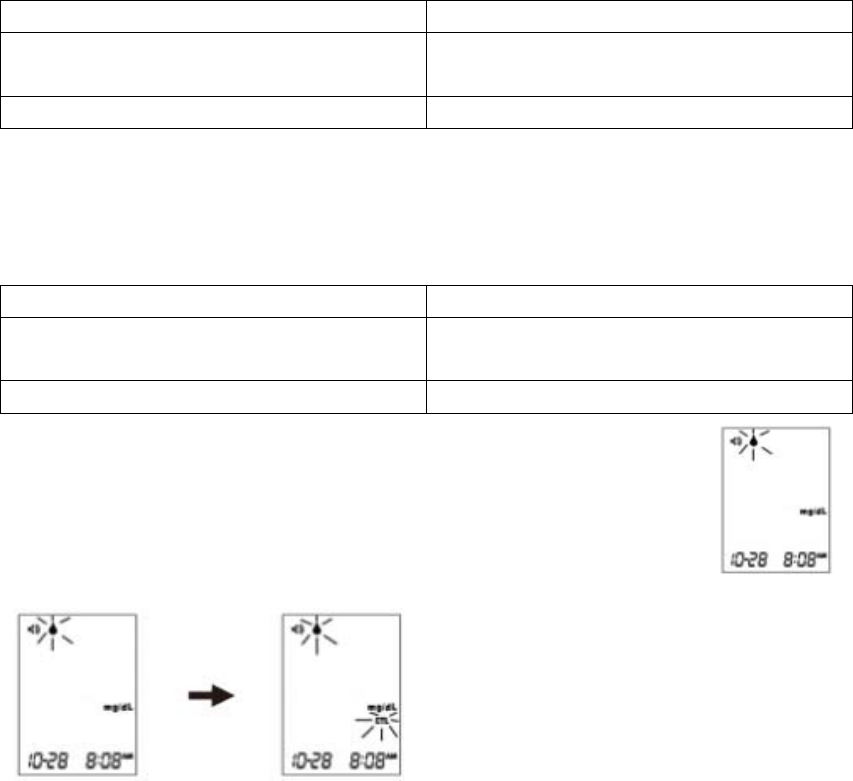
11/19
WheninsertedanusedstripStriphasbeenused
Whenroomtemperatureisoutsideoperating
range,whichis50
℉~104℉(10℃~40℃)
Temperatureisoutofrange
WhenerrormessageappearUnabletomeasure
THETWOMEASURINGMODES
Themeterprovidesyouwithtwomodesformeasuring,GeneralandCTL.TheCTLmode
shouldbeusedwhenacontrolsolutionisbeingtested.Seethetablebelow.
ModesUsewhen
Generaltest(notdisplay)Anytimeofdaywithoutregardtotimesince
lastmeal
CTLTestingwiththecontrolsolution
Youcanswitchbetweeneachmodeby:
1.Startwiththemeterturnedoff.Insertateststriptoturnonthemeter,the
screenwilldisplayaflashingblooddrop.
2.PressMtoselectGeneralorCTLmode.
TESTINGWITHBLOODSAMPLE
CAUTION:
Toreducethechancesofinfection:
Chooseaclean,dryworksurface.
Neversharealancingdeviceandlancetwithanotherperson.
Alwaysuseanewandsterilelancet.Lancetsareforsingleuseonly.
Alwaysuseanewteststrip.Teststripareforsingleuseonly.
Avoidgettinglotion,oils,dirtordebrisinoronthelancetandlancingdevice.
Note:
Beforetesting,pleasereadthefollowingstepsthoroughlyandcarefully,pleaserelax
anddotheteststepbystep.Simplifyingorchangingthetestproceduremayproduce
inaccurateresults.
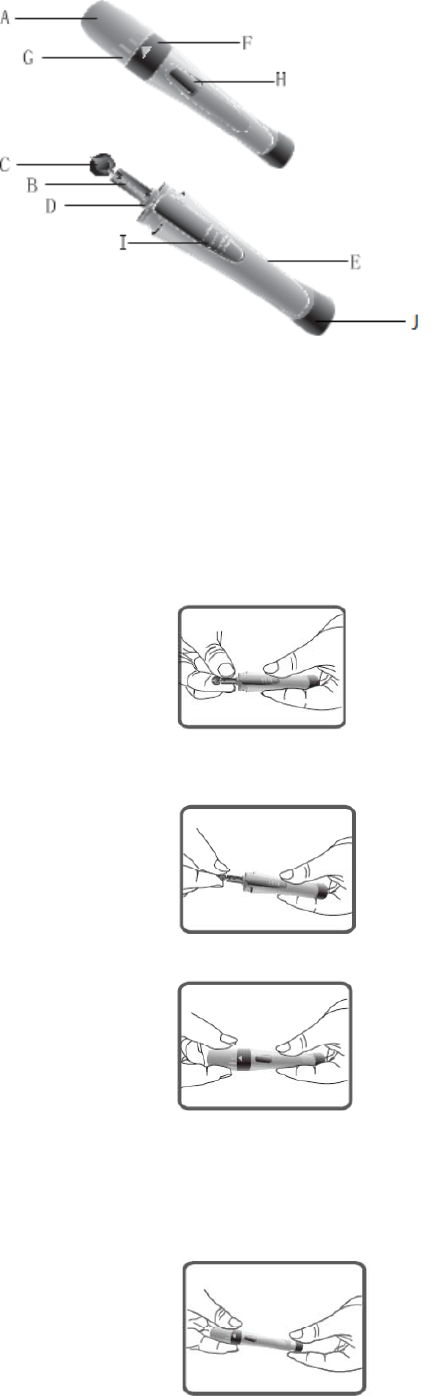
12/19
OverviewoftheLancingDevice
A.DeviceCap
B.Handle
C.NeedleCap
D.NeedleHolder
E.DeviceBody
F.ConnectingCollar
G.Adjustabletip
H.ReleaseButton
I.EjectionButton
J.Devicecontrolcap
Onthelancetsandthelancingdevice.
Ifyourlancingdevicediffersfromtheone
shownhere,pleaserefertothemanufacturer’s
manualtoensureproperusage.
NOTE:
Toreducethechanceofinfection:
●Neversharealancetorthelancingdevice.
●Alwaysuseanew,sterilelancet.Lancetsareforsingleuseonly.
●Avoidgenghandloon,oils,dirt,ordebriswhenhandlingthelancets.
SettingUptheLancingDevice
1.Screwthelancingdevicecapoff.Insertaneedleintothelancet
holderandpushdownfirmlyuntilitisfullyinplace.
2.Screwtheneedlecapandplaceitinappropriatelocationtouse
againafterfinishblood‐taking.
3.Replacethelancingdevicecap.Turnthecapuntilitissnugbut
nottootight.AndthenAdjusttheadjustabletiptoproperlevel.
NOTE:
Theadjustabletipoffers5levelsofskinpenetration.Twist
theadjustabletiptotheproperlevel:
1‐2levelforsoftorthinskin
3levelforaverageskin
4‐5levelforthickorcallousedskin
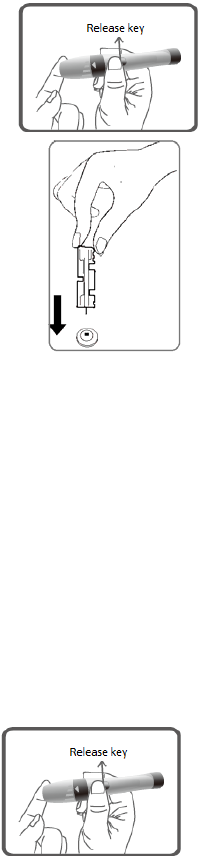
13/19
4.Pullthedevicecontrolcapuntilitclicks.Ifnotclicks,checktheneedleisinstalled
appropriately.
5.Aimingatthesterilizedpartforblood‐taking,pressthereleasekey
tofinishblood‐taking.
6.Screwthedevicecap.Pushtheexposedneedleintotheneedlecap,
andthenpushtheejectionbuttontodiscardtheusedneedlein
appropriatecontainer.Coverthedevicecapatlast.
Preparingthepuncturesite
Stimulatingbloodperfusionbyrubbingthepuncturesitepriortobloodextractionhasa
significantinfluenceontheglucosevalueobtained.Bloodfromasitethathasnotbeen
rubbedexhibitsameasurablydifferentglucoseconcentrationthanbloodfromthefinger.
Whenthepuncturesitewasrubbedpriortobloodextraction,thedifferencewassignificantly
reduced.
Pleasefollowthesuggestionsbelowbeforeobtainingadropofblood:
Rubthepuncturesiteforabout20secondsbeforepenetration.
Selectthepuncturesiteeitheratthefingertipsoranotherbodypart(pleasesee
section“AlternativeSiteTesting ”(AST)onhowtoselecttheappropriatesites).
Cleanthepuncturesiteusingcottonmoistenedwith70%alcoholandletitairdry.
Fingertiptesting
Holdthelancingdevicefirmlyagainstthesideofyourfinger.Press
thereleasekey.Youwillhearaclick,indicatingthatthepunctureis
complete.
NOTE:
Chooseadifferentspoteachtimeyoutest.Repeatedpuncturesatthesamespotmay
causesorenessandcalluses.
PleaseconsultyourhealthcareprofessionalbeforeyoubeginAST.
Itisrecommendedtodiscardthefirstdropofbloodasitmightcontaintissuefluid,
whichmayaffectthetestresult.
PerformingaBloodGlucoseTest
Step1.
Washhandswithsoapandwarmwater.
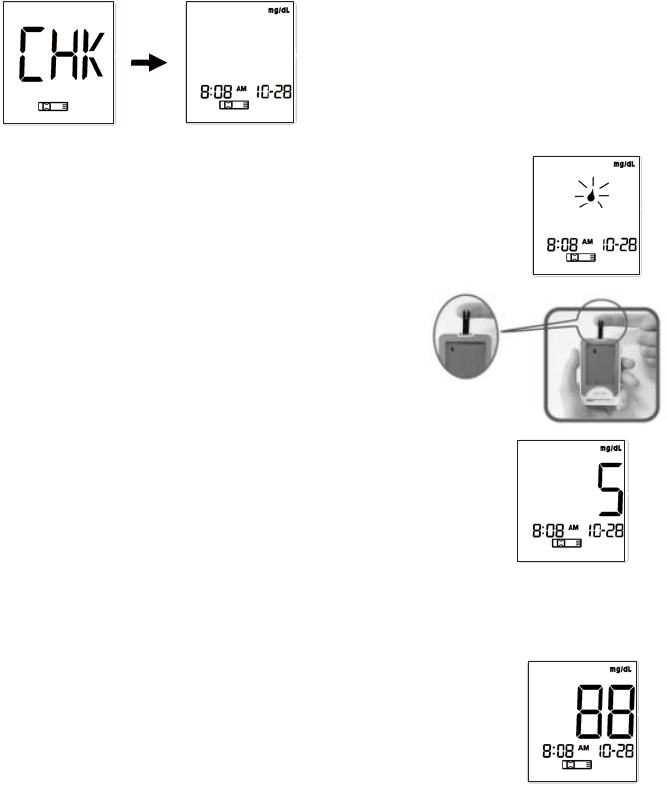
14/19
Step2.
Removeateststripfromitsvial.Withclean,dryhands,youmaytouchtheteststrip
anywhereonitssurface.Donotbend,cutormodifytheteststripsinanyway.Removethe
teststripfromthevialanduseitinstantly.
Step3.
Inserttheteststripintothemeter'stestportandthemeteristurnedon.Thetimeanddate
appearsonthescreen.
NOTE:Besuretouse“Bioland”teststrips,otherteststripsmaynotproduceaccurateresults.
Step4
Whentheblooddropsymbolflashesonthescreen,youmayselecttheappropriate
measurementmode,forselectingthemeasurementmodeofControl(CTL)or
General,pleaserefertothe“THETWOMEASURINGMODES”section.
Step5
Applyyourbloodtotheabsorbentholeoftheteststrip.
Step6
Assoonasenoughbloodhasfilledtheconfirmationwindowoftheteststrip,you
willhearabeeplettingyouknowthetesthasbegun.Acountdownof5seconds
starts.
Note:makesuretheconfirmationwindowoftheTestStripiscompletelyfilledwithyour
bloodsample.
Step7
Yourbloodglucoselevel,alongdateandtimeappearsonthedisplay.Blood
glucoseresultsareautomaticallystoredinthememory.
When bluetooth connected,
Bluetooth symbol flashing, and waiting for other device with Bluetooth to scan and connect,
then upload the test results data.
NOTE:
Theresultsobtainedfromthismeterareplasma‐calibrated.Thishelpsyouandyourphysician
orotherqualifiedhealthcareprovidertocompareyourmeterresultswithlaboratorytests.
Referencetotheinstructionsgivenbyyourphysicianorotherqualifiedhealthcareprovider,
donotdeviatefromtheseinstructionsonthebasisoftheresultwithoutfirstconsultingyour
physician.
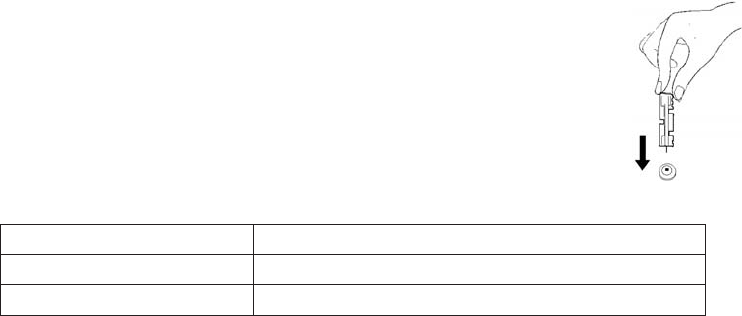
15/19
Step8
Ejecttheusedteststripandremovethelancet.Toejecttheteststrip,
pointthestripatadisposalcontainerforsharpobjects.Themeterwill
switchitselfoffautomaticallyaftertheteststripisejected.
Pleasewashhandsthoroughlywithsoapandwaterafterhandlingthe
meter,lancingdevice,orteststrips.
Referencevalue:
Timeofday
Normalplasmaglucoserangforpeoplewithout
Beforebreakfast(fasting)<100mg/dL
Twohoursaftermeals<140mg/dL
Source:AmericanDiabetesAssociation.StandardsofMedicalCareinDiabetes‐2012.Diabetes
Care2012,35
(
Suppl.1)S11‐S63.Pleaseworkwithyourdoctortodetermineatargetrange
thatworksbestforyou.
ComparingMeterandLaboratoryResults
Themeterprovidesyouwithwholebloodequivalentresults.Theresultyouobtainfromyour
metermaydiffersomewhatfromyourlaboratoryresultduetonormalvariation.Meter
resultscanbeaffectedbyfactorsandconditionsthatdonotaffectlaboratoryresultsinthe
sameway.Tomakeanaccuratecomparisonbetweenmeterandlaboratoryresults,followthe
guidelinesbelow.
Beforegoingtothelab:
■
Doacontrolsoluontesttomakesurethatthemeterisworkingproperly.
■
Fastforatleasteighthoursandthendocomparisontests,ifpossible.
■
Takeyourmeterwithyoutothelab.
Whilestayingatthelab:
Makesurethatthesamplesforbothtestsaretakenandtestedwithin15minutesofeach
other.
■
Washyourhandsandthenobtainabloodsample
■
Neveruseyourmeterwithbloodthathasbeencollectedinagraytoptesttube.
■
Usefreshcapillarybloodonly.
CONTROLSOLUTIONTEST
Materialneeded:
●GlucoseMeter
●Teststrips
●Controlsoluon
Whentodoacontrolsolutiontest:
◆
Whenyoususpectthatthemeterorteststripsarenotworkingproperly.

16/19
◆
Ifyourbloodglucosetestresultsarenotconsistentwithhowyoufeel.
◆
Aftertheteststripsareexposedtoextremeconditions.
◆
Afterdroppingthemeter.
Thecontrolsolutionistocheckthatthemeterandtheteststripscanworktogetherasa
systemandworkcorrectly.
Step1
Inserttheteststriptoturnonthemeter.Inserttheteststripintothemeter.
Waitforthemetertodisplaythedropsymbol.
Step2
Youmaypress“M”buttontoselectCTLmode,forselectingtheCTLmode,
pleaserefertothe“THETWOMEASURINGMODES”section.
Step3
Applythecontrolsolution
Shakethecontrolsolutionvialthoroughlybeforeuse.
Squeezeoutadropandwipeitoff,thensqueezeanotherdropandplaceitonthetipofthe
vialcap.
Holdthemetertomovetheabsorbentholeofteststripsoittouchesthedrop.Oncethe
confirmationwindowfillscompletely,themeterwillbegincountingdown.
Toavoidcontaminatingthecontrolsolution,donotdirectlyapplycontrolsolutionontoa
strip.
Step4
Theresultofthecontrolsolutionstestappearsonthedisplay.Theresultwillnotbestored
underCTLmode.
Theresultofthecontrolsolutionstestshouldbewithintherangeprintedontheteststripvial
label.Ifthetestresultsfallsoutsidethespecifiedrangeprintedonteststripviallabel,repeat
thetest.Resultsfallingoutsidethespecifiedrangemaybecausedby:
■
Errorinperformingthetest
■
ExpiredorcontaminatedControlSoluon
■
ExpiredorcontaminatedTestStrip
■
MalfunconofyourMeter
Ifyoucontinuetogetcontrolsolutiontestresultsthatfalloutsideoftherangeprintedonthe
vial,thesystemmaynotbeworkingproperly,Donotusethemeter.Pleasecontactyour
customersupportimmediately
NOTE:Donotusetheexpiredcontrolsolution.
VIEWINGRESULTSONTHEMETER
Yourmeterstoresthe500mostrecentbloodglucosetestresultswithdatesandtimes.Italso
provides7‐,14‐,21‐,28‐,60‐and90‐dayaveragesofyourbloodglucosetestresults.
Note:Thecontrolsolutionreadingsarenotincludedintheaverageofyourresults.
RecallingtheStoredTestResults
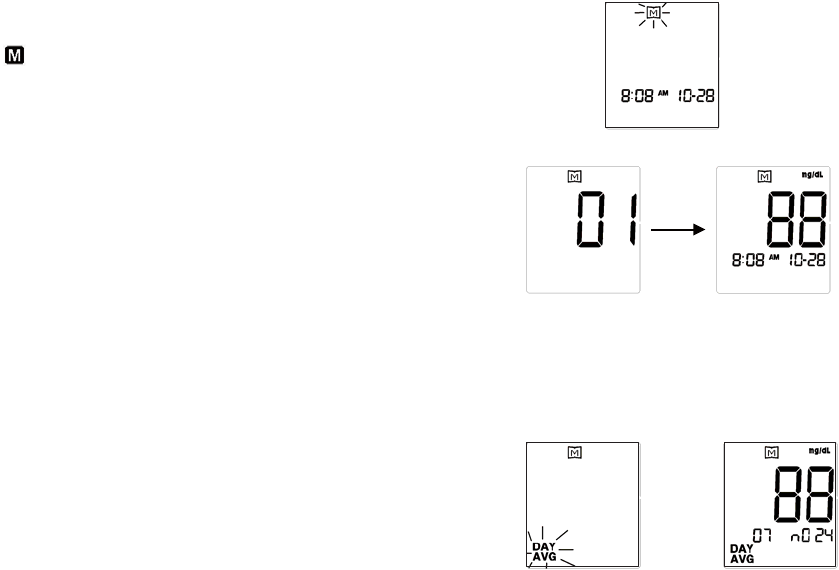
17/19
1.Startwiththemeteroff,pressthe“M”buttontoturnonthemeter.
The“”symbolwillflashwiththetimeanddatedisplayedonthe
screen.
2.Press“M”again,themostrecenttestresultswithdateand
timewilldisplay.Press“M”oncemoreandthenextmost
recenttestresultswillappear.Eachtimeyoupressandrelease
“M”,themeterwillrecalluptoyourlast500testresultsin
order.Pressthe“S”toturnoffthemeter.Whenthememoryis
full,theoldestresultisdroppedandthenewestresultis
added.
ReadingtheAverageofBloodGlucoseResults
Whenthemeterisoff,pressandholdthe“M”buttonuntilthe
DAYAVGflashing,releasebuttonthen7‐dayaverageresults
appearwith“n024”(means24recordstobeaveraged)onthe
screen.Pressthe“M”buttontoreviewthe14‐,21‐,28‐,60‐and
90‐daygeneralaverages.Pressthe“S”buttontoturnoffthe
meter.Note:Thecontrolsolutionreadingsarenotincludedintheaverageofyourresults.
CAREANDSTORAGEFORYOURSYSTEM
◆Handlethemeterwithcare.Droppingorthrowingthemetermaycausedamagetothe
device.
◆Don'texposetheBloodGlucoseMonitoringSystem,Teststrip,andControlSolution,to
extremeconditions,suchashighhumidity,heat,freezingcoldordust.Thestorage
conditionsfortheteststripsare39℉~86℉,Humidity<80%RH.Storageconditionsforthe
meterare‐40℉~131℉,Humidity<80%RH.
◆Alwayswashyourhandswithsoapandwaterandrinseanddrycompletelybeforehandling
theBloodGlucoseMonitoringsystemandTeststrip.
◆UseCaviWipes(seebelow)tocleantheBloodGlucoseMonitoringSystem.
◆Discardtheusedlancetintoacontainerforsharpobjects.
CleaningandDisinfection
Thecleaninganddisinfectionisabsolutelynecessaryforthetestprocedure,becausecleaningcan
insurethemeterworkswell(forexample,displaywillbecleartoseeaftercleaning);and
disinfectioncanavoidtheinfectiontoyouortotheotherpeople,andthecross‐infection.We
stronglywarnthatthedeviceshouldbecleanedanddisinfectedfollowinguseoneverypatient.
Andwesuggestyouusethefollowingproduct:CaviWipes(EPAregistrationnumber:46781‐8).
Youcanpurchasethisproductaccordingtothefollowinginformation:visitthewebsite:
www.metrex.comorcontactMetrexat800‐841‐1428forproductortechnicalinformation.
CaviWipesarealsoavailableatwww.amazon.comorviaaGooglesearch.
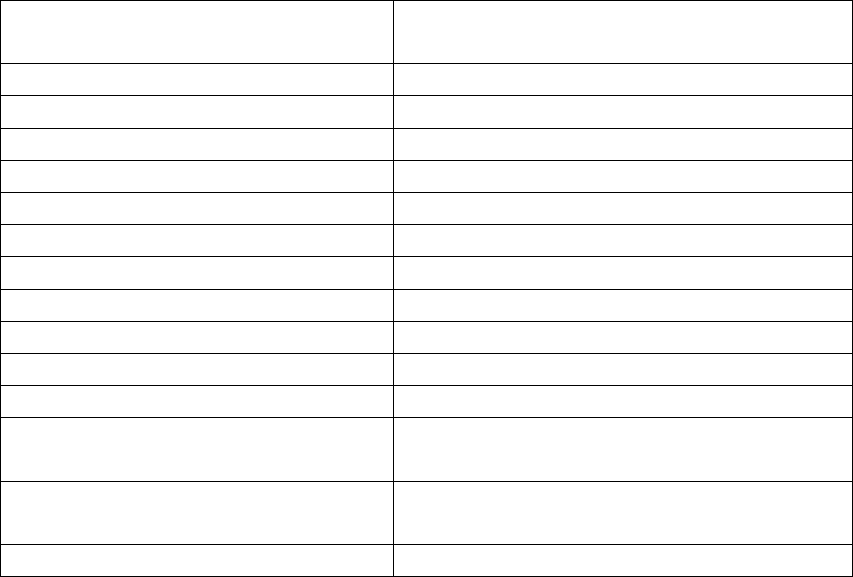
18/19
Themeterforsingle‐patientuseandthelancingdevicesmaybecleaned5‐6timesperday(Test
5‐6timeseveryday),sothemeterwillbecleanedanddisinfectabout11000cyclesthatinclude
cleaningsplusdisinfections(1cycle=1cleaning+1disinfection)duringits5yearslifecycle.
1.Beforethetest,theusershouldcleanandwashhands.Ifyouareacaregiver,(notthepatient),
pleaseusedisposablegloves.
2.Aftertest,takeonewipetocleanthemeter’shousing,buttons,lens,mark,usbcoverand
supportblock,includingitsfrontandbackfor10secondsforcleaninguntilthereisnosoilon
thesurface.Thendisinfectthemeter’shousing,buttons,lens,mark,usbcoverandsupport
blockuseanotherwipefor2min,keepthesurfacewetfor2min.
3.Takeofftheglove;discardcarefullyaccordingtoyourhealth‐careprovider’sinstruction.
Note:
1.Eachdisinfectionsteprequiresapre‐cleaningstep.
2.Ifthemeterisbeingoperatedbyasecondpersonwhoisprovidingtestingassistancetothe
user,themeterandlancingdeviceshallbecleanedanddisinfectedfirst.
3.Theusersshouldwashhandsthoroughlywithsoapandwaterafterhandlingthemeter,lancing
device,orteststrips.
METERSPECIFICATION
ModelG‐427B(with“Bioland”teststripandcontrol
solution)
Machinesize90mm(L)×54mm(W)×13mm(H)
Weight50g(excludingbatteries)
MeasuringmethodAmperometrictechnologyusingglucoseoxidase
Measuringrange20mg/dL~600mg/dL
BloodSourceFreshcapillarywholeblood
BloodVolumeAround1.8uL
Memory448bloodglucosetests
DisplayLCDdisplaywithbacklight
PowersourceDC3V(AAA×2alkalinebatteries)
BatteryLifeApprox.500normaltests
Operatingconditions50℉~104℉,Humidity:25%~80%RH
StorageCondition(system:meterandtest
strips)
39.2℉~104℉and below 85% relative humidity
StorageCondition(meter)‐40℉~131℉,Humidity<80%RH,
700hPa~1060hPa
UselifeFiveyears
Limitationsofuse:
※ThebloodMonitoringSystemisnotintendedforuseonneonates.
※ThebloodMonitoringSystemisnotintendedforuseonarteryblood,neonates’serumand
plasma.
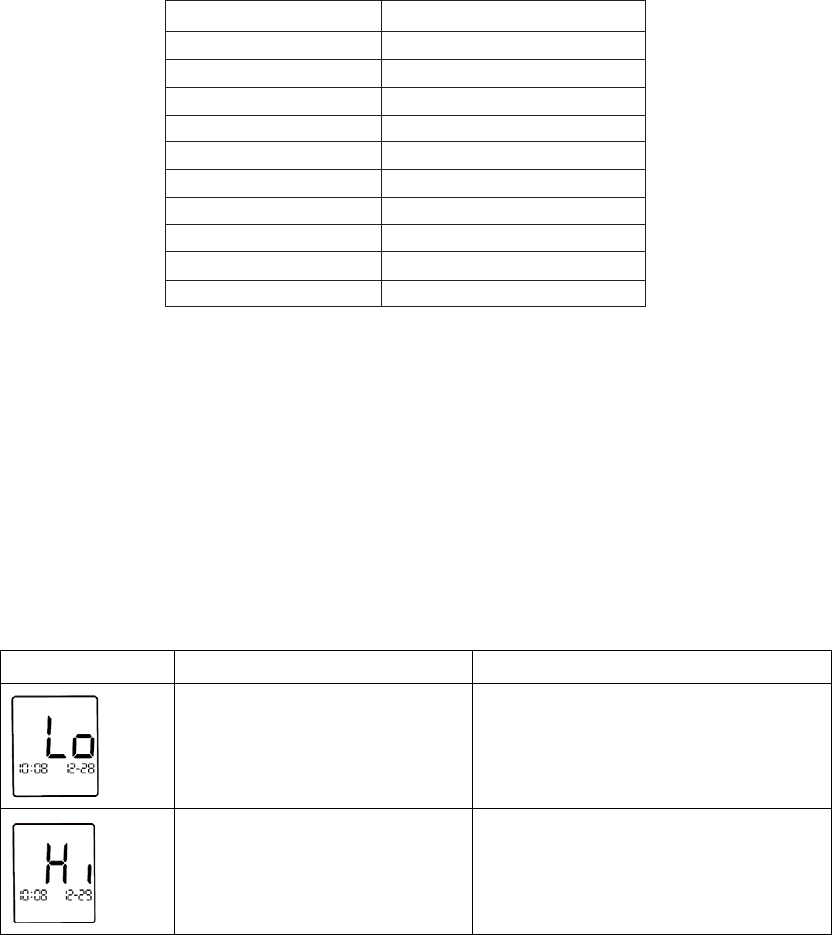
19/19
※TheBloodGlucoseMetershouldbeusedwith“Bioland”teststrip.
※Thesystemcanbeuseduptoanaltudeof10744feet.
※Thefollowingsubstancesatlevelsgreaterthannormalortherapeuclevelsmaycause
significantinterference(affecttheresultbygreaterthan10%)resultinginaninaccurateresult:
ascorbicacid,uricacid,hemoglobin,acetaminophen,Dopamine,L‐dopa,L‐dopaand
Tolbutamideetc.Thesesub‐stancesdonotaffecttestresultsinnormalconcentrationbutmay
affecttestresultsinhighconcentration.Donotusehaemolysissample,icterussampleorhigh
lipemiasamples.
※Thefollowingcompounds,whendeterminedtoinexcessoftheirlimitation,mayproduce
inaccurateresults:
Com
p
ound Limitation
Ascorbicacid >2mg/dL
Uricacid>10mg/dL
Acetamino
p
hen >5mg/dL
Bilirubin>15mg/dL
Do
p
amine>0.03mg/dL
L‐do
p
a>0.45mg/dL
Meth
y
ldo
p
a>0.75mg/dL
Tolbutamide >24mg/dL
Tri
g
l
y
cerides >2000mg/dL
Hemo
g
lobin >250mg/dL
※Paentsundergoingoxygentherapymayyieldfalselylowerresults.
※Notforuseforpaentsinahyperglycemic‐hyperosmolarstate,withorwithoutketosis.
※Notforuseoncriticallyillpatients.
※Nottobeusedforpaentswhoaredehydrated,hypertensive,hypotensiveorinshock.
※Verylow(lessthan20%)orveryhigh(morethan60%)redbloodcellcount(hematocrit)can
leadtoincorrecttestresults.Ifyoudonotknowyourhemarocritlevel,pleaseconsultyour
healthcareprovider.
DISPLAYMESSAGE
MESSAGEWHATITMEANSACTION
Bloodglucoselevelislower
than20mg/dl(1.1mmol/L)
Themessageindicatesverylowblood
sugar.Youshouldconsultwithyour
healthcareprofessional.
Bloodglucoselevelishigher
than600mg/dl(33.3mmol/L)
Thisindicatesseverhyperglycemia
(highbloodglucose).
Youshouldseekimme‐diatemedical
assistance.
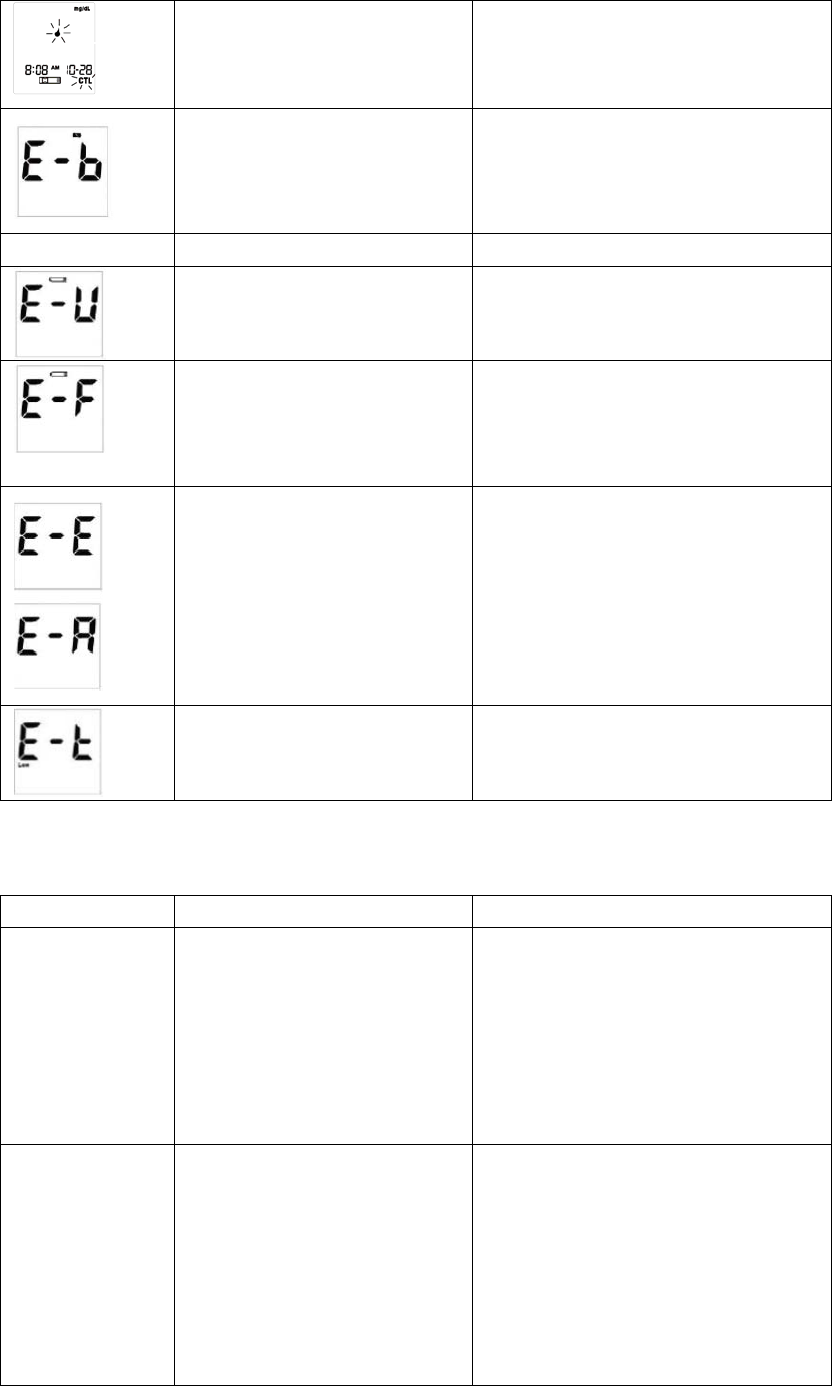
20/19
Meterisreadytotestcontrol
solutionundertheCTLstate.
Pleaseplaceadropofcontrolsolution
ontothetestwellofteststrip.
Batterypowerislow.Pleasechangethebattery.
MESSAGEWHATITMEANSACTION
UseausedteststripPleaseuseanewstripandre‐test
Errormassageindicatesthat
youmayremovethestripafeter
applyingbloodtotheabsorbent
hole
Tryagainwithanewteststrip
ProblemwiththemeterRe‐testwithanewteststrip.Ifthe
problemisstillunsolved,pleasecallthe
customercarelineforhelp.
Environmentaltemperatureis
lowerthan50℉~104℉
Pleasetestatanenvironmental
temperaturewithin50℉~104℉
operationrange
Problems
ProblemsCausesSolutions
Displayremains
blankafterthe
teststriphas
beeninserted
intotheMeter.
1.Batterymaybeinstalled
improperly.
2.Batterypoweristoolowfor
use.
3.Toomuchtimehaspassed
betweeninsertingtheTestStrip
andperfor‐mingthetest.
4
4.TestStriphasnotbeenfully
insertedintotheMete
r
.
1.InstalltheBatterycorrectly.
2.ReplacewithnewBattery.
3.ReinserttheTestStripintothe
Meter.
4.ReinserttheTestStripintothe
Meter.
Testresultsare
inconsistentor
ControlSolution
testresultsare
notwithin
thespecified
range.
1.NotenoughsampleintheTest
Strip.
2.TestStriporControlSolution
hasexpired.
3.TestStriphasbeendamaged
duetoheatorhumiditysothat
samplecannotbeappliedorthe
speedofapplyingsampleistoo
slow.
4
4.Systemisnotper‐formingdue
1.Redotestwithnewteststripand
makesurethatenoughsamplehas
beenadded.
2.Redotestwithnewteststrip.
3.PerformaControlSolutiontestusing
anewTest Strip.Ifresultsarestillout
ofrange,replacewithnewvialofTest
Strips.
4.BringSystemtoaroomtemperature
environmentand
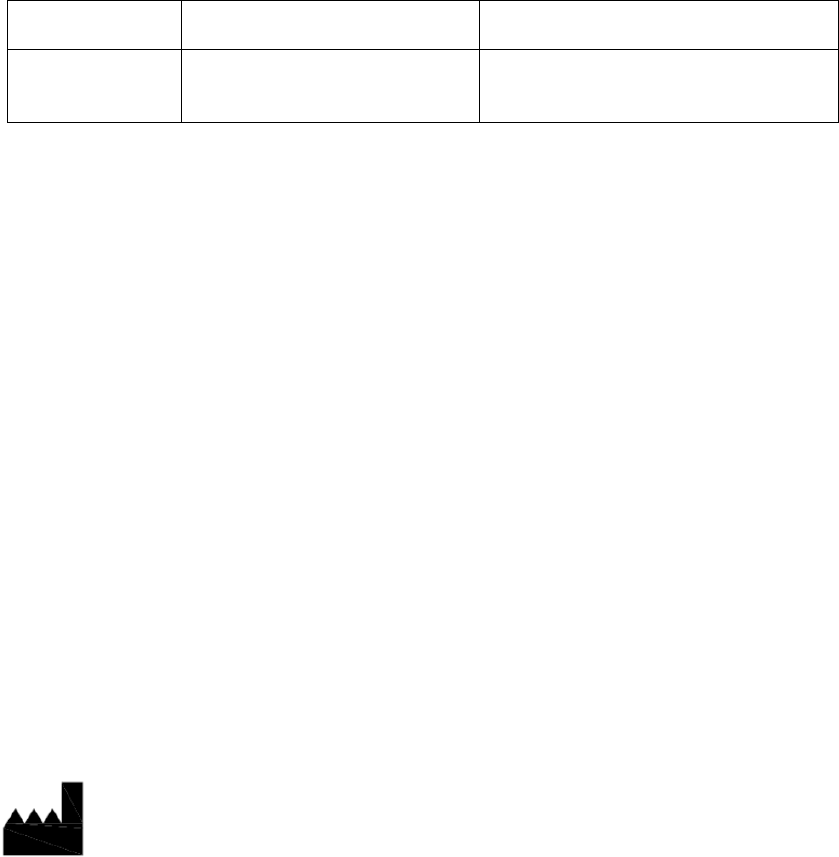
21/19
totheenvironmentbeingabove
orbelowroomtemperature.
waitapproximately30minutesbefore
per‐forminganewtest.
TheMeterco‐
untdowndidnot
start.
TestStriphasnotbeeninserted
correctly.
UseanewTestStripandredothetest.
Bioland Technology LTD.
No. A6B7 (Block G) ShangRong Industrial Zone No. 5 Baolong Road, Baolong Community Longgang
District 518116, Shenzhen, Guangdong PEOPLE’S REPUBLIC OF CHINA
Version: V1.0 @ 2016-01 by Bioland Technology LTD.