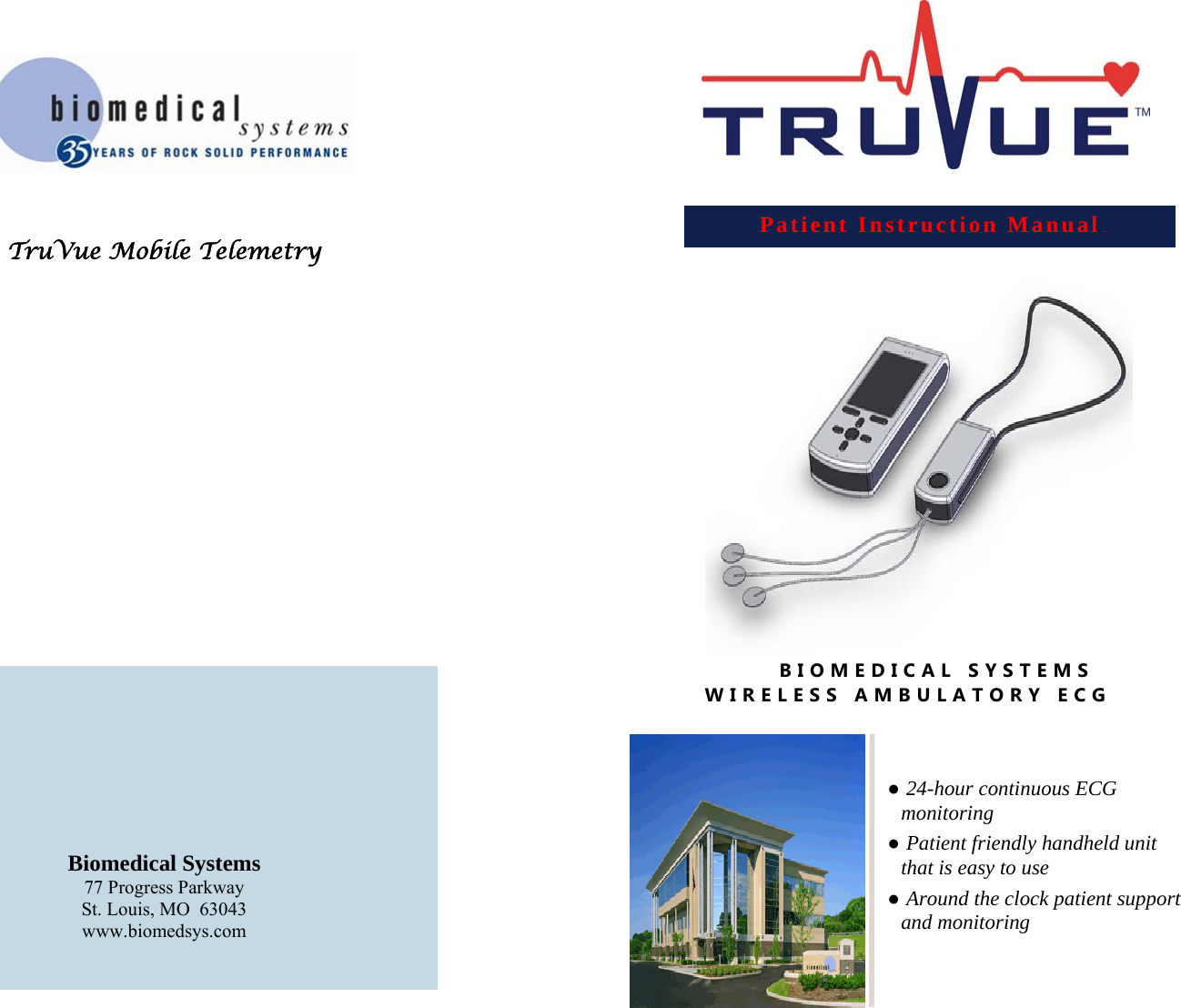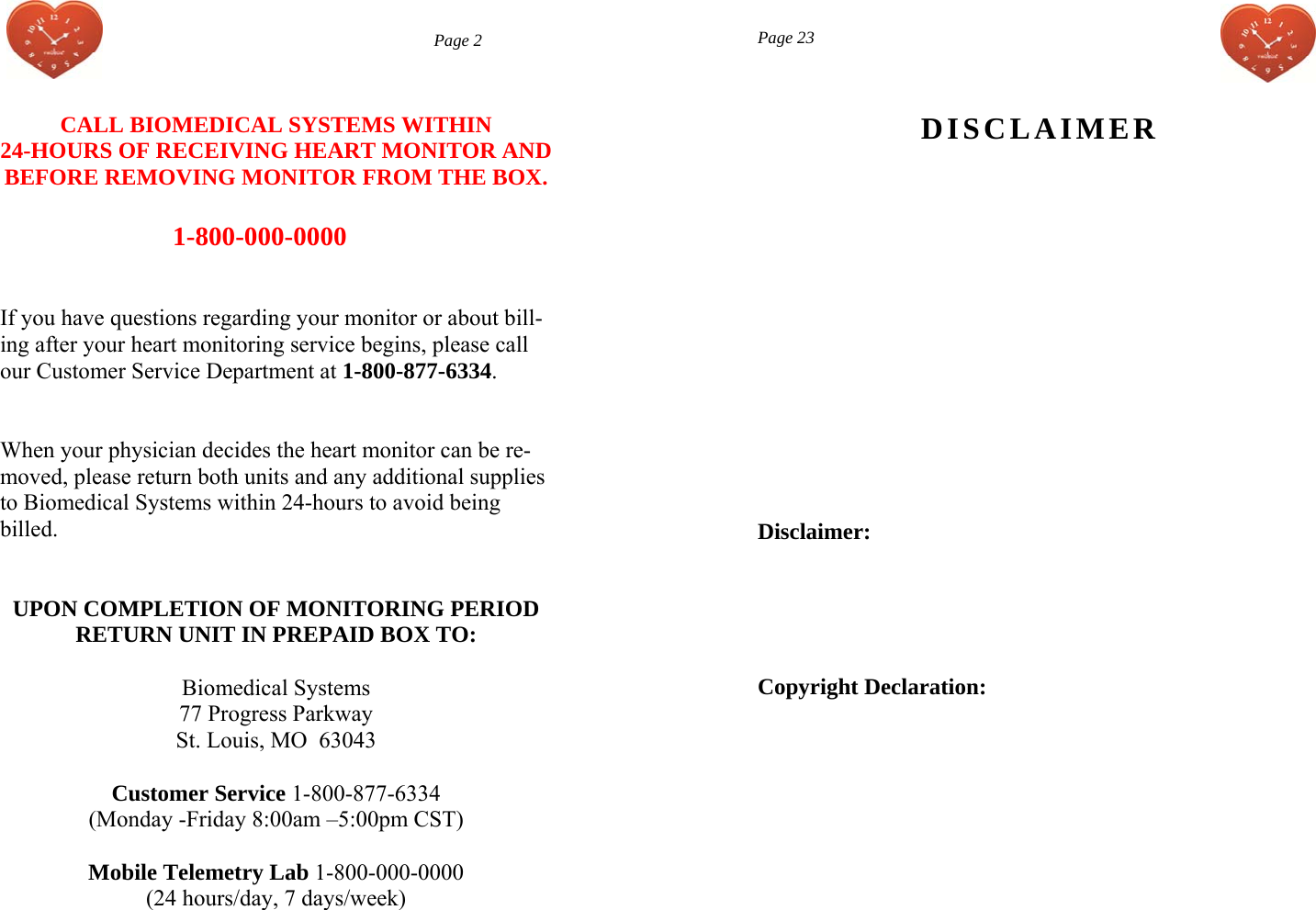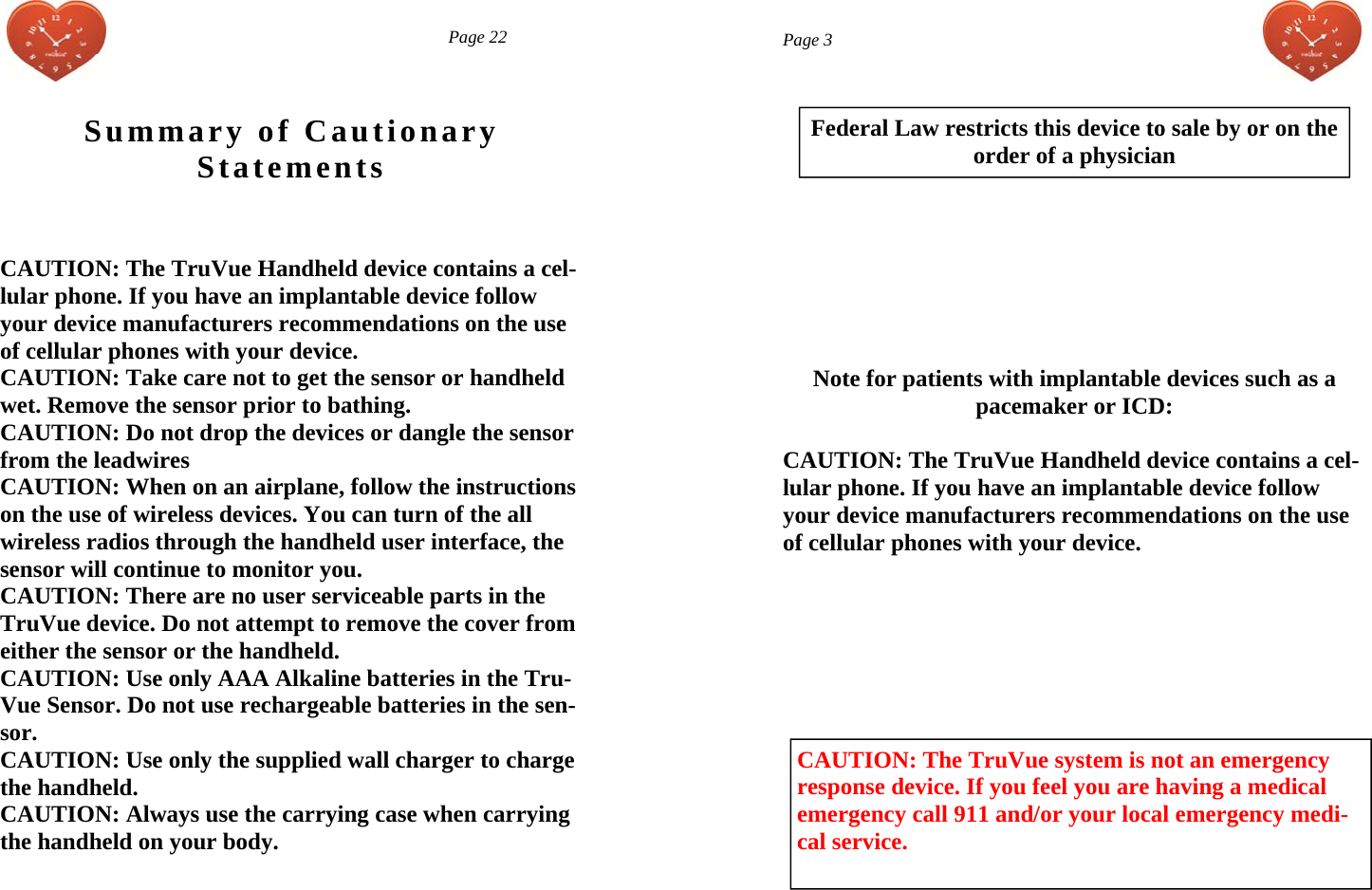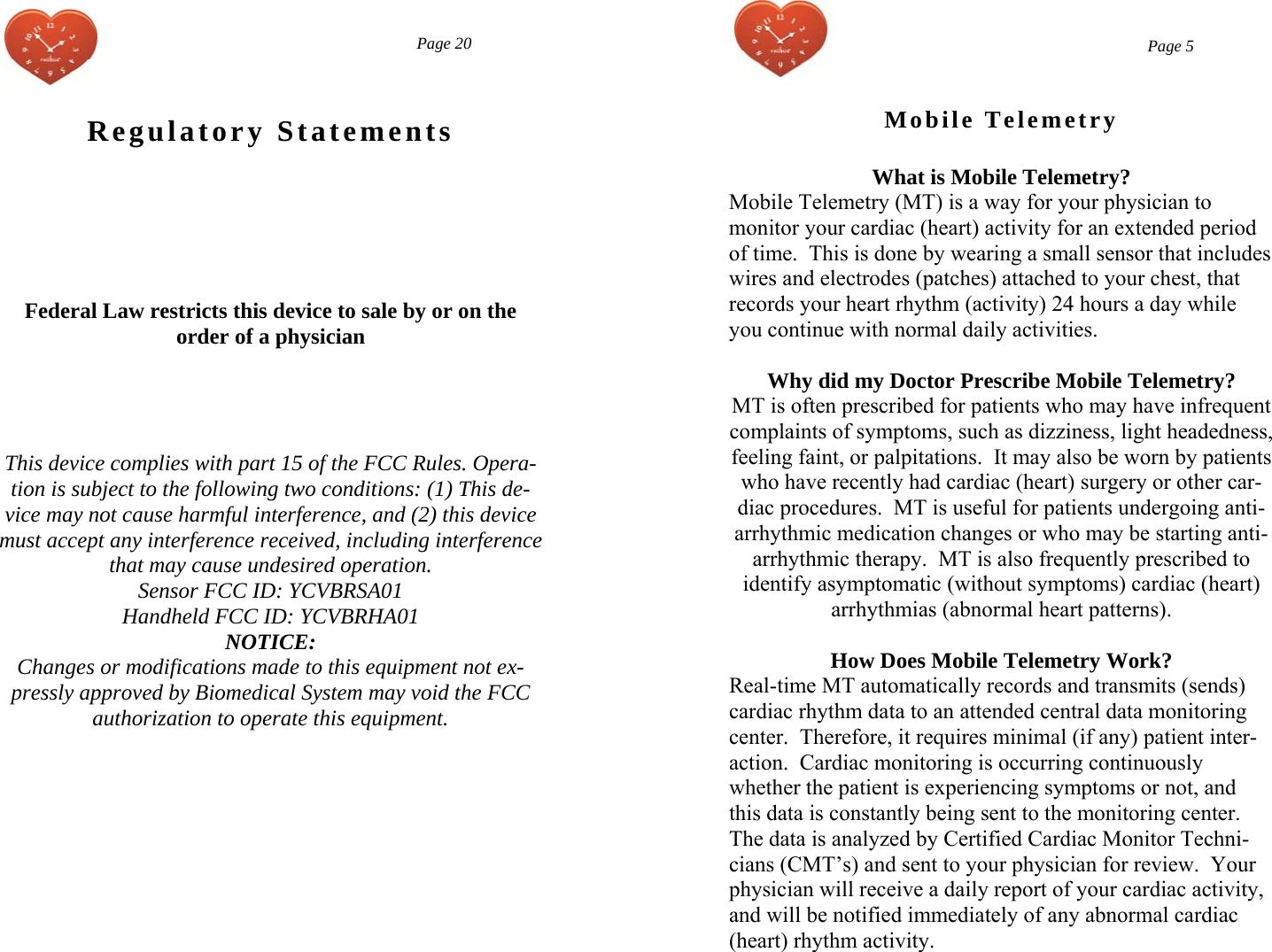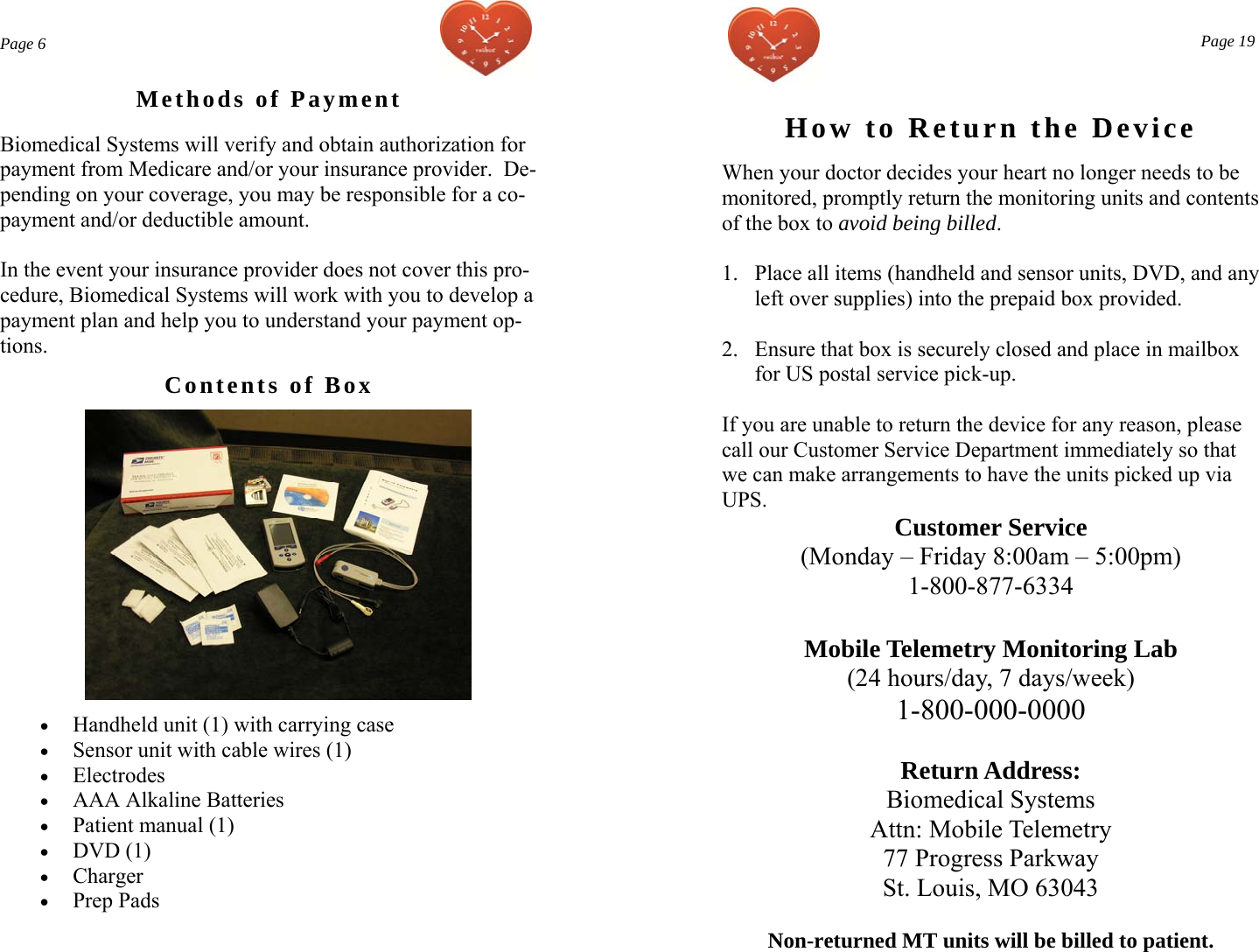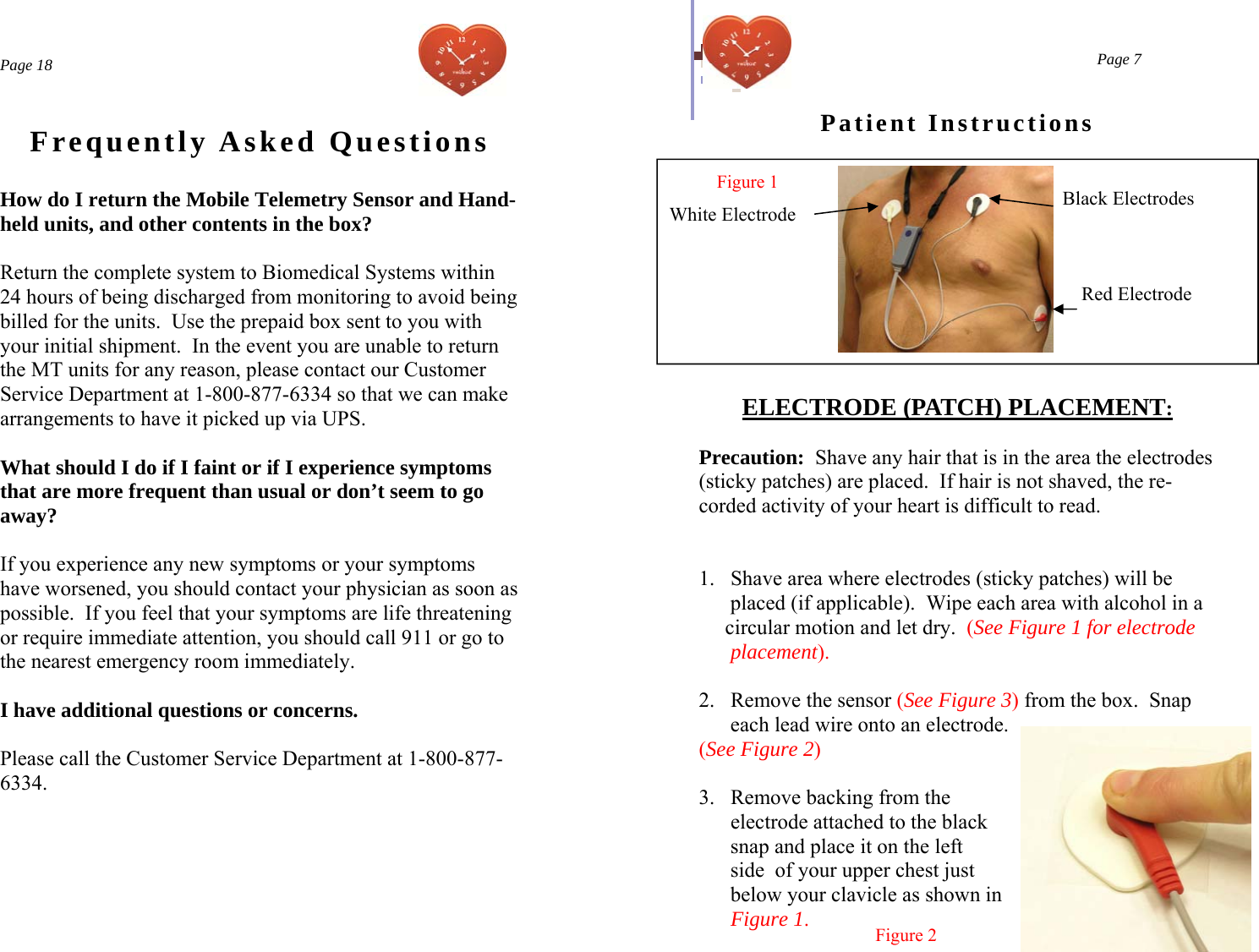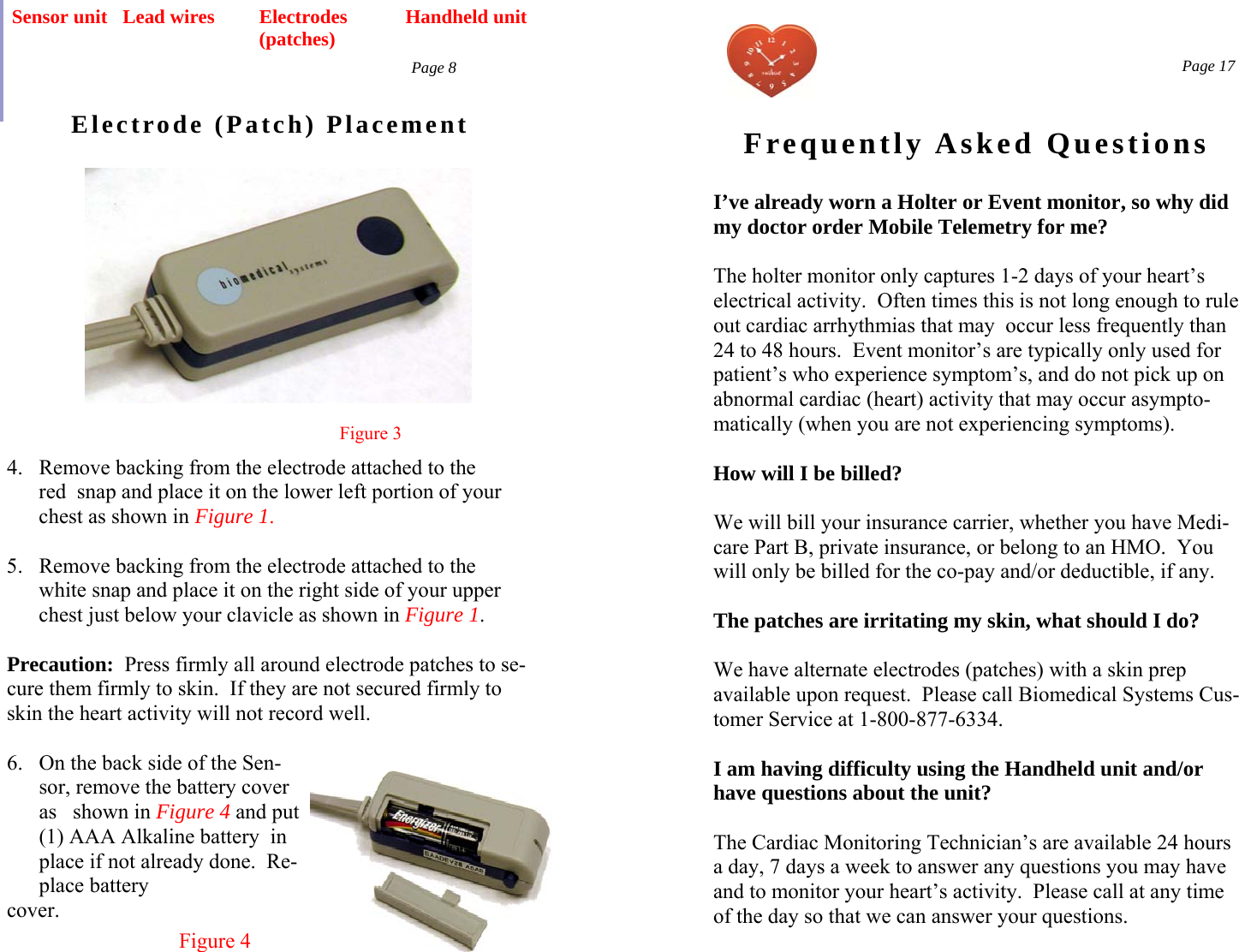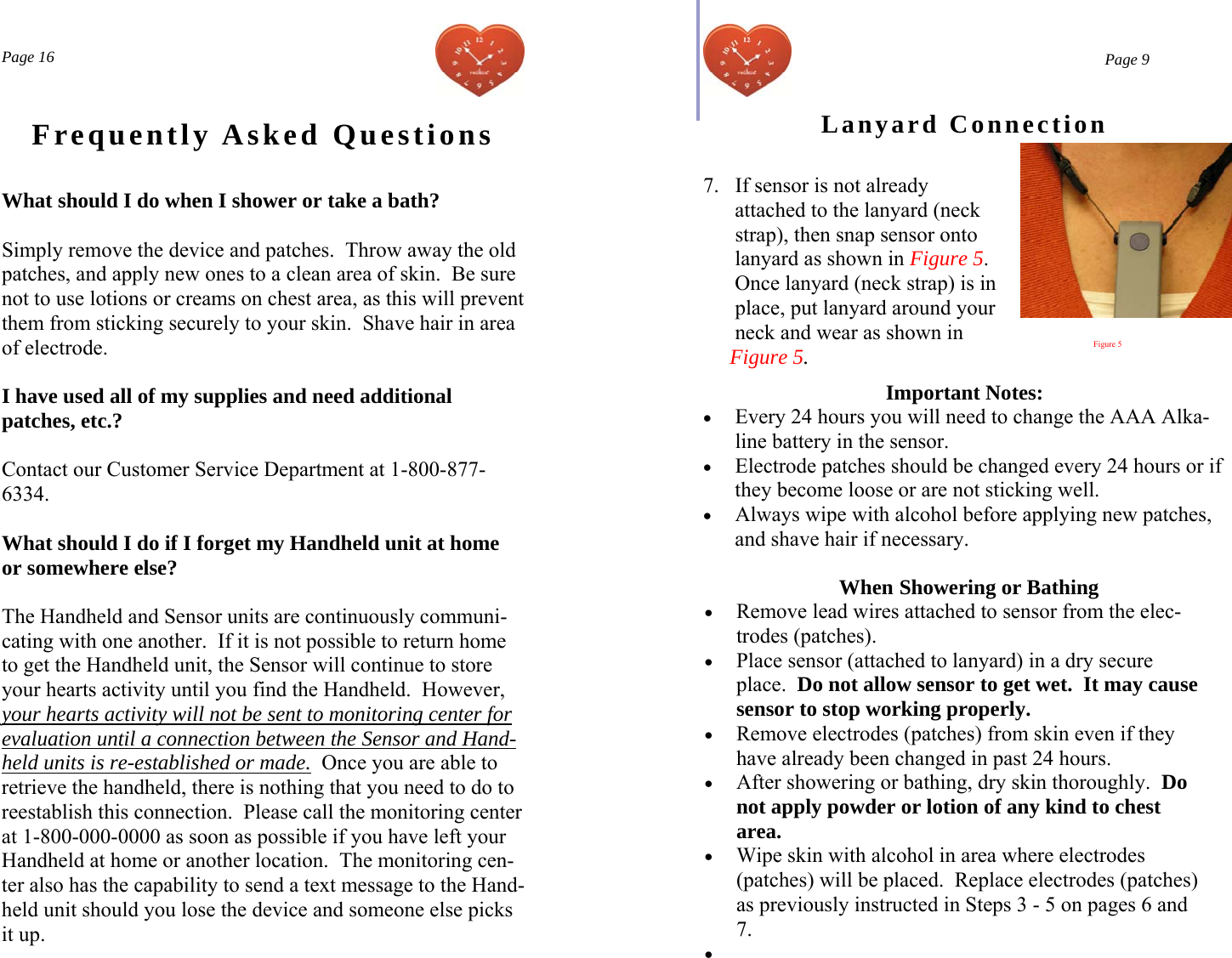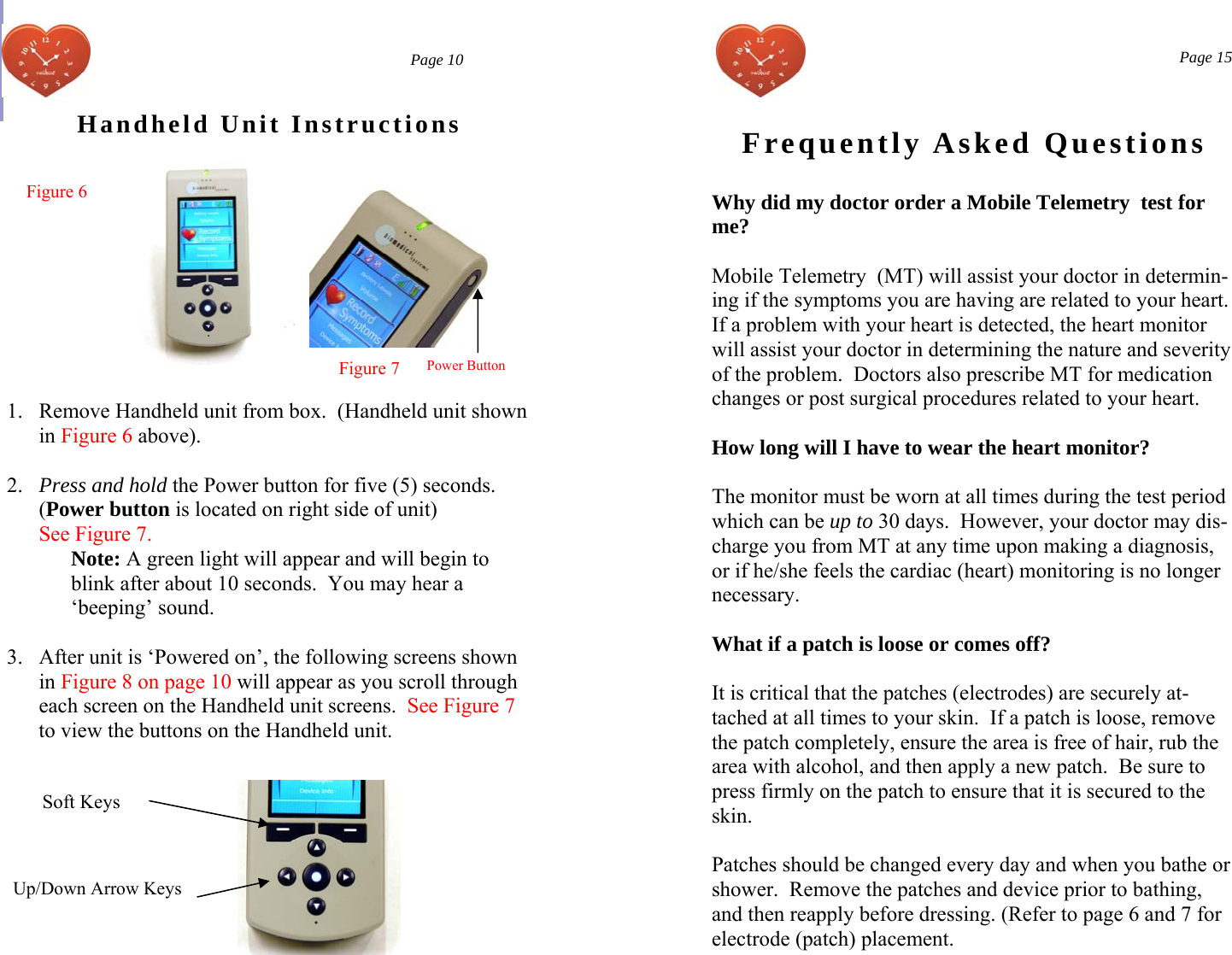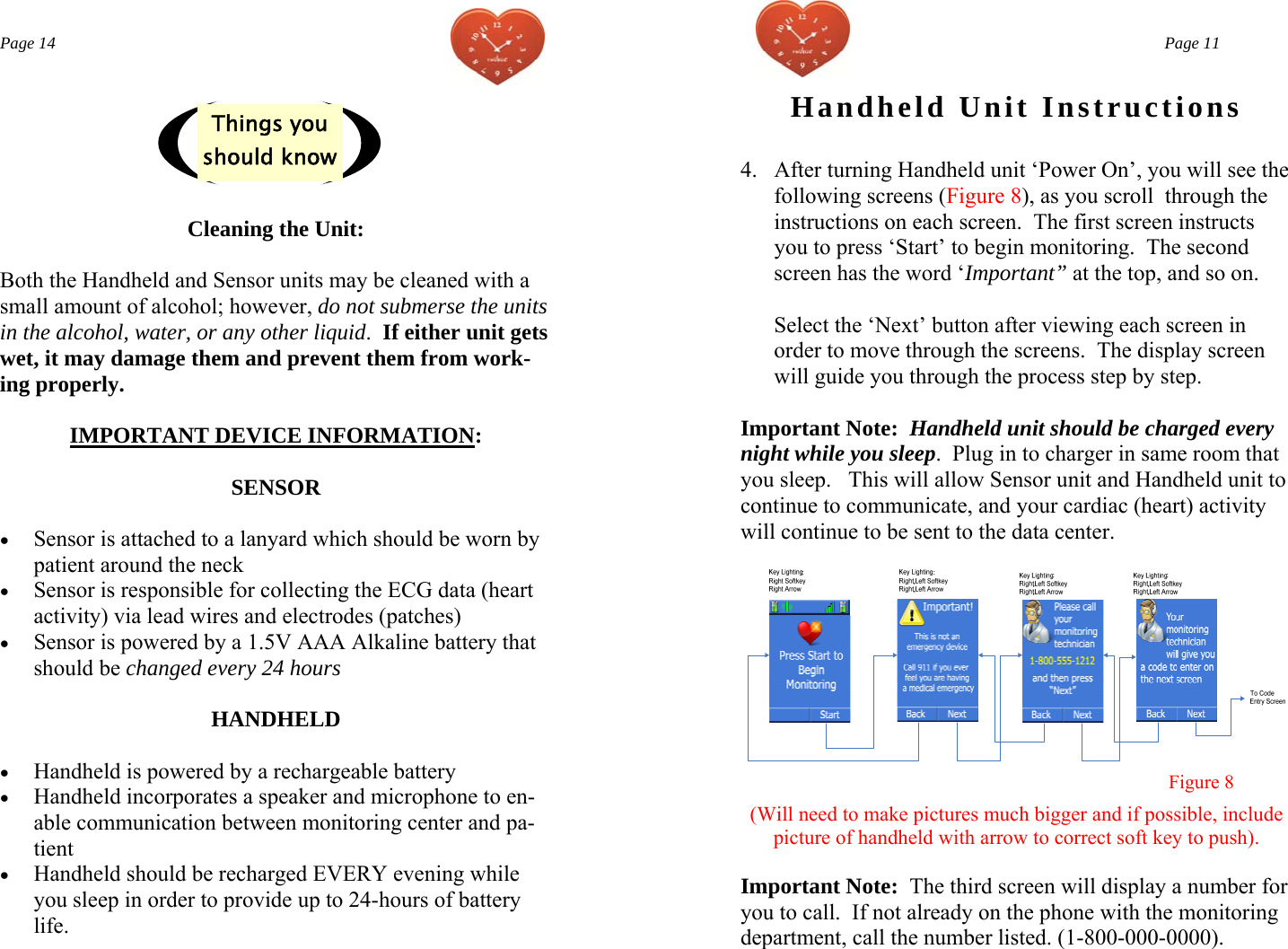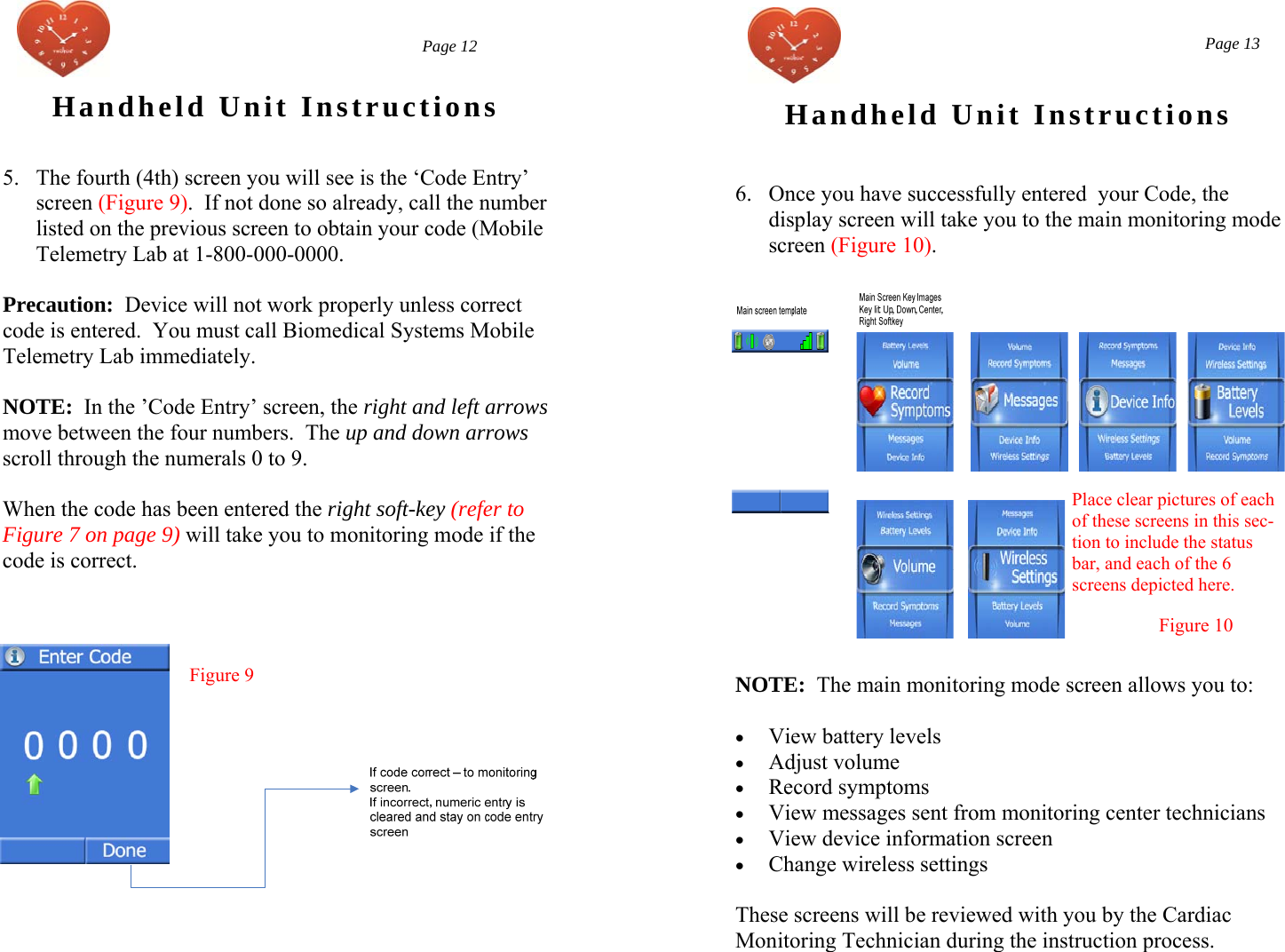Biomedical Systems BRHA01 Handheld Mobile Telemetry Device User Manual Patient Instruction Manual pub
Biomedical Systems Corporation Handheld Mobile Telemetry Device Patient Instruction Manual pub
Contents
- 1. Operation Manual
- 2. Patient Instruction Manual
Patient Instruction Manual