Bird Technologies Group 5PI618350 SIGNAL BOOSTER II User Manual
Bird Technologies Group SIGNAL BOOSTER II
USERS MANUAL
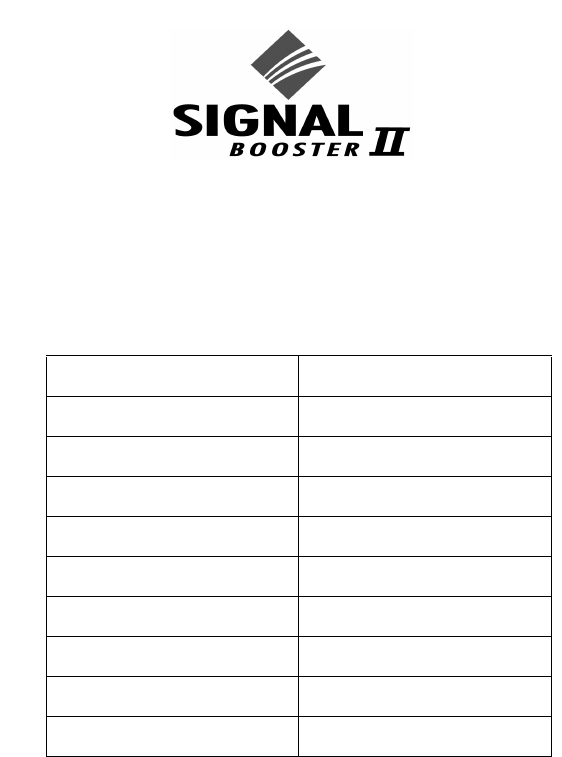
Part No.
61-83B-50-XXX-XX UserMan page 1 of 25
Installation and Operation Manual
for the Two-Way Signal Booster System
Model Number 61-83B-50-XXX-XX
First Printing: July 2005
7-9410-1.2
Version Number Version Date
1 07/20/05
1.1 09/19/05
1.2 10/21/05
Copyright © 2005 TX RX Systems Inc.
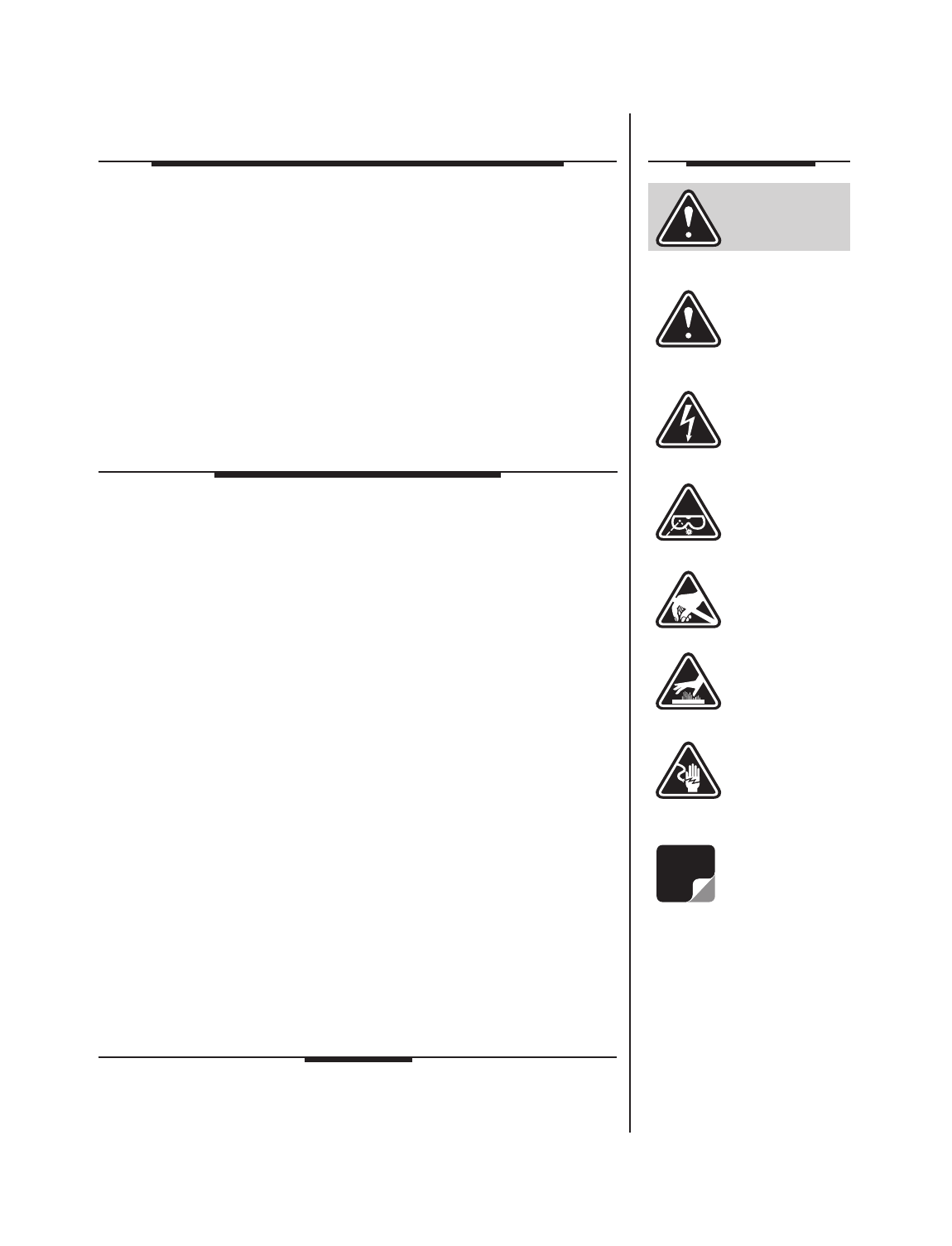
61-83B-50-XXX-XX UserMan page 2 of 25
NOTE
WARNING
Warranty
This warranty applies for one year from shipping date.
TX RX Systems Inc. warrants its products to be free from defect in material and workman-
ship at the time of shipment. Our obligation under warranty is limited to replacement or
repair, at our option, of any such products that shall have been defective at the time of
manufacture.
TX RX Systems Inc. reserves the right to replace with merchandise of equal performance
although not identical in every way to that originally sold.
TX RX Systems Inc. is not liable for damage caused by lightning or other natural disasters.
No product will be accepted for repair or replacement without our prior written approval.
The purchaser must prepay all shipping charges on returned products. TX RX Systems
Inc. shall in no event be liable for consequential damages, installation costs or expense of
any nature resulting from the purchase or use of products, whether or not they are used in
accordance with instructions. This warranty is in lieu of all other warranties, either ex-
pressed or implied, including any implied warranty or merchantability of fitness. No repre-
sentative is authorized to assume for TX RX Systems Inc. any other liability or warranty
than set forth above in connection with our products or services.
Terms and Conditions of Sale
PRICES AND TERMS: Prices are FOB seller’s plant in Angola, NY domestic packaging
only, and are subject to change without notice. Federal, State and local sales or excise
taxes are not included in prices. When Net 30 terms are applicable, payment is due
within 30 days of invoice date. All orders are subject to a $100.00 net minimum.
QUOTATIONS: Only written quotations are valid.
ACCEPTANCE OF ORDERS: Acceptance of orders is valid only when so acknowledged
in writing by the seller.
SHIPPING: Unless otherwise agreed at the time the order is placed, seller reserves the
right to make partial shipments for which payment shall be made in accordance with
seller’s stated terms. Shipments are made with transportation charges collect unless
otherwise specified by the buyer. Seller’s best judgement will be used in routing, except
that buyer’s routing is used where practicable. The seller is not responsible for selection
of most economical or timeliest routing.
CLAIMS: All claims for damage or loss in transit must be made promptly by the buyer
against the carrier. All claims for shortages must be made within 30 days after date of
shipment of material from the seller’s plant.
SPECIFICATION CHANGES OR MODIFICATIONS: All designs and specifications of
seller’s products are subject to change without notice provided the changes or modifi-
cations do not affect performance.
RETURN MATERIAL: Product or material may be returned for credit only after written
authorization from the seller, as to which seller shall have sole discretion. In the event
of such authorization, credit given shall not exceed 80 percent of the original purchase.
In no case will Seller authorize return of material more than 90 days after shipment from
Seller’s plant. Credit for returned material is issued by the Seller only to the original
purchaser.
ORDER CANCELLATION OR ALTERATION: Cancellation or alteration of acknowledged
orders by the buyer will be accepted only on terms that protect the seller against loss.
NON WARRANTY REPAIRS AND RETURN WORK: Consult seller’s plant for pricing.
Buyer must prepay all transportation charges to seller’s plant. Standard shipping policy
set forth above shall apply with respect to return shipment from TX RX Systems Inc. to
buyer.
Disclaimer
Product part numbering in photographs and drawings is accurate at time of printing.
Part number labels on TX RX products supercede part numbers given within this manual.
Information is subject to change without notice.
Symbols
Commonly Used
CAUTION or
ATTENTION
High Voltage
Use Safety
Glasses
ESD
Electrostatic
Discharge
Hot Surface
Electrical Shock
Hazard
Important
Information
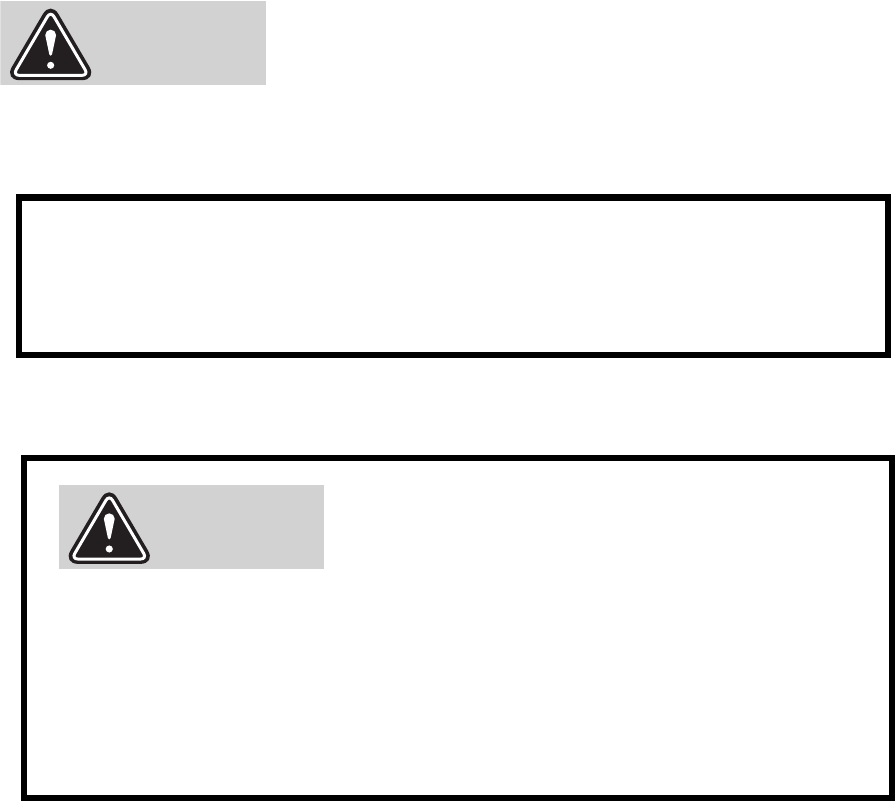
61-83B-50-XXX-XX UserMan page 3 of 25
To satisfy FCC RF exposure requirements for transmitting
devices, a separation distance of 104 Centimeters or more
should be maintained between the UPLINK antenna of this
device and persons during device operation. To satisfy FCC
RF exposure requirements for transmitting devices, a sepa-
ration distance of 33 Centimeters or more should be main-
tained between the DOWNLINK antenna of this device and
persons during device operation. To ensure compliance,
operations at closer than these distances is not recom-
mended.
The antenna used for this transmitter must not be co-located
in conjunction with any other antenna or transmitter.
WARNING
For Class A Unintentional Radiators
This equipment has been tested and found to comply with the limits for a Class A digital device, pursuant to
part 15 of the FCC rules. These limits are designed to provide reasonable protection against harmful inter-
ference when the equipment is operated in a commercial environment. This equipment generates, uses,
and can radiate radio frequency energy and, if not installed and used in accordance with the instruction
manual, may cause harmful interference to radio communications. Operation of this equipment in a resi-
dential area is likely to cause harmful interference in which case the user will be required to correct the
interference at his own expense.
Changes or modifications not expressly approved by TX
RX System Inc. could void the user’s authority to operate
the equipment.
WARNING
This device complies with Part 15 of the FCC Rules. Operation is subject to the
following two conditions: (1) this device may not cause harmful interference and
(2) this device must accept any interference received, including interference
that may cause undesired operation.
61-83B-50-XXX-XX UserMan page 4 of 25
Antenna System Installation
The antenna or signal distribution system consists of two branches. An uplink
branch typically uses an outdoor mounted, unidirectional gain antenna such
as a yagi and a downlink signal radiating system consisting of a network of
zero-gain whip antennas or lengths of radiating cable usually mounted inside
of the structure.
Even though the antenna system may not be supplied or installed by TX RX
Systems. The following points need to be observed because both the safety
of the user and proper system performance depend on them.
1) Antenna system installation should only be performed by qualified techni-
cal personnel.
2) The following instructions for your safety describe antenna installation
guidelines based on FCC Maximum RF Exposure Compliance require-
ments.
3) The uplink antenna is usually mounted outside and exchanges signals
with the repeater base station or donor site. It is typically mounted perma-
nently-attached to the building wall or roof. The gain of this antenna should
NOT exceed 10 dB. Only qualified personnel should have access to the
antenna and under normal operating conditions, no one should be able to
touch or approach it within 104 Centimeters (41 inches).
4) The downlink or in-building signal distribution system is connected to the
downlink booster port using coaxial cable. The distribution system may
use radiating coaxial cable or a network 1/4 wave whip antennas whose
gain does not exceed 0 dB for any radiator. These antennas should be
installed so that the user cannot approach any closer than 33 Centimeters
(13 inches) from the antenna.

61-83B-50-XXX-XX UserMan page 5 of 25
Manual 7-9410-1.2 10/21/05
Table of Contents
Table of Contents
General Description ..............................................................................................7
Unpacking ....................................................................................................... 7
Installation ....................................................................................................... 7
Location ....................................................................................................... 7
Mounting ....................................................................................................... 8
Connections ....................................................................................................... 8
AC Line ....................................................................................................... 10
Backup DC Power.................................................................................................. 10
Alarm Terminals (Form-C Contacts) ......................................................................10
RF Connections.....................................................................................................11
Pre-RF Connection Testing ..................................................................................11
Test Equipment...................................................................................................... 11
Antenna Isolation................................................................................................... 11
Procedure for Measuring Antenna Isolation .......................................................... 11
Increase isolation or decrease gain?..................................................................... 12
Normal Operation ..................................................................................................12
LED Status Indicators............................................................................................ 13
Front Panel LED’s ................................................................................................13
Module LED’s ...................................................................................................... 13
OLC Light Bars ....................................................................................................13
Front Panel Controls & the LCD Display................................................................13
LCD Screen ....................................................................................................... 15
Configuration Settings ...........................................................................................15
Restore Original Configuration ...........................................................................15
Calibrate Currents ..............................................................................................15
Set Gain ....................................................................................................... 15
Set Output Level .................................................................................................15
Change Gain Configuration ................................................................................ 15
Detailed Status Screens ........................................................................................ 16
Amplifiers ....................................................................................................... 16
Power Supply...................................................................................................... 16
OLC ....................................................................................................... 16
OLC Datalog....................................................................................................... 16
Alarms ....................................................................................................... 17
LED Indicators ....................................................................................................... 17
Form-C contacts .................................................................................................... 17
Performance Survey ..............................................................................................18
Maintenance and Repair .......................................................................................18
Power Amplifier Replacement................................................................................ 19
Module Replacement.............................................................................................20
Display/User Interface Replacement .....................................................................21
Power Supply Replacement................................................................................... 22
Duplexer / Filter Replacement ............................................................................... 22
Card Cage Replacement ....................................................................................... 22
Tuning Instructions.................................................................................................22
Test Equipment.................................................................................................... 23
Preselector Tuning...............................................................................................23
Recommended Spares.......................................................................................... 23

61-83B-50-XXX-XX UserMan page 6 of 25
Manual 7-9410-1.2 10/21/05
Table of Contents
Figures and Tables
Figure 1 Cabinet mounting hole layout 8
Figure 2 Front internal cabinet view 9
Figure 3 AC line entry 10
Figure 4 Connecting the battery backup voltage 10
Figure 5 Measuring antenna isolation 12
Figure 6 Boot-up display 12
Figure 7 Operational status display 13
Figure 8 Menu System 14
Figure 9 Measuring Booster Gain 17
Figure 10 Performance Survey 18
Figure 11 Removing the Power Amplifier (1 of 3) 19
Figure 12 Removing the Power Amplifier (2 of 3) 20
Figure 13 Removing the Power Amplifier (3 of 3) 20
Figure 14 Disconnecting Display/User Interface 21
Figure 15 Preselector Tuning 23
Table 1 Model Number Designations 7
Specifications 24
Celsius to Fahrenheit Conversions 25
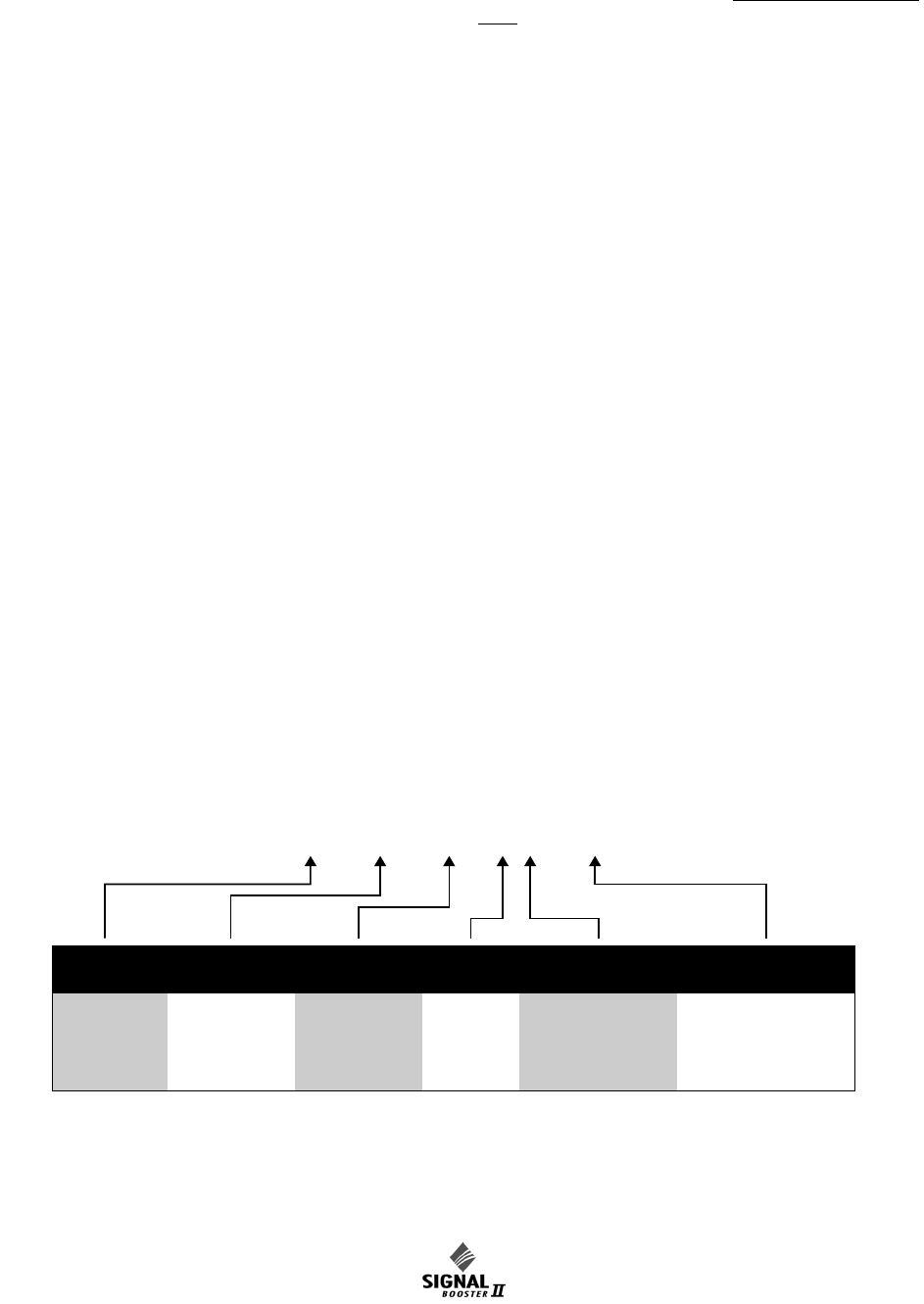
Manual 7-9410-1.2 Page 7
TX RX Systems Inc. 10/21/05
61-83B-50-XXX-XX UserMan page 7 of 25
GENERAL DESCRIPTION
Signal boosters extend radio coverage into areas
where abrupt propagation losses prevent reliable
communication. No frequency translation (conver-
sion) occurs with this device. Signal Booster II (SB
II) is a broadband, bi-directional signal booster
available in a variety of configurations as shown in
Table 1. The product model number is used to
describe each configuration available. This manual
details the installation and operation of the 61-83B-
50-XXX-XX series of boosters.
The system can be ordered in one of three maxi-
mum gain configurations including Full Gain (+80
dB gain max), Medium Gain (+60 dB gain max),
and Low Gain (+45 dB max gain). The maximum
gain of the system is determined by the exact type
of cards plugged into the low and mid level slots as
shown in the block diagrams at the back of this
manual. The maximum gain of the uplink or down-
link branch is adjustable and can be setup inde-
pendently. In addition, the gain of each branch can
be reduced up to 30 dB in 0.5 dB increments via
software interface.
The bandwidth of the system is determined by the
passband of the input/output filtering. The filters
passband is determined by its physical construc-
tion. Three cabinet styles are available. The G1
suffix denotes a NEMA-4 style cabinet which is
suitable for indoor or outdoor use. The G2 suffix
denotes a stainless steel NEMA-4X style cabinet
suitable for corrosive environments such as salt air
and the RM suffix a rack mount version which is
intended for indoor mounting only.
UNPACKING
It is important to report any visible damage to the
carrier immediately. It is the customer's responsi-
bility to file damage claims with the carrier within a
short period of time after delivery (1 to 5 days).
Care should be taken when removing the unit from
the packing box to avoid damage to external heat-
sink fins. Use caution because the heatsink fins
can have somewhat sharp corners. Signal Booster
II (SB II) weighs about 85 lbs. so use enough peo-
ple when lifting the unit.
INSTALLATION
The following sections discuss general consider-
ations for installing the booster. All work should be
performed by qualified personnel in accordance
with local codes.
Location
The layout of the signal distribution system will be
the prime factor in determining the mounting loca-
tion of Signal Booster II. However, safety and ser-
viceability are also key considerations. The unit
should be located where it cannot be tampered
with by the general public, yet is easily accessible
to service personnel. Also consider the weight of
the unit and the possibility for injury if the unit
should become detached from its mounting sur-
faces for any reason.
Although signal boosters can operate for years
without being attended to, the unit will need to be
accessed by service personnel with troubleshoot-
ing equipment, such as digital multimeters and
61 - 83B - 50 - A12 - G1
(Example)
*
FAMILY FREQUENCY
BAND
MODEL COARSE
GAIN
BANDWIDTH ENCLOSURE
TYPE
60 =
61 =
612 =
1 Way
2 Way
2 Way
w/Fiber
Interface
83B = 764 - 776
794 - 806
50 = Signal
Booster II
A =
B =
C =
80 dB
60 dB
45 dB
12 = 12 MHz G1 =
G2 =
RM =
Painted, Nema4
Stainless, Nema4X
Rack Mount
*
Note: Gain of 80 dB model set to 50 dB at factory. Please measure antenna isolation before resetting.
Table 1: Model number designations. Model 61-83B-50-A12-G1 shown as example.
GAI
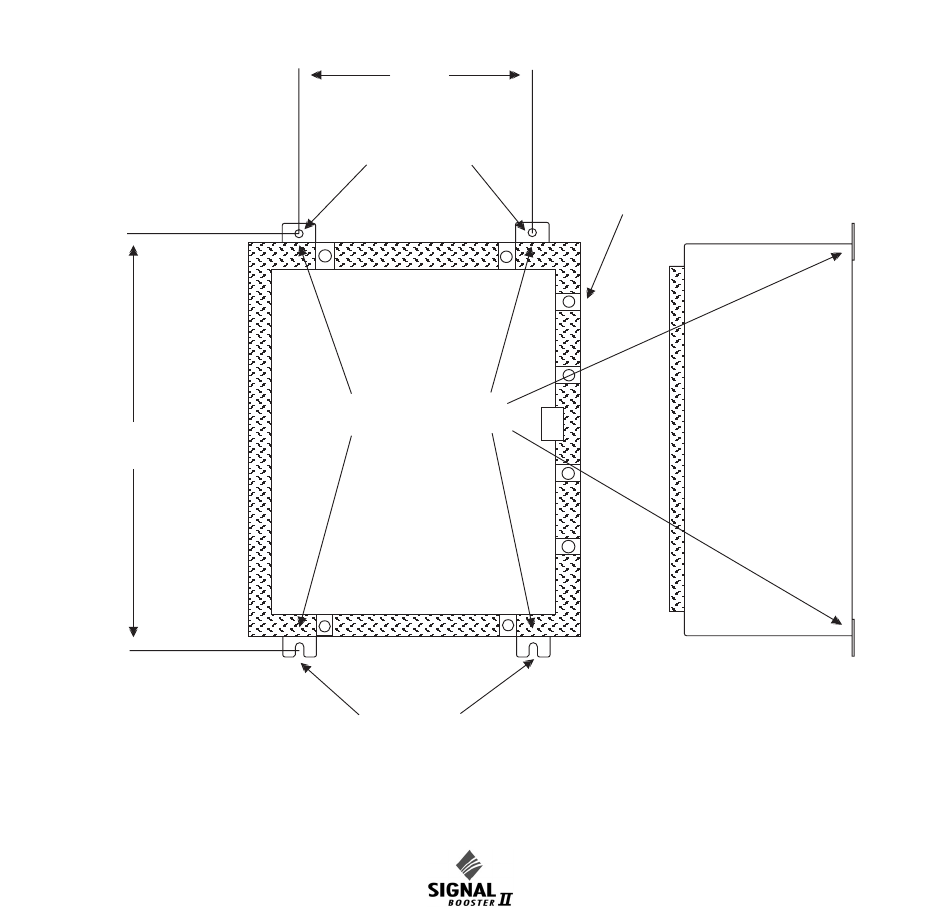
Manual 7-9410-1.2 Page 8
TX RX Systems Inc. 10/21/05
61-83B-50-XXX-XX UserMan page 8 of 25
spectrum analyzer or a laptop computer from time
to time. The location of the power source will also
have a bearing on the mounting location. SB II
uses external heat sinks and needs to be mounted
where there can be an unobstructed air flow over
the heat sinks fins. The SB II cabinet will stay warm
during normal operation so in the interest of equip-
ment longevity, avoid locations that carry hot
exhaust air or are continually hot.
Mounting
Figure 1 shows mounting hole dimensions and
layout for the cabinet. Mount the cabinet using 3/8”
(10 mm) diameter steel bolts (not supplied). We
recommend flat washers on both ends and a lock
washer under the nut. Nut and bolt mounting is
preferred to the use of lag bolts. Use backer blocks
where necessary to spread the force over a larger
surface area. In areas of known seismic activity,
additional devices such as tether lines may be nec-
essary.
Because TX RX Systems, Inc. cannot anticipate all
the possible mounting locations and structure
types where these devices will be located, we rec-
ommend consulting local building inspectors, engi-
neering consultants or architects for advice on how
to properly mount objects of this type, size and
weight in your particular situation.
It is the cus-
tomer’s responsibility to make sure these
devices
are mounted safely and in compliance with local
building codes.
CONNECTIONS
All cabling connections to the booster should be
made and checked for correctness prior to power-
ing up the system.
MOUNTING TABS
DOOR
CLAMPS
0.438" DIA.
(12mm)
0.438" DIA.
(12mm)
SIDE VIEW
18"
(457mm)
21.25"
(540mm)
Figure 1: SB II cabinet mounting hole layout.
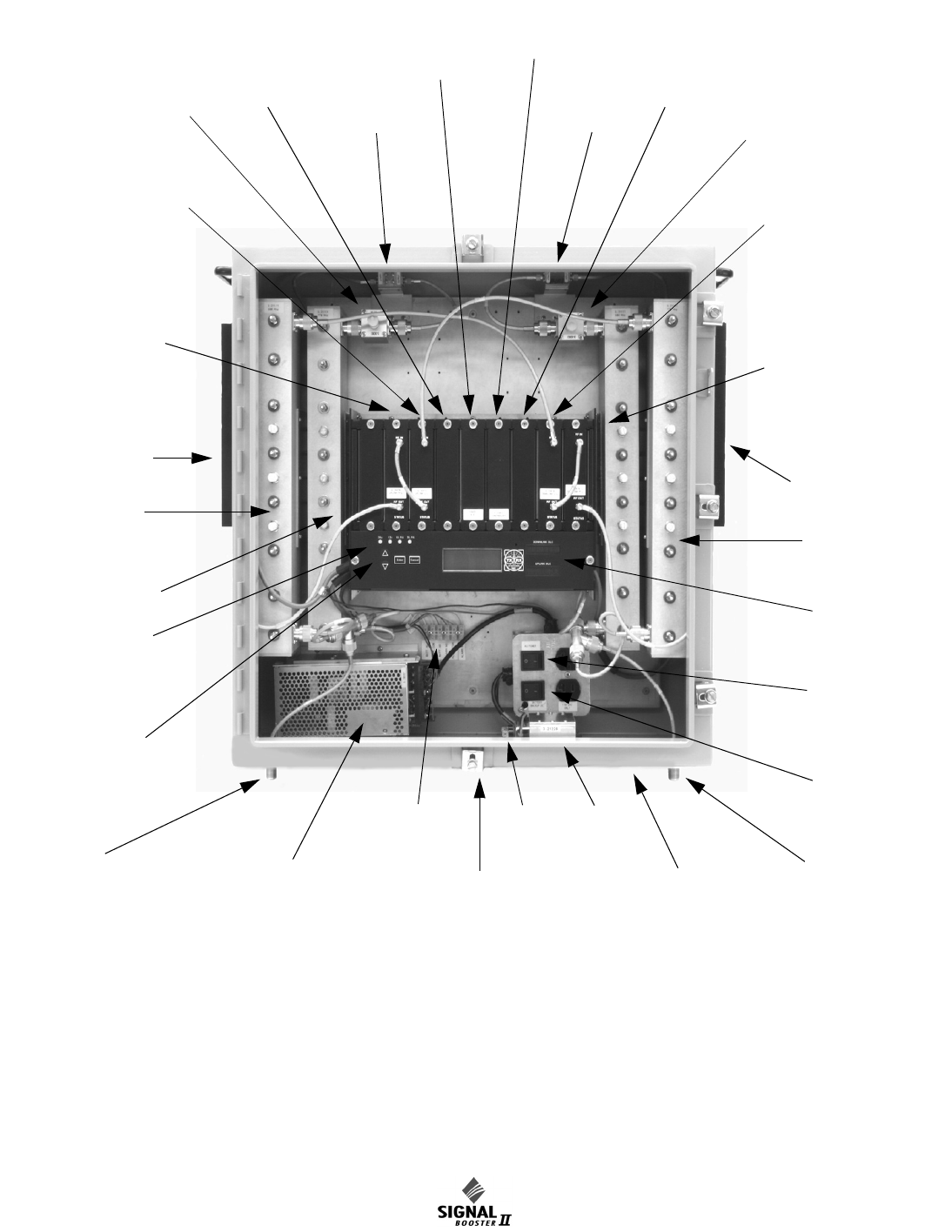
Manual 7-9410-1.2 Page 9
TX RX Systems Inc. 10/21/05
61-83B-50-XXX-XX UserMan page 9 of 25
Power Supply
AC Power
Switch
Battery
Backup
Switch
Form-C
Contacts
DC Backup
Entry
Uplink
Power
Duplexer
Downlink Power
Amplifier
Duplexer
Menu
Select
Buttons
Uplink M/L Card
(for Full Gain
Model)
Uplink M/L Card
(for Mid Gain
Model)
Uplink L/L Card
(for Full Gain Model)
Attenuator Card
(for Mid Gain Model)
Attenuator Card
(for Low Gain Model)
Uplink
Power
Distribution
Downlink M/L Card
(for Full Gain Model)
Downlink M/L Card
(for Mid Gain Model)
Downlink Low Gain Card
(for Low Gain System)
Downlink L/L Card
(for Full Gain Model)
Attenuator Card
(for Mid Gain Model)
Attenuator Card
(for Low Gain Model)
Downlink
Power
Distribution
Controller
Downlink In
Uplink Out Uplink Out
Downlink In
AC Power
Entry
Comm-Card
(Optional)
Spare
(unused slot) OLC Light
Bars
Status LEDs
Isolator Test Po r t
Isolator
Test Po r t
AC
Filter
DC
Filter
Figure 2: Front view of SB II. Model 61-83B-50-A12-G1 two-way signal booster shown as an example.
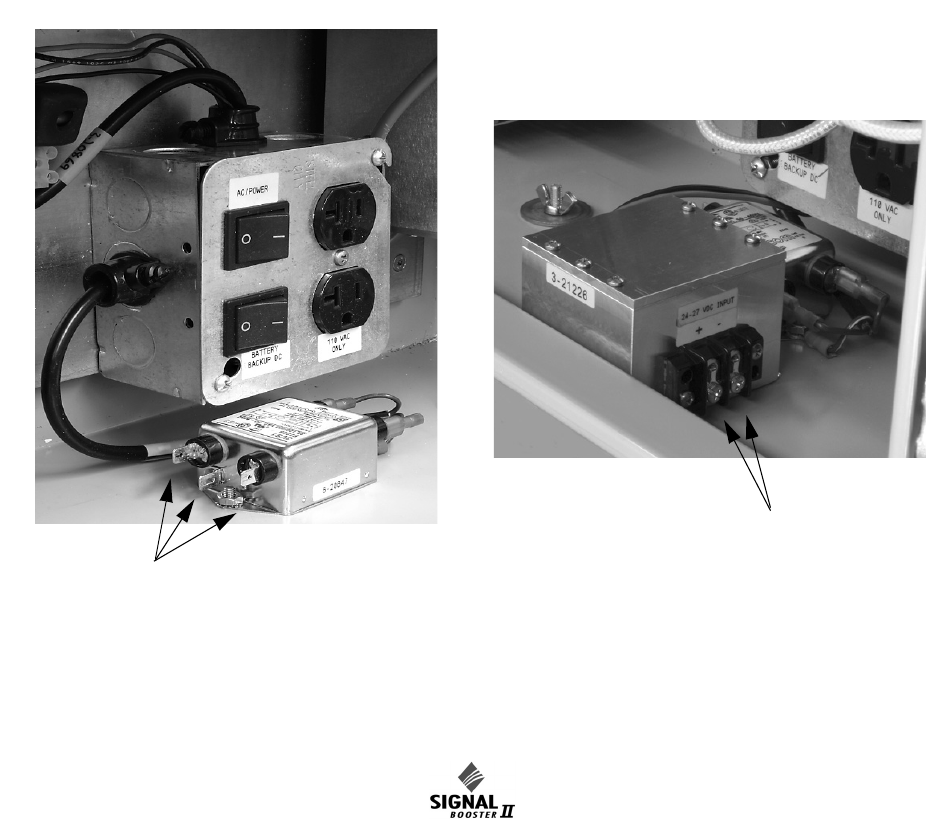
Manual 7-9410-1.2 Page 10
TX RX Systems Inc. 10/21/05
61-83B-50-XXX-XX UserMan page 10 of 25
AC Line
Signal Booster II is designed to be hard-wired to
110 single phase AC lines at 50 - 60 Hz (see Fig-
ures 2 and 3). An AC line filter is provided for this
purpose. There is a hole provided in the cabinet
bottom-wall for bringing in the AC line. Fasten
quick connect plugs to each wire of the incoming
AC line, then connect the ground wire and hot wire
to the respective pins on the top of the AC line filter
assembly. Refer to the photo shown in figure 3.
The output of the AC line filter is wired into the
switch box which also contains a dual convenience
outlet for running test equipment. Use conduit for
running the AC line into the SBII cabinet and use
#14 gauge or large conductors.
Backup DC Power
SB II may be run on a DC power source that can
supply 24 to 27 volts DC at 2.5 amps (see Figures
2 and 4). This source should be equipped with a
fast-acting 3 Amp fuse. A DC line filter is provided
for making the connection inside the unit. There is
a hole provided in the cabinet bottom-wall for bring-
ing in the DC supply. Fasten spade lugs to each
wire of the incoming DC and then connect to the
respective pins on the DC line filter assembly.
Refer to the photo shown in figure 4. Use #16 or
#18 gauge wire for this connection. The power sys-
tem in SB II automatically switches to this backup
DC input when the AC supply fails for any reason
including a power outage or intentional disconnec-
tion.
It is not necessary that this connection be made for
normal operation on the AC line.
Alarm Terminals (Form-C contacts)
Two sets of contacts are provided to monitor the
general operating condition of SB II and are
intended for connection to a supervisory system.
See figure 2.
One set changes state when the AC power supply
shuts down for any reason and the unit switches to
operation on the backup DC power system. The
other set of contacts changes state when any of a
number of fault conditions arises within the elec-
tronics such as current drain outside of the
expected operating range in some module.
Figure 3: Wiring of AC line entry.
Connect incoming AC
line to the input lugs of
the AC line filter
Connect incoming battery
backup to the input screws
on the DC filter
Figure 4: Battery Backup connections.

Manual 7-9410-1.2 Page 11
TX RX Systems Inc. 10/21/05
61-83B-50-XXX-XX UserMan page 11 of 25
A six-terminal strip is provided for the interface and
uses screw terminals for ease of connection. Route
the alarm wires through one of the access holes in
the bottom of the box, strip about 3/16” of insula-
tion from each end, loosen the screw terminal,
insert and retighten. Use #20 or #22 gauge insu-
lated wire. Use of these terminals is optional. SB II
also has a number of status LEDs built-in to indi-
vidual modules to indicate a fault condition.
RF Connections
N(F) bulkhead connectors are provided on the bot-
tom of the cabinet for connection to the signal dis-
tribution system. Be sure that the correct branch of
the distribution system is connected to its corre-
sponding Uplink/Downlink connector or the system
will not work properly. Using high-quality connec-
tors with gold center pins is advised. Flexible
jumper cables made of high-quality coax are also
acceptable for connecting to rigid cable sections.
PRE-RF CONNECTION TESTS
Antenna isolation between the uplink and downlink
branches should be measured before connecting
the signal booster to the antenna system. This step
is necessary to insure that no conditions exist that
could possibly damage the signal booster and
should not be skipped for even the most thoroughly
designed system.
Note: The 80 dB gain models are fac-
tory preset to 50 dB gain and should
only be reset to a higher value after
determining the safe maximum gain
based on antenna isolation
Test Equipment
The following equipment is required in order to per-
form the pre-installation measurements.
1) Signal generator for the frequencies of interest
capable of a 0 dBm output level. Modulation is
not necessary.
2) Spectrum analyzer that covers the frequencies
of interest and is capable of observing signal
levels down to -100 dBm or better.
3) Double shielded coaxial test cables made from
RG142, RG55 or RG223 coaxial cable.
Antenna Isolation
Just like the feedback squeal that can occur when
the microphone and speaker get too close to each
other in a public address system, a signal booster
can start to self oscillate. This can occur when the
isolation between the input antenna or signal
source and the output distribution system does not
exceed the signal boosters gain by at least 15 dB.
Oscillation will reduce the effectiveness of the sys-
tem and may possibly damage the power amplifier
stages.
In general, if one or both antenna ports are con-
nected to sections of radiating coaxial cable (lossy
cable) the isolation will be more than adequate
because of the high coupling loss values that are
encountered with this type of cable. When a net-
work of antennas are used for the input and output,
this problem is much more likely. Isolation values
are relatively easy to measure with a spectrum
analyzer and signal generator.
Procedure for Measuring Antenna Isolation
1) Set the signal generator for a 0 dBm output
level at the center frequency of one of the signal
boosters passbands (770 or 800 MHz)
2) Set the spectrum analyzer for the same center
frequency and a sweep width equal to or just
slightly greater than the passband (12 MHz)
chosen in step one.
3) Connect the test leads of the signal generator
and the spectrum analyzer together using a
female barrel connector, see Figure 5. Observe
the signal on the analyzer and adjust the input
attenuator of the spectrum analyzer for a signal
level that just reaches the 0 dBm level at the top
of the graticule.
4) Referring to figure 5, connect the generator test
lead to one side of the signal distribution system
(external antenna) and the spectrum analyzer
lead to the other (internal distribution system)
and observe the signal level. The difference
between this observed level and 0 dBm is the
isolation between the sections. If the signal is
too weak to observe, the spectrum analyzer's
bandwidth may have to be narrowed and its
input attenuation reduced. Record the isolation
value. The isolation value measured should
exceed the signal booster’s gain figure by at
least 15 dB.
NOTE
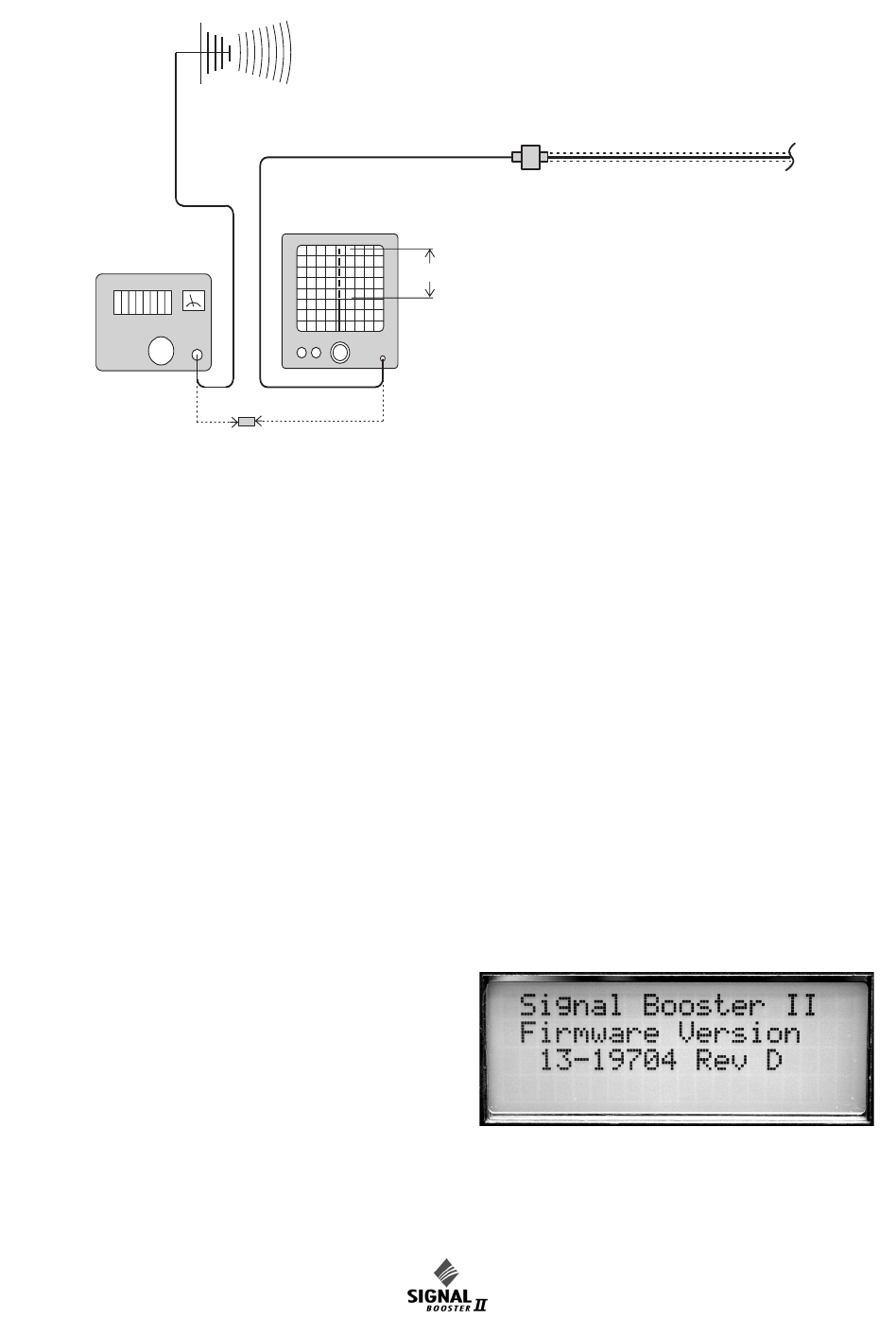
Manual 7-9410-1.2 Page 12
TX RX Systems Inc. 10/21/05
61-83B-50-XXX-XX UserMan page 12 of 25
It is wise to repeat the procedure listed above for
measuring antenna isolation with the signal gener-
ator set to frequencies at the passbands edges in
order to see if the isolation is remaining relatively
constant over the complete width of the passband.
Repeat the isolation measurements at the other
passband in bi-directional systems and use the
lesser of the two values to determine the maximum
gain setting.
Increase Isolation or decrease gain?
Modification of the signal distribution system is
required to increase isolation between the up and
downlink path. This will require significant changes
that may or may not be practical from a cost or
logistical standpoint. Gain reduction may be the
only alternative but this is easy to achieve with Sig-
nal Booster II. Gain for both the uplink and down-
link path can be set from 50 to 80 dB. Here are the
steps to follow.
1) Subtract 15 dB from the measured isolation
between uplink and downlink branches of the
antenna/signal distribution system. This is the
maximum usable gain level for both the uplink
and downlink path.
2) Accessing the user menu through the front
panel, set the gain of the uplink path to the level
determined in step 1. A detailed explanation of
how to negotiate the menu system is given on
page 14.
3) Repeat step 2 for the downlink path.
NORMAL OPERATION
Power is applied to the signal booster by turning on
the AC power switch located on the junction box
inside the cabinet, refer to figure 2. The following
startup sequence occurs.
INTERNAL
SIGNAL DISTRIBUTION
SYSTEM
SPECTRUM
ANALYZER
EXTERNAL
ANTENNA
SIGNAL
GENERATOR
ZERO LOSS
REFERENCE
ISOLATION (dB)
Figure 5: Typical test equipment interconnection for measuring antenna isolation.
Figure 6: Software version is displayed briefly
during the boot-up sequence.
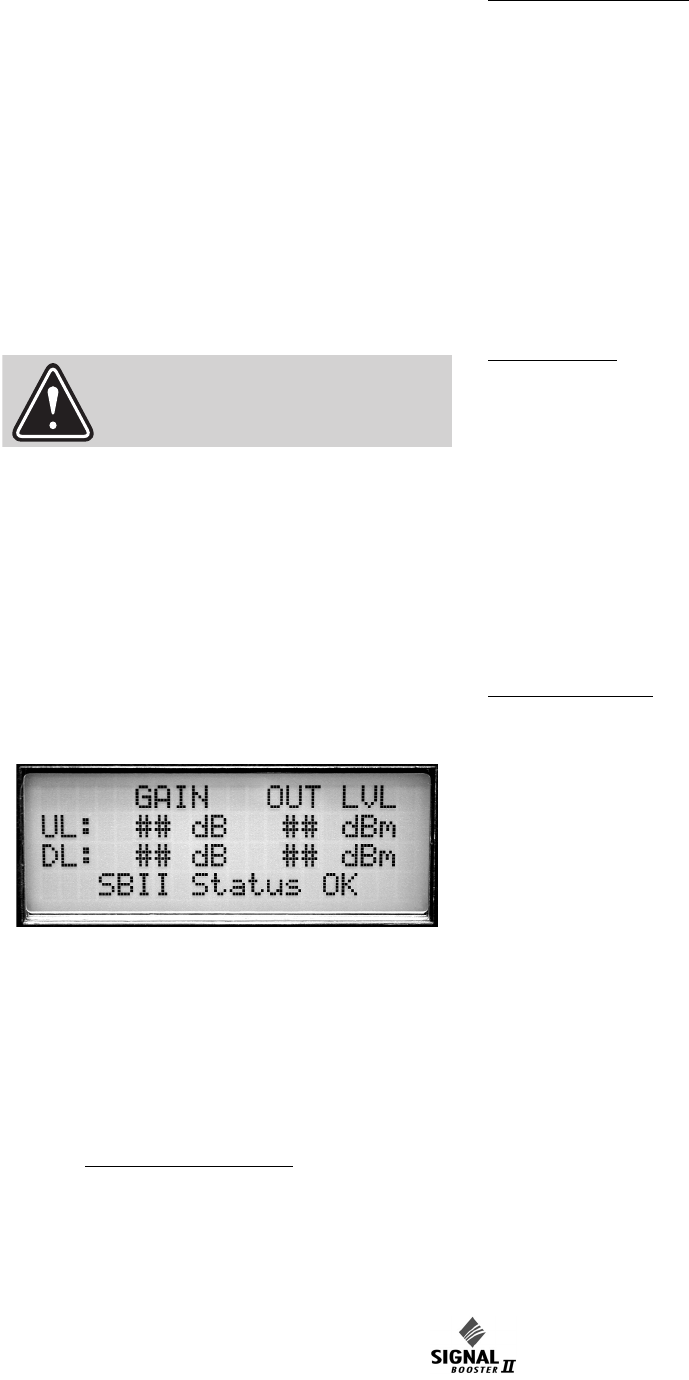
Manual 7-9410-1.2 Page 13
TX RX Systems Inc. 10/21/05
61-83B-50-XXX-XX UserMan page 13 of 25
1) At turn-on, the four status LEDs on the front
panel glow red for about 5 seconds as the result
of entering a self-check mode.
2) The two green OLC light bars will be fully lit
along their length for approximately 5 seconds.
3) The LCD display shows the firmware revision
screen for about 5 seconds (see Figure 6).
4) After the self check is complete, the four status
lights should turn green and the light bars
should be dark unless a signal is activating OLC
action in either the uplink or downlink.
If the OLC light-bar segments on both the Uplink
and Downlink display light-up and pulse on and off
every 1 to 3 seconds simultaneously, SHUT OFF
THE POWER IMMEDIATELY! The booster may
be oscillating. Disconnect the uplink and downlink
antenna connections and measure the isolation
between the two branches to insure there is suffi-
cient isolation. Reset the booster gain as needed.
5) The LCD display should appear similar to Fig-
ure 7 after the self check is complete.
LED Status indicators
The SB II front panel has 4 status LEDs that glow
green or red to indicate the general health of 4 sub-
systems from a DC perspective. Additionally, the
plug-in, Low-Level and Mid-Level amplifier cards
have tri-color (green-orange-red) status LEDs visi-
ble when the cabinet door is open.
FRONT PANEL LEDS:
24V: Green indicates the 24 volt DC Power system
is operating properly.
12V: Green indicates the 12 volt DC power system
is operating properly.
UL PA: Green indicates that the uplink power
amplifier is drawing current within the expected
operating range and at a safe temperature.
DL PA: Green indicates that the downlink power
amplifier is drawing current within the expected
operating range and at a safe temperature.
Module LEDS;
Mid-Level, Low-Level, Low Gain Module: Green
indicates current or device temperature within the
expected operating range. Orange indicates cur-
rent or temperature slightly out of the expected
range but the overall booster operation may still
appear normal. Red indicates a large departure
from normal current or device temperature and
booster operation is likely to be affected. See page
17 for more details about alarm operation.
Attenuator Module: Green only indicating DC
power is applied to the card.
OLC LIGHT BARS
Ideally, there should be little or no light bar activity.
Each light bar segment represents an average 3
dB of OLC gain reduction. OLC (output level con-
trol) is meant to reduce gain for transient episodes
of very strong signals. However, when OLC is
active, gain is reduced for all signals being pro-
cessed by that booster branch and that reduction
may compromise communications for weaker sig-
nals in the booster’s passband.
If more than 2 or 3 light-bar segments are lit up
more than occasionally, it is advised that the gain
of that branch be reduced. See the SET GAIN
paragraph on page 15 for details.
Front Panel Controls & the LCD Display
SB II is software directed so control of the system
is accomplished via user interface with the control
panel using the LCD display screen and the menu
select buttons, see figure 2. A flow chart showing
all of the possible user menu selections is shown in
Figure 8.
WARNING
Figure 7: Normal Operational LCD Display.
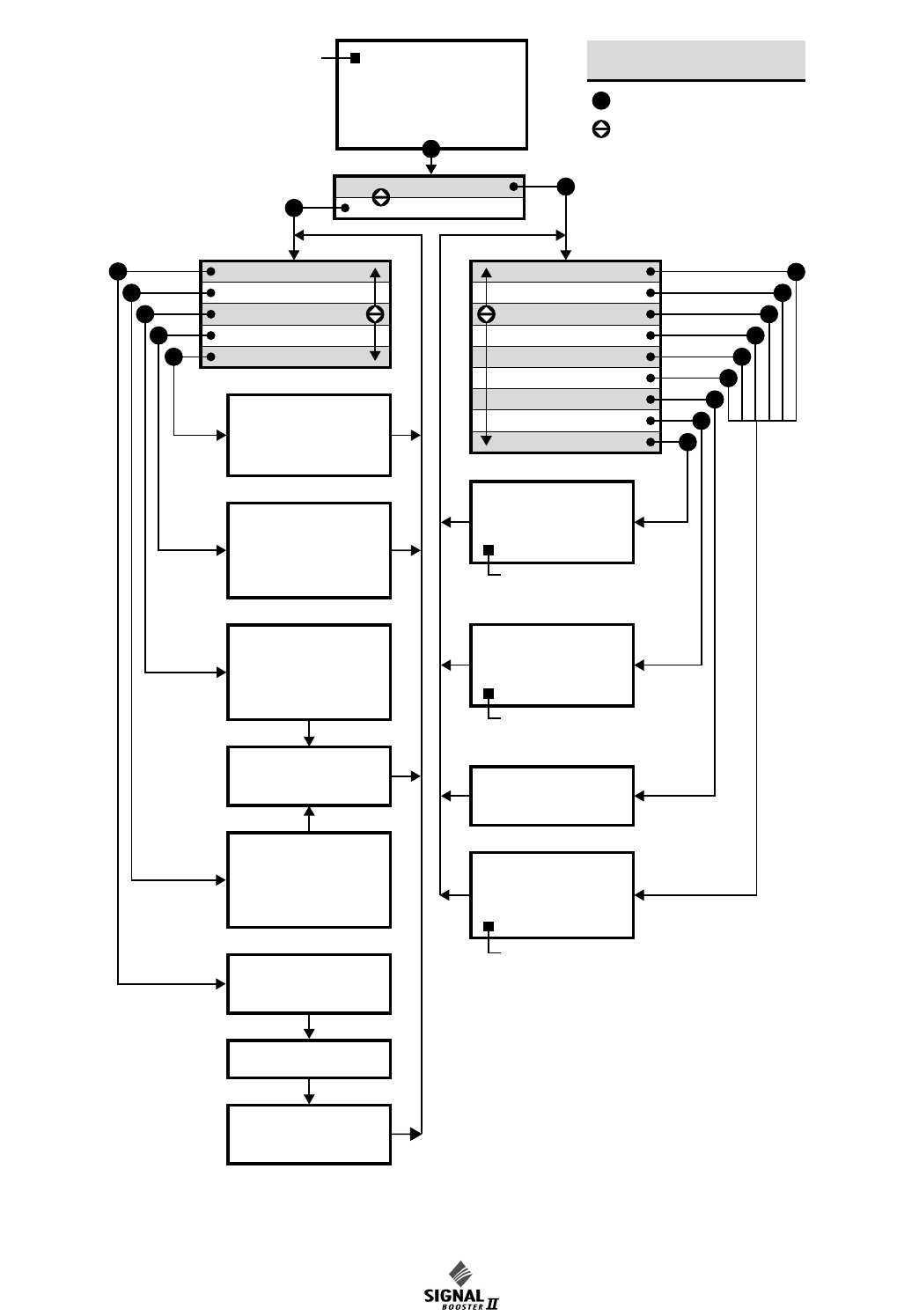
Manual 7-9410-1.2 Page 14
TX RX Systems Inc. 10/21/05
61-83B-50-XXX-XX UserMan page 14 of 25
GAIN
## dB
## dB
OUT LVL
## dBm
## dBm
UL:
DL:
SBII Status OK
Calibrate Currents
Set Gain
Set Output Level
Change Gain Config
Restore Orig Config
Uplink Low Level Amp
Uplink Mid Level Amp
Uplink Power Amp
Downlink Low Amp
Downlink Mid Amp
Downlink Power Amp
Power Supply
Current OLC Status
OLC Historical Info
OLC Historical Info
Avg
# dB
# %
Day
# dB
# %
UL
Current OLC Status
Uplink
# dB
# %
Downlink
# dB
# %
Name of Amp
Current # Temp #
Amp Status Message
Power Supply Status
24v ### 12v ###
Set Desired Gain
Uplink
## dB
Downlink
## dB
Done
Save Changes?
Yes No
Uplink
## dBm
Downlink
## dBm
Done
Set Output Levels
UL >
DL >
_ _ _ _ Gain ## dB
_ _ _ _ Gain ## dB
Done
Change Gain Config
Are you sure
you want to restore
the Factory Presets?
Yes No
Press Enter to
Calibrate Currents
Calibrating . . .
Done Calibrating
Press Enter to Save
Press ENTER key
KEY
SBII USER MENU 1 (8-20460B)
Press Item Select arrow key
E
EE
E
E
E
E
E
E
E
E
E
E
E
E
E
E
E
Detailed Status
Configuration
NOTE:
Press ENTER
to see Downlink
NOTE:
Button press required
to exit this display
NOTE:
Pressing CANCEL always returns
you to the previous menu without
saving changes
NOTE:
If no button is pressed within
2 minutes, system returns to
Main Status Display Screen
NOTE:
This menu screen will also give you
the option to place an amplifier into
Bypass or take one out of Bypass.
Figure 8: Signal Booster II Menu System.

Manual 7-9410-1.2 Page 15
TX RX Systems Inc. 10/21/05
61-83B-50-XXX-XX UserMan page 15 of 25
LCD Screen
Once the boot-up sequence is completed (after
several seconds) the LCD screen will switch to the
main status display as shown in figure 7. This is the
normal display for the signal booster. The system
will return to this display from any other display if
none of the menu interface buttons are pressed
within 2 minutes. The exception is the OLC status
display which does require a button press to exit.
The main status display shows the uplink and
downlink gain in dB as well as the uplink and down-
link output level in dBm.
The last line of the main status display gives a
summary status message for the entire signal
booster. In this example “Status OK” is being dis-
played. Pressing the “ENTER” button will move
you from the main status display into the menu
selections and will permit interaction with the sys-
tem. There are two main functions available within
the software menus including configuration set-
tings and detailed status displays.
Configuration Settings
In most cases, the factory default settings are the
optimum values for adjustable parameters. The
most common setting to be changed by the sys-
tem’s technician is the gain setting. This is normally
done to compensate for varying values of antenna
isolation as outlined earlier in this manual or to
reduce excessive OLC action resulting from exces-
sive gain.
Please thoroughly study this section before making
any adjustments to the configuration values. Each
configured item is discussed in detail.
Note: Changes to configuration set-
tings do not take affect until the Main
Status screen is re-enabled. This
occurs automatically after 2 minutes
without button input or manually by
pressing the Enter/Done/Cancel but-
tons to return to the status screen.
RESTORE ORIG CONFIG
This command will restore all configured settings to
their original factory default values. SB II ships
from the factory preset to the lowest gain possible.
CALIBRATE CURRENTS
Use this command when replacing an RF amplifier.
This function automatically calibrates the current
alarm “trip” point of each amplifier in the system.
Due to manufacturing tolerances there are small
differences in current draw between amplifier
assemblies. This software function matches the
alarm sensing circuit to the respective amplifier
assembly and should be repeated whenever an
amplifier assembly is replaced.
SET GAIN
This function allows the user to electronically set
the gain of the booster in 0.5 dB increments over a
range of 30 dB. Gain can be adjusted indepen-
dently for both the uplink and downlink channels
but in most cases both uplink and downlink should
be set to the same gain value.
Know your antenna isolation before making this
adjustment. We recommend that you temporarily
disconnect both the uplink and downlink antennas
when setting the gain to avoid the possibility of
causing the unit to oscillate. After changing the set-
ting, power the unit down, reconnect the antennas
and power-up the booster.
Note: A reduction in system gain will
also result in an equal reduction in the
OLC dynamic range, refer to the sec-
tion titled “OLC” on page 16.
SET OUTPUT LEVEL
Allows the output power for the uplink and downlink
channels to be independently adjusted in 0.5 dB
increments up to +36 dBm. Note that the OLC cir-
cuitry will maintain the systems output level at the
values you have selected in this menu.
Use this function ONLY if your system is causing
some form of interference to another radio system.
You can only reduce the booster’s output power
with this command.
CHANGE GAIN CONFIGURATION
Insures proper gain readings when changing basic
booster gain by changing the type of plug-in card
assemblies.
Use of this menu is ONLY needed when converting
your stock SB II to a different gain level by chang-
ing the low level, mid-level plug-in amplifier card or
the addition of an attenuator card. It actually is a
change to the characteristics of another model.
Don’t confuse this with simple amplifier bypassing
to reduce gain. Uplink and down link can be set
independently. Choices for gain are Full, Mid or
NOTE
NOTE

Manual 7-9410-1.2 Page 16
TX RX Systems Inc. 10/21/05
61-83B-50-XXX-XX UserMan page 16 of 25
Low and the Enter key toggles the gain setting.
The corresponding gain level is displayed. Select
Done using the arrow keys and press enter to
return to the menu. Use the Cancel button to return
to the Status Display.
Detailed Status Screens
These items allow a detailed examination of sys-
tem components including; all amplifiers (current
draw and temperature), the power supply (voltage
level), and the OLC function (present status and
historical archive). Each item is discussed below in
detail.
AMPLIFIERS
A separate status screen is available for each
amplifier in the system. When an amplifier is
selected this function will display the present cur-
rent draw of that amp as well as its present operat-
ing temperature in degrees Celsius. In addition, a
status message will indicate if the amplifier is con-
nected and whether the amplifier is bypassed or
not bypassed. This menu selection also provides
the option of placing an amplifier in bypass or tak-
ing an amplifier out of bypass.
The current draw will be blank if an amplifier is not
connected, will display BYP if the amplifier is
bypassed, and will display ATTEN if an attenuator
card is being used in place of the amplifier card.
The power amplifier currents will nor-
mally fluctuate up to 850 ma when sig-
nals are present.
POWER SUPPLY
This function displays the real time power supply
voltages for both 24 volt and 12 volt supplies.
OLC
This screen shows the amount of attenuation pres-
ently being used by the OLC for both the uplink
and downlink channels. In addition, the percentage
of OLC presently being used is also shown.
The amount of OLC currently being
used in either the uplink or downlink
channels is also indicated by LED bar
graph displays located on the display
panel. Each segment represents 2 to
4 dB of attenuation depending on the gain setting
of the booster. The OLC bars should only be active
occasionally and no more than 3 or 4 segments
briefly lit. Constant light bar activity means the
booster gain needs to be reduced for optimum per-
formance.
The system has 60 dB of OLC
dynamic range. However, it can be
reduced when a portion of the
dynamic range is used as fixed atten-
uation to reduce system gain. The
reduction will be an equal amount. For instance, if
the gain is reduced by 20 dB then the OLC
dynamic range will also be reduced by 20 dB. In
the factory, the system gain is allowed to be no
more than 3 dB above the minimum levels of 80/
60/45 dB. But every amplifier has slightly different
gains and some have higher gains than the others.
When a system gain is more than 3 dB above the
minimum level (due to fluctuation in amplifier
gains), part of the OLC dynamic range is pro-
grammed during final calibration as fixed attenua-
tion to reduce the system gain. In the field, a user
can further adjust the system gain by setting the
“user selectable gain” lower and effectively pro-
gramming more OLC dynamic range into fixed
attenuation.
OLC DATALOG
This screen displays an OLC Datalog which is the
OLC data over the past 100 days for both uplink
and downlink branches of the system. This is a roll-
ing 100 day log with day 101 overlapping day 1
and so forth. Day zero represents the current day
while day one represents yesterday and so on. The
logged data is stored in non-volatile memory and
will not be erased when the unit is powered down.
The average OLC attenuation used when the OLC
was active is given both for individual days and
over the entire past 100 days. The percentage of
time the OLC was active is also given for both indi-
vidual days and over the past 100 days. This
archived information will permit the creation of a
user signal profile to facilitate optimum system con-
figuration and performance.
This archive feature will allow you to see if the gain
of the unit is set too high or if there are transient
episodes of strong signals perhaps desensing
other channels being amplified by the booster.
NOTE
NOTE
NOTE
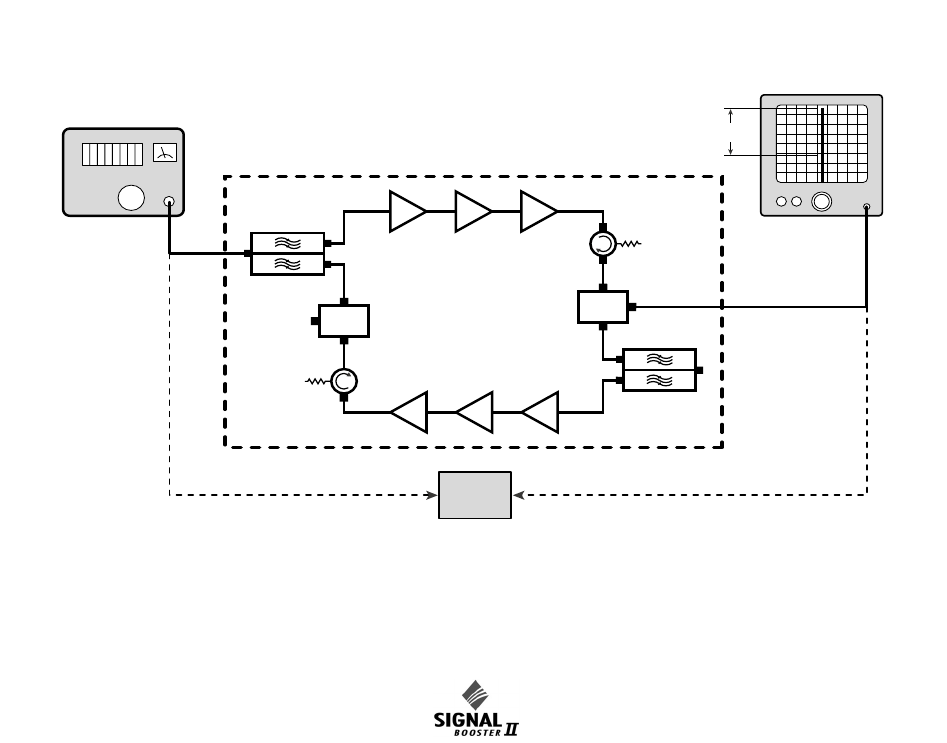
Manual 7-9410-1.2 Page 17
TX RX Systems Inc. 10/21/05
61-83B-50-XXX-XX UserMan page 17 of 25
Alarms
The system continuously monitors the current draw
and operating temperature of each amplifier as
well as the voltage level of the +12 and +24 VDC
supplies. If any of these parameters exceed normal
operating levels by a factory preset percentage the
system enters an alarm condition. Notification of an
alarm condition is provided by LED indicators and
Form-C contacts available via the alarm terminal
screws.
LED INDICATORS
There are LED indicators for each amplifier in the
system as well as the +12 and +24 VDC power
supply voltages. The LED indicators for the low,
mid, and low gain amplifiers are located on the
individual plug-in module. These are tri-color LED’s
with green representing NORMAL operation,
orange representing a WARNING condition, and
red indicating a FAULT. A warning condition
occurs when the current draw of the amplifier
exceeds nominal by +/- 20%. Fault conditions
occur when the current draw exceeds +/- 30% or
the amplifiers operating temperature exceeds 80°
Celsius. The LED for the attenuator card is green
only and indicates DC power applied to the card.
The LED indicators for the power amplifiers are
located on the display panel next to the menu
select buttons and are dual color LED’s. Green
represents NORMAL operation while red indicates
a FAULT condition. Fault conditions occur when
the current draw exceeds 900 ma or falls below
200 ma. Also, whenever the amplifiers operating
temperature exceeds 95° Celsius. The power
amplifiers do not have a warning state.
The power supply LED indicators are located on
the display panel next to the menu selection but-
tons and are also dual color. Green representing
normal operation and red a fault condition. A fault
condition for the +24 VDC supply occurs whenever
the voltage potential drops below +16 VDC (30%
below nominal). Likewise, a fault for the +12 VDC
supply occurs when the potential is below +8 VDC
(30% below nominal).
FORM-C CONTACTS
Form-C contacts are available inside the cabinet
next to the power supply assembly, see figure 2.
These screw terminals are intended for connection
to the customers supervisory alarm or data acquisi-
tion system. One set of terminals supplies notifica-
Signal
Generator
Zero
Reference
Spectrum
Analyzer
Gain
Sample
Sample
Test Port
Test Port
Figure 9: Measuring signal booster gain.
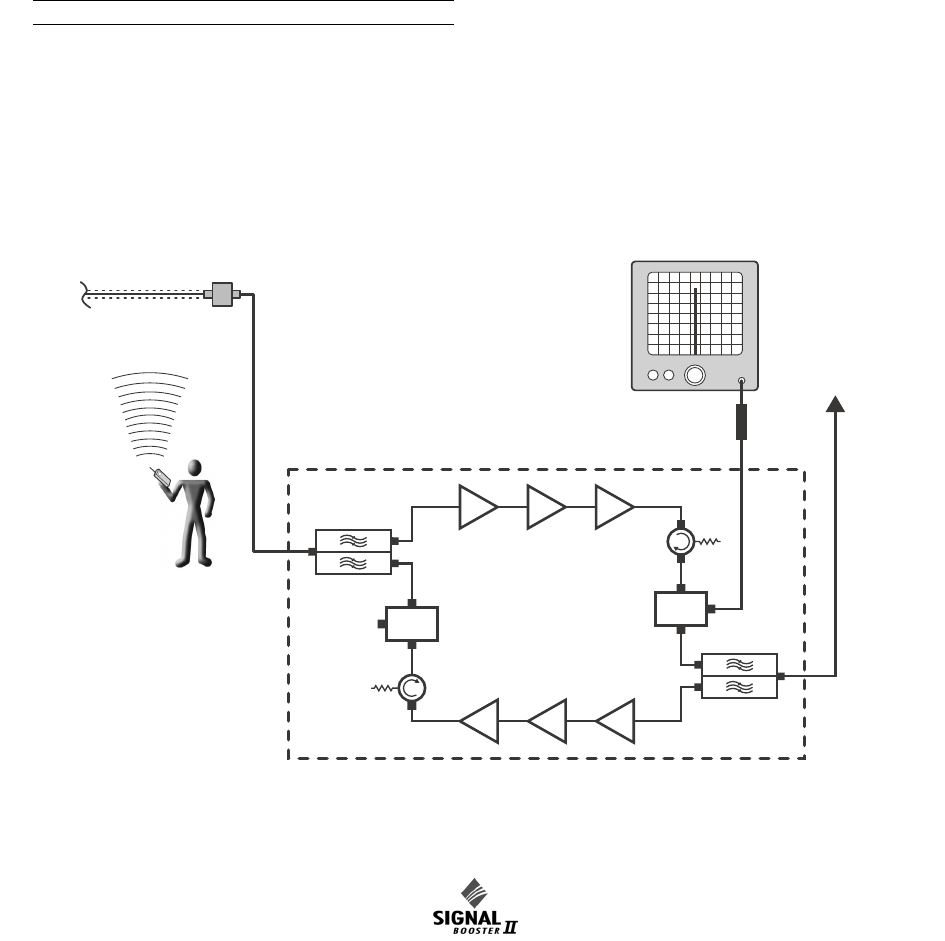
Manual 7-9410-1.2 Page 18
TX RX Systems Inc. 10/21/05
61-83B-50-XXX-XX UserMan page 18 of 25
tion of any alarm condition occurring and the
second set of contacts indicate the system is oper-
ating on battery backup power.
PERFORMANCE SURVEY
It is a good idea to document the performance of
the system after installation so that a reference
exists for future comparisons. This information can
make troubleshooting an interference problem or
investigation of a complaint about system perfor-
mance much easier. If there are coverage prob-
lems with a system, this survey will usually reveal
them allowing corrective measures to be taken
before the system is put into routine use. The fol-
lowing is an outline of how to do such a survey.
Because the nature of each installation can be
quite different, only a broad outline is given.
1) Measure the gain of the signal booster being
careful not to exceed the maximum input level.
Figure 9 shows this being done using a signal
generator and spectrum analyzer. Record the
measured values for each passband. We rec-
ommend that a 50 ohm load be connected to
the unused RF port on the bottom of the cabinet
during the gain test.
2) The spectrum analyzer is connected to the -30
dB signal sampler port following the final output
amp. This port will allow the observation of the
amplifier output at a considerably reduced out-
put level. This decoupling value (-30 dB) needs
to be added to any measured signal value in
order to arrive at the actual signal level.
3) With a spectrum analyzer connected to the sig-
nal sampler port (see Figure 10), have person-
nel with handheld radios move to several
predetermined points and key their radios.
Record the level of these signals as observed
on the analyzer and also record the location of
the person transmitting. In this way, a map of
the systems performance can be generated.
4) For signals coming from a fixed antenna or sta-
tion, record the level of all the desired incoming
signals for future reference.
MAINTENANCE AND REPAIR
Signal boosters manufactured by TX RX Systems,
Inc. can perform for years with little maintenance
and repair. However, if the amplifiers are subjected
to excessively high signal levels, power surges or
Boosted
RF Signal
Signal Distribution System
Spectrum
Analyzer
10 dB Pad
Sample
Sample
Test Port
Test Port
Figure 10: Methodology for doing a performance survey of the signal distribution system.
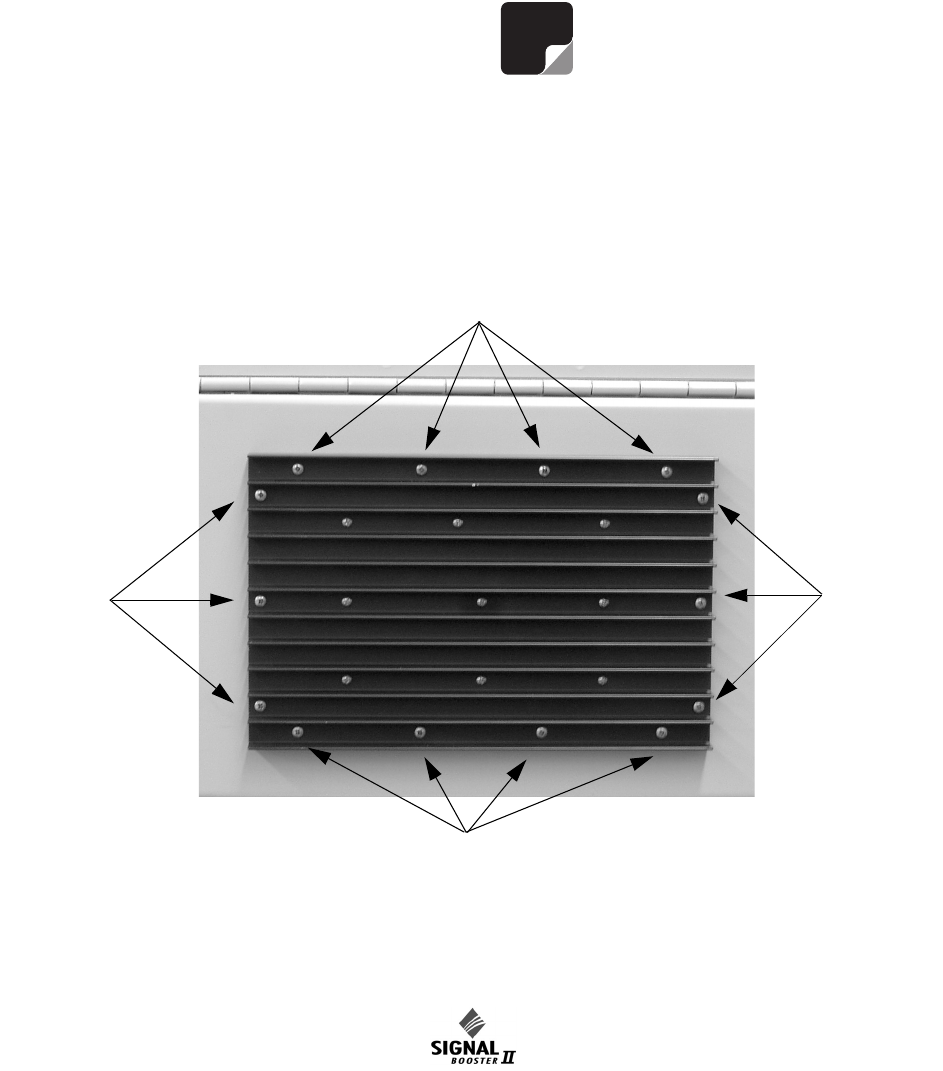
Manual 7-9410-1.2 Page 19
TX RX Systems Inc. 10/21/05
61-83B-50-XXX-XX UserMan page 19 of 25
lightning strikes, failures may occur. The following
procedures may be followed for detecting a mal-
functioning unit or as part of a periodic mainte-
nance program.
1) The heatsink area should be cleared of dust
and debris.
2) Inspect the unit to see that the two power sup-
ply LED DC indicators are lit (remove any dust
or debris that may obscure the LEDs). This will
verify that DC power is flowing properly. Check
all hardware for tightness.
3) Compare system performance to initial perfor-
mance levels measured when the system was
first installed. The lack of signal can be traced
to a malfunctioning amplifier by progressive sig-
nal monitoring from the output (far end) to the
input end of the system noting the area where
the signal returns to normal level. The next
amplifier toward the output end of the system
will probably be the one that failed.
or
Measure the gain at any convenient frequency
in the working frequency band to verify that the
performance is still within specifications.
Power Amplifier Replacement
The SB II power amplifiers are field replaceable.
Follow the steps listed below in sequential order.
The required tools are a #1 Phillips screwdriver
and a 5/16” open-ended wrench.
Note: Power to the SB II cabinet must
be turned OFF during the power
amplifier replacement process.
1) Remove the Phillips screws which hold the
amplifier into place, refer to Figure 11. The nuts
holding the screws are pressed into the cabinet
NOTE
Figure 11: Remove 14 mounting screws to detach amplifier assembly from cabinet.
Remove Screws
Remove Screws
Remove
Screws
Remove
Screws
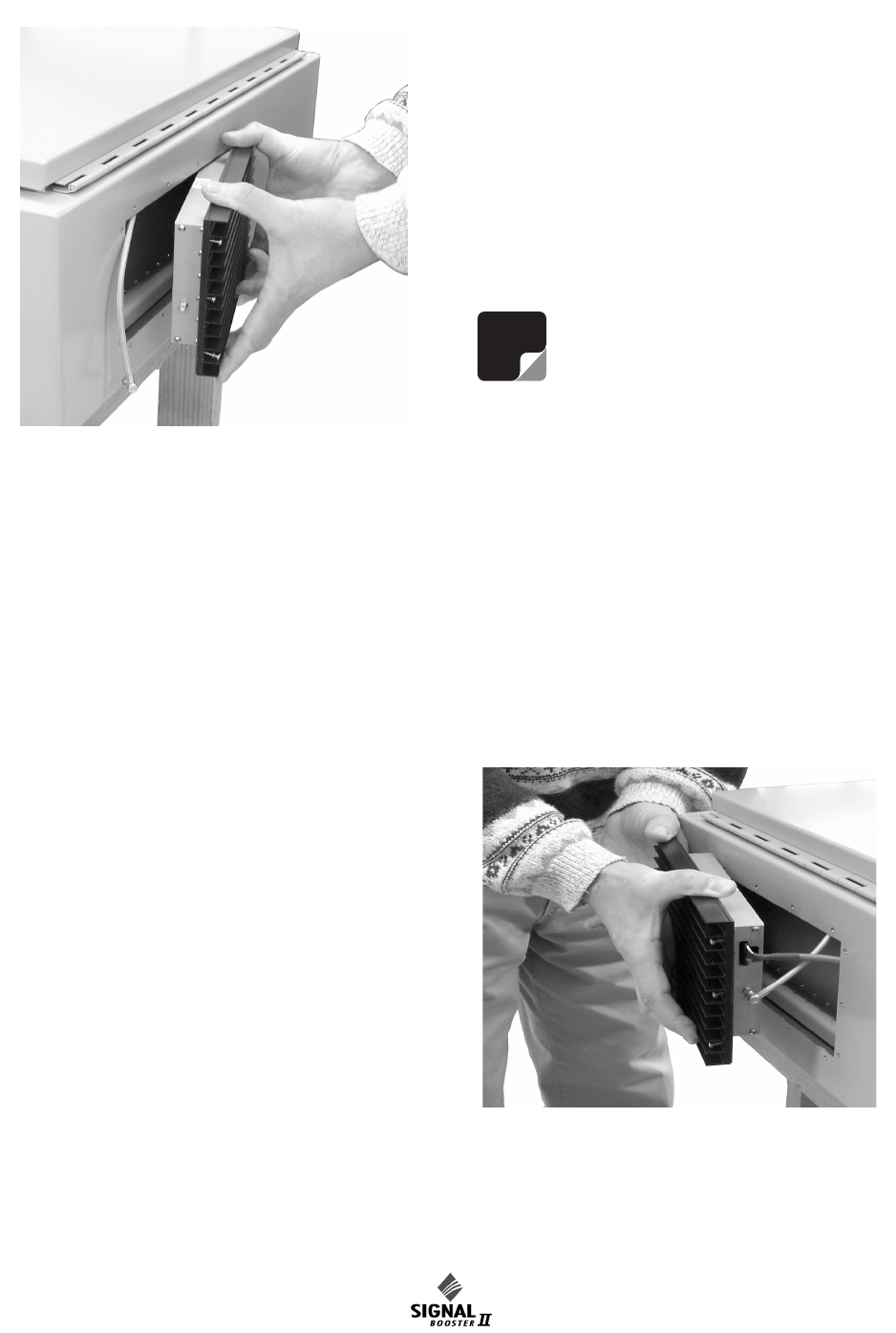
Manual 7-9410-1.2 Page 20
TX RX Systems Inc. 10/21/05
61-83B-50-XXX-XX UserMan page 20 of 25
and will remain in place when the screws are
removed.
2) Slide the amplifier towards the bottom of the
cabinet as far as it will go. This will allow the top
RF connector to clear the opening. Tilt the top
of the amplifier outwards and remove the top
RF cable at the SMA connector using the 5/16”
wrench. See Figure 12.
3) Slide the amplifier assembly towards the top of
the cabinet as far as it will go. This will allow the
bottom RF connector and grey control cable to
clear the opening. Tilt the bottom of the ampli-
fier outwards and remove the bottom RF cable
at the SMA connector and the grey control
cable. To remove the grey cable from the
socket on the amplifier it is necessary to
squeeze the top and bottom of the connector
together to release a hold down tab. When
properly squeezed the grey cable will discon-
nect easily from the amplifier. Refer to Figure
13.
4) To replace the amplifier assembly repeat steps
1 through 3 in reverse order. When replacing
the RF cables do not overtighten the SMA con-
nectors. They should be tightened just slightly
more than hand tight or to the specification of 7
in/lbs. The replacement amplifier comes with an
attached gasket which must press up against
the outside of the cabinet firmly and squarely in
order to provide a correct moisture seal.
Module Replacement
The SB II modules are field replaceable. Follow the
steps listed below in sequential order. The required
tools are a #1 Phillips screwdriver. Two thumb
screws hold each module into place.
Note: Power to the SB II cabinet must
be turned OFF during the module
replacement process except for the
amplifier modules which are “HOT”
switchable.
1) Loosen the two thumb screws which hold the
module into place. Phillips screws are incorpo-
rated into the thumbscrews and they may need
to be loosened first.
2) Grasping the two loosened thumb screws pull
the module straight out of the card cage.
3) To install the replacement module place the
module into the guide-rails of the slot and press
down firmly into place. Each type of module is
keyed uniquely to fit in only one slot within the
NOTE
Figure 12: Slide amplifier towards bottom of cabi-
net to remove upper cable.
Figure 13: Slide amplifier towards top of cabinet to
remove lower cables.
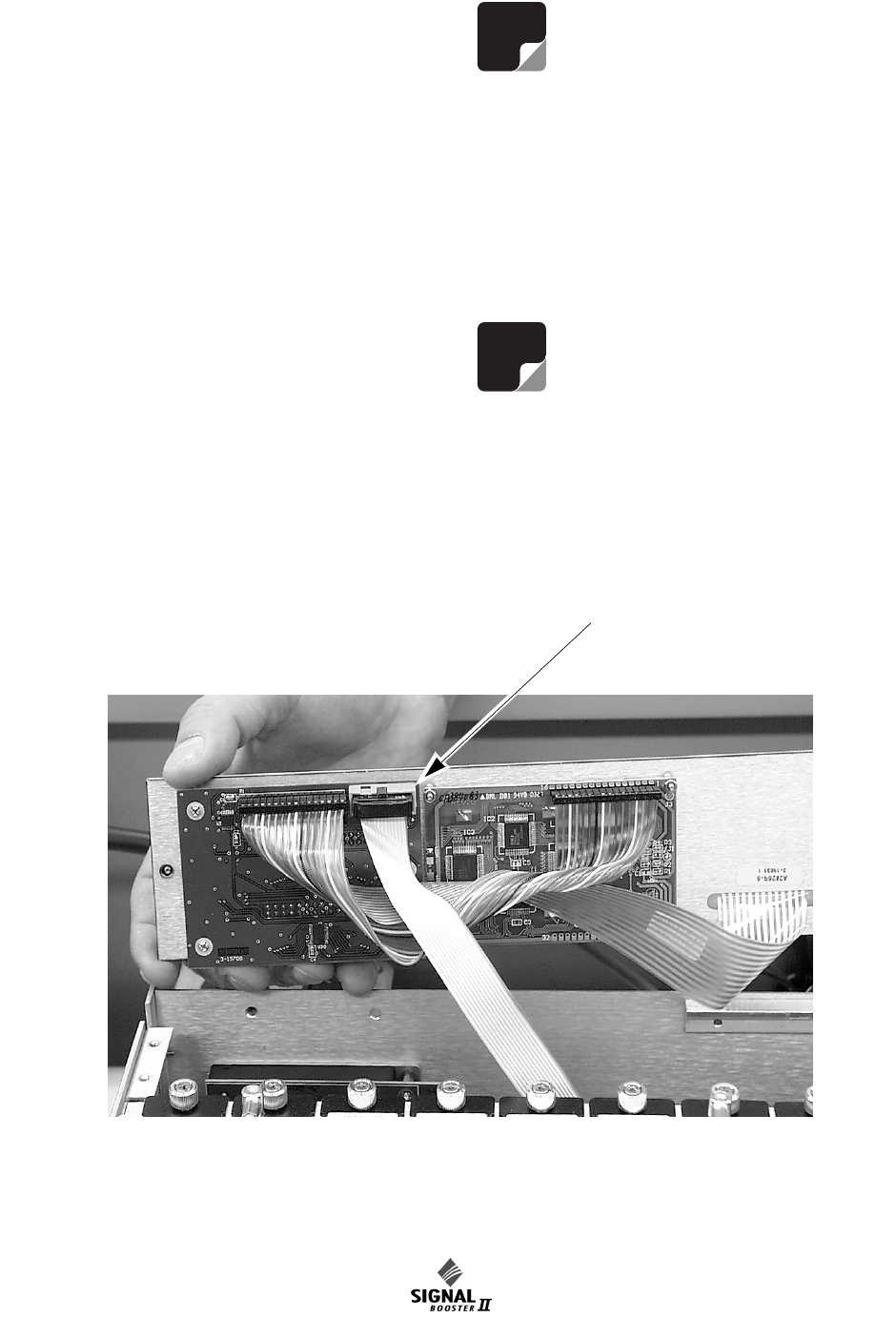
Manual 7-9410-1.2 Page 21
TX RX Systems Inc. 10/21/05
61-83B-50-XXX-XX UserMan page 21 of 25
card cage. Once the card is seated into place
properly tighten the thumb screws.
The SB II low level and mid level amplifier stages
are field replaceable by simply removing the mod-
ule and plugging in a replacement. These modules
are HOT switchable meaning they can be swapped
without powering down the system. RF cables
attached to the modules must be removed (5/16”
wrench) prior to swapping the modules and must
be re-attached after the new module is in place.
when replacing the RF cables do not overtighten
the SMA connectors. They should be tightened just
slightly more than hand tight or to the specification
of 7 in/lbs.
Modules can be swapped between the uplink and
downlink branches for troubleshooting purposes. If
a problem exists in one branch and the problem
moves to the other branch when modules are
swapped around this indicates a defective module.
Note: After an amplifier module is
replaced use the Calibrate Currents
software function to properly set the
amplifiers alarm trip point, see page
10. Due to slight differences in compo-
nent tolerances the trip point must be
reset for any new amplifier assemblies
introduced into the system.
Display/User Interface Assembly Replacement
The SB II Display/User Interface assembly is field
replaceable. Follow the steps listed below in
sequential order. No tools are required.
Note: Power to the SB II cabinet must
be turned OFF during the display/user
interface replacement process.
1) Loosen the two thumb-nuts which hold the dis-
play/user interface assembly to the card cage.
NOTE
NOTE
Figure 14: Disconnecting the display/user interface assembly from the card cage.
Disconnect
ribbon cable
here

Manual 7-9410-1.2 Page 22
TX RX Systems Inc. 10/21/05
61-83B-50-XXX-XX UserMan page 22 of 25
2) Gently tilt only the top of the assembly up from
the card cage. Keep the bottom of the assembly
in place. The bottom mounting plate (part of the
card cage) has an overhang on it to support the
display/user interface board. If the assembly is
lifted straight out the overhang it could possibly
damage the interface circuit board.
3) With the display/user interface board standing
up straight gently move it upwards while lifting it
out about an inch or two. This should allow the
overhang to clear the interface circuit board
without damage.
4) Remove the ribbon cable that connects the dis-
play/user interface assembly to the card cage,
see Figure 14.
5) To replace the display/user interface assembly
repeat steps 1 through 4 in reverse order.
Power Supply Replacement
The SB II power supply assembly is field replace-
able. Follow the steps listed below in sequential
order. The required tools are a #1 Phillips screw-
driver.
1) Turn off AC power at the junction box.
2) Disconnect the 3 conductor cable that brings
AC power to the supply from the junction box.
3) Disconnect the red and black leads from the
power supply that connect to the card cage.
4) Remove the Phillips screws that hold the power
supply mount bracket to the back plate and
remove the assembly from the cabinet.
5) Reverse steps 4 through 2 to install the replace-
ment power supply.
Duplexer / Filter Replacement
The filter assemblies are field replaceable. Follow
the steps listed below in sequential order. The
required tools are a #1 Phillips screwdriver with an
extended shaft to reach down far enough into the
unit to loosen the mounting screws.
Note: Power to the SB II cabinet must
be turned OFF during the filter
replacement process.
1) All RF cables attached to the assembly must be
removed (5/16” wrench).
2) Remove the Phillips screws that hold the
assembly mount brackets to the back plate and
remove the assembly from the cabinet.
3) Reverse steps 2 and 1 to install the replace-
ment filter. When replacing the RF cables do
not overtighten the SMA connectors. They
should be tightened just slightly more than hand
tight or to the specification of 7 in/lbs.
Card Cage Replacement
To replace the card cage follow the steps listed
below in sequential order. The required tools are a
#1 Phillips screwdriver with an extended shaft to
reach down far enough into the unit to loosen the
mounting screws.
Note: Power to the SB II cabinet must
be turned OFF during the card cage
replacement process.
1) Disconnect the display/user interface assembly.
2) Disconnect 4 cables at the backplane of the
card cage which are assessable with the dis-
play/user interface board out of the way.
3) Remove the row of Phillips screws which hold
the card cage to the back plate. There is a row
of screws at the top and bottom of the cage.
4) To install a replacement cage perform steps 3
through 1 in reverse order.
Tuning Instructions
Tuning instructions are provided in support of field
service activities. It is assumed that the procedures
listed in this manual will be carried out by a quali-
fied electronics technician observing all standard
safety practices.
The amplifier assemblies used in the model 61-
83B-50-XXX-XX signal boosters are of sufficient
bandwidth to cover the entire range of operation.
Tuning is not required. The individual filters used in
the duplexer are passive devices of rugged electri-
cal and mechanical design. They are tuned at the
factory for the original design requirements and
require no adjustment or maintenance. These
devices will stay properly tuned unless they have
NOTE
NOTE
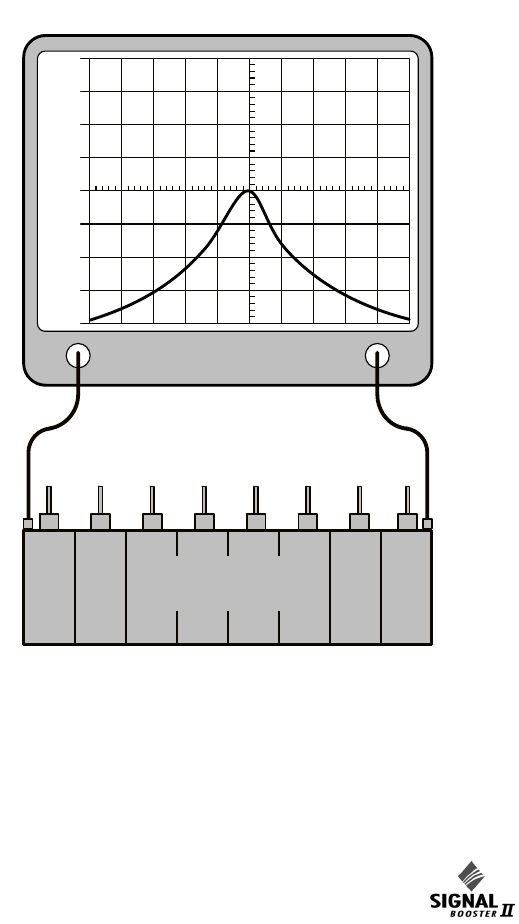
Manual 7-9410-1.2 Page 23
TX RX Systems Inc. 10/21/05
61-83B-50-XXX-XX UserMan page 23 of 25
been physically damaged or are tampered with.
Combline preselector filters provide the input and
output selectivity for the system. These filters have
a carefully shaped response curve that passes a
number of contiguous communication channels
with each filter designed to cover a 12 MHz band-
width.
TEST EQUIPMENT
A two channel network analyzer that simulta-
neously displays both transmission and reflection
is best for properly tuning a preselector. A single
channel tracking generator/spectrum analyzer
combination may be adequate but is not accurate
enough to verify factory specifications. A return
loss bridge would also be required when using a
tracking generator. Skill and experience are also
needed and the personnel doing the work should
be thoroughly familiar with the use of the network
analyzer. A Hewlett Packard 8752B or equivalent
network analyzer is recommended.
PRESELECTOR TUNING
The following is a general outline of the tuning pro-
cedure.
1) Connect test equipment as shown in Figure 15.
2) Set the analyzer to the desired center fre-
quency and desired bandwidth.
3) Loosen the tuning rod locking nuts.
4) If the preselector is severely out of tune, set the
analyzer for 10 dB/div vertical scale on the
transmission channel and alternately adjust the
tuning rods in pairs working from the center to
the end rods for maximum signal at the center
frequency. Note that for preselectors with an
odd number of rods, start with the center rod
and then move to the pairs, one on either side
of center.
5) Repeat step 4 tuning to maximize the signal at
the center frequency. The response should start
to take on the desired shape and symmetry.
Setup the analyzer for 1 dB/div (2 dB/div for a
tracking generator) on the transmission channel
and then re-adjust the rods in the same fashion.
Make sure that the return loss curve meets or
exceeds the published specification over the
range and is relatively symmetrical. Fine adjust
the tuning rods to adjust symmetry.
7) Lock all tuning rods after the desired response
is obtained. Note that a slight dissymmetry in
either the transmission or reflection response
may be unavoidable.
RECOMMENDED SPARES
It is recommended that one spare of each of the
following assemblies be kept on hand for emer-
gency repair purposes; Power Supply 8-20667,
Uplink Power Amplifier 3-21121, Downlink Power
Amplifier 3-2119, Mid Level Amplifier Card 3-
19576, Low Level Amplifier Card 3-19575, Low
Gain Amplifier Card 3-20294, Attenuator Card 3-
20208, Power Distribution Card 3-19833, Control-
ler Card 3-19832, and the Display/User Interface
Assembly 3-19831.
Analyzer
Input
Generate
Output
+30
+40
+20
+10
0
-10
-20
-30
-40
8 Section Combline
Bandpass Filter
Figure 15: Preselector Tuning.
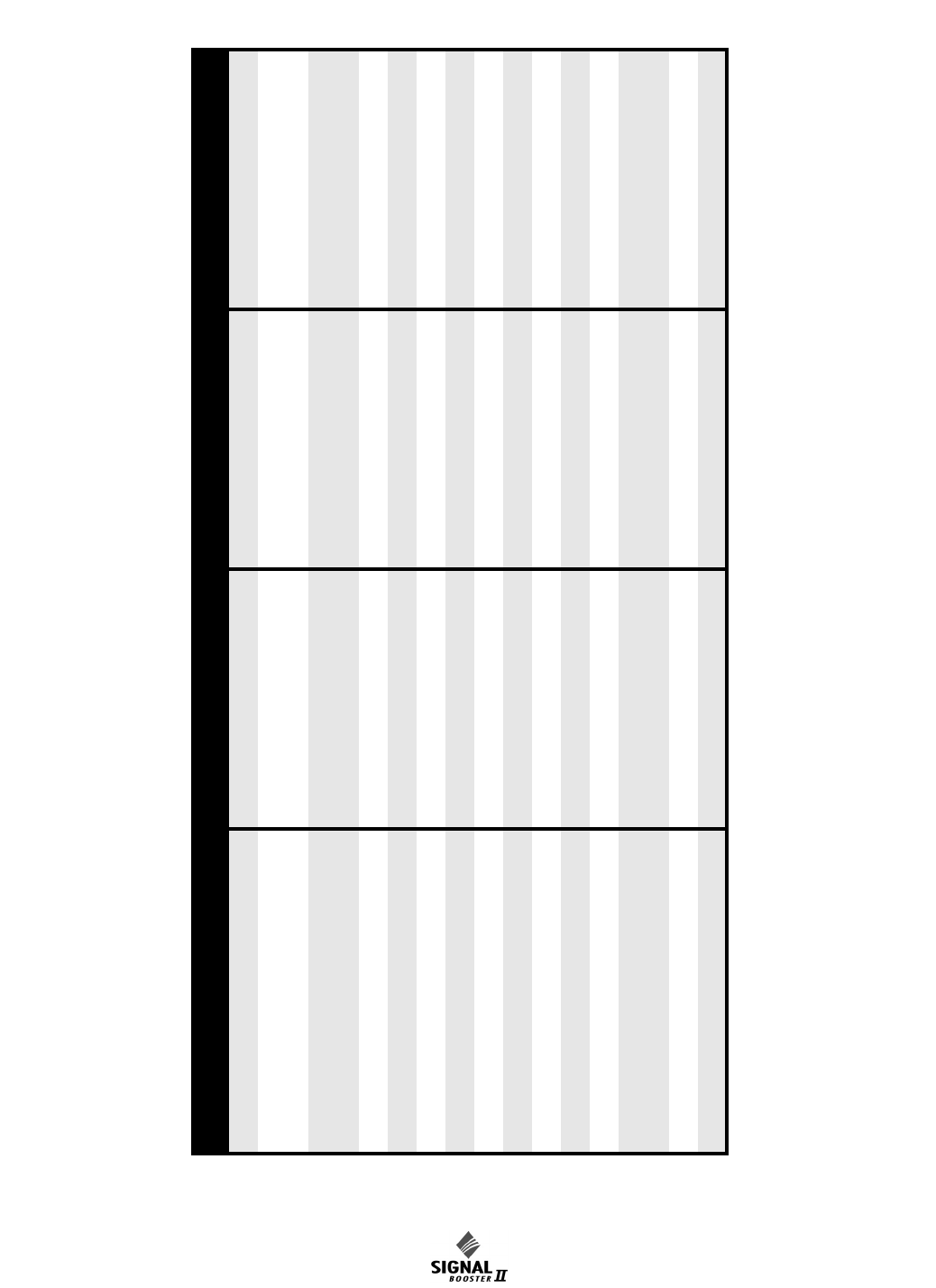
Manual 7-9410-1.2 Page 24
TX RX Systems Inc. 10/21/05
61-83B-50-XXX-XX UserMan page 24 of 25
Low Gain Model Mid Gain Model High Gain Model
Maximum Gain: +45 dB +60 dB +80 dB
Gain Adjustment: Programmable attenuation,
0-30 dB, 0.5 dB steps
Programmable attenuation,
0-30 dB, 0.5 dB steps
Programmable attenuation,
0-60 dB, 0.5 dB steps
3rd Order Output Intercept Point: +55 dBm minimum,
with no attenuation
+55 dBm minimum,
with no attenuation
+55 dBm minimum,
with no attenuation
RF Sampler: PA Output sampler ports PA Output sampler ports PA Output sampler ports
Noise Figure (without attenuation): 6.5 dB maximum 3.5 dB maximum 3.5 dB maximum,
Operating Temperature Range: -30°C to +50° C -30°C to +50° C -30°C to +50° C
Nominal Impedance: 50 ohms, <1.5:1 VSWR 50 ohms, <1.5:1 VSWR 50 ohms, <1.5:1 VSWR
Input/Output Connectors: N female N female N female
RF Sampler Connectors: BNC female BNC female BNC female
AC Power Input: 100-240 VAC; 50-60 Hz 100-240 VAC; 50-60 Hz 100-240 VAC; 50-60 Hz
DC Input Voltage: +24 to +27 VDC +24 to +27 VDC +24 to +27 VDC
Unit Power Consumption (AC/DC): <150 VA <150 VA <150 VA
Housing: NEMA 4, NEMA 4X
Rack Mount
NEMA 4, NEMA 4X
Rack Mount
NEMA 4, NEMA 4X
Rack Mount
Nominal Size: 24" x 24" x 8" 24" x 24" x 8" 24" x 24" x 8"
Net Weight: < 85 lbs. < 85 lbs. < 85 lbs.
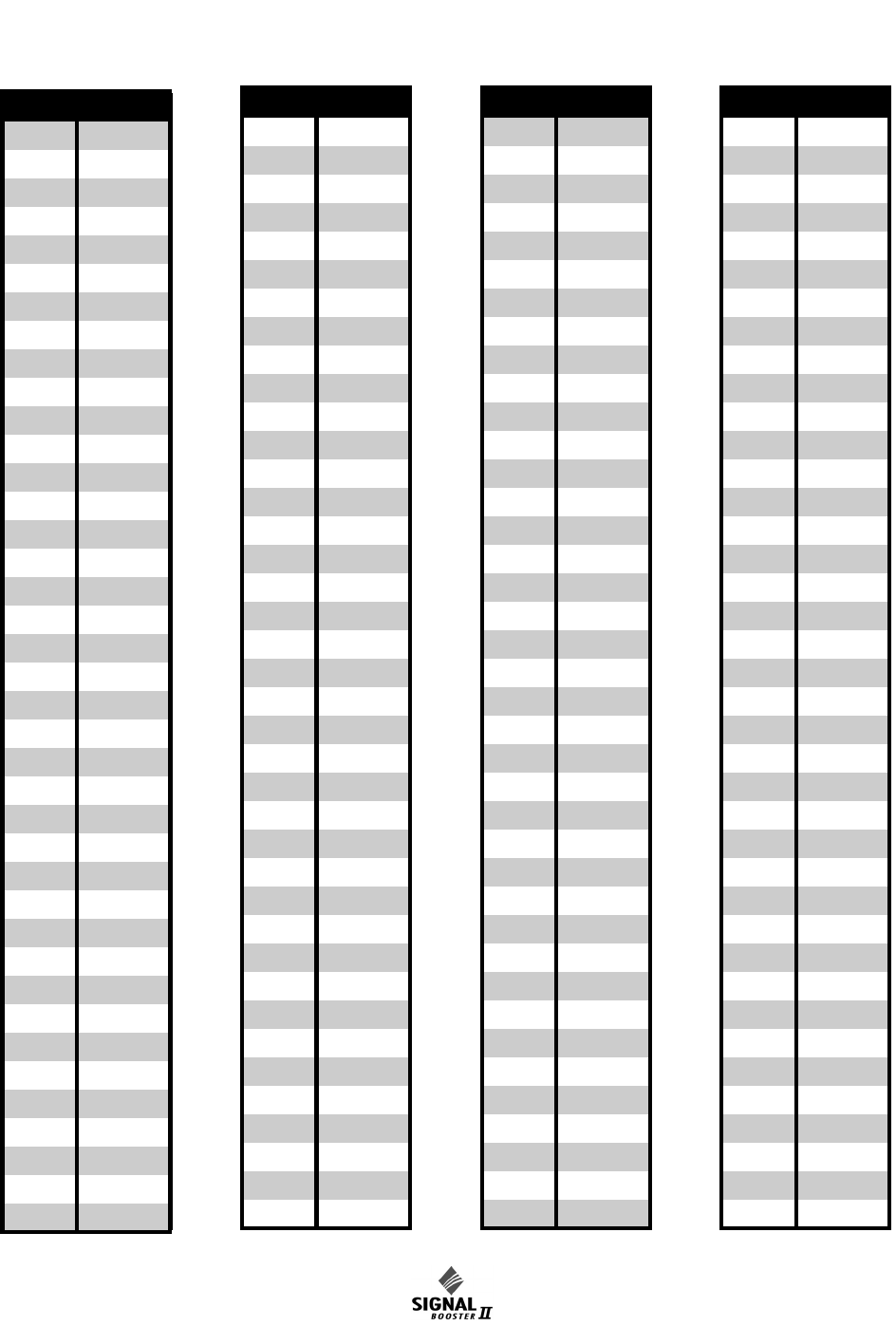
Manual 7-9410-1.2 Page 25
TX RX Systems Inc. 10/21/05
61-83B-50-XXX-XX UserMan page 25 of 25
CELCIUS FARENHEIT
105 221.0
104 219.2
103 217.4
102 215.6
101 213.8
100 212.0
99 210.2
98 208.4
97 206.6
96 204.8
95 203.0
94 201.2
93 199.4
92 197.6
91 195.8
90 194.0
89 192.2
88 190.4
87 188.6
86 186.8
85 185.0
84 183.2
83 181.4
82 179.6
81 177.8
80 176.0
79 174.2
78 172.4
77 170.6
76 168.8
75 167.0
74 165.2
73 163.4
72 161.6
71 159.8
70 158.0
69 156.2
68 154.4
67 152.6
66 150.8
65 149.0
64 147.2
63 145.4
62 143.6
61 141.8
60 140.0
59 138.2
58 136.4
57 134.6
56 132.8
55 131.0
54 129.2
53 127.4
52 125.6
51 123.8
50 122.0
49 120.2
48 118.4
47 116.6
46 114.8
45 113.0
44 111.2
43 109.4
42 107.6
41 105.8
40 104.0
39 102.2
38 100.4
37 98.6
36 96.8
35 95.0
34 93.2
33 91.4
32 89.6
31 87.8
30 86.0
29 84.2
28 82.4
CELCIUS FARENHEIT
27 80.6
26 78.8
25 77.0
24 75.2
23 73.4
22 71.6
21 69.8
20 68.0
19 66.2
18 64.4
17 62.6
16 60.8
15 59.0
14 57.2
13 55.4
12 53.6
11 51.8
10 50.0
948.2
846.4
744.6
642.8
541.0
439.2
337.4
235.6
133.8
032.0
-1 30.2
-2 28.4
-3 26.6
-4 24.8
-5 23.0
-6 21.2
-7 19.4
-8 17.6
-9 15.8
-10 14.0
-11 12.2
CELCIUS FARENHEIT
-12 10.4
-13 8.6
-14 6.8
-15 5.0
-16 3.2
-17 1.4
-18 -0.4
-19 -2.2
-20 -4.0
-21 -5.8
-22 -7.6
-23 -9.4
-24 -11.2
-25 -13.0
-26 -14.8
-27 -16.6
-28 -18.4
-29 -20.2
-30 -22.0
-31 -23.8
-32 -25.6
-33 -27.4
-34 -29.2
-35 -31.0
-36 -32.8
-37 -34.6
-38 -36.4
-39 -38.2
-40 -40.0
-41 -41.8
-42 -43.6
-43 -45.4
-44 -47.2
-45 -49.0
-46 -50.8
-47 -52.6
-48 -54.4
-49 -56.2
-50 -58.0
CELCIUS FARENHEIT
CELSIUS TO FAHRENHEIT CONVERSION TABLE