Blackline Safety BCN WIRELESS LOCATION BEACON User Manual
Blackline GPS Inc WIRELESS LOCATION BEACON
User Manual
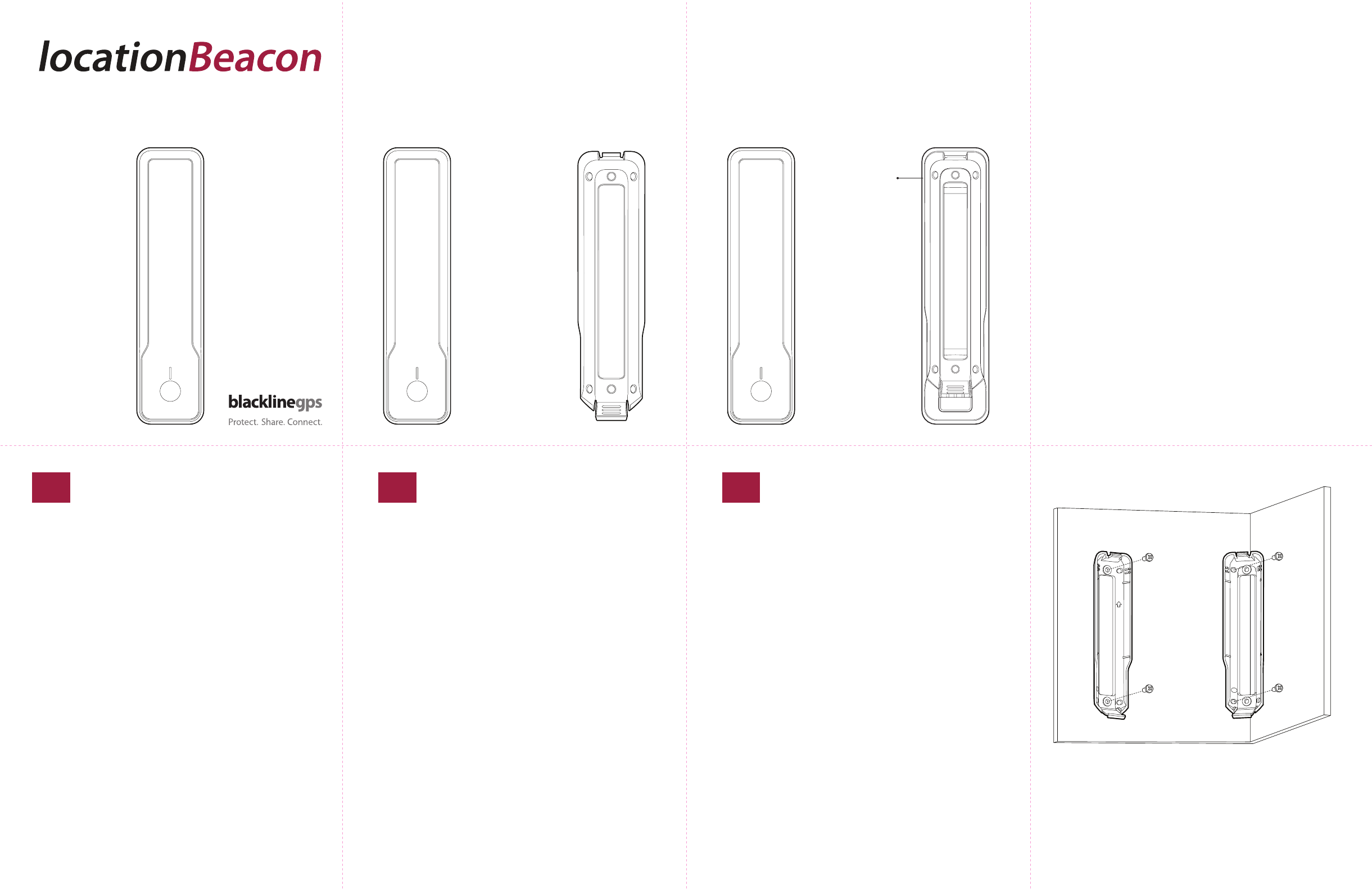
PACKAGE CONTENTS
A. Blackline Beacon
B. Blackline Beacon Bracket (attached)
C. 2 – #6 x 1” screws
D. 2 – Drywall anchors
HARDWARE DETAILS
Modication: 05 21, 2013
SETUP IN THE LONER PORTAL
Information must be entered into the Loner Safety application to
enable a Beacon to report its location.
1. Log in to your Loner Portal account. From the Menu, navigate
to the Beacon activation page. You will be prompted to enter
the Beacon Unit ID and Activation Code found on the prod-
uct label on the back of the Beacon.
Once the Beacon has been activated the installation of the
Beacons can commence.
IMPORTANT: Take care to note the Unit ID and the location of