Blue Forest Industry BT622 Wireless Speaker User Manual
Blue Forest Industry Corporation Limited Wireless Speaker
User manual
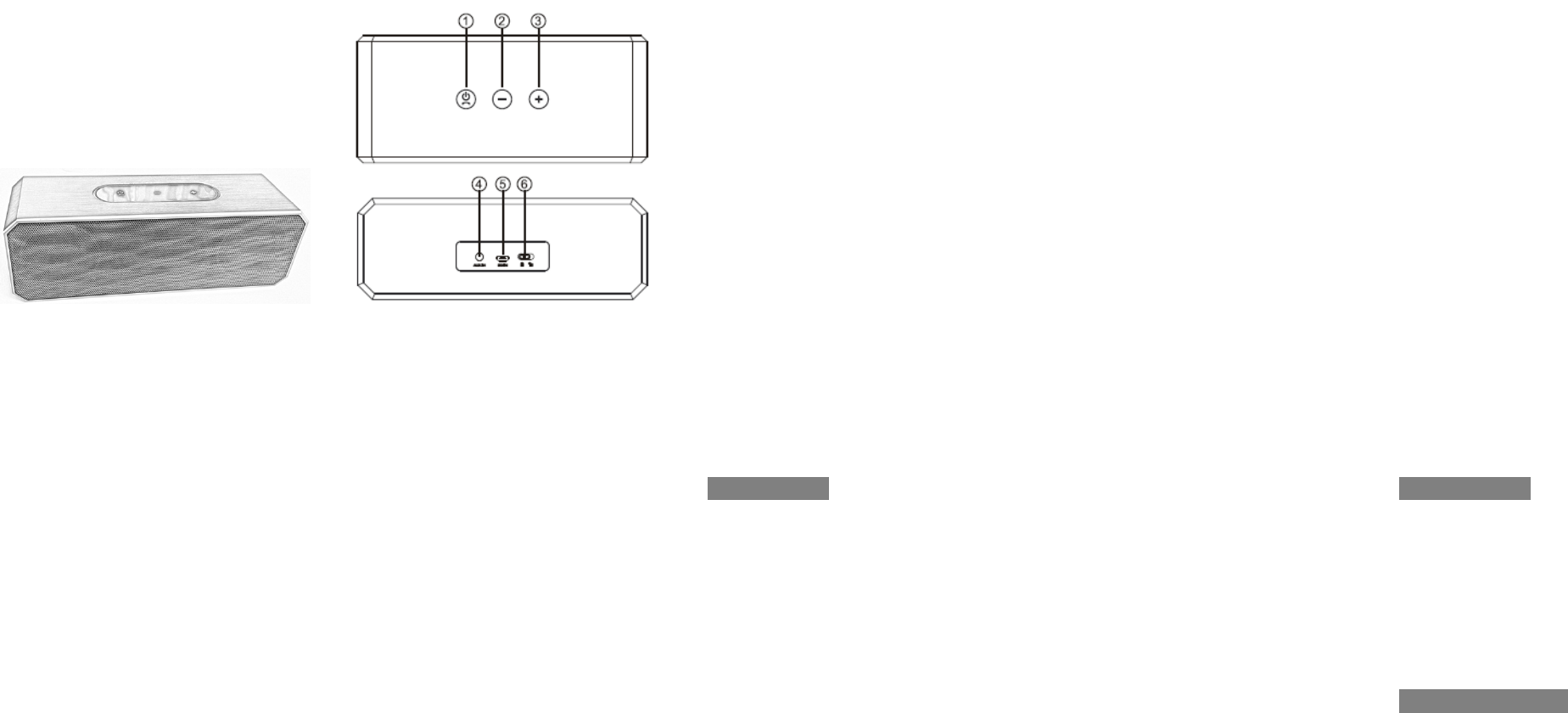
Thank you for choosing the aluminum
Wireless Bluetooth Stereo Speaker. To fully
enjoy your new speaker, please carefully read
the instructions before using.
① Quick press Play/pause, long press Power
ON/ Power OFF. When receiving a call, quick
press to receive the call.
② Quick press VOL- , long press prev. song
③ Quick press VOL+, long press next song
④ Audio line in port
⑤ Charging port
⑥ Lock and unlock button
When locked, all actions are invalid.
Release lock to operate the speaker
NOTE:
First unlock the speaker, then press “power
on” button for pairing the Bluetooth device.
When turning off the speaker, first press
“power off” on top, then turn the back button
to Lock.
Product features
1. This aluminum Bluetooth speaker is
designed to deliver high-quality sound.
2. It features two 5-watt stereo speakers, an
advanced equalization technique allows the
stereo audio system to deliver high fidelity
sound without any distortion at all.
3. Stylish and elegant, this aluminum speaker
is solid and durable.
4. Unlike silica gel and plastic speakers,
aluminum Bluetooth speaker provides both
style and durability. The aluminum is fine,
fingerprint resistant and easy to clean.
5. This Bluetooth speaker stand frees your
hands and allows you to enjoy music
anywhere. It will be just like a portable
home theater. Perfect partner for iPad air,
iPad mini, kindle fire, Samsung galaxy tab,
Google nexus 10, Samsung S5, iPhone 6.
6. The built-in rechargeable lithium polymer
battery (2000mAh) allows music play time
up to 10 hours. The Bluetooth 4.0
transmission is fully compatible with smart
phones and tablets. You and your friends
can enjoy music together anywhere,
anytime.
7. Packing details: rigid lid and base color box
with foam for protection.
Product functions
-Bluetooth wireless technology:
Supports Bluetooth music player.
-AUX audio input:
Supports computer, phone, MP3, PAD,PSP
connection.
-Charging:
Uses USB MICRO cable, wide compatibility.
Workingindicatorlight
-Blue light quick flashing: the device is
searching, wait for connection.
-Blue light slow flashing: speaker working.
- Red light flashing: lack of power, please
charge it.

device will have matching connection prompt.
2. Manually search Bluetooth speaker: turn on
your phone or other Bluetooth device, when
the speaker makes a sound “du”, it shows
Bluetooth connected correctly.
Audio Inputs
Touch “Power/Tel” position, connect 3.5mm
audio cable with AUX IN interface and
Audio-output device (computer, phone, MP3),
it can be used as an external audio source
speaker.
Pairing your Bluetooth with laptop
Because laptop Bluetooth versions vary, the
connection methods are different. If initial
connection fails, the newest version of
Bluetooth driver should be installed on the
laptop. If you still experience connection
matching difficulty, please call retailer for
service or contact an experienced computer
technician.
Charging method
When in operation and the battery is low,
Bluetooth speaker will make a warning sound
every 30 seconds, at this time you need to
insert USB cable into the PC or the standard
USB power adapter, insert the charger plug
into the Bluetooth stereo charging port,
Bluetooth stereo will start charging. The red
indicator light means it is charging. When the
red light goes off the battery is charged. You
can disconnect the charger and the device,
and then to use this product.
Caution
-Please handle this product with care.
-Please keep the product away from high
temperatures.
-When low battery indicator is lit, promptly
charge. Remove device from charger when
fully charged to avoid battery damage.
-If the speaker won’t connect with the device,
please check to verify that Bluetooth is on, or
that another Bluetooth device is being used.
-Please turn off Bluetooth when charging, it is
best to keep device off until fully charged
Parameter specification
Bluetooth compliance: Bluetooth CSR V4.0
Operation distance: ≤10M
Operation frequency: 2.4GHZ-2.48GHZ
Impedance: 4Ω
Output power: 5W x 2
Audio signal -noise ratio: >75dB
Distortion: ≤0.1%
USB charging voltage: DC 5V
Working voltage: 3.7V-4.2V+0.05V
Built-in Power: Rechargeable 2000mAh
lithium-ion battery
Working time: 10 hours on medium volume
Audio input: Bluetooth & LINE-IN
Charge time: 3-4 hours
Shell Material: aluminum alloy
Size: 195×60×65mm
Weight: 575g
Support Bluetooth protocol: A2DP
V1.2,AVRCP V1.4,HFP V1.6,HSP V1.2
Packaging components
One speaker
One USB charging cable
One 3.5 audio cable
One Instructional manual
FCC Statement
This equipment has been tested and found to
comply with the limits for a Class B digital
device, pursuant to Part 15 of the FCC Rules.
These limits are designed to provide
reasonable protection against harmful
interference in a residential installation.
This equipment generates uses and can
radiate radio frequency energy and, if not
installed and used in accordance with the
instructions, may cause harmful
-- Connect the equipment into an outlet
on a circuit different from that to which
the receiver is connected.
-- Consult the dealer or an experienced
radio/TV technician for help.
This device complies with part 15 of the
FCC Rules. Operation is subject to the
following two conditions:(1) This device
may not cause harmful interference, and
(2) this device must accept any
interference received, including
interference that may cause undesired
operation.
Changes or modifications not expressly
approved by the party responsible for
compliance could void the user's
authority to operate the equipment.