BodyMedia BMSWWGPOTS Transceiver and Terminal User Manual BMSWWGPOTS Literature
BodyMedia, Inc. Transceiver and Terminal BMSWWGPOTS Literature
Users Manual
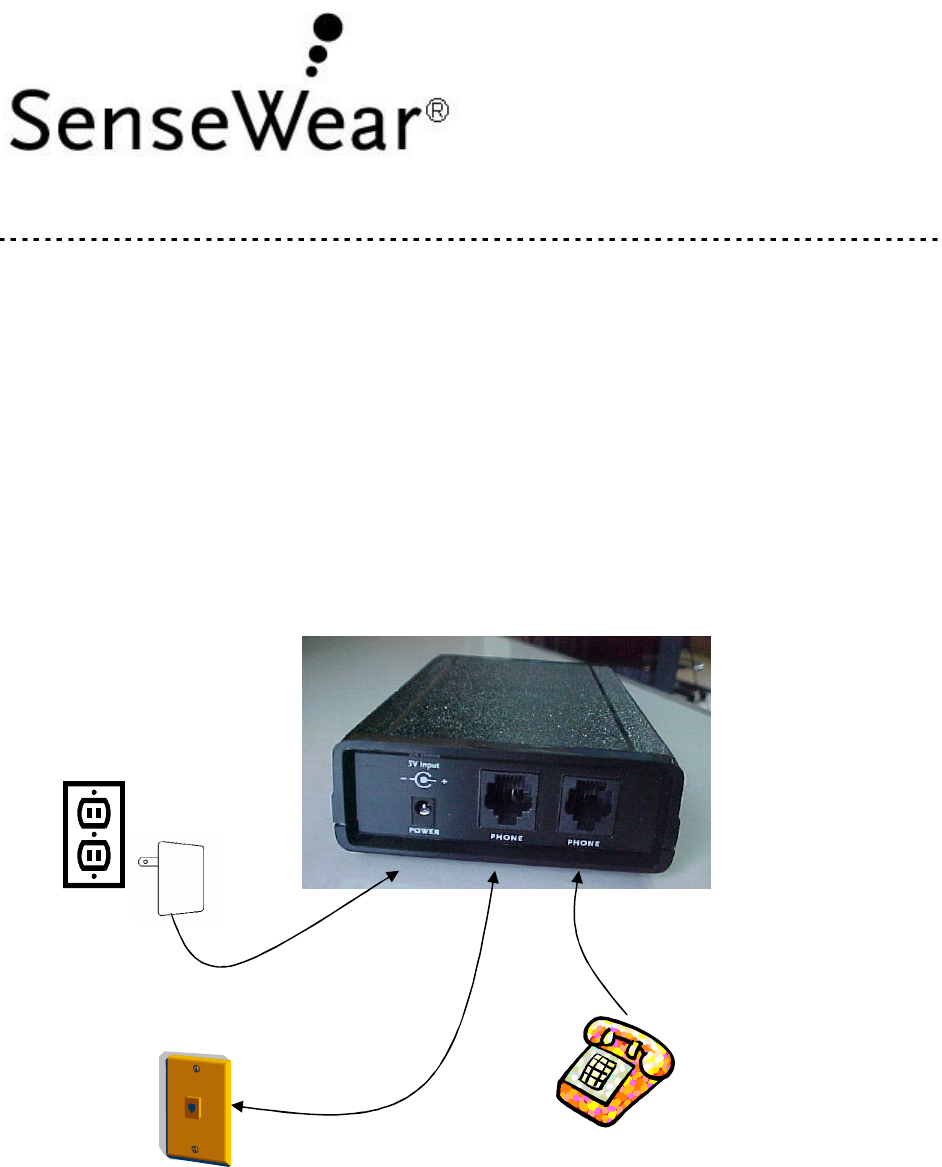
Rev 1 – Dec 04
Wireless Gateway for Analog Telephones
Instructions
To Setup
1. Locate the SenseWear® Wireless Gateway near a telephone jack and
electrical outlet.
2. Plug the power adapter into the Wireless Gateway and into the electrical
outlet.
3. Plug the telephone cable between one of the PHONE jacks on the Wireless
Gateway and your home telephone jack.
4. If desired, you may plug a telephone into the free PHONE jack on the
Wireless Gateway.
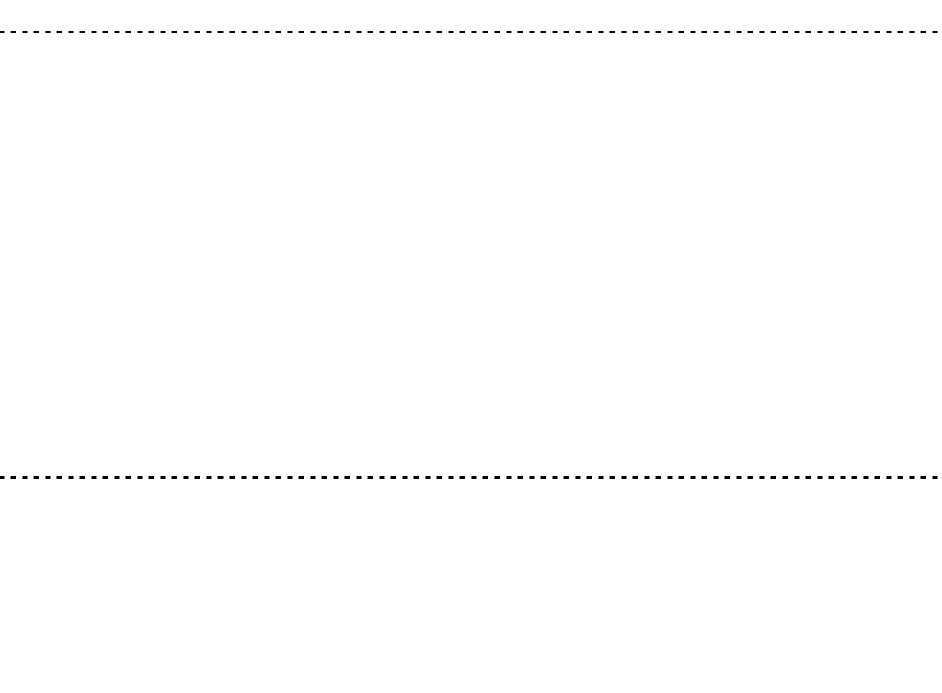
Rev 1 – Dec 04
Operating Instructions
1. Take a reading using a SenseWear® Biometric Transceiver enabled device.
2. The RECEIVE light will blink when readings are received.
3. A tone can be heard when valid readings are accepted by the Wireless
Gateway.
4. The POWER light will blink when the Wireless Gateway is using the phone line
to upload your data to your monitoring service.
5. If it is unable to upload your data, it will retry periodically until successful.
6. If the ERROR light turns on, please contact technical support for assistance.
Notes
To maximize transceiver reception range, avoid placing anything on top of the
Wireless Gateway.
To power off the Wireless Gateway, simply unplug the power adapter from the wall.

Rev 1 – Dec 04
Certifications
Disclaimer
This product is not intended to be a medical device or a substitute for proper medical
diagnosis, care, or treatment related to your condition. Seek professional consultation
if you have any questions related to the readings provided by this product.
FCC statement
NOTE: This equipment has been tested and found to comply with the limits for a Class B digital
device, pursuant to Part 15 of the FCC Rules. These limits are designed to provide reasonable
protection against harmful interference in a residential installation. This equipment generates,
uses, and can radiate radio frequency energy and, if not installed and used in accordance with the
instructions, may cause harmful interference to radio communications. However, there is no
guarantee that interference will not occur in a particular installation. If this equipment does cause
harmful interference to radio or television reception, which can be determined by turning the
equipment off and on, the user is encouraged to try to correct the interference by one or more of
the following measures:
• Reorient or relocate the receiving antenna.
• Increase the separation between the equipment and receiver.
• Connect the equipment into an outlet on a circuit separate from the receiver.
• Consult the dealer or an experienced radio/TV technician for help.
This device complies with part 15 of the FCC Rules. Operation is subject to the following two
conditions: (1) This device may not cause harmful interference, and (2) this device must accept
any interference received, including interference that may cause undesired operation.
CAUTION: Changes or modifications to this equipment not expressly approved by the party
responsible for compliance could void the user's authority to operate the equipment.
FCC 47CFR 15C TCB - 47 CFR Part 15 Subpart C Intentional Radiator Certification Test
FCC 47CFR 15B clB - 47 CFR Part 15 Subpart B Unintentional Radiator Class B Verification
ANSI/UL 60950-1 - UL Standard for Safety for Information Technology Equipment Safety Part 1:
General Requirements
CAN/CSA C22.2 No. 60950-1 - Standard for Safety for Information Technology Equipment Safety
Part 1: General Requirements
FCC Part 68 - Connection of Terminal Equipment to the Telephone Network