Bogen C100 Users Manual C35, C60, & Public Address Amplifiers
C35 to the manual a1fafe3d-3fe5-4ff0-8055-91c1181a9999
2015-02-02
: Bogen Bogen-C100-Users-Manual-484044 bogen-c100-users-manual-484044 bogen pdf
Open the PDF directly: View PDF ![]() .
.
Page Count: 12
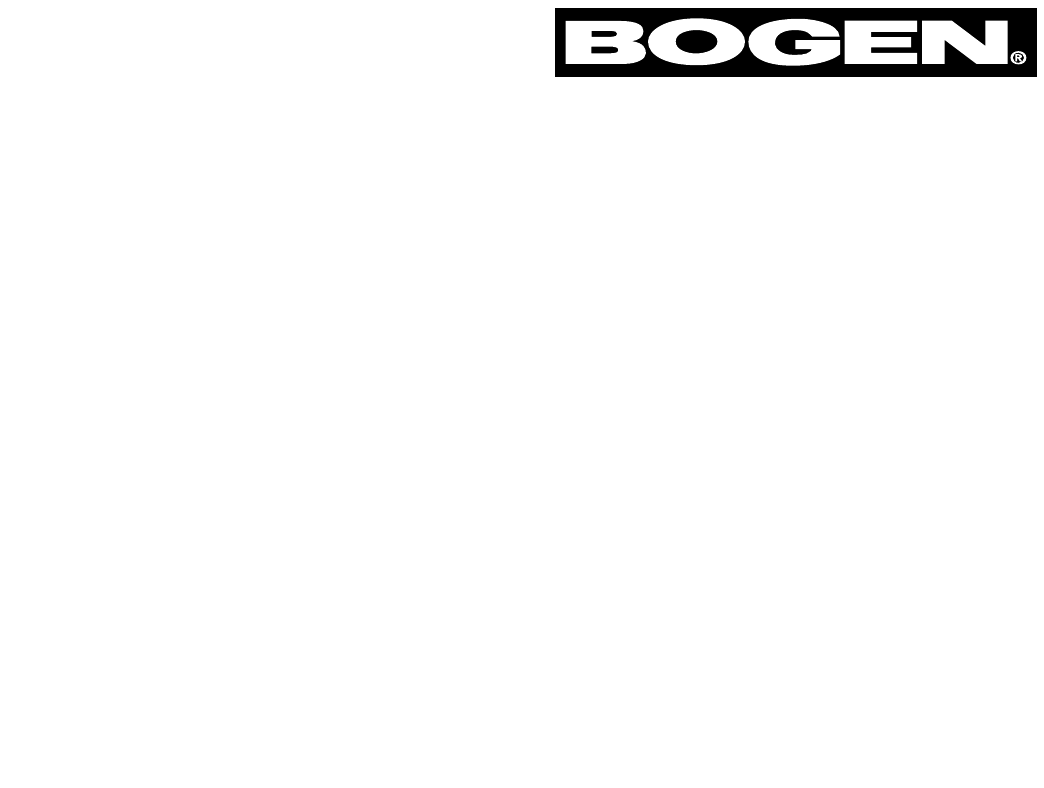
Classic Series Amplifiers
C35, C60, & C100 Models
Installation and Use Manual
© 2003 Bogen Communications, Inc.
All rights reserved.
Specifications subject to change without notice.
54-5979-02B 0307 Printed in Korea.
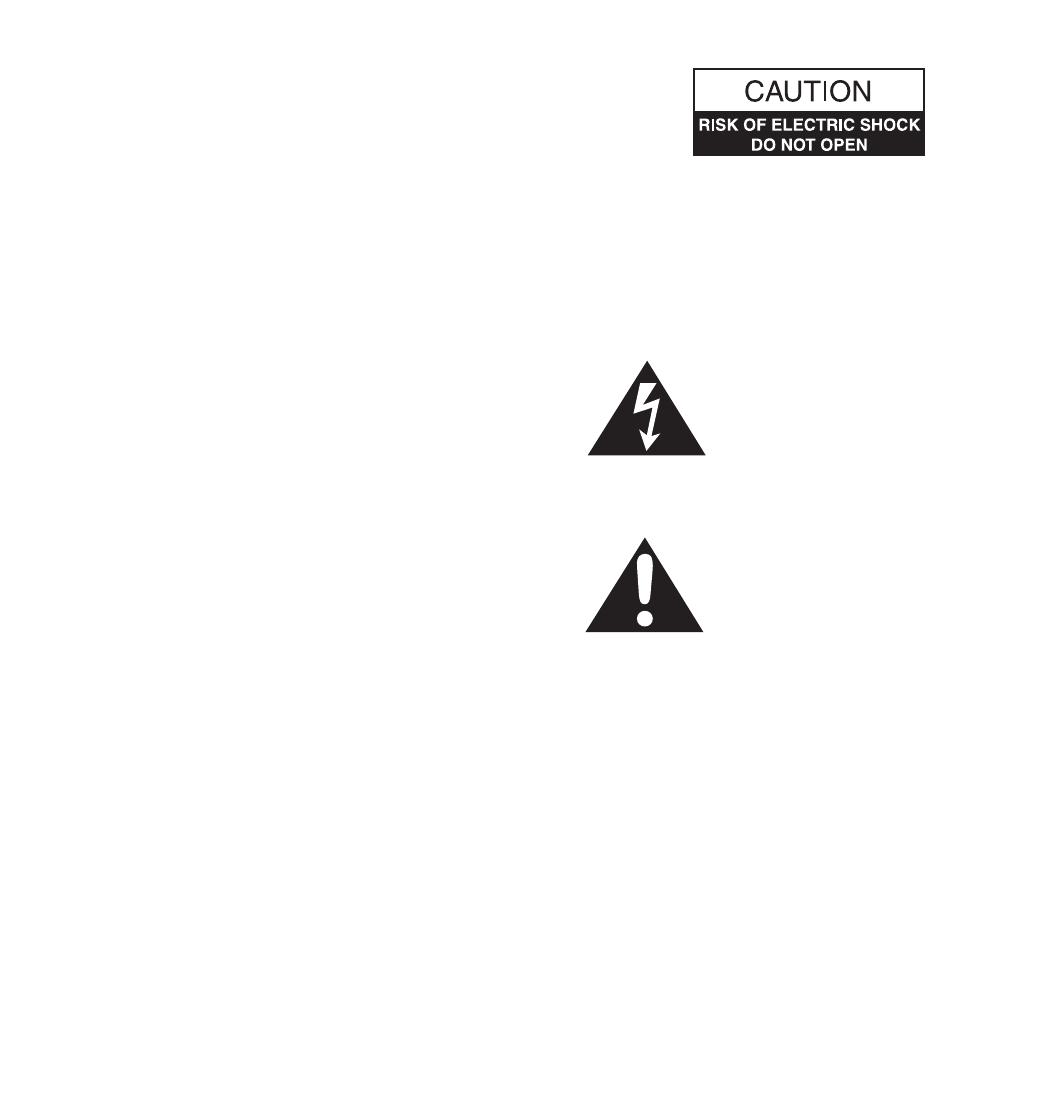
Notice
Every effort was made to ensure that the information in this
guide was complete and accurate at the time of printing.
However, information is subject to change.
Important Safety Information
WARNING: To Reduce The Risk of Fire Or Electric Shock,
Do Not Expose This Apparatus To Rain Or Moisture.
Always follow these basic safety precautions when installing and
using the unit:
1. Read these instructions.
2. Keep these instructions.
3. Heed all warnings.
4. Follow all instructions.
5. Do not use this apparatus near water.
6. Clean only with dry cloth.
7. DO NOT block any ventilation openings. Install in accor-
dance with the manufacturer’s instructions.
8. Do not install near any heat sources such as radiators, heat
registers, stoves, or other apparatus (including amplifiers)
that produce heat.
9. Do not defeat the safety purpose of the polarized or
grounding-type plug. A polarized plug has two blades with
one wider than the other. A grounding-type plug has two
blades and a third grounding prong.The wide blade, or the
third prong, are provided for your safety. If the provided plug
does not fit into your outlet, consult an electrician for
replacement of the obsolete outlet.
10. Protect the power cord from being walked on or pinched,
particularly at plugs, convenience receptacles, and the point
where they exit from the apparatus.
11. Only use attachments/accessories specified by the manufac-
turer.
12. Unplug this apparatus during lightning storms or when
unused for long periods of time.
13. Refer all servicing to qualified service personnel. Servicing is
required when the apparatus has been damaged in any way,
such as power supply cord or plug is damaged, liquid has
been spilled or objects have fallen into the apparatus, the
apparatus has been exposed to rain or moisture, does not
operate normally, or has been dropped.
IMPORTANT
CAUTION: TO PREVENT THE RISK OF
ELECTRIC SHOCK, DO NOT REMOVE COVER
(OR BACK). NO USER-SERVICEABLE PARTS
INSIDE. REFER SERVICING TO QUALIFIED
PERSONNEL.
The lightning flash with arrowhead sym-
bol, within an equilateral triangle, is
intended to alert the user to the pres-
ence of uninsulated “dangerous voltage”
within the product’s enclosure that may
be of sufficient magnitude to constitute
a risk of electric shock to persons.
The exclamation point within an equi-
lateral triangle is intended to alert the
user to the presence of important
operating and maintenance (servicing)
instructions in the literature accompa-
nying the appliance.

Contents
Page
PANEL DESCRIPTIONS..................................................................................................2-3
Classic Series Front Panel..................................................................................................................2
Classic Series Rear Panel ..................................................................................................................3
INSTALLATION ..................................................................................................................4
Package Contents ................................................................................................................................4
Ventilation..............................................................................................................................................4
Rack Mounting......................................................................................................................................4
CONNECTIONS..................................................................................................................5
Input Connections ..............................................................................................................................5
Microphone Connections ..............................................................................................................5
Auxiliary ..........................................................................................................................................5
AUX Muting....................................................................................................................................5
TEL ..................................................................................................................................................5
Output Connections ..........................................................................................................................5
Speakers, General ..........................................................................................................................5
Speakers, Low-Impedance ............................................................................................................5
Tape/Booster Connection ..............................................................................................................5
WMT1A Connection......................................................................................................................5
OPERATION ....................................................................................................................6-7
Front Panel Controls ..........................................................................................................................6
Power ..............................................................................................................................................6
Input Volume Controls....................................................................................................................6
MIC2, AUX1Mode Switch............................................................................................................6
Base and Treble Controls ..............................................................................................................6
Rear Panel Controls............................................................................................................................7
TEL Volume Control........................................................................................................................7
VOX SENSitivity Control................................................................................................................7
SPECIFICATIONS ..............................................................................................................8
TROUBLESHOOTING........................................................................................................9
WARRANTY ......................................................................................................................10
ACCESSORIES ..................................................................................................................10
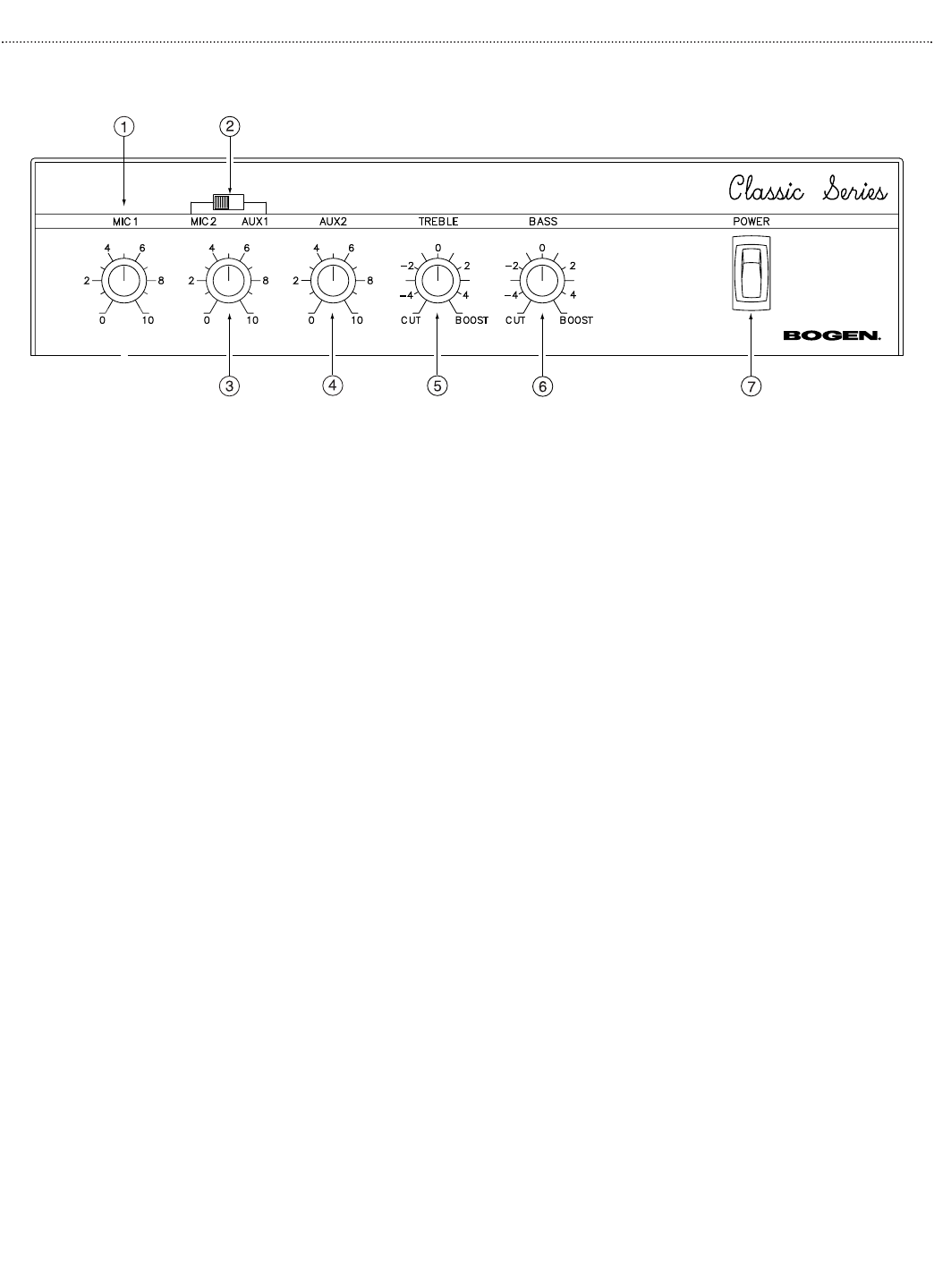
Panel Descriptions
Classic Series Front Panel
1. MIC1Level Control
Individual level control for a dedicated microphone input.
2. MIC2/AUX1Mode Switch
Switch selects either the MIC2 or AUX1connection as the active input.
3. MIC2/AUX1Level Control
Individual level control for a dedicated microphone input or for an auxiliary input depending on input mode
selected.
4.AUX2 Level Control
Individual level control for a dedicated auxiliary input.
5.Treble Control
Controls the amount of cut or boost of treble frequencies above 10 kHz.
6. Bass Control
Controls the amount of cut or boost of bass frequencies below 100 Hz.
7. Power
AC Power switch. Illuminates when ON.
2
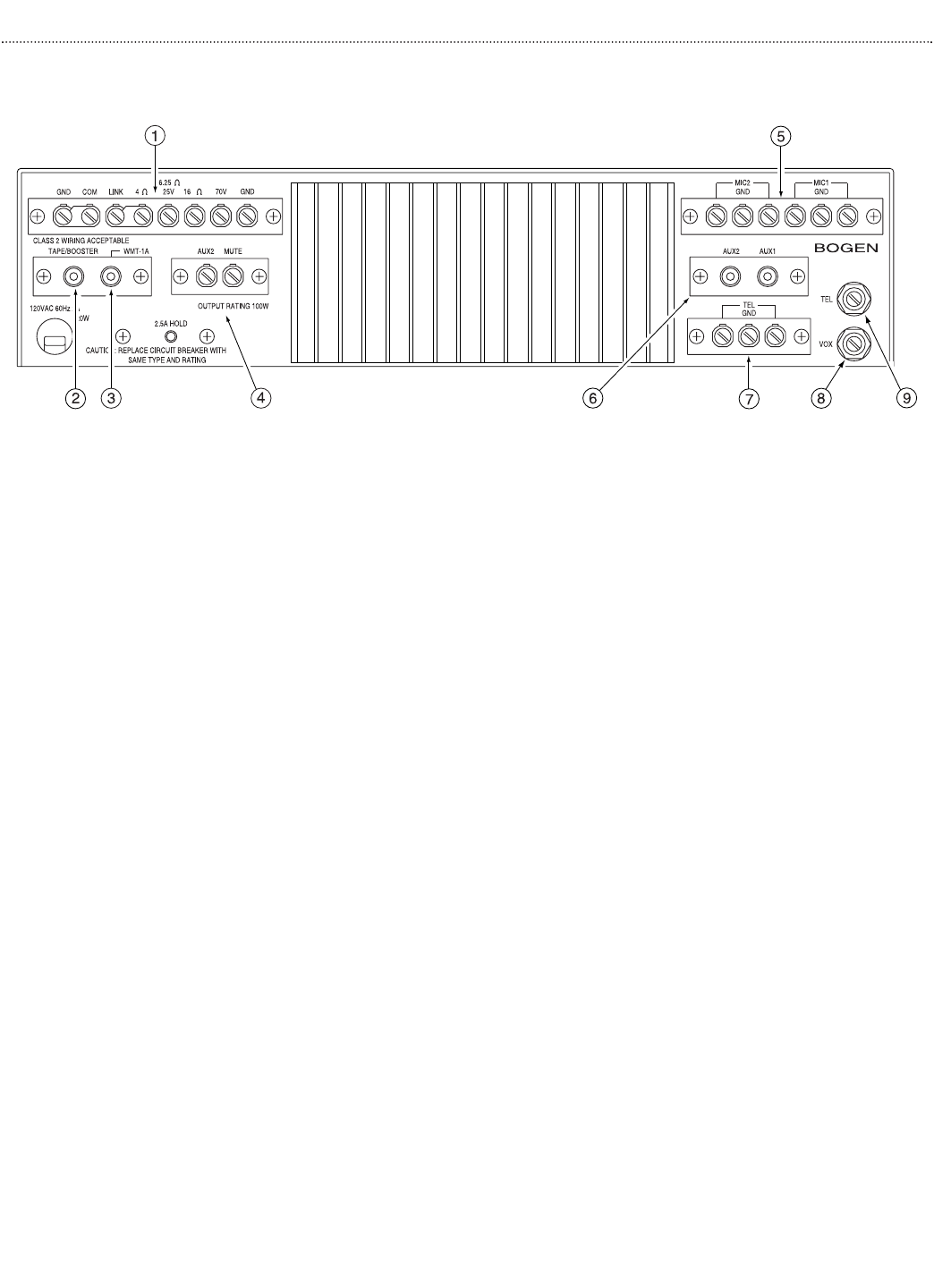
Panel Descriptions
Classic Series Rear Panel
1.Amplifier Output
Screw terminal strip containing all available speaker outputs.
2.Tape/Booster
RCA unbalanced signal level/output.
3.WMT1A
RCA output connection for Bogen’s 600-ohm balanced line matching transformer Model WMT1A.
4.AUX Terminal
Screw terminal connection that allows externally controlled muting of AUX inputs with a contact closure.
5. Microphone Inputs
Screw terminal strip containing the MIC1and MIC2 balanced, low-impedance inputs.
(MIC2 is switch-selectable.)
6.Auxiliary Inputs
RCA unbalanced, AUX1and AUX2 high-impedance inputs. (AUX1is switch-selectable.)
7.TEL Input
Screw terminal input for 600-ohm balanced telephone signal.
8.VOX SENS Control
Variable control for adjusting TEL input signal level trigger point for automatic muting of Aux input.
9.TEL Volume Control
Adjusts the telephone input paging level.
3

Installation
Package Contents
• Classic Series Amplifier
• Instruction Manual
Ventilation
When using a shelf or table mount, the amplifier should stand alone with no equipment on top of it or below
it. If the amplifier must be stacked with other equipment, care must be taken to ensure that all the minimum
clearance distances (1/2") are met and that the equipment below the amplifier produces little significant heat.
Rack Mounting
A rack mount bracket kit (Model RPK50) is available as an accessory. (Not included.)
4
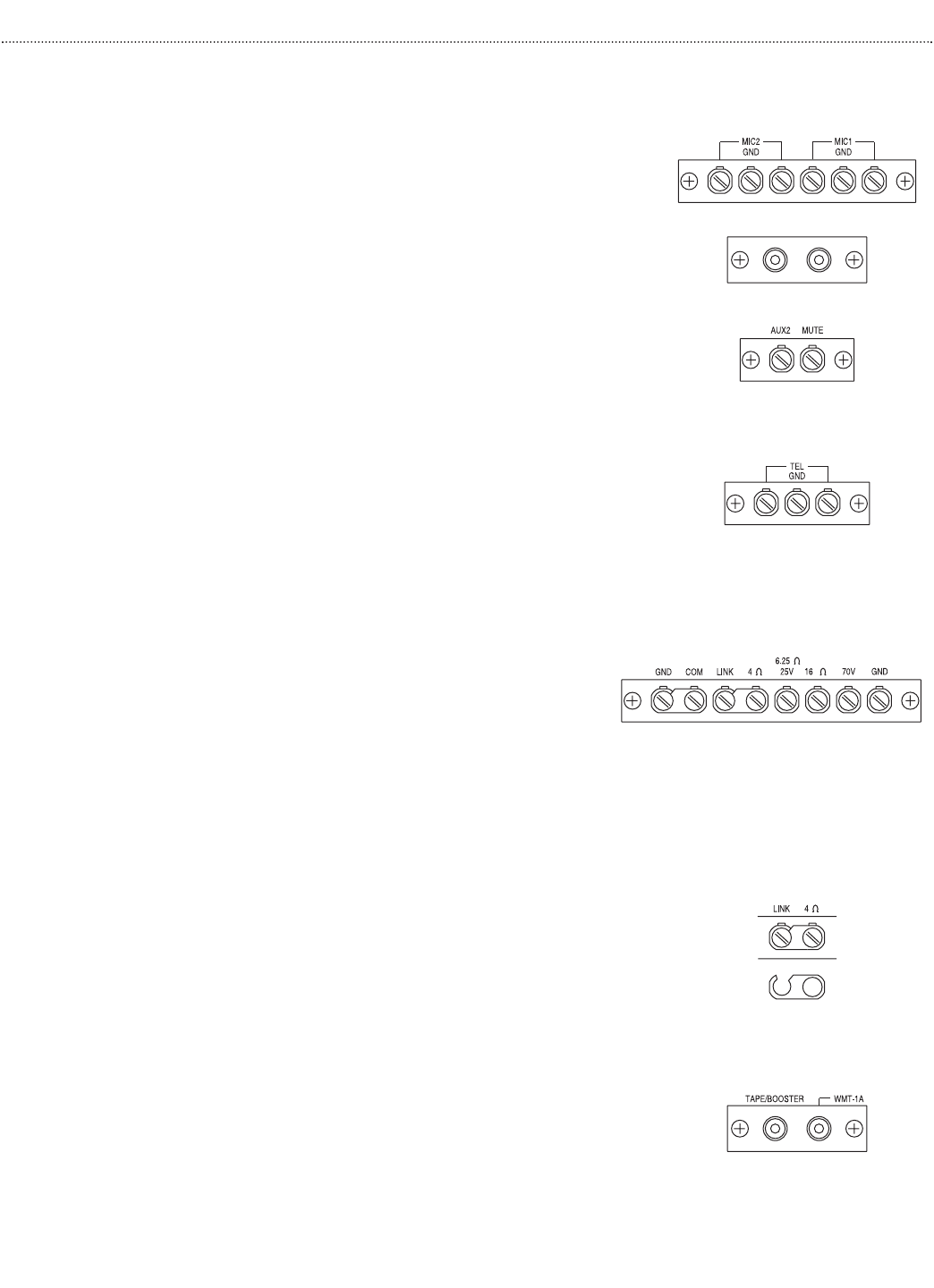
Connections
Input Connections
Microphone Connections
These inputs are for two low-impedance balanced dynamic microphones.
Connect cable shield to center screw marked "GND."
Auxiliary
The AUX inputs provide unbalanced RCA inputs for connection to
external signal-level equipment.
AUX Muting
For this function, a customer-supplied, normally-open contact closure
(switch) must be connected to the AUX 2 MUTE terminals. When the
contacts are closed, the AUX 2 input will be muted.Typically activated by
a switch in a push-to-talk style microphone. AUX 1, if selected, is not
mutable by contact closure.
TEL
Connect the telephone line to the two outside terminals and the shield,
if used, to the center terminal. TEL input signal will trigger automatic
muting of AUX 1 and AUX 2. Input impedance is 600-ohm and is trans-
former balanced. Input is for "Dry" audio signals only, no DC voltage on
the signal.
Output Connections
Speakers, General
The amplifier may be used with most conventional speaker sys-
tems. Connect one speaker lead to the screw terminal that cor-
responds to the impedance of the type of speakers used in the
system and the other lead to the COM terminal. If the line is
shielded, connect the shield to GND.
Connecting the GND to the COM terminal when using the trans-
former-coupled outputs references the transformer output to
ground. Disconnecting the GND terminal from COM allows the
transformer output to float electrically. This is sometimes useful
under certain conditions where a ground connection is undesir-
able. It is generally a good idea to short the GND to the COM
terminal regardless of output type (Trans or Direct).
Speakers, Low-Impedance
To connect a 4-ohm speaker, remove the the 4-ohm link and
connect the speaker between 4-ohm and GND.
Tape/Booster Connection
To tape record the amplifier program, connect a patch cord from the
TAPE/BOOSTER output jack to the input of a tape recorder. Can also be
connected to the input of a booster amplifier.
WMT1A Connection
This output jack is directly connected to the 25V speaker tap and permits
the connection of Bogen’s general-purpose matching transformer
(WMT1A).The WMT1A steps the signal down by a 5:1ratio, giving you
a 600-ohm balanced signal that can drive long cable runs.
5
AUX2 AUX1
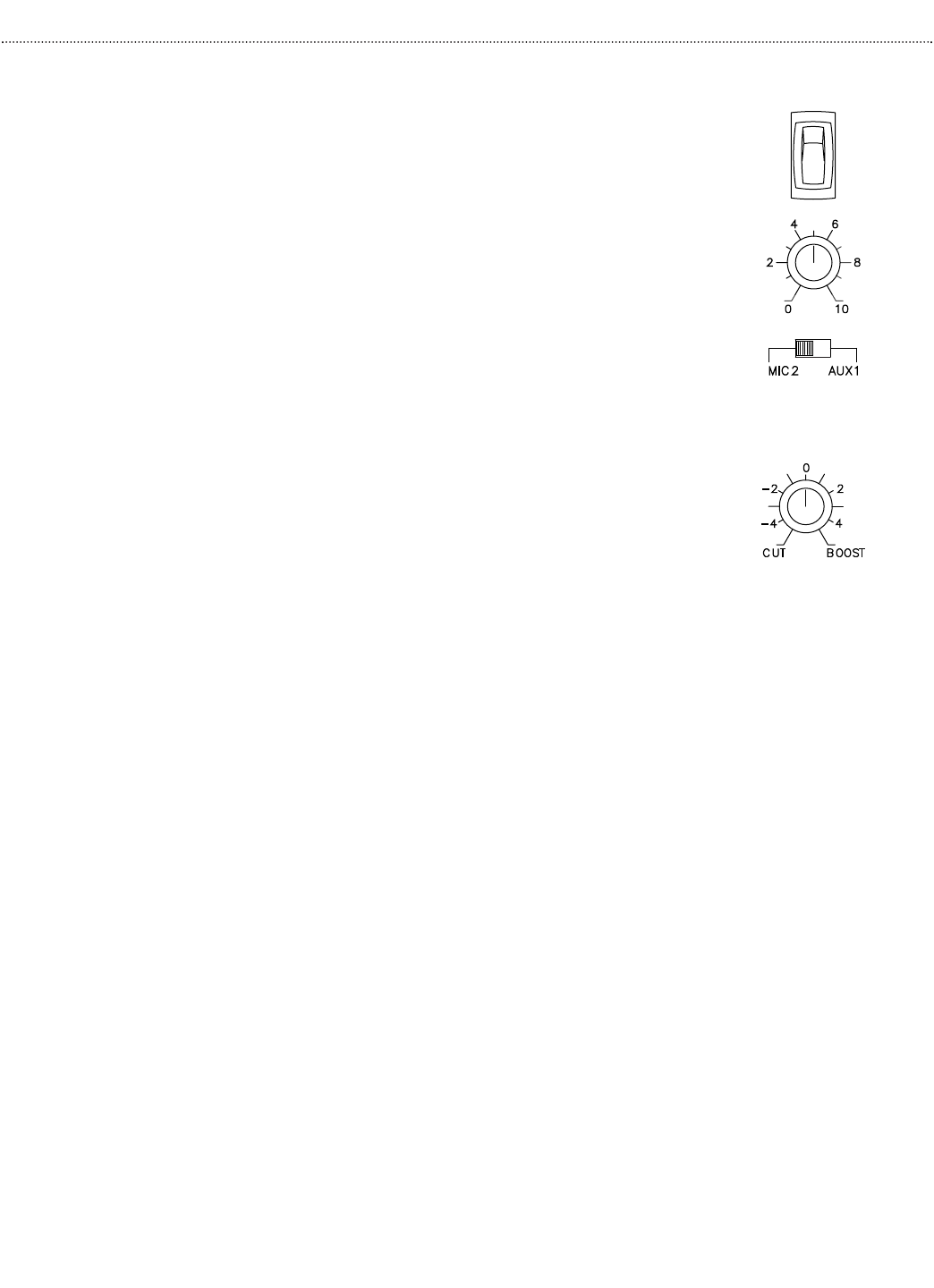
Operation
Front Panel Controls
Power
The front panel ON/OFF switch applies power to the amplifier and is illumi-
nated when power is ON.
Input Volume Controls
Each input module may be individually controlled by its corresponding volume
control knob.
MIC2,AUX 1Mode Switch
Activates the corresponding input that it is switched to - MIC2 or AUX1.The
other input is inactive and any connections to the inactive input will not work.
Bass and Treble Controls
The Bass and Treble controls are used to adjust the tonal balance of the ampli-
fier output. The center position of these controls provides flat frequency
response. Counterclockwise rotation of these controls reduces the bass or
treble response, while clockwise rotation increases such response.
The treble control has a cut/boost range of +/- 11 dB at frequencies above
10 kHz and provides a roll off after 20 kHz to reduce gain above the audio
range.
The bass control has a cut/boost range of +/- 11 dB at frequencies below 100
Hz. When driving speakers using the direct-coupled output terminals, the bass
filter’s response is flat to 20 Hz.
6
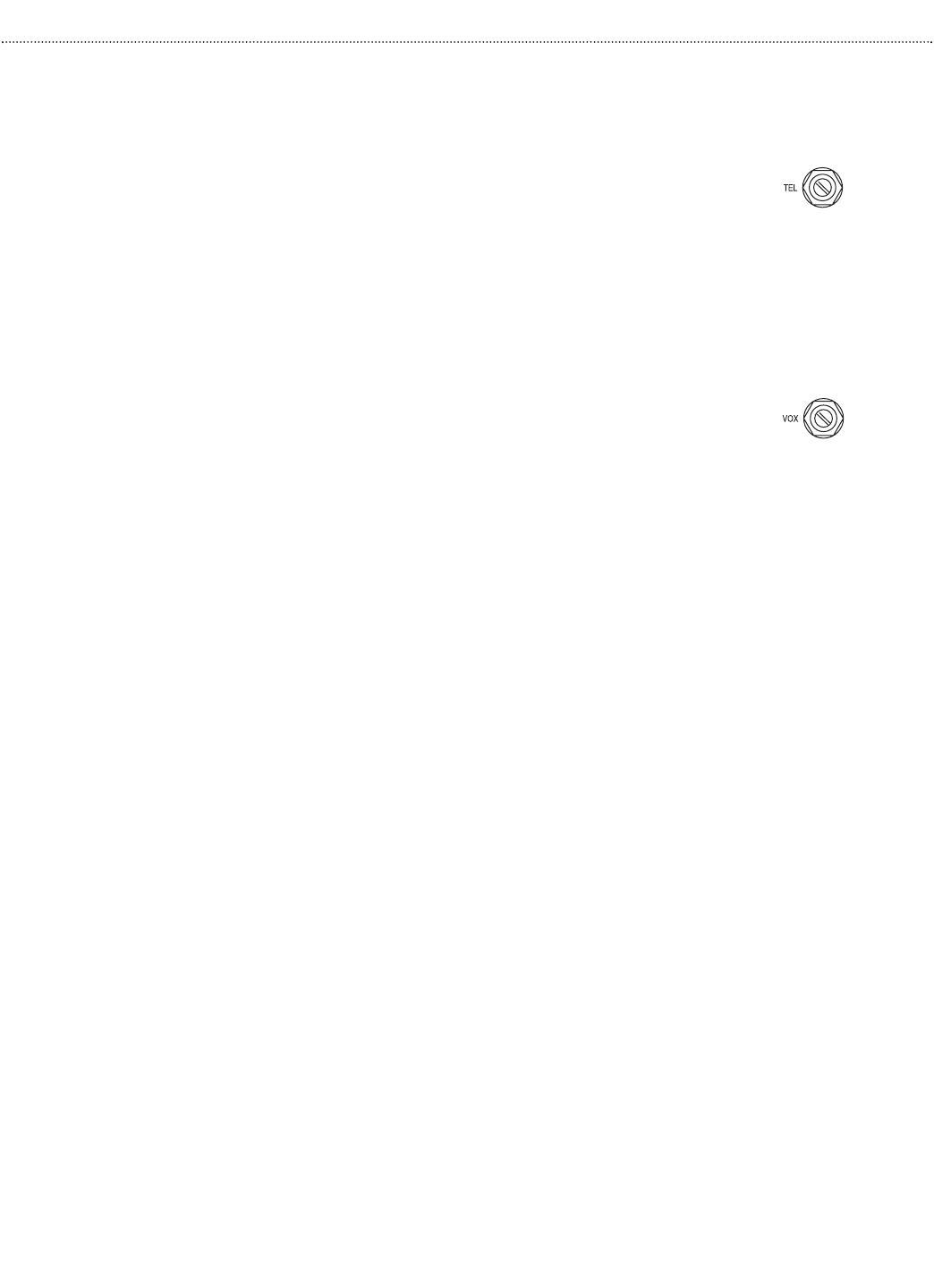
7
Operation
Rear Panel Controls
TEL Volume Control
The TEL VOLUME control on the rear panel adjusts the TEL input’s paging
level. It does not affect the microphone level. Rotate the control counter-
clockwise to decrease the level. Rotate the control clockwise to increase the
level.
VOX SENSitivity Control
When an input signal (such as voice) is detected through the TEL input, the
music channels (AUX1and AUX2) will be muted. The VOX SENSitivity con-
trol should be set so that only the desired signal is above the threshold level,
while noise and unwanted signal is below it.To adjust the sensitivity of this cir-
cuit:
1. Rotate the control fully clockwise. While making a page announcement
and talking at a low level, the sound should not be choppy nor missing
parts of words. If it is choppy, or if intelligibility is poor, rotate the control
counterclockwise to the point where the sound is clear and crisp (but
not to the maximum counterclockwise position).
2. If the background music shuts down when no page is in progress, rotate
the control clockwise until the music is restored.

Power Output (RMS)
C35: 35W
C60: 60W
C100: 100W
Frequency Response
& Distortion
Transformer†: 70 - 16 kHz (± 2 dB) @ 1% max.
4-Ohm Direct Output: 20 - 20 kHz (± 1dB) @ 0.5% max.
Hum and Noise
MIC Input: 55 dB below rated output
AUX Input: 70 dB below rated output
TEL Input: 70 dB below rated output
Tone Control Action
Bass: +/- 11 dB @ 100 Hz
Treble: +/- 11 dB @ 10 kHz
Input Sensitivity
MIC Lo-Z Balanced: 600 µV
AUX: 85 mV
TEL: 75 mV
Outputs 8, 16 ohms, 25V, and 70V transformer-isolated balanced or unbalanced; 4 ohms
direct unbalanced
Output Connections: Speaker screw terminal strip,TAPE/BOOSTER jack;
WMT1A jack
Input Connections: (2) MIC Lo-Z terminals; (2) AUX Hi-Z jacks,Tel
Controls: MIC1, MIC2/AUX1(switch selected),AUX 2, BASS,TREBLE,TEL,VOX
Power Requirements: 120V AC, 60 Hz
AC Line Draw
C35: 85W
C60: 148W
C100: 220W
Dimensions: 141/2" W x 33/4" H x 11" D (all models)
Product Weight
C35: 16 lb.
C60: 18 lb.
C100: 20 lb.
†Measured @ 2 dB below FRP
All specifications subject to change without notice.
Specifications
8
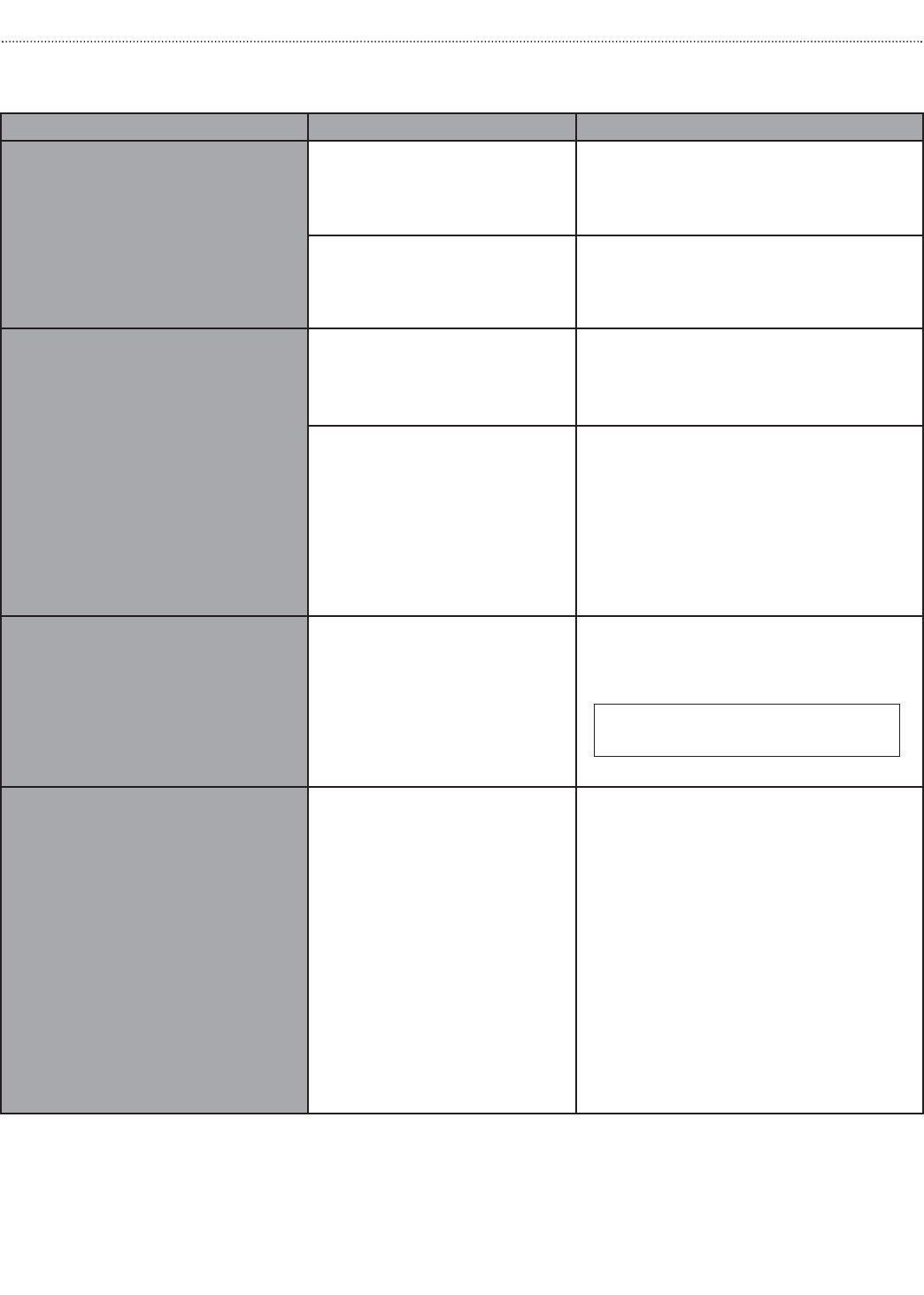
Troubleshooting
9
PROBLEM CONDITION CAUSE
NO SOUND
Power Switch Indicator is OFF.
• Amplifier not plugged in.
• AC outlet dead.
• Power switch off.
• Circuit breaker tripped.
Power Switch Indicator is ON.
• No signal from source.
• Volume turned down.
• Speakers not connected correctly.
• Link jumper not set correctly (pg. 5).
DISTORTED SOUND
Power Switch Indicator is ON.
Volume Controls are turned up.
Unit is extremely hot.
Little volume.
• Partial short on the output. Check
speakers and wires.
Power Switch Indicator is ON.
Volume up. Good volume.
• Signal from source is already distorted.
• Input signal too large for input type
(reduce signal level applied to input).
• Poor speaker connections.
• Transformer output load on wrong tap.
• Bass control boosted too much.
• Output too great for speakers, reduce
level.
POOR
LOW FREQ.
RESPONSE
(NO BASS)
Power Switch Indicator is ON.
Volume controls are in normal,
operational position.
• Speakers wired out of phase.
• Bass control set to cut side
Note: Transformer-coupled speakers have
less bass response.
NOISE/HUM
Power Switch Indicator is ON.
Volume controls are in normal,
operational position.
• Poor electrical connections at input.
• Shields of cables not connected.
• Input cable routed near AC cables, power
transformer, or other EMI radiating
devices.
• Electrically noisy devices operating on the
same AC circuit.
• Poor equipment grounding.
-Ensure that all AC safety grounds are
connected.
- Make sure that all components in audio
chain are tied to the same ground.
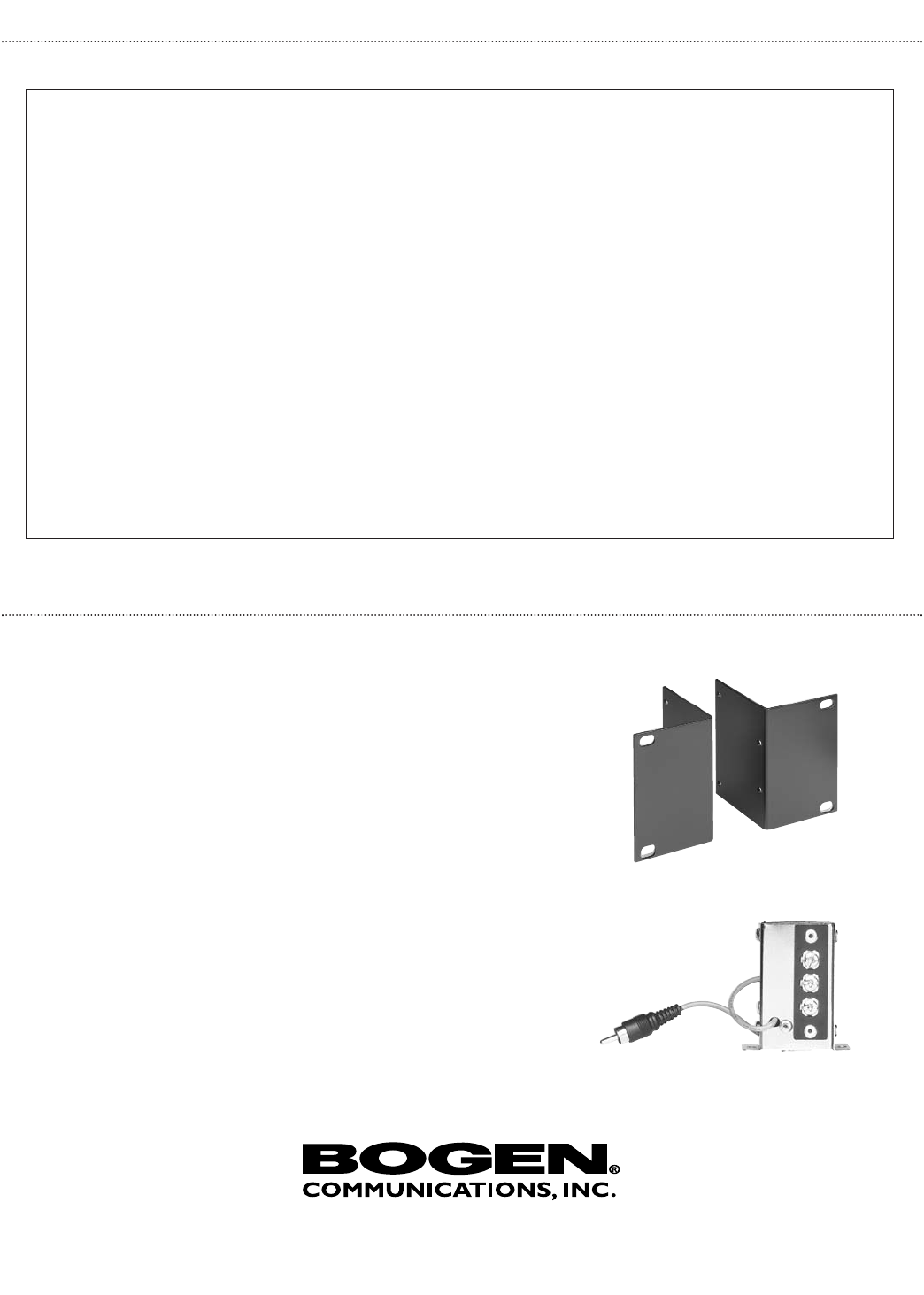
Bogen Classic Series Amplifiers are warranted to be free from defects in material or workmanship for two (2) years from the date
of sale to the original purchaser.Any part of the product covered by this warranty that, with normal installation and use, becomes
defective will be repaired or replaced by Bogen, at our option, provided the product is shipped insured and prepaid to: Bogen Factory
Service Department, 50 Spring Street, Ramsey, NJ 07446, USA.The product will be returned to you freight prepaid.This warranty
does not extend to any of our products that have been subjected to abuse, misuse, improper storage, neglect, accident, improper
installation or have been modified or repaired or altered in any manner whatsoever, or where the serial number or date code has
been removed or defaced.
THE FOREGOING LIMITED WARRANTY IS BOGEN’S SOLE AND EXCLUSIVE WARRANTY AND THE PUR-
CHASER’S SOLE AND EXCLUSIVE REMEDY. BOGEN MAKES NO OTHER WARRANTIES OF ANY KIND,
EITHER EXPRESS OR IMPLIED,AND ALL IMPLIED WARRANTIES OF MERCHANTABILITY OR FITNESS FOR
A PARTICULAR PURPOSE ARE HEREBY DISCLAIMED AND EXCLUDED TO THE MAXIMUM EXTENT
ALLOWABLE BY LAW. Bogen's liability arising out of the manufacture, sale or supplying of products or their use or disposition,
whether based upon warranty, contract, tort or otherwise, shall be limited to the price of the product. In no event shall Bogen be
liable for special, incidental or consequential damages (including, but not limited to, loss of profits, loss of data or loss of use dam-
ages) arising out of the manufacture, sale or supplying of products, even if Bogen has been advised of the possibility of such damages
or losses. Some States do not allow the exclusion or limitation of incidental or consequential damages, so the above limitation or
exclusion may not apply to you.This warranty gives you specific legal rights, and you may also have other rights which vary from
State to State.
Products that are out of warranty will also be repaired by the Bogen Factory Service Department -- same address as above or call
201-934-8500. The parts and labor involved in these repairs are warranted for 90 days when repaired by the Bogen Factory Service
Department. All shipping charges in addition to parts and labor charges will be at the owner's expense.All returns require a Return
Authorization number.
Accessories
RPK50 - Rack Mounting Kit
• Adapts Classic Series amps (Models C35, C60, and C100) for 19" rack
mounting, 2 rack spaces (3-1/2")
• Heavy gauge steel construction
Warranty
10
WMT1A - Matching Transformer
• Hi-Z, 10k-ohm primary impedance
• Lo-Z, 600-ohm secondary impedance, balanced with center tap
• Matches high-impedance unbalanced or low-impedance balanced signals
• Jumper selection allows line level signal to microphone level
signal conversion
50 Spring Street, Ramsey, NJ 07446, U.S.A.
Tel. 201-934-8500, Fax: 201-934-9832, www.bogen.com