Boly Media Communications 00003 Hunting/Security Camera User Manual
Boly Media Communications (Asia) Co., Ltd. Hunting/Security Camera Users Manual
users manual

Hunting/SecurityCamera
User’sManual
MG982K‐10M
BolyMediaCommunications(Shenzhen)Co.,Ltd.

Content
Content
Content
Content
1Instruction.......................................................................................................1
1.1GeneralDescription...............................................................................1
1.2Application.............................................................................................1
1.3CameraOverview..................................................................................2
1.4ShootingInformationDisplay.............................................................5
1.5TwoWayCommunication....................................................................5
2Cautions..........................................................................................................6
3QuickStartGuide..........................................................................................7
3.1PowerSupply.........................................................................................7
3.2InsertSDcardandSIMcard...............................................................7
3.3DotheCameraSettings.......................................................................7
3.4ManuallySendaMMSorGPRSPhoto.............................................9
3.5EnterWorkMode.................................................................................9
3.6SMSControl...........................................................................................9
4AdvancedOperations..................................................................................11
4.1WorkMode...........................................................................................11
4.2SettingsMenu......................................................................................11
4.2.1SettingItems...............................................................................12
4.2.2DefaultSet...................................................................................17
4.3UsetheRemoteControl.....................................................................18
4.4LoadorRemoveaWirelessSensor..................................................19
4.5ChangetheSettingsviaAndroidAPPorSMS................................22
4.5.1UserLevel.................................................................................23
4.5.2SetAdministratorPhoneNumber........................................24
4.5.3GetOnSpotPhoto...................................................................24
4.5.4UseAndroidAPP.....................................................................25
4.5.5SMSCommandList................................................................25
5TroubleShooting.........................................................................................28
AppendixI:PIRDetectionZone..................................................................30
AppendixII:ErrorCode................................................................................32
AppendixⅢ:TechnicalSpecifications.......................................................35
AppendixⅣ:PartsList.................................................................................37

MG982K-10M1Instruction
Page1
1
1
1
1Instruction
Instruction
Instruction
Instruction
1.1
1.1
1.1
1.1General
Ge neral
General
GeneralDescription
D escription
Description
Description
Thiscamera,adigitalscoutingcamerawithMMSfunction,
isadigitalinfraredsurveillancecamera,triggeredbyany
movementofhumanoranimalmonitoredbyahighsensitive
PassiveInfrared(PIR)motionsensor,andthenautomatically
captureshighqualitypictures(upto10Mpixels)orrecords
videoclips(720PHD).Itsendspicturesinstantlytoyour
mobiledeviceore-mailviaGSM/GPRS/MMSnetwork.You’ll
bealertedjustwhenthecameraistriggeredorpercustom
settings.
Ittakescolorpicturesorvideosundersufficientdaylight.
Whileatnight,thebuilt-ininfraredLEDscanhelptotakeclear
picturesorvideos(monochrome).
Thereisa3”colorLCDdisplayscreenonthecameraanda
soundrecorderembeddedinthecamera.Alaserpointerisused
tohelptargetthephotoareaofthecamera.
Itisresistantagainstwaterandsnow.Thecameracanalso
beusedasaportabledigitalcamera.
1.2
1.2
1.2
1.2Application
A pplication
Application
Application
Thiscameracanbeusedasanautomaticsurveillance
deviceforguardingandrecordingunexpectedintrusionto
homes,shops,schools,depots,offices,taxis,worksites,etc.It
canalsobeusedasatrailcameraforhuntingormonitoring
animalsbyrecordingthetracesofwildanimals.Itcanbeleft
aloneforweeksandmonthsanditwillsaveeventrecords
automaticallyindigitalformat.
1.3
1.3
1.3
1.3Camera
C amera
Camera
CameraOverview
Ove rview
Overview
Overview
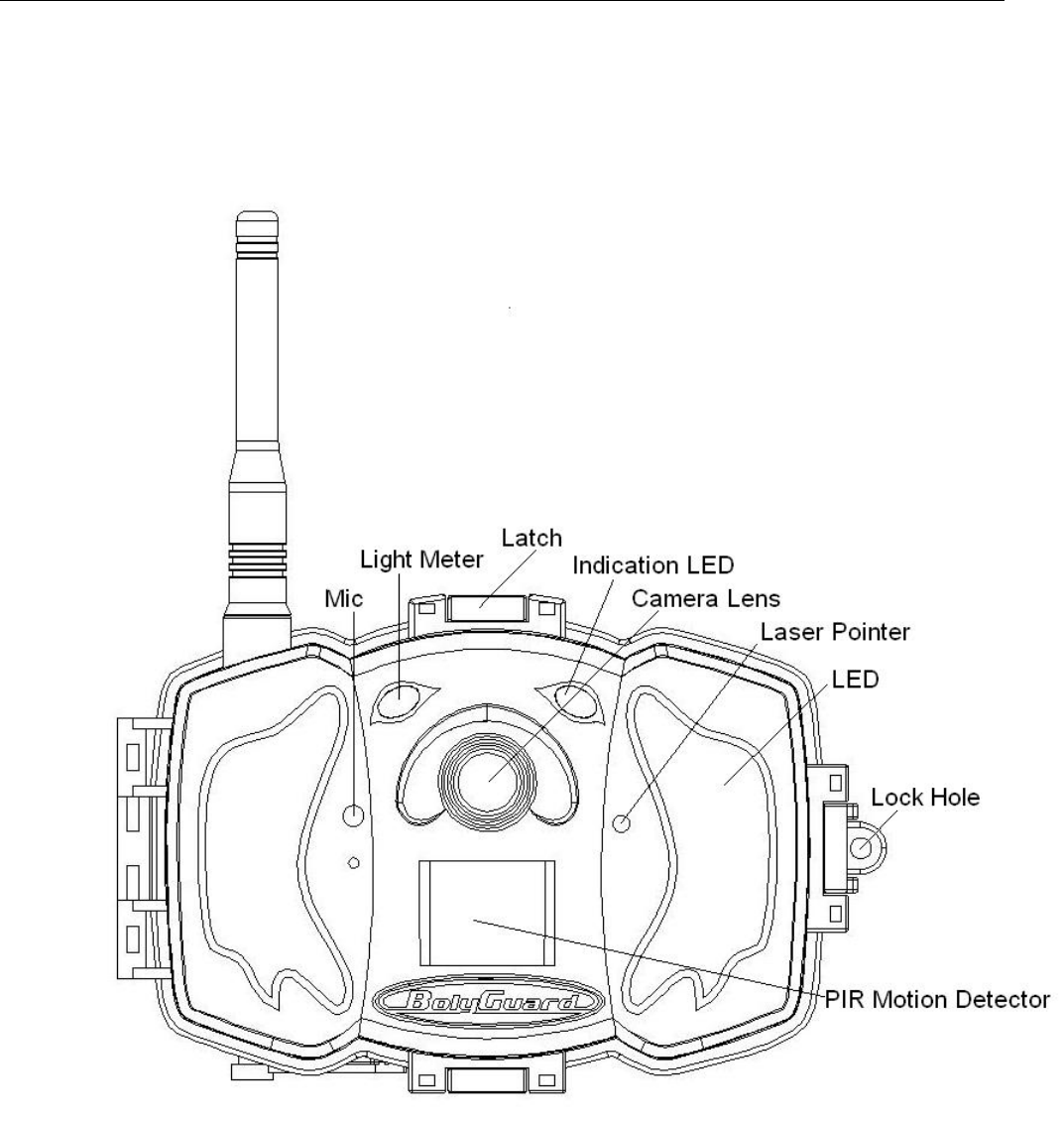
MG982K-10M1Instruction
Page2
Takeafewmomentstofamiliarizewiththecamera
controlsanddisplays.Itishelpfultobookmarkthissectionand
refertoitwhenreadingthroughtherestofthemanual.
Figure1Diagramofcamerafunctionalindicators
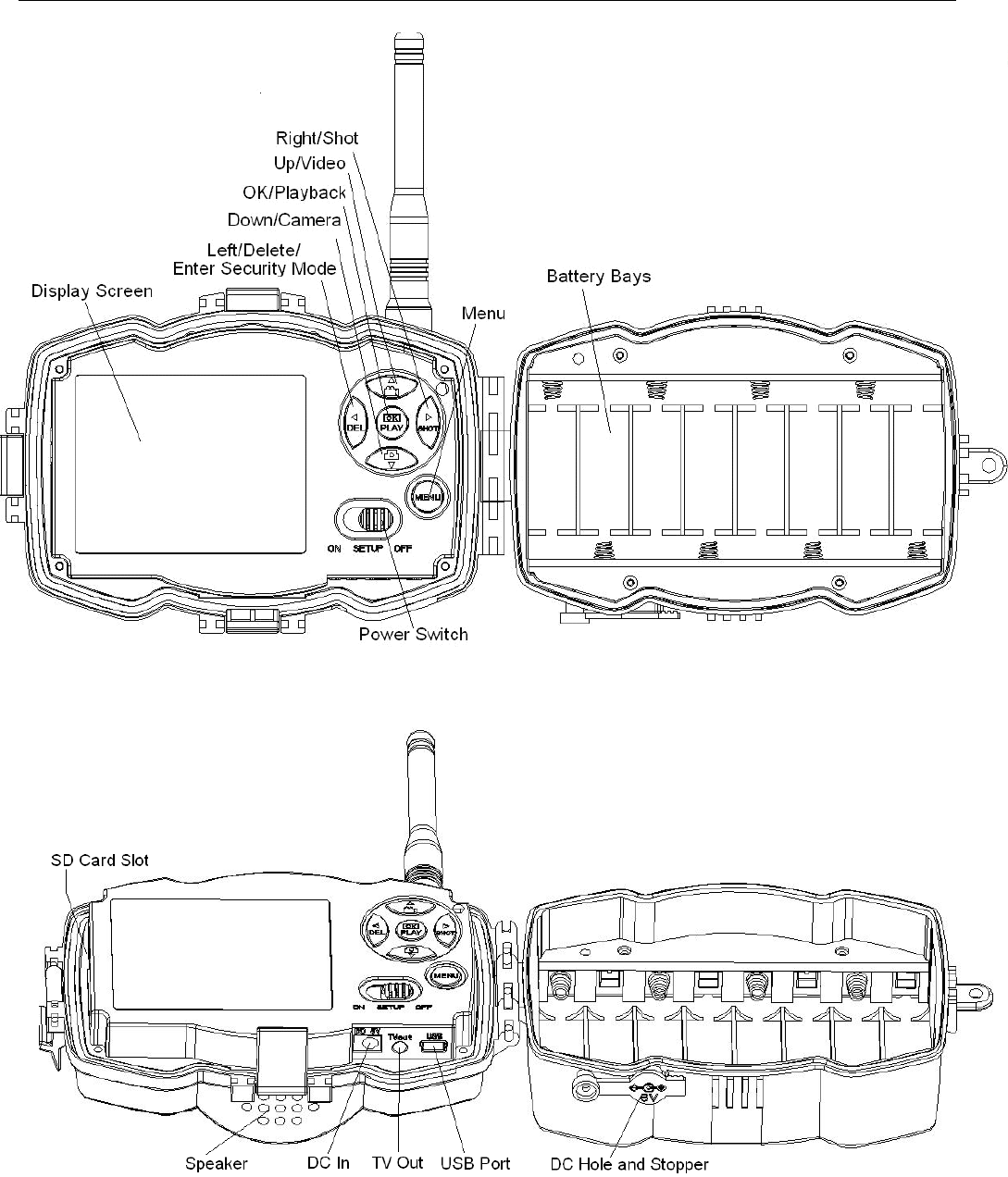
MG982K-10M1Instruction
Page3
Figure2Innerpanelview
Figure3Diagramofcamerainterfaces
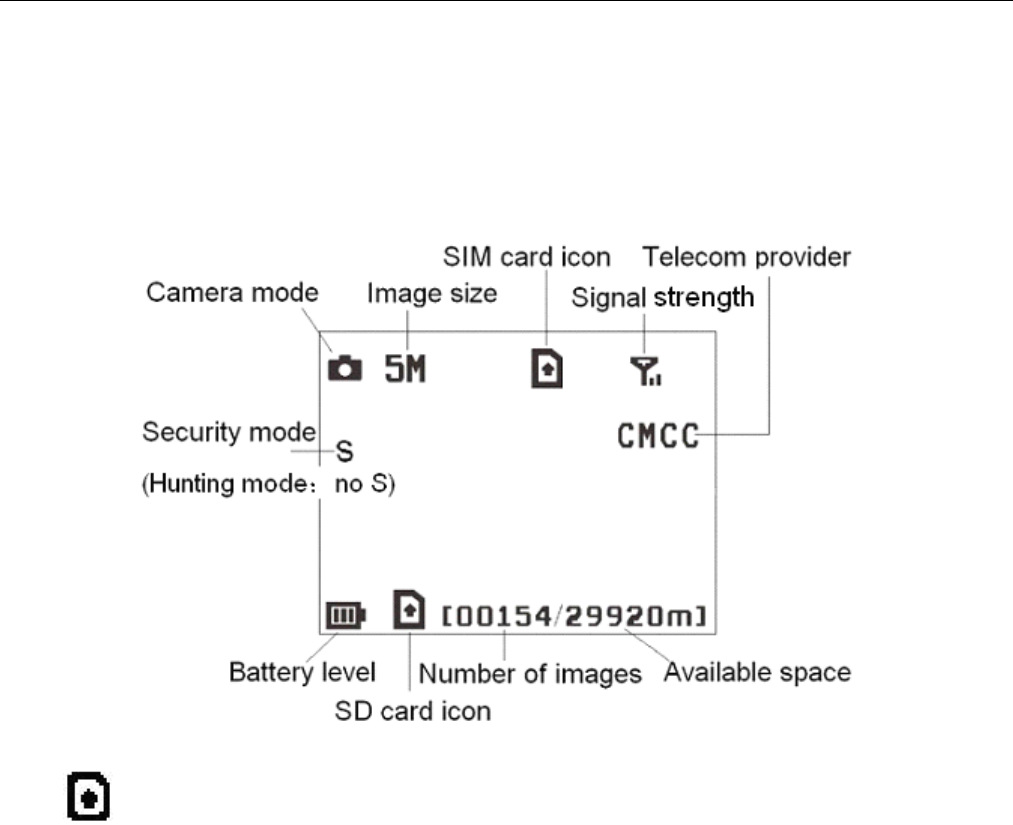
MG982K-10M1Instruction
Page4
1.4
1.4
1.4
1.4Shooting
S hooting
Shooting
ShootingInformation
I nformation
Information
InformationDisplay
D isplay
Display
Display
Whenthecameraisturnedon(thepowerswitchisslidto
TEST
TEST
TEST
TESTposition),thecurrentsettingswillbedisplayedon
screen.
Figure4Shootinginformationdisplay
isthecorrectSIMcardstatusandtheavailablespaceof
SDcardshouldbeanonezerovalue.
1.5
1.5
1.5
1.5Two
T wo
Two
TwoWay
W ay
Way
WayC
C
C
Communication
o mmunication
ommunication
ommunication
WheninHunting
Hunting
Hunting
Huntingmode
m ode
mode
mode,youcansetSMS
S MS
SMS
SMScontrol
c ontrol
control
controlsubmenuas
ON
ON
ON
ONtoopenthetwowaycommunicationfunction.Underthissetting,
thecameracanreceiveandrespondtoyourSMScommandorthe
AndroidAPPcommand.Andyoucanretrievelivepicturesinthis
mode.
WheninSecurity
S ecurity
Security
Securitymode
m ode
mode
mode,thetwowaycommunicationfunctionis
enabledbydefault.Takingintoaccountthepowerconsumption,we
recommendtousethepoweradapter.

MG982K-10M2Cautions
Page5
2
2
2
2Cautions
Cautions
Cautions
Cautions
�The
The
The
Theworking
w orking
working
workingvoltage
vo ltage
voltage
voltageof
o f
of
ofthe
t he
the
thecamera
c amera
camera
camerais
i s
is
is6V.
6 V.
6V.
6V.Thecamera
issuppliedbythepoweradapteror8AAbatteries.
�
�
�
�Pleaseinstallbatteriesaccordingtoshownpolarity.
�
�
�
�Please
Please
Please
Pleaseinsert
i nsert
insert
insertthe
t he
the
theSD
S D
SD
SDcard
c ard
card
cardbefore
b efore
before
beforepower
p ower
power
poweron
o n
on
oncamera.
c amera.
camera.
camera.
Thecamerahasnointernalmemoryforsavingimagesor
videos.The
The
The
Thecamera
c amera
camera
camerawill
w ill
will
willnot
n ot
not
notwork
w ork
work
workif
i f
if
ifthere
t here
there
thereis
i s
is
isno
n o
no
noSD
S D
SD
SD
card.
card.
card.
card.
�
�
�
�Please
Please
Please
Pleasemake
m ake
make
makesure
su re
sure
surethat
t hat
that
thatyour
y our
your
yourSIM
S IM
SIM
SIMcard
c ard
card
cardsupports
su pports
supports
supportsthe
t he
the
the
GPRS
GPRS
GPRS
GPRSdata
d ata
data
databusiness.
b usiness.
business.
business.
�
�
�
�When
When
When
Whengoing
g oing
going
goinginto
i nto
into
intothe
t he
the
theSETUP
S ETUP
SETUP
SETUPmode,
m ode,
mode,
mode,allow
a llow
allow
allow
approximately
approximately
approximately
approximately10-20
1 0-20
10-20
10-20seconds
se conds
seconds
secondsfor
fo r
for
forthe
t he
the
thecamera
c amera
camera
camerato
t o
to
to
acquire
acquire
acquire
acquirea
a
a
asignal.
si gnal.
signal.
signal.
�Pleaseunlockthewrite-protectswitchbeforeinsertingthe
SDcard.
�PleasedonotinsertortakeouttheSDcardwhenthepower
switchisatONposition.
�ItisrecommendedtoformattheSDcardbythecamera
whenusedforthefirsttime.ManyotherSDcardsformatted
byothercamerashavepoorcompatibilitywithdifferent
brandsofcameras.SoitisbesttoformattheSDcardwith
thiscameraoronacomputer.
�In
In
In
Inthe
t he
the
theSETUP
S ETUP
SETUP
SETUPmode
m ode
mode
mode,the
t he
the
thecamera
c amera
camera
camerawill
w ill
will
willshut
shu t
shut
shutdown
d own
down
down
automatically
automatically
automatically
automaticallyafter
a fter
after
after3
3
3
3minutes
m inutes
minutes
minutesif
i f
if
ifno
n o
no
nooperation
o peration
operation
operationis
i s
is
isdone.
d one.
done.
done.
Pleaseturnonthepoweragainifyouwanttocontinueto
workwiththecontrol.
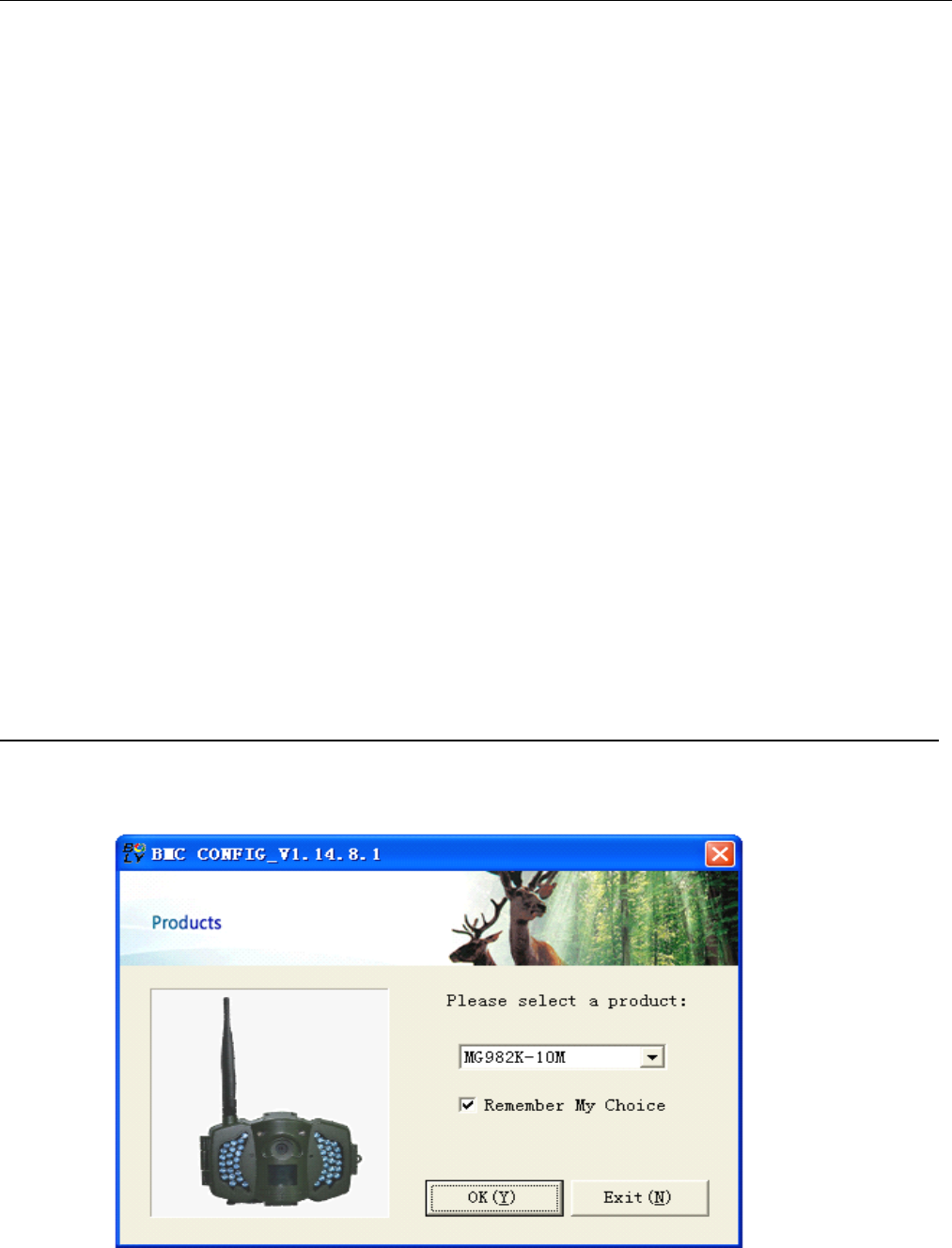
MG982K-10M3QuickIntroductions
Page6
3
3
3
3Quick
Quick
Quick
QuickStart
S tart
Start
StartGuide
G uide
Guide
Guide
3.1
3.1
3.1
3.1Power
P ower
Power
PowerSupply
S upply
Supply
Supply
Hunting
Hunting
Hunting
Huntingmode
m ode
mode
modeor
o r
or
oroutdoor
o utdoor
outdoor
outdooruse:
u se:
use:
use:u
u
u
use
se
se
se8
8
8
8or
o r
or
or4
4
4
4AA
A A
AA
AA
batteries.
batteries.
batteries.
batteries.High-densityandhigh-performancealkalineor
lithiumbatteriesarerecommended.
Security
S ecurity
Security
Securitymode
m ode
mode
modeor
o r
or
orindoor
i ndoor
indoor
indooruse:
u se:
use:
use:use
u se
use
use6V/2A
6 V/2A
6V/2A
6V/2Ahigh
hi gh
high
high
quality
quality
quality
qualitypower
p ower
power
poweradapter.
a dapter.
adapter.
adapter.Thebatterycanbejustabackupfor
emergencyuse.Otherwise,thebatterywillbequickly
consumed.
3.2
3.2
3.2
3.2Insert
I nsert
Insert
InsertSD
S D
SD
SDcard
c ard
card
cardand
a nd
and
andSIM
S IM
SIM
SIMcard
c ard
card
card
InsertanunlockedSDcardandanavailableGPRSenabled
SIMcard.
3.3
3.3
3.3
3.3Do
D o
Do
Dothe
t he
the
theCamera
C amera
Camera
CameraSettings
S ettings
Settings
Settings
Downloadthecamerasetupsoftwarefromourwebsite.
Thespecifiedwebsiteiswritteninthelastpageofthemanual.
1)Openthesoftwareandselectcameramodel:
2)Setthecameraparameters
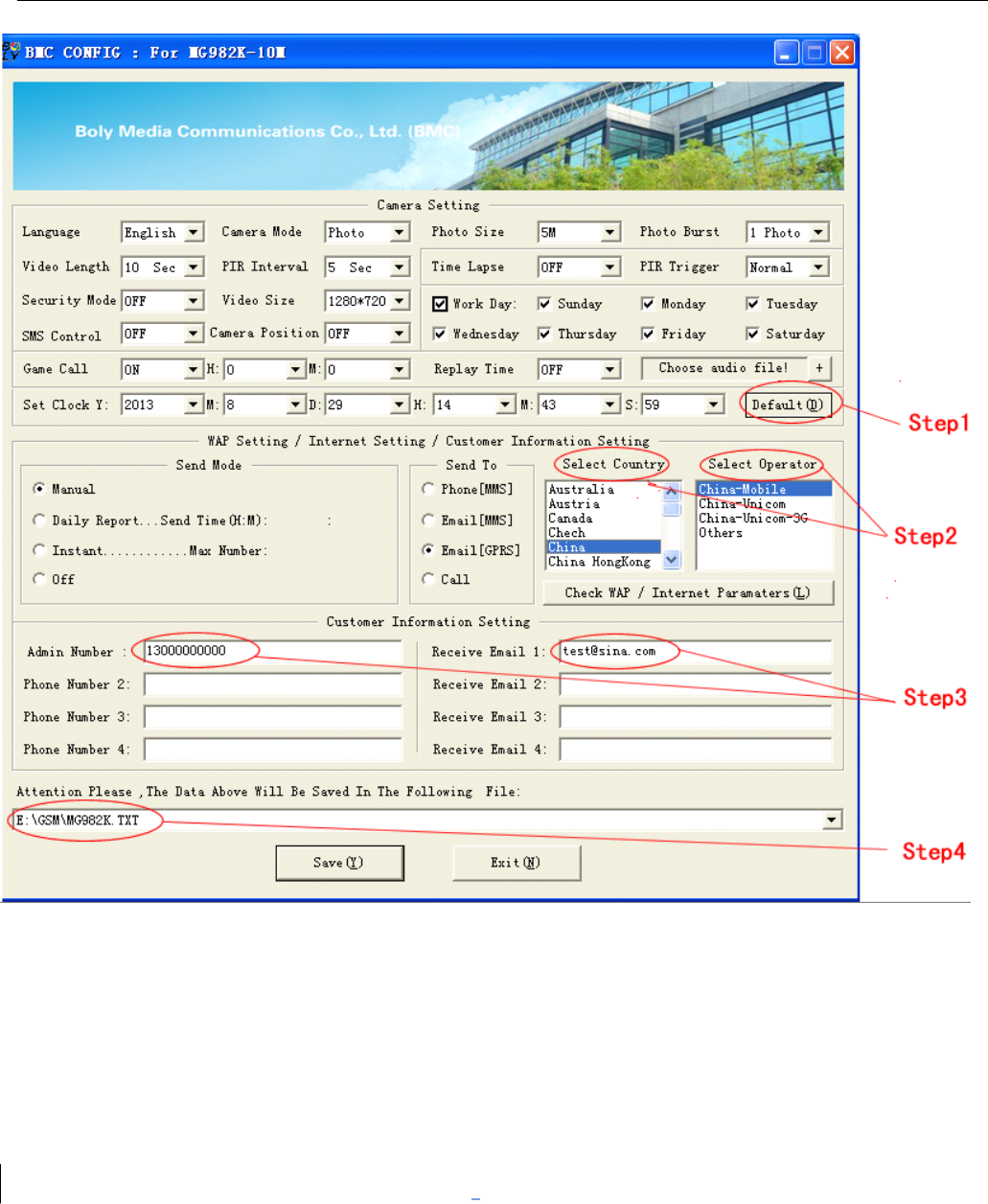
MG982K-10M3QuickIntroductions
Page7
Forfirsttimeuse,wesuggestyoutousedefaultsettings
(step1).Thenselectyourcountryandcarriers(step2)according
toyourSIMcardandinputyourreceivephonenumberin
“administratornumber”andreceivee-mailaddressin”Receive
Email1”(step3).
Afterfinishsettings,pleasesave
sa ve
save
savethe
t he
the
theGSM
GS M
GSM
GSMfolder
fo lder
folder
foldertothe
rootdirectoryofyourSDcard(step4).
3.4
3.4
3.4
3.4Manually
M anually
Manually
ManuallySend
S end
Send
Senda
a
a
aMMS
M MS
MMS
MMSor
o r
or
orGPRS
GP RS
GPRS
GPRSPhoto
P hoto
Photo
Photo
AfteryougenerateasettingfileinyourSDcard,pleaseslip
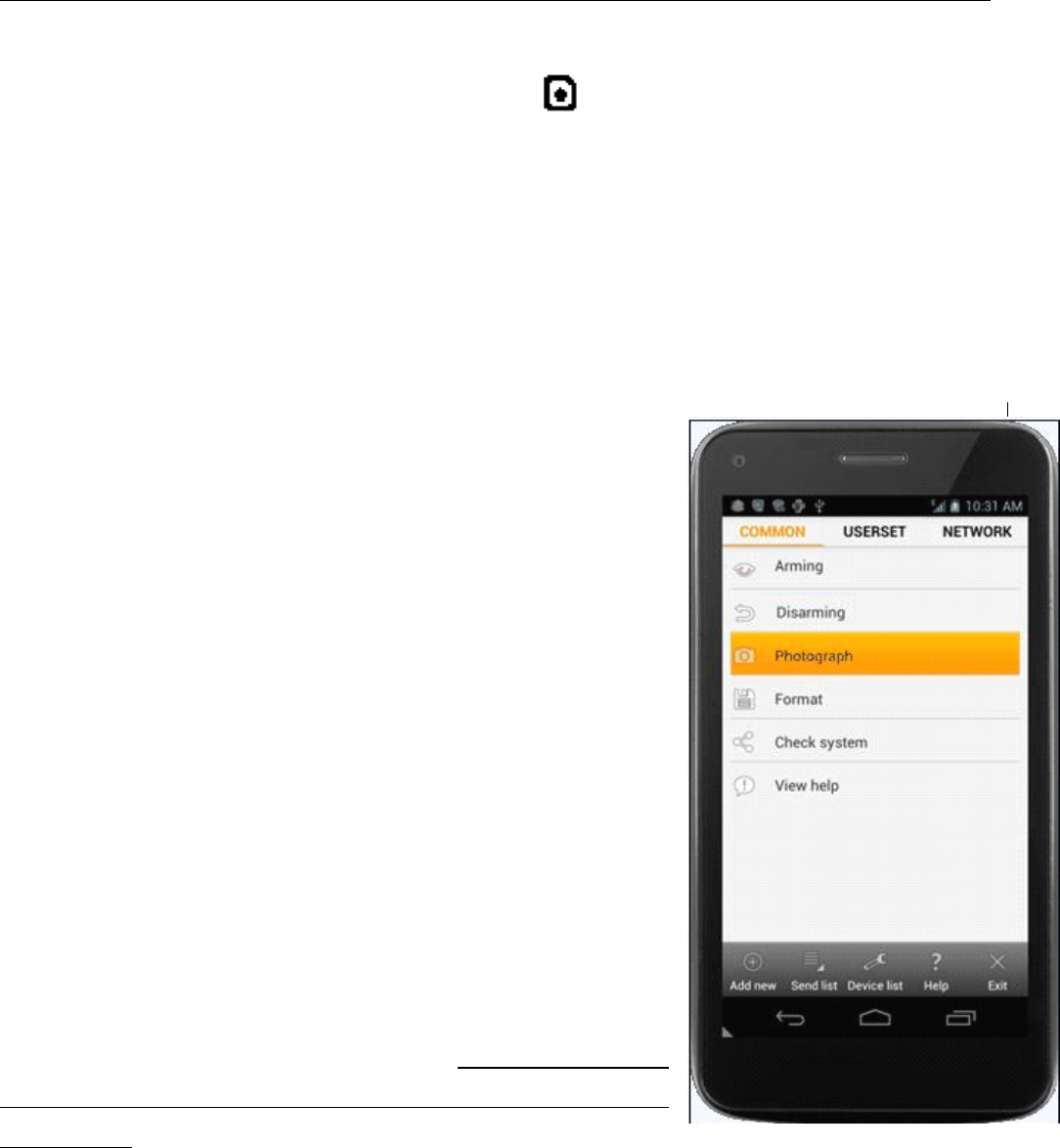
MG982K-10M3QuickIntroductions
Page8
thepowerswitchtoSETUPposition.Afterthecameraacquires
thesignalandtheSIMcardicon appears,targetanobject
andpress“
“
“
“SHOT
SHOT
SHOT
SHOT”
”
”
”totakeaphotomanually.
Thenpress“OK
OK
OK
OK”toplaybackthephotos,press“▲”and
“▼”toswitchtopreviousornextphoto.Press“MENU
M ENU
MENU
MENU”and
youcanseeasend
send
send
sendPhone
P hone
Phone
Phone[MMS]
[M MS]
[MMS]
[MMS]interface,press“OK
OK
OK
OK”to
sendouttheMMS.
Afterafewseconds,youwillreceiveaMMSinyourphone.
3.5
3.5
3.5
3.5Enter
E nter
Enter
EnterWork
W ork
Work
WorkMode
M ode
Mode
Mode
Forhuntinguse,youneedtoslidethe
powerswitchtoONpositiontoletthe
camerastarttowork.
Forsecurityuse,youneedtoclick
“MENU”inSetupmodetoentersecurity
mode.
3.6
3.6
3.6
3.6SMS
S MS
SMS
SMSControl
C ontrol
Control
Control
Whenthecameraisarmed,youcan
sendtextmessage“#T#
# T#
#T#
#T#”toyourcamera’s
SIMcardnumbertogetanonspotimage
oruseourAndroidapplicationtools.
DownloadtheAndroidcontrol
softwarefromourwebsite.
Thespecified
websiteiswritteninthelastpageofthe
manual.
.
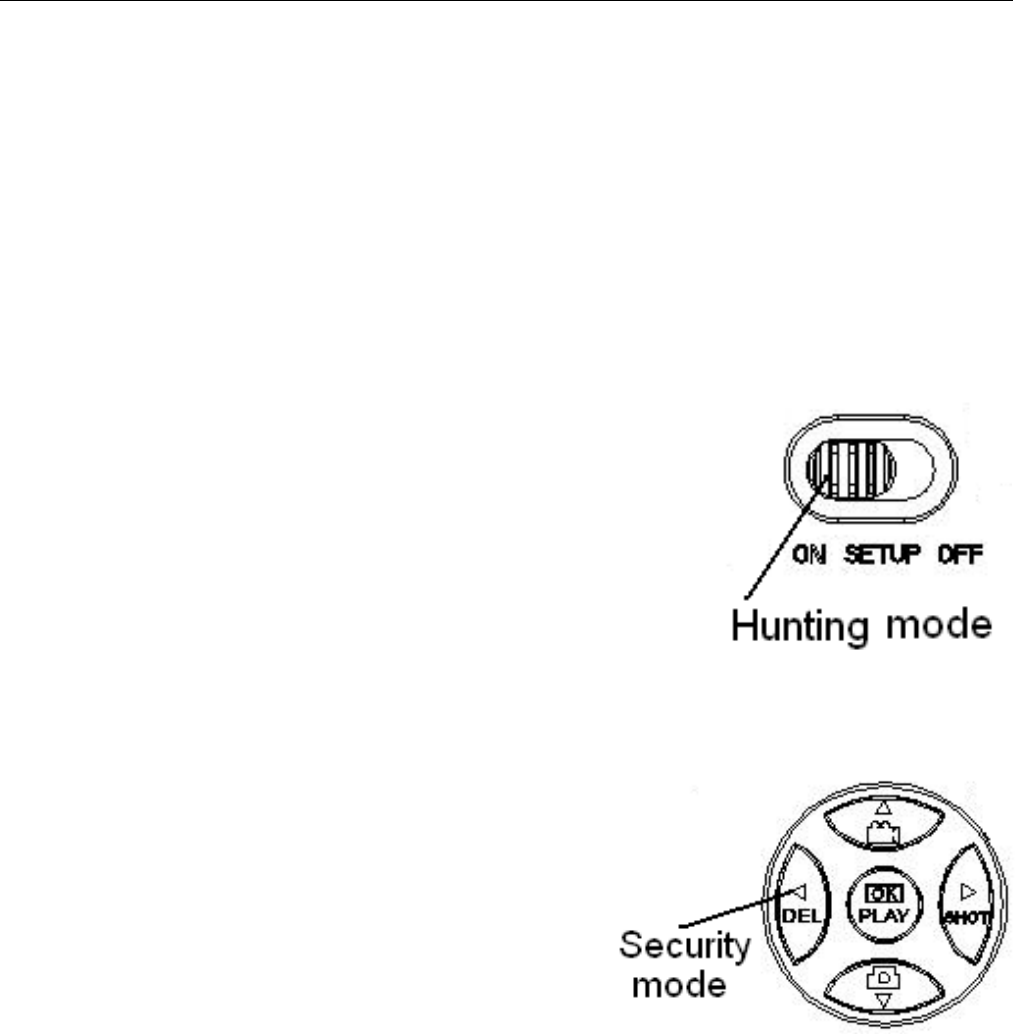
MG982K-10M4AdvancedOperations
Page9
4
4
4
4Advanced
Advanced
Advanced
AdvancedOperations
Op erations
Operations
Operations
Thischapterexplainstheadvancedoperationsfor
customizingthecamerasettings.
4.1
4.1
4.1
4.1Work
W ork
Work
WorkMode
M ode
Mode
Mode
Setup
Setup
Setup
Setupmode
m ode
mode
mode:toprogramcameraortoplaybackthephotos
orvideoclips.
Hunting
Hunting
Hunting
Huntingmode
m ode
mode
mode:whenanimalor
humanintrudesintothemonitoringregion,
thecamerawilltakepicturesorvideos
automaticallyaccordingtotheprevious
programmedsettings.Afterswitchingthe
cameratoONposition,themotion
indicationLED(red)willblinkforabout
10seconds.Thistimeintervalisforyoutopositionthecamera
forautomaticsurveillanceoperation.
Security
Security
Security
Securitymode
m ode
mode
mode:similarto
huntingmode,butneedsmore
powertosupply.Soit’ssuitablefor
indooruseandneeds
n eeds
needs
needsto
t o
to
touse
u se
use
usethe
t he
the
the
power
power
power
poweradapter.
a dapter.
adapter.
adapter.Onlyinsecurity
modeyoucanusetheremote
controltoeasilyarmordisarm.
IfthepowerswitchisinONpositionandtheSecurity
ModeisON,thecamerawillworkinHuntingMode.
4.2
4.2
4.2
4.2Settings
S ettings
Settings
SettingsMenu
M enu
Menu
Menu
PressMENU
MENU
MENU
MENUontheremotecontroltoenterintothemenu
setting.ThesettingsmenuwillbeshownontheLCD.
Use“▲”or“▼”keytoselectthesub-menu,use“►
►
►
►”keyto
selectthedifferentoptions,use“◄”tochangedifferentitem
page.Press“OK
OK
OK
OK”tosavethesettings.
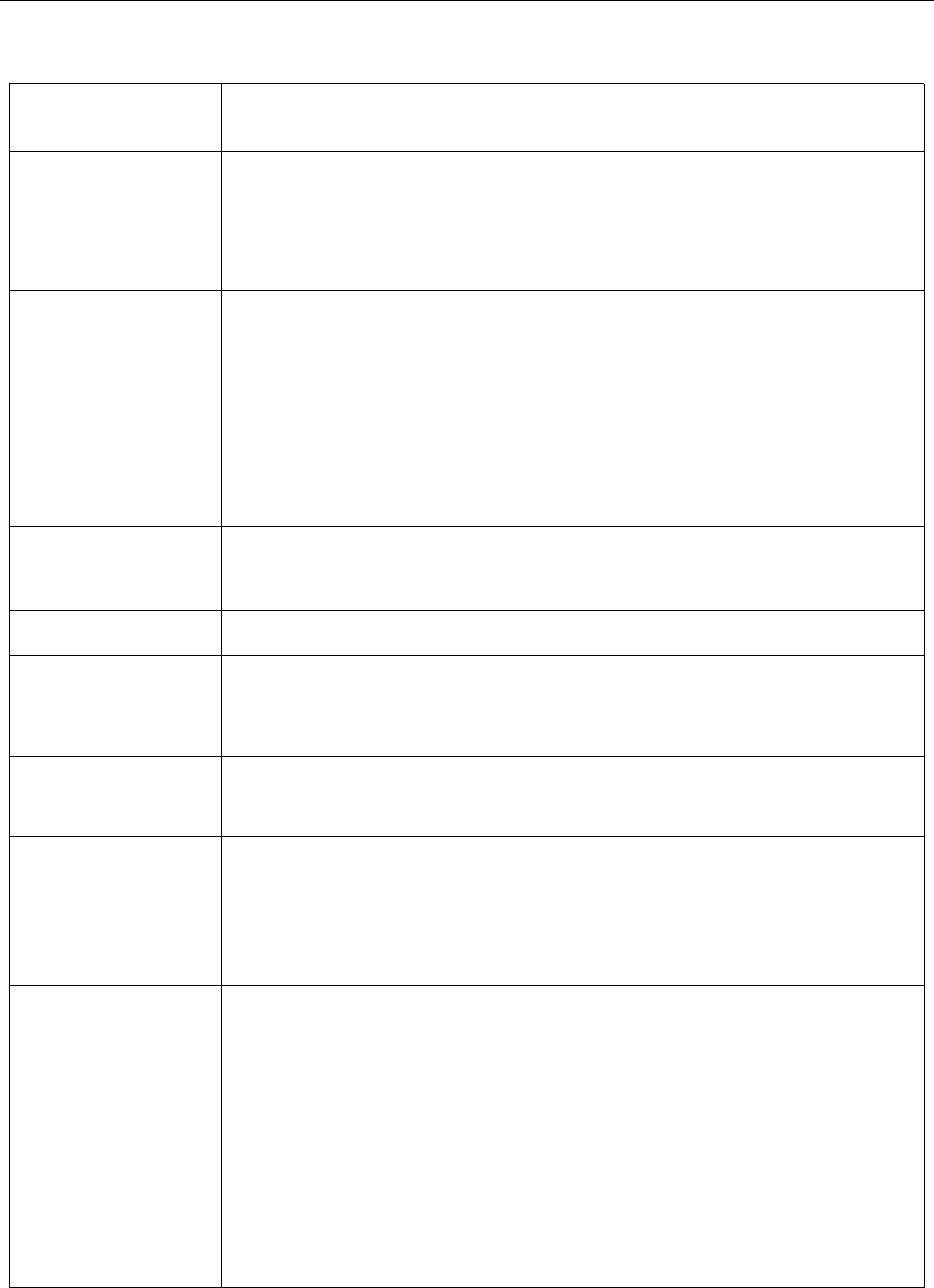
MG982K-10M4AdvancedOperations
Page10
4.2.1
4.2.1
4.2.1
4.2.1Setting
S etting
Setting
SettingItems
I tems
Items
Items
Setting
Setting
Setting
Setting
Items
I tems
Items
Items
Description
D escription
Description
Description
Camera
Camera
Camera
Camera
Mode
Mo de
Mode
Mode
Therearethreecameramodes:Photo
P hoto
Photo
Photo,Video
V ideo
Video
Videoor
Pic+
Pic+
Pic+
Pic+Video
V ideo
Video
Video.Youcanenterthemainmenutosetthe
cameramode.IfyouchoosePic+
P ic+
Pic+
Pic+Video
V ideo
Video
Videomode,the
cameratakesapictureanda10secondsvideo.
Security
Security
Security
Security
Mode
Mo de
Mode
Mode
Tosetifyouwillusesecuritymode.Security
modeissuitableforindooruse.You
Y ou
You
Youneed
n eed
need
needto
t o
to
touse
us e
use
use
the
the
the
thepower
p ower
power
poweradapter
a dapter
adapter
adapterto
t o
to
topower
p ower
power
powersupply.
s upply.
supply.
supply.The
batterycanbejustabackupforemergencyuse.
Otherwise,thebatterywillbequicklyconsumed.
TheremotecontrolisavailableonlywhenSecurity
S ecurity
Security
Security
Mode
Mode
Mode
ModeisON
O N
ON
ON.
Photo
Photo
Photo
PhotoSize
S ize
Size
SizeChoosetheimagesize:10megapixelsor5
megapixels.
Video
Video
Video
VideoSize
S ize
Size
SizeChoosethevideosize:1280x720or640x480.
Photo
Photo
Photo
PhotoBurst
B urst
Burst
Burst
Thisparameteraffectsthenumberofpictures
takenforeachtriggeringincameramode.It’sfrom
“1Photo”to“6Photos”.
Video
Video
Video
Video
Length
Length
Length
Length
Choosedurationofrecordingvideo.It’sfrom10
secondsto180seconds.
Set
Set
Set
SetClock
C lock
Clock
Clock
Setcameradateandtime.
Youcanchangethedateandtimebysettingthis
parameterwhennecessary,e.g.,aftereverybattery
change.Thedateformatismonth
m onth
month
month/day
d ay
day
day/year
y ear
year
year,the
timeformatishour
hour
hour
hour:minute
m inute
minute
minute:second
s econd
second
second.
Time
Time
Time
TimeLapse
L apse
Lapse
LapseTimelapsemeansthecameracancaptureimages
orvideosatapresettimeintervalregardlessof
whethermotionsaredetected.Thedefault
parameterisO
O
O
Off,
f f,
ff,
ff,whichmeansthetimerfunctionis
disabled.Changingthisparametertoanon-zero
valueturnsontheTimeLapsemode,andcamera
willtakephotosatgiventimeinterval.
Please
Please
Please
Pleasenote
note
note
notethat
that
that
thatif
if
if
ifthe
the
the
thePIR
PIR
PIR
PIRTrigger
Trigger
Trigger
Triggeris
is
is
isset
set
set
setto
to
to
to
O
O
O
Off
f f
ff
ff
,
,
,
,then
then
then
thenthe
the
the
theTime
Time
Time
TimeLapse
Lapse
Lapse
Lapsecan
can
can
can’
’
’
’t
t
t
tbe
be
be
beset
set
set
setto
to
to
to
O
O
O
Off
f f
ff
ff
.
.
.
.
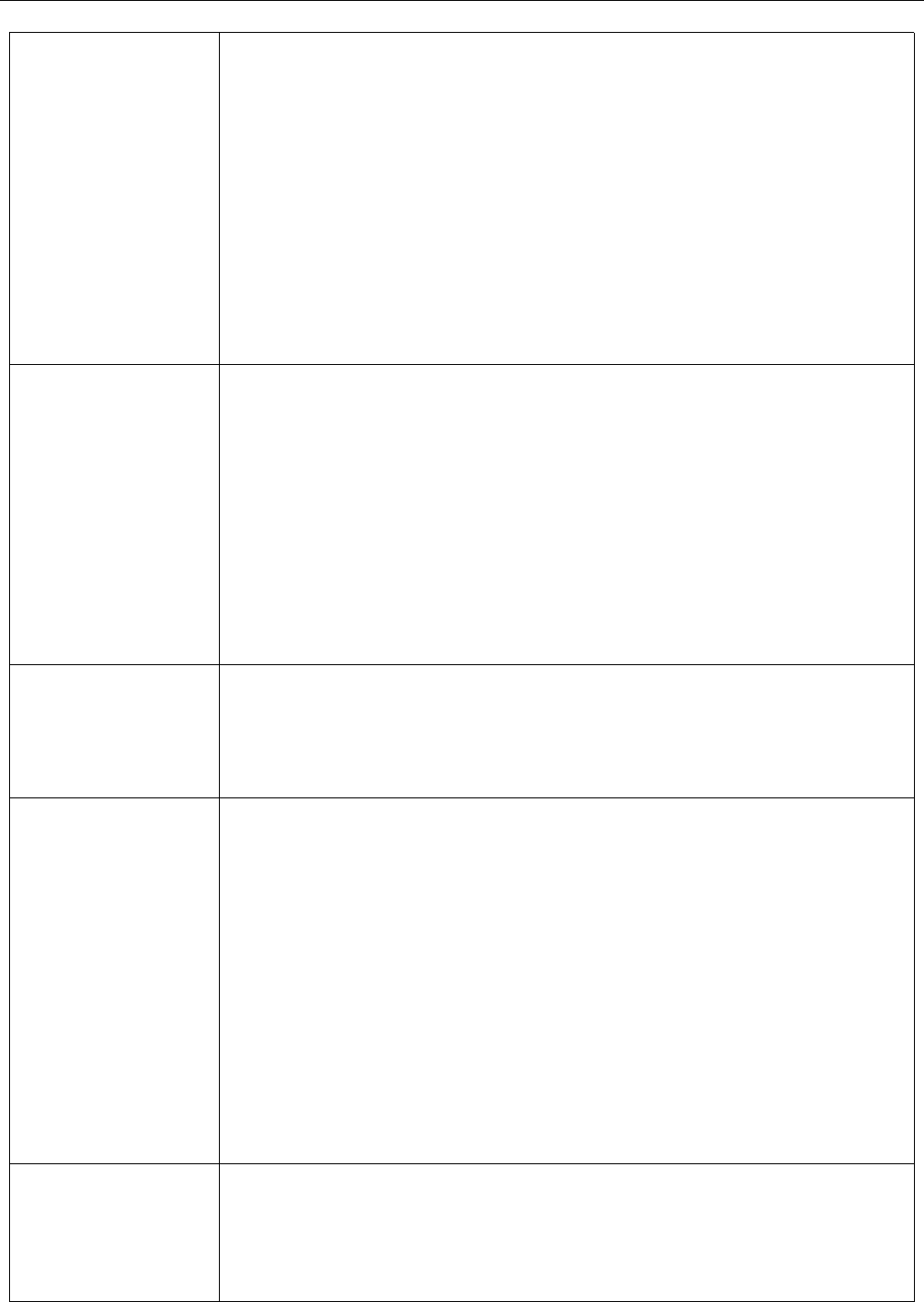
MG982K-10M4AdvancedOperations
Page11
PIR
PIR
PIR
PIRTrigger
Tr igger
Trigger
Trigger
ChoosesensitivityofthePIR.Thehigher
sensitivityindicatesthatthecameraismoreeasily
triggeredbymotionandtakesmorepicturesor
recordsmorevideos.Itisrecommendedtousehigh
sensitivityinroomorenvironmentwithlittle
interference,andtouselowersensitivityforoutdoor
orenvironmentwithlotsofinterferencelikehot
wind,smoke,nearwindow,etc.Fornormaluseof
thecamera,theNormal
N ormal
Normal
Normalmodeisrecommended
andisthedefaultsetting.
PIR
PIR
PIR
PIRInterval
I nterval
Interval
Interval
ThisparameterindicateshowlongthePIR
(PassiveInfraredmotionsensor)willbedisabled
aftereachtriggeringinONmode.Duringthistime
thePIRofthedevicewillnotreacttothemotionof
human(oranimal).
Theminimumintervalis0second.Itmeansthe
PIRcanworkallthetime.
Themaximumintervalis1hour.ItmeansthePIR
willbedisabledfor1houraftereachtriggering.
Work
Work
Work
WorkDay
D ay
Day
Day
Choosethedaysoftheweektoletthecamera
work.
This
Th is
This
Thisitem
i tem
item
itemis
i s
is
isavailable
a vailable
available
availableonly
o nly
only
onlyin
i n
in
inSecurity
S ecurity
Security
Security
Mode.
Mode.
Mode.
Mode.
Send
Send
Send
Sendto
t o
to
to
Thereare4Send
S end
Send
Sendto
t o
to
tomodes:
1PhoneMMS:sendimagestomobilephone.
2EmailMMS:sendimagestoreceivinge-mail
addressviaWAP.
3EmailGPRS:sendimagestoane-mail
addressviaGPRS.
4Call:callingyourpresetphonenumberwhen
thecameraistriggered.
Youshouldsetyourreceivingphonenumberor
yourreceivinge-mailaddressintheAPPprogramto
functionit.
Thereare4MMSmodes:“Manual”worksin
SETUPmode,“Daily”and“Instant”workinON
mode.“OFF”meanstoclosethecommunicate
function.
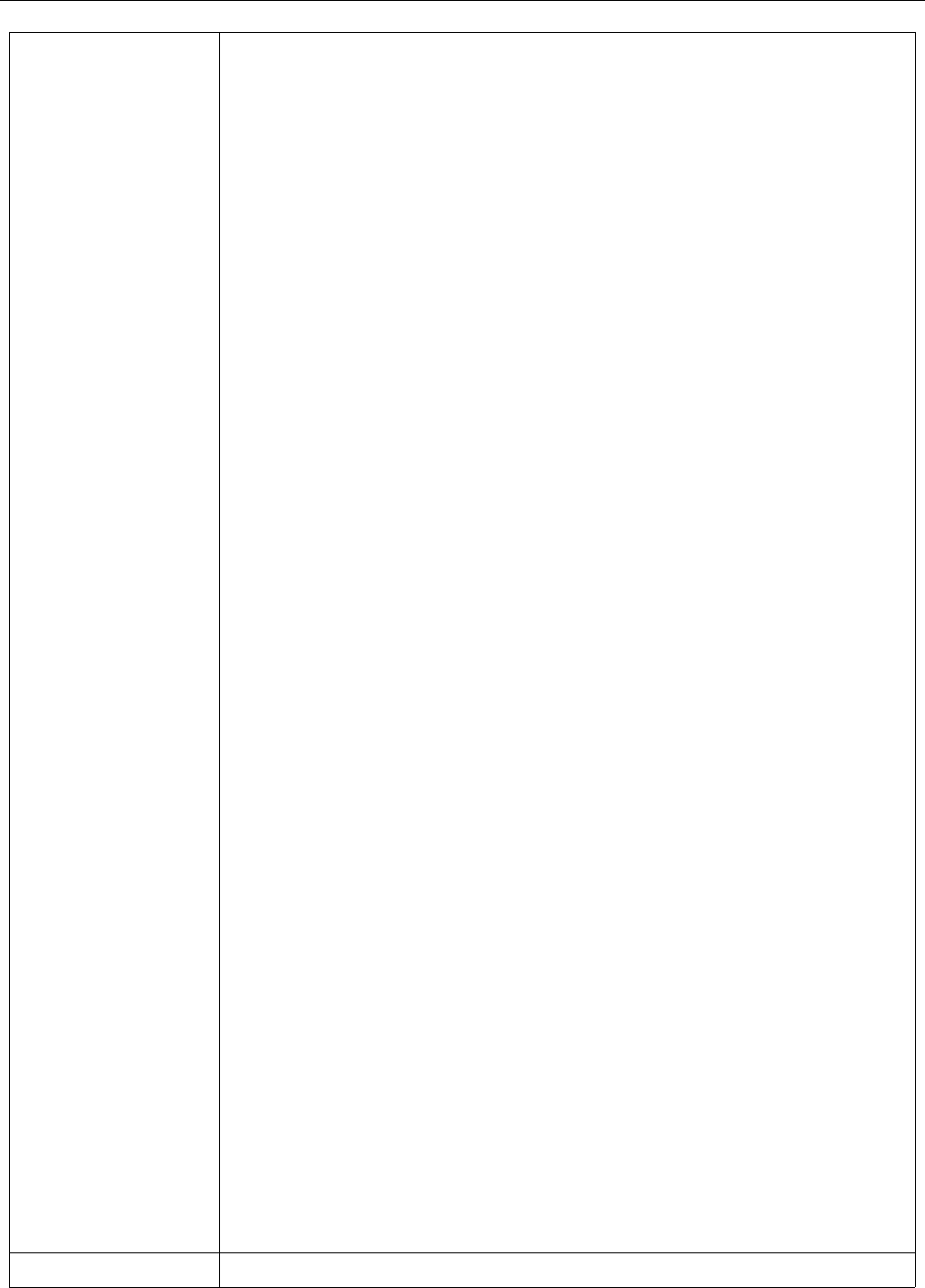
MG982K-10M4AdvancedOperations
Page12
Send
Send
Send
Send
Mode
Mode
Mode
Mode
1.“
“
“
“Manual
Ma nual
Manual
Manual”
”
”
”:
Choose“Manual”inSETUPmode.Pleaseensure
aSIMcardisinsertedproperly;pleasenoteonly
photoscanbesentinSETUPmode.Video
informationcan’tbesentinSETUPmode.
2.“
“
“
“Daily
D aily
Daily
Daily”
”
”
”:
Dailymeansthecamerawillreportthe
summarizedinformationatapresettime(ifthe
presettimeis,eg.20:00PM)onhowmanypictures
ithadtakenperday.So,youwillgetasummarized
textmessagewiththelastpicturetakenuntil20:00
PM.
IfitisonCameramode,thecamerawillsenda
MMSatthepresettime.TheMMSwillshowyouthe
latestphotoandthetotalquantityofthepictures
taken.IfitisonVideoorPic+Videomode,the
camerawillsendaSMSatthepresettime.TheSMS
willshowyouhowmanyvideoclipsthecamerahas
takenwithin24hours.
Ifyouchoose“Daily”,youneedtosetthedaily
reporttime:xxH,xxM.
3.“Instant
Instant
Instant
Instant”
”
”
”:
Instant,justworksinONmode,whichmeansthe
camerawillsendaMMSinstantlyafteritcapturesa
photooravideoclip.Youcanchoosethenumberof
picturesyouwantittosendoutperday.
IfitisonCameramodeandyouchoosethe
InstantMMSmode,andsettheMAXnumberas10,
thecamerawillsend10MMSwithin24hours.It
thencontinuestocapturephotosandsavethemon
theSDcard.After24hours,thecamerawillsend
MMSagainwhenitcapturesphotos.IfitisonVideo
mode,theCamerawillsendonlySMSinsteadof
MMS.
Ifyouchoose“Instant”,youneedtosethowmany
MMSyouwanttosendforeconomicconsideration.
4.“O
O
O
Off
f f
ff
ff”:todisableMMSfunction.
SMS
SMS
SMS
SMSCtrl
C trl
Ctrl
Ctrl
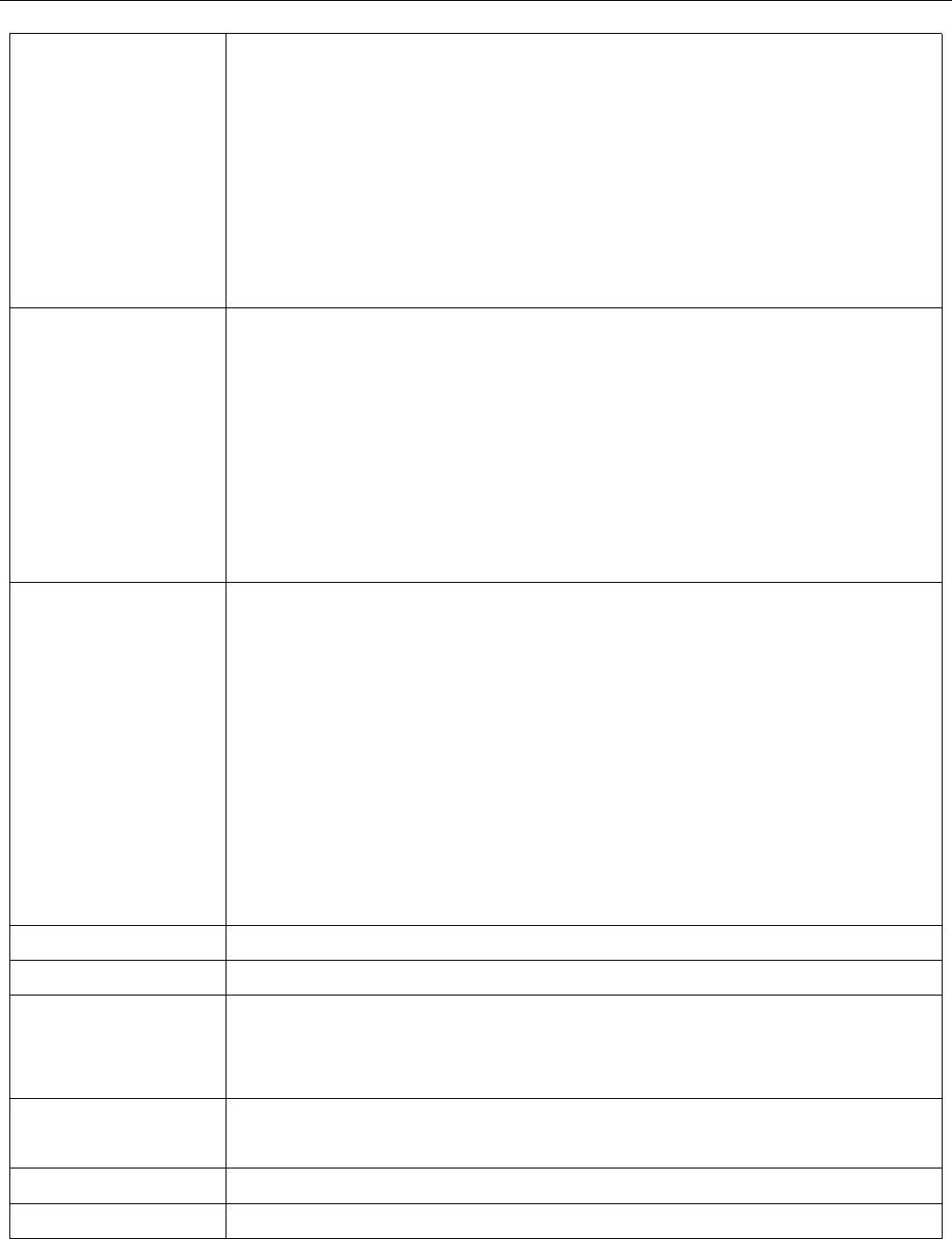
MG982K-10M4AdvancedOperations
Page13
SMS
SMS
SMS
SMSControl
C ontrol
Control
Controlcanenabletwoway
communicationfunction.Itmeansifyouchoose
SMS
SMS
SMS
SMSCtrl
C trl
Ctrl
CtrlasON
O N
ON
ON,thiscameracanreceiveand
respondyourSMScommand.Alsoyoucanretrieve
livepicturesanytime.Butthepowerconsumption
willbealittlebiggerthannormalhuntingstatus.
Please
Please
Please
Pleasenote
n ote
note
notethis
t his
this
thisitem
i tem
item
itemis
i s
is
isavailable
a vailable
available
availableonly
o nly
only
onlyin
i n
in
in
Hunting
Hunting
Hunting
HuntingMode.
Mo de.
Mode.
Mode.
Game
Game
Game
GameCall
C all
Call
Call
ItmeansthiscameracanplayWAV
W AV
WAV
WAVformataudio
fileatapresettimeclockforpresettimes.
The
The
The
Theaudio
a udio
audio
audiofile
f ile
file
filem
m
m
mu
u
u
ust
s t
st
stsave
s ave
save
savein
i n
in
inthe
t he
the
thedirectory
d irectory
directory
directoryof
o f
of
of
\DCIM\
\DCIM\
\DCIM\
\DCIM\100
1 00
100
100BMCIM\
B MCIM\
BMCIM\
BMCIM\.Also
A lso
Also
Alsoyou
y ou
you
youneed
n eed
need
needto
t o
to
toset
s et
set
setthe
t he
the
the
game
game
game
gamecall
c all
call
callas
a s
as
ason
o n
on
onmode
m ode
mode
modeand
a nd
and
andchoose
c hoose
choose
choosethe
t he
the
theaudio
a udio
audio
audio
file
file
file
filein
i n
in
inWindows
W indows
Windows
WindowsAPP
A PP
APP
APP.
PleasenotethisitemisavailableonlyinHunting
Mode.
Study
Study
Study
StudyCode
C ode
Code
Code
Itmeanstopairthecamerawithnormal433MHz
wirelessdevice,suchasinfraredbodysensor,
wirelessdoormagnet,wirelesssmokedetector,etc.
Thenormalwirelesssensorcanbesetaspartofthe
alarmsystem.
Alldeviceshouldbepairedwiththiscamerafirst.
Pleasesee4.5tofindthemethodtoconnector
removeawirelesssensor.
Please
P lease
Please
Pleasenote
n ote
note
notethis
t his
this
thisitem
i tem
item
itemis
i s
is
isavailable
a vailable
available
availableonly
o nly
only
onlyin
i n
in
in
Security
Security
Security
SecurityMode.
Mo de.
Mode.
Mode.
Language
Language
Language
LanguageDisplaythesupportedlanguages.
Beep
Beep
Beep
BeepSound
S ound
Sound
SoundEnableordisablethebeepsound.
Camera
Camera
Camera
Camera
Posit
P osit
Posit
Posit
YoucansetA-Zpositionforyourcamera,sothat
youcandistinguishwhichphotoistakenbywhich
camera.
Format
Format
Format
FormatSD
S D
SD
SDFormattheSDcard.Allimagesandvideosinthe
SDcardwillbedeleted.
Default
Default
Default
DefaultSet
S et
Set
SetRestoreallcustomersettingstodefaultvalues.
Version
Version
Version
VersionVersioninformation
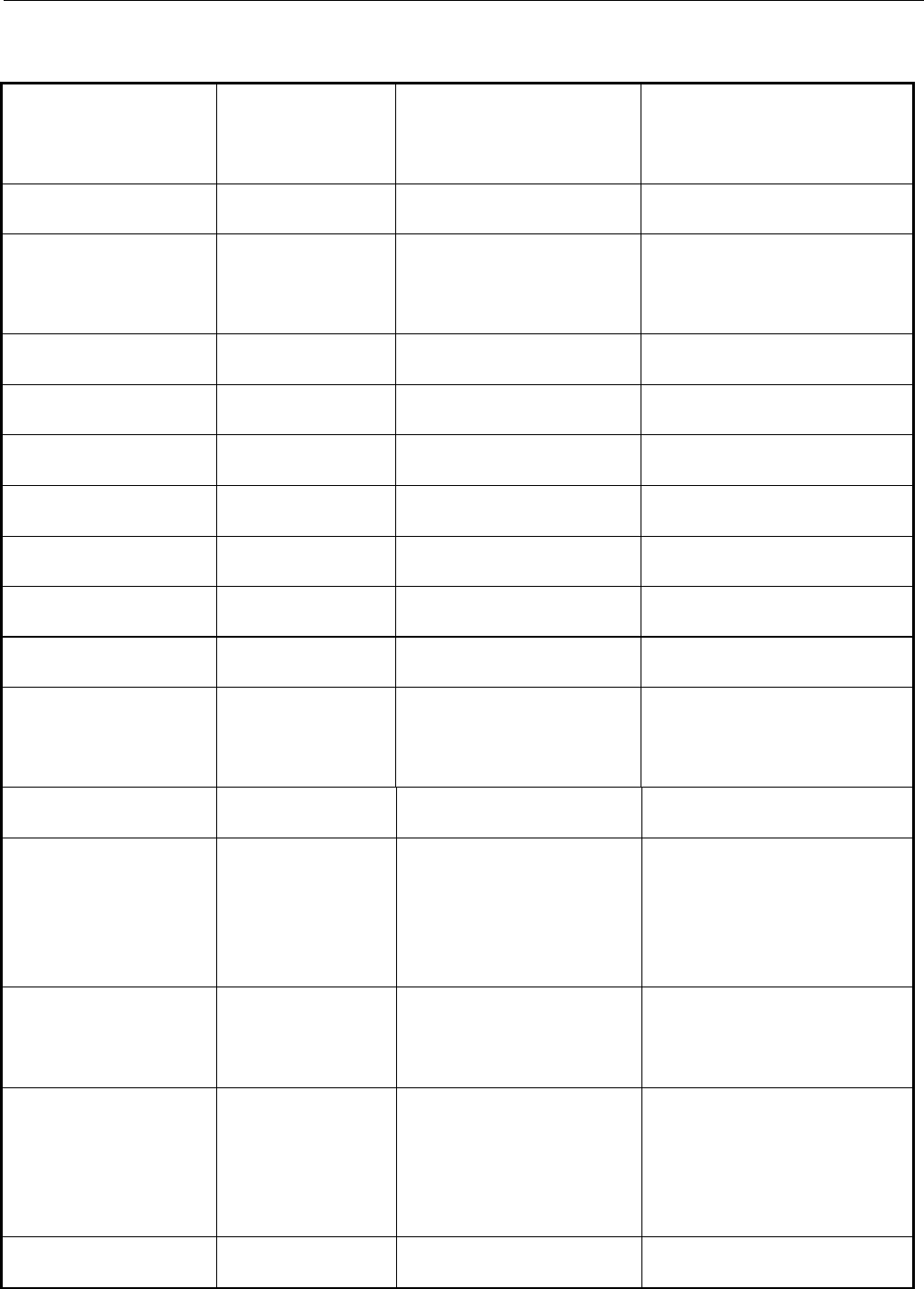
MG982K-10M4AdvancedOperations
Page14
4.2.2
4.2.2
4.2.2
4.2.2Default
D efault
Default
DefaultSet
S et
Set
Set
Setting
Setting
Setting
Setting
Items
I tems
Items
Items
Default
D efault
Default
DefaultOptions
O ptions
Options
OptionsDescription
D escription
Description
Description
CameraModePhotoVideo,Pic+Video
SecurityModeOffOnTwoway
communication
PhotoSize5MP10MP
VideoSize1280x720640x480
PhotoBurst1Photo2-6Photos
VideoLength10Sec.20-180Sec.
SetClockEnterAdjustClock
TimeLapseOFF5Min-8H
PIRTriggerNormalHigh,Low
PIRInterval5Sec0-55Sec,
1-60Min
WorkDayEnter
SendtoPhoneMMSEmailGPRS,
Call,E-mail
MMS,
SendMode Manual Daily,Instant,
Off
SMSCtrl Off On Twoway
communicationin
HuntingMode
GameCall Off On Setthetimeand
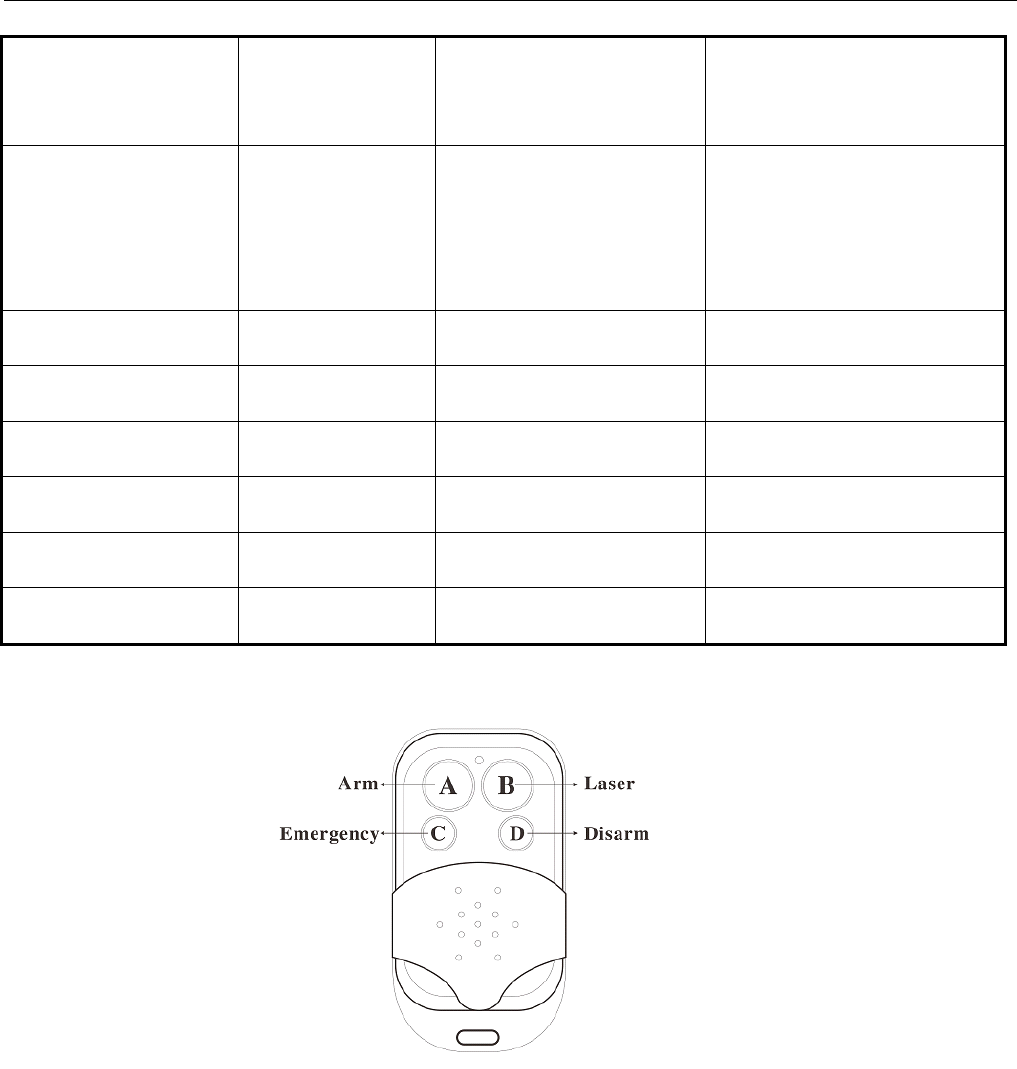
MG982K-10M4AdvancedOperations
Page15
frequencyofaudio
playback
StudyCode Enter RCH(wireless
control),
Zone1-Zone7
Language English
BeepSound On Off
CameraPosit Off AtoZPosition
FormatSD Enter Yes,No
DefaultSet Save
Version Enter
4.3
4.3
4.3
4.3Use
Use
Use
Usethe
t he
the
theRemote
R emote
Remote
RemoteC
C
C
Control
o ntrol
ontrol
ontrol
Whenit’sinSecurity
S ecurity
Security
SecurityMode,
M ode,
Mode,
Mode,youcanusetheremote
controltoeasilyarm(buttonA)ordisarm(buttonD).Alsoyou
candialtheemergencynumbersviabuttonCincaseof
emergency.PressbuttonBcanopenorclosethelaser(youcan
easilymountthecamerawiththehelpofthelaserpointer).
ButtonA:Armthecamera;
ButtonD:Disarmthecamera
ButtonC:Emergencycallbutton
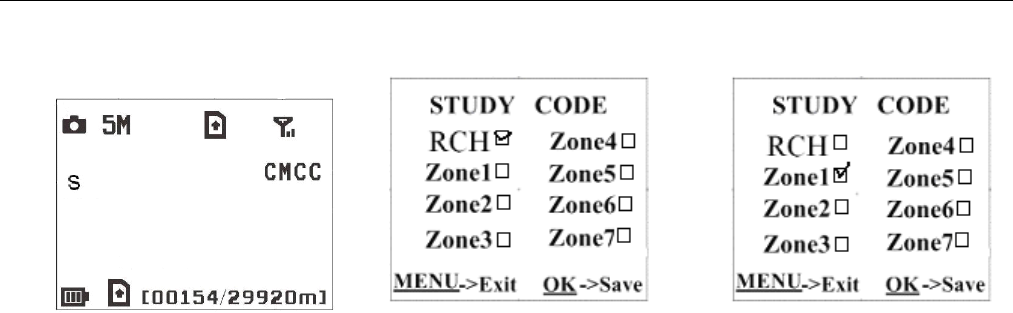
MG982K-10M4AdvancedOperations
Page16
ButtonB:Laserpointer
Setup
Setup
Setup
Setupstatus
s tatus
status
statusStudy
S tudy
Study
StudyCode
C ode
Code
CodeMenu
Me nu
Menu
MenuStudy
S tudy
Study
StudyCode
C ode
Code
CodeMenu
Me nu
Menu
Menu
Methodtoaddremotecontrol(s)tothecamera:
EntertheSetupstatus,pressMenu
Menu
Menu
MenuandentertheStudy
S tudy
Study
Study
Code
Code
Code
Codesubmenu.Choose“RCH
R CH
RCH
RCH,
,
,
,”pressOK
OK
OK
OKbutton,thenpress
buttonA
A
A
Aoftheremotecontrol.Whenit'ssuccessful,therewill
bea"√”beforeRCH
RCH
RCH
RCH.
4.4
4.4
4.4
4.4Load
L oad
Load
Loador
o r
or
orR
R
R
Remove
e move
emove
emovea
a
a
aW
W
W
Wireless
i reless
ireless
irelessS
S
S
Sensor
e nsor
ensor
ensor
Any433MHzwirelesssensor,suchasinfraredbodysensor,
wirelessdoormagnet,wirelesssmokedetector,etc,canbeset
asanalarmsensorofthecamera.
Method
Method
Method
Methodto
t o
to
toload
l oad
load
loador
o r
or
orremove
re move
remove
removea
a
a
awireless
w ireless
wireless
wirelesssensor
se nsor
sensor
sensor:
1.Poweronthewirelesssensor.
2.EntertheSetupstatus,pressMenu
Menu
Menu
Menuandenterintothe
Study
Study
Study
StudyCode
C ode
Code
Codesubmenu.Chooseazone,forexampleZone1,
pressOK
OK
OK
OKbutton,thentriggerthewirelesssensortocheckifthe
sensorisloadedsuccessfully.Whenit'ssuccessful,therewillbe
a"√”afterthezonenumber.
Forexample,toloadainfraredbodysensor:
1.Chooseazonetostartstudycode.

MG982K-10M4AdvancedOperations
Page17
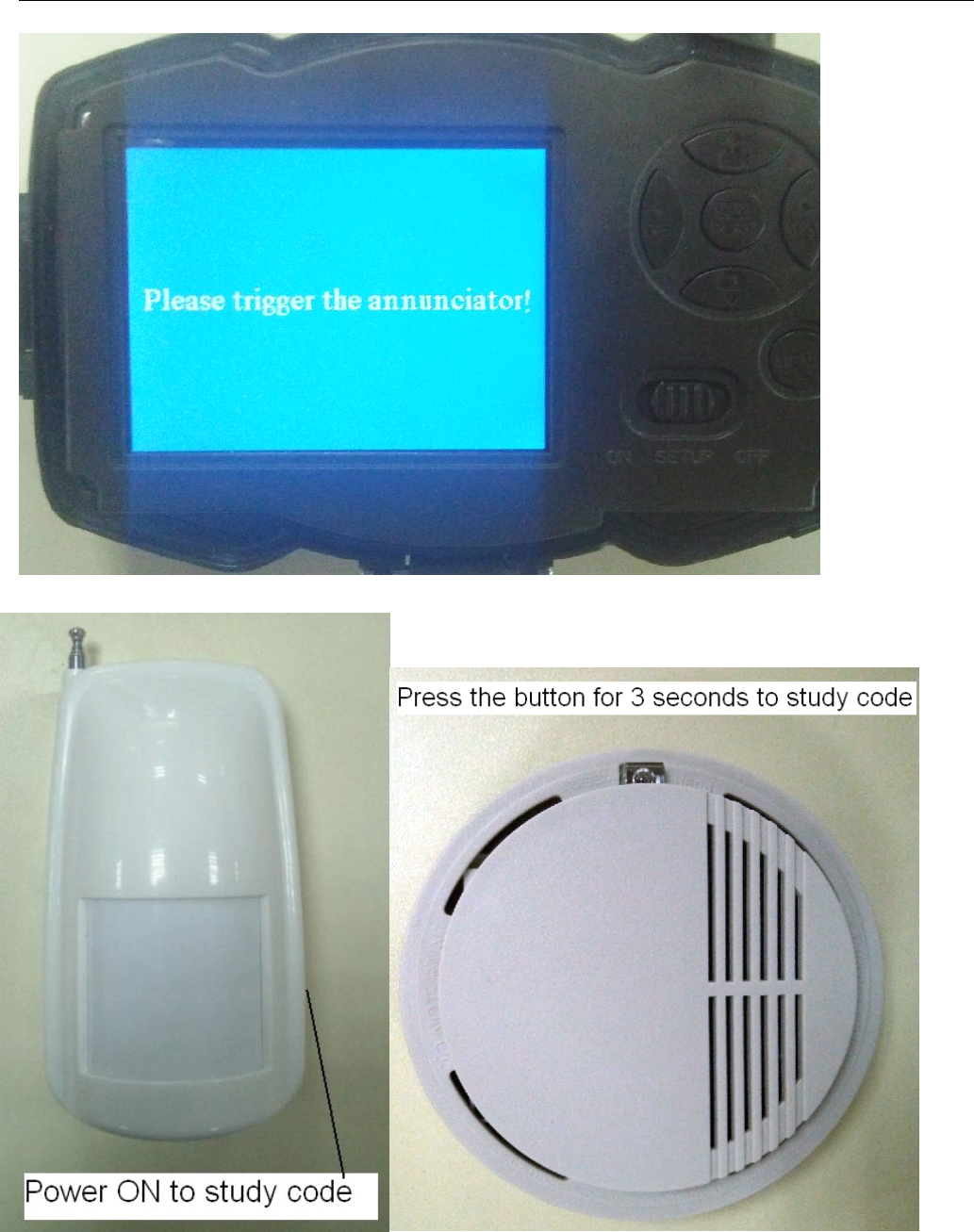
MG982K-10M4AdvancedOperations
Page18
2.Poweronortriggerthewirelesssensortostudycode.
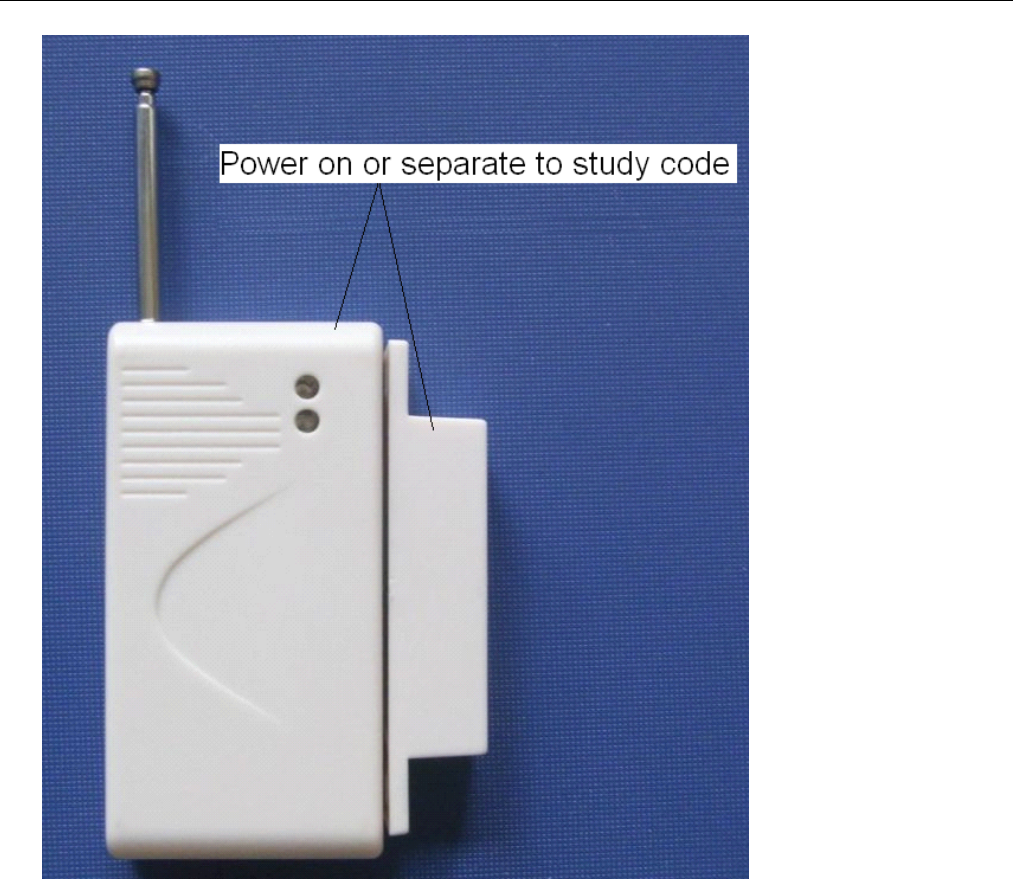
MG982K-10M4AdvancedOperations
Page19
3.Whenyouwanttoremovethewirelesssensor,please
enterthestudycodemenu,press“◄”or“►”buttontocancel
the“√.”
Pleasenotethatthewirelesssensorsjustcanbeusedin
Security
Security
Security
SecurityMode
M ode
Mode
Mode.InHuntingMode,thewirelesssensorswill
notfunction.
4.5
4.5
4.5
4.5Change
C hange
Change
Changethe
t he
the
theS
S
S
Settings
e ttings
ettings
ettingsvia
vi a
via
viaAndroid
A ndroid
Android
AndroidAPP
A PP
APP
APPor
o r
or
orSMS
S MS
SMS
SMS
Whenyouarefarawayfromyourhouse,youcangetspot
photosorchangecamerasettingsviaourandroidapplication
toolsorSMS.
DownloadtheAndroidAPPfromourwebsite.
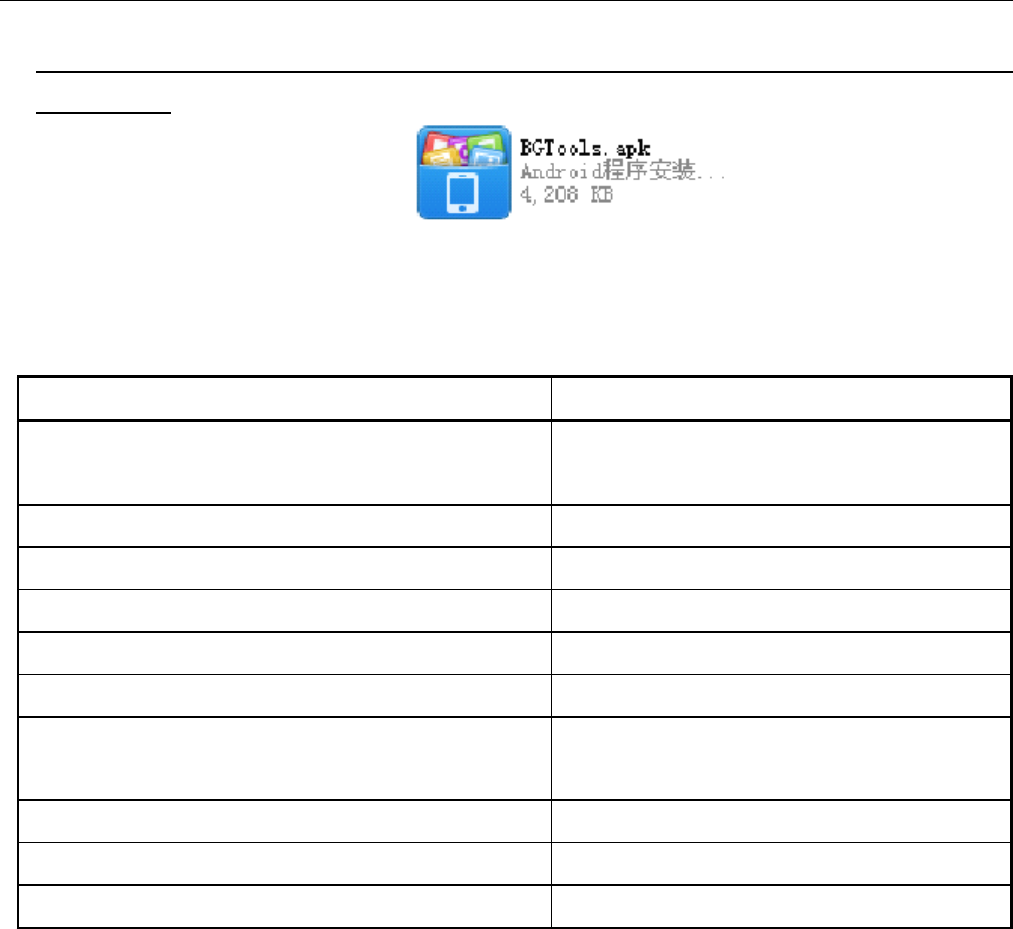
MG982K-10M4AdvancedOperations
Page20
Thespecifiedwebsiteiswritteninthelastpageofthe
manual.
4.5.1
4.5.1
4.5.1
4.5.1User
Use r
User
UserL
L
L
Level
e vel
evel
evel
Therearetwouserlevels:administratorandnormalusers.
Eachuserhasadifferentauthorizationlevel:
FunctionsUserLevel
Setadministrator
phonenumber
Only
administrator’spassword
Setadministrator’spasswordadministrator
Setcameraparametersadministrator
Setnormaluseradministrator
Receiveemergencycallingadministrator,normaluser
SendSMSforonspotpictureadministrator,normaluser
Callthecameratolisteninlive
voice
administrator,normaluser
ReceiveMMSwhentriggeredadministrator,normaluser
Checkcamerastatusadministrator,normaluser
Gethelpinformationadministrator,normaluser
4.5.2
4.5.2
4.5.2
4.5.2Set
S et
Set
SetA
A
A
Administrator
d ministrator
dministrator
dministratorP
P
P
Phone
ho ne
hone
honeN
N
N
Number
u mber
umber
umber
Youshouldsetaadministrator’sphonenumbertoreceive
MMSorchangesettingswhenyoufirstusethiscamera.
Send#MG982K#
#MG982K#
#MG982K#
#MG982K#0000
0000
0000
0000#administrator
# administrator
#administrator
#administrator’
’
’
’s
s
s
sphone
p hone
phone
phone
number#
number#
number#
number#toyourcamera’sSIMcard.
Thefollowingchartshowsthemeaningofeachfield.
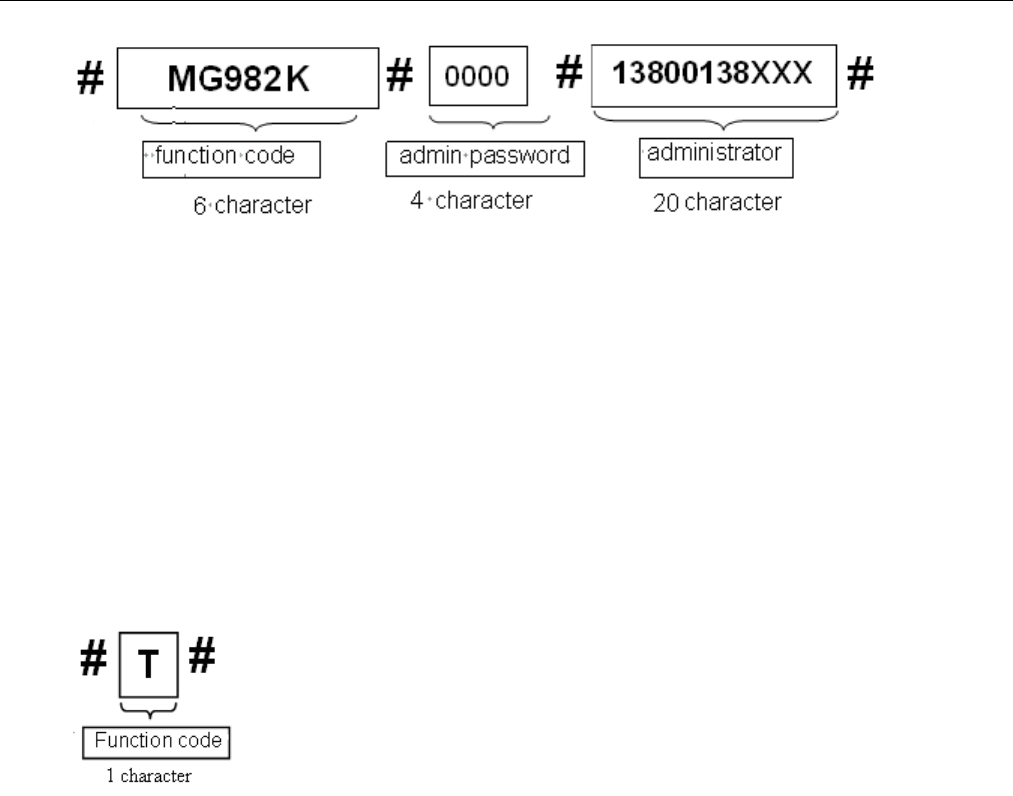
MG982K-10M4AdvancedOperations
Page21
Herethe“0000
0000
0000
0000”istheoriginaladministrator
’
spassword.
PleasechangethepasswordASAP.
Note:thereisa“#”attheendofthecommend.
Ifsuccessful,replySMS:Dear
D ear
Dear
Dearadministrator
a dministrator
administrator
administrator,
,
,
,your
y our
your
your
number
number
number
numberis
i s
is
is13800138000
1 3800138000
13800138000
13800138000.
Iffailed,replySMS:Please
P lease
Please
Pleasecheck
c heck
check
checkthe
t he
the
thepassword.
p assword.
password.
password.
4.5.3
4.5.3
4.5.3
4.5.3Get
Ge t
Get
GetO
O
O
On
n
n
nS
S
S
Spot
p ot
pot
potP
P
P
Photo
ho to
hoto
hoto
Method
Method
Method
Method:sendSMScommand:
EditSMS#T#
# T#
#T#
#T#sendtoyourcamera’sSIMcard.
Ifsuccessful,thecamerawilltakeanon-spotpictureand
sendtoyourmobilephone.
Iffailed,replySMS:Photo
P hoto
Photo
Photoerror:
e rror:
error:
error:xx
x x
xx
xx,Settings
S ettings
Settings
Settingserror:
e rror:
error:
error:
xx
xx
xx
xx,MMS
M MS
MMS
MMSerror:
e rror:
error:
error:xx
x x
xx
xxorTime
T ime
Time
Timeout
o ut
out
out!
4.5.4
4.5.4
4.5.4
4.5.4Use
Use
Use
UseA
A
A
Android
n droid
ndroid
ndroidAPP
A PP
APP
APP
It’seasytousetheAndroidAPPtocommunicatewiththe
camera,soyoudon’tneedtoedittheSMS.Youjustneedto
clickthebuttontofinishtheoperation.
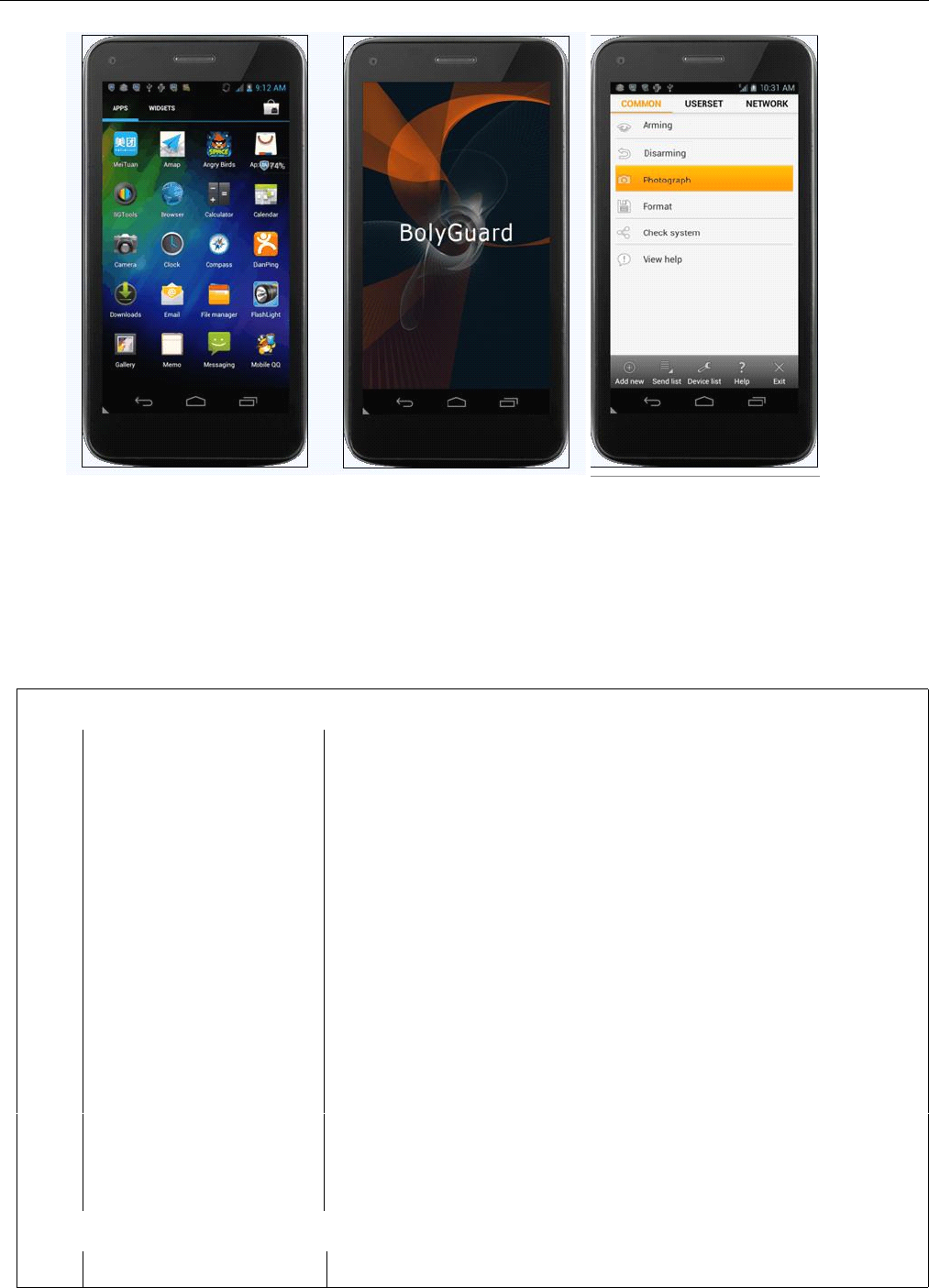
MG982K-10M4AdvancedOperations
Page22
4.5.5
4.5.5
4.5.5
4.5.5SMS
S MS
SMS
SMSC
C
C
Command
o mmand
ommand
ommandL
L
L
List
i st
ist
ist
Ifyoucan’tusetheAndroidAPPforeasyoperation,thelist
belowshowsalltheSMScommandsforyou.Youcancontrol
yourcameraviaSMS.
A.
A.
A.
A.Set
S et
Set
SetGSM
G SM
GSM
GSMParameter
P arameter
Parameter
Parameter
No
No
No
NoFunction
F unction
Function
FunctionSMS
S MS
SMS
SMSCommand
Co mmand
Command
Command
1SetAdministrator
Number
#mg982k#0000#13800138000#
2SetNormalUsers
PhoneNumber
#n#13800138001#13800138002#13800138003
#
3SetMMS
Parameters
#m#http://mmsc.cingular.com#66.209.11.32#80
80#wap.cingular#account#password#
(Theexampleparametersareforthecarrierof
AT&T)
4SetEmail
Parameters
#s#bmctest123@sina.com#bmc123#25#cmnet
#smtp.sina.com#name#password#
5SetReceive
E-mailAddress
#r#mail1@163.com#
mail2@163.com#mail3@163.com#
mail4@163.com#
B.
B.
B.
B.Normal
Normal
Normal
NormalC
C
C
Co
o
o
ontrol
n trol
ntrol
ntrol
No
No
No
NoFunction
Function
Function
FunctionSMS
S MS
SMS
SMSCommand
Co mmand
Command
Command
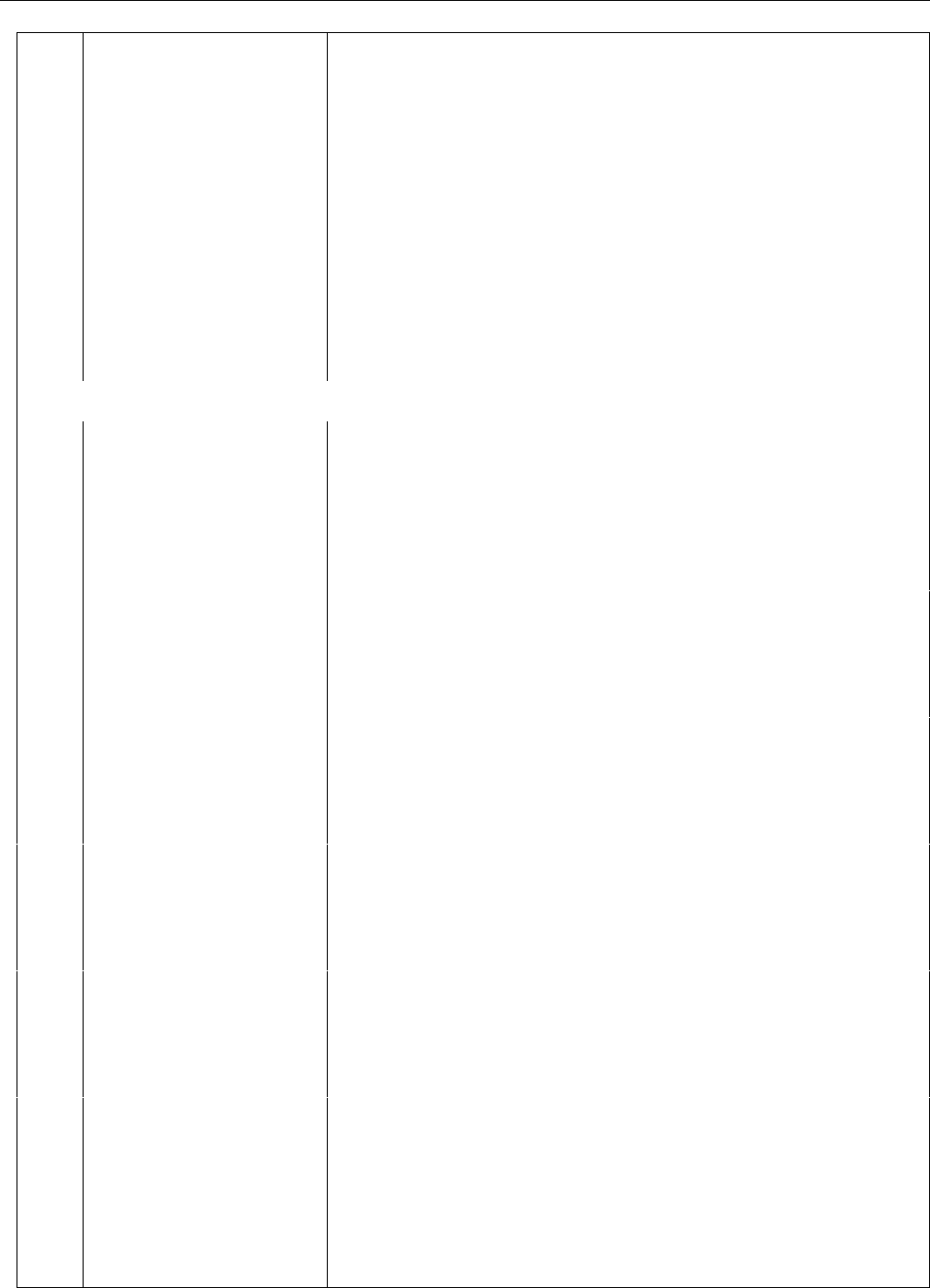
MG982K-10M4AdvancedOperations
Page23
1GetOnSpot
Photo
#T#
2Arm#A#
3Disarm#D#
4CheckCamera
Settings
#L#
5FormatTFCard#F#
6Set
Administrator’s
Password
#P#0000#(It’ssuggestedthatthe
administratorspasswordbechangedatthe
beginning)
7Help#H#
C.
C.
C.
C.Set
Set
Set
SetMenu
M enu
Menu
MenuParameter
P arameter
Parameter
Parameter
No
No
No
NoFunction
Function
Function
FunctionSMS
S MS
SMS
SMSCommand
Co mmand
Command
Command
1ChangeCamera
Mode
#e#cp#(photomode)or#e#cv#(videomode)
or#e#ct#(pic+video)
2ChangePhoto
Size
#e#s5#(5mp)or#e#s10#(10mp)
3ChangePhoto
Burst
#e#b1#(1~6photos)
4ChangeVideo
Size
#e#fh#(720p)or#E#fl#(VGA)
5ChangeVideo
Length
#e#v10#or#E#v30#(thenumberafterVis
seconds)
6ChangeDate
Time
#e#t#(adjustmentthetime)
7ChangeTime
Lapse
#e#l1h#(1hour)or#e#l5m#(5min)
8ChangePIR
Trigger
#e#po#(Off)or#e#ph#(High)or#e#pn#
(Normal)or#e#pl#(Low)
10ChangePIR
Interval
#e#i30m#(30min)or#e#i30s#(30sec)
11ChangeWorkDay#e#d1111111#(0000000~1111111means
SundaytoSaturday)
12ChangeSendTo#e#mp#(phone)or#e#me#(email)or#e#mc#
(call)or#e#mg#(e-mailgprs)
13ChangeSend
Mode
#e#ed#(daily)or#e#ei10#(tosetinstantmode
andthemaxnumberperday)or#e#eo#(off)or
#e#em#(Manual)
14ChangeGame#e#gon18:00[5]#or#e#goff#
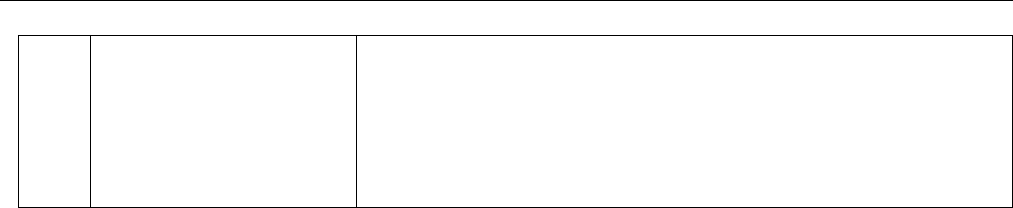
MG982K-10M4AdvancedOperations
Page24
Call
15ChangeSMSCtrl#e#zon#or#e#zoff#
16ChangeCamera
Position
#e#oa#(a~z)tosetthecameraposition
function
#e#ooff#tooffthecamerapositionfunction
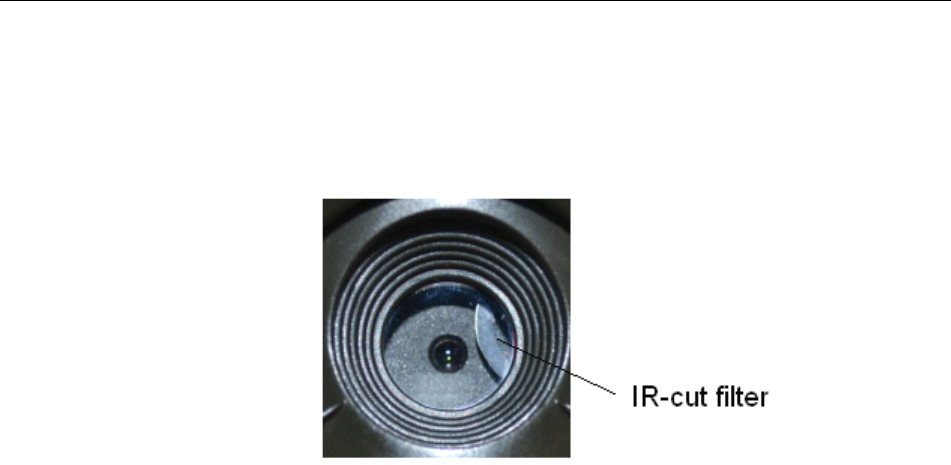
MG982K-10M5Troubleshooting
Page25
5
5
5
5Trouble
Trouble
Trouble
TroubleShooting
S hooting
Shooting
Shooting
1
1
1
1There
There
There
Thereis
i s
is
issomething
so mething
something
somethingin
i n
in
infront
fro nt
front
frontof
o f
of
ofthe
t he
the
thecamera
c amera
camera
cameralens.
l ens.
lens.
lens.
Is
Is
Is
Isthe
t he
the
thecamera
c amera
camera
camerabroken?
b roken?
broken?
broken?
Figure5IR-cutfilter
A:Thecameraisnotbroken.It’sanIR-cutfilter.Whenthe
cameraispoweredon,theIR-cutwillberesetandcoverthe
lens.Onlywhenthecameraispoweredoff,theIR-cutwill
beatarandomplace.
2The
The
The
Thecamera
c amera
camera
cameracontroller
c ontroller
controller
controlleris
i s
is
isnot
n ot
not
notworking
w orking
working
workinganymore.
a nymore.
anymore.
anymore.
A:Mostlikely,noSDcardhasbeeninsertedinthecamera
whenitisturnedon.PleasemakesureaworkingSDcard
hasbeeninsertedinthecamerabeforeitisturnedon.
3The
The
The
Thedisplay
d isplay
display
displayscreen
sc reen
screen
screenis
i s
is
issuddenly
su ddenly
suddenly
suddenlyblack.
b lack.
black.
black.
A:Toreducepowerconsumption,the
the
the
thecamera
c amera
camera
camerawill
w ill
will
willshut
shu t
shut
shut
down
down
down
downautomatically
a utomatically
automatically
automaticallyafter
a fter
after
after3
3
3
3minutes
m inutes
minutes
minutesif
i f
if
ifno
n o
no
nooperation
o peration
operation
operation
is
is
is
isdone.
d one.
done.
done.Pleaseturnonthepoweragainifyouwantto
continuetoworkwiththecontrol.
4Why
Why
Why
Whymy
m y
my
myphone
p hone
phone
phonecan
c an
can
can’
’
’
’t
t
t
treceive
re ceive
receive
receiveMMS?
M MS?
MMS?
MMS?
A:MMS/GPRSfunctionneedstheSIMcardsinbothyour
cameraandphonetohaveenoughbalanceandtobe
openedtodatabusiness.
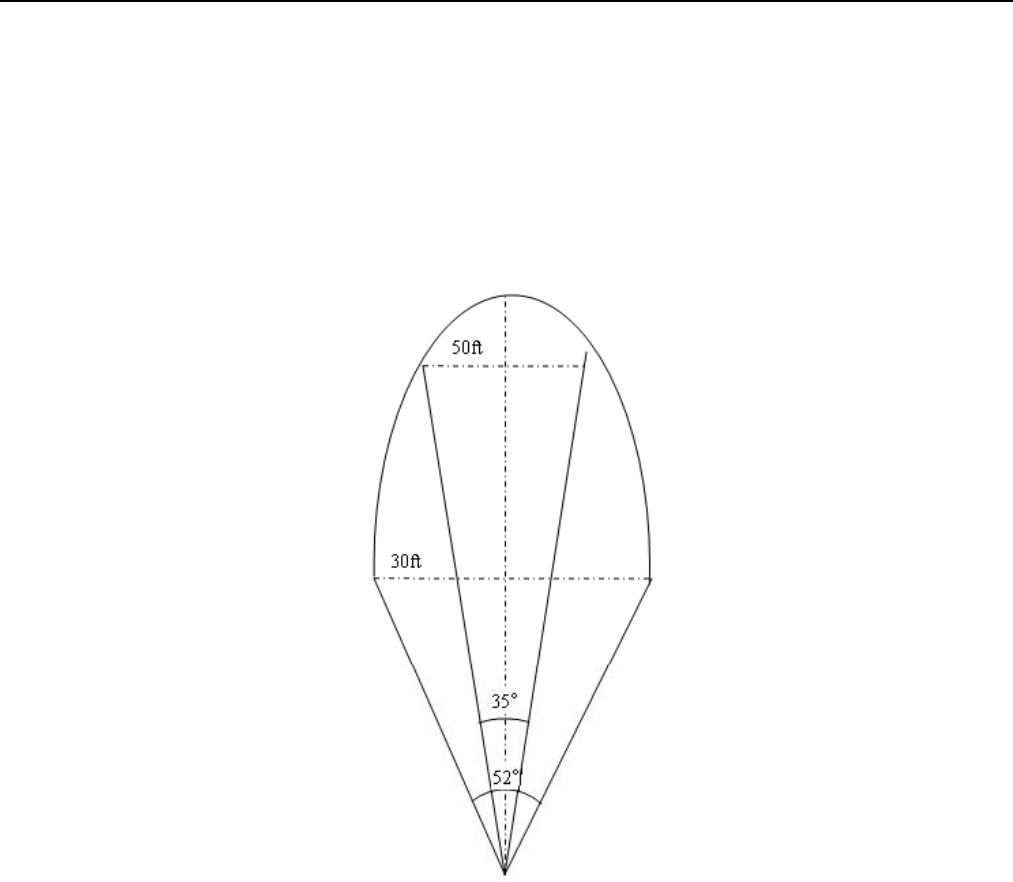
MG982K-10MAppendixI:PIRDetectionZone
Page26
Appendix
Appendix
Appendix
AppendixI:
I :
I:
I:PIR
P IR
PIR
PIRDetection
D etection
Detection
DetectionZone
Z one
Zone
Zone
Figure6showsthedetectionrangeindifferentdetection
angle.Whenthedetectionangleis35°,thedetectionrangeis
50ft(15m).Whenthedetectionangleis52°,thedetectionrange
is30ft(9m).
Figure6PIRDetectionZone
ThePIRdetectionangle(α)isjustbarelylargerthanthe
fieldofviewangle(β).Theadvantageofthisdesignistoavoid
emptypicturesandgetmoreavailablepictures.
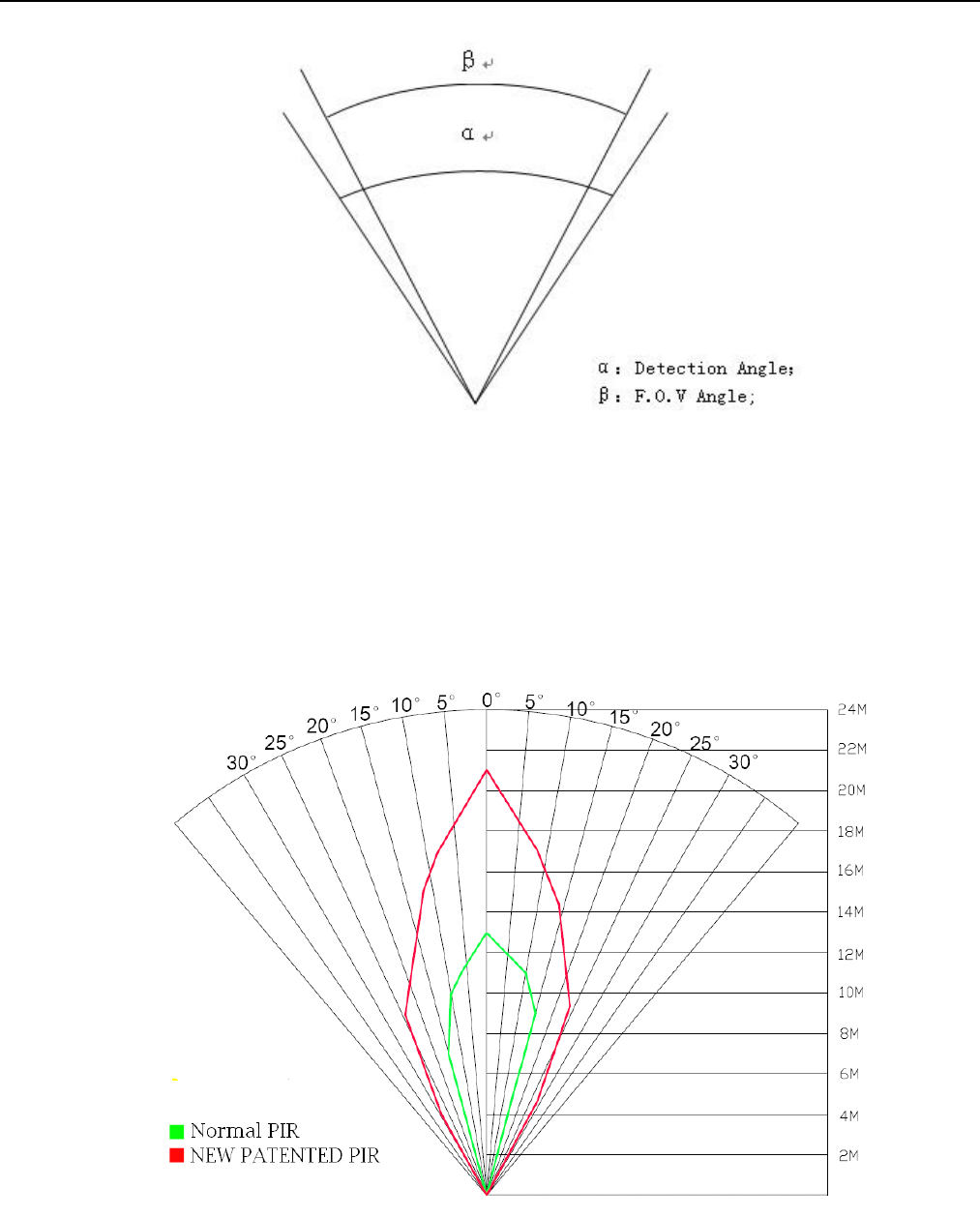
MG982K-10MAppendixI:PIRDetectionZone
Page27
Figure7Detectionanglevs.FOVangle
ThiscamerahasanewdesignofPIRandthenewPIRis
patented.ThenewpatentedPIR’sdetectionrangeisultra-long.
Figure8showsthecompareddetectionzonebetweennormal
PIRandthenewpatentedPIR.
Figure8ComparisonofDetectionZonesofnewandexistingPIRs
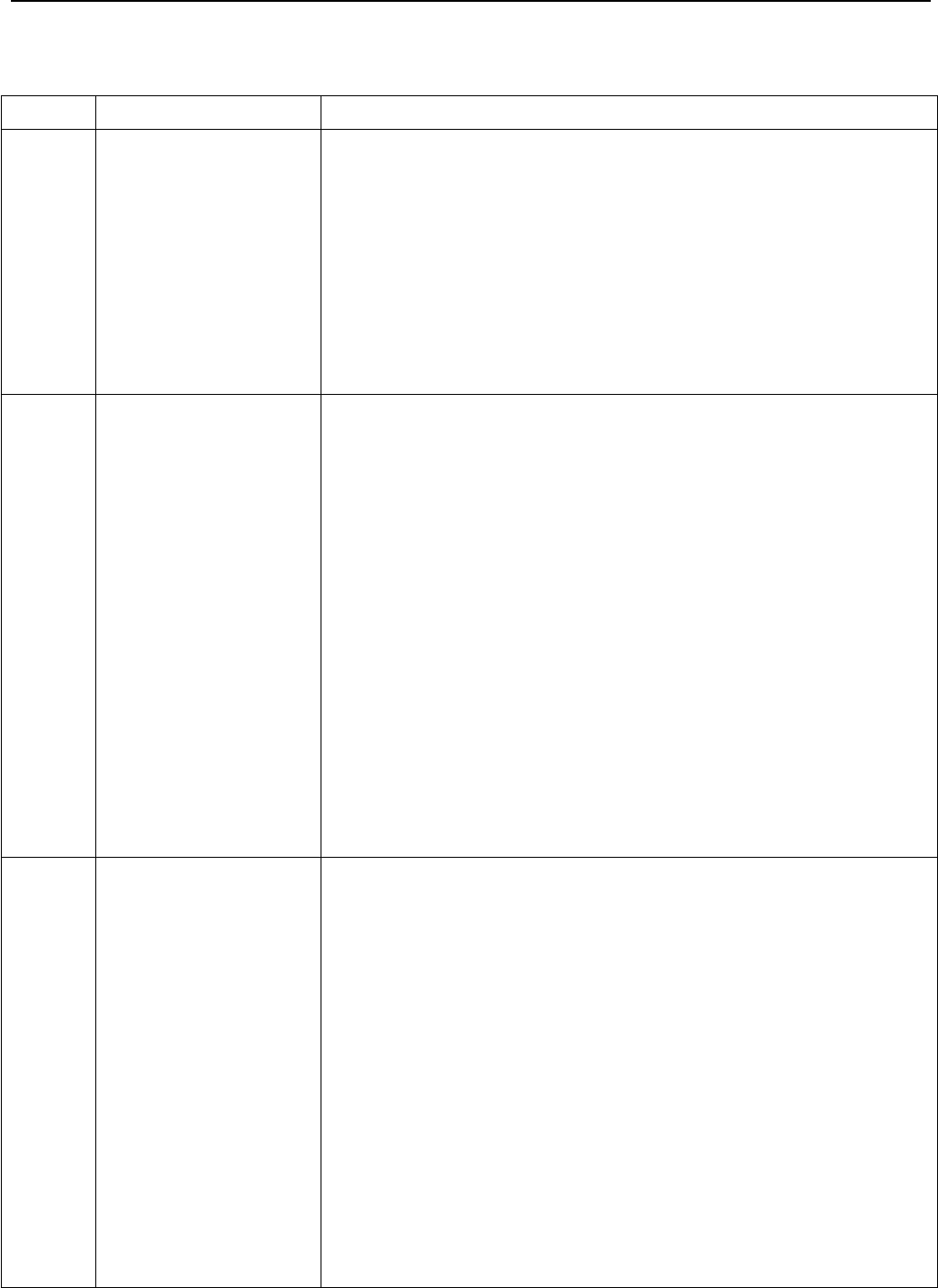
MG982K-10MAppendixⅡ:ErrorCode
Page28
Append
Append
Append
Appendix
i x
ix
ixII
I I
II
II:
:
:
:Error
Er ror
Error
ErrorCode
C ode
Code
Code
CodeMeaningDescription
3915Non-existent
address
Possible
Possible
Possible
Possiblecause:
c ause:
cause:
cause:
1.Theuserforgetstoinputthereceiving
cellphonenumber.
2.Theuserforgetstoinputthereceiving
E-mailaddress.
Suggestion:
Suggestion:
Suggestion:
Suggestion:
1.ChecktheMMSsettings,inputallthe
necessaryparameters.
3919Filenotfound
Possible
Possible
Possible
Possiblecause:
c ause:
cause:
cause:
1.Thefilemeanstheimagefile.Itshows
thatthesystemcan’tfindtheimagefile
whensendingtheMMS.Justwhenthe
systemisunstable,itwillhappen(very
smallprobability).
Suggestion:
Suggestion:
Suggestion:
Suggestion:
1.WhentheGSMandGPRSsignalareboth
OK,pleaseresendagain.
2.WhentheGSMandGPRSsignalarepoor,
pleasechangeaplacetotryagain;
3.If1and2donotworkandtheerrorcode
3919alwaysappears,pleasesendthecamera
backforrepairs.
3926
3927
3928
MMSbusy;
SendingMMS
stopped;
SendingMMS
busy
Possible
Possible
Possible
Possiblecause:
c ause:
cause:
cause:
WhenstartanewMMSsending
procedure,thepreviousMMSsendingis
notfinished,soitwillshowthese
information.Thisisainneruseerror,we
havethecorrectprogrammerdesign,soit
won’thappenintheconsumer’sside.
Suggestion:
Suggestion:
Suggestion:
Suggestion:
Ifitalwaysshows3926,3927or3928,maybe
thereisahardwaredefect.Pleasesend
camerabackforrepair
(verysmallprobability).
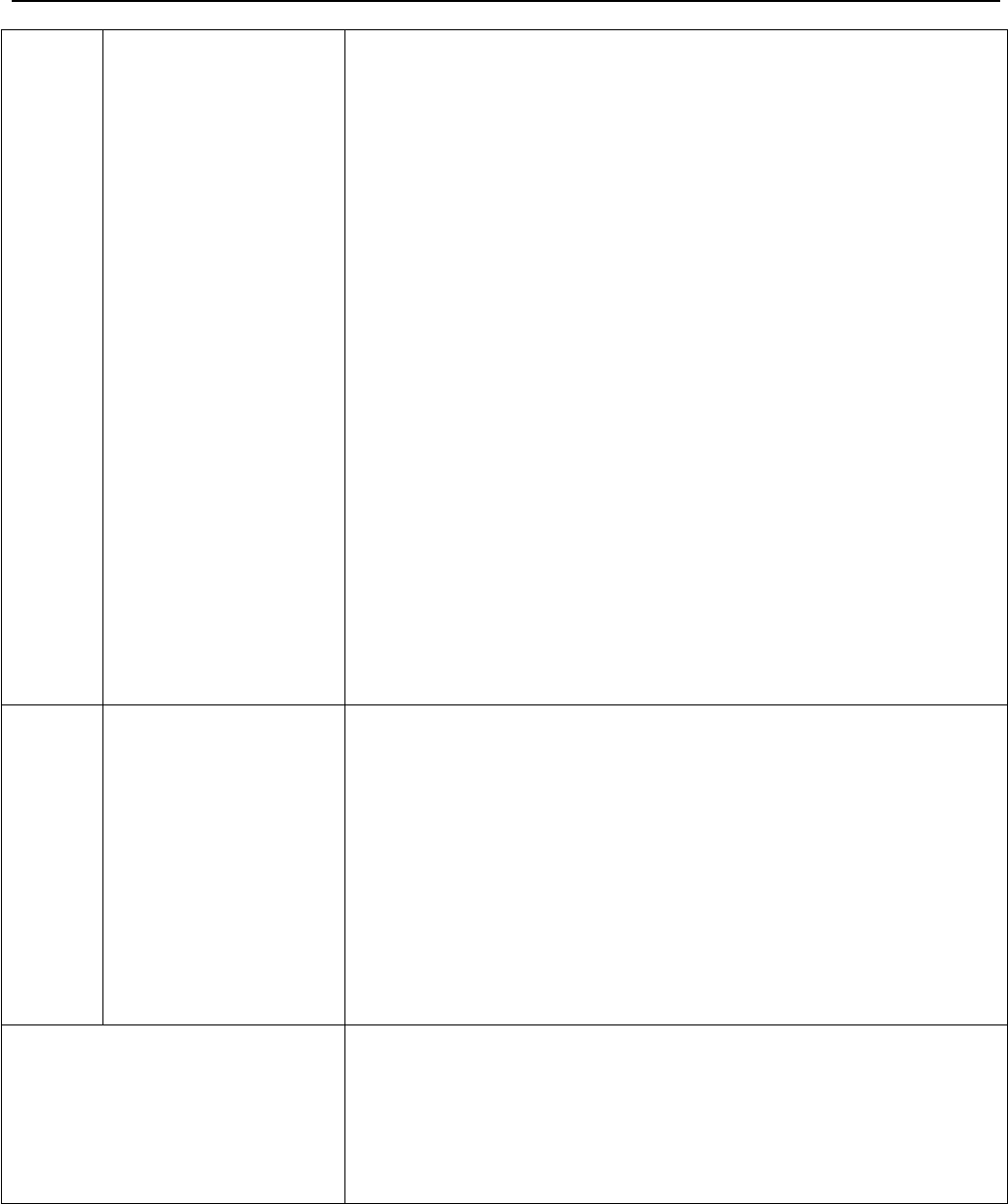
MG982K-10MAppendixⅡ:ErrorCode
Page29
3939
3941
3942
Failedtoopen
network;
Network
not
deactivated;
Networkerror
Possible
Possible
Possible
Possiblecause:
c ause:
cause:
cause:
1.TheGSMnetworkisnotgoodornotwell
coveredwiththeGPRSnetwork.
2.Theinstabilityinsignaltransmissionleads
tosomeMMSsettingparametersmissing
whentheGSMbasestationdothedata
analysis.Iffortheincorrecttransmission
reason,thecameramayshowvariouserror
code.
Suggestion:
Suggestion:
Suggestion:
Suggestion:
1.ContactthenetworkprovideriftheGPRS
networkiswellcoveredinthatarea.
2.Changeaplacetotryagain.It’sbettertotry
inapublicplace,wherethereisalwaysgood
signal.
3.IftheprovidersaidthereisGPRSsignal
coveredbutthesignalisweak,youcantryto
useaenhancedantennathatisSMAtypewith
antennagainof10db.
-85
Not
enoughbalance
inSIMcard;
MMS
settingerror;
Possible
Possible
Possible
Possiblecause:
c ause:
cause:
cause:
1.TheSIMcardisnotenoughbalance.
2.Notcorrectsettings.
3.TheGSMnetworkisnotgoodleadingtoa
timeoutproblem(verysmallprobability).
Suggestion:
Suggestion:
Suggestion:
Suggestion:
1.PleasechecktomakesureyourSIMcardhas
enoughbalance.
2.PleasechecktheMMSsettings.
Othererrorcode
Manycodesinthelistareusedfordebugging
intheproductdesignphase.Mostofthemwill
notbeshowntoconsumers,sopleaseignore
theothererrorcodesandcontractusdirectly.
Thanks.
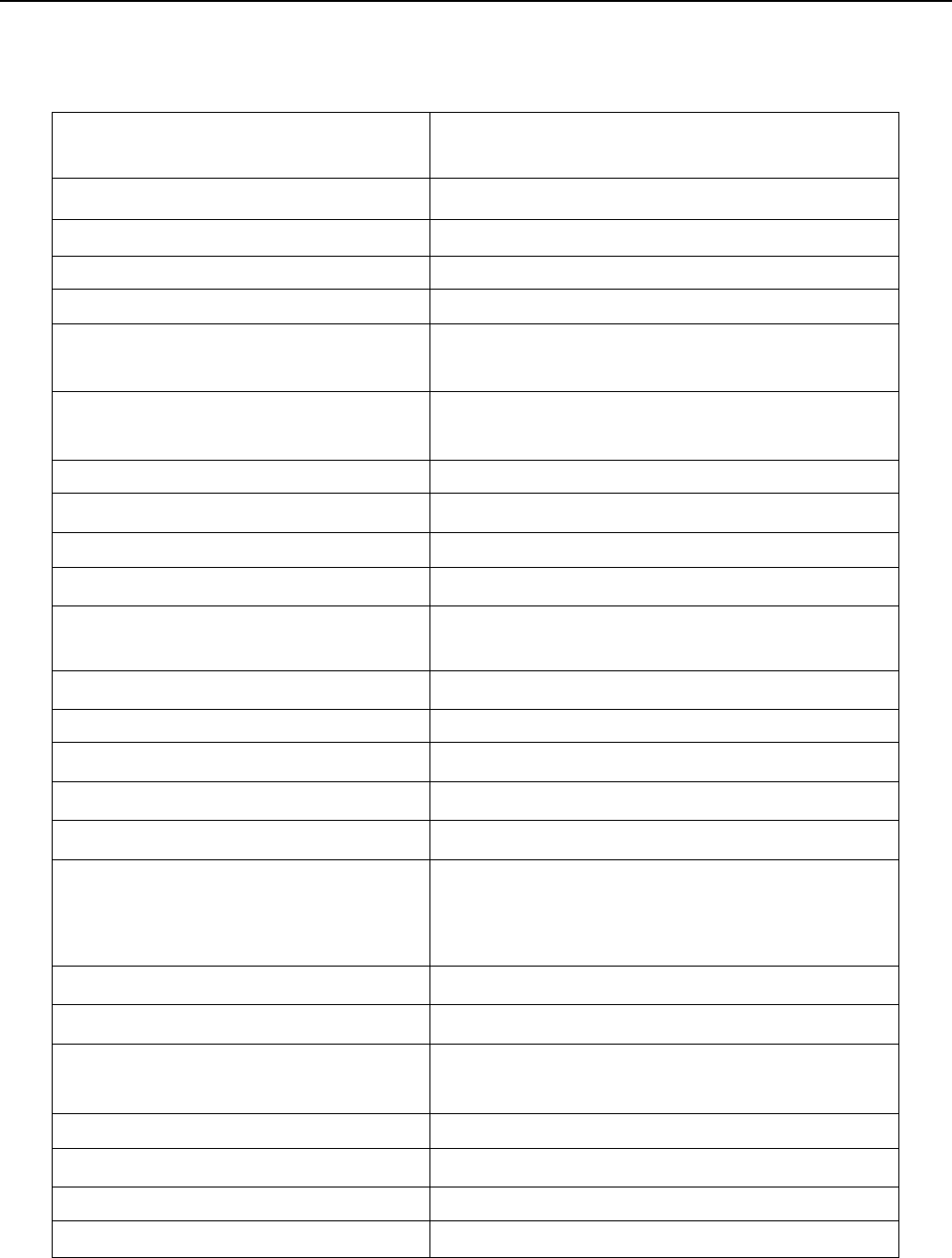
MG982K-10MAppendixⅢ:TechnicalSpecifications
Page30
Appendix
Appendix
Appendix
AppendixⅢ:
:
:
:Technical
T echnical
Technical
TechnicalSpecifications
S pecifications
Specifications
Specifications
Image
Image
Image
ImageSensor
S ensor
Sensor
Sensor5MPColorCMOS,10MP
Interpolation
Lens
Lens
Lens
LensF/NO=3.0FOV(FieldofView)=52°
PIR
PIR
PIR
PIRD
D
D
Detection
e tection
etection
etectionR
R
R
Range
a nge
ange
ange30M/100F
Display
Display
Display
DisplayScreen
S creen
Screen
Screen3’’LCD
Memory
Memory
Memory
MemoryCard
C ard
Card
CardFrom8MBto32GB
Picture
Picture
Picture
PictureResolution
R esolution
Resolution
Resolution10MP=3648×
×
×
×2736
5MP=2560×
×
×
×1920
Video
Video
Video
VideoResolution
R esolution
Resolution
Resolution720PHD(1280×
×
×
×720)(30fps)
VGA(640×
×
×
×480)(30fps)
PIR
PIR
PIR
PIRSensor
S ensor
Sensor
SensorMulti-zone
PIR
PIR
PIR
PIRSensitivity
S ensitivity
Sensitivity
SensitivityAdjustable(High/Normal/Low)
Trigger
Trigger
Trigger
TriggerTime
T ime
Time
Time1sec.
Weight
Weight
Weight
Weight0.30kg
Operation/Storage
Operation/Storage
Operation/Storage
Operation/Storage
Tem
Tem
Tem
Temperature
p erature
perature
perature-20-+40 °C/-30-+50°C
PIR
PIR
PIR
PIRInterval
I nterval
Interval
Interval0sec.–60min.
Photo
Photo
Photo
PhotoBurst
B urst
Burst
Burst1–6
Video
Video
Video
VideoLength
L ength
Length
Length10–180sec.
Power
Power
Power
PowerSupply
S upply
Supply
Supply8×AAor4×AA
Stand-by
Stand-by
Stand-by
Stand-byCurrent
C urrent
Current
Current<0.25mA(<6mAh/Day)
Power
Power
Power
PowerConsumption
C onsumption
Consumption
Consumption
400videos(interval=5min,video
length=10sec)
>500MMS(use8*AAbatteries)
Display
Display
Display
DisplayScreen
S creen
Screen
ScreenLCDdisplayoncamera
Sound
Sound
Sound
SoundRecording
R ecording
Recording
RecordingAvailable
Network
Network
Network
NetworkBands
B ands
Bands
Bands850MHz,900MHz,1800MHz
and1900MHz
Mounting
Mounting
Mounting
MountingRope/Belt/Pythonlock
Dimensions
Dimensions
Dimensions
Dimensions140x87x55mm
Operation
Operation
Operation
OperationHumidity
H umidity
Humidity
Humidity5%-90%
Security
Security
Security
SecurityA
A
A
Authentication
u thentication
uthentication
uthenticationFCC,CE,RoHS
*withoutbattery
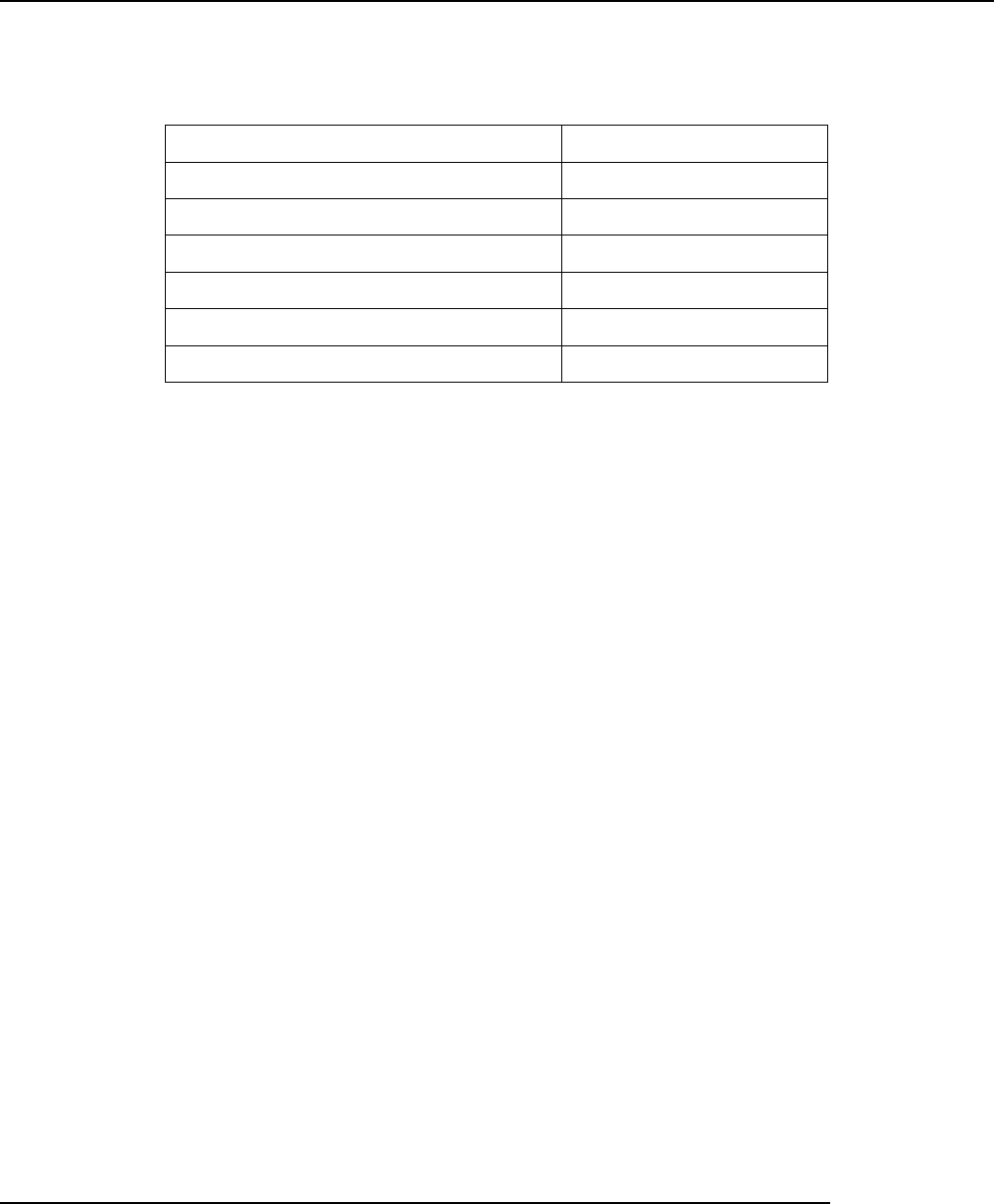
MG982K-10MAppendixⅣ:PartsList
Page31
Appendix
Appendix
Appendix
AppendixⅣ:
:
:
:Parts
P arts
Parts
PartsList
L ist
List
List
Part
Part
Part
PartName
N ame
Name
NameQuantity
Q uantity
Quantity
Quantity
DigitalCameraOne
WirelessRemoteControlTwo
USBCableOne
BeltOne
User’sManualOne
AntennaOne
WebsiteInformation:
Downloadthecameraeasysetupsoftwarefromhere:
(version1.3)
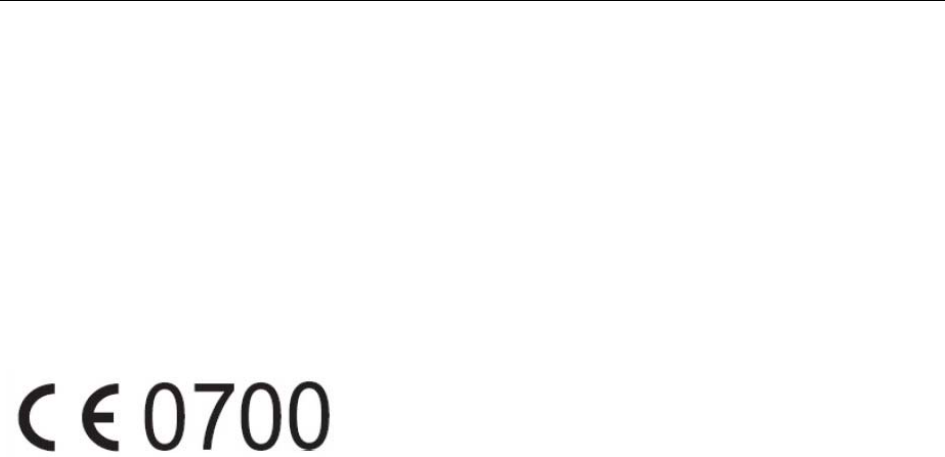
MG982K-10M
28
Declaration of Conformity
We declare on our sole responsibility that this
equipment complies with the essential requirements of the
Radio and Telecommunications Terminal Equipment
Directive, 1999/5/EC, and that any applicable Essential
Test Suite measurements have been performed.
CE versions of the BG500 which
display the CE symbol on the product label, comply with
the essential requirements of the European Radio and
Telecommunication Terminal Directive 1999/5/CE.
1.CAUTION : RISK OF EXPLOSION IF BATTERY IS REPLACED
BY AN INCORRECT TYPE. DISPOSE OF USED BATTERIES
ACCORDING TO THE INSTRUCTIONS.
2. In oder to meet RF exposure,the product should be used at least
25cm apart from user body.
FCCStatment
Thisdevicecomplieswithpart15oftheFCCRules.Operationissubjecttothefollowingtwo
conditions:(1)Thisdevicemaynotcauseharmfulinterference,and(2)thisdevicemustaccept
anyinterferencereceived,includinginterferencethatmaycauseundesiredoperation.Any
Changesormodificationsnotexpresslyapprovedbythepartyresponsibleforcompliancecould
voidtheuser'sauthoritytooperatetheequipment.Note:Thisequipmenthasbeentestedand
foundtocomplywiththelimitsforaClassBdigitaldevice,pursuanttopart15oftheFCCRules.
Theselimitsaredesignedtoprovidereasonableprotectionagainstharmfulinterferenceina
residentialinstallation.Thisequipmentgenerates,usesandcanradiateradiofrequencyenergy
and,ifnotinstalledandusedinaccordancewiththeinstructions,maycauseharmful
interferencetoradiocommunications.However,thereisnoguaranteethatinterferencewill
notoccurinaparticularinstallation.Ifthisequipmentdoescauseharmfulinterferencetoradio
ortelevisionreception,equipmentgenerates,usesandcanradiateradiofrequencyenergyand,if
notinstalledandusedinaccordancewiththeinstructions,maycauseharmfulinterferenceto
radiocommunications.However,thereisnoguaranteethatinterferencewillnotoccurina
particularinstallation.Ifthisequipmentdoescauseharmfulinterferencetoradioortelevision
reception,
—Reorientorrelocatethereceivingantenna.
—Increasetheseparationbetweentheequipmentandreceiver.
—Connecttheequipmentintoanoutletonacircuitdifferentfromthattowhichthereceiveris
connected.
—Consultthedealeroranexperiencedradio/TVtechnicianforhelp.
FCCRFRadiationExposureStatemen
ThisequipmentcomplieswithFCCRFradiationexposurelimitssetforthforanuncontrolled
environment.Thisequipmentshouldbeinstalledandoperatedwithaminimumdistanceof25
centimetersbetweentheradiatorandyourbody.
Note:ThemanufacturerisnotresponsibleforanyradioorTVinterferencecausedby
unauthorizedmodificationstothisequipment.Suchmodificationscouldvoidtheuser’sauthority
tooperatetheequipment.