Bosch IO CONNECT01 Connectivity Gateway User Manual Gateway Manual
Robert Bosch Manufacturing Solutions GmbH Bosch Connected Industry Connectivity Gateway Gateway Manual
Bosch IO >
User manual
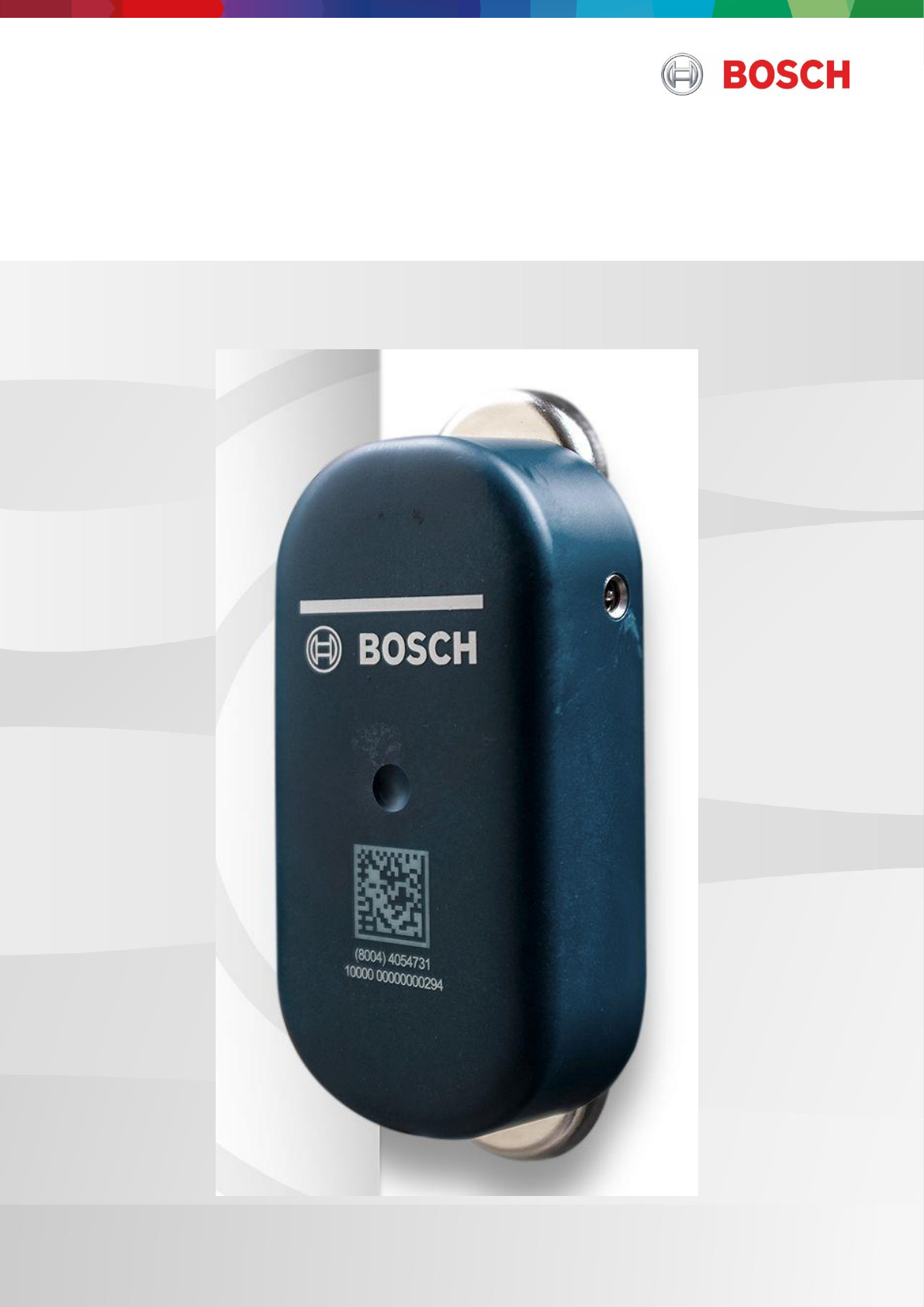
Connect S | Connect L | Asset Monitoring and Tracking Gateway
1 | 13
Data subject not change without notice | Printed in Germany | June 06, 2016 | DRAFT
Bosch Connected Industry
Connect S | Connect L
Asset Monitoring and Tracking Gateway

Connect S | Connect L | Asset Monitoring and Tracking Gateway
2 | 13
Data subject not change without notice | Printed in Germany | June 06, 2016 | DRAFT
Bosch Connected Industry
Connect S | Connect L
Asset Monitoring and Tracking Gateway

Connect S | Connect L | Asset Monitoring and Tracking Gateway
3 | 13
Data subject not change without notice | Printed in Germany | June 06, 2016 | DRAFT
Bosch Connected Industry
Table of contents
1 Introduction 4
2 Technical Specifications 4
3 Ordering Information 6
4 Mounting 6
5 Operations 7
6 Dimensions 8
7 Handling and Shipping Information 8
8 Support 8
9 Regulatory Notes 9
10 Intended Use 10
11 Safety Notes 11

Connect S | Connect L | Asset Monitoring and Tracking Gateway
4 | 13
Data subject not change without notice | Printed in Germany | June 06, 2016 | DRAFT
Bosch Connected Industry
1 Introduction
The Bosch Track & Trace Connect Gateway is the connectivity unit between asset tagging and monitoring solutions like
Sense S, Sense T and Sense H and the Bosch Internet Cloud. The connectivity gateways Connect collects data generated
by asset tags and sensors, enriches information with position data and uploads this data to the Bosch backend.
The Connect gateway
Creates transparency within the supply chain
Simple and fast to mount
No configuration required
Long battery lifetime resulting in less handling effort
Features
Extremely compact, maintenance free device
Location based on GPS and GSM cell
Detection and data upload for Sense S, Sense T, Sense H and optional 3rd party tags and sensors
Operated device offering including
o Device operation
o Device monitoring
o Mobile connectivity
o Firmware maintenance
o Security updates
Configuration pre-sets based on use cases and requirements
2 Technical Specifications
TECHNICAL DATA
Dimension (L x W x H)
136mm x 69mm x 36mm
Weight
approx. 480g
Power Supply
Connect S
Lithium-ion
3.2V, 6000mAh
Connect L
Lithium-metal
3.6V, 18000mAh
Battery life
Connect S
1.800 … 6.000 uploads
depending on configuration, number of sensors and operating conditions
Note: based on ambient temperature conditions (~25°C) and good cellular network
conditions
Connect L
7.200 … 14.000 uploads,
depending on configuration, number of sensors and operating conditions
Note: based on ambient temperature conditions (~25°C) and good cellular network
conditions
GNSS
Global Positioning System (GPS)
Assisted GPS
yes
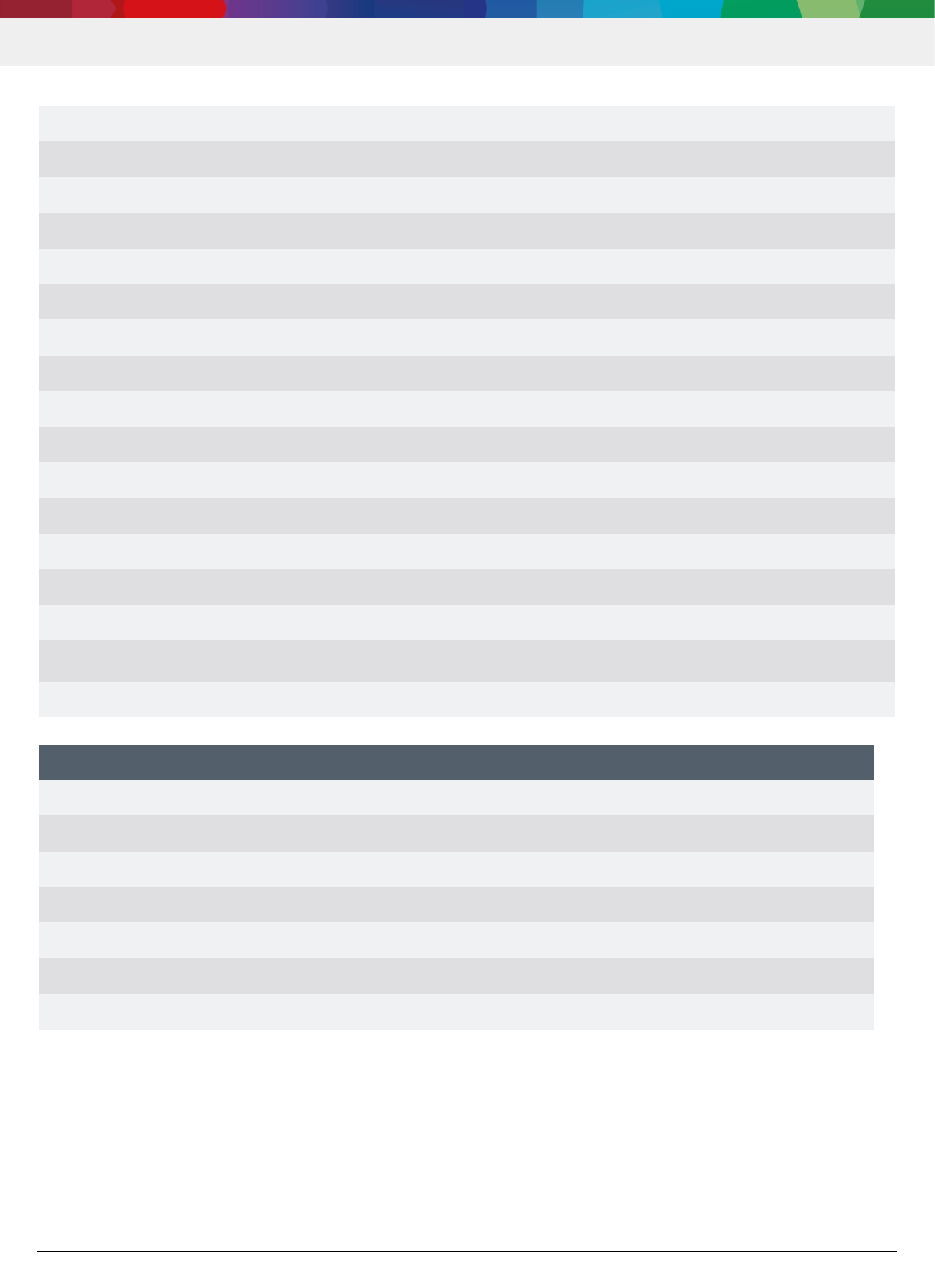
Connect S | Connect L | Asset Monitoring and Tracking Gateway
5 | 13
Data subject not change without notice | Printed in Germany | June 06, 2016 | DRAFT
Bosch Connected Industry
Wireless Transmission
Technology
802.15.1 2.4GHz
Protocol
Proprietary
Range
>50m free line of sight
Scanning Interval
configurable
Scanning Duration
configurable
Data Processing
Data Buffer Capacity
> 200.000 data sets
Maximum Beacons in Range
1.000
Mobile Connectivity
Network
2G GSM/GPRS, Quad Band
SIM
Integrated SIM chip
Charging Voltage Connect S
12V … 28V DC
Charging Duration Connect S
approx. 8h for full charge
Housing material
PA6
EN 60529
Protection category
IPx7, IPx8 (with closed connector)
Certifications
RoHS, CE, FCC, further on request
OPERATING CONDITIONS
Operating Temperature
Connect S
-25°C … +65°C
Connect L
25°C … +75°C
Storage Temperature
+10°C … +30°C
Storage Time
6 months
Charging Temperature Connect S
-25°C … 45°C, (integrated protection circuit)
Humidity
20% rH … 100% rH, (non condensing)
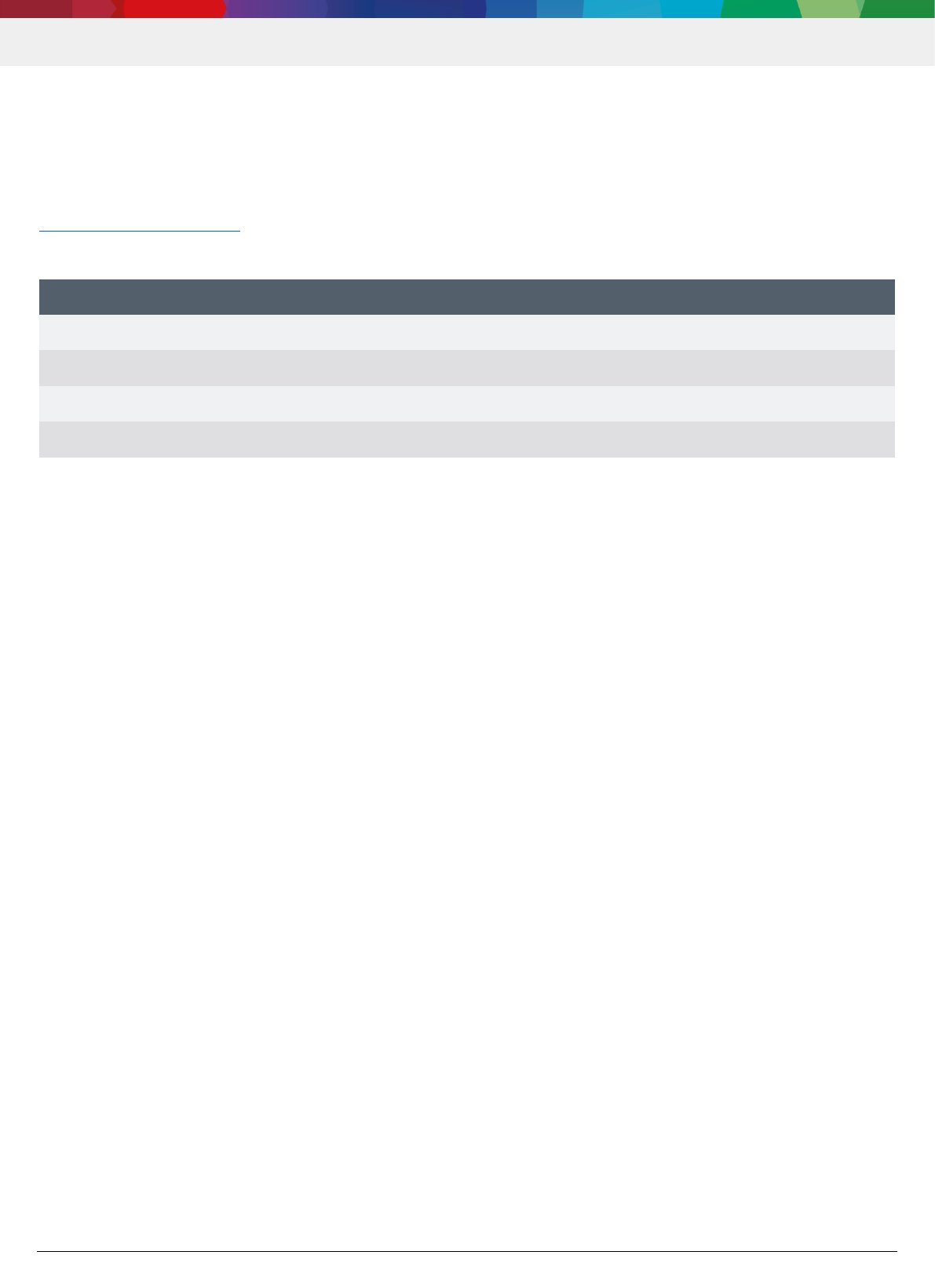
Connect S | Connect L | Asset Monitoring and Tracking Gateway
6 | 13
Data subject not change without notice | Printed in Germany | June 06, 2016 | DRAFT
Bosch Connected Industry
3 Ordering Information
Product number: Connect S 3843.AU0.424 Order Code: 3843.AU5.495
Connect L 3843.AU5.147 Order Code: 3843.AU5.500
For any sales information or support, please contact Bosch Connected Industry at
Support.TnT@de.bosch.com
Package contents:
4 Mounting
With magnets
Note: Please ensure that the device has sufficient mobile network coverage when selecting the mounting location. Also, if
you want to use the GPS location function please ensure a good GPS signal reception.
CONNECT S (3843.AU5.495)
CONNECT L (3843.AU5.500)
Gateway
☑
☑
Charger
☑
Mounting Magnets (2)
☑
☑
Mounting Materials
☑
☑

Connect S | Connect L | Asset Monitoring and Tracking Gateway
7 | 13
Data subject not change without notice | Printed in Germany | June 06, 2016 | DRAFT
Bosch Connected Industry
5 Operations
Activation:
To activate a new Connect gateway hold an active NFC scanning device on top of the housing. The gateway will start
automatically and connect to the Bosch server for firmware download and configuration.
Device status:
Some battery status information can be red from the LED:
The Connect does not support a shutdown button. The device can only be turned off remotely.
Note: Connect Gateways must be off during flight transport!
LED
BATTERY STATUS
flashing green, 1s interval
Device is in standby
flashing red, 1s interval
Device is operating: scan, GPS or upload running
flashing red, 15s interval
Battery too low, device is in battery protection mode, no operation possible
flashing green, 30s interval
Device is off, no operation. Battery ok. Device can be started by NFC activation.
flashing red, 30s interval
Device is off, no operation. Battery low, device can be started after re-charge.
no signal
Battery too low, device is off. Recharge device.
red 1s + green 1s once
Start triggered. device is starting application
green constant
With power supply connected. Battery charging. battery state > 90%
red constant
With power supply connected. Battery charging. battery state < 90%
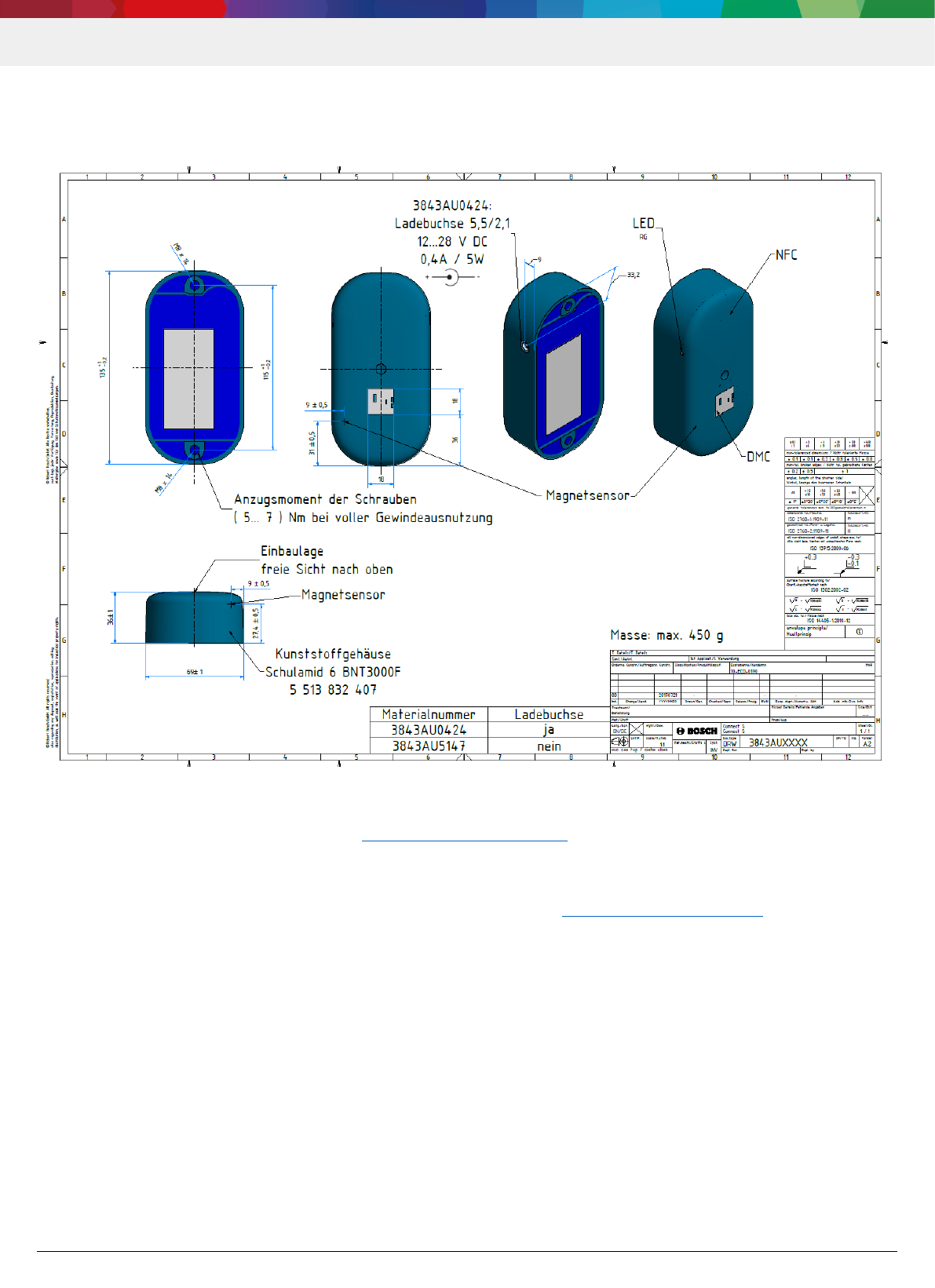
Connect S | Connect L | Asset Monitoring and Tracking Gateway
8 | 13
Data subject not change without notice | Printed in Germany | June 06, 2016 | DRAFT
Bosch Connected Industry
6 Dimensions
The following graphic shows the dimensions of the Connect S and Connect L.
7 Handling and Shipping Information
Please contact Bosch Track & race support at Support.TnT@de.bosch.com.
8 Support
For any question or inquiries please contact Bosch Track & race support at Support.TnT@de.bosch.com.
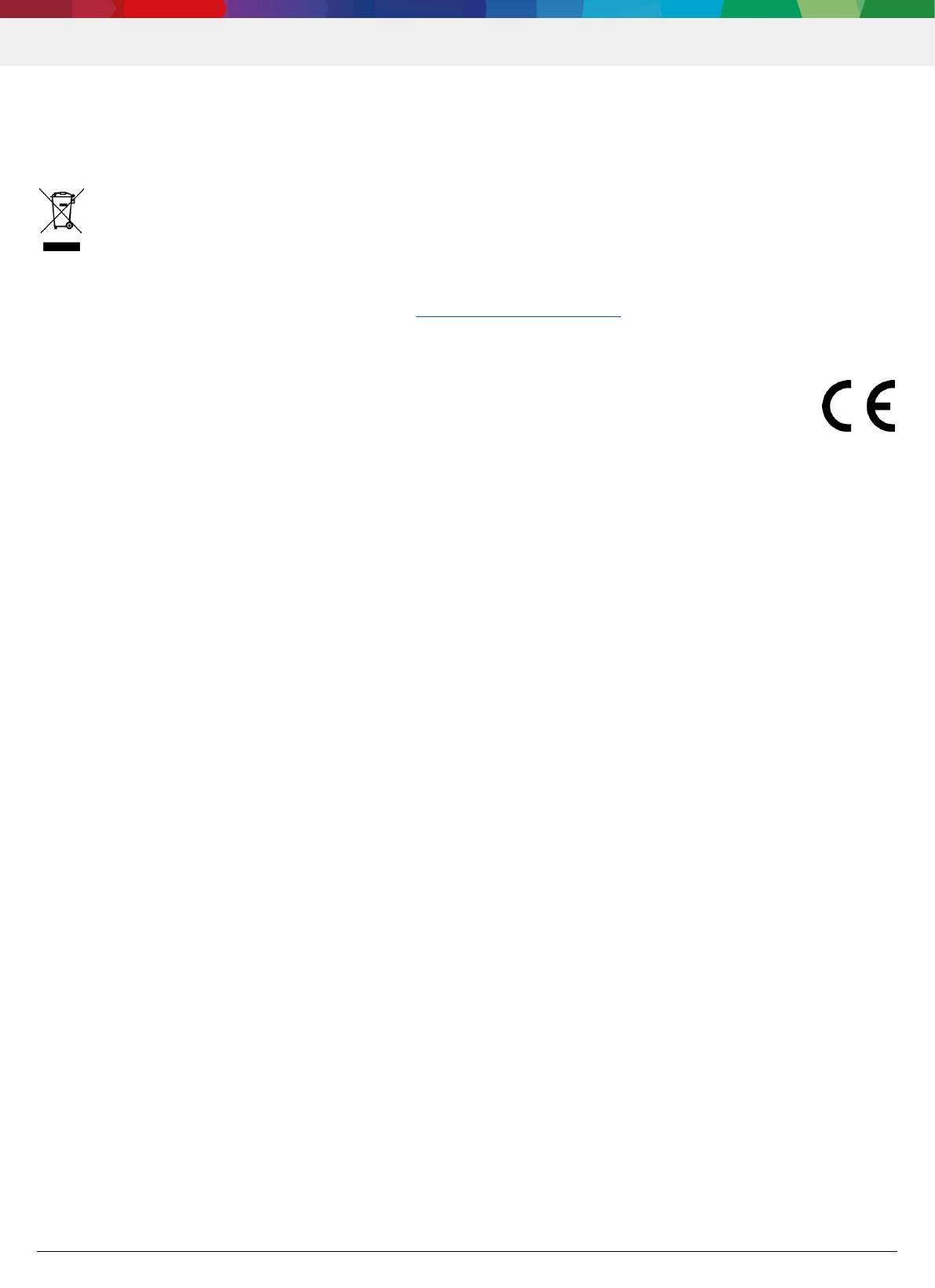
Connect S | Connect L | Asset Monitoring and Tracking Gateway
9 | 13
Data subject not change without notice | Printed in Germany | June 06, 2016 | DRAFT
Bosch Connected Industry
9 Regulatory Notes
Disposal according to the WEEE Directive 2012/19/EU
The unit, accessories and packaging should be sorted for environmental-friendly recycling. Do not dispose of the
device into the household waste! According to the European Guideline 2012/19/EU, electric and electronic devices
that are no longer usable must be collected separately and disposed of in an environmentally correct manner.
Bosch Connected Industry will collect, reuse or recycle all used Connect gateway units.
To have your Connect collected, please contact us at: Support.TnT@de.bosch.com.
EU Declaration of Conformity
Hereby, Robert Bosch Manufacturing Solutions GmbH – Bosch Connected Industry declares that the radio
equipment type Connect is in compliance with Directive 2014/30/EU, 199/5/EG and 2011/65/EU.
The full text of the EU declaration of conformity is avalaible at the following internet address:
Operating the device in countries out of the EU
The Connect gateway carries the CE mark and is certified for operation in the European Union. For countries out of the EU
validate that local legal regulation allows the operation of the Connect gateway.
Export Restrictions
Due to legal regulations the device must not be exported into the following countries or regions: Cuba, Crimea, Iran, North
Korea, Syria and Ukraine.
Federal Communications Commission (FCC) Notice
FCC has issued an EQUIPMENT AUTHORIZATION to Robert Bosch Manufacturing Solutions GmbH – Bosch Connected
Industry for Connect and Connect L according to FCC rule parts 15 with the FCC ID: 2AOSY-CONNECT01
The manufacturer is not responsible for any changes or modifications not expressly approved by the party responsible for
compliance. Such modifications may void the FCC authorization to operate this equipment.
Note:
1. This device complies with Part 15 of the FCC rules. Operation is subject to the following conditions:
a) This device may not cause harmful interference.
b) This device must accept any interference received, including interference that may cause undesired operation.
2. Changes or modifications not expressly approved by the party responsible for compliance could void the user’s authority
to operate the equipment.
FCC Radiation exposure statement
This equipment complies with FCC radiation exposure limits set forth for an uncontrolled environment. This equipment
should be installed and operated with minimum distance 20cm between the radiator and your body as well as kept
minimum 20cm from radio antenna depending on the portable or Mobile status of this module usage.
This equipment generates, uses and can radiate radio frequency energy and, if not installed and used in accordance with
the instructions, may cause harmful interference to radio communications.
However, there is no guarantee that interference will not occur in a particular installation. If this equipment does cause
harmful interference to radio or television reception, which can be determined by turning the equipment off and on, the user
is encouraged to try to correct the interference by one or more of the following measures:
Reorient or relocate the receiving antenna.

Connect S | Connect L | Asset Monitoring and Tracking Gateway
10 | 13
Data subject not change without notice | Printed in Germany | June 06, 2016 | DRAFT
Bosch Connected Industry
Increase the separation between the equipment and receiver.
Connect the equipment into an outlet on a circuit different from that to which the receiver is connected.
Consult the dealer or an experienced radio/TV technician for help.
10 Intended Use
The housing of the Connect gateway is not to be opened or tampered with. The Connect gateway is designed for use
within environmental conditions as further detailed in the technical specifications in chapter 2. Any intent to use or operate
the product under deviating environmental conditions must be subjected to renewed validation and testing by the customer.
Neither the Connect nor a potential product derivation, are designed, intended, or authorized for use as components in
systems intended for surgical implant into the body, or other applications intended to support or sustain life, or for any other
application in which the failure of the Bosch product could create a situation where personal injury or death may occur. The
same applies for any kind of weapon, or any device or application which is potentially dangerous to human life.
The Connect gateway is designed for monitoring and tracking purposes and shall not be used as an element of control and
safety in machines under the scope of the Machinery Directive 2006/42/EC.
Bosch Connected Industry shall not hold liable for any damages resulting from any use of the Connect gateway
outside/beyond the certified types of operation and/or defined field of application.
Radio frequency radiation exposure information: this equipment complies with the radiation exposure limits prescribed for
an uncontrolled environment for fixed and mobile use conditions. This equipment is not designed as a portable cellular
radio device and should be installed and operated with a minimum distance of 20cm between the radiator and the body of
the user or nearby persons.
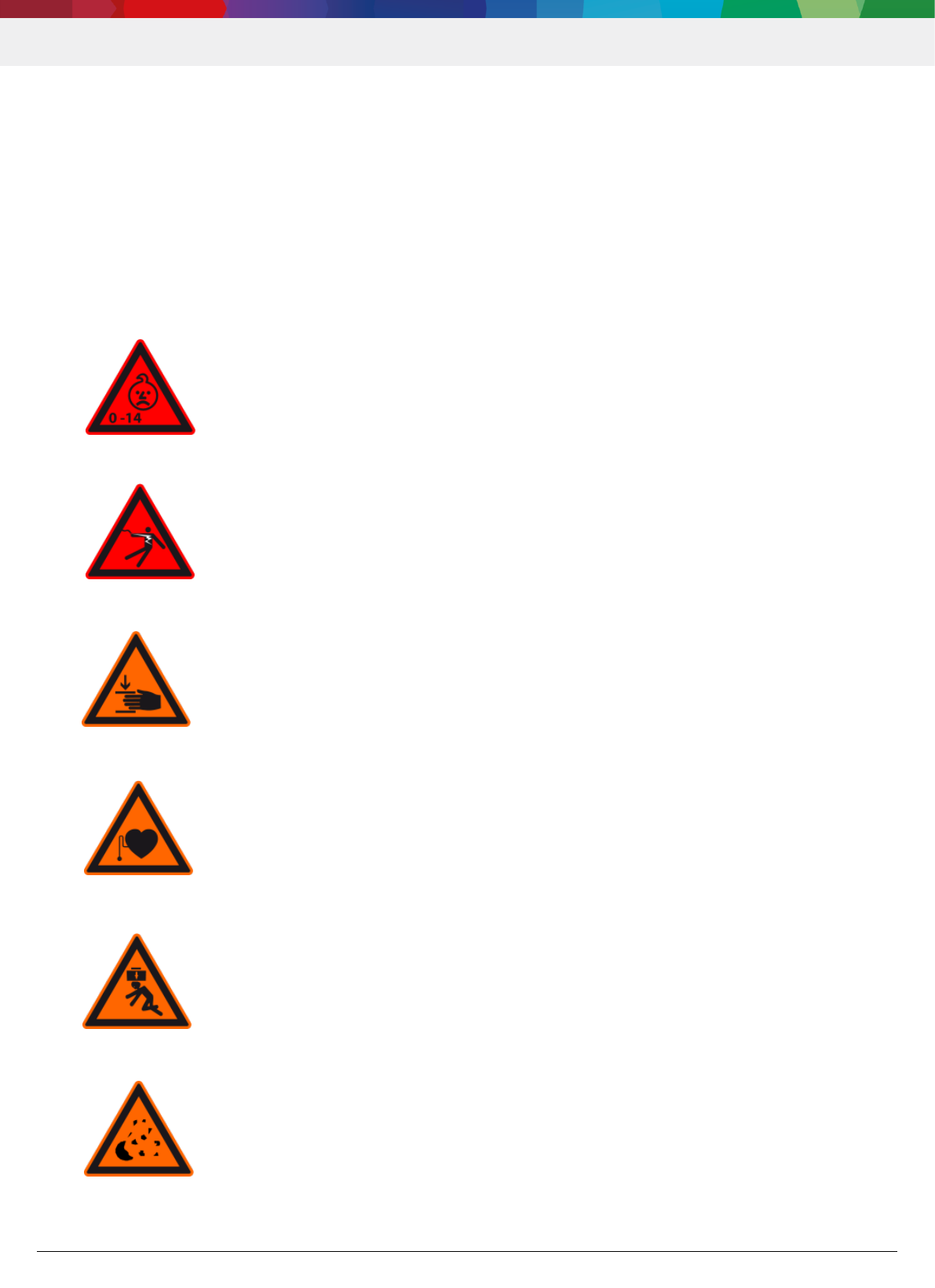
Connect S | Connect L | Asset Monitoring and Tracking Gateway
11 | 13
Data subject not change without notice | Printed in Germany | June 06, 2016 | DRAFT
Bosch Connected Industry
11 Safety Notes
CAUTION: Lithium Battery!
The device contains a lithium battery. Handling the battery incorrectly could cause fire. Read and follow the valid
transportation regulations. Do not damage or cut the device.
CAUTION: Neodymium magnets
For mounting the Connect gateway on metal surfaces strong neodymium magnets are delivered with the device.
Danger
Swallowing
Children could swallow small magnets.
If several magnets are swallowed, they could get stuck in the intestine and cause perilous
complications.
Magnets are not toys! Make sure that children don't play with magnets.
Danger
Electrical conductivity
Magnets are made of metal and conduct electricity.
Children might try to put magnets into a power outlet and thereby suffer from an electric shock.
Magnets are not toys! Make sure that children don't play with magnets
Warning
Contusions
Big magnets have a very strong attractive force.
Unsafe handling could cause jamming of fingers or skin in between magnets. This may lead to
contusions and bruises.
Powerful, very large magnets could cause bone fractures.
Wear heavy protective gloves when handling larger magnets.
Warning
Pacemaker
Magnets could affect the functioning of pacemakers and implanted heart defibrillators.
A pacemaker could switch into test mode and cause illness.
A heart defibrillator may stop working.
If you wear these devices keep sufficient distance to magnets.
Warn others who wear these devices from getting too close to magnets.
Warning
Heavy objects
Too heavy loads, symptoms of fatigue as well as material defect could cause a magnet or
magnetic hook to loosen from the surface that is was attached to.
Falling objects could lead to serious injuries.
The indicated adhesive force applies only to ideal conditions. Allow for a high safety cushion.
Don't use magnets in places where people could sustain injuries in case of material failure.
Warning
Metal splinters
Neodymium magnets are brittle. Colliding magnets could crack.
Sharp splinters could be catapulted away for several meters and injure your eyes.
Avoid the collision of magnets.
Wear safety glasses when handling larger magnets.
Make sure that nearby people are also protected or keep their distance.
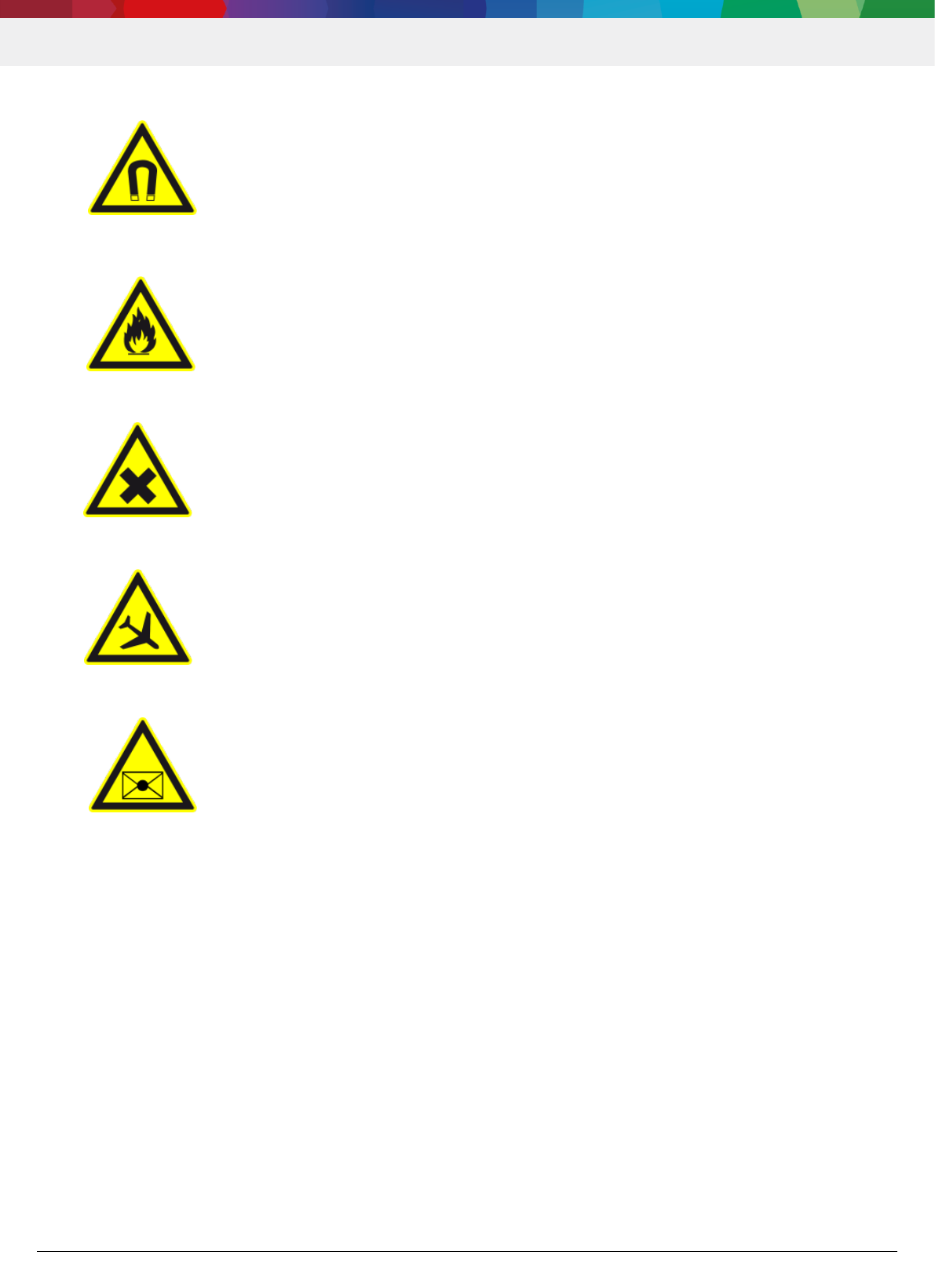
Connect S | Connect L | Asset Monitoring and Tracking Gateway
12 | 13
Data subject not change without notice | Printed in Germany | June 06, 2016 | DRAFT
Bosch Connected Industry
Caution
Magnetic field
Magnets produce a far-reaching, strong magnetic field. They could damage TVs and laptops,
computer hard drives, credit and ATM cards, data storage media, mechanical watches, hearing
aids and speakers.
Keep magnets away from devices and objects that could be damaged by strong magnetic
fields.
Please refer to our table of recommended distances.
Caution
Combustibility
When machining magnets, the drilling dust could easily ignite.
Stay away from machining magnets or use appropriate tools and sufficient cooling water.
Caution
Nickel allergy
Many of our magnets contain nickel, also those without nickel coating.
Some people have an allergic reaction when they come into contact with nickel.
Nickel allergies could develop from perpetual contact with nickel-plated objects.
Avoid perpetual skin contact with magnets.
Avoid contact with magnets if you already have a nickel allergy.
Caution
Airfreight
Magnetic fields of improperly packaged magnets could influence airplane navigation devices.
In the worst case it could lead to an accident.
Airfreight magnets only in packaging with sufficient magnetic shielding.
Please refer to the respective regulations.
Caution
Postage
Magnetic fields of improperly packaged magnets could cause disturbances in sorting machines
and damage fragile goods in other packages.
Please refer to our shipping tips.
Use a large box and place the magnet in the middle surrounded by lots of padding material.
Arrange magnets in a package in a way that the magnetic fields neutralise each other.
If necessary, use sheet iron to shield the magnetic field.
There are stricter rules for airfreight: Refer to the warning notice "Airfreight".

Connect S | Connect L | Asset Monitoring and Tracking Gateway
13 | 13
Data subject not change without notice | Printed in Germany | June 06, 2016 | DRAFT
Bosch Connected Industry
Robert Bosch Manufacturing Solutions GmbH
BCI - Bosch Connected Industry
BCI/ECL
Wernerstr. 51
70469 Stuttgart
Germany
Support.TnT@de.bosch.com
Please insert the contact details accordingly.