Bosch Security Systems 0117-05 Security Escort, Watch/Pendent Panic Transmitter User Manual 48058B SE88 User s Guide p65
Bosch Security Systems Inc Security Escort, Watch/Pendent Panic Transmitter 48058B SE88 User s Guide p65
Exhibit D Users Manual per 2 1033 b3
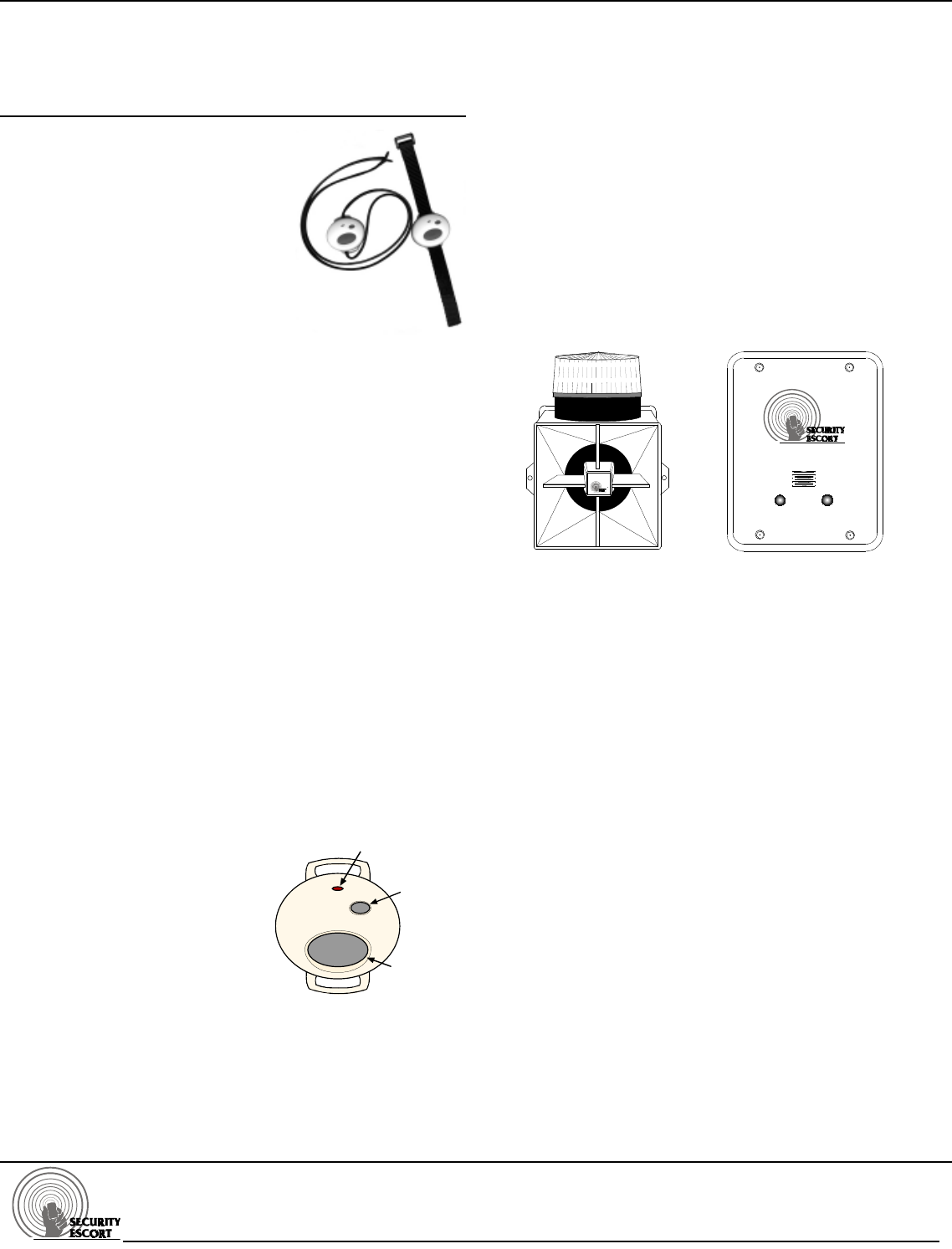
Copyright © 2001 Detection Systems, Inc. SE88 Transmitters User’s Guide PN 48058A2 5/23/01
User’s Guide
for the
SE88 Security Escort® Watch/Pendent
Panic Transmitter
Introduction
The SE88 is a personal transmitter
designed to work with the Security
Escort System. When initiated, a
signal identifying you and your
location is sent to the security office.
The SE88 may also be tested within
sight of a Receiver or Siren/Strobe
by the user.
The waterproof SE88 may be worn
like a watch, as a neck pendent or it
may be attached to a solid surface
with the supplied mounting bracket.
The Security Escort system is NOT a substitute for safe
behavior. System users should not take personal risks
under the misconception that the system will provide
protection that will compensate for taking such risks.
Specifications
SE88-10S: Provides a supervisory transmission to the
Security Escort system every 11 seconds.
SE88-30S: Provides a supervisory transmission to the
Security Escort system every 32 seconds.
SE88-60M: Provides a supervisory transmission to the
Security Escort system every 65 minutes.
Battery: Lithium coin cell battery.
Duracell DL2032
Eveready CR2032
Panasonic CR2032
Operating Temperature: -4°F to +140°F (-20°C to +60°C).
Transmitting an Alarm
Use your transmitter to transmit an alarm only when you are in
danger, seriously injured, or feel threatened.
NOTE: Your personal transmitter is an emergency communication
device and should not be used
for routine communications
with the staff.
Transmitting an alarm alerts a
computer located in the security
office that you require emergency
assistance. A display on the
computer screen indicates your
identity and approximate location,
and an someone is dispatched to assist you. In some facilities,
flashing strobes and audible sirens will be activated in the
vicinity of your location.
To transmit an alarm simply press the “Alarm” button for 1
second.
The LED indicator will blink to indicate an alarm has been sent.
Once the Alarm button has been pressed, the transmitter will
continue to send a signal every 7 seconds for 15 minutes. The
alarm transmission can be stopped by pressing the “Test”
button at any time.
NOTE: You do not have to point the transmitter at a Receiver, nor
do you need to be in sight of a Receiver to activate an
alarm.
Testing the Transmitter
Test the transmitter weekly. To verify the transmitter’s
operation:
1. You must be in sight of a Security Escort Siren/Strobe or a
Security Escort Receiver. Receivers are located inside
buildings usually within sight of an exit door. They are
mounted on walls in light beige, rectangular enclosures
bearing the Security Escort logo. Siren/Strobes are typically
mounted on outside building walls and on light poles.
by Detection Systems, Inc.
Siren/Strobe and Receiver
2. Press the “Test” button on your SE88 Security Escort
Transmitter for about one second. Release after the LED
blinks.
3. Look for a flashing strobe on a Siren/Strobe or a flashing
green light on a Receiver. A flashing green light on a
Receiver or a flashing strobe on an Siren/Strobe confirms
that the entire system is working. If you do not see the
flashing light or flashing strobe, the test was not successful.
NOTE: There might be a brief delay of two or three seconds before
the flashing light appears.
If there is no response, try the test again. If there is no
response the second time, your transmitter might not be
working. Take the transmitter to the security office.
Battery Life
Depending on the model and assuming normal usage (such as
weekly testing), the battery life should be:
Model SE88-10S = Approximately 30 days
Model SE88-30S = Approximately 120 days
Model SE88-60M= Approximately 3 years
If the battery is weak, a special signal is sent to the security
office during any test, alarm or supervisory transmission. Tests
will not produce a flashing light on a Receiver or Siren/Strobe
when your transmitter has a weak battery.
LED Indicator
Test Button
Alarm Button
by Detection Systems
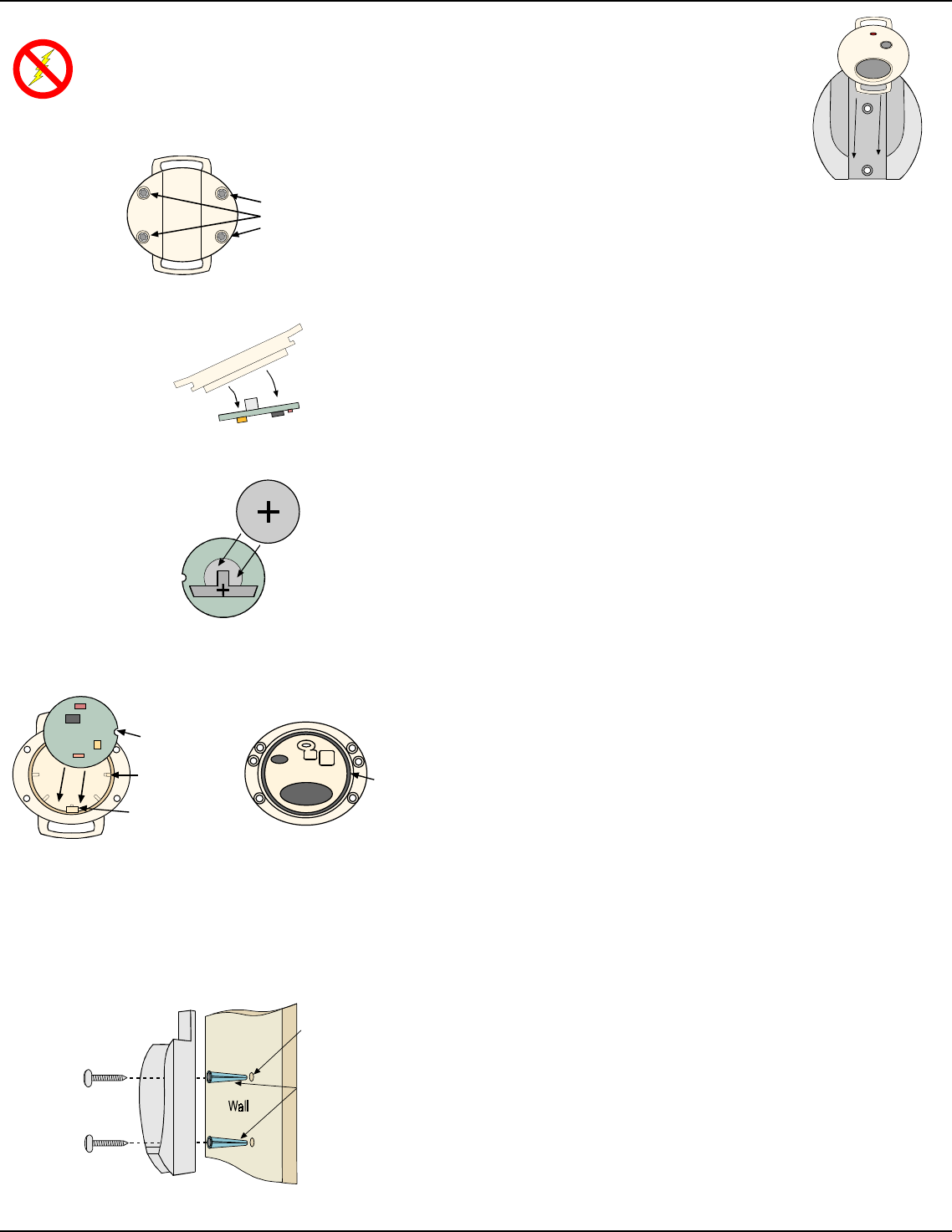
P/N 48058A2 SE88 Transmitters User’s Guide Copyright © 2001 Detection Systems, Inc.
Installing (Changing) the Batteries
NO STATIC
This equipment may be damaged by static electricity.
You should use a ground strap or grounded
workstation when changing batteries.
You will need a #8 TORX® wrench to replace the batteries.
Remove 4
screws to
replace battery.
Tapping the case will make the circuit board fall out.
Insert the battery. The + (positive) side of the battery must face
away from the circuit board.
Place the circuit board into the case. Be sure the “O” Ring is in
place.
Be sure the
“O” Ring
under the cover
is in place
The circuit board
fits under this tab
The notch in
the circuit board
must align with
this tab.
Replace the case cover. Do not overtighten the screws. The SE88
should then be tested for proper operation.
Attaching the mounting bracket
The mounting bracket may be attached to any solid surface using
the provided hardware.
3/16 in.
(4.8 mm) holes
Wall Anchors
Mounting
Bracket
The SE88 may be stored in the bracket. It is
not necessary to remove the wrist or neck
strap.
Important Information for all Users of the
Security Escort System
Protected Areas
Check with the security department to verify the exact areas of
the facility that are protected by the system and those that are
not.
Use of Transmitter by Others
Your personal transmitter is assigned specifically to you and is
for your use only. It should not be transferred, loaned, or
shared with another individual. Before letting anyone handle
your transmitter, be sure to inform them that it is an emergency
communication device that, when activated, transmits your
identity. An officer will be dispatched to the location of the
transmitter when it is activated.
Lost or Stolen Transmitters
In the event your transmitter is lost or stolen, report the incident
immediately to the staff office so that a replacement can be
issued to you and the original transmitter can be deleted from
the system.
Tips for Better Transmission
As with all radio equipment, the signal strength from your
Security Escort Personal Transmitter will be reduced by metal
and wet surfaces. To ensure proper transmission of an alarm,
hold the transmitter away from your body and other objects,
press the alarm button for 1 second. In a vehicle, hold the
transmitter close to a window when transmitting. Do not
hesitate to retransmit.
Exposure to Moisture
You should test your transmitter a few times (several hours
apart) after it has been exposed to moisture to verify it is
working properly.
Accidental Alarms
If you accidentally set off an alarm, STAY WHERE YOU ARE!
Wait for the security official who responds to your alarm.
Explain that you inadvertently set off your transmitter and make
it clear that you are not experiencing an emergency.
FCC Statement
This device complies with Part 15 of the FCC Rules and with
RSS-210 of Industry and Science Canada. Operation is
subject to the following two conditions: (1) this device may not
cause harmful interference, and (2) this device must accept
any interference received including interference that may
cause undesired operation.
Warranty Disclaimer
Any changes or modifications to the Security Escort personal
transmitter not expressly approved by Detection Systems, Inc.
will void the product warranty.