Bosch Security Systems 0407-3 RF3341 Wireless Keypad User Manual Prog
Bosch Security Systems Inc RF3341 Wireless Keypad Prog
users guide
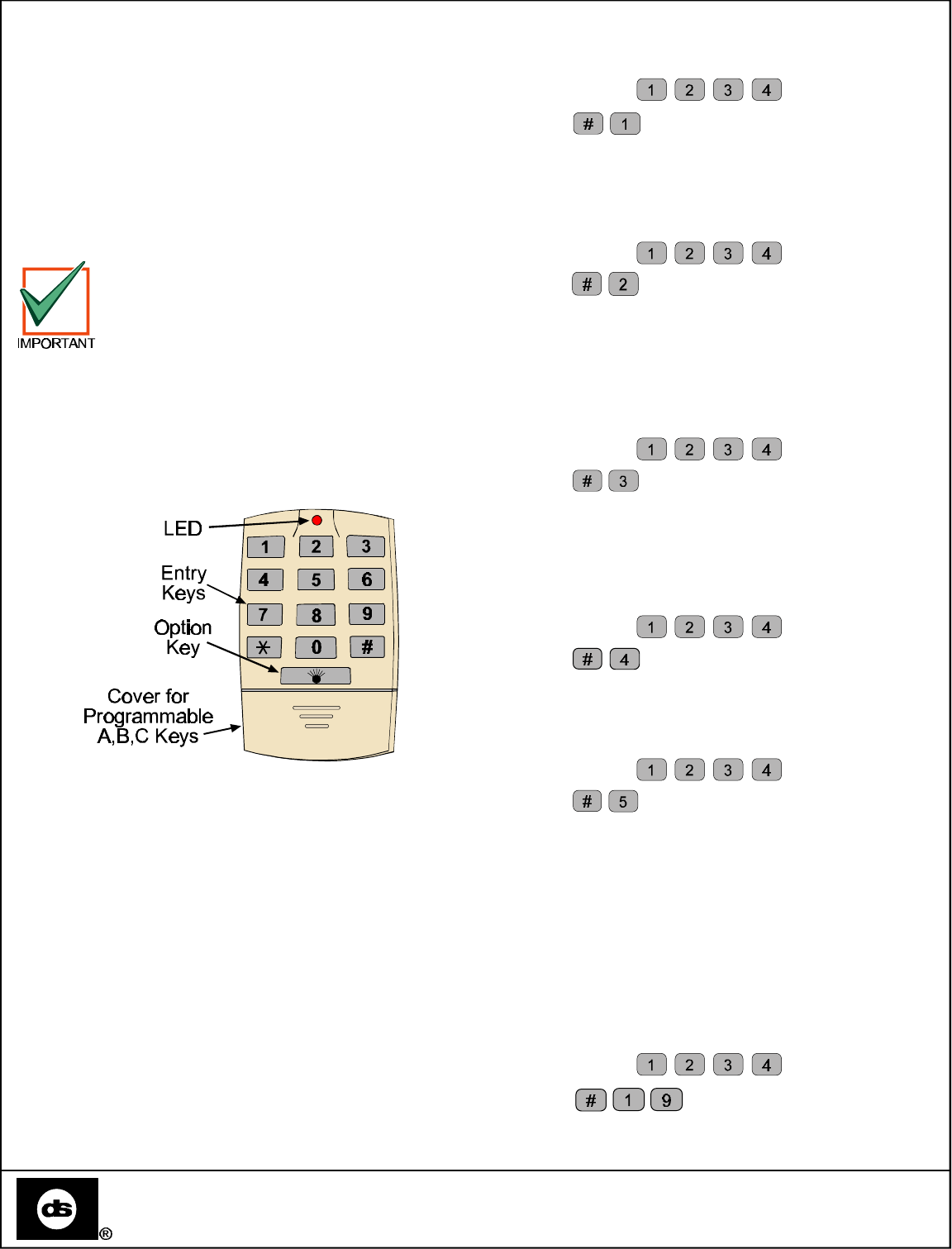
Users Guide
for the RF3341
Wireless Keypad
1.0 General Information
The RF3341 is a Wireless Keypad which allow you to arm, disarm and
send special Fire, Help and Panic alarms (if programmed to do so by
your installing company) anywhere within the range of your alarm
system. The Keypads are programmed with a unique code which will
allow only your Keypads to work with your Security System.
Although the range of the keypad may be up to 500 feet
(150 meters) in open air, normal building materials can
greatly reduce the range of your keypad. If you are in
your automobile or if your home has aluminum siding,
the range may be reduced even further. We suggest that
you try out your keypad at various locations to test the
range.
2.0 Features of the RF3341 Keypad
The RF3341 can arm and disarm your alarm system. The Keypad
also has three programmable A, B and C keys. The functions of these
keys will be determined by you and your installing company.
3.0 RF3341 Keypad Functions
The RF3341 can be used to arm and disarm your alarm system. The
Keypad cannot tell you if the alarm system is armed or disarmed.
If you need to know if the system is armed or disarmed, have your
installing company install an indicator light or other device to let you
know the system status. The LED will flash to indicate that a signal
has been sent to your alarm system.
To use the keypad, you must know your personal 4 digit code (PIN #)
to disarm the system. The 4 digit PIN may not be required to arm your
system if the system has been programmed with the "Quick-Arm" fea-
ture enabled. Otherwise a 4 digit PIN is always required.
The following examples of arming and disarming will use a PIN code
of 1234. Your PIN code will be different.
4/12/99
Copyright © 1999 Detection Systems, Inc.
Preliminary RF3341 Users Guide P/N 36798B
Detection Systems, Inc.
3.1 Arming your system
Arming the system - Full Arming - Entry Allowed
Enter your PIN code:
Then enter:
The system will now be fully armed. Opening an entry door will start
the entry delay. Violating any other zones will cause an instant alarm.
Arming the system - Occupied - No Re-Entry Allowed (Perimeter
Instant Arming)
Enter your PIN code:
Then enter:
The perimeter (doors and windows) will now be fully armed. Opening
any door or window will now cause an instant alarm. The interior alarms
in your structure will be disabled. You may move freely around the
interior.
Arming the system - Occupied - Entry Allowed (Perimeter Arm-
ing)
Enter your PIN code:
Then enter:
The perimeter (doors and windows) will now be fully armed. Opening
any door will now start the entry delay. Opening a window will cause
an instant alarm. The interior alarms in your structure will be disabled.
You may move freely around the interior.
Arming the system - Custom Arming
Enter your PIN code:
Then enter:
The system will now arm the pre-defined areas. Only your installing
company can change the pre-defined areas.
Arming the system - Full Arming - No Entry Allowed
Enter your PIN code:
Then enter:
The system will now be fully armed. Violating any zone will cause an
instant alarm.
Arming the system - Force Arming
Under certain conditions, such as during an AC power failure or if
some zones in your system are not ready (such as a window has been
left open), it may be necessary to "Force Arm" your system.
To Force Arm your system, enter your PIN code, select the type of
arming desired and then press the "9" key. The example below is for
full arming when the AC power has failed or if a zone is not ready:
Arming the system - Full Arming - Force Armed
Enter your PIN code:
Then enter:
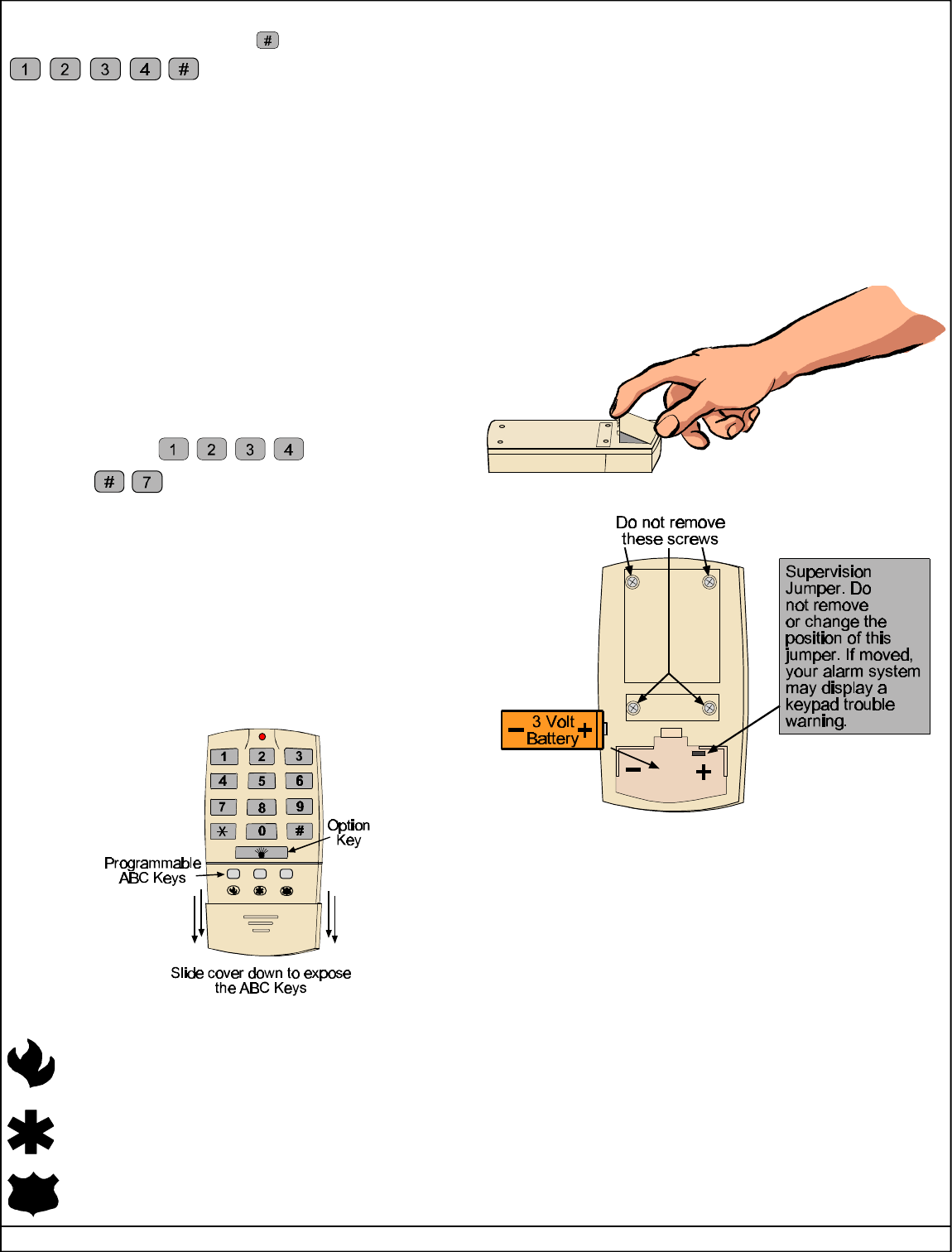
Page 2 Copyright © 1999 Detection Systems, Inc. RF3341 Installation Instructions
3.2 Disarming your system
Enter your PIN code and press the key:
3.3 Partitioning
You may have a Partitioned system. In a partitioned system, specific
areas (partitions) may be armed while other areas remain disarmed.
RF3341 Wireless Keypads should be assigned to individual partitions
or may be used to arm and disarm the entire system. Only your installing
company can change if a wireless keypad affects one partition or the
entire system.
If the wireless keypad is set to arm and disarm the entire system, you
may assign user codes (PINs) to arm and disarm individual partitions.
See "Personal Identification Numbers" in your systems Users Guide
for additional information.
3.4 Chime Mode
Chime Mode causes the wired keypads to chime when a perimeter
(door, window) zone is violated. The chime mode will not cause the
RF3341 wireless keypad to chime.
Turning On the Chime Mode
Enter your PIN code:
Then enter:
To turn Off the Chime Mode, repeat the above sequence.
4.0 Programmable ABC Keys
The RF3341 Wireless Keypad contains 3 emergency keys which, if
programmed by your installing company, may summon fire, police or
other help.
The programmable ABC keys are protected by a sliding cover so that
you don't accidentally press them. Any of the emergency keys must be
pressed for two seconds to transmit a message. At the end of two
seconds, the keypad will beep once and the LED will flash to indicate
that a message has been sent to the alarm system.
The ABC Keys can be marked as follows:
Fire. If programmed by your installing company, pressing
this key for two seconds will summon the service specified
by you and your alarm company.
.Help. If programmed by your installing company, pressing
this key for two seconds will summon the help services
specified by you and your alarm company.
Panic. If programmed by your installing company, pressing
this key for two seconds will summon the services you
specified with your alarm company.
5.0 Option Key
The Option Key may be programmed by your installing company to
control other devices (such as lights) within the protected area.
6.0 Battery Replacement
The batteries will need to be replaced approximately every 3 years
depending on usage. If you notice the range of the Keypad is
decreasing, if the LED is not working or if the LCD keypad display
indicates trouble for a low battery, it may be time to replace your battery.
Battery life will vary depending on the amount of use. The recommended
battery types are Duracell DL123A, Eveready CR123, or Panasonic
CR123.
Open the battery cover by pressing the latch on the back cover. Do not
remove the screws from the back cover.
Insert the new battery. Be sure to observe the polarity. Close the cover.
FCC COMPLIANCE NOTICE:
This device complies with Part 15 of the FCC Rules and with RSS-210 of
Industry and Science Canada. Operation is subject to the following two
conditions: (1) this device may not cause harmful interference, and (2) this
device must accept any interference received, including interference that may
cause undesirable operation.
Changes or modifications not expressly approved by Detection Systems, Inc.
can void the users authority to operate the equipment.