Bosch Security Systems M522 AUDITORY ASSISTANCE TRANSMITTER User Manual ST300 prelim op instr
Bosch Security Systems, Inc. AUDITORY ASSISTANCE TRANSMITTER ST300 prelim op instr
USERS MANUAL
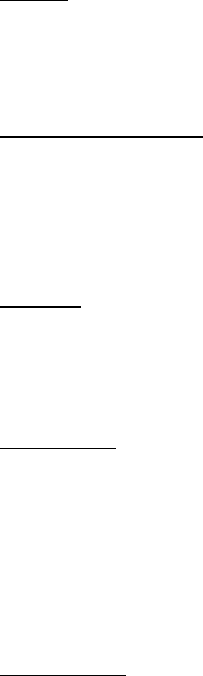
Preliminary Operating Instructions
Telex Model ST-300 Auditory Assistance Transmitter
Carefully unpack your Auditory Assistance Transmitter. If there is any damage or
shortages, please refer to the “Warranty Service Information”.
Set-up Instructions:
Power: Power will be received from the supplied “wall cube”. Before applying
power, it is suggested that all input cords be plugged in and the antenna be screwed
onto the transmitter. Insert the cord plug into the transmitter before plugging in the
wall cube. The wall cube normally supplied is for 120 V AC, 60 Hz use only.
Transmitter Location: Select a suitable location for the transmitter. Try to keep a
clear, unobstructed path between the transmitter and the receiver. The transmitter
should not be located near metallic objects such as building structures and file
cabinets. Locating the transmitter on top of a file cabinet is OK. Avoid high heat sources
such as radiators .
Antenna: The transmitter uses a special “reverse” RF connector on the model ST-300.
This is intentional and is designed to comply with FCC Part 15 Rules. The antenna
supplied should be the only antenna used with the ST-300. The antenna is designed to
operate in the vertical position.
Audio Input: One or both of the audio input connections can be used at the same time. A
single modulation limiter serves both inputs. If either input is not used, that input should
be “turned off”. Unbalanced devices should be plugged into the ¼ in. (quarter inch)
Unbalanced Audio input jack located on the rear panel. Tip is “hot” and the barrel is
ground. Balanced devices should be plugged into the Balanced Audio “XLR” jack
located on the rear panel. Pin 1 is Common (or ground), Pin 2 is audio input, Pin 3 is
audio input. See operating instructions for additional information.
E.D.R. audio: The Telex ST-300 Transmitter is equipped with E.D.R., Enhanced
Dynamic Range (companded) audio. This mode greatly improves the Audio Signal
to Noise Ratio when the ST-400 is used with the Telex Model SR-400 receiver. The
E.D.R. mode must be selected on the transmitter and receiver to be effective. Also,
The E.D.R. Mode must be de-selected if the ST-300 is used with more economical
receivers such as the Telex SR-50 receiver. See Operating Instructions for further
information.
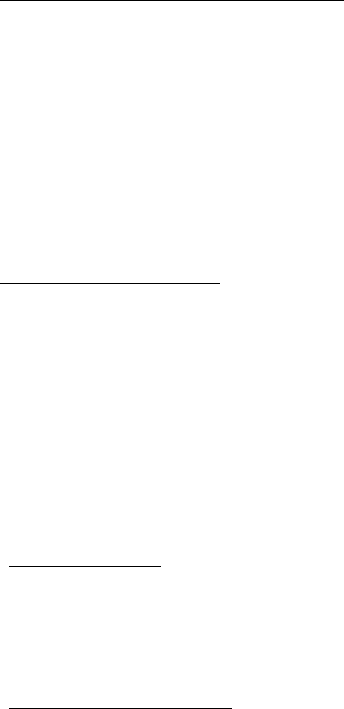
Telex ST-300 Transmitter Page 2
Frequency/Channel Considerations: As with any radio device, interference can occur at
any time. The frequencies offered are shared with other legitimate users. Check the
frequency/channel with the matching receiver to see if any interference is present. If
interference is present, choose a different channel. The severity of interference varies with
location and distance to the interfering station. If the interference is weak on all channels,
this is probably acceptable since your transmitter will cover the interference and is unlikely
to interfere with other users. Multiple Channel Systems require other considerations but
each channel should be checked as above. For best results, locate each transmitter in the
area it is to service, and as far apart as possible.
Transmitter Operation: Turn the Monitor control down (counter-clockwise). Now that you
have checked all of the channels you intend to use, apply power to the transmitter by
pressing the Power Button located on the front panel. The Display Screen should now be on.
Select the RF Channel on the transmitter to match the receiver channel. Turn the program
material on (tape recorder, PA, microphone etc.) Adjust the appropriate Audio Input Level
control until loud program material passages cause the Treble Clef Icon to just come on
with loud input or set the step to the next dB level down. This allows sufficient “headroom”
to prevent peak distortion on loud inputs. Set the High/Low power button to High position
initially. See operating Instructions for additional information.
Audio Monitor: After the audio input levels have been adjusted in the above procedure,
stereo headphones with a ¼ in. plug can be plugged into the Monitor jack. If you wish
to monitor the audio program material, turn up the monitor (volume) control to the
desired level. The monitor control does not affect the transmitted audio level.
System Walk Through: Now that the transmitter is set up, you should be able to hear the
program material on the appropriate receiver. Walk the receiver through the area that it is
intended to be used in. Check for any noise or interference that would cause undesired
operation. Some of the causes of poor performance are listed below.
Poor transmitter location.
Poor receiver location.
Interference.
Local AC Line noise.
RF “Trouble Spots.”
Operating distance beyond system capability.

Telex ST-300 Transmitter Page 3
Operating Instructions:When the Power button is pressed, the Channel, Frequency and
existing audio settings are displayed. After 10 seconds (unless another button is pressed)
the audio settings are blanked out. After this point, switch functions as follows:
Operation Function/Result
Press set Audio Settings are displayed.
Press set Channel (“blinks”) flashes.
Press up (arrow) Channel increments.
Press down (arrow) Channel decrements.
Press set flash stops, Channel is set in memory.
Press set Unbalanced Audio Level flashes.
Press up Audio Level increases at 6 dB per step.
Press down Audio Level decreases at 6 dB per step.
Press set flash stops, Level is set in memory.
Press set Balanced Audio Level flashes.
Press up Audio Level increases at 6 dB per step.
Press down Audio Level decreases at 6 dB per step.
Press set flash stops, Level is set in memory.
Press set Mic (microphone input), 600 (600 Ohm Line) or
70V (70 V Line input) will flash, depending on which
source was last selected. Press set again if the flashing
source item is the desired item or Press up/down button
to select new source. Press set last to save flashing item.
Press set All items stop flashing. Ends “normal use” programming.
Special Function Programming:
E.D.R. : If E.D.R. does not already show on the display and Enhanced Audio
Performance is desired, program as follows:
Press the power switch for 2-3 seconds to remove power, if not already off.
Press and Hold the set button and then Press the power button . E.D.R. should
then be displayed near the MHz Icon. To de-select E.D.R., remove power and
re-apply power while holding the set button in.
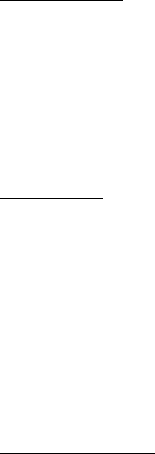
Telex ST-300 Transmitter Page 4
Power Lock: To lock the power button ON, Press the set and the up and the down
buttons at the same time until a small “lock” icon near the channel icon flashs two
times. The lock icon will then disappear. Pressing the power button while in lock
mode will cause the lock icon to flash. To de-select the lock function, Press the set
and up and down buttons again until the icon flashes one time. The power button
will then be unlocked.
RF Power: RF Power is normally set to “High”. The display will show RF Power:
High. For multiple frequency installations and re-use of frequencies, Low power
output may be desired. In no case is the power raised beyond approved levels. To
select Low power, Press set and down buttons at the same time. To select High
power, press the set and up buttons at the same time.
SW Revision: Press and hold the down button. The Revision Number will be
Displayed in the Balanced and Unbalanced gain digits.
Specifications:
Audio Input……………………………………….Female XLR
Level, MICrophone selected…………………….. 0.5 to 70mV
Impedance, Microphone selected……………….. 2 K Ohm
Level, 600 Ohm selected………………………... 70 mV to 7.0 V
Impedance, 600 Ohm selected………………….. 300 K Ohm
Level, 70 V selected…………………………….. 7.0 to 70 V
Impedance, 70 V selected………………………... 150 K Ohm
Audio Input………………………………………..Female ¼ inch
Level…………………………………..10 mV to 1.0 VRMS Un-balanced
Impedance………………………………………...10 K Ohm
Signal To Noise Ratio………………...56 dB Un-companded, 77dB companded
Pre-emphasis………………………………….….115 uSeconds
Maximum Deviation……………………………..25 KHz
Number of Channels……………………………..17, user selectable
Frequency Range…………………………………72.1-75.9 MHz (in selected steps/channels)
See Channel/Frequency Chart.
RF Power Output……………………………….80,000 uV/M @ 3 M.
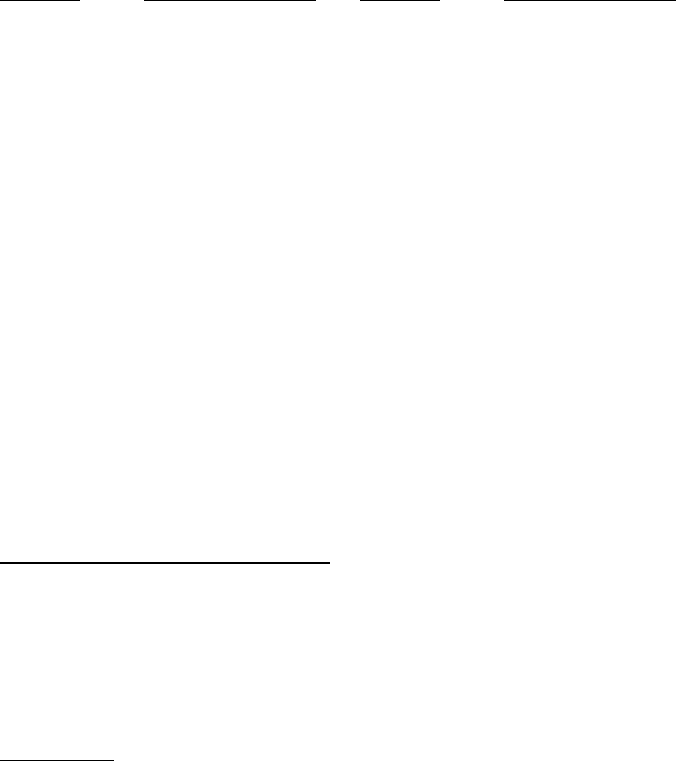
Telex ST-300 Transmitter Page 5
Note: All frequencies are factory selected on legal frequencies and additional
or different transmitter frequencies are not field programmable.
See Channel/Frequency Chart for clarification.
Channel/Frequency assignment:
Channel Frequency (MHz) Channel Frequency (MHz)
A 72.1 O 74.7
B 72.2 P 75.3
C 72.3 Q 75.4
D 72.4 J 75.5
E 72.5 K 75.6
F 72.6 L 75.7
G 72.7 M 75.8
H 72.8 N 75.9
I 72.9
Power input requirement: 12-15V AC/DC at 700mA.
Warranty Service Information:
Please see the separate Warranty Card supplied with this product.
APPROVAL INFORMATION:
The Telex Model ST-300 is authorized under Federal Communications Commission
and Industry Canada Rules . Licensing of the Transmitter, if required, is the users
responsibility and licensability depends upon the users classification, and frequency
selected.
CAUTION: Changes or modifications made by the user could void the user’s authority
to operate the equipment.
This device complies with part 15 of the FCC rules. Operation is subject to the
following two conditions: (1) This device may not cause harmful interference, and
(2) this device must accept any interference received, including interference that may
cause undesired operation.