Boston Scientific CRM629913 6299 User Manual 359165 001 US ClinicianManual
Boston Scientific Corporation 6299 359165 001 US ClinicianManual
User Manual
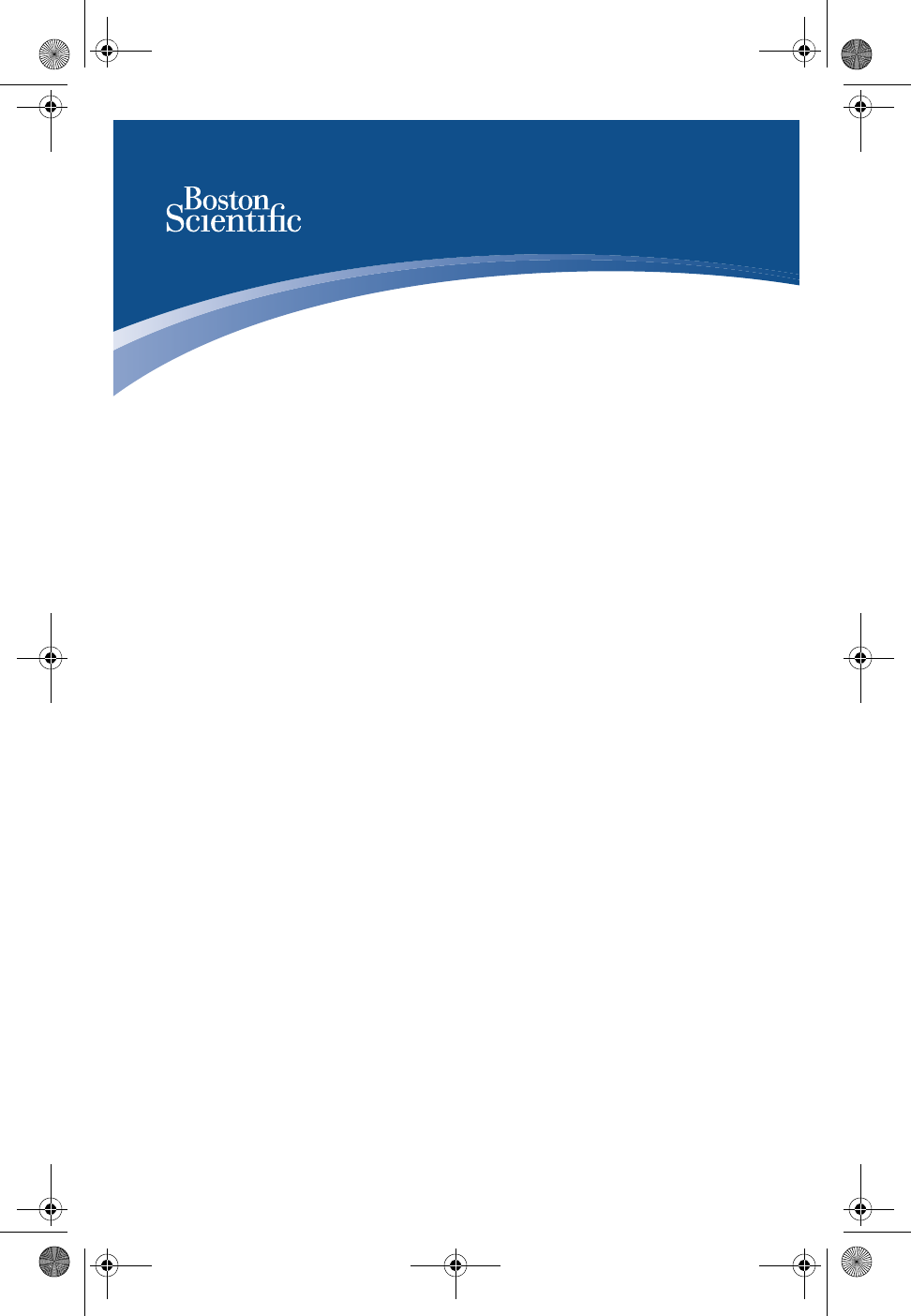
LATITUDE Consult™ System
CLINICIAN USER MANUAL
CAUTION:
Federal (USA) law restricts this device
to distribution and use by or on the
lawful order of a physician.
359165-001_US ClinicianManual.book Page 1 Thursday, July 18, 2013 8:23 AM
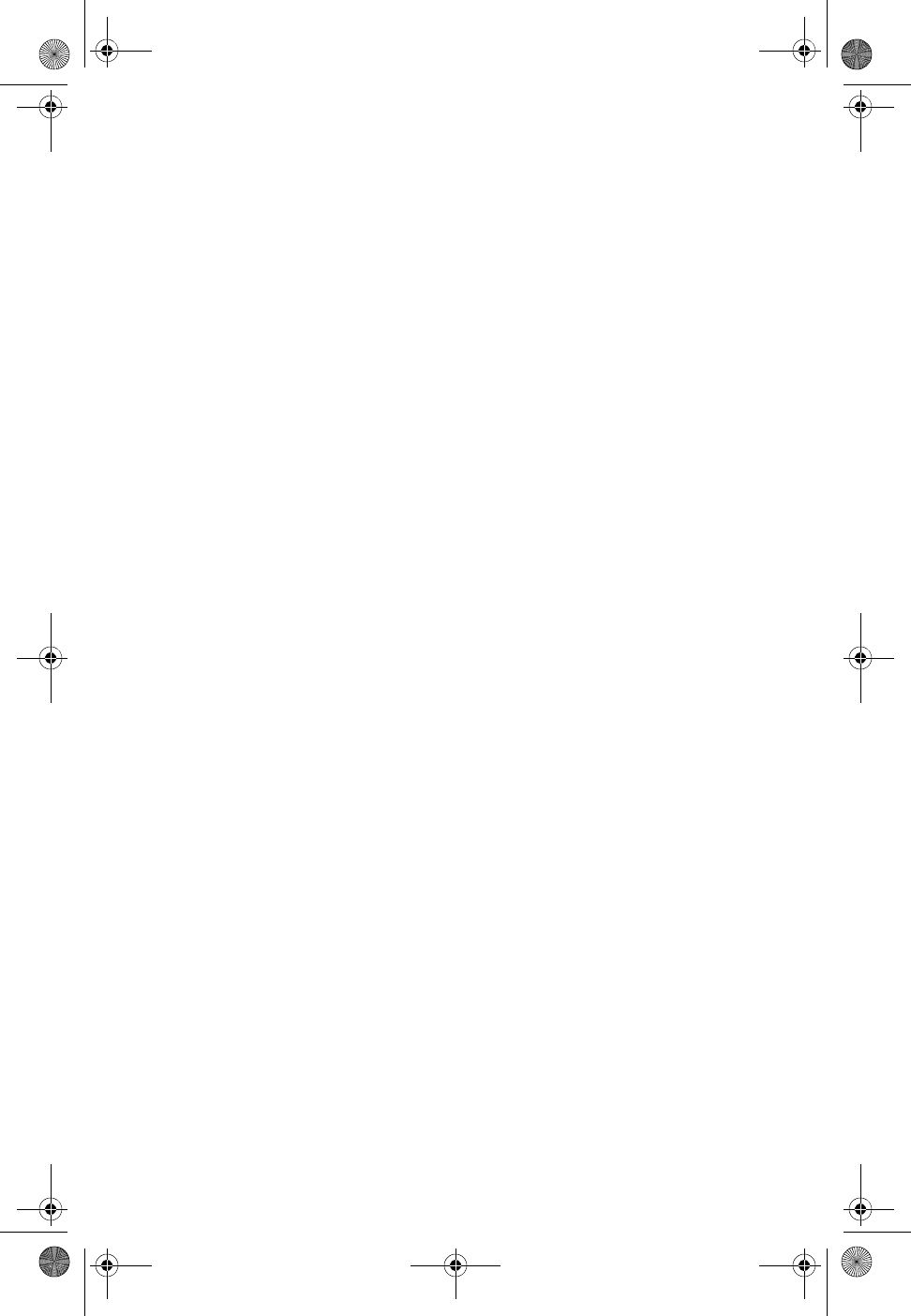
359165-001_US ClinicianManual.book Page 2 Thursday, July 18, 2013 8:23 AM
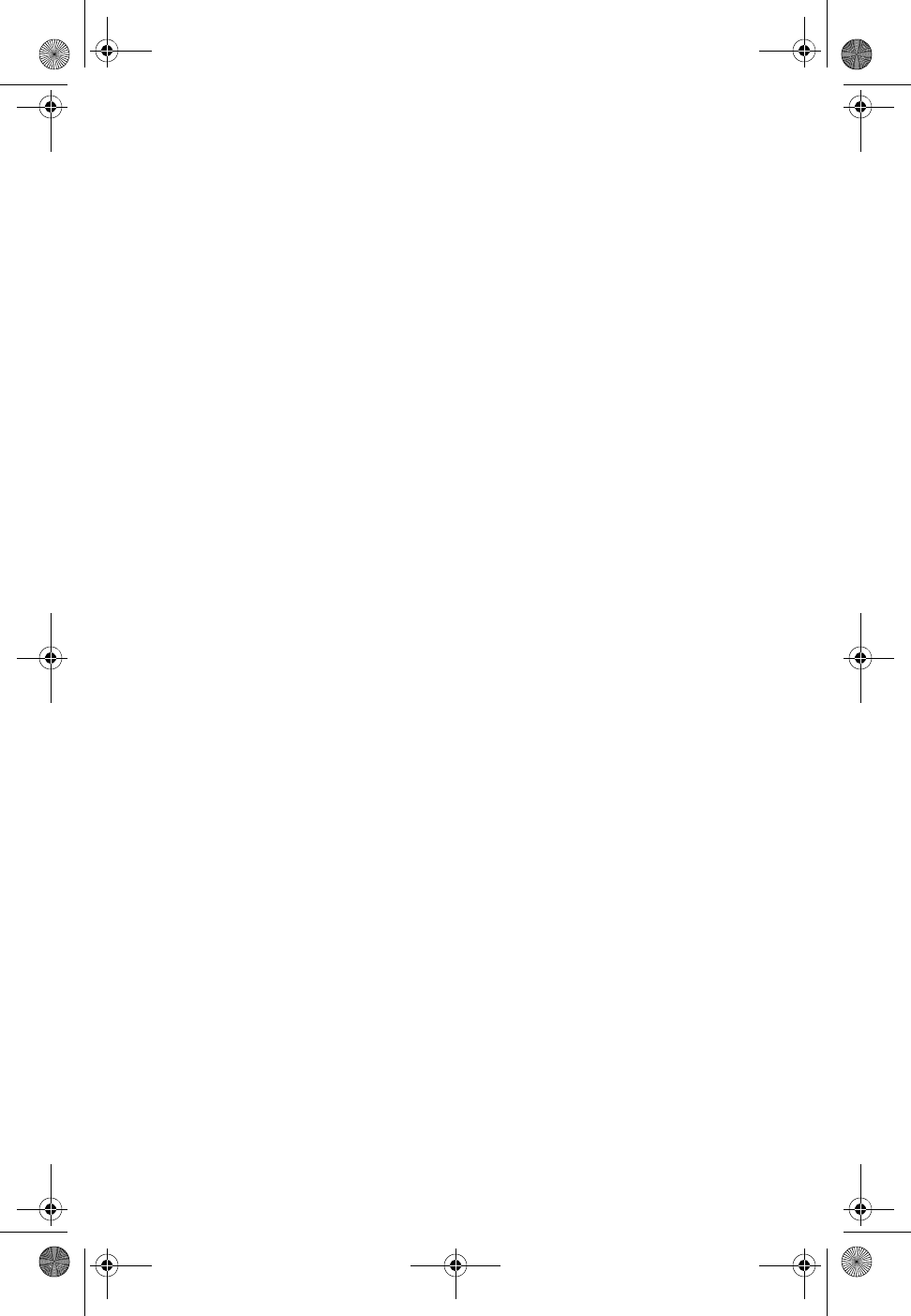
Clinician User Manual - 1
Table of Contents
Introduction . . . . . . . . . . . . . . . . . . . . . . . . . . . . . . . . . . . . . . . . . . . . . . . . . . . . 3
Intended Use . . . . . . . . . . . . . . . . . . . . . . . . . . . . . . . . . . . . . . . . . . . . . . . . 3
How the System Works . . . . . . . . . . . . . . . . . . . . . . . . . . . . . . . . . . . . . . . . 3
Contraindications . . . . . . . . . . . . . . . . . . . . . . . . . . . . . . . . . . . . . . . . . . . . . 4
Warnings . . . . . . . . . . . . . . . . . . . . . . . . . . . . . . . . . . . . . . . . . . . . . . . . . . . 4
Precautions . . . . . . . . . . . . . . . . . . . . . . . . . . . . . . . . . . . . . . . . . . . . . . . . . 4
Adverse Effects . . . . . . . . . . . . . . . . . . . . . . . . . . . . . . . . . . . . . . . . . . . . . . 4
System Limitations . . . . . . . . . . . . . . . . . . . . . . . . . . . . . . . . . . . . . . . . . . . . 4
LATITUDE Consult™ Communicator . . . . . . . . . . . . . . . . . . . . . . . . . . . . . 6
Setup . . . . . . . . . . . . . . . . . . . . . . . . . . . . . . . . . . . . . . . . . . . . . . . . . . . . . . . . . 8
Powering up the Communicator . . . . . . . . . . . . . . . . . . . . . . . . . . . . . . . . . 8
Initial Configuration . . . . . . . . . . . . . . . . . . . . . . . . . . . . . . . . . . . . . . . . . . . 9
Reading Data from the Patient’s Implanted Device . . . . . . . . . . . . . . . . . . . 10
Sending (Transmitting) the Patient’s Implanted Device Data . . . . . . . . . . . 11
Reviewing Transmitted Device Data . . . . . . . . . . . . . . . . . . . . . . . . . . . . . . . 12
Care and Maintenance . . . . . . . . . . . . . . . . . . . . . . . . . . . . . . . . . . . . . . . . . . 13
Cleaning the Communicator . . . . . . . . . . . . . . . . . . . . . . . . . . . . . . . . . . . 13
Returning, Replacing, or Disposing of the Communicator . . . . . . . . . . . . . 14
Software Maintenance . . . . . . . . . . . . . . . . . . . . . . . . . . . . . . . . . . . . . . . . 14
APPENDIX A: Communicator Technical Specifications . . . . . . . . . . . . . . . 15
Specifications . . . . . . . . . . . . . . . . . . . . . . . . . . . . . . . . . . . . . . . . . . . . . . . 15
Software . . . . . . . . . . . . . . . . . . . . . . . . . . . . . . . . . . . . . . . . . . . . . . . . . . . 16
APPENDIX B: Communicator Standards Information . . . . . . . . . . . . . . . . . 17
Safety and Standards Compliance . . . . . . . . . . . . . . . . . . . . . . . . . . . . . . 17
Electromagnetic Emissions and Immunity . . . . . . . . . . . . . . . . . . . . . . . . . 19
APPENDIX C: Symbols on Packaging, Device, and Accessories . . . . . . . 25
359165-001_US ClinicianManual.book Page 1 Thursday, July 18, 2013 8:23 AM
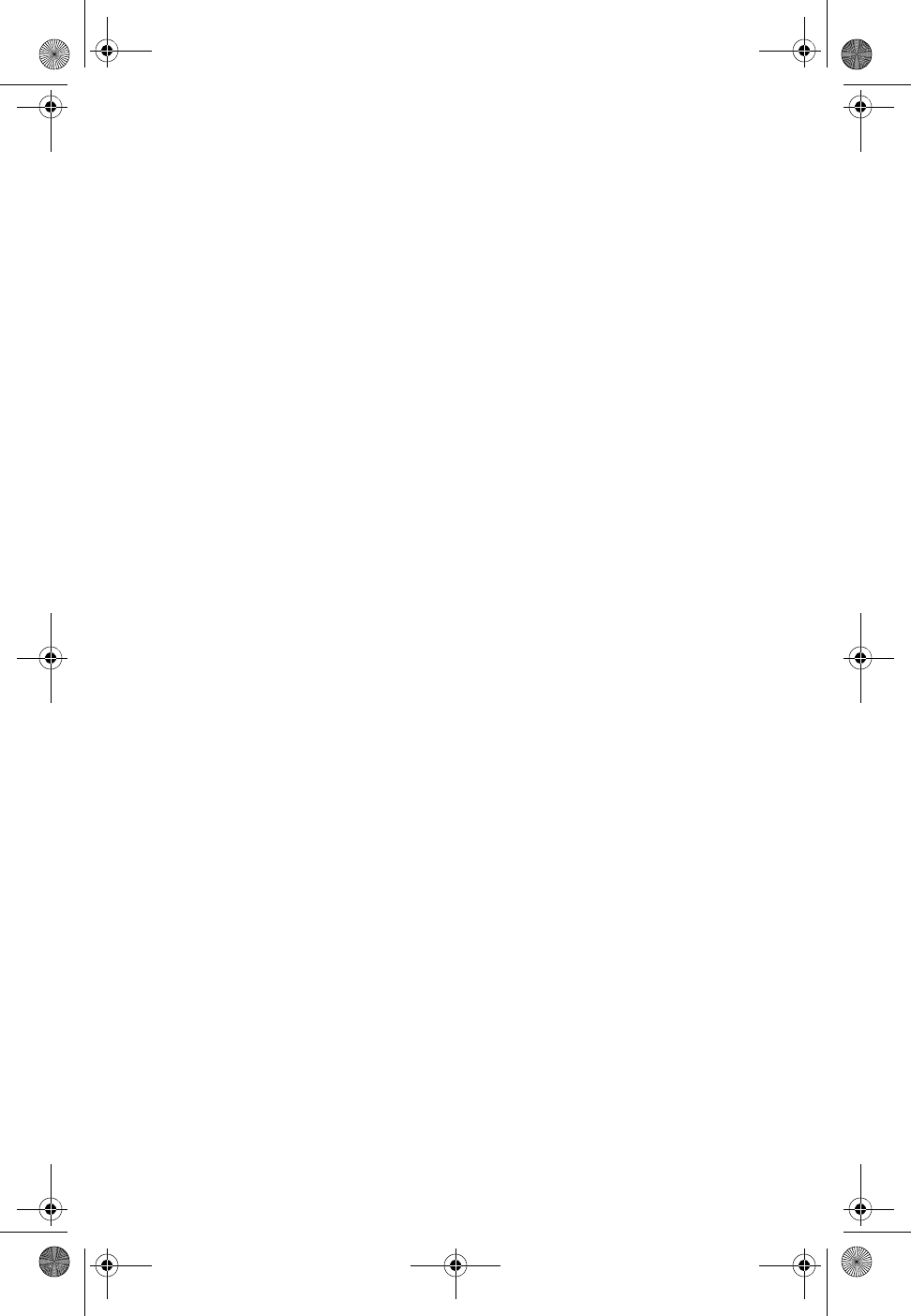
2 - Clinician User Manual
359165-001_US ClinicianManual.book Page 2 Thursday, July 18, 2013 8:23 AM
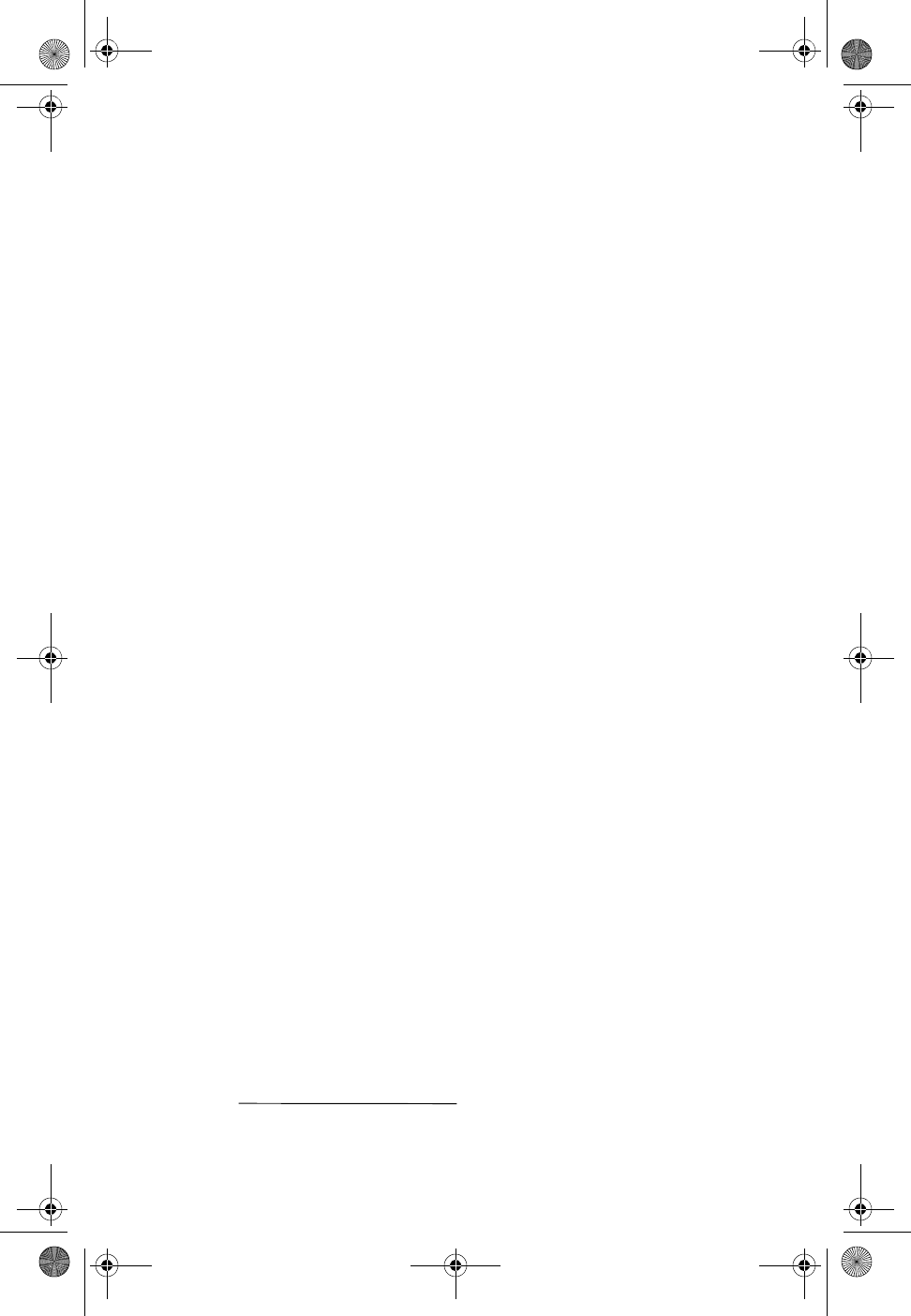
Clinician User Manual - 3
INTRODUCTION
The LATITUDE Consult™ system provides clinicians a convenient and
secure way to review data from a Boston Scientific implanted device.
Intended Use
The LATITUDE Consult system is intended to read data from a compatible
Boston Scientific implanted device and transfer it to a central server. The
LATITUDE Consult system can provide implanted device data that may be
used as part of the clinical evaluation of the patient.
This literature is intended for use by health care providers of the LATITUDE
Consult Communicator System.
How the System Works
The LATITUDE Consult Communicator is used to read data from a patient's
implanted device via a telemetry wand placed over the patient's device.
Once the data is read, the clinician uses the Communicator to send the
data to the secure LATITUDE Consult server. The clinician then contacts
Boston Scientific to request a review of the data and optionally obtain
reports.
LATITUDE Consult is a trademark of Boston Scientific or its affiliates.
359165-001_US ClinicianManual.book Page 3 Thursday, July 18, 2013 8:23 AM
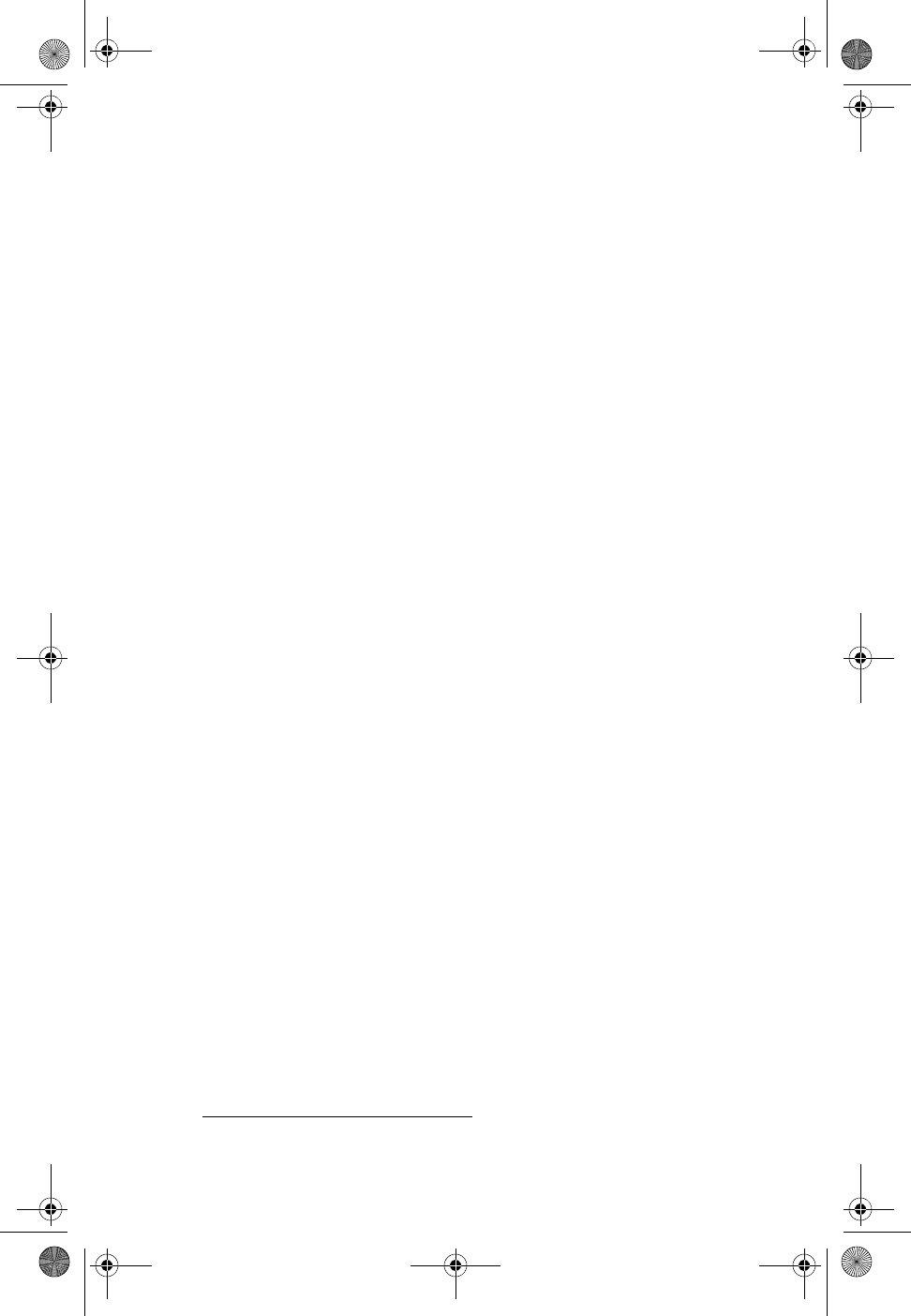
4 - Clinician User Manual
Contraindications
The LATITUDE Consult Communicator is contraindicated for use with any
implanted device other than a compatible Boston Scientific implanted
device. Not all Boston Scientific implanted devices are compatible with the
LATITUDE Consult system. For contraindications for use related to the
implanted device, refer to the System Guide for the Boston Scientific
implanted device being read.
Warnings
The Communicator is MR (Magnetic Resonance) Unsafe. The
Communicator is MR Unsafe and must remain outside the MRI site Zone III
(and higher) as defined by the American College of Radiology Guidance
Document for Safe MR Practices1. Under no circumstances should the
Communicator be brought into the MRI scanner room, the control room, or
the MRI site Zone III or IV areas.
Precautions
In order to ensure a review by Boston Scientific of the patient’s implanted
device data, the clinician must call LATITUDE Consult Technical Services
at 1-800-CARDIAC (227-3422) after sending the data.
Adverse Effects
None known.
System Limitations
This system is intended for use by health care providers in a health care
facility. As appropriate, clinical care needs to be provided to the patient,
separate from the use of the Communicator.
The LATITUDE Consult system can only read data from an implanted
device and cannot reprogram, command lead tests, or change any
functions of the implanted device. Therefore, LATITUDE Consult
Communicator interrogations are not intended to be used in place of in-
office follow ups that involve programming of the implanted device (e.g.,
changing device settings) or commanding lead tests (e.g., pacing threshold
test). The implanted device can only be programmed with a Programmer/
Recorder/Monitor (PRM).
There are many internal and external factors that can hinder, delay, or
prevent reading and sending implanted device information. These factors
include:
1. American College of Radiology (ACR), AJR June 2007;188:1-27
359165-001_US ClinicianManual.book Page 4 Thursday, July 18, 2013 8:23 AM
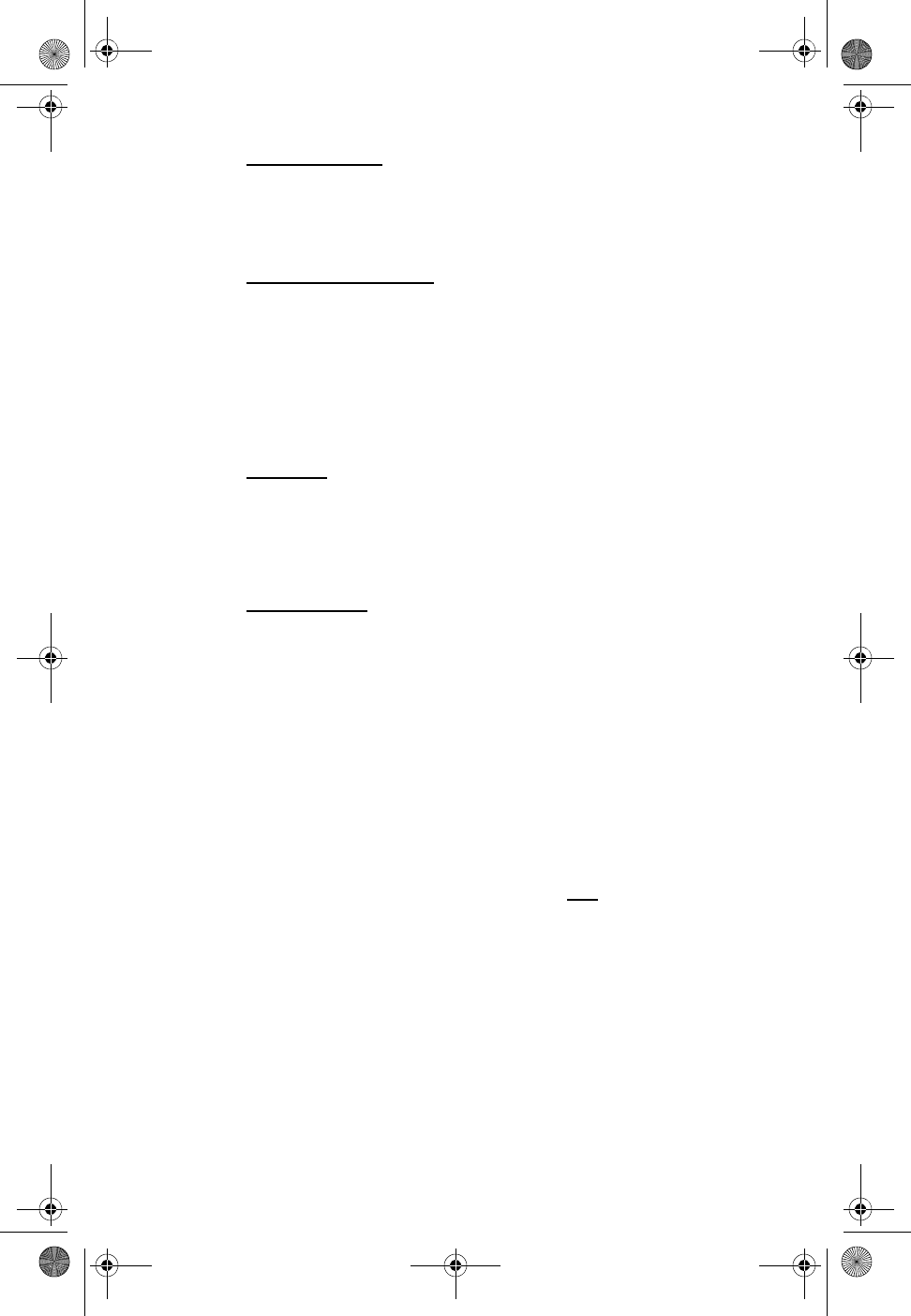
Clinician User Manual - 5
• Telephone system. Variations in infrastructure compatibility among
telephone service providers as well as variations in the quality of the
telephone line from the health care facility to the telephone company
equipment and switching stations can affect sending the LATITUDE
Consult Communicator implanted device data.
• Health Care environment.
• Delays in contacting clinicians may occur for a variety of reasons
including fax and computer equipment that may be down or
offline, and the unavailability of health care staff.
• To read or send implanted device data, the Communicator must
be plugged into an electrical outlet. The Communicator also
needs an analog line to send (transmit) data to the remote, secure
server.
• Equipment. Reading or sending implanted data can be prevented
due to:
• The implanted device cannot establish and complete a telemetry
(reading implanted device data) session
• The Communicator is damaged or malfunctions
• Data processing. Sending implanted device data can be delayed or
prevented due to:
• Temporary, scheduled, and unscheduled downtime of computer
servers
• Variations in server loads and processing times
• Other data processing issues
NOTES:
• The system does not provide continuous real-time monitoring.
• The LATITUDE Consult Communicator is non-sterile equipment.
DO NOT STERILIZE. The wand must be contained in a sterile
barrier to be used in the sterile field.
• The Communicator is designed for use only in the United States.
Use of the Communicator in other countries is restricted.
359165-001_US ClinicianManual.book Page 5 Thursday, July 18, 2013 8:23 AM

6 - Clinician User Manual
LATITUDE Consult™ Communicator
A key component of the LATITUDE Consult system is the LATITUDE
Consult Communicator. The Communicator is able to read data from an
implanted Boston Scientific device, and then send that data to the
LATITUDE Consult server through a standard analog line. The
Communicator supports pulse and tone analog dialing modes.
The Communicator is a portable device which can be used provided there
is an accessible AC power outlet available. When the Communicator has
completed collecting data from the implantable system, it can be unplugged
without losing data, and used in another location with an accessible analog
line and AC power outlet.
The Communicator is designed to operate on standard analog lines, such
as those used by many fax machines. The Communicator may work on
other telephone systems, such as Digital Subscriber Line (DSL) and Voice
Over IP (VoIP), if those systems provide an analog interface for connecting
the Communicator.
If you have Digital Subscriber Line (DSL) Internet service provided through
your telephone lines, you may need to install a DSL filter between the wall
phone jack and the LATITUDE Communicator.
Due to the size and portability of the Communicator, it is recommended that
it be placed in an area that is secure.
Figure 1 and Table 1 identify the main parts of the Communicator.
Figure 1. Communicator (front and rear views)
AC
D
B
E
F
G
H
I
359165-001_US ClinicianManual.book Page 6 Thursday, July 18, 2013 8:23 AM
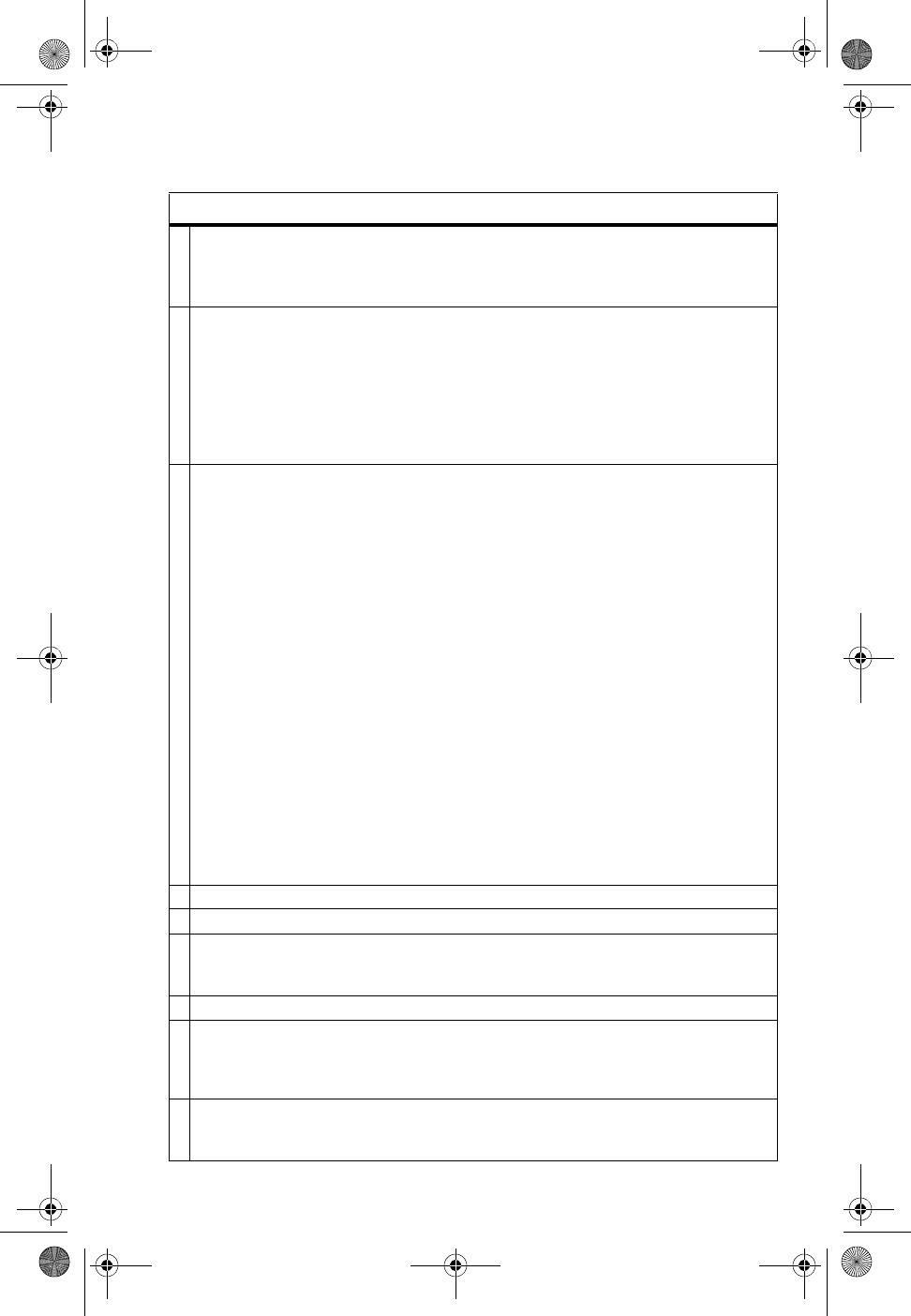
Clinician User Manual - 7
Table 1. Communicator components
▼Callout Description
A Start Action button (round, blue)
• Can be pressed to – start reading data from a patient's implanted device, send
implanted device data to the server, or illuminate the LCD touch screen when it is
dim (black).
B Touch Screen
• Gently touching the screen surface with a finger operates the touch screen.
Respond to on-screen instructions or questions by touching the screen with a
fingertip. Do not use tools or sharp objects as they can damage the touch screen. If
the Communicator touch screen is dim* (black), simply touch any part of the screen
to illuminate the screen.
* After a period of non-use, the Communicator enters a power-saving mode and the
LCD screen dims.
C Indicator Light (oval)
Press to illuminate the LCD touch screen when it is dim (black).
The Indicator Light is lit or flashes when there are messages or instructions to follow:
• White Light Blinking - Notification that clinician action is required:
• Implanted device is out of range: While reading implanted device data, the
indicator will blink if communication with the implanted device has been lost. If
this occurs, move the wand closer to the implanted device, the flashing should
stop, and reading should resume.
• Reading of implanted device data is complete and ready to send.
• No dial tone or other issue with analog line when attempting to connect to the
server.
• Waiting for confirmation to erase implanted device data.
• Solid White - Implanted device data has been successfully sent.
Call Boston Scientific at 1-800-227-3422 to request a LATITUDE
Consult review of the implanted device data.
• Yellow Light - Notification that an error has occurred that requires clinician attention:
• Blinking Yellow -
Reading of implanted device data was unsuccessful.
- or -
Sending of implanted device data was unsuccessful.
• Solid Yellow - Communicator error, call Boston Scientific at 1-800-227-3422.
D Power Light (round, green) – Indicates the Communicator is connected to power.
E Wand Cradle – Place the telemetry wand in the cradle when not in use.
F Telemetry Wand
The telemetry wand is used to read the data from the patient's implanted device. The
telemetry wand should remain in the cradle when not in use.
G Power Input jack – Connection for the Communicator’s power supply.
H Connection to telephone or fax machine
The Communicator and a telephone/fax can share the same telephone wall jack. To
do this, connect the telephone or fax machine to this jack on the back of the
Communicator.
I Connection to telephone wall jack
Connect one end of the telephone cord to this jack and the other end to a telephone
wall jack that supports an analog line.
359165-001_US ClinicianManual.book Page 7 Thursday, July 18, 2013 8:23 AM
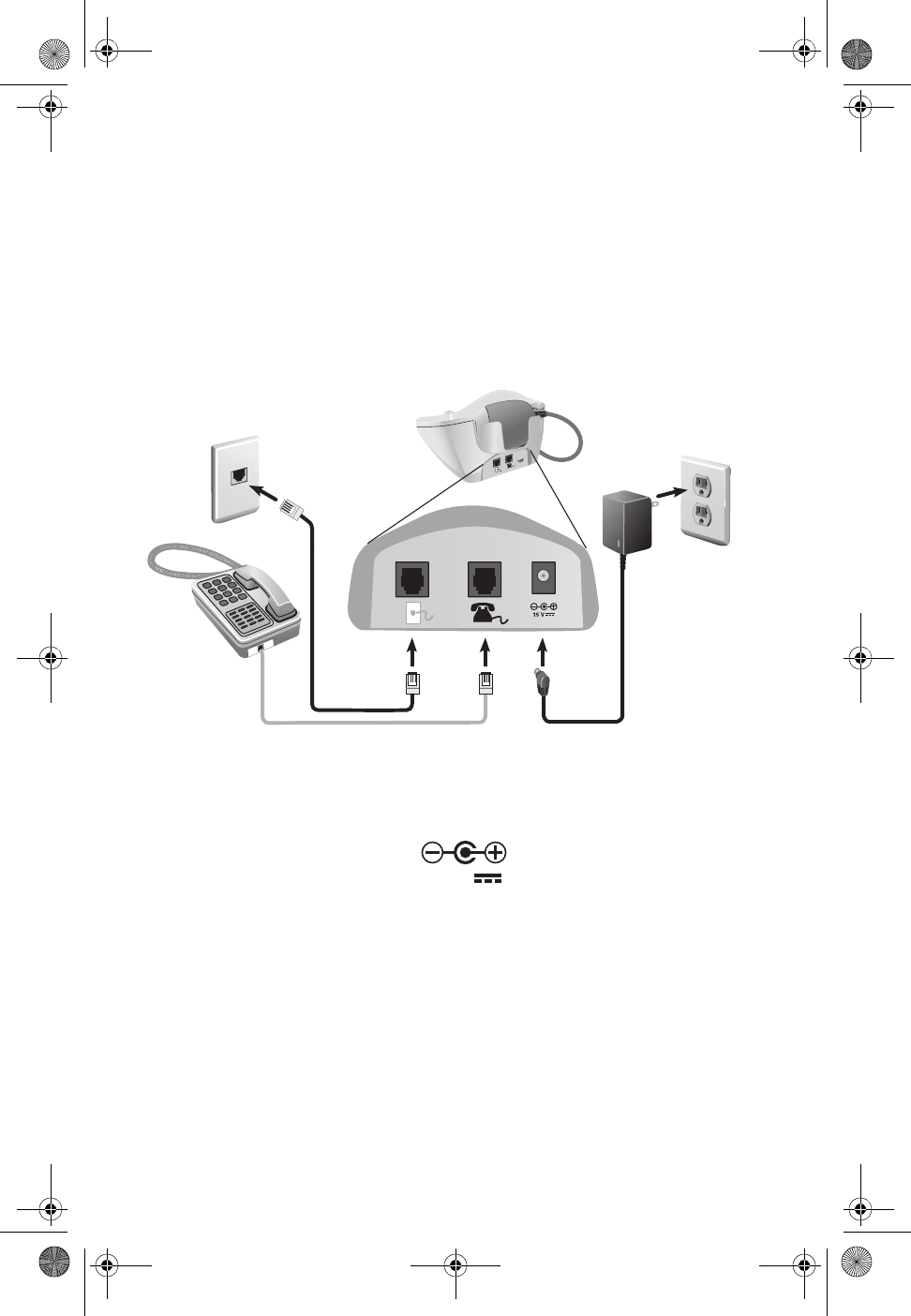
8 - Clinician User Manual
SETUP
The following items are included with the Communicator:
• Communicator unit with attached telemetry wand
• Communicator telephone cord
• Power supply
• Clinician User Manual
A 110 VAC outlet is needed to complete the setup.
Figure 2. Connecting the Communicator
Powering up the Communicator
1. Insert the power supply cord into the jack labeled as shown below.
2. Plug the power supply into an electrical outlet that is easily accessible.
3. Make sure the green power light on the Communicator is On (see
Figure 1 on page -6).
• If the power light is not On, check that both ends of the power
supply are plugged in firmly (steps 1 and 2).
connecting a telephone is optional
15 V
359165-001_US ClinicianManual.book Page 8 Thursday, July 18, 2013 8:23 AM
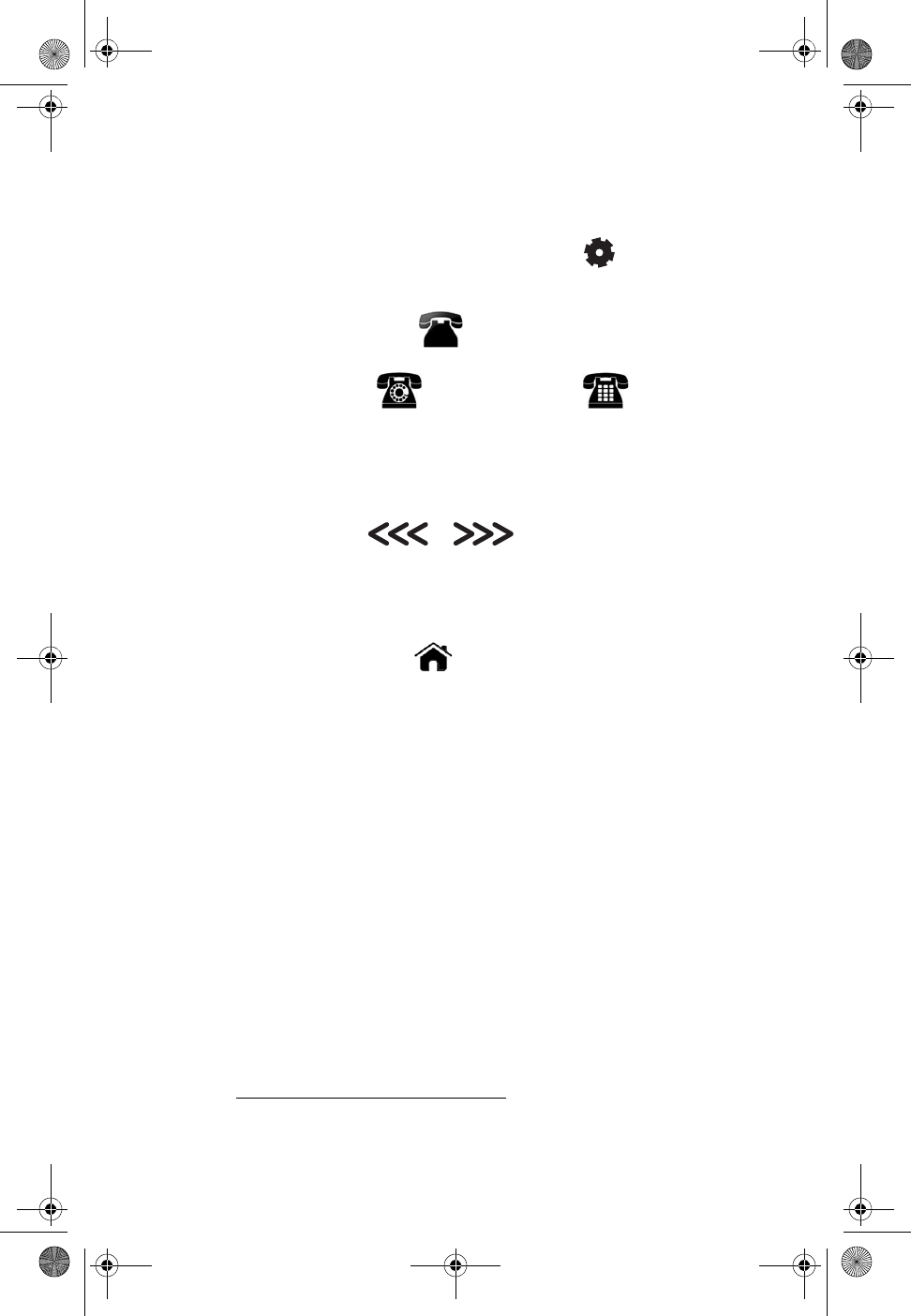
Clinician User Manual - 9
Initial Configuration
This needs to be performed only once, unless the Communicator is
connected to an analog line with a different PBX2 prefix or dialing method.
1. From the Home screen, press the gear icon to display the
Settings screen.
2. Press the phone icon to display the two phone line choices.
3. Press the Pulse (rotary dial) or Tone dialing icon to
correspond to the dialing service of the analog line that will be used for
sending implanted device data.
4. Press OK to confirm and continue.
5. If the analog line has a PBX prefix (the number to dial to get an outside
line), press the or icons on the screen to display the
desired prefix number. Press OK to confirm the selection.
NOTE: If there is no PBX prefix, just press OK when the default
selection for No PBX displays.
6. Press the Home icon to return to the Home screen. The settings
are saved in the Communicator. The analog line is now configured and
ready for use.
2. PBX - private branch exchange; a private telephone network used within an
enterprise.
359165-001_US ClinicianManual.book Page 9 Thursday, July 18, 2013 8:23 AM
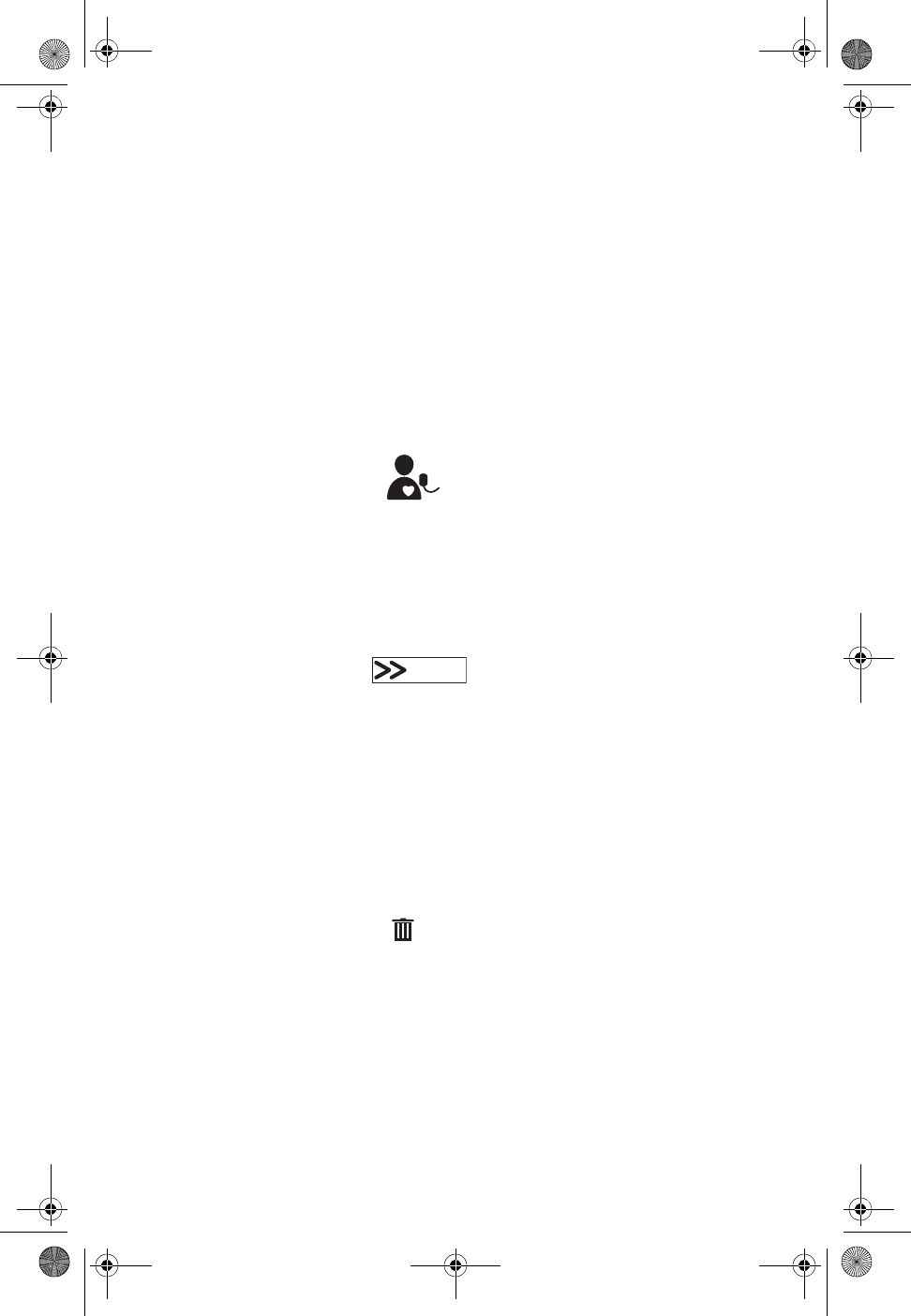
10 - Clinician User Manual
READING DATA FROM THE PATIENT’S IMPLANTED
DEVICE
NOTE: Should it be necessary to stop reading the patient’s implanted
device for any reason, simply move the wand away from the device. Then
cancel the operation on the Communicator screen.
1. Ensure that the Communicator is powered On. See “Powering up the
Communicator” on page 8 for details.
2. Have the patient sit or lie down in a comfortable position where the
wand can reach and the Communicator screen can be viewed.
3. Place the telemetry wand over the patient’s implanted device and keep
it in place until the reading is complete.
4. Press the patient icon on the Home screen to begin reading
data from the patient’s implanted device.
NOTE: If the wand moves away from the implanted device during the
reading process, the Communicator displays a message to reposition
the wand. Once communication is restored, reading of the implanted
device data automatically continues.
5. When the Communicator finishes reading the implanted device data,
the Continue button will be displayed. Place the wand
back in the cradle and see the next section for Sending data.
NOTES:
• If the reading of the implanted device data is unsuccessful and a
retry is not successful, call Boston Scientific at 1-800-CARDIAC
(227-3422).
• A patient's implanted device data remains on the Communicator
until it is sent or erased. It must be either sent or erased before
another patient’s implanted device data can be read.
• To erase the implanted device data from the Communicator, press
the Erase Data icon from the Home screen. Once it is erased,
this data will not be recoverable from the Communicator.
Continue
359165-001_US ClinicianManual.book Page 10 Thursday, July 18, 2013 8:23 AM
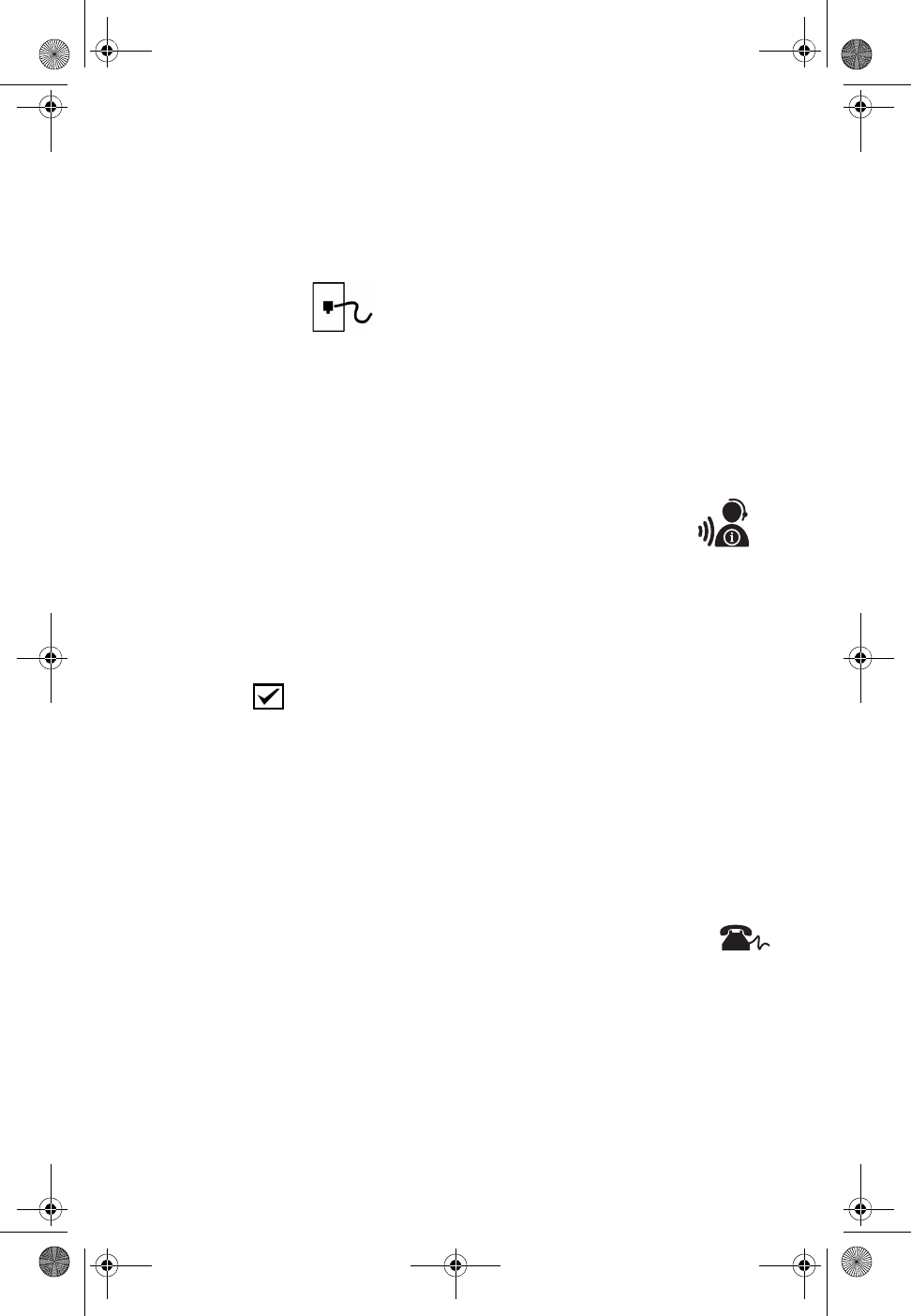
Clinician User Manual - 11
SENDING (TRANSMITTING) THE PATIENT’S IMPLANTED
DEVICE DATA
1. Ensure that the Communicator is powered On. See Figure 2 on page
8.
2. Plug one end of the Communicator telephone cord into the jack
labeled on the back of the Communicator.
3. Plug the other end of the Communicator telephone cord into the
analog wall jack such as those used by many fax machines.
4. If the data has been read from the patient's implanted device and the
Communicator has remained powered On, press the Continue button
to begin sending. Then, continue with step 6.
5. If the Communicator was unplugged after reading the implanted
device data and then powered back On, press the send icon on
the Home screen to begin sending the data.
NOTE: Do not disconnect the power or phone cord until the data has
been sent. If either cord becomes disconnected, simply reconnect it
and retry sending the data. Implanted device data will not be lost.
6. When the implanted device data has been sent, press the Done icon
.
NOTES:
• If the sending of the implanted device data is unsuccessful and a
retry is not successful, call Boston Scientific at 1-800-CARDIAC
(227-3422).
• As soon as the patient’s implanted device data has been
successfully sent, that data is erased from the Communicator.
• The Communicator and a telephone or fax machine can share the
same wall jack. To continue to use the telephone or fax machine,
plug its telephone cord into the jack with the telephone icon
located on the back of the Communicator. The Communicator is
designed to relinquish the line when a connected fax/telephone is
used. If the Communicator does not relinquish the line (e.g. restore
dial tone), unplug the Communicator from electrical power. The
Communicator can be plugged back in after the line has been used.
• Occasionally, a software upgrade might be available for the
Communicator unit, in which case the touch screen will display that
a software upgrade is in progress. Do not unplug the power cord or
the phone cord until the update has completed.
359165-001_US ClinicianManual.book Page 11 Thursday, July 18, 2013 8:23 AM
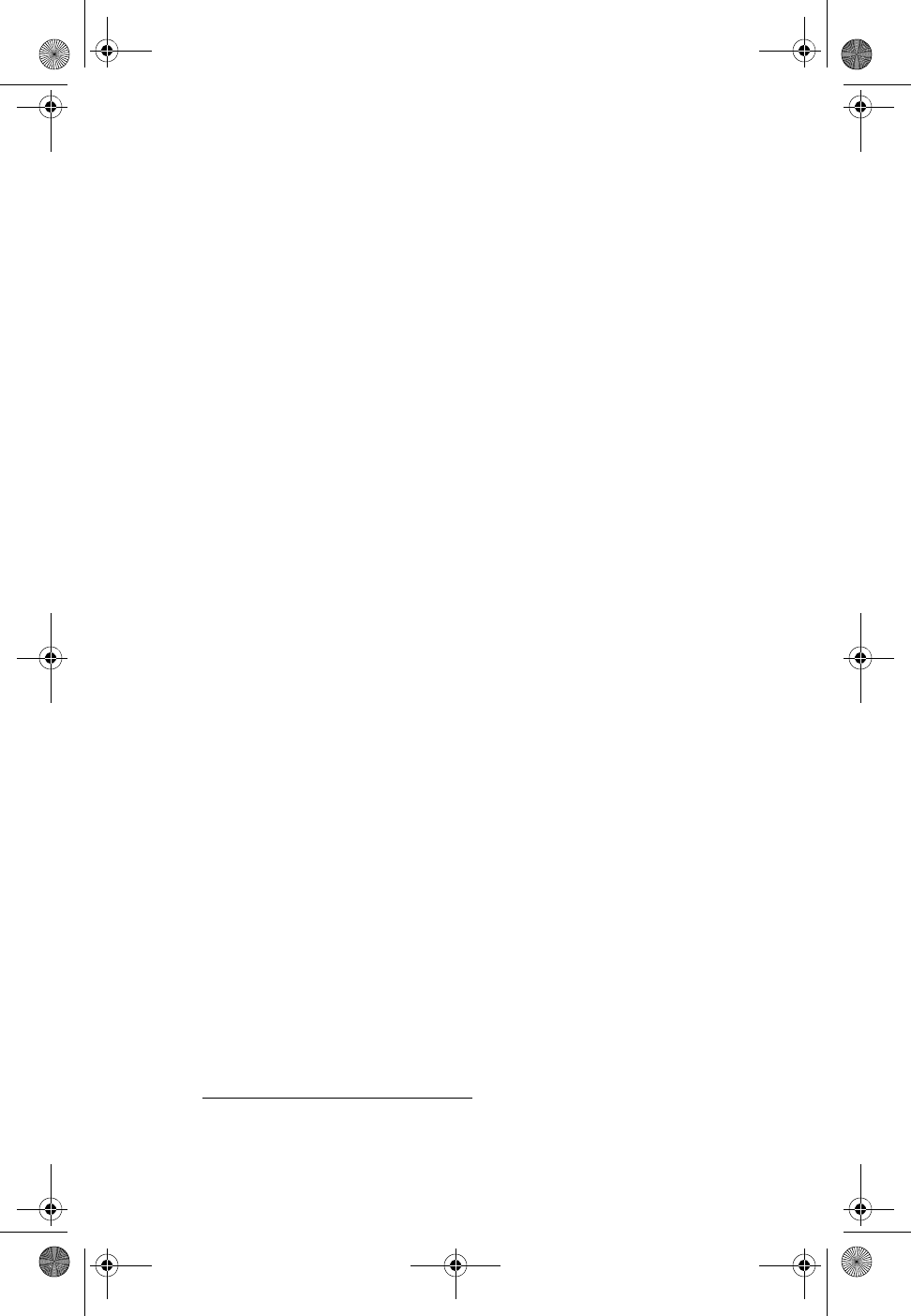
12 - Clinician User Manual
REVIEWING TRANSMITTED DEVICE DATA
Upon successful transmission of the implanted device data, to ensure
review by Boston Scientific, call LATITUDE Consult Technical Services at
1-800-CARDIAC (227-3422) and request a LATITUDE Consult review of
the implanted device data.
Upon request, optional reports3 can be made available. The following is a
list of the available optional reports:
• Transmission Report
• Quick Notes Report
• Combined Follow-up Report
• Presenting EGM Report
• Arrhythmia Logbook Report
• Event Detail / Episodes Report
• Device Settings Report
The implanted device data in each report is current as of the time the
device was read, which can include up to 12 months of device/lead trend
data and the most recent 72 hours of stored episodes.
The LATITUDE Consult system collects data that are protected health
information. Designated Boston Scientific personnel have access to this
data. In certain circumstances, Boston Scientific may contact clinician(s)
regarding data received and/or Communicator status.
3. Adobe Acrobat Reader® program or compatible PDF viewer is required to
view reports that are created in Portable Document Format (PDF).
359165-001_US ClinicianManual.book Page 12 Thursday, July 18, 2013 8:23 AM
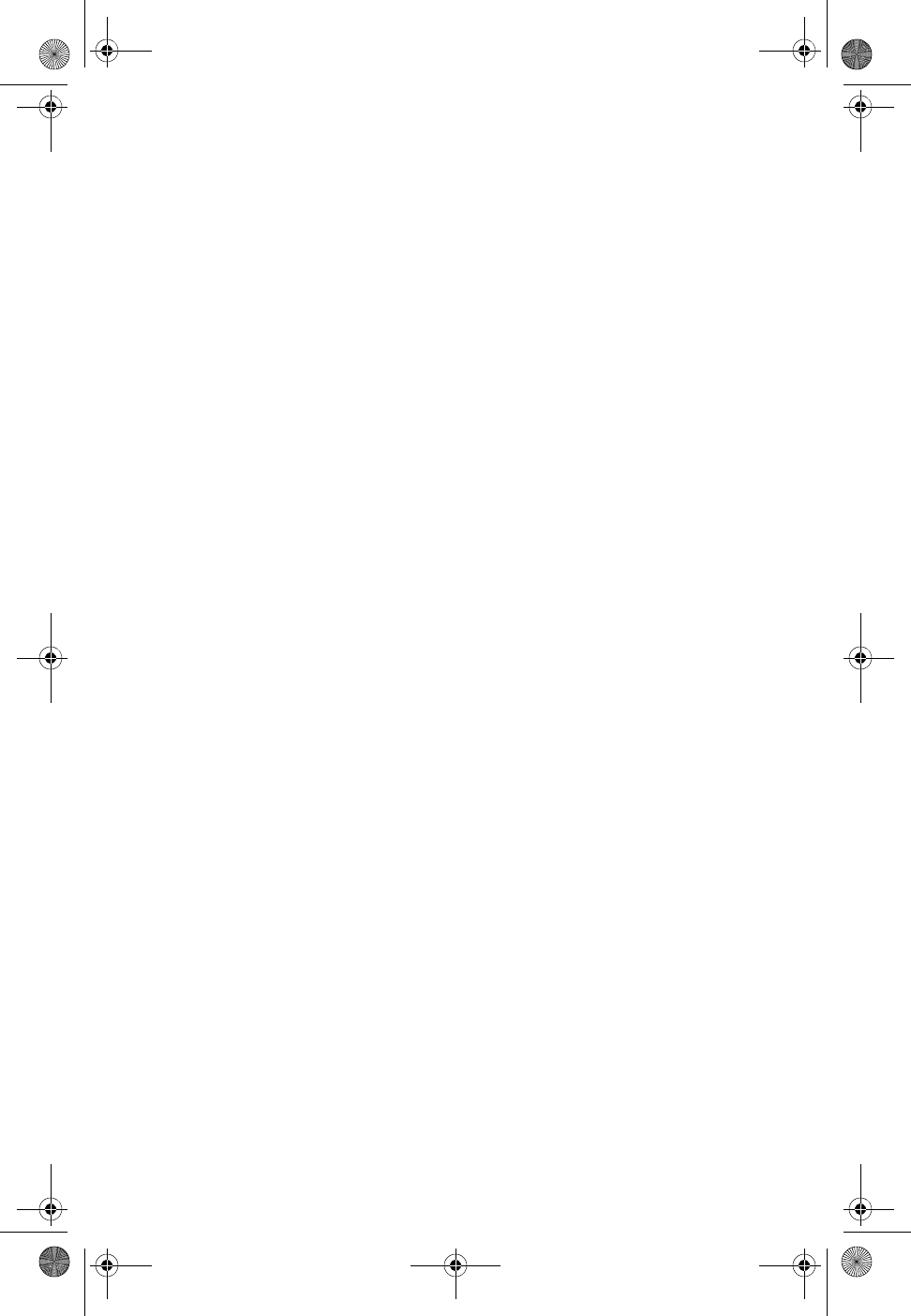
Clinician User Manual - 13
CARE AND MAINTENANCE
To ensure optimum performance of the Communicator and protect it from
damage, follow these directions:
Prior to each use, perform a visual inspection and verify the following:
• Mechanical and functional integrity of the Communicator, cables, and
power supply.
• Legibility and adherence of the Communicator labels.
• Appearance of Home screen after power is supplied to the
Communicator. (The normal power-up process verifies that the
Communicator has passed its internal checks and is ready for use.)
CAUTIONS:
• Do not drop or mishandle the Communicator in a manner that would
cause damage.
• Avoid getting liquid on the unit other than cleaning it as recommended.
Do not use abrasive cloth or solvents to clean the unit.
• Do not submerge the Communicator in liquid.
• Do not attempt to open the Communicator. The Communicator contains
no user-accessible fuses or batteries.
• Use this unit as described in this clinician manual. Use only authorized
parts and accessories. Do not attempt to modify or alter this unit or
accessories. If the Communicator becomes damaged or malfunctions,
contact Boston Scientific at 1-800-CARDIAC (227-3422).
• The Communicator is not waterproof or explosion-proof and cannot be
sterilized. Do not use it in the presence of flammable gas mixtures
including anesthetic mixture with air, oxygen, or nitrous oxide.
Cleaning the Communicator
When necessary, clean the Communicator housing and touch screen with
a soft, clean, lint-free cloth moistened in water, isopropyl alcohol, or mild
detergent. Note that the finish on some types of furniture could be affected
as a result of continuous contact with rubber material such as the type used
on the base of the Communicator.
CAUTIONS:
• Do not use other cleaning fluids. They may damage the Communicator
touch screen. Never spray any cleaning fluid directly on the
Communicator touch screen. Do not allow moisture to accumulate on
or around the buttons.
• Avoid using any cleaning fluid near the electrical or phone jacks on the
back of the Communicator.
359165-001_US ClinicianManual.book Page 13 Thursday, July 18, 2013 8:23 AM
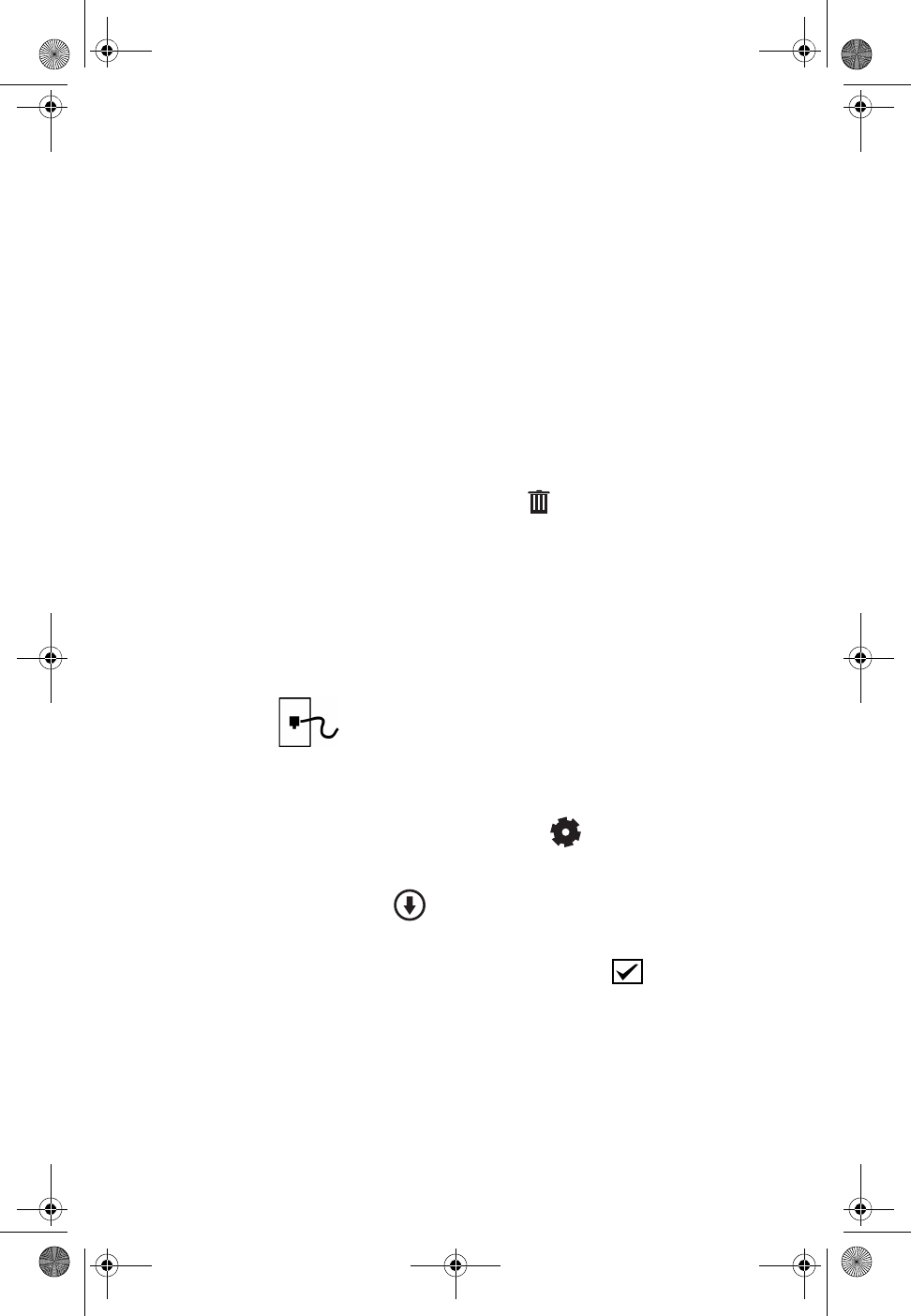
14 - Clinician User Manual
Returning, Replacing, or Disposing of the Communicator
Do not dispose of the Communicator in the trash. If return or replacement is
necessary, contact Boston Scientific at 1-800-CARDIAC (227-3422) for
return and replacement instructions. The Communicator may contain
encrypted personal health information.
Software Maintenance
If a software upgrade is available, it will be automatically installed on the
Communicator immediately after sending implanted device data.
• If there is implanted device data on the unit from a previously un-sent
transmission, the data will be sent automatically before the upgrade is
installed.
• If this data is not to be sent, it must be erased before checking for
upgrades by pressing the Erase data icon from the Home screen
and following the prompts.
To manually check for software upgrades, perform the following:
1. Ensure that the Communicator is powered On. See Figure 2 on page
8.
2. Plug one end of the Communicator telephone cord into the jack
labeled on the back of the Communicator.
3. Plug the other end of the Communicator telephone cord into the
analog wall jack.
4. From the Home screen, press the gear icon to display the
Settings screen.
5. Press the upgrade icon to connect to the server and follow the
prompts.
6. When the upgrade is complete, press the Done icon .
NOTE: Do not disconnect the power or phone cord until the upgrade is
complete. If either cord becomes disconnected, simply reconnect it and
retry the manual upgrade check.
359165-001_US ClinicianManual.book Page 14 Thursday, July 18, 2013 8:23 AM
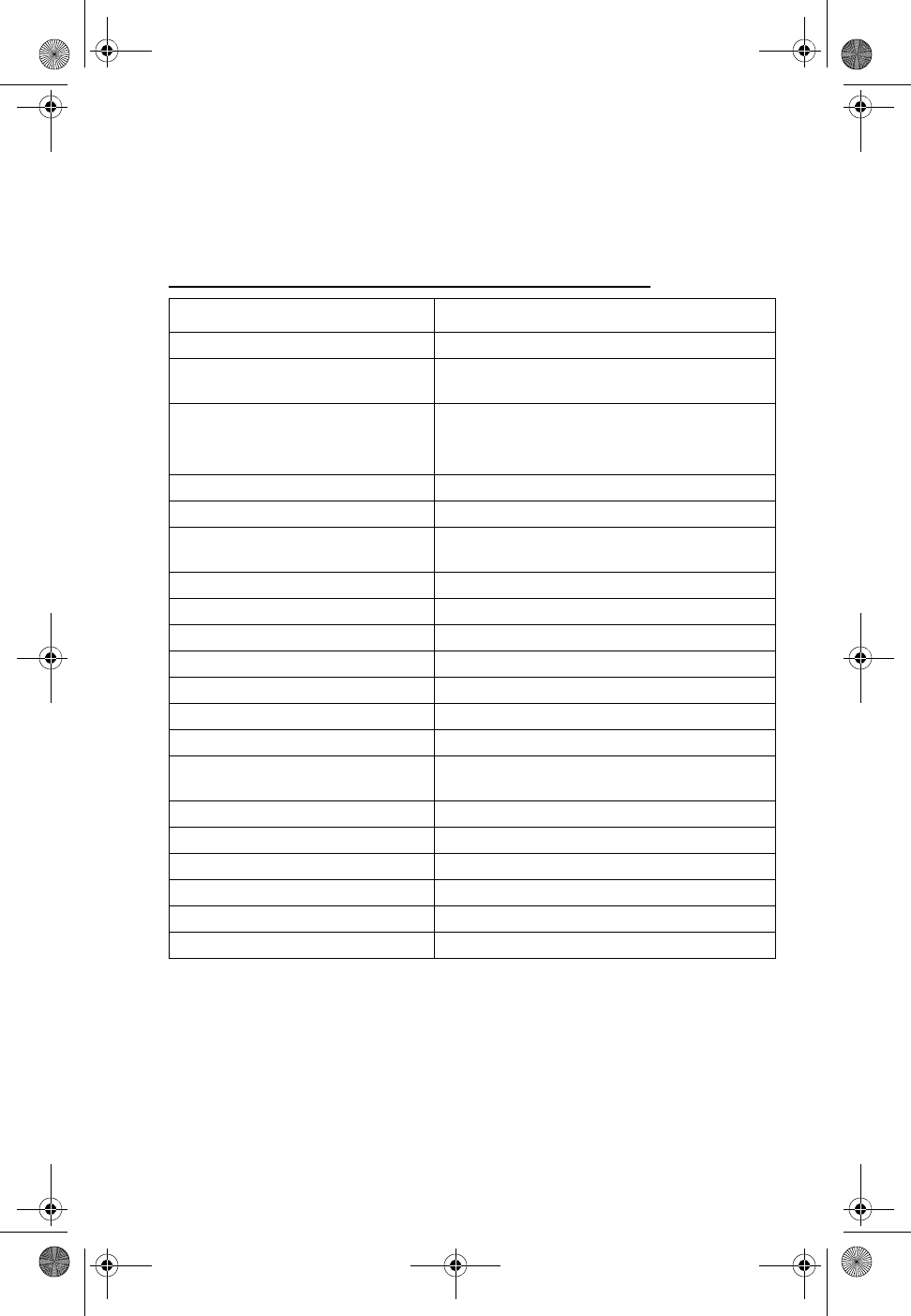
Clinician User Manual - 15
APPENDIX A: COMMUNICATOR TECHNICAL
SPECIFICATIONS
Specifications
Table 1. LATITUDE Consult™ Communicator Specification
Specification Value
Model: 6299
LCD Display: Monochrome, 240 x 320 pixel, with touch screen
control
Dimensions: Length: 20.6 cm (8.1 in.)
Width: 18.0 cm (7 in.)
Height: 10.4 cm (4 in.)
Weight: 0.78 kg (1.7 lb.)
Power Source: 100-240 VAC, 47-63Hz
Power Supply 15.0 VDC, 1.2 A, 18.0 W, AC adapter, Globtek
model GTM41061-1818-3.0 (included)
Supply Mains Isolation: AC adapter plug
Protection against electrical shock: Class II
Minimum Operational Loop Current: 20 mA
Expected Service Life: 15 years
Duty Cycle: Continuous
Safety Classification of Ports: RJ11 ports: TNV-3 circuit
Operating Temperature: 50° F to 95° F (10° C to 35° C)
Wand Temperature: 34° F [1° C] (typical) to 48° F [9° C] (maximum)
above operating temperature
Storage and Transport Temperature: -22° F to 158° F (-30° C to 70° C)
Operating Humidity: 25% to 75%
Storage and Transport Humidity: 25% to 95%
Storage and Transport Pressure: 50 to 106 kPa
Altitude Rating: ≤ 2,000 m
Protection Against Ingress of Water: IPX0 Ordinary equipment
359165-001_US ClinicianManual.book Page 15 Thursday, July 18, 2013 8:23 AM
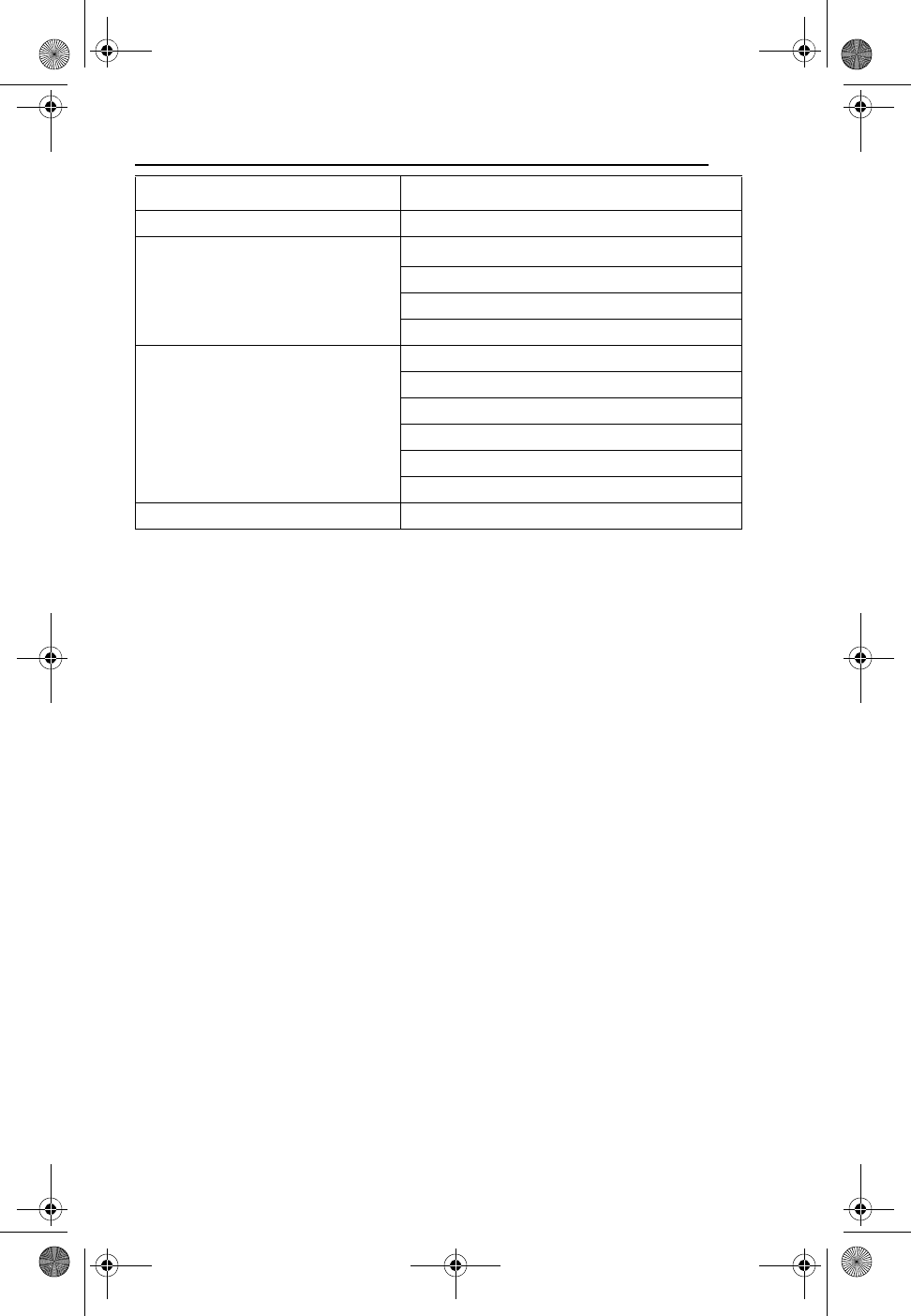
16 - Clinician User Manual
Software
The software included in this product contains copyrighted software that is
licensed under the GNU General Public License (GPL). Under the terms of
the GPL as published by the Free Software Foundation, the complete
Corresponding Source code may be obtained from us for a period of three
years after our shipment of this product. The software is based in part of
the work of the FreeType Team.
Radio Frequency Transmitters:
Bluetooth® Radio
Operational Frequency: 2402.0 to 2480.0 MHz
Modulation Type: Adaptive Frequency Hopping
Effective Radiated Power: 13.82 dBm (24 mW)
Implanted Device (PG) Radio
Receive Bandwidth: 10kHz to 110 kHz
Receive Frequencies: 2.8 kHz / 56.9 kHz / 102.4 kHz
Transmit Frequency: 57.0 kHz +/- 11.4 kHz
Modulation Transmit Type: OOK (On-Off keying)
Effective Radiated Power: ≤ 5.32 μW (@ 300 m)
Phone Line: Analog line with Pulse or Tone dialing
Table 1. LATITUDE Consult™ Communicator Specification (continued)
Specification Value
359165-001_US ClinicianManual.book Page 16 Thursday, July 18, 2013 8:23 AM
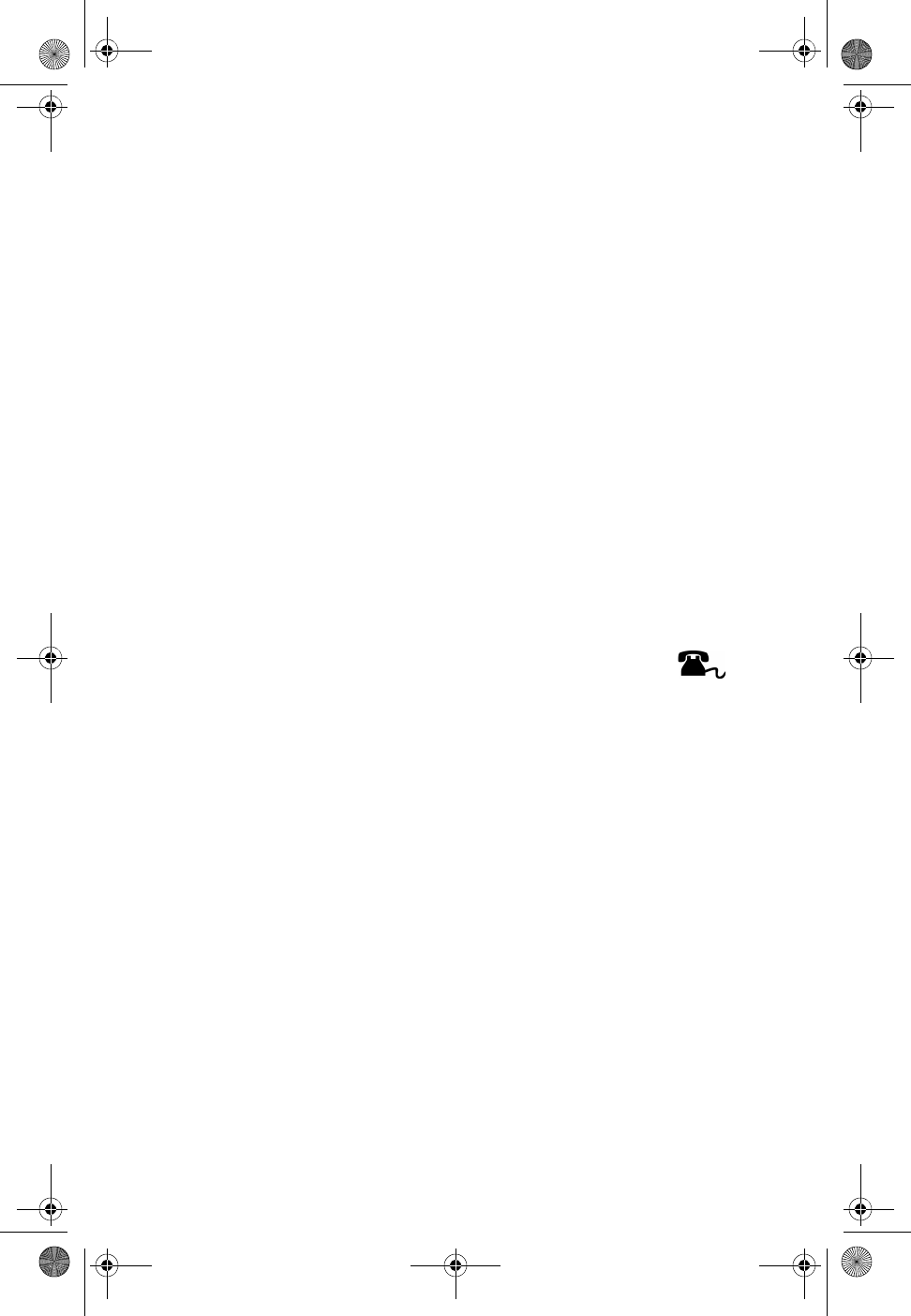
Clinician User Manual - 17
APPENDIX B: COMMUNICATOR STANDARDS
INFORMATION
This appendix provides LATITUDE Consult™ Communicator (Model 6299)
instructions for use information that is required by applicable standards and
regulations.
Safety and Standards Compliance
• Changes or modifications not expressly approved by Boston Scientific
could void the user’s authority to operate this equipment.
• The use of accessories and cables other than those specified may
result in increased emissions or decreased immunity of the
Communicator. Using accessories and cables supplied with the
Communicator in other medical equipment and systems may result in
increased emissions or decreased immunity of the other medical
equipment or systems.
• Do not insert anything other than a telephone connector into the
telephone jacks on the back of the Communicator. There can be
voltage on the electrical contacts in the connector, and there is potential
to receive a shock.
CAUTION: Once the Communicator is connected to the
telephone wall jack, the second telephone jack on
the back of the Communicator becomes a live jack. Avoid
contact inside this telephone jack if it is not being used.
• Accessory equipment connected to the Communicator must be certified
according to the respective standards. Anyone connecting such
accessories to the Communicator may be configuring a medical system
and is responsible to ensure that the system complies with the
requirements of IEC/EN 60601-1, Clause 16 for medical electrical
systems.
• A plug and jack used to connect this equipment to the premises wiring
and telephone network must comply with the applicable FCC Part 68
rules and requirements adopted by the ACTA. A compliant telephone
cord and modular plug is provided with this product. It is designed to be
connected to a compatible modular jack that is also compliant. See
installation instructions for details.
• Other wireless communication equipment could interfere with the
Communicator even if the other equipment complies with CISPR
(Special International Committee on Radio Interference) emission
requirements.
• The telephone company may make changes in its facilities, equipment,
operations or procedures that could affect the operation of the
359165-001_US ClinicianManual.book Page 17 Thursday, July 18, 2013 8:23 AM
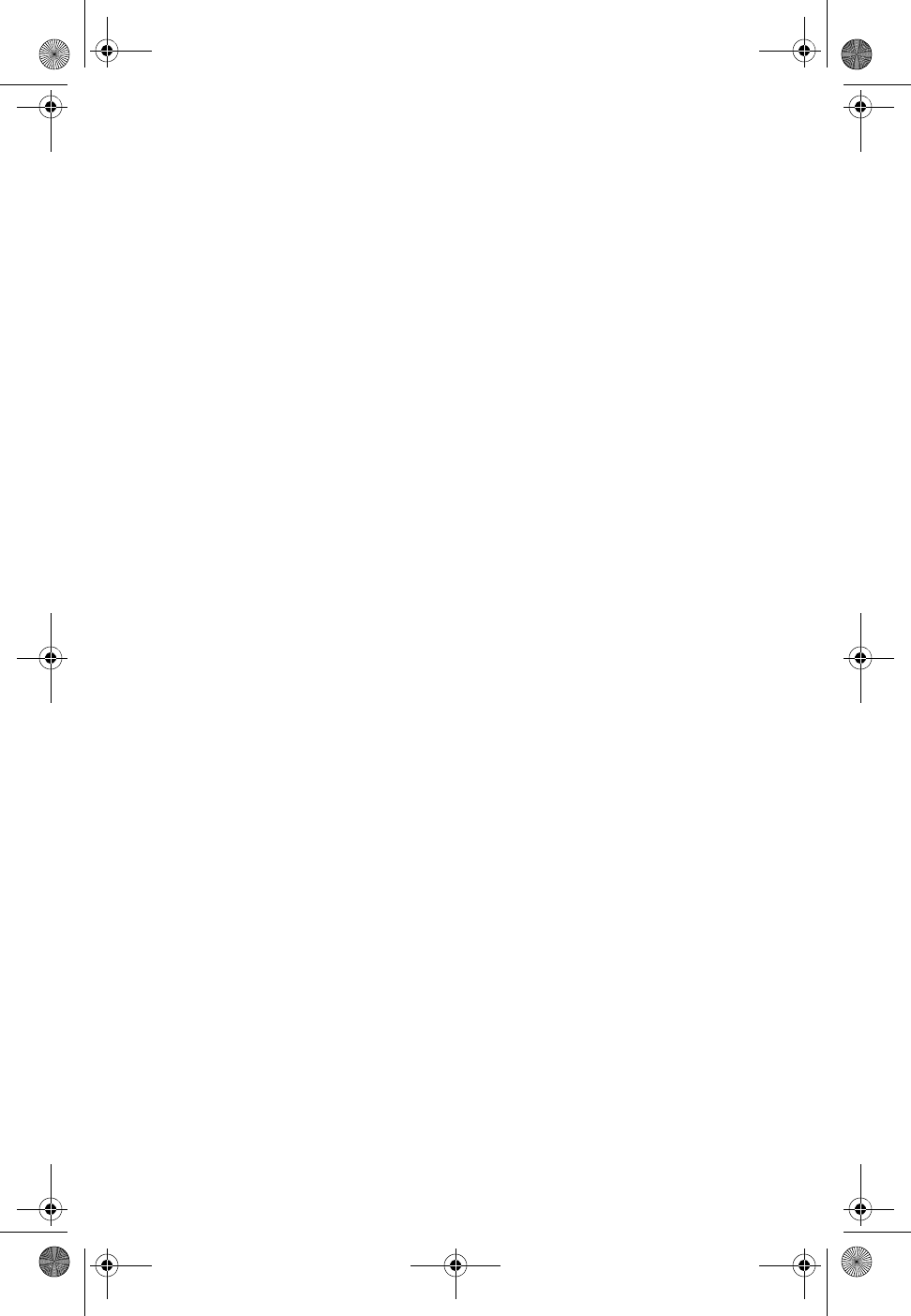
18 - Clinician User Manual
equipment. If this happens the telephone company will provide advance
notice in order to make necessary modifications to maintain
uninterrupted service.
• If the Communicator causes harm to the telephone network, the
telephone company will notify you in advance that temporary
discontinuance of service may be required. But if advance notice isn't
practical, the telephone company will notify the customer as soon as
possible. Also, you will be advised of your right to file a complaint with
the FCC if you believe it is necessary.
• If trouble is experienced with the Communicator, for repair or warranty
information, please contact Boston Scientific at 1-800-227-3422. If the
equipment is causing harm to the telephone network, the telephone
company may request that you disconnect the equipment until the
problem is resolved.
• If the facility has specially wired alarm equipment connected to the
telephone line, ensure the installation of the Communicator does not
disable the alarm equipment. If there are questions about what will
disable alarm equipment, consult the telephone company or a qualified
installer.
• Do not use the Communicator adjacent to or stacked with other
equipment. If it is necessary to use the Communicator adjacent to or
stacked with other equipment, please contact Boston Scientific at 1-
800-227-3422 to verify normal operation.
• This device complies with part 15 of the FCC Rules. Operation is
subject to the following two conditions: (1) This device may not cause
harmful interference, and (2) this device must accept any interference
received, including interference that may cause undesired operation.
• This equipment complies with Part 68 of the FCC rules and the
requirements adopted by the ACTA. On the [insert location of the label]
of this equipment is a label that contains, among other information, a
product identifier in the format US:AAAEQ##TXXXX. If requested, this
number must be provided to the telephone company. The Ringer
Equivalence Number (REN) for this product is part of the product
identifier. The digits represented by ## are the REN. The REN is used
to determine the number of devices that may be connected to a
telephone line. Excessive RENs on a telephone line may result in the
devices not ringing in response to an incoming call. In most but not all
areas, the sum of RENs should not exceed five (5.0). To be certain of
the number of devices that may be connected to a line, as determined
by the total RENs, contact the local telephone company. The REN for
this product is 0.0.
• This equipment has been tested and found to comply with applicable
safety portions of the AAMI ES 60601-1:2005, CAN/CSA-C22.2 NO.
60601-1:08 and IEC 60601-1:2005 standards.
359165-001_US ClinicianManual.book Page 18 Thursday, July 18, 2013 8:23 AM
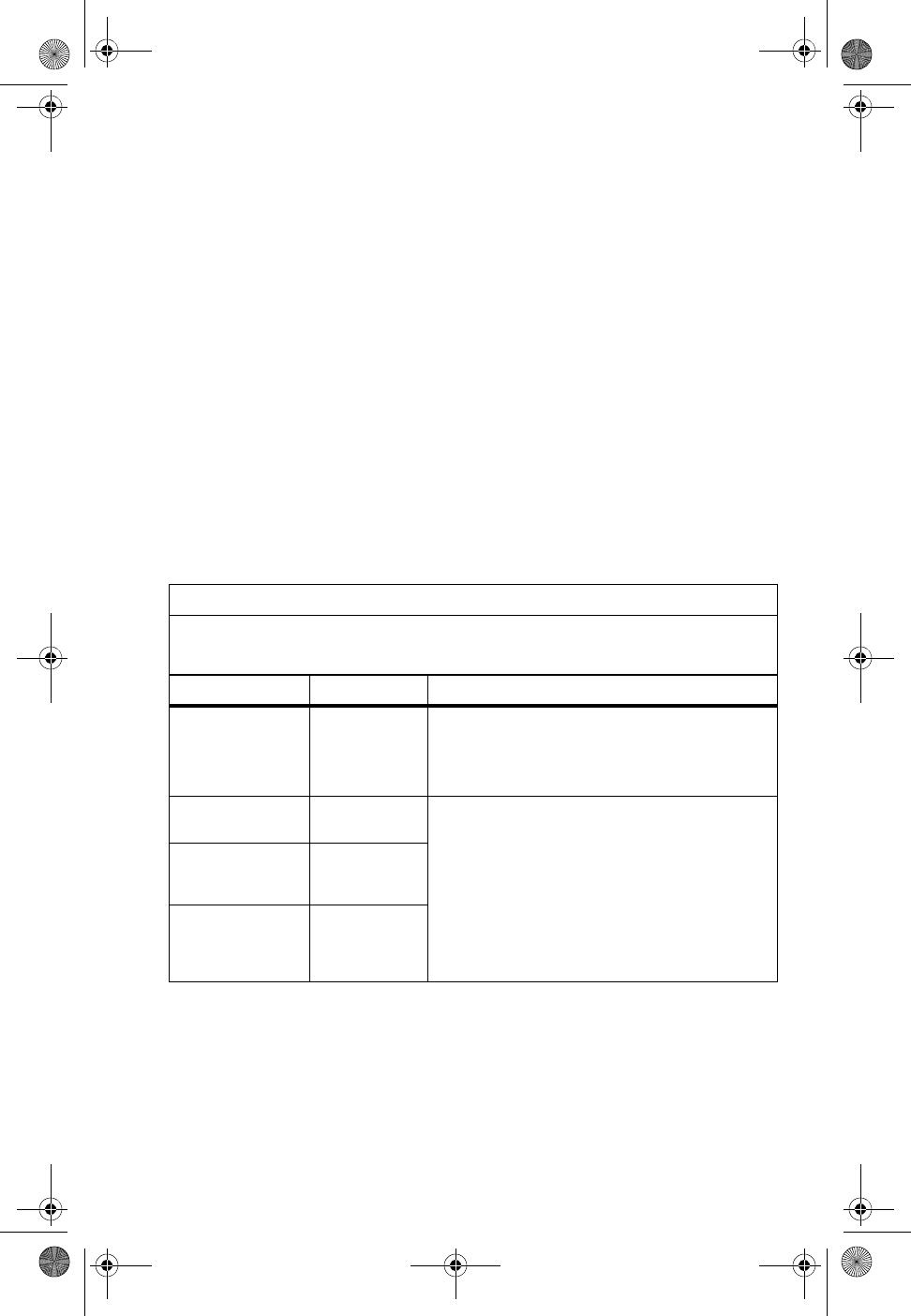
Clinician User Manual - 19
• This equipment has been tested and found to comply with the following
EMC standards: IEC 60601-1-2:2007.
• The LATITUDE Consult Communicator does not provide any
performance which is essential to maintain freedom from unacceptable
risk as defined by IEC 60601-1:2005.
• The LATITUDE Consult Communicator has the ability to:
• Communicate with a Boston Scientific implanted device
• Communicate implanted device data to the LATITUDE Consult
System
• Receive configuration updates from the LATITUDE Consult
System
Electromagnetic Emissions and Immunity
Table 1. Guidance and manufacturer’s declaration—electromagnetic
emissions
Guidance and manufacturer’s declaration – electromagnetic emissions
The Model 6299 LATITUDE Consult™ Communicator is intended for use in the
electromagnetic environment specified below. The customer or the user of the Model 6299
LATITUDE Consult Communicator should assure that it is used in such an environment.
Emissions test Compliance Electromagnetic environment—guidance
RF emissions
CISPR 11
Group 1 The Model 6299 LATITUDE Consult Communicator
uses RF energy only for its internal function.
Therefore, its RF emissions are very low and are
not likely to cause any interference in nearby
electronic equipment.
RF emissions
CISPR 11
Class A The Model 6299 LATITUDE Consult Communicator
is suitable for use in all establishments, other than
domestic and those directly connected to the public
low-voltage power supply network that supplies
buildings used for domestic purposes.
Harmonic
emissions
IEC 61000-3-2
Class A
Voltage
fluctuations/flicker
emissions
IEC 61000-3-3
Complies
359165-001_US ClinicianManual.book Page 19 Thursday, July 18, 2013 8:23 AM
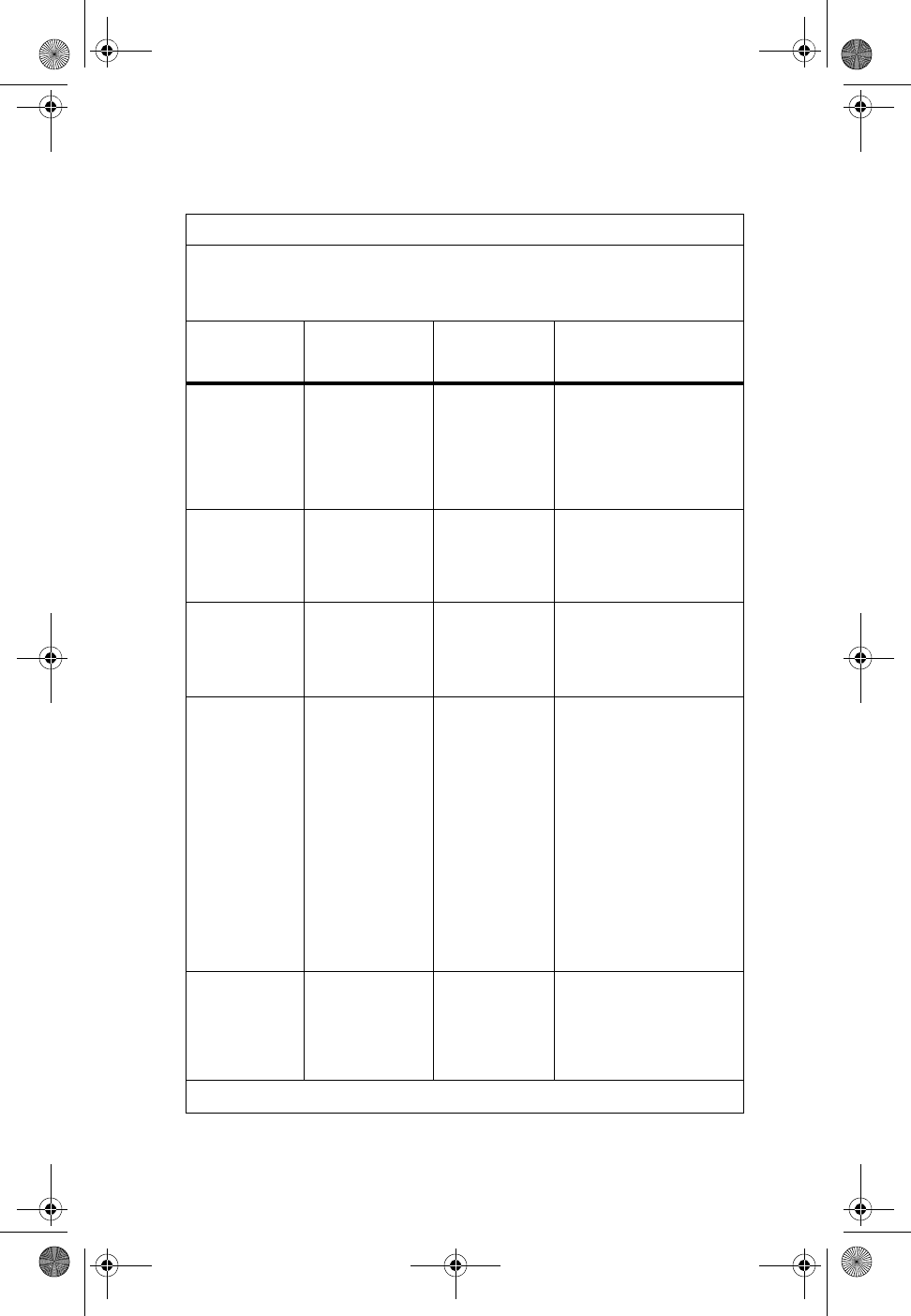
20 - Clinician User Manual
Table 2. Guidance and manufacturer’s declaration—electromagnetic
immunity
Guidance and manufacturer’s declaration – electromagnetic immunity
The Model 6299 LATITUDE Consult™ Communicator is intended for use in the
electromagnetic environment specified below. The customer or the user of the
Model 6299 LATITUDE Consult Communicator should assure that it is used in such
an environment.
Immunity test IEC 60601 test
level
Compliance
level
Electromagnetic
environment—
guidance
Electrostatic
discharge (ESD)
IEC 61000-4-2
±6 kV contact
±8 kV air
±8 kV contact
±15 kV air
Floors should be wood,
concrete or
ceramic tile. If floors are
covered with
synthetic material, the
relative humidity
should be at least 30%.
Electrical fast
transient/burst
IEC 61000-4-4
±2 kV for power
supply lines
±1 kV for input/
output lines
±2 kV for power
supply lines
±1 kV for input/
output lines
Mains power quality should
be that of a typical
commercial or hospital
environment.
Surge
IEC 61000-4-5
±1 kV differential
mode
±2 kV common
mode
±1 kV differential
mode
±2 kV common
mode
Mains power quality should
be that of a typical
commercial or hospital
environment.
Voltage dips,
short
interruptions,
and voltage
variations on
power supply
input lines
IEC 61000-4-11
<5% UT
(>95% dip in UT)
for 0.5 cycle
40% UT
(60% dip in UT)
for 5 cycles
70% UT
(30% dip in UT)
for 25 cycles
<5% UT
(>95% dip in UT)
for 5 sec
<5% UT
(>95% dip in UT)
for 0.5 cycle
40% UT
(60% dip in UT)
for 5 cycles
70% UT
(30% dip in UT)
for 25 cycles
<5% UT
(>95% dip in UT)
for 5 sec
Mains power quality should
be that of a typical
commercial or hospital
environment. If the user of
the LATITUDE Consult
Communicator requires
continued operation during
power mains interruptions,
it is recommended that the
LATITUDE Consult
Communicator be powered
from an uninterruptible
power supply or a battery.
Power
frequency
(50/60 Hz)
magnetic field
IEC 61000-4-8
3 A/m 30 A/m Power frequency magnetic
fields should be at levels
characteristic of a typical
location in a typical
commercial or hospital
environment.
NOTE UT is the a.c. mains voltage prior to application of the test level.
359165-001_US ClinicianManual.book Page 20 Thursday, July 18, 2013 8:23 AM
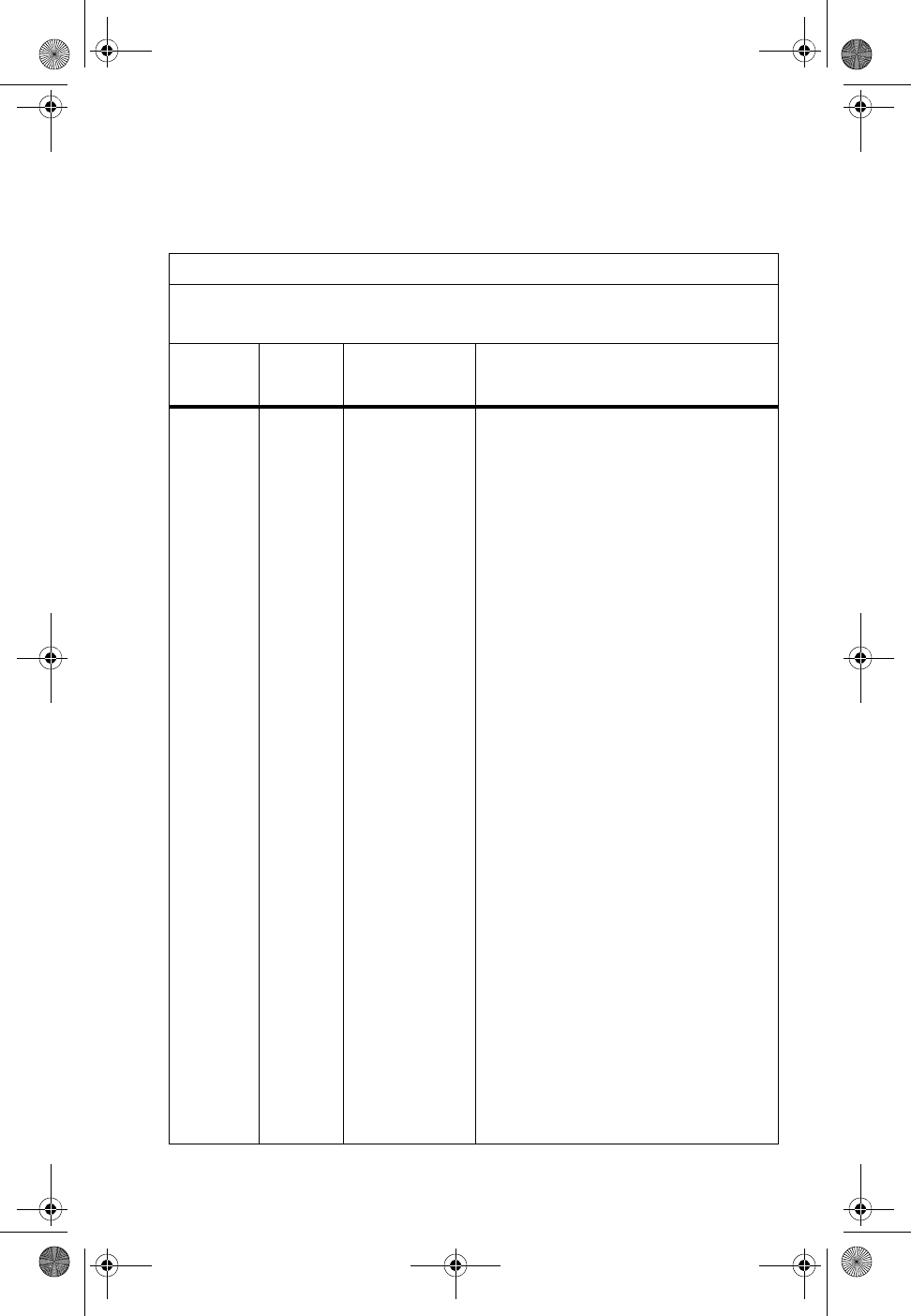
Clinician User Manual - 21
Table 3. Guidance and manufacturer’s declaration—electromagnetic
immunity
Guidance and manufacturer’s declaration – electromagnetic immunity
The Model 6299 LATITUDE Consult™ Communicator is intended for use in the
electromagnetic environment specified below. The customer or the user of the Model 6299
LATITUDE Consult Communicator should assure that it is used in such an environment.
Immunity
test
IEC
60601
test level
Compliance
level
Electromagnetic
environment—guidance
Portable and mobile RF communications
equipment should be used no closer to any
part of the LATITUDE Consult
Communicator, including cables, than the
recommended separation distance
calculated from the equation applicable to
the frequency of the transmitter.
Recommended separation distances:
Conducted
RF
IEC 61000-
4-6
3 Vrms
150 kHz
to
80 MHz
3 Vrms
10 Vrms in ISM
and amateur
radio bandsc
between
150 kHz and 80
MHz
d =1.7 √P
Radiated
RF
IEC 61000-
4-3
3 V/m
80 MHz to
2.5 GHz
10 V/m (80 MHz
to 1000 MHz)
17 V/m (380 MHz
to 390 MHz)
14 V/m (430 MHz
to 470 MHz)
24 V/m (800 MHz
to 960 MHz)
3 V/m (1 GHz
to 2.7 GHz)
24 V/m (1.7 GHz
to 1.99 GHz)
24 V/m (2.4 GHz
to 2.57 GHz)
8 V/m (5.1 GHz
to 5.8 GHz)
d = 0.5 √P (80 MHz to 1000 MHz)
d = 0.29 √P (380 MHz to 390 MHz)
d = 0.36 √P (430 MHz to 470 MHz)
d = 0.21 √P (800 MHz to 960 MHz)
d = 1.7 √P (1 GHz to 2.7 GHz)
d = 0.21 √P (1.7 GHz to 1.99 GHz)
d = 0.21 √P (2.4 GHz to 2.57 GHz)
d = 0.63 √P (5.1 GHz to 5.8 GHz)
359165-001_US ClinicianManual.book Page 21 Thursday, July 18, 2013 8:23 AM
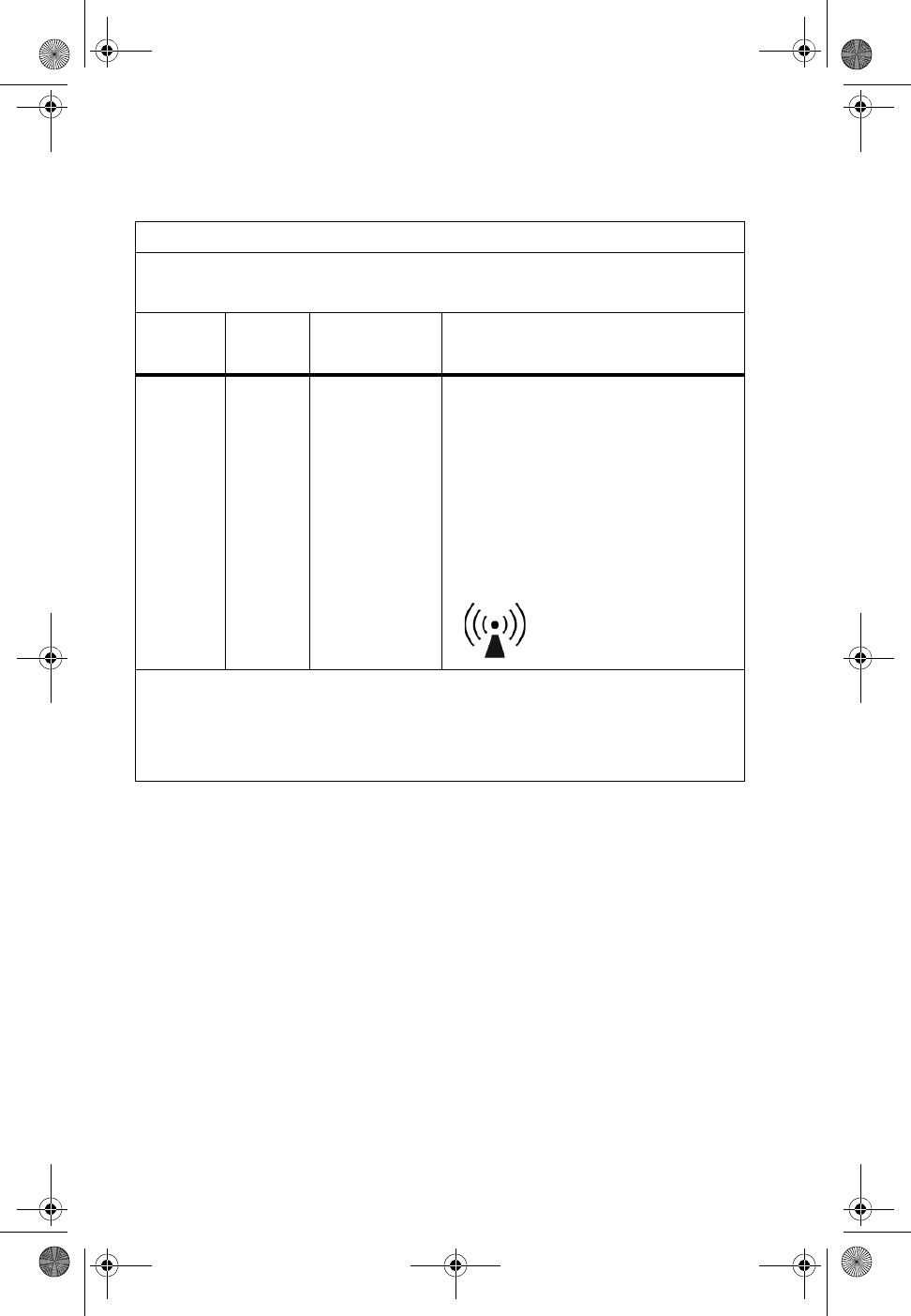
22 - Clinician User Manual
where P is the maximum output power
rating of the transmitter in watts (W)
according to the transmitter manufacturer
and d is the recommended separation
distance in meters (m).
Field strengths from fixed RF transmitters,
as determined by an electromagnetic site
survey,a should be less than the
compliance level in each frequency range.b
Interference may occur in the vicinity of
equipment marked with the following
symbol:
NOTE 1 At 80MHz and 800 MHz, the higher frequency range applies.
NOTE 2 These guidelines may not apply in all situations. Electromagnetic propagation is
affected by absorption and reflection from structures, objects, and people.
NOTE 3 The recommended separation distance is calculated using the formula
d = [5/E1] √P.
Table 3. Guidance and manufacturer’s declaration—electromagnetic
immunity (continued)
Guidance and manufacturer’s declaration – electromagnetic immunity
The Model 6299 LATITUDE Consult™ Communicator is intended for use in the
electromagnetic environment specified below. The customer or the user of the Model 6299
LATITUDE Consult Communicator should assure that it is used in such an environment.
Immunity
test
IEC
60601
test level
Compliance
level
Electromagnetic
environment—guidance
359165-001_US ClinicianManual.book Page 22 Thursday, July 18, 2013 8:23 AM
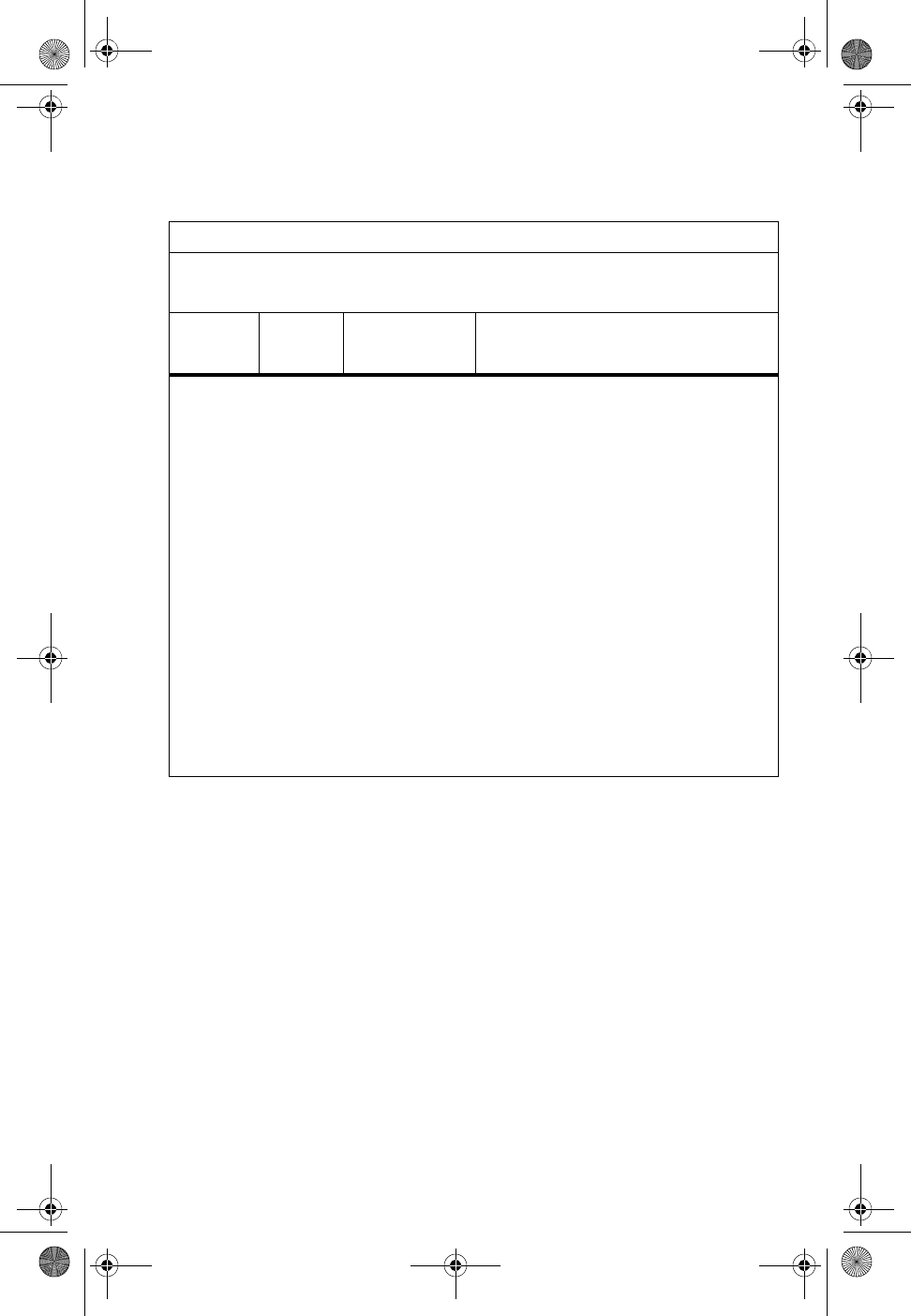
Clinician User Manual - 23
a.Field strengths from fixed transmitters, such as base stations for radio (cellular/
cordless) telephones and land mobile radios, amateur radio, AM and FM radio
broadcast, and TV broadcast cannot be predicted theoretically with accuracy. To
assess the electromagnetic environment due to fixed RF transmitters, an
electromagnetic site survey should be considered. If the measured field strength in
the location in which the Model 6299 LATITUDE Consult Communicator is used
exceeds the applicable RF compliance level above, the Model 6299 LATITUDE
Consult Communicator should be observed to verify normal operation. If abnormal
performance is observed, additional measures may be necessary, such as
reorienting or relocating the Model 6498 LATITUDE Communicator.
b.Over the frequency range 150 kHz to 80 MHz, field strengths should be less than 3
V/m.
c.The ISM (industrial, scientific and medical) bands between 150 kHz and 80 MHz are
6.765 MHz to 6.795 MHz; 13.553 MHz to 13.567 MHz; 26.957 MHz to 27.283 MHz;
and 40.66 MHz to 40.70 MHz. The amateur radio bands between 150 kHz and 80
MHz are 1.8 MHz to 2.0 MHz, 3.5 MHz to 4.0 MHz, 5.3 MHz to 5.4 MHz, 7 MHz to
7.3 MHz, 10.1 MHz to 10.15 MHz, 14 MHz to 14.2 MHz, 18.07 MHz to 18.17 MHz,
21.0 MHz to 21.4 MHz, 24.89 MHz to 24.99 MHz, 28.0 MHz to 29.7 MHz and 50.0
MHz to 54.0 MHz.
Table 3. Guidance and manufacturer’s declaration—electromagnetic
immunity (continued)
Guidance and manufacturer’s declaration – electromagnetic immunity
The Model 6299 LATITUDE Consult™ Communicator is intended for use in the
electromagnetic environment specified below. The customer or the user of the Model 6299
LATITUDE Consult Communicator should assure that it is used in such an environment.
Immunity
test
IEC
60601
test level
Compliance
level
Electromagnetic
environment—guidance
359165-001_US ClinicianManual.book Page 23 Thursday, July 18, 2013 8:23 AM
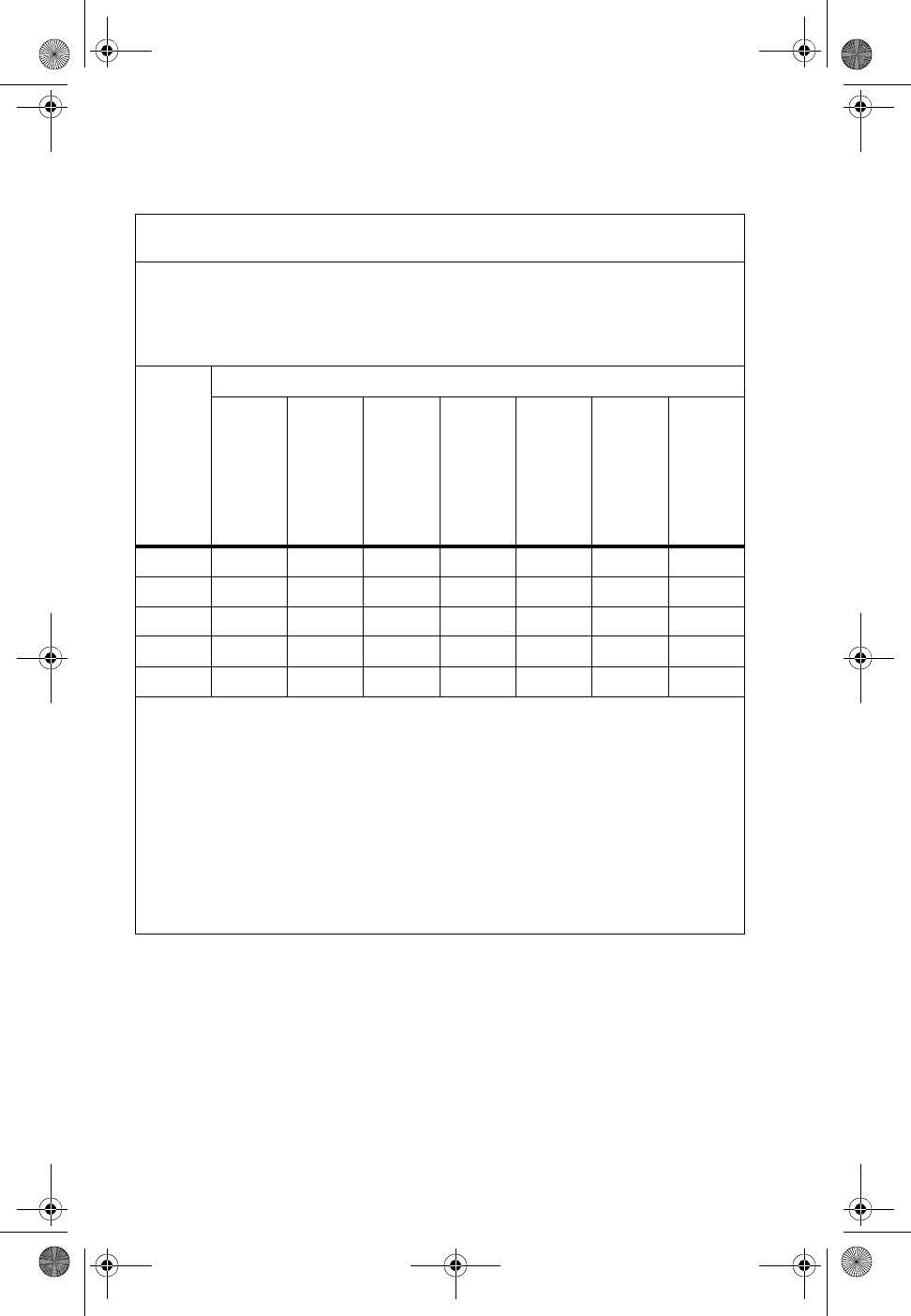
24 - Clinician User Manual
Table 4. Recommended separation distances between portable and mobile
RF communications equipment and the LATITUDE Consult™ Communicator
Recommended separation distances between portable and mobile RF
communications equipment and the LATITUDE Consult Communicator
The LATITUDE Consult Communicator is intended for use in an electromagnetic
environment in which radiated RFdisturbances are controlled. The customer or the user of
the LATITUDE Consult Communicator can help prevent electromagnetic interference by
maintaining a minimum distance between portable and mobile RF communications
equipment (transmitters) and the LATITUDE Consult Communicator as recommended
below, according to the maximum output power of the communications equipment.
Rated
maximum
output
power of
trans-
mitter (W)
Separation distance according to frequency of transmitter (meters)
150 kHz
to
80 MHz
d = 1.7 √P
80 MHz to
1000 MHz
d = 0.5 √P
380 MHz
to 390
MHz
d = 0.29
√P
430 MHz
to 470
MHz
d = 0.36
√P
800 - 960
MHz
1.7 - 1.99
GHz
2.4 - 2.57
GHz
d = 0.21
√P
1 GHz to
2.7 GHz
d = 1.7 √P
5.1 GHz
to 5.8
GHz
d = 0.63
√P
0.01 0.17 0.050 0.029 0.36 0.021 0.17 0.063
0.1 0.54 0.16 0.092 0.11 0.066 0.54 0.20
1 1.7 0.50 0.29 0.36 0.21 1.7 0.63
10 5.4 1.6 0.92 1.1 0.66 5.4 2.0
100 17 5.0 2.9 3.6 2.1 17 6.3
For transmitters rated at a maximum output power not listed above, the recommended
separation distance d in meters (m) can be estimated using the equation applicable to the
frequency of the transmitter, where P is the maximum output power rating of the transmitter
in Watts (W) according to the transmitter manufacturer.
NOTE 1 At 80 MHz and800 MHz, the separation distance for the higher frequency range
applies.
NOTE 2 These guidelines may not apply in all situations. Electromagnetic propagation is
affected by absorption and reflection from structures, objects, and people.
NOTE 3 The recommended separation distance is calculated using the formula
d =[5/E1] √P.
359165-001_US ClinicianManual.book Page 24 Thursday, July 18, 2013 8:23 AM
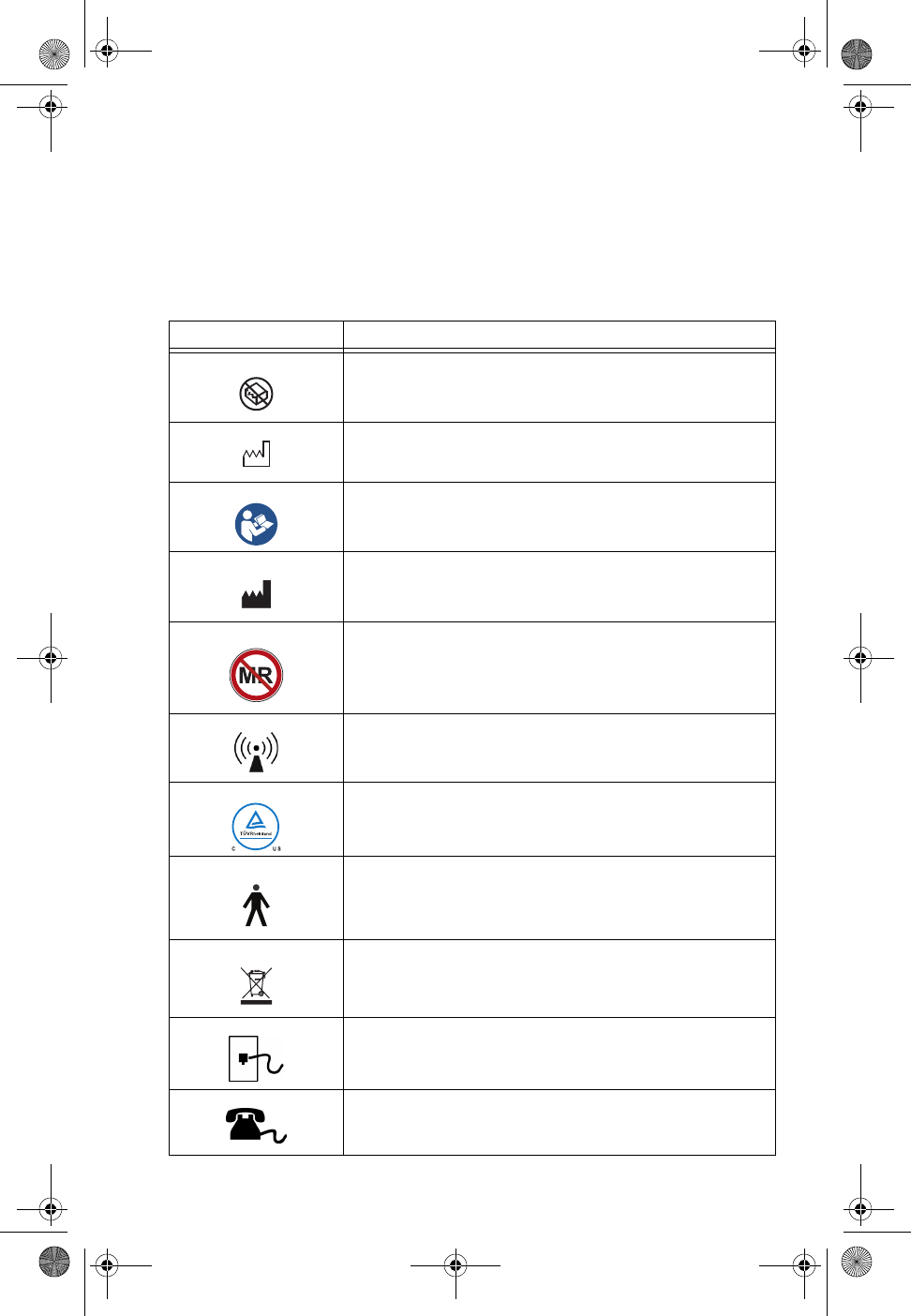
Clinician User Manual - 25
APPENDIX C: SYMBOLS ON PACKAGING, DEVICE, AND
ACCESSORIES
This appendix provides explanations of the symbols used on the
LATITUDE Consult™ Communicator, its packaging, and its accessories.
Table 1. Symbols on Packaging, Device, and Accessories
Symbol Meaning
Do not use if package is damaged
Date of manufacture
Follow instructions for use
Manufacturer
MR Unsafe
Non-ionizing radiation
TUV (Technischer Überwachungs-Verein) mark
Type B applied part (telemetry wand)
WEEE symbol (waste of electrical and electronic equipment)
Do not throw in the trash.
Analog line connection jack on Communicator
Telephone/fax connection jack on Communicator
359165-001_US ClinicianManual.book Page 25 Thursday, July 18, 2013 8:23 AM
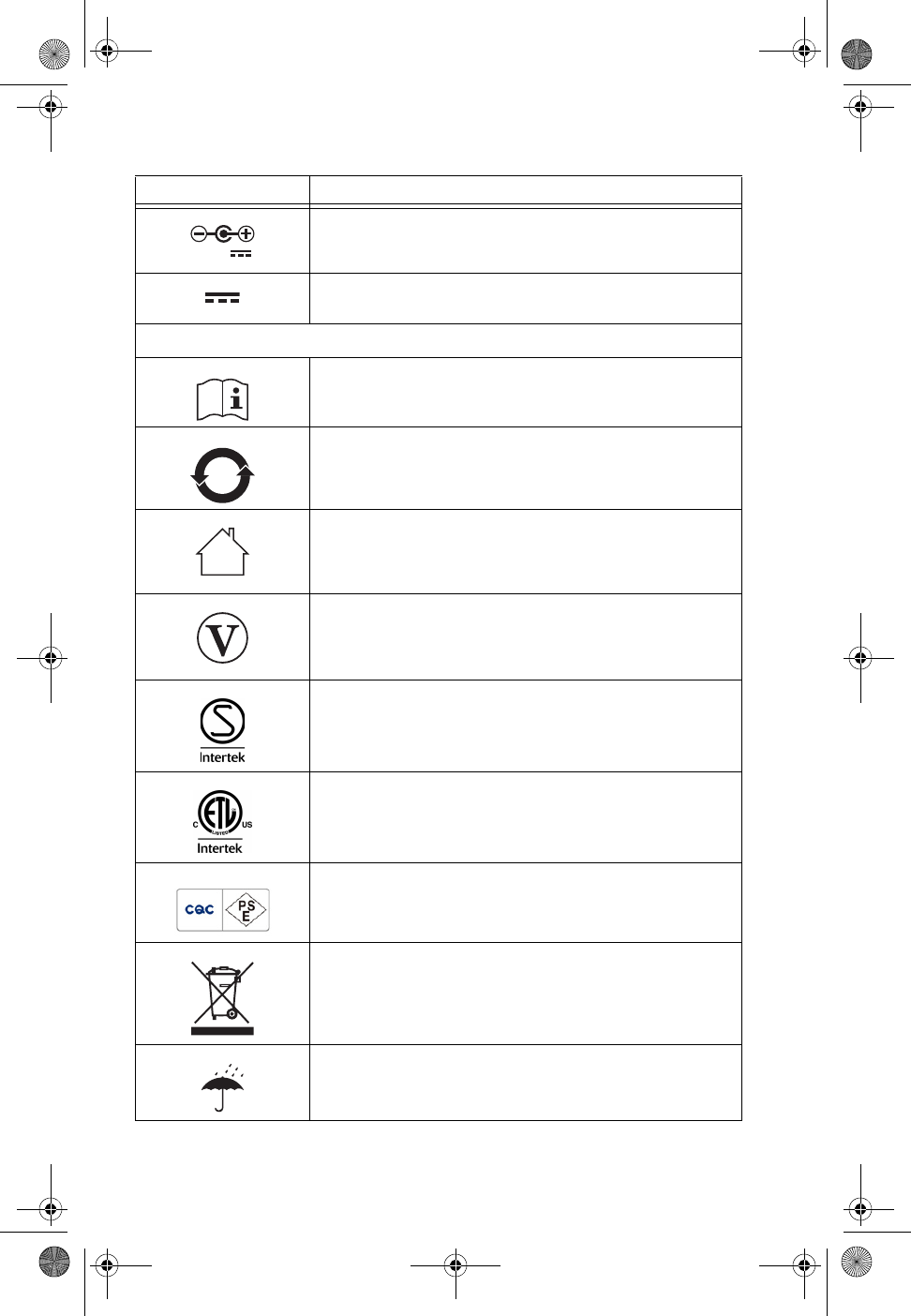
26 - Clinician User Manual
Power input jack on Communicator
Direct Current symbol on Communicator
Symbols on power supply:
Refer to Instructions
Standard of the electronics industry of the People’s Republic
of China
Indoor use only
EISA Energy Star tier 2
Intertek S mark (Europe)
Intertek ETL mark (North America)
China Quality Certification (CQC) and Japan Product Safety
Electric Appliance and Materials mark (PSE)
Do not dispose of in trash
Keep dry
Table 1. Symbols on Packaging, Device, and Accessories (continued)
Symbol Meaning
15 V
30
359165-001_US ClinicianManual.book Page 26 Thursday, July 18, 2013 8:23 AM
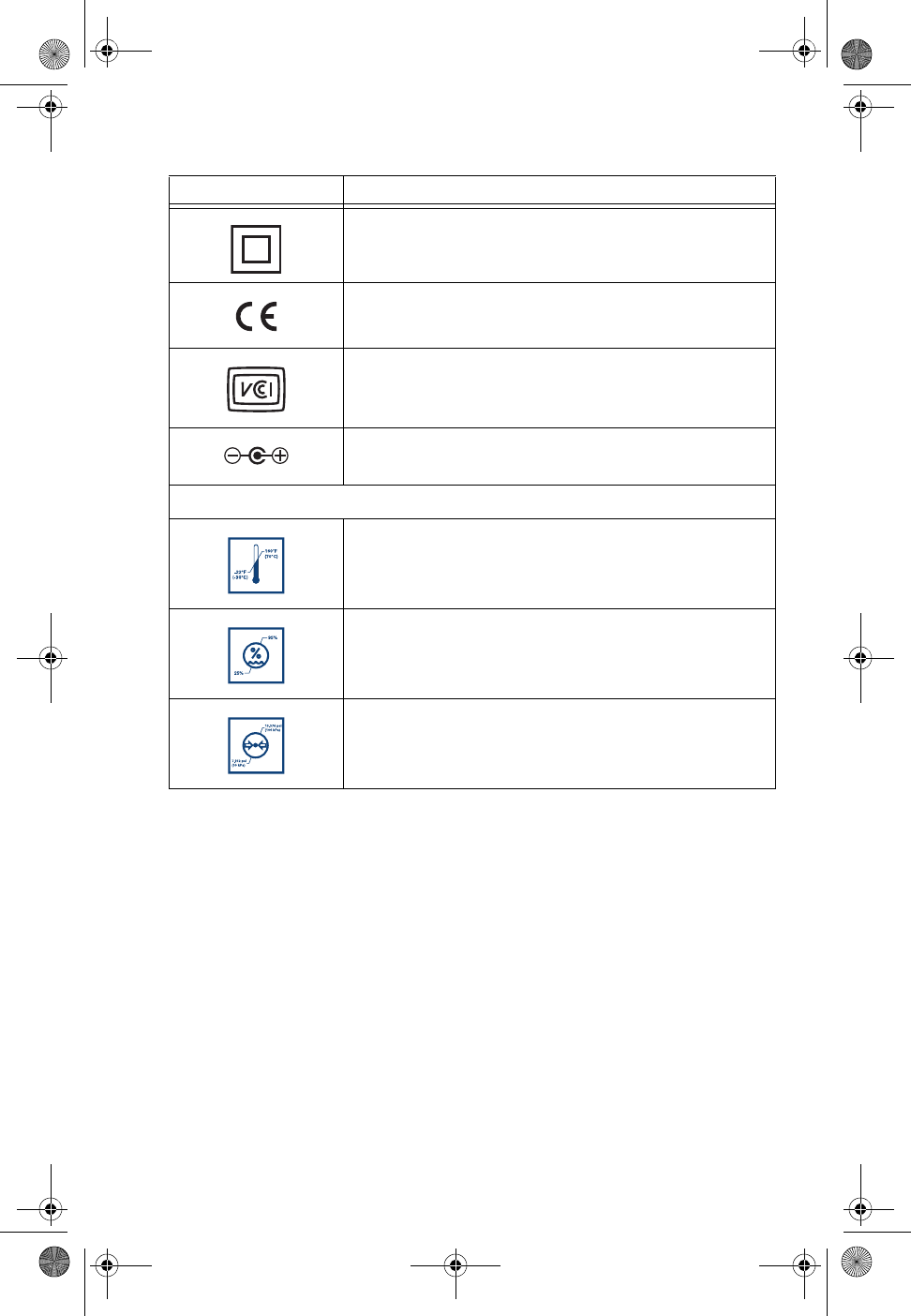
Clinician User Manual - 27
Class II electrical device
CE mark of conformity
Voluntary Control Council for Interference by Information
Technology Equipment (Japan)
DC power jack
Symbols on shipping carton:
Temperature symbol on outer shipping carton
Humidity symbol on outer shipping carton
Pressure symbol on outer shipping carton
Table 1. Symbols on Packaging, Device, and Accessories (continued)
Symbol Meaning
359165-001_US ClinicianManual.book Page 27 Thursday, July 18, 2013 8:23 AM
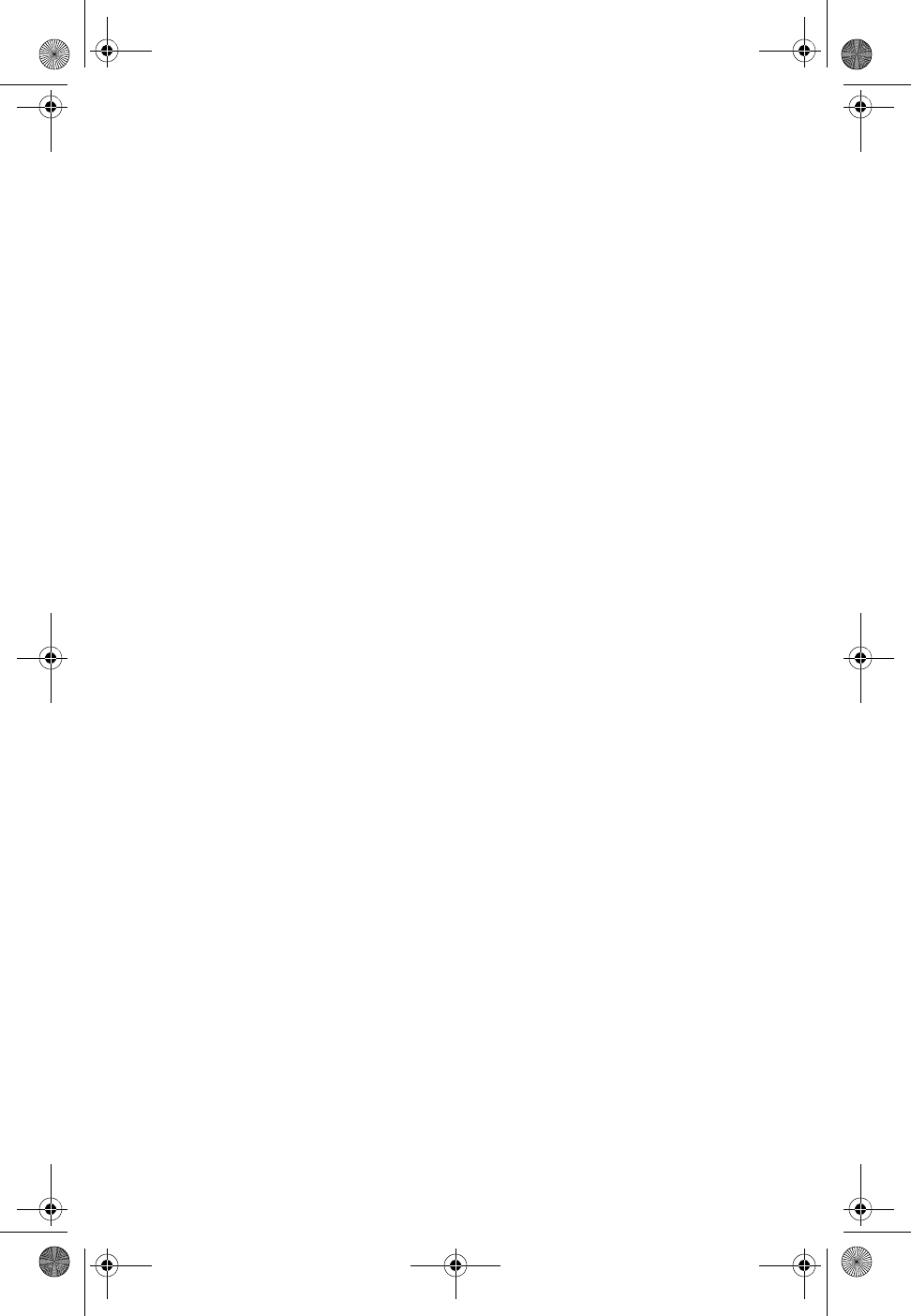
28 - Clinician User Manual
359165-001_US ClinicianManual.book Page 28 Thursday, July 18, 2013 8:23 AM
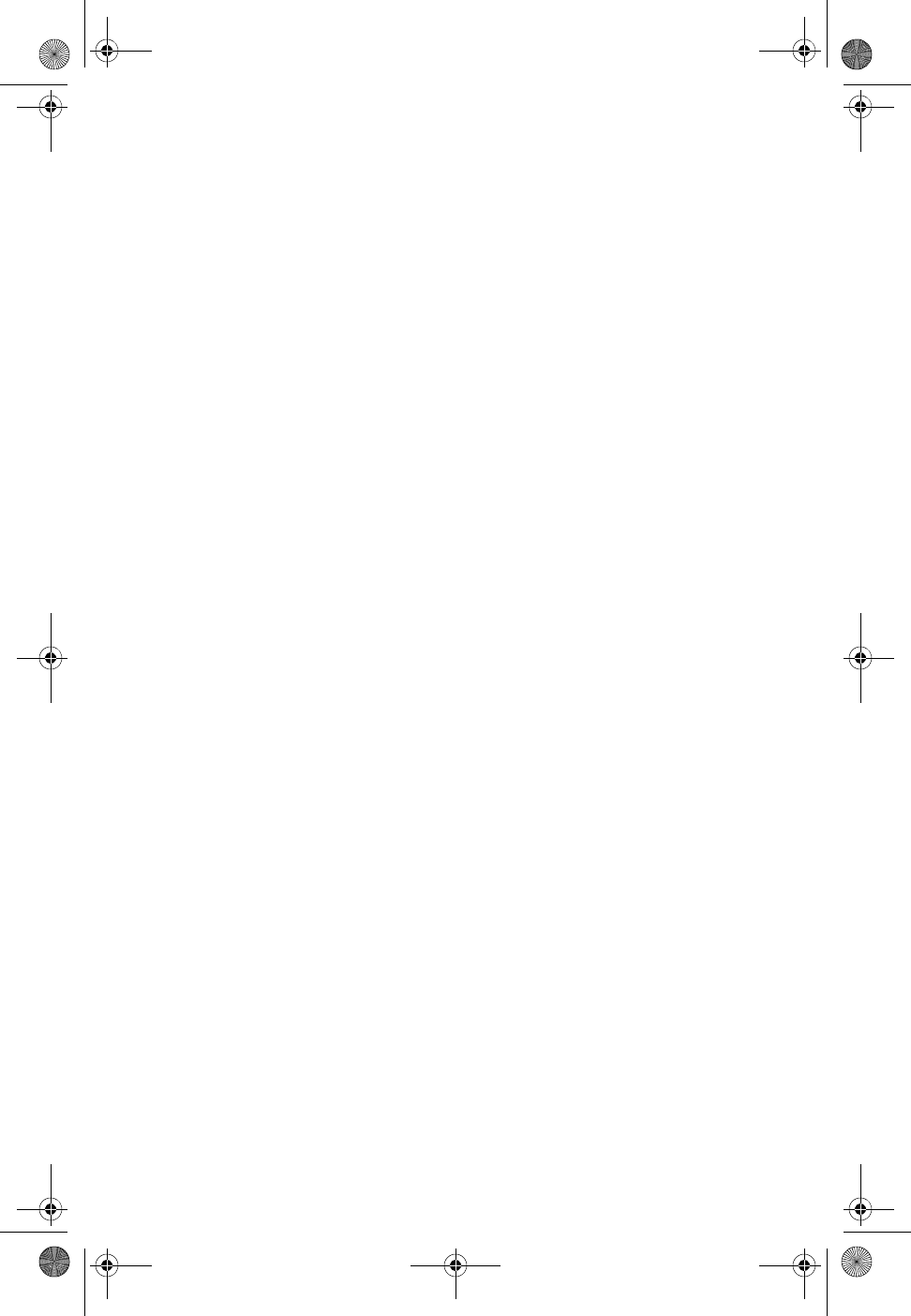
359165-001_US ClinicianManual.book Page 29 Thursday, July 18, 2013 8:23 AM
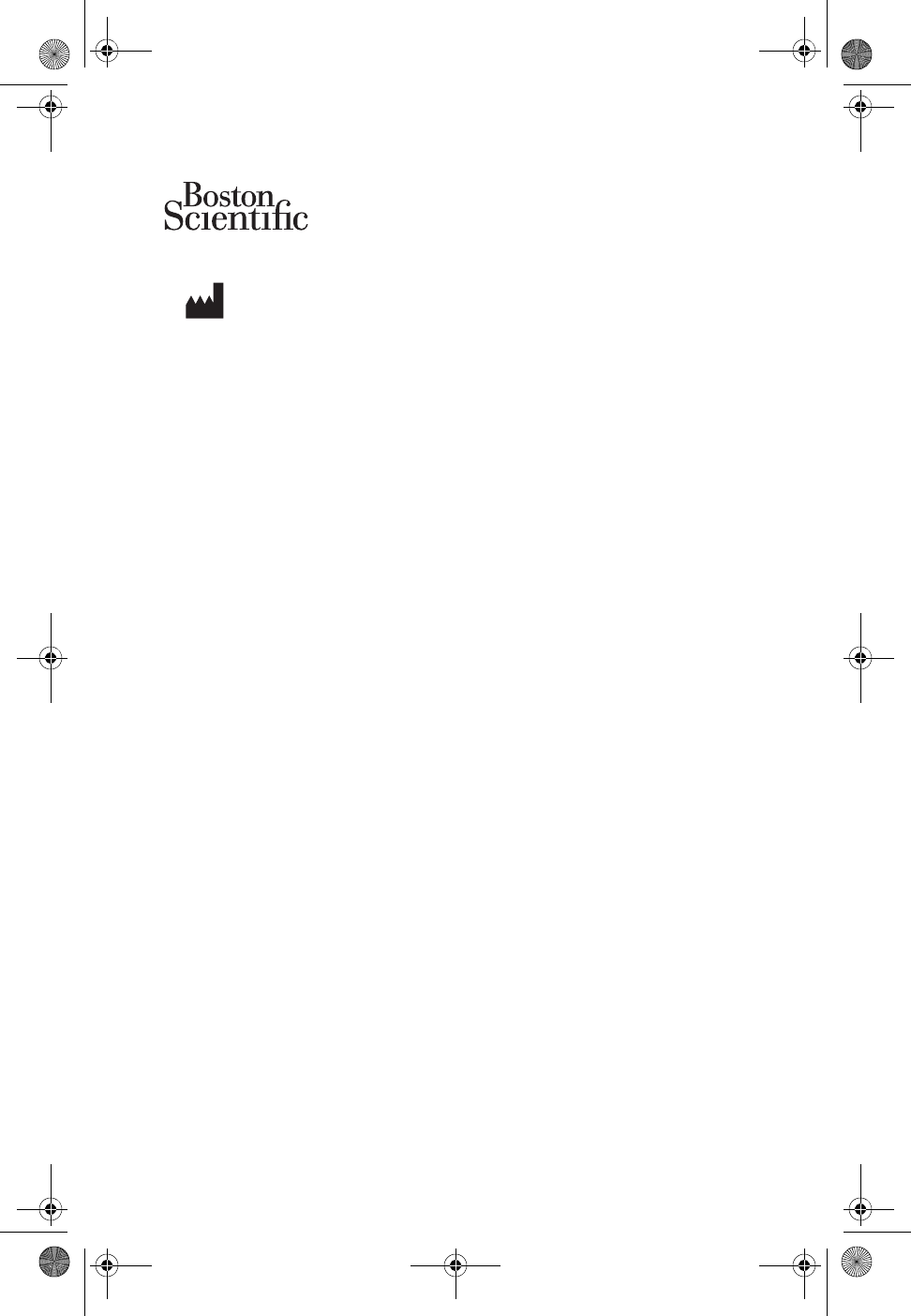
*359165-001*
© 2013 Boston Scientific Corporation or its affiliates.
All Rights Reserved.
359165-001 EN US 2013-06
Boston Scientific
4100 Hamline Avenue North
St. Paul, MN 55112-5798 USA
1.800.CARDIAC (227.3422)
+1.651.582.4000
www.bostonscientific.com
359165-001_US ClinicianManual.book Page 30 Thursday, July 18, 2013 8:23 AM