Bowflex Revolution Xp Lat Tower Owner S Manual
Assembly Manual BFX_RevolutionXP_Lat_Attachment_AM_RevA_web Bowflex Product Manuals | Bowflex
Assembly Manual BFX_RevolutionXP_Lat_Attachment_AM_RevA_web Bowflex Product Manuals | Bowflex
2014-07-05
: Bowflex Bowflex-Bowflex-Revolution-Xp-Lat-Tower-Owner-S-Manual bowflex-bowflex-revolution-xp-lat-tower-owner-s-manual bowflex pdf
Open the PDF directly: View PDF ![]() .
.
Page Count: 9

The Bowflex Revolution® XP
Lat Attachment
Assembly Instructions
P/N: 001-7101 Rev A (4/19/07)
Lat Attachment

2
Before You Start ....................................... 2
Tools You Will Need / Hardware Contents .... 3
Box Contents and Shipping Weights ............ 4
Assembly ................................................. 5
Important Contact Numbers ....................... 8
Table of Contents
Basic Assembly Principles
Here are a few basic tips that will make your assembly of the Bowflex Revolution™ XP quick and easy.
By using these principles, you can simplify each process and save yourself extra time and effort.
1. To make the assembly process go faster, gather the pieces you need for each step and thoroughly
read the assembly instructions for that step prior to starting assembly for the step.
2. When tightening a locknut on a bolt, use a combination wrench to grip the locknut and ensure that
it is fastened securely.
3. When attaching two pieces, gently lift and look through the bolt holes to help guide the bolt through
the holes.
4. As a general rule, and for all bolts and nuts on your Bowflex Revolution™ XP, turn bolts or nuts
toward the right to tighten and left to loosen. Or you can remember the mnemonic: “Righty tighty,
lefty loosey.”
Before You Start

3
These Tools Are Not Provided in the Box
Phillips Head Screwdriver
7/32” Allen Wrench for 3/8” Allen Screws
9/16” Wrench or Adjustable Wrench
* Tool and Hardware specifications subject to change
without notice.
Tools You Will Need
3
Hardware
3
2
3
1
4
ITEM QTY. DESCRIPTION
1 2 NYLOCK NUT 3/8”
2 2 BUTTON HEAD CAP SCREW 3/8”x 4”
3 4 NARROW WASHER 3/8”
4 2 CABLE CLIP

4
4Box Contents
5
2
1
3
4
ITEM QTY. DESCRIPTION
1 1 CROSS BAR
2 1 UPPER TOWER
3 1 LAT BAR
4 1 LAT HARDWARE CARD
5 1 LAT PULL ROPES
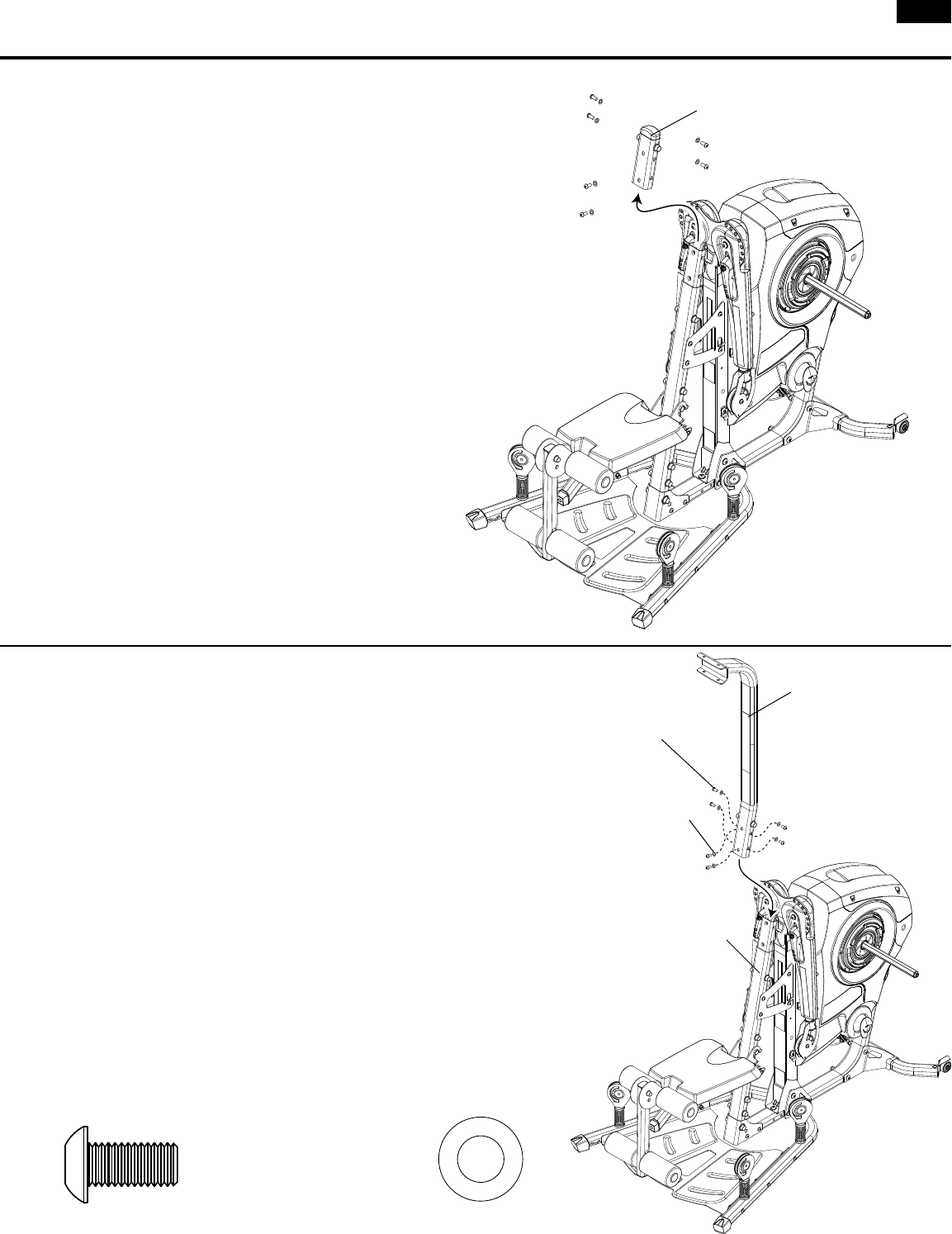
5
Step 1 Remove Seat Tube Cap
If you have not previously installed the
Seat Tube Cap, proceed to Step 2.
Tools:
• 7/32” Allen Wrench
1-1 If previously installed, Remove the
Seat Tube Cap and set the hardware
aside for use in Step 2.
Assembly
Seat Tube Cap
Step 2 Install Upper Tower
Parts:
• Upper Tower
Tools:
• 7/32” Allen Wrench
2-1 Place the Upper Tower on the Seat Tube.
2-2 Install and completely tighten the hardware.
Hardware (1:1):
6 Button Head Cap Screw With Threadlock (3/8” X 3/4”) 6 Narrow Washer (3/8”)
Upper Tower
Seat Tube
3/8”x 3/4” Button Head
Cap Screw
3/8” Narrow Washer

6
Step 3 Install Cross Bar
Parts:
• Cross Bar
Tools:
• 7/32” Allen Wrench
3-1 Align the Cross Bar with the Upper Tower with
the Hooks pointing away from the Upper Tower.
3-2 Install and completely tighten the hardware.
Assembly
Cross Bar
Upper Tower
Hooks
3/8”x 4” Button Head
Cap Screw
3/8” Nylock Nut
3/8” Narrow Washer
2 Button Head Cap Screw (3/8” X 4”) 4 Narrow Washer (3/8”) 2 Nylock Nut (3/8”)
Hardware (1:1):
Step 4 Install Ropes
Parts:
• Ropes
4-1 Route the Ropes over the top of the Pulleys.
NOTE: When not in use, tuck the ends of the ropes into the
hole in the Upper Tower.
Rope
Pulley
Hole
Upper Tower
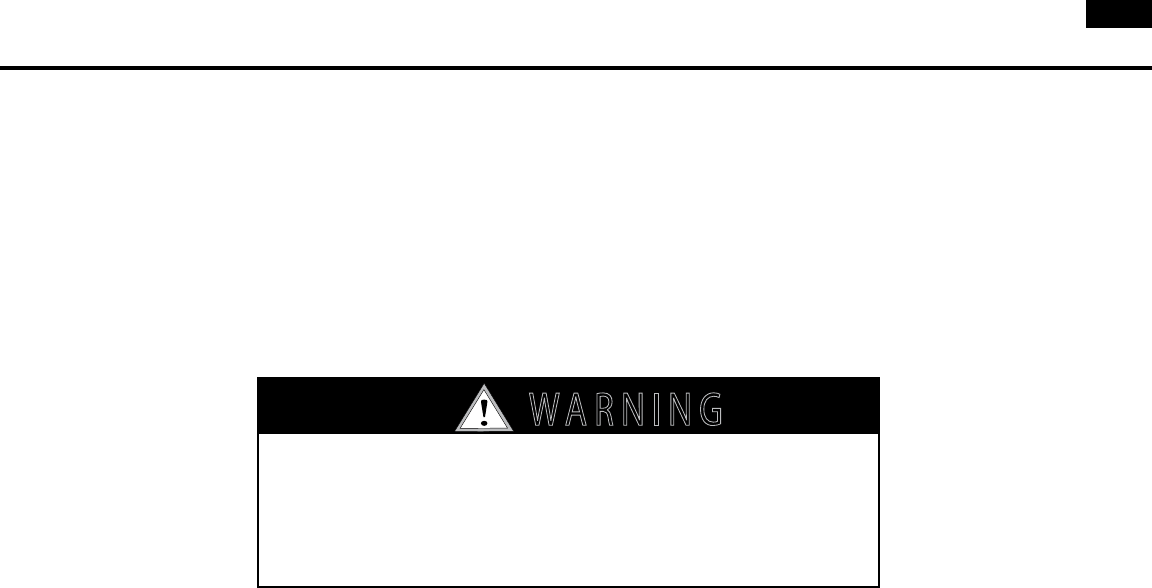
7
Step 22 Final Inspection
Please inspect your machine to ensure that all fasteners are tight and components are
properly assembled. Review all warnings affixed to machine.
Congratulations! You have successfully completed assembly of your Bowflex
Revolution® XP home gym Lat Attachment!
Failure to visually check and test assembly
before use can cause damage to the Bowflex
Revolution® XP home gym and serious injury to
users and bystanders and can also compromise
the effectiveness of your exercise program.
7!2.).'
!44%.4)/.
$!.'%2
)--%$)!4%!#4)/.2%15)2%$
#!54)/.
Assembly

8Important Contact Numbers
OFFICES IN THE UNITED STATES:
E-mail: customerservice@nautilus.com
• TECHNICAL/CUSTOMER SERVICE
Nautilus, Inc.
World Headquarters
16400 SE Nautilus Drive
Vancouver, Washington, USA 98683
Phone: 800-NAUTILUS (800-628-8458)
Email: customerservice@nautilus.com
Fax: 877-686-6466
• CORPORATE HEADQUARTERS
Nautilus, Inc.
World Headquarters
16400 SE Nautilus Drive
Vancouver, Washington, USA 98683
Phone: 800-NAUTILUS (800-628-8458)
If you need assistance, please have both the serial number of your machine and the date of
purchase available when you contact the appropriate Nautilus office listed below.
INTERNATIONAL:
For technical assistance and a list of distributors in
your area, please call or fax one of the following
numbers.
• INTERNATIONAL CUSTOMER SERVICE
Nautilus International S.A.
Rue Jean Prouvé 6
1762 Givisiez / Switzerland
Tel: + 41-26-460-77-77
Fax: + 41-26-460-77-70
Email: technics@nautilus.com
BUSINESS OFFICES:
• SWITZERLAND OFFICE
Nautilus Switzerland S.A.
Tel: + 41-26-460-77-66
Fax: + 41-26-460-77-60
• GERMANY and AUSTRIA OFFICE
Nautilus GmbH
Tel: +49-2203-20-20-0
Fax: +49-2203-20-20-4545
• ITALY OFFICE
Nautilus Italy s.r.l.
Tel: +39-051-664-6201
Fax: +39-051-664-7461
• UNITED KINGDOM OFFICE
Nautilus UK Ltd.
Tel: +44-1908-267-345
Fax: +44-1908-267-346
• CHINA OFFICE
Nautilus Representative Office
Tel: +86-21-523-707-00
Fax: +86-21-523-707-09
Serial Number
Date of Purchase
Please record the following information for future reference.

©2007 Nautilus Inc. All rights reserved. 16400 S.E. Nautilus Drive, Vancouver, Washington, USA 98683.
Bowflex, Bowflex Revolution, and the Bowflex and Nautilus logos are either registered trademarks or trademarks of Nautilus, Inc.
All other trademarks are owned by their respective companies.
This manual is written and designed
by industry professionals. If you
have any questions regarding your
Bowflex Revolution™ XP Home Gym
or any instructions found in this
manual, please call 1-800-NAUTILUS
(800-628-8458) for assistance.