Boya Gongdao BIKI-V1 Bionic Robo Fish User Manual
Boya Gongdao (Beijing) Robot Technology Co.,Ltd. Bionic Robo Fish Users Manual
Users Manual
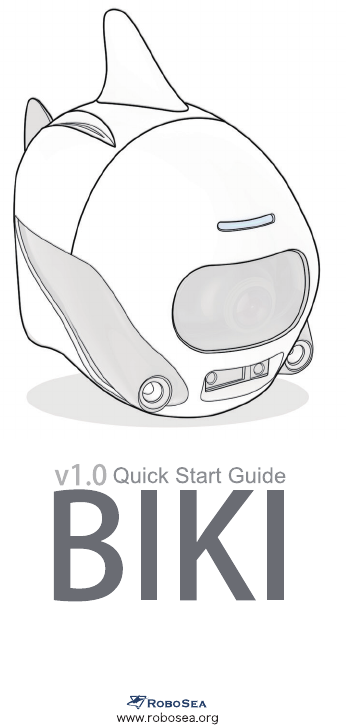
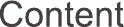
1.Who is BIKI ...................................... 8
5.Warnings ........................................... 5
4.Escape Clauses ................................ 4
3.Disclaimer ......................................... 4
2.Notes ................................................ 2
1.Checklist............................................ 2
5.How to Connect BIKI to APP ............
6.About the APP Features ..................
7.Appendix Indicator ...........................
8.Specification ....................................
2.About the Controller .........................
3.About the APP .................................
4.About the Battery .............................
Content
PART1
PART2
9
10
11
12
13
17
18

The company was founded in Sep. 2015, mainly engaged in the
technology development of underwater robot as well as product sales
business. We have developed a variety of underwater robots. The
products that designed for consumer-used and business-used have
been launched. In Nov. 2016, the business-oriented hybrid energy
underwater robot came out;business-relationships have been
established with government departments, including a military industry
as well as the Waterway Transportation Sector of the Ministry of
Communications.
BIKI - the brand new consumer-oriented product was launched in May
2017. Not only has it raised more than 200,000US Dollars through
crowdfunding, but also attracted the first users from over 40 countries
and regions.

1
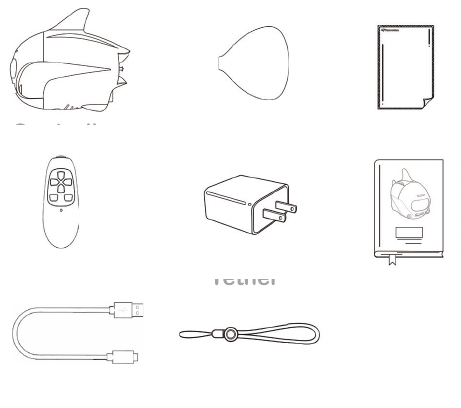
2.Notes
1.Checklist
Notes for Novices
BIKI
Controller
Wiping Cloth
Caudal Fin
Charger Documents
1.DO NOT switch on/off the BIKI when it’s in the water.
2.Please keep the BIKI in sight during the application to avoid
unnecessary loss.
3.Please use the product in good light.
4.This product is for underwater use only. Long-duration out-of-water
use is not recommended.
5.Please be careful and safe when playing in the water and pay
attention to your personal safety and property.
Please check if every item on the list is included in the package
before use. Please contact the dealer if anything is missing.
Data Cable Tether
Tether
2
Controller
The images are indicative only. The actual product may differ.
Requirements on Operational
Environment
Before use, please check
6.Please respect other people’s privacy when taking a shot with this
product. Particularly the use in public places such as swimming pool
or bath room where the privacy of others may get compromised.
7.Please read through the Quick Start and watch the “Guide for the
Novices” in App to better understand how to use the product as well
as the do’s and don’ts.
8.Please disconnect BIKI from Wi-Fi and connect to other networks
before sharing photograph to social media.
9.Do Not recharge it until the pilot light is off when the power is cut
off during charging.
1.Please use it in the areas where the depth of water is above 20cm;
2.Recommended application depth is less than 60m;
3.DO NOT use it in open water or water area where the current is
turbulent;
4.Please use it in the area where the water is smooth, open-sided
with less water plant and weed;
5.DO NOT use it in turbulent current, heavy storm waves and such
hostile conditions;
6.Please use it in water temperature of 0-50℃;
7.Please make sure the flow is stable and not so many obstacles are
in the way before customizing the path;
8.Please put the product in cool and dry place, and keep it away from
combustibles and explosive materials.
1.If the battery of the BIKI/controller/mobile device is fresh;
2.If the caudal fin is properly fixed;
3.If the charging ports both on the BIKI and controller have been
filled tightly with the rubber plugs. (Caution: fail to block the ports
with the rubber plugs will lead to water damage thus bring trouble to
the battery module and lost the warranty);
4.If the tail stays in the middle after power-on;
5.If the mobile device has connected to specified Wi-Fi and works
well;
3

3.Disclaimer
4.Escape Clauses
1.Fail to carefully read the User’s Manual and news officially
released by RoboSea. And any operations and installations that are
carried out without reference to the manual;
2.Any damages arising from operations that are performed in poor
physical/mental condition such as being drunk, on drugs, feel dizzy
or sick;
3.Those arising from misconduct or misjudgment;
4.Any injuries or product damages resulted from force majeure such
as shocks, fire, explosion, flood, earthquake, and any accident
which is caused by the act of God.
Thanks for choosing RoboSea. To obtain the best performance,
please read through this statement which involves your legal rights
& interests and the proper ways of using the product. It shall be
deemed that you have understood, acknowledged and accepted all
the terms and conditions of the statement as long as you start using
the product.
You shall be responsible for your actions and the consequences
arising therefrom. You shall use the product for proper purposes and
agree to this term and any other relevant policies or guidelines
developed by RoboSea. RoboSea shall not be liable and
responsible for any personal injuries or property losses, whether
direct or indirect, resulted from the actions or operations that are not
carried out in accordance with this safety guide. The users shall
understand and perform in light of this statement, including but
limited to.
6.If the application environment in compliance with the environment
requirements.
RoboSea reserves all right of interpretation of these clauses and
shall not take liabilities for the consequences resulted from
following cases:
4

5.Warnings
5.Tampering with the App or the BIKI’s software code without
authorization;
6.The applications in sensitive areas or in the neighborhood of
industrial facilities;
7.Improper keepings such as being placed in places where it might
suffer a collision or get squeezed;
8.There are obvious indications that the BIKI or battery functions
abnormally. Fail to check or recognize before use or during the
application, the abnormalities therefore remain undetected. Or the
product is still being used regardless of the failure that has been
detected;
9.Any injuries or damages caused by the incorrect use of the
battery; or misfunction caused by coming into contact with sharp
objects or shocks;
10.Product damages caused by press or external force while
carrying it;
11.Misfunction caused by its natural wear and tear, corrosion or wire
aging;
12.Losses or legal liabilities, whether direct or indirect, caused by
the application of device, fittings or APP. Unable to save
image/video, for example;
13.Tort liabilities caused by any data, sounds or videos captured
with BIKI and its APP;
14.The users fail to abide by local regulations and laws;
15.Losses or damages arising from any other cases are not within
the RoboSea’s responsibility.
1.Please use the battery and charger supplied by RoboSea.
Otherwise, damage might be caused to BIKI;
2.To prevent potential risk and injury, underage children shall use
the product or fittings in the company of their parents;
5
3.DO NOT use the product to engage in following activities
(including but not limited to);
-Infringe upon the lawful civil rights such as right of privacy and
right of publicity by slander, harassing, misuse, threat, spying or
any other ways;
-DO NOT take a shot of someone or film in personal area without
permission;
-Any application that is improper or illegal such as activities in
terms of survey, investigation, spy or military without authorization;
-Activities that are against any laws, regulations, public order and
customs of regions in where the product is used;
4.DO NOT put the product and any of its parts into mouth to avoid
personal injury;
5.DO NOT take the product apart in any way;
6.DO NOT put the product in mircowave or pressure containter;
7.DO NOT use the product when the temperature is too high
(above 50℃);
8.Keep it away from the heating source such as fire or heater when
charging to avoide personal injuries or fire disaster.
6

7
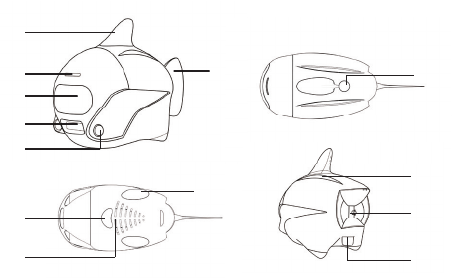
1.Who is BIKI
Learn about BIKI’s construction
BIKI, a consumer-used RoboFish launched by RoboSea, is built
on the basis of bionics and hydromechanics theory, with the box
fish native to reef zone as its design model. The power of BIKI is
produced by the bionic caudal fin; its streamlined body is small
and cute. Not only is BIKI capable of taking photos/videos in the
water, it’s also featured with tech highlights such as modularized
design, smart obstacle-avoidance, eccentric pan & tilt head and
GPS return-to-base.
[1] Dorsal Fin(Antenna)
[2] Pilot Light
[3] Camera
[4] Infrared Sensor
[5] Spotlight
[6] Caudal Fin
[7] Power Switch
[8] Pad1
[9] Pad2
[10] Discharge Port 1
[11] Rubber Plug for Charging Port
[12] Discharge Port 2
[13] Tail Connecting Link
8
[2]
[1]
[5]
[3]
[4]
[7]
[8]
[9]
[10] [11]
[12]
[13]
[6]
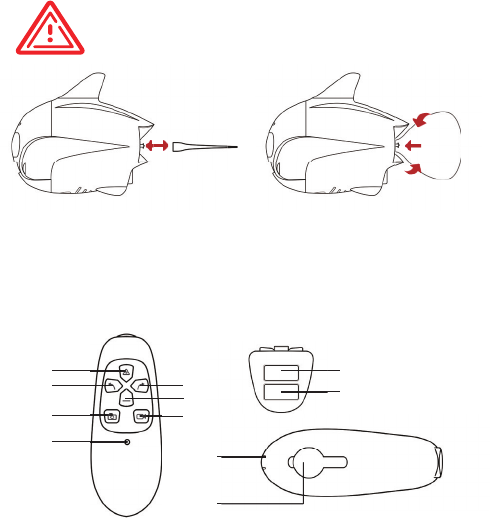
2.About the Controller
How to Fix/Remove the Caudal Fin
BIKI, a consumer-used RoboFish launched by RoboSea, is built
on the basis of bionics and hydromechanics theory, with the box
fish native to reef zone as its design model. The power of BIKI is
produced by the bionic caudal fin; its streamlined body is small
and cute. Not only is BIKI capable of taking photos/videos in the
water, it’s also featured with tech highlights such as modularized
design, smart obstacle-avoidance, eccentric pan & tilt head and
GPS return-to-base.
The removable design of the caudal fin makes BIKI portable.
1. To fix it, please fit the caudal fin to the tail connecting link, push it
in and rotate it in any direction by 90°.
2. To remove it, please push the caudal fin in, rotate it by 90°and
take it out.
[1] Wakeup/Speedup
[2] Slowdown
[3] Turn Left
[4] Turn Right
[5] Camera/Turn On/Adjust/Turn Off
[6] Start/Stop Filming
[7] Pilot Light
[8] Go Up
[9] Go Down
[10] Rubber Plug
for Charging Port
[11] Rope Hole
CAUTION:
Please make sure BIKI is powered off when
fixing/removing the caudal fin.
[1]
[2]
[5]
[3] [4]
[7]
[8]
[9]
[10]
[11]
[6]
9
design, smart obstacle-avoidance, eccentric pan & tilt head and
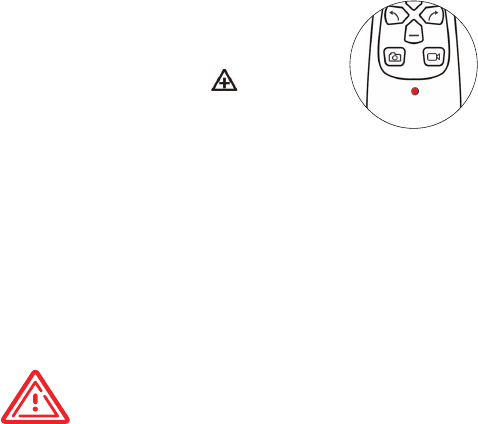
The Sleep-Mode
How to Operate the Controller
Anti-lost feature
BIKI might fall outside the sonar range when moving in the water, thus
lost contact. To lower the losing probability, the anti-lost feature is
developed. BIKI will automatically stop moving and will head above
the surface to wait for further order if there’s no operational command
comes from the remote control within 15secs.
CAUTION:
1.Please deactivate Sleep-Mode before use.
2.When use the remote control, please make sure
it in the same media with BIKI.
10
The controller uses the mechanical switch. When
not in use for 5mins, it will go into sleep mode (red
light flicks once). Long press “ ”till blue light
flickers twice to activate the controller.
While in the water, the remote control gives out sound wave signal
by the built-in acoustic transducer. BIKI moves according to the
signals it received from the remote control. Communication
medium: water; communication means: sound wave; ultrasound
wave: 27kHz, within the civil-used frequency band.
How to use the remote control
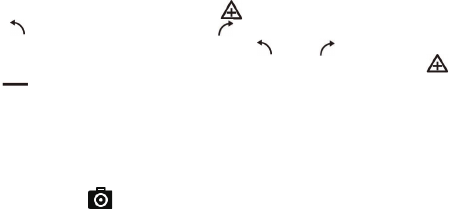
3.About the APP
RoboSea APP is exclusively designed for BIKI, which is capale of
BIKI’s motion control, path customization, photo/video capturing,
photo editing, share feature and so on.
1. Getting BIKI move by clicking “ ”;
2. “ ” is used for turning left , “ ” is used for turning right. To
make it go straight again by releasing “ ” or “ ” button;
3. There are five speed options, the speed changes each time“
or“ ”is pressed;
4. Long press “Go Up” or “Go Down” key BIKI will keep moving
accordingly. Releasing the key it will move along at depth where it
is now;
5. Please carry out “Go Up” or “Go Down” order when BIKI is
moving straight;
6. Long press “ ” to “turn on/off/adjust” the spotlight. There are
low and high options for spotlight.
”
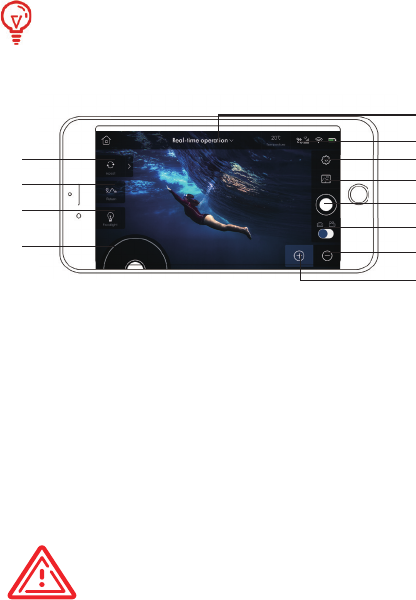
4.About the Battery
APP Download
About the Main Screen
Before use the product, please download and install the RoboSea
App by downloading it from APP Store/ Google Play.
The running time of BIKI can last 90-120mins thanks to its
3180mAh high storage battery. DO NOT replace the battery.
[1] Memory Path
[2] Return
[3] Floodlight
[4] Joystick
[5] Settings
[6] Album
[7] Camera/Film
[8] Camera/Film Switch
[9] Slowdown
[10] Speed Up
Real-Time Control/Route
Customizing Switch
[11]
[12] satellite(s)
CAUTION:
The battery lifevaries by the settings and the
operation.
RoboSea APP support Android 4.3 and upwards/ iOS 9.0
and upwards.
[1]
[2]
[3]
[4]
[5]
[6]
[7]
[8]
[9]
[10]
[11]
[12]
11
1. Getting BIKI move by clicking “ ”;
2. “ ” is used for turning left , “ ” is used for turning right. To
make it go straight again by releasing “ ” or “ ” button;
3. There are five speed options, the speed changes each time“
or“ ”is pressed;
4. Long press “Go Up” or “Go Down” key BIKI will keep moving
accordingly. Releasing the key it will move along at depth where it
is now;
5. Please carry out “Go Up” or “Go Down” order when BIKI is
moving straight;
6. Long press “ ” to “turn on/off/adjust” the spotlight. There are
low and high options for spotlight.

5.How to Connect
BIKI to APP
Keep holding the power key until blue light turns on, and then
wait for the WIFI to start up.
Use mobile device to search for BIKI’s Wi-Fi signal and get
connected to it. The initial password is 1234567890.
Click “OK” once the password is entered, it will jump to the
real-time control screen and the connection is completed.
Please disconnect the App before shutdown; quit the App and
long-press the power key until the pilot light turns off.
4
3
2
1
12
real-time control screen and the connection is completed.
Please disconnect the App before shutdown; quit the App and
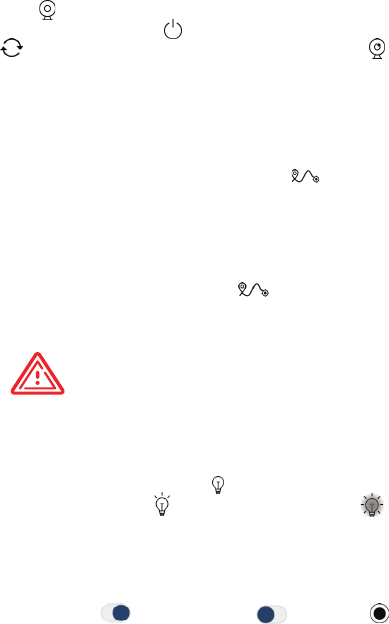
6.About the APP Features
Memory Path
Smart Return-to-Base
Floodlight
Camera/Film
Click “ ” and the system will automatically memorize its moving
path on the water; click “ ”to stop recording and save path; click
“ ”to re-operate the previous saved path; click “ ” to start
memorizing a new path.
CAUTION:
GPS is only available for outdoor use. It can be
better performed when weather condition is good.
13
Return to base with one key: When the WI-FI connection works
properly and GPS signal is good, with one key, BIKI is able to plan
path by itself and return to user’s location. If four or more satellites
are found on the real-time page, click “ ” to receive GPS at
real-time. BIKI is ready to return when it prompts “return-to-base is
good to go”.
Return to base when unconnected: The system, when BIKI is
disconnected from Wi-Fi and GPS signal is good, will deem that BIKI
is lost. And this time, BIKI will return to the base according to the
latest recorded GPS. Fail to click “ ” after startup, BIKI will mark
the spot from where it goes into the water as original location as
default.
There are two lumens on the head of BIKI which are equipped for
producing light while capturing photo/film in the water. There are
two options (high/low). Click “ ”on the real-time control page to
turn on the spotlight. “ ”refers to low light while “ ”to high light.
The built-in 16 mega pixels camera with a large aperture of ƒ2.0 is
capable of capturing 4K/30fps videos and taking photographs with
16 mega pixels.
Camera: click “ ”and change it to“ ”then click“ ”to capture
photograph.
two options (high/low). Click “ ”on the real-time control page to
turn on the spotlight. “ ”refers to low light while “ ”to high light.

14
Film: click “ ”and change it to“ ”then click“ ”to film a video.
Press “ ”to stop recording.
Review& Share
Settings
Click “ ”on the real-time control page to review the photographs
and films that have been captured. Long press the photograph to
delete it or process bulk download. The download list is on the
upper right corner; click the thumb of the list to pause download;
long press it to delete.
The downloaded photographs can be reviewed in the photo
album on the home page. Click the photograph to review. Click
“ ”on the lower right corner to activate the image editor and
share it to social media.
Customize BIKI’s settings in“ ”.
Device info: the name and password of the Wi-Fi can be modified
in this section.
Barcode on the unit: is for serial number check.
Activate/deactivate acoustic control or smart obstacle avoidance:
when delivery, the acoustic control is ON while the smart obstacle
avoidance function is OFF. You can modify the settings as needed.
Calibration: Calibration is required (please put BIKI on a flat and
level place, click “confirm” to calibrate. Calibration begins when
head light keeps flickering) when BIKI shows abnormalities in the
water such as leaning to one side, turning upwards, or keeping
turning round on the way back to the base, unable to return to the
original point. Fail to do calibration BIKI may work with incorrect
posture, thus influence the experience of the product. Moreover,
long-time leaving it uncalibrated will do a greater influence to BIKI.
CAUTION:
Please disconnect BIKI’s Wi-Fi before uploading
and get connected to other networks.
15
Pixels switching: the defamlt resolution is 8 mega pixels. You can
switch it to 16 mega pixels maximum (the higher pixel the image
is, the more memory space it will occupy) to take photograph.
Switch video resolution: BIKI is able to shoot 30frame/sec 4K
high-definition video. Before filming, user is able to switch
resolution options.
The capacity of the memory card: it can show the total capacity
and available capacity.
Format: remove all the data in the memory card.
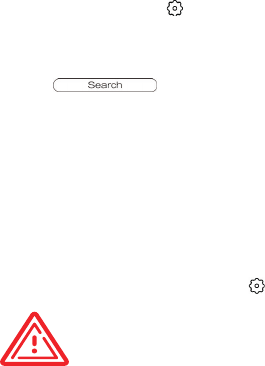
Modify Wi-Fi Name and Password
Path Customizing
Smart Obstacle-Avoidance
this feature can be found in the “Draw a route” drop-down list on
the real-time control page. With this feature, BIKI can move as
the path planned in advance. During this process, BIKI will
capture HD video and save it into the memory and you can
check the video when the process is complete or review it in the
photo album.
1. Choose the paths in the system or plan the path by yourself. To
customize the path, you need to use one continuous line to make
any kind of graph in the drawing zone. Once it’s done, you can
choose to save it.
2. Put in a diving depth which is available from 0-6000cm.
How to Use It
1. Click “device info” in “ ” section, then put the new name
and password in, and click “complete”. As the updated info is
not in accordance with the existing one, the Wi-Fi will get
disconnected and the APP will jump to the network page.
2. Click “ ”on home page, and get connected to
the Wi-Fi with updated name.
3. Once Wi-Fi connection is completed, it will jump to the
real-time control page which means the Wi-Fi is well-conneted.
CAUTION:
this feature may fail to perform normally in turbid
water areas, thuscause the malfunction. Please
turn this feature off before put it in the water.
16
The built-in infrared sensor is capable of sensing obstacles
7-35cm away, thus effectively reduce the risk of collisions when
operated in some complex environment. You can turn on/off the
smart obstacle-avoidance feature in “ ” section.
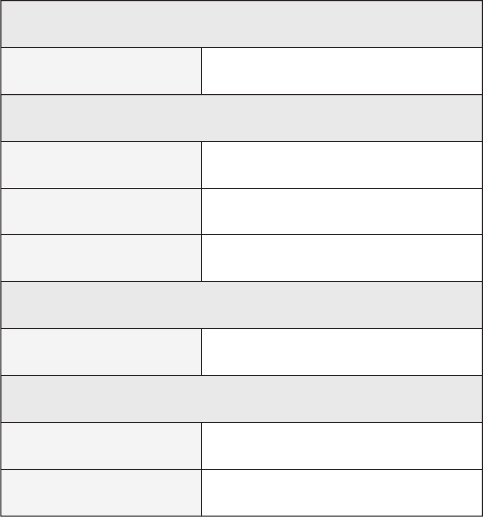
7.Appendix Indicator
Out-of-Limit Check
Status Indicator
This feature is usually being used during “path customizing”. When
the given depth is above the actual depth, BIKI will go up
automatically as long as it comes to the limit and will get the actual
data back to the APP.
17
NORMAL
Powered On/During
Application
PROMPTING
CHARGING STATE
Taking Photography
Filming Light Keeps Flashing
Light Flickers Once
Light Keeps FlashingCalibrating
Battery Low
Charging
Charging Complete
Red Light Always
Green Light Always
Red Light Always
Blue Light Always
WARNING
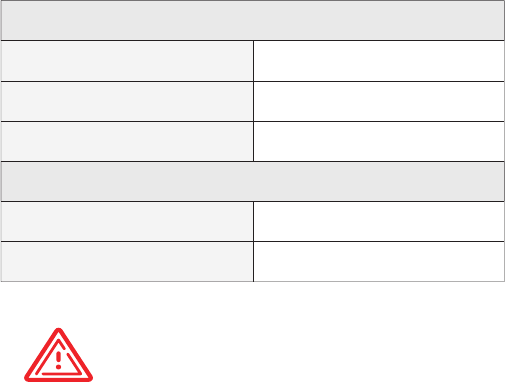
Status Indicator
NORMAL
CHARING STATE
Not-In-Use No Light
Blue Light Flickers Once
Blue Light Keeps Flashing
Red Light Always
Green Light Always
Press Once
Keep Pressing
Charging
Charging Complete
17
18
CAUTION:
1.The color of the indicator refers to the battery
capacity, the flicker of light refers to the different state.
2.Do Not recharge it until the pilot light is off when the
power is cut off during charging.
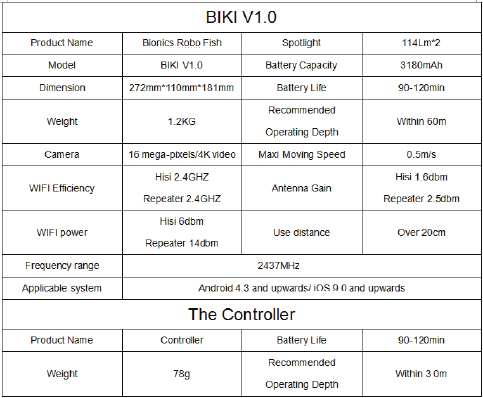
8.Specification
At least 20cm away from the human body.
This device complies with part 15 of the FCC Rules. Operation is
subject to the following two conditions:
(1) This device may not cause harmful interference.
(2) this device must accept any interference received, including
interference that may cause undesired operation.
Changes or modifications not expressly approved by the party
responsible for compliance could void the user’s authority to operate
the equipment.
This equipment has been tested and found to comply with the
limits for a Class B digital device,pursuant to part 15 of the FCC
Rules. These limits are designed to provide reasonable protection
against harmful interference in a residential installation. This
equipment generates,uses and can radiate radio frequency energy
and, if not installed and used in accordance with the instructions,
may cause harmful interference to radio communications. However,
there is no guarantee that interference will not occur in a particular
installation. If this equipment does cause harmful interference to
radio or television reception, which can be determined by turning the
equipment off and on, the user is encouraged to try to correct the
interference by one or more of the following measures:
- Reorient or relocate the receiving antenna.
- Increase the separation between the equipment and receiver.
- Connect the equipment into an outlet on a circuit different from that
to which the receiver is connected.
- Consult the dealer or an experienced radio/TV technician for help.
FCC

www.robosea.org