BrightAuthor_Datasheet_Rev2 Bright Author Datasheet2
2016-03-31
: Brightsign Brightauthor Datasheet2 BrightAuthor_Datasheet2 website s
Open the PDF directly: View PDF ![]() .
.
Page Count: 2

BrightAuthor is a PC software application that makes
creating and publishing BrightSign presentations
simple and dependable. BrightAuthor's intuitive
interface allows you to design full-screen or
multi-zone presentations, create playlists and add
day-parting to presentations with ease. Completed
presentations can be automatically published
directly to memory cards and includes all the
necessary content and support les to guarantee
successful playback. BrightAuthor also includes
simple Local Networking tools that allow you to send
content updates remotely. Not only is BrightAuthor
rich with custom features and simple to use, it also is
free of charge to all BrightSign customers. Experience
BrightAuthor and bring your presentations to life.
BrightAuthor creates, publishes and networks digital
sign presentations with ease.
BrightSign®
Benets
• Easily creates full screen and multi-zone presentations using
templates and intuitive tools to:
- select preset templates or create custommulti-zone
screen layouts
- create playlists using basic drag and drop
conventions to add and order content
- add day-parting and scheduling of multiple playlists
- tailor playlists with slide transitions and intervals,
background images and colors, fonts, volume levels
and more
• Supports multimedia and networked content including
images, videos, live video, audio, RSS and text feeds, date
and time
• Includes simple Local Networking tools to deliver remote
content and rmware updates to networked units
• Oers day-parting of playlists to schedule playback at
particular times throughout the day and specic days of
the week
• Automatically publishes presentations including all
necessary content, playlist and supporting les to memory
cards or a network location for dependable playback.
Bright | Author
TM
Presentation Authoring Software
Bright |
Author
Hosted Service
BrightSign Network
Manager
Local Networking
Non-Networked
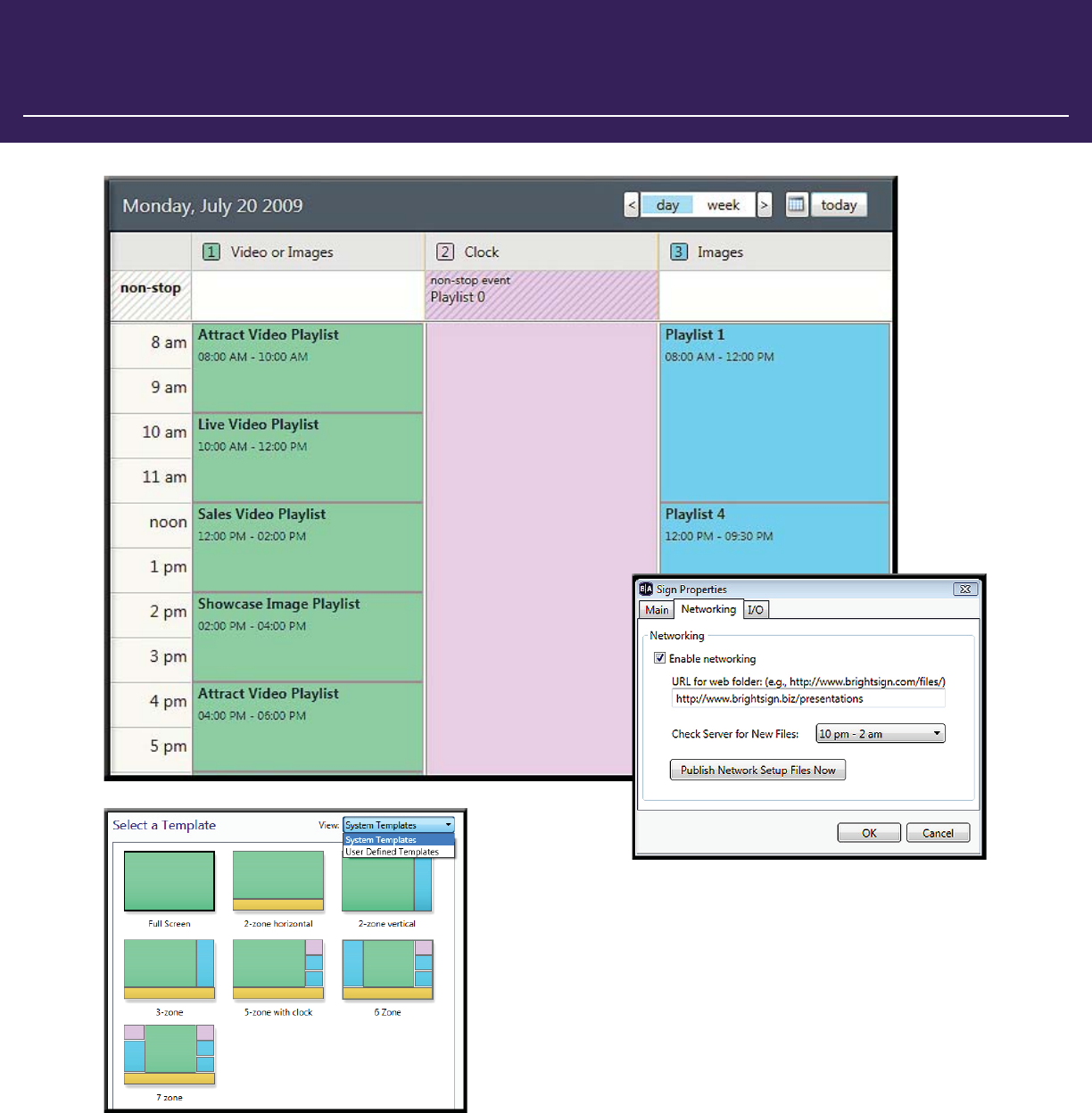
Specications
• To create presentations with BrightAuthor, you need a PC with
Windows XP or Windows Vista
• To play presentations you create with BrightAuthor, you need
the following hardware:
- BrightSign unit running rmware v3.1 or greater:
HD110, HD210, HD410, HD810 or HD1010
- Display: Any monitor, TV, or Elo touch screen with
inputs of: HDMI, VGA or Component (HD810 and
HD1010 only)
- Storage card: SD or SDHC (all BrightSign models) or
USB Flash card (HD810 and HD1010 only)
- Card Reader/Writer or USB port: Card reader/writer
must be connected to a PC and be compatible with
the storage card.
12980 Saratoga Avenue, Saratoga, CA 95070
www.brightsign.biz · 408.852.9263 USA · +44 1223 911842 International · sales@brightsign.biz
© 2009 Roku, Inc. All rights reserved. ROKU, BrightSign and the ROKU logo are registered trademarks of Roku, Inc. in the United States and other countries. All other trademarks are
trademarks or reistered trademarks of their respecttive owners. Specications subject to change without notice. BA-DS071509 BA-DS071509
BrightSign®
Bright | Author
TM
Presentation Authoring Software