Brightstar A510X mobile phone User Manual Avvio 510 Avvio 520 User guide
Brightstar Corporation mobile phone Avvio 510 Avvio 520 User guide
User manual
Avvio 510
User Manual
Thank you for purchasing this mobile. For the best performance, we recommend
that you read the manual carefully.
BASICINFORMATION.......................................................................................................................4
KeyInstruction..................................................................................................................................4
InterfaceIcons..................................................................................................................................5
InsertSIMcard.................................................................................................................................5
RemoveandInstallthebattery........................................................................................................5
Poweron/Offyourphone.................................................................................................................5
MakeorAnsweraCall......................................................................................................................6
FUNCTIONMENU............................................................................................................................7
PHONEBOOK............................................................................................................................................7
1.View:............................................................................................................................................7
2.Sendtextmessage:.......................................................................................................................7
4.Call:...............................................................................................................................................7
6.Edit:..............................................................................................................................................7
7.Delete:..........................................................................................................................................7
9.Copy:.............................................................................................................................................7
12.AddtoBlacklist:..........................................................................................................................7
13.Markseveral:..............................................................................................................................7
MESSAGING.............................................................................................................................................8
CALLCENTER............................................................................................................................................9
Callhistory........................................................................................................................................9
Callsettings......................................................................................................................................9
SETTINGS...............................................................................................................................................10
DualSIMsettings...........................................................................................................................10
Phonesettings................................................................................................................................10
Networksettings............................................................................................................................11
Securitysettings.............................................................................................................................11
Connectivity....................................................................................................................................12
Notificationsettings.......................................................................................................................12
Restorefactorysettings..................................................................................................................12
AUDIOPLAYER........................................................................................................................................12
MULTIMEDIA..........................................................................................................................................12
ATV.................................................................................................................................................12
DTV.................................................................................................................................................13
Camera...........................................................................................................................................13
Imageviewer..................................................................................................................................13
Videorecorder................................................................................................................................14
Videoplayer...................................................................................................................................14
SoundRecorder..............................................................................................................................14
FUN&GAMES........................................................................................................................................15
USERPROFILES........................................................................................................................................15
FILEMANAGER........................................................................................................................................15
Phone.............................................................................................................................................15
Memorycard..................................................................................................................................16
ORGANIZER............................................................................................................................................16
Calendar.........................................................................................................................................16
Alarm..............................................................................................................................................16
Worldclock.....................................................................................................................................17
Notes..............................................................................................................................................17
Torch...............................................................................................................................................17
Bluetooth........................................................................................................................................17
Calculator.......................................................................................................................................17
Ebookreader..................................................................................................................................18
FMRADIO.............................................................................................................................................18
SERVICES...............................................................................................................................................18
Specifications
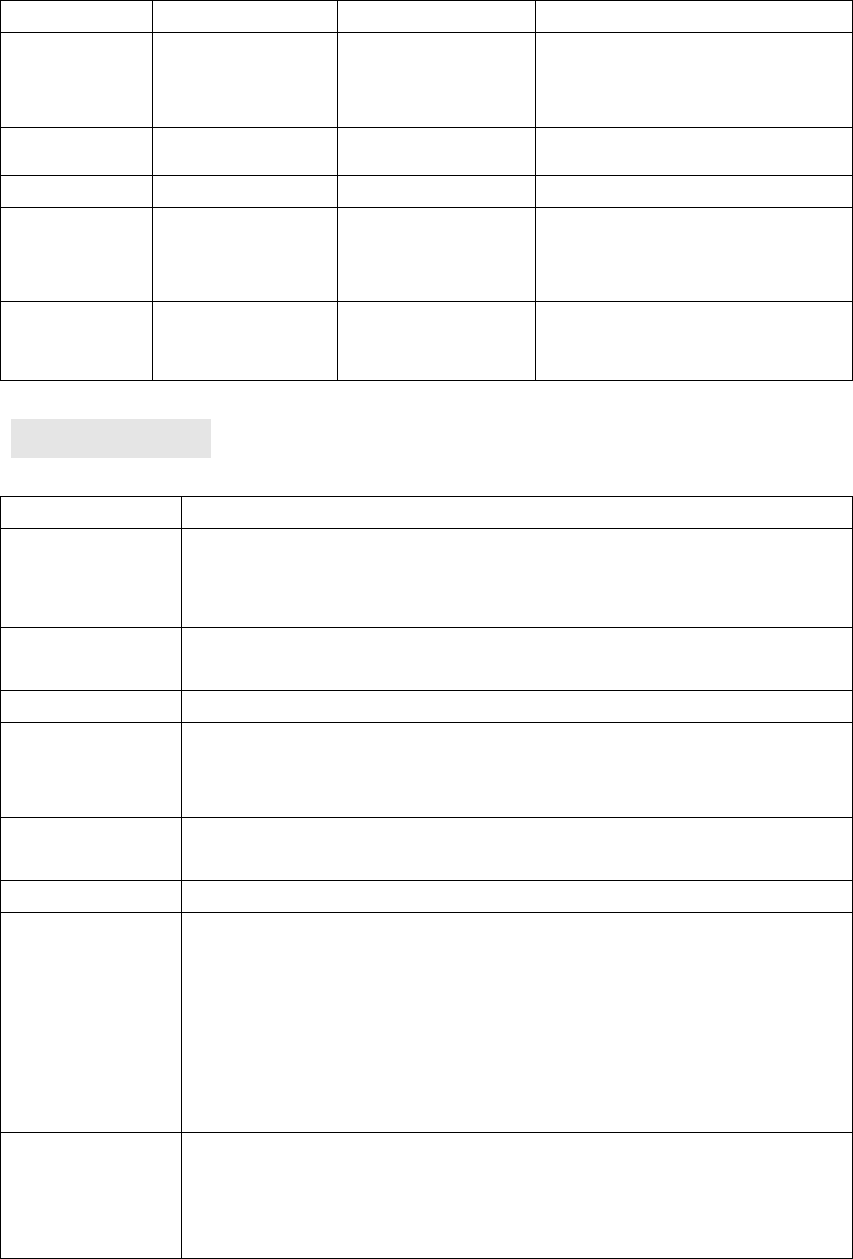
Basic information
MainDisplay2.4SystemUsedGSM850/900/DCS1800/PCS1900
Phonebook
capacity*
SIMaccordingto
card’stype,300in
themobile
Camera/video
record
Support
HandsfreeSupportedMP3/RecorderSupported
SMSSupportCallwaitingSupport
Incoming
number
Display
SupportUSBMode/Memory
CardSupported(T‐flashcard)
Alarm
clock/CalendarSupported
KeyInstruction
KeyNameFunctionDescription
Menukey1.Instandbyinterfacecanenterthemainmenu
2.answeracall
Sendkey1. Makeoransweracall
2. PressSendkeyinstandbymodetoshowallthecalllogfromSIM2.
BackkeyEndanactivecallorrejectacall
Endkey1.Endanactivecallorrejectacall
2.Holdthiskeytopoweron/off
3.Exitformanyinterfacetostandbymode
Up/Downkey1. Scrollthecursorupanddown
Left/Rightkey1.Scrollthecursorleftandright
0~9key1. Enternumbersorcharacterswhileeditingtext
2. MakeaspeedDialcall(2~9)
3. Hold*keytoinput+、P、W
4. Press0keytoinsertaspacewhileeditingmessage,excludingthe
numberinputmode
5. Press1keytoinsertcommonsymbolswhileeditingtext,excludingthe
numbersinputmode
#key/*key#key
Press#keytochangetheinputmodewhileeditingtext
*Key
Press*keytodisplaythesymbolswindowinthetextinputmode
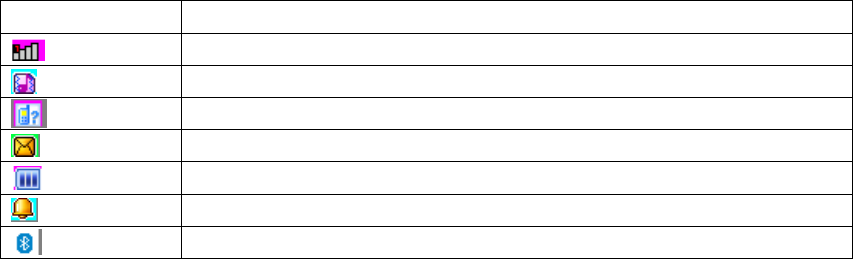
InterfaceIcons
IconDescription
GSMsystemsignalstrength
Userprofiles
Missedacall
Newmessage
Powerindicator
Alarm
Bluetooth
InsertSIMcard
1. Poweroffthephoneandremoveotherexternalpower
2. Takeoffthebackcoverandremovethebatteryofthephone
3. InsertSIMcardintotheSIMcardslotinthephone.
RemoveandInstallthebattery
TheattachedLi‐ionbatteryalongwiththephonecanbeusedafterunpacking.Forthefirst
threetimes,pleaseuseupthepowerandchargeritfullyfornewbatterytoperformwell
Installthebattery
1. Putthebatteryinthebatterycompartment,notethatthemetalendofthebatteryshouldbe
firstlyinserted
2. Putonthebackcover.
RemovetheBattery
1. Takeoffthebackcover.
2. Putfingeronthesidefingergrip,andthenliftupthebatteryfromthefingergriptoremove
thebattery
Poweron/Offyourphone
1. HoldtheEndkeytopoweronthephone.Thephonewillautomaticallysearchforthe
network
2. Whenthephoneispoweredon,holdtheEndkeytopoweroffthephone
MakeorAnsweraCall
Makeacall
1.Enterthephonenumber
2.PressSendkeytomakethecall
3.PressEndkeyorbackkeytoendthecall
Answeracall
Thereisanincomingcall
1. PressSendkeytoanswerthecall
2. PressEndkeyorbackkeytoendorrejectthecall
Function Menu
Phonebook
Youhave2phonebooksinthismobilephone:SIMcardandthemobile.Themobilecanstore300
phonenumbersandtheSIMcard’scapacitydependsonitstype.
1.View:Viewtheinformationofcurrentrecord
2.Sendtextmessage:sendtextmessagestothecurrentrecord
3.Sendmultimediamessage:sendmultimediamessagethecurrentrecord
4.Call:Makeacallofcurrentnumber.
5.IPdial:threeIPnumberscanbesetfortheSIMcardtouse,buteachcanonlyuseanIP
number
6.Edit:Edittheitemsofcurrentnumber.
7.Delete:Deletethecurrentrecord
8.SameDelete:Canbedeletethesamenumber
9.Copy:Providetwowaysofcopying:fromSIM1/SIM2cardtomobile,andfrommobileto
SIM1/SIM2.
10.Move:Canbemovethecontacttoothermemory
11.Sendbusinesscard:SendbusinesscardbyBluetooth(MessageandMultimediamessage)
12.AddtoBlacklist:addthecurrenttotheblacklist
13.Markseveral:Canbemarkthecontact
14.Callergroups:CanbesettheCallergroups
15.Phonebooksettings
[Preferredstorage]:Choosethestorageposition
[Speeddial]: Turnonstandbyaftertheinterfaceatanumberof2to9dialyouhavetoseta
goodphonebookofnumbers
[Mynumber]:Showthemachinenumber
[Extranumbers]:Tosetthemachinenumberandemergencynumbers
[Memorystatus]:CheckthestoragecapacityoftheSIMcardandphonebook.
[Copycontacts]:SelectSIMcardintothephoneSIMcardcopyrecordsofalltelephone
numberstocellphonesorchooseamobilephoneSIMcardtoacopyofthereverseoperation.
[Movecontacts]:SelectSIMcardintothephoneSIMcardrecordsofalltelephonenumbersor
choosetomovetocellphone
[Deleteallcontacts]:optionsfromtheSIMcardorfromthephonetodeleteall.
[Backupcontacts]:ThestoredinthemobilephoneandthephonenumberoftheSIMcardfor
backup
[Restorecontacts]:Recoverdeletedthenumber
Messaging
Messagingisaserviceprovidedbyyournetworkprovider;Youmayneedtoapplytoyour
networkoperatorbeforesendingandreceivingmessages.
1. Writemessage
[Textmessage]
YoucreateSMSmessagesinthismenu.Youcan:
Pleasenoticethatsomecitiesorregionsdonotsupporttextmessages.
Pleaseclickonthe#keytoswitchthecurrentinputmethod
Pleaseclickonthe*keypunctuationintotheinterface
Yourphonesupportsthetextsmessagingfunction.Ifthemessagecontentistoolongmeaning
morethantheallowed612characters,itwillbedividedintotwoormoretextmessages.
Intheoptionsmenuyoucanselectthefollowing:
Sendto:edittherecipient,andthenchoosetosend,editrecipient,removetherecipient,
removealltherecipients,orsavetotheDrafts
Insertsymbol:Youcanusethismenutoinsertsymbols
Inputmethod:Youcanusethismenutosettherequiredinputmethod
Inputtemplate:inthecurrentinformationatthecursor,insertfrequentlyusedphrasesin
thedefaulttextmessages
Advanced:Inthissubmenuyoucaninsertnumberorinsertnamee
Save:Theeditedmessagecanbesavedtothedraftboxthroughthismenu.
[Multimediamessage]
Sendto:sendsthemessagetoaspecificrecipient
Insertsymbol:Youcanusethismenutoinsertsymbols
Inputmethod:Youcanusethismenutosettherequiredinputmethod
Addpicture:youcanaddapictureintothemessage
Addsound:youcanaddasoundintothemessage
Addvideo:youcanaddavideointothemessage
Addsubject:youcaneditthesubjectofthemessage
PreviewMMS:previewthemessage
Slideoptions:toadjustslidebehind/beforeandslidetiming
Advanced:cantoinsertattachment
Save:Theeditedmessagecanbesavedtothedraftboxthroughthismenu.
2.Inbox
SelectInboxtoviewmessagereceived
Clicktheoptionsyoucan:
View:checkthereceivedSMSandMMS
ReplybySMS:replythesenderviatextmessage
ReplybyMMS:replythesenderviamultimediamessage
Callsender:usingSIM1/SIM2linestocallthesenderback
Forward:Forwardstheoriginalmessageormodifiedmessagetoothersselectedorinputted
contacts.
Delete:deletesthecurrentmessage.
Deleteall:deleteallmessagesintheinbox
Deleteseveral:Markcandeletemessage
3.SelectDraftstoviewthedraftyousaved
4.SelectOutboxtoviewtheunsentmessage
5.SelectSentmessagestoviewthesentmessage
6.Broadcastmessage
Broadcastpublicinformationsentbythenetworkproviders.UsetheCellBroadcastservicesoyou
canreceiveinformationonvarioussubjectsfromnetworkprovider,likeweather,traffic
conditionsandotherinformationservices
7.Templates:inthecurrentinformationatthecursor,insertfrequentlyusedphrasesinthe
defaulttextmessages.
8.SelectMessagesettingstosetthemessageconfigurationandcanbeviewthememory
informationofmessagebox.
CallCenter
Callhistory
1.Missedcalls:Displaythemissedcallsaboutthelatesttimeanddate,caller’snumberand
callingtimes.
2.DialledcallsDisplaythedialedcallsaboutthelatesttimeanddate,caller’snumberandcalling
times.
3.ReceivedCallsDisplaytheansweredcallsaboutthelatesttimeanddate,caller’snumberand
callingtimes.
[View]:Seethecurrentrecord
[Call]:Callthecurrentnumber.
[Sendtextmessage]:sendtextmessagestothecurrentrecord
[Sendmultimediamessage]:sendmultimediamessagethecurrentrecord
[Savetophonebook]:savethephonenumbertophonebook
[AddtoBlacklist]:Addthecurrenttotheblacklist
[Editbeforecall]:onthecurrentrecordforediting
[Delete]:choosetodeletethecurrentrecord
4.DeletecalllogsYoucanclearthecalllogs.
5.Calltimers:checktotaltimeofcall
Callsettings
SetupthecurrentSIMcard.
1.SIM1/SIM2callsettings:Calltransferandcallwaitingandotherfunctionscanbesetinthe
menu.
[CallerID]:Youcansetthehideandshowthenumber
[Callwaiting]:Selectthefunctionsofopen,closeorinquirecallwaiting.
[Calldivert]:Choosetoopen,closeorenquirethecallforwardingfunction.
[Callbarring]:Selecttorestrictsometalkingfunction.Note:networksupportisrequired.
[Lineswitching]:selectline1orline2.Note:Iftheline1isselecteditmayleadtofailuretodial
outandthemenuwilldecidethedisplaybecausethedifferentcategoriesoftheSIMcardused.
2.Advancesettings
[Blacklist]
[Rejectnumberinblacklist]:chooseopenorclosethisfunction
[Blacklistnumbers]:Inserttheblacklistnumber
[Autoredial]
Choosewhetherautomaticredialwillbeimplementedwhenthecalledpartyisinthebusy
orhavenoresponse.
[AutoCallrecording]
Switchonoroffthefunctionofautorecording
[IPdial] threeIPnumberscanbesetfortheSIMcardtouse,buteachcanonlyuseanIP
number
[Calltimereminder]Choosedisplaythecalltimeornotwhenthephonein‐callingstatus.
[Answermode]Chooseanswermode,youcanchoose“Anykey”or“Autoanswerwhen
headsetmode”.
Settings
DualSIMsettings
[DualSIMopen]:ChoosetoopenthebothSIMcard
[OnlySIM1open]:ChoosetoopenSIM1only
[OnlySIM2open]:ChoosetoopenSIM2only
Phonesettings
1.Timeanddate
◆ Settimezone:Choosethehomecity.
◆ Settime/date:Setthedisplaydateandtime
◆ Setformat:Choosethetimeanddateformat
2.Scheduledpoweron/off
Setupautomatictimeswitchmachine
3.Language
DisplayLanguageforyourmobile.ThemobileprovidesEnglishlanguagesandHindi
languages
4.Pref.inputmethod
SetthePref.inputmethod
5.Displaysettings
◆ Wallpaper:Setthestand‐bywallpaper.
◆ Autokeypadlock:choosethekeypadlockforoff:15secs、30secs、1min、5mins
◆ Screensaver: intheScreenSaverSettingsscreensavercanswitchthestatusandwaitingtime
issettodecidewhethertoenablethescreensaverandmobilephonescreensavertostart
theintervaltimeperiod.
◆ Powerondisplay:bootanimationsettings:Onewayistochoosethesystemcomeswith
animationsorpictures;Anotherwayistobrowsepicturesindocumentmanagement.
◆ Powerondisplay:theoperationandPowerondisplaythesame.
◆ Showdateandtime:Activateordeactivatedisplayingtimeanddateinthestand‐byscreen.
6.Autoupdatetime
Canautomaticallyupdatethephonetime
5.Flightmode
ChoosetheFlightMode.
6.UARTsettings
ChoosetheUART
7.Misc.settings
Setthetimelimitforthebacklightofmainscreentobeoffwhenthereisnooperation.
Networksettings
ChoosesetupSIM1orSIM2network
1. Networkselection
Selectautomaticormanualmethodtosearchthenetwork.
Securitysettings
1.SIM1orSIM2Securitysettings
◆ SIM1/2Lock:ActivateordeactivatetheSIMorSIM2lock
◆ Changepassword:SetnewpasswordsincludingPIN1,PIN2andphonepassword.Note:
Pleaserememberyourpasswordfirmlyintimeafterchanging.
3.PhoneSecurity
ActivateordeactivatethePhonelock
Connectivity
ManagementandeditingthenetworkfortheInternetbrowsersettings,pleaseconsultthe
specificsettingstobetransportedbythenetwork.
Notificationsettings
Throughthismenucanbeon/offNotificationsettings
Restorefactorysettings
Inputpasswordrecoverytobeforetheyleavethefactory
Audioplayer
TheaudioplayercanbeplayMP3fileandsoon,Let’syoulistentoaudiofilesthroughheadsetor
loudspeaker.
[play]:playthemusic.
[Details]:Viewthefileinformation
[Refreshlist]:Updatetheitemsofsongs(updatingshallbeimplementedafterthename/names
ofsong(s)arechangedorsomeofthesongsaredeleted)
[Settings]:Setuprelevantinformationofmusicplayer.
1.Pre.Playlist:PlaymusicfromhandsetorT‐Flashcard
2.Listautogen.:Displayas“RefreshPlayList”whensetto“ON”,or“Add”whensetto“OFF”
3.Repeat:Canbesetto“OFF”,singlesongrepeat,orallsongsrepeat.
4.Shuffle:Songswillbeplayedrandomwhenthisoptionsetto“ON”,otherwise,songswillbe
playedbyordertheydisplayedinthelist.
5.Backgroundplay:Asthisoptionsetto“ON”,Songswillbeplayedinbackgroundwhenidle
screenisdisplayed,otherwise,themusicisstoppedwhendisplayidlescreen.
6.Lyricsdisplay:TheAudioplayerinterfacewillshowtheLyricsifactivethisfunction(Thephone
onlysupport.lrc)
Multimedia
ATV
IntheATVscreen,youcan:
Presstheleftandrightbuttonstoswitchbroadcastchannels;
Presstheupanddownbuttonstoadjustthevolume
Pressthe*keytoScan
Presstheleftsoftkeytoenterthe"Options",isshownbelow:
SetRegion:Basedonlocationchooseanarea(eg,China)
Inputchannel:Inputthefrequencybymanual
Programlist:Toviewalistofthechannellistandeditthechannelname
Scan:Select"Yes",thephoneautomaticallysearchesforchannels
FullScreen:Full‐screenplaybackselectedchannel
Note:thefirsttoentertheTV,youneedtoselectthelocalarea
DTV
Supportfunctionsofthedigitaltelevision
Camera
TakethepictureviapressCSK
1.Switchtovideorecorder:Youcanchoosethevideorecorder
2.Photos:Viewthephotosthatyousaved.
3.Camerasetting:Setrelatedparametersofthecamera.
4.Imagesettings:Setthesizeandqualityofthephotos
5.Whitebalance:Choosethemodetokeepwhitebalance.
6.Scenemode:ChoosetheAutoorNightmode
7.Effectsettings:Setthespecialeffectsofphotos.
8.Storage:Choosethepositionwherethephotoswillbesaved.
9.Restoredefault:Restorethecamerasettingstodefault.
Imageviewer
Viewormodifyphotossavedinthealbum.
1.View:Viewtheselectedimages
2.Browsestyle:Setthealignmodeofphotosfromlistfilesandmatrixmode.
3.Send:youcansendtheimagebyBluetooth
4.Useas:usethephoneaswallpaper,Poweron/offdisplay.
5.Rename:Renamethecurrentpicture.
6.Delete:Deletethepicture
7.Sortby:Thefileorfoldertobesorted
7.Deleteallfiles:Deleteallfile
8.Storage:Selecttoviewinphoneormemory.
9.Imageinformation:Canbeviewtheimageinformation.
Videorecorder
Onthevideointerface,pressupanddownnavigationkeystotunethefocallength;pressleftand
rightnavigationkeystotuneexposurecompensation.Note:Becausethemobilememory
capacityislimited,aT‐flashcardhastobeinsertedbeforeyoucansavethevideo.
1.Switchtocamera:Youcanchoosethecamera
2.Camcordersettings:Settherelatedparametersforthevideocamera.
3.Videosettings:Setrelatedparametersforthevideoclip.
4.Whitebalance:Setthewhitebalancerecordingdeviceofsomerelevantparameters.
5.Effectsettings:youcanchooseyourvideoofthismeetingaspecialeffects
6.Storage:Selectthepositionwherevideoclipswillbesaved.
7.Restoredefault:allthesettingstotheirdefaultvalues
Videoplayer
Playuserhasrecorded/downloadedvideofiles,selectavideoaccordingtotheOptionsmenu
hasthefollowingfunctions:
1.Play:playaselectedvideofile
2.Send:sendtoothermobilebyviaBluetooth
3.Rename: changethefileorfoldername.
4.Delete: deletethefile.
5.Deleteallfiles: Removeallthefiles.
6.Sortby:Thefileorfoldertobesorted
7.Storage:Choosevideofilestoragepathformobilephones/Tcard
SoundRecorder
1.Newrecord
Startrecording.
2.List
Viewtherecordingof.amrfiles.
[Play]:Playaselectedrecord.
[Rename]:Renameaselectedrecord.Note:Renamingarecordwhichhasbeensetasincoming
ringwillmakethesettingsbacktodefaults.
[Delete]:Deleteaselectedrecord.
[Deleteallfiles]:Deletealltherecordingfile
[Useas]:Usetherecordinasituationmode.
[Send]:orsendtherecordbyMMSorBT
3.Settings
Setthepositionandthefileformattosaverecords.
Note:Therecordingtimedependsonthememorycapacityofthemobile.
Fun&Ga mes
Thephoneoffer“Puzzle”game.
Userprofiles
Yourmobileprovidesseveralsituationmodes:General,Silent,Meeting,Outdoor,Headset
Activate
Selectamode(exceptforHeadsetneedpluginearphone),presstheleftsoftwareintoselect
"activate"button,eachscenemode(exceptforsilentmode)caneditthelookcontent
Customize
[Alerttype]:Setalerttype
[Ringtype]:Setringtype
[Incomingcall]:Setringforincomingcalls
[Ringtonevolume]: Setthevolumeofincomingring
[Message]:Setmessagering
[Messagevolume]:Setthevolumeofmessagering
[Keypad]:Setupthekeypadtone
[Keytonevolume]:setthevolumeofKeytone
[Poweron]:Setthetonewhenpoweronthecell
[Poweroff]:Setthetonewhenpoweroffthecell
[Systemalert]:Canopenandclosesystemalarm
Reset
RestoretheUserprofilessettingstodefault
Filemanager
Phone
Youcanmanageandassignseveralfoldersinthismenubytransferring,copyingandmovingthe
filessavedinthesefolders.Note:Partofthefoldersinthismenuishiddenbydefault.Youjust
needtosaveafilewithitsformattotherootfolderofthemobile,andthenthesystemwill
recognizeitautomatically.Youcanmovethefiletoitscorrespondingfolder.
[Open]:Unfoldaselectedfolder.
[Newfolder]:Builtupanewfolder
[Rename]:Editthenameofthefolder
[Delete]:Deleteaselectedfolder
[Format]:Formatthefilesystemnote:You’llloseallinformationinthefilesystem.
Memorycard
NeedtheT‐flashcardsupport.
Selectamode(exceptforHeadsetneedpluginearphone),presstheleftsoftwareintoselect
"activate"button,eachscenemode(exceptforsilentmode)caneditthelookcontent
Organizer
Calendar
ToaccesstheCalendar,presstheleftsoftkey.Thefirstrowdisplaysyearandmonth;thesecond
rowdisplaysweek;themiddlepartdisplaysdatesforaspecificmonth;andthelastrowdisplays
thetwosoftkeys.Inthecalendarmode,viewthepreviousweekbypressingtheupnavigation
keyandthenextweekbypressingthedownnavigationkey;Viewthepreviousdaybypressing
theleftnavigationkeyandthenextdaybypressingtherightnavigationkey.Theselecteddateis
displayedindeepcolor.
View:Viewtheeventdetails
Viewall: Viewallevents
Addevent::Addanewevent
Deleteevent:Removetheevent
Jumptodate:Jumptotheappointeddatequicklywhenyouinputadatetosearch.
Gototoday: Seetheotherdate,choosethis,canjumptotoday
Gotoweeklyview:Viewthedateaccordingtoweeks
Alarm
Youcanset5alarmtimeswiththismobile.Foreachofthem,youcansetthealarmstatustobe
openornot,setthealarmtimeandalarmfrequency(once,dailyoronseveralself‐defined
dates).
Worldclock
Canseefromthemapoftheworldeachcountrytimezone
Notes
Torch
YoucanopenandclosethetorchintheidleinterfacethroughtheOKbutton
Bluetooth
[Power]ActivitytheBluetoothfunction.
[Visibility]Activity/Deactivatethisfunction
[Mydevices]DisplaytheconnectedBluetooth
[Searchaudiodevice]DisplaytheBluetoothearphoneandotherdevice,andsearchthe
equipment
[Myname]ViewtheBluetoothnameandcanbeedittheBluetoothname.
[Advanced]
◆Audiopath:to"Leaveinphone"or"ForwardtoBluetooth."Note:DuetothisBluetooth
headsethasthevoicechannelswitchingfunction,sowhensetto"remaininthemobile
phone",clickthemulti‐functionBluetoothheadsetbuttoncanalsobeconnectedtotelephones,
voice,butremaininthemobilephoneside.Pleaserefertothespecificoperationalguidelines
oftheBluetoothheadset,andrecommendedthatusersusestandardheadphones
◆Storage:topreservechoiceinthemobilephoneormemorycardtoreceivethedocument
Myaddress:CanbeviewtheBluetoothaddress.
Calculator
Thecellphonesupportcontinuousfourmixedarithmeticoperationandtheoperationissimple,
practicalandconvenient.
Ebookreader
Reading.txtformatofthetextofthedocument.Maybeatextdocumentformatthrough.the
USBdatalinesinmobilephonefunctionalitytocopyread.
FMradio
ThisphonesupporttheFMradiofunction
[Channellist]:Setupthechannellistandfrequency
[Manualinput]:Inputthefrequencybymanual
[Autosearch]:choosethe“yes”thenautosearchingthechannels
[Settings]:Activateorinactivatethebackgroundandthespeaker
[Record]:Toopenorclosetherecording
[Filelist]:selectaudiorecordings.
Services
Pleaseconsultyourlocalnetworkserviceoperatorsaboutchargesandspecificsettings.This
phoneprovidesdefaultsettingsdocument,ifyoucannotuse,pleaseconsultlocalnetwork
operatorsdependingondifferentnetworkservices
ClickOK,operatedasfollows:
Homepage:Logindefaultwebsite
Bookmarks:storefrequentlyusedwebsites.
1)Goto:ClickOK,visitthewebsite.
2)View:Viewbookmark'stitleandaddress.
3)Addbookmark:Addnewbookmark
4)Setashomepage:thisbookmarksetasyourhome.
5)Memorystatus:checkuptheavailableandalreadyusedbytes.
SearchorinputURL:inputtheaddress;clicktheOKbuttontothenetwork.
Recentpages:Afterbrowsingthepreservationofrecords.
Setting:YoucansetthefollowSelecttheSIMcard,editthesettingsfile,browseoptions,
preferencessettings,securitysettings,andtheservicemessage.
FCCRegulations:
Thismobilephonecomplieswithpart15oftheFCCRules.Operationissubjecttothefollowing
twoconditions:(1)Thisdevicemaynotcauseharmfulinterference,and(2)thisdevicemust
acceptanyinterferencereceived,includinginterferencethatmaycauseundesiredoperation.
ThismobilephonehasbeentestedandfoundtocomplywiththelimitsforaClassBdigital
device,pursuanttoPart15oftheFCCRules.Theselimitsaredesignedtoprovidereasonable
protectionagainstharmfulinterferenceinaresidentialinstallation.Thisequipmentgenerates,
usesandcanradiatedradiofrequencyenergyand,ifnotinstalledandusedinaccordancewith
theinstructions,maycauseharmfulinterferencetoradiocommunications.However,thereisno
guaranteethatinterferencewillnotoccurinaparticularinstallationIfthisequipmentdoescause
harmfulinterferencetoradioortelevisionreception,whichcanbedeterminedbyturningthe
equipmentoffandon,theuserisencouragedtotrytocorrecttheinterferencebyoneormore
ofthefollowingmeasures:
‐Reorientorrelocatethereceivingantenna.
‐Increasetheseparationbetweentheequipmentandreceiver.
‐Connecttheequipmentintoanoutletonacircuitdifferentfromthattowhichthereceiveris
connected.
‐Consultthedealeroranexperiencedradio/TVtechnicianforhelp.
FCCNote:
Caution:Changesormodificationsnotexpresslyapprovedbythepartyresponsiblefor
compliancecouldvoidtheuser‘sauthoritytooperatetheequipment.
RFExposureInformation(SAR)
Thisphoneisdesignedandmanufacturednottoexceedtheemissionlimitsforexposuretoradio
frequency(RF)energysetbytheFederalCommunicationsCommissionoftheUnitedStates.
DuringSARtesting,thisdevicewassettotransmitatitshighestcertifiedpowerlevelinalltested
frequencybands,andplacedinpositionsthatsimulateRFexposureinusageagainstthehead
withnoseparation,andnearthebodywiththeseparationof15mm.AlthoughtheSARis
determinedatthehighestcertifiedpowerlevel,theactualSARlevelofthedevicewhile
operatingcanbewellbelowthemaximumvalue. Thisisbecausethephoneisdesignedto
operateatmultiplepowerlevelssoastouseonlythepowerrequiredtoreachthenetwork. In
general,thecloseryouaretoawirelessbasestationantenna,thelowerthepoweroutput.
Theexposurestandardforwirelessdevicesemployingaunitofmeasurementisknownasthe
SpecificAbsorptionRate,orSAR.
TheSARlimitsetbytheFCCis1.6W/kg.
ThisdeviceiscompliedwithSARforgeneralpopulation/uncontrolledexposurelimitsin
ANSI/IEEEC95.1‐1992andhadbeentestedinaccordancewiththemeasurementmethodsand
proceduresspecifiedinIEEE1528.ThisdevicehasbeentestedandmeetstheFCCRFexposure
guidelineswhentestedwiththedevicedirectlycontactedtothebody.
TheFCChasgrantedanEquipmentAuthorizationforthismodelphonewithallreportedSAR
levelsevaluatedasincompliancewiththeFCCRFexposureguidelines.SARinformationonthis
modelphoneisonfilewiththeFCCandcanbefoundundertheDisplayGrantsectionof
www.fcc.gov/oet/ea/fccidaftersearchingonFCCID:WVBA510X.
Forthisdevice,thehighestreportedSARvalueforusageagainsttheheadis0.76W/kg,forusage
nearthebodyis0.65W/kg.
WhiletheremaybedifferencesbetweentheSARlevelsofvariousphonesandatvarious
positions,theyallmeetthegovernmentrequirements.
SARcomplianceforbody‐wornoperationisbasedonaseparationdistanceof15mmbetween
theunitandthehumanbody.Carrythisdeviceatleast15mmawayfromyourbodytoensure
RFexposurelevelcompliantorlowertothereportedlevel.Tosupportbody‐wornoperation,
choosethebeltclipsorholsters,whichdonotcontainmetalliccomponents,tomaintaina
separationof15mmbetweenthisdeviceandyourbody.
RFexposurecompliancewithanybody‐wornaccessory,whichcontainsmetal,wasnottested
andcertified,andusesuchbody‐wornaccessoryshouldbeavoided.