Brightstar AV2300 DUAL BAND GSM PHONE User Manual AVVIO 2300 Manual eng
Brightstar Corporation DUAL BAND GSM PHONE AVVIO 2300 Manual eng
USERS MANUAL

USER MANUAL
AVVIO 2300
INDEX
ANATOMY....................................................1
INSTALLATION............................................2
1. SIM Card...................................................................2
2. Battery .......................................................................3
BASICS........................................................5
1. Turn it on/off.............................................................5
2. Make a call ................................................................5
3. Answer a call.............................................................6
4. Display .......................................................................6
5. Text input...................................................................9
6. Phone lock ...............................................................10
7. Auto key lock...........................................................11
8. Language .................................................................12
9. Internet....................................................................12
MENU MAP .....................................................................13
TECHNICAL INFORMATION.....................16
SAFETY INFORMATION............................19
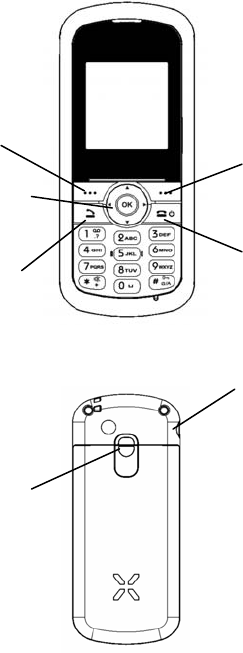
1
ANATOMY
Left soft key
Right soft key
Navigation key
Call key
End key
Power on/off
Battery door
4pin slot
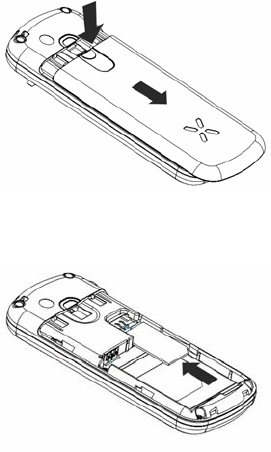
2
INSTALLATION
1. SIM Card
①. Push the hook of the battery door on the back
of phone.
②. Slide down and detach the battery door
③. Insert SIM card into the SIM slot in the right
direction.
Caution: Don’t bend or scratch your SIM card. Keep it away
from static electricity, water and dirt.
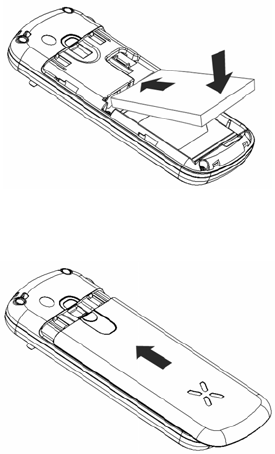
3
2. Battery
④. Connect the battery plug with the slot of phone.
Caution: The plug and slot have the direction and it
will be connected only in the right direction.
⑤. Lay the battery and close the door
Caution: New battery is not fully charged.
⑥. Connect the DC adapter with Phone and plug

4
the DC adapter into your power outlet.
⑦. Insert the plug of DC adapter into the slot of
Phone.
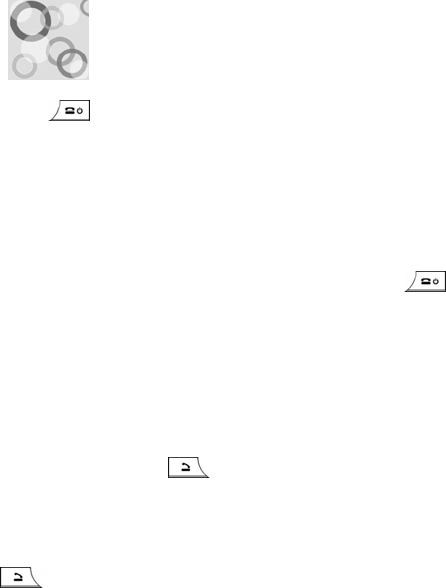
5
BASICS
1. Turn it on/off
To turn on your phone, press and hold “End
key” for a few seconds or until the display turns on. If
prompted, enter your 4-digit PIN code.
Caution: If you enter an incorrect PIN code 3 times in a row,
your SIM card is disabled and your display shows SIM
Blocked. Contact your service provider.
To turn off your phone, press and hold “End key” for
a few seconds
2. Make a call
1) Enter phone number which you want to call.
2) Press “Call key” to make a call.
Tip: In some menus like Phonebook, Message, Call log, etc.
which have individual phone number, Press “Call key”
directly to make a call.

6
3. Answer a call
When your phone rings, just press “Call key”
If the phone mode is set to “Any Key Answer”, pressing any
key will answer to the coming call.
4. Display
The display shows when you turn on the phone
Status indicators
Time & DateSoft keys
PLMN
Greeting text
1 2 3 4 5 6 7 8

7
[Status indicator]
1) Signal strength indicator
- Vertical bars show the strength of the network connection.
: No GPRS
: GPRS available
2) Network indicator
- Shows network status.
: In use of call
: Cannot make or receive calls
: Network forwarding
: Roaming (outside of your home area)
3) Phone lock indicator
- Shows when your phone is locked.
: Phone lock
4) Line connection
- Shows the line number which your phone is connected to.

8
: Line 1
: Line 2
5) Message indicator
- Shows when you receive a new message.
: Text message
: Voice message
6) Alarm indicator
- Shows when the alarm is active.
: Alarm on
7) Ring tone indicator
- Shows the current setting of ring-tone and vibration.
: Bell only
: Vibration only
: Vibration then bell
: Silent bell
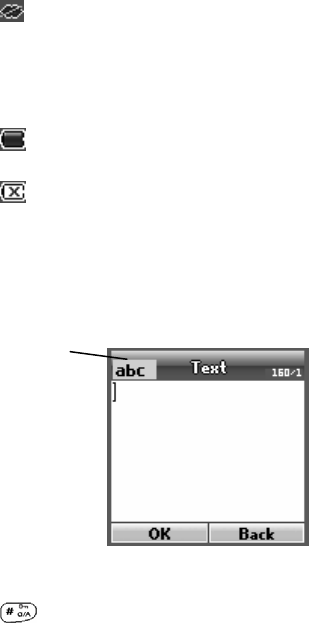
9
: Manner mode
8) Battery level indicator
- shows the battery charging level.
: Full battery
: Low battery
5. Text input
Text input is used for creating message, editing phonebook
entry, changing idle banner, etc.
z To change the text input type, press “Pound key”
to toggle in numeric mode, upper letter mode and
lower letter mode.
z To change the input mode, long-press “Pound key”
Input mode
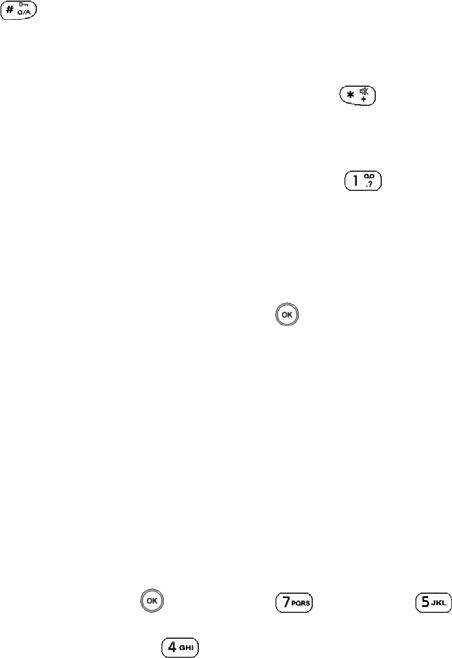
10
to toggle between T9 Smart Input mode and Multi-
tab mode.
z To input Symbol, long-press “Star key” to go to
symbol selection.
z To input common symbol, press “1 key” to input
several common symbols.
Tip: If you want to input the different language with the
current language setting, you have to change language
setting first, or long-press “OK key” to go to language
setting mode.
6. Phone lock
You can lock your phone to prohibit others from using the
phone.
Phone lock is not SIM card lock nor SIM lock by the operator.
[Change Password]
Entering: “OK Key” > “Settings” > “Locks”
> “Change password”
Tip: The original PW is “0000”
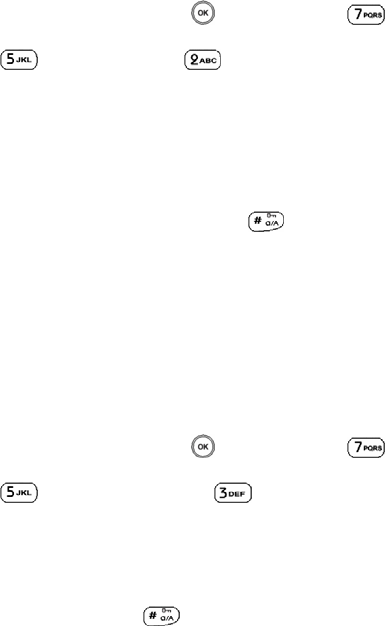
11
[Turn phone lock on/off]
Entering: “OK Key” > “Settings” > “Locks”
> “Phone lock”
Tip: If phone lock is on, you need to enter the phone PW,
whenever phone turn on.
[unlock the phone]
Press and hold “pound key” for a few second, then
enter your PW.
7. Auto key lock
You can lock your phone to prevent accidental key presses.
[Setting auto key lock]
Entering: “OK Key” > “Settings” > “Locks”
> “Auto Key Lock”
[unlock key]
Pressing any key will pup up a window. And then press and
hold “pound key” for a few second.
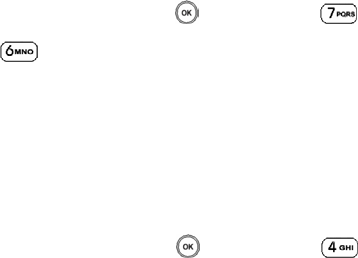
12
8. Language
If the language setting is “Automatic”, It will depends on SIM
card setting.
Entering: “OK Key” > “Settings” > “Language”
9. Internet
Use the internet to access online services. For
example, news and banking, searching the Web or
download ringtone and image.
Entering: “OK Key” > “Browser”
[File manager]
You can download images and audio clips from internet. You
can find these contents in file manager menu
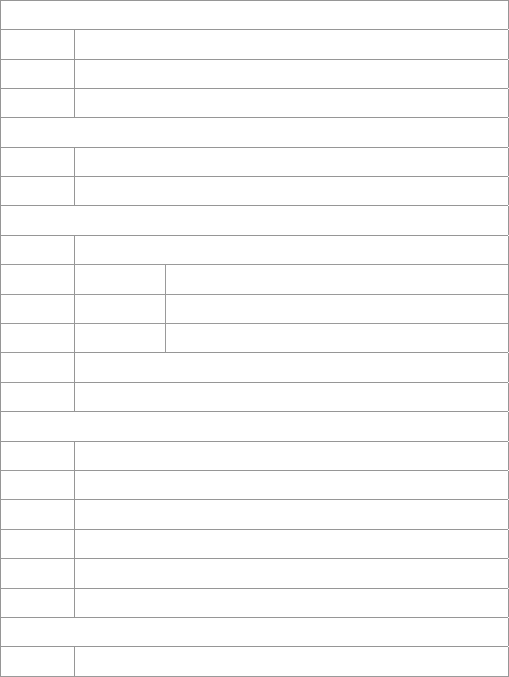
13
MENU MAP
1. Applications
1. Calculator
2. File manager
3. Voice recorder
2. Organizer
1. Calendar
2. Alarm
3. Display
1. Standby display
1. Wallpaper
2. Personal text
3. Clock and date
2. Display light
3. Contrast
4. Browser
1. Home
2. Bookmark
3. Enter address
4. History
5. Setting
6. About
5. Messaging
1. New message
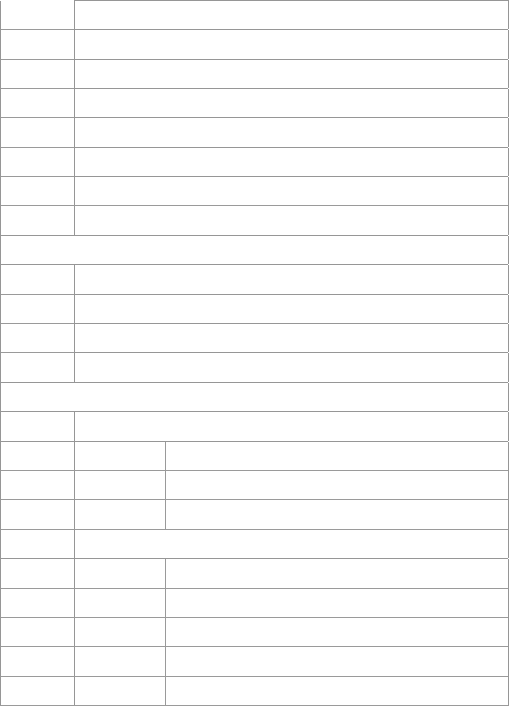
14
2. Inbox
3. Drafts
4. Sent items
5. Voice mail
6. Cell broadcast
7. Message settings
8. Templates
9. Memory status
6. Call records
1. Incoming
2. Outgoing
3. Missed
4. Call duration
7. Settings
1. Tones
1. Tone settings
2. Volume
3. Ring type
2. Call settings
1. Call divert
2. Call barring
3. Call waiting
4. Auto redial
5. Caller ID
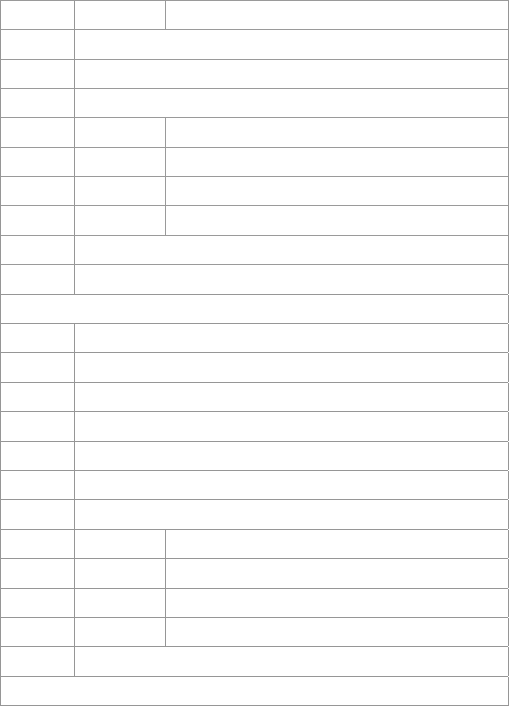
15
6. Answer mode
3. Time and date
4. Network settings
5. Locks
1. Sim card PIN
2. Phone lock
3. Auto key lock
4. Change password
6. Language
7. Restore defaults
8. Phonebook
1. View
2. Create contact
3. Speed dials
4. Groups
5. Service dialing
6. Fixed dialing
7. Options
1. My numbers
2. Memory in use
3. Copy all entries
4. Delete all entries
8. Memory status
9. Sim Tool Kit
16
TECHNICAL INFORMATION
This wireless phone meets the government’s requirements for
exposure to radio waves.
Your wireless phone is a radio transmitter and receiver. It is
designed and manufactured not to exceed limits for exposure to
radio frequency (RF) energy set by the Federal Communications
Commission (FCC) of the U.S. Government. These limits are part of
comprehensive guidelines and establish permitted levels of RF
energy for the general population. The guidelines are based on
standards that were developed by independent scientific
organizations through periodic and thorough evaluation of scientific
studies. The standards include a substantial safety margin designed
to assure the safety of all persons, regardless of age or health.
The exposure standard for wireless fixed phoned employs a unit of
measurement known as the Specific Absorption Rate, or SAR. The
SAR limits set by the FCC are 1.6W/kg. Tests for SAR are
conducted using standard operating positions accepted by the FCC
with the phone transmitting as its highest certified power level in all
tested frequency bands.
Although the SAR is determined at the highest certified power level,
the actual SAR level of the phone while operating can be well below
the maximum value. This is because the phone is designed to
operate at multiple power levels so as to use only the power
required to reach the network. In general, the closer you are to a
wireless base station, the lower the output power.
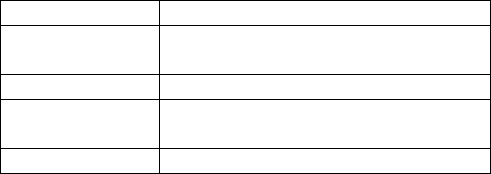
17
While there may be differences between the SAR levels of various
phones and at various positions, they all met the governmental
requirements for safe exposure. Please note that improvements to
this product model could cause differences in the SAR value for later
products; in all cases, products are designed to be within the
guidelines.
Technical Specification
Weight 59.7g (0.131 lbs)
Size Handset: 104.5 x 45 x 12.8mm(4.11” x
1.77” x 0.5”)
Wireless Network GSM 850 & 1900
Frequency Range Tx : 824 ~ 849 MHz, 1850 ~ 1910 MHz
Rx : 869 ~ 894 MHz, 1930 ~ 1990 MHz
Backup Battery Li-ion battery pack.
18
FCC Information to User
This equipment has been tested and found to comply with the limits
for a Class B digital device, pursuant to Part 15 of the FCC Rules.
These limits are designed to provide reasonable protection against
harmful interference in a residential installation. This equipment
generates, uses and can radiate radio frequency energy and, if not
installed and used in accordance with the instructions, may cause
harmful interference to radio communications. However, there is no
guarantee that interference will not occur in a particular installation.
If this equipment does cause harmful interference to radio or
television reception, which can be determined by turning the
equipment off and on, the user is encouraged to try to correct the
interference by one of the following measures:
• Reorient or relocate the receiving antenna.
• Increase the separation between the equipment and receiver.
• Connect the equipment into an outlet on a circuit different from that
to which the receiver is con-nected.
• Consult the dealer or an experienced radio/TV technician for help.
Caution
Modifications not expressly approved by the party responsible for
compliance could void the user’s authority to operate the equipment.
FCC Compliance Information : This device complies
with Part 15 of the FCC Rules. Operation is subject to the following
two conditions: (1) This device may not cause harmful interference,
and (2) this device must accept any interference received, including
interference that may cause undesired operation
19
SAFETY INFORMATION
IMPORTANT INFORMATION ON SAFE AND EFFICIENT
OPERATION. READ THIS INFORMATION BEFORE USING YOUR
PHONE.
EXPOSURE TO RADIO FREQUENCY (RF) ENERGY
Your phone contains a transmitter and a receiver. When it is ON, it
receives and also sends out radio frequency (RF) signals. When you
communicate with your phone, the system handling your call
controls the power level at which your phone transmits.
Your Manufacturer phone is designed to comply with local regulatory
requirements in your country concerning exposure of human beings
to RF energy.
OPERATIONAL PRECAUTIONS
To assure optimal phone performance and make sure human
exposure to RF energy is within the guidelines set forth in the
relevant standards; always adhere to the following procedures.
Do NOT store it in cold area or hot area. Normal operation
temperature is between 0°C(32°F) and 40°C(104°F)
APPROVED ACCESSORIES
Use of accessories not approved by Manufacturer, including but not
limited to batteries and travel adaptors, may cause your phone to
exceed RF energy exposure guidelines.
RF ENERGY INTERFERENCE / COMPATIBILITIES
20
Nearly every electronic device is susceptible to RF energy
interference from external sources if inadequately shielded,
designed, or otherwise configured for RF energy compatibility. In
some circumstances your phone may cause interference.
MEDICAL DEVICES
Pacemakers
Pacemaker manufacturers recommend that a minimum separation
of 8 inches (20centimeters) be maintained between the phone and a
pacemaker. Persons with pacemakers should:
• Always keep the phone more than 8 inches (20 centimeters) from
your pacemaker when the phone is turned ON.
• Turn OFF the phone immediately if you have any reason to
suspect that interference is taking place.
Hearing Aids
Some digital wireless phones may interfere with some hearing aids.
In the event of such interference, you may want to consult your
hearing aid manufacturer to discuss alternatives.
Other Medical Devices
If you use any other personal medical device, consult the
manufacturer of your device to determine if it is adequately shielded
from RF energy. Your physician may be able to assist you in
obtaining this information.
BATTERIES
Batteries can cause property damage and / or bodily injury such as
burns if a conductive material such as jewelry, keys, or beaded
chains touches exposed terminals. The conductive material may
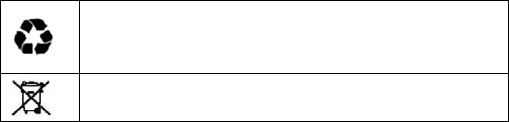
21
complete an electrical circuit (short circuit) and become quite hot.
Exercise care in handling any charged battery, particularly when
placing it inside a pocket, purse or other container with metal objects.
Use only original batteries and chargers.
Your battery or phone may contain symbols, defined as follows.
Your battery or phone may require recycling in
accordance with local laws. Contact your local regulatory
authorities for more information.
Your battery or phone should not be thrown in the trash
Please don’t use any damaged battery or charger and use the
battery only for its intended purpose.
Don’t apply extreme shock to the battery. It’s dangerous to
disassemble a battery or to apply extreme shock to the battery via
nail or heavy metal objects.
Keep the charger or batteries out of reach of small children or
babies. Please instruct children the proper ways of handling phone
during usage.
Shock circuit and breakdown may occur and cause severe danger to
user due to improper usage.
Always try to keep the battery between -10 ~ 55 Celsius.
Use only manufacturer approved rechargeable batteries and charger
designated for this devise

---------------------- Additional page ---------------------
FCC RF EXPOSURE INFORMATION
Read this information before using your phone
In August 1996 the Federal Communications Commission (FCC) of the United States with its action in
Report and Order FCC 96-326 adopted an updated safety standard for human exposure to radiofrequency
(RF) electromagnetic energy emitted by FCC regulated transmitters. Those guidelines are consistent with
the safety standard previously set by both U.S. and international standards bodies. The design of this
phone complies with the FCC guidelines and these international standards. Use only the supplied or an
approved antenna. Unanthorized antennas, modifications, or attachments could impair call quality,
damaged the phone, or result in violation of FCC regulations. Do not use the phone with a damaged
antenna. If a damaged antenna comes into contact with the skin, a minor burn may result. Please contact
your local dealer for replacement antenna.
Body-worn Operation
This device has been tested for body-worn operation and meets FCC RF exposure guidelines. Body-worn
operation is restricted to accessories that maintain a minimum of 1.5cm separation to the body and do not
contain metallic components. Use of any other body-worn accessories may not compliance with FCC RF
exposure guidelines. For more information about RF exposure, please visit the FCC website an
www.fcc.gov
Specific Absorption Rate (SAR) for Wireless Phones
The SAR is a value that corresponds to the relative amount of RF energy absorbed in the head of a user
for a wireless handset. The SAR value of a phone is the result of an extensive testing, measuring and
calculation process. It does not represent how much RF the phone emits. All phone models are tested at
their highest value in strict laboratory settings. But when in operation, the SAR of a phone can be
substantially less that the level reported to the FCC. This is because of a variety of factors including its
proximity to a base station antenna, phone design and other factors. What is important to remember is that
each phone meets strict federal guidelines. Variations in SAR’s do not represent a variation in safety. All
phones must meet the federal standard, which incorporates a substantial margin of safety. As stated above,
variations in SAR values between different model phones do not mean variations in safety. SAR values at
or below the federal standard of 1.6W/kg averaged over 1 gram of tissue are considered safe for use by
the public. The highest reported SAR values of FCC ID:WVB-AV2300 are :
GSM mode-Head : 1.34W/kg Body-worn : 0.731W/kg (averaged over 1gram of tissue.)
PCS mode-Head : 1.44W/kg Body-worn : 0.413W/kg (averaged over 1gram of tissue.)