Brilliant Rich Electronics 2313B-BT Cooler box radio with Bluetooth User Manual 2313BT 30 cans IM
Brilliant Rich Electronics Limited Cooler box radio with Bluetooth 2313BT 30 cans IM
Users Manual
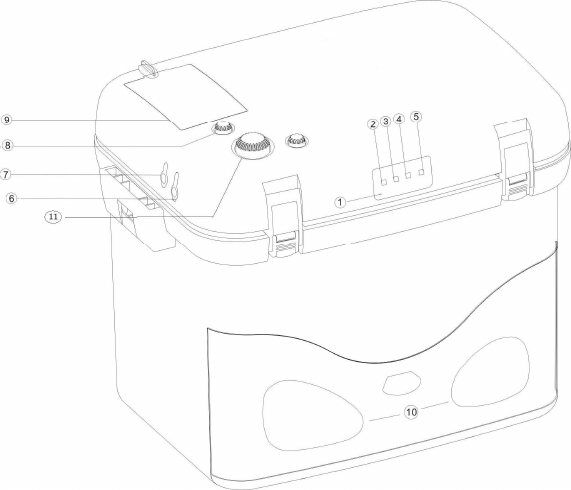
Instruction :
1) Mic : Microphone for hand-free answering of a phone call through Bluetooth
2) Bluetooth LED light
3) Backward : to search backwards for radio channel or previous of a song
4) Play/ Phone : to play music file from audio player though Bluetooth . Hand-free
answering of a phone call though Bluetooth.
5) Forward : to search forwards for the radio channel or next of a song
6) Aux jack : connect the AUX cable ( excluded)
7) DC jack : plug of the AC adaptor ( excluded) on the side of the unit ,plug the AC
adaptor to the wall outlet.
8) Function knob : Off / Bluetooth / Fm radio
9) Battery compartment : into C size for 8pcs battery ( excluded)
10) Speakers
11) Volume : adjust sound volume
CAUTION :
Splash resistant. Do not use this unit under direct water flow.
This can with stand only small splashes. It is not waterproof. Do not immerse in water.
BATTERY OPERATED
Cooler box requires C SIZE/LR14 batteries. Alkaline battery
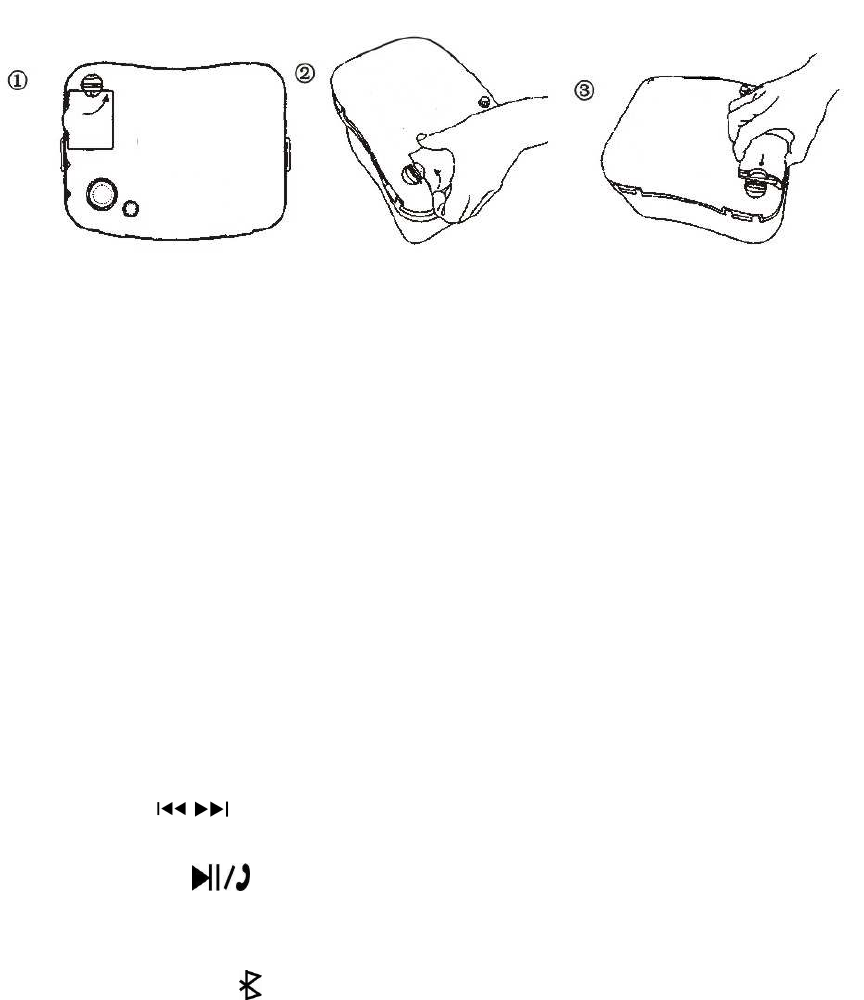
recommend.(EXCLUDED)
Installing the batteries :
The battery compartment is located on top.
Open the battery compartment cover by turning the knob counter clockwise from LOCK
to OPEN.
Lift off the cover as shown above.
Insert the batteries according to the markings inside the battery compartment.
Replace the cover and turn the knob clockwise from OPEN to LOCK.
We recommend the use of Alkaline batteries.
CAUTION
1.When radio is not in use for a long time, remove the batteries.
2.Do not dispose batteries by fire as they may explode. Do not mix battery type such as
alkaline and standard.
FM radio
a) Function knob set to “ FM “ (8) position.
b) Short press / to select previous or next channel .
c) Adjust the sound volume (11) to min or max.
NOTE : FM mode have not function.
Bluetooth pairing
a.) Function knob set to
(8) position .
b) Turn Bluetooth
terminal (mobile phone) Bluetooth function, find the device
c) A short tune will sound if connection is successful, then the blue light will long
bright.
d) It has been successfully paired with the unit disconnected from the terminal, you
need to reconnect just open a terminal’s Bluetooth feature, you can completed the
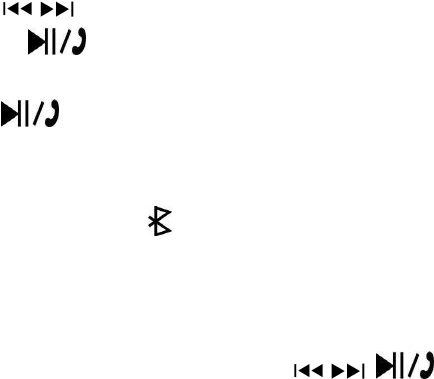
automatic connection.
e) Using another Bluetooth device paired with this unit : disconnect the first unit’s
power, pairing repeat the above steps.
f) Press / to go to the next or pervious piece of music.
g) Press will pause and play or answering of a phone though Bluetooth
h) Playing music when have a calling, the music will Pause and blue light on flash
press to answer, end of call will automatically playing music.
AUX
a) Function knob set to
or FM (8)
connect the AUX cable (excluded) to the AUX port
of a mobile phone or an audio player. Set the mobile phone or and audio player to
play the music file.
b) Adjust the sound volume (11) to min or max.
NOTE : When connect the AUX mode / have not function.
Turn OFF the Bluetooth of mobile phone / tablet before AUX operation.
CARRYSTRAP
Your cooler radio has a adjustable length carry strap attached and can be carry by
hand or shoulder.
Warning:
Changes or modifications to this unit not expressly approved by the party responsible
for compliance could void the user authority to operate the equipment.
NOTE:
This equipment has been tested and found to comply with the limits for a Class B
digital device, pursuant to Part 15 of the FCC Rules. These limits are designed to
provide reasonable protection against harmful interference in a residential installation.
This equipment generates, uses and can radiate radio frequency energy and, if not
installed and used in accordance with the instructions, may cause harmful
interference to radio communications.
However, there is no guarantee that interference will not occur in a particular
installation. If this equipment does cause harmful interference to radio or television
reception, which can be determined by turning the equipment off and on, the user is
encouraged to try to correct the interference by one or more of the following
measures:

Reorient or relocate the receiving antenna.
Increase the separation between the equipment and receiver.
Connect the equipment into an outlet on a circuit different from that to which the
receiver is connected.
Consult the dealer or an experienced radio/TV technician for help.
This device complies with Part 15 of the FCC Rules. Operation is subject
to the following two conditions: (1) this device may not cause harmful
interference, and (2) this device must accept any interference received,
including interference that may cause undesired operation.
Specification
Power supply
Batteries : 8 x 1.5v C size (LR14)Alkaline battery recommend(Excluded)
Bluetooth : version 2.1
Output power : 3W x 2
AC adaptor : 12V --- 1A (Included)