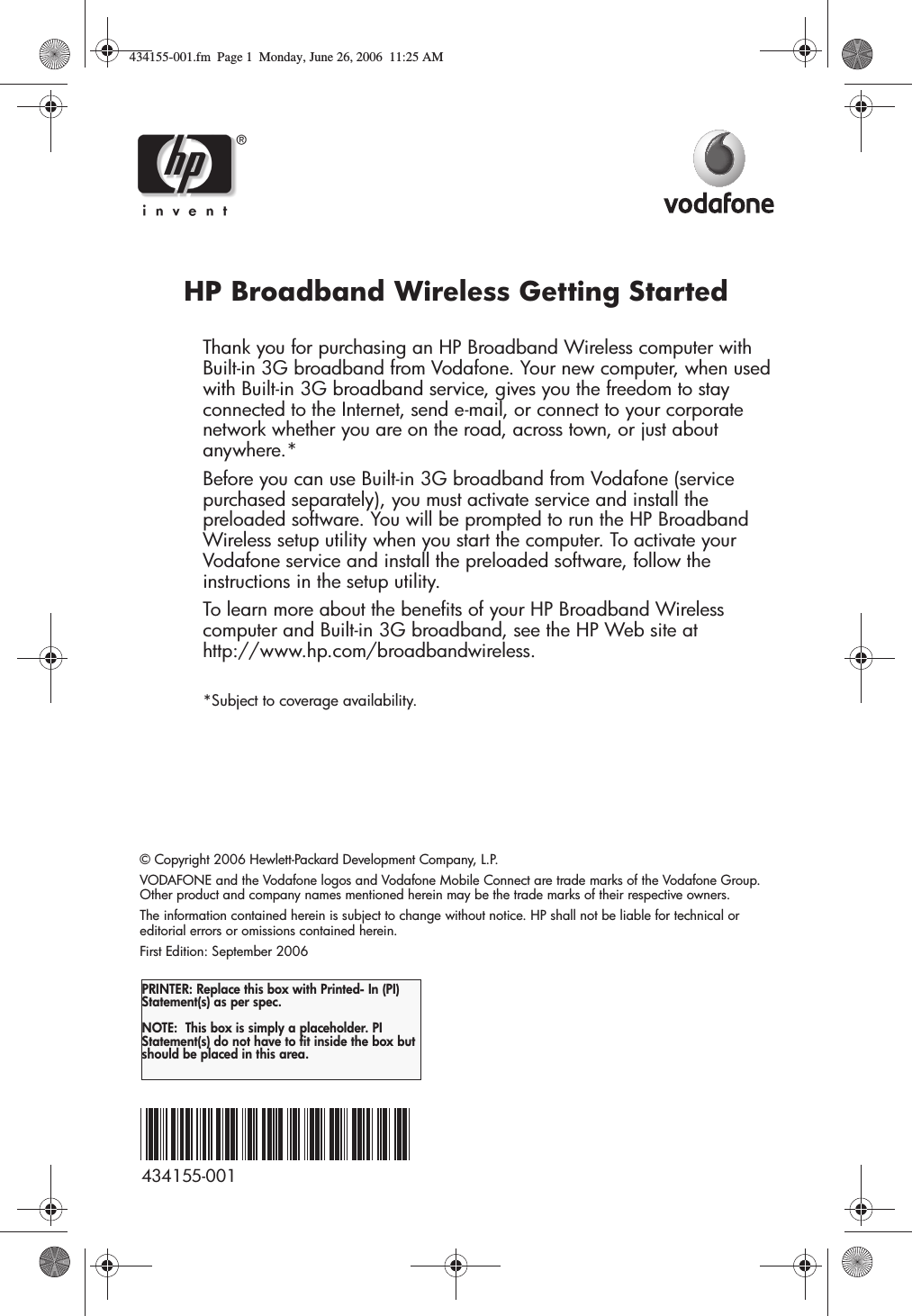Broadcom BRCM1019 802.11ag Wireless LAN PCI-E Mini Card User Manual HP Broadband Wireless Getting Started
Broadcom Corporation 802.11ag Wireless LAN PCI-E Mini Card HP Broadband Wireless Getting Started
Broadcom >
Contents
Manual 434155