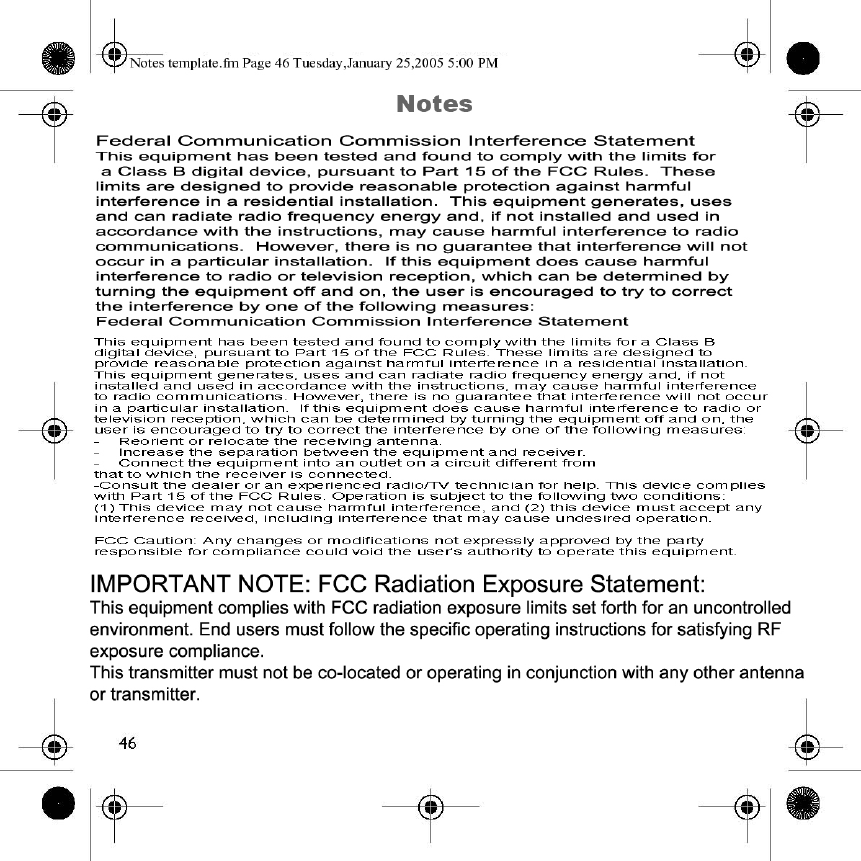Broadxent CB2530 Bluetooth Headphone User Manual UserMan GX5 CB2530
Broadxent Pte Ltd. Bluetooth Headphone UserMan GX5 CB2530
Users Manual

Language TOC.fm Page i Tuesday, January 25, 2005 4:31 PM
English. . . . . . . . . . . . . . . . . . . . . . . . . . . . . . . . . . . . . . . . . . 1
. . . . . . . . . . . . . . . . . . . . . . . . . . . . . . . . . . . . . . 12
. . . . . . . . . . . . . . . . . . . . . . . . . . . . . . . . . . . . . . . 23
Türkçe . . . . . . . . . . . . . . . . . . . . . . . . . . . . . . . . . . . . . . . . 34
i
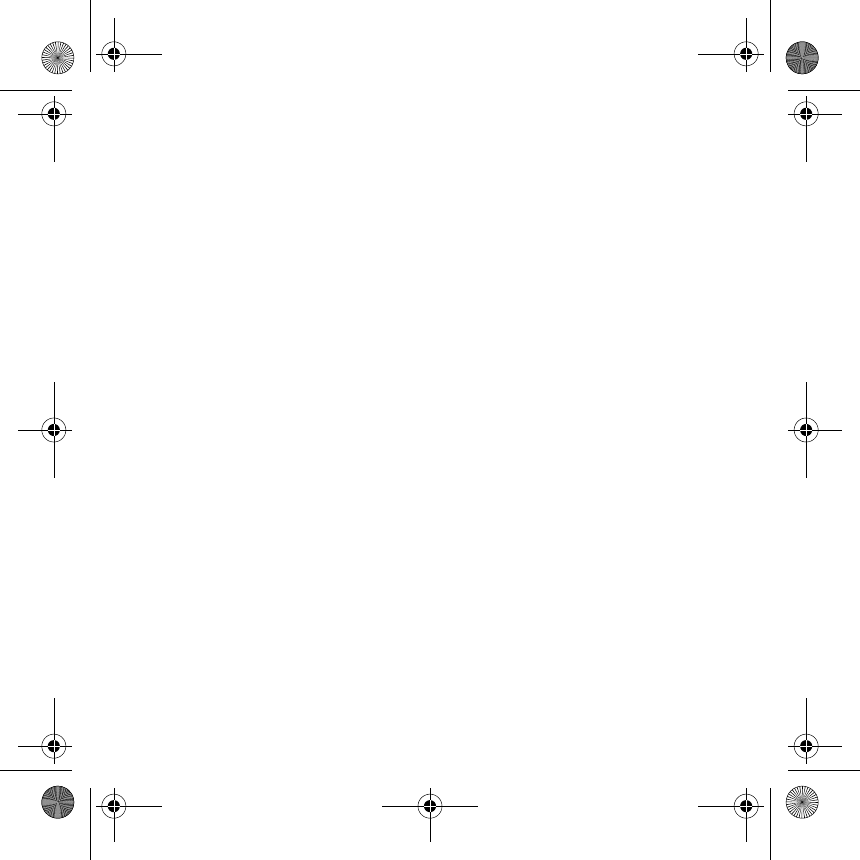
Language TOC.fm Page ii Tuesday, January 25, 2005 4:31 PM
ii
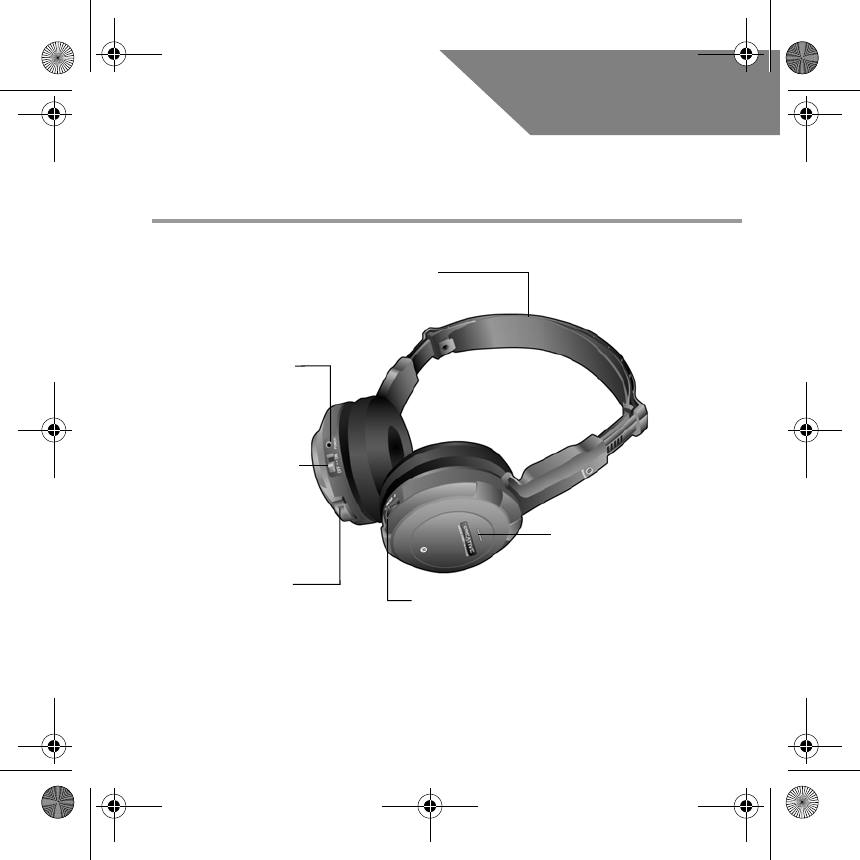
Digital Wireless Headphones CB2530 CLA_Eng only.fm Page 1 Tuesday, January 25, 2005 4:39 PM
Creative Digital Wireless
Headphones CB2530
Adjustable headband
POWER LED
ON/OFF
switch
Battery cap
VOLUME jog dial
Bluetooth LED
1
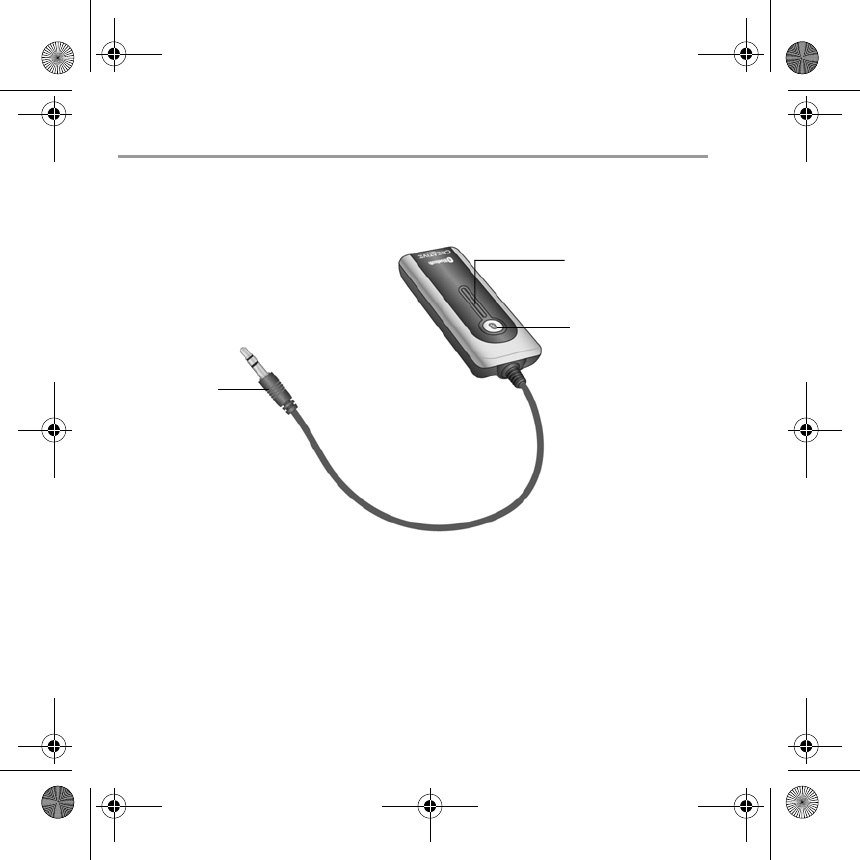
Digital Wireless Headphones CB2530 CLA_Eng only.fm Page 2 Tuesday, January 25, 2005 4:39 PM
Audio Adapter
POWER/Bluetooth
LED
ON/OFF button
3.5mm
minijack
2
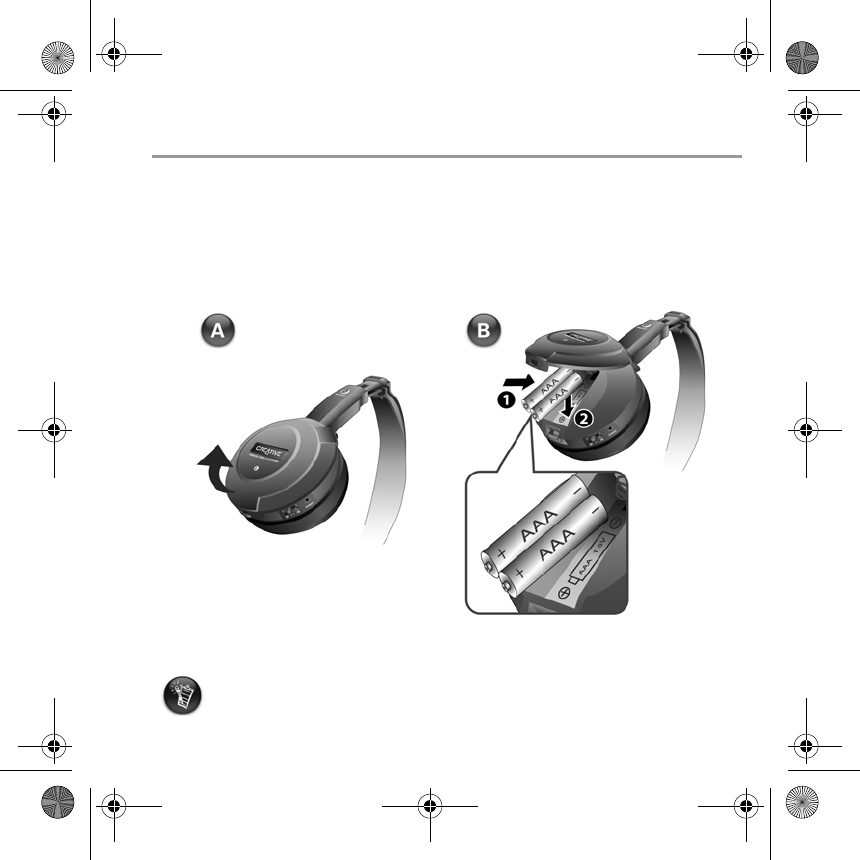
Digital Wireless Headphones CB2530 CLA_Eng only.fm Page 3 Tuesday, January 25, 2005 4:39 PM
Getting Started
1
1Insert batteries in your headphones
1. Lift the battery cap on the left headphone and insert the batteries as shown in Figure 1.
Figure 1
Your Creative Digital Wireless Headphones are supplied with three AAA batteries (two
for headphones and one for audio adapter).
3
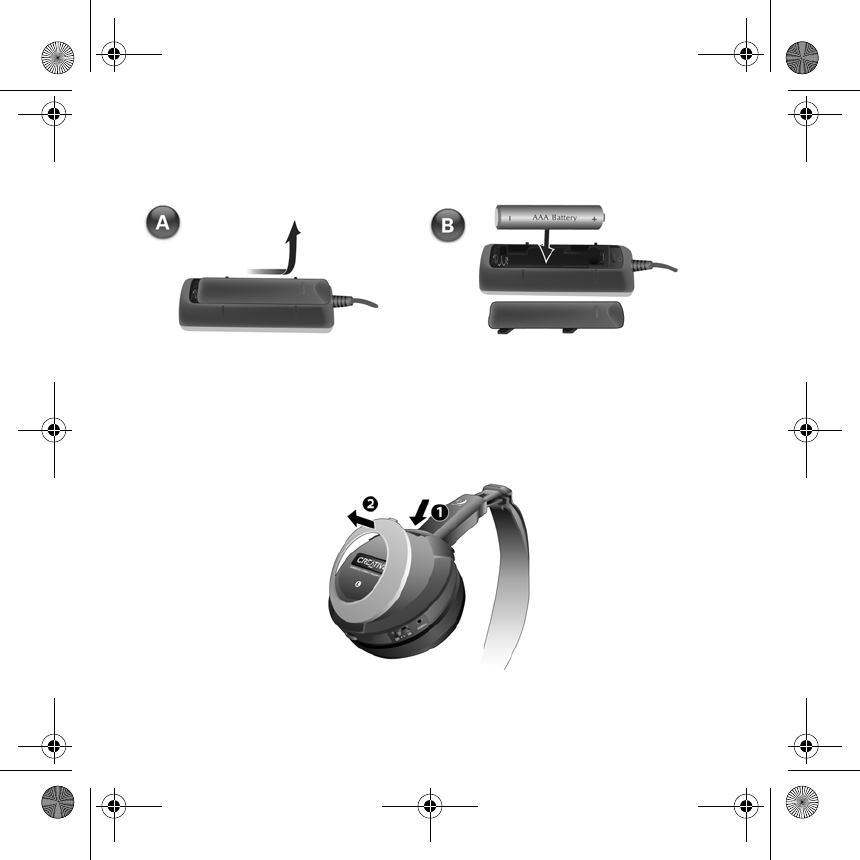
Digital Wireless Headphones CB2530 CLA_Eng only.fm Page 4 Tuesday, January 25, 2005 4:39 PM
2
2Insert a battery in your audio adapter
1. Slide the audio adapter cover back and insert the battery as shown in Figure 2.
Figure 2
3
3Change the headphone ring (optional)
To remove the ring, push the ring tab down and lift it away from the headphone, as shown
in Figure 3.
Figure 3
4
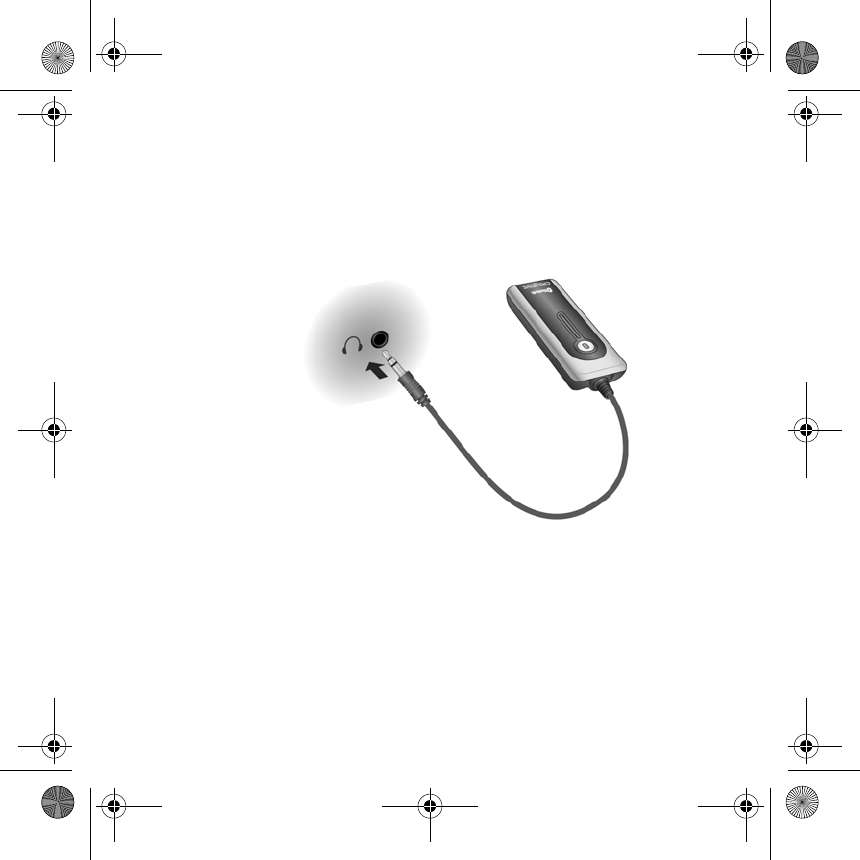
Digital Wireless Headphones CB2530 CLA_Eng only.fm Page 5 Tuesday, January 25, 2005 4:39 PM
4
4Pair your headphones and audio adapter
1. Connect your audio adapter's 3.5 mm minijack to the headphone jack of your audio
output device, as shown in Figure 4.
Figure 4
2. On your audio adapter, press and hold the ON/OFF button until the POWER/
Bluetooth LED lights up in blue.
5
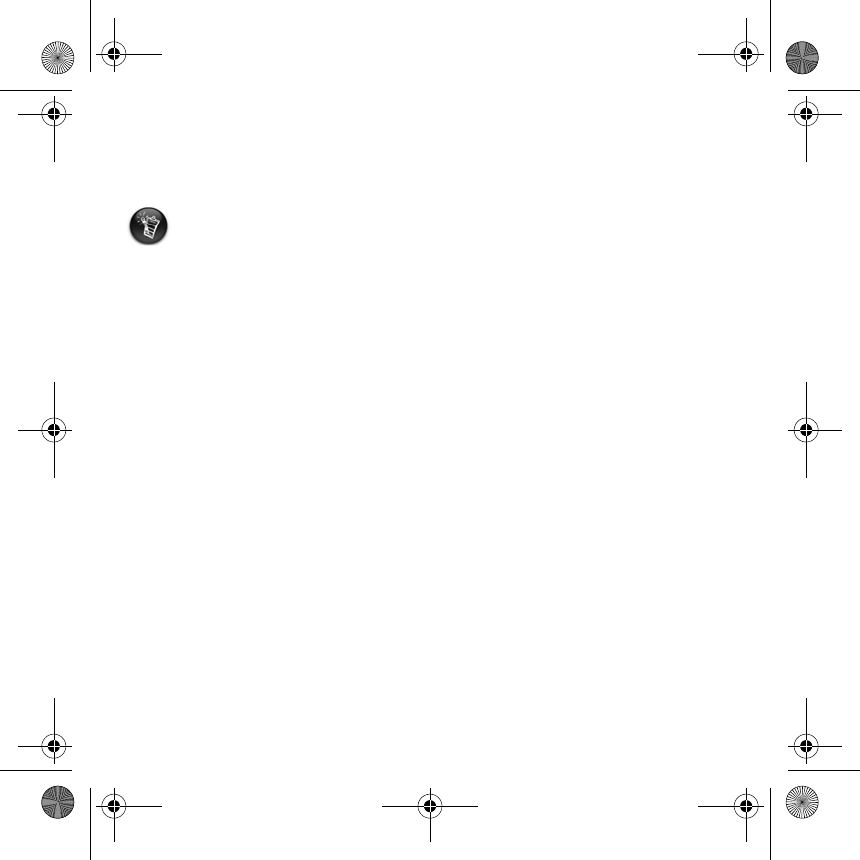
Digital Wireless Headphones CB2530 CLA_Eng only.fm Page 6 Tuesday, January 25, 2005 4:39 PM
3. Switch on your headphones. The POWER LED lights up in red. The Bluetooth LED
lights up in blue.
When the Bluetooth LEDs on your audio adapter and headphones blink, the devices are
paired and connected.
• You can pair the headphones and audio adapter before or after connecting the audio
adapter’s minijack to the headphone jack.
• Make sure that your headphones are within the working distance of the audio
adapter. When the headphones are out of working range, the Bluetooth LED on both
the headphones and the audio adapter remains lit in blue.
• To reconnect the headphones and the audio adapter, bring the two devices closer.
• When battery levels are too low, during the last 10 minutes before your headphones
turn off,
• the POWER LED blinks red.
• your headphones beep every 30 seconds.
• Pairing your headphones with a new device can take up to 15 seconds. Subsequent
pairing with the same device will take significantly less time.
6
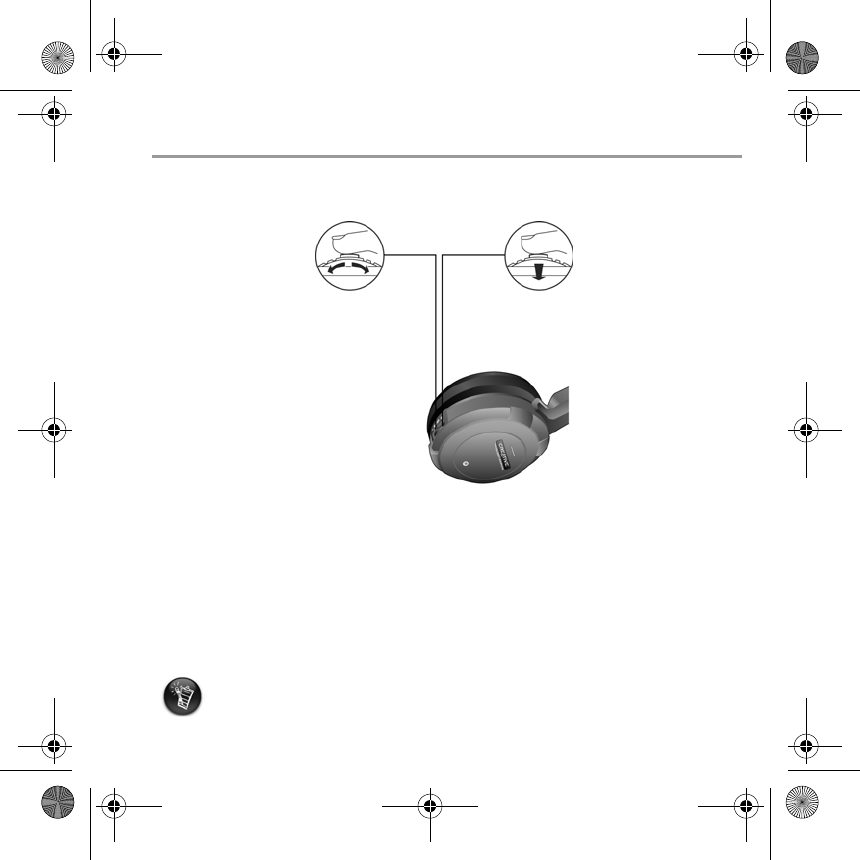
Digital Wireless Headphones CB2530 CLA_Eng only.fm Page 7 Tuesday, January 25, 2005 4:39 PM
Using Your Headphones
1
1Adjust the headphone volume
To increase the To mute the
volume, turn the audio, press the
VOLUME jog VOLUME jog dial.
dial toward the
plus + sign.
To d e c r e ase t h e
volume, turn the
VOLUME jog dial
toward the
minus – sign.
Figure 5
2
2Turn off your headphones and adapter
1. Switch off your headphones.
2. On your audio adapter, press and hold the ON/OFF button until the POWER/
Bluetooth LED blinks.
• If the audio adapter is not connected to your headphones for more than two
minutes, the audio adapter automatically turns off.
7
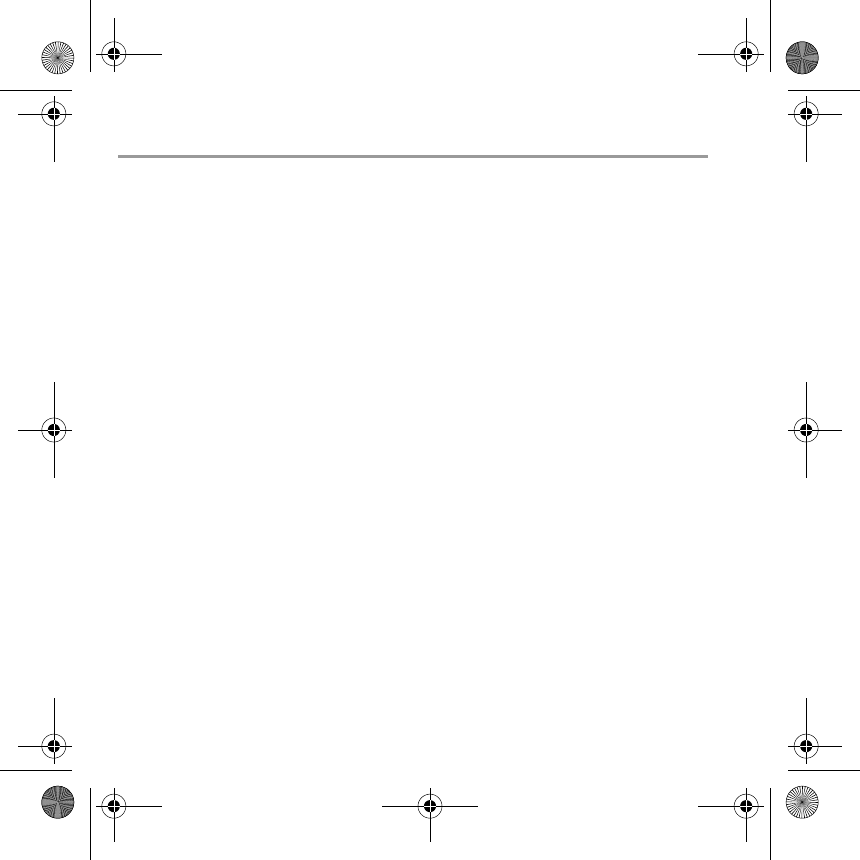
Digital Wireless Headphones CB2530 CLA_Eng only.fm Page 8 Tuesday, January 25, 2005 4:39 PM
General Specifications
Bluetooth version
1.2
Bluetooth 2.4 GHz Class 2 Radio, up to a radius of 10 meters
(Varies depending on environment)
Supported Bluetooth profile
Advanced Audio Distribution Profile (A2DP)
Audio adapter weight
20 g (including battery)
Headphone weight
203 g (including batteries)
Battery type
AAA Alkaline or rechargeable
Play time*
Up to 7 hours
*may vary depending on operation mode and battery specifications.
8
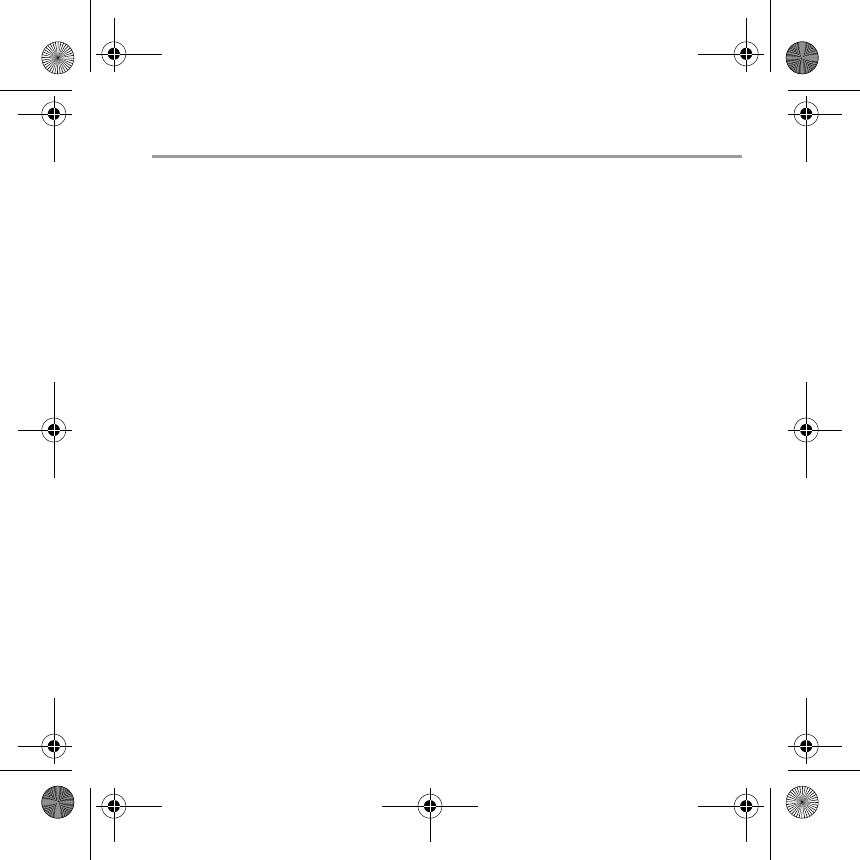
Digital Wireless Headphones CB2530 CLA_Eng only.fm Page 9 Tuesday, January 25, 2005 4:39 PM
Frequently Asked Questions
I can't pair my headphones and audio adapter.
Try the following:
• Make sure that the batteries are fresh and are inserted correctly.
• Switch off both audio adapter and headphones.
• Make sure that there are no other Bluetooth devices within 10 meters, while you are
pairing them.
• Turn on both the audio adapter and the headphones when they are within one meter of
each other.
Can I use the headphones with my Personal Digital Assistant (PDA) or mobile
phone?
Yes, you can use the headphones with your PDA or mobile phone, as long as it supports
A2DP. For more information on Bluetooth profiles, refer to the User's Guide for your PDA
or mobile phone.
How far away from my audio adapter can I be when using my Creative
Bluetooth Stereo Headphones?
When using your headphones with the audio adapter, make sure that you are within 10
meters (32.8 feet) of your audio adapter. Your headphones work best when there are no
obstructions, such as walls or other electronic devices, between your headphones and the
audio adapter. If you use your headphones too far away from the audio adapter, you may
hear some crackling sounds.
What causes interference when using the headphones?
Devices that operate within the 2.4 GHz frequency spectrum (for example, cordless
phones and some wireless networking devices) may cause interference or crackling sounds
while you are using your headphones.
9
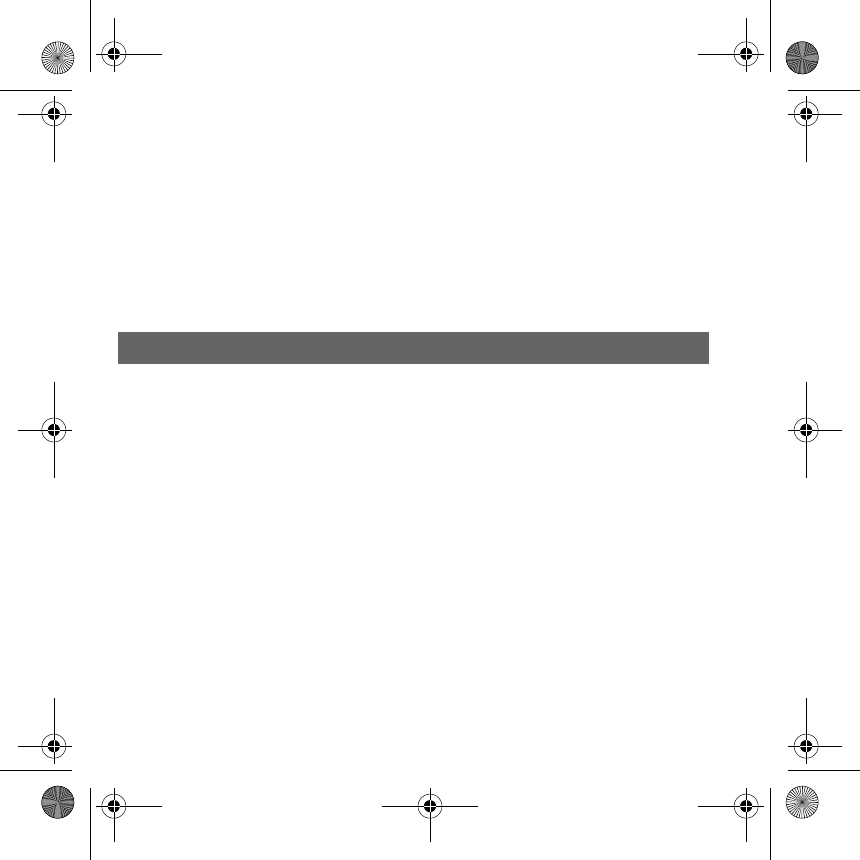
Digital Wireless Headphones CB2530 CLA_Eng only.fm Page 10 Tuesday, January 25, 2005 4:39 PM
Will my headphones interfere with my computer or car's electronic devices?
You should not experience interference when using your headphones near such devices.
For more information on international Bluetooth standards, go to www.bluetooth.com.
Can I wear or use my headphones in the rain or when taking a shower?
Your headphones are NOT waterproof. Exposing your headphones to water may cause
permanent damage.
Keep this document for future reference.
Please note that your warranty rights are not dependent on product registration.
Copyright © 2005 Creative Technology Ltd. All rights reserved. Information in this document is subject to change without
notice and does not represent a commitment on the part of Creative Technology Ltd. No part of this document may be
reproduced or transmitted in any form or by any means, electronic or mechanical, including photocopying and recording,
for any purpose without the written permission of Creative Technology Ltd. Copyright © 2005 Creative Technology Ltd.
Bluetooth is a registered trademark of the Bluetooth SIG, Inc., USA. All other products are trademarks or registered
trademarks of their respective owners and are hereby recognised as such. All specifications are subject to change without
prior notice. Actual contents may differ slightly from those pictured.
10
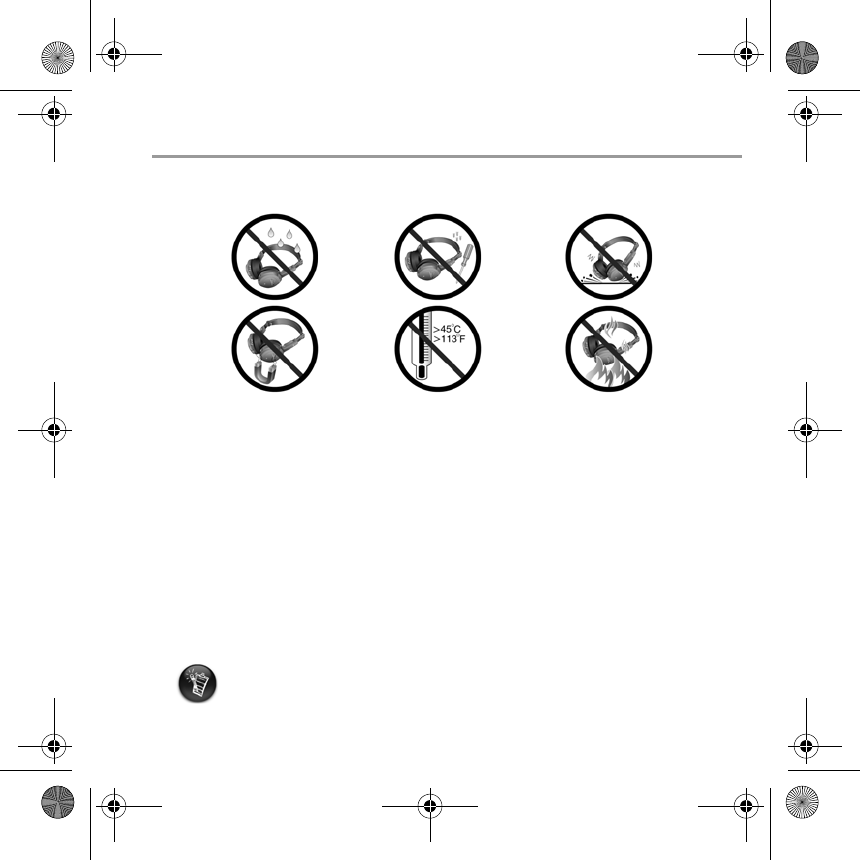
Digital Wireless Headphones CB2530 CLA_Eng only.fm Page 11 Tuesday, January 25, 2005 4:39 PM
Safety Information
General Safety
• Do not listen to audio at high volume levels for prolonged periods of time.
Servicing
Do not attempt to service the product on your own. Refer all servicing to your local
Customer Support Services center.
For removable batteries
• The battery must be recycled or disposed of properly. Contact local agencies for
recycling and disposal information.
• Do not allow metal objects to touch the terminals of your battery.
• If there is leakage, an offensive odor, discoloration or deformation during charging or
use, remove the battery and do not use it again. Clean your hands well before touching
food or sensitive areas, for example, your eyes.
Improper handling of your headphones and audio adapter may void the warranty.
For more information on Creative Customer Support Services and Warranty go to
www.europe.creative.com/support
11

30'LJLWDO:LUHOHVV+HDGSKRQHV&%&/$B(QJRQO\IP3DJH 7XHVGD\-DQXDU\
&UHDWLYH᭄ᄫ᮴㒓㘇ᴎ&%
㞾䗖ᑨ༈ᏺ
⬉⑤/('
ᓔ݇
⬉∴Ⲫ
䷇䞣䇗㡖
㪱⠭/('
12
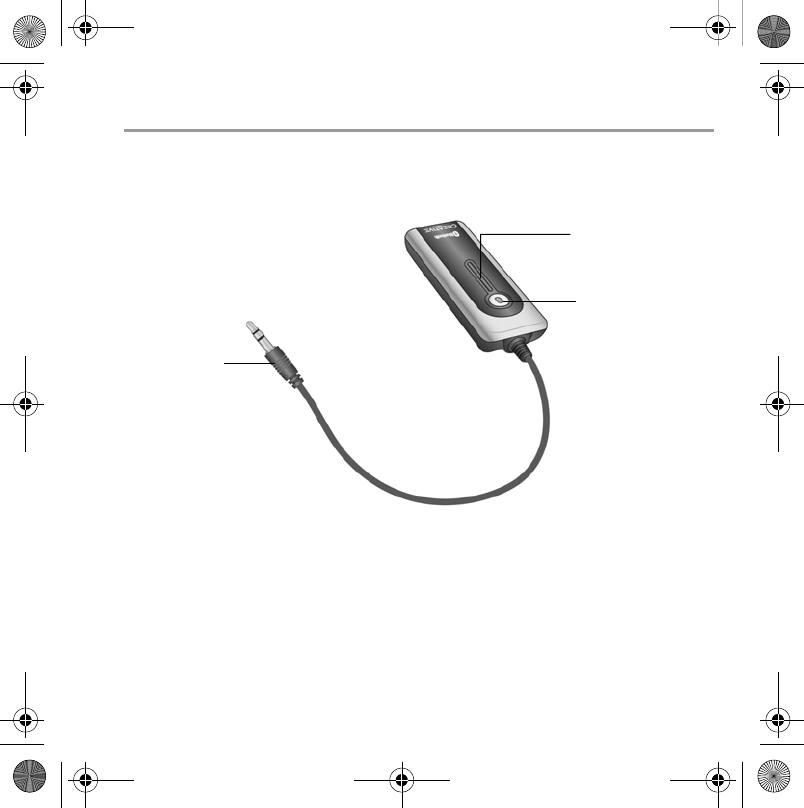
30'LJLWDO:LUHOHVV+HDGSKRQHV&%&/$B(QJRQO\IP3DJH 7XHVGD\-DQXDU\
䷇乥䗖䜡఼
⬉⑤ 㪱⠭/('
ᓔ ݇ᣝ䪂
PP
ᖂൟᦦ༈
13
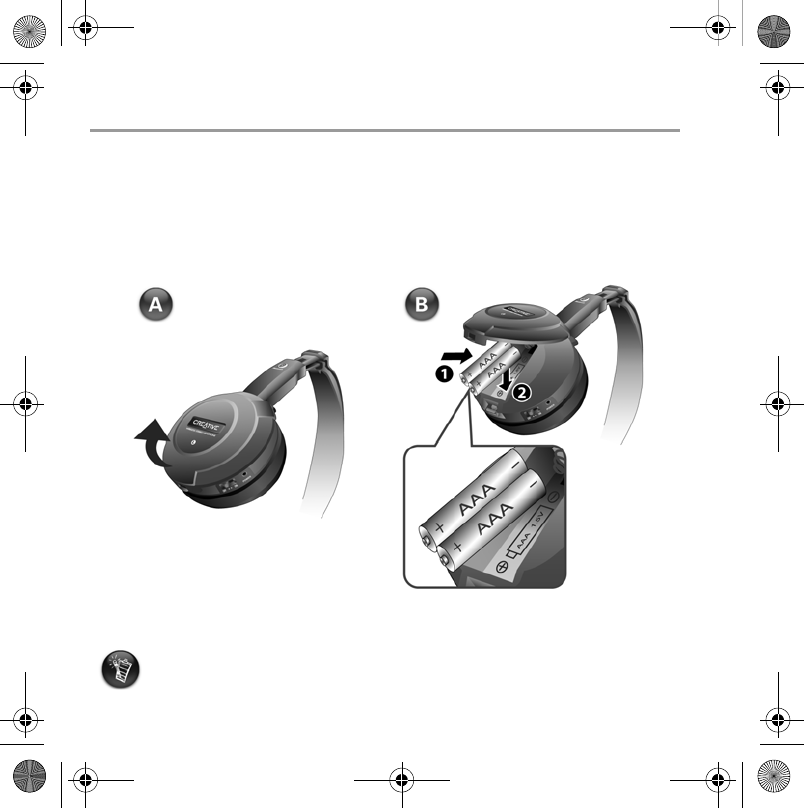
30'LJLWDO:LUHOHVV+HDGSKRQHV&%&/$B(QJRQO\IP3DJH 7XHVGD\-DQXDU\
Փ⫼ܹ䮼
1
1ᇚ⬉∴ᬒܹ㘇ᴎ
ᠧᓔᎺ㘇ᴎⱘ⬉∴Ⲫˈབ᠔⼎ᬒܹ⬉∴DŽ
ᙼⱘ&UHDWLYH᭄ᄫ᮴㒓㘇ᴎ⬅㡖$$$⬉∴կ⬉ ˄㡖⫼Ѣ㘇ᴎˈ㡖⫼Ѣ
䷇乥䗖䜡఼˅DŽ
14

30'LJLWDO:LUHOHVV+HDGSKRQHV&%&/$B(QJRQO\IP3DJH 7XHVGD\-DQXDU\
2
2ᇚ㡖⬉∴ᬒܹ䷇乥䗖䜡఼
⒥ࡼ䷇乥䗖䜡఼ⱘৢⲪˈབ᠔⼎ᬒܹ⬉∴DŽ
3
3ᤶ㘇ᴎ ˄ৃ䗝˅
㽕পϟ㘇ᴎˈᣝϟㇻ⠛ˈᇚ݊Ң㘇ᴎϞপϟˈབ᠔⼎DŽ
15
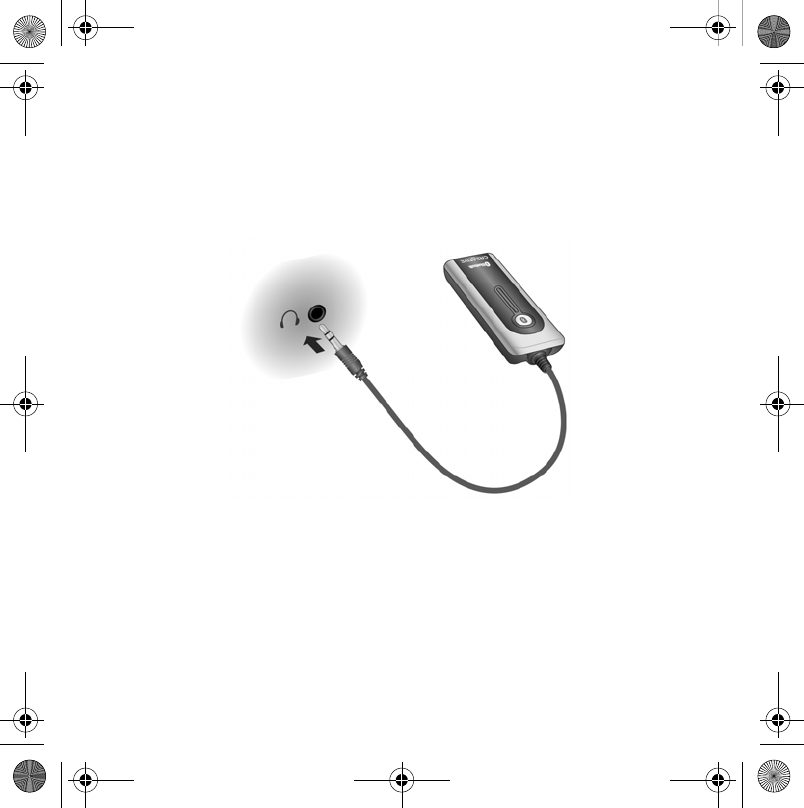
30'LJLWDO:LUHOHVV+HDGSKRQHV&%&/$B(QJRQO\IP3DJH 7XHVGD\-DQXDU\
4
4ऍ䜡㘇ᴎ䷇乥䗖䜡఼
ᇚ䷇乥䗖䜡఼ⱘPPᖂൟᦦ༈䖲㟇䷇乥䕧ߎ䆒ⱘ㘇ᴎᦦᄨˈབ᠔
⼎DŽ
ᣝԣ䷇乥䗖䜡఼Ϟⱘᓔ ݇ᣝ䪂ˈⳈࠄ⬉⑤ 㪱⠭/('ਜ㪱㡆⚍҂DŽ
16
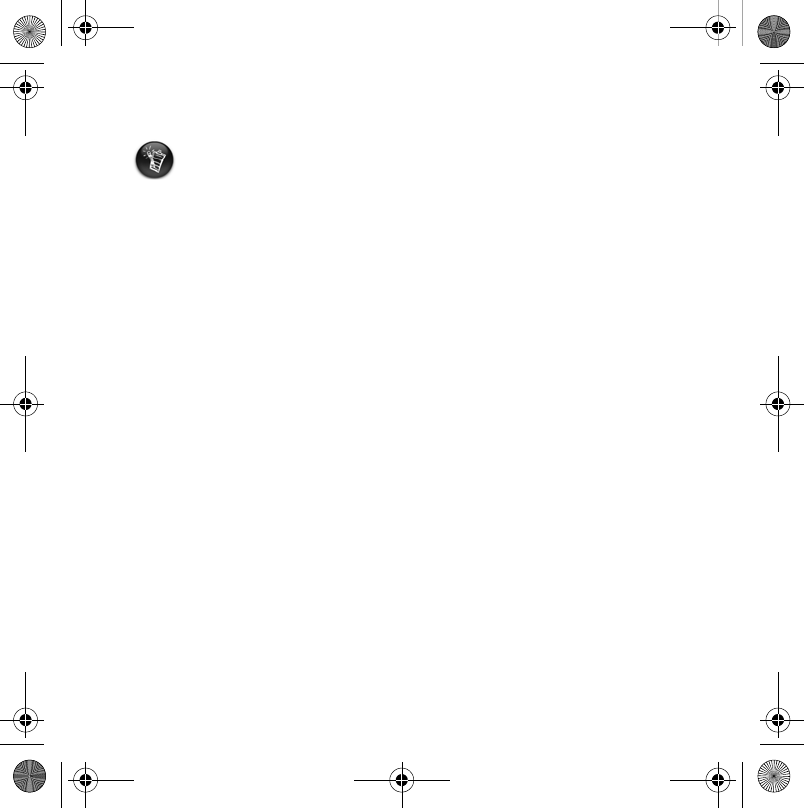
30'LJLWDO:LUHOHVV+HDGSKRQHV&%&/$B(QJRQO\IP3DJH 7XHVGD\-DQXDU\
ᠧᓔ㘇ᴎDŽ⬉⑤/('ਜ㑶㡆⚍҂DŽ㪱⠭/('ਜ㪱㡆⚍҂DŽ
ᔧ䷇乥䗖䜡఼㘇ᴎϞⱘ㪱⠭/('䮾⚕ᯊˈ߭䆒ऍ䜡ᑊ䖲དDŽ
•ᙼৃҹᇚ䷇乥䗖䜡఼ⱘᖂൟᦦ༈䖲㟇㘇ᴎᦦᄨПࠡПৢऍ䜡呺ܟ亢䷇
乥䗖䜡఼DŽ
•䇋⹂ֱ㘇ᴎ໘Ѣ䷇乥䗖䜡఼ⱘ᳝ᬜ㣗ೈݙDŽᔧ㘇ᴎ᳝ᬜ㣗ೈᯊˈ㘇ᴎ䷇
乥䗖䜡఼Ϟⱘ㪱⠭/('ਜ㪱㡆ᣕ㓁⢊ᗕDŽ
•㽕䞡ᮄ䖲㘇ᴎ䷇乥䗖䜡఼ˈՓ䖭ϸϾ䆒䴴䖥ϔѯDŽ
•ᔧ⬉∴⬉䞣ϡ䎇ᯊˈ㘇ᴎ݇䯁ࠡⱘߚ䩳䞠ˈ
•⬉⑤/('ਜ㑶㡆䮾⚕DŽ
•㘇ᴎ↣䱨⾦থߎ号িDŽ
•ᇚ㘇ᴎϢᮄⱘ䆒ऍ䜡ৃ㛑䳔㽕⾦DŽϢৠϔ䆒ⱘऍ䜡᠔⫼ᯊ䯈ᇚ
ЎޣᇥDŽ
17
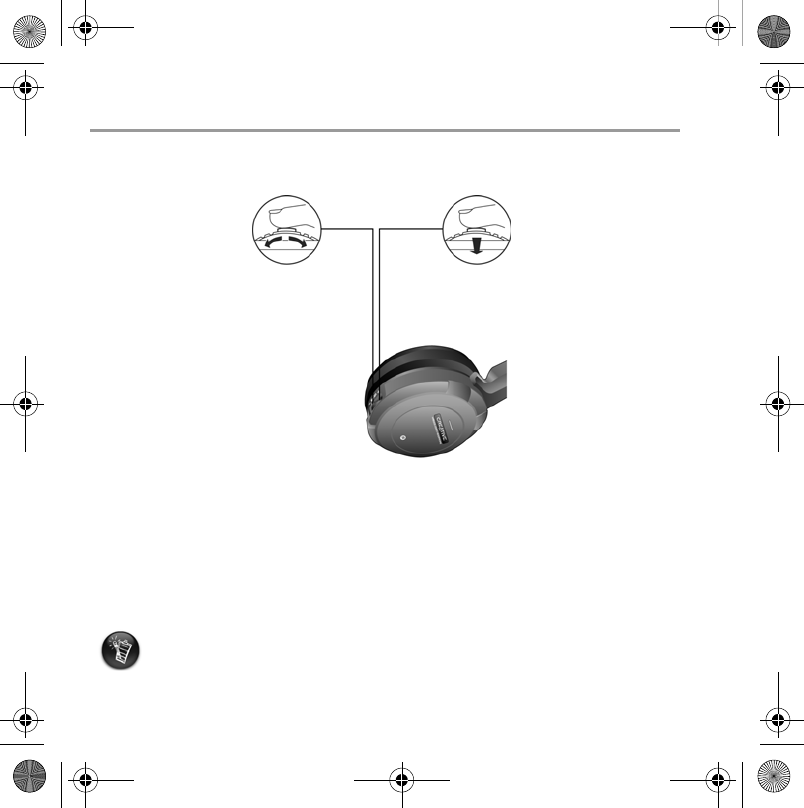
30'LJLWDO:LUHOHVV+HDGSKRQHV&%&/$B(QJRQO\IP3DJH 7XHVGD\-DQXDU\
Փ⫼㘇ᴎ
1
1䇗ᭈ㘇ᴎ䷇䞣
ࡼDŽ
㽕䷇䞣ˈ
ᇚ䷇䞣䇗㡖ᳱ
ࡴো ᷛᖫ䕀
ࡼDŽ
㽕ޣᇣ䷇䞣ˈ
ᇚ䷇䞣䇗㡖ᳱ
ޣো ᷛᖫ䕀
བ㽕䴭䷇ˈᣝ䷇
䞣䇗㡖DŽ
2
2݇䯁㘇ᴎ䗖䜡఼
݇䯁㘇ᴎDŽ
ᣝԣ䷇乥䗖䜡఼Ϟⱘᓔ ݇ᣝ䪂ˈⳈࠄ⬉⑤ 㪱⠭/('䮾⚕DŽ
•བᵰ䷇乥䗖䜡఼ᣕ㓁ߚ䩳≵᳝Ϣ㘇ᴎ䖲ˈ䷇乥䗖䜡఼ᇚ㞾ࡼ݇䯁DŽ
18
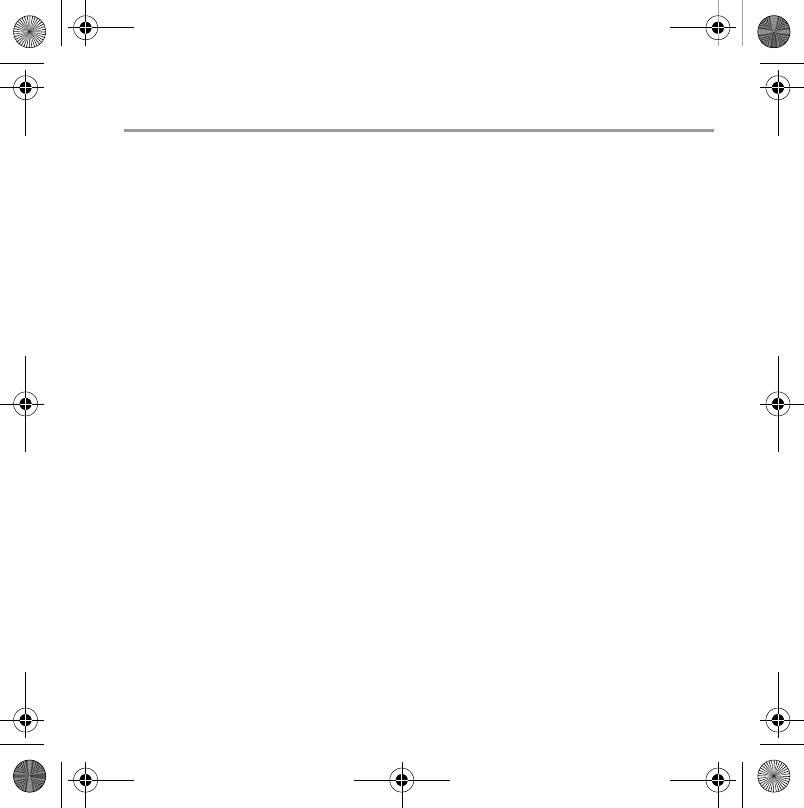
30'LJLWDO:LUHOHVV+HDGSKRQHV&%&/$B(QJRQO\IP3DJH 7XHVGD\-DQXDU\
ϔ㠀㾘Ḑ䇈ᯢ
㪱⠭⠜ᴀ
%OXHWRRWK*+]&ODVV5DGLRˈᬃᣕ䭓䖒㉇ञᕘݙⱘӴ䕧
˄ḍ⦃๗ϡৠ᳝᠔Ꮒᓖ˅
ᬃᣕⱘण䆂
㪱⠭䷇乥Ӵ䕧ण䆂$'3 ˄$GYDQFHG$XGLR'LVWULEXWLRQ3URILOH˅
䷇乥䗖䜡఼䞡䞣
ܟ ˄⬉∴˅
㘇ᴎ䞡䞣
ܟ ˄⬉∴˅
⬉∴㉏ൟ
$$$⺅ᗻ⬉∴ৃܙ⬉⬉∴
᪁ᬒᯊ䯈
䭓䖒7ᇣᯊ
ḍᅲ䰙Փ⫼ᚙމϡৠ᳝᠔ᏂᓖDŽ
19
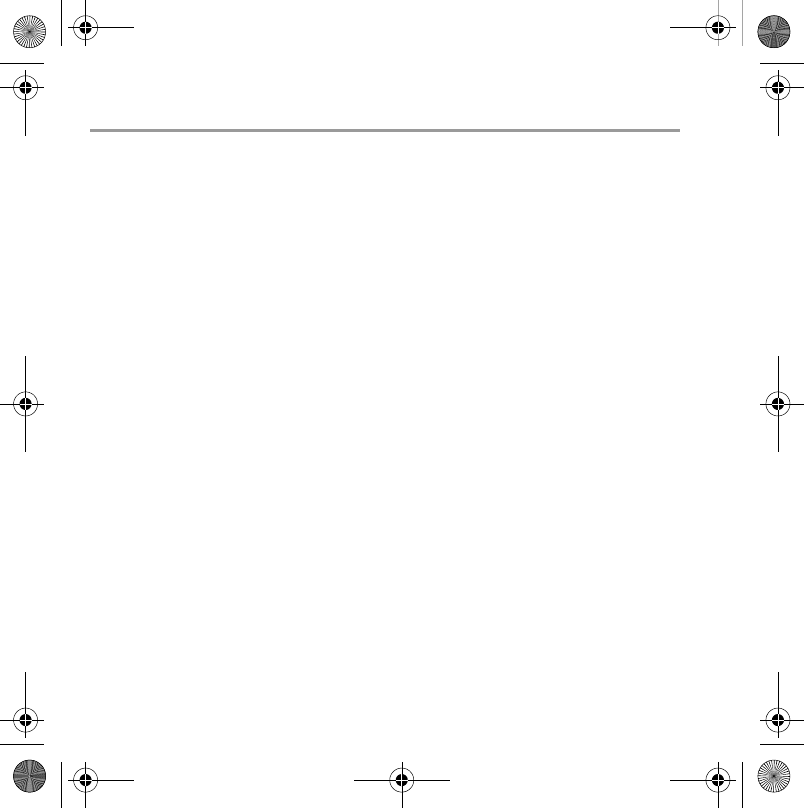
30'LJLWDO:LUHOHVV+HDGSKRQHV&%&/$B(QJRQO\IP3DJH 7XHVGD\-DQXDU\
ᐌ㾕䯂乬
៥᮴⊩ᇚ㘇ᴎϢ䷇乥䗖䜡఼ऍ䜡DŽ
ᇱ䆩ҹϟ㾷އᮍḜ˖
•䇋⹂ֱ⬉∴ৃ⫼ᑊℷ⹂ᬒܹ䆒DŽ
•݇䯁䷇乥䗖䜡఼㘇ᴎDŽ
•䇋⹂ֱऍ䜡ᯊ਼ೈ㉇Пݙ≵᳝݊ᅗ㪱⠭䆒DŽ
•䷇乥䗖䜡఼㘇ᴎ䎱⾏ϔ㉇Пݙᯊᠧᓔ䖭ϸϾ䆒DŽ
៥㛑ᇚ㘇ᴎ䜡ড়៥ⱘᥠϞ⬉㛥 ˄3'$˅ᴎՓ⫼৫˛
ৃҹˈᙼ㛑ᇚ㘇ᴎϢᬃᣕ$'3ⱘ3'$ᴎ䜡ড়Փ⫼DŽ᳝݇㪱⠭䜡㕂᭛ӊⱘ䆺
㒚ֵᙃˈ䇋খ㾕3$'ᴎⱘ⫼᠋ᣛफDŽ
Փ⫼&UHDWLYH%OXHWRRWK6WHUHR㘇ᴎᯊ䎱⾏䷇乥䗖䜡఼ⱘ᳔䎱⾏㛑᳝䖰˛
ᇚ㘇ᴎϢ䷇乥䗖䜡఼䜡ড়Փ⫼ᯊˈ䇋⹂ֱৠ䷇乥䗖䜡఼П䯈ⱘ䎱⾏ϡ䍙䖛㉇
˄㣅ሎ˅DŽབᵰ㘇ᴎ䷇乥䗖䜡఼П䯈≵᳝䱰⠽ ˄བຕ݊ᅗ⬉ᄤ䆒˅ˈ
ᬜᵰ᳔དDŽབᵰᙼⱘ㘇ᴎ䷇乥䗖䜡఼П䯈ⱘ䎱⾏䖛ˈᙼৃ㛑Ӯࠄ⟚㺖ໄDŽ
Փ⫼㘇ᴎᯊӮ᳝ાѯѻ⫳ᑆᡄⱘ㋴˛
ᎹѢ*+]乥↉ ˄བ᮴㓇⬉䆱ᶤѯ᮴㒓㔥㒰䆒˅ⱘ䆒ৃ㛑ՓᙼՓ⫼㘇
ᴎᯊѻ⫳ᑆᡄ⟚㺖ໄDŽ
20
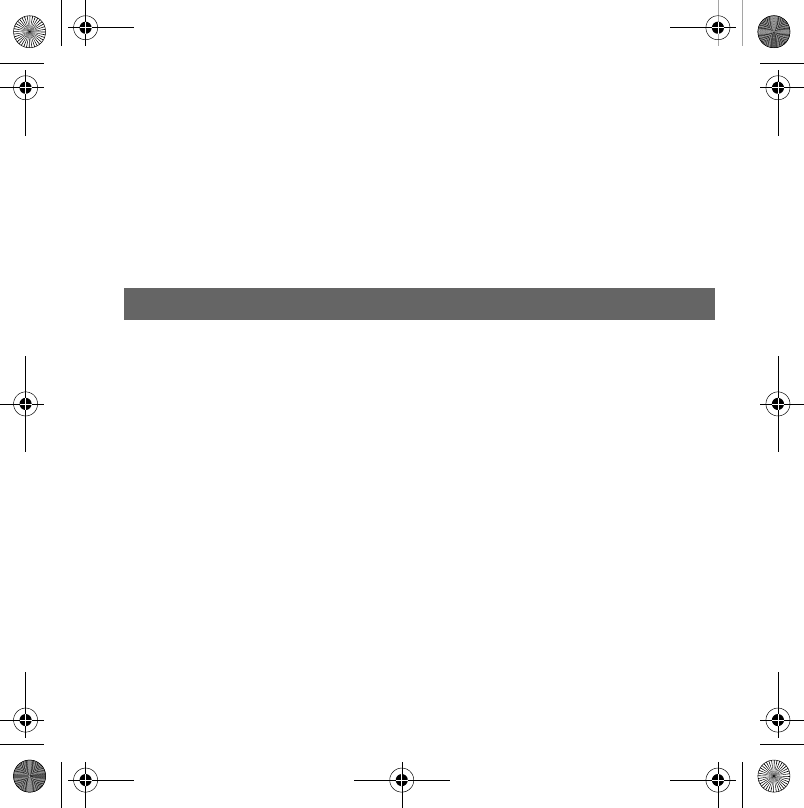
30'LJLWDO:LUHOHVV+HDGSKRQHV&%&/$B(QJRQO\IP3DJH 7XHVGD\-DQXDU\
㘇ᴎӮϢ⬉㛥䔺䕑⬉ᄤ䆒ѦⳌᑆᡄ৫ "
Ϣ䖭ѯ䆒䎱⾏䕗䖥ᯊՓ⫼㘇ᴎϡᑨѻ⫳ᑆᡄDŽ݇Ѣ䰙㪱⠭ᷛޚⱘ䆺ᚙˈৃ䆓䯂
ZZZEOXHWRRWKFRPDŽ
ϟ䲼ᯊ⎟⍈ᯊ㛑Խ᠈Փ⫼䆹㘇ᴎ৫˛
ᙼⱘ㘇ᴎϡ䰆∈ࡳ㛑DŽ㘇ᴎ⍌∈ˈӮ䗴៤∌ЙᗻᤳണDŽ
䇋ֱ⬭ℸ᭛ḷˈҹҞৢখ㗗DŽ
䇋⊼ᛣˈѻકֱׂᑊϡপއѢѻકᰃ৺⊼ݠDŽ
⠜ᴗ © &UHDWLYH7HFKQRORJ\/WG⠜ᴗ᠔᳝DŽᴀ᭛ӊЁⱘֵᙃབ᳝ব࣪ˈᘩϡ㸠䗮ⶹ˗ᴀ᭛ӊЁⱘֵ
ᙃϡҷ㸼&UHDWLYH7HFKQRORJ\/WGⱘᡓ䇎DŽ㒣&UHDWLYH7HFKQRORJ\/WGⱘџܜк䴶䆌ৃˈӏԩᴎᵘ
ϾҎϡᕫҹӏԩᔶᓣᮍᓣ䱣ᛣࠊӴ᪁ℸݠݙᆍˈࣙᣀ⬉ᄤ᭛ᴀᴎ఼ॄˈᕅॄӊᔩ䷇DŽ⠜ᴗ"
&UHDWLYH7HFKQRORJ\/WG㪱⠭ᰃ%OXHWRRWK6,*,QF86$ⱘ⊼ݠଚᷛDŽᴀ᭛Ёᦤঞⱘ᠔᳝݊ᅗѻકഛЎ
݊㞾᠔᳝㗙ⱘଚᷛ⊼ݠଚᷛˈℸќҹ䅸ৠDŽ᠔᳝ᡔᴃ㾘Ḑབ᳝বࡼˈᘩϡ㸠䗮ⶹDŽᅲ䰙ݙᆍৃ㛑Ϣ⼎
⬹᳝ϡৠDŽ
21
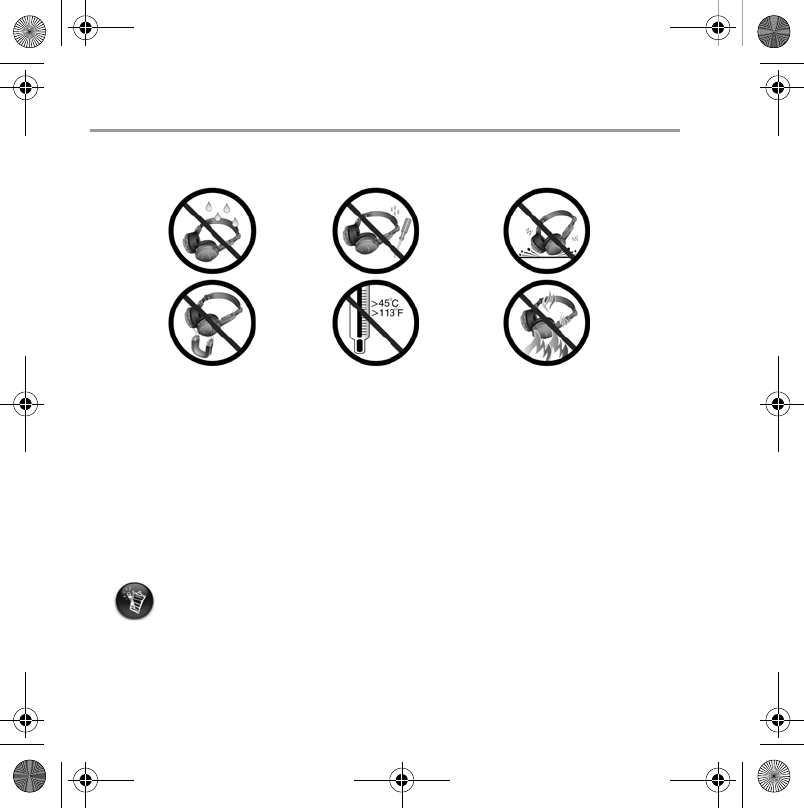
30'LJLWDO:LUHOHVV+HDGSKRQHV&%&/$B(QJRQO\IP3DJH 7XHVGD\-DQXDU\
ᅝֵܼᙃ
ϔ㠀ᅝܼ䇈ᯢ
•ϡ㽕䭓ᯊ䯈ഄᬊ䖛催䷇䞣ⱘ䷇乥DŽ
㓈ׂ
ϡ㽕ᇱ䆩㞾㸠㓈ׂѻકDŽᇚ᠔᳝㓈ׂ᳡ࡵѸϢᙼᔧഄⱘᅶ᠋ᬃᣕ᳡ࡵЁᖗDŽ
݇Ѣৃᢚौ⬉∴
•⬉∴ࡵᖙಲᬊཹ໘⧚DŽ⬉∴ಲᬊ໘⧚џᅰ䇋㘨㋏ᙼᴀഄⱘҷ⧚DŽ
•ϡ㽕䅽䞥ሲ⠽ԧ㾺⬉∴ⱘϸᵕDŽ
•བᵰ⬉∴ܙ⬉Փ⫼䖛Ёߎ⦄⊘ⓣˈᓖੇˈ㻾㡆ˈবᔶㄝ⦄䈵ˈᇚ⬉∴পߎˈ
ϡݡՓ⫼DŽՓ⫼Пৢ㽕ᇚঠ⋫ޔݡ㾺亳⠽ᬣᛳ䚼ԡˈ՟བⴐDŽ
䫭䇃ഄՓ⫼㘇ᴎ䷇乥䗖䜡఼ৃ㛑Փֱׂ᳡ࡵ༅ᬜDŽ
᳝݇&UHDWLYHᅶ᠋ᬃᣕ᳡ࡵֱׂⱘ䆺㒚ֵᙃ䇋䆓䯂ZZZDLVDFUHDWLYHFRP
VXSSRUW
22

4;38!QN!Ejhjubm!Xjsfmftt!Ifbeqipoft!DC3641!DMB`Foh!pomz/gn!Qbhf!34! Uvftebz-!Kbovbsz!36-!3116!!
Dsfbujwf!Ꭷُ༄ᐕظᔒ!DC3641
Ցᑓᓾᗐಥ
ᆝႍ!MFE
࿒0ᠢ
!!!ᆝأٺ
࿆ሾᑺ
ԣ!MFE
23
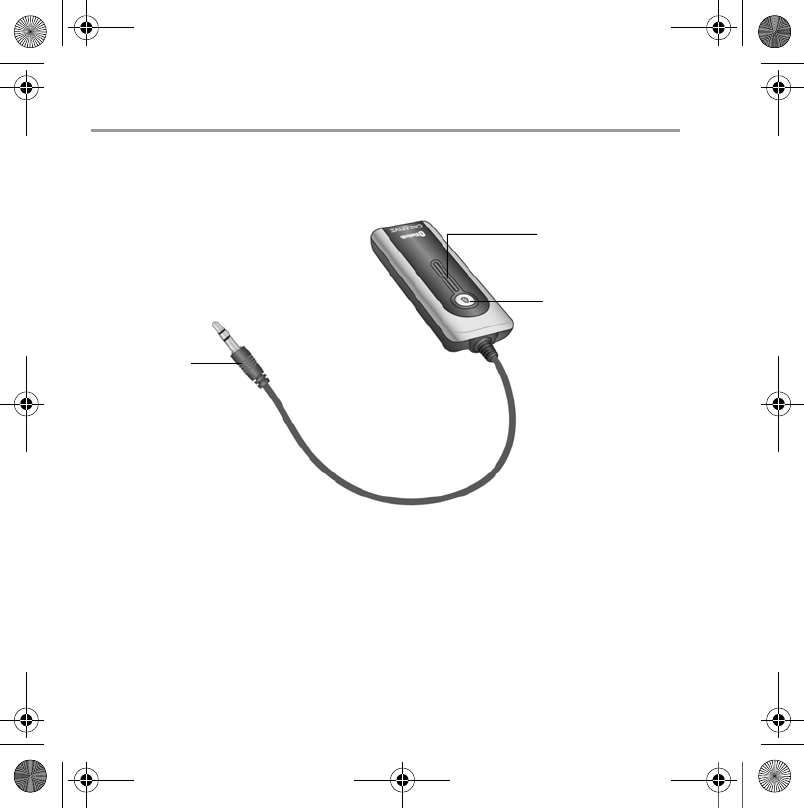
4;38!QN!Ejhjubm!Xjsfmftt!Ifbeqipoft!DC3641!DMB`Foh!pomz/gn!Qbhf!35! Uvftebz-!Kbovbsz!36-!3116!!
ଏఛᓔ
ᆝႍ 0 ԣ!MFE
࿒ 0 ᠢ४࿈
4/6nn!
ఎ٣ບӾ
24
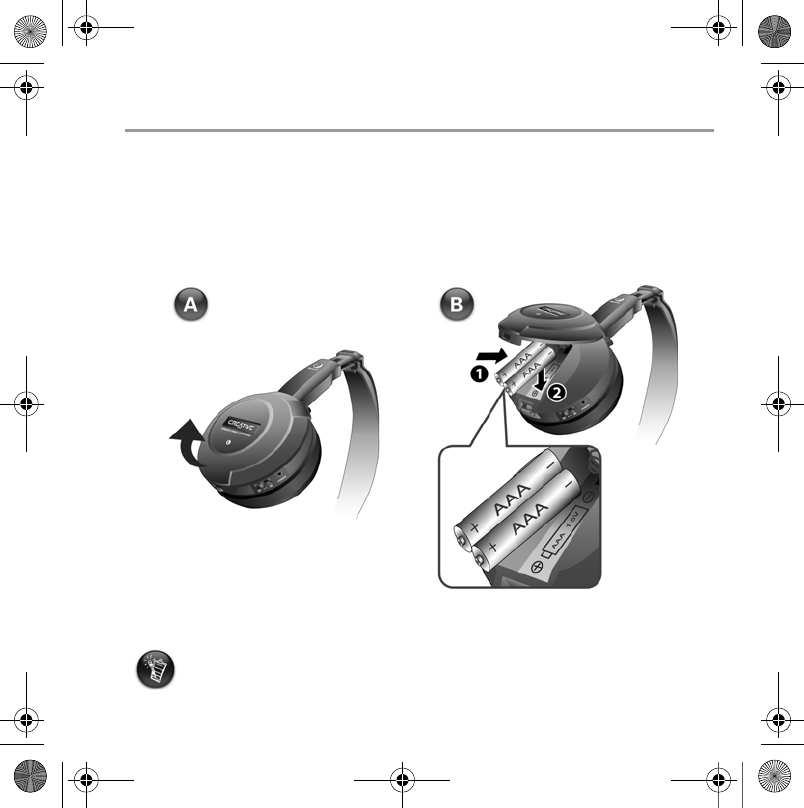
4;38!QN!Ejhjubm!Xjsfmftt!Ifbeqipoft!DC3641!DMB`Foh!pomz/gn!Qbhf!36! Uvftebz-!Kbovbsz!36-!3116!
ݬ֔ҕ࣐
1
1ಒᆝأࠫҕظᔒ
2/! ಒظᔒհኄᆝأٺዂࠩఆ˴ࠫҕᆝأ˴ᇙ!2 ࠌ֢˶
ᇙ!2
Dsfbujwf!ᑇۯྤᒵۘᖲॵڶԿ࣭!BBB!ሽۃ ) ࣭ࠟش࣍ۘᖲΔԫ࣭ش࣍ଃய൷
ᕴ*Ζ
25
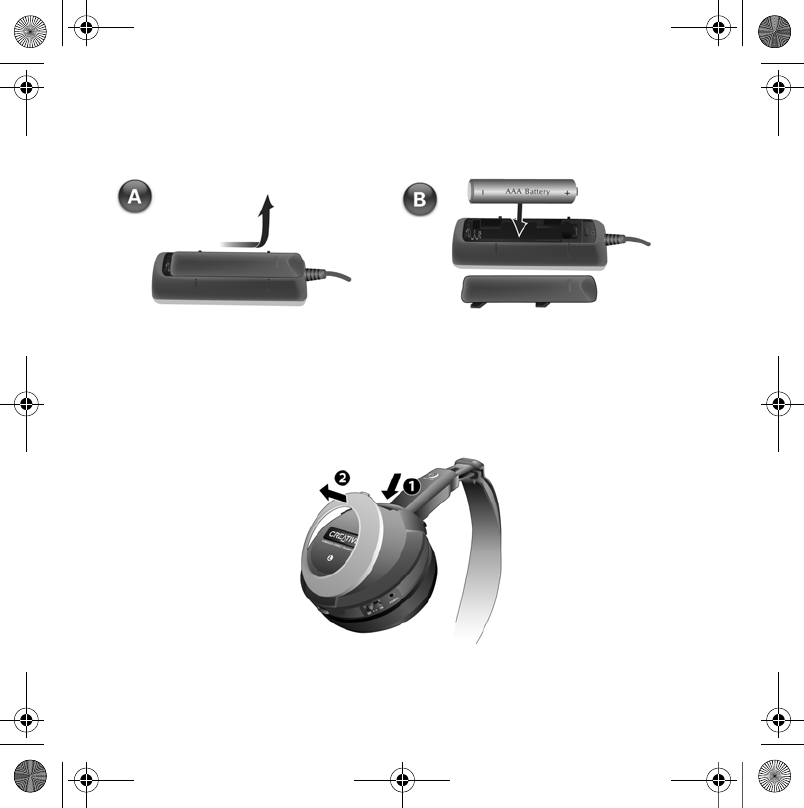
4;38!QN!Ejhjubm!Xjsfmftt!Ifbeqipoft!DC3641!DMB`Foh!pomz/gn!Qbhf!37! Uvftebz-!Kbovbsz!36-!3116!
2
2ಒᆝأࠫҕଏఛᓔ
2/! ಒଏఛᓔዂҷכॕ႖˴༅ॕࠫҕᆝأ˴ᇙ!3 ࠌ֢˶
ᇙ!3
3
3۳ظᔒ౮ ) ᖧֹ *
ਾൽనظᔒ౮˴כҠೢ౮ҢਁఆഋԢ˴ಒظᔒ౮ࠩఆ˴ظᔒөឆ˴ᇙ!4!
ࠌ֢˶
ᇙ!4
26
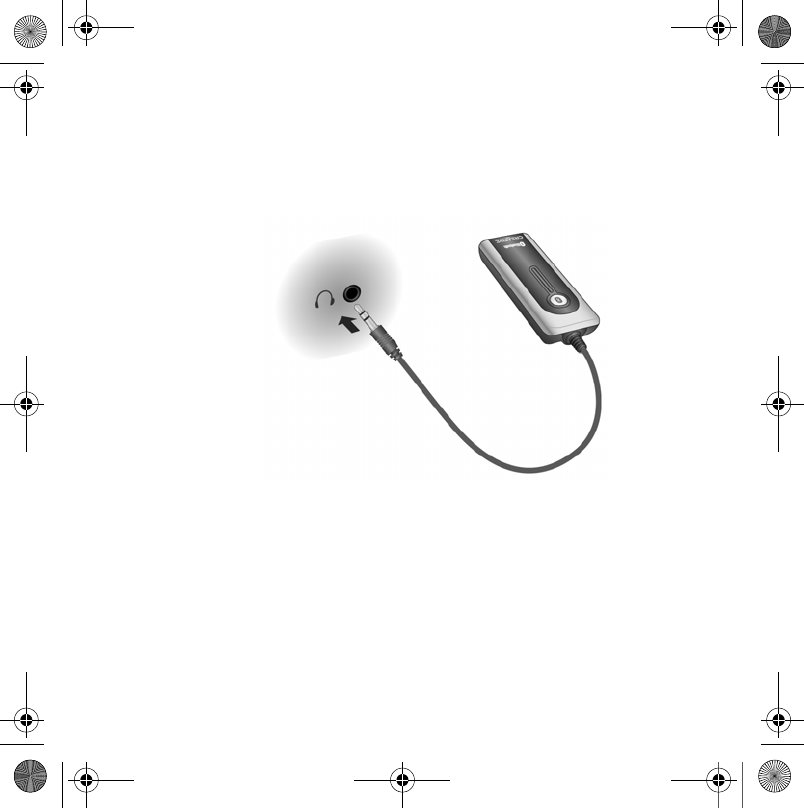
4;38!QN!Ejhjubm!Xjsfmftt!Ifbeqipoft!DC3641!DMB`Foh!pomz/gn!Qbhf!38! Uvftebz-!Kbovbsz!36-!3116!
4
4ᇹᘈظᔒީଏఛᓔ
2/! ಒଏఛᓔ!4/6!nn!ఎ٣ບӾމଏᖡՀᄸჼບӾ˴ᇙ!5 ບӾ˶
ᇙ!5
3/! קଏఛᓔҢ˴४ِ࿒ 0 ᠢ४࿈˴މᆝႍ 0 ԣ!MFE!ࣝఆᔩুԗ˶
27
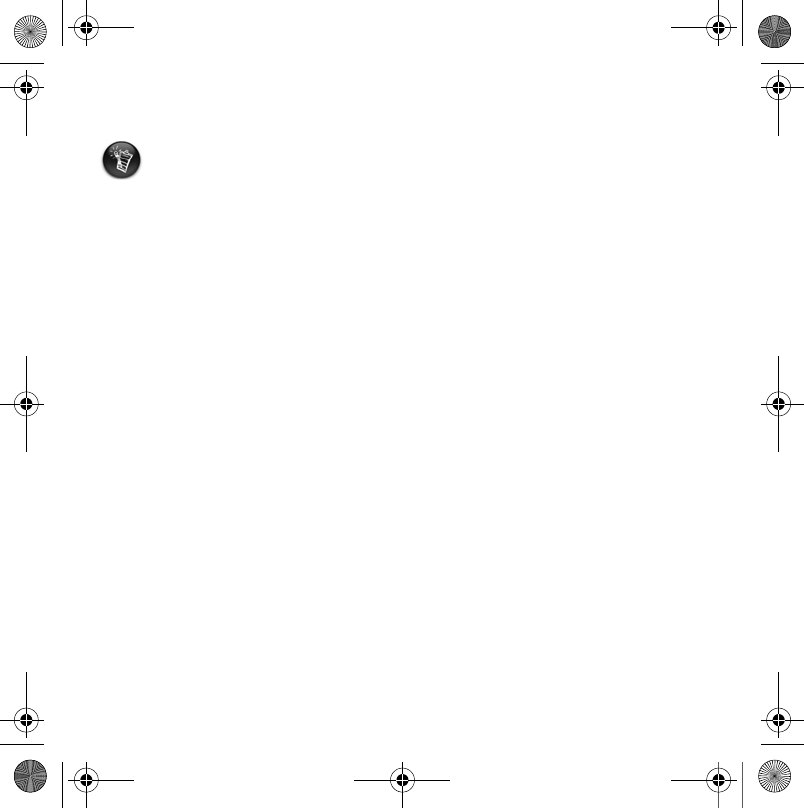
4;38!QN!Ejhjubm!Xjsfmftt!Ifbeqipoft!DC3641!DMB`Foh!pomz/gn!Qbhf!39! Uvftebz-!Kbovbsz!36-!3116!!
4/! ࿒ಾظᔒ˶!ᆝႍ!MFE!ࣝఆਆᔩ˶ ԣ!MFE!ࣝఆᔩ˶
ႽଏఛᓔީظᔒҢԣ!MFE!ఢ៉ଔ˴ᄸჼٻӂᇴ൜ᇹᘈ˶
•ಾՑקಒଏఛᓔှठບᗐމظᔒບӾӐࣻࠈӐॕ˴ौ֥ظᔒଏ
ఛᓔᇹᘈΖ
•ᑎᏴࣥظᔒව࠭ଏఛᓔӀ٢ྯឆӐӣΖႽظᔒӌקӀ٢ྯឆӐӣଔ˴ظ
ᔒଏఛᓔҢԣ!MFE!ၮҋࣝᔩΖ
•ࡀਾਖ਼ၥظᔒଏఛᓔ˴ᑎಒݿᄸჼࠫಳ۳ࣈҋݤΖ
•ᆝأᆝ࿆ӌ݉˴קظᔒᠢจӐࣻϺөᢊӣΔ!
•ᆝ࿆!MFE!ၮڇਆم˴ҋఢ៉Ζ
•ظᔒၮ܂!41!৾༧ՀᇗᚂΖ
•ݬظᔒҋઁၥᄸჼौ֥ᇹᘈၮ֔!26!৾ଔ࿔˶Ԓॕᅀᄸჼौ֥ᇹ
ᘈࠌ֔ଔ࿔ਾ༭ಳΖ
28
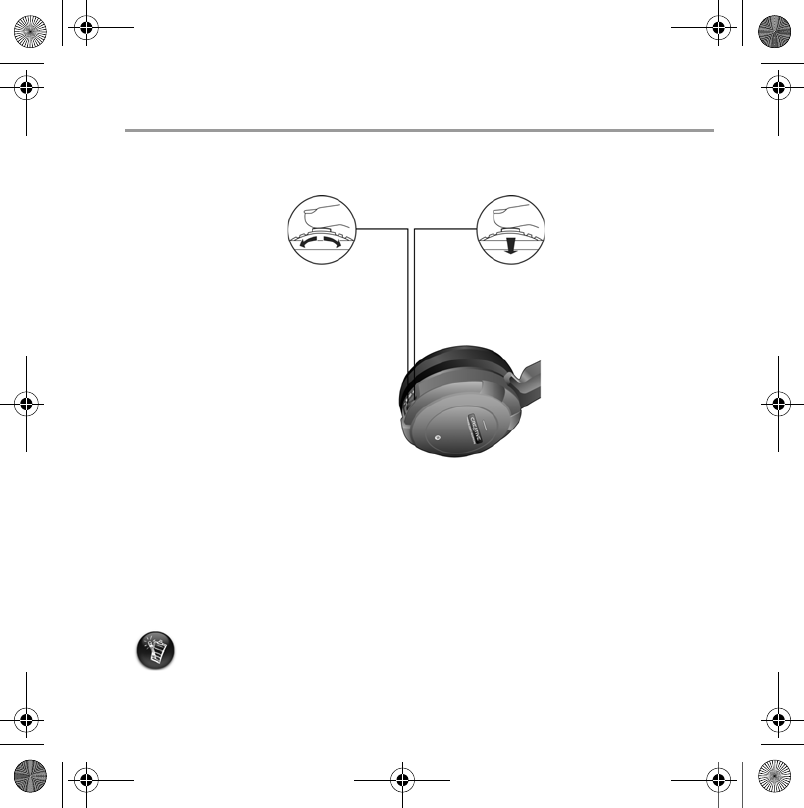
4;38!QN!Ejhjubm!Xjsfmftt!Ifbeqipoft!DC3641!DMB`Foh!pomz/gn!Qbhf!3:! Uvftebz-!Kbovbsz!36-!3116!
ݬ֔ظᔒ
1
1ᑓᓾظᔒ࿆
ᑺ˶
ᇙ!6
2
2ᠢจظᔒީఛᓔ
2/! ᠢจظᔒ˶
3/! קଏఛᓔҢ˴४ِ࿒ 0 ᠢ४࿈˴މᆝႍ 0 ԣ!MFE!ఢ៉ুԗ˶
ਾፚՃ࿆˴
כՃᄦ ),*!Ꮁዞ
ᝯ࿆ሾᑺ˶
ਾһ࿆˴
כᄦ ).*!Ꮁ
ዞᝯ࿆ሾ
ਾᗉ˴४Ҡ
࿆ሾᑺ˶
•ࡀଏఛᓔظᔒө࿒ଔ࿔ྫྷᅸݿөᢊ˴ଏఛᓔಒؾᠢจΖ
29
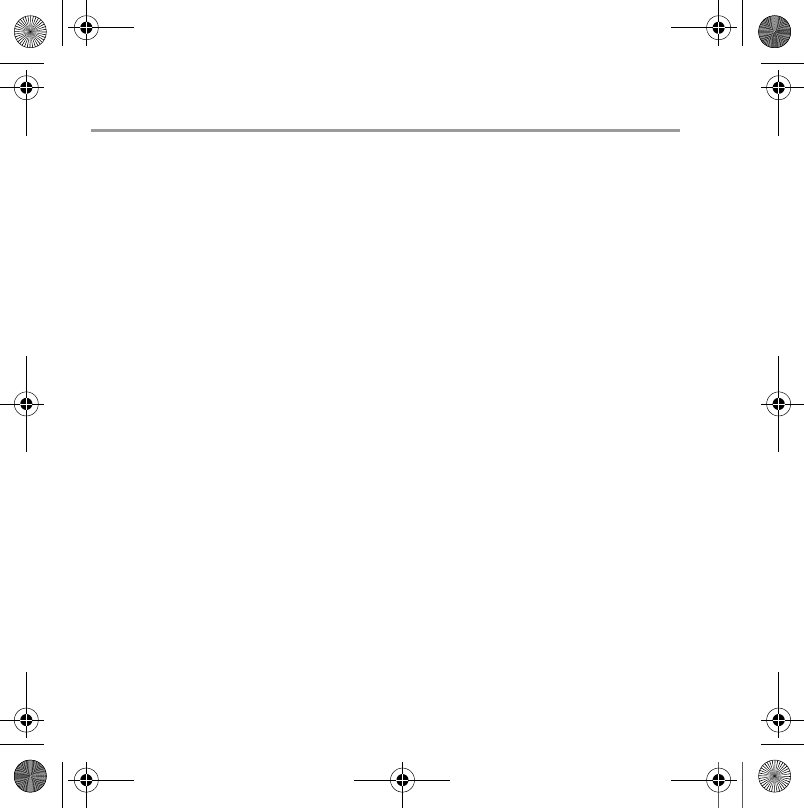
4;38!QN!Ejhjubm!Xjsfmftt!Ifbeqipoft!DC3641!DMB`Foh!pomz/gn!Qbhf!41! Uvftebz-!Kbovbsz!36-!3116!!
ҋዥ࠴
ԣࢀց
2/3!
ԣ!3/5!HI{!Dmbtt!3!፶˴ᐄ๎!21!د
) ଥᓵᇴጞᙉᇜضߓ *
ԍຢԣෛߓᘞ
྾࿘ଏөఛෛߓᘞ )B3EQ*
ଏఛᓔਖ਼࿆
31!٬ ) ږᆝأ *
ظᔒਖ਼࿆
314!٬ ) ږᆝأ *
ᆝأᠪठ
BBB!ࠄࠈԺᆝᆝأ
ࠫଔ࿔ +!
࣏ᅲ!8!һଔ
+ ଥᓵ֔ضߓ˶
30
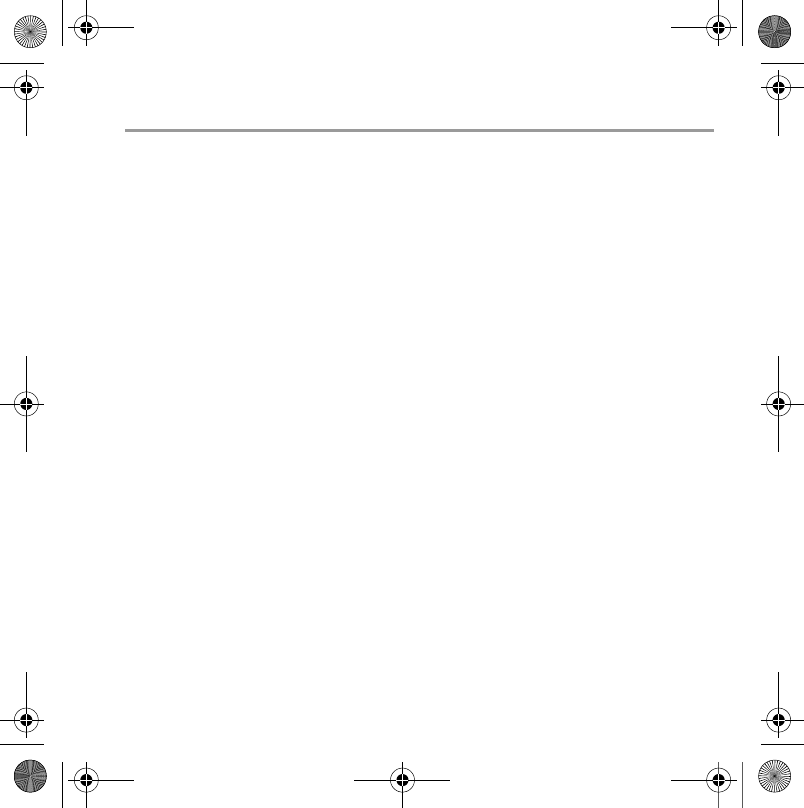
4;38!QN!Ejhjubm!Xjsfmftt!Ifbeqipoft!DC3641!DMB`Foh!pomz/gn!Qbhf!42! Uvftebz-!Kbovbsz!36-!3116!!
ತ݀ౢធ
ۚ༄ࡤौ֥ظᔒଏఛᓔӐ࿔ᇹᘈ˶
ᇋᅂ౺ىҠך˺
•ᏴࣥᆝأؖԺ݉ᆝ࿆ԪӂჶօᏴບҕΖ
•ᠢจଏఛᓔީظᔒΖ
•קौ֥ᇹᘈଔ˴Ᏼࣥ!21!دӣܒؖށԴԣᄸჼΖ
•קଏఛᓔީظᔒྯឆק!2!دӐӣଔ࿒լΖ
ۚைಒظᔒ֔࠭!QEB!ࠈىᆝᅉဏ˻
Ց˴ԍຢ!B3EQ!!QEB!ࠈىᆝᅉڡՑݬ֔ظᔒ˶ ᠢ࠭ԣෛߓᘞᅁೃ˴ᑎ
ౖصಾ!QEB!ࠈىᆝᅉݬ֔ࢣ॰ऄ˶
ݬ֔!Dsfbujwf!ԣ֥᥏ᚂظᔒଔ˴ଏఛᓔศዻྯឆংዻ˻
קݬ֔ظᔒଔ˴ᑎᏴࣥଏఛᓔྯឆק!21!د )43/9!ਮԁ * Ӑӣ˶!קظᔒ
ଏఛᓔӐ࿔ܒؖጝ៖ࢂ ̐ᙅᓛࠈށԴᆝҷᄸჼ̑ଔՑᙇಳศݫӀ٢ଏࡀ˶
ࡀಾظᔒଏఛᓔྯឆӼዻ˴ಾၮᤋމជ˶
קݬ֔ظᔒଔ˴ؖәጶעநၮ؋Ӆᜋ˻
ק!3/5!HI{!ᗎᐄ๎ӐӣӀ٢ᄸჼ ) ༄ᐕᆝᅉީҋݤށԴ༄ᐕኛᅡᄸჼ * ၮק
ಾݬ֔ظᔒଔ؋Ӆᜋࠈជ˶
31
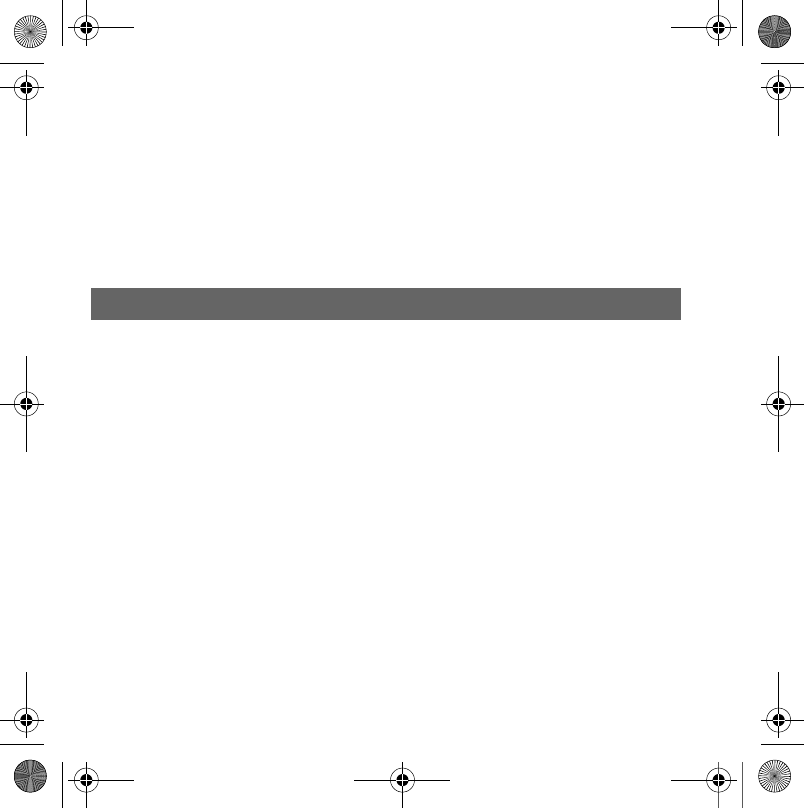
4;38!QN!Ejhjubm!Xjsfmftt!Ifbeqipoft!DC3641!DMB`Foh!pomz/gn!Qbhf!43! Uvftebz-!Kbovbsz!36-!3116!!
ظᔒၮᇹᆝᄐࠈᅩᆝҷᄸჼ؋Ӆᜋဏ˻
ק෭ݤᄸჼࣕࣈݬ֔ظᔒ˴ӌၮ؋Ӆᜋ˶!ᠢ࠭౯ጞԣᎱ႗۳ᅗ˴ᑎ
ූౢ!xxx/cmvfuppui/dpn˶
ۚைקࣘӍࠈק܍ଔݵᘎࠈݬ֔ظᔒဏ˻
ظᔒӌހؖԝಏࠄ˶ ࡀظᔒᎪᣛ࠭ԝӍ˴ၮ؋։Ҧࠄၞ્˶
ࣥ୮Ԏֹยಒݰݬ֔˶
ᑎ࡙၀˴༄ᑕಾྏԽځ˴ݦؖו༻ࣥްٳ˶
ࢀ ©2005 Creative Technology Ltd /!ࢀࠌؖ˶ ցᘞଢӍᅗؖӯ˴૯ӌ՜ى෯˶ցᘞଢӍᅗӌ
Զࣄ Creative Technology Ltd. ࠍᖍ˶ ւჶ!Creative Technology Ltd. ଜේՑ˴ֺٖғӌಳֺٖێࠈֺ
ٖԋত˴༄ᑕংᆝҷᛋংᔒഓ˴Յॴᑄבީ௶ᖵ༻ԋত˴ᑄዙީցԋԽֺֽٖ˶!ࢀ@ 2005 Creativ
e
T
echnology Ltd/!Bluetooth ং౯ Bluetooth SIG, Inc. ྏԽౘᎱ˶ ࠌؖށԴऔ༈ީൢऔלኀংށךؾᓱؖࢣ
ౘᎱࠈྏԽౘᎱ˶!ࠌؖؖ۳˴૯ӌ՜ى෯˶!ᇴࢂՑைީᇙ֢ൣؖӌו˶
32
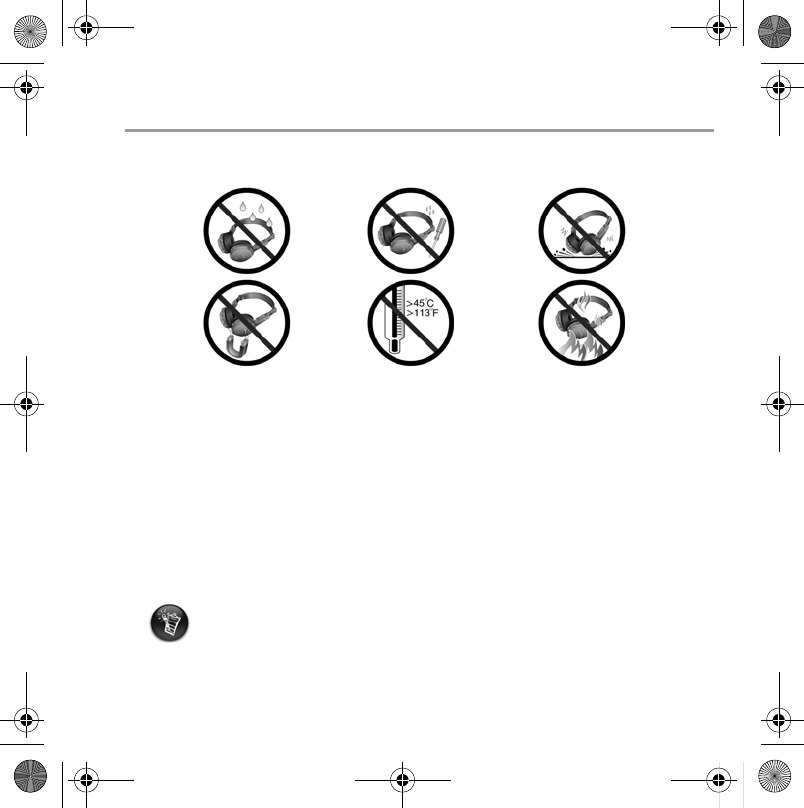
4;38!QN!Ejhjubm!Xjsfmftt!Ifbeqipoft!DC3641!DMB`Foh!pomz/gn!Qbhf!44! Uvftebz-!Kbovbsz!36-!3116!!
ׄᅗ
ҋׄࣾ
•լ९ழၴแᦫՕଃၦऱᜢଃΖ
ࣚ೭
ӌਾᅂᇙؾىኢઅൢऔ˶!ᑎցצ़Ԋԍຢ࠺్ӍԈᚄཎ˶
࠵ೈڤሽۃ
•ڴནף؏ࠈව൛ᆝأ˶ ᑎᚄཎႽצԶ൛ౘ˴ऊᅌף؏ӷව൛ݣߕΖ
•ᛉ٭࣎ᢦࢂֹᆝأݿᵫΖ
•ࡀᆝأקԺᆝࠈݬ֔ᅸ༳Ӎ༧֓ቅ˴༧Հ൦ޚ˴مࠈێ༻ೃࡩ˴ᑎൽన
ᆝأ˴ӌਾ׆ᡩᢻݬ֔ΖӐॕק੧औࠈ݊᥏၂ُ൳ଔ˴ਾಒឈԋ
ళൃΖ
ۘᖲࡉଃய൷ᕴᆜլᅝΔᄎࠌঅࡐࢭᘭྤயΖ
ᣂ࣍!Dsfbujwf!ড়֪֭གຝ॰ࡉঅࡐࢭᘭऱᇡൣΔᓮം!xxx/btjb/dsfbujwf/dpn0
tvqqpsu!
33
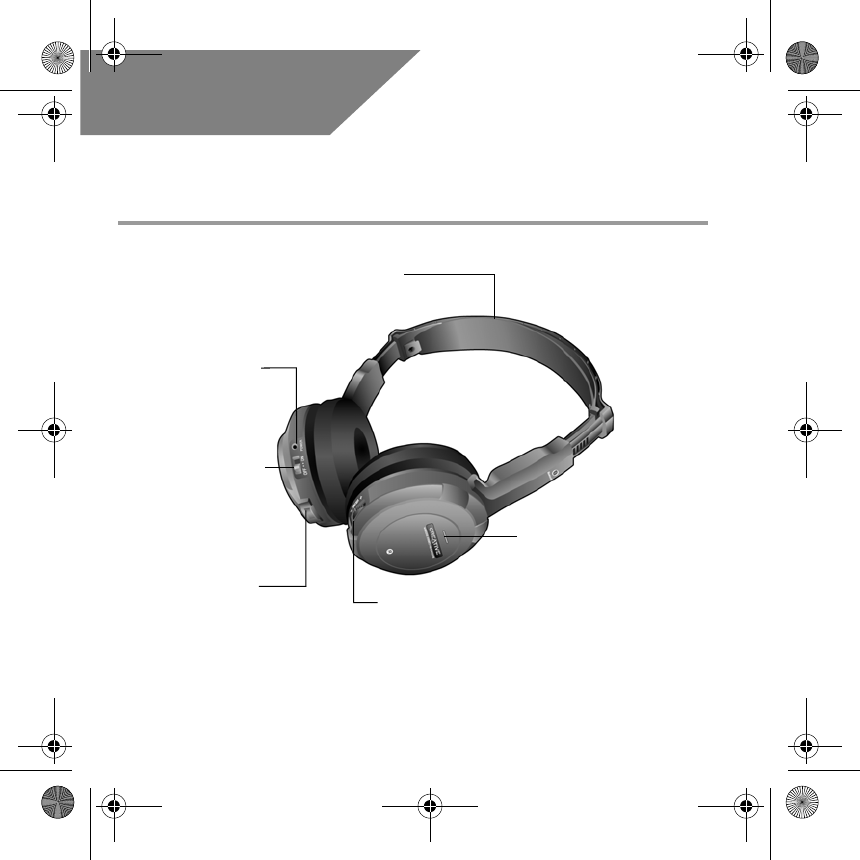
CB2530 CLA_turkish.fm Page 34 Tuesday, January 25, 2005 5:32 PM
Creative Dijital Kablosuz
Kulaklık CB2530
Ayarlanabilir baú bandı
Güç Iúı÷ı
Açma/Kapama
dü÷mesi
Pil yuvası
Ses kadranı
Bluetooth Iúı÷ı
34
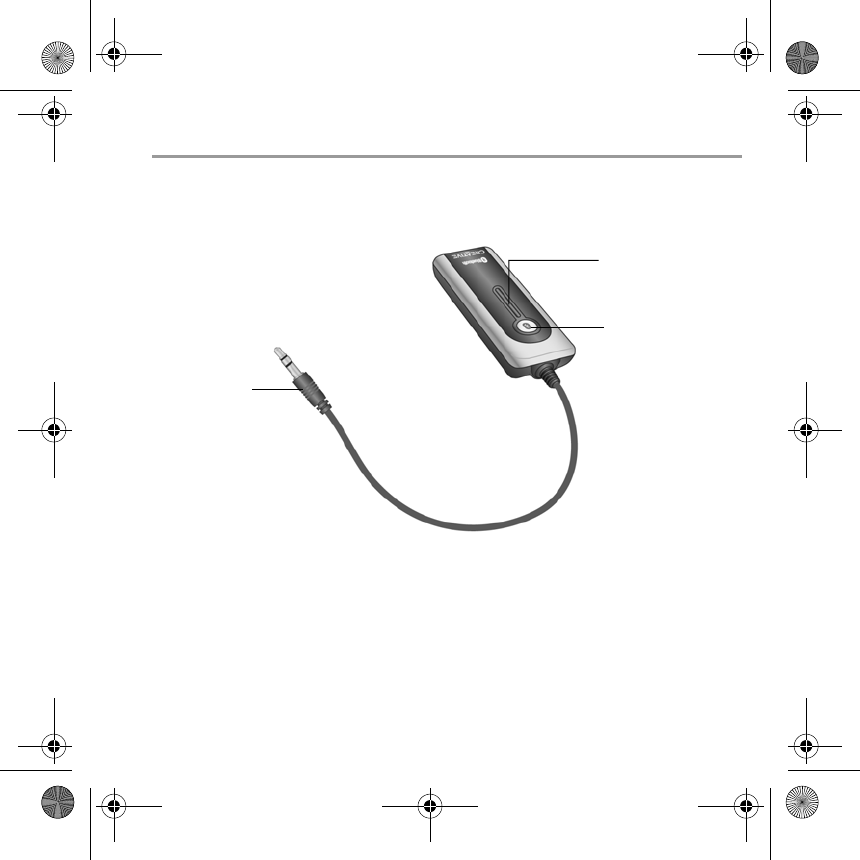
CB2530 CLA_turkish.fm Page 35 Tuesday, January 25, 2005 5:32 PM
Ses Adaptörü
Güç / Bluetooth
Iúı÷ı
Açma/Kapama
dü÷mesi
3.5mm
(1/8 inch)
minijack
35

CB2530 CLA_turkish.fm Page 36 Tuesday, January 25, 2005 5:32 PM
Baúlangıç
1
1Kulaklı÷ınıza pillerin yerleútirilmesi
1. ùekil 1 de görüldü÷ü gibi batarya kapa÷ını çıkarın ve pilleri yerleútirin.
ùekil 1
Creative Dijital Kablosuz Kulaklı÷ınız 3 adet AAA ince kalem pil ile birlikte
gelmektedir.(2 pil kulaklık için 1 pil ses adaptörü için)
36
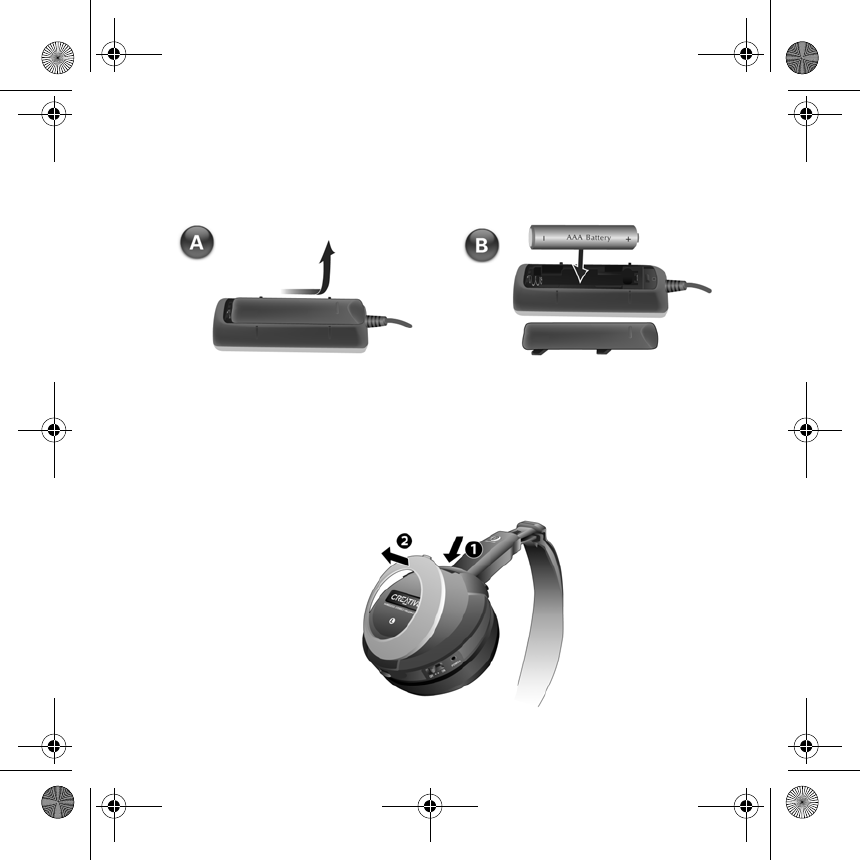
CB2530 CLA_turkish.fm Page 37 Tuesday, January 25, 2005 5:32 PM
2
2Ses adaptörü içerisine pillerin
yerleútirilmesi
1. Ses adaptörü kapakçı÷ını çıkarın ve úekil 2’de görüldü÷ü gibi pilleri yerleútirin.
3
3Kulaklık halkasının de÷iútirilmesi
(opsiyonel)
Halkayı de÷iútirmek için, úekil 3’de görüldü÷ü gibi halka butonunu aúa÷ıya do÷ru
ùekil 2
itiniz ve kulaklıktan çıkarınız.
ùekil 3
37

CB2530 CLA_turkish.fm Page 38 Tuesday, January 25, 2005 5:32 PM
4
4Kulaklı÷ınızın ses adaptörüyle
eúlenmesi
1. ùekil 4’de görüldü÷ü gibi ses adaptörünüzün 3.5 mm’lik minijack ba÷lantı ucunu
ses çıkıú cihazınıza ba÷lantısını yapınız.
ùekil 4
2. Ses adaptörünüzün üzerinde, On/OFF dü÷mesine Power/Bluetooth LED ıúı÷ı
mavi renkte yanana dek basın ve basılı tutun.
38
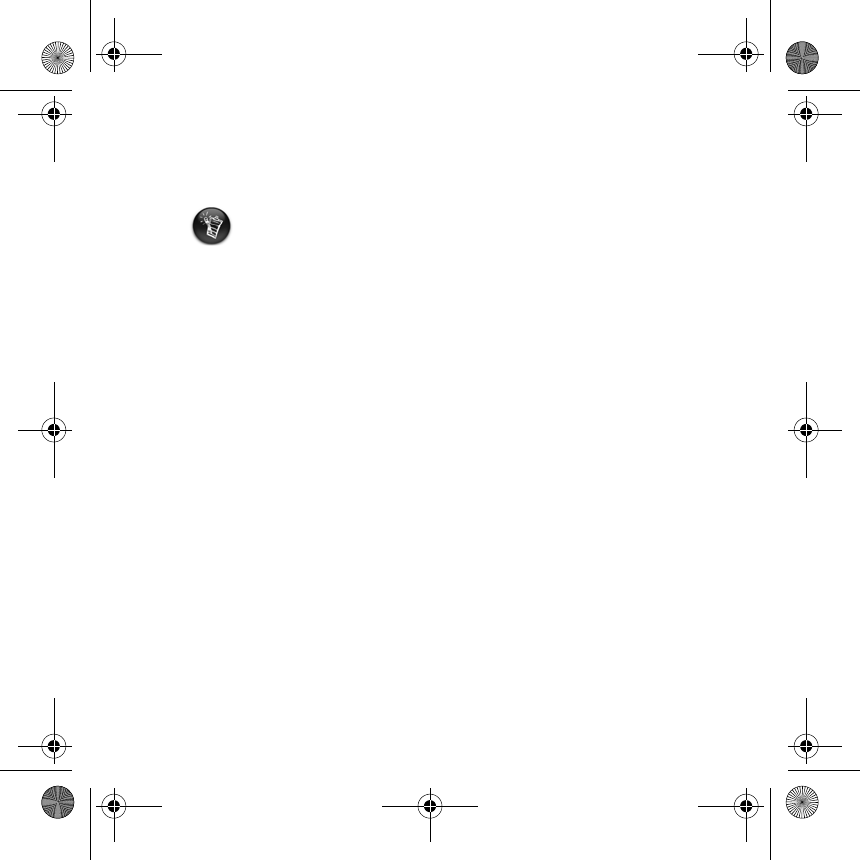
CB2530 CLA_turkish.fm Page 39 Tuesday, January 25, 2005 5:32 PM
3. Kulaklıkarınızın gücünü açınız ve çalıútırınız. Power LED ıúı÷ı kırmızı renkte
yanacaktır. Bluetooth LED ıúı÷ı ise mavi renkte yanacaktır.
Ses adaptörünüz ve kulaklıklarınızın üzerinde Bluetooth LED’I yanıp
söndü÷ünde cihazlar birbirine eúlenmiú ve ba÷lantı sa÷lanmıútır.
• Kulaklık ve ses adaptörünüzün eúleúmesini, ses adaptörünün minijack’ini
kulaklık ucuna takmadan önce veya taktıktan sonra yapabilirsiniz.
• Kulaklıklarınızın, ses adaptörünün çalıúma mesafesinde oldu÷undan emin
olunuz. Kulaklıklarınız, çalıúma mesafesi dıúında iken, kulaklıkarınız ve ses
adaptörünüz üzerindeki Bluetooth ıúı÷ı sabit olarak mavi yanacaktır.
• Kulaklı÷ınız ve ses adaptörünün tekrar ba÷lantısını kurmak için iki cihazı
birbirine yakınlaútırın.
• Pil seviyeleri düútü÷ünde, kulaklıklarınız kapanmadan son 10 dakika boyunca,
• Power/Bluetooth LED’i kýrmýzý renkte yanacaktýr.
• Kulaklýðýnýz 30 saniyede bir bipleyecektir.
• Kulaklıklarınızın yeni bir cihaz ile eúlenmesi 15 saniye kadar sürecektir. Aynı
cihaz ile bir baúka eúleme daha kısa sürecektir.
39
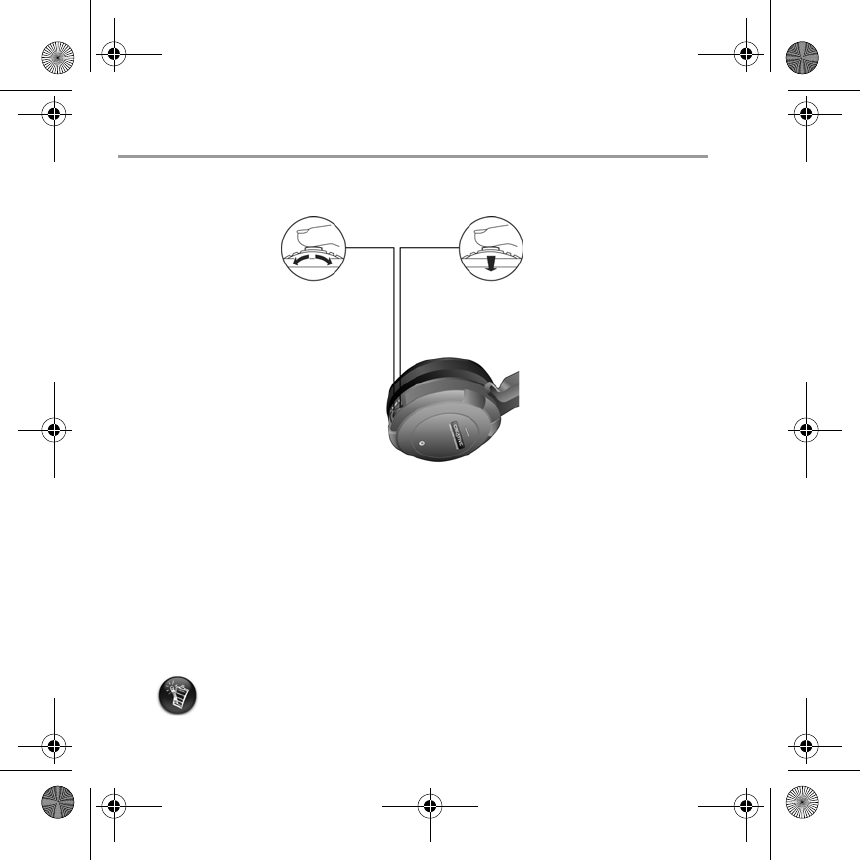
CB2530 CLA_turkish.fm Page 40 Tuesday, January 25, 2005 5:32 PM
Kulaklı÷ınızın kullanılması
1
1Kulaklı÷ınızın sesinin ayarlanması
çeviriniz.
ùekil 5
Sesi arttırmak
için, ses ayar
kadranını +
iúareti yönünde
çeviriniz.
Sesi azaltmak
için, ses ayar
kadranını –
iúareti yönünde
Sesi anlık açmak
veya kapatmak için
ses ayar kadranına
basılı tutunuz.
2
2Kulaklı÷ınız ve adaptörünüzün
kapatılması
1. Kulaklı÷ınızın kapatılması.
2. Ses adaptörünüz üzerinde, On/Off dü÷mesine, Power/Bluetooth ıúı÷ı yanıp
sönene dekl basın ve basılı tutun..
• Ses adaptörünüz, kulaklı÷ınıza 2 dakikadan daha fazla sure için
ba÷lanmadıysa, ses adaptörü otomatik olarak kapanacaktır.
40
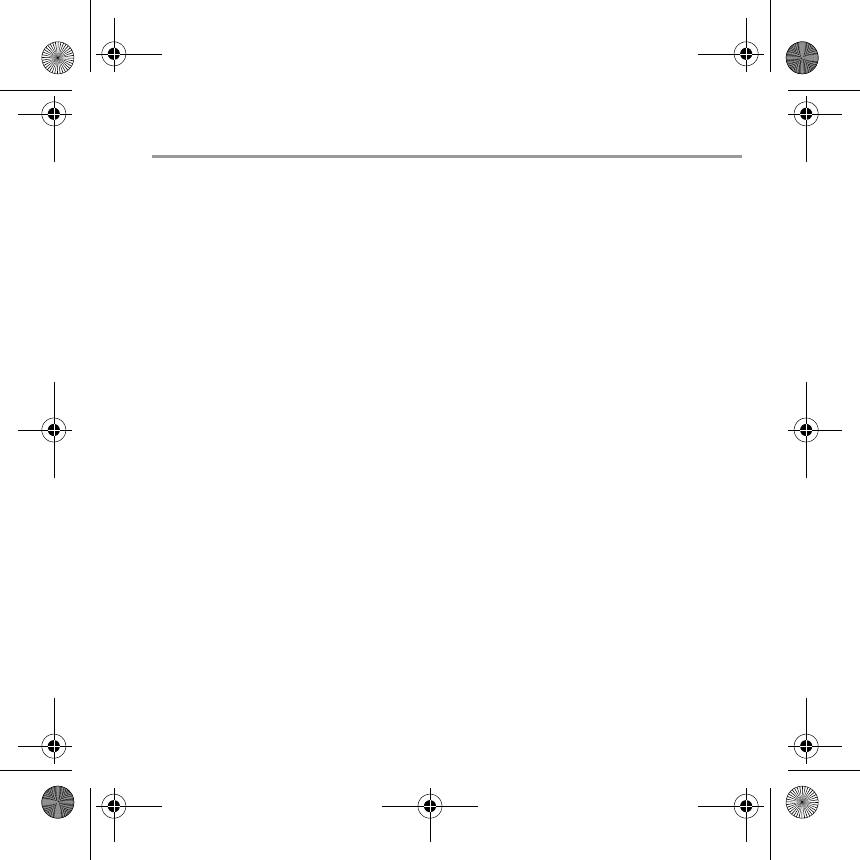
CB2530 CLA_turkish.fm Page 41 Tuesday, January 25, 2005 5:32 PM
Genel Özellikler
Bluetooth versiyonu
1.2
Bluetooth 2.4 GHz 2 sınıfı 10 metre yarıçap kapsama alanına eú de÷er radyo
(De÷erler çevreye göre farklılık gösterecektir)
Desteklenen Bluetooth Profilleri
Geliúmiú Ses Da÷ıtım Profili (A2DP)
Ses Adaptörü A÷ırlı÷ı
20 gr (pil dahil)
Kulaklık A÷ırlı÷ı
203 gr (pil dahil)
Pil Türü
AAA Alkalin veya úarj edilebilir
Çalma süresi*
7 saate kadar
* Kullanıma göre farklılık gösterebilir
41
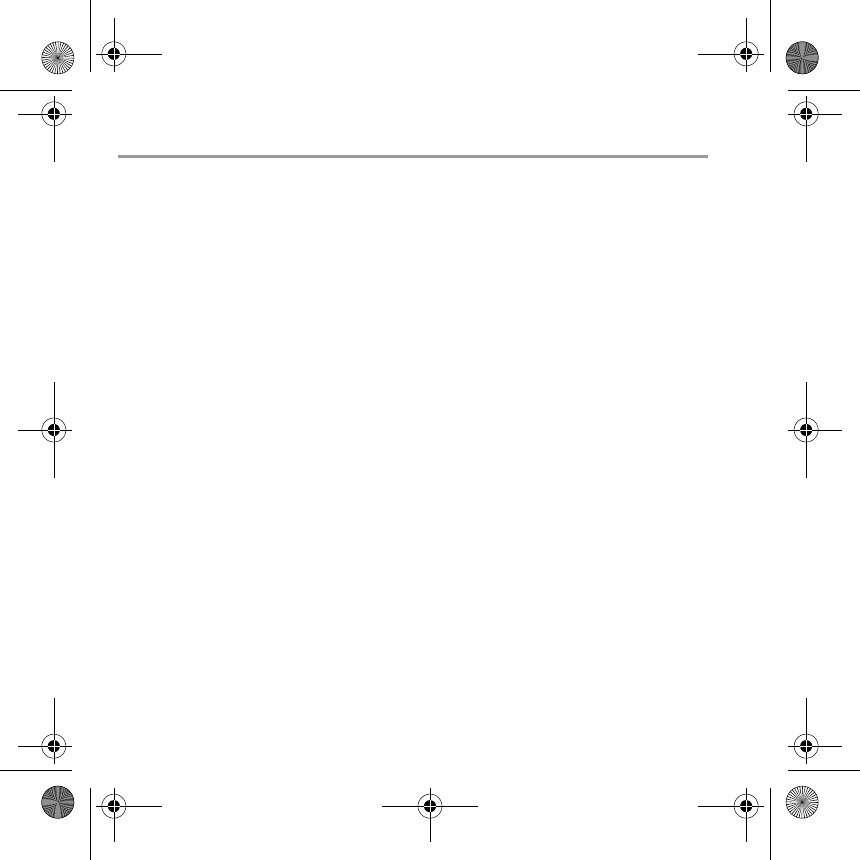
CB2530 CLA_turkish.fm Page 42 Tuesday, January 25, 2005 5:32 PM
Sıkça Sorulan Sorular
Kulaklı÷ım ile ses adaptörünü eúleyemiyorum.
Aúa÷ıdaki adımları uygulayın:
• Pillerin yeni oldu÷undan ve do÷ru úekilde yerleútirildi÷inden emin olun.
• Ses adaptörünüzü ve kulaklı÷ınızı kapatın.
• Kulaklık ve ses adaptörünüzü eúler iken iki cihaz arasındaki mesafe en fazla 10
metre olmalıdır.
•Kulaklı÷ınızı ve ses adaptörünüzü birbirleri arasında 1 metre mesafe var iken
açın.
Kulaklı÷ımı PDA (Kiúisesl Dijital Asistan) veya mobil telefonum ile kullanabilir
miyim?
Evet, telefonunuz veya PDA cihazınız A2DP deste÷i sa÷ladı÷ı sürece kulaklı÷ınızı
bu cihazlar ile birlikte kullanabilirsiniz. Bluetooth profilleri hakkında daha fazla bilgi
için PDA veya mobil telefon kullanıcı kitapçı÷ına baúvurunuz.
Creative Bluetooth Stereo Kulaklı÷ımı, ses adaptöründen ne kadar uzakta
kullanabilirim?
Kulaklı÷ınızı, ses adaptörünüz ile birlikte kullanırken ses adaptörü ile aradaki
mesafenin 10 metre olmasına dikkat ediniz. Kulaklı÷ınız, kulaklık ve ses adaptörü
arasında duvar, elektronik cihaz gibi herhangi bir engel bulunmadı÷ında en
performanslı haliyle çalıúacaktır. E÷er kulaklı÷ınızı, ses adaptöründen çok uzak
mesafede kullanırsanız, bazı cızırtılar duyabilirsiniz.
Kulaklı÷ı kullanıken hangi cihazlar sesde bozulmaya neden olur?
2.4 GHz frekansda çalıúan cihazlar, kulaklı÷ınızı kullanırken cızırtıya neden
olabilirler. (örne÷in ; kablosuz telefonlar, kablosuz a÷ ba÷lantı cihazları)
42
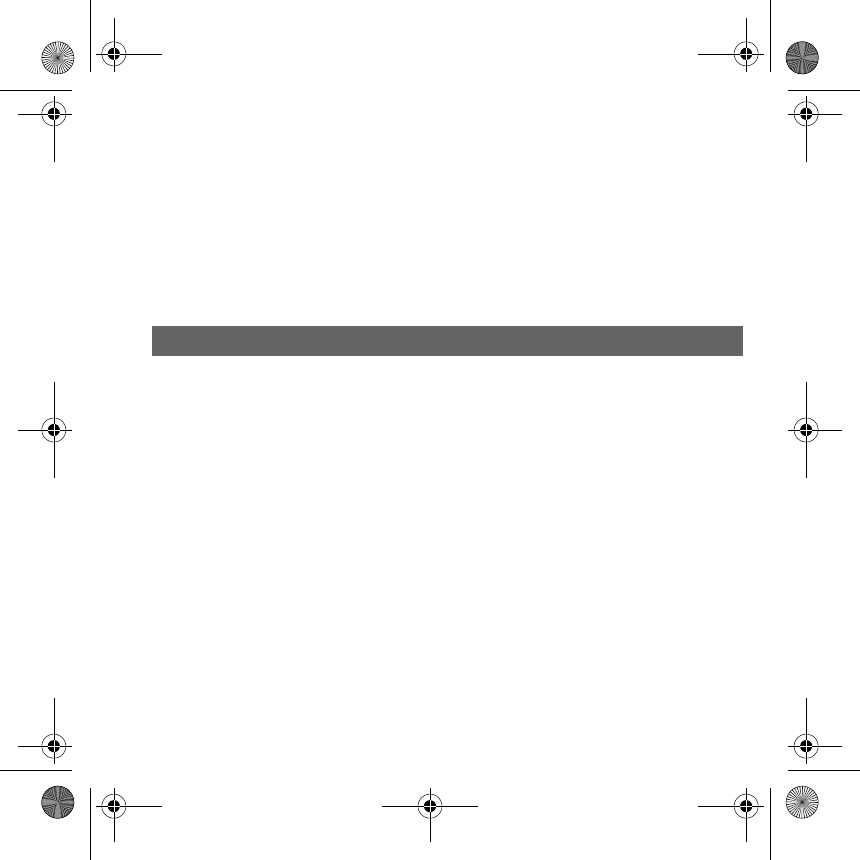
CB2530 CLA_turkish.fm Page 43 Tuesday, January 25, 2005 5:32 PM
Kulaklı÷ım, bilgisayarım veya arabamın elektronik cihazlarıyla etkileúir mi?
Kulaklı÷ınızı bu tarz aygıtların yanında kullandı÷ınızda her hangi bir etkileúim
yaúanmayacaktır. Uluslararası Bluetooth standardları hakkında daha ayrıntılı bilgi
için lütfen www.bluetooth.com adresini ziyaret ediniz.
Kulaklı÷ımı, ya÷mur altında veya duú alırken kullanabilir miyim?
Kulaklı÷ınızın su geçirmezlik özelli÷iyoktur. Kulaklı÷ınızı suya maruz bırakmak,
kalıcı hasara neden olabilir.
Bu dökümanı gelecekte referans olması için saklamanız önerilir.
Garanti úartları, ürünün kayıt edilmesi ile iliúkili de÷iltir.
Copyright © 2005 Creative Technology Ltd. Her hakkı saklıdır. Bu dokümanda verilen bilgiler önceden bildirilmeden
de÷iútirilebilir ve Creative Technology Ltd. nin sorumlulu÷unu simgelemez. Bu dokümanın hiç bir parçası, Creative
Technology Ltd’nin yazılı izni olmadan elektronik veya mekanik anlamda kopyalanamaz, ço÷altılamaz veya ayrıca
kayıt edilemez. Bluetooth, Bluetooth SIG Inc., USA’in kayıtlı markasıdır. Tüm di÷er ürünler, sahipleri tarafından
markadır veya kayıtlı markadır. Tüm özellikler, bildirilmeksizin de÷iútirilebilir. øçerik, farklılık gösterebilir.
43
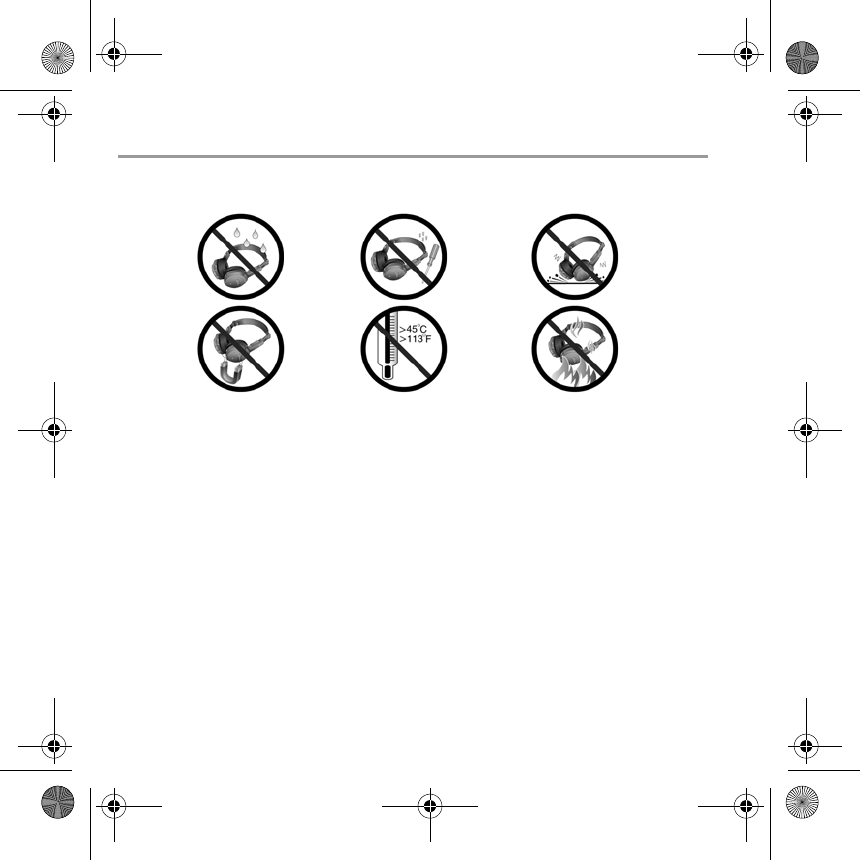
CB2530 CLA_turkish.fm Page 44 Tuesday, January 25, 2005 5:32 PM
Güvenlik Bilgisi
Genel Güvenlik
• Yüksek ses seviyelerinde, uzun süreli kullanım önerilmemektedir.
Servis
Ürününüzün servis iúlemlerini kendi baúınıza yapmanız önerilmemektedir. Lokal
servis noktalarıyla irtibata geçiniz.
De÷iútirilebilir bataryalar için
• Batarya geri dönüútürülebilir olmalıdır. Dönüútürülebilir piller hakkında bilgi için
local servis ile irtibata geçiniz.
• Bataryanın uçlarına metal cisimlerin temas etmemesine özen gösteriniz.
• Sızıntı, rahatsız edici bir koku sezerseniz veya úarj-kullanım esnasında
deformasyona rastlarsanız, pili çıkarın ve bir daha kullanmayın. Ellerinizi,
yemeklere veya gözleriniz gibi hassas bölgelere temas etmeden evvel mutlaka
yıkayınız.
44
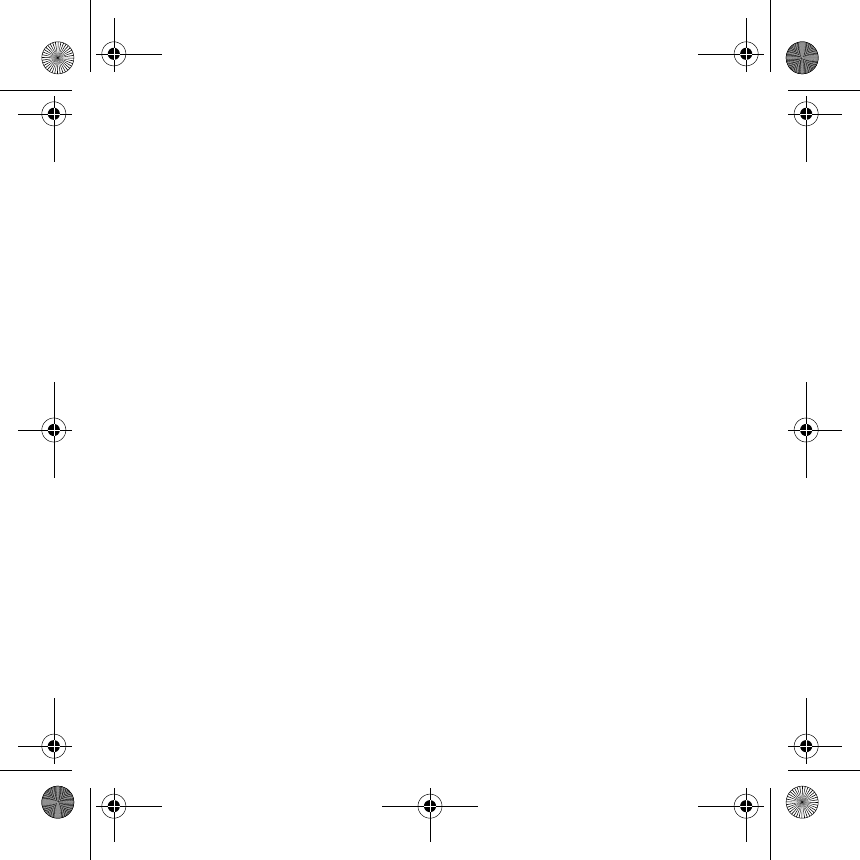
Notes template.fm Page 45 Tuesday, January 25, 2005 5:00 PM
Notes
45