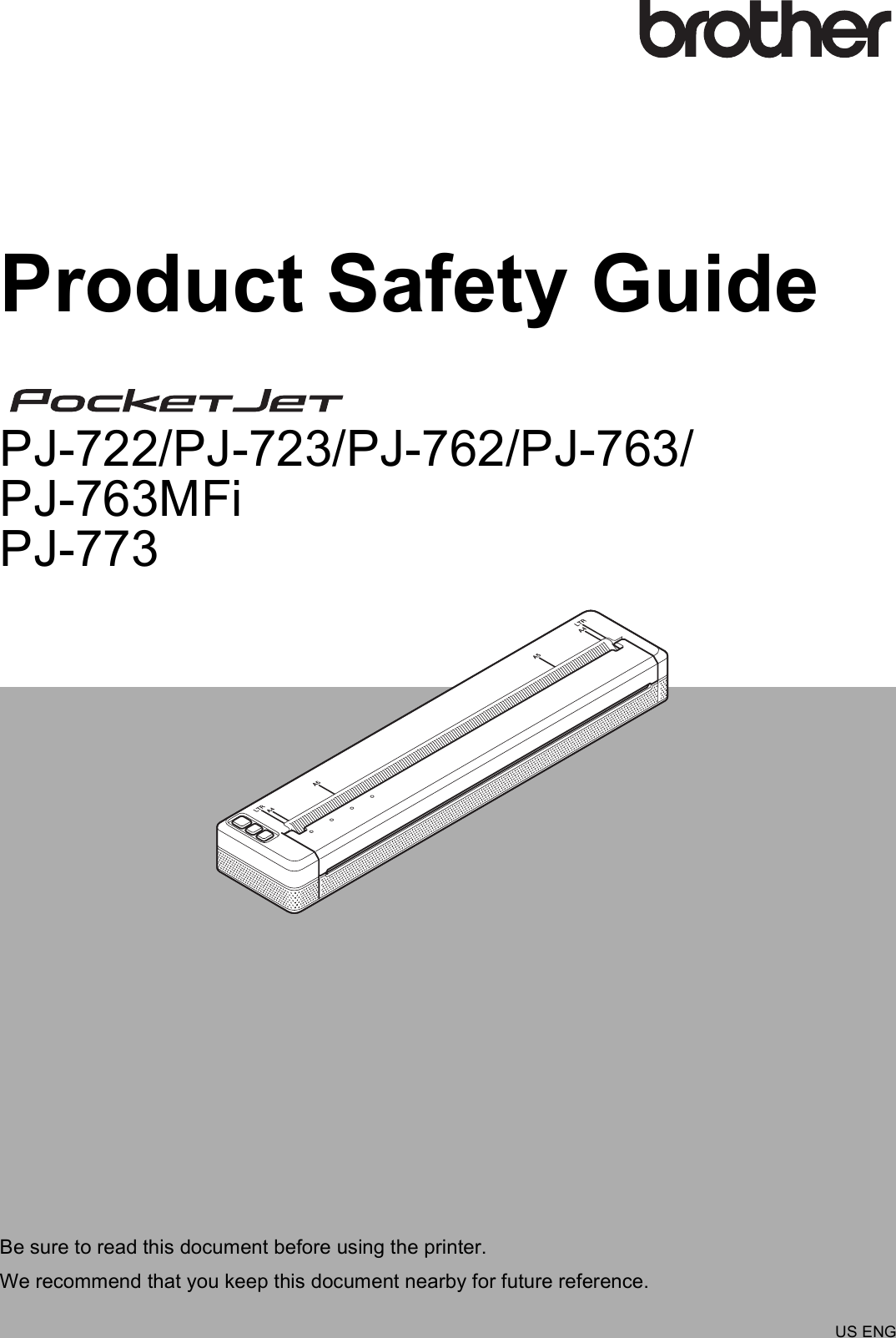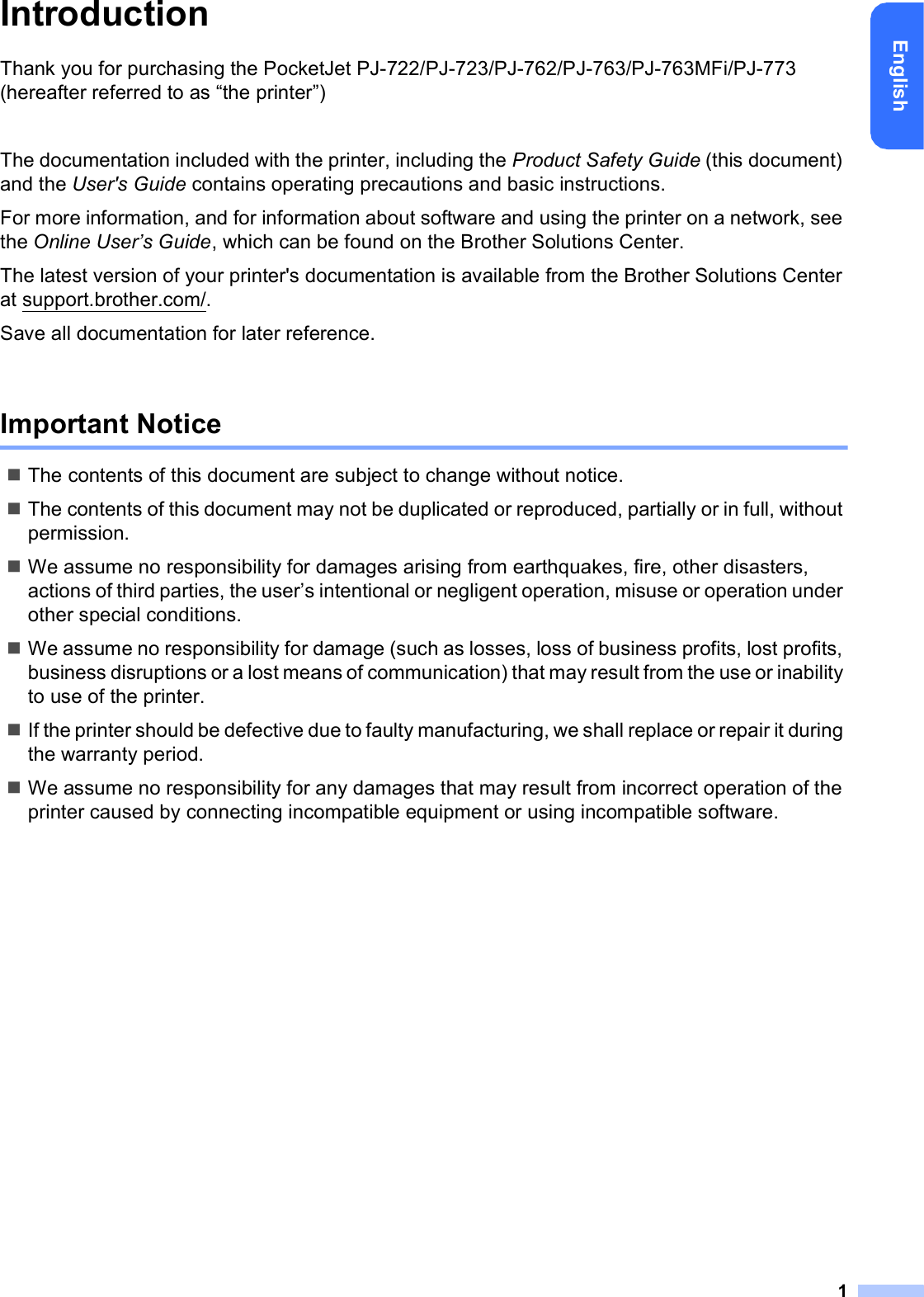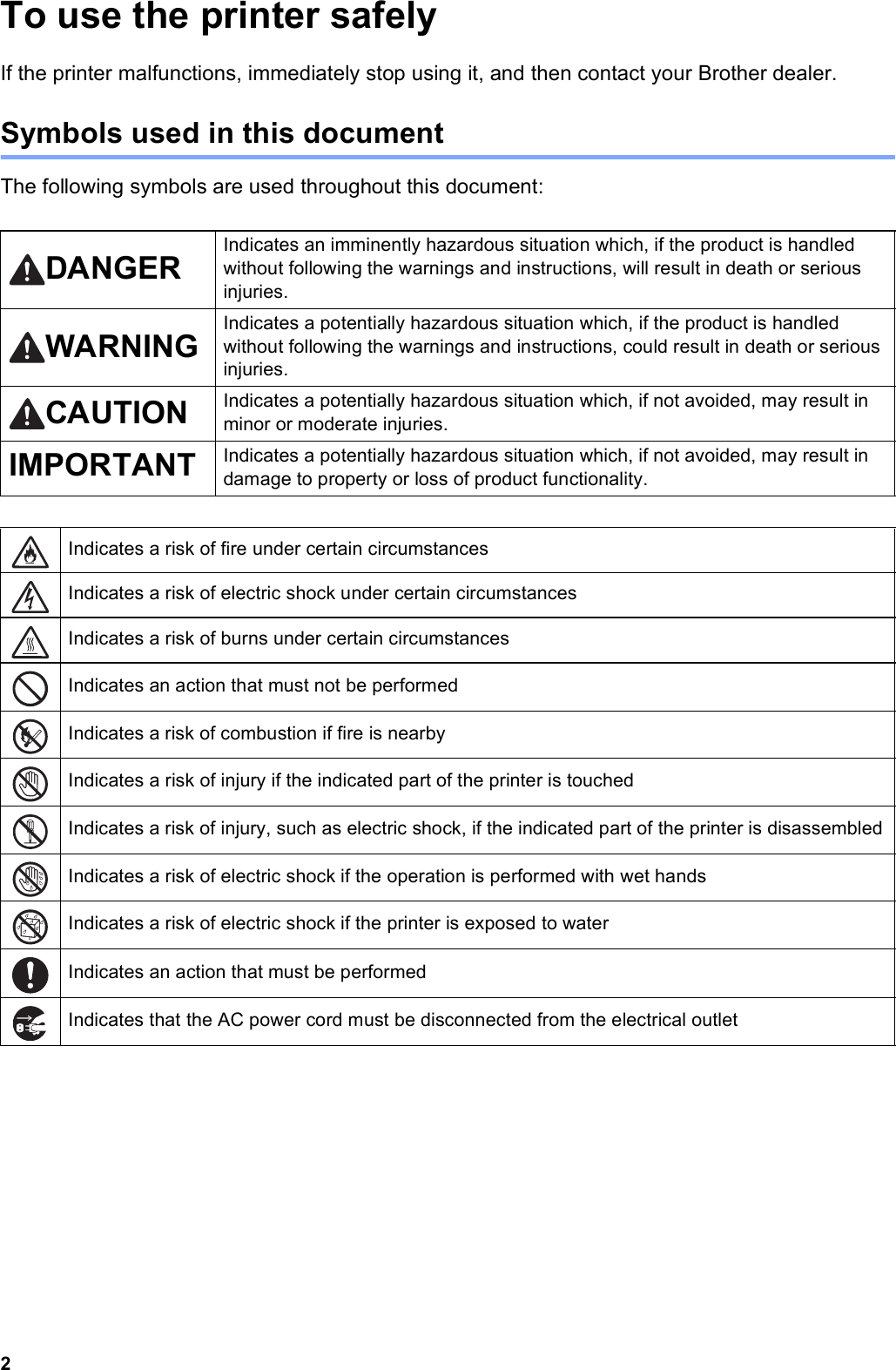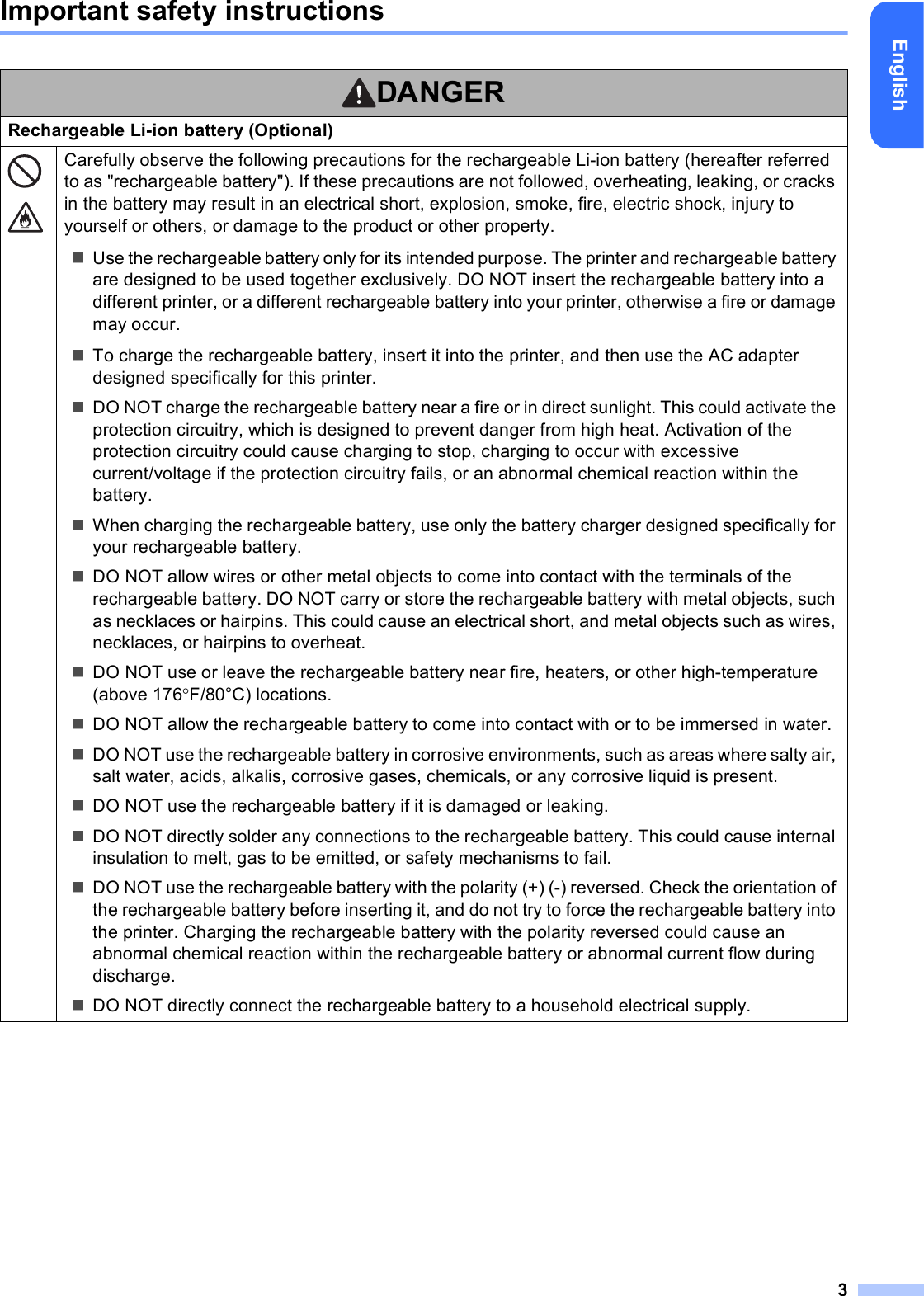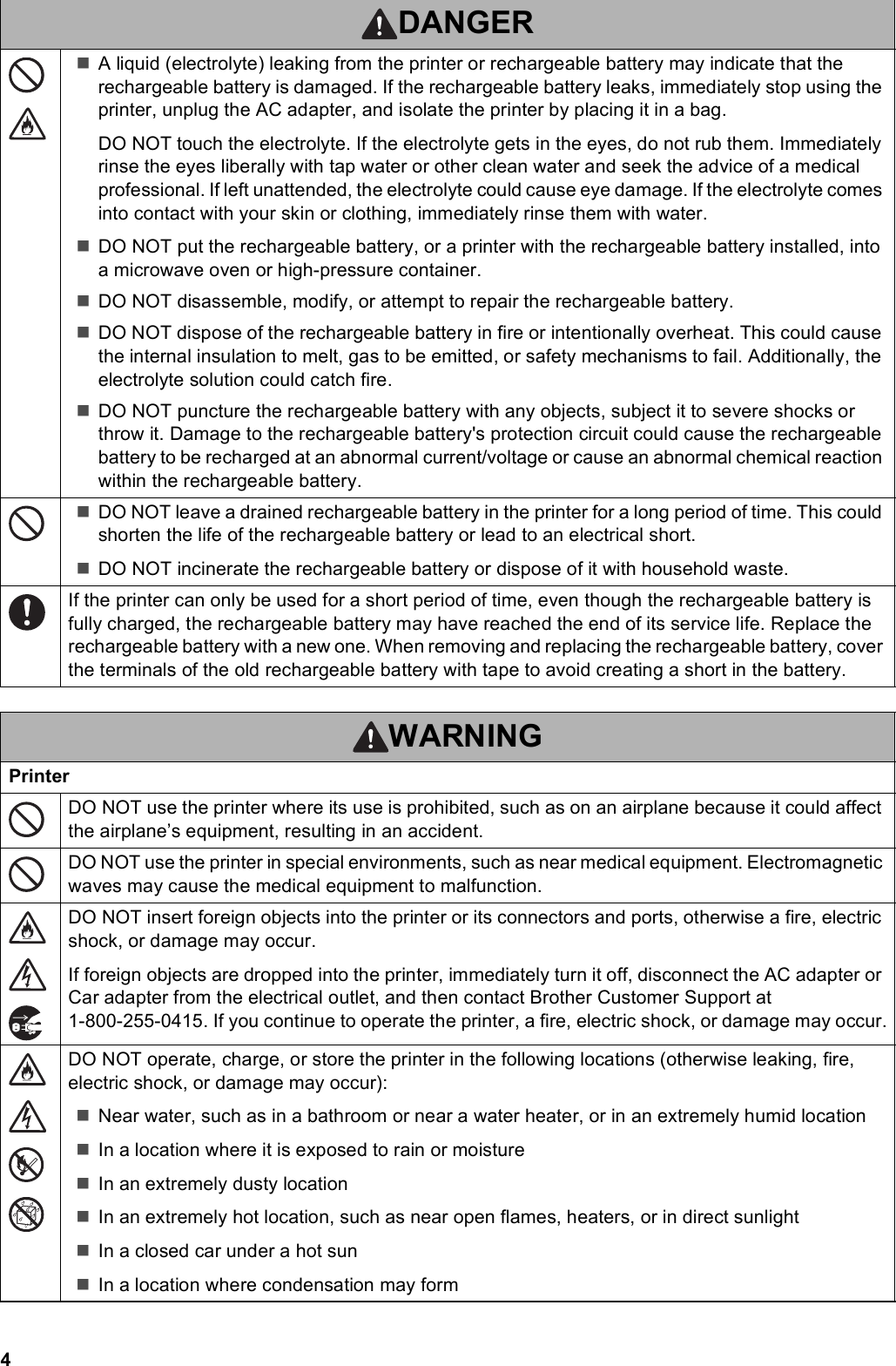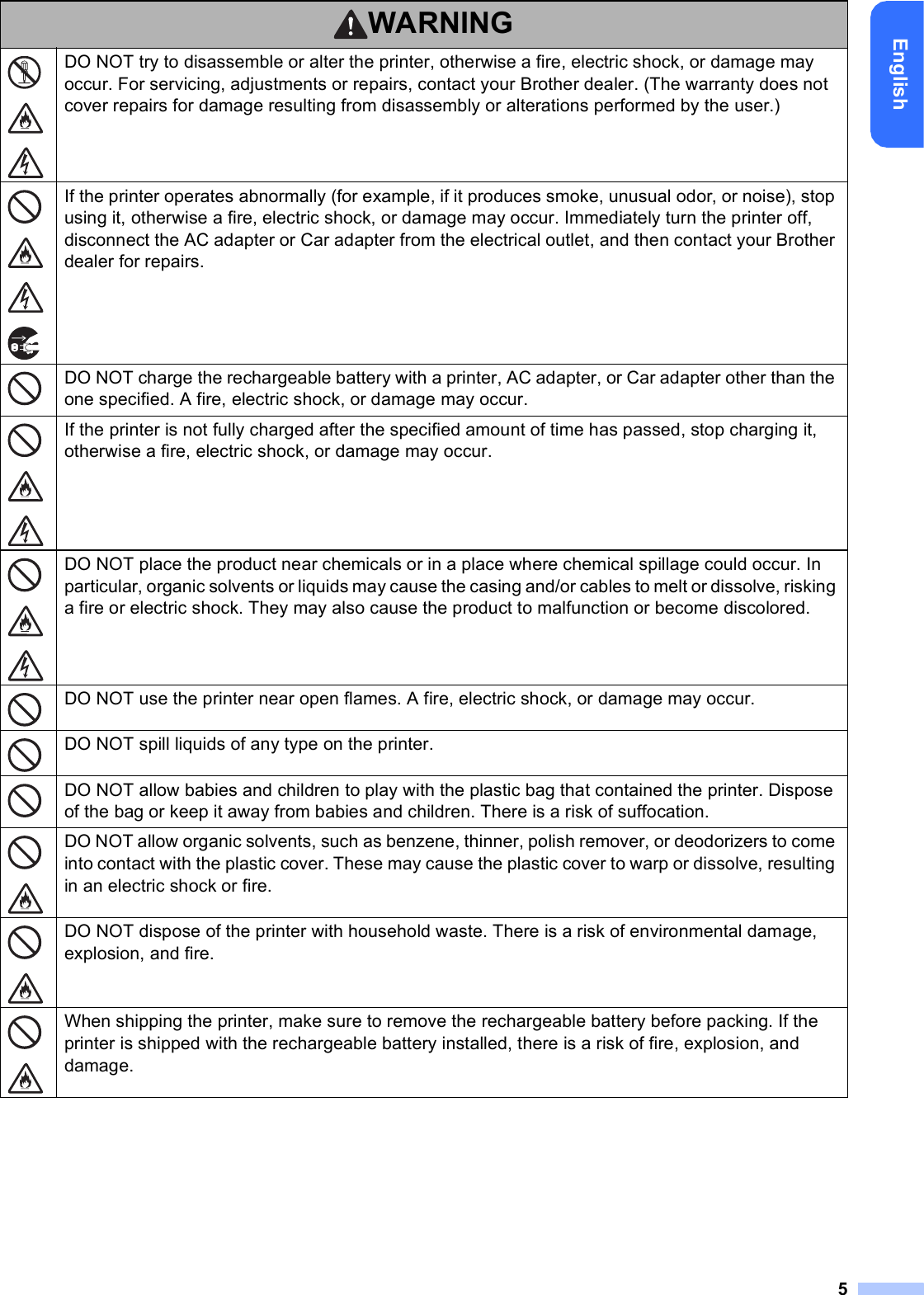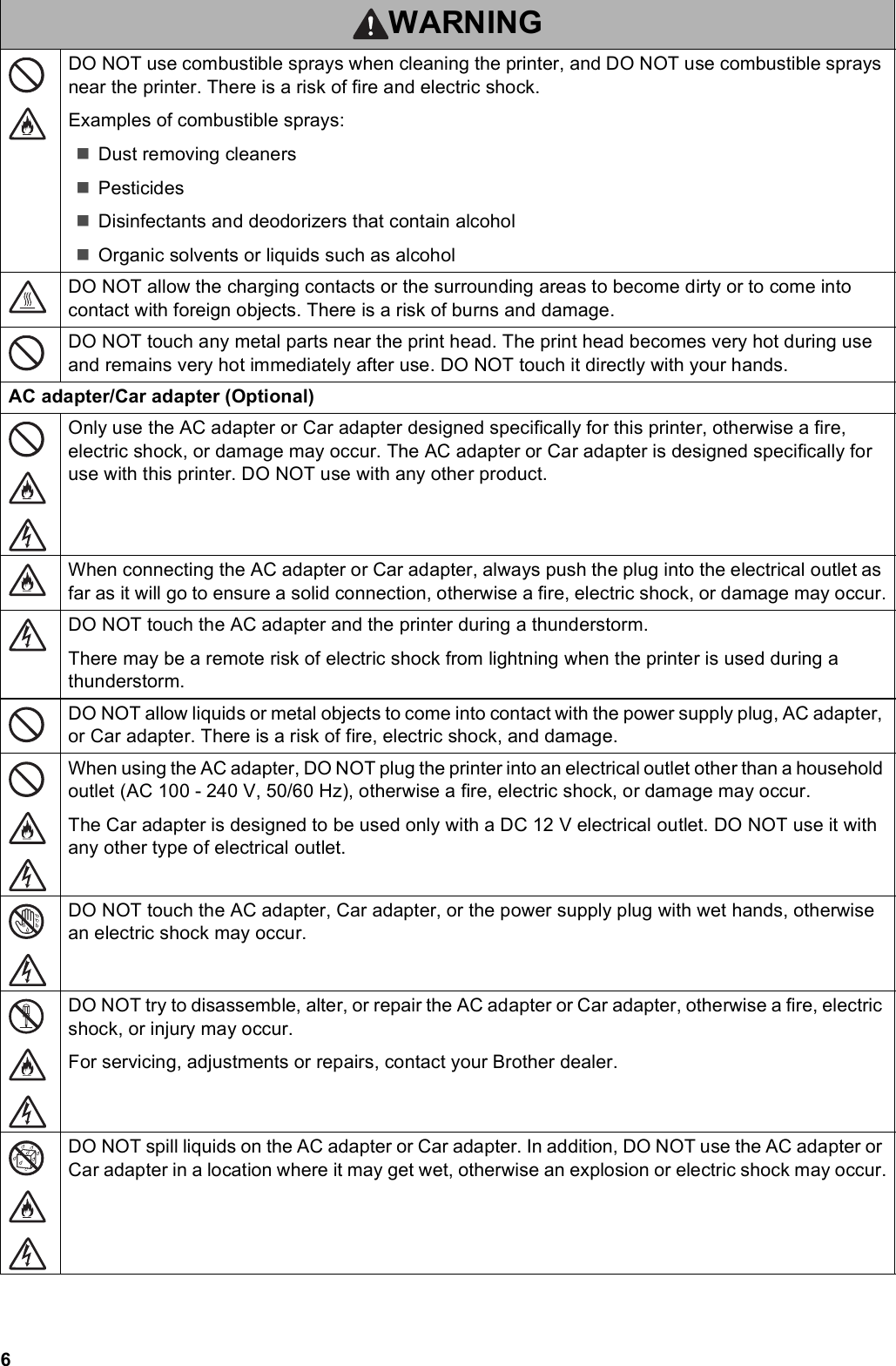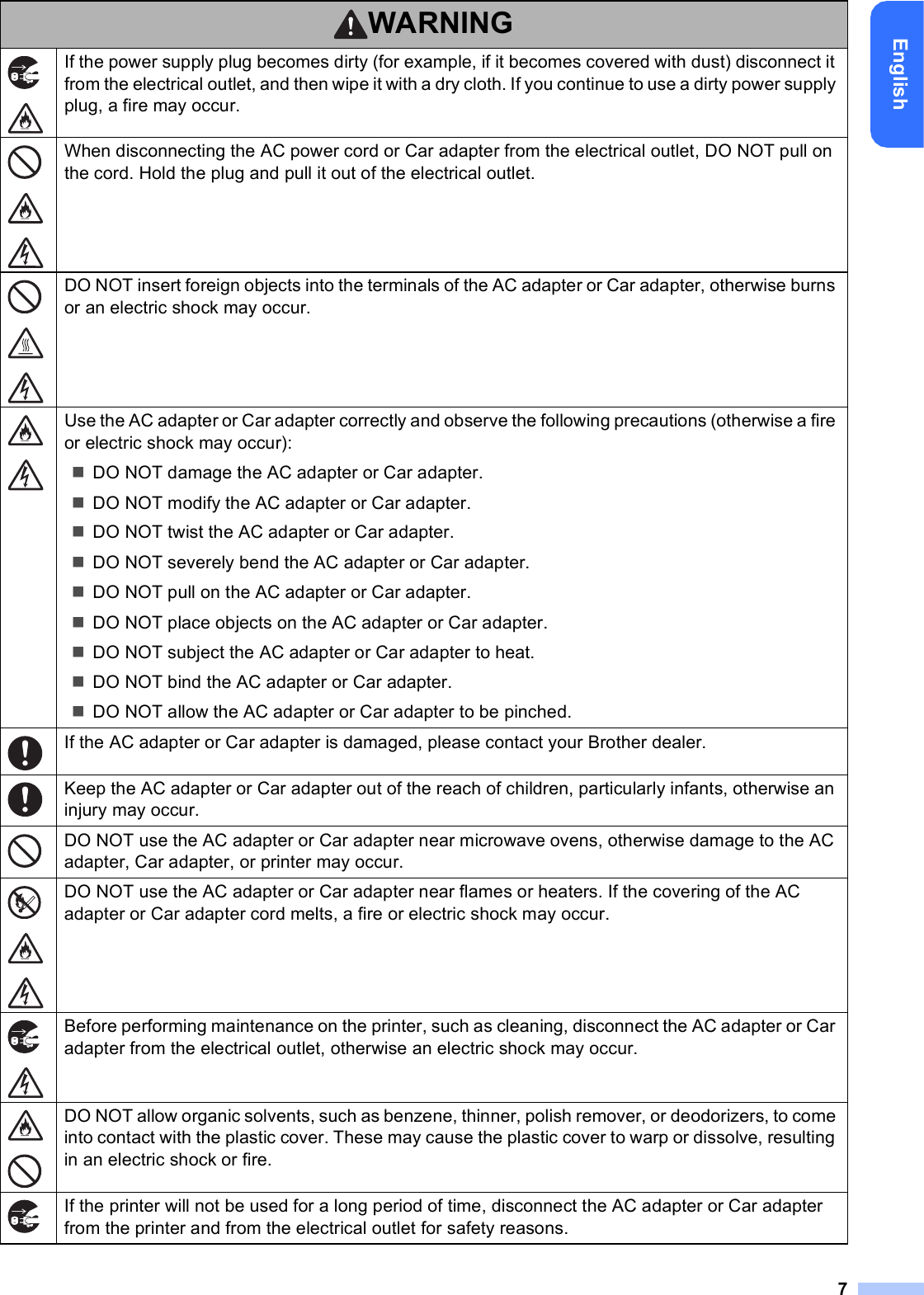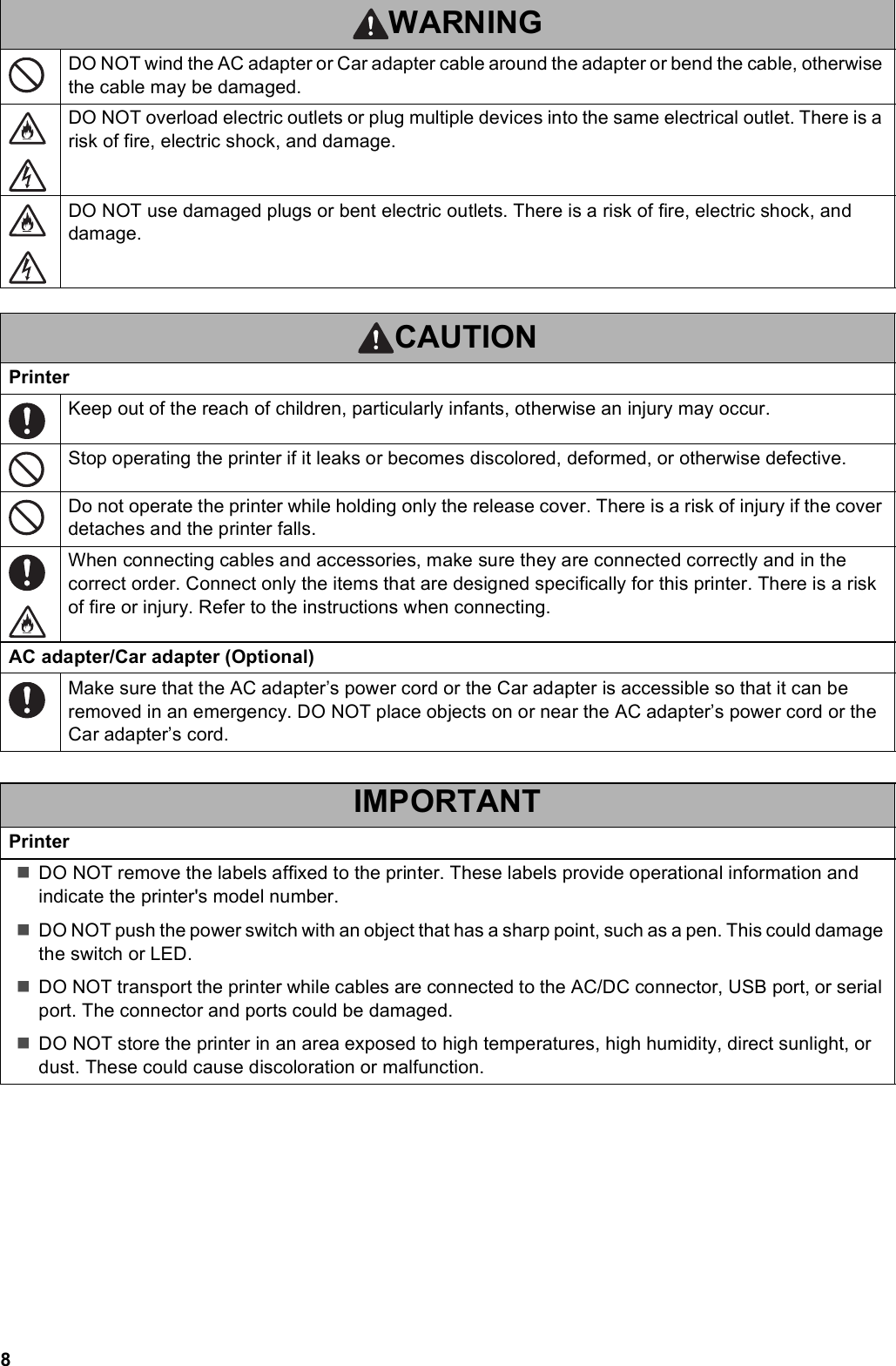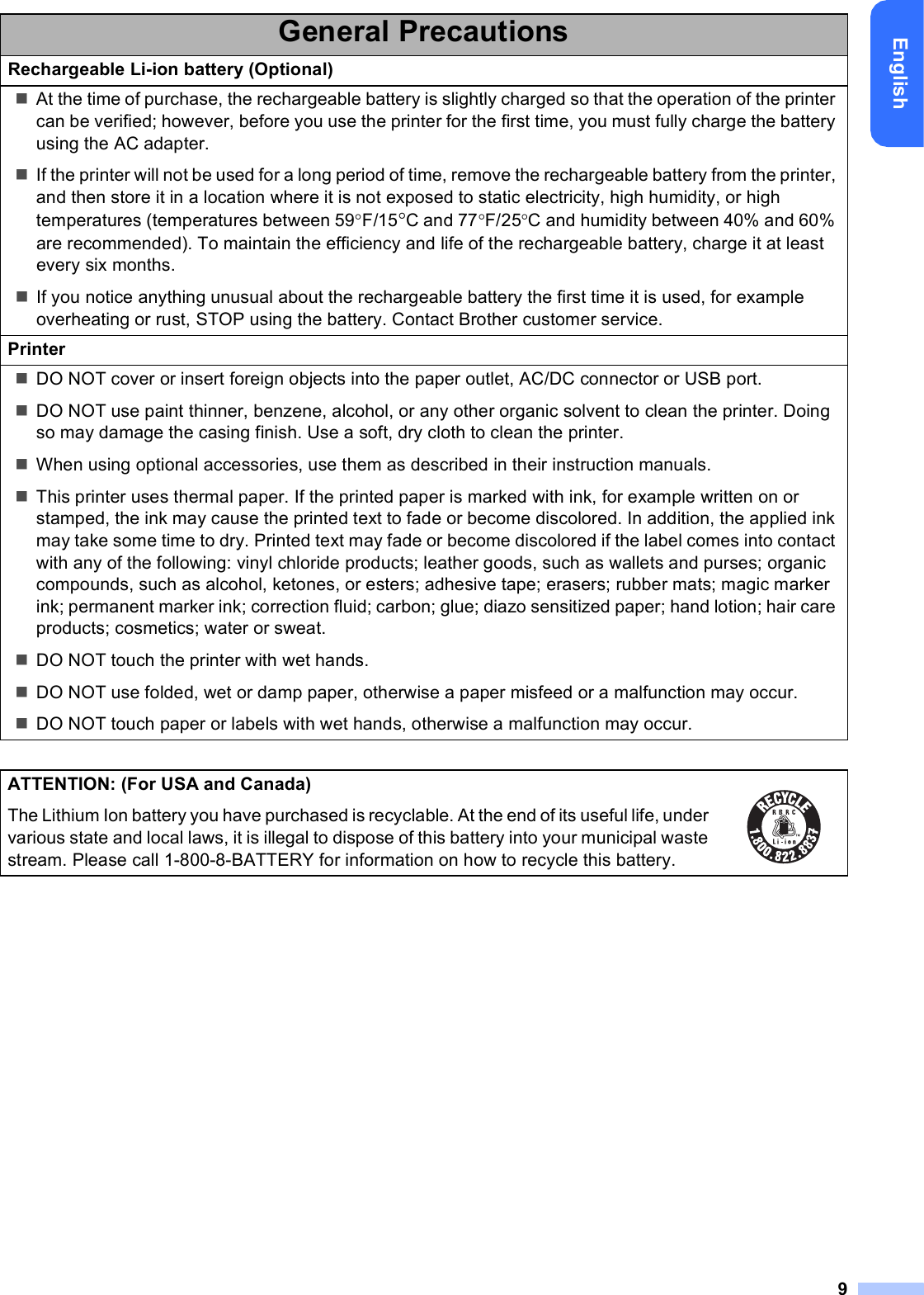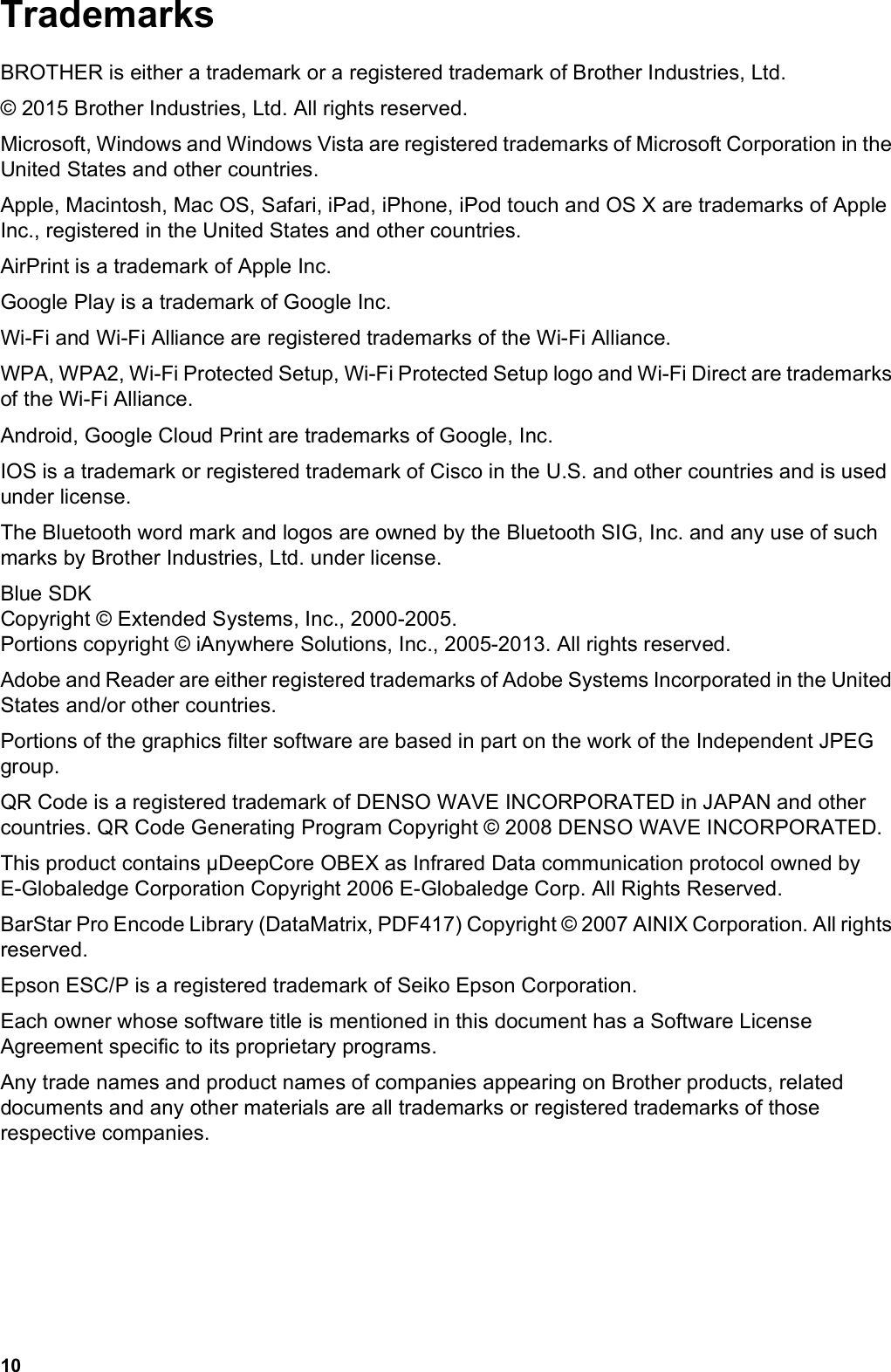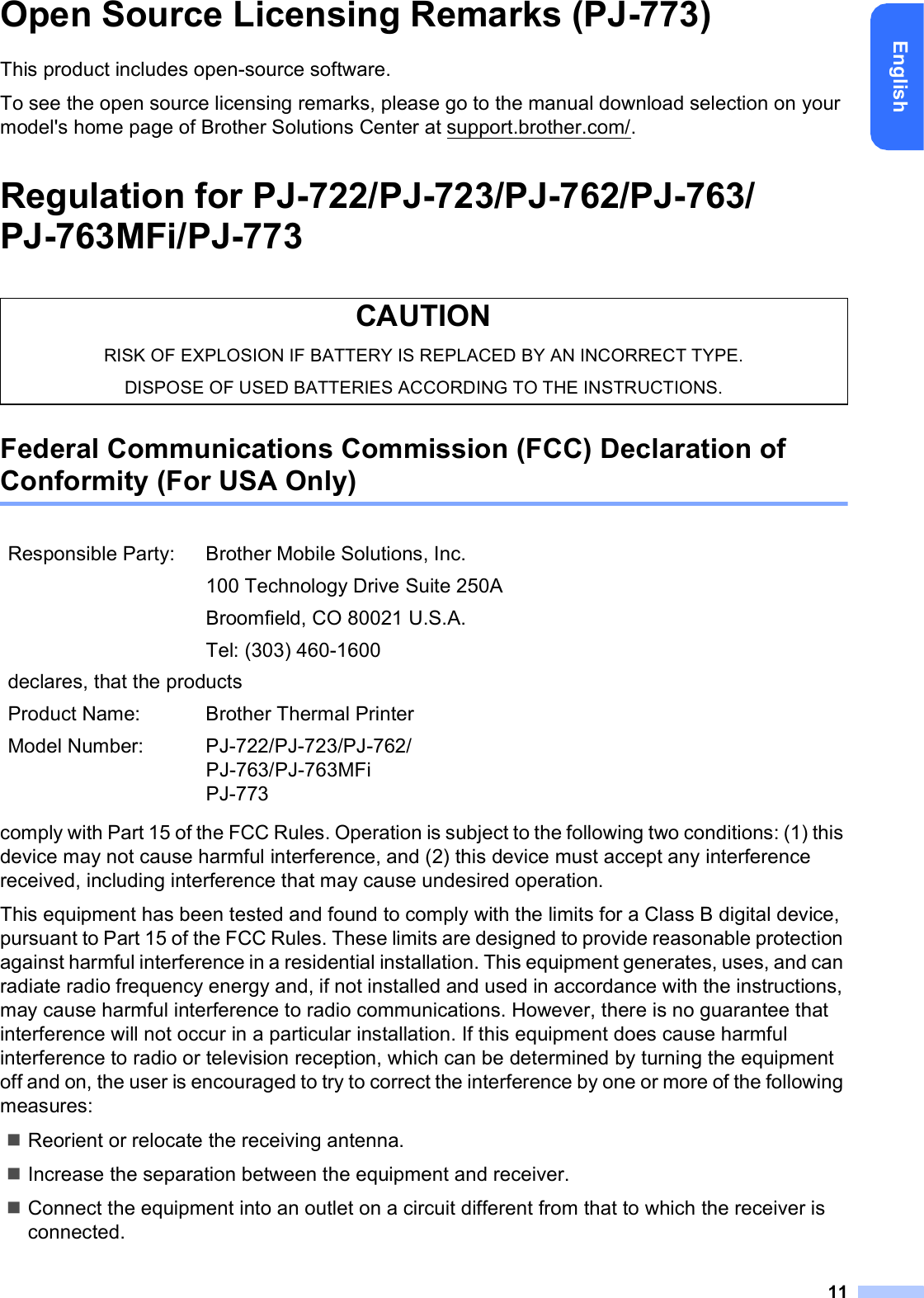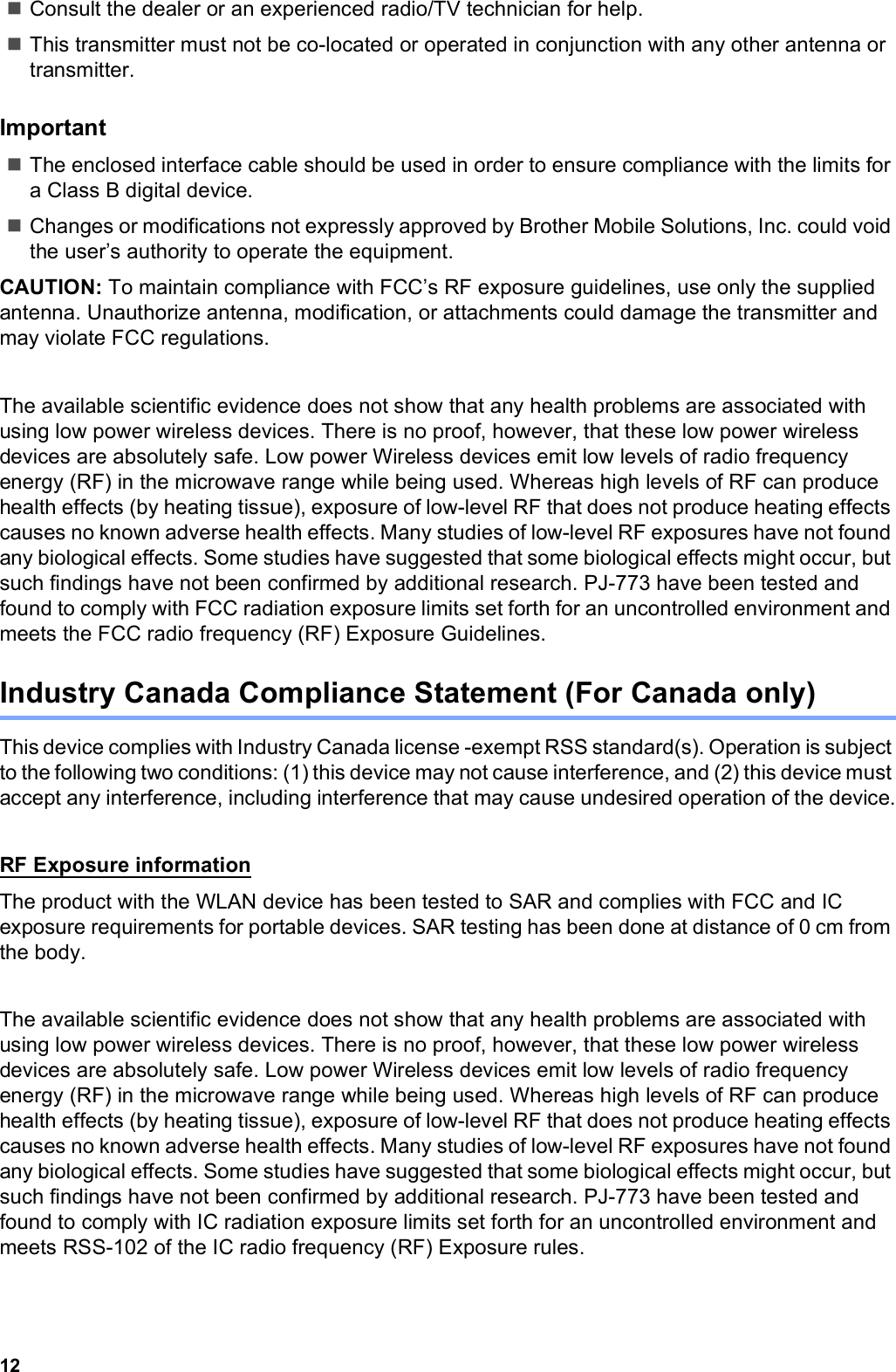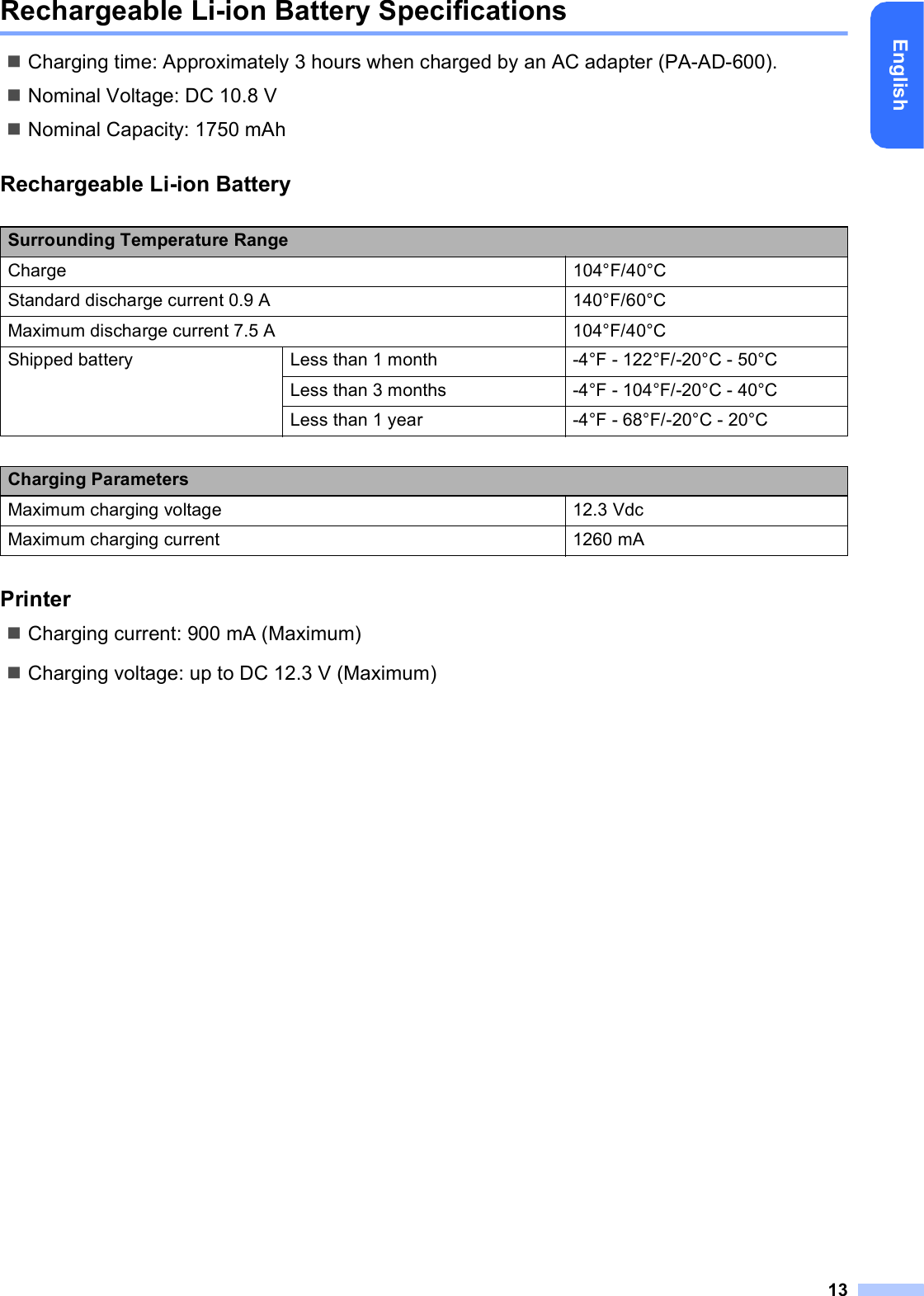Brother 8V9313 Mobile Printer User Manual Short Term Confidential EN
Brother Industries, Ltd. Mobile Printer Short Term Confidential EN
Brother >
Contents
- 1. (Short-Term Confidential) User Manual_EN
- 2. (Short-Term Confidential) User Manual_Guide_EN
(Short-Term Confidential) User Manual_EN